Page 1
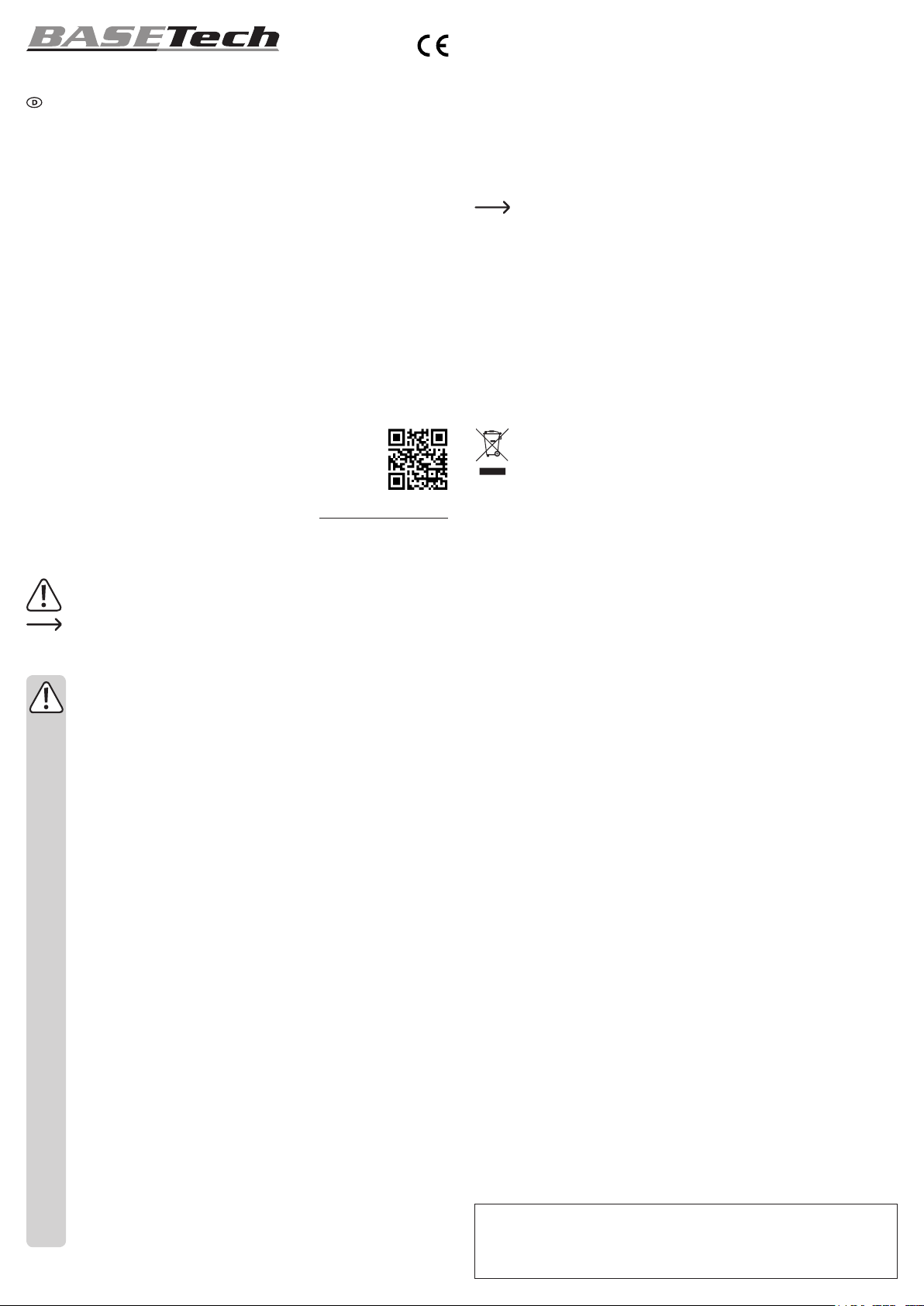
Bedienungsanleitung
NOTEBOOKMAUS RETRACTABLE BS-RNM-100
Best.-Nr. 1616187
Bestimmungsgemäße Verwendung
Die Computermaus dient zur Bedienung eines Computers. Die Übertragung der Steuerbefehle
erfolgt mittels USB. Sie ist ermüdungsfrei zu bedienen. Die Maus ist für den Einsatz mit
PCs und Notebooks geeignet. Die Länge des Anschlusskabels kann durch Ausziehen oder
Zurückziehens mittels des Kabeleinzugs einfach auf komfortable Nutzungsbedingungen
angepasst werden.
Eine Verwendung ist nur in geschlossenen Räumen, also nicht im Freien erlaubt. Der Kontakt
mit Feuchtigkeit, z.B. im Badezimmer u.ä. ist unbedingt zu vermeiden.
Aus Sicherheits- und Zulassungsgründen dürfen Sie das Produkt nicht umbauen und/oder
verändern. Falls Sie das Produkt für andere Zwecke verwenden, als zuvor beschrieben, kann
das Produkt beschädigt werden. Außerdem kann eine unsachgemäße Verwendung Gefahren
wie z.B. Kurzschluss, Brand, etc. hervorrufen. Lesen Sie sich die Bedienungsanleitung
genau durch und bewahren Sie diese auf. Reichen Sie das Produkt nur zusammen mit der
Bedienungsanleitung an dritte Personen weiter.
Das Produkt entspricht den gesetzlichen, nationalen und europäischen Anforderungen. Alle
enthaltenen Firmennamen und Produktbezeichnungen sind Warenzeichen der jeweiligen
Inhaber. Alle Rechte vorbehalten.
Lieferumfang
• Notebookmaus
• Bedienungsanleitung
Aktuelle Bedienungsanleitungen
Laden Sie aktuelle Bedienungsanleitungen über den Link www.conrad.com/downloads
herunter oder scannen Sie den abgebildeten QR-Code. Befolgen Sie die Anweisungen auf
der Webseite.
Symbol-Erklärung
Das Symbol mit dem Ausrufezeichen im Dreieck weist auf wichtige Hinweise in
dieser Bedienungsanleitung hin, die unbedingt zu beachten sind.
Das Pfeil-Symbol ist zu nden, wenn Ihnen besondere Tipps und Hinweise zur
Bedienung gegeben werden sollen.
Sicherheitshinweise
Lesen Sie sich die Bedienungsanleitung aufmerksam durch und beachten Sie
insbesondere die Sicherheitshinweise. Falls Sie die Sicherheitshinweise und
die Angaben zur sachgemäßen Handhabung in dieser Bedienungsanleitung
nicht befolgen, übernehmen wir für dadurch resultierende Personen-/
Sachschäden keine Haftung. Außerdem erlischt in solchen Fällen die
Gewährleistung/Garantie.
• Das Produkt ist kein Spielzeug. Halten Sie es von Kindern und Haustieren fern.
• Lassen Sie das Verpackungsmaterial nicht achtlos liegen. Dieses könnte für
Kinder zu einem gefährlichen Spielzeug werden.
• Schützen Sie das Produkt vor extremen Temperaturen, direktem Sonnenlicht,
starken Erschütterungen, hoher Feuchtigkeit, Nässe, brennbaren Gasen,
Dämpfen und Lösungsmitteln.
• Setzen Sie das Produkt keiner mechanischen Beanspruchung aus.
• Wenn kein sicherer Betrieb mehr möglich ist, nehmen Sie das Produkt außer
Betrieb und schützen Sie es vor unbeabsichtigter Verwendung. Der sichere
Betrieb ist nicht mehr gewährleistet, wenn das Produkt:
- sichtbare Schäden aufweist,
- nicht mehr ordnungsgemäß funktioniert,
- über einen längeren Zeitraum unter ungünstigen Umgebungsbedingungen
gelagert wurde oder
- erheblichen Transportbelastungen ausgesetzt wurde.
• Gehen Sie vorsichtig mit dem Produkt um. Durch Stöße, Schläge oder dem Fall
aus bereits geringer Höhe wird es beschädigt.
• Beachten Sie auch die Sicherheitshinweise und Bedienungsanleitungen der
übrigen Geräte, an die das Produkt angeschlossen wird.
• Wenden Sie sich an eine Fachkraft, wenn Sie Zweifel über die Arbeitsweise, die
Sicherheit oder den Anschluss des Produkts haben.
• Lassen Sie Wartungs-, Anpassungs- und Reparaturarbeiten ausschließlich von
einem Fachmann bzw. einer Fachwerkstatt durchführen.
• Sollten Sie noch Fragen haben, die in dieser Bedienungsanleitung nicht
beantwortet werden, wenden Sie sich an unseren technischen Kundendienst oder
an andere Fachleute.
• Achtung, LED-Licht:
- Nicht in den LED-Lichtstrahl blicken!
- Nicht direkt oder mit optischen Instrumenten betrachten!
Inbetriebnahme
• Verbinden Sie die Maus mit einem USB-A Anschluss Ihres Computers.
• Stellen Sie die gewünschte Länge des Mauskabels durch vorsichtiges Herausziehen aus der
Kabeltrommel des Kabeleinzugs ein.
• Schalten Sie Ihren Computer (Notebook oder PC) ein. Wenn die Verbindung hergestellt ist,
installiert das Betriebssystem die notwendigen Treiber und die Maus ist zur Nutzung bereit.
Bedienung
• Platzieren Sie das Produkt auf einer ebenen Oberäche.
• Sie können Funktionen Ihres Computers durch Bewegungen der Maus und Rollen des
Scroll-Rads und Klicken mittels der Maustasten steuern.
Der optische Sensor auf der Unterseite der Maus arbeitet auf manchen Oberächen
nicht korrekt, z.B. auf Glas oder glänzenden, spiegelnden Oberächen. Verwenden
Sie in solchen Fällen ein geeignetes Mauspad oder eine andere Unterlage. Der
Gebrauch eines Mauspads wird auf empndlichen Oberächen empfohlen, um
Beschädigungen zu vermeiden.
Pege und Reinigung
• Trennen Sie das Produkt vor jeder Reinigung von der Stromversorgung (USB-Port).
• Das Produkt ist bis auf eine gelegentliche Reinigung wartungsfrei. Verwenden Sie zur
Reinigung ein weiches, antistatisches und fusselfreies Tuch.
• Kontrollieren Sie von Zeit zu Zeit den optischen Sensor. Wenn sich Staubpartikel auf ihm
abgesetzt haben, entfernen Sie sie mit einem weichen Pinsel.
• Tauchen Sie das Produkt nicht in Wasser ein.
Entsorgung
Elektronische Geräte sind Wertstoffe und gehören nicht in den Hausmüll. Entsorgen
Sie das Produkt am Ende seiner Lebensdauer gemäß den geltenden gesetzlichen
Bestimmungen.
Sie erfüllen damit die gesetzlichen Verpichtungen und leisten Ihren Beitrag zum
Umweltschutz.
Technische Daten
Stromversorgung .......................... über USB (5 V/DC)
Anschlussstecker .......................... USB A mit Kabel
Kabellänge .................................... 10 - 70 cm
Sensorauösung ........................... 1200 dpi
Betriebsbedingungen .................... -10 bis +50 °C, 10 - 85 % relative Luftfeuchtigkeit,
Lagerbedingungen ........................ -20 bis +60 °C, 10 - 95 % relative Luftfeuchtigkeit,
Abmessungen (B x H x T) ............ 78,8 x 46,8 x 32,7 mm
Gewicht ......................................... 43,6 g
Dies ist eine Publikation der Conrad Electronic SE, Klaus-Conrad-Str. 1, D-92240 Hirschau (www.conrad.com).
Alle Rechte einschließlich Übersetzung vorbehalten. Reproduktionen jeder Art, z. B. Fotokopie, Mikroverlmung, oder
die Erfassung in elektronischen Datenverarbeitungsanlagen, bedürfen der schriftlichen Genehmigung des Herausgebers.
Nachdruck, auch auszugsweise, verboten. Die Publikation entspricht dem technischen Stand bei Drucklegung.
Copyright 2018 by Conrad Electronic SE. *1616187_v1_0218_02_DS_m_4L_(1)
nicht kondensierend
nicht kondensierend
Page 2
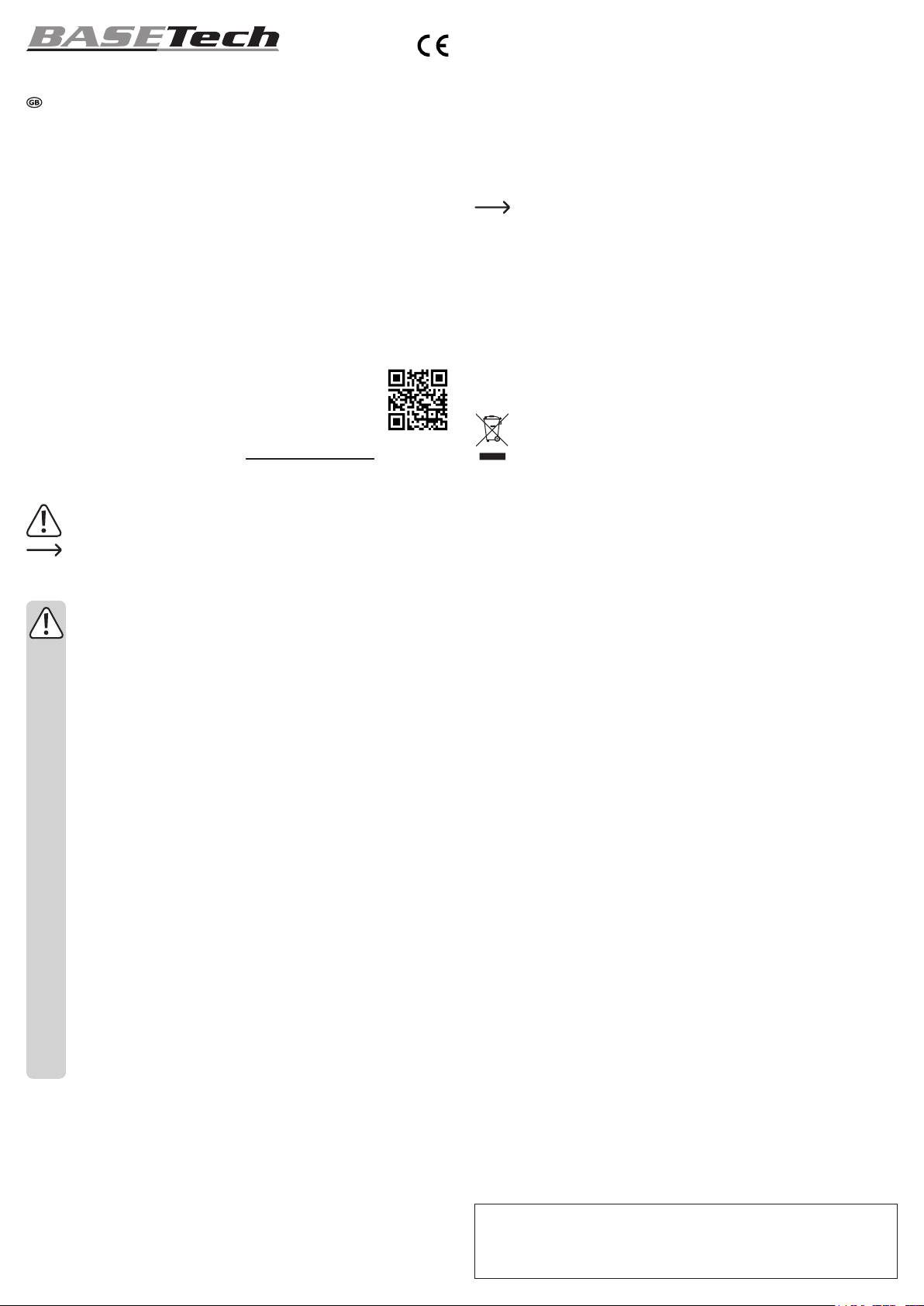
Operating Instructions
BS-RNM-100 RETRACTABLE LAPTOP MOUSE
Item no. 1616187
Intended Use
The computer mouse is designed to operate a computer. Commands are transmitted via USB.
It is easy to operate. It is designed for use with PCs and laptops. The length of the connection
cable can be easily adjusted for comfort by pulling out or retracting using the cable rewinder.
This product is intended for indoor use only. Do not use it outdoors. Contact with moisture (e.g.
in bathrooms) must be avoided under all circumstances.
For safety and approval purposes, you must not rebuild and/or modify this product. Using the
product for purposes other than those described above may damage the product. In addition,
improper use can cause hazards such as a short circuit or re. Read the instructions carefully
and store them in a safe place. Only make this product available to third parties together with
its operating instructions.
This product complies with statutory national and European regulations. All company and
product names are trademarks of their respective owners. All rights reserved.
Package contents
• Laptop mouse
• Operating instructions
Up-to-date operating instructions
Download the latest operating instructions from www.conrad.com/downloads or scan the QR
code shown. Follow the instructions on the website.
Explanation of symbols
The symbol with an exclamation mark in a triangle is used to highlight important
information in these operating instructions. Always read this information carefully.
The arrow symbol indicates special information and advice on how to use the
product.
Safety instructions
Read the operating instructions and safety information carefully. If you do
not follow the safety instructions and information on proper handling in this
manual, we will assume no liability for any resulting personal injury or damage
to property. Such cases will invalidate the warranty/guarantee.
• The device is not a toy. Keep it out of the reach of children and pets.
• Do not leave packaging material lying around carelessly. It may become a
dangerous toy for children.
• Protect the product from extreme temperatures, direct sunlight, strong jolts, high
humidity, moisture, ammable gases, vapours and solvents.
• Do not place the product under any mechanical stress.
• If it is no longer possible to operate the product safely, take it out of operation and
protect it from any accidental use. Safe operation can no longer be guaranteed
if the product:
- is visibly damaged,
- is no longer working properly,
- has been stored for extended periods in poor ambient conditions or
- has been subjected to any serious transport-related stresses.
• Please handle the product carefully. Jolts, impacts or a fall even from a low height
may damage the product.
• Always observe the safety and operating instructions of any other devices which
are connected to the product.
• Consult a technician if you are not sure how to use or connect the product.
• Maintenance, modications and repairs must be carried out by a technician or a
specialist repair centre.
• If you have questions which remain unanswered by these operating instructions,
contact our technical support service or other technical personnel.
• Warning, LED light:
- Do not look directly at the LED light!
- Do not look into the beam directly or with optical instruments!
Operation
• Connect the mouse to a USB-A port on your computer.
• Adjust the length of the mouse cable by carefully pulling the cable out of the cable drum of
the rewinder.
• Switch on your computer (laptop or PC). Once the connection has been established, the
operating system installs the necessary driver and the mouse is ready for use.
Operation
• Place the product on a level surface.
• You can control your computer by moving the mouse, rolling the scroll wheel and clicking
the mouse buttons.
The optical sensor on the bottom of the mouse does not work correctly on some
surfaces, e.g. on glass or shiny, reective surfaces. In such cases, use a suitable
mouse pad or another surface. It is recommended that a mouse pad be used on
sensitive surfaces to prevent damage.
Care and Cleaning
• Always disconnect the product from the power supply (USB port) before cleaning it.
• The product does not require maintenance except for occasional cleaning. Use a soft,
antistatic, lint-free cloth to clean the product.
• Check the optical sensor from time to time. If dust has settled on it, remove the dust with a
soft brush.
• Do not immerse the product in water.
Disposal
Electronic devices are recyclable waste and must not be disposed of in the
household waste. At the end of its service life, dispose of the product according to
the relevant statutory regulations.
You thus full your statutory obligations and contribute to protection of the
environment.
Technical data
Power supply ................................ Via USB (5 V DC)
Connecting plug ............................ USB A with cable
Cable length ................................. 10 - 70 cm
Sensor resolution .......................... 1200 dpi
Operating conditions ..................... -10 to +50 °C, 10 - 85 % relative humidity (non-
condensing)
Storage conditions ........................ -20 to +60 °C, 10 - 95 % relative humidity (non-
condensing)
Dimensions (W x H x D) ............... 78.8 x 46.8 x 32.7 mm
Weight .......................................... 43.6 g
This is a publication by Conrad Electronic SE, Klaus-Conrad-Str. 1, D-92240 Hirschau (www.conrad.com).
All rights including translation reserved. Reproduction by any method (e.g. photocopying, microlming or capture in
electronic data processing systems) requires prior written approval from the editor. Reprinting, also in part, is prohibited.
This publication represents the technical status at the time of printing.
Copyright 2018 by Conrad Electronic SE. *1616187_v1_0218_02_DS_m_4L_(1)
Page 3

Mode d'emploi
Souris pour ordinateur portable RETRACTABLE
BS-RNM-100
N° de commande 1616187
Utilisation prévue
Cette souris est prévue pour être utilisée avec un ordinateur. La transmission des commandes
de la souris s’effectue via USB. Elle s'utilise sans risque de fatigue. Cette souris convient pour
les PC et les notebooks. Le câble d'alimentation extensible et rétractable permet d'ajuster
facilement sa longueur pour plus de confort d'utilisation.
Ce produit ne peut être utilisé qu'en intérieur, pas en plein air. Tout contact avec l'humidité (par
ex.: dans une salle de bain) est à éviter absolument.
Pour des raisons de sécurité et d'homologation, toute transformation et/ou modication du
produit est interdite. Si vous utilisez le produit à d’autres ns que celles décrites précédemment,
vous risquez de l’endommager. Par ailleurs, une utilisation incorrecte peut être source de
dangers (court-circuit, incendie, etc.). Lisez attentivement le mode d'emploi et conservez-le.
Ne donnez le produit à un tiers qu'accompagné de son mode d'emploi.
Le produit est conforme aux exigences des directives européennes et nationales en vigueur.
Tous les noms d’entreprises et appellations de produits contenus dans ce mode d’emploi sont
des marques déposées de leurs propriétaires respectifs. Tous droits réservés.
Contenu
• Souris pour ordinateur portable
• Mode d'emploi
Modes d'emploi actuels
Téléchargez les modes d'emploi actualisés via le lien www.conrad.com/downloads ou scannez
le Code QR illustré. Suivez les instructions du site Web.
Explication des symboles
Le symbole du point d'exclamation dans un triangle a pour but d'attirer votre attention
sur des consignes importantes du mode d'emploi qui doivent impérativement être
respectées.
Le symbole de la èche précède les conseils et remarques spéciques à l'utilisation.
Consignes de sécurité
Lisez attentivement le mode d’emploi dans son intégralité, en étant
particulièrement attentif aux consignes de sécurité. Nous déclinons toute
responsabilité en cas de dommage corporel ou matériel résultant du non
respect des consignes de sécurité et des instructions d’utilisation du présent
mode d’emploi. En outre, la garantie est annulée dans de tels cas.
• Ce produit n'est pas un jouet. Gardez-le hors de portée des enfants et des
animaux domestiques.
• Ne laissez pas traîner le matériel d'emballage. Cela pourrait devenir un jouet très
dangereux pour les enfants.
• Le produit ne doit pas être exposé à des températures extrêmes, à la lumière
directe du soleil, à des chocs violents, à une humidité élevée, à l’eau, à des gaz
inammables, à des vapeurs et à des solvants.
• N'exposez pas le produit à des contraintes mécaniques.
• Si une utilisation en toute sécurité n'est plus possible, cessez d'utiliser le produit
et protégez-le contre une utilisation accidentelle. Une utilisation en toute sécurité
n'est plus garantie si le produit :
- présente des traces de dommages visibles,
- ne fonctionne plus comme il devrait,
- a été rangé dans des conditions inadéquates sur une longue durée, ou
- a été transporté dans des conditions très rudes.
• Maniez le produit avec précaution. Les chocs, les coups et les chutes, même
d’une faible hauteur, sufsent pour endommager l’appareil.
• Respectez également les consignes de sécurité et les modes d'emploi des autres
appareils connectés à cet appareil.
• Adressez-vous à un technicien spécialisé si vous avez des doutes concernant le
mode de fonctionnement, la sécurité ou le branchement de l'appareil.
• Toute manipulation d’entretien, d’ajustement ou de réparation doit être effectuée
par un spécialiste ou un atelier spécialisé.
• Si vous avez encore des questions auxquelles ce mode d'emploi n'a pas su
répondre, nous vous prions de vous adresser à notre service technique ou à un
expert.
• Attention ! Précautions à prendre avec les lampes à LED :
- Ne regardez pas dans le faisceau de lumière LED !
- Ne le regardez pas directement ou avec des instruments optiques !
Mise en service
• Connectez la souris à un port USB-A de votre ordinateur.
• Réglez le câble de la souris à la longueur qui vous combien en tirant délicatement dessus
pour le sortir du tambour de rembobinage.
• Démarrez votre ordinateur (PC/Notebook). Une fois la connexion établie, le système
d'exploitation installe les pilotes nécessaires à l'utilisation de la souris.
Utilisation
• Placez le produit sur une surface plane.
• Vous pouvez maintenant contrôler les fonctions de votre ordinateur en déplaçant la souris, en
actionnant la molette de délement et en cliquant sur les boutons.
Le capteur optique situé en dessous de la souris ne fonctionne pas correctement
sur certaines surfaces telles que p. ex. des surfaces brillantes et rééchissantes ou
le verre. Dans de tels cas, utilisez un tapis de souris ou un autre support adéquat.
Sur certaines surfaces délicates, il est recommandé d'utiliser un tapis de souris an
d'éviter d'abîmer la surface.
Entretien et nettoyage
• Avant chaque nettoyage, débranchez le produit de la source d'alimentation électrique (port
USB).
• Ce produit ne nécessite aucun entretien à part un nettoyage occasionnel. Pour le nettoyage,
utilisez un chiffon doux, antistatique et non pelucheux.
• Examinez de temps en temps le capteur optique. S'il est empoussiéré, époussetez-le à l'aide
d'un pinceau à poils mous.
• Le produit ne doit en aucun cas être plongé dans l'eau.
Élimination des déchets
Les appareils électroniques sont des matériaux recyclables et ne doivent pas être
éliminés avec les ordures ménagères. À la n de sa durée de vie, mettez au rebut
l’appareil conformément aux dispositions légales en vigueur.
Vous serez ainsi en conformité avec vos obligations légales et contribuerez à la
protection de l’environnement.
Données techniques
Alimentation en énergie ................ par USB (5 V/CC)
Connecteur adaptateur ................. USB A avec câble
Longueur de câble ........................ 10 à 70 cm
Sensibilité PIR .............................. 1200 dpi
Conditions de service ................... -10 à +50 °C, 10 à 85 % humidité relative (sans
Conditions de stockage ................ -20 à +60 °C, 10 à 95 % humidité relative (sans
Dimensions (l x H x P) .................. 78,8 x 46,8 x 32,7 mm
Poids ............................................. 43,6 g
Ceci est une publication de Conrad Electronic SE, Klaus-Conrad-Str. 1, D-92240 Hirschau (www.conrad.com).
Tous droits réservés, y compris ceux de traduction. La reproduction par n'importe quelle méthode, p. ex. photocopies,
microlms, ou la capture dans des systèmes de traitement électronique des données exigent l'approbation écrite préalable
de l'éditeur. La réimpression, même partielle, est interdite. Cette publication correspond au niveau technique du moment
de la mise sous presse.
Copyright 2018 by Conrad Electronic SE. *1616187_v1_0218_02_DS_m_4L_(1)
condensation)
condensation)
Page 4

Gebruiksaanwijzing
NOTEBOOKMUIS OPROLBARE KABEL BS-RNM-100
Best.nr. 1616187
Doelmatig gebruik
De computermuis is bestemd voor de bediening van een computer. De bedieningscommando's
worden doorgegeven via USB. Het is zonder vermoeid te raken te bedienen. De muis is
geschikt voor het gebruik in combinatie met computers en notebooks. Met de kabeltoevoer kan
de lengte van de aansluitkabel door uittrekken of terugtrekken eenvoudig voor een comfortabel
gebruik worden aangepast.
Het product is alleen bedoeld voor gebruik in gesloten ruimtes, dus gebruik buitenshuis is niet
toegestaan. Contact met vocht, bijv. in badkamers e.d. dient absoluut te worden vermeden.
In verband met veiligheid en normering zijn geen aanpassingen en/of wijzigingen aan dit
product toegestaan. Indien het product voor andere doeleinden wordt gebruikt dan de hiervoor
beschreven doeleinden, kan het product worden beschadigd. Bovendien kan bij verkeerd
gebruik een gevaarlijke situatie ontstaan met als gevolg bijvoorbeeld kortsluiting, brand, etc.
Lees de gebruiksaanwijzing zorgvuldig door en bewaar deze goed. Geef het product alleen
samen met de gebruiksaanwijzing door aan derden.
Het product voldoet aan alle wettelijke, nationale en Europese richtlijnen. Alle vermelde
bedrijfs- en productnamen zijn handelsmerken van de respectievelijke eigenaren. Alle rechten
voorbehouden.
Omvang van de levering
• Notebookmuis
• Gebruiksaanwijzing
Actuele gebruiksaanwijzingen
Download de meest recente gebruiksaanwijzing via de link www.conrad.com/downloads of
scan de afgebeelde QR-Code. Volg de instructies op de website.
Verklaring van de symbolen
Het symbool met het uitroepteken in een driehoek wijst op belangrijke tips in deze
gebruiksaanwijzing die beslist opgevolgd moeten worden.
Het pijl-symbool ziet u waar bijzondere tips en aanwijzingen over de bediening
worden gegeven.
Veiligheidsinstructies
Lees de gebruiksaanwijzing zorgvuldig door en let vooral op de
veiligheidsinstructies. Indien u de veiligheidsinstructies en de aanwijzingen
voor een juiste bediening in deze gebruiksaanwijzing niet opvolgt, kunnen
wij niet aansprakelijk worden gesteld voor de daardoor ontstane schade
aan personen of voorwerpen. Bovendien vervalt in dergelijke gevallen de
aansprakelijkheid/garantie.
• Het product is geen speelgoed. Houd het buiten bereik van kinderen en huisdieren.
• Laat verpakkingsmateriaal niet achteloos rondslingeren. Dit kan voor kinderen
gevaarlijk speelgoed zijn.
• Bescherm het product tegen extreme temperaturen, direct zonlicht, sterke
schokken, hoge vochtigheid, vocht, ontvlambare gassen, dampen en
oplosmiddelen.
• Stel het product niet bloot aan welke mechanische belasting dan ook.
• Als het product niet langer veilig gebruikt kan worden, stel het dan buiten bedrijf
en zorg ervoor dat niemand het per ongeluk kan gebruiken. Veilig gebruik kan niet
langer worden gegarandeerd als het product:
- zichtbaar is beschadigd,
- niet meer naar behoren werkt,
- tijdens een langere periode is opgeslagen onder slechte omstandigheden, of
- tijdens het vervoer aan hoge belastingen onderhevig is geweest.
• Behandel het product met zorg. Schokken, stoten of zelfs vallen vanaf een geringe
hoogte kunnen het product beschadigen.
• Neem ook de veiligheidsinstructies en gebruiksaanwijzingen van alle andere
apparaten in acht die met het product zijn verbonden.
• Raadpleeg een vakman wanneer u twijfelt over het juiste gebruik, de veiligheid of
het aansluiten van het product.
• Laat onderhoud, aanpassingen en reparaties alleen uitvoeren door een vakman of
in een daartoe bevoegde werkplaats.
• Als u nog vragen heeft die niet door deze gebruiksaanwijzing zijn beantwoord,
neem dan contact op met onze technische dienst of andere technisch specialisten.
• Let op, led-licht:
- Niet in de led-lichtstraal kijken!
- Niet direct en evenmin met optische instrumenten bekijken!
Ingebruikname
• Sluit de muis aan op een USB A-aansluiting van uw computer.
• Stel de gewenste lengte van de muiskabel in door voorzichtig aan de kabeltoevoer te trekken.
• Zet uw computer (notebook of pc) aan. Als de verbinding is gemaakt, installeert het
besturingssysteem de noodzakelijke stuurprogramma's en de muis is klaar voor gebruik.
Bediening
• Plaats het product op een vlak oppervlak.
• U kunt de functies van uw computer bedienen door het bewegen van de muis, het rollen van
het scrolwiel en het klikken van de muisknoppen.
De optische sensor aan de onderkant van de muis werkt op bepaalde oppervlakken
niet goed, zoals bijvoorbeeld op glas of glanzende, glimmende oppervlakken.
Gebruik in dergelijke gevallen een geschikte muismat of een andere ondergrond.
Het gebruik van een muismat wordt aanbevolen op gevoelige oppervlakken om
beschadigingen te voorkomen.
Reiniging en onderhoud
• Ontkoppel het product iedere keer voor u het schoon gaat maken van de stroomvoorziening
(USB-poort).
• Afgezien van af en toe schoonmaken is het product onderhoudsvrij. Gebruik voor de reiniging
een zachte, antistatische en niet pluizende doek.
• Controleer regelmatig de optische sensor. Als er zich stof op af heeft gezet, verwijder dit dan
met een penseel.
• Dompel het product niet onder in water.
Verwijdering
Elektronische apparaten zijn recyclebare stoffen en horen niet bij het huisvuil.
Voer het product aan het einde van zijn levensduur volgens de geldende wettelijke
bepalingen af.
Zo voldoet u aan de wettelijke verplichtingen en draagt u bij aan de bescherming
van het milieu.
Technische gegevens
Voeding......................................... via USB, (5 V/DC)
Aansluitstekker ............................. USB A met kabel
Kabellengte ................................... 10 - 70 cm
Resolutie van de sensor ............... 1200 dpi
Bedrijfscondities ........................... -10 tot +50 °C, 10 - 85 % relatieve luchtvochtigheid (niet
Opslagcondities ............................ -20 tot +60 °C, 10 - 95 % relatieve luchtvochtigheid (niet
Afmetingen (b x h x d) .................. 78,8 x 46,8 x 32,7 mm
Gewicht ......................................... 43,6 g
Dit is een publicatie van Conrad Electronic SE, Klaus-Conrad-Str. 1, D-92240 Hirschau (www.conrad.com).
Alle rechten, vertaling inbegrepen, voorbehouden. Voor reproducties van welke aard dan ook, bijv. fotokopie,
microverlming of registratie in elektronische gegevensverwerkingsapparatuur, is de schriftelijke toestemming van de
uitgever vereist. Reproductie, ook gedeeltelijk, is niet toegestaan. De publicatie is een weergave van de technische stand
bij het ter perse gaan.
Copyright 2018 by Conrad Electronic SE. *1616187_v1_0218_02_DS_m_4L_(1)
condenserend)
condenserend)
