Page 1

Lantronix Wi-Fi Module
Configuration Guide
For BaseStation 3200 V12
Irrigation Controllers
April 25, 2014
Customer Service 1-866-294-5847
Page 2

Baseline Inc.
www.baselinesystems.com
Phone 208-323-1634
FAX 208-323-1834
Toll Free 866-294-5847
©2014 Baseline Inc. All Rights Reserved.
Page 3
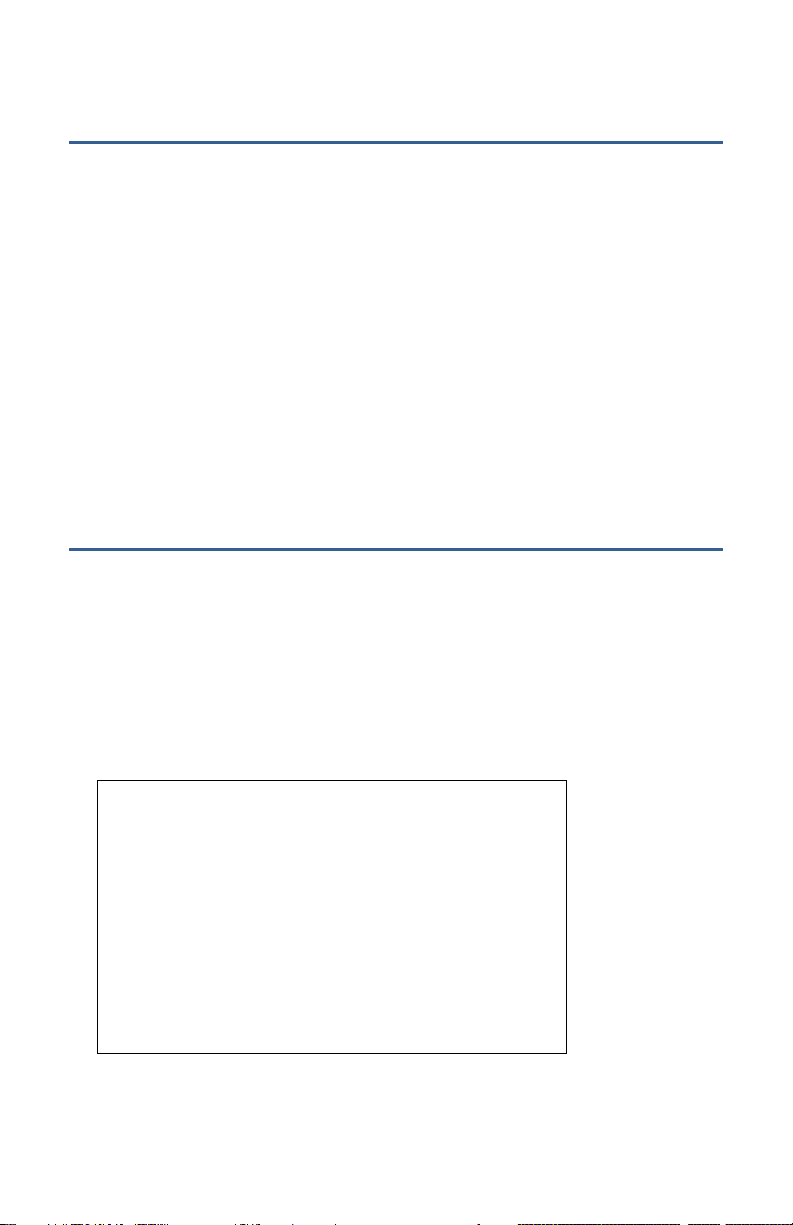
Lantronix Wi-Fi Module Configuration Guide for Baseline Irrigation Controllers
Introduction
In order to remotely connect with your BaseStation irrigation controller and take advantage of
BaseManager, the controller must be able to communicate over the Internet. Using a Wi-Fi module
is one option for wireless Internet communication. The Wi-Fi module enables your controller to
connect to an existing Wi-Fi network at your site.
When you choose a Wi-Fi module communication package from Baseline, we provide the Wi-Fi
module and the firmware that activates the connection from your controller.
To establish communication through your Wi-Fi module, you need to perform the following tasks:
Step 1 – Get network info from your network administrator.
Step 2 – Use a computer with LANTRONIX DeviceInstaller to configure the Wi-Fi module.
IMPORTANT! The computer used to configure the Wi-Fi module must have the Windows 7 (or
earlier) operating system. Windows 8 does not support the ad hoc network connection that is used
during configuration.
Step 3 – Verify the Wi-Fi connection in the controller.
Step 1 – Get Network Info
When you use a Baseline Wi-Fi module to connect a BaseStation controller to an existing wireless
network, you need to configure the Wi-Fi module with information specific to the connection.
IMPORTANT! The network information must be accurate. If you enter and save incorrect
information in the Wi-Fi module configuration, a “factory reset” procedure will be required to
return the Wi-Fi module to its default settings.
If the security key for the network is a passphrase, it typically contains both uppercase and
lowercase letters. Be sure to record the case accurately when you write down the passphrase.
Ask the network administrator at the site for the following information:
Network Name (SSID): __________________________________
Security Type (e.g. WEP, WPA, etc.): _______________________
Authentication (e.g. Open, PSK, etc.): ______________________
Encryption (e.g. 64 bit, TKIP, etc.): _________________________
Key Type (Hex or Passphrase): ____________________________
Key: _________________________________________________
TX Key (for WEP Security only): ___
When properly configured, the Baseline Wi-Fi module will operate in bridge mode, which means
that it simply passes data back and forth between the controller and the network.
1
Page 4

Lantronix Wi-Fi Module Configuration Guide for Baseline Irrigation Controllers
Step 2 – Configure the Wi-Fi Module
IMPORTANT! The computer used to configure the Wi-Fi module must have the Windows 7 (or
earlier) operating system. Windows 8 does not support the ad hoc network connection that is used
during configuration.
1. On a desktop or laptop computer that has wireless network connectivity, download and
install the LANTRONIX DeviceInstaller from the following URL:
http://www.lantronix.com/device-networking/utilities-tools/device-installer.html
2. Make sure that the Baseline controller is powered up in order to supply power to the Wi-Fi
module.
3. Using the same computer where
you installed the LANTRONIX
DeviceInstaller, click the wireless
network connection icon in the
taskbar, and then connect to the
wireless network named
LTRX_IBSS.
4. Start the LANTRONIX
DeviceInstaller application. Cancel
out of any update prompts.
5. Click the Tools menu, and then click
Options. In the Options window,
make sure that the Wireless
Network connection is checked,
and then click OK.
6. Click the Search button. It should find one device. If there are multiple devices, or unexpected
devices listed, make sure you selected the correct Network Connection in the Options
window.
7. New items display in the device tree in the left pane. In the pane on the right, you should see
an entry called WiBox b/g. Confirm that the Hardware Address listed for this entry matches
the MAC Address on the Wi-Fi module sticker. If it does not, confirm that no other new Wi-Fi
modules are powered and that you are connected to the correct wireless network.
2
Page 5

Lantronix Wi-Fi Module Configuration Guide for Baseline Irrigation Controllers
8. Double-click on the WiBox b/g entry in the right pane. The DeviceInstaller displays the device
details in the right pane.
9. At the top of the right pane, click the Web Configuration tab, and then click the green arrow
button.
10. When prompted for username and password, leave the defaults in the fields, and then click
the OK button.
11. Click the Network option in the menu on the left side of the pane. The Network Settings page
displays.
3
Page 6

Lantronix Wi-Fi Module Configuration Guide for Baseline Irrigation Controllers
12. Click the drop-down arrow in the Network Mode field, and then click Bridging (Single Host).
13. Click the OK button at the bottom of the page.
14. Click the WLAN option in the menu on the left side of the pane. The WLAN Settings page
displays.
15. Use the details that you recorded above to complete the fields on the WLAN Settings page.
IMPORTANT! Enter the information carefully to avoid making errors, which will require a
factory reset.
16. Click the OK button at the bottom of the page, and then click Apply Settings in the menu on
the left.
17. Close the LANTRONIX DeviceInstaller application, and then disconnect the computer from the
wireless network named LTRX_IBSS.
4
Page 7

Lantronix Wi-Fi Module Configuration Guide for Baseline Irrigation Controllers
Step 3 – Verify the Connection in the Controller
If you experience any problems during the configuration of your Wi-Fi module, call Baseline
Support at 866.294.5847.
1. On the BaseStation 3200 V12 controller, turn the dial to the Network position.
2. Press the Next button to highlight the Ethernet Setup option, and then press Enter.
3. Ensure that DHCP displays in the IP Address Mode field. If a different setting displays in the
field, press the + or – button to change the value to DHCP.
4. Press the Back button to return to the Network menu.
5. Press the Previous or Next button to highlight the BaseManager Server Setup option, and
then press Enter. The BaseManager Address screen displays.
6. Ensure that Ethernet displays in the Connection field. If a different setting displays in the
field, press the Next button to highlight the Connection field, and then press the + or – button
to change the value to Ethernet.
7. Turn the controller’s dial to the RUN
position. The status in the BaseMgr field
should be “Connected.”
8. If you plan to use BaseManager, call
Baseline Support (866-294-5847) to set
up a new account or to add this
controller to an existing account.
5
Page 8

Lantronix Wi-Fi Module Configuration Guide for Baseline Irrigation Controllers
FCC Compliance Information
This equipment has been tested and found to comply with the limits for a
Class B digital device, pursuant to part 15 of the FCC Rules. These limits are
designed to provide reasonable protection against harmful interference in a
residential installation. This equipment generates, uses and can radiate radio
frequency energy, and if not installed and used in accordance with the
instructions, may cause harmful interference to radio communications.
However, there is no guarantee that interference will not occur in a particular
installation. If this equipment does cause harmful interference to radio or
television reception, which can be determined by turning the equipment off
and on, the user is encouraged to try to correct the interference by one or
more of the following measures:
• Reorient or relocate the receiving antenna.
• Increase the separation between the equipment and receiver.
• Connect the equipment into an outlet on a circuit different from
that to which the receiver is connected.
• Consult the dealer or an experienced radio/TV technician for help.
6
