Page 1

FlowStation
Quick Start Guide
December 17, 2013
Customer Service 1-866-294-5847
Page 2

Baseline Inc.
www.baselinesystems.com
Phone 208-323-1634
FAX 208-323-1834
Toll Free 866-294-5847
©2013 Baseline Inc. All Rights Reserved.
Revision 1
Page 3

Contents
INTRODUCTION ....................................................................................................................................... 1
FLOWSTATION FRONT PANEL LAYOUT ............................................................................................ 1
On-Screen Help ................................................................................................................... 2
CONTROLLER STATUS REPORT ........................................................................................................... 3
Understanding Controller Statuses ...................................................................................... 3
OVERVIEW OF FLOWSTATION AND SHARED FLOW SETUP ........................................................ 4
QUICK START FOR THE FLOWSTATION AND SHARED FLOW GROUP ....................................... 4
STEP 1 – Install the FlowStation .......................................................................................... 4
STEP 2 – Power Up the Communication Module in the FlowStation ..................................... 4
STEP 3 – Configure the Network Settings on the FlowStation ............................................... 4
STEP 4 – Install the BaseStation 3200 Controllers ................................................................ 6
STEP 5 – Install and Connect All Devices .............................................................................. 6
STEP 6 – Complete the BaseStation 3200 Configuration ....................................................... 6
STEP 7 – Power Up the Communication Modules in the BaseStation 3200s .......................... 6
STEP 8 – Configure the Network Settings on the BaseStation 3200s ..................................... 6
STEP 9 – Connect the BaseStation 3200s to the FlowStation ................................................ 7
STEP 10 – Check the BaseStation-FlowStation Connection Status ........................................ 8
STEP 11 – Turn Over Control of the POCs to the FlowStation ............................................... 8
STEP 12 – Assign the Programs to the FlowStation .............................................................. 9
STEP 13 – Configure the FlowStation Settings ...................................................................... 9
Page i
Page 4
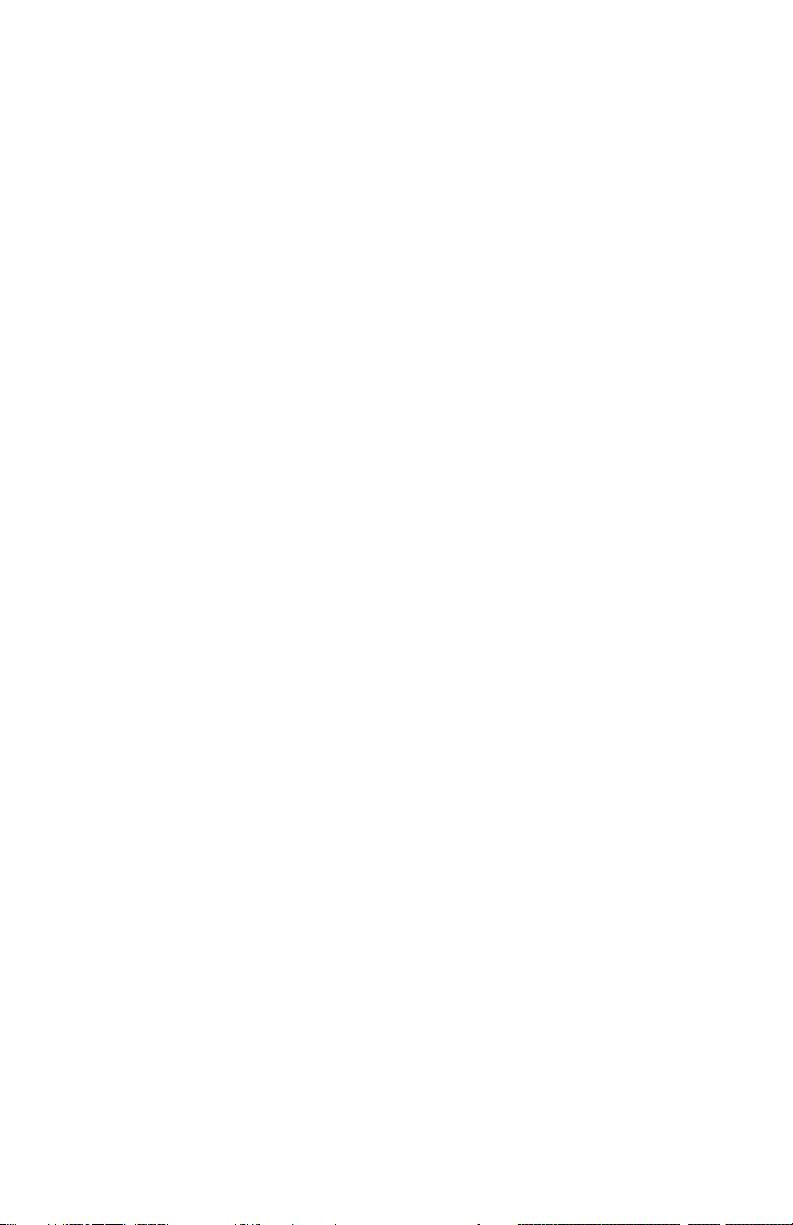
Page 5

FlowStation Quick Start Guide
Introduction
Baseline’s FlowStation is the most powerful shared flow controller in the irrigation market today.
The FlowStation allows up to 30 BaseStation 3200 irrigation controllers to share water resources
including points of connection (POCs), master valves, and booster pumps.
The BaseStation 3200 irrigation controllers and the FlowStation communicate with each other
through a local TCP/IP network connection. The connections can be a combination of wired
Ethernet, Wi-Fi, and Ethernet radios.
The FlowStation can manage 20 points of connection (POC) and 20 mainlines. Each mainline
aggregates the available water from each POC, and the FlowStation intelligently allocates water
resources to the programs running on the controllers in the shared flow group. Each program can
be assigned a priority, and the FlowStation will allocate water to the highest priority programs first.
This quick start guide helps you get familiar with the FlowStation interface, the menus, and the
buttons on the front panel. It walks you through the basic steps for getting the FlowStation
connected to the other devices in the shared flow group. Keep in mind that this guide is intended
as a basic overview of the setup. You will find complete instructions for all of the FlowStation’s
features in the User Manual.
FlowStation Front Panel Layout
Display – The display indicates the current state of the FlowStation and is used to program the
FlowStation. Refer to Setting Up the Screen Display in the User Manual for information about
improving image quality in outdoor conditions including direct sunlight and low light.
Page 1
Page 6

FlowStation Quick Start Guide
ENG/ESP
Switch between the English and the Spanish interface on the FlowStation
?
Display help for any screen
+
Increase the value of the highlighted field, or sequence through the
-
Decrease the value of the selected field, or sequence through the available
PRG
Select the program that you want to modify
Arrow
Move within a screen
OK
Select an option or perform an action
BACK
Return to a previous screen or cancel an action
Main Menu Buttons – The buttons are used to select the various operating or programming menus
of the FlowStation. An indicator light glows on the button for the menu that is active.
Buttons – The buttons are used to select programming elements, change their values, and initiate
operations.
available options in the selected field
options in the selected field
Buttons
On-Screen Help
Press the ? button at any time to display the On-Screen Help. When the help displays, press the
button to scroll through the text, and when you have finished using the help, press the ? button or
the BACK button to return to the previous screen.
Page 2
Page 7

FlowStation Quick Start Guide
Icon
Status
Description
Unassigned
No controller is assigned
Done
The complete cycle has finished for this controller – including
Waiting
The controller is scheduled to run, but currently it is not
Watering
Watering is in progress
Soaking
The controller finished watering a zone and it is now soaking
Paused
A pause condition is in effect
Disabled or
The controller is marked as being disabled or disconnected from
Message
There is a message associated with this controller
Controller Status Report
When the FlowStation is in the RUN menu, the Controller Status report typically displays on the
screen.
If you do not see “CONTROLLER STATUS” and the
list of controllers, press the RUN button to make
sure that the controller is in the RUN menu, and
then press the BACK button to display the Status
Report menu. Select the Controller Status option
from the menu.
Understanding Controller Statuses
The following icons identify the status of the controllers in the Shared Flow Group:
Disconnected
watering and soaking
watering or soaking
the FlowStation
Page 3
Page 8

FlowStation Quick Start Guide
Overview of FlowStation and Shared Flow Setup
Step 1 – Install the FlowStation.
Step 2 – Power up the communication module and verify that it is communicating with the
network.
Step 3 – Configure the network settings on the FlowStation.
Step 4 – Install the BaseStation 3200 controllers that will be in the shared flow group.
Step 5 – Install and connect all devices including the shared flow biCoders.
Step 6 – Complete the BaseStation 3200 configuration.
Step 7 – Power up the communication modules in the BaseStation 3200 controllers and verify that
they are communicating with the network.
Step 8 – Configure the network settings on the BaseStation 3200 controllers.
Step 9 – Connect the BaseStation 3200 controllers to the FlowStation.
Step 10 – Check the BaseStation–FlowStation connection status.
Step 11 – Turn over control of the POCs to the FlowStation.
Step 12 – Assign the programs to the FlowStation.
Step 13 – Configure the FlowStation settings.
Quick Start for the FlowStation and Shared Flow Group
These instructions walk you through the basic steps for getting your FlowStation and BaseStation
3200 controllers set up. Refer to the User Manuals for complete instructions for all of the features
on the FlowStation and the BaseStation 3200 controller.
STEP 1 – Install the FlowStation
Install the FlowStation and connect it to power according to the instructions in the installation
guide.
STEP 2 – Power Up the Communication Module in the FlowStation
Power up the communication module in the FlowStation and make sure it is communicating with
the network. Baseline provides instructions for the specific type of communication module you
purchased with your FlowStation.
STEP 3 – Configure the Network Settings on the FlowStation
If the FlowStation will connect to an existing network that is managed by a network administrator,
you need to ask the admin to set up a static IP address for the FlowStation. Also ask the admin for
the Subnet Mask and the Gateway settings for the network. Perform the following procedure to
configure the static IP address for the FlowStation.
Page 4
Page 9

FlowStation Quick Start Guide
If the FlowStation will connect to a stand-alone network, the static IP address for the FlowStation
will be based on the IP addresses that are assigned to other devices in the network.
1. Make sure the communication module in your FlowStation is powered up and communicating
with the network.
2. On the FlowStation, press the System Setup button. The System Setup menu displays.
3. Press the
button to highlight the Network Setup option, and then press the OK button to
select it. The Network Setup menu displays.
4. The IP Setup option should be highlighted. If it is not highlighted, press the
or button to
highlight it, and then press the OK button. The IP Setup screen displays.
5. Press the + or – button to remove the
checkmark in the DHCP Enabled field. The
fields for the network settings display.
Note: For an explanation of the settings, refer
to Viewing the IP Information Screen in the
FlowStation User Manual.
6. Determine the static IP address that you will
assign to the FlowStation. The IP address is based on the IP addresses of the other devices on
the network, but it must have a unique last digit.
Example: The devices in your shared flow group are connected to a stand-alone network that
does not have Internet access. The communication modules in your FlowStation and
controllers have factory-assigned IP addresses in the range 192.168.111.100 -
192.168.111.105. You can set the static IP address on the FlowStation to 192.168.111.106.
7. Press the
Press the
button to highlight the first digits in the IP Addr field.
or button to move to the digits that you want to change.
Press the + or – button to change the value in the field.
Note: To rapidly increase or decrease the value, press and hold the + button or the – button.
8. Press the
button to move to the Mask field. Use the procedure described in step 7 to move
within the digits and change the values. A typical value for the Subnet Mask is 255.255.255.0
Note: Set the Subnet Mask for all devices in your shared flow group to the same value.
9. Press the
button to move to the Gateway field. Use the procedure described in step 7 to
move within the digits and change the values.
Example: For the IP addresses in the example for step 6, the value for the Default Gateway
would be 192.168.111.1.
Note: Set the Default Gateway for all devices in your shared flow group to the same value.
10. Press the
button to move to the DNS 1 field. Use the procedure described in step 7 to
move within the digits and change the values to match the Gateway setting.
11. Leave the DNS 2 field set to zeros.
Page 5
Page 10

FlowStation Quick Start Guide
STEP 4 – Install the BaseStation 3200 Controllers
Install the BaseStation 3200 according to the instructions that came with the controller.
IMPORTANT NOTE! If you are connecting a BaseStation 3200 controller that is already in service to
a FlowStation, make sure that the controller has been updated to firmware version 12.13. Refer to
the BaseStation 3200 User Manual to find instructions for updating the controller firmware.
STEP 5 – Install and Connect All Devices
Install all of your irrigation devices and connect them to the controller according to the instructions
that came with the devices.
Connect a shared flow biCoder to the two-wire path for each BaseStation 3200 that will be part of
the shared flow group.
STEP 6 – Complete the BaseStation 3200 Configuration
On each BaseStation 3200 irrigation controller that is part of the shared flow group, follow the
instructions in the BaseStation 3200 User Manual to perform the following tasks on the controller:
• Assign and configure the zones.
• Assign and configure the master valves, flow meters, and booster pumps.
• Set up the programs and their start/stop/pause conditions.
• Set up the points of connection (POC) – a POC that is assigned to the FlowStation will
maintain all its settings except priority and rationing.
STEP 7 – Power Up the Communication Modules in the BaseStation 3200s
Power up the communication modules in the BaseStation 3200 controllers and make sure they are
communicating with the network. Baseline provides instructions for the specific type of
communication module you have purchased with your controller.
STEP 8 – Configure the Network Settings on the BaseStation 3200s
If the controllers in the shared flow group will connect to an existing network that is managed by a
network administrator, ask the admin for the network settings.
If the controllers in the shared flow group will connect to a stand-alone network, make sure the
communication modules in the controllers are powered up and communicating. The controllers can
use either DHCP mode or a static IP address for the network connection. If you need to set up an IP
address on the controller, refer to the instructions in the FlowStation User Manual.
After all devices are on the network, you can connect the controllers to the FlowStation.
Page 6
Page 11

FlowStation Quick Start Guide
STEP 9 – Connect the BaseStation 3200s to the FlowStation
When your FlowStation is powered up and connected to the network, you need to connect your
irrigation controllers to the FlowStation.
1. Get the IP Address from the FlowStation.
a. On the FlowStation, press the System Setup button.
b. Press the
The Network Setup menu displays.
c. Press the
Info screen displays.
d. Find the IP address of the FlowStation in the IP ADDR field, and then write it down.
2. On a BaseStation 3200 irrigation controller that you want to connect to the FlowStation, turn
the dial to the Network position.
3. Press the Next button to highlight the Flow Station Setup option.
4. Press the Enter button. The Network screen
displays.
5. In the Flow Station Control field, press the +
button to change the setting to True.
6. Press the Next button to move to the first cell
of the Flow Station IP field.
7. Press the + button to change the number to
match the first group of numbers in the IP
address of the FlowStation.
Note: Press and hold the + button or the –
button to rapidly increase or decrease the number in the field.
button to select the Network Setup option, and then press the OK button.
button to select the IP Info option, and then press the OK button. The IP
8. Complete the IP address by pressing the Next button to move to the next cell of the Flow
Station IP field, and then pressing the + button to change the number.
9. Repeat steps 2 through 8 on each BaseStation 3200 irrigation controller that you want to
connect to the FlowStation.
Note: The connection between the controller and the FlowStation is not complete until you
assign the controller on the FlowStation. Refer to Assigning Controllers to the Shared Flow
Group in the FlowStation User Manual.
Page 7
Page 12

FlowStation Quick Start Guide
STEP 10 – Check the BaseStation-FlowStation Connection Status
When the dial on the BaseStation 3200 controller is
in the RUN position, review the status of the
FlowStation connection in the FlowStn field in the
upper-right corner of the screen.
• Wait Auth: This status displays after the
FlowStation-controller network connection
has been established and you have connected
the controller to the FlowStation. This status
continues to display until you add the
controller to the shared flow group in the
FlowStation. Refer to Assigning the
Controllers to the Shared Flow Group in the FlowStation User Manual.
• Connected: This status displays after the controller has been added to the shared flow group.
STEP 11 – Turn Over Control of the POCs to the FlowStation
After the resources are “shared” they can no longer be used directly by the controller. The
FlowStation will dictate when these resources are used.
1. On the BaseStation 3200 irrigation controller, turn the dial to the Flow position.
2. Press the Next button to highlight the Assign Water Sources to Mainlines option.
3. Press the Enter button. The POC to Mainline
screen displays.
4. In the Point of Connection column, press the +
or – button to select the POC that you want to
assign to the FlowStation.
5. Press the Next button to move to the
Mainline column.
6. Press the + or – button to display FlowStn in
the Mainline column.
7. Repeat steps 1 – 6 on each BaseStation 3200
irrigation controller that will be sharing flow.
Page 8
Page 13

FlowStation Quick Start Guide
STEP 12 – Assign the Programs to the FlowStation
1. On the BaseStation 3200 irrigation controller, turn the dial to the Flow position.
2. Press the Next button to highlight the Assign Programs to Mainlines option.
3. Press the Enter button. The Progs to Mainline
screen displays.
4. In the Program column, press the + or –
button to select the program that you want to
assign to the FlowStation.
5. Press the Next button to move to the
Mainline column.
6. Press the + or – button to display FlowStn in
the Mainline column.
STEP 13 – Configure the FlowStation Settings
For help with the tasks required to configure the FlowStation settings, refer to the following topics
in FlowStation User Manual:
• Assigning the Shared Flow Devices
• Configuring the Shared Flow Settings
Page 9
