Page 1

E 5230 / 116524
E 5110 / 116526
E 7110 / 116528
E 10110 / 116531
Original-Gebrauchsanleitung
V1/0316
Page 2

- 41 -
ENGLISH
Table of contents
1.Safety ........................................................................................................................ 42
1.1 Important safety instructions ................................................................................. 42
1.2 Key to symbols ..................................................................................................... 46
1.3 Proper use ............................................................................................................ 47
2. General information ................................................................................................ 48
2.1 Liability and Warrantees ....................................................................................... 48
2.2 Copyright protection ............................................................................................. 48
2.3 Declaration of conformity ...................................................................................... 48
3. Transport, packaging and storage......................................................................... 49
3.1 Delivery check ...................................................................................................... 49
3.2 Packaging ............................................................................................................. 49
3.3 Storage ................................................................................................................. 49
4. Technical data ......................................................................................................... 50
4.1 Combi steamer properties .................................................................................... 50
4.2 Technical specification ......................................................................................... 51
5. Installation and operation ....................................................................................... 55
5.1 Instructions for the installer ................................................................................... 55
5.1.1 Installation instructions ........................................................................... 55
5.1.2 Installation place ..................................................................................... 56
5.1.3 Preparing for Installation ......................................................................... 56
5.1.4 Electrical connection ............................................................................... 57
5.1.5 Water connection .................................................................................... 58
5.1.6 Drain connection ..................................................................................... 59
5.1.7 Start-up and acceptance ......................................................................... 59
5.2 Instructions for the user ........................................................................................ 61
5.2.1 Safety notes ............................................................................................ 61
5.2.2 Operation ................................................................................................ 62
5.2.3 Functions of the control elements and displays ...................................... 63
5.2.4 Settings ................................................................................................... 64
5.2.5 Tips and advice ....................................................................................... 76
6. Cleaning and maintenance ..................................................................................... 77
7. Possible Malfunctions ............................................................................................ 79
8. Waste disposal ........................................................................................................ 80
Bartscher GmbH
Franz-Kleine-Str. 28
D-33154 Salzkotten phone: +49 (0) 5258 971-0
Germany fax: +49 (0) 5258 971-120
GB/UK
Page 3
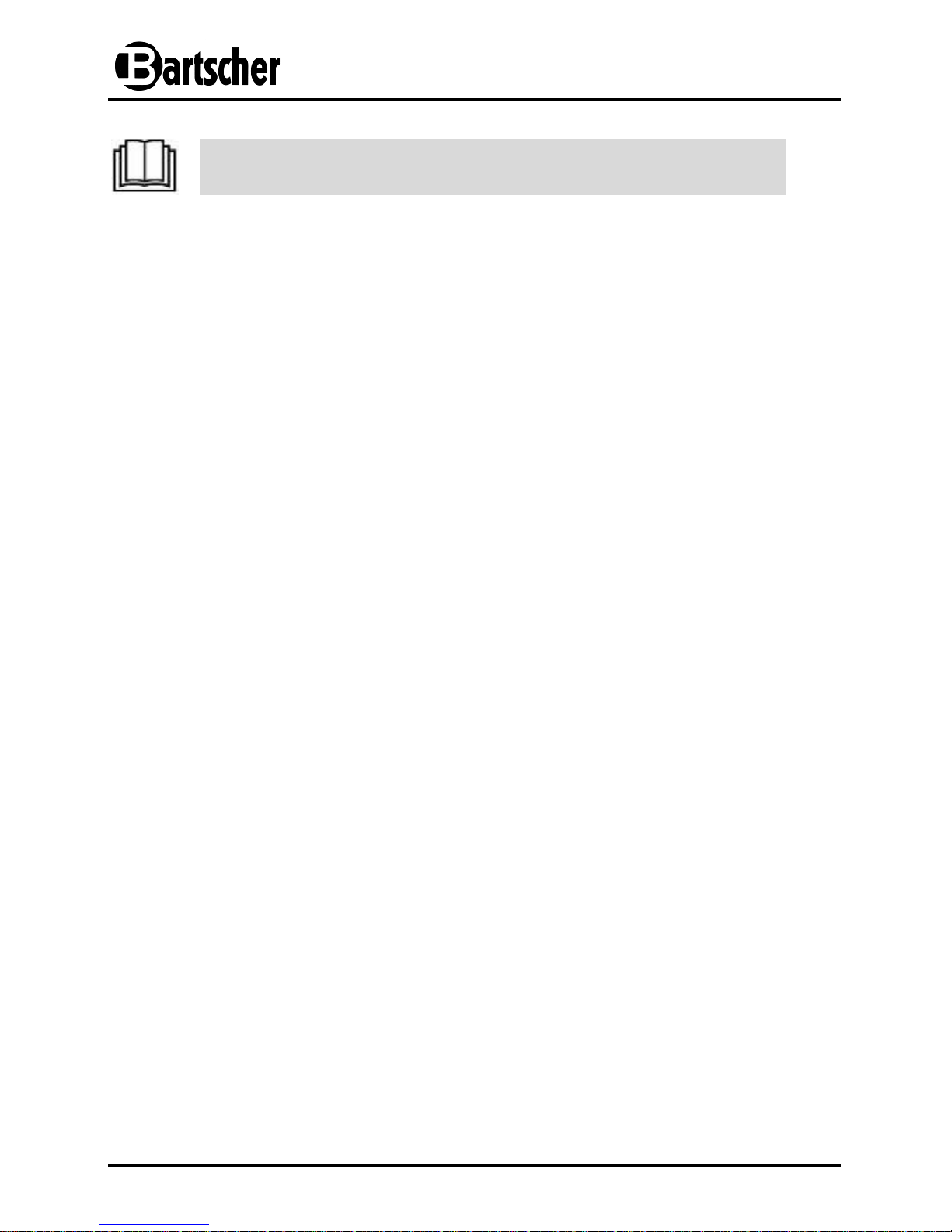
- 42 -
Read this instruction manual before using and
keep them available at all times!
This instruction manual contains information about the installation, operation and
maintenance of the device and should be consulted as an important source of
information and reference guide.
Awareness of the safety instructions and instructions for use in this manual will ensure
the safe and correct use of the device.
In addition to the information given here, you should comply with any local Health and
safety Controls and generally applicable safety regulations.
The instruction manual forms part of the product and should be kept near the device
and easily accessible for anyone carrying out the installation, servicing, maintenance or
cleaning.
Please keep these instructions and give them to future owners of the device.
1.Safety
This device is designed in accordance with the presently applicable technological
standards. However, the device can pose a danger if handled improperly and
inappropriately.
All persons using the device must follow the recommendations and instructions
in this instruction manual.
1.1 Important safety instructions
•
The device is not intended for use by individuals (including children)
with physical or mental disabilities, insufficient experience, and/or
insufficient knowledge unless such persons are under the care of a
person responsible for their safety or have received instructions
regarding appropriate use of the device.
•
Children should be observed to ensure that they are not playing with
the device.
•
Never leave the device unattended when in use.
•
Only use the device indoors.
•
The device is not adapted for use with an external timer or remote
control.
Page 4
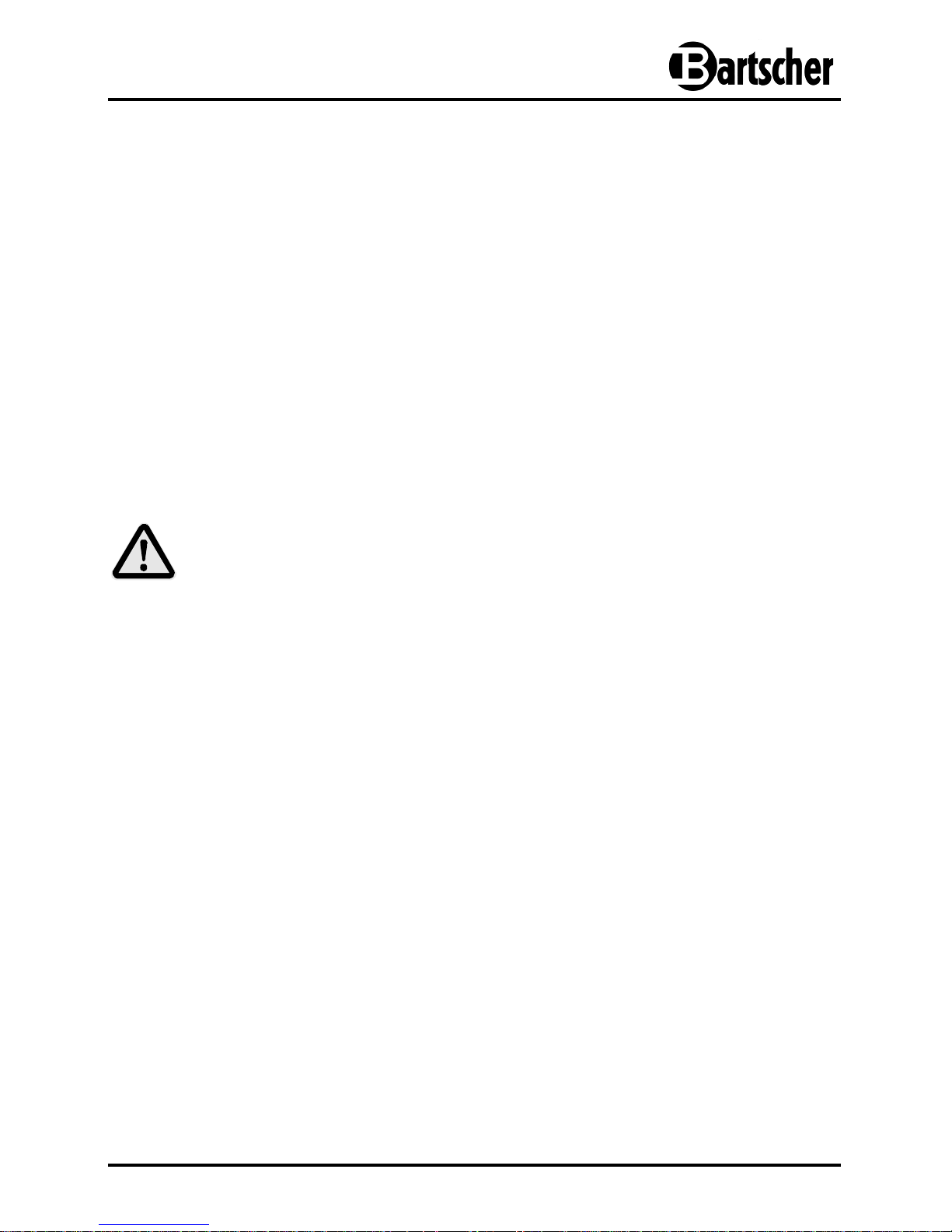
- 43 -
•
This device may only be operated in technically proper and safe
condition.
•
Prevent access of children to the package materials like plastic bags
and foamed polystyrene elements. Suffocation hazard!
•
Only a qualified technician and using original spare parts and
accessories should carry out repairs and maintenance of the device.
Do not attempt to repair the device yourself.
•
Do not use any accessory or spare parts that have not been
recommended by the manufacturer. These can be dangerous for the
user or lead to damages of the device or personal injury, and further,
the warranty expires.
•
To prevent hazards and to ensure optimum efficiency, no modifications
or alterations to the device that are not explicitly approved by the
manufacturer may be undertaken.
DANGER! Electric shock hazard!
To avoid the hazard results please follow the safety instructions below.
•
Never allow the power cable to come into contact with heat sources or
sharp edges. The power cable should not hang over the side of the
working surface. Ensure that no one can step on or trip over the cable.
•
The power cable must not be folded, bent or tangled, and must always
remain fully unrolled. Never place the device or other objects on the
power cable.
•
Do not lay the cable over carpets or heat insulations. Do not cover
the cable. Keep away the cable from operating range and do not
dunk it into water.
•
Inspect the power cable regularly for damage. Never use the device
if the cable is damaged. If the power cable is damaged, have an
authorised service center or qualified electrician replace it.
Page 5
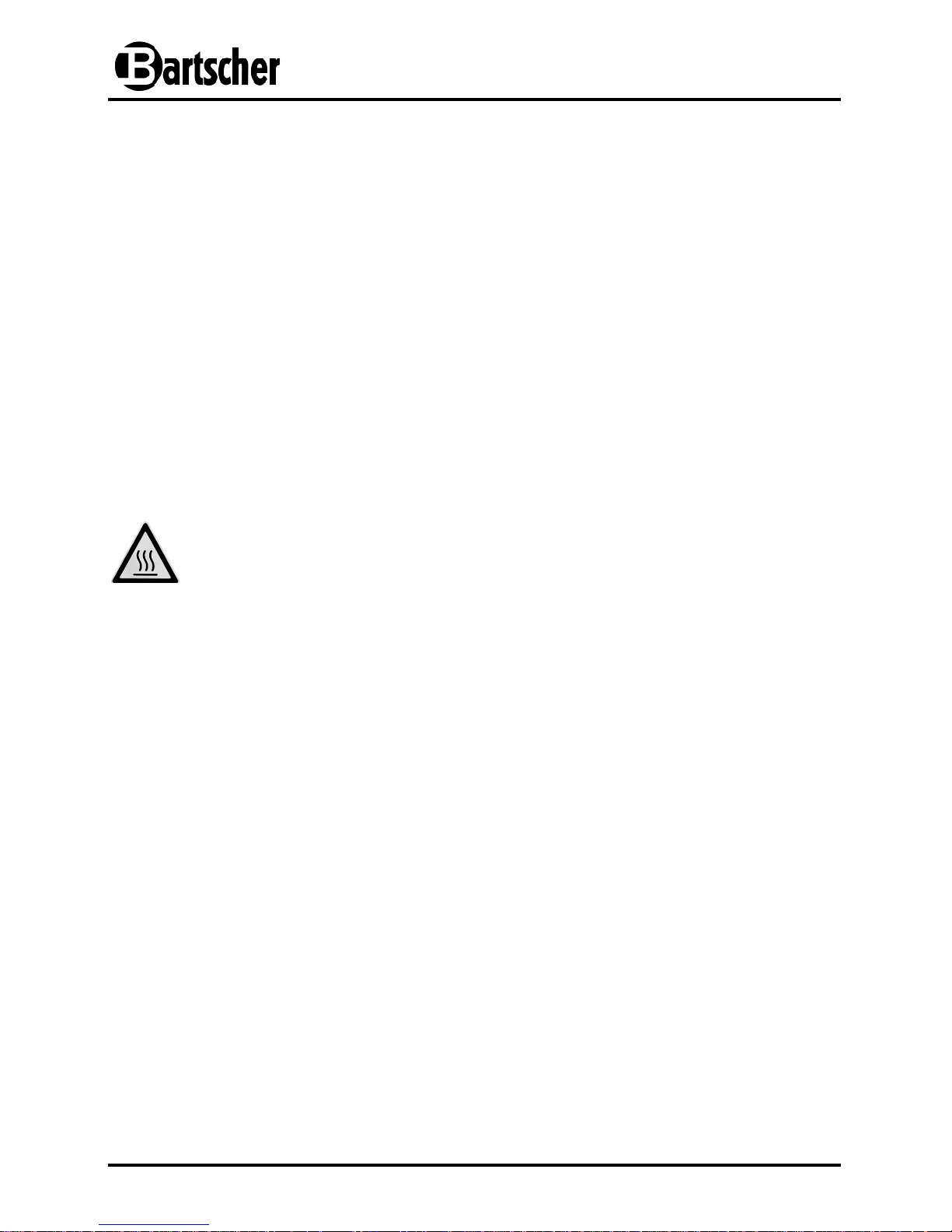
- 44 -
•
Never open the housing of the device. If the electrical connections
are damaged or electrical or mechanical design is changed, there is
a risk of electrical shock.
•
Never immerse the connecting cable and the the power plug in water
or other liquids.
•
Never use abrasive agents and make sure no water gets into the
device.
•
Never handle the device with wet hands or while standing on the wet
floor.
•
Disconnect the device from the power supply:
- when the device is not used,
- in the case of interruptions during the operation of the device,
- before cleaning the device.
HOT SURFACE! Danger of burns and injury!
To avoid the hazard results please follow the safety instructions below.
•
During operation, the surface of the device becomes very hot! Do not
touch the hot surface of the device with bare hands! Hold the device
during operation only at the handles and control elements envisaged
for this.
•
Even after switching off the surface of the device and the cooking
space as well as food in the containers remain hot for quite some
time. In order to take out the food from the cooking space, always
apply thermal gloves.
•
In the course of opening the combi steamer door the hot steam can
may escape, so be particularly careful.
•
Let the device cool down sufficiently before cleaning it.
Page 6

- 45 -
Hot liquid in container! Danger of burns!
To avoid the hazard results please follow the safety instructions below.
•
When preparing the meals or liquids that are in the containers you
should remember that they can boil over or splatter, both while
cooking and when removing the containers from the steamer oven
cooking compartment.
It is recommended to use the levels where the user can see the
inside of the containers.
WARNING! Fire or explosion hazard!
To avoid the hazard results please follow the safety instructions below.
•
Make sure before using the device that there are no objects, such as
plastic bags, instruction manual and accessories, located in the
cooking space. Never place during operation any kitchen utensils,
towels, paper and similar into the cooking space and on the device.
•
Make sure that the steam outlet is not blocked or plugged.
•
Never operate the device in the vicinity of flammable, easily ignited
(e.g. gasoline, spirit, alcohol, etc.). Due to the heat they evaporate and
in case of contact with ignition sources it can come to explosionen,
which lead to serious personal injury and property damage.
•
Reinigen Sie den Garraum regelmäßig und halten ihn immer sauber:
die nicht entfernten Fette und Backrückstände können sich
entzünden. Clean the cooking space regularly and keep it always
clean: fats and baking residues which are not removed, can ignite.
•
Should a fire occur, disconnect the device from the power supply
(pull out the power plug!) initiate appropriate fire fighting measures.
Attention: Do not pour water onto the device still being under
voltage: danger of electric shock!
Page 7

- 46 -
1.2 Key to symbols
In this manual, symbols are used to highlight important safety instructions and any
advice relating to the device. The instructions should be followed very carefully to avoid
any risk of accident, personal injury or material damage.
WARNING!
This symbol highlights hazards which could lead to injury.
WARNING!
This symbol highlights dangerous situations which could lead to injury or death.
HOT SURFACE!
This symbol is a warning that the device surface is hot when in use.
Ignoring this warning may result in burns!
Hot liquid in container! Danger of burns!
When containers hold liquid or products that turn liquid during cooking, do not
higher shelves to place the containers so that the operator can always look into
the container inside.
CAUTION!
This symbol highlights dangerous situations which could lead to light
injuries, or damage, malfunction, and/or destruction of the device.
NOTE!
This symbol highlights recommendations and information aimed for effective
and trouble-free device operation.
Page 8
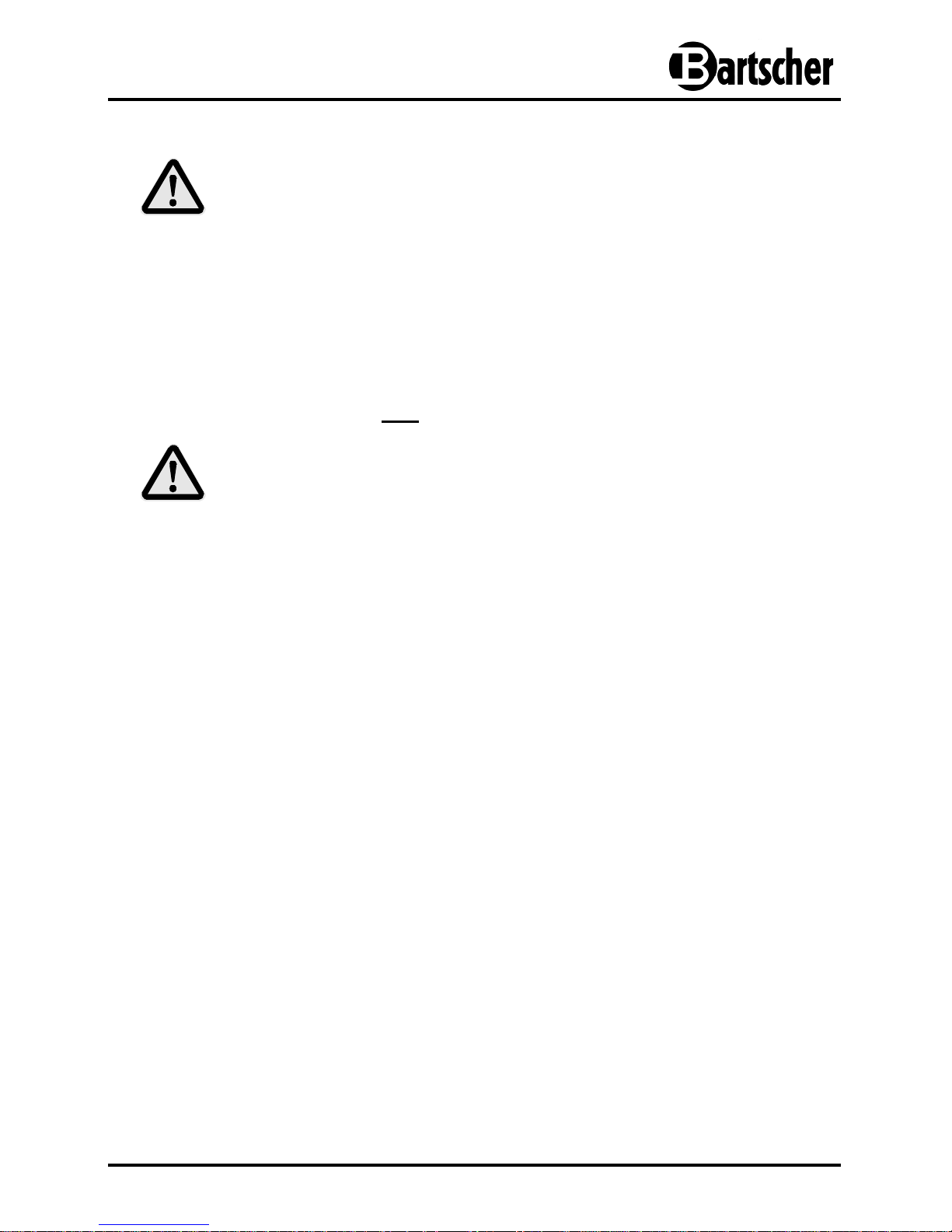
- 47 -
1.3 Proper use
CAUTION!
This device has been designed and built for commercial use and can be
operated in kitchens by the qualified personnel only!
The operational safety of the device is assured only in case of proper use, according
to the operation manual.
All technical activities like installation and maintenance must be performed by the
qualified service personnel only.
The combi steamer is intended only for preparation of appropriate food products.
CAUTION!
Any use going beyond the intended purpose and/or any
different use of the device is forbidden and is not considered as
conventional.
Any claims against the manufacturer or his authorized
representative as a consequence of experiencing damages
resulting from unconventional use are impossible.
The operator is liable for all damages resulting from
inappropriate use.
Page 9

- 48 -
2. General information
2.1 Liability and Warrantees
All the information and instructions in this manual take into account standard safety
regulations, current levels of technical engineering as well as the expertise and
experience we have developed over the years.
The instruction manual was translated with all due care and attention. However, we do
not accept liability for any translation errors. The German version of this instruction
manual is definitive.
If the delivery consists of a special model, the actual scope of delivery may differ from
the descriptions and illustrations in this manual. This is also the case for special orders
or when the device has been modified in line with new technology.
CAUTION!
Read this manual carefully and thoroughly before any operation
of the device, and especially before turning it on!
Manufacturer is not liable for any damages or faults caused by:
- violation of advice concerning operation and cleaning;
- use other than designed;
- alterations made by user;
- use of inadequate spare parts.
We reserve the right to make technical changes for purposes of developing and improving
the useful properties.
2.2 Copyright protection
The instruction manual including any texts, drawings, images or other illustrations is
copyright. No part of this publication may be reproduced, transmitted or used in any
form or by any means without permission in writing from the manufacturer. Any person
who commits any unauthorized act in relation to this publication shall be liable to claims
for damages. All rights reserved.
NOTE!
The contents, texts, drawings, pictures and any other illustrations are
copyright and subject to other protection rights. Any person unlawfully
using this publication is liable to criminal prosecution.
2.3 Declaration of conformity
The device complies with the current standards and directives of the EU.
We certify this in the EC declaration of conformity. If required we will be
glad to send you the according declaration of conformity.
Page 10
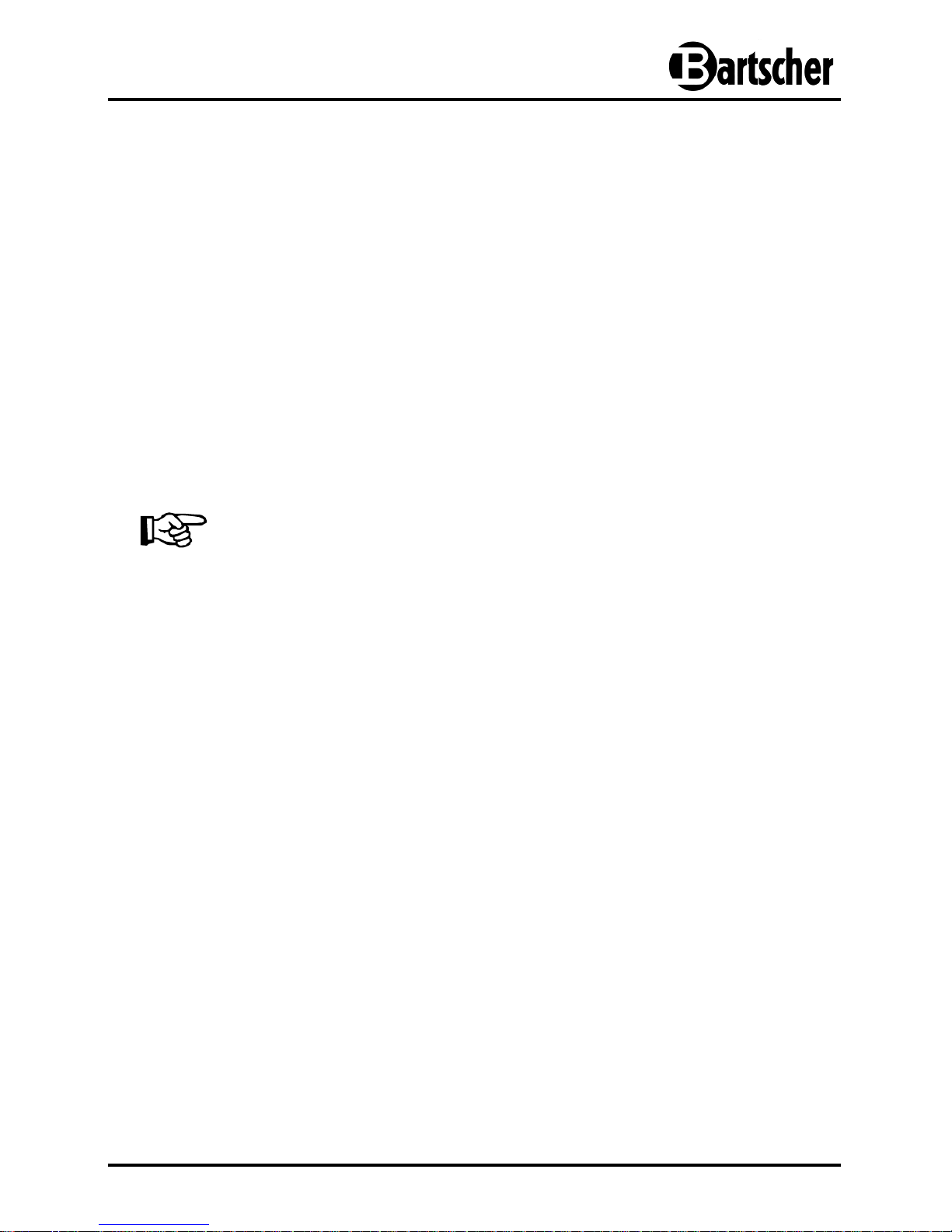
- 49 -
3. Transport, packaging and storage
3.1 Delivery check
Please check the delivery upon completeness and transport damage immediately
after receipt. In case of visible damage do not accept or accept the delivery with
reservation only.
Note the extent of damage on the carrier’s bill of delivery. Trigger off the complaint.
Hidden damages should be reclaimed immediately after notice, as claims for damages
can only be asserted within the effective period for complaints.
3.2 Packaging
Please do not throw away the covering carton of your device as it might be useful for
storage purposes, when moving or, in case of damages, when the device must be sent
back to a repair center. The outer and inner packing material should be removed
completely from the device before installation.
NOTE!
If you liked to dispose the packing, consider the regulations applicable in
your country. Supply re-usable packing materials to the recycling.
Please inspect the device upon completeness. In case any part is missing please
contact our customer service center immediately.
3.3 Storage
Keep the package closed until installation and under consideration of the outside
indicated positioning- and storage markings.
Packages should be stored under consideration of the following:
- Do not store outdoors.
- Keep it dry and dust-free.
- Do not expose it to aggressive media.
- Do not expose it to direct sunlight.
- Avoid mechanical shocks and vibration.
- In case of longer storage (> 3 months) make sure you check
the state of the packaging and the parts regularly.
If required refresh or renew.
Page 11
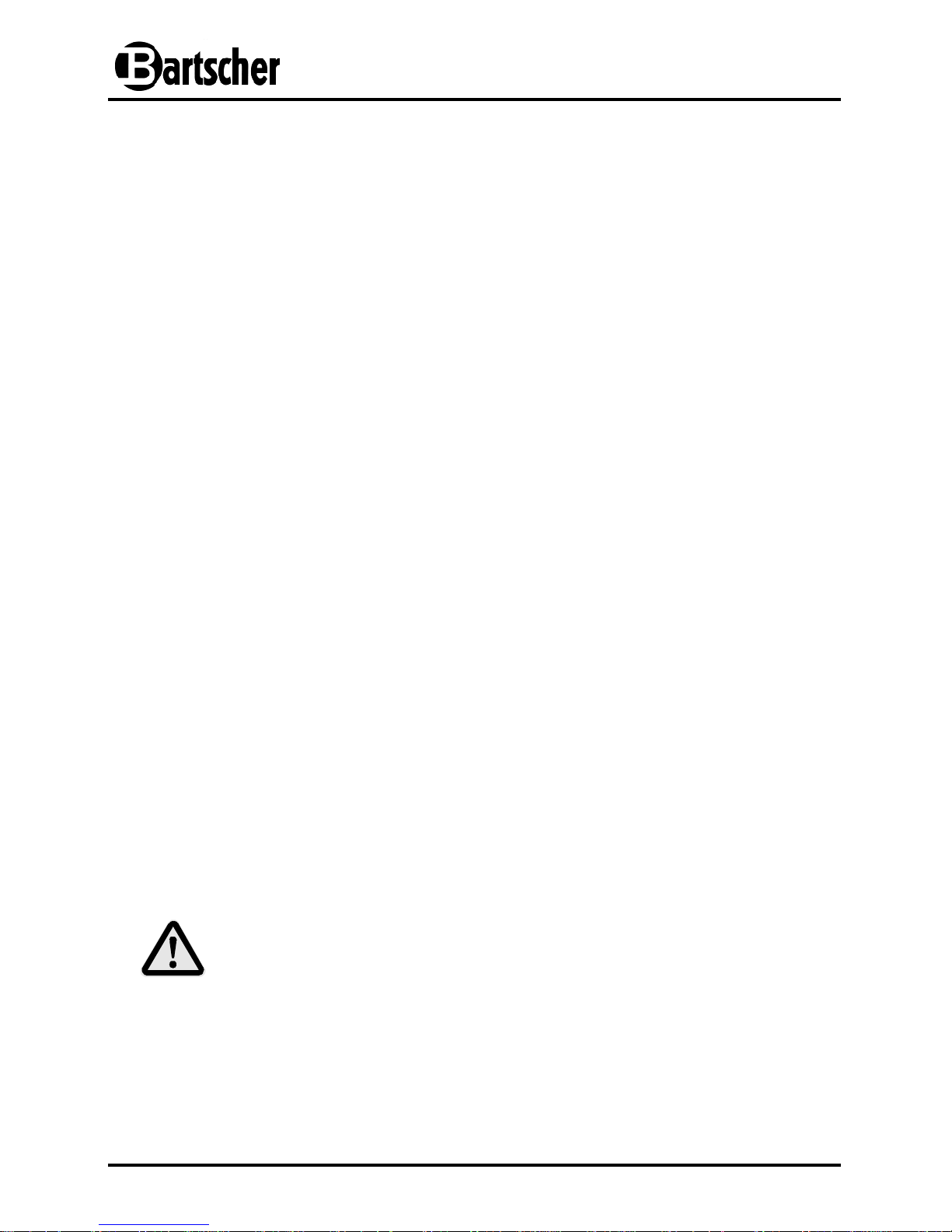
- 50 -
4. Technical data
4.1 Combi steamer properties
• CNS Version
• Digital programmable control with 99 programs,
of which each may have up to 9 cooking modes
• Capacity max. 10 GN 1/1 or 600 x 400 mm bakery trays
• Features: convection, steaming, combi steaming,
Delta-T cooking (an optional internal temperature probe is available)
• Reversible motor (clockwise/counter-clockwise) to ensure optimal temperature
inside the cooking compartment
• 3 speed fan
• Steam generation by direct spraying (flash steamer)
• Illuminated cooking compartment
• Adjustable steam extractor
• Convenient cross-wise GN trays (the oven holds 5 x 2/3 lengthways trays)
• LED displays for temperature, time, steam, core temperature parameters
• Prepared to install a core temperature sensor (116009)
• Prepared to mount manual spray (116005)
• Dual pane glass door, easy access to the oven interior for cleaning
• Removable inside guide rails
Safety features
The device is equipped with the following security and safety features:
Safety thermostat in the cooking compartment: if the cooking compartment overheats,
the safety thermostat is activated and the supply of electricity to hearing elements is
interrupted.
CAUTION!
The safety features can only be reactivated by qualified service personnel,
as further control measures must be performed.
The door switch interrupts the device’s functioning when the door is open: the heating
and circulation systems are turned off.
Page 12
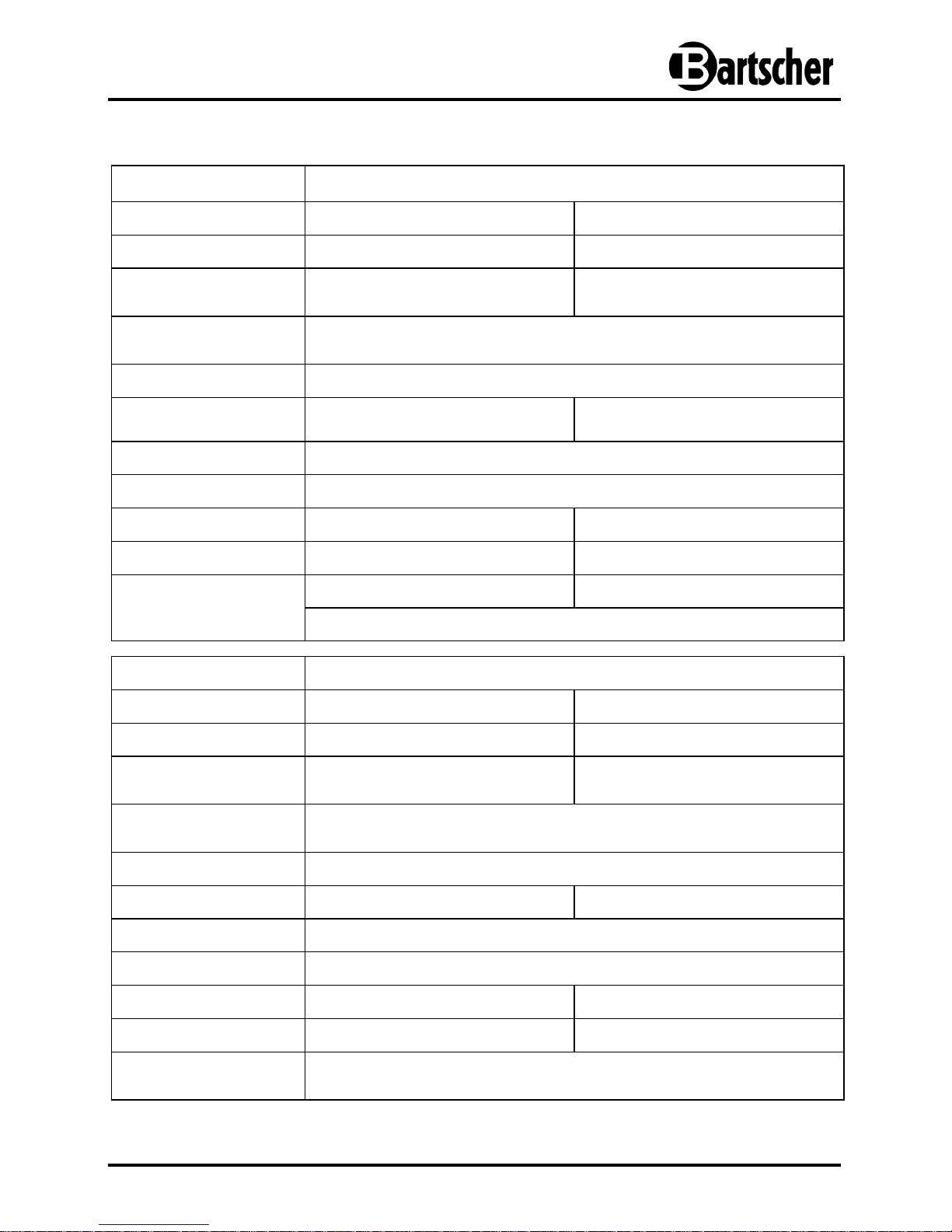
- 51 -
4.2 Technical specification
Name Electric combi steamer
Model:
E 5230 E 5110
Code-no.:
116524 116526
Capacity: max. 5 x 2/3 GN
max. 5 x 1/1 GN
or 600 x 400 mm bakery trays
Distance
between trays:
74 mm
Temperature range: 50° – 280°C
Power:
3.3 kW / 230 V 50 Hz
1NAC - plug-in
6.3 kW / 400 V 50 Hz 3 NAC
Water connection: 3/4“
Water pressure: max. 3 bar
Dimensions: W 620 x D 755 x H 635 mm W 890 x D 815 x H 635 mm
Weight: 64.6 kg 84 kg
Equipment:
1 grille 2/3 GN, 1 tray 2/3 GN 1 grille 1/1 GN, 1 tray 1/1 GN
1 exhaust pipe, 1 pressurised water hose
Name Electric combi steamer
Model:
E 7110 E 10110
Code-no.:
116528 116531
Capacity:
max. 7 x 1/1 GN
or 600 x 400 mm bakery trays
max. 10 x 1/1 GN
or 600 x 400 mm bakery trays
Distance
between trays:
74 mm
Temperature range: 50° – 280°C
Power: 9.6 kW / 400 V 50 Hz 3 NAC 12.6 kW / 400 V 50 Hz 3 NAC
Water connection: 3/4“
Water pressure: max. 3 bar
Dimensions: W 890 x D 815 x H 815 mm W 890 x D 815 x H 1015 mm
Weight: 103.8 kg 117.4 kg
Equipment:
1 grille 1/1 GN, 1 tray 1/1 GN;
1 exhaust pipe, 1 pressurised water hose
We reserve the right to make technical changes!
Page 13
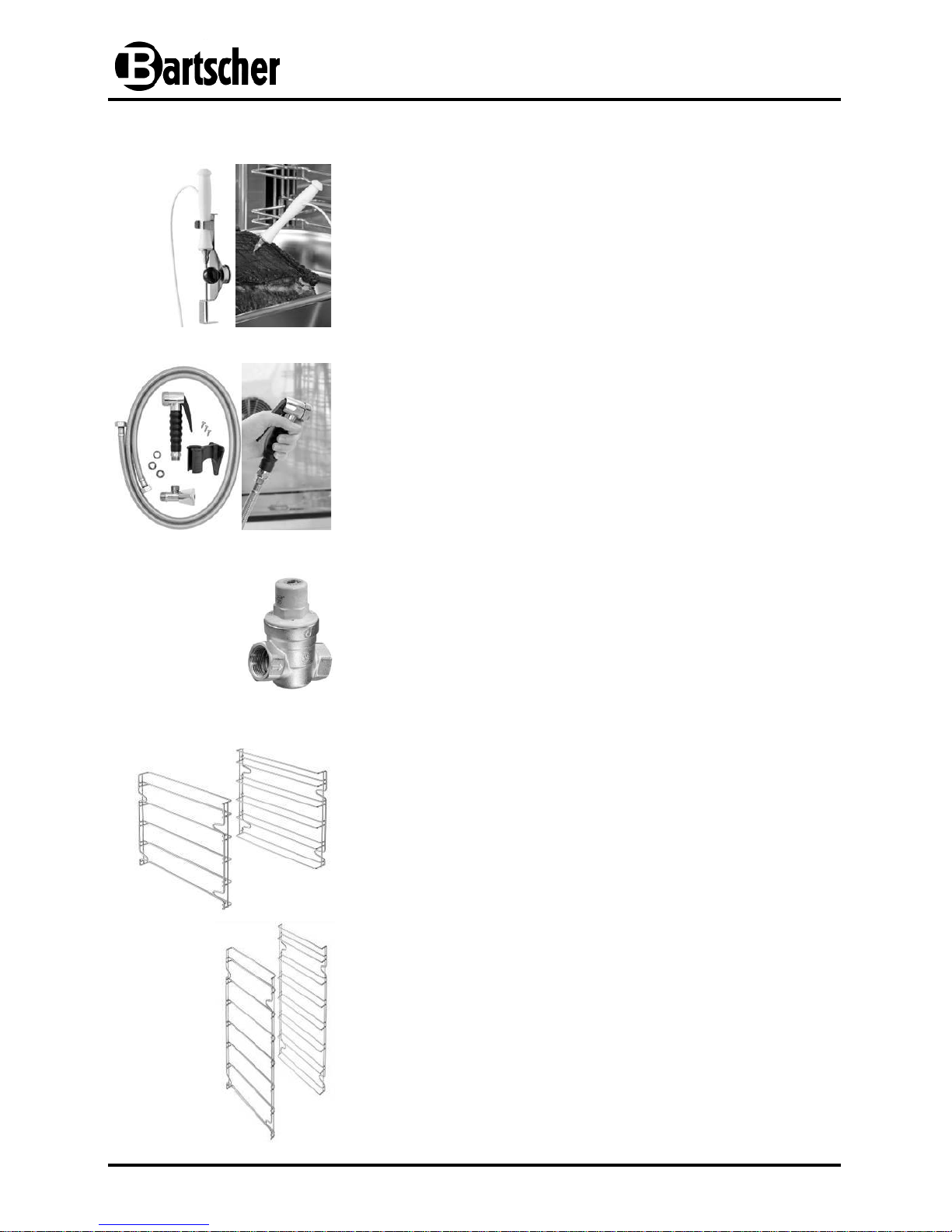
- 52 -
Additional equipment (not included with device)
Core temperature sensor set STL
The set includes the core temperature sensor and
relevant handle to fix it at the combi steamer
• Cord length: approx. 1.8 m
• Magnetic handle: W 130 x D 35 x H 30 mm
• Weight: 0.57 kg
Code-no.: 116009
Hand sprayer
Hose length: 2 m
with the cut-off valve for the 1/2" rigid water supply
and the handle to fix it at the combi steamer
Code-no.: 116005
Safety pressure stop for
co
nvection ovens
and
combi steamer
• Made of chromed brass
• 3/4” connector
• Initial setting at 3 bar, adjustable from 1 to 6 bar
• Input pressure max. 16 bar
• Maximum working temperature 65 °C
Code-no.: 533051
1 pair of standardised rails for bakeries
to use with 5 bakery trays 600 x 400
for combi steamer116526
Code-no.: 116001
1 pair of standardised rails for bakeries
to use with 7 bakery trays 600 x 400
for combi steamer 116528
Code-no.: 116002
Page 14

- 53 -
1 pair of standardised rails for bakeries
to use with 10 bakery trays 600 x 400
for combi steamer 116531
Code-no.: 116003
Watering set for
combi steamer
Not complicated alternative: watering set allows for
watering also in case of no permanent water supply.
• The set includes:
plastic can (5l),
pump,
fixing elements,
2 connecting hoses:
- 150 cm (can - pump)
- 80 cm (pump – moisturing pipe)
Fit combi steamer
116524, 116526, 116528, 116531
Code-no.: 116011
Connecting set for combi steamer “M+E“
Compact solution for large kitchens.
The connecting set allows for one-on-another
arrangements of
2 electric combi steamer 1/1 GN
• Material: stainless steel
• The set includes:
frame (W 876 x D 622 x H 114 mm), 4 feet,
pipe and fixing steel sheet for steam outlet,
connecting hose, fixing band, screws
Fits combi steamer E series:
116526, 116528, 116531
• Possible arrangements:
5 x 1/1 GN and 5 x 1/1 GN
5 x 1/1 GN and 7 x 1/1 GN
Code-no.: 116012
Page 15

- 54 -
Base for combi steamer 2/3 GN
fits model-code no.: 116524
• Chrome-nickel steel
• Size: W 570 x D 515 x H 741 mm
• Weight: 10.6 kg
Code-no.: 115075
Base for combi steamer 1/1 GN
fits model-code no.: 116526, 116528, 116531
• Chrome-nickel steel 18/10
• Possible arrangement: 10 x 1/1 GN
• Size: W 850 x D 700 x H 741 mm
• Weight: 25 kg
Code-no.: 115069
Page 16

- 55 -
5. Installation and operation
5.1 Instructions for the installer
CAUTION!
Any operation related to installation, assembly, operation and maintenance
must be performed by the specialized personnel who has appropriate
qualifications (manufacturer’ or seller’s authorisation). The required activities
need to be performed while taking into account the installation regulations
valid in a given country as well as the product safety legislation and health
and safety regulations.
5.1.1 Installation instructions
• Before the installation and the use of the device, read carefully these operating
instructions.
• Defective installation, mistakes during the operation, conservation and cleaning, as
well as possible changes and modifications may cause improper operation, damages
and injuries.
• Manufacturer will not assume any liability for personal injuries or material damages
resulting from the failure to observe the aforementioned regulations or tampering
with single components of the device or using non-original spare parts.
• Immediately after receiving the device, make sure that it has not been damaged in
transit, and that the packaging is not damaged. In the case of damage or missing
components, immediately notify the shipper or vendor/manufacturer providing the
code-no. and serial numbers (nameplate is on the back of the unit) and attaching
photo evidence.
• Make sure that there are no obstacles on the path to the installation site limiting
access through doors, corridors or other communication routes.
• NOTE: During the transport of the device, it may turn over, which might result in the
damage to the device itself or other objects or in personal injuries. During the
device’s transport, use the measures appropriate for its weight. The device should
not be pulled or tipped, but lifted perpendicularly to the floor and moved horizontally.
Page 17

- 56 -
5.1.2 Installation place
• The device must be installed in closed and well ventilated rooms (not outdoor).
• Check the dimensions and the exact position of connections for electricity, water and
extractor connections before installation of the combi steamer.
• We recommend to install the device under an extractor or to ensure the discharge
outside the hot vapours and odours which emerge from the cooking space.
• The devicemust be installed on a flat surface in order to prevent it from slipping or
tipping.
• The installation surface of the combi steamer must be suitable for the weight of the
device at maximum load.
• Place the device unit on a firm, dry, water-resistant and heat-resistant surface.
The installation surface must be well accessible and big enough to be able to
operate freely with the device and to ensure good air circulation.
• Install the device in such manner that the rear part is easily accessible in order to
allow the electricity and water connections and maintenance.
• Never place the device directly against walls, kitchen furniture or other flammable
objects. Proceed according to relevant fire safety regulations.
• Keep a minimum of 100 mm between the device and walls/other objects on the left
and right sides and at the rear, and 150 mm from the top.
• The device is not designed to be built-in!
5.1.3 Preparing for Installation
• Remove the external packaging (wooden box and / or carton) and dispose them in
accordance with the applicable provisions of the installation country.
• Before first use, remove the protective foil from the device. Peel the foil off slowly, so
as not to leave any glue. If some glue remains, remove it using an appropriate
solvent.
• Remove from the internal accessories, all information materials and plastic bags.
CAUTION!
Never remove the nameplate and warning notes from the device.
Page 18

- 57 -
Adjustment of the feet
• The adjustable feet are enclosed to the device and must be screwed under the
device. The correct flatness of the device ensures a smooth operation. This flatness
is obtained by adjusting the feet and verification by a spirit level. It is sufficient, to
screw them in or screw out to change their settings.
CAUTION!
Do not use the device without adjustable feet!
• If the device is operated without adjustable feet, no air passage for cooling the
electronic components and the external walls of the housing is ensured, this could
cause overheating and result in damage of the components of this device.
5.1.4 Electrical connection
DANGER! Danger from electric current!
Improper installation of the device may result in injuries!
Prior to installation, compare specification of the local power network
with the technical specifications of the device (see nameplate).
Connect the device only in case of conformity!
• Before connecting the device to an electricity source, ensure that the voltage and
frequency values given on the panel correspond to those of the electrical network.
The maximum permissible voltage difference is ± 10%.
• Check if there is an SL connection fulfilling legal requirements. Use an appropriately
cut cable when connecting the device to electricity.
• A multipolar breaker must be installed between the device and the electricity supply.
The distance between contacts should be at least 3 mm, and it should be located in
an easily-accessible place.
• Connect the device to the electricity supply in compliance with all international,
domestic and local regulations.
• Device 116524 is equipped with the power cord and plug (single phase 230 V).
To connect it with the power supply it is enough to plug in to the earthed socket
with the protective contact.
• Place the device in such a position to make the plug available to easy unplug it,
if necessary.
Page 19

- 58 -
• The electric socket should be equipped with the 16A breaker. Connect directly to
the wall socket. You must not use any multiple socket or multi-socket adaptors.
• The device is delivered with the certified power cord and plug. Do not tamper with or
modify them.
Potential difference connection
• Installation for connection of device of different potentials using the clip
indicated as . The clip is located at the rear of the device.
• The clip is used to connect the potential difference wire (yellow-green) of a diameter
from 4 to 10 mm2.
• The device should be connected to the potential difference circuit of the efficiency
according to the recommendations included in the current legal regulations.
5.1.5 Water connection
• Ensure that the device is located near water connections.
• If a new installation is to be put in, flush it out with water to remove all dirt and
impurities before connecting the device so as to protect the magnetic valves.
• Connect the pressurised water hose (included) using the 90° connection bevel to
the connector (3/4“) of the device. Location of the connector: at the rear, at the
right side under the device. Connect the other end of the pressurised water hose
to the cold water network with the stopcock.
CAUTION!
Hydraulic pressure cannot exceed a maximum of 3 bars.
Use a reducing valve for higher pressures.
• To ensure the device functions properly and prevent the formation of deposits in the
water boiling compartment, the water hardness can measure not more than 7° dH .
CAUTION!
If water hardness is above 7 °dH, it is necessary to install a water softening
mechanism.
Page 20

- 59 -
5.1.6 Drain connection
• At the condensate-collecting tray located in
front of the oven, there is a drain hose (with
an inner diameter of 10 mm). This hose drains
excess liquids from the condensate-collecting
tray away and runs in the rear part below the
device (see A - picture on the right). To drain
the water to the drainage system, extend the
available hose as needed.
• Fasten the supplied drain pipe to the outlet
hole located under the device to ensure the
outflow of liquids from the cooking
compartment.
The drain pipe must be connected with a suitable
hose (∅ 22 mm) to the drainage system.
5.1.7 Start-up and acceptance
Prior to activation of electrical devices, all inspections must be thoroughly conducted in
order to confirm compliance of the device and its installation with all legal, technical and
safety norms.
The following conditions must be fulfilled:
→→→→ The temperature around the installation must be above + 4 °C.
→→→→ The cooking compartment must be empty.
→→→→ All packing elements must be completely removed, together with the
protective film on the internal walls.
→→→→ Ventilation ducts cannot be blocked in any way.
→→→→ Any elements of the device disassembled during installation must be
reassembled.
→→→→ The main electric switch must be turned on, and the water stopcock installed
by the device must be open.
Page 21

- 60 -
Prior to approving the electrical equipment for the use you must run it in a test mode to
ensure it operates properly, has no damages or problems.
→→→→ Turn the oven on by pressing
T 1
switch.
→→→→ Set the cooking/baking mode:
time: 10 minutes temperature: 50° – 150°C steam generati on: level 1
Press
T 16
to set START/STOP mode.
The following checklist requirements must be met to approve the oven for the use:
→→→→ The oven light is turned on by pressing the corresponding button and turns off
automatically after 45 seconds if it has not been turned off earlier by pressing
the button again.
→→→→ The oven shuts off as soon as the door is opened and restarts when the door is
closed again.
→→→→ The thermostat regulating the temperature inside the oven starts operating as
soon as the desired temperature is reached. The heating element (s) is/are
turned on and off from time to time.
→→→→ The fan(s) motor changes the direction of rotation automatically every 3 minutes.
→→→→ In ovens with two fans in the compartments, the motors rotate in the same
direction.
→→→→ Check whether water from the pipe comes to the humidification inlet (located in
the cooking compartment) towards the fan
→→→→ At the end of a cooking/baking cycle a beep signal sounds for about 15 seconds.
CAUTION!
An audible alarm can be heard when the oven is turned on. This is normal
and it will turn off automatically after a few seconds.
CAUTION!
Should the process be blocked during the setting of a cooking/baking phase
or should the control panel not respond for other reasons, this can be
corrected by repeatedly pressing
T 15
button.
Page 22

- 61 -
5.2 Instructions for the user
CAUTION!
Read the following instructions carefully, because it provides notes
concerning safety and use of the combi steamer.
Keep the instruction manual carefully for later use.
Any incorrect installation, operation, maintenance and cleaning as
well as possible changes and modifications may cause
malfunctions, damages or injuries.
5.2.1 Safety notes
• Never place the device near heat sources such as grill or fryer.
• Never allow easily flammable materials lying or stand in the vicinity of the device.
Fire hazard!
• The temperatures of the food containers or other objects during and after cooking
can be very high; be highly attentive in handling in order to avoid burns. Grasp them
only with suitable protective gloves. Danger of burns!
• Avoid. Salting the food in the oven the combi steamer if it cannot be avoided,
ensures timely cleaning, otherwise it may cause damage to the oven.
• Be extremely attentive when opening the oven door: burn hazard in the course of
emerging of hot vapours.
• Do not place any flammable objects and any food based on alcohol in the combi
steamer: they cause spontaneous combustion and fires, which can lead to explosive
phenomena.
• Avoid salting the food in the cooking space of the combi steamer. If it cannot be
avoided, ensure timely cleaning, otherwise it can lead to damage at the cooking space.
The external parts of the
combi steamer
may not exceed the
temperature of 60 °C. In order to avoid burns, the areas or parts
which are marked with the adjacent symbol may not be touched.
• Damages or breakage of components made of glass, from which the door is made up
should be remedied without delay (contact the customer service).
• In the course of non-using of the combi steamer (e.g.12 hours) leave the combi
steamer door open.
• In case of prolonged non-use (for example for several days), close the water supply
and disconnect the device from the power supply.
Page 23

- 62 -
• Should the combi steamer be installed on table of stainless steel or other combi
steamer, it is not recommendable, to use the higher insertions than those, at which
the user can look into the container.
• For safety reasons, after installation of the device, the label
„Hot liquid in
container! Danger of burns! “, which is located in the package must be attached to
the combi steamer at a height of 1600 mm from the floor.
5.2.2 Operation
• Clean the oven and its accessories carefully before use (see 6 „Cleaning and
maintenance“).
• Before approving the oven for the use ensure it is installed properly and placed in
stable and level place and that the electrical and cold water supply connections are
properly set up.
CAUTION!
Preheat the oven before cooking/baking using its preheat mode
(see chapter „Preheating“, page 71).
• Once the device is connected to the power supply, it will remain in standby mode.
• The device's control panel is equipped with a dial M.
To set the desired parameters, turn the dia
l M
; to confirm the values entered,
press the dial M.
Page 24

- 63 -
5.2.3 Functions of the control elements and displays
T 1
ON/OFF button
T 2
Convection cooking/baking button
T 3
Steaming button
T 4
Combi steaming button
T 5
Delta-T cooking ∆T
T 6
Temperature setting
T 7
Core temperature sensor setting
T 8
Time setting
T 9
Fan speed setting
T 10
Steam generation setting
T 11
Activate/Deactivate
cooking and pre-heating phases
T 12
Programming
T 13
Steam extractor
T 14
Internal light button
T 15
Cancel button
T 16
START/STOP button
D 1
Temperature / Delta T LED display
D 2
Time / core temperature/ LED display
D 3
Fan speed/steam injection LED
display
D 4
Cooking mode/program LED display
M
Function dial
T 2
T 5
T 7
T 9
T 11
T 13
T 15
D 3
D 4
D 2
D 1
M
T 1
T 4
T 8
T 3
T 6
T 12
T 14
T 16
T 10
Page 25

- 64 -
5.2.4 Settings
Convection cooking/baking
To turn the device on, press the button T1.
The function buttons
T 2 – T 3 - T 4
will flash,
and the device is ready to accept function
settings. The LED display
D 4
will read
"MANUAL".
To set up CONVECTION cooking/baking
press
T 2
button.
The desired temperature is set by
pressing
T 6
button.
When
T 6
is flashing, you may the cooking/
baking temperature using M dial (50°C - 280°C).
Now confirm your selection by pressing
T 6
button or using M dial. The selected
temperature is displayed on LED
D 1
.
The device will automatically pass to the time
setting mode (
T 8
button flashes).
The desired time is set by turning M dial and
the selection confirmed by pressing
T 8
button
or M dial.
The selected time is displayed on LED
D 2
.
The device will automatically pass to the fan
speed setting mode (
T 9
button flashes).
Select the desired fan speed with dial M (there
are 3 speed available) and confirm your
selection by pressing button
T 9
or dial M.
The selected fan speed is displayed on
LED
D 3
.
To start the device, press
T 16
.
T 2
T 9
D 3
D 4
D 2
D 1
M
T 1
T 8
T 6
T 16
Page 26

- 65 -
Steam cooking/baking
To turn the device on, press the button T1.
The function buttons
T 2 – T 3 - T 4
will flash,
and the device is ready to accept function
settings. The LED display
D 4
will read
"MANUAL".
To set up STEAM cooking/baking press
T 3
button.
The desired temperature is set by pressing
T 6
button.
If button
T 6
is flashing use dial M to set the
desired cooking/baking temperature (50 °C 120 °C).
Now confirm your selection by pressing
T 6
button or using M dial.
The selected temperature is displayed on
LED
D 1
.
The device will automatically pass to the time
setting mode (
T 8
button flashes).
Set the desired time turning dial M and then
confirm your selection pressing button
T 8
or
dial M.
The selected time is displayed on LED
D 2
.
The device will automatically pass to the fan
speed setting mode (
T 9
button flashes).
Select the desired fan speed with dial M (there
are 3 speed available) and confirm your
selection by pressing button
T 9
or dial M.
The selected fan speed is displayed on
LED
D 3
.
To start the device, press
T 16
.
T 9
D 3
D 4
D 2
D 1
M
T 8
T 3
T 6
T 16
T 10
T 1
Page 27

- 66 -
Combi steam cooking/baking
To turn the device on, press the button T1.
The function buttons
T 2 – T 3 - T 4
will flash,
and the device is ready to accept function
settings. The LED display
D 4
will read
"MANUAL".
To select COMBI STEAM COOKING press
button
T 4
.
The desired temperature is set by pressing
T 6
button. If button
T 6
is flashing use dial M to set
the desired temperature (50 °C - 270 °C).
Now confirm your selection by pressing
T 6
button or using M dial. The selected
temperature is displayed on LED
D 1
.
The device will automatically pass to the time
setting mode (
T 8
button flashes).
Set the desired time turning dial M and then
confirm your selection pressing button
T 8
or
dial M.
The selected time is displayed on LED D 2.
The device will automatically pass to the fan
speed setting mode (
T 9
button flashes).
Select the desired fan speed with dial M (there
are 3 speed available) and confirm your
selection by pressing button
T 9
or dial M.
The selected fan speed is displayed on
LED
D 3.
The device will automatically adjust to the
Moisture setting. Button
T 10
will flash.
Press this button and select the desired
moisture setting using the dial M: 1-10 in
manual mode and 0 - 100 (10 levels) in
programmed mode. Confirm your chice using
the button
T 10
or dial M.
To start the device, press
T 16
.
T 9
D 3
D 4
D 2
D 1
M
T 1
T 4
T 8
T 6
T 16
T 10
Page 28

- 67 -
Cooking/baking with a core temperature sensor
Securing / removing the core temperature sensor
To connect the core temperature sensor take out the
plug A (image on the left) from the opening at the top
left side of the oven, press and hold the red detent B
and insert the core temperature sensor C into the
opening provided.
Release the red detent B. To remove the probe
press the detent B again, pull the core temperature
sensor C and release the detent B.
Push the plug A in again.
CAUTION!
To avoid damaging the core temperature sensor, insert it into the device only
above the glass door.
NOTE!
The core temperature sensor is placed by inserting it into the product to be cooked
so that its tip is located right in the middle of the product (part of greatest thickness).
A
B
C
Page 29

- 68 -
To turn the device on, press the button T1.
The function buttons
T 2 – T 3 - T 4
will flash, and
the device is ready to accept function settings.
The LED display
D 4
will read "MANUAL".
To select the desired cooking/baking mode press
the correct button
T 2
or
T 3
or
T 4
.
To set the desired temperature press button
T 6
.
If button
T 6
is flashing use dial M to set the
desired temperature (50 °C - 280 °C).
Now confirm your selection pressing button
T 6
or
dial M. The selected temperature is displayed on
LED
D 1
.
The device will automatically pass to the time
setting mode. The time set cannot be set now
but you have to select cooking/baking with
CORE TEMPERATURE SENSOR by pressing
T 7
button.
Set the desired internal temperature of the
product from 20 °C – 110 °C using the dial M.
(Important: the temperature inside the oven
must be set at least 5°C higher than the core
temperature sensor).
Now confirm your selection pressing button
T 7
or dial M.
The selected core temperature is displayed on
LED
D 2
.
Set other parameters according to the type of
food prepared.
To start the device, press
T 16
.
T 2
T 7
D 3
D 4
D 2
D 1
M
T 1
T 4
T 3
T 6
T 16
Page 30

- 69 -
Delta-T (∆T) cooking/baking
To turn the device on, press the button T1.
The function buttons
T 2 – T 3 - T 4
will flash, and
the device is ready to accept function settings.
The LED display
D 4
will read "MANUAL".
To select the desired cooking/baking mode
press the correct button
T 2
or
T 3
or
T 4
.
Using ∆T cooking/baking mode:
∆T mode is particularly suitable for making
medium/ large size roasts. We recommend to
use lower temperature than in conventional
cooking/baking. The cooking/baking time is
extended in this mode and the food is delicate.
At the same time the weight loss of the food is
reduced.
To activate Delta-T (∆T) working mode, press
button
T 5
. If the button flashes, select the
desired temperature difference between the
cooking temperature and internal temperature of
the dish being prepared using the dial M.
Recommended ∆T setting: 30 - 40 °C
Confirm your selection with button
T 5
or dial M.
The LED display
D 1
will show the temperature
difference as set.
The device will automatically proceed to setting
the internal temperature (button
T 7
flashes).
Set it using dial M. Confirm your choice with
button
T 7
or dial M.
The LED display
D 2
will show the internal
temperature as set.
Set other parameters according to the type of
food prepared.
To start the device, press
T 16
.
T 2
T 7
D 3
D 4
D 2
D 1
M
T 1
T 4
T 3
T 16
T 5
Page 31

- 70 -
Steam extractor
The
steam extractor
removes the moisture that
may accumulate during cooking/baking in the oven
compartment.
When the oven is turned on the steam extractor
is always closed. At the end of cooking/baking
time the steam extractor remains in the position
in which it finds itself at the very moment.
The steam extractor is opened or closed by
pressing
T 13
button.
When the steam extractor aligns itself (
T 13
button
flashes), no other task can be executed.
To open the steam extractor change the
position of
T 13
button:
ON: STEAM EXTRACTOR OPEN
OFF: STEAM EXTRACTOR CLOSED
Even when the steam extractor is closed there is
no risk of excessive pressure inside the oven
since it always controlled by the exhaust itself
In the COMBI STEAMING mode the steam
extractor is controlled automatically. But it can
be controlled manually.
In the STEAM mode the steam extractor is
always closed.
T 13
Page 32

- 71 -
Preheating
To turn the device on, press the button T1.
The function buttons
T 2 – T 3 - T 4
will flash, and
the device is ready to accept function settings.
The LED display
D 4
will read "MANUAL".
To select the desired cooking/baking mode
press the corresponding button:
T 2
or
T 3
or
T 4
and set the desired parameters.
Pre-heating is turned off in basic settings.
To activate pre-heating, press button
T 11,
and
turn dial M to the left. The LED display D 4 will
read "PRE? N" (N – no).
Turn dial M to the right, until the LED display
D 4
reads "PRE? Y" (Y – yes).
To confirm, press dial M. Turn dial M to the right
in order to return to programming the recipe.
If we activate the cooking programme by
pressing button
T 16,
the LED displays
D 3
and
D 4
will read "PRE" and "HEAT".
After pressing
T 16
button the oven will automa-
tically begin preheating at a temperature 20%
higher than the set for the first phase of cooking.
Once the pre-heating process is complete, an
acoustic signal sounds. Now the food may be
placed in the oven for cooking.
Note:
For best results, the food should always be
placed in the oven compartment the when
preheating is completed.
In addition, the pre-heating can always be
used when the power of the oven is to be
increased (with some specific exceptions where
the cooking needs to be started at "cold").
T 2
D 4
M
T 1
T 4
T 3
T 16
T 11
Page 33

- 72 -
Programming and saving cooking / baking programmes
The device's memory has a capacity of
99
programmes for cooking / baking, which you
can save and use later.
To turn the device on, press button T1. Function
buttons
T 2 – T 3 - T 4
will flash, and the device
is ready for input. The LED display
D 4
will read
"MANUAL".
Individual parameters are set depending on the
type of food product being prepared:
cooking / baking mode,
temperature or cooking ∆T,
time or internal temperature,
fan speed,
moisturising.
After preparing the desired programme, press and
hold for several seconds button
T 12
.The LED
display
D 4
will show the number of the first free
programme in memory (e.g. if 3 programmes are
already saved in pos. 1, 2 and 3, the first free
place in memory will display as "PRG 04").
Press and hold for several seconds button
T 12
until the LED display
D 4
reads "MEM".
Each programme (recipe) can include up to
9 cooking phases plus pre-heating.
To program individual cooking phases press
button
T 11
.
The LED display
D 4
will show the number of
the cooking phase "STEP 1". Set the
parameters for this cooking phase. Press and
hold for several seconds button
T 12,
until the
LED display
D 4
reads "MEM".
To program the next cooking phase, turn dial M
to the right. The LED display
D 4
will display the
new cooking phase: "STEP 2". Parameters for
the new cooking phase can now be entered.
D 4
M
T 1
T 16
T 11
T 12
Page 34

- 73 -
Navigation between the stored programs
To select a stored program, use
T 12
button
and select the desired program number by
turning M dial clock or counter-clockwise.
Confirm the selection by pressing
T 12
button
when the desired program „PRG 04“ is
displayed.
When
T 11
button is flashing the settings of
this coking/baking phase may be displayed.
Set position 1 of the phase ("STEP 1") and
press
T 16
to start the program.
The cooking process can be also started with
any phase after phase 1 by selecting the
number of the desired phase and pressing
T16
to start the oven.
In this case, the oven will not pre-heat, even if
it is included in the program.
Changing/deleting a cooking/baking
program
To introduce changes to a saved programme,
select the number of the desired programme
(see "Selecting saved programmes"). Next,
choose the cooking phase to be changed and
programme the cooking phase as desired.
After finishing, the changed programme can be
saved by pressing and holding button
T 12
for
several seconds, until LED display
D 4
reads
"MEM".
Part or all of a given program can also be
deleted.
In order to delete a particular cooking phase
from a defined program, set the program
information to the phase you wish to delete,
then press and hold button
T 11
for several
seconds until the LED
D 4
reads "dEL?N".
D 4
M
T 1
T 16
T 11
T 12
Page 35

- 74 -
Turn the dial M to the left. When the LED
D 4
display reads "dEL?Y", press button M.
The LED
D 4
display will read "dEL". Beginning
with the cooking phase that the program was set
to, all following phases of the given program will
be deleted (e.g. choosing cooking phase 3 will
remove phases 3, 4, 5, etc.).
It is not possible to remove only one cooking
phase from between other phases (e.g. cooking
phase 3 cannot be deleted without removing
phases 4, 5, etc.).
To remove an entire program, select cooking
phase 1 (STEP1) then press and hold button
T 11
until the LED
D 4
display reads "dEL?N".
Turn dial M to the left. When the LED
D 4
display reads "dEL?Y", press the dial.
The LED
D 4
display will read "dEL".
Illumination of the compartment
To turn on the light in the cooking compartment,
press
T 14
button.
The light will turn on for 45 seconds. It is also
possible to turn off the light before it
automatically switches off by pressing
T 14
button again.
Turning off the oven
To end a cooking/baking program set for an
unlimited time or before the set time, press
T 16
button.
To turn off the oven, press and hold
T 1
button
for a few seconds.
M
T 16
T 11
T 14
T 1
Page 36

- 75 -
COOLING DOWN function (cooling the baking chamber)
• The device is additionally equipped with a "
COOLING DOWN
" function.
• If it is necessary to cool the device down for lower-temperature cooking after it has
operated at a higher temperature, activate this function by pressing button
T 15,
then
T 16
. The LED display
D 4
will read "COOLING DOWN".
• To speed up the cooling down process, you can also open the device's door. This
will not deactivate the device, and the cooling-down process will continue
uninterrupted.
• In manual mode this function is not automatically deactivated. When the desired
lower temperature is reached (the temperature is displayed on LED display
D 1
)
press button
T 15
to interrupt the process, or the device will cool down to the
factory-set temperature of 50 °C .
• In programme mode the device will automatically shut off when the baking
chamber cools by approx. 40 °C. If the desired temperature in the baking chamber is
still not reached, repeat the entire process.
• The exhaust automatically opens when this function is activated.
Cooking / baking with larger numbers of cooking phases in manual mode
• It is also possible in manual mode to execute a programme with a larger number of
cooking phases (max. 9 cooking phases).
• To turn the device on, press button T1.
Function buttons
T 2 – T 3 - T 4
will flash and the device is ready for setting
functions. The LED display
D 4
will read "MANUAL".
• Set individual parameters depending on the type of food product to be prepared:
cooking / baking mode,
temperature or cooking ∆T,
time or internal food temperature,
fan speed,
moisturising.
• After the desired programme is performed, press and hold for several seconds
button
T 12
. The LED display
D 4
will show the number of the first free space in
memory (e.g. if 3 programmes are already saved in positions 1, 2 and 3, the first
free place in memory will display as "PRG 04").
Page 37

- 76 -
• Now proceed to programming individual cooking phases in the programme by
pressing button
T 11
. The LED display
D 4
will show the number of the cooking
phase "STEP 1". Set the parameters for this cooking phase.
• To enter the next cooking phase, again press button
T 11
. The LED display
D 4
will show the number of the cooking phase "STEP 2". Set the desired parameters
for this cooking phase as well.
• After entering all cooking phases, press button
T 16
and the selected programme
with cooking phases will be performed.
NOTE!
After the programme has finished, the device turns off. After the device has
turned off, this programme cannot be activated again as a programme cannot
be saved in the device's memory during manual operation.
5.2.5 Tips and advice
Hot liquid in container! Danger of burns!
When preparing the meals or liquids that are in the containers you should
remember that they can boil over or splatter, both while cooking and when
removing the containers from the oven cooking compartment.
It is recommended to use the levels where the user can see the inside of the
containers.
• When grilling or baking, place the food containers at the bottom of the cooking
compartment to let the fat or juices drip.
• To have the food perfectly and evenly baked it is recommended to use the baking
trays or GN containers that are not too high to provide relevant air circulation.
Leave 2 cm space between the food and the upper tray.
• To get satisfying results, do not overfill the trays/GN containers and lay out the food
evenly.
• Use the steamer with core temperature sensor correctly. Place the sensor in the
thicker food item starting from the top and going deeper to reach the middle of the
item by the tip of the core temperature sensor.
• To minimize the temperature loss due to opening the oven door when placing the
food, we recommend to pre-heat the oven (point "Pre-heating" p. 71).
Page 38

- 77 -
6. Cleaning and maintenance
WARNING!
Before cleaning separate the device from the power supply and allow to
cool down completely.
Never clean the device with water jets or steam under pressure!
Make sure that no water penetrates into the device.
Regular cleaning by the user
o To ensure the device’s proper functioning, hygiene and power, clean it at the end
of every work day.
o Before cleaning, disconnect the device power supply, close the water valve and
leave it to cool.
o Remove the rails from the device and wash them thoroughly with warm water and
a mild cleaning agent; rinse in clean water and dry.
o For washing the cooking compartment, use lukewarm water and appropriate cleaning
agents. Rinse the compartment thoroughly with clean water and ensure no residue
remains. Dry the cooking compartment.
o Use only special stainless steel cleaning agents as inappropriate chemicals may
cause corrosion.
o Do not use cleaners containing chlorine (whiteners, hydrochloric acid, etc.).
o After cleaning use a soft, dry cloth to dry and polish the surface.
Page 39

- 78 -
Cleaning glass door
❶
o The double glazing makes the device door
cleaning easier. You can half-open the inner
glass or remove it if necessary.
o To do so, loosen the upper and lower locks that
block the inner glass. Turn the locks clockwise
(fig. ❶).
❷
o Open the inner glass (fig. ❷).
o Clean both sides of the inner glass and the door
of the device using relevant cleaning agents.
o Do not use aggresive or abbrasive cleaning
agents.
o Clean and dry the draining edge (A) that drains
away the water condensing between the inner
and outer glass.
o
After cleaning, close or refit (if removed) the inner
glass and block the locks turning them anticlockwise to reach their initial position.
CAUTION!
When refitting the inner glass make sure that the drain edge (B) is directed
towards the cooking compartment, otherwise the door will not close tight.
Maintenance provided by the service technician
o Request regularly (at least once a year) the device maintenance performed by a
qualified expert service technician. Contact the service office to do so.
o Before any maintenance work, disconnect the device from the power supply and
close the water supply. Wait to let the device cool down.
o Before moving the device to another place make sure that the power supply and water
supply are correctly disconnected.
o If the device is placed on a wheeled base, make sure that the electric wires, pipes or
other elements are not damaged.
o After the operation has been performed and the device placed on a new place, make
sure the electric and water supplies are connected in accordance with the legal
requirments.
A
B
Page 40

- 79 -
7. Possible Malfunctions
In case of a disturbance disconnect the device from the power supply and close the
water supply. Before contacting customer service, check the possible malfunctions of
the device in the table below.
Problem Possible solution
The device does
not turn on.
• Check the power supply
• Check if the device’s fuses are damaged.
• Check if the device’s door is closed properly.
• Check if the cooking / baking parameters are properly set.
• Check if the device does not display any error messages.
If the device does not turn on after trying some of the above solutions,
contact customer service.
The ventilator stops
working while the
device is in use
• Turn the device off and wait until the motor overheating
safety device turns itself on again.
• Check if ventilation ducts are blocked.
If the problem occurs again, contact customer service.
Internal lighting does
not work.
Use only temperature-resistant light bulbs!
Change the light bulb as follows:
• Check if the multipolar switch is open and the device
has cooled.
• Open the internal glass panel (6 „Cleaning and
maintenance“).
• Remove the protective glass cover.
• Change the light bulb.
If the problem occurs again, contact customer service.
Water does not
reach the hose.
• Check if the water flow stopcock is open.
If the problem occurs again, contact customer service.
Page 41

- 80 -
If you cannot remove the malfunctions:
- do not open the housing,
- notify the customer service point or contact the sales agent,
while providing the following information:
type of malfunction;
article and serial number (rating plate at the rear of the device).
8. Waste disposal
Discarding old devices
At the end of its service life the discarded device has to be disposed in accordance with
the national regulations. It is advisable to contact a company which is specialized in
waste disposal, or just contact the local disposal service in your community.
WARNING!
To exclude any abuse and the dangers involved make the waste device unfit
for use before disposal. For that purpose disconnect device from mains
supply and remove mains connection cable from the device.
NOTE!
For the disposal of the device please consider and
act according to the national and local rules and
regulations.
Bartscher GmbH
Franz-Kleine-Str. 28
D-33154 Salzkotten phone: +49 (0) 5258 971-0
Germany fax: +49 (0) 5258 971-120
