
CL6040-1 / CL6080-1 / CL6080-2 /
CL6080-3
117910 - 117911 - 117912 - 117913

Bartscher GmbH
Franz-Kleine-Str. 28
D-33154 Salzkotten
Germany
Phone: +49 5258 971-0
Fax: +49 5258 971-120
Technical Support Hotline: +49 5258 971-197
www.bartscher.com
Version: 2.0
Date of preparation: 2023-04-04
EN
2

Original instruction manual
1 Safety ............................................................................................................ 2
1.1 Explanation of Signal Words .................................................................... 2
1.2 Safety instructions.................................................................................... 3
1.3 Intended Use ........................................................................................... 7
1.4 Unintended Use ....................................................................................... 7
2 General information ....................................................................................... 8
2.1 Liability and Warranty .............................................................................. 8
2.2 Copyright Protection ................................................................................ 8
2.3 Declaration of Conformity ........................................................................ 8
3 Transport, Packaging and Storage ................................................................ 9
3.1 Delivery Check ......................................................................................... 9
3.2 Packaging ................................................................................................ 9
3.3 Storage .................................................................................................... 9
4 Technical Data ............................................................................................. 10
4.1 Technical Specifications ........................................................................ 10
4.2 Functions of the Appliance ..................................................................... 16
4.3 List of Components of the Appliance ..................................................... 17
5 Installation Instructions ................................................................................ 18
5.1 Unpacking and Positioning .................................................................... 18
5.2 Electrical Connection ................................ ............................................. 21
5.3 Water Connection .................................................................................. 23
6 Operating Instruction ................................................................................... 26
6.1 Operation ............................................................................................... 30
7 Cleaning and Maintenance .......................................................................... 65
7.1 Safety Instructions for Cleaning ............................................................. 65
7.2 Cleaning ................................................................................................. 65
7.3 Maintenance .......................................................................................... 67
8 Disposal ....................................................................................................... 68
117910 1 / 68
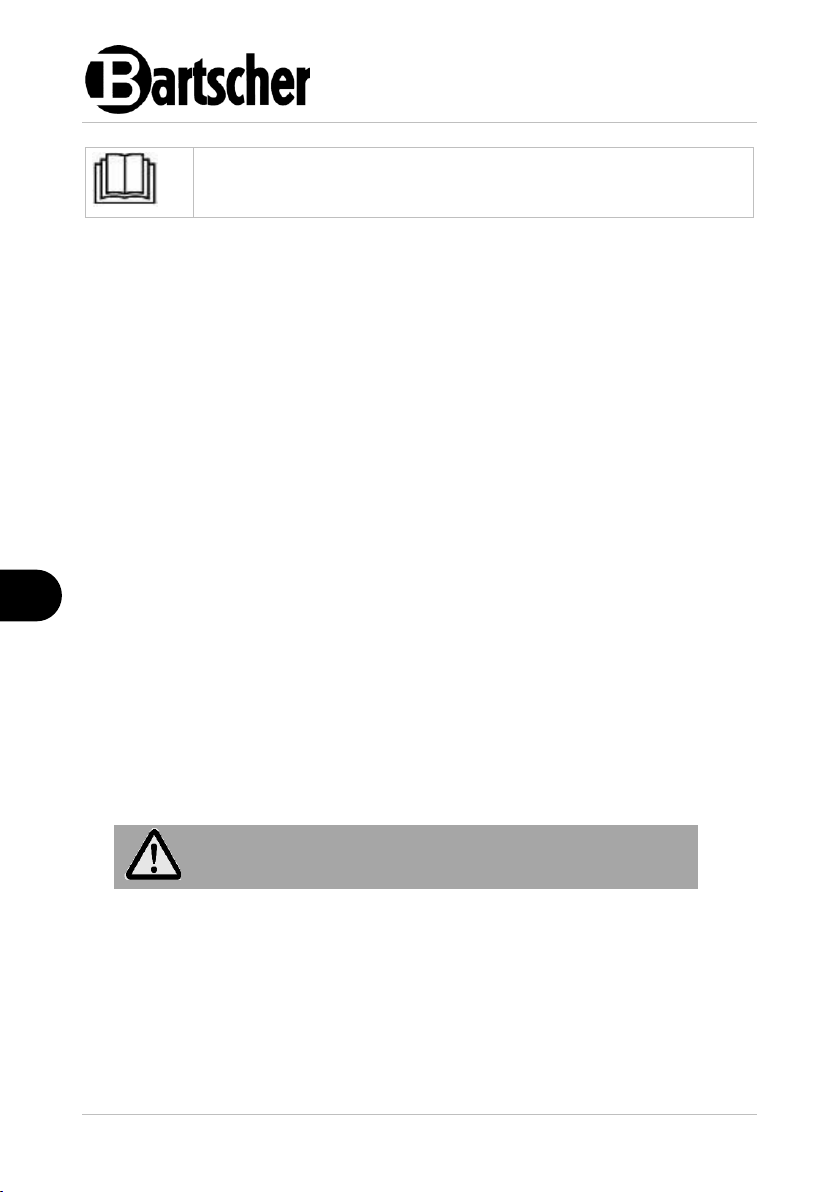
Safety
EN
Read this instruction manual before using and keep it available
at all times!
DANGER!
The signal word DANGER warns against hazards that lead to severe
injuries or death if the hazards are not avoided.
Diese Bedienungsanleitung beschreibt di e Installation, Bedienung und Wartung d es Geräts und gilt als wichtige Inform ationsquelle und Nachschlagewer k. Die Kenntnis aller enthaltenen Sicherheits hinweise und Handlungsanweisungen sch afft die Voraussetzung für das sich ere und sachgerechte Arbeiten mit d em Gerät. Darüber hinaus müssen die f ür den Einsatzbereich des Geräts gelt enden örtlichen Unfallverhütungsvorsc hriften und allgemeinen Sicherheitsb estimmungen eingehalten werden. Diese Bedienungsanleitung ist Bestandteil d es Produkts und muss in unmittelb arer Nähe des Geräts für das In¬stallations -, Bedienungs-, Wartungs- und R einigungspersonal jederzeit zugängli ch auf¬bewahrt werden. Wenn das Gerät a n eine dritte Person
weitergegeben wird, muss die Bedienung sanleitung mit ausgehändigt werden.
This instruction manual contains information about installation, operation and
maintenance of the appliance and constitutes an important source of information
and reference guide. The knowledge of all operational and safety instructions
included in this manual is a prerequisite for safe and proper handling of the
appliance. Additionally, accident prevention, occupational health and safety, and
legal regulations in force in the area the appliance is used apply.
Before you start using the appliance, especially before turning it on, read this
instruction manual in order to avoid personal injuries and property damages.
Improper use may cause damage.
This instruction manual forms and integral part of the product and must be stored in
an immediate vicinity of the appliance and be available at all times. The instruction
manual should be transferred together with the appliance.
1 Safety
This appliance has been manufactured in accordance with technical standards
currently in force. However, the appliance may be a source of hazards if used
improperly or contrary to its intended purpose. All persons using the appliance must
consider information included in this instruction manual and observe safety
instructions.
1.1 Explanation of Signal Words
Important safety instructions and warning information are indicated in this
instruction manual with appropriate signal words. You must strictly follow the
instructions, to prevent accidents, personal injuries and property damages.
2 / 68 117910

Safety
EN
WARNING!
The signal word WARNING warns against hazards that may lead to
moderate or severe injuries or death if the hazards are not avoided.
CAUTION!
The signal word CAUTION warns against hazards that may lead to
light or moderate injuries if the hazards are not avoided.
IMPORTANT!
The signal word IMPORTANT indicates possible property damages,
which may occur if safety instructions are not observed.
NOTE!
The symbol NOTE indicates subsequent information and guidelines
for the user on usage of the appliance.
, die
1.2 Safety instructions
Electrical Current
• Too high a mains voltage or incorrect installation may cause electric shock.
• The appliance may be connected only if data on the rating plate correspond with
the mains voltage.
• To avoid short-circuit, the appliance should be kept dry.
• If there are malfunctions during operation, disconnect the appliance from the
power supply.
• Do not touch the appliance’s plug with wet hands.
• Never take hold of the appliance if it has fallen into water. Immediately
disconnect the appliance from the power supply.
• Any repairs or housing opening may be carried out by professionals and
relevant workshops only.
• Do not transport the appliance, holding it by the power cord.
• Do not allow the power cord to come into contact with heat sources or sharp
edges.
• Do not bend, pinch nor knot the power cord.
117910 3 / 68

Safety
EN
• Always completely unwind the power cord.
• Never place the appliance or other objects on the power cord.
• Always take hold of the plug to disconnect the appliance from the power supply.
• Check the power cord regularly for damage. Do not use the appliance if the
power cord is damaged. If this cable is damaged, it must be replaced by
customer service or a qualified electrician in order to avoid dangers.
Flammable Materials
• Never subject the appliance to contact with high temperature sources, e.g.:
oven, furnace, open flame, heat generating devices, etc.
• To avoid fire hazard, clean the appliance regularly.
• Do not cover the appliance with, e.g., aluminium foil or cloths.
• Use the appliance only with materials designated to this end and with correct
temperature settings. Materials, groceries and left-overs remaining in the
appliance may catch fire.
• Never use the appliance near flammable or inflammable materials, e.g.: petrol,
spirit, alcohol, etc. High temperature triggers evaporation of these materials,
and, as a result of contact with sources of ignition, an explosion may occur.
• In case of fire, disconnect the appliance from the power supply before
attempting suitable fire-extinguishing actions.
• Never attempt to extinguish fire with water if the appliance is connected to the
power supply. Following extinction of fire, ensure sufficient fresh air inflow.
Hot Surfaces
• Surfaces of the appliance become hot during operation. Burning hazard! High
temperature remains for some time after switching the appliance off.
• Do not touch any hot surfaces of the appliance. Use the provided handling
elements and holders.
• You may transport and clean the appliance after it cools down entirely.
• It is prohibited to sprinkle hot surfaces with cold water or flammable liquids.
Operating Personnel
• The appliance may only be operated by qualified personnel and trained
specialist personnel.
• This appliance may not be operated by persons (including children) with limited
physical, sensory or mental capabilities, nor by persons with limited experience
and/or limited knowledge.
4 / 68 117910

Safety
EN
• Children should be supervised to ensure that they are not playing with or
switching on the appliance.
Supervised Usage only
• Only supervised appliance may be used.
• Always remain in an immediate vicinity of the appliance.
Improper Use
• Unintended or prohibited use may cause damage to the appliance.
• The appliance may only be used when its technical condition is flawless and
allows for safe operation.
• The appliance may only be used when all connections are executed according
to rules of law in force.
• The appliance may only be used when it is clean.
• Use only original spare parts. Never attempt to repair the appliance on your own.
• Do not introduce any changes in the appliance nor modify it.
117910 5 / 68

Safety
EN
DANGEROUS VOLTAGE
Dangerous voltage inside. Contact leads to electric shock or burns.
Before performing maintenance and cleaning works, the system
must be switched off and locked.
Failure to observe these instructions may result in serious injury.
RISK OF BURNS!
This symbol indicates situations where persons must be careful not
to touch any hot external surfaces of the oven during operation.
Failure to observe these instructions may result in serious injury.
RISK OF BURNS — hot water and steam!
This symbol indicates situations in which persons must take care
not to come into contact with hot water on surfaces and steam
which may be generated when the oven is in operation.
Failure to observe these instructions may result in serious injury.
RISK OF BURNS — hot steam!
This symbol indicates situations in which persons must take care
not to come into contact with hot steam which may escape during
the operation of the oven.
Failure to observe these instructions may result in serious injury.
RISK OF BURNS — handling hot sheets with products!
This symbol indicates situations where persons must be careful
when handling hot sheets with hot products and liquids that may fall
or spill on a person during loading or unloading. The sticker is part
of the scope of supply of the appliance and must be placed at a
height of 1.6 m above the installation surface.
Failure to observe these instructions may result in serious injury.
Warning Signs on the Appliance
6 / 68 117910

Safety
EN
1.3 Intended Use
As described below, every use of the appliance for a purpose differing and/or
diverging from its intended standard use, is prohibited and considered to be an
unintended use.
The following is an intended use:
– Baking bread, buns
– Baking cakes
1.4 Unintended Use
An unintended use may lead to personal injuries or property damages caused by
hazardous voltage, fire or high temperature. The appliance may only be used to
perform tasks described in this instruction manual.
The following is an unintended use:
– Processing of unsuitable food products
– Heating of rooms
– Drying clothes
– Storage of flammable objects
– Heating up and warming up of liquids and materials that are flammable,
hazardous to health, volatile, etc.
117910 7 / 68

General information
EN
2 General information
2.1 Liability and Warranty
All information and instructions in this instruction manual account for legal
regulations in force, current level of technical engineering knowledge as well as our
expertise and experience, developed over the years. If special models or additional
options are ordered, or state-of-the-art technical solutions were implemented, the
actual scope of delivery of the appliance may, in some circumstances, differ from
descriptions and numerous drawings in this instruction manual.
The manufacturer is not liable for any damages nor faults stemming from:
– failure to observe instructions,
– unintended use,
– technical alterations introduced by the user,
– usage of unapproved spare parts.
We reserve the right to introduce technical modifications to the product, intended for
improvement of the appliance and its performance.
2.2 Copyright Protection
This instruction manual, and texts, drawings and images included in it, as well as its
other components are copyright protected. It is prohibited to reproduce this
instruction manual (including its excerpts), in any form and by any means, and to
use and/or transfer its content to third parties without manufacturer’s written
permission. Violation of the above results in obligation to pay compensation. We
reserve the right to claim further damages.
2.3 Declaration of Conformity
The appliance meets the currently applicable standards and guidelines of the
European Union. We confirm the above in the EC Declaration of Conformity. We
may provide relevant Declaration of Conformity upon request.
8 / 68 117910

Transport, Packaging and Storage
EN
3 Transport, Packaging and Storage
3.1 Delivery Check
Immediately upon reception, check the delivery for completeness and possible
shipping damage. In the case of visible transport damage refuse to accept the
appliance or accept it conditionally. Mark and note the scope of damage in shipping
documents/consignment list of the shipping company and lodge a complaint.
Concealed damage must be reported immediately upon its discovery, as
compensation claims may only be filed within applicable time limits.
If you find that parts or accessories missing, please contact our Customer Service
Department.
3.2 Packaging
Do not dispose of the appliance cardboard box. It may be used to store the
appliance when relocating or when shipping the appliance to our service point in the
case of any damages.
The packaging and its elements are made of recyclable materials. Particularly,
these are: plastic films and bags, cardboard box.
When disposing of the packaging, observe applicable domestic regulations.
Recyclable packaging materials should be recycled.
3.3 Storage
Leave the packaging closed until installation of the appliance; observe external
indications concerning method of placing and storage. Store the packaging in the
following conditions only:
– in closed rooms;
– in dry and dust-free surrounding;
– away from aggressive agents;
– in a location protected against sunlight;
– in a location protected against mechanical shocks.
In the case of extended storage (over three months), make sure you check the
condition of the packaging and the parts regularly. If needed, replace the packaging
with a new one.
117910 9 / 68

Technical Data
EN
4 Technical Data
4.1 Technical Specifications
Version / Characteristics
• Series: CL
• Equipment connection: 3 NAC
• Heating type: top/bottom heating element
• Independent adjustment of top / bottom heating element
• Steam generator: external Steam-Box
• Steaming:
– set in a program
– manual
• Parameters per baking phase:
– pre-hating
– baking time
– top/bottom heating element
– steaming intensity
– vapour extraction position
• Manual baking time extension
• Automatic switch-on via timer
• Automatic pre-heating
• USB port
• Internal lighting: LED
• Control: touch
• Display:
– 7" LCD display
– program
– timer settings
– date and time
• Features:
– programs with all parameters can be copied within the menu
– programs from other appliances can be imported
10 / 68 117910

Technical Data
EN
Name:
Deck oven CL6040-1
Art. No.:
117910
Material:
stainless steel
Baking chamber material:
stainless steel
Number of baking chambers:
1
Capacity, in mm:
1 x 600 x 400
Baking chamber dimensions (W x D x H),
in mm:
680 x 420 x 160
Loading height, in mm:
140
Temperature range, max., in °C:
300
Temperature control, in °C increments:
1
Heating power output, in kW:
2,4
Steam generator output, in kW:
1,5
Number of programs: pre-installed / for
programming / manually set:
15 / 84 / 1
Number of baking phases:
6
Time setting, from–to, in min.:
1 - 99
Water connection:
R 3/4“
Water supply temperature range, in °C:
10 - 40
Connected load:
4,8 kW | 400 V | 50/60 Hz
Dimensions (W x D x H), in mm:
980 x 900 x 400
Weight, in kg:
98,0
• Important indication:
– installation kit LBO100 is required for the operation of the appliance in
single mode (in the case of installation of the appliance in combination
with other appliances, the appropriate installation kit must be selected)
– connection of a softener at the water inlet is always required
– in the case of water pressure of 3,5 bar and more, a pressure reducer is
required
We reserve the right to implement technical modifications.
117910 11 / 68

Technical Data
EN
Name:
Deck oven CL6080-1
Art. No.:
117911
Material:
stainless steel
Baking chamber material:
stainless steel
Number of baking chambers:
1
Capacity, in mm:
1 x 600 x 800 / 2 x 600 x 400
Baking chamber dimensions (W x D x H),
in mm:
680 x 840 x 160
Loading height, in mm:
140
Temperature range, max., in °C:
300
Temperature control, in °C increments:
1
Heating power output, in kW:
4,8
Steam generator output, in kW:
1,5
Number of programs: pre-installed / for
programming / manually set:
15 / 84 / 1
Number of baking phases:
6
Time setting, from–to, in min.:
1 - 99
Water connection:
R 3/4“
Water supply temperature range, in °C:
10 - 40
Connected load:
6,5 kW | 400 V | 50/60 Hz
Dimensions (W x D x H), in mm:
980 x 1330 x 400
Weight, in kg:
131,0
12 / 68 117910

Technical Data
EN
Name:
Deck oven CL6080-2
Art. No.:
117912
Material:
stainless steel
Baking chamber material:
stainless steel
Number of baking chambers:
2
Capacity, in mm:
2 x 600 x 800 / 4 x 600 x 400
Baking chamber dimensions (W x D x H),
in mm:
680 x 840 x 160
Loading height, in mm:
140
Temperature range, max., in °C:
300
Temperature control, in °C increments:
1
Heating power output, in kW:
9,6
Steam generator output, in kW:
3
Number of programs: pre-installed / for
programming / manually set:
15 / 84 / 1
Number of baking phases:
6
Time setting, from–to, in min.:
1 - 99
Water connection:
R 3/4“
Water supply temperature range, in °C:
10 - 40
Connected load:
13,8 kW | 400 V | 50/60 Hz
Dimensions (W x D x H), in mm:
980 x 1330 x 700
Weight, in kg:
233,0
117910 13 / 68

Technical Data
EN
Name:
Deck oven CL6080-3
Art. No.:
117913
Material:
stainless steel
Baking chamber material:
stainless steel
Number of baking chambers:
3
Capacity, in mm:
3 x 600 x 800 / 6 x 600 x 400
Baking chamber dimensions (W x D x H),
in mm:
680 x 840 x 160
Loading height, in mm:
140
Temperature range, max., in °C:
300
Temperature control, in °C increments:
1
Heating power output, in kW:
14,4
Steam generator output, in kW:
4,5
Number of programs: pre-installed / for
programming / manually set:
15 / 84 / 1
Number of baking phases:
6
Time setting, from–to, in min.:
1 - 99
Water connection:
R 3/4“
Water supply temperature range, in °C:
10 - 40
Connected load:
20,6 kW | 400 V | 50/60 Hz
Dimensions (W x D x H), in mm:
980 x 1330 x 995
Weight, in kg:
329,0
14 / 68 117910

Technical Data
EN
Fig. 1
A
Baking chamber
protection
B
Hood connection
C
Steam generator
protection
D
Water connection
E
Grounding
connection
F
High voltage
G
Internet
connection
H
USB connection
I
Rating plate
Appliance Label Description
There are labels on the appliance with important information about the oven and
hazardous areas, as shown in the following figure.
117910 15 / 68

Technical Data
EN
4.2 Functions of the Appliance
Baked goods from a deck oven are baked on the traditional fireclay brick with
separately adjustable top and bottom heating elements.
The deck oven distinguishes itself with small temperature losses even with the
steaming function. External steam generation system of Steam-Box and fireclay
brick are a guarantee of practically unchanged temperature in the baking chamber.
99 programs, 6 baking phases and 6 parameters ensure that work proceeds quickly
and without complications.
16 / 68 117910

Technical Data
EN
Fig. 2
1. Internal LED lighting
2. Top heating element
3. Thermal processing chamber
ventilation openings
4. Housing
5. Appliance door
6. Door handle
7. Fireclay brick
8. Bottom heating element
9. Control panel
10. USB connection
11. Ventilation openings
4.3 List of Components of the Appliance
117910 17 / 68

Installation Instructions
EN
CAUTION!
Incorrect installation, positioning, operation, maintenance or misuse of
the appliance may lead to personal injury or property damage.
Positioning and installation, as well as repairs may be performed by
authorised technical service only and in compliance with the applicable
national law.
NOTE!
The manufacturer disclaims all liability and provides no warranty for
damages, which may be attributed to non-observance of regulations or
incorrect installation.
5 Installation Instructions
5.1 Unpacking and Positioning
Place of Installation
• The appliance is designed to operate in closed rooms and may not be used in
open air nor subject to unfavourable atmospheric conditions.
• The appliance may be used in properly ventilated room in order to avoid
excessive accumulation of harmful substances in the air.
• In order to evacuate the hot fumes and odours escaping from the baking
chamber, an industrial ventilation hood (or other system ensuring adequate
evacuation of the vapours) must be installed above the appliance.
• To ensure fire safety, a fire extinguisher must be installed near the appliance.
• We recommend installing a fire alarm near the oven.
• The surface under the appliance must feature load-bearing capacity suitable for
the appliance's weight with maximum load.
• Place the appliance on a stable, even, dry surface that features water resistance
and high temperature resistance.
• The installation place must be easily accessible and sufficiently spacious to
allow easy operation of the appliance.
• The room in which the appliance will be installed must be prepared in
accordance with the manufacturer's instructions. The end customer must
provide:
18 / 68 117910

Installation Instructions
EN
CAUTION!
Choking hazard!
Prevent children from accessing packaging materials, for instance: plastic
bags and EPS elements.
– a location with adequate minimum clearance from walls and ceiling
– an electrical connection with appropriate fuses and a main switch located
nearby
– a connection to the equipotential bonding system — separate earth cable
– a connection to cold water supply with softening system with valve and
pipe pressure of 2.5–3.5 bar
– a condensate drain to drain with a trap
– a ventilation system and vapour extraction (condensation hood) above
the appliance.
• The appliance must be transported to the installation location in packaging, on
its dedicated wooden pallet.
• Transportation must be executed with the use of pallet trolley or forklift,
observing all safety precautions, in order to avoid the risk of tipping it over. Also,
following the operation period, the appliance must be transported on a pallet and
manipulate with the highest caution, in order to avoid the risk of tipping it over.
• Remove the external packaging (wooden crate and/or carton box) and utilize it
according to regulations in force in the country of installation.
• Check if the appliance is undamaged.
• Before positioning the appliance, check the dimensions and exact positions of
the electric, water, and extraction connections.
• If the appliance is covered with a protective film, remove it. Remove the film
slowly, so no glue residues are left. Remove any glue residues with the use of a
suitable solvent.
• Be careful not to damage the rating plate and warning labels affixed to the
appliance.
• Remove all accessories, information materials, and plastic bags from the
appliance.
• Check if ventilation openings and fume extractor are not covered nor obstructed
in any way.
• Place the appliance in a way making the connections easily accessible, so that
they may be quickly disconnected if such a need arises.
117910 19 / 68

Installation Instructions
EN
• Never place the appliance directly next to walls, low walls, division walls kitchen
furniture, or other surfaces made of flammable materials. Unconditionally
observe fire-fighting regulations in force.
• Walls and objects in the vicinity of the appliance must be made of noncombustible materials (e.g. ceramic tiles, steel pallets) or be lined with noncombustible thermal insulation material.
• When it is not possible to maintain the recommended clearance, employ
appropriate protective measures (e.g. a film made of a heat-resistant material)
that will ensure keeping the wall temperature within the safe range (up to 60°C).
• Position the appliance vertically — to this end, the height of adjustable feet is set
with a spirit level.
ATTENTION!
Differences in height or tilting may negatively influence the appliance's
functionality.
• Minimum clearances must be maintained from walls and combustible objects, as
shown in the following figure.
20 / 68 117910

Installation Instructions
EN
Fig. 3
5.2 Electrical Connection
• Verify if the technical specification of the appliance (see the rating plate)
corresponds to the characteristics of the local electric mains grid.
• The power cord should be laid in a way preventing anyone from threading on it
or tripping against it.
WARNING!
The electrical connection of the appliance may only be made by
authorised personnel. Safety regulations for the operation of such
appliances and national regulations must be observed during installation
work.
NOTE!
Please refer to the enclosed wiring diagram for details.
117910 21 / 68

Installation Instructions
EN
Fig. 4
• The 5-pin socket must be fixed to the wall close to where the oven is installed
and should be easily accessible.
According to the regulations, the distance between the contacts in the open
position must be at least 3 mm. A standardised connection cable with rubber
insulation, which is supplied with the oven, must be used to connect the
appliance correctly to the 5-pin plug. If the appliance is installed in countries with
a different power supply, the cable cross-section will increase accordingly and
the cable will need to be replaced.
• The appliance must be earthed in accordance with the safety regulations for
electrical equipment.
• Potential equalisation is carried out at the screw marked , which is located
under the cable gland for the electrical connection at the rear of the appliance.
• A separate 5-core cable must be provided for the appliance from the 5-pin
socket in the wall to the facility's control cabinet, and its cross-section must
correspond to the maximum electrical power of the appliance with adequate
protection provided by an automatic circuit breaker.
22 / 68 117910

Installation Instructions
EN
5.3 Water Connection
1. Make sure that the potable water connection is located close to the appliance.
2. Prior to establishing the water connection, flush with enough water to remove all
residues of substances that might be present in tubes, so that they do not enter
solenoid valves.
3. In order to utilise the water connection, consider the following information:
– The water supply connection is located at the rear of the appliance, to
the left-hand side. The connection to the distribution network valve can
be made using the supplied flexible pipe or with a ¾" threaded pipe. The
connection must be made in such a way that it cannot be removed in the
event of a pressure overload. Illustration of water connection and water
drain is shown in the below Fig. 5.
– Before connecting the water supply to the oven, install a pressure
regulator and set it to 2.5–3.5 bar (50–200 kPa). A filter must be installed
before water is delivered to the oven.
– The on-site water supply must be fitted with a shut-off valve that may be
used to shut off the water supply to the appliance.
– Check the hardness of the water on site or ask your local water supply
company.
117910 23 / 68

Installation Instructions
EN
Fig. 5
ATTENTION!
The appliance must be supplied with potable water to ensure correct
operation in order to avoid limescale build-up in the injection lines, baking
chamber and steam generator.
A connection of a softener at the water inlet is always required!
24 / 68 117910

Installation Instructions
EN
Drain of Condensed Water
WARNING!
The temperature of the steam is very high and can cause scalding on
contact with skin or eyes.
Take special care in the area of the vapour extractor and steam generator!
A sufficient amount of water and steam is released from the cooking cabinet during
the baking process.
Draining the condensed liquid from the condensation hood requires the installation
of an additional rubber hose with a diameter of Ø20 mm, which must also be
connected to the tank.
Excess condensation water from the steam generator is drained through additional
pipes that are connected to the tank.
Condensation water from the tank is drained through the drain hose of the
appliance, which is connected to a heat-resistant hose (Ø50 mm) or a drain pipe in
the building floor.
In both cases, a suitable trap is required.
Connection of Condensation Hood
WARNING!
The electrical connection of the condensation hood may only be made by
authorised personnel.
When installing the condensation hood to the appliance, all safety
regulations for the handling and operation of electrical appliances must be
observed!
• The condensation hood is connected by connecting the hood connection cable
(4 x 0.75 mm2) to the cable gland at the back of the appliance. The connection
cable is connected to the marked terminals in the electrical part of the appliance.
The connection cable is supplied with the condensation hood.
• The connection cable must not come into contact with hot surfaces of the oven.
NOTE!
The condensation hood is not included in the delivery of the oven.
117910 25 / 68

Operating Instruction
EN
6 Operating Instruction
Safety Indications for the User
WARNING!
All persons operating the appliance must be properly educated and
trained by authorised personnel and must understand, respect and
observe the safety rules and indications in the manual.
The following safety regulations and precautions must be observed when operating
the appliance:
• The ovens are intended only for the processing of food, i.e. bread, cakes and
other products complying with current food regulations.
• Never use the oven for other products or materials without written permission
from the manufacturer.
• Never use the oven to process volatile or flammable materials and liquids
(alcohol, thinners, etc.) as this may cause a fire or explosion!
• Unauthorised persons are not permitted to operate the oven.
• Use oven mitts when placing products in the oven and when removing them
from the oven.
• Before operating and switching the oven on, make sure that:
– all safety devices are in place;
– no part of the oven is damaged;
– all objects which should not be in or on the oven have been removed;
– the water supply line is open;
– the water valve is open;
– there is a water drain in the thermal processing chamber.
• Do not switch the oven on until you have checked that it is in good working
order, observing the health and safety regulations. Any defects or faults which
may affect the safety of the appliance must be rectified immediately by
authorised personnel or a service company!
• Constant care is required when loading and unloading the oven. Hot products
can fall out of containers and burn the operator. Never place liquid products on
sheets located higher as they may spill over. Baking sheets with liquid products
must not be placed higher than the operator's chest.
• After each baking process:
– remove all products from the appliance,
– clean the inside and outside of the appliance,
26 / 68 117910

Operating Instruction
EN
OSTRZEŻENIE
Risk of burning!
During operation, the housing and appliance door become very hot and
remain hot for a while after switching the appliance off.
Do not touch the appliance during operation nor immediately after
switching it off. Open and close the oven only using the door handle.
To operate the appliance, use handles and elements designed to this end.
Oven sheets heat up considerably during operation.
Use oven mitts or a kitchen cloth when removing baking sheets or
containers with food.
– close the water valve.
• At the end of the working day, disconnect the power supply and close the water
tap.
• Disconnect the oven from the power supply before carrying out maintenance
and service work.
• Maintenance, service and repair work must only be carried out by qualified
personnel in accordance with safety regulations.
• Never use water hoses, high-pressure cleaners, steam cleaners or similar
devices to clean the oven.
• After maintenance or servicing of the oven, it is necessary to follow and recheck all the above instructions.
• Przed pierwszym użyciem wyczyścić urzą dzenie i wypos ażenie zgodnie z e wskazówka mi zawartymi w punkcie 6 „Czyszczenie” . Uważać, a by do instalacji elektrycznej i s krzynki rozdzielcz ej nie dostała się woda. Następ nie dokładnie osusz yć urządz enie i eleme nty wyposażeni a.
• Setzen Sie die Boden-Abdeckung in das Becken ein. Osł ona pełni fu nkcję rozpór ki pomiędzy elemente m grzewcz ym a tacką na re sztki jedzenia it d.
• Setzen Sie den Schaltkasten mit Heizele ment vorsichtig auf den hinteren Rand d es Gerätes. Sworzeń w dolnej części skrzynki rozdzi elczej musi wchodzić w otwór w urządzeniu g łównym. W ta ki sposób skrzynka rozdzielcza jest pra widłowo usta wiona.
117910 27 / 68

Operating Instruction
EN
General Description of Appliances
Deck ovens must always be installed on a base. The bases offered by the
manufacturer must be ordered separately.
There are 4 deck ovens available:
Deck oven CL6040-1 with 1 baking chamber
Deck oven CL6080-1 with 1 baking chamber
Deck oven CL6080-2 with 2 baking chambers
Deck oven CL6080-3 with 3 baking chambers
Manual Baking
To achieve good baking results, certain conditions must be met: temperature,
humidity and time.
The manual baking mode is designed for fast baking in a single phase. This baking
mode can be used for simple baking or to manually test a recipe for later
programming.
Programmed Baking
The programmed baking mode is designed for baking in several phases. Up to 99
programmes can be set in the program mode.
The following settings can be configured for each program: program name, sound,
image.
In each cooking phase, you can set the time, temperature, steaming, position of the
vapour extraction flap or economic mode (ECO).
Functions and baking Characteristics
Heating Element
The air is heated by electric infrared tube heating elements in the bottom and ceiling
of the oven. The heating is controlled automatically by electronics and a
temperature sensor in the oven.
The temperature can be freely adjusted by the user in the range of 0–300°C, as
different products require different temperatures.
28 / 68 117910

Operating Instruction
EN
Steam
Steam is generated by a steam generator (external Steam-Box) located outside the
baking chamber, on the rear wall of the oven.
The steam generator has its own heating elements and water supply. When the
baking process begins, the generator pushes the steam into the baking chamber,
which evenly moistens the food inside without drawing energy from the baking
chamber.
The user can freely set the intensity of the steam. It is important to ensure that the
correct amount of moisture is supplied to the products so that they are evenly
moistened, as this affects the quality of the products.
Vapour Exhaust
During steaming, a positive pressure is created inside the oven and the excess
steam is discharged through the vapour extractor of the appliance. It is also
possible to ventilate the oven at any time during the baking process.
Baking Time
The countdown timer shows the time remaining in the baking process. The time can
be set according to the user's preference for particular products.
Automatic Oven Preparation Using the Timer
At the set time, the oven starts preparing the baking process to the set temperature
values. This function prepares the oven for immediate use. Automatic overnight
preparation starts at the time and to the temperature set in the settings.
Interior Lighting
LED lighting is installed on the left-hand side of the oven to illuminate the baking
chamber.
Economic Mode (ECO)
Activating the economic mode helps to save electricity by switching the steam
heating and baking chamber heating on and off.
117910 29 / 68

EN
Fig. 6
6.1 Operation
Control Panel
Operating Instruction
• Przed pierwszym użyciem wyczyścić urzą dzenie i wypos ażenie zgodnie z e wskazówka mi zawartymi w punkcie 6 „Czyszczenie” . Uważać, a by do instalacji elektrycznej i s krzynki rozdzielcz ej nie dostała si ę woda. Nast ępnie dokładnie os uszyć urządz enie i element y wyposażenia.
• Setzen Sie die Boden-Abdeckung in das Becken ein. Osł ona pełni fu nkcję rozpór ki pomiędzy elemente m grzewcz ym a tacką na reszt ki jedzenia it d.
• Setzen Sie den Schaltkasten mit Heizele ment vorsichtig auf den hintere n Rand des Ger ätes. Sworze ń w dolnej części i n the conn ection box mus t enter the hole in the main appliance. This way the connection box is properly mounted.
Preparation of the Appliance
1. Before starting-up, clean the appliance and its equipment inside and outside
observing instructions in section 'Cleaning'.
2. Connect the appliance to the power supply.
3. Switch the oven on by keeping the ON/OFF switch on the operating panel
pressed for a few seconds.
The digital display shows the operating hours and the hours remaining until the
required periodical maintenance.
30 / 68 117910

Operating Instruction
EN
Fig. 7
Fig. 8
After a few seconds, the screen switches to the main menu. The oven is now ready
for operation.
117910 31 / 68

Operating Instruction
EN
Fig. 9
• Prior to first operation, clean the appliance and its equipment, observing instructi ons in section 6 'Cleaning'. Make sur e no water enters electric installation and connection box. Then thoroughly dr y the appliance and the entire equipm ent.
• Insert the bottom cover into the appliance. The cover acts as a spacer between t he heating element and left-over food tray.
• Carefully insert the connection box with th e heating element at the back edge of th e appliance. A pin in the bottom part of the connection box must enter a hole in the main appliance. This way the co nnection box is properly mounted.
Main Menu Screen / Function Keys and Indicators
The main menu screen offers eight function and status icons, which are displayed in
the touch screen.
1. NAME OF CURRENT SCREEN
2. INFORMATION BAR
The name of the currently selected function is displayed in the information bar.
In the event of an error, the error message is also displayed in the information
bar.
3. MANUAL BAKING MODE
The manual baking mode is designed for fast baking in a single phase.
4. PROGRAMMED BAKING MODE
The programmed baking mode allows you to bake by selecting from a list one of
the pre-set baking programs.
32 / 68 117910

Operating Instruction
EN
function available
function selected
function locked
Fig. 10
5. BAKING PROGRAM EDIT MENU
This menu enables the user to activate or deactivate pre-set programs, create
new programs or edit the parameters of existing programs.
6. SETTINGS MENU
The settings menu gives access to several levels of parameters and information
7. OFF KEY
By pressing and holding this key for a few seconds, the user switches the oven
off.
8. STATUS BAR
The status bar shows certain information, e.g.: time, internet connection, USB
status, date, periodical maintenance status and water filter status.
• Prior to first operation, clean the appliance and its equipment, observing instructi ons in section 6 'Cleaning'. Make sur e no water enters electric installation and connection box. Then thoroughly dr y the appliance and the entire equipm ent.
• Insert the bottom cover into the appliance. The cover acts as a spacer between t he heating element and left-over food tray.
• Carefully insert the connection box with th e heating element at the back edge of th e appliance. A pin in the bottom part of the connection box must enter a hole in the main appliance. This way the co nnection box is properly mounted.
Navigation and Colour Messages
Navigation and icon selection may be executed directly by touching icons on the
screen.
The orange colour is used as an indicator of a current position on the screen.
Function and mode icons have the following features:
Different colours of icons in the main menu screen inform the user of the status of a
function. An example of different statuses of one icon is shown in Fig. 10.
The grey colour of an icon indicates that a function can be activated.
The orange colour of an icon indicates that a function is currently selected.
The dark grey colour of an icon indicates that a function is blocked and therefore
cannot be selected and that it is not available for the product.
117910 33 / 68
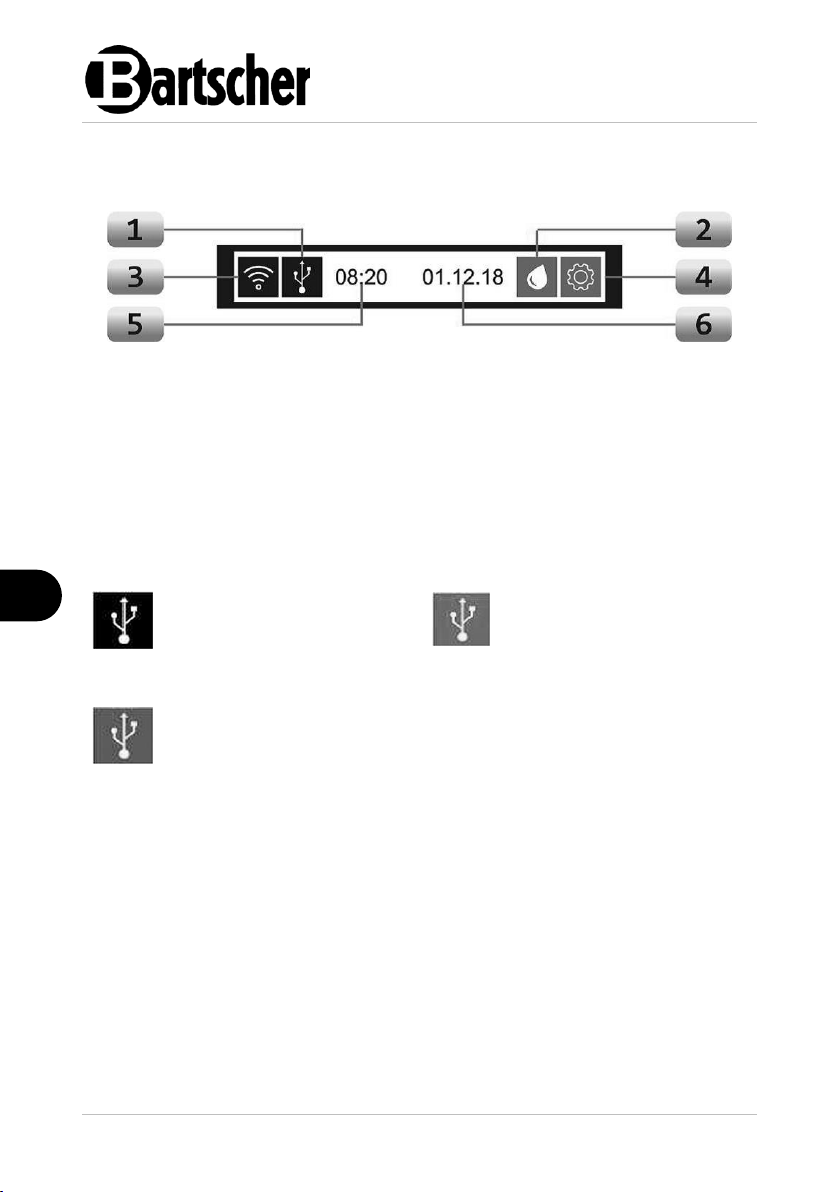
Operating Instruction
EN
Fig. 11
1. USB connection
2. Water filter
3. Internet connection
4. Periodical maintenance
5. Current time
6. Current date
Black USB indicator
Black colour of the icon
indicates no USB
communication.
Green USB indicator
Green colour of the icon
indicates that USB
communication is active and
working.
Red USB indicator
Red colour of the icon
indicates that USB
communication is active, but
due to an error is not working.
Status Bar
The status bar shows the following information:
USB Status Indicators
Information about the colour USB indicator icons:
34 / 68 117910

Operating Instruction
EN
Black Internet indicator
Black colour of the icon
indicates no Internet
communication.
Green Internet indicator
Green colour of the icon
indicates that Internet
communication is active and
working.
Red Internet indicator
Red colour of the icon
indicates that Internet
communication is active, but
due to an error is not working.
Green water filter indicator
Green colour indicates that
the water filter does not
require
maintenance/replacement.
Orange water filter indicator
The orange colour of the filter
icon indicates that the filter
should be replaced soon and
that service should be
informed so that replacement
can be scheduled in the right
time.
Red water filter indicator
Red colour of the filter icon
means that the water filter has
not been replaced in due time
and that it needs to be
replaced immediately.
Internet Status Indicators
Information about the colour Internet indicator icons:
Water Filter Status Indicator
Information about the colour water filter indicator icons.
117910 35 / 68

Operating Instruction
EN
NOTE!
As ovens can be installed in various
combinations, the water filter must be
checked manually by the user as it is used
to supply water to the entire appliance.
The filter icon is not an indicator of the
water filter status for the entire appliance.
Only the combination of information from
the filter icon and the manual inspection of
the water filter provides reliable
information on the status of the water filter.
Fig. 12: Water filter replacement required
Green service indicator
The green colour of the icon
indicates that no maintenance
is required.
Orange service indicator
The orange colour of the
service icon indicates that an
annual service inspection will
soon be required and that the
service company should be
notified to schedule
maintenance in due course.
Red service indicator
The red colour of the service
icon indicates that the annual
service has not yet been
performed and that it must be
performed immediately!
Status Indicators for Periodical Service Inspection/Maintenance
Information about the colour service indicators.
36 / 68 117910

Operating Instruction
EN
NOTE!
As soon as the icons light up orange, an
extra precaution is automatically activated.
When the oven is switched on, the
'Periodical Maintenance' or 'Water Filter
Change Required' warning appears on the
main menu screen.
The warning is displayed and must be
acknowledged by pressing the
acknowledge key . The oven can then be
used. In some cases, for safety reasons,
the warning remains permanently active
until the inspection is completed. In the
meantime, the oven cannot be used.
Fig. 13: Periodical service inspection required
NOTE!
The service icon is only an indication for periodical maintenance. The
service icon is not an automatic error recognition system and does not
inform the user of errors that occur, as another system is responsible for
error recognition, error warning and error rectification.
117910 37 / 68

Operating Instruction
EN
Fig. 14
• Prior to first operation, clean the appliance and its equipment, observing instructi ons in section 6 'Cleaning'. Make sur e no water enters electric installation and connection box. Then thoroughly dr y the appliance and the entire equipmen t.
• Insert the bottom cover into the appliance. The cover acts as a spacer between t he heating element and left-over food tray.
• Carefully insert the connection box with th e heating element at the back edge of t he appliance. A pin in the bottom part of t he connection box must enter a hole in the main appliance. This way the co nnection box is properly mounted.
Manual Baking Mode
The manual baking mode is activated by pressing the 'Manual' key (Fig. 14) in the
main menu screen.
After activation, the MANUAL screen (Fig. 15) shows the functions and baking
parameters. Manual operation is always set with the parameters which were used
during the last baking. They can be changed each time manual operation is
activated.
The MANUAL indicator consists of the following icons: INFORMATION and
OPERATION (Fig. 15).
38 / 68 117910

Operating Instruction
EN
Fig. 15
1. Name of current screen
2. Information Bar
Information about the temperature
set for the pre-heating.
3. Pre-Set Baking Temperature, Top
Heating Element
Pre-set baking temperature indicator
for top heating element.
4. Actual Baking Temperature, Top
Heating Element
Actual baking temperature indicator
for top heating element.
5. Pre-Set Baking Temperature,
Bottom Heating Element
Pre-set baking temperature
indicator for bottom heating
element.
6. Actual Baking Temperature,
Bottom Heating Element
Actual baking temperature indicator
for bottom heating element.
117910 39 / 68

Operating Instruction
EN
7. Set Baking Time
Shows information about the set
time.
8. Remaining Baking Time
Shows the time remaining in the
baking process.
9. Vapour Extraction Flap Key
May be used to open or close the
vapour extraction flap.
10. Steam Generator Steaming Key
The steaming intensity is set in
intervals between 1 and 20. It can
only be set before baking.
It is not possible to use both
steaming systems at the same time,
therefore the icon for the steaming
system that is not selected is
blocked and dark grey.
11. Manual Steaming Key
Allows you to add steam manually.
12. Undo Key
With this key the user can return to
the previous indicator or to the main
menu.
13. STOP Key
Can be used to stop the pre-heating
or baking process (direct activation
icon).
14. ECONOMIC Key
By pressing this key, the economic
mode is activated.
40 / 68 117910

Operating Instruction
EN
Setting the Manual Baking Process Parameters
To start the single-phase fast baking process, set the following parameters (Fig.
15):
– baking temperature
– baking time
– vapour extraction flap position
– economic mode
– steam generator steaming .
The parameters can be set one by one. They can be edited by pressing the icon on
the control panel and setting the value.
Baking Temperature
1. Press the displayed temperature icon.
The icon lights up in orange.
2. Select the desired baking temperature by pressing the icon in the pop-up menu
that appears in the display.
The temperature may be set up to 300°C.
3. Press the selected icon to confirm the set temperature.
The set baking temperature is displayed at the right-hand side of the temperature
bar. The left-hand side shows the current temperature in the oven.
The oven pre-heating is communicated with the colour icon.
When the set temperature is reached, the icon changes colour to
grey.
Baking Time
1. Press the current baking time icon.
The icon lights up in orange.
2. Set the required baking time by pressing the icon, and using the keypad in the
displayed value setting screen.
3. Press the icon in the display to confirm the selected baking time.
117910 41 / 68

Operating Instruction
EN
Fig. 16: Baking process finished
The selected baking time is displayed on the right-hand side of the time bar.
4. To extend the baking time, during of after the baking process, select the 'Add
Time' icon.
The end of the baking process is communicated by an acoustic signal and the
'Baking Finished' message is displayed in the information bar.
42 / 68 117910

Operating Instruction
EN
Steaming
Due to the default settings, the manual steaming icon is dark grey, and the
steam generator icon is grey.
It is not possible to use both steaming system concurrently.
Therefore, the non-selected steaming system icon is locked and has a dark grey
background . When the baking process with generator steaming starts, the
manual steaming function may be used manually after the generator steaming is
finished.
Irrespective of steaming icons colour, you may select steam generator steaming
only.
1. In order to set the required number of steam intervals, press the steam
generator icon briefly.
2. Input the required number of parameters, using the keypad in the display pop-up
menu.
3. Press the confirmation icon in the display to confirm the number of
intervals.
When the steam generator is warm enough, the icon changes its colour from red
to white , which indicates that the steam generator is ready.
4. To add further steaming intervals during the baking process, select the manual
steaming icon.
Information about the Steam Generator System (Steam-Box)
• Steaming with the steam generator is an intermediate steaming system. Steam
is generated in an external steam generator (Steam-Box) and introduced into
the baking chamber when it is already hot.
• The main benefit of the steam generator is that it does not decrease the
temperature in the baking chamber. Therefore, baking results and oven
efficiency are improved.
• The default steaming is set to 0 intervals. To activate the process, set it
manually. You may set up to 20 intervals.
Information about the Steam Generator System
– The number of intervals can be set between 1 and 20.
117910 43 / 68
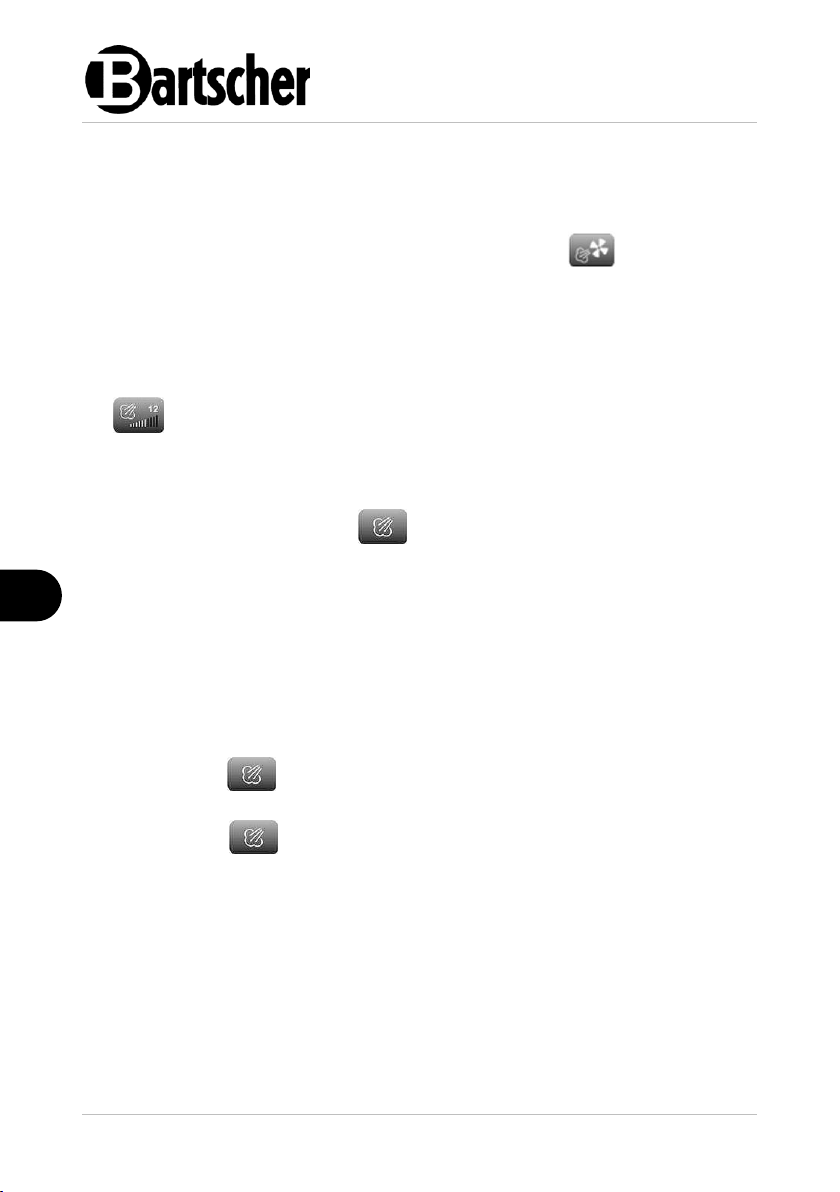
Operating Instruction
EN
– The information on the number of steaming intervals decreases
progressively during the baking process and shows the number of
remaining steaming intervals.
– During the baking process, further steaming intervals can only be added
via manual steaming by pressing the 'Add Steam' icon.
Steaming Intervals
• Intervals may be selected manually by changing the default steaming system.
• The number of intervals can be set between 1 and 20.
• Information about the number of selected intervals is displayed in the steam
icon.
• During the baking process the display shows the number of remaining steaming
intervals.
• During the baking process, subsequent steaming intervals may be added by
pressing the manual steaming icon.
• The colour of the steam generator icon indicates various system states: dark
grey colour of the icon means the function is locked. The grey colour of the icon
with a red steam cloud indicates that the steam generator is currently heating
up. The grey colour of the icon with a white steam cloud indicates that the steam
generator is ready for operation.
Adding Extra Steam During Baking Process
If an additional steaming interval is needed after the baking process has started and
the programmed steaming intervals have finished, it can be added by activating the
manual steaming icon.
By briefly pressing this icon once, the additional steaming interval is activated.
Holding down the icon activates the additional interval as long as the icon is
held down.
NOTE!
The steam may be added only when the programmed intervals have
elapsed and the steam generator is re-heated.
44 / 68 117910

Operating Instruction
EN
The colour of the steam generator icon shows the status of the function:
– the dark grey colour of the icon indicates that the function is blocked,
– the grey colour of the icon indicates that the function is available,
– red colour of the icon indicates that the function is active.
Economic Mode (ECO Mode)
1. Press the economic mode icon.
The icon is lit in orange and the economic mode is activated.
In the economic mode, the oven switches heating elements on and off to reach the
lowest power consumption possible.
Vapour Extraction Flap
The vapour extraction flap icon is used to open and close the flap in the
vapour extractor in order to evacuate excess steam from the baking chamber if
necessary.
1. Press the icon to select the position of the flap.
The colour of the icon indicates the vapour extraction flap position:
– grey colour of the icon with an image of a horizontal flap indicates
that the vapour extraction flap is closed.
– orange colour of the icon with image of a vertical flap indicates
that the vapour extraction flap is open.
Starting the Pre-Heating Process
The baking process can be started when the door is closed, there are no errors and
the status bar displays the message 'READY'.
1. Press the START key to start the pre-heating phase.
The 'PRE-HEAT' message is displayed in the information bar.
If the oven is cold, the first pre-heating phase lasts for approx. 30 minutes.
If the oven is already operating, the pre-heating for the new baking process lasts
up to 10 minutes.
If the steam generator system has been selected, the pre-heating phase
includes also pre-heating of the steam generator.
117910 45 / 68

Operating Instruction
EN
The end of the pre-heating phase is indicated by an acoustic signal and the status
of the information bar changes to 'INSERT PRODUCT'.
Start of Baking Process
WARNING! Risk of scalding!
When opening the appliance hot air and steam may escape.
Always open the appliance door with caution, using the door handle.
Always use oven mitts and protective gloves to operate the appliance.
Never put hands without oven mitts into the appliance!
Never slide baking sheets into the oven without oven mitts.
During operation, the housing and appliance door become very hot and
remain hot still for a while after switching the appliance off.
Never touch the inside or outside of the appliance door and housing without
oven mitts.
Baking sheets get very hot during operation.
Never touch the baking sheets without oven mitts.
• Open the appliance door carefully. When opening the appliance door, move as
far away from the oven as possible, as hot air and steam may escape.
• Place the sheets with the products carefully on the baking surface and slide the
sheets backwards into the baking chamber. This is important so that the inner
glass pane is not damaged!
• Each product on a baking sheet must have sufficient space so that the hot air
and humidity can circulate unhindered around each product.
• Always place the baking sheets on the fireclay brick.
• Always use baking sheets that fit the oven and comply with the standards set by
the manufacturer.
• Always insert the baking sheets into the oven only after pre-heating.
• Close the appliance door.
• Press the icon and the baking process starts. The 'BAKING' message is
displayed on the information bar.
Possible Actions and End of the Manual Baking Process
– The set temperature and baking time can be changed at any time.
46 / 68 117910

Operating Instruction
EN
– When the baking time is changed, the remaining baking time is adjusted
automatically.
– The appliance door can be opened at any time. The manufacturer
advises against opening the door during the baking process, as this
leads to a loss of energy, humidity and baking quality.
– Opening the appliance door interrupts the baking process and the baking
time continues to count down while the door is open.
– The end of the baking process is communicated by an acoustic signal
and a message on the information bar: 'BAKING ENDED'.
– The acoustic signal can be interrupted by touching anywhere on the
screen.
– Quickly, but carefully empty the oven and close the door of the oven as
soon as possible so that the oven does not cool down too much before
the next baking process.
– To exit the manual baking process, press the icon and the main
menu screen will appear on the control panel. The icon is locked
during the baking process.
At the end of a working day, always perform the following steps:
– Switch the oven off using the main ON/OFF switch. Do not disconnect
the main power supply.
– Clean and dry the baking chamber and the appliance door, as they must
be completely dry after use.
– Clean the seal in the appliance door with a damp cloth only (do not use
any cleaning agent).
117910 47 / 68

Operating Instruction
EN
Fig. 17: Program mode
1. Image
2. Selected program
3. Program number
4. Program name
5. Up
6. Down
7. Return to previous menu
• Setzen Sie den Schaltkasten mit Heizele ment vorsichtig auf den hintere n Rand des Ger ätes. Sworze ń w dolnej cz ęści skrzynki roz dzielczej musi wchodzić w otw ór w urządzeniu głównym. W ta ki sposób skrz ynka rozdzielcz a jest prawi dłowo ustawi ona.
Programmed Baking Mode
The programmed baking mode is activated by clicking the 'Programmed Baking
Mode' icon in the 'Main Menu' screen (Fig. 9). This opens the list of activated
programs.
The screen shows 6 programs per page (Fig. 17). Use the Up and Down icons to
browse through the list of available programs.
• Prior to first operation, clean the appliance and its equipment, observing instructi ons in section 6 'Cleaning'. Make sur e no water enters electric installation and connection box. Then thoroughly dr y the appliance and the entire equipm ent.
• Insert the bottom cover into the appliance. The cover acts as a spacer between t he heating element and left-over food tray.
• Carefully insert the connection box with th e heating element at the back edge of th e appliance. A pin in the bottom part of t he connection box must enter a hole in the main appliance. This way the co nnection box is properly mounted.
48 / 68 117910

Operating Instruction
EN
Fig. 18: Baking program
1. Program number
2. Program name
3. Screen change function key
4. Information bar
5. Program time
6. Top / bottom heating element
7. Steam setting
8. Add baking time
9. Vapour extraction flap position
10. Undo key
11. Start key
12. Economic mode key
117910 49 / 68

Operating Instruction
EN
Fig. 19
1. Image
2. Selected program
3. Program number
4. Program name
5. Up
6. Down
7. Undo key
Editing the Baking Program
You can access the 'Edit Program' list (Fig. 19) by pressing the 'Edit Program' icon
in the 'Main Menu' screen (Fig. 9). Ovens allow you to program and activate up to
99 baking programs. Each program may consist of 6 phases of the baking process.
Each program has a number, a name, a pictogram and an activation field.
The activation field shows whether or not a program is active and available in the
program mode list. If the program is not selected, it does not appear in the list of
programs active in program mode.
50 / 68 117910

Operating Instruction
EN
Fig. 20
1. Program number
The information bar shows the
program number, name and image.
2. Program name
The name of the program is
displayed.
Changing Program Parameters
The parameters of the first phase differ slightly from those of the other phases. The
menu contains the pre-heating temperature in the first line under the numerical
symbols. In the other phases, the total baking time is displayed in the first line.
117910 51 / 68
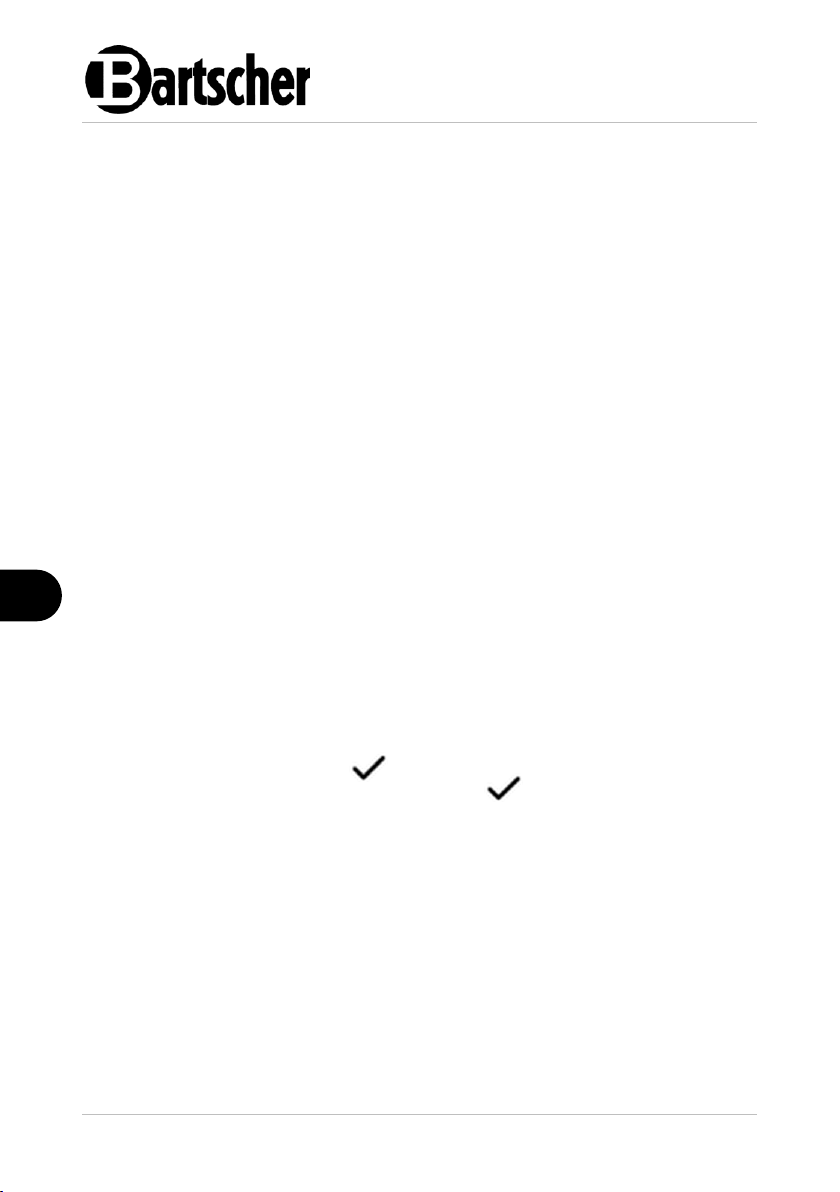
Operating Instruction
EN
3. Program phases
Each program may have up to 6
phases. The icons are numbered
from 1 to 6 and show the number of
available phases. White colour
indicates an active phase, dim
colour indicates that no phase is
available for the selected program,
orange colour indicates that the
display currently shows the
parameters in this list.
4. Pictogram
To change the pictogram, press the
pictogram icon in the upper right
corner of the screen. A new screen
with a list of pictograms will be
displayed. Select the desired
pictogram. After selecting the
desired pictogram, the display
automatically returns to the 'Edit
Program' message of the selected
program and displays the new
pictogram already.
5. Preparation function
In the first phase the pre-heating
time is displayed, while in the
other phases the total baking time
is displayed. When Preparation is
activated (ON), the oven prepares
itself to the set values of the
baking program.
6. Baking time
Shows the time of the selected
baking phase.
7. Top heating element temperature
Shows the set temperature for top
heating element. To change the
parameter, select the parameter by
pressing it. The keypad will appear.
Use the keypad to enter the desired
value and confirm the selected
temperature by pressing the
icon.
8. Baking temperature
Shows the set temperature for
bottom heating element. To change
the parameter, select the parameter
by pressing it. The keypad will
appear. Use the keypad to enter the
desired value and confirm the
selected temperature by pressing
the icon.
52 / 68 117910

Operating Instruction
EN
9. Steaming with steam generator
Shows the set steam intensity. The
steam intensity may be set in
intervals between 1 and 20.
10. Vapour extraction flap position
Shows the flap position set by
default during the baking phase.
The position may be set to
ON/OPEN or OFF/CLOSE.
11. ECONOMIC MODE (ECO) function
Shows the default setting for the
economic mode during the baking
phase. It may be switched on and
off with the ON or OFF options.
12. Undo key
Icon used to return to the 'Edit
Program' menu.
13. Deletion of the recently edited
baking phase
The last active baking phase in
the program can be deleted by
selecting the 'Delete Last Edited
Phase' icon. The action must be
confirmed by pressing the
icon in the pop-up menu that
appears in the display.
14. Adding a new baking phase
Adding a new baking phase to the
program is done by pressing the
'Add New Phase' icon. Confirm the
action by pressing the icon in
the pop-up menu that appears in the
display.
117910 53 / 68

Operating Instruction
EN
Fig. 21
1. Total time
Shows the total baking time of the
baking cycle.
2. Timer alarm
To set the timer alarm, select the
timer icon. A new screen appears
where you can use the keypad to
enter and confirm the desired value.
• Setzen Sie den Schaltkasten mit Heizele ment vorsichtig auf den hintere n Rand des Ger ätes. Sworze ń w dolnej części skrzynki roz dzielczej musi wchodzić w otw ór w urządze niu głównym. W taki sposób s krzynka rozdzielcz a jest prawidło wo ustawiona.
Adding timer alarms
Five different additional timer alarms may be set for various warnings during the
baking process. The timer alarms can be set independently of the main alarm,
which communicates the end of the baking process. Select any phase icon except
the first phase icon, as the first phase always shows the pre-heating temperature
and not the total time.
When the phase icon is selected, the screen with the total time information appears.
54 / 68 117910

Operating Instruction
EN
3. Adding a timer alarm
Adding a new timer alarm to the
program is done by selecting the
'Add New Timer Alarm' icon. The
action must be confirmed by
pressing the confirmation icon on
the pop-up menu that appears in the
display.
4. Deleting timer alarms
Delete the last alarm that was
added to the program by pressing
the 'Delete Last Timer Alarm' icon.
Confirm the action by pressing the
confirmation icon in the pop-up
menu that appears in the display.
Fig. 22
Fig. 23
1. LOG IN/OUT
This option is intended for
specialised personnel who have
access rights to locked options.
2. SCREEN BRIGHTNESS
Press the screen brightness icon to
set the screen brightness.
Settings Menu
The Settings menu can be activated by pressing the 'Settings' icon in the main
menu screen (Fig. 22). The settings mode includes 10 options (Fig. 23).
117910 55 / 68

Operating Instruction
EN
3. SOUND
Press the sound icon to set the
desired sound using the icons.
4. TIME
Here you can set the date (day,
month and year), time (hours,
minutes and seconds) and day of
the week (DOW).
5. GENERAL INFORMATION
Displays basic information about the
oven, such as oven type, serial
number, factory number,
manufacturer, year of manufacture,
installation date, etc.
6. LANGUAGE
Various languages may be selected.
Simply select the desired language
and return to the menu using the
Undo icon. The menu will be
displayed in the newly set language.
7. AUTO. PREHEATING
This option allows you to set an
automatic preparation process at a
specific time (e.g., in the morning
before the start of the working day).
Please read the following section
only about the preparation option.
8. PARAMETERS
Only qualified personnel may
access the parameters and set them
from scratch. Access is possible via
the Log In/Log Out option.
9. LICENCE PROLONGATION
Is an option only available to
maintenance and service personnel.
10. TRANSFER
Access is possible via the Log
In/Log Out option. Allows data to be
transferred to or from a USB drive.
56 / 68 117910

Operating Instruction
EN
Abb. 24
1. BASIC SETTINGS
Settings for temperature units,
display mode, locked and manual
programs, etc.
2. PASSWORD
Passwords for service use.
3. SOUND
Buzzer settings (on/off)
4. GENERAL SETTINGS
Condensation hood settings, door
lock, vapour hood flap, steam
settings.
5. TEMPERATURE
Setting of maximum and minimum
temperatures for steam generator
and baking chamber, etc.
6. STEAMING SETTINGS
Setting of steam interval time,
interval between steam intervals,
etc.
Parameter-Settings
117910 57 / 68

Operating Instruction
EN
7. FAN MOTOR
Option is not available for this
model.
8. POLARITIES
Setting of the standard vapour
extraction position.
9. VAPOUR EXTRACTION FLAP
Setting the time to open and close
the fume extraction flap.
10. CLEANING
Option is not available for this
model.
11. LIST OF ERRORS
Summary of all errors and their
significance.
12. INTERNET
Internet settings of server
addresses, DHCP, Ethernet
communication, etc.
13. STATISTICS
All data for man-hours, days to
service.
14. CONTROL SETUP
Contains the I/O menu for service.
Activating Timer for Automatic Pre-Heating
Pre-heating the oven is a function by which the appliance is pre-heated before
baking. This function reduces the total operating time. Namely, the steam generator
needs approximately 30 minutes (counting from a cold state) until it is ready for
operation. The settings for automatic pre-heating can be found in fig. down.
NOTE!
The oven pre-heating function can only be set one day in advance. The
settings must be repeated in advance for each subsequent day.
58 / 68 117910

Operating Instruction
EN
Fig. 25
1. ACTIVATION
Parameter 16.07 can be used to
enable or disable pre-heating. If the
oven has already been pre-heated,
the parameter automatically
switches to OFF.
2. START TIME
Parameter 16.08 can be used to set
the time by which the appliance
should be ready for operation.
3. START DAY
Parameter 16.09 shows the day on
which the pre-heating is activated.
4. PROGRAM NUMBER
Parameter 16.10 can be used to
select the number of baking
programs. (Only active programs
can be selected).
117910 59 / 68

Operating Instruction
EN
Fig. 26
1. DAY SELECTION
Indicator of the day for which
automatic pre-heating is activated.
2. TIME
Shows the time for which the
appliance is ready for operation.
3. PROGRAM NUMBER
Shows the number of the selected
program.
4. SETTINGS
Shortcut to the parameter settings
for automatic pre-heating.
5. CONFIRMATION
6. CANCEL
Pop-up menu before the oven is switched off:
60 / 68 117910

Operating Instruction
EN
Data Transfer
File transfer is carried out via the USB port.
A USB flash drive is required for file transfer. The volume can be up to 32 GB.
NOTE!
Ensure that the USB flash drive is empty before copying programs to it.
The transfer of programs may only be carried out by authorised personnel with an
admin password. Please contact your local dealer to obtain the password.
USB Transfer
1. To transfer a program, go to the main menu.
2. Insert the USB drive into the USB port on the left side of the appliance.
In the main menu, the USB icon in the status bar must be green .
3. When the icon is green, go to Settings, select 'Log In' and use the cook's
password.
This will enable option 9 (Transfer) in Settings.
4. Select the 'Transfer' option.
A new window opens (Fig. 27).
5. To transfer programs to the USB drive, first select the 'Programs'
option (Fig. 28) and press to download to the USB. When the process is
complete, a pop-up menu 'Transfer Completed' is displayed.
117910 61 / 68

Operating Instruction
EN
Fig. 27: Data transfer
Fig. 28: Program
selection
Fig. 29: Transfer
completed
The program is now transferred to the USB drive.
6. If pictograms and sounds are also to be transferred to another oven, 'SOUND'
and 'IMAGES' must be selected before transferring. The options 'LOGS' or
'PARAMETERS' cannot be selected with the admin password, as these options
are for service only!
7. To import programs from a USB drive, repeat the process, but select
and continue with the USB transfer instead.
62 / 68 117910

Operating Instruction
EN
Fig. 30: Manual mode with error display
Fig. 31: Main menu with error display
Error Detection
If an error occurs during the manual baking process, the error message is displayed
in the information bar. The information bar shows the name and number of the error
that occurred (Fig. 30).
The first phase should be to reset the program.
1. Press the Stop icon to end the baking program.
2. Return to the main menu by activating the icon.
3. In the main menu, press the icon (Fig. 31) in the right corner of the
information bar, next to the error message.
4. If resetting does not clear the error, contact the service company.
117910 63 / 68

Operating Instruction
EN
Error
Name
Error description
Solution
ERR01
TF1
Baking chamber thermal
protection
Switch the appliance
off, contact the
service company
ERR02
TF2
Steam generator thermal
protection
ERR05
BIM1
Fan 1 motor Pre-heating
ERR06
BIM2
Fan 2 motor Pre-heating
ERR07
TP1 OVR
Too high a baking chamber
temperature
ERR08
TP1 UNDR
Too low a baking chamber
temperature
ERR11
TP3 OVR
Overheating sensor
ERR12
TP3 UNDR
Too low a temperature sensor
ERR27
UnderV. L1
Too low a voltage L1
ERR28
UnderV. L2
Too low a voltage L2
ERR29
UnderV. L3
Too low a voltage L3
ERR46
TP1
OVRHEAT
Too high a baking chamber
temperature
ERR46
TP1
OVRHEAT
Too high a steam generator
temperature
The following table describes the possible error messages:
64 / 68 117910

Cleaning and Maintenance
EN
7 Cleaning and Maintenance
7.1 Safety Instructions for Cleaning
• Before cleaning, disconnect the appliance from the power supply.
• Leave the appliance to cool down completely.
• Make sure water does not enter the appliance. Do not immerse the appliance in
water or other liquids during cleaning. Do not clean the appliance with a
pressurized water jet.
• Do not use any sharp or pointed, nor metal implements (knife, fork, etc.). Sharp
or pointed implements may damage the appliance, and when in contact with live
parts, they may cause electric shock.
• For cleaning, do not use any scouring agents that contain solvents nor corrosive
cleaning agents. They may damage the surface.
7.2 Cleaning
Daily Cleaning
WARNING!
After daily use, the oven must be cooled to room temperature (approx.
25°C) before cleaning.
The following appliance components must be cleaned daily:
– baking chamber
– fireclay brick
– door seals
– appliance door
– control panel
– LED interior lighting
– used baking sheets
Baking Chamber
1. The baking chamber of the appliance should be cleaned regularly at the end of
the working day and more often if necessary. With regular cleaning you may
avoid burning leftovers of baked goods and roasts.
2. Clean the baking chamber with a soft, damp cloth and a mild cleaning agent.
Observe instructions of the manufacturer of such a cleaning agent.
117910 65 / 68

Cleaning and Maintenance
EN
Fireclay Brick
1. Remove the fully cooled fireclay brick from the baking chamber.
2. Carefully remove residues of burnt food, flour, crumbs, etc., using a scraper for
ceramic glass.
3. Use a damp cloth and fresh water to wipe of the food residues and burnt flour
from the fireclay brick.
ATTENTION!
Never wash the fireclay brick in a dishwasher.
Do not use any dish-washing cleaning agents nor chemical cleaning
agents.
Do not use a pressure washer.
Do not use metal wire brushes.
Appliance Door / Appliance Door Seal
1. At the end of each working day, the appliance door seal should be cleaned with
a soft, damp cloth.
ATTENTION!
Do not use any cleaning agents to clean the seal, as these may dissolve
the seal material.
2. Clean the appliance door from inside and outside with a soft, damp cloth and a
mild cleaning agent.
Control Panel
Regular cleaning of the control panel is necessary for good performance and good
visibility on the screen.
1. Clean the control panel only with a soft, slightly damp cloth.
ATTENTION!
Do not use any cleaning agents to clean the control panel.
66 / 68 117910

Cleaning and Maintenance
EN
LED interior lighting lamps
ATTENTION!
The LED lamps of the interior lighting must be cleaned regularly.
Do not look directly into the switched-on LED lamps.
Cleaning of the LED lamps is only permitted when the oven is switched off
and the interior lighting is not in operation.
Cleaning is only permitted when the LED lamps are completely cooled
down.
1. LED lamps should only be cleaned with a soft, damp cloth without a cleaning
agent.
Baking Sheets
1. Remove used sheets from the appliance.
2. Clean the sheets observing manufacturers' instructions.
7.3 Maintenance
ATTENTION!
The following maintenance and cleaning work must only be carried out by
qualified and specialised personnel and never by the user of the
appliance!
Cleaning the Oven Electrical Components Off of Flour and Other Soilings
Every 3–6 months, carry out a preventive service inspection of the oven and
cleaning inside the electrical parts of the oven (control cabinet). These service
inspections and cleaning works should be carried out especially if the regulations
for the correct and safe setting up of the oven and safety measures for a safe
working environment are not met and observed.
The interior of the electrical part of the oven may contain small amounts of dry flour
and other impurities or, in extreme cases, grease, which can seriously and
permanently damage the electrical components.
Inspection, disassembly and cleaning of the electrical part of the oven must only be
carried out by a qualified electrician, taking into account the following phases:
– cool the oven down to room temperature;
– disconnect the oven from the main electricity supply;
– unscrew the two screws on the left side cover of the oven;
117910 67 / 68
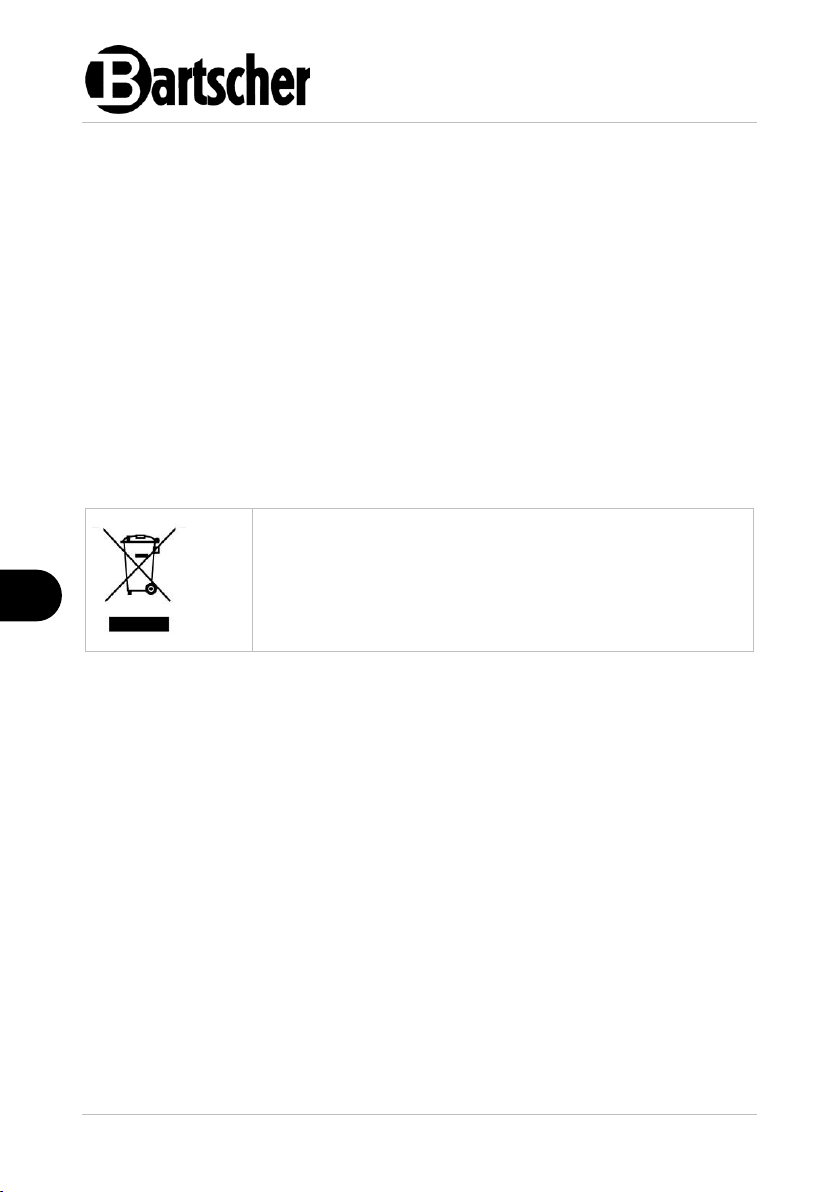
Disposal
EN
Electric appliances are marked with this symbol. Electrical
appliances must be disposed of and recycled in a correct
and environmentally friendly manner. You must not dispose
of electric appliances with household waste. Disconnect the
appliance from the power supply and remove power cord
from the appliance.
– carefully remove the metal side panels of the oven and, under no
circumstances, touch the electrical components;
– visually inspect the interior of the electrical parts, looking for flour, other
soilings, grease or moisture;
– use a vacuum cleaner to clean flour and other soilings; vacuum the entire
area thoroughly. It is necessary to use a vacuum cleaner with a
plastic adapter at the ends of the hose. Do not touch the electrical
parts (neither with your hands nor with the vacuum cleaner
components);
– after inspection and cleaning, immediately and carefully reposition the
side cover in its original position and fix it with screws.
8 Disposal
Electrical Appliance
Electrical appliances should be returned to designated collection points.
68 / 68 117910
