Page 1

Original-Gebrauchsanleitung
V3/0419
18340D
610188
Page 2

GB/UK
ENGLISH
Table of contents
1.Safety ........................................................................................................................ 32
1.1 Key to symbols ..................................................................................................... 32
1.2 Safety instructions ................................................................................................ 33
1.3 Proper use ............................................................................................................ 38
2. General information ................................................................................................ 39
2.1 Liability and Warrantees ....................................................................................... 39
2.2 Copyright protection ............................................................................................. 39
2.3 Declaration of conformity ...................................................................................... 39
3. Transport, packaging and storage......................................................................... 40
3.1 Delivery check ................................................................ ...................................... 40
3.2 Packaging ............................................................................................................. 40
3.3 Storage ................................................................................................................. 40
4. Technical data ......................................................................................................... 41
4.1 Overview of parts ................................................................................................. 41
4.2 Functions of display and buttons ................................ .......................................... 42
4.3 Technical specification ......................................................................................... 44
5. Installation and operation ....................................................................................... 45
5.1 Installation ............................................................................................................ 45
5.2 Guidelines for cooking with the microwave oven .................................................. 46
5.3 Suitable dishes for use in the microwave oven ..................................................... 47
5.4 Operation .............................................................................................................. 48
6. Cleaning ................................................................................................................... 56
7. Possible Malfunctions ............................................................................................ 59
8. Waste disposal ........................................................................................................ 60
Bartscher GmbH phone: +49 5258 971-0
Franz-Kleine-Str. 28 fax: +49 5258 971-120
33154 Salzkotten Service-Hotline: +49 5258 971-197
Germany www.bartscher.com
- 31 -
Page 3
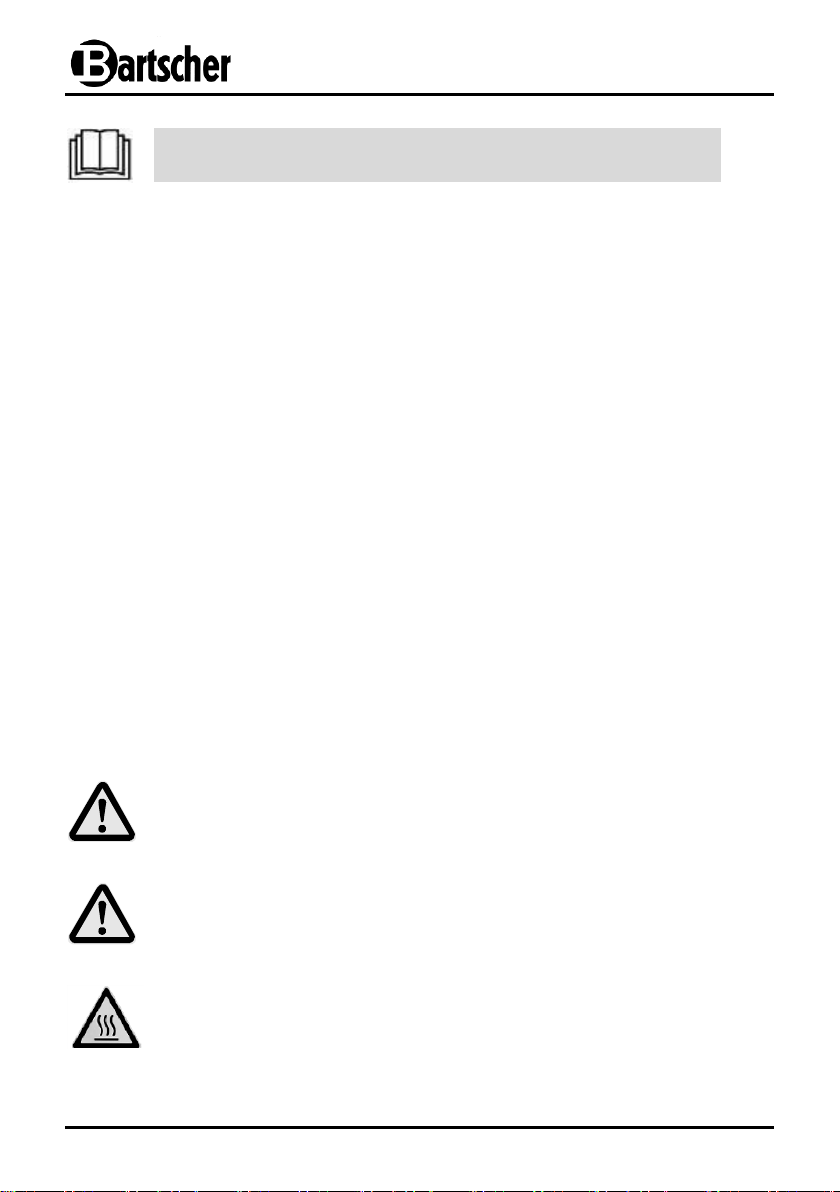
Read this instruction manual before using and
keep them available at all times!
This instruction manual contains information about the installation, operation and
maintenance of the device and should be consulted as an important source of
information and reference guide.
Awareness of the safety instructions and instructions for use in this manual will ensure
the safe and correct use of the device.
In addition to the information given here, you should comply with any local Health and
safety Controls and generally applicable safety regulations.
The instruction manual forms part of the product and should be kept near the device
and easily accessible for anyone carrying out the installation, servicing, maintenance or
cleaning.
Please keep these instructions and give them to future owners of the device.
1.Safety
This device is designed in accordance with the presently applicable technological
standards. However, the device can pose a danger if handled improperly and
inappropriately.
All persons using the device must follow the recommendations and instructions
in this instruction manual.
1.1 Key to symbols
In this manual, symbols are used to highlight important safety instructions and any
advice relating to the device. The instructions should be followed very carefully to avoid
any risk of accident, personal injury or material damage.
WARNING!
This symbol highlights hazards which could lead to injury.
WARNING!
This symbol highlights dangerous situations which could lead to injury or death.
HOT SURFACE!
This symbol is a warning that the device surface is hot when in use.
Ignoring this warning may result in burns!
- 32 -
Page 4
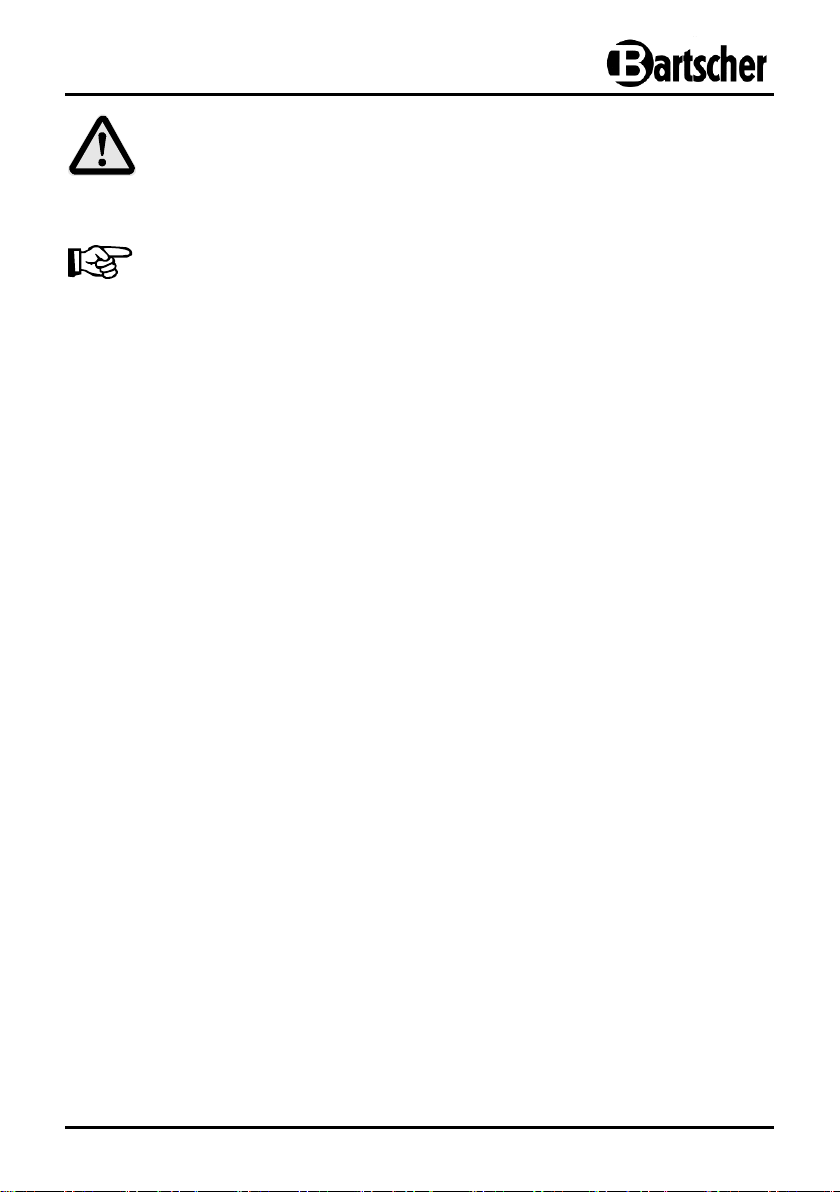
CAUTION!
This symbol highlights dangerous situations which could lead to light
injuries, or damage, malfunction, and/or destruction of the device.
NOTE!
This symbol highlights recommendations and information aimed for effective
and trouble-free device operation.
1.2 Safety instructions
The device can be used by children 8 years and up, as well as
by people with disabilities and those with limited experience/
knowledge as long as they are under supervision or have been
instructed on proper use of the device and its possible dangers.
Children should not play with the device. Cleaning and
maintenance cannot be performed by children younger than
8 years old and must be done under supervision. Children
under the age of 8 years old must be kept away from the
device and its power cord.
Never leave the device unattended when in use.
Only use the device indoors.
This device may only be operated in technically proper and safe
condition.
Never use the device when empty. The device may be damaged.
Prevent access of children to the package materials like plastic
bags and foamed polystyrene elements. Suffocation hazard!
Only a qualified technician and using original spare parts and
accessories should carry out repairs and maintenance of the
device. Do not attempt to repair the device yourself.
Do not use any accessory or spare parts that have not been
recommended by the manufacturer. These can be dangerous
for the user or lead to damages of the device or personal injury,
and further, the warranty expires.
- 33 -
Page 5
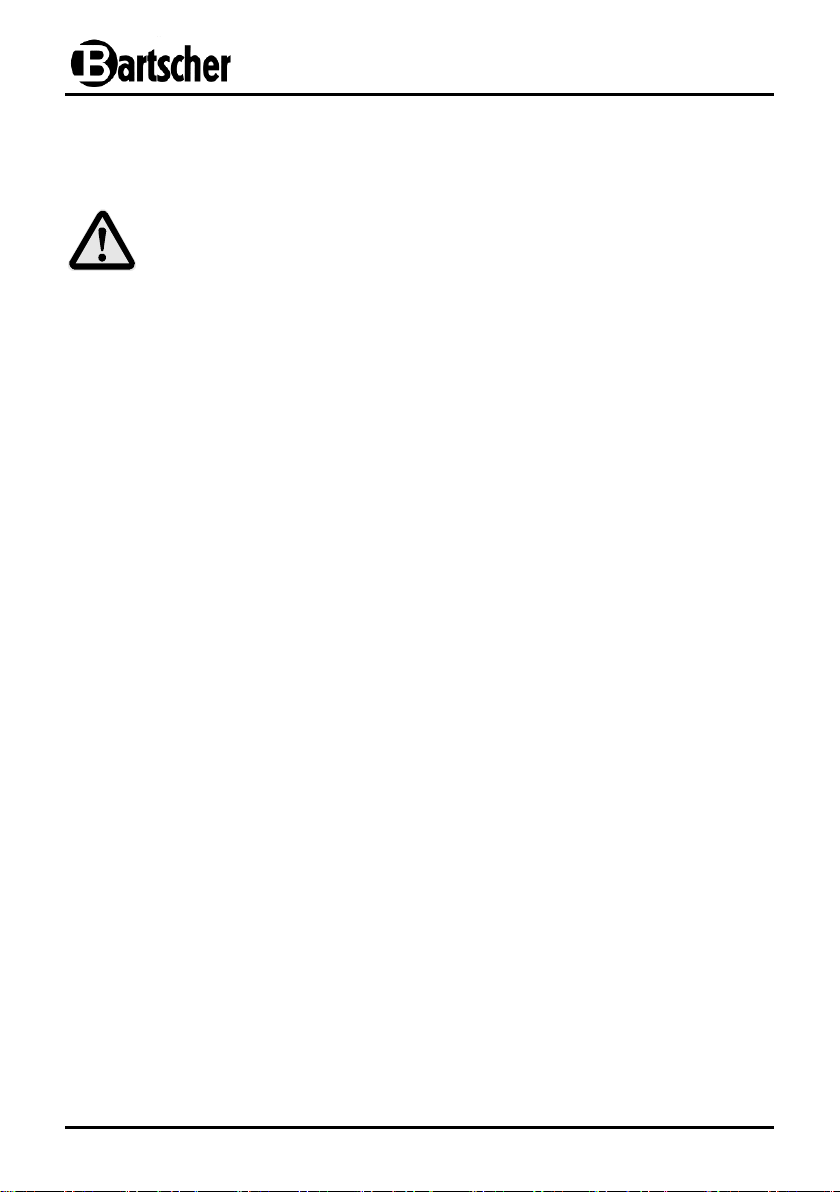
To prevent hazards and to ensure optimum efficiency, no
modifications or alterations to the device that are not explicitly
approved by the manufacturer may be undertaken.
DANGER! Electric shock hazard!
To avoid effects of this risk, follow the safety instructions presented
below:
Never allow the power cable to come into contact with heat
sources or sharp edges. The power cable should not hang over
the side of the working surface. Ensure that no one can step on
or trip over the cable.
The power cable must not be folded, bent or tangled, and must
always remain fully unrolled. Never place the device or other
objects on the power cable.
Do not lay the power cable over carpets or other inflammable
materials. Do not cover the cable. Keep away the cable from
operating range and do not immerse it into water.
Check the power cord regularly for damage. Do not use the
appliance if the power cord is damaged. If this cable is damaged,
it must be replaced by customer service or a qualified electrician
in order to avoid dangers.
The supply cable must be disconnected from the socket
only by pulling the plug.
Never carry or lift the device by the supply cable.
In any case do not open the device housing. In case of
electrical or mechanical modifications the electric shock
hazard will occur.
Never immerse the appliance, the power cord and the power
plug in water or other liquids.
- 34 -
Page 6
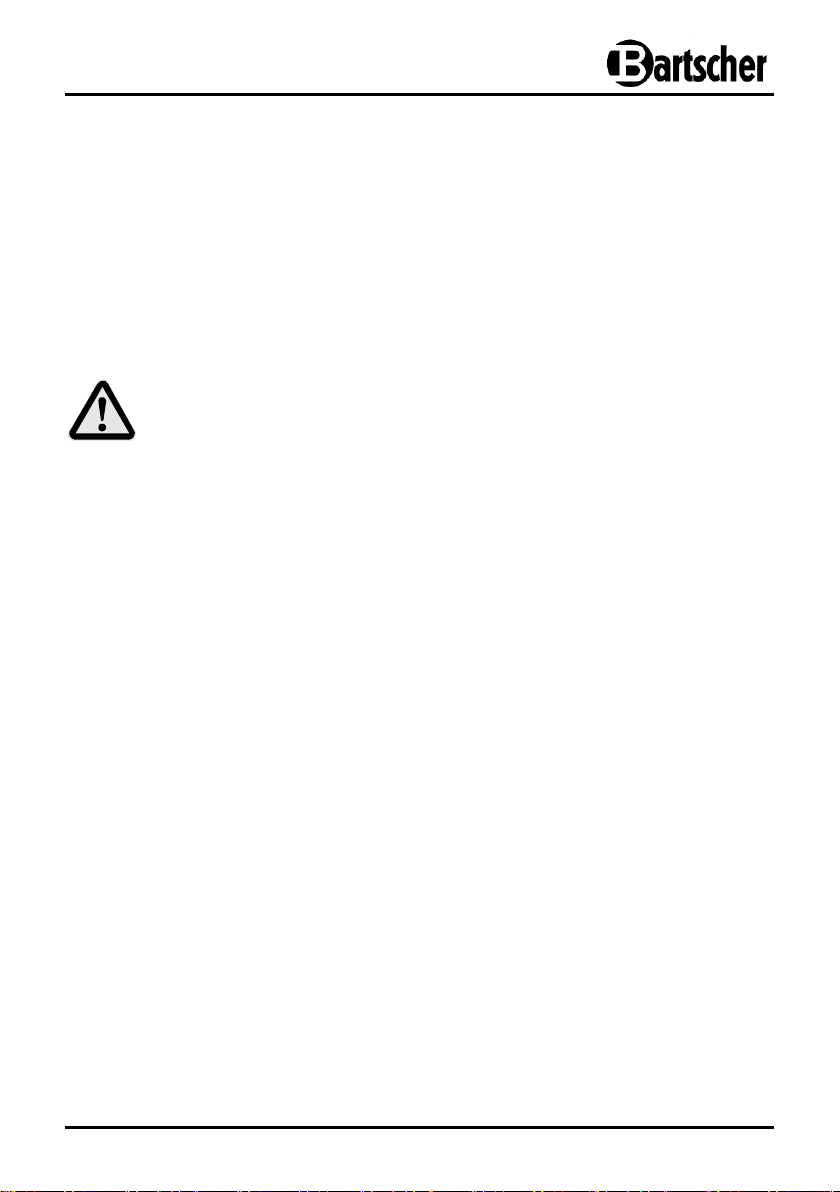
Do not use any acid agents and make sure no water ingresses
the device.
Never operate the device with moist hands or standing on wet
floor.
Remove the plug from its socket:
- when the device is not used,
- in case of anomalies during operation,
- before cleaning.
WARNING! Microwave radiation hazard!
Exposure to microwave radiation may cause bodily injury.
To avoid effects of this risk, follow the safety instructions
presented below:
Do not turn the microwave oven on when the door is open, as
an excess of damaging electromagnetic waves may be emitted
by the device. Never change the safety locks!
It is extremely important to not damage the door and that it can
be closed properly. Example of damage to the door which may
be unsafe include the following:
1. warping and indentations,
2. cracked and/or properly secured hinges and screws,
3. damaged door seals,
4. cracked glass pane,
5. Damaged elements of the safety lock system
The space between the door and the device must be free of
foreign objects.
- 35 -
Page 7
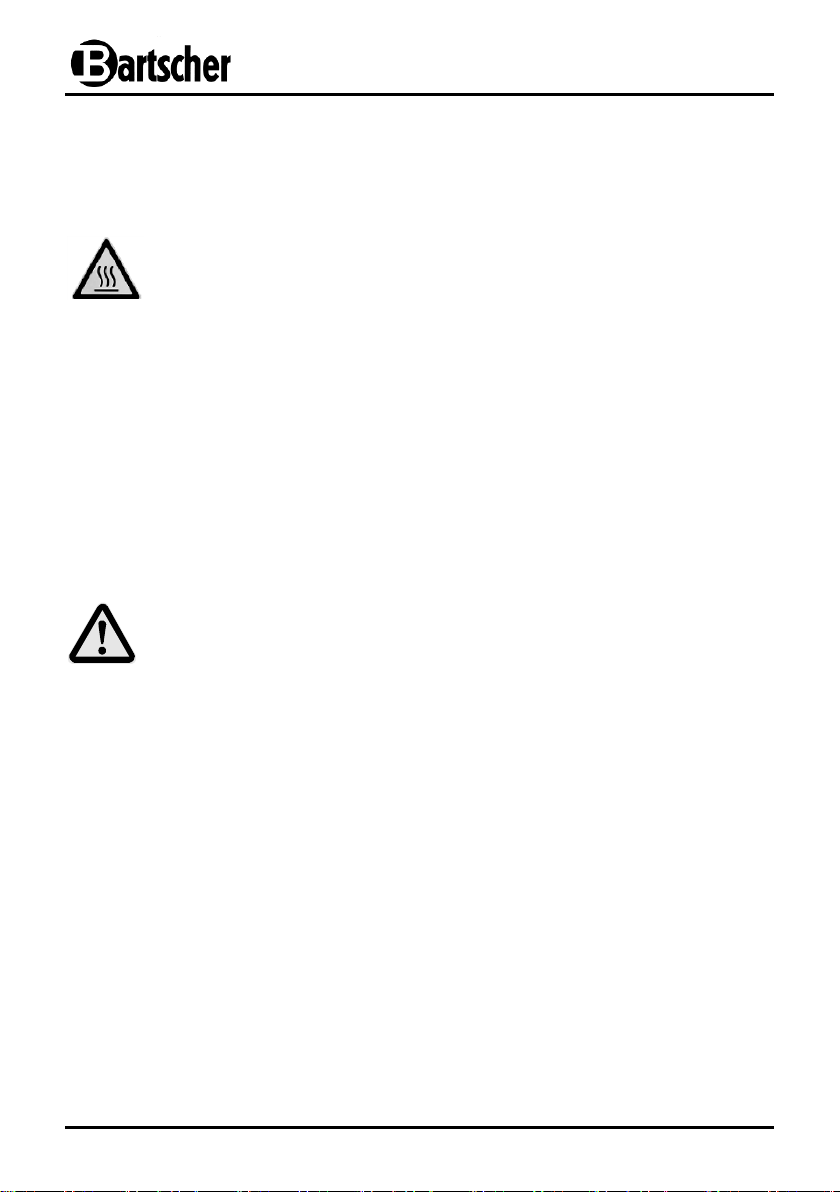
Door seals must be tight and clean, as dirt and damage may allow
electromagnetic waves to escape from the microwave oven.
Take care to prevent buildup of any residues (e.g. cleaning
agents, dust, grease, etc.).
HOT SURFACE! Burn hazard!
To avoid effects of this risk, follow the safety instructions
presented below:
The surface of the device may become very hot. Do not touch
the hot surface of the device.
Do not place any objects on the device.
Do not place the microwave oven over the hob plate or any other
device which generates heat because the microwave oven may
be damaged due to the high temperature in which case the
guarantee may be voided.
WARNING! Burn hazard!
To avoid effects of this risk, follow the safety instructions
presented below:
Do not fry any food products in the device. Hot oil can lead to
skin burns or damage the device.
Food products prepared in the device are heated unevenly.
Also containers are usually hotter than the food products inside.
Carefully check the temperature of food products, in
particular those prepared for children. Risk of burns!
During the heating of liquids in the microwave oven it is possible
that the liquid may reach boiling temperature without externally
visible bubbling. For this reason, special care must be taken
when handling the container. Even a light bump, e.g. when
removing the liquid from the device, may lead to spillage.
Risk of burns!
- 36 -
Page 8
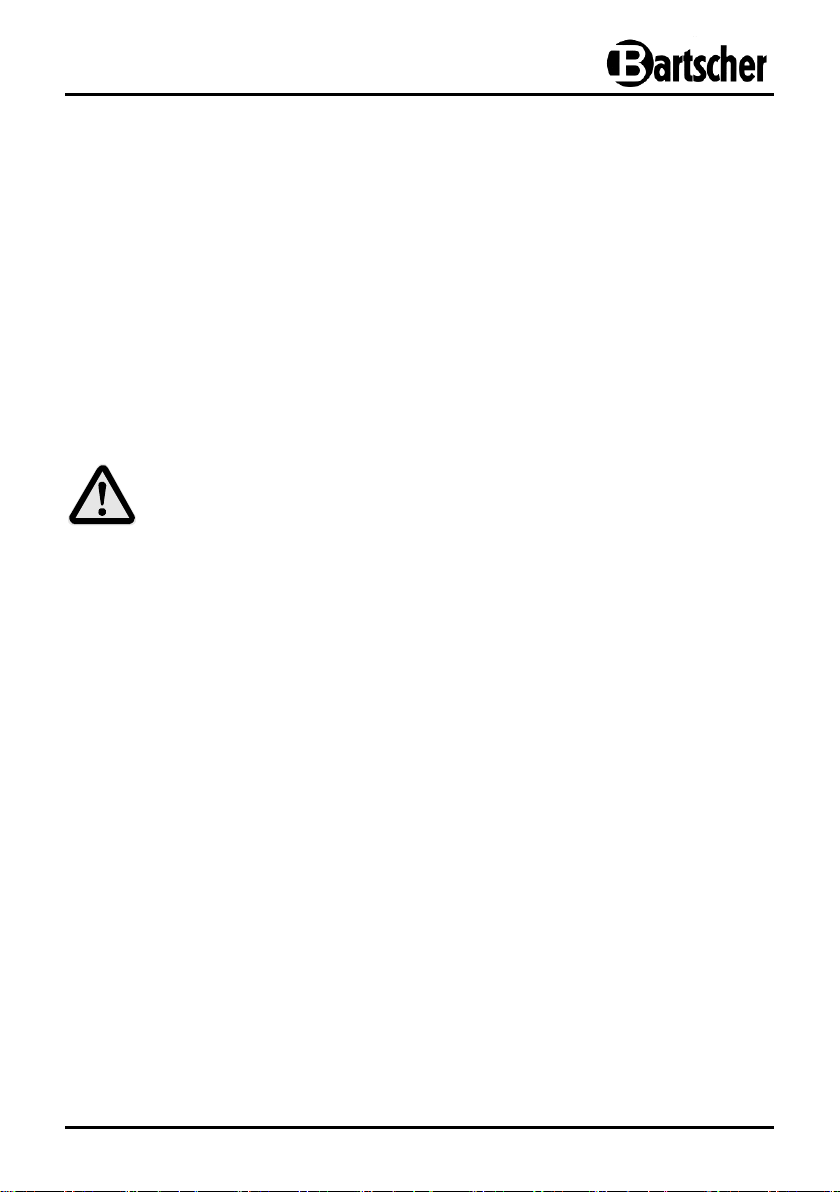
For that reason avoid using tall, narrow containers with a
thin neck.
Place a spoon (only in exceptional cases use a metallic one) or
glass stirrer in the beverage, then place the dish in the center of
the rotating tray. Stir the liquid prior to heating and after half the
heating time has elapsed. After heating: wait for a moment,
carefully stir the liquid, then remove from the cooking chamber.
As food prepared in the microwave is heated unevenly, the
contents of children’s bottles must be mixed thoroughly optimally by shaking – then, before giving the bottle to the
child, check the temperature of the food. Risk of burns!
Prior to heating food remove the bottle cap and nipple!
WARNING! Fire or explosion hazard!
To avoid the effects of this risk, follow the safety instructions
presented below.
Never heat any flammable objects in the device.
Do not prepare any food products which contain alcohol.
Do not place any objects inside the device (cookbooks, sponges,
etc.). Sudden activation of the device can cause damage to such
objects, and even burn them.
When heating or cooking food products in containers from
flammable materials such as plastic or paper, remain near the
device as there is a risk of the device overheating.
If objects in the device catch fire, leave the door closed, turn the
device off and remove the plug from its socket OR flip the main
circuit breaker switch.
Do not use metallic pots, pans or covers. Metal may lead to
sparks in the cooking chamber. Use only dishes resistant to
high temperatures, designed for use in microwave ovens (sec.
5.3 „Suitable dishes for use in the microwave oven“). Risk
of fire!
- 37 -
Page 9
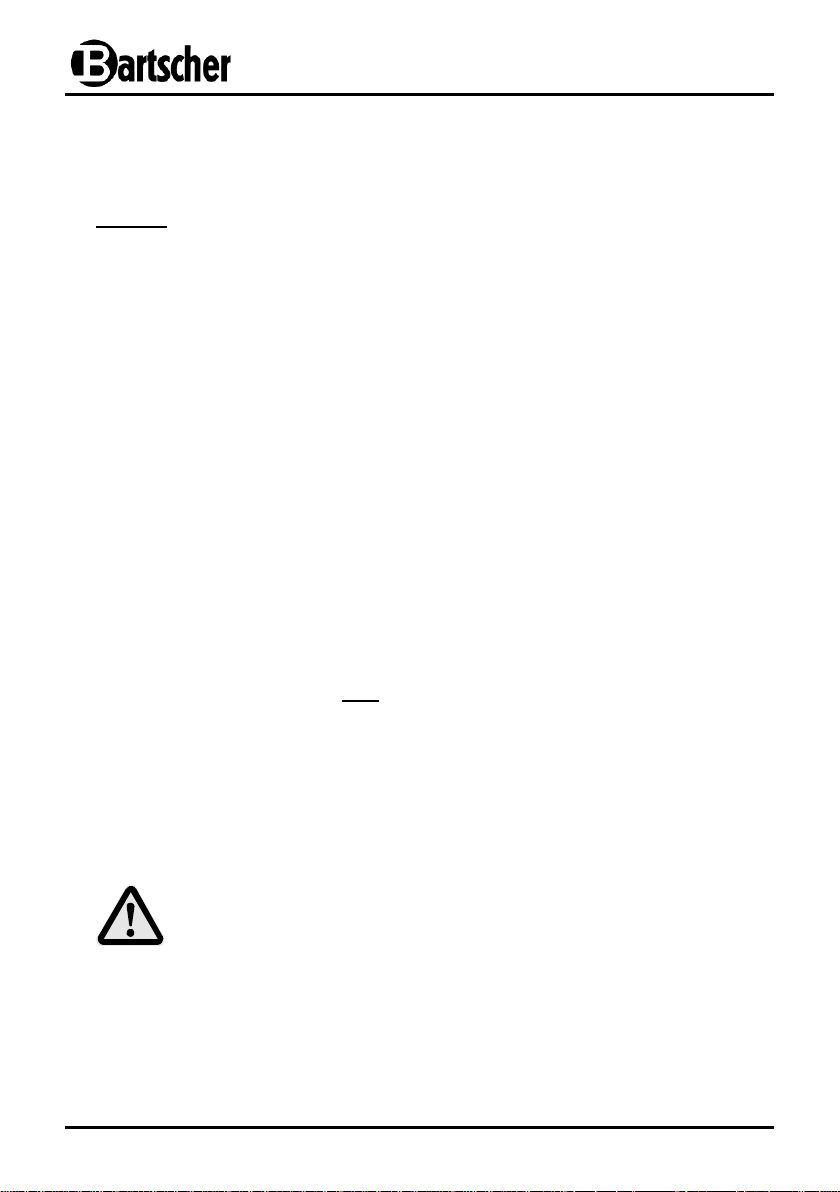
Do not prepare food products and beverages in closed or sealed
containers. Such containers may crack inside the device or
injure the user when being opened!
Do not use the device for preparation of fresh or hard-boiled
eggs, either in shell or peeled, as eggs may explode.
Food products with thick skins, such as potatoes, pumpkins,
apples or chestnuts, should be pierced prior to heating.
Do not place solutions inside containing water, oil or grease,
as such a mixture may explode.
1.3 Proper use
The operational safety of the device is assured only in case of proper use, according
to the operation manual.
All technical activities like installation and maintenance must be performed by the
qualified service personnel only.
The device is intended for home use or in similar places such as:
in kitchens for store or office employees or in similar business areas;
in agricultural farms;
by guests of hotels, motels and other typical places of accomodation;
in Bed and Breakfast facilities.
The microwave oven is intended only for heating and defrosting of food products
using appropriate dishes.
The microwave oven cannot be used for:
- industrial and laboratory purposes;
- storage of kitchen utensils and dishes;
- drying paper, textiles and other flammable materials;
- heating of fluids and/or flammable materials, substances damaging to
health, and substances easily vaporizing and/or other similar materials.
CAUTION!
Any use going beyond the intended purpose and/or any different use
of the device is forbidden and is not considered as conventional.
Any claims against the manufacturer or his authorized representative as
a consequence of experiencing damages resulting from unconventional
use are impossible.
The operator is liable for all damages resulting from inappropriate use.
- 38 -
Page 10
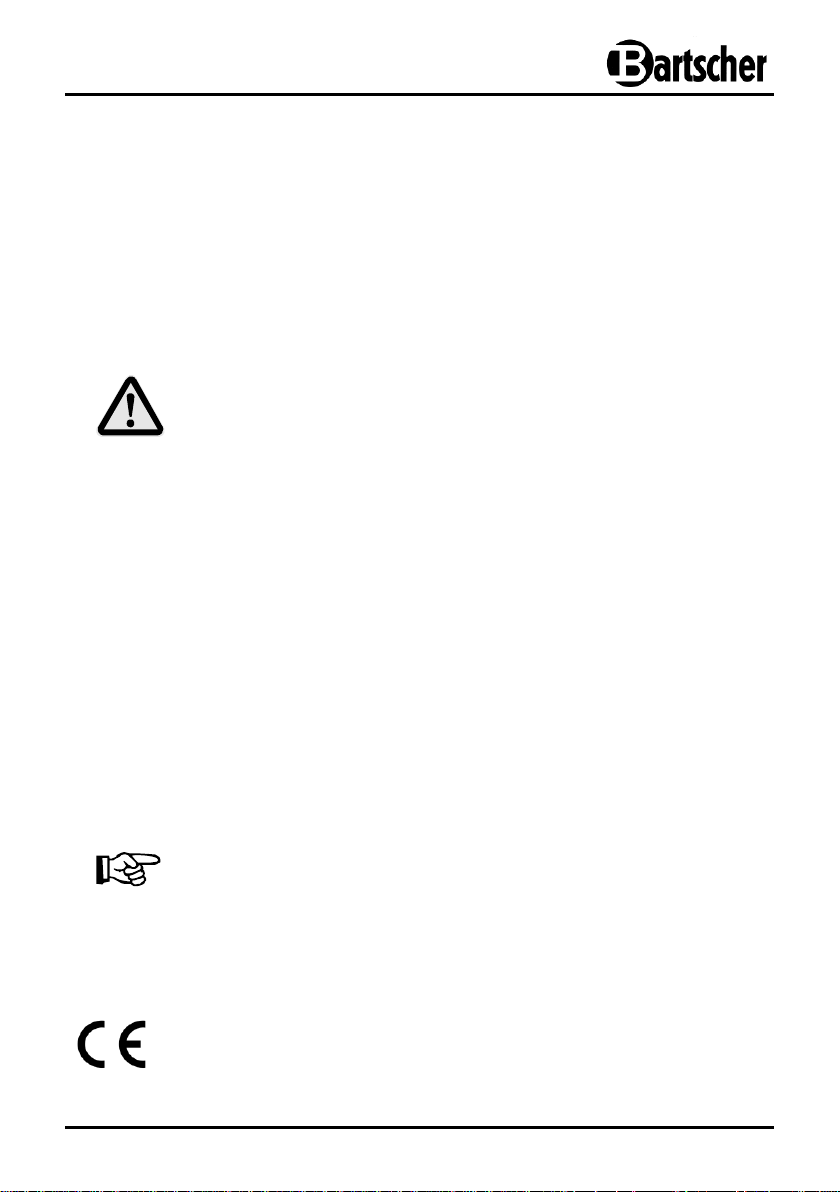
The device complies with the current standards and directives of the EU.
We certify this in the EC declaration of conformity. If required we will be
glad to send you the according declaration of conformity.
2. General information
2.1 Liability and Warrantees
All the information and instructions in this manual take into account standard safety
regulations, current levels of technical engineering as well as the expertise and
experience we have developed over the years.
The instruction manual was translated with all due care and attention. However, we do
not accept liability for any translation errors. The German version of this instruction
manual is definitive.
If the delivery consists of a special model, the actual scope of delivery may differ from
the descriptions and illustrations in this manual. This is also the case for special orders
or when the device has been modified in line with new technology.
CAUTION!
Read this manual carefully and thoroughly before any operation
of the device, and especially before turning it on!
Manufacturer is not liable for any damages or faults caused by:
- violation of advice concerning operation and cleaning;
- use other than designed;
- alterations made by user;
- use of inadequate spare parts.
We reserve the right to make technical changes for purposes of developing and improving
the useful properties.
2.2 Copyright protection
The instruction manual including any texts, drawings, images or other illustrations is
copyright. No part of this publication may be reproduced, transmitted or used in any
form or by any means without permission in writing from the manufacturer. Any person
who commits any unauthorized act in relation to this publication shall be liable to claims
for damages. All rights reserved.
NOTE!
The contents, texts, drawings, pictures and any other illustrations are
copyright and subject to other protection rights. Any person unlawfully
using this publication is liable to criminal prosecution.
2.3 Declaration of conformity
- 39 -
Page 11

3. Transport, packaging and storage
3.1 Delivery check
Please check the delivery upon completeness and transport damage immediately
after receipt. In case of visible damage do not accept or accept the delivery with
reservation only.
Note the extent of damage on the carrier’s bill of delivery. Trigger off the complaint.
Hidden damages should be reclaimed immediately after notice, as claims for damages
can only be asserted within the effective period for complaints.
3.2 Packaging
Please do not throw away the covering carton of your device as it might be useful for
storage purposes, when moving or, in case of damages, when the device must be sent
back to a repair center. The outer and inner packing material should be removed
completely from the device before installation.
NOTE!
If you liked to dispose the packing, consider the regulations applicable in
your country. Supply re-usable packing materials to the recycling.
Please inspect the device upon completeness. In case any part is missing please
contact our customer service center immediately.
3.3 Storage
Keep the package closed until installation and under consideration of the outside
indicated positioning- and storage markings.
Packages should be stored under consideration of the following:
- do not store outdoors.
- keep it dry and dust-free.
- do not expose it to aggressive media.
- do not expose it to direct sunlight.
- avoid mechanical shocks and vibration.
- in case of longer storage (> 3 months) make sure you check
the state of the packaging and the parts regularly.
If required refresh or renew.
- 40 -
Page 12

1
Safety closing system
2
Door handle
3
Door with glass
4
Cooking compartment lighting
5
Cooking compartment
6
Upper lid of anti-splash cover
7
Ceramic bottom of cooking compartment
8
Housing
9
Control panel
10
Filter
1
8 9 2 3 4
5 7 6
10
4. Technical data
4.1 Overview of parts
- 41 -
Page 13

(1)
Digital display
(2)
Power level buttons
(3)
Manual time adjustment buttons
(4)
Button x2
(5)
Pause/STOP/Reset button
(6)
START button
(7)
Cooking time preset buttons (10)
(1)
(3)
(2)
(4)
(6)
(7)
(5)
4.2 Functions of display and buttons
- 42 -
Page 14

(1)
The digital display shows cooking time and power, as well as selected cooking
programs, options, and current mode.
Example: 5:5 20 (5 min: 5 seconds 20% of power)
(2)
The following preset power levels may be selected with use of appropriate
buttons:
Preset
Power in %
Display indications
Pause
0
Defrosting
20
Medium
heating
50
Medium - high
heating
70
(3)
Manual time setting
That button is used for manual setting of required cooking time in range
up to 60 minutes.
During multistage cooking program pressing of that button switches to the
successive cooking stages.
(4)
x2 button
Pressing of that button increases cooking time.
(5)
Pause/STOP/Reset button
That button is used for interrupting or resetting the realized cooking program.
Pressing of that button during setting switches to the successive modes.
(6)
START button
Pressing of that button activates the cooking program, settings in the
programming mode are saved.
(7)
Numeric buttons
Pressing of one of those buttons allows for selecting the preset cooking time in
range from 10 seconds to 3 minutes and 30 seconds (print on the buttons).
At cooking coefficient of 100% the power is 80%.
In the programming mode it is possible to recall saved cooking programs.
Default power setting is 100 %. If no power level is selected using the above presented
buttons and no recommended cooking time is selected using numeric buttons, the
power level corresponds to the maximum value of 100 %.
- 43 -
Page 15

Description
Microwave oven 18340D
Art. no.:
610188
Material:
housing and cooking compartment: stainless steel
Realization:
functions: heating, defrosting
no. of cooking programs: 100
control: electronic
digital display
internal lighting
Microwave power:
1.8 kW
No. of power levels:
4
No. of magnetrons:
2
Timer:
digital
Time setting
up to 60 minutes (10 presets + manual settings)
Power supply:
3 kW / 230 V 50 Hz
Capacity:
34 litres
Dimensions:
Cooking compartment: W 360 x D 400 x H 215 mm
Oven: W 570 x D 535 x H 365 mm
Weight:
33.05 kg
4.3 Technical specification
We reserve the right to make technical changes!
- 44 -
Page 16

- above the device: 30 cm
- at the rear: 10 cm
- on the right: 10 cm
- leave free on the left side
30 cm
10 cm
10 cm
open
5. Installation and operation
5.1 Installation
Positioning
Unpack the device and remove the packing material.
CAUTION!
Never remove the nameplate and warning signs from the device.
Place the device on a flat, stable surface which can support the weight of a
microwave oven.
Do not place the device near flammable materials, avoid high temperatures,
moisture and high humidity.
Never place the device on a flammable surface.
To ensure proper functioning, the device must have sufficient ventilation. For this
reason, it is necessary to maintain the following safe distances (see figure below):
Do not place any objects on the left side of the device in order to ensure sufficient
air ventilation.
Never block the ventilation holes.
The device must maintain a minimum distance of 2m from radios, television sets,
etc. in order to avoid interference with the signal reception.
Position the devices so that the plug is easily accessible and if necessary can be
easily removed from its socket.
- 45 -
Page 17

Connection
DANGER! Electric shock hazard!
The device can cause injuries due to improper installation!
Before installation and connecting the local power grid
specification should be compared with that of the device
(see rating plate). Connect the device only in case of
compliance!
The electrical circuit in the socket must be secured to at least 16A (automatic fuse B).
Connect the device only to the wall socket; do not use any extension cords or power
strips.
This device must be grounded. In case of short-circuit the grounding will
protect against electric shock, because the electrical current will be released
through an additional wire. The device is equipped with a power cord with the
grounding wire and a plug with a safety contact. The power supply plug must
be connected to earthed socket, conforming to the valid regulations.
5.2 Guidelines for cooking with the microwave oven
The microwave oven has the magnetron emitting the electromagnetic waves in place of
common heat source. These waves, like radio waves, are invisible but their effects can
be observed. Such waves can pass through materials such as glass, porcelain, artificial
materials and paper. As these materials do not contain water, grease or oil, they are not
heated by the microwaves. Simply put, the microwaves directly reach the food product,
causing molecules of water, grease and oil to vibrate; friction results in the creation of
heat which is used for defrosting, heating or cooking. During cooking with microwaves,
heat remains inside the product being prepared, in opposition to the processes of boiling
or grilling in which heat enters the food from the outside. If the device is not damaged,
energy created by the microwaves remains inside the device and does not pose a threat
to the user.
Carefully place food products to be cooked inside the microwave oven, with larger
pieces at the outer edges.
Remember the cooking time. It is best to at first set the shortest possible time and
then lenghten cooking time as necessary. Excessive cooking time may cause the
food product to smoke or catch fire.
Cover food products during cooking. This will ensure even cooking and prevent
splattering.
Turn food products over while cooking. This will speed up the process of cooking
such products as chicken or hamburgers. Large products, such as a roast, should
be turned over at least once.
Such dishes as dumplings should, after half of the cooking time has elapsed, be
turned over, moved from the top to bottom, moved from the outside to the inside, etc.
- 46 -
Page 18

Dishes/containers for cooking
Suitable for
microwave oven
Tempered baking glass, ceramics, porcelain
yes
Glass, ceramic, porcelain not resistant to high temperatures
no
Tempered ceramic glass
yes
Plastic dishes suitable for use in microwave ovens
yes
Metal dishes, dishes with metallic elements (e.g. gold lining)
no
Aluminum foil & foil containers
no
5.3 Suitable dishes for use in the microwave oven
1. Check that a dish is suitable to be used in a microwave oven.
Test: place the empty dish together with a glass of water, then heat at the
highest power level for 60 seconds. Never switch the device on when empty
or with only an empty container inside. An appropriate dish will be lukewarm.
If the dish is hot, it is not appropriate for use in the microwave oven.
2. Proper materials for dishes for the microwave oven allow microwaves to pass
through. Energy goes through the container and heats the food product.
3. Do not use metallic containers or containers containing metallic parts (e.g. gold
strips around the edge of a plate). Microwaves do not pass through metal.
4. Do not use products from recycled materials, as they may contain small pieces of
metal. If such containers are used, sparks and even fire may result.
5. Dishes of oval and round shapes should be used, as food products cook more
quickly in the corners of square-shaped containers.
6. Wide, flat containers are best suited to use in the microwave oven as compared to
narrow and tall ones. Food products cook evenly in flat dishes.
7. To avoid food from baking onto the edge of dishes, you may cover the edges with
thin strips of aluminum foil. Do not use too much aluminum foil, and leave a minimum
distance of 2.5 to 3.0 cm between the foil and walls of the microwave oven’s cooking
chamber.
8. The table below will help you in selecting the proper dishes:
- 47 -
Page 19

5.4 Operation
Before the first use
Prior to the first use, clean the device so that the remnants of packing material do
not affect the taste of food products.
Wipe the interior and exterior of the device with a soft, moist cloth and dry thoroughly
afterwards.
Leave the door open so that the cooking chamber can dry thoroughly.
Connecting
When the device is connected to the power supply for the first time, the digital
display shows no values.
By pressing”Pause/STOP/Reset” button the device is switched to the standby
mode.
Hint: No settings may be made in that mode.
Settings
Standby mode
When no button is pressed and oven door is not opened or closed, the device
changes after running in OP 4 (buttons/display) the set cooking time (preset to
60 seconds) in the standby mode.
Hint: Follow the table “User options” on page 54.
In the standby mode the digital display shows no values. No oven functions
are active.
Ready mode
The device switches to the ready mode after door opening and closing.
In that mode the device is ready to realize the preset or manually set cooking
program.
When the device is in the ready mode, the digital display shows “READY”.
The device may be switched to almost all other modes from the ready mode.
- 48 -
Page 20

Open door mode
When the oven door is opened, the device is in the open door mode.
in that mode the digital display shows no values, only fan and lighting are
activated.
When the oven door is closed and OP 60 is selected (inactive door reset), the
device is ready for preset or manually set cooking cycle. The device switches to
the pause mode.
In all modes the device switches to the open door mode when OP 61 is set
(active door reset).
Opening and closing the oven door gives no information about the manual or preset
cooking program.
Pause mode
That mode allows for pausing the ongoing cooking cycle in order to try or stir
the food.
If during a manual / initially set cooking cycle, the microwave oven door is opened
and then closed again or „Pause/STOP/ Reset“ button is pressed, the device
enters the pause mode.
When the device is in the pause mode, the remaining cooking time is shown on
the display.
When no button is pressed and oven door is not opened or closed, the device
changes after running in OP 4 (buttons/display) the set cooking time (preset to
60 seconds) in the standby mode.
When “START” button is pressed, the device immediately switches to the input
mode.
Manual input mode
In that mode the user may manually input the cooking time and power level.
When the device is in the ready mode, pressing “ ” switches to the manual input
mode allowing for setting the cooking time required for selected food.
When the device is in that mode, the digital display shows entered cooking time,
e.g. “00:30”.
Press buttons “0% / HOLD”, “20% / DEFROST”, “50% / MEDIUM” or
“70% / MED-HI” to select required power level.
The digital display shows the corresponding power.
When the same button is pressed twice, power is increased to “PL10”.
- 49 -
Page 21

When “START” is pressed during setting, the cooking mode is recalled.
By pressing”Pause/STOP/Reset” button the device is switched to the ready mode.
Manual cooking mode
When the device is in that mode and “START” button is pressed, the manual
cooking mode is activated.
When the device is in that mode, the remaining cooking time is shown. The cooling
fan and lighting are activated.
When the cooking program is realized, the device switches to the cooking cycle end.
When during ongoing cooking cycle the “Pause/STOP/Reset” button is pressed, the
device switches to the pause mode.
Cooking cycle end mode
After running the set cooking time in the manual cooking mode or after finishing the
preset program the device switches to the cooking cycle end mode. The digital
display shows “DONE”.
When OP 11 (continuous signalling) or OP 12 (5 short acoustic signals) are selected,
the acoustic signal is active until the user opens or closed the door or presses
“Pause/STOP/Reset” to finish the cooking cycle.
When OP 10 is selected, the signal is active for 3 seconds and the device
switches to the pause mode.
Preset cooking program
In that mode it is possible to prepare food by selecting the preset cooking program
with use of numeric buttons.
When the device is in the ready mode and one of ten buttons is pressed, the cooking
program corresponding to that button is selected.
In that mode the digital display shows the remaining cooking time. When the
multistage cooking program is used, total remaining time is shown, not time for the
individual stages.
After finishing the program the device switches mode and the digital display shows
“DONE”.
When during ongoing cooking program the “Pause/STOP/Reset” button is pressed,
the device switches to the pause mode.
- 50 -
Page 22

Quick start mode
When the device operates and OP 51 (quick start active) is selected, after pressing
one of numeric buttons the saved cooking program is activated automatically.
The digital display shows the corresponding power.
When the cooking program is realized, the device switches to the cooking cycle end.
Programming mode
That mode allows the user to program the cooking times and power levels for the
individual numeric buttons.
Open the door and press “1” button for 5 seconds to hear the single acoustic signal
and go to the programming mode.
The digital display shows “PROGRAM”. Now it is possible to set the required
cooking time.
Press buttons “0% / HOLD“, “20% / DEFROST”, “50% / MEDIUM” or
“70% / MED-HI” to select the required power level.
The digital display shows the corresponding power.
When the same button is pressed twice, power is increased to “PL10”.
When no power is selected, the digital display shows “PL10” which is the
standard setting.
Hint: First set the cooking time, then select power level.
To change the cooking coefficients press “x2” button, the digital display
shows ”CF:XX”. The default setting is 80%.
The digital display shows “CF:08”. To change that setting press one of the
numeric buttons once.
After setting the cooking time and power press “START” button to save the cooking
program. When the program is saved, the digital display shows ”PROGRAM”.
When the selected cooking time, set as OP 7 (maximum cooking time) exceeds the
maximum cooking time of 60 minutes, during saving the short acoustic signal is emitted
3 times to indicate that the cooking time must not be used. The digital display again
shows “PROGRAM”.
The entered cooking time is not changed.
- 51 -
Page 23

When the oven door is closed, the device switches to the ready mode.
When during setting the “Pause/STOP/Reset” button is pressed, the device
switches to the open door mode. The program which is not saved is lost.
When the cooking program is saved under one of the numeric buttons, it may be
started by pressing that button.
When no program is saved, the acoustic signal is emitted after pressing that button.
Example of creating the cooking program:
Power level 7, cooking time 1 minute and 25 seconds
Step 1: Open the door and press button “1” for 5 seconds
The digital display shows “PROGRAM”.
Step 2: Press the numeric button “3”, the digital display shows “P:03”
and after 2 seconds the cooking time “:30”is shown.
Step 3: Press the numeric buttons “1”, “2”, and “5” to change the cooking time.
Step 4: Press “70% / MED-HI” button, the digital display
shows “1:25 70”. Setting is complete.
Step 5: Press “START” button to save settings.
When program is used for the second time, just press “3”
and it is started automatically.
Hint:
1. When the device is disconnected from the power supply, saved programs
are not lost.
2. When the program is to be reset or changed, repeat the above steps.
3. When during the last programming step the “Pause/ STOP/ Reset” button is
pressed, the device returns to the ready mode.
The selected settings are cancelled and the program cannot be recalled.
Button x2 (extension of cooking time)
Use of x2 button allows for easy extension of cooking time for selected food.
When x2 button is pressed in the ready mode activated by starting the preset
program or when x2 is pressed during 5 seconds after starting the preset program,
the device starts cooking with set time.
- 52 -
Page 24

After pressing x2 the digital display shows “DOUBLE”.
When setting is made with use of numeric buttons, the preset cooking time is
shown on the display.
Example:
the preset cooking time for numeric button “5” is 1 minute.
After pressing x2 the cooking time is changed:
1: 0 *(1 +0.8) = 1 48 (1 minute and 48 seconds).
After finishing the program the device switches to the cooking cycle end mode and
the digital display shows “DONE”.
Programming of multistage cooking
In most cooking and programming modes it is possible to set up to three cooking
stages for each program.
After setting the cooking time and power level press “ ” to go to the next cooking
stage. Perform the same
steps for the second and the third cooking stage.
During setting the second and the third cooking stage the digital display shows
“STAGE-2” or “STAGE-3”.
Press “START” button to activate the set multistage cooking time.
Example: In the programming mode perform the two-stage cooking time.
The first cooking stage: power level PL7,
cooking time 1 minute and 25 seconds
The second cooking stage: power level PL5,
cooking time 5 minutes and 40 seconds
Perform the following steps:
a. Open the oven door, press button ”1” for 5 seconds until the digital display
shows “PROGRAM”.
b. Press the numeric button “3”, the digital display shows “P:03” and after
2 seconds the preset cooking time “:30”.
c. Press the numeric buttons “1”, “2”, and “5” to set the cooking time to 1 minute
and 25 seconds. The cooking time “1:25” will be shown on the display.
d. Press “70% / MED-HI” button, the digital display shows “1:25 70”.
Setting of cooking stage 1 is finished.
e. Press “ ”, the digital display shows “STAGE-2”.
f. Press buttons “5”, “4”, and “0” to set the cooking time for that stage.
The digital display shows the cooking time “5:40”.
g. Press “50% / MEDIUM”. The digital display
shows “5:40 50”. Setting of cooking stage 2 is finished.
- 53 -
Page 25

Button / option
Settings
Description
1
Sound effects
OP:10
3-second acoustic signal
OP:11
Continuous acoustic signal
OP:12
5 short acoustic signals, repeated
2
Acoustic signal -
volume
OP:20
Acoustic signal off
OP:21
Low
OP:22
Medium
OP:23
High
3
Buttons acoustic
signal on/off
OP:30
Buttons acoustic signal off
OP:31
Buttons acoustic signal on
4
Buttons / indicators
OP:40
15 seconds
OP:41
30 seconds
OP:42
60 seconds
OP:43
120 seconds
5
Quick start
OP:50
Inactive
OP:51
Active
6
Door reset
OP:60
Inactive
OP:61
Active
7
Max. cooking time
OP:70
60 minutes
OP:71
10 minutes
8
Manual programming
OP:80
Manual programming inactive
OP:81
Manual programming active
9
Two-digit
programming range
OP:90
One-digit 10-programming mode
OP:91
Two-digit 100-programming mode
h. Press “START” button to start cooking.
i. The remaining cooking program time (not the individual stages) is counted down
on the display.
Options mode
User options
Hint: bold values in the table are the factory default values.
- 54 -
Page 26

The options mode allows the user to select between various settings (table “User
options”, page 54).
Open the door and press the numeric button “2” for 5 second, the acoustic signal is
activated and the device switches to the options mode.
The digital display shows “OP:--”.
Press one of the numeric buttons to indicate the possible options and make changes.
Example: set the signal volume.
Press button “2“ for 5 seconds,
the preset option “OP:22”is shown.
To change it, press and hold button “2”,
the digital display shows the successive setting possibilities
“OP:20”, “OP:21”, “OP:22”, “OP:23”.
Press “START” when the desired setting is shown to save it. Saved option is shown
on the display “OP:--”.
When during setting the “Pause/STOP/Reset” button is pressed, the device
switches to the open door mode. Close the door, the device switches to the ready
mode.
When “START” button is not pressed after the last stage, the option is not saved
and the default setting remains active.
Defrosting guidelines
To defrost the frozen food remove the package and put food on the plate or in the
container suitable for the microwave ovens.
Select defrosting time with use of numeric buttons or set appropriate defrosting time
manually.
Press “20% / DEFROST” button to set the power mode.
The set defrosting time and power level are shown on the digital display.
Energy created by the microwave oven heats only the external layer of the product,
and the heat is slowly transferred inside the product. This ensures even defrosting of
the food product.
After the defrosting time has expired, an audio alarm will sound and the device will
switch off automatically. Only the interior lighting and the fan continue working for
another 60 seconds.
Cover the food products in order to quicken their heating, prevent drying out and
avoid splattering of grease in the cooking chamber.
Exceptions: break, pastries, breaded food and food products which are supposed to
remain crunchy should not be covered.
Smaller portions defrost more evenly and quicker than larger ones. Therefore, divide
food products into smamller pieces prior to defrosting. An entire meal can thus be
quickly and easily prepared.
- 55 -
Page 27

Delicate food such as paste / cakes, cream, cheese or bread should be only partially
defrosted and the defrosting process should be finished at room temperature. This
way the food will not be too hot on the outside while still frozen on the inside.
The time for leaving dishes out following defrosting is very important, as it guaran-
tees continuing of the defrosting process. After defrosting the defrosted food
products should be eaten or processed further as soon as possible and should
not be frozen again.
6. Cleaning
WARNING!
Disconnect the device from the power supply (pull the
plug from the socket!) before cleaning.
Never clean the device with use of water jet!
Make sure no water gets into the device.
Important tips
o Clean the device regularly. If the device is not kept clean, this may affect the
durability of the device and has a negative impact on its operation and lead to
accumulation of fungi and bacteria.
o Immediately remove any remnants of food and beverages from the walls of the
internal chamber of the device with a moist cloth. If you wait too long, the cleaning
may become difficult and in extreme cases not possible at all. Excessive
contamination may lead to damaging of the device.
o Do not use hard and sharp objects to remove dry dirt.
o Avoid using sprays and other aggressive cleaning agents (e.g. oven cleaners),
as such chemicals may leave stains or even damage the surface of the device.
Cleaning
Cooking chamber and internal side of the door
o Wipe the interior walls and the ceramic bottom of the cooking chamber with warm
water and a soft cloth.
o Clean the interior of the door, door seals and other adjacent elements with a most
cloth to remove the entire dirt.
o If condensation forms on the inside or outside of the door, remove it with a soft cloth.
The condensation forms when the microwave oven is operated in high humidity
environment. This is a normal occurrence.
- 56 -
Page 28

o Loosen the screws on the right
side at the filter and remove the
filter.
o Clean the filter.
o Reinstall the filter. Tighten the screws
on the right and left side.
o Unpleasant odours can be removed from the device by placing a glass of water with
lemon juice and lemon peel in a container designed for use in microwave ovens and
heating it for approx. 10 minutes. Afterwards, wipe the device thoroughly with a soft,
dry cloth.
o After cleaning the cooking chamber, leave the device’s door open until the device is
fully dry.
Housing and control panel
o Wipe the housing and control panel with a soft, moist cloth.
NOTE!
Leave the door open to avoid its accidental switching on.
o Make sure no water gets inside the device.
o To protect the elements inside the device against damage, make sure no
moisture gets into the device through the holes.
Filter
- 57 -
Page 29

Press the recesses (a) with a thumb
to loosen the upper splash guard.
Pull it down.
Remove the upper splash guard
from the device.
Set the upper splash guard in the
initial position. Remember to insert
3 hooks into the holes at the rear of
the device.
Lift the upper splash guard and
press it at the rear behind the
edges. To do this, press the
recesses (a) with thumbs again.
a
a
Upper splash guard
Storing the device
o If the device is not used for a longer time, clean the device according to the above
mentioned instructions and store it in a dry, clean place protected against frost, sun
and children. Do not place any heavy objects on the device.
- 58 -
Page 30

7. Possible Malfunctions
If the microwave oven fails to function:
1. Check that it has been properly plugged in. Remove the plug from its socket and
wait approx. 10 seconds, then reinsert it into the socket.
2. Check that a circuit breaker or the main circuit has not been disconnected. If they
are functioning properly, check the connection using other electronic appliances.
3. Check that the door is closed properly (safety lock). If it is not, to ensure safety
microwaves will not be formed inside the cooking chamber.
If you cannot remove the malfunctions:
- do not open the body,
- notify the customer service point or contact the sales
agent, while providing the following information:
type of malfunction;
article and serial number (rating plate at the
rear of the device).
- 59 -
Page 31

The electric devices are marked with this symbol. You must not
dispose of electric devices with household waste. When the
device may not be longer used each consumer is obliged to
dispose of the device at the dedicated local collection point,
separately from household waste.
NOTE!
Electric devices should be used and disposed of properly to prevent the impact on
the environment.
Disconnect the device from the power supply and remove the power cord from
the device.
8. Waste disposal
Old devices
Bartscher GmbH phone: +49 5258 971-0
Franz-Kleine-Str. 28 fax: +49 5258 971-120
33154 Salzkotten Service-Hotline: +49 5258 971-197
Germany www.bartscher.com
- 60 -
