
Operator stations
User Manual Version 2.00
POLARIS Remote 19.1" and Remote 15"
Type 17-71V1-....
Remote

Wichtiger Hinweis zum Transport und Versand
! Empfindliche Geräte !
Es ist unbedingt erforderlich das Gerät in der Originalverpackung
zu versenden, um Beschädigungen am Gerät zu vermeiden.
Important note concerning transportation and shipping
! Sensitive equipment !
It is absolutely necessary to deliver the equipment in the original
packaging in order to avoid damage occuring with the equipment.
Important : concerne l’expédition et le transport
! Produits fragiles !
Il est important d’expédier le matériel dans l’emballage
d’origine afin d’éviter tout dégât dû au transport.

USER MANUAL
POLARIS
Remote 19.1'' and Remote 15''
English


User manual
POLARIS Remote 19.1'' and Remote 15''
Version 2.00 Page 5 of 42
E_BMS764_POLARIS_REMOTE_REV2.doc • User manual for POLARIS Remote 19.1" and 15" • Revision 2 / Status: January 3rd, 2006 • Technical data subject to change
Contents
1. System description..................................................................................................................................... 7
2. Technical data POLARIS Remote ..........................................................................................................9
2.1 Characteristics data Remote 19.1'' und Remote 15''.................................................................... 9
2.2 General data ................................................................................................................................ 9
2.3 Characteristics data Remote 19.1'' ............................................................................................ 10
2.4 Characteristics data Remote 15'' ............................................................................................... 11
2.5 Characteristics data keyboard.................................................................................................... 12
2.6 Characteristics data mouse, trackball and touchpad.................................................................. 13
2.6.1 Mouse........................................................................................................................................ 13
2.6.2 Trackball ....................................................................................................................................13
2.6.3 Touchpad................................................................................................................................... 13
3. Terminal assignment................................................................................................................................ 15
3.1 Terminal assignment EEx e .......................................................................................................15
3.2 Terminal assignment EEx i ........................................................................................................16
3.2.1 Interference suppression............................................................................................................ 16
4. Overview of connection diagram ............................................................................................................ 17
4.1 Standard application – Point-to-Point......................................................................................... 17
4.2 Special application – Cascade circuit......................................................................................... 17
5. Notes on the installation of POLARIS Remote....................................................................................... 18
5.1 Safety instructions...................................................................................................................... 18
5.1.1 Safety-relevant notice ................................................................................................................ 18
5.2 Maintenance ..............................................................................................................................18
5.2.1 Servicing .................................................................................................................................... 18
5.2.2 Inspection .................................................................................................................................. 18
5.3 Installation options ..................................................................................................................... 19
5.3.1 Cable glands / Conduits............................................................................................................. 19
5.4 Mechanical installation............................................................................................................... 20
5.4.1 Recommended enclosure .......................................................................................................... 20
5.4.2 Special installation instructions .................................................................................................. 20
5.4.3 Cover Ex i terminal box.............................................................................................................. 20
5.4.4 General data .............................................................................................................................. 21
5.4.5 Installation guidelines................................................................................................................. 22

User manual
POLARIS Remote 19.1'' and Remote 15''
Version 2.00 Page 6 of 42
E_BMS764_POLARIS_REMOTE_REV2.doc • User manual for POLARIS Remote 19.1" and 15" • Revision 2 / Status: January 3rd, 2006 • Technical data subject to change
Contents
6. Installation of additional components .................................................................................................... 23
6.1 Local unit for STP cable............................................................................................................. 23
6.1.1 Features..................................................................................................................................... 23
6.1.2 Operation ................................................................................................................................... 24
6.1.3 Mounting arrangement............................................................................................................... 24
6.1.4 Technical data "Local unit".........................................................................................................25
6.1.5 Compatibility .............................................................................................................................. 25
6.1.6 The local unit is compatible with the following devices:.............................................................. 26
6.2 Connection of EEx i keyboard to the POLARIS Remote............................................................ 27
6.3 Display settings.......................................................................................................................... 28
6.4 Set up touch screen................................................................................................................... 30
7. Accessories............................................................................................................................................... 31
Appendix EC-Declaration of Conformity ................................................................................................ 33
EG-Baumusterprüfbescheinigung.......................................................................................... 34
EC-TYPE-EXAMINATION CERTIFICATE (Translation).......................................................... 37
Additional informations........................................................................................................... 40

User manual
POLARIS Remote 19.1'' and Remote 15''
Version 2.00 Page 7 of 42
E_BMS764_POLARIS_REMOTE_REV2.doc • User manual for POLARIS Remote 19.1" and 15" • Revision 2 / Status: January 3rd, 2006 • Technical data subject to change
1. System description
The
POLARIS Remote 19.1" and POLARIS Remote 15" from BARTEC are displays with keyboard and mouse with
which a PC in the non-hazardous area can be operated from the ex-zone (Zone 1).
Distances of up to 1000 m are possible.
The two
POLARIS Remotes provide the user with the facility for use of all PC-based process control systems currently
available, without restrictions, in the Ex-zone.
POLARIS Remote 19.1''
POLARIS Remote 15''
Keyboard
Mouse
Touchpad
Trackball

User manual
POLARIS Remote 19.1'' and Remote 15''
Version 2.00 Page 8 of 42
E_BMS764_POLARIS_REMOTE_REV2.doc • User manual for POLARIS Remote 19.1" and 15" • Revision 2 / Status: January 3rd, 2006 • Technical data subject to change
The front panel fitting permits easy installation. On request, the devices can also be supplied in the form of complete system
solutions in a stainless steel enclosure for wall, floor or ceiling mounted installation.
The POLARIS Remote 19.1" screen takes the form of a TFT display with SXGA resolution (1280 x 1024 pixels), and
XGA resolution (1024 x 768 pixels) in the case of the
POLARIS Remote 15". These are notable for their excellent
brilliance and extremely good read angle.
An intrinsically safe keyboard and mouse, trackball and touchpad are available for front panel installation. Optional a touch
screen (intrinsically safe) is also possible, providing absolute maximum operating convenience.
Docking-on in the non-hazardous zone is accomplished via ''local unit'' (included in scope of supply).
Local unit
Example:
POLARIS Remote with stand

User manual
POLARIS Remote 19.1'' and Remote 15''
Version 2.00 Page 9 of 42
E_BMS764_POLARIS_REMOTE_REV2.doc • User manual for POLARIS Remote 19.1" and 15" • Revision 2 / Status: January 3rd, 2006 • Technical data subject to change
2. Technical data POLARIS Remote
2.1 Characteristics data Remote 19.1'' und Remote 15''
Type
: 17-71V2-.0../.000
Ex protection type
:
II 2G Ex e q [ib] IIC T4
II 2D tD A21 T 80°C IP 6X (front side)
Certification
: IBExU05ATEX1117 X
2.2 General data
Construction
: Front panel fitting
System solution in stainless steel enclosure for
wall, floor or ceiling mounting
Connection to the PC
: Connection to VGA, PS/2 keyboard
and PS/2 mouse port, RS232
via cable STP/S; 4 x 2 x 23 AWG
Optionally via fiber optic cable
Requirement to the base station
: Keyboard and mouse with PS/2 connector
VGA connection or graphics card with the following technical
data (DVI connection also possible with fiber optics):
- VGA-, SVGA-, XGA-, SXGA resolution
- Vertical sync frequency 60 to 75 Hz
Transmission distance
: Up to 300 m via STP/S cable
Up to 1.000 m via fibre optic cable
Power supply
: AC 230 V ± 10 %, 50 Hz
Max. power take-up P
max
: 60 W
Admissible ambient temperature
: Storage -20 °C to +50 °C
Operation 0 °C to +50 °C
Material
: Front Polyester foil on aluminium sheet
Enclosure Sheet steel
Protection class
: IP 65 (front side)
Below +10 °C the unit has to be heated in order to guarantee the lifetime of the backlight illumination.
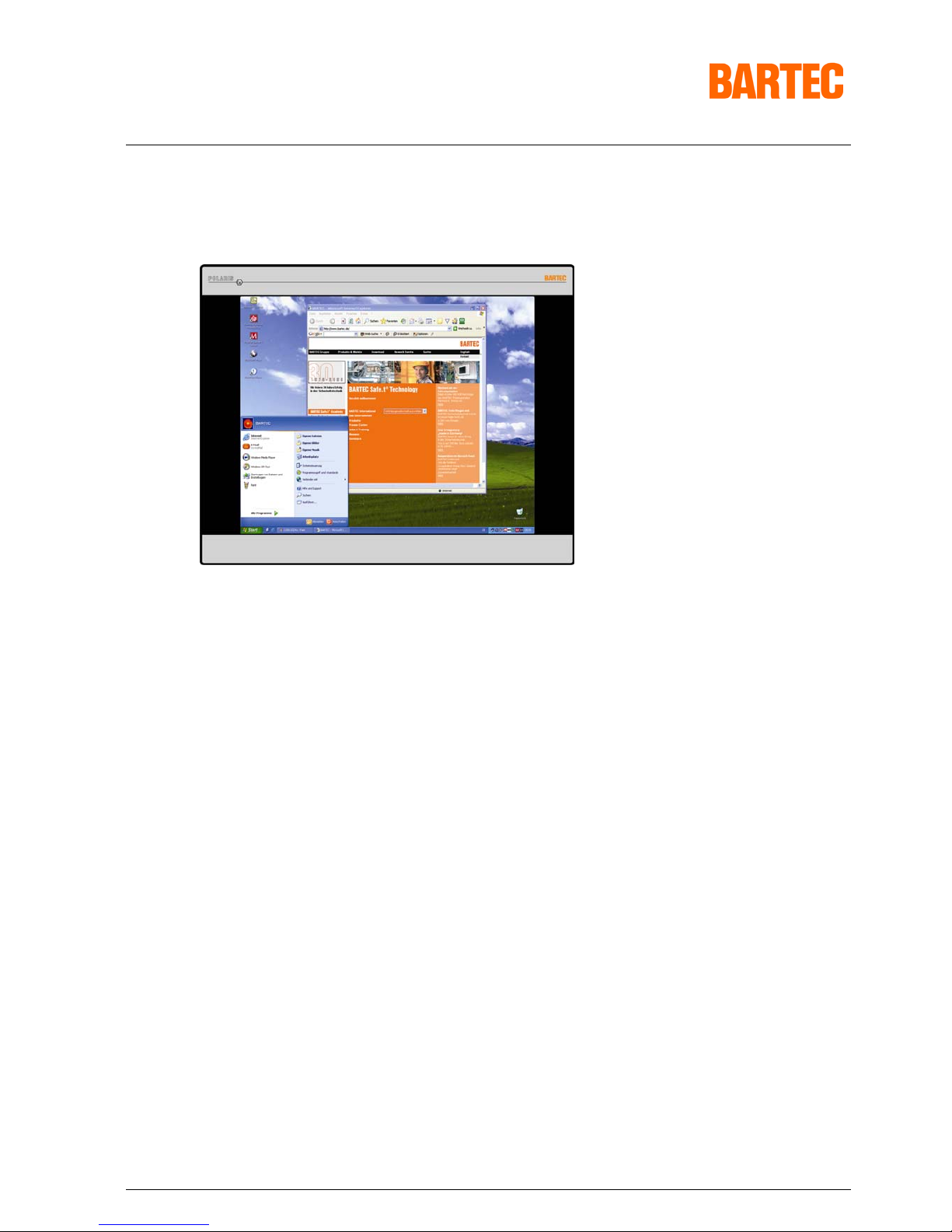
User manual
POLARIS Remote 19.1'' and Remote 15''
Version 2.00 Page 10 of 42
E_BMS764_POLARIS_REMOTE_REV2.doc • User manual for POLARIS Remote 19.1" and 15" • Revision 2 / Status: January 3rd, 2006 • Technical data subject to change
2.3 Characteristics data Remote 19.1''
Display
: 19.1" TFT graphic display
SXGA resolution 1280 x 1024 pixels
16.7 million colours
Brightness 250 cd/m
2
Visible area approx. 380 x 305 mm
Contrast 700:1
Antireflection coating glass pane
Optional touch screen
Dimensions
: 498 mm x 400.5 mm x approx. 135 mm
Wall cut-out
: 484 mm x 386.5 mm ± 0.5 mm
Weight
: approx. 33 kg
Backlight illumination
: CFL technology
Service-life approx. 50000 hours at +25 °C

User manual
POLARIS Remote 19.1'' and Remote 15''
Version 2.00 Page 11 of 42
E_BMS764_POLARIS_REMOTE_REV2.doc • User manual for POLARIS Remote 19.1" and 15" • Revision 2 / Status: January 3rd, 2006 • Technical data subject to change
2.4 Characteristics data Remote 15''
Display
: 15" TFT graphic display
XGA resolution 1024 x 768 pixels
262144 colours
Brightness 350 cd/m
2
Visible area approx. 304 x 228 mm
Contrast 400:1
Antireflection coating glass pane
Optional touch screen
Dimensions
: 411 mm x 332 mm x approx. 135 mm
Wall cut-out
: 394.5 mm x 315.5 mm ± 0.5 mm
Weight
: approx. 23 kg
Backlight illumination
: CFL technology
Service-life approx. 50000 hours at +25 °C
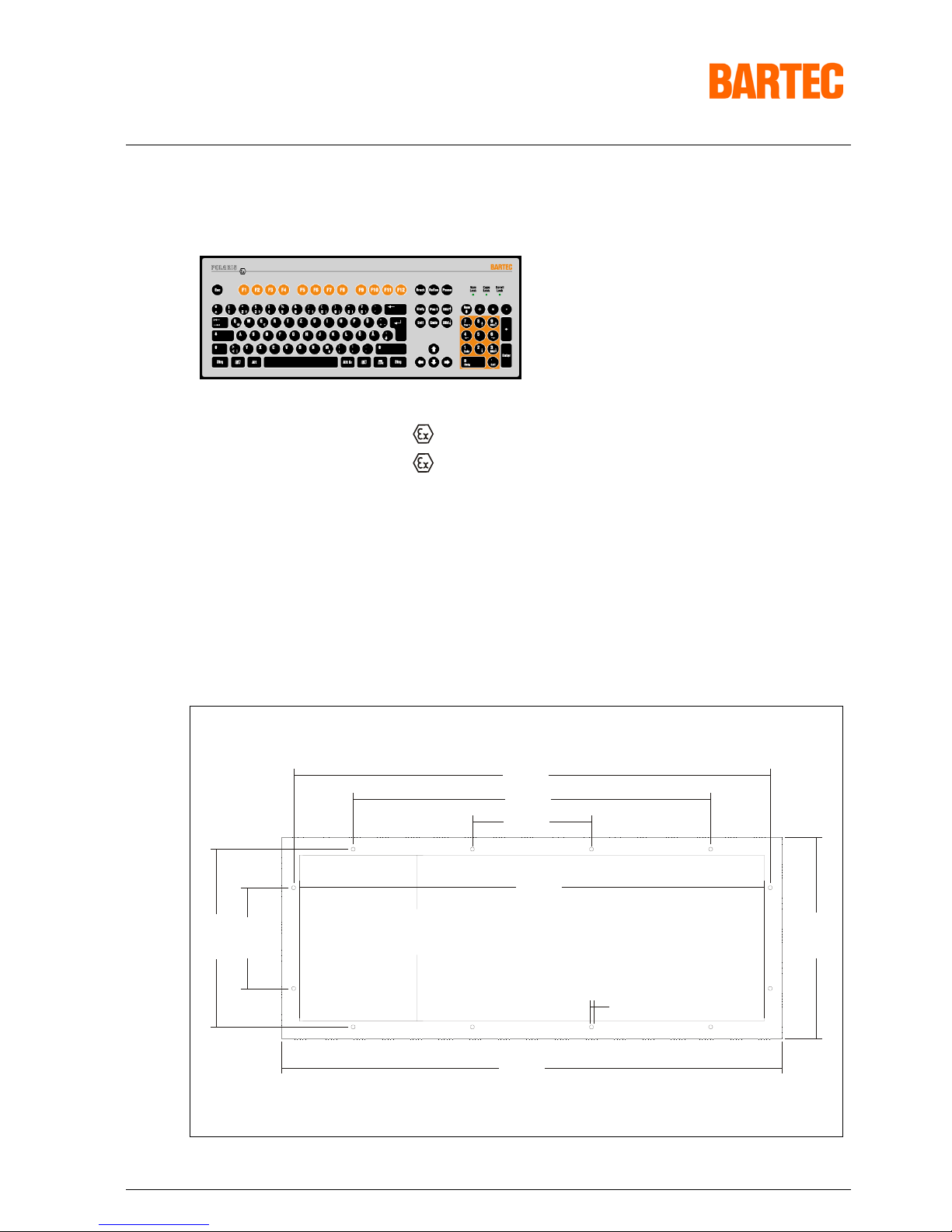
User manual
POLARIS Remote 19.1'' and Remote 15''
Version 2.00 Page 12 of 42
E_BMS764_POLARIS_REMOTE_REV2.doc • User manual for POLARIS Remote 19.1" and 15" • Revision 2 / Status: January 3rd, 2006 • Technical data subject to change
2.5 Characteristics data keyboard
Type
: 17-71VZ-40../....
Ex protection type
:
II 2G Ex ib IIC T4
II 2D tD A21 T 80°C IP 6X (front side)
Certification
: IBExU05ATEX1117 X
Keyboard
: Front panel fitting
Dimensions
: 420 mm x 170 mm (weight x height)
Installation depth
: 18 mm
Wall cut-out
: 390 mm x 140 mm
Weight
: approx. 700 g
Dimensions and wall cut-out for keyboard
140.00 mm
390.00 mm
3.30 mm
150.00 mm
85.00 mm
100.00 mm
300.00 mm
400.00 mm
170.00 mm
420.00 mm
Hole diameter: 3.3 mm
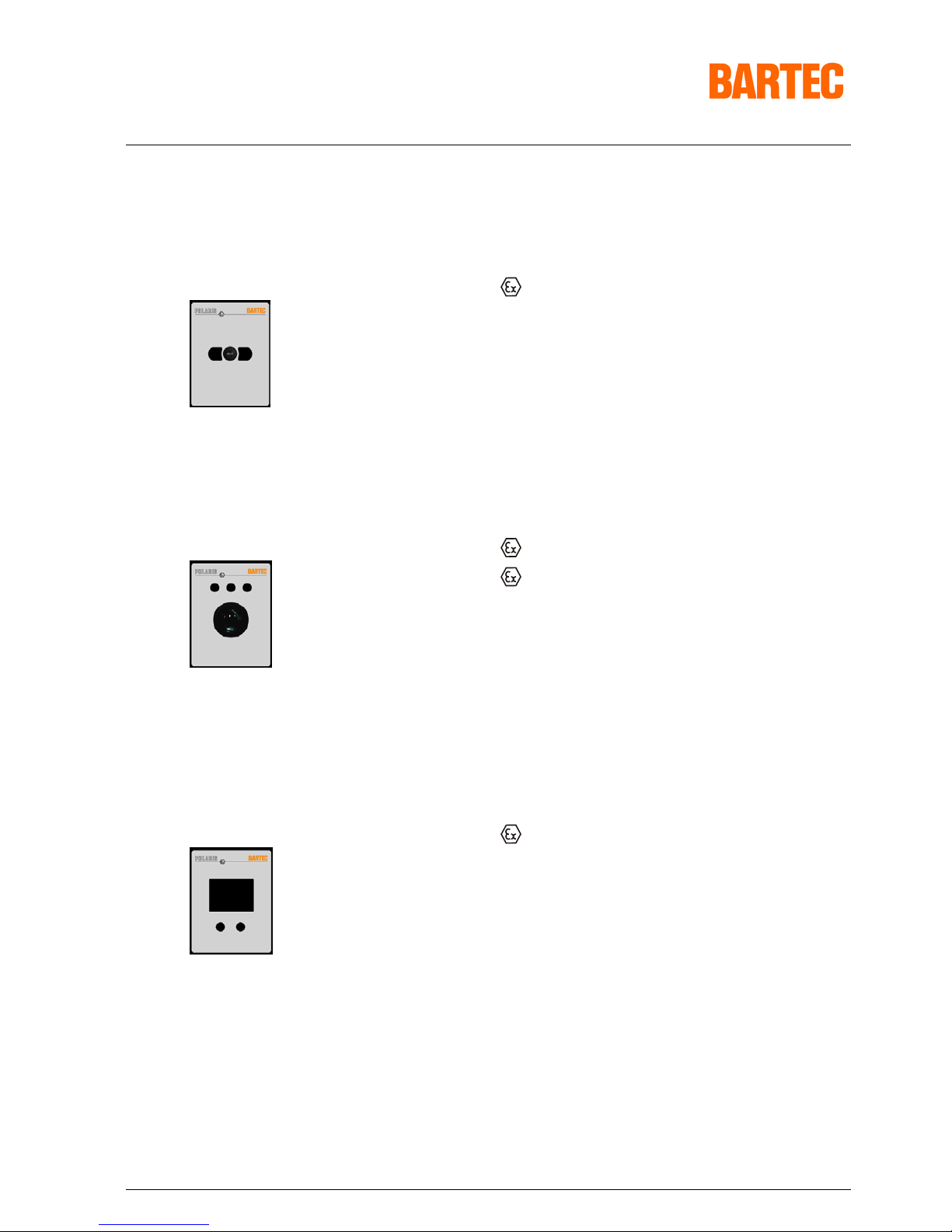
User manual
POLARIS Remote 19.1'' and Remote 15''
Version 2.00 Page 13 of 42
E_BMS764_POLARIS_REMOTE_REV2.doc • User manual for POLARIS Remote 19.1" and 15" • Revision 2 / Status: January 3rd, 2006 • Technical data subject to change
2.6 Characteristics data mouse, trackball and touchpad
2.6.1 Mouse
Ex protection type
:
II 2G Ex ib IIC T4
Certification
: IBExU05ATEX1117 X
Type : 17-71VZ-10../....
Dimensions : 130 mm x 170 mm (weight x height)
Wall-cut out : 100 mm x 140 mm
Installation depth : 15 mm
Weight : approx. 270 g
2.6.2 Trackball
Ex protection type
:
II 2G Ex ib IIC T4
II 2D tD A21 T 80°C IP 6X (front side)
Certification
: IBExU05ATEX1117 X
Type : 17-71VZ-20../….
Dimensions : 130 mm x 170 mm (weight x height)
Wall-cut out : 100 mm x 140 mm
Installation depth : 43 mm
Weight : approx. 500 g
2.6.3 Touchpad
Ex protection type
:
II 2G Ex ib IIC T4
Certification
: IBExU05ATEX1117 X
Type : 17-71VZ-30../….
Dimensions : 130 mm x 170 mm (weight x height)
Wall-cut out : 100 mm x 140 mm
Installation depth : 15 mm
Weight : approx. 250 g

User manual
POLARIS Remote 19.1'' and Remote 15''
Version 2.00 Page 14 of 42
E_BMS764_POLARIS_REMOTE_REV2.doc • User manual for POLARIS Remote 19.1" and 15" • Revision 2 / Status: January 3rd, 2006 • Technical data subject to change
Dimensions and wall cut-out for mouse, trackball and touchpad
100.00 mm
140.00 mm
110.00 mm
3.30 mm
85.00 mm
170.00 mm
130.00 mm
150.00 mm
Hole diameter: 3.3 mm

User manual
POLARIS Remote 19.1'' and Remote 15''
Version 2.00 Page 15 of 42
E_BMS764_POLARIS_REMOTE_REV2.doc • User manual for POLARIS Remote 19.1" and 15" • Revision 2 / Status: January 3rd, 2006 • Technical data subject to change
3. Terminal assignment
3.1 Terminal assignment EEx e
Terminal strip X13-X20 (STP cable from local unit)
Remote STP cable Network socket
Terminal Colour Pair Function RJ45-
connector
X13 OG/WH T1 1
X14 OG R1 2
X15 GN/WH T2 3
X16 GN R2 6
X17 BU/WH T3 5
X18 BU R3 4
X19 BN/WH T4 7
X20 BN R4 8
Colour sequence T568B
Terminal Interface Signal Remarks
X10 Supply L AC 230 V ± 10 %
X11 Supply N Neutral
X12 Supply PE Protective earth
For KMV signal
X13 KVM T1 KVM STP Pair 1
X14 KVM R1 KVM STP Pair 1
X15 KVM T2 KVM STP Pair 2
X16 KVM R2 KVM STP Pair 2
X17 KVM T3 KVM STP Pair 3
X18 KVM R3 KVM STP Pair 3
X19 KVM T4 KVM STP Pair 4
X20 KVM R4 KVM STP Pair 4
PIN 8
PIN 1
PIN 1
PIN 1
PIN 8

User manual
POLARIS Remote 19.1'' and Remote 15''
Version 2.00 Page 16 of 42
E_BMS764_POLARIS_REMOTE_REV2.doc • User manual for POLARIS Remote 19.1" and 15" • Revision 2 / Status: January 3rd, 2006 • Technical data subject to change
3.2 Terminal assignment EEx i
Terminal Interface Colour Signal Remarks
Scanner connection
(optional)
X1 Hand-held scanner +UB Supply voltage +5 V
X2 Supply RxD-I Data input RS232 signal
X3 Supply GND Mass connected to protective earth
PS/2 interface for input devices
X4 PS2 WH/BN VCC Supply voltage
X5 PS2 GN/YE GND Mass connected to protective earth
X6 PS2 PK KB_CLK Keyboard clock signal
X7 PS2 GR KB_DATA Keyboard data signal
X8 PS2 BL MS_CLK Mouse clock signal
X9 PS2 RD MS_DATA Mouse data signal
3.2.1 Interference suppression
Certain basic measures must be taken to ensure freedom from interference when the POLARIS Remote are installed:
■ Interference voltages injected into the unit via power and signal cables and static charges
caused by contact are to be conducted to earth (e.g. grounding screw terminal fixed to the back
of the unit). This earthing point must be connected to the PE conductor by means of the
shortest possible low resistance copper conductor or must be integrated in the equipotential
bonding. If this point is not observed, the measures taken to suppress interference and
preclude damage to the device effectively will be impaired.
■ The installation point should be as far as possible away from fields of electromagnetic
interference. This is especially important if there are frequency converters in the vicinity. Under
certain circumstances it will be advisable to set up partitions to isolate the POLARIS Remote
from interference.
■ If inductive unit are fitted in the vicinity (e.g. contactor, relay or solenoid coils), especially if they
are powered from the same source, protective circuits (e.g. RC elements) must be installed.
■ Power supply and data cables must be laid so as to avoid interference. This can, for example,
be achieved by avoiding laying such cables in close proximity to high current carrying cables.

User manual
POLARIS Remote 19.1'' and Remote 15''
Version 2.00 Page 17 of 42
E_BMS764_POLARIS_REMOTE_REV2.doc • User manual for POLARIS Remote 19.1" and 15" • Revision 2 / Status: January 3rd, 2006 • Technical data subject to change
4. Overview of connection diagram
4.1 Standard application – Point-to-Point
4.2 Special application – Cascade circuit
PC
ST P CAT.5 , CAT.6 or CAT.7 cable
4x2 twisted pair
VGA
PS/2 keyboar d
PS/2 mouse
Local unit
Connection b ox
system RJ 45
Patch cable

User manual
POLARIS Remote 19.1'' and Remote 15''
Version 2.00 Page 18 of 42
E_BMS764_POLARIS_REMOTE_REV2.doc • User manual for POLARIS Remote 19.1" and 15" • Revision 2 / Status: January 3rd, 2006 • Technical data subject to change
5. Notes on the installation of POLARIS Remote
5.1 Safety instructions
For electrical appliances, the appropriate regulations for setting-up and operation have to be observed
(e.g. directive 1999/92/EC, directive 94/9EC, BetrSichV and national regulations/acts, IEC/EN 60 079-14 and VDE 0100).
The operator of an electrical appliance in an area where there is an explosion hazard has to maintain the resources in a
proper condition, operate them correctly, monitor them and carry out maintenance and repair work (BetrSichV and national
regulations/acts and EN 60 079-14).
Where the IP rating is concerned, only original replacement parts may be used (e.g. lid seal).
The unit may be opened only in the manufacturer's works!
The unit is factory sealed! Do not open!
5.1.1 Safety-relevant notice
Inside areas of explosive atmospheres any electrostatic charging mechanism on the surface of the indicating terminals have
to be excluded if they are stronger than manual rubbing (e.g. cleaning by hand).
5.2 Maintenance
For the maintenance, servicing and checking of associated resources, adhere to the valid regulations in accordance with
directive 1999/92/EC, IEC 60079-19 and EN60079-17 !
Installation/dismantling, servicing and maintenance work may only be carried out by trained specialists. The general
statutory regulations and other binding directives on workplace safety, accident prevention and environmental protection
must be adhered to.
Observe the national disposal of waste regulations when disposing of this equipment at the end of its useful life.
5.2.1 Servicing
If operated correctly, in accordance with the installation instructions and environmental conditions, no regular servicing is
necessary.
5.2.2 Inspection
In accordance with IEC 60079-19 and EN 60079-17, the site operator has an obligation to ensure that any electrical
appliance installed within, an area containing gases and dust, which could be potentially explosive, is correctly installed by
trained personnel and that the installation is regularly inspected and correctly maintained to ensure the safety of the
operatives in the area.

User manual
POLARIS Remote 19.1'' and Remote 15''
Version 2.00 Page 19 of 42
E_BMS764_POLARIS_REMOTE_REV2.doc • User manual for POLARIS Remote 19.1" and 15" • Revision 2 / Status: January 3rd, 2006 • Technical data subject to change
5.3 Installation options
The POLARIS Remote can be installed directly in
■ Switch cabinet doors
■ Mimic panels
■ Enclosures
In order to guarantee IP 65, use the reinforcement frame and the enclosure’s own IP rating has to be suitable for the
application.
The following points should be taken into consideration when installing the POLARIS Remote:
■ Convenient height for operation.
■ Good lighting so that the display will be easily readable.
■ At ambient temperatures below 0°C, the POLARIS Remote has to be heated.
■ Below +10°C the POLARIS Remote needs to be heated to maintain the lifetime of the backlight
illumination.
■ Avoid installing in the immediate vicinity of switching devices or converters.
Note: Only use heating systems, which are certified for explosive areas!
The following factors should be taken into consideration in order to ensure proper and workmanlike installation:
■ The installation location must be sufficiently stable / fixed.
■ The enclosure in which the POLARIS Remote is mounted must be strong enough to support its
weight.
■ Following the cutting out of the opening into which the POLARIS Remote is to be fitted, the
surface must be dressed to ensure it is smooth, level and undamaged so as to preserve the
integrity of the seal.
5.3.1 Cable glands / Conduits
When connecting cables and leads to supplies / communications equipment in increased safety protected areas, Ex certified
cable entries must be used which are suitable for each type of cable and lead. You must maintain the protection concept “e”
and include a suitable sealing element so that an IP rating of at least IP 54 is maintained.

User manual
POLARIS Remote 19.1'' and Remote 15''
Version 2.00 Page 20 of 42
E_BMS764_POLARIS_REMOTE_REV2.doc • User manual for POLARIS Remote 19.1" and 15" • Revision 2 / Status: January 3rd, 2006 • Technical data subject to change
5.4 Mechanical installation
In order to achieve an even clamping pressure, it is recommended that the reinforcement frame (not included in the scope
of the delivery) be inserted between the mounting clamps (included in scope of the delivery) and the enclosure.
■ Tighten the fixing screws in the mounting brackets slightly.
■ Check the position of the display and the seal.
■ Tighten the set screws so as to ensure an adequate seal on the POLARIS Remote is assured.
5.4.1 Recommended enclosure
■ Stainless steel enclosure with wall thickness > 2 mm. In this case the
reinforcement frame between the retaining clips and enclosure material should always
be used.
■ Reinforcement frame for maintenance of Protection Class IP 65
for POLARIS Remote 19.1" (05-0205-0010)
and for POLARIS Remote 15" (05-0205-0009)
5.4.2 Special installation instructions
In order to guarantee the IP degree of enclosure protection = IP 54 for installation in 2G enclosures of EEx e type of
protection (e.g. control equipment), and = IP 6X for installation in 2D enclosures in areas where combustible dusts exist with “protection through the enclosure” type of protection - the reinforcement frame should be used for fastening on the front
side.
5.4.3 Cover Ex i terminal box
When using a housing with a degree of protection of at least IP 20, the cover for the Ex i box can be dispensed with.

User manual
POLARIS Remote 19.1'' and Remote 15''
Version 2.00 Page 21 of 42
E_BMS764_POLARIS_REMOTE_REV2.doc • User manual for POLARIS Remote 19.1" and 15" • Revision 2 / Status: January 3rd, 2006 • Technical data subject to change
5.4.4 General data
■ The user is allowed to perform only the wiring work necessary on the terminals accessible
to him. Any more extensive dismantling of the device may be performed only by the
manufacturer or by persons authorized by the manufacture. The unit is factory sealed. Do
not open!
■ Ex i-terminal compartment marked:
with terminals for Ex i input device (Ex i-data)
- Keyboard Type 17-71VZ-40../....
- Mouse Type 17-71VZ-10../....
- Trackball Type 17-71VZ-20../....
- Touchpad Type 17-71VZ-30../....
- Hand-held scanner BCS 302
ex
Type 17-21BA-0020
(not possible in combination with touch screen)
Work may be performed on the terminal compartment with the system live even
if explosive atmospheres are present.
Do not connect the keyboard, mouse, trackball and touch pad while energised!
■ The Ex e terminal compartment with terminals for the power supply and data cable may be
opened only provided it has been ensured that no explosive atmosphere is present and that
the power is off.
■ The unit may only be started (if an explosive atmosphere is present) once it has been
ensured that the unit is completely closed and that all bolts and screws have been correctly
tightened.
■ Stand-alone POLARIS Remote and flush-fitted units with a damaged glass must be taken
out of operation immediately.

User manual
POLARIS Remote 19.1'' and Remote 15''
Version 2.00 Page 22 of 42
E_BMS764_POLARIS_REMOTE_REV2.doc • User manual for POLARIS Remote 19.1" and 15" • Revision 2 / Status: January 3rd, 2006 • Technical data subject to change
5.4.5 Installation guidelines
■ The external earth connection facility should be connected to the equipotential bonding
conductor of the potentially explosive area. Since the intrinsically safe circuits are directconnected to earth, equipotential bonding must be maintained during complete installation of
the intrinsically safe circuits.
■ All current safety and accident prevention regulations must be observed.
■ Units must only be operated after proper installation.
■ It must be possible to de-energise the products at any time (in fixed installations by means of
an mains switch or fuse which isolates each of the supply cables). The PE terminals on the
back of the unit must be connected to the protective earth conductor.
■ It must be ensured that supply voltage is the same as that stated in this manual and that the
tolerances are adhered to.
■ Malfunctions may occur if the stated tolerances are either exceeded or are insufficient.
■ Steps must be taken to ensure that the system is not put into hazardous, undefined states in
the event of power failures.
■ EMERGENCY STOP switches must remain effective in all operating modes and conditions.
■ Connection cables (especially data transmission cables) must be selected and installed so as
to preclude impairment of the system’s functionality by capacitive or inductive interference.
Appropriate measures must be taken to deal with open circuit states in such a way that the
system cannot enter undefined states
■ Wherever malfunctions are liable to cause injury to persons or damage to property additional
external safety circuits must be installed (e.g. limit switches, mechanical interlocks, etc.)

User manual
POLARIS Remote 19.1'' and Remote 15''
Version 2.00 Page 23 of 42
E_BMS764_POLARIS_REMOTE_REV2.doc • User manual for POLARIS Remote 19.1" and 15" • Revision 2 / Status: January 3rd, 2006 • Technical data subject to change
6. Installation of additional components
6.1 Local unit for STP cable
Front panel
Rear panel
The SDBX-Cat5-KVM Extender "local unit" from Ihse GmbH Hard- und Software-Development can be used with the
POLARIS Remote.
Further information can be found in the Internet at:
Data sheet: http://www.ihse.com/pdf/i434-Sx_e.pdf
Manual: http://www.ihse.com/pdf/b434-Sx_e.pdf
6.1.1 Features
This product has a number of unique features that allow transparent remote operation of your PC:
■ Access your CPU up to 300 m away. You need only a single CAT 5 twisted pair cable per
each VGA channel. Please use installation cables (with solid wires) - patch cables (with
stranded wires) are not useful for bridging distances.
■ Keyboard adjustable Video Equalisation - Compensates for loss of image quality due to
cable length
■ Fully buffered signals to ensure consistent remote operation of your PC.
■ PS/2 keyboard and PS/2 mouse emulation allowing you to ‘Plug & Play’ - Intelligent
keyboard and mouse emulation ensures the PC boots and operates correctly under all
possible circumstances as well as allowing ‘Plug & Play’ initialisation of the remote
keyboard and mouse.

User manual
POLARIS Remote 19.1'' and Remote 15''
Version 2.00 Page 24 of 42
E_BMS764_POLARIS_REMOTE_REV2.doc • User manual for POLARIS Remote 19.1" and 15" • Revision 2 / Status: January 3rd, 2006 • Technical data subject to change
6.1.2 Operation
The local unit is simple to operate and works with all operating systems – no software is required. Just connect the units up
as described and you’re ready to work. Complete keyboard and PS/2 mouse emulation allows you to ‘Plug & Play’. Your PC
will boot even if the POLARIS Remote end of the link is not powered or the keyboard and / or mouse are disconnected.
6.1.3 Mounting arrangement

User manual
POLARIS Remote 19.1'' and Remote 15''
Version 2.00 Page 25 of 42
E_BMS764_POLARIS_REMOTE_REV2.doc • User manual for POLARIS Remote 19.1" and 15" • Revision 2 / Status: January 3rd, 2006 • Technical data subject to change
6.1.4 Technical data "Local unit"
Power supply
Local unit : Optional, via the PC connected, thanks to additional table-top power pack
Interfaces
Video : VGA to UXGA, RGB without Plug & Play-support
(up to 300 m at 1280 x 1024)
(up to 200 m at 1600 x 1200)
Keyboard : IBM-PS2 (IBM-AT with adaptor)
Mouse : Standard PS/2 two-button mouse, Microsoft Intellimouse
Logitech three-button mouse
serial (only SDBX/Ax) fully transparent with handshake up to 19200 Baud
Connecting cable : (not included in scope of supply)
simplex S-UTP Cat5 4x2xAWG24, e.g. 402-0J
Connection as per EIA/TIA 568 A
Maximum cable length
: Up to 300 m
Dimensions : approx. 198 x 111 x 50 mm (length x width x height)
Weight : approx. 600 g
Temperature range : Operation approx. +10 °C to +45 °C
Accessories : 19" rack mounting set (03-8931-0037)
6.1.5 Compatibility
This product features a number of different functions and has been tested with a large number of different devices, in order
to permit cooperation with the hardware of the most diverse range of manufacturers in the most varied environments. It is
nonetheless not possible to guarantee trouble-free functioning with every keyboard/mouse/monitor and every motherboard
available on the market.
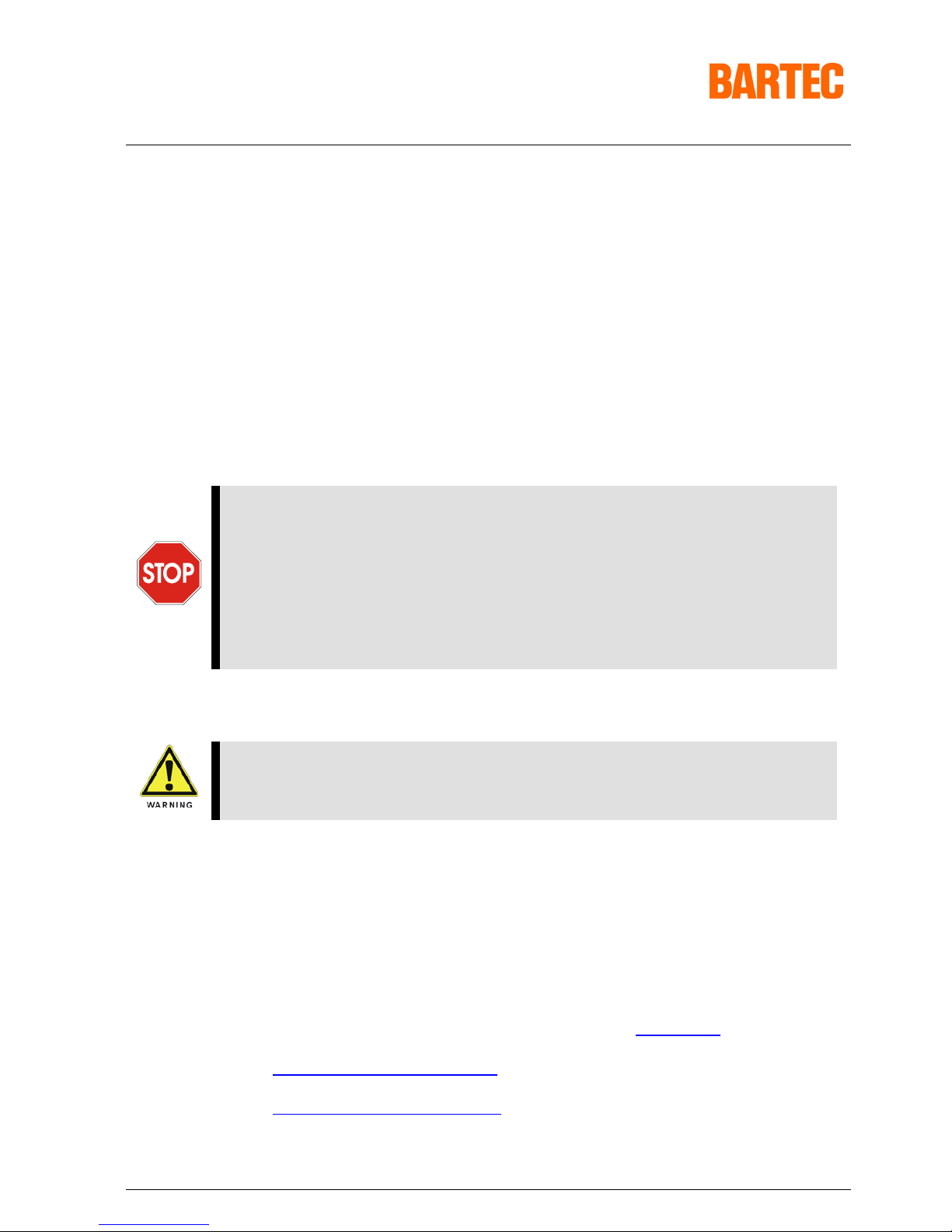
User manual
POLARIS Remote 19.1'' and Remote 15''
Version 2.00 Page 26 of 42
E_BMS764_POLARIS_REMOTE_REV2.doc • User manual for POLARIS Remote 19.1" and 15" • Revision 2 / Status: January 3rd, 2006 • Technical data subject to change
The local unit is compatible with the following devices:
PC PC/AT, PS2 and 100% compatible clones
Keyboard PC/AT enhanced keyboard. Some older XT/AT autosensing
keyboards may not be compatible.
PS/2 mouse Standard PS/2 mouse, Microsoft Intellimouse, Logitech
three-button mouse
Monitor SVGA, VGA, XGA, RGB (Sync on Green)
6.1.6 The local unit is compatible with the following devices:
■ Connect the local unit to the PC and the two devices using a CAT.5, CAT.6 or
CAT.7 cable.
■ Power on your PC and check that the keyboard operates correctly. Boot an
operating system (such as WINDOWS) or application you intend to use. Check the
mouse function (if required).
■ Check that the link integrity LED on the local unit flashes on and off.
We recommend that the complete system is tested in one room before permanent
installation. If a long interconnect cable is not available, us a patch cable or test basic
unit operation with your PC.
All configuration and video tuning is carried out using the keyboard connected to the POLARIS Remote. A hot-key
sequence is used to enter command mode where settings may be adjusted and certain modes of operation configured (see
the Ihse manual for technical details).
Further information:
Further information on the functions of the local unit can be found in the Ihse manual at www.ihse.com
Data sheet: http://www.ihse.com/pdf/i434-Sx_e.pdf
Manual: http://www.ihse.com/pdf/b434-Sx_e.pdf

User manual
POLARIS Remote 19.1'' and Remote 15''
Version 2.00 Page 27 of 42
E_BMS764_POLARIS_REMOTE_REV2.doc • User manual for POLARIS Remote 19.1" and 15" • Revision 2 / Status: January 3rd, 2006 • Technical data subject to change
6.2 Connection of EEx i keyboard to the POLARIS Remote
■
Make the connection between the POLARIS Remote and the EEx i keyboard.
■ Connection via connecting cable, longer than approx. 1.80 m
- Keyboard and mouse Type 05-0068-0163
- Keyboard and trackball Type 05-0068-0172
- Keyboard and touchpad Type 05-0068-0183
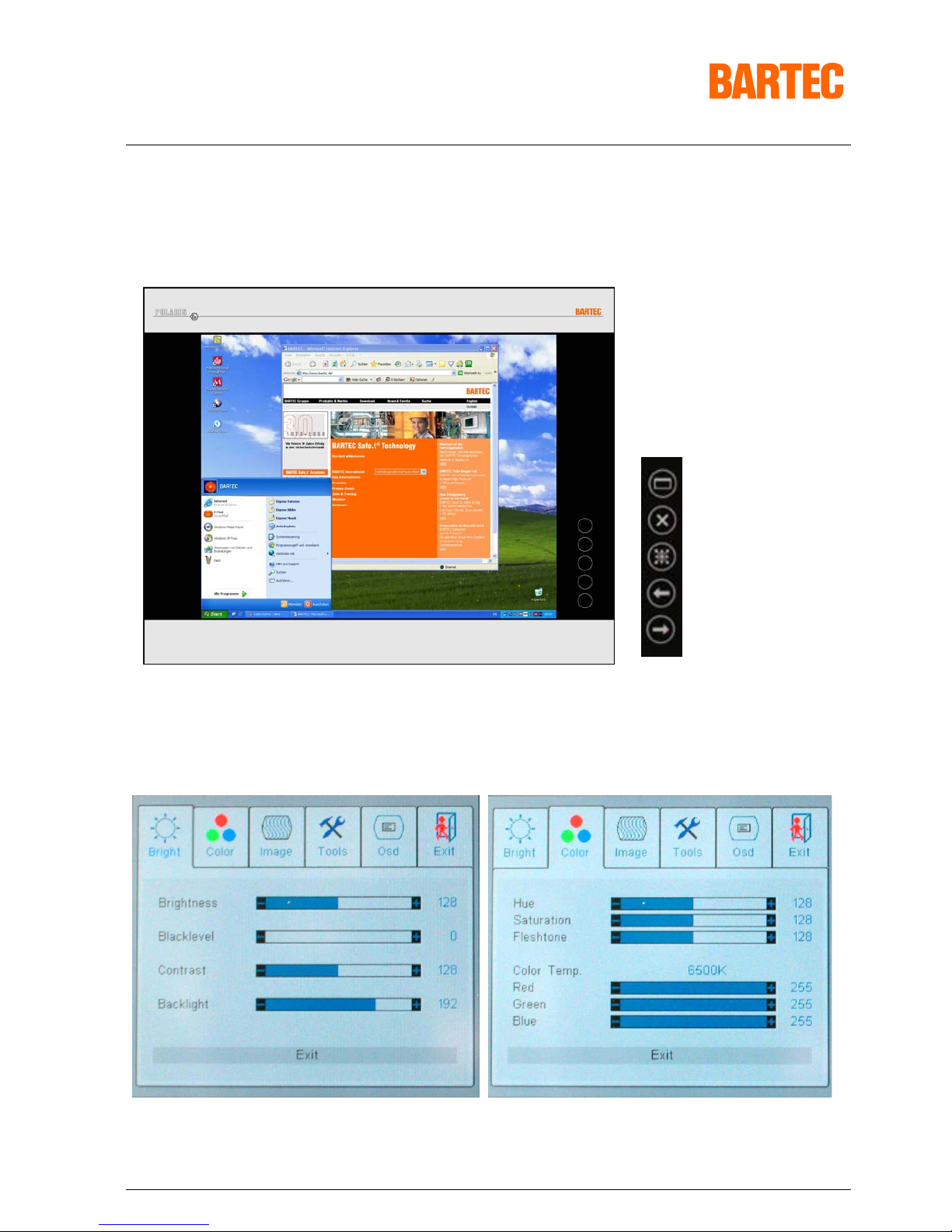
User manual
POLARIS Remote 19.1'' and Remote 15''
Version 2.00 Page 28 of 42
E_BMS764_POLARIS_REMOTE_REV2.doc • User manual for POLARIS Remote 19.1" and 15" • Revision 2 / Status: January 3rd, 2006 • Technical data subject to change
6.3 Display settings
Menu
Exit
Auto Adjust
- Left
+ Right
Bright Colour
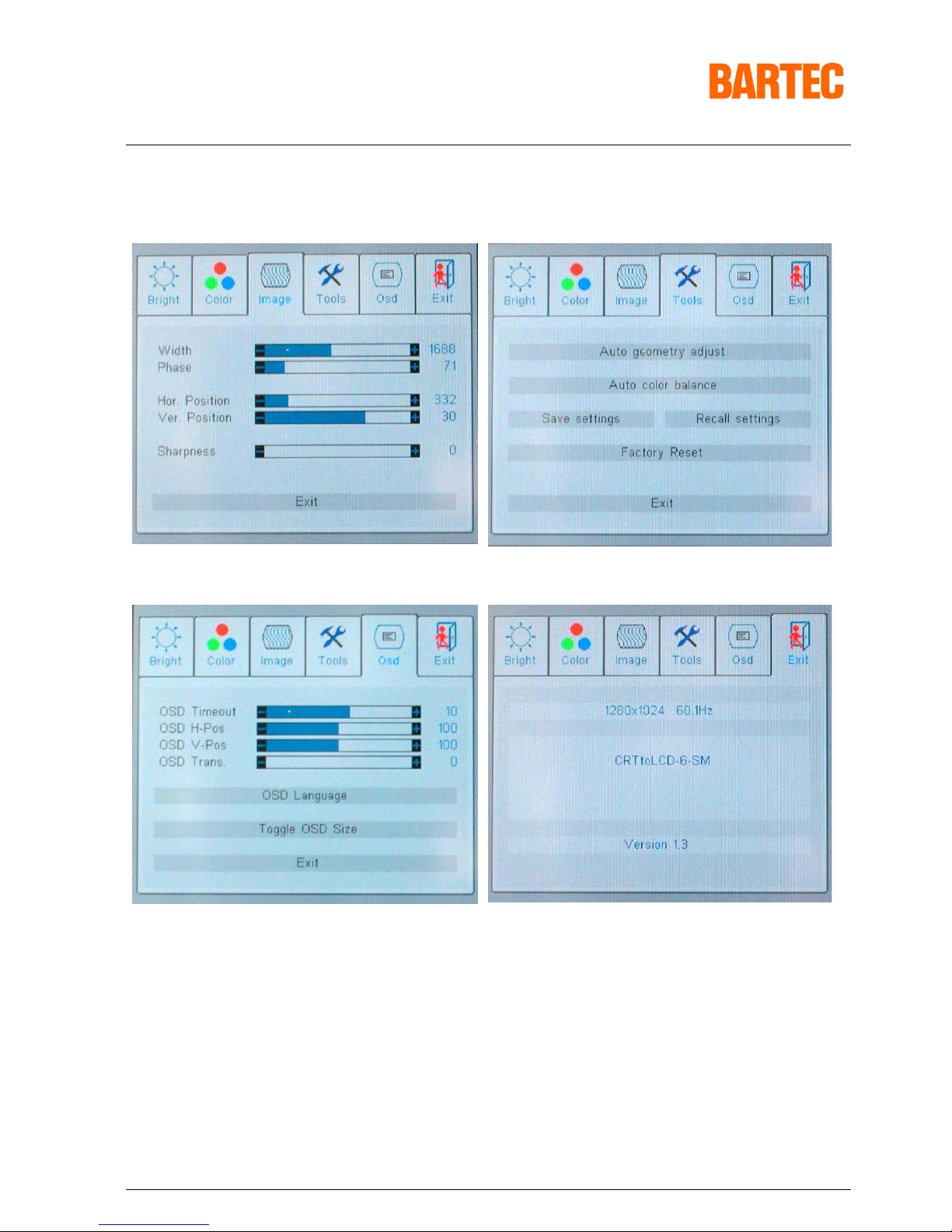
User manual
POLARIS Remote 19.1'' and Remote 15''
Version 2.00 Page 29 of 42
E_BMS764_POLARIS_REMOTE_REV2.doc • User manual for POLARIS Remote 19.1" and 15" • Revision 2 / Status: January 3rd, 2006 • Technical data subject to change
Image Tools
OSD Exit

User manual
POLARIS Remote 19.1'' and Remote 15''
Version 2.00 Page 30 of 42
E_BMS764_POLARIS_REMOTE_REV2.doc • User manual for POLARIS Remote 19.1" and 15" • Revision 2 / Status: January 3rd, 2006 • Technical data subject to change
6.4 Set up touch screen
Note the remarks in the manual on the enclosed CD (readmee.pdf)
Install the touch driver (DMC, TSC-10 series, Serial) to the PC from enclosed CD
or download it from www.dmccoltd.com/english/download/index.asp
Available drivers:
- Windows 95, 98, ME NT4, 2000
- Windows XP
Connect serial port of local unit to COM port (9 pole) on PC.
Calibrate touch screen (Programs\UPDD\Calibrate)
A 4-point calibration is normally adequate,
if not, more precise adjustments can be made under "Settings".
Connection for touch screen
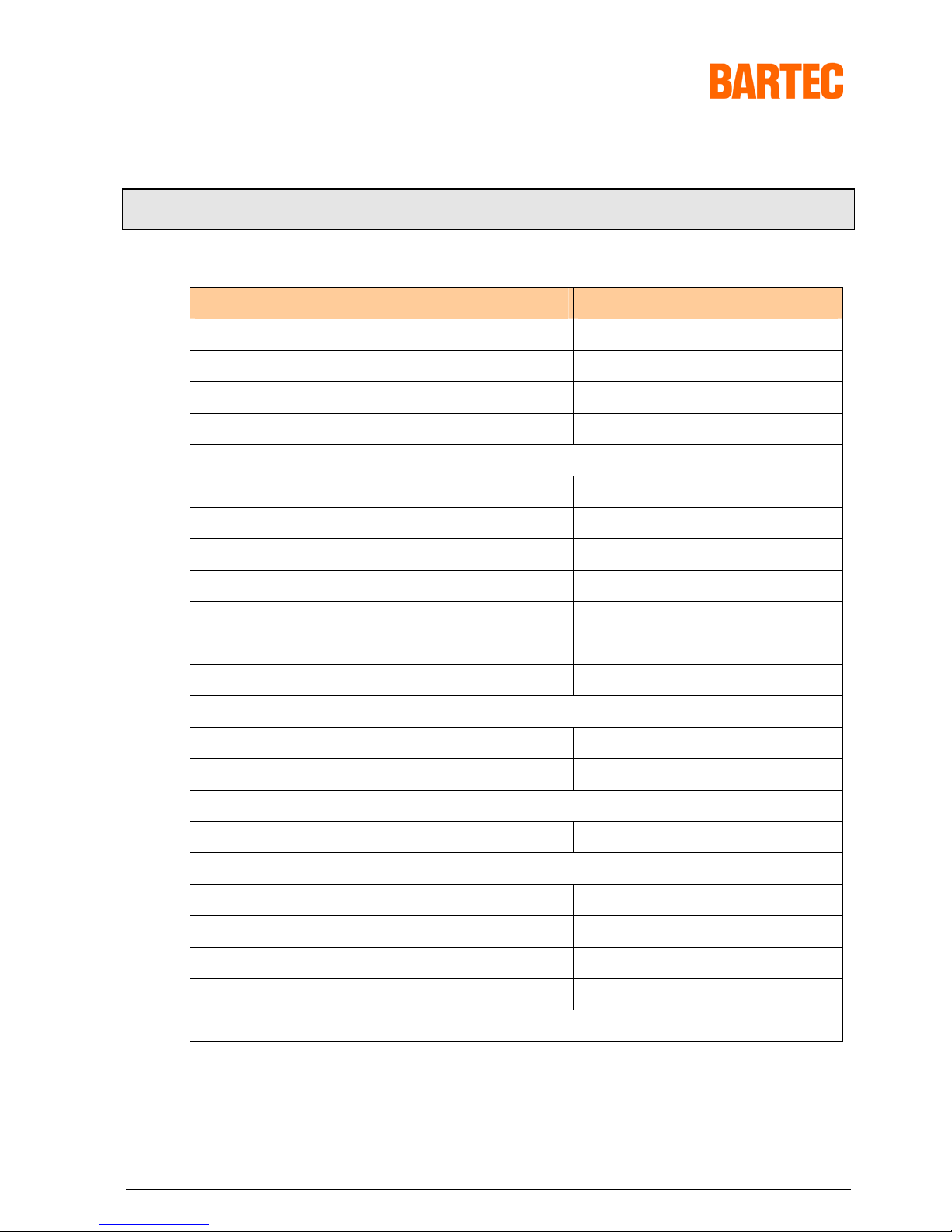
User manual
POLARIS Remote 19.1'' and Remote 15''
Version 2.00 Page 31 of 42
E_BMS764_POLARIS_REMOTE_REV2.doc • User manual for POLARIS Remote 19.1" and 15" • Revision 2 / Status: January 3rd, 2006 • Technical data subject to change
7. Accessories
Designation Order no.
Local unit included in the scope of the delivery
Cable set for local unit included in the scope of the delivery
19" rack mounting set for local unit 03-8931-0037
Extra power pack for local unit 03-9911-0020
Keyboard in national language 17-71VZ-40.0
Mouse 17-71VZ-1000
Trackball 17-71VZ-2000
Touchpad 17-71VZ-3000
Connection cable for keyboard and mouse 05-0068-0163
Connection cable for keyboard and trackball 03-0068-0172
Connection cable for keyboard and touchpad 03-0068-0183
Reinforcement frame for POLARIS Remote 19.1" 05-0205-0010
Reinforcement frame for POLARIS Remote 15" 05-0205-0009
Mounting clamps included in the scope of the delivery
Enclosure for POLARIS Remote 19.1" "Exclusive" 03-8900-0225
Enclosure for POLARIS Remote 15" "Exclusive" 03-8900-0224
Stand for floor mounting, rotary "Exclusive" 05-0005-0050
Support arm for wall mounting, rotary "Exclusive" 05-0005-0058


Appendix – User manual
POLARIS Remote 19.1'' and Remote 15''
EC-Declaration of Conformity Page 33 of 42
E_BMS764_POLARIS_REMOTE_REV2.doc • User manual for POLARIS Remote 19.1" and 15" • Revision 2 / Status: January 3rd, 2006 • Technical data subject to change

Appendix – User manual
POLARIS Remote 19.1'' and Remote 15''
EG-Baumusterprüfbescheinigung Page 34 of 42
E_BMS764_POLARIS_REMOTE_REV2.doc • User manual for POLARIS Remote 19.1" and 15" • Revision 2 / Status: January 3rd, 2006 • Technical data subject to change

Appendix – User manual
POLARIS Remote 19.1'' and Remote 15''
EG-Baumusterprüfbescheinigung Page 35 of 42
E_BMS764_POLARIS_REMOTE_REV2.doc • User manual for POLARIS Remote 19.1" and 15" • Revision 2 / Status: January 3rd, 2006 • Technical data subject to change

Appendix – User manual
POLARIS Remote 19.1'' and Remote 15''
EG-Baumusterprüfbescheinigung Page 36 of 42
E_BMS764_POLARIS_REMOTE_REV2.doc • User manual for POLARIS Remote 19.1" and 15" • Revision 2 / Status: January 3rd, 2006 • Technical data subject to change

Appendix – User manual
POLARIS Remote 19.1'' and Remote 15''
EC-TYPE-EXAMINATION CERTIFICATE Page 37 of 42
E_BMS764_POLARIS_REMOTE_REV2.doc • User manual for POLARIS Remote 19.1" and 15" • Revision 2 / Status: January 3rd, 2006 • Technical data subject to change
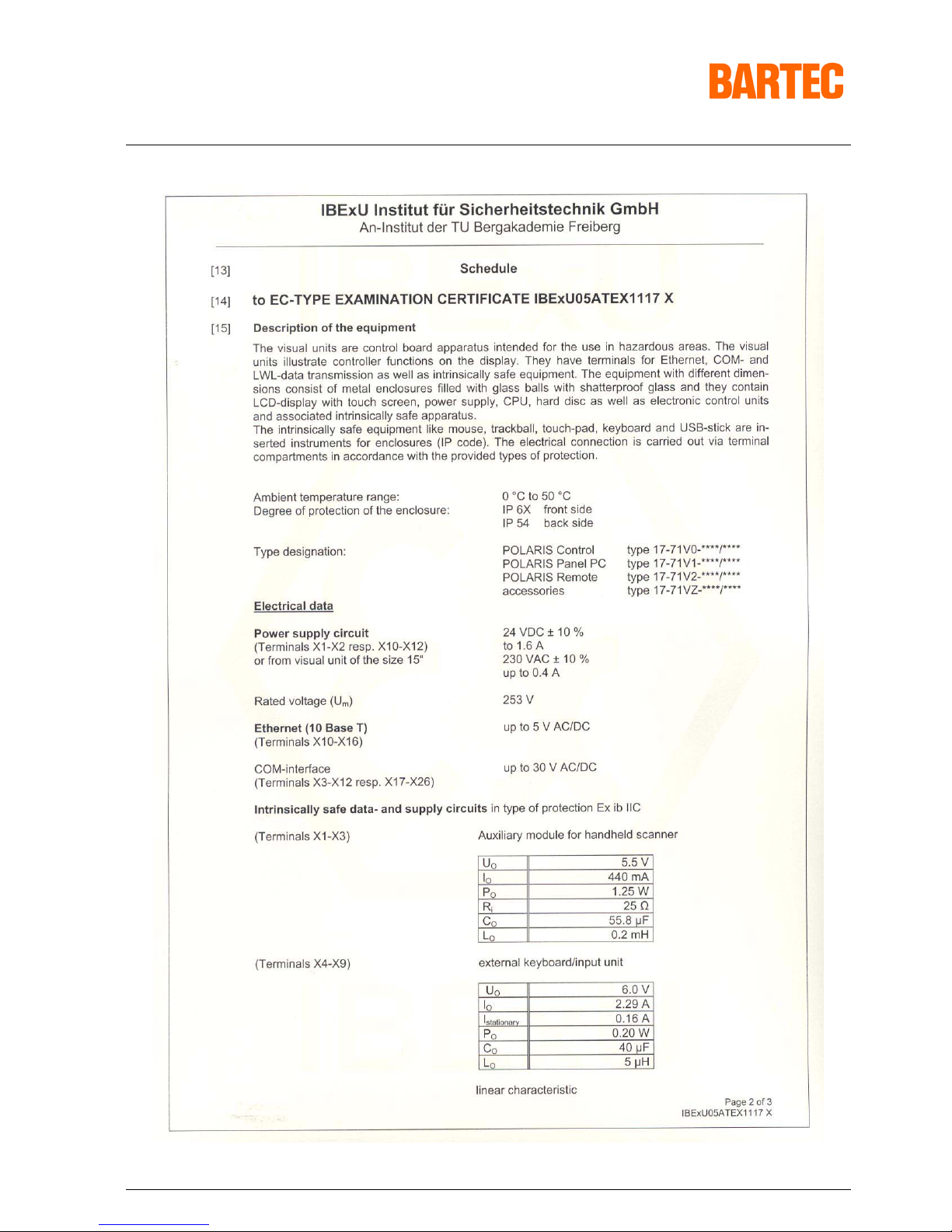
Appendix – User manual
POLARIS Remote 19.1'' and Remote 15''
EC-TYPE-EXAMINATION CERTIFICATE Page 38 of 42
E_BMS764_POLARIS_REMOTE_REV2.doc • User manual for POLARIS Remote 19.1" and 15" • Revision 2 / Status: January 3rd, 2006 • Technical data subject to change

Appendix – User manual
POLARIS Remote 19.1'' and Remote 15''
EC-TYPE-EXAMINATION CERTIFICATE Page 39 of 42
E_BMS764_POLARIS_REMOTE_REV2.doc • User manual for POLARIS Remote 19.1" and 15" • Revision 2 / Status: January 3rd, 2006 • Technical data subject to change

Appendix – User manual
POLARIS Remote 19.1'' and Remote 15''
Additional informations Page 40 of 42
E_BMS764_POLARIS_REMOTE_REV2.doc • User manual for POLARIS Remote 19.1" and 15" • Revision 2 / Status: January 3rd, 2006 • Technical data subject to change

Appendix – User manual
POLARIS Remote 19.1'' and Remote 15''
Additional informations Page 41 of 42
E_BMS764_POLARIS_REMOTE_REV2.doc • User manual for POLARIS Remote 19.1" and 15" • Revision 2 / Status: January 3rd, 2006 • Technical data subject to change
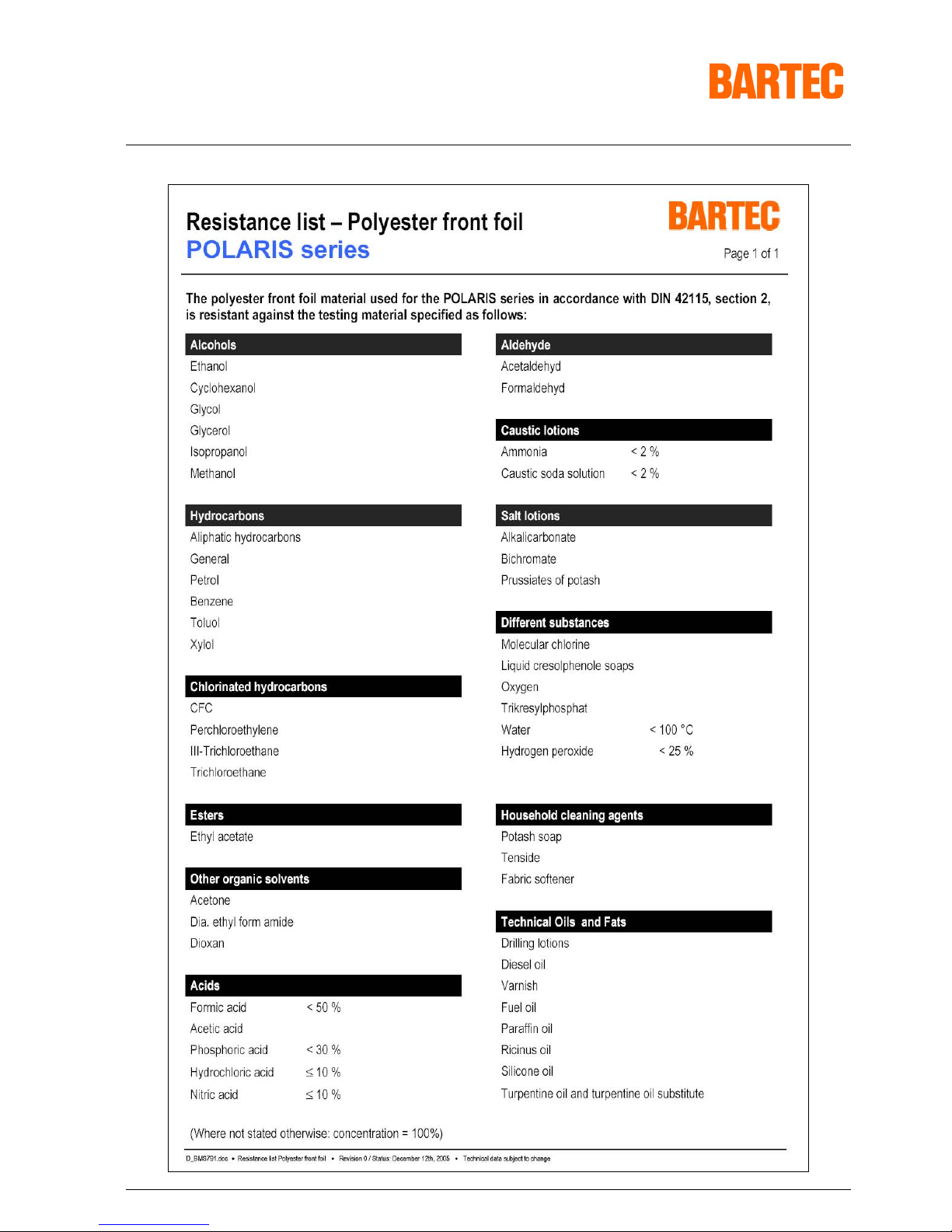
Appendix – User manual
POLARIS Remote 19.1'' and Remote 15''
Additional informations Page 42 of 42
E_BMS764_POLARIS_REMOTE_REV2.doc • User manual for POLARIS Remote 19.1" and 15" • Revision 2 / Status: January 3rd, 2006 • Technical data subject to change
