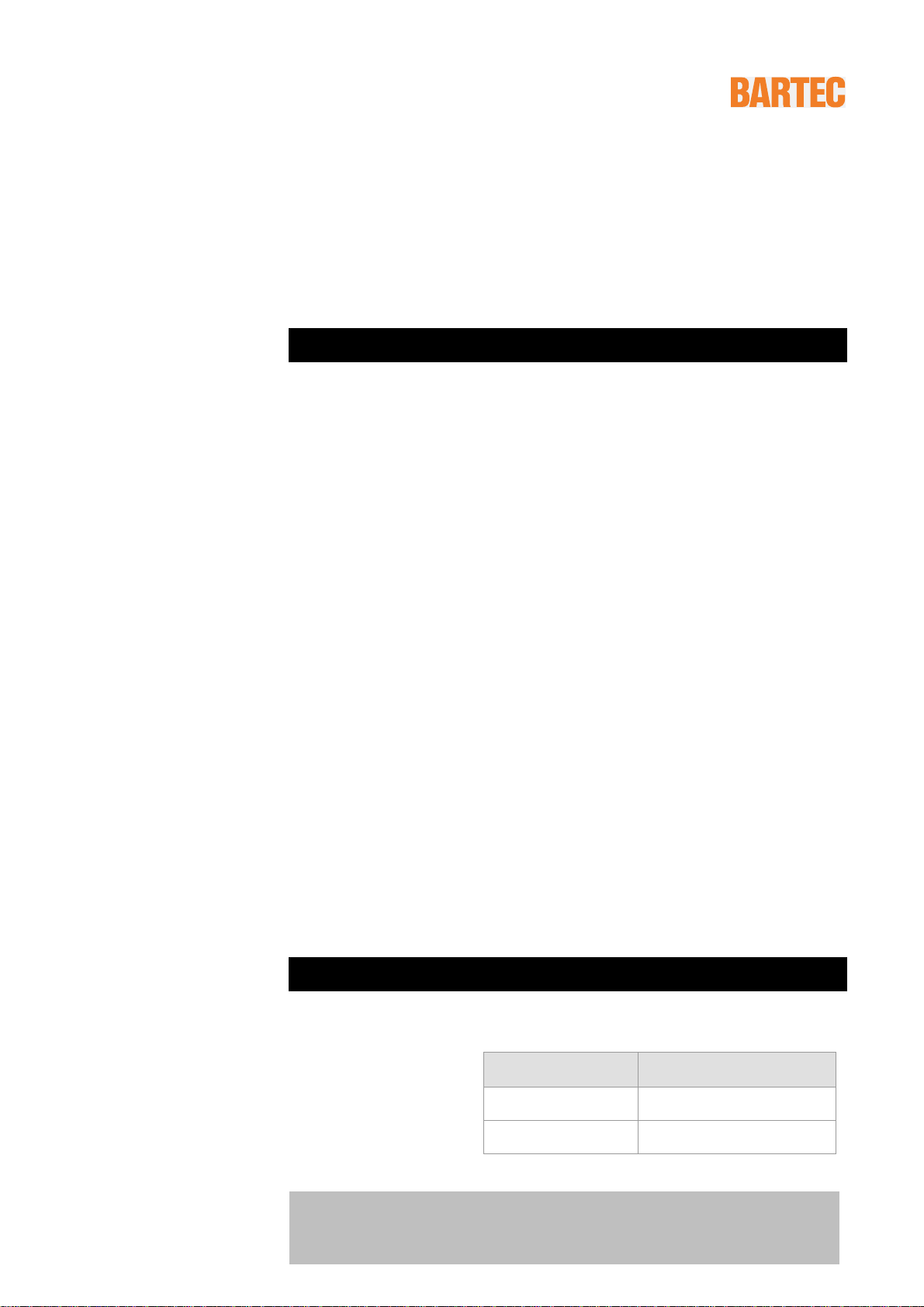
User Manual - TRANSLATION
Mobile Computer
ex
MC 92N0
Serie
Type 17-A1A3-…./…….
Type B7-A2A.-…./…….
ATEX/IECEx Zone 1
ATEX Zone 2 / 22
UL Class I, II Division 1
UL Class I, II Division 2
UL Class III
ATEX/IECEx Zone 1
Document No.: 11-A1A2-7D0001 / 357929
Status: 12 November 2013 / Revision 0
Subject to technical changes!
Content Page
English 1 - 66
BARTEC GmbH
Max-Eyth-Straße 16
97980 Bad Mergentheim
Germany
Tel.:
Fax:
+49 7931 597-0
+49 7931 597-119 Download:
Contact:
Service-mobilecomputing@bartec.de
www.bartec.de/automation-download


Table of content
1. Basic security information 3
2. Product description 10
3. Technical data 13
4. Transport and storage 32
5. Commissioning 33
Mobile Computer MC 92N0ex
Type 17-A1A.-………… and Type B7-A2A.-…………
1.1 Information on this User Manual ...................................................................... 3
1.1.1 Languages ....................................................................................................... 4
1.1.2 Changes in the document ................................................................................ 4
1.1.3 Handling the product ....................................................................................... 4
1.2 Intended use .................................................................................................... 4
1.2.1 Exclusive purpose ........................................................................................... 4
1.2.2 Unintended use ............................................................................................... 4
1.3 Duties of the operator ...................................................................................... 5
1.4 Safety information............................................................................................ 5
1.4.1 General safety information .............................................................................. 5
1.5 Maintenance .................................................................................................... 5
1.5.1 Servicing .......................................................................................................... 5
1.5.2 Inspection ........................................................................................................ 5
1.5.3 Repairs ............................................................................................................ 6
1.5.4 Commissioning ................................................................................................ 6
1.6 Protection type, test certificate and standards ................................................. 6
1.7 Warranty .......................................................................................................... 6
1.8 Co-applicable documents – Set of documents ................................................ 8
1.9 Configuration ................................................................................................... 9
2.1 Definition MC92N0
2.2 Definition MC92N0
2.3 Operation ....................................................................................................... 12
3.1 Explosion protection IS .................................................................................. 13
3.2 Explosion protection NI .................................................................................. 14
3.3 Other applicable standards ............................................................................ 15
3.4 Features ........................................................................................................ 16
3.4.1 Performance features .................................................................................... 16
3.4.2 Physical features ........................................................................................... 16
3.4.3 User environment .......................................................................................... 18
3.4.4 Application development ............................................................................... 18
3.4.5 Voice and data transmission Wireless LAN ................................................... 19
3.4.6 Voice and data transmission Wireless PAN .................................................. 20
3.4.7 Headset ......................................................................................................... 20
3.4.8 Data Captur Options ...................................................................................... 20
3.4.9 Decodable barcode types .............................................................................. 23
3.4.10 RFID Option .................................................................................................. 24
3.5 Battery ........................................................................................................... 27
3.6 External interfaces ......................................................................................... 28
3.7 Product labelling ............................................................................................ 29
3.8 Laser labels ................................................................................................... 31
4.1
Transport ....................................................................................................... 32
4.2 Storage .......................................................................................................... 32
5.1 Requirements in potentially explosive atmosphere ....................................... 34
5.2 First steps ...................................................................................................... 35
5.3 Structure ........................................................................................................ 35
5.4 Handling accessories .................................................................................... 36
5.4.1 Insert battery ................................................................................................. 37
5.4.2 Change keypad ............................................................................................. 38
5.4.3 Insert SD card ............................................................................................... 40
5.4.4 Remove/replace screen protector ................................................................. 41
ex
-IS Version .................................................................... 10
ex
-NI Version .................................................................... 11

Mobile Computer MC 92N0ex
Type 17-A1A.-………… and Type B7-A2A.-…………
5.4.5 Holster and cases .......................................................................................... 42
5.4.6 Headset ......................................................................................................... 43
6. Operation 44
6.1 Final inspection ............................................................................................. 44
6.2 Handling ........................................................................................................ 44
6.3 Operation recommendations and requirements ............................................ 45
6.3.1 Basic safety and health protection requirements ........................................... 45
6.3.2 Equipment of the laser devices ..................................................................... 48
6.3.3 LED Devices .................................................................................................. 48
6.3.4 Regulatory information for wireless devices .................................................. 48
6.4 Electromagnetic fields ................................................................................... 52
6.4.1 International ................................................................................................... 52
6.4.2 Handheld devices .......................................................................................... 53
6.5 Optimise operating times/change energy settings (WEH 6.5.3 only) ............. 54
6.5.1 Automatic shutdown in the case of lengthy standby periods ......................... 54
6.5.2 Change display backlight .............................................................................. 54
6.5.3 Change keypad background lighting ............................................................ 55
6.5.4 Switch off radio connections .......................................................................... 56
6.6 Software versions .......................................................................................... 56
6.6.1 OEM .............................................................................................................. 56
6.6.2 Storage battery .............................................................................................. 57
6.6.3 Bluetooth ....................................................................................................... 57
6.6.4 “Fusion”software ............................................................................................ 58
7. Faults and troubleshooting 59
7.1 Resetting the MC92N0
7.1.1 Windows Embedded Handheld and Windows CE Devices ........................... 59
7.1.2 On a Windows CE 7.0 device ........................................................................ 60
7.1.3 Warm boot ..................................................................................................... 60
7.1.4 Cold Boot ....................................................................................................... 60
7.1.5 On a Windows Embedded Handheld 6.5.3 device ........................................ 61
7.1.6 Warm boot ..................................................................................................... 61
7.1.7 Cold Boot ....................................................................................................... 61
7.1.8 Clean Boot ..................................................................................................... 62
8. Service, inspection, repair 63
8.1 Service intervals ............................................................................................ 63
8.2 Inspection ...................................................................................................... 63
8.3 Service and repair work ................................................................................. 63
8.3.1 Information on sending in for repairs ............................................................. 63
9. Disposal 64
10. Forwarding and packaging information 64
11. Accessories 65
ex
................................................................................ 59
Table of content
Subject to technical changes.
04/2013

Subject to technical changes.
04/2013

Mobile Computer MC 92N0ex
Type 17-A1A.-………… and Type B7-A2A.-…………
Table of content
Subject to technical changes.
04/2013
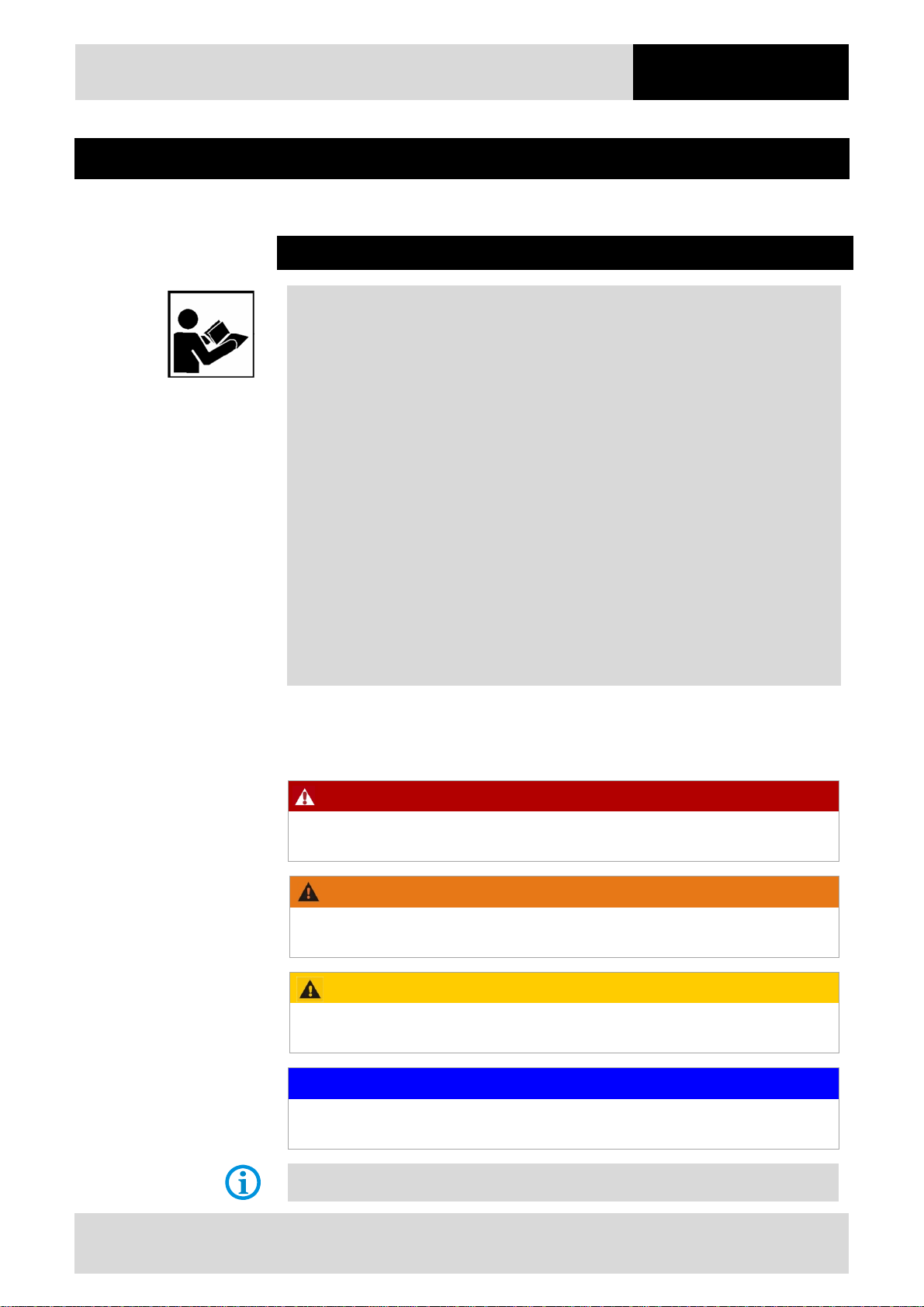
Mobile Computer MC 92N0ex
Type 17-A1A.-………… and Type B7-A2A.-…………
1. Basic security information
1.1 Information on this User Manual
Read carefully before putting the devices into operation.
The User Manual is a fixed part of the product. It must be kept in the direct vicinity of
the device and the installation, operating and service staff must have access to it at all
times.
The User Manual contains important information, safety instructions and test certificates
which are necessary for the perfect function of the device in operation.
The User Manual is directed at all individuals concerned with the assembly, installation,
commissioning and servicing of the product. The applicable guidelines and standards
for areas with gas and dust atmosphere (99/92/EC, EN 60079-17, EN 60079-19,
IEC 60079-17, IEC 60079-19) must be observed when conducting this work.
Product description
Knowledge of the safety and warning information in this User Manual and the strict
compliance with it is essential for safe installation and commissioning. Accidents,
injuries and material damage can be avoided by circumspect handling and
systematically following the instructions.
The figures in this User Manual serve to illustrate the information and descriptions.
They are not necessarily completely transferrable and may differ slightly from the actual
execution of the device.
Safety and warning information is particularly emphasised in this User Manual and
marked by symbols.
DANGER
DANGER describes a directly imminent danger. If not avoided, death or severe injury
will be the consequence.
WARNING
WARNING describes a possibly imminent danger. If not avoided, death or severe
injury may be the consequence.
CAUTION
CAUTION describes a possibly imminent danger. If not avoided, mild or slight injury
may be the consequence.
ATTENTION
ATTENTION describes a possibly damaging situation. If not avoided, the plant or
objects in its vicinity may be damaged.
Important information on effective, economic & environmentally compliant handling.
Subject to technical changes.
04/2013

Product description
Mobile Computer MC 92N0ex
Type 17-A1A.-………… and Type B7-A2A.-…………
1.1.1 Languages
The original User Manual is written in German. All other available languages are
translations of the original User Manual.
The User Manual is available in German and English. If further languages are required,
these must be requested from BARTEC or stated on placing an order.
1.1.2 Changes in the document
BARTEC reserves the right to change the content of this document without notification.
No warranty is assumed for the correctness of the information. In cases of doubt, the
German safety instructions apply because it is not possible to rule out errors of translation
or printing. In the case of legal disputes, the “General Terms and Conditions of Business”
of the BARTEC Group also apply.
The current versions of the datasheets, operating instructions, certificates and EC
declarations of conformity can be downloaded from www.bartec.de
Solutions in the product area “Automation technology” or may be requested directly from
BARTEC GmbH.
under Products and
1.2 Intended use
1.1.3 Handling the product
The product described in this User Manual left the factory in a perfect and tested state in
terms of safety. To maintain this state and to achieve a perfect and safe operation of this
product, it may only be operated in the manner described by the manufacturer. In
addition, the perfect and safe operation of this product requires correct transportation,
proper storage and careful operation.
The safe and perfect handling of the Mobile Computer is a prerequisite for its perfect and
correct functioning.
1.2.1 Exclusive purpose
The Mobile Computer MC92N0
ex
is a handheld piece of electrical equipment. It serves the
purpose of the mobile recording, processing and radio transmission of data within
potentially explosive atmospheres.
It is used exclusively in combination with devices which comply with the requirements
placed on the overvoltage category I.
The admissible operating data of the device used must be considered.
1.2.2 Unintended use
Any other use is unintended and may lead to damage and accidents. The manufacturer
shall not be liable for any use extending beyond the exclusive purpose.
Subject to technical changes.
04/2013

Mobile Computer MC 92N0ex
Type 17-A1A.-………… and Type B7-A2A.-…………
1.3 Duties of the operator
The operator undertakes to only permit persons to work with the Mobile Computers who
are acquainted with the basic regulations on safety and accident prevention, and who
have been inducted in the use of the Mobile Computer;
have read and understood the documentation, the safety chapter and the warnings.
The operator checks that the safety and accident prevention regulations applicable to the
respective case of use have been observed.
1.4 Safety information
1.4.1 General safety information
Do not dry wipe or clean devices in potentially explosive atmospheres!
Do not open devices in potentially explosive atmospheres.
General statutory provisions or guidelines on occupational health and safety, accident
prevention provisions and environmental protection laws must be heeded, e.g.
Operational Safety Ordinance (BetrSichV) and nationally applicable ordinances.
Product description
1.5 Maintenance
Use suitable clothing and shoes with respect to the danger of hazardous electrostatic
charges.
Avoid heat influences outside the specified temperature range.
Protect device from external influences! Do not expose device to caustic/aggressive
liquids, vapours or spray. In the case of malfunction or damaged enclosure, remove
the device immediately from the potentially explosive atmosphere and bring it to a
safe place.
The pertinent erection and operating provisions for electrical systems must be observed!
(e.g. Directive 99/92/EC, Directive 94/9/EC, BetrSichV and nationally applicable
ordinances EN 60079-14 and the series DIN VDE 0100)!
Observe the national waste disposal regulations when disposing of the devices.
1.5.1 Servicing
No constant servicing will be necessary if operated correctly under consideration of the
assembly instructions and environmental conditions. See Chapter “Service, inspection,
repair” in this respect.
1.5.2 Inspection
According to EN 60079-19 and EN 60079-17, the operator of electrical systems in
potentially explosive atmospheres is obliged to have these inspected by an electrician to
ensure correct condition.
Subject to technical changes.
04/2013
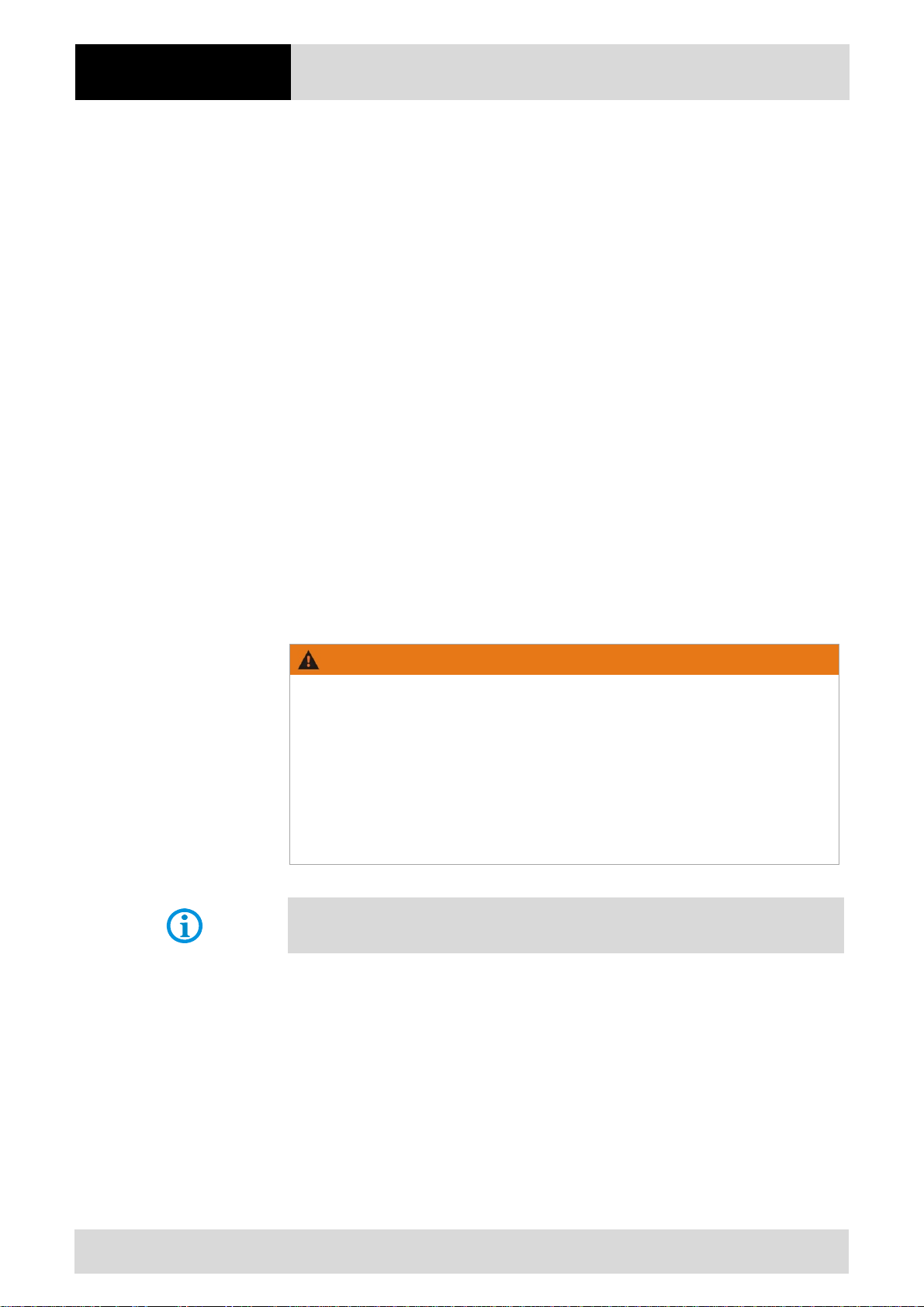
Product description
Mobile Computer MC 92N0ex
Type 17-A1A.-………… and Type B7-A2A.-…………
1.5.3 Repairs
Repairs to explosion-protected devices may only be performed by authorised personnel
with original spare parts and according to the state of the art. The applicable provisions
must be observed in this respect.
1.5.4 Commissioning
It must be checked that all components and documents are available before
commissioning.
1.6 Protection type, test certificate and standards
Labels on explosion protection and the test certificate are attached to the device. See
Chapter 3 “Technical data” with respect to labelling.
The guidelines and standards applicable to the Mobile Computer for devices and
protected systems for intended use in potentially explosive atmospheres are provided in
Chapter 3 “Technical data”.
1.7 Warranty
WARNING
No changes or retrofits may be made without the written consent of the manufacturer.
If non-specified components are used, the explosion protection will no longer be
guaranteed. In the case of externally procured parts, it is not guaranteed that these
have been designed and manufactured in accordance with their load and requisite
safety.
Contact the manufacturer before any changes or retrofits to receive a release.
Only use original spare and wearing parts.
The manufacturer shall exclusively assume the complete warranty only for spare parts
ordered from him.
Our “General Terms and Conditions of Sale and Delivery” shall apply in principle. These
shall be made available to the operator on signing of contract at the latest. Warranty and
liability claims in the case of injury and damage to property shall be excluded if they are
attributable to one or several of the following causes:
Subject to technical changes.
04/2013

Mobile Computer MC 92N0ex
Type 17-A1A.-………… and Type B7-A2A.-…………
Unintended use of the Mobile Computers.
Incorrect assembly, commissioning, operation and servicing.
Failure to observe the information in the User Manual with respect to transport,
storage, assembly, installation, commissioning, operation and service.
Independent structural changes.
Faulty monitoring of parts subject to wear and tear.
Incorrectly performed repairs.
Cases of disaster through the impact of foreign bodies and force majeure.
We grant a warranty period of one year starting from the date of delivery from the Bad
Mergentheim factory on the Mobile Computers and their accessories (exception: battery 6
months). This warranty covers all parts of the delivery and shall be restricted to the free
replacement or repair of the defective parts in our Bad Mergentheim factory. For this
purpose, any packaging supplied must be kept where possible. In the case of warranty,
the goods must be returned to us after written agreement. There shall be no claim to
repair at the sight of erection.
Product description
The versions, components, monitors and windows shown in this User Manual are merely
examples and may deviate from the actual display.
The information contained herein refers to the explosion-protected version of series
MC92N0
ex
.
This User Manual contains all important information on the subject of explosion protection.
The original user manuals and product information of MOTOROLA with information on
handling and commissioning are also available. In the case of overlaps, the information in
this User Manual shall take priority and shall supersede the information from
MOTOROLA.
Subject to technical changes.
04/2013

Product description
Mobile Computer MC 92N0ex
Type 17-A1A.-………… and Type B7-A2A.-…………
1.8 Co-applicable documents – Set of documents
BARTEC
User Manual to the Mobile Computer series MC92N0
protected version of the Mobile Computer series MC92N0
Manual.
Technical datasheet for the explosion-protected version of the Mobile Computer
series MC92N0
relevant technical data as well as general technical data.
MOTOROLA
The set of documentation of the MC9200 contains information on the respective user
requirements and covers the following:
ex
– This technical datasheet contains the most important explosion-
ex
– The use of the explosion-
ex
is described in this User
Quick Start Guide for the MC9200 – The commissioning of the Mobile Computer
MC9200 is described in this User Manual.
User Manual for the MC92N0 – The use of the Mobile Computer MC MC9200 is
described in this User Manual.
Integration Manual for the MC9200 – The setting up of the Mobile Computer MC9200
including accessories is described in this User Manual.
Subject to technical changes.
04/2013
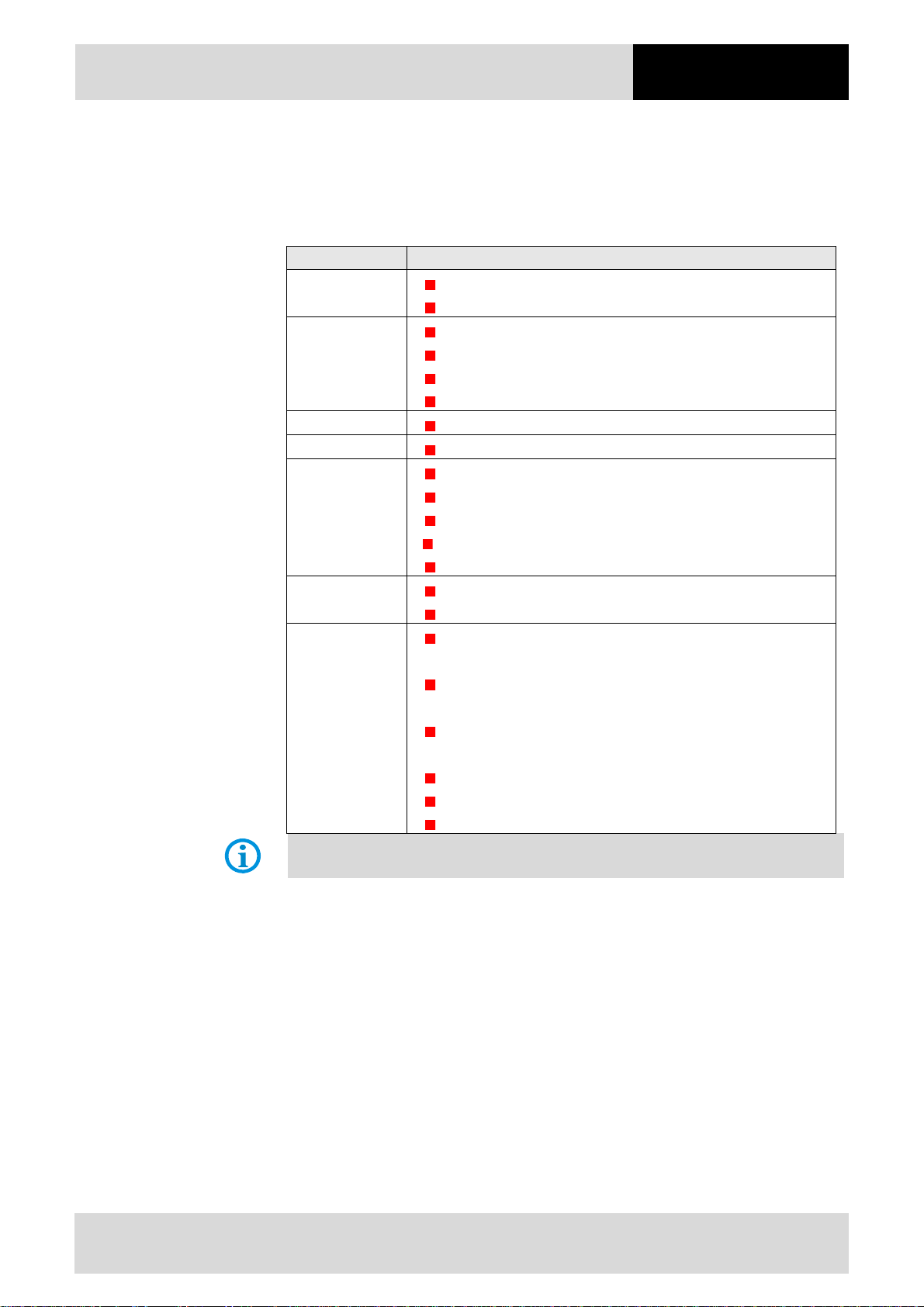
Mobile Computer MC 92N0ex
Type 17-A1A.-………… and Type B7-A2A.-…………
1.9 Configuration
This Manual refers to the following configurations:
Configuration Ausführung
Wireless
Optional RFID
options
Display
Memory
Scanner options
Operating system
options
Keypad options
Product description
WLAN: 802.11 a/b/g/n
WPAN: Bluetooth 2.1 EDR
LF 125 KHz / 134 KHz
HF 13,56 MHz
UHF (EU) 865,6 bis 867,5 MHZ
UHF (US) 902 bis 928 MHz
3,7’’ VGA Color Display
1 GB RAM / 2 GB Flash Memory
1D- Laser Scanner Normal Range
1D- Laser Scanner Long Range
1D- / 2D- Imager
1D- / 2D-Long Range Imager
1D- / 2D- Imager DPM (Direct Part Marking)
Windows WEH 6.5.3
Windows CE 7.0
28 Keypad (Numeric keys can be used direct, Alpha keys and
other key functions can be used via function keys)
43 Keypad (Numeric- and Function keys can be used direct, Alpha
keys and other key functions can be used via function keys)
53 Keypad (Numeric- and Alpha keys cen be used direct, other
key functions can be used via function keys)
53 Keypad with layout for VT Emulation
53 Keypad with layout for 3270 Emulation
53 Keypad with layout for 5250 Emulation
The Emulation software is not part of the device.
Other specific information on the keypad is provided under Technical Data or in the
MOTOROLA documentation.
Subject to technical changes.
04/2013

Product description
Mobile Computer MC 92N0ex
Type 17-A1A.-………… and Type B7-A2A.-…………
2. Product description
2.1 Definition MC92N0ex-IS Version
The MC92N0ex-IS Mobile Computer is a robust mobile computer designed for industrial
use and has been specially modified by BARTEC for use in hazardous (potentially
explosive) areas in
ATEX und IECEx Zone 1
UL Class I, II Division 1
UL Class III
This means that the extensive communication and data acquisition options which are
already standard in other areas are available to the user in hazardous areas also.
Its ergonomic design and easy operation make it an ideal support in the attainment of fast
data availability in enterprise processes. Various versions of keypad are available for
manual data capture.
Other data capture options are provided by the integrated 1D or 1D/2D scan engine for
capturing barcodes and various optional RFID readers.
The ergonomically mounted scan triggers on the MC92N0
ex
-IS allow data to be captured
easily in one-hand operation. Several technologies are available for data communication
with other systems and company divisions.
Wireless LAN (WLAN),
Wireless PAN (WPAN) (Bluetooth)
Ethernet or USB connection through docking station
These modules, which are integrated in the device, allow a seamless transmission of
voice and data into the company’s network.
Other advantages in use are its sturdy construction, easy-to-read 3.7'' VGA colour display
with touch technology and highly efficient lithium-ion battery.
A 1 GHz dual-core processor in the MC92N0
ex
-IS ensures fast process execution. Easy
application development is facilitated by the two operating systems, Microsoft Windows
WEH 6.5.3 or CE 7.0, in conjunction with the Enterprise Mobility Developer Kits (EMDK)
or RohMobile Suite from Motorola.
1 GB RAM and 2 GB flash memory are integrated in the device for storing user-defined
applications and data. For larger applications and volumes of data, BARTEC offers SD
memory cards.
Subject to technical changes.
04/2013

Mobile Computer MC 92N0ex
Type 17-A1A.-………… and Type B7-A2A.-…………
2.2 Definition MC92N0ex-NI Version
The MC92N0ex-NI Mobile Computer is a robust mobile computer designed for industrial
use and has been specially modified by BARTEC for use in hazardous (potentially
explosive) areas in
ATEX Zone 2 / 22
UL Class I, II Division 2
UL Class III
This means that the extensive communication and data acquisition options which are
already standard in other areas are available to the user in hazardous areas also.
Its ergonomic design and easy operation make it an ideal support in the attainment of fast
data availability in enterprise processes. Various versions of keypad are available for
manual data capture.
Other data capture options are provided by the integrated 1D or 1D/2D scan engine for
capturing barcodes and various optional RFID readers.
The ergonomically mounted scan triggers on the MC92N0
easily in one-hand operation. Several technologies are available for data communication
with other systems and company divisions.
Product description
ex
-NI allow data to be captured
Wireless LAN (WLAN),
Wireless PAN (WPAN) (Bluetooth)
Ethernet or USB connection through docking station
These modules, which are integrated in the device, allow a seamless transmission of
voice and data into the company’s network.
Other advantages in use are its sturdy construction, easy-to-read 3.7'' VGA colour display
with touch technology and highly efficient lithium-ion battery.
A 1 GHz dual-core processor in the MC92N0
ex
-NI ensures fast process execution. Easy
application development is facilitated by the two operating systems, Microsoft Windows
WEH 6.5.3 or CE 7.0, in conjunction with the Enterprise Mobility Developer Kits (EMDK)
or RohMobile Suite from Motorola.
1 GB RAM and 2 GB flash memory are integrated in the device for storing user-defined
applications and data. For larger applications and volumes of data, BARTEC offers SD
memory cards.
Subject to technical changes.
04/2013

Product description
2.3 Operation
Mobile Computer MC 92N0ex
Type 17-A1A.-………… and Type B7-A2A.-…………
The Mobile Computer MC92N0ex is a handheld electrical device. It serves the purposes of
the mobile entry, processing and radio transmission of data within potentially explosive
atmospheres.
It is used exclusively in combination with devices which comply with the requirements
placed on the overvoltage category I.
The Mobile Computer MC92N0
use in the following potentially explosive atmospheres
ATEX/IECEx Zone 1
UL Class I Division 1 Groups C and D
UL Class II Division 1 Groups F and G
UL Class III
ATEX/IECEx Zone 2
UL Class I Division 2 Groups A, B, C and D
UL Class II Division 2 Groups F and G
ex
–IS, Type 17-A1A.-…./…….. have been modified for
The Mobile Computer MC92N0
ex
–IS, Type 17-A1A.-…./…….. may not be used in the
following zones:
ATEX/IECEx Zone 0
ATEX/IECEx Zone 21 / 22
UL Class I Division 1 Groups A and B
UL Class II Division 1 Groups E
UL Class II Division 2 Groups E
The Mobile Computer MC92N0
ex
–NI, Type B7-A2A.-…./…….. have been modified for
use in the following potentially explosive atmospheres
ATEX Zone 2
ATEX Zone 22
UL Class I Division 2 Groups A, B, C and D
UL Class II Division 2 Groups F and G
UL Class III
The Mobile Computer MC92N0
ex
–NI, Type B7-A2A.-…./…….. may not be used in the
following zones:
ATEX/IECEx Zone 0 and 1
ATEX/IECEx Zone 21
UL Class I Division 1 Groups A, B, C and D
UL Class II Division 1 Groups E, F and G
UL Class II Division 2 Groups E
Subject to technical changes.
04/2013
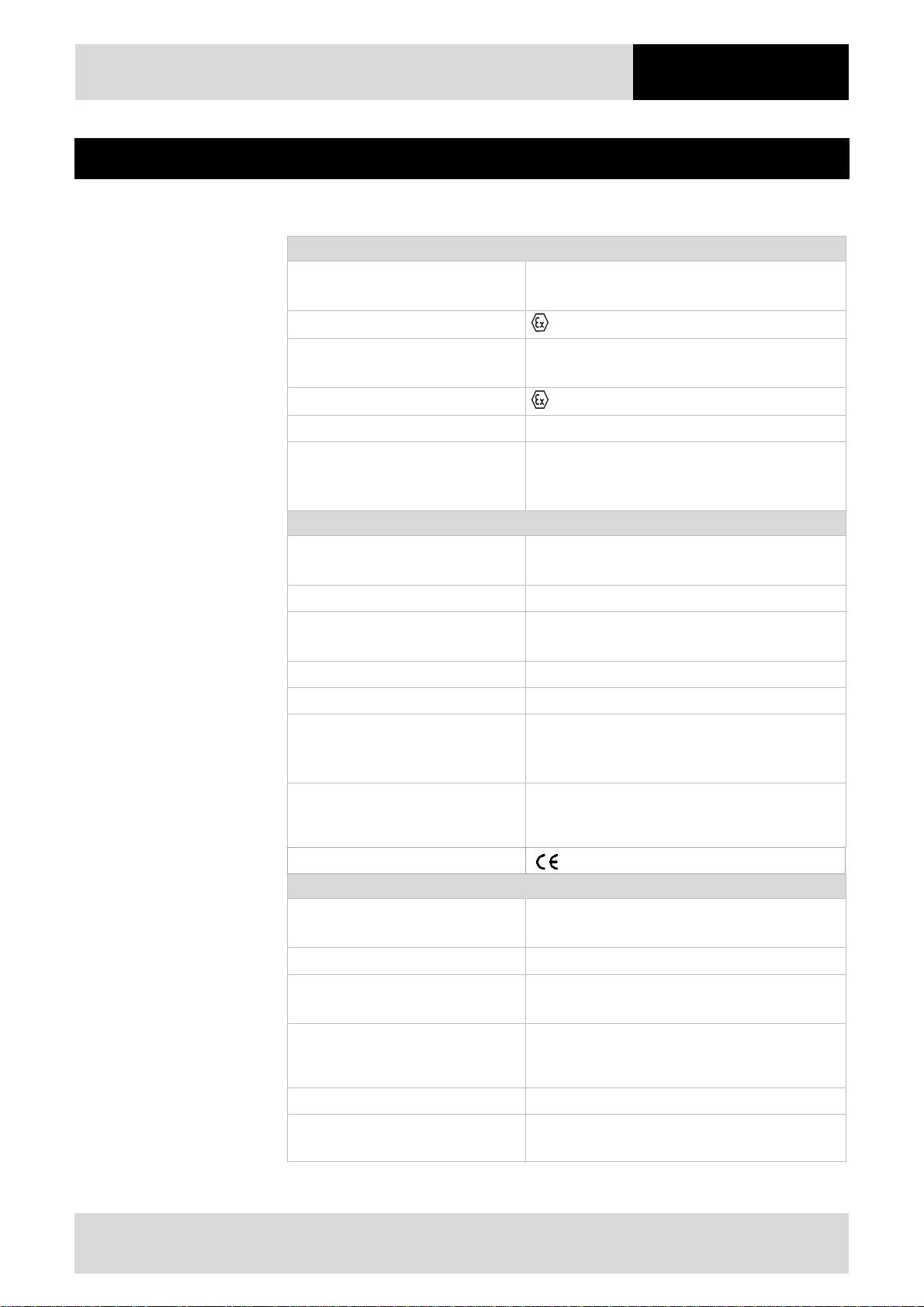
Mobile Computer MC 92N0ex
Type 17-A1A.-………… and Type B7-A2A.-…………
3. Technical data
3.1 Explosion protection IS
ATEX Zone 1
Typ 17-A1A3-0…/S……
17-A1A3-R…/S…….
MC92N0ex-IS
ex
MC92N0
-IS RFID
Technical data
Ex protection
Type 17-A1A3-R..7/S…….
17-A1A3-R..8/S…….
Ex protection
Certificate
Standards
II 2G Ex q [ib] IIC T4 Gb
MC92N0ex-IS RFID
II 2G Ex q [ib] IIB T4 Gb
PTB 13 ATEX 2019 X
EN 60079-0:2012
EN 60079-5:2007
EN 60079-11:2012
IECEx Zone 1
Type 17-A1A3-0…/S…….
17-A1A3-R…/S…….
Ex protection
Type 17-A1A3-R..7/S…….
17-A1A3-R..8/S…….
Ex protection
Certificate
Standards
MC92N0ex-IS
ex
MC92N0
-IS RFID
Ex q [ib] IIC T4 Gb
MC92N0ex-IS RFID
Ex q [ib] IIB T4 Gb
IECEx PTB 13.0043X
IEC 60079-0:2011 Edition 6
IEC 60079-5:2007 Edition 3
IEC 60079-11:2011 Edition 6
ATEX and IECEx Directives
ATEX 94/9/EC
EMV 2004/108/EC
R&TTE 1999/5/EC
Product labelling
0044
UL Class I Division 1 and UL Class I, II, III Division 1
Type 17-A1A1-0…/S…….
17-A1A1-R…/S…….
Ex protection
MC92N0ex-IS
ex
MC92N0
-IS RFID
Class I Division 1 Groups C and D
Type 17-A1A2-0…/S……
17-A1A2-R…/S…….
Ex protection
MC92N0ex-IS
ex
.MC92N0
-IS RFID
Class I Division 1 Groups C and D
Class II Division 1 Groups F and G
Class III
Certificate USA and Canada
Standards
E226123
USA Standard UL 913, 5 Edition.
Canada National Standard C22.2 Nr. 157-92
Subject to technical changes.
04/2013
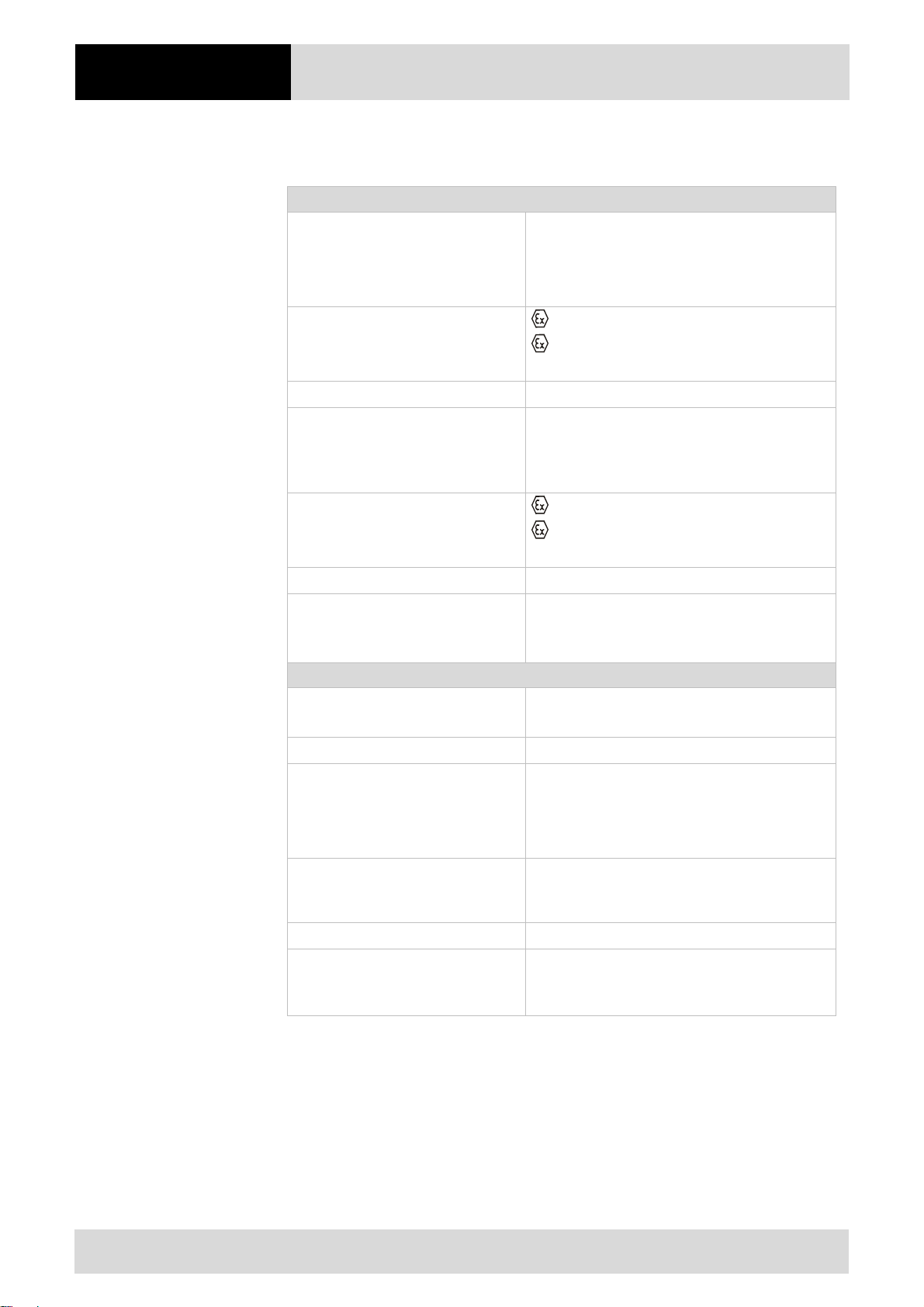
Technical data
Mobile Computer MC 92N0ex
Type 17-A1A.-………… and Type B7-A2A.-…………
3.2 Explosion protection NI
ATEX Zone 2/22
Type B7-A2A3-0…/S…….
B7-A2A4-0…/S…….
B7-A2A3-R…/S…….
B7-A2A4-R…/S…….
MC92N0ex-NI
ex
MC92N0
-NI RFID
Ex protection
II 3G Ex nA IIC T6 Gc
II 3D Ex tc IIIC T80 °C Dc
-20 °C ≤ Ta ≤ +50 °C
Certificate
Type B7-A2A3-R..7/S…….
B7-A2A4-R..7/S…….
B1-A2A3-7C0001
MC92N0
ex
-NI RFID
B7-A2A3-R..8/S…….
B7-A2A4-R..8/S…….
Ex protection
II 3G Ex nA IIB T6 Gc
II 3D Ex tc IIIB T80 °C Dc
-20 °C ≤ Ta ≤ +50 °C
Certificate
Standards
B1-A2A3-7C0002
EN 60079-0:2009
EN 60079-15:2010
EN 60079-31:2009
UL Class I Division 2 and UL Class I, II, III Division 2
Type B7-A2A1-0…/S…….
B7-A2A1-R…/S…….
Ex protection
MC92N0ex-NI
ex
MC92N0
-NI RFID
Class I Division 2 Groups A, B, C and D
Type B7-A2A2-0…/S…….
B7-A2A4-0…/S…….
B7-A2A2-R…/S…….
B7-A2A4-R…/S…….
Ex protection
MC92N0ex-NI
ex
MC92N0
-NI RFID
Class I Division 2 Groups A, B, C and D
Class II Division 2 Groups F and G
Class III
Certificate USA and Canada
Standards
E321557
ANSI/ISA 12.12.01, UL 60950,
Canada National Standard C22.2
No. 60950-1-07 2nd edition
Subject to technical changes.
04/2013
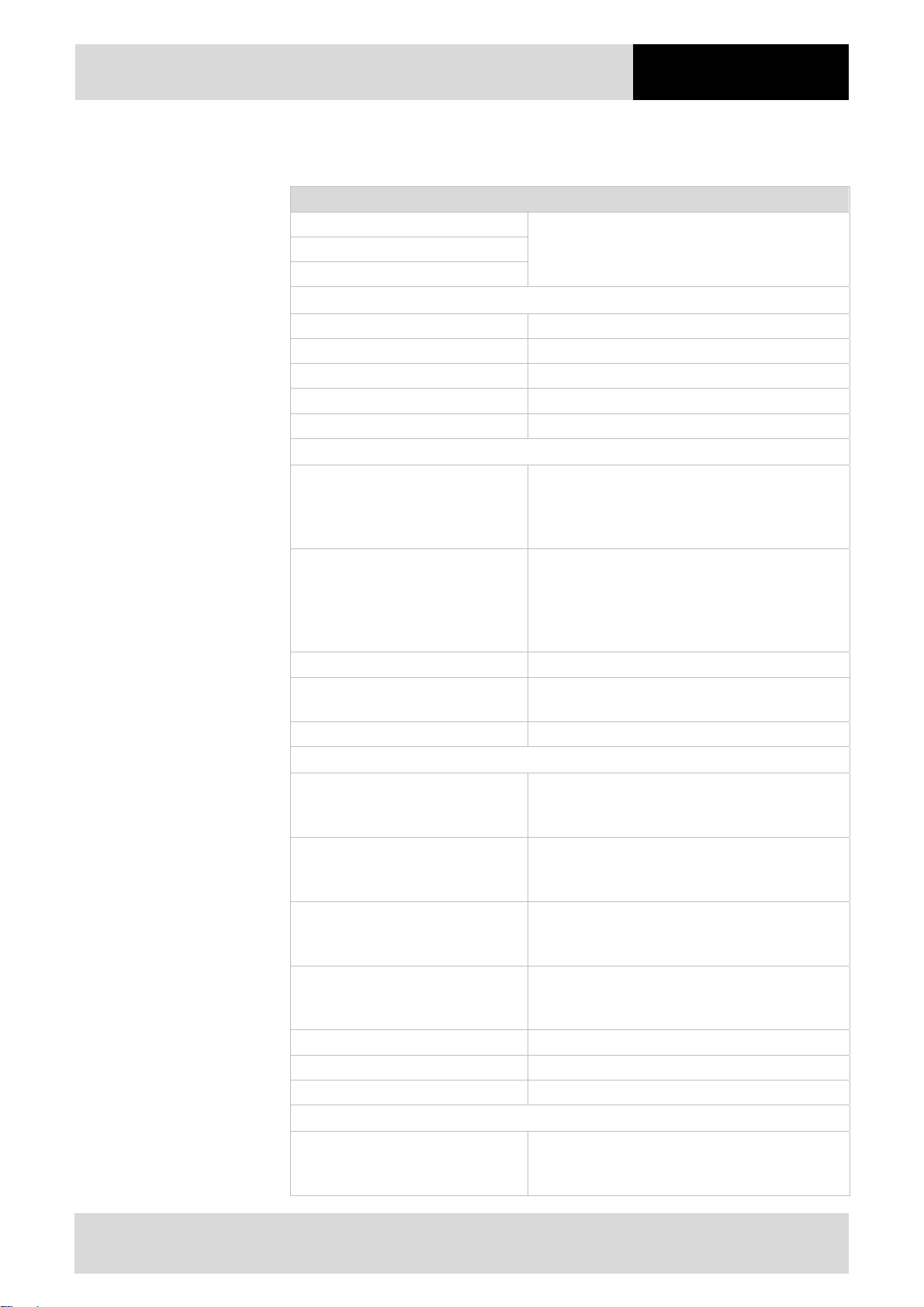
Mobile Computer MC 92N0ex
Type 17-A1A.-………… and Type B7-A2A.-…………
3.3 Other applicable standards
Electrical safety
EN 60950-1 / IEC 60950-1
UL 60950-1
CSA C22.2 No. 60950-1
WLAN / Bluetooth
EN 300 328 Wideband 2.4 GHz Systems
EN 301 893 Broadband Radio Access (5GHz)
FCC Part 15.247
FCC Part 15.407
Canada: RSS-210
RF Exposure (SAR)
EN 62311
EN 50371
FCC Part 2
FCC OET Bulletin 65
Supplement C
Canada: RSS-102
EMI/RFI
EN 301 489-1
EN 301 489-17
EN 55022 Class B
EN 55024
FCC Part 15
Canada: RSS-210
Canada: ICES 003 Class B
Laser Safety
IEC Class2 / FDA Class II in
Übereinstimmung mit IEC 60825-1
/ EN 60825-1
Technical data
Setting up of IT safety Part 1. General requirements
Assessment of electronic and electrical
equipment related to human exposure
restrictions for electromagnetic fields (0 Hz - 300
GHz)
Generic standard to demonstrate the compliance
of low-power electronic and electrical apparatus
with the basic restrictions related to human
exposure to electromagnetic fields (10 MHz to
300 GHz)
EMC Tests on Radio and Telecommunications
Terminal Equipment Part 1: Common EMC
Requirements
EMC Tests on Radio Equipment and
Telecommunications Terminal Equipment Part
17: Bluetooth® , WLAN
Information Technology Equipment – Radio
Disturbance Characteristics - Limits and
Methods of Measurement
Information Technology Equipment – Immunity
Characteristics - Limits and Methods of
Measurement
Laser Safety
Subject to technical changes.
04/2013
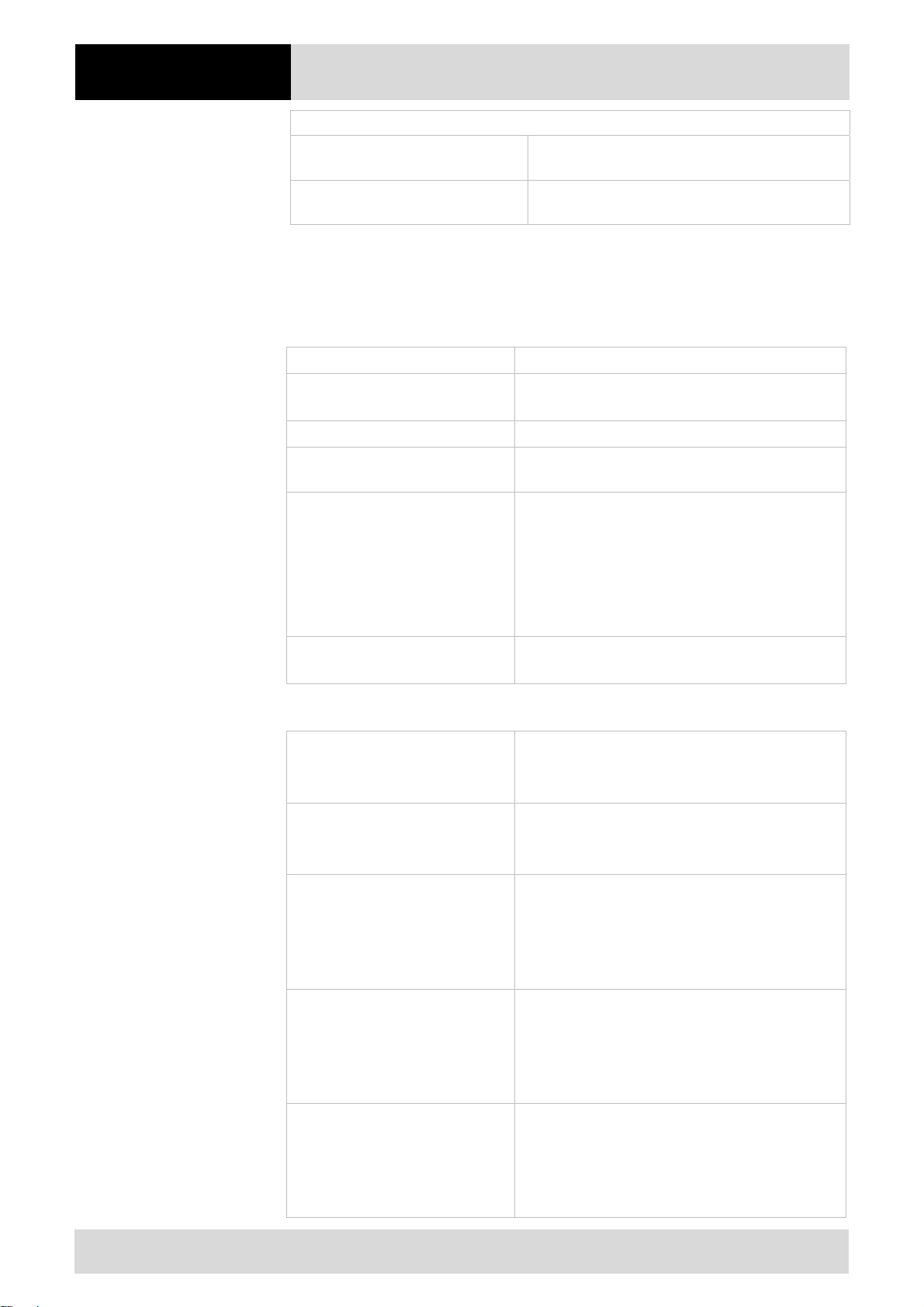
Technical data
3.4 Features
Mobile Computer MC 92N0ex
Type 17-A1A.-………… and Type B7-A2A.-…………
LED Safety
IEC / EN 60825-1
IEC / EN 62471
3.4.1 Performance features
Safety of Laser Products - Part 1: Equipment
Classification and Requirements
Photobiological Safety of Lamps and Lamp
Systems
CPU
Operating system
Dual-Core 1 GHz OMAP 4430-Prozessor
Windows Embedded Handheld WEH 6.5.3 or
Windows CE 7.0
Memory
Extension slot
1 GB RAM; 2 GB Flash
SD card slot with SDHC support
(up to 32 GB)
Optionally extendable with SD card:
1 GB Order number 17-28BE-F006/0002
2 GB Order number 17-28BE-F006/0003
4 GB Order number 17-28BE-F006/0004
8 GB Order number 17-28BE-F006/0005
16 GB Order number 17-28BE-F006/0006
32 GB Order number 17-28BE-F006/0007
Interfaces
RS232
USB
3.4.2 Physical features
Dimensions in mm/inch
Gun:
Gun RFID:
Dimensions in mm/inch
Brick:
Brick RFID:
Weight ATEX/IECEx
(including battery) Gun :
Brick:
Gun RFID:
Brick RFID:
Weight UL Division 1
(including battery) Gun :
Brick:
Gun RFID:
Brick RFID:
Weight UL Division 2 and ATEX
Zone 2/22 (including battery)
Gun :
Brick:
Gun RFID:
Height x width x depth
231 x 91 x 193 mm 9.1 x 3.6 x 7.6 inch
231 x 115 x 193 mm 9.1 x 4.5 x 7.6 inch
Height x width x depth
231 x 91 x 59 mm 9.1 x 3.6 x 2.3 inch
231 x 115 x 105 mm 9.1 x 4.5 x 4.1 inch
Depends on version and configuration
approx. 1060 g approx. 37 oz
approx. 980 g approx. 34 oz
approx. 1400 g approx. 49 oz
approx. 1320 g approx. 46 oz
Depends on version and configuration
approx. 830 g approx. 29 oz
approx. 700 g approx. 24 oz
approx. 1170 g approx. 41 oz
approx. 1040 g approx. 40 oz
Depends on version and configuration
approx. 810 g approx. 26 oz
approx. 680 g approx. 22 oz
approx. 850 g approx. 30 oz
Subject to technical changes.
04/2013
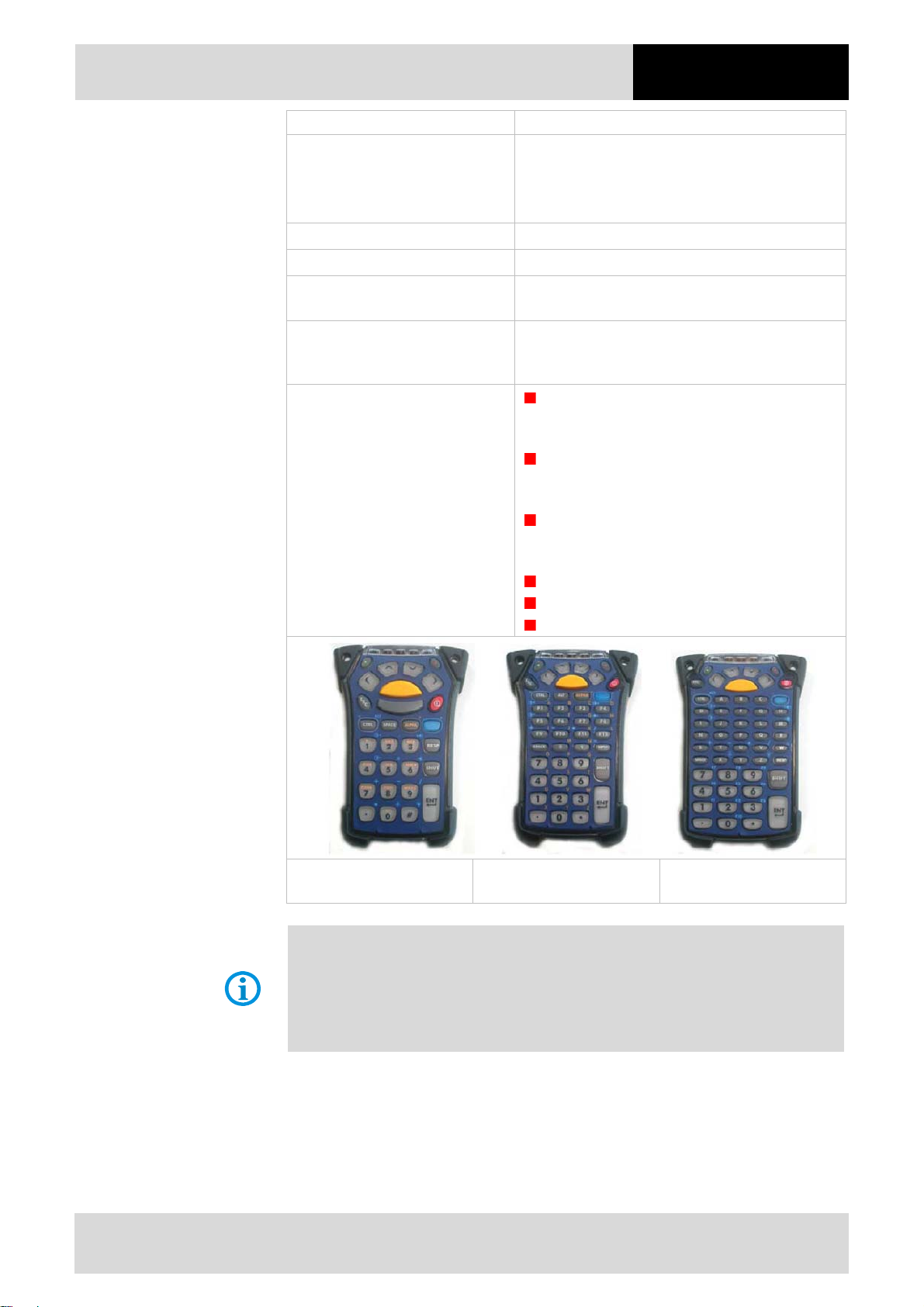
Mobile Computer MC 92N0ex
Type 17-A1A.-………… and Type B7-A2A.-…………
Brick RFID: approx. 720 g approx. 26 oz
Display
Touchscreen
Backgroand lighting
Network connections
Interactive sensor technology
Keypad versions
Technical data
3,7"-VGA- colour display
VGA mode: 480 (width) x 640 pixel (height)
QVGA mode: 240 (width) x 320 pixel (height)
(Windows CE only)
Analogue-resistive glass touchscreen
LED technology
Ethernet (via charge station);
Full-Speed USB, Host or Client
Three-axes accelerometer for motion sensor
application for dynamic screen orientation, power
monitoring and recognition of free fall
28 Keypad (Numeric keys can be used direct,
Alpha keys and other key functions can be
used via function keys)
43 Keypad (Numeric- and Function keys can
be used direct, Alpha keys and other key
functions can be used via function keys)
53 Keypad (Numeric- and Alpha keys cen be
used direct, other key functions can be used
via function keys)
53 Keypad with layout for VT Emulation
53 Keypad with layout for 3270 Emulation
53 Keypad with layout for 5250 Emulation
28 Tasten only IS
version
43 Tasten only IS
version
53 Tasten only IS
version
No emulation software is installed on the Mobile Computers with the emulation key
version. The customer must order the emulation software separately from Motorola
Solutions and its distributors and install it himself.
The devices are modified to suit the selected keypad version. The end user can replace
the keypad later himself.
When replacing the keyboard, follow the instructions in this manual.
Subject to technical changes.
04/2013

Technical data
Mobile Computer MC 92N0ex
Type 17-A1A.-………… and Type B7-A2A.-…………
3.4.3 User environment
Operating temperature
Only IS Version type 17-A1A.-…
Operating temperature
Only NI Version type B7-A2A.-…
Operating temperature
during charging
Storage temperature
(without battery)
Air humidity
Class of protection (EN 60529)
Only IS Version type 17-A1A3… (ATEX/IECEx Zone 1)
Class of protection (EN 60529)
Only IS Version type 17-A1A2-
… (UL Division 1)
Only NI Version type B7-A2A.-…
(UL Division 2)
-20 °C to +40 °C -4 °F to +104 °F
-20 °C to +50 °C -4 °F to +122 °F
0 °C to +40 °C +32 °F to +104 °F
-40 °C to +70 °C -40 °F to +158 °F
5 % to 95 % (non-condensing)
IP 54
IP 64
3.4.4 Application development
PSDK (Platform Software Development Kit) and EMDK (Enterprise Mobility Developer
Kit) is available via the MOTOROLA Solutions Website.
Available for
C
Java
.Net
Browser support:
Pocket Browser or “RhoMobile Suite” from MOTOROLA Solutions for application
development.
RhoMobile Suite Toolkit
consists of:
Technology-independent applications are prepared
using this toolkit. Device type, operating system
and screen size no longer play a role.
RhoMobile applications run simply on all popular
mobile devices used in your company.
Subject to technical changes.
04/2013

Mobile Computer MC 92N0ex
Type 17-A1A.-………… and Type B7-A2A.-…………
RhoStudio
Rhodes.
RhoElements
RhoConnect
RhoHub
RhoGallery
Further applications are
available from MOTOROLA
Solutions, e.g.
RFID SDK is available for C#
Technical data
One tool simplicity for application development,
debugging and testing.
Open source cross-platform development
framework for consumer applications
Cross-platform development framework for
enterprise applications.
A mobile application and integration server for easy
backend system integration and synchronization.
Hosted services that simplify mobile application
development and deployment.
An enterprise app store to deploy, manage and
secure mobile apps.
Rem Capture
for the processing of registration files.
Application Launcher
for the classification of applications in categories
and access regulation for individual
applications or operating system.
Data Wedge
Barcodes in applications can be read such as
Excel or Word using.
AppCenter
to define access regulations for the applications.
Includes all neccessary drivers and DLL files for
implementation.
A RFID demo available in open source to show how
to implement the RFID reader in an application.
3.4.5 Voice and data transmission Wireless LAN
WLAN radio module
Radio standard
Data rate
Tri Mode IEEE 802.11a/b/g/n
IEEE802.11a: up to 54 Mbit/sec.
IEEE802.11b: up to 11 Mbit/sec.
IEEE802.11g: up to 54 Mbit/sec.
IEEE802.11n: up to 65 Mbit/sec.
Frequency range
(country-dependent)
IEEE802.11a: 5 GHz
IEEE802.11b: 2.4 GHz
IEEE802.11g: 2.4 GHz
IEEE802.11n: 2.4 GHz and 5 GHz
Operating channels
IEEE802.11a
IEEE802.11b/g
Channel 8 - 165 5040 MHz - 5825 MHz
Channel 1 - 13 2412 MHz - 2472 MHz
Channel 14 2484 MHz Japan only
The actual operating channels and frequencies are
subject to the applicable rules and the certification
authorities
Safety
WPA2 Enterprise, 802.1x; EAP-TLS; TTLS (CHAP,
MS-CHAP, MS-CHAPv2, PAP oder MD5); PEAP
Subject to technical changes.
04/2013

Technical data
Mobile Computer MC 92N0ex
Type 17-A1A.-………… and Type B7-A2A.-…………
(TLS, MSCHAPv2, EAP-GTC); LEAP, EAP-FAST
(TLS, MS-CHAPv2, EAP-GTC), WPA2/AES, CCX
v4, FIPS 140-2 konform and IPv6
Spread procedure
Language support
Antenna
3.4.6 Voice and data transmission Wireless PAN
DSSS (Direct Sequence Spread Spectrum) and
Orthogonal Frequency Division Multiplexing
Voice over IP
internal
Bluetooth
Maximum Output Power
Class II, Version 2.1 with EDR
2.5 mW
Maximum data rate Up to 2.1 Mbit/s
Maximum range
Antenna
10 m 32.8 feet
Internal chip aerial
3.4.7 Headset
Headset Connector
Ex protection Ex ib IIC
U0
I0
P0
C0
L0
8,6V
354mA
479mW
930nF
460µH
3.4.8 Data Captur Options
Four available configuration
possibilities
1D- Standard-Range Laser Scanner (SE965)
1D- Long-Range Laser Scanner (Lorax
SE1524)
1D- / 2D- Imager (Blockbuster SE4500-SR)
1D- / 2D- Imager DPM (Direct Part Marking)
(Blockbuster SE4500-HD)
1D- / 2D- Long Range Imager (SE4600-LR)
The various scan engines’ maximum ranges depend on the bar code symbology/type
and the module width (in mils) used.
3.4.8.1 1D- Standard-Range Laser Scanner (SE965)
SE965 1D scan engine decodes/reads 1D symbols.
Further detailed information on the SE965 can be found in the “User Manual“ or
“Integrator Guide” from Motorola Solutions.
Available for the MC92N0ex Brick versions.
Laser class
Decode range
with Code 39, 55 mils
CDRH Class II / IEC Class 2
bis zu 2,5 m bis zu ca. 100 Inch
The decode range depends on the quality and size of the bar code and on the scan
engine’s software setting.
Optical resolution
0.005 inch - minimum element width
Subject to technical changes.
04/2013

Mobile Computer MC 92N0ex
Type 17-A1A.-………… and Type B7-A2A.-…………
Skew
Pitch
Roll
Ambient light immunity
Scan rate
Scan angle
Laser energy at 650 nm
3.4.8.2 1D- Long-Range Laser Scanner (Lorax SE1524)
Lorax SE1524 1D scan engine decodes/reads 1D symbols
Other detailed information on the Lorax SE1524 can be found in the Motorola Solutions
“User Manual“ or “Integrator Guide”.
Available for the MC92N0ex Gun version.
Technical data
± 40° from the vertical
± 65° from the starting position
± 50° from the vertical
86,111 lux
104 (± 12) scans/sec. (bi-directional)
47° ± 3° far range
35° ± 3° medium distance
10° ± 3° near range
1.7 mW peak
Laser class
Decode range
The decode range depends on the quality and size of the bar code and on the scan
engine’s software setting.
Ambient light immunity
Scan rate
Scan angle
Laser energy at 650 nm
3.4.8.3 1D-/2D- Imager (Blockbuster SE4500-SR)
SE4500-SR 1D/2D Imager Engine (omni-directional) decodes/reads 1D and 2D
symbols
Further detailed information on the SE 4500-SR Blockbuster can be found in the “User
Manual“ or “Integrator Guide” from Motorola Solutions.
Available for the MC92N0ex Gun and Brick versions.
Laser class
Decode range, near
with code 39, 5 mils
Decode range, far
with code 39, 5 mils
The decode range depends on the quality and size of the bar code and on the software
setting in the scan engine.
Focus distance
Resolution
Rotational tolerance
Angle of inclination
Skew tolerance
Ambient light immunity
CDRH Class II / IEC Class 2
Up to 13.7 m up to 45 ft.
86,111 lux
35 (± 5) scans/sec. (bi-directional)
13.5° ± 0.7°
1.0 mW nominal value
CDRH Class II / IEC Class 2
up to approx. 5.3 cm up to approx. 2.1 inches
up to approx. 19.1 cm up to approx. 7.5 inches
From the centre of the scanner window
SR --- 19 cm
752 x 480 pixels HxV (grey phase)
360°
± 60° from the starting position
± 60° from the starting position
96,900 lux
Subject to technical changes.
04/2013

Technical data
Mobile Computer MC 92N0ex
Type 17-A1A.-………… and Type B7-A2A.-…………
Aiming LED (VLD)
Exposure element (LED)
Field of view
3.4.8.4 1D-/2D- Imager DPM (Blockbuster SE4500-HD)
SE4500-HD 1D/2D Imager Engine with DPM decodes/reads a wide range of DPM
markings on metal, plastic and glass surfaces, including dot peening, laser etching,
casting, stamping or moulding.
Further detailed information on the Blockbuster SE 4500-HD can be found in the “User
Manual“ or “Integrator Guide” from Motorola Solutions.
Available for the MC92N0ex Gun and Brick versions.
655 Nm ± 10 nm
625 Nm ± 5 nm LEDs (2x)
Horizontal 40 °
Vertical 25 °
Laser class
Decode range, near
with code 39, 3 mil
Decode range, far
with code 39, 3 mil
The decode range depends on the quality and size of the bar code and on the scan
engine’s software setting.
Focus distance
Resolution
Roll tolerance
Pitch angle
Skew tolerance
Ambient light immunity
Aiming LED (VLD)
Exposure element (LED)
Field of view
CDRH Class II / IEC Class 2
up to approx. 4.1 cm up to approx. 1.6 inches
up to approx. 9.7 cm up to approx. 3.8 inches
From the centre of the scanner window
SR --- 19 cm
752 x 480 pixels HxV (grey phase)
360°
± 60° from the starting position
± 60° from the starting position
96,900 lux
655 Nm ± 10 nm
625 Nm ± 5 nm LEDs (2x)
Horizontal 40 °
Vertical 25 °
Subject to technical changes.
04/2013

Mobile Computer MC 92N0ex
Type 17-A1A.-………… and Type B7-A2A.-…………
3.4.8.5 1D-/2D- Long Range Imager (SE4600-LR)
SE4600-LR 1D/2D Imager Engine (omni-directional) decodes/reads 1D and 2D
symbols
Further detailed information on the SE 4600-LR can be found in the “User Manual“ or
“Integrator Guide” from Motorola Solutions.
Available for the MC92N0ex–NI Gun and Brick versions.
Only available for NI version type B7-A2A4-...
Technical data
Laser class
Decode range, near
CDRH Class II / IEC Class 2
up to approx. 20,32 cm up to approx. 8 inches
with code 39, 5 mils
Decode range, far
up to approx. 9,14 cm up to approx. 30 feet
with code 39, 5 mils
The decode range depends on the quality and size of the bar code and on the software
setting in the scan engine.
3.4.9 Decodable barcode types
All supported 1D-Barcodes
1D-Symbol/Codes 2D-Symbol/Codes
Code 11 Code 39 Aztec Micro PDF-417
Code 93 Code 128 Australian 4-state Maxi Code
Codabar Coupon code Canadian 4-state PDF-417
Chinesisch 2 aus 5 Discrete 2 aus 5 Composite AB QR Code
Interleaved 2 aus 5 Trioptic 39 Composite C TLC39
EAN-8 EAN-13 Data Matrix UK 4-state
UPCA UPCE Dutch Kix US Planet
UPC/EAN Zusätze MSI Japanese 4-state US Postnet
Webcode RSS-14 PDF-417 Macro
RSS Limited RSS Expanded
(Macro) Mikro
PDF-417
All supported 2D-Barcodes
(only supported with Imager versions)
USPS 4-state
(US4CB)
microQR
Subject to technical changes.
04/2013

Technical data
Mobile Computer MC 92N0ex
Type 17-A1A.-………… and Type B7-A2A.-…………
3.4.10 RFID Option
Four different RFID options
available
LF (Low Frequency)
HF (High Frequency)
UHF (EU) (Ultra High Frequency)
UHF (US) (Ultra High Frequency)
The maximum read / write ranges of the different RFID readers are dependent on
various environmental and ambient conditions and refer in the following to office
environment.
Tag size
Mounting surface (mtall, wood or different)
Environment conditions
Magnetical influence from outside
Temperature
Humidity
RFID Option with extended reader RFID Option with extended reader +
mounted antenna
3.4.10.1 LF Reader (Ei n ternal Module)
Available for MC92N0ex Gun and Brick
Not available for ATEX/IECEx Zone 1
Combination with Scan Engine is not possible!
Nominal writing distance
Antenna
Frequency range
Transmitting power
approx. 5 cm approx. 1.9 inches
Integrated as ferrite antenna or air coil antenna
125/134 kHz
100 mW ± 2dB
Supported standards
HITAG S256 HDX - RO EM 4450/4550
HITAG S 2 kbit HDX (Multipage) EM4xxx (UNIQUE)
HITAG 1 EM4xxx (UNIQUE) FDX-B
HITAG 2 FDX-B BDE
Q5 BDE ISO 11784/5
ATA5567 ISO 117845 ISO Animal
EM4305 ISO Animal
Subject to technical changes.
04/2013

Mobile Computer MC 92N0ex
Type 17-A1A.-………… and Type B7-A2A.-…………
3.4.10.2 LF Reader (Extended Module)
Available for MC92N0ex Gun and Brick
Nominal writing distance
Antenna
Frequency range
Transmitting power
Supported standards
HITAG S256 HDX - RO EM 4450/4550
HITAG S 2 kbit HDX (Multipage) EM4xxx (UNIQUE)
HITAG 1 EM4xxx (UNIQUE) FDX-B
HITAG 2 FDX-B BDE
Q5 BDE ISO 11784/5
ATA5567 ISO 117845 ISO Animal
EM4305 ISO Animal
Technical data
approx. 5 cm approx. 1.9 inches
Integrated in the externded module as ferrite antenna
or air coil antenna
125/134 kHz
100 mW ± 2dB
3.4.10.3 HF Reader (Extended Module)
Available for MC92N0ex Gun and Brick
Supported standards
Nominal reader calibration
width
HF ISO 15693
HF ISO 14443
Nominal writing distance
HF ISO 15693
HF ISO 14443
Antenna
Frequency range
Transmitting power
HF ISO 15693
e.g. I-Code SLI, Tag-IT HFI, my-d vicinity, STM
LRI512
HF ISO 14443
e.g. mifare, mifare Ultra Light, my-d proximity, I-Code
1 (optional)
approx. 7 to 12 cmapprox. 2.75 to 4.72 inch
approx. 1 to 6 cmapprox. 0.4 to 2.36 inch
(with tags in cheque card format)
approx. 7 to 12 cmapprox. 2.75 to 4.72 inch
approx. 1 to 6 cmapprox. 0.4 to 2.36 inch
(with tags in cheque card format)
integrated
13.56 MHz
250 mW ± 2 dB
Subject to technical changes.
04/2013

Technical data
Mobile Computer MC 92N0ex
Type 17-A1A.-………… and Type B7-A2A.-…………
3.4.10.4 UHF Reader (Extended Module)
Available for MC92N0ex Gun and Brick
Supported standards
Nominal reading range
Nominal writing distance
Antenna
Frequency range
Europe
USA
Transmitting power
3.4.10.5 UHF Reader (Extended Module + Mounted Antenna)
EPC Class 1 Gen 2 tag
approx. 30 to 50 cm approx. 11.8 to 19.6 inch
approx. 30 to 50 cm approx. 11.8 to 19.6 inch
integrated
865.6 to 867.5 MHz (EN302 208)
902.0 to 928.0 MHz
(FCC CFR 47 part 15.247)
200 mW ± 2dB
Available for MC92N0ex Gun and Brick
ATEX/IECEx protection type: II 2G Ex q [ib] IIB T4 Gb
Supported standards
Nominal reading range
Nominal writing distance
Antenna
Frequency range
Europe
USA
EPC Class 1 Gen 2 tag
approx. 150 cm approx. 59 inches
approx. 150 cm approx. 59 inches
external (UPM Raflatac)
865.5 to 867.5 MHz (EN302 208)
902.0 to 928.0 MHz
(FCC CFR 47 part 15.247)
Transmitting power
200 mW ± 2dB
Subject to technical changes.
04/2013

Mobile Computer MC 92N0ex
Type 17-A1A.-………… and Type B7-A2A.-…………
3.5 Battery
Technical data
Battery
Type 17-A1Z0-0001 for Typ 17-A1A3-…
Type 17-A1Z0-0002 for Typ 17-A1A2-…
Type B7-A2Z0-0006 für Typ B7-A2A4-…
Operating temperature
During charging
During discharging
Storage temperature -20 °C to +50 °C -4 °F to 122 °F
Relative air humidity 20 % - 95 % (non-condensing)
Backup battery Ni-MH battery 2.4 V/15 mAh
Battery performance 8 hours
The battery life depends on various usage factors and on the device settings such as
e.g.
Use and setting of WLAN / Bluetooth
Backlighting
Frequency of scanner utilisation
Frequency of RFID utilisation
etc.
(charge only outside hazardous
location)
Lithium Ions 7.4 V / 2200 mAh
Lithium Ions 7.4 V / 2200 mAh
Lithium Ions 7.4 V / 2200 mAh
0 °C to +40 °C +32 °F to 104 °F
-20 °C to +50 °C -4 °F to 122 °F
(rechargeable)
Integrated in the device and only
replaceable in the factory.
Subject to technical changes.
04/2013

Technical data
Mobile Computer MC 92N0ex
Type 17-A1A.-………… and Type B7-A2A.-…………
3.6 External interfaces
Restrictions:
The 17-pole data interface should only be used outside the potentially explosive
atmosphere and exclusively with the devices stated by the manufacturer!
The headset connection should only be used outside the potentially explosive
atmosphere and exclusively with the devices stated by the manufacturer!
Pin Outs Interface Connector
PIN Signal Name Function PIN Signal Name Function
1 USB_GND USB 10 Cradle_DET
Grounded with
device inside of
cradle
2 USB_D_Plus USB 11 DTR RS232C
3 TxD RS232C 12 Not assigned Not assigned
4 RxD RS232C 13 Power_IN 12 V / 2.5 A max.
5 DCD RS232C 14 CTS RS232C
6 RTS RS232C 15 USB_5V_DET USB
7 DSR RS232C 16 USB_D_Minus USB
8 GND
Erde, 2.5 A
17 EXT_Power_OUT 3.3 V @ 500 mA
max.
9 RI RS232C
Subject to technical changes.
04/2013

Mobile Computer MC 92N0ex
Type 17-A1A.-………… and Type B7-A2A.-…………
3.7 Product labelling (sample of UL Division 1 and ATEX/IECEx Zone 1)
MC 92N0ex-IS
Technical data
Warning Laser
Device Marking
for UL
Device Marking
for ATEX/IECEx
Warning Laser
Type Label
for UL for ATEX/IECEx
Subject to technical changes.
04/2013

Technical data
Mobile Computer MC 92N0ex
Type 17-A1A.-………… and Type B7-A2A.-…………
Battery Type 17-A1Z0-0001
Type Label
Battery Type 17-A1Z0-0002
Type Label
Battery Type B7-A2Z0-0006
Type Label
Subject to technical changes.
04/2013

Mobile Computer MC 92N0ex
Type 17-A1A.-………… and Type B7-A2A.-…………
3.8 Laser labels
In compliance with IEC 60825 and EN 60825, Clause 5 the following information is
provided:
DEUTSCH
KLASSE 1 KLASSE 1 LASER PRODUKT
KLASSE 2 LASERLICHT
NICHT IN DEN LASERSTRAHL SEHEN
KLASSE 2 LASER PRODUKT
Technical data
ENGLISH
CLASS 1 CLASS 1 LASER PRODUCT
CLASS 2 LASER LIGHT
DO NOT STARE INTO BEAM
CLASS 2 LASER PRODUCT
ITALIAN / ITALIANO
CLASSE 1 PRODOTTO AL LASER DI CLASSE 1
CLASSE 2 LUCE LASER
NON FISSARE IL RAGGIOPRODOTTO
AL LASER DI CLASSE 2
DUTCH / NEDERLANDS
KLASSE 1 KLASSE-1 LASERPRODUKT
KLASSE 2 LASERLICHT
NIET IN STRAAL STAREN
KLASSE-2 LASERPRODUKT
NORWEGIAN / NORSK
KLASSE 1 LASERPRODUKT, KLASSE 1
KLASSE 2 LASERLYS IKKE STIRR INN I
LYSSTRÅLEN
LASERPRODUKT, KLASSE 2
FRENCH / FRANÇAIS
CLASSE 1 PRODUIT LASER DE CLASSE 1
CLASSE 2 LUMIERE LASER NE PAS REGARDER LE
RAYON FIXEMENT
PRODUIT LASER DE CLASSE 2
PORTUGUESE / PORTUGUÊS
CLASSE 1 PRODUTO LASER DA CLASSE 1
CLASSE 2 LUZ DE LASER NÃO FIXAR O RAIO
LUMINOSO
PRODUTO LASER DA CLASSE 2
DANISH / DANSK
KLASSE 1 KLASSE 1 LASERPRODUKT
KLASSE 2 LASERLYF
SE IKKE IND I STRÅLEN
KLASSE 2 LASERPRODUKT
FINNISH / SUOMI
LUOKKA 1 LUOKKA 1 LASERTUOTE
LUOKKA 2 LASERVALO
ÄLÄ TUIJOTA SÄDETTÄ
LUOKKA 2 LASERTUOTE
Subject to technical changes.
04/2013

Transport and storage
Mobile Computer MC 92N0ex
Type 17-A1A.-………… and Type B7-A2A.-…………
4. Transport and storage
4.1 Transport
Report any transport damage or incomplete deliveries immediately after receipt in
writing to the forwarding company and BARTEC GmbH.
Any damage caused through incorrect storage shall not be covered by the warranty
provisions of BARTEC GmbH.
4.2 Storage
ATTENTION
Property damage through incorrect storage!
Observe storage temperatures.
Keep humidity away from the Mobile Computers.
Additional information on the batteries
The batteries of BARTEC (Type 17-A1Z0-0001, 17-A1Z0-0002 and B7-A2Z0-0006) are
developed and manufactured in accordance with the highest industrial standards. The
operating time or storage period of a battery is restricted, however. The actual life of a
battery is influenced by different factors, e.g. hot, cold, rough operating environment and
falling from a great height. If a battery is kept longer than six months, the performance
may be impaired on a permanent basis. Keep the batteries in a dry, cool place. For longer
periods of storage, remove the batteries from the device to prevent self-discharge, rusting
of metallic parts and the escape of electrolyte.
Batteries kept for the duration of 6 months or longer should be charged and then
discharged again at least every 3 months. If electrolyte has escaped, do not touch the
areas affected and dispose of the batteries as prescribed. Replace the battery if the
operating time has shortened considerably.
The standard warranty period for all BARTEC batteries is 6 months, whereby it is
irrelevant whether the battery was acquired separately or was contained in the scope of
delivery of the MC92N0
ex
.
Subject to technical changes.
04/2013

Mobile Computer MC 92N0ex
Type 17-A1A.-………… and Type B7-A2A.-…………
5. Commissioning
Before you assemble the device, make sure that all components and documents exist.
Scope of delivery:
1 x MC92N0
ex
1 x Lithium-ion battery 7.4 V / 2200 mAh
1 x Screen protector
1 x Stylus
1 x User Manual
Commissioning
Optional:
Authorised accessories from BARTEC:
SD card
Replacement stylus
Battery 7.4 V / 2200 mAh
Charging station
Cradle
Screen protector
Leather holster
DANGER
Avoid electrostatic charging in potentially explosive atmosphere.
There is a risk of fatal injury in an explosive atmosphere!
Do not wipe or clean the devices with a dry cloth.
Wear suitable clothing and shoes.
Do not use rubber gloves or similar.
DANGER
Unintended use endangers explosion protection.
There is a risk of fatal injury in an explosive atmosphere!
Do not make any changes to the Mobile Computer.
In the case of functional disturbances or damage to the enclosure, the device
should be removed immediately from the potentially explosive atmosphere to a
safe place. Remove battery to decommission the device!
Do not use any battery replicas or batteries from other manufacturers.
Subject to technical changes.
04/2013

Commissioning
Mobile Computer MC 92N0ex
Type 17-A1A.-………… and Type B7-A2A.-…………
5.1 Requirements in potentially explosive atmosphere
Mobile Computer
1. The Mobile Computer may not be opened.
2. Do not use, swap or replace any non-specified components.
3. Do not retrofit any components to the internal plugs or slots.
4. Protect the Mobile Computer from impact!
5. Do not expose the Mobile Computer to caustic/aggressive liquids, vapours, mists!
6. Avoid the impact of moisture outside the specifications.
7. Avoid thermal impact outside the specified temperature range.
8. Use the 17-pole data interface only outside the potentially explosive atmosphere and
exclusively with the devices specified by the manufacturer!
9. Use the headset connection only outside the potentially explosive atmosphere and
exclusively with the devices specified by the manufacturer!
Battery
1. The battery may not be opened.
2. Only charge the battery outside the potentially explosive atmosphere.
Only use the battery for the purpose listed in this User Manual. Is only suitable for
the Mobile Computer MC92N0
Battery type 17-A1Z0-0001 is only suitable for MC92N0
…./……..)
Battery type 17-A1Z0-0002 is only suitable for MC92N0
…./……..)
Battery type B7-A2Z0-0006 is only suitable for MC92N0
…./…….. and B7-A2A2-…./…….. and B7-A2A4-…./…….)
3. There is a danger of burning if used incorrectly. Do not expose the battery to
temperatures of more than +50 °C (122 °F).
4. Battery acid may escape from the cells and cause burning in the case of damage.
5. Defective batteries must be disposed of immediately, whereby the provisions on
battery disposal applicable in the respective region must be observed.
6. The battery may explode if it catches fire!
7. Do not short circuit the battery!
ex
–IS.
ex
–IS (type 17-A1A3-
ex
–IS (type 17-A1A2-
ex
–NI (type B7-A2A1-
Accessories
1. Only install or replace accessories outside the potentially explosive atmosphere.
2. Use accessories exclusively which have been tested or certified by BARTEC for this
purpose.
3. The end user can replace the SD card, screen protector, keypad and leather holster
himself.
Subject to technical changes.
04/2013

Mobile Computer MC 92N0ex
Type 17-A1A.-………… and Type B7-A2A.-…………
5.2 First steps
Unpack the Mobile Computer.
Insert the battery into the Mobile Computer.
Charge the battery on the cradle.
Switch on the Mobile Computer.
Optional:
Charge the battery in a charger.
Insert a SD card.
Remove/replace screen protector.
The individual steps are explained on the following pages.
5.3 Structure
Commissioning
Subject to technical changes.
04/2013

Commissioning
Mobile Computer MC 92N0ex
Type 17-A1A.-………… and Type B7-A2A.-…………
5.4 Handling accessories
DANGER
Non-certified accessories endanger explosion protection.
There is a risk of fatal injury in an explosive atmosphere!
Only use original accessories from BARTEC /MOTOROLA.
Only permitted outside the potentially explosive atmosphere:
Charge battery.
Insert/replace SD card.
Remove/replace screen protector.
Further information is also provided by the MOTOROLA documentation.
Subject to technical changes.
04/2013

Mobile Computer MC 92N0ex
Type 17-A1A.-………… and Type B7-A2A.-…………
5.4.1 Insert battery
Depending on configuration, the MC92N0
battery.
Available types Order number Charge time
Commissioning
ex
–IS is supplied with a 7.4 V / 2200 mAh
Battery (EU) for ATEX/IECEx
17-A1Z0-0001 Less than 8 hours
Lithium-ion battery 7.4 V / 2200 mAh
Battery (US) for UL Division 1
17-A1Z0-0002 Less than 8 hours
Lithium-ion battery 7.4 V / 2200 mAh
Battery for UL Division 2, ATEX
B7-A2Z0-0006 Less than 8 hours
Zone 2/22
Lithium-ion battery 7.4 V / 2200 mAh
Work steps:
1. Charge the battery only outside hazardous areas.
2. Use only batteries which have been tested or certified by BARTEC for this purpose.
3. Insert the battery with the battery contacts facing forwards into the battery
compartment under the keypad.
4. Make sure that the battery’s charging contacts agree with the charging contacts in
the battery compartment.
5. Push the battery into the battery compartment until it locks into place.
Subject to technical changes.
04/2013

Commissioning
Mobile Computer MC 92N0ex
Type 17-A1A.-………… and Type B7-A2A.-…………
5.4.2 Change keypad
The MC92N0
Non-certified accessories endanger explosion protection.
There is a risk of fatal injury in an explosive atmosphere!
Only permitted outside the potentially explosive atmosphere:
ex
has interchangeable modular keypads.
Danger
It must be ensured that only original keypads are used in safety-oriented operation.
The use of imitation keypads from other manufacturers will render the type of
ignition protection ineffective and there will then be a risk of fire or explosion.
The keypad may only be changed outside the hazardous area!
Follow proper ESD precautions to avoid damaging the SD card. Proper ESD
precautions include, but are not limited to, working on an ESD mat and ensuring
that the operator is property grounded.
ATTENTION
Incorrect handling may cause damage to property!
Power off the MC92N0ex before start of change parts.
Put the MC92N0ex into suspend mode before you remove the battery. Failure to
properly remove the battery may cause the MC92N0
ex
to cold boot and potential
loss of data.
If the MC92N0ex is in suspend mode, press the Power button to wake the device. Wait for
the MC92N0
1. Turn off the MC92N0
ex
to fully awake from suspend mode.
ex
2. Remove the battery. (see chapter 5.4.1 Insert/Remove battery)
3. Take out the screws at the top edge of the keypad.
Figure: Removing the keypad
Subject to technical changes.
04/2013

Mobile Computer MC 92N0ex
Type 17-A1A.-………… and Type B7-A2A.-…………
4. Pull the keypad downwards in the direction of the arrow and then forwards to take it
out of the MC92N0
5. Check that the contacts and seals are clean and in good condition.
6. Snap on the keypad in the direction of the arrow (see Figure: Installing the keypad)
and push it upwards until the boreholes for the screws are over the threaded
sleeves.
ex
Commissioning
.
Figure: Installing the keypad
7. Check that the keypad is mounted correctly.
Figure: Keypad mounted correctly Figure: Keypad mounted incorrectly
8. Push the keypad in the direction of the arrow (see Figure: Installing the keypad) until
the boreholes on the keypad are positioned over the threaded holes on the
enclosure.
ATTENTION
Incorrect handling may cause damage to property!
Do not apply more than 0.452 NM or 4 in-lbs of torque when tightening the keypad
screws.
9. After the exchange of the keyboard a cold boot
(see chapter 7.1.4 Cold Boot) must be performed.
10. The current drivers are installed on the unit and initialized automatically by the cold
boot.
Subject to technical changes.
04/2013

Commissioning
Mobile Computer MC 92N0ex
Type 17-A1A.-………… and Type B7-A2A.-…………
5.4.3 Insert SD card
ATTENTION
Damage to the SD card through electrostatic discharges!
Use an antistatic base.
Ensure that the operator is correctly earthed.
Use only specified SD cards
1 GB Order number 17-28BE-F006/0002
2 GB Order number 17-28BE-F006/0003
4 GB Order number 17-28BE-F006/0004
8 GB Order number 17-28BE-F006/0005
16 GB Order number 17-28BE-F006/0006
32 GB Order number 17-28BE-F006/0007
Work steps
To install the SD card:
1. Only install or replace the SD card outside the potentially explosive atmosphere.
2. Only use SD cards which have been tested and certified by BARTEC for this
purpose.
3. If the MC92N0
ex
is in standby mode, press the red Power button to activate the
device.
4. Press the red Power button to suspend the MC92N0
ex
.
5. Remove the battery
6. Remove the two keypad screws and slide the keypad down and lift off (see
chapter 5.4.2 Change keypad).
7. Lift the SD card retaining door.
8. Position the SD card, with the contacts down, into the SD card holder (shown in
Figure: Inserting the SD card below). The SD card corner notch fits into the holder
only one way.
9. Snap the retaining door closed.
Figure: Inserting the SD card
10. Replace the keypad and re-attach using the two screws (see
chapter 5.4.2 Change keypad)
11. Perform a warm boot that the Keypad is recognized by the system.
Subject to technical changes.
04/2013

Mobile Computer MC 92N0ex
Type 17-A1A.-………… and Type B7-A2A.-…………
ATTENTION
Commissioning
Incorrect handling may cause damage to property!
Do not apply more than 0.452 NM or 4 in-lbs of torque when tightening the keypad
screws.
5.4.4 Remove/replace screen protector
The screen protector protects the touchscreen and improves the user friendliness of the
device. With its relatively hard surface, the screen protector offers a mechanical protection
against scratches for example and reduces disturbing light reflections.
Danger
Use of a screen protector changes the Ex protection type of the MC92N0ex to IIB.
There is a risk of explosion when you use the MC92N0
ex
in combination with
screen protector in hazardous area with gas group IIC.
Use of screen protector change the Ex protection type of the MC92N0 from IIC to
IIB.
ATTENTION
Incorrect handling may cause damage to property!
Use a screen protector so as not to impair the device warranty.
Only use screen protector (Type 17-A1Z0-0003) from BARTEC.
Observe the installation instructions for the screen protector.
Do not use any sharp objects to remove the screen protector!
Display protection foil
Ex protection
Ex IIB
Work steps
1. Only remove or replace the screen protector outside the potentially explosive
atmosphere.
2. Clean the display carefully from any dust or dirt.
3. Lift a corner of the screen protector and remove it from the display.
4. Remove half of the thin cover film of the display protector and position the display
protector and position the display protector on your display. Be aware that the
display protector should be placed in the middle of your display.
5. Squeeze down the display protector lightly with a credit card from one side to the
other on your display. At the same time remove the rest of the thin cover film.
Smooth out existing bubbles with your credit card.
Subject to technical changes.
04/2013

Commissioning
Mobile Computer MC 92N0ex
Type 17-A1A.-………… and Type B7-A2A.-…………
6. Attach the screen protector in accordance with the “Screen protector installation
instructions”.
You can order screen protector from your customer consultant or from BARTEC.
Installation instructions for the screen protector are part of the delivery scope. Part
number: 17-A1Z0-0003 screen protector, pack of 5.
Sample picture
5.4.5 Holster and cases
BARTEC offers holsters to protect the MC92N0ex series. The holsters are available in
different versions that all variants can be protected.
Danger
Non-certified accessories endanger explosion protection.
There is a risk of fatal injury in an explosive atmosphere!
It must be ensured that only original holsters and cases are used in safety-oriented
operation.
The use of holster or cases made of other materials as leather will render the type
of ignition protection ineffective and there will then be a risk of fire or explosion.
ATTENTION
Incorrect handling may cause damage to property!
Use only holster or cases what are made of leather.
Subject to technical changes.
04/2013

Mobile Computer MC 92N0ex
Type 17-A1A.-………… and Type B7-A2A.-…………
Leather holster with ining
for MC 92N0ex-K RFID 03-9809-0023
for MC 92N0ex-G RFID 03-9809-0024
for MC 92N0ex-G and MC 92N0ex-K
with belt clip and turned part 03-9809-0026
Turned part for holster 03-9809-0027
Leather holster with ining and keypad protection foil
for MC 92N0ex-K RFID 03-9809-0019
for MC 92N0ex-G RFID 03-9809-0020
for MC 92N0ex-G and MC 92N0ex-K
with belt clip and turned part 03-9809-0022
Turned part for holster 03-9809-0027
Commissioning
5.4.6 Headset
Danger
Headset what are not compliant to the saftey data of the headset connector
endanger a risk of explosion.
There is a risk of fatal injury in an explosive atmosphere!
It must be ensured that only headset s in use what are compliant to the technical
data of the headset connector.
The safety orientaded data can be found in the EC-type-Examination Certificate or
in the chapter for the technical data in this manual.
Saftey orianttaded Headset Connector data:
Ex protection
Ex ib IIC
U0 8,6V
I0
P0
C0
L0
354mA
479mW
930nF
460µH
Subject to technical changes.
04/2013

Operation
Mobile Computer MC 92N0ex
Type 17-A1A.-………… and Type B7-A2A.-…………
6. Operation
The operator using an electric system in an potentially explosive environment must keep
the accompanying operation equipment in a good condition, operate and monitor it
correctly and conduct the requisite services and repairs. Before commissioning the
devices, it must be checked that all components and documents are available.
6.1 Final inspection
The following aspects must be checked before putting the device into operation:
Is there any damage to the display, scanner window or enclosure?
Is the battery used certified?
Is the battery compartment cover closed?
Does the screen protector (if used) have the requisite certification?
Is the SD card specified for the MC92N0
ex
–IS?
6.2 Handling
Optimum standby position
Right:
The Mobile Computer is protected from damage.
Wrong:
The Mobile Computer can be damaged by objects on the surface or may fall down.
Subject to technical changes.
04/2013

Mobile Computer MC 92N0ex
Type 17-A1A.-………… and Type B7-A2A.-…………
6.3 Operation recommendations and requirements
6.3.1 Basic safety and health protection requirements
Consult your local health and safety officer to ensure that you are acquainted with the
safety regulations in your company which serve to protect employees at the work place.
6.3.1.1 Ergonomic recommendation
The following recommendations should be considered for everyday work at the
workplace:
Avoid one-sided, constantly repetitive movements.
Body posture should be as neutral as possible.
Avoid exercising great force.
Keep objects which are used frequently within a functional distance.
Adjust the working height to the body height and type of work.
Operation
Erect objects without vibration.
Avoid the exercise of direct pressure.
Ensure that tables and chairs are adjustable.
There must be sufficient room for body movements.
Ensure that the working environment is suitable.
Optimise workflows.
Alternate between the left and right hand as frequently as possible when conducting
repetitive tasks.
6.3.1.2 Vehicle installation
RF signals may impair incorrectly installed or inadequately shielded electronic systems in
vehicles (including safety systems). If you have any questions on your vehicle, get in
touch with the manufacturer or a sales person. You can also learn from the manufacturer
whether additional equipment has been fitted to the vehicle. An airbag has a strong
impact. Do NOT place objects, such as installed or portable radio equipment, in the area
above the airbag or in the area of deployment of the airbag. If the radio equipment was
not correctly installed in the vehicle, severe injuries may result if the airbag is triggered.
Position the device within good range. Ensure that you have access to the device without
having to take your eye off the road.
It is not permitted to connect a warning device which leads to horn sounds or light
signals when receiving a call in road traffic.
Subject to technical changes.
04/2013

Operation
Mobile Computer MC 92N0ex
Type 17-A1A.-………… and Type B7-A2A.-…………
Road traffic safety
Do not take any notes and do not use the device when driving. Making a list of to-do’s or
browsing through the address book when driving has a negative influence on safe driving.
When driving on the roads, you must primarily think of your safety and that of the other
road users. You should therefore concentrate completely on the road. Check the legal
provisions on the use of wireless devices in road traffic of the respective region. Always
observe these. If you use a wireless device during driving, rely on your good judgment
and remember the following:
1. Become acquainted with the wireless device and its functions such as the shortcut
dialing or dial repetition. These functions may prove to be useful if you would like to
make a call without taking your eye off the road.
2. Where possible, use hands-free equipment.
3. Let your dialogue partner know that you are behind the steering wheel. Where
necessary, discontinue the call in dense traffic or poor weather conditions. Rain,
sleet, snow, ice and even very dense traffic represent dangers.
4. Dial the required numbers carefully and estimate the traffic situation. Make your calls
when you have brought your car to a stop or before you leave. Plan your calls such
that they can be made when the car is parked. If you really must make a call during
the trip, only dial a part of the number, check the road and look in the rear view
mirror and then dial the rest of the number.
5. Do not surccumb to stressful and emotional telephone conversations which could
take your attention from the road. Let your dialogue partner know that you are in a
car and refrain from conversations which could take your attention away from the
road.
6. Call for help using your mobile device if necessary. Dial the emergency services (9-
1-1 in the USA and 1-1-2 in Europe) or other local emergency service numbers in
the event of fire, accidents or medical emergences. Remember that these calls are
free of charge on the wireless device! The call can be made independently of
security code or networks with or without the SIM card.
7. Help your fellow humans in emergency situations with your mobile device. If you
witness a serious accident, crime or other emergency, call the emergency service (91-1 in the USA and 1-1-2 in Europe) or another local emergency service number
because you could be the one who needs help next time.
8. Call the breakdown service or a special mobile radio number for support if you
encounter problems on the road. If you pass a car with a breakdown, which does not
represent a serious impediment to traffic, pass traffic lights which do not function, a
traffic accident with slight damage and without injured people or a possibly stolen
car, please get in touch with the road police or another special mobile radio number
for support.
9. “The mobile communication industry requests you to give safety priority when using
your device/telephone.”
Subject to technical changes.
04/2013

Mobile Computer MC 92N0ex
Type 17-A1A.-………… and Type B7-A2A.-…………
6.3.1.3 Information for the use of wireless devices
Heed all warnings referring to the use of wireless devices.
6.3.1.4 Safety in aircraft
Switch off the wireless device when asked to do so by the ground staff and by employees
of the airline. If your device has a flight mode or a similar function, find out about its
correct use from the aircraft staff.
6.3.1.5 Safety in hospitals
Wireless devices emit radio frequencies and can cause disturbances to medical technical
electrical devices. Wireless devices should be switched off on request when you are in
hospitals, clinics or health establishments. This is intended to avoid any possible
interference with sensitive medical equipment.
6.3.1.6 Heart pacemakers
Operation
Manufacturers recommend that a minimum distance of 15 cm be observed between a
wireless handheld device and a pacemaker to avoid potential interference. This guideline
is in line with independent research results and recommendations of Wireless Technology
Research.
Wearers of heart pacemakers
Persons with heart pacemakers should ALWAYS keep at least 15 cm away from the
activated device.
The device may not be worn by these persons in the breast pocket.
The device should be held to the ear which is furthest away from the heart
pacemaker.
If you have reason to assume that interference has arisen, you should SWITCH OFF
the device immediately.
6.3.1.7 Hearing aids
The wireless device may cause disturbances to hearing devices. Get in contact with the
manufacturer of your hearing device in the case of disturbances to ask about possible
solutions.
The device may not be worn in the breast pocket of these persons.
The device should be held to the ear which is furthest away from the heart
pacemaker.
If you have reason to assume that interference has arisen, you should SWITCH OFF
the device immediately.
6.3.1.8 Other medical equipment
Ask your doctor or the manufacturer of the medical device to determine whether putting
the wireless product into operation impairs the medical device.
Subject to technical changes.
04/2013

Operation
Mobile Computer MC 92N0ex
Type 17-A1A.-………… and Type B7-A2A.-…………
6.3.2 Equipment of the laser devices
Devices from BARTEC / MOTOROLA equipped with lasers complies with 21CFR1040.10
and 1040.11 except for deviations pursuant to Laser Notice No. 50, dated June 24, 2007,
EN60825-1: 2007 and IEC60825-1 (Ed. 2.0)
The laser classification is marked on one of the labels on the device.
Class 1 Laser devices are not considered to be hazardous when used for their intended
purpose.
Class 2 laser scanners use a low power, visible light diode. As with any very bright light
source, such as the sun, the user should avoid staring directly into the light beam.
Momentary exposure to a Class 2 laser is not known to be harmful.
CAUTION
Use of controls, adjustments or performance of procedures other than those specified
herein may result in hazardous laser light exposure.
6.3.3 LED Devices
Complies with IEC/EN60825-1:2001 & IEC/EN62471:2006.
6.3.4 Regulatory information for wireless devices
The use of wireless devices is possibly forbidden or restricted. This applies primarily on
board aircraft, in hospitals, in the vicinity of explosive substances or under other
hazardous conditions. If you are not sure which regulations apply to the use of the
device, ask permission before switching it on.
Radio Modules
The device contains approved radio module(s). These module(s) are identified below.
BARTEC / Motorola radio module supporting WLAN 802.11 a/b/g/n and Bluetooth.
Type(s): 21-148603-0B
Bluetooth® Wireless Technology
This is an approved Bluetooth® product. For more information or to view End Product
Listing, please visit https://www.bluetooth.org/tpg/listings,cfm
Country Roaming
This device incorporates the International Roaming feature (IEEE802.11d) which will
ensure the product operates on the correct channels for the particular country of use.
Ad-Hoc Operation (5 GHz Band)
Ad-Hoc operation is limited to Channels 36-48 (5150 - 5250 MHz). Use of this band is
restricted to Indoor Use Only, any other use will make the operation of this device illegal.
Subject to technical changes.
04/2013

Mobile Computer MC 92N0ex
Type 17-A1A.-………… and Type B7-A2A.-…………
Frequency of Operation – FCC and IC
5 GHz Only
The use in the UNII (Unlicensed National Information Infrastructure) band 1 5150 -5250
MHz band is restricted to Indoor Use Only; any other use will make the operation of this
device illegal.
Industry Canada Statement
Caution: The device for the band 5150-5250 MHz is only for indoor usage to reduce
potential for harmful interference to co-Channel mobile satellite systems. High power
radars are allocated as primary users (meaning they have priority) of 5250-5350 MHz and
5650-5850 MHz and these radars could cause interference and/or damage to LE-LAN
devices.
Avertissement: Le dispositive fonctionnant dans la bande 5150-5250 MHz est réservé
uniquement pour une utilisation à l'intérieur afin de réduire les risques de brouillage
préjudiciable aux systèmes de satellites mobiles utilisant les memes canaux.
Les utilisateurs de radars de haute puissance sont désignés utilisateurs principaux (c.-àd., qu'ils ont la priorité) pour les bands 5250-5350 MHz et 5650-5850 MHz et que ces
radars pourraient causer du brouillage et/ou des dommages aux dispositifs LAN-EL.
Operation
2.4 GHz Only
The available channels for 802.11 b/g operation in the US are Channels 1 to 11. The
range of channels is limited by firmware.
Radio Frequency Interference Requirements - FCC
Note: This equipment has been tested and found to
comply with the limits for a Class B digital device,
pursuant to Part 15 of the FCC rules. These limits are
designed to provide reasonable protection against
harmful interference in a residential installation. This equipment generates, uses and can
radiate radio frequency energy and, if not installed and used in accordance with the
instructions, may cause harmful interference to radio communications. However there is
no guarantee that interference will not occur in a particular installation. If this equipment
does cause harmful interference to radio or television reception, which can be determined
by turning the equipment off and on, the user is encouraged to try to correct the
interference by one or more of the following measures:
Reorient or relocate the receiving antenna.
Increase the separation between the equipment and receiver.
Connect the equipment into an outlet on a circuit different from that to which the
receiver is connected.
Consult the dealer or an experienced radio/TV technician for help.
FCC Note according to 15.21
Any changes or modifications not expressly approved by the party responsible for
compliance could void the user's authority to operate the equipment.
Subject to technical changes.
04/2013

Operation
Mobile Computer MC 92N0ex
Type 17-A1A.-………… and Type B7-A2A.-…………
Radio Transmitters (Part 15)
This device complies with Part 15 of the FCC rules. Operation is subject to the following
two conditions:
(1) this device may not cause harmful interference, and
(2) this device must accept any interference received, including interference
that may cause undesired operation.
Radio Frequency Interference Requirements - Canada
This Class B digital apparatus complies with Canadian ICES-003.
Cet appareil numérique de la classe B est conforme à la norme NMB-003 du Canada.
Radio Transmitters
This device complies with RSS 210 of Industry & Science Canada. Operation is subject to
the following two conditions:
(1) this device may not cause harmful interference and
(2) this device must accept any interference received, including interference
that may cause undesired operation.
Le présent appareil est conforme aux CNR d'Industrie Canada applicables aux appareils
radio exempts de licence. L'exploitation est autorisée aux deux conditions suivantes:
(1) l'appareil ne doit pas produire de brouillage, et
(2) l'utilisateur de l'appareil doit accepter tout brouillage radioélectrique subi,
même si le brouillage est susceptible d'en compromettre le fonctionnement.
Label Marking: The Term "IC:" before the radio certification only signifies that "Industry
Canada" technical specifications were met.
Country approvals
Regulatory markings, subject to certification, are applied to the device signifying the
radio(s) is/are approved for use in the following countries: United States, Canada, Japan,
China, S. Korea, Australia, and Europe.
Detailed information on the test symbol for other countries is provided in the EC
declaration of conformity.
Note: For 2.4-GHz-products: Europe covers, Belgium, Bulgaria, Denmark, Germany,
Estonia, Finland, France, Greece, Great Britain, Ireland, Iceland, Italy, Latvia,
Liechtenstein, Lithuania, Luxembourg, Malta, Netherlands, Norway, Austria,
Poland,
Portugal, Romania, Sweden, Switzerland, Slovakia, Slovenia, Spain, Czech Republic,
Hungary and Cyprus.
Subject to technical changes.
04/2013


Operation
Mobile Computer MC 92N0ex
Type 17-A1A.-………… and Type B7-A2A.-…………
6.4 Electromagnetic fields
6.4.1 International
Reducing RF Exposure – Use Properly
Only operate the device in accordance with the instructions supplied.
International
The device complies with internationally recognized standards covering human exposure
to electromagnetic fields from radio devices. For information on “International” human
exposure to electromagnetic fields refer to the BARTEC and Motorola Declaration of
Conformity (DoC) at http://www.motorolasolutions.com/doc.
For further information on the safety of RF energy from wireless devices – see
http://responsibility.motorolasolutions.com/index.php/downloads/, located under Wireless
Communications and Health.
Europe
Handheld Devices
This device was tested for typical body-worn operation. Use only BARTEC Motorola
tested and approved belt-clips, holsters, and similar accessories to ensure EU
Compliance.
US and Canada
Co-located statement
To comply with FCC RF exposure compliance requirement, the antenna used for this
transmitter must not be co-located or operating in conjunction with any other
transmitter/antenna except those already approved in this filling.
Handheld Devices
This device was tested for typical body-worn operation. Use only BARTEC Moto
rola
tested and approved belt-clips, holsters, and similar accessories to ensure FCC
Compliance. The use of third-party belt-clips, holsters, and similar accessories may not
comply with FCC RF exposure compliance requirements, and should be avoided.
Subject to technical changes.
04/2013

Mobile Computer MC 92N0ex
Type 17-A1A.-………… and Type B7-A2A.-…………
The MC92N0ex should only be worn on the body when switched off.
6.4.2 Handheld devices
To comply with the FCC guidelines for high frequency devices, the aerial of the transmitter
should be used in the direct vicinity of, or in an operation unit with, other
transmitters/aerials with the exception of those approved in this document.
SD card
The SD card slot provides a secondary, non-volatile memory. The slot is located at the
side of the MC92N0
supplied with the card. Observe the manufacturer’s recommendations on use.
ex
(see figure). Further information is provided in the documentation
Operation
Subject to technical changes.
04/2013

Operation
Mobile Computer MC 92N0ex
Type 17-A1A.-………… and Type B7-A2A.-…………
6.5 Optimise operating times/change energy settings (WEH 6.5.3 only)
Factory settings of the MC92N0ex for the WWAN and WLAN radio devices: ON.
6.5.1 Automatic shutdown in the case of lengthy standby periods
Symbols
Symbols
In the start menu under:
> Settings symbol
> System symbol
> Power symbol
> Advanced tab
> Activate “Turn off device if not
used for” box and select a value
from the dropdown list.
> Confirm selection with “OK”.
6.5.2 Change display backlight (increases the operating time of the battery)
In the start menu under:
> Settings symbol
> System symbol
> Backlight symbol
> Battery Power tab
> Activate “Disable backlight if
device is not used for” box and select
a value from the dropdown list.
> Brightness tab
> Select Disable backlight option. The
brightness of the backlight can be
regulated with a controller.
> Confirm selection with “OK”.
Subject to technical changes.
04/2013

Mobile Computer MC 92N0ex
Type 17-A1A.-………… and Type B7-A2A.-…………
6.5.3 Change keypad background lighting (increases the operating time of the
battery)
In the start menu under:
Symbols
> Settings symbol
> System symbol
> Keylight symbol
> Battery Power tab
Activate “Disable keylight if device if
not used for” option and select a value
from the dropdown list.
> Advanced tab
Operation
brightness of the backlight can be
regulated with a controller or
switched off.
> Confirm selection with “OK”.
Select “Disable keylight” option. The
Subject to technical changes.
04/2013

Operation
Mobile Computer MC 92N0ex
Type 17-A1A.-………… and Type B7-A2A.-…………
6.5.4 Switch off radio connections
Products with Bluetooth® Wireless technology:
This device is an approved Bluetooth® product. Further information is available at
http://www.bluetooth.org/tpg/listings.cfm Manufacturer: MOTOROLA
Symbols
Windows Mobile 6.5.3 devices have a
simple and central possibility in the form of
the Wireless Manager to deactivate and
configure all wireless functions of the
device.
In the start menu under:
> Settings symbol
> System symbol
> Connections symbol
> Wireless Manager symbol
Activate/deactivate wireless connection:
> activate respective button.
> All button
Wireless connections depend on the configuration.
6.6 Software versions
Symbols
Existing software versions and operating systems in the MC92N0ex:
The software is not relevant to the explosion protection of the device.
See the MOTOROLA documentation for further information.
6.6.1 OEM
In the start menu under:
> Settings symbol
> System symbol
> System Info symbol
> System tab
Subject to technical changes.
04/2013

Mobile Computer MC 92N0ex
Type 17-A1A.-………… and Type B7-A2A.-…………
6.6.2 Storage battery
Operation
Symbols
Symbols
In the start menu under:
> Settings symbol
> System symbol
> About symbol
> Version tab
The last part of the build number contains
storage battery number.
6.6.3 Bluetooth
In the start menu under:
> Moto BT UI Information symbol
> My Device Information symbol
The MC92N0ex with Bluetooth technology uses either the StoneStreet Bluetooth stack
or the Microsoft Bluetooth stack. To write an application that uses the StoneStreet One
Bluetooth stack APIs refer to the Motorola Solutions Enterprise Mobility Developer Kit
(EMDK) Help. Further information is provided in the MOTOROLA “User Manual on
Integration”.
Subject to technical changes.
04/2013

Operation
Mobile Computer MC 92N0ex
Type 17-A1A.-………… and Type B7-A2A.-…………
6.6.4 “Fusion”software
Symbols
In the start menu under:
> Wireless Companion symbol
> Wireless Status symbol
> Point 7 “Versions”
Subject to technical changes.
04/2013

Mobile Computer MC 92N0ex
Type 17-A1A.-………… and Type B7-A2A.-…………
7. Faults and troubleshooting
DANGER
Faults and troubleshooting
There is a risk of fatal injury in an explosive atmosphere!
Examine defective devices and any accessories only outside the potentially
explosive atmosphere.
Information on fault rectification is provided in the User Manual or the Integration
Manual from MOTOROLA.
http://www.motorola.com/Business/US-EN/Enterprise+Mobility
on the MOTOROLA website.
MOTOROLA website for the MC 9200 manuals for the non-Ex protected version
Support
Mobile Computer, Barcode Scanners & RFID => Get Product Manuals
Product Manuals
Mobile Computers
MC 9200
Click on “More” to obtain the complete list.
7.1 Resetting the MC92N0ex
7.1.1 Windows Embedded Handheld and Windows CE Devices
If the applications stop working while the MC92N0
reboot the device.
There are two re-booting functions: warm boot and cold boot. If these types of rebooting
don’t help, the MC92N0
boot.
A warm boot starts the MC92N0
A cold boot also restarts the MC92N0
RAM. Data saved in flash memory or a memory card is not lost. In addition it returns
formats, preferences and other settings to the factory default settings.
A clean boot restores the operating system to the factory defaults.
WARNING
ex
is used, it is recommendable to
ex
operating system can be reset to the factory defaults by a clean
ex
again and shuts down all running programs.
ex
, but erases all stored records and entries in
Subject to technical changes.
04/2013

Faults and troubleshooting
Mobile Computer MC 92N0ex
Type 17-A1A.-………… and Type B7-A2A.-…………
Incorrect handling may cause damage to property!
Data stored in the flash memory or on a memory card is not lost. First perform a warm
ex
boot. The MC92N0
If the MC92N0
7.1.2 On a Windows CE 7.0 device
WARNING
is re-started and all stored data records and entries are preserved.
ex
still does not respond after a warm boot, perform a cold boot.
Incorrect handling may cause damage to property!
Do not hold down any key, other than the Power button during a reset. Performing a
cold boot restores formats, preferences and other settings to the default settings.
Any data previously synchronized with a computer can be restored during the next
ActiveSync operation.
7.1.3 Warm boot
Executing a warm boot
Hold down the Power button for approximately five seconds. As soon as the
ex
MC92N0
starts to perform a warm boot release the Power button.
7.1.4 Cold Boot
Executing a cold boot
ex
A cold boot restarts the MC92N0
and erases all user stored records and entries that are
not saved in flash memory (Application and Platform folders) or a memory card. Never
perform a cold boot unless a warm boot does not solve the problem.
To perform a cold boot:
10. Press the red Power button. The PowerKey Action window appears.
11. Tap Safe Batter y Swap.
12. Press the primary battery release on the MC92N0
the MC92N0
ex
. (described in chapter 5.4.1 Insert battery)
ex
to partially eject the battery from
13. While the battery is partially released, simultaneously press and release the handle
trigger and the Power button.
14. Push the battery to fully re-insert it in the MC92N0
ex
. One audible click can be heard
as the battery is fully inserted.
15. The MC92N0
ex
reboots.
16. Calibrate the screen. See Calibrating the Screen in the Motorola User Guide to
calibrate the MC92N0
ex
screen.
Subject to technical changes.
04/2013

Mobile Computer MC 92N0ex
Type 17-A1A.-………… and Type B7-A2A.-…………
7.1.5 On a Windows Embedded Handheld 6.5.3 device
WARNING
Faults and troubleshooting
Incorrect handling may cause damage to property!
Do not hold down any key, other than the Power button during a reset. Performing a
cold boot restores formats, preferences and other settings to the default settings.
Any data previously synchronized with a computer can be restored during the next
ActiveSync operation.
Data saved in flash memory or a memory card is not lost. Perform a warm boot first.
This restarts the MC92N0ex and saves all stored records and entries. If the
MC92N0ex still does not respond, perform a cold boot.
7.1.6 Warm boot
Executing a warm boot
Hold down the Power button for approximately five seconds. As soon as the
ex
MC92N0
starts to perform a warm boot release the Power button.
7.1.7 Cold Boot
Executing a cold boot
ex
A cold boot restarts the MC92N0
and erases all user stored records and entries that are
not saved in flash memory (Application and Platform folders) or a memory card. Never
perform a cold boot unless a warm boot does not solve the problem.
To perform a cold boot:
17. Press the red Power button. The PowerKey Action window appears.
18. Tap Safe Batter y Swap.
19. Press the primary battery release on the MC92N0
the MC92N0
ex
. (described in chapter 5.4.1 Insert battery)
ex
to partially eject the battery from
20. While the battery is partially released, simultaneously press and release the handle
trigger and the Power button.
21. Push the battery to fully re-insert it in the MC92N0
ex
. One audible click can be heard
as the battery is fully inserted.
22. The MC92N0
ex
reboots.
Subject to technical changes.
04/2013

Faults and troubleshooting
Mobile Computer MC 92N0ex
Type 17-A1A.-………… and Type B7-A2A.-…………
7.1.8 Clean Boot
WARNING
Incorrect handling may cause damage to property!
Do not hold down any key, other than the Power button during a reset. Performing a
cold boot restores formats, preferences and other settings to the default settings.
A clean boot resets the MC92N0ex to the factory default settings. All data in the
Application folder is retained. You must download the Clean Boot Package file from the
Support Central web site by Motorola
23. Download the Clean Boot Package from the Motorola Support Central. Follow the
instructions included in the package for installing the package onto the MC92N0
ex
.
24. Press the red Power button. The PowerKey Action window appears.
25. Tap Safe Batter y Swap.
26. Press the primary battery release on the MC92N0
the MC92N0
ex
. (described in chapter 5.4.1 Insert battery)
ex
to partially eject the battery from
27. While the battery is partially released, simultaneously press and release the trigger
and the Power button.
After you insert the battery you have two seconds to press the trigger or left scan
button.
28. Push the battery to fully re-insert it in the MC92N0
ex
. One audible click can be heard
as the battery is fully inserted.
29. Press and hold the trigger.
30. Connect the MC92N0
ex
to AC power using the CAM or insert the MC92N0ex into a
powered cradle.
31. The MC92N0
ex
updates and then re-boots.
32. The calibration screen appears.
Subject to technical changes.
04/2013

Mobile Computer MC 92N0ex
Type 17-A1A.-………… and Type B7-A2A.-…………
8. Service, inspection, repair
Commissioning and service of Mobile Computers may be conducted exclusively by
trained and qualified staff! The staff is familiar with the installation, assembly,
commissioning and operation of the Mobile Computers, has been informed about the risks
and has the qualifications necessary for this work.
8.1 Service intervals
The mechanical state of the device should be regularly checked. The service intervals will
depend on the ambient conditions. We recommend that a service be conducted at least
once a year. Regular servicing is not necessary if the device is correctly operated in
accordance with the installation instructions and under appropriate consideration of the
ambient conditions.
DANGER
Service, inspection, repair
Prevent electrostatic charging in potentially explosive atmospheres.
There is a risk of fatal injury in an explosive atmosphere!
Do not dry wipe or clean devices.
8.2 Inspection
According to EN 60079-17 and EN 60079-19, the owner/operator of electrical plants in
potentially explosive atmospheres is obliged to have these plants checked by an
electrician to ensure that they are in a correct condition.
8.3 Service and repair work
In addition to Directive 99/92/EC, the standards EN 60079-17 and EN 60079-19 also
apply to the servicing and repair as well as the testing of accompanying operating
devices.
Work connected with assembly/dismantling, operation and servicing may only be
conducted by trained specialists. All statutory requirements and other binding guidelines
on occupational health and safety, accident prevention and environmental protection must
be observed.
8.3.1 Information on sending in for repairs
The following information is required for the repair.
Series number of the device (see manufacturer’s label)
Model number or product name (see manufacturer’s label)
Software type and version number (see Chapter 6.7)
Subject to technical changes.
04/2013

Repair, disposal,
forwarding and packaging
Mobile Computer MC 92N0ex
Type 17-A1A.-………… and Type B7-A2A.-…………
Manufacturer’s label
Please read through the handling guidelines for the RMA process before you send in a
defective device for repair. Then complete the RMA form (Return Merchandise
Authorization), sign it and send it to our “Returns Centre”.
E-Mail: services@bartec.de
Fax: +49 7931 597-119
We cannot guarantee the processing within the contractually agreed period for any
returns received by us without RMA number.
The handling guidelines and the RMA form are available for download from our website:
http://www.bartec.de
> Quality and culture
> RMA form
If you have any questions, please send us an e-mail or give us a call.
E-Mail: services@bartec.de
Telephone: +49 7931 597-444
9. Disposal
The Mobile Computers contain metallic and plastic parts and electronic components.
The statutory requirements for electrical scrap must be observed for disposal, e.g.
disposal by an authorised disposal company.
10. Forwarding and packaging information
ATTENTION
Sensitive devices! Damage may be caused by incorrect packaging!
Use original packaging for transport.
Subject to technical changes.
04/2013

Mobile Computer MC 92N0ex
Type 17-A1A.-………… and Type B7-A2A.-…………
11. Accessories
Certificate of Compliance
Subject to technical changes.
04/2013
