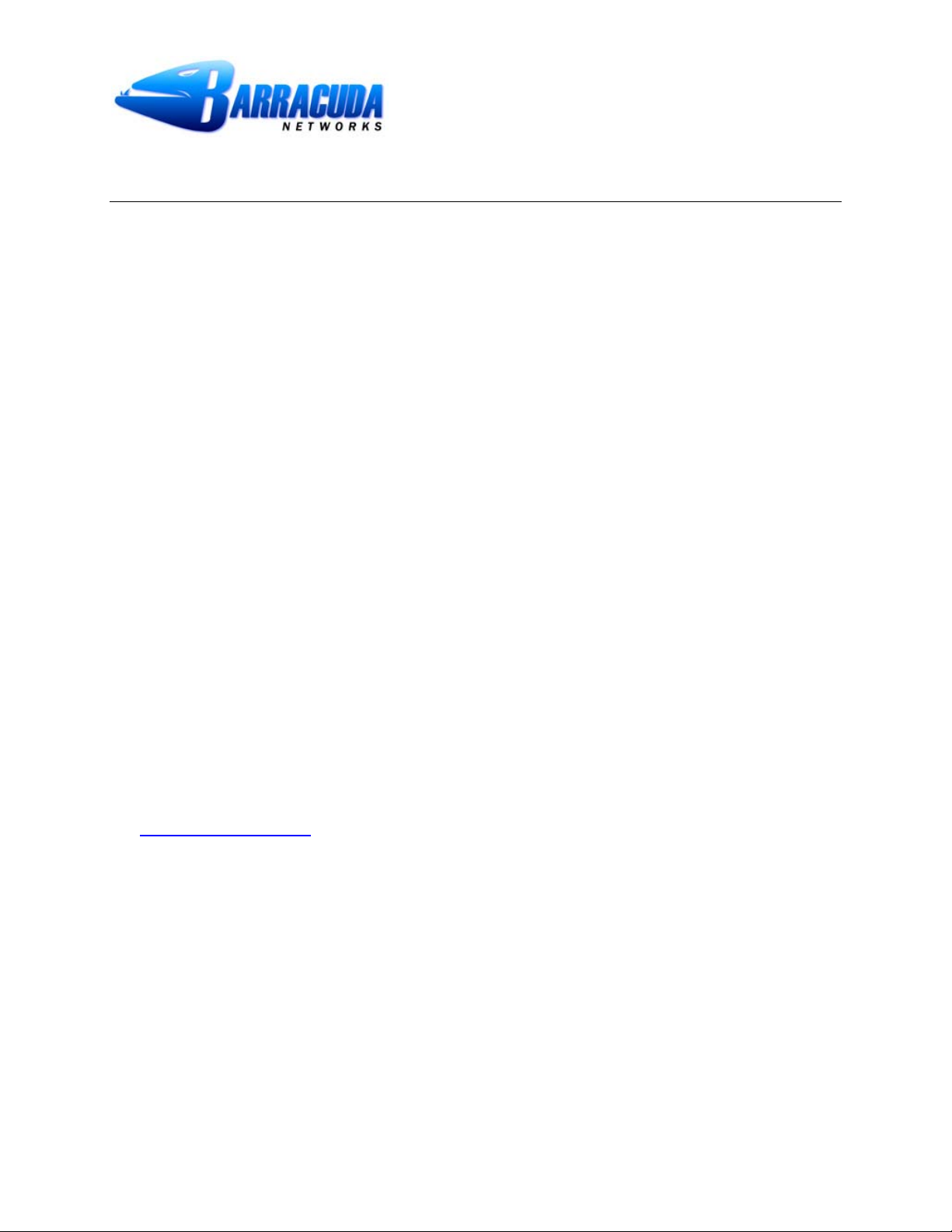
Barracuda Syslog
Barracuda Web Site Firewall
Overview
There are four types of logs generated by the Barracuda Web Site Firewall which can be configured
to be sent over the syslog mechanism to a remote server specified by the Barracuda Web Site
Firewall administrator. These logs are also resident on the Barracuda Web Site Firewall in a log
database and are visible on the GUI under various tabs and can be exported in CSV format to
external files. This document describes each element of such syslog messages to help the
administrator analyze the events and understand the activity performed by the Barracuda Web Site
Firewall for each traffic request. The document also helps in understanding the formats so that the
information can be utilized in a better way through external parsers or other agents which can be run
on the syslog messages sent from the Barracuda Web Site Firewall starting with version 7.0.x of the
firmware.
The following four types of events are explained briefly below. These logs are logged at different
facilities to help manage them well on the external syslog server that they get transferred to.
System Events: These are the events generated by the system and show the general activity of the
system. These logs are logged at LOCAL0 facility and at various priority levels depending on the
content of the message.
Web Firewall Logs: These are the events which indicate the web firewall activity in terms of allowing,
blocking or modifying the incoming requests and responses as defined in the Barracuda Web Site
Firewall rules and policies. These logs are logged at LOCAL1 facility and at various priorities based
on the action taken.
Access Logs: These events pertain to the traffic activity and log various elements of the incoming
HTTP request and the responses from the backend servers. These are logged at LOCAL2 facility at
the priority level INFO.
Audit Logs: These events pertain to the auditing events generated by the system which log the
configuration and UI activity by users like admin. These are logged at LOCAL3 facility and at the
priority level INFO.
If you have any questions after reading this document, please call us at 408-342-5400 or email us at
support@barracuda.com
.
Enabling Syslog
To enable exporting of logs to a remote syslog server, navigate to the Advanced > Export Logs
page. Remote syslog server for System Events is specified under System Logs in the web GUI.
Enter the IP address of the syslog server to which you wish to direct the messages. Remote syslog
server for the application logs (i.e. Web Firewall, Access and Audit logs) is specified under
Application logs. If you are running syslog on a UNIX machine, be sure to start the syslog daemon
process with the “-r” option so that it can receive messages from sources other than itself. Windows
users have to install a separate program to utilize the syslog since the Windows OS doesn’t include
the syslog capability. Kiwi Syslog is a popular solution, but there are many others to choose from,
both free and commercial.
Page 1
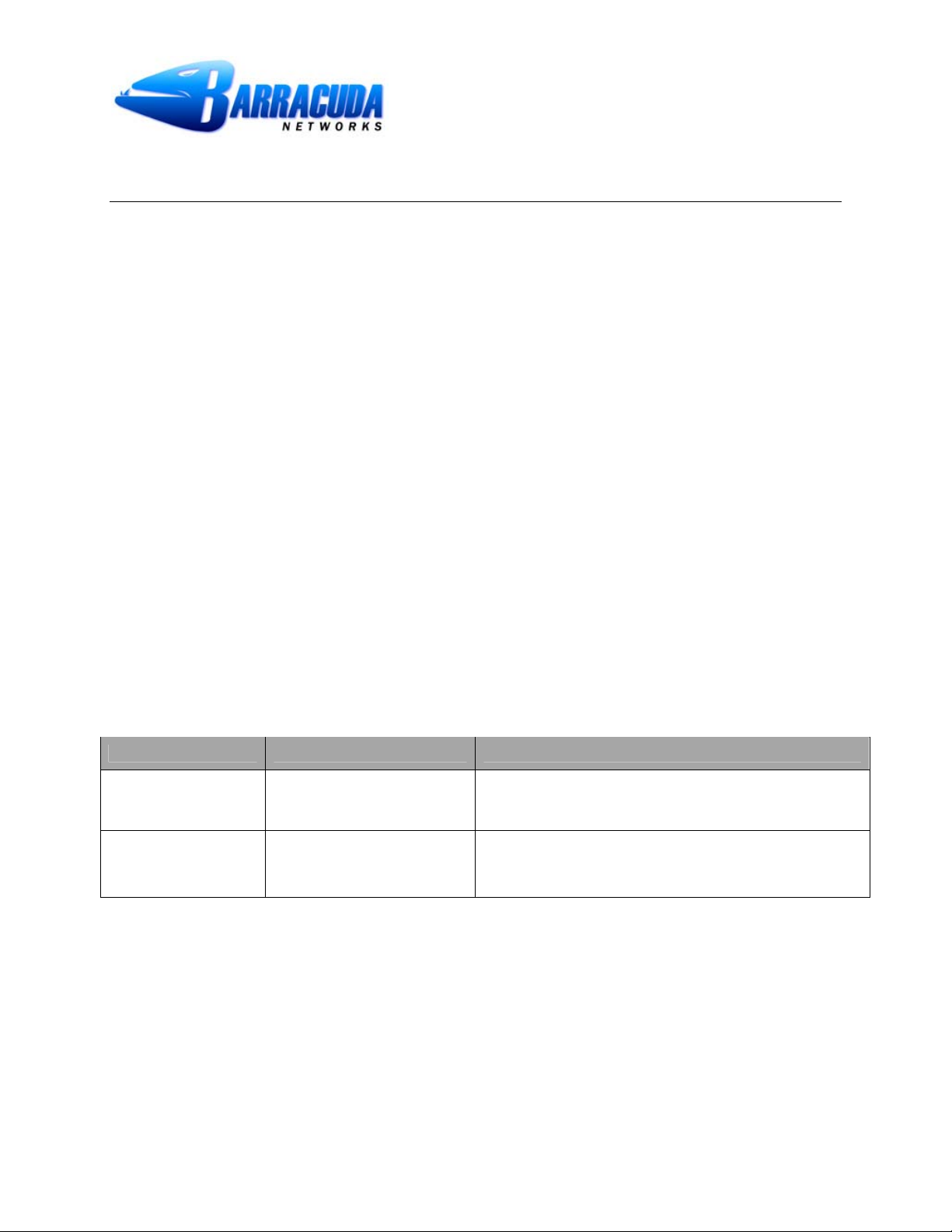
Barracuda Syslog
Barracuda Web Site Firewall
The syslog messages are sent over UDP to the standard syslog port of 514. If there are any firewalls
between the Barracuda Web Site Firewall and the server receiving the syslog messages, then be
sure that port 514 is open on the firewalls. The syslog messages arrive on various facilities depending
on the log type and various priority levels based on the severity of the log. These facilities and levels
are not configurable and are decided by the Barracuda Web Site Firewall. For information on how to
manage these logs please see the documentation available for your syslog server.
The following sections describe the formats of the logs and elements sent over in each type of the
event generated by the Barracuda Web Site Firewall. Please be aware that the various syslog
implementations may not display the messages in this exact format. However, the sections should
still be present in the syslog lines.
System Events
These events get logged at LOCAL0 facility. The log format for the events generated by the
Barracuda Web Site Firewall system is as follows:
• Module name
• Message
Example:
STM: COOKIE-5 00000 SetSapIpsCookieServicePolicy = 0
Detailed Description
The following table describes each element of a system log:
Field Name Example Description
Module Name STM
COOKIE-5 00000
Message
SetSapIpsCookieServicePolicy
= 0
Denotes the name of the module that generated the logs.
For example: STM, SAPD, LB, etc.
Denotes the log message for the event that occurred.
Web Firewall Logs (Logged at LOCAL1 facility)
All the actions/events on the web firewall are logged under Web Firewall Logs. These logs help the
administrator to analyze the traffic for suspicious activity and also fine tune the web firewall policies.
Navigate to the BASIC > Web Firewall Logs page to view the generated log messages stored in a
database on the Barracuda Web Site Firewall. This log data is obtained from the log database on the
Barracuda Web Site Firewall itself. As noted above, the external syslog server IP for these logs is
specified under Advanced > Export Logs > Application Logs. Over syslog, every log in the
Barracuda Web Site Firewall is logged under LOCAL1 facility and has a level associated with it, which
Page 2
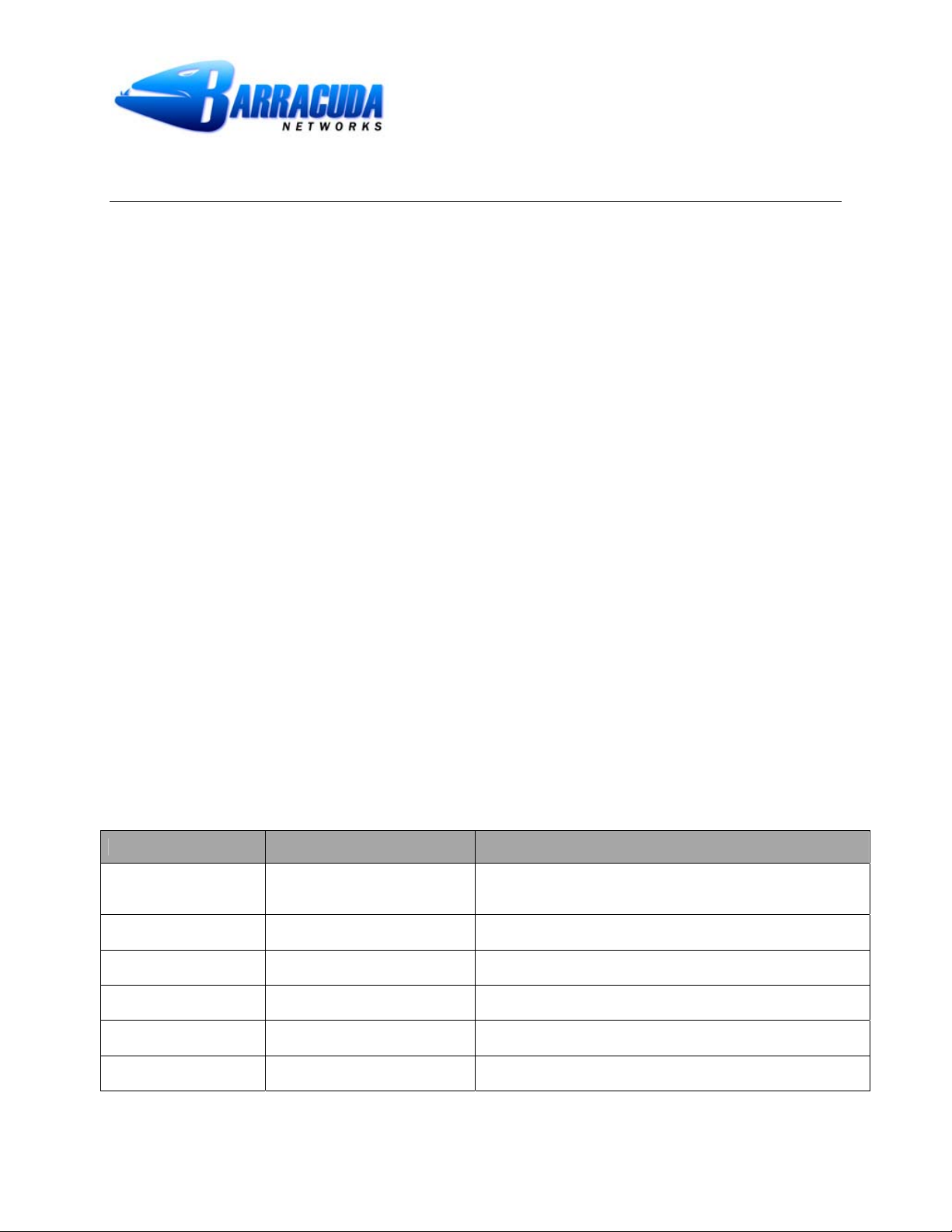
Barracuda Syslog
Barracuda Web Site Firewall
indicates the severity of the logs. An administrator can configure what level of logs should be
recorded for each service by editing the service under the Basic > Services page.
The log format for Web Firewall Logs is as follows:
• Timestamp
• Severity
• Attack Name
• Client IP
• Client Port
• Application IP
• Application Port
• Rule ID (ACL)
• Rule Name
• Action Taken
• Follow-up Action
• Attack Detail
• Method
• URL
Example:
1225613275.270 ALER SLASH_DOT_IN_URL 192.168.128.11 44273 192.168.132.164 80 default
GLOBAL LOG NONE “[]” GET 192.168.132.164/.init
Detailed Description
The following table describes each element of a web firewall log:
Field Name Example Description
Timestamp 1225613275.270
Severity ALER Defines the seriousness of the attack.
Attack Name SLASH_DOT_IN_URL The name of the attack triggered by the traffic.
Client IP 192.168.128.11 The IP address of the client sending the request.
Client Port 44273 The port relevant to the client IP address.
Application IP 192.168.132.164 The IP address of the application that receives the traffic.
The time recorded in UTC format as number of seconds
since 1970.
Page 3
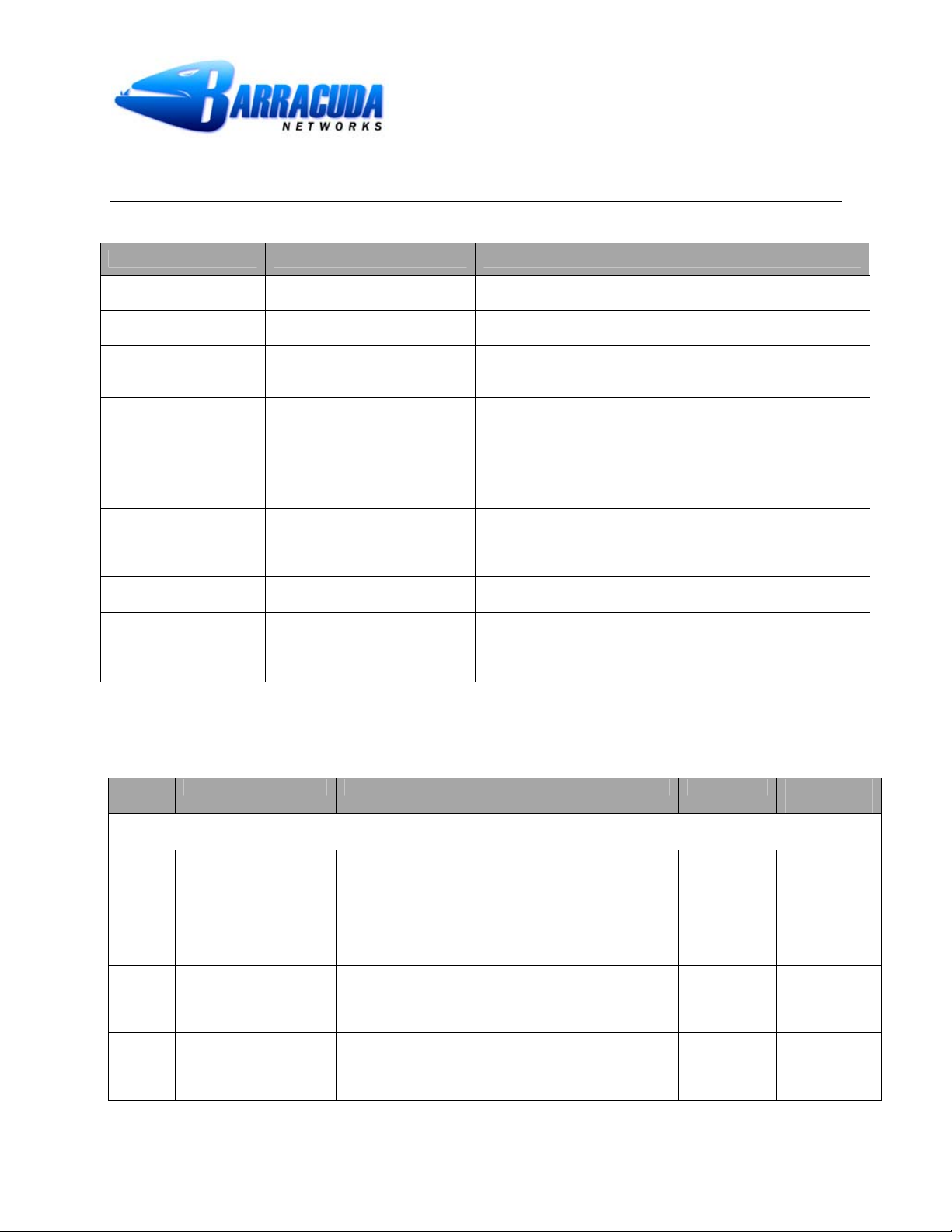
Barracuda Syslog
Barracuda Web Site Firewall
Field Name Example Description
Application Port 80 The port relevant to the application IP address.
Rule ID (ACL) default The rule configured for the application in the ACL.
Rule Name GLOBAL
Action Taken LOG
Follow-up Action NONE
Attack Detail [] Provides the attack details.
Method GET The request method of the traffic.
URL 192.168.132.164/.init The URL of the request.
Specifies if the log is from a GLOBAL policy or a URL ACL
or a profile.
The appropriate action applied on the traffic.
Deny denotes that the traffic is denied.
LOG denotes monitoring of the traffic with the assigned rule.
Warning warns about the traffic.
The follow-up action as specified by the action policy. It
could be either “None” or “Locked” in case the lockout is
chosen.
Attack Names
The following is the list of Attack Names arranged as per Attack Groups:
Event
ID
Attack Name Description Severity Attack
Type
29012 INVALID_URL_CHAR
SET
29145 BRUTE_FORCE_FRO
M_IP
29146 BRUTE_FORCE_FRO
M_ALL_SOURCES
Advanced Policy Violations
The request contained the character that is not valid
in the character set. To determine the character set
of the request, the Barracuda Web Application
Controller relies on several configuration elements
like Default Character Set, Detect Response
Charset, Response Charset.
The number of accesses to the resource by the
client IP exceeded the number defined in the
bruteforce prevention policy for this application.
The cumulative number of accesses to the resource
by all the sources exceeded the number defined in
the bruteforce prevention policy for this application.
Warning Attack
obfuscation
Alert DOS attack
Alert DOS attack
Page 4
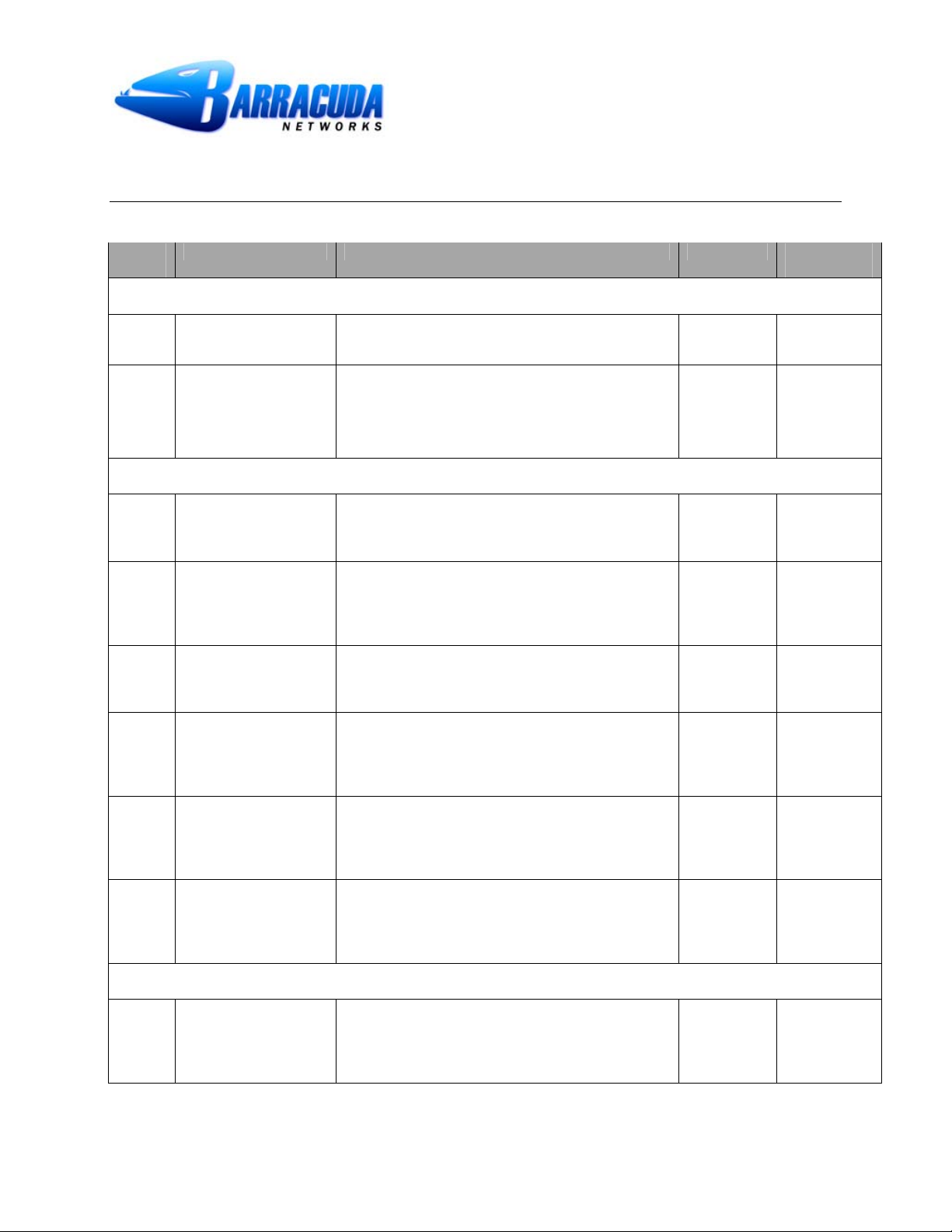
Event
ID
Barracuda Syslog
Barracuda Web Site Firewall
Attack Name Description Severity Attack
Type
Application Profile Violations
29130 NO_DOMAIN_MATCH
_IN_PROFILE
29131 NO_URL_PROFILE_
MATCH
29007 HEADER_META_VIO
LATION
29035 CUSTOM_ATTACK_P
ATTERN_IN_HEADE
R
29036 SQL_INJECTION_IN_
HEADERSQL
29037 CROSS_SITE_SCRIP
TING_IN_HEADER
The request sent by the browser corresponds to a
domain which is not found in the application profile.
The request sent by the browser contained an URL
for which, a matching URL Profile is not found in the
application profile.
Header Violations
The header contained a metacharacter which is part
of the Denied Metacharacters configured in the
Header ACL for this application.
The header contained an attack pattern that
matched an attack pattern configured as a part of
Custom Blocked Attack Types for this header in the
Header ACL.
The header contained SQL injection attack which
matched an attack pattern configured as a Blocked
Attack Types for this header in the Header ACL.
The header contained cross-site scripting attack
which matched an attack pattern configured as a
Blocked Attack Types for this header in the Header
ACL.
Alert Forceful
browsing
Alert Forceful
browsing
Alert Command
injection
Alert Command
injection
Alert SQL injection
Alert Cross-site
scripting
29038 OS_CMD_INJECTION
_IN_PARAM
29039 DIRECTORY_TRAVE
RSAL_IN_HEADER
29134 READ_ONLY_PARAM
_TAMPERED
The header contained OS command injection attack
which matched an attack pattern configured as a
Blocked Attack Types for this header in the Header
ACL.
The header contained directory traversal attack
which matched an attack pattern configured as a
Blocked Attack Types for this header in the Header
ACL.
Param Profile Violations
The read-only parameter had a value, which was
different from what was learned by Barracuda Web
Application Controller based on the form that was
sent to the browser.
Alert Command
injection
Alert Directory
traversal
Alert Form
tampering
Page 5
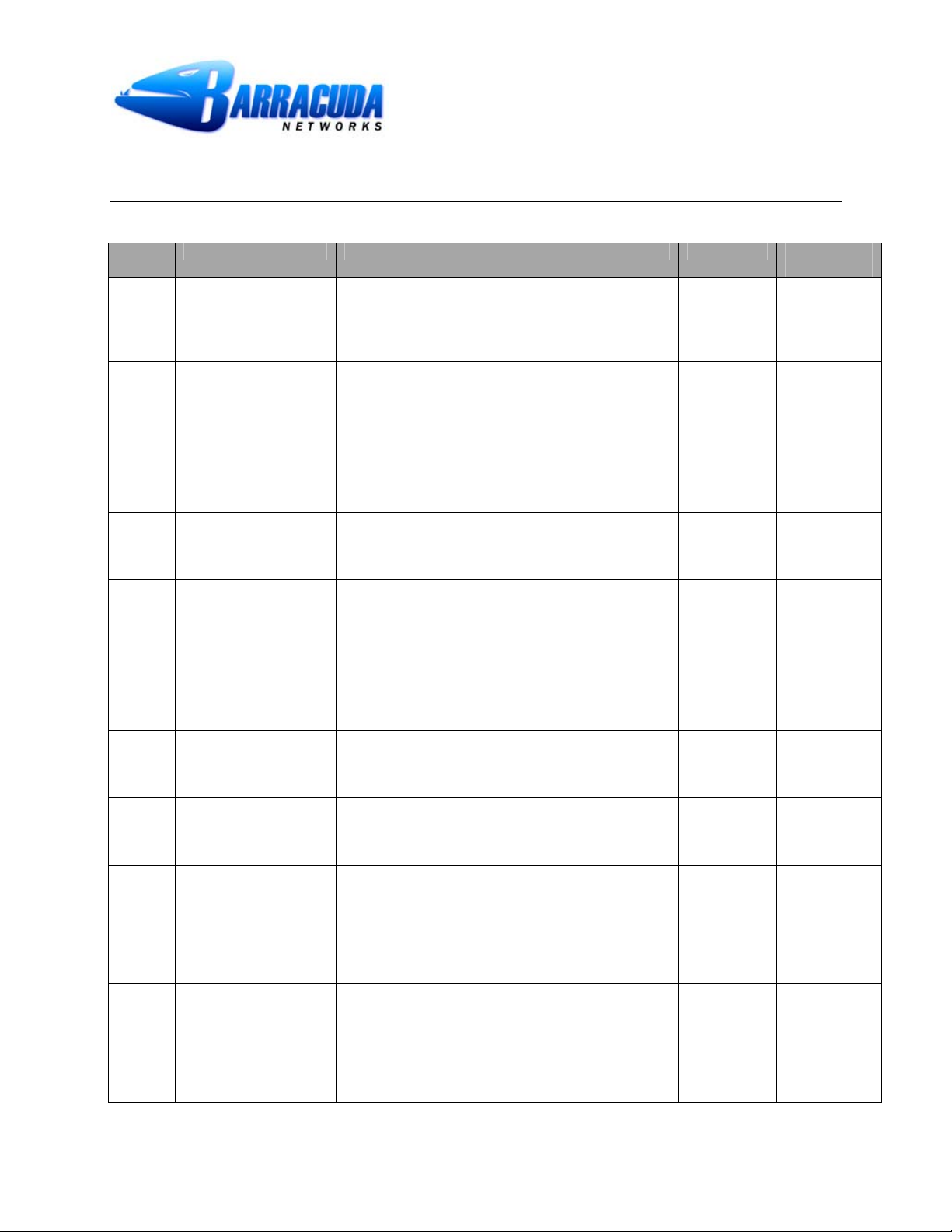
Event
ID
29135 SESSION_INVARIAN
Attack Name Description Severity Attack
T_PARAM_TAMPERE
D
Barracuda Syslog
Barracuda Web Site Firewall
The session-invariant parameter had a value, which
was different from what was learned by Barracuda
Web Application Controller based on the form that
was sent to the browser for this session.
Type
Alert Form
tampering
29136 SESSION_CHOICE_P
ARAM_TAMPERED
29137 TOO_MANY_PARAM
_INSTANCES
29138 MISSING_MANDATO
RY_PARAM
29139 PARAM_VAL_NOT_A
LLOWED
29150 FILE_EXTENSION_N
OT_ALLOWED
29151 FILE_UPLOAD_SIZE_
EXCEEDED
29152 METACHARACTER_I
N_PARAMETER
The session choice parameter had a value, which
was different from what was learned by Barracuda
Web Application Controller based on the form that
was sent to the browser for this session.
The URL sent by the browser contained more
instances of the parameter than what is learned to
be allowed in the Parameter Profile.
The URL sent by the browser contained no
instances of the parameter, which is learned to be
mandatory in the Parameter Profile.
The Global Choice parameter had a value, which is
different from the values configured for this
parameter in the Parameter Profile.
The extension of the filename of a file-upload
parameter does not match any one of the
configured File Upload Extensions for the parameter
profile.
The size of the file-upload parameter is greater than
the maximum configured value in the Default
Parameter Protection.
The parameter contained a metacharacter, which
matched an attack pattern configured as a
Parameter Class in the parameter profile.
Alert Form
tampering
Alert Form
tampering
Alert Form
tampering
Alert Form
tampering
Alert Form
tampering
Alert Form
tampering
Alert Command
injection
29154 PARAM_NAME_LEN
GTH_EXCEEDED
29155 CUSTOM_ATTACK_P
ATTERN_IN_PARAM
29156 PARAM_INPUT_VALI
DATION_FAILED
29157 SQL_INJECTION_IN_
PARAM
The length of the parameter exceeded the Max
Length configured in the parameter profile.
The parameter contained custom attack pattern,
which matched an attack pattern configured as a
Parameter Class in the parameter profile.
The parameter does not match the input type
validation configured in the Parameter Profile.
The parameter contained SQL injection pattern,
which matched an attack pattern configured as a
Parameter Class in the parameter profile.
Alert Buffer
overflow
Alert Command
injection
Alert Form
tampering
Alert SQL injection
Page 6

Event
ID
29158 CROSS_SITE_SCRIP
Attack Name Description Severity Attack
TING_IN_PARAM
Barracuda Syslog
Barracuda Web Site Firewall
The parameter contained cross-site scripting
pattern, which matched an attack pattern configured
as a Parameter Class in the parameter profile.
Type
Alert Cross-site
scripting
29159 OS_CMD_INJECTION
_IN_HEADER
29160 DIRECTORY_TRAVE
RSAL_IN_PARAM
29162 SESSION_CONTEXT
_NOT_FOUND
29164 REMOTE_FILE_INCL
USION_IN_URL
29165 CROSS_SITE_REQU
EST_FORGERY
29016 DIRECTORY_TRAVE
RSAL_BEYOND_RO
OT
The parameter contained OS command injection
pattern, which matched an attack pattern configured
as a Parameter Class in the parameter profile.
The parameter contained directory traversal pattern
which matched an attack pattern configured as a
Parameter Class in the parameter profile.
The session parameter (parameter type=read-only,
session-choice or session-invariant) value does not
match with the learned value in the parameter
profile. This is a possible tampering of the session
parameter value.
The parameter contained remote file inclusion
pattern which matched an attack pattern configured
as a Parameter Class in the parameter profile.
The Barracuda Web Application Controller inserted
state parameter '__ncforminfo', is either not found or
found tampered in the form that matched the URL
profile.
Protocol Violations
The request attempted to traverse the directory
using multiple ../ or ..\ elements, resulting in a
directory beyond the document root, and this is
disallowed by the Barracuda Web Application
Controller.
Alert Command
injection
Alert Directory
traversal
Alert Form
tampering
Alert Malicious-
FileExecution
Alert Forceful
browsing
Alert Directory
traversal
29025 POST_WITHOUT_CO
NTENT_LENGTH
29060 PRE_1_0_REQUEST The request sent by the browser did not contain the
29077 INVALID_OR_MALFO
RMED_REQUEST
The POST request does not have a 'ContentLength' header. The Content-Length header must
be present for the POST to be processed correctly.
HTTP Version string.
The request sent by the browser is either not
conforming to the HTTP RFC or is malformed or
disallowed by Barracuda Web Application Controller
for violating basic HTTP conformance checks.
Alert Protocol
exploit
Alert Protocol
exploit
Alert Protocol
exploit
Page 7

Event
ID
29118 METHOD_NOT_ALLO
Attack Name Description Severity Attack
WED
Barracuda Syslog
Barracuda Web Site Firewall
The request sent by the browser contained a
method which is not conforming to the HTTP RFC.
Type
Alert Protocol
exploit
29119 MALFORMED_VERSI
ON
29120 MALFORMED_REQU
EST_LINE
29121 MALFORMED_HEAD
ER_LINE
29122 INVALID_HEADER The request sent by the browser contained a header
29123 MALFORMED_CONT
ENT_LEN
29124 MALFORMED_COOKIE The request sent by the browser contained a cookie
29125 GET_REQUEST_WIT
H_CONTENT_LENGT
H
29126 MISSING_HOST_HEA
DER
The request sent by the browser contained a HTTP
version which is not conforming to the HTTP RFC.
The request sent by the browser contained a
request line with no CRLF termination.
The request sent by the browser contained a header
field which is not conforming to the HTTP RFC.
field with no CRLF termination.
The request sent by the browser contained a
content length header with a non numeric value.
whose name value attributes were not conforming to
HTTP RFC.
The request sent by the browser was a GET method
but had a content length header which may indicate
a HTTP request smuggling attack attempt.
The request sent by the browser was a HTTP/1.1
request but there was no host header which is
necessary for HTTP/1.1 requests.
Alert Protocol
exploit
Alert Protocol
exploit
Alert Protocol
exploit
Alert Protocol
exploit
Alert Protocol
exploit
Alert Protocol
exploit
Alert Protocol
exploit
Alert Protocol
exploit
29127 MULTIPLE_CONTEN
T_LENGTH
29128 MALFORMED_PARAM The syntax of the request parameters does not
29129 PARAM_TOO_LARGE The value of the parameter is larger than the
The request sent by the browser contained multiple
content length headers which may indicate a HTTP
request smuggling attempt.
comply with the content type for them or the
normalization of the parameters failed.
internal maximum limit of 1 MB.
Request Policy Violations
29000 REQUEST_LINE_LEN
GTH_EXCEEDED
The HTTP request length exceeded the Max
Request Length configured in the Web Firewall
Policy.
Alert Protocol
exploit
Alert Protocol
exploit
Alert Protocol
exploit
Alert Buffer
overflow
Page 8

Event
ID
29006 HEADER_VALUE_LE
Attack Name Description Severity Attack
NGTH_EXCEEDED
Barracuda Syslog
Barracuda Web Site Firewall
The length of the header-value of header exceeded
the "Max Header Length" configured.
Type
Alert Buffer
overflow
29011 INVALID_URL_ENCO
DING
29014 SLASH_DOT_IN_URL The request URL contains a forward-slash (/) or a
29015 TILDE_IN_URL The URL in the request contained a tilde (~)
29030 UNRECOGNIZED_CO
OKIE
29041 COOKIE_LENGTH_E
XCEEDED
29042 URL_LENGTH_EXCE
EDED
The request contained the string, which is an invalid
URL encoded sequence. A valid URL encoded
sequence is a % followed by two hexadecimal
digits, that is, 0-9, a-f, A-F.
backward-slash (\) followed by a dot (.) and is
disallowed by the Barracuda Web Application
Controller. A URL with a \. OR /. may be an attempt
to view hidden files.
character, and is disallowed by the Barracuda Web
Application Controller. The tilde usually depicts
user's home directories, and allowing tilde can give
access even to files owned by root.
The cookie present in the request could not be
decrypted by the Barracuda Web Application
Controller.
The length of the cookie exceeded the Max Cookie
Length configured in the Web Firewall Policy.
The URL length exceeded the Max URL Length
configured in the Web Firewall Policy.
Alert Attack
obfuscation
Alert Directory
Traversal
Alert Directory
Traversal
Warning Cookie
poisoning
Alert Buffer
overflow
Alert Buffer
overflow
29043 QUERY_LENGTH_EX
CEEDED URL
29044 HEADER_COUNT_EX
CEEDED
29116 COOKIE_REPLAY_MI
SMATCHED_HEADE
R
29117 COOKIE_REPLAY_MI
SMATCHED_IP
The length of query string exceeded the Max Query
Length configured in the Web Firewall Policy.
The number of headers received exceeded the
"Max Number of Headers" configured in Web
Firewall or Request Limits. The number of headers
includes any Cookie headers.
Warning Cookie
Warning Cookie
Alert Buffer
overflow
Alert Buffer
overflow
poisoning
poisoning
Page 9

Event
ID
29140 REQUEST_LENGTH_
Attack Name Description Severity Attack
EXCEEDED
Barracuda Syslog
Barracuda Web Site Firewall
The length of request line, including Method, URI
and Protocol exceeds the maximum configured limit
in the Web Firewall Policy.
Type
Alert Buffer
overflow
29141 COOKIE_COUNT_EX
CEEDED
29142 COOKIE_NAME_LEN
GTH_EXCEEDED
29143 HEADER_NAME_LEN
GTH_EXCEEDED
29144 TOO_MANY_SESSIO
NS_FOR_IP
29017 ERROR_RESPONSE
_SUPPRESSED
29061 RESPONSE_HEADE
R_SUPPRESSED
The number of cookies exceeded the "Max Number
of Cookies" configured in the Web Firewall Policy.
The length of the cookie name exceeded the Max
Cookie Name Length configured in the Web Firewall
Policy.
The length of the header-name of header exceeded
the "Max Header Name Length" configured.
The number of new sessions being given out to the
Client IP in an interval exceeds the number defined
for this Web application.
Response Violations
The response page contains the HTTP error status
code, which is suppressed by the configuration in
Web Site Cloaking. The request is not denied.
The response page contained the header, which is
configured to be suppressed in Web
Firewall/Website Cloaking. The Server header
exposes the OS and/or server version, and known
vulnerabilities can be exploited by an attacker based
on this knowledge. The request is not denied, so it
is safe to suppress any header.
Note: It is recommended not to create an exception,
if the header is "Server". Create the exception only if
the browser or other User Agents require this
header to be present for normal behavior.
Alert Buffer
overflow
Alert Buffer
overflow
Alert Buffer
overflow
Alert DOS attack
Notice Error
message
interception
Information Error
message
interception
29063 IDENTITY_THEFT_P
ATTERN_MATCHED
The response contained identity theft pattern, which
matched an attack pattern configured as a "Data
Theft Element" and the "Data Theft Protection"
status in the URL Policy is "On".
URL Profile Violations
29005 INVALID_METHOD The request sent by the browser contained a
method which is not allowed by the Barracuda Web
Application Controller.
Error Authenticatio
n Hijacking
Alert Application
platform
exploit
Page 10

Event
ID
29026 UNKNOWN_CONTEN
Attack Name Description Severity Attack
T_TYPE
Barracuda Syslog
Barracuda Web Site Firewall
The Content-Type of the POST request was not
recognized by the Barracuda Web Application
Controller.
Type
Alert Attack
obfuscation
29040 CONTENT_LENGTH_
EXCEEDED
29132 QUERY_STR_NOT_A
LLOWED
29147 PARAM_LENGTH_EX
CEEDED
29148 TOO_MANY_UPLOA
DED_FILES
29149 TOO_MANY_PARAMS The number of parameters in the request exceeds
29161 SESSION_NOT_FOU
ND
29163 NO_PARAM_PROFIL
E_MATCH
The length of the content (typically the body of
POST or PUT methods), exceeded the "Max
Content Length" configured.
The request sent by the browser contained a query
string, even though query strings have been
disallowed by the URL Profile.
The name of the parameter is longer than the max
name length allowed.
The number of parameters of type "file-upload" sent
by the browser exceeds the maximum configured
limit for the parameter profile.
the limit of parameters allowed by the default URL
protection.
Either the Barracuda Web Application Controller
inserted session cookie is not in the request header
or the Barracuda Web Application Controller
inserted hidden parameter is missing.
The request sent by the browser contained a
parameter, which is not found in the application
profile.
Alert Buffer
overflow
Alert Forceful
browsing
Alert Form
tampering
Alert Form
tampering
Alert Form
tampering
Alert Forceful
browsing
Alert Forceful
browsing
XML Violations
29031 COOKIE_TAMPERED The verification of the signature of the cookie in the
request has failed.
29032 COOKIE_EXPIRED The browser returned a stale cookie.
Note: The following attack groups are not
configurable but these type of attacks are detected
and logged by the Barracuda Web Application
Controller.
Warning Cookie
poisoning
Warning Cookie
poisoning
Page 11

Event
ID
Barracuda Syslog
Barracuda Web Site Firewall
Attack Name Description Severity Attack
Type
Access Violations
29078 ACCESS_CONTROL_
COOKIE_EXPIRED
29079 ACCESS_CONTROL_
COOKIE_INVALID
29080 ACCESS_CONTROL_
ACCESS_DENIED
29081 ACCESS_CONTROL_
NO_COOKIE
The cookie identifying the user has expired due to
idle time. The default idle time is 15 minutes, after
which, a user login is invalidated. The user must
login again to continue accessing the website.
The authentication cookie submitted by the user
agent is invalid.
The requested URL is protected by Access Control,
and the logged in user is not part of the Allowed
Groups or Allowed Users who are authorized to
access this URL.
The requested URL is protected by Access Control,
and there is no cookie identifying the user. The
cookie is generated only on a login, and the user
has not logged in.
ACL Violations
29001 DENY_ACL_MATCHED The value of "Action" is configured to "Deny" for the
URL in the ADR.
29056 REDIRECT_ACL_MA
TCHED
The request is redirected because it matched the
ADR with a "Redirect" in the "Action" parameter.
Warning Forceful
browsing
Warning Forceful
browsing
Warning Forceful
browsing
Warning Forceful
browsing
Alert Forceful
browsing
Information Information
Access Logs (Logged at LOCAL2 facility)
All Web traffic activities are logged under the Access Logs. These logs help the administrator to
obtain information about the Web site traffic and performance.
The BASIC > Access Logs page allows you to view the generated log messages stored on the
Barracuda Web Site Firewall in a log database.
The log format for Access Logs is as follows:
• Timestamp
• Service IP
• Service Port
• Client IP
• Client Port
• Login ID
• Certificate Username
Page 12

• Method
• Protocol (HTTP or HTTPS)
• Host
• Version
• Status code
• Bytes-Sent
• Cache-Hit
• Bytes-Received
• Total Time Taken
• Backend Server IP
• Backend Server Port
• Time Taken by the Server
• Session ID (if found)
• Response Type Flag
• Profile Matched Flag
• Protected Flag
• Web Firewall Validated Flag
• URI-Stem
• URI-Query
• Referrer
• Cookie
Barracuda Syslog
Barracuda Web Site Firewall
Example:
2008-11-02 01:39:12.744 -0800192.168.132.164 80 192.168.128.11 44346 "adam" "Adam Smith"
GET HTTP 192.168.132.164 HTTP/1.0 404 420 0 21 205 192.168.128.11 80 18 SERVER DEFAULT
PASSIVE VALID /.xx "-" "-" "-"
Detailed Description
The following table describes each element of an access log:
Field Name Example Description
The date and time in Apache access log time format, at
which the event occurred, where,
Timestamp 2008-11-02 01:39:12.744
2004-11-02 denotes the date in the form of Year-Month-Day
01:39:12:744 denotes the time in the form of Hours:Minutes:
Seconds:Milliseconds [HH:MM:SS:mmm]
Page 13

Barracuda Syslog
Barracuda Web Site Firewall
Field Name Example Description
Service IP 192.168.132.164 The IP address of the service that receives the traffic.
Service Port 80 The port relevant to the service IP address.
Client IP 192.168.128.11 The IP address of the client sending the request.
Client Port 44346 The port relevant to the client IP address.
Login ID adam
Certificate Username Adam Smith
Method GET The request method of the traffic.
Protocol HTTP
Host 192.168.132.164 The host used to login.
Version HTTP/1.0 The HTTP version used by the request.
Status Code 404
Bytes Sent 420
Cache Hit 0
Bytes Received 21 The bytes received from the client as a part of the request.
The login ID used by the client when authentication is set to
‘ON’ on the Web Site Firewall.
The username as found in the SSL certificate when Client
Authentication is enforced by the Web Site Firewall.
The protocol used for communication with the web server,
either HTTP or HTTPS.
The standard response code which helps identify the cause
of the problem when a web page or other resource does not
load properly.
The bytes sent as the response by the Web Site Firewall to
the client.
Specifies whether the response is served out of Web Site
Firewall cache or from the backend.
The total time taken to serve the request from the time the
Total Time Taken 205
Backend Server IP 192.168.128.11 The IP address of the backend web server.
Backend Server Port 80 The port relevant to the backend server IP address.
Time Taken by the
server
Session ID -
18
request landed on the Web Site Firewall and the last byte is
given out to the client.
The total time taken by the backend server to serve to the
request forwarded to it by the Web Site Firewall.
The value of the session tokens found in the request if
session tracking is enabled.
Page 14

Barracuda Web Site Firewall
Field Name Example Description
Barracuda Syslog
Response Type Flag SERVER
Profile Matched Flag DEFAULT
Protected Flag PASSIVE
Web Firewall Validated
Flag
URI-Stem /.xx The URI of the request without the query part.
URI-Query - The query part of the request.
Referrer - The referrer header found in the incoming request.
Cookie - The cookie as found in the HTTP request headers.
VALID Specifies whether the request is valid or not.
Specifies whether the response came from the backend or
from the Web Site Firewall.
Specifies whether the request matched a defined URL or
Parameter Profile.
Specifies whether the request went through the Web Site
Firewall rules and policy checks.
Audit Logs (Logged at LOCAL3 facility)
The audit logs record the activity of the users logged in to the GUI of the box for the purpose of
administration. These logs are visible at the Basic > Audit Logs page and are also stored on the
Barracuda Web Site Firewall in its native database. Additionally, when the administrator chooses an
external remote syslog server through the configuration available at Advanced > Export Logs, these
logs are streamed to the remote syslog server at LOCAL3 facility with the priority as INFO.
The log format for Audit Logs is as follows:
• Timestamp
• Administrator name
• Client Type
• IP
• Transaction Type
• Transaction ID
• Command Name
• Change type
• Object Type
• Object Name
• Variable name
• Old value
Page 15

Barracuda Syslog
Barracuda Web Site Firewall
• New Value
• Additional Data if any
Example:
1225612215.392 admin GUI 192.168.128.11 0 CONFIG 1321 - SET web_firewall_policy default
aps_cookie_max_age "1441" "1444" "[]"
Detailed Description
The following table describes each element of an audit log:
Field Name Example Description
Timestamp 1225612215.392
Administrator name admin Specifies the name of the System Administrator.
Client Type GUI
IP 192.168.128.11 The IP address from which the administration happened.
Transaction Type CONFIG
Transaction ID 1321
Command Name - Specifies the executed command.
Change type SET
The time recorded in UTC format as number of seconds
since 1970.
Sets the client type, GUI in the case of Barracuda Web Site
Firewall 7.1 and 7.1 versions.
Denotes the type of transaction done by the system
administrator.
Values: LOGIN, LOGOUT, CONFIG, COMMAND,
ROLLBACK, RESTORE, REBOOT, SHUTDOWN,
FIRMWARE UPDATE, ENERGIZE UPDATES, SUPPORT
TUNNEL OPEN, SUPPORT TUNNEL CLOSED,
FIRMWARE APPLY, FIRMWARE REVERT.
Specifies the transaction ID for the transaction that makes
the persistent change.
Note: Events that do not change anything do not have a
transaction ID. This is indicated by transaction ID of -1.
Denotes the type of change made to the configuration.
Values: ADD, CLEAR, DELETE, MODIFY, SET.
Object Type web_firewall_policy
Object Name default
This refers to the container or the object which is being
modified.
Refers to the name of the instance of the object type that is
being modified.
Page 16

Barracuda Web Site Firewall
Field Name Example Description
Barracuda Syslog
Variable name aps_cookie_max_age
Old value "1441" The value before modification.
New Value "1444" The value to which the parameter is modified.
Additional Data if any []
Refers to the internal name of the parameter which is under
modification.
Additional information which depends on the transaction
type.
Page 17
