Baron xXx BIG AIR KIT Vulcan 900 CHROME User Manual
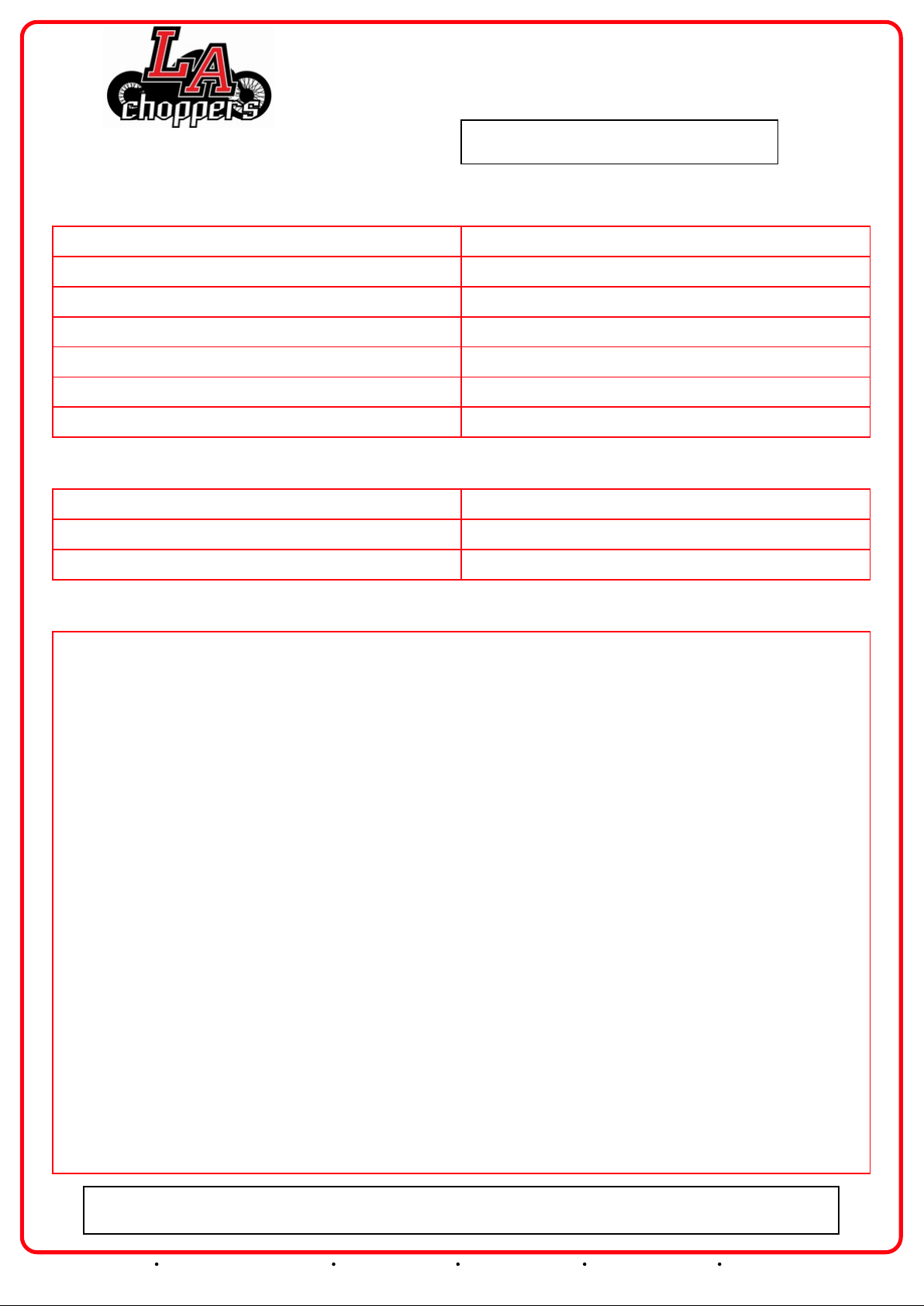
xXx BIG AIR KIT - Kawasaki Vulcan 900
Page: 1LA-2374-00 & LA-2374-00B
Revision: 3.9 - 06/22/2011
Install Time: 30 Minutes
INCLUDED IN THE KIT:
(1) Black Cover Plate
(1) Chrome Mesh Cover
(1) xXx Cover
(1) Black Intake Backing Plate
(3) 1/4-20x3/4" Black Flat Head Allen Screws
(1) Performance Re-Usable Air Filter
(1) Straight Hose Fitting
TOOLS REQUIRED:
4 & 5 MM Allen Wrench
10 & 12mm & 7/16" Sockets
Pliers (Std. & Needle-nose)
CAUTION! We strongly recommend that a qualified technician install this
kit if you do not completely understand the instructions prior to the
installation.
(1) Phillips Stainless Sensor Screw
(1) 90 Degree Fitting
(1) Support Bracket
(3) Set Screws (2 are 1/4-20 and 1 is 6mm)
(1) 1/2" x15" Vac Hose
(3) Standoffs (one has a hex side)
(1) Carb Gasket
Blue Loctite®
Factory Service Manual
INSTRUCTIONS:
Please read all directions before starting this installation. If at any time you are unsure or do not understand these procedures, please
call or email us for help. Although it is not required, the xXx BAK may be easier to install after removing the fuel tank. Please make
sure the vehicle is cool before starting your work.
1. Using a 4mm Allen wrench, remove the 4 cap-head screws that hold the stock chrome air box cover on.
2. Using a Phillips screwdriver, remove the screw at the top center of the air box. This holds the air filter on. Remove the air filter and
plastic housing.
3. With a 5mm Allen wrench, remove the 5 cap-head screws that hold the air box to the throttle body.
4. Remove the 2 bolts that were under the stock air filter with a 5mm Allen wrench.
5. Remove the idle-speed adjuster from the air box, unplug the inlet temperature sensor, and remove the upper & lower vent tubes.
6. Remove the philips screw holding the sensor onto the stock air box. Install the sensor into xXx BAK packing plate with the stainless
phillips screw provided and the stock o-ring.
7. Remove the vent hose that leads to the air switching valve. Replace this hose with the 1/2" x 10" long hose provided. Be sure to run
this hose behind the throttle body so it can be inserted onto the nipple that we will install on new xXx BAK backing plate. (Figure 1)
Our install guides provide a basic outline on the proper installation of our products. Further tuning and/or
fitment may be required. LA Choppers bears no responsibility on installation costs associated with this product.
© 2013 LA Choppers
5221 Oceanus Drive Huntington Beach, CA 92649 (925)583-2499 - Ph. (714)901-0520 - Fax www.lachoppers.com tech@lachoppers.com
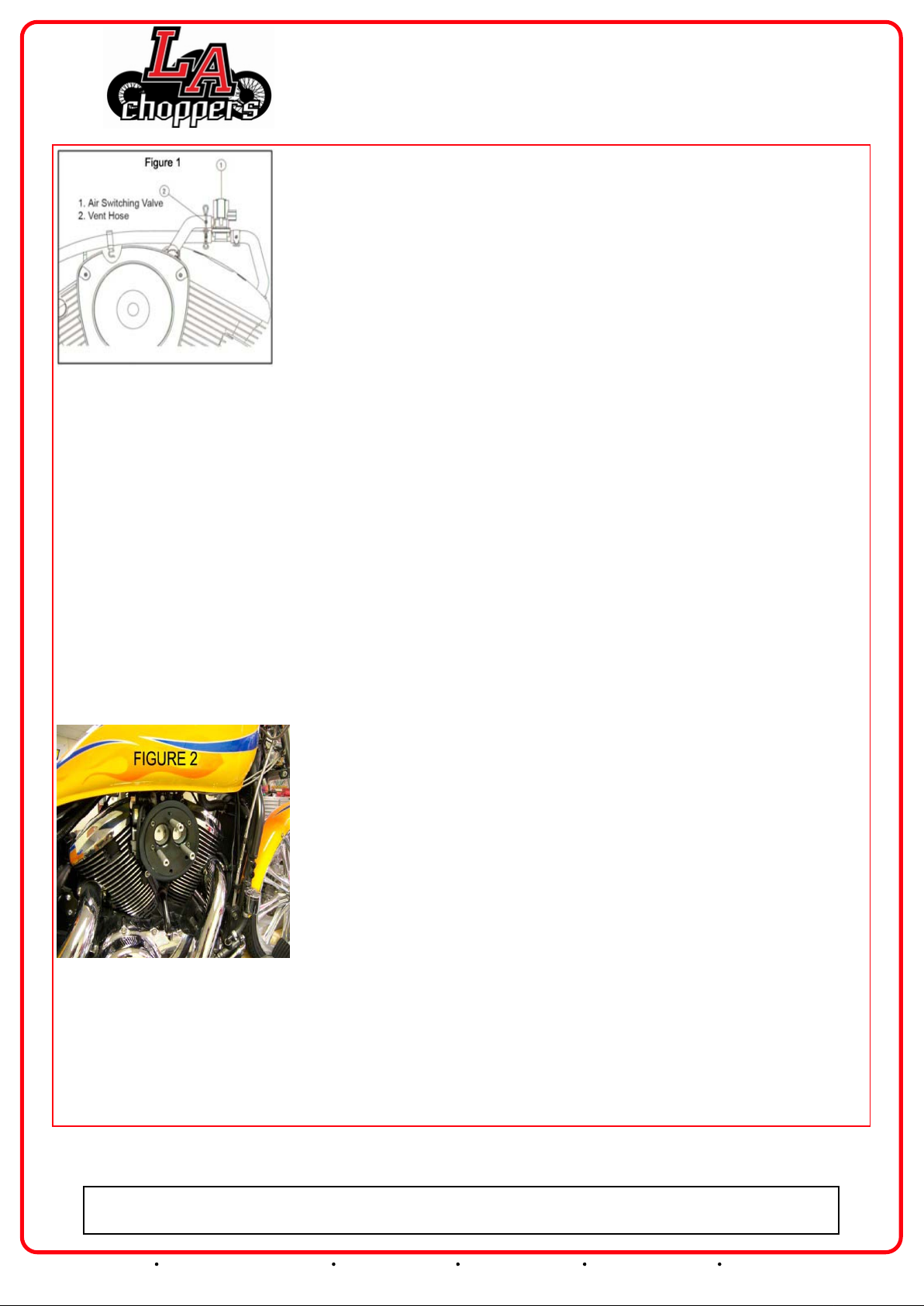
Page: 2LA-2374-00 & LA-2374-00B
xXx BIG AIR KIT - Kawasaki Vulcan 900
8. Thread the 90 degree hose fitting into the back left hole in the xXx backing plate. The fitting should be pointing at approx. 11:00.
Do not over-tighten these fittings.
9. Thread the straight hose fitting into the lowermost hole in the center of the BAK backing plate. Be sure to thread it from the
backside.
10. Thread standard setscrews into the 2 smooth standoffs. These are the ones without the hex end. Be sure to use Blue Loctite® here.
11. Thread the metric setscrew into the smooth side of the standoff with the hex end. Leave about 5/8" out of the end of the standoff to
thread into the throttle body. Use Blue Loctite® here.
12. Remove the stock screw in the lower center of the throttle body. Attach the support bracket to this screw. Leave it loose at this
time. Using the stock screw, attach the bracket to the front cylinder. Tighten both screws at this time.
13. Screw the standoffs with inserted setscrews into the holes in the backing plate. Make sure they sit into the counter bore.
14. Attach the backing plate to the throttle body with 4 of the 5 original screws. Leave the top middle screw out. Be sure to use the
supplied gasket here and attach both hoses. Don't forget to plug in the manifold sensor. Blue Loctite® is ok to use for this step. You
may also cut the hose from the air switching valve to fit. (Figure 2)
15. Thread final standoff into the top center throttle body hole. Use a 7/16" wrench to tighten to 6-8 ft./lb.
16. Slip the filter over the standoffs and seat the black cover in place by aligning the holes.
17. Insert the three 1/4-20x3/4" black flat head allen screws into the black cover & tighten.
18. Using the 1/4-20 stainless flat head screw, install the chrome mesh & the xXx cover onto the black outer cover. Use Blue Loctite®
Our install guides provide a basic outline on the proper installation of our products. Further tuning and/or
fitment may be required. LA Choppers bears no responsibility on installation costs associated with this product.
© 2013 LA Choppers
5221 Oceanus Drive Huntington Beach, CA 92649 (925)583-2499 - Ph. (714)901-0520 - Fax www.lachoppers.com tech@lachoppers.com
