Page 1
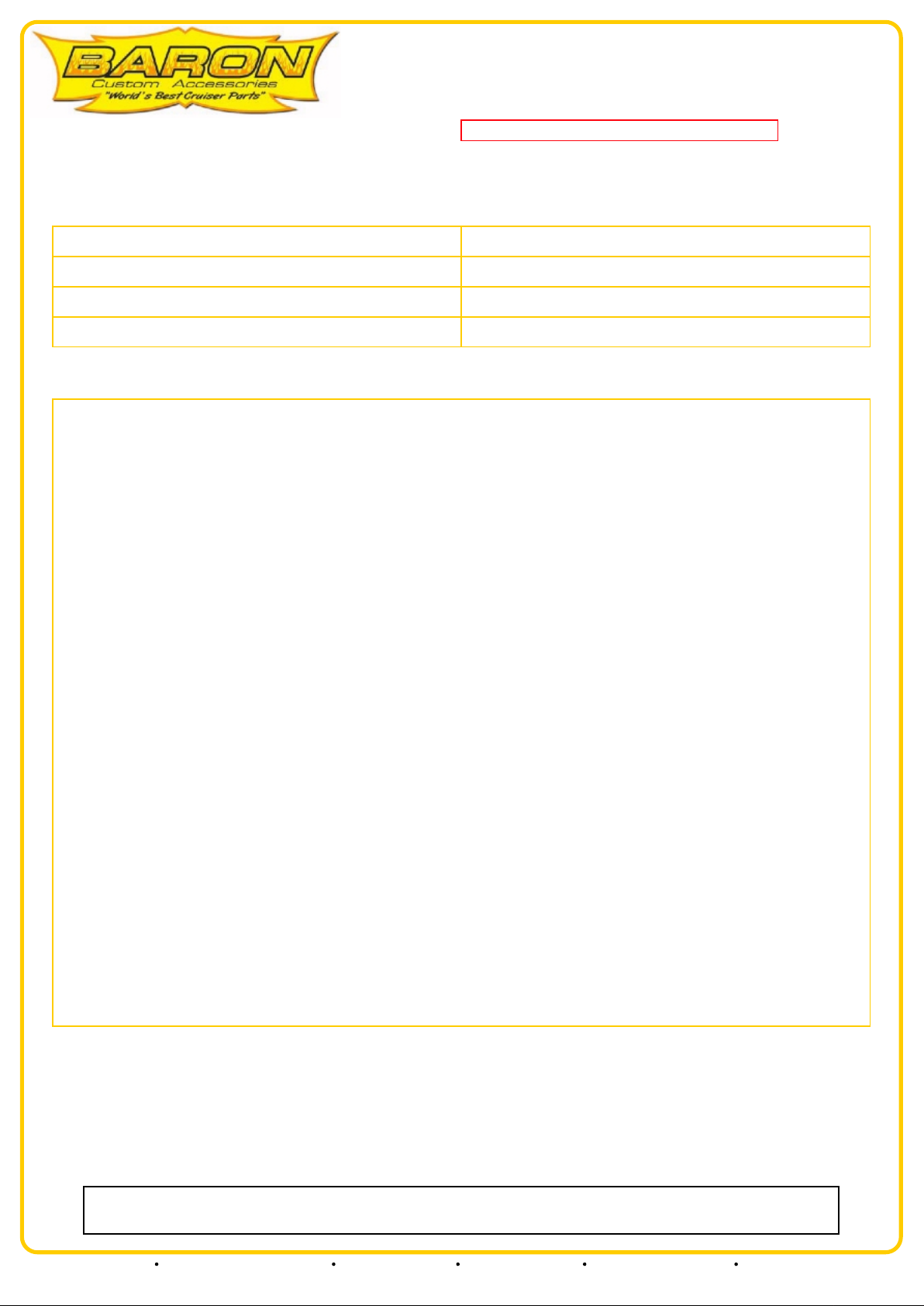
Warrior X-posed Pulley
Page: 1BA-6350WR
Revision: 1.2 - 02/19/2010
Please read ALL of the instructions BEFORE beginning the installation.
INCLUDED IN THE KIT:
(1) Chrome pulley case cover
(1) Pulley backing ring
(1) Pulley cover spacing ring
(2) Bolt spacers
(4) Chrome M10x50mm cap-head bolts,
(6) M6 x 20mm cap-head screws,
(2) M10 flange nuts,
(2) 3/8" thick washers
INSTRUCTIONS:
NOTE: We recommend the use of blue Loctite on all fasteners and mounting hardware.
1. Place motorcycle on a suitable stand. Loosen rear axle and slack drive belt.
2. Remove stock pulley case cover.
3. Remove nut on front pulley and remove the pulley.
4. Place pulley-backing ring in the backside of the pulley.
5. Reinstall pulley and pulley nut. Torque to 72 ft-lbs.
6. Install new X-posed pulley case cover. Use supplied M6 screws on outside of cover.
7. Install two of the supplied M10 bolts and both of the spacers in the forward holes. The spacers go between
pulley case cover and the pulley case. Torque to 38 ft-lbs.
8. Install remaining two M10 bolts in rear holes with remaining washers between the frame and chrome pulley
case cover back using supplied M10 nuts. Torque to 45 ft-lbs.
9. Readjust drive belt and tighten rear axle according to Yamaha service manual procedures.
This assembly requires Baron Nude Pulley Cover (sold separately). Refer to the instructions included with that
part for installation.
If you will be using the stock narrow pulley, use the pulley cover spacing ring between the cover and the pulley
to get the correct cover offset and spacing, If you are using an aftermarket pulley you will use need this part.
NOTE: If you are using a Baron 31 or 32-tooth pulley, the pulley-backing ring is not required. See steps 3&4
Our install guides provide a basic outline on the proper installation of our products. Further tuning and/or
fitment may be required. Barons bears no responsibility on installation costs associated with this product.
© 2013 Barons Custom Accessories
5221 Oceanus Drive Huntington Beach, CA 92649 (925)583-2499 - Ph. (714)901-0520 - Fax www.baronscustom.com tech@baronscustom.com
