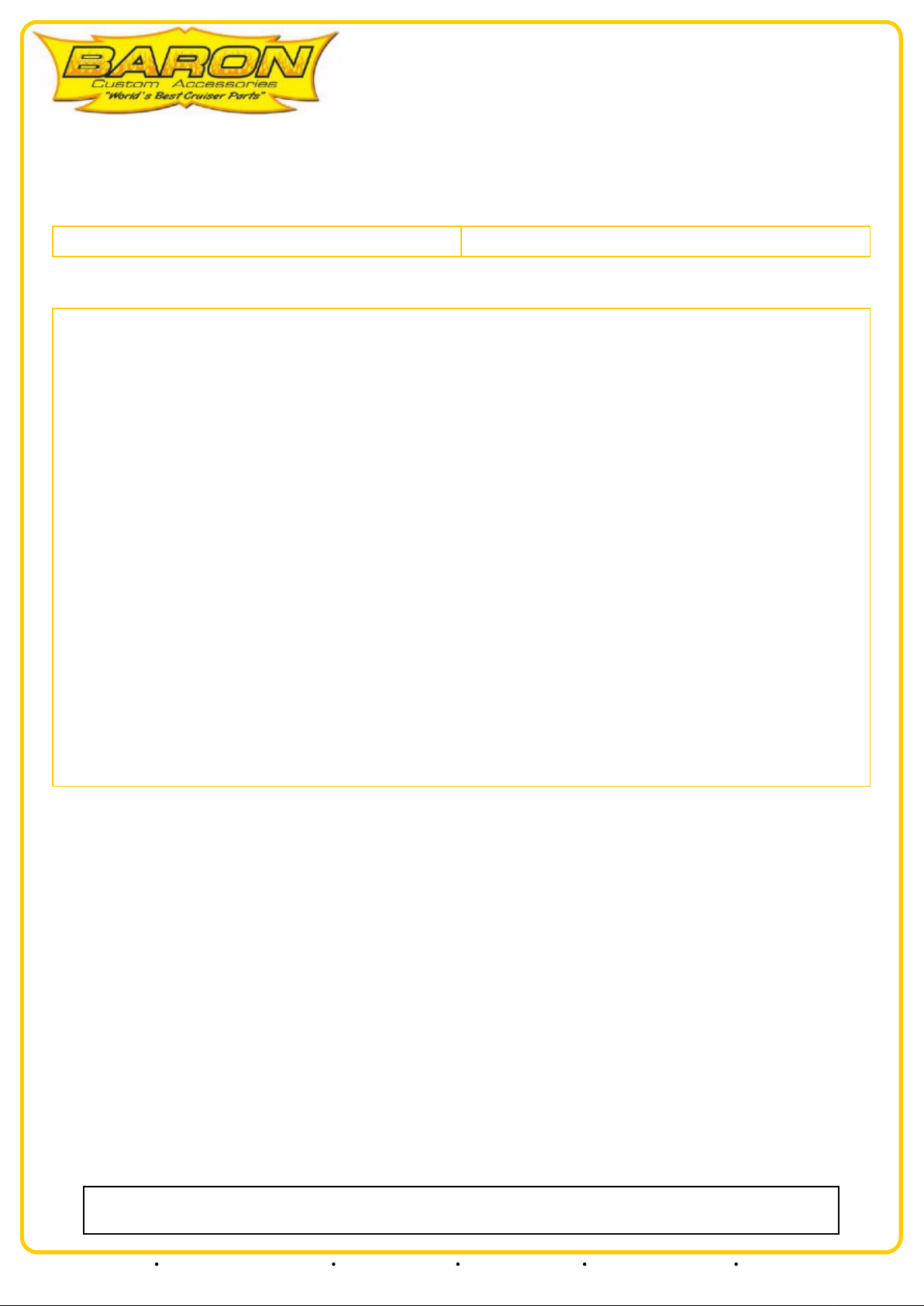
Page: 1BA-6200U
Billet Master Cylinder Reservoir Installation
Revision: 1.0 - 02/23/2010
INCLUDED IN THE KIT:
(1) 6mm Chrome Screw w/Washer (1) Chrome Master Cylinder Reservoir
INSTRUCTIONS:
1. Drain brake fluid from stock master cylinder reservoir. Use care not to get brake fluid on painted surfaces as
damage can occur. Remove hardware holding stock reservoir cover and the reservoir.
2. Remove hose clamp at the bottom of stock reservoir.
3. Remove and retain stock rubber diaphragm and stock plastic bushing from stock reservoir. These two parts
will be reused.
4. Install the hose to the bottom of your new Billet Reservoir with the clamp removed in step #2. NOTE: If you
are installing custom hoses and clamps (not included), install them now.
5. Install the Billet Reservoir to the stock mounting location with the provided 6mm chrome screw/washer.
Note: On Royal Star and V-Star 1100 models, perform steps 6 & 7 prior to bolting the Reservoir in place. It may be
necessary to tilt the Reservoir slightly to clear the frame rail when installing on some Royal Star models.
6. Add the recommended brake fluid for your motorcycle and bleed the system. After the system is properly
bled, add brake fluid as needed to top up the reservoir. Do not overfill.
7. Install the stock rubber diaphragm and stock plastic bushing removed from the stock reservoir.
8. Check system for leaks and test rear brake before riding motorcycle. Periodically check fluid level.
Our install guides provide a basic outline on the proper installation of our products. Further tuning and/or
fitment may be required. Barons bears no responsibility on installation costs associated with this product.
© 2013 Barons Custom Accessories
5221 Oceanus Drive Huntington Beach, CA 92649 (925)583-2499 - Ph. (714)901-0520 - Fax www.baronscustom.com tech@baronscustom.com
