Page 1
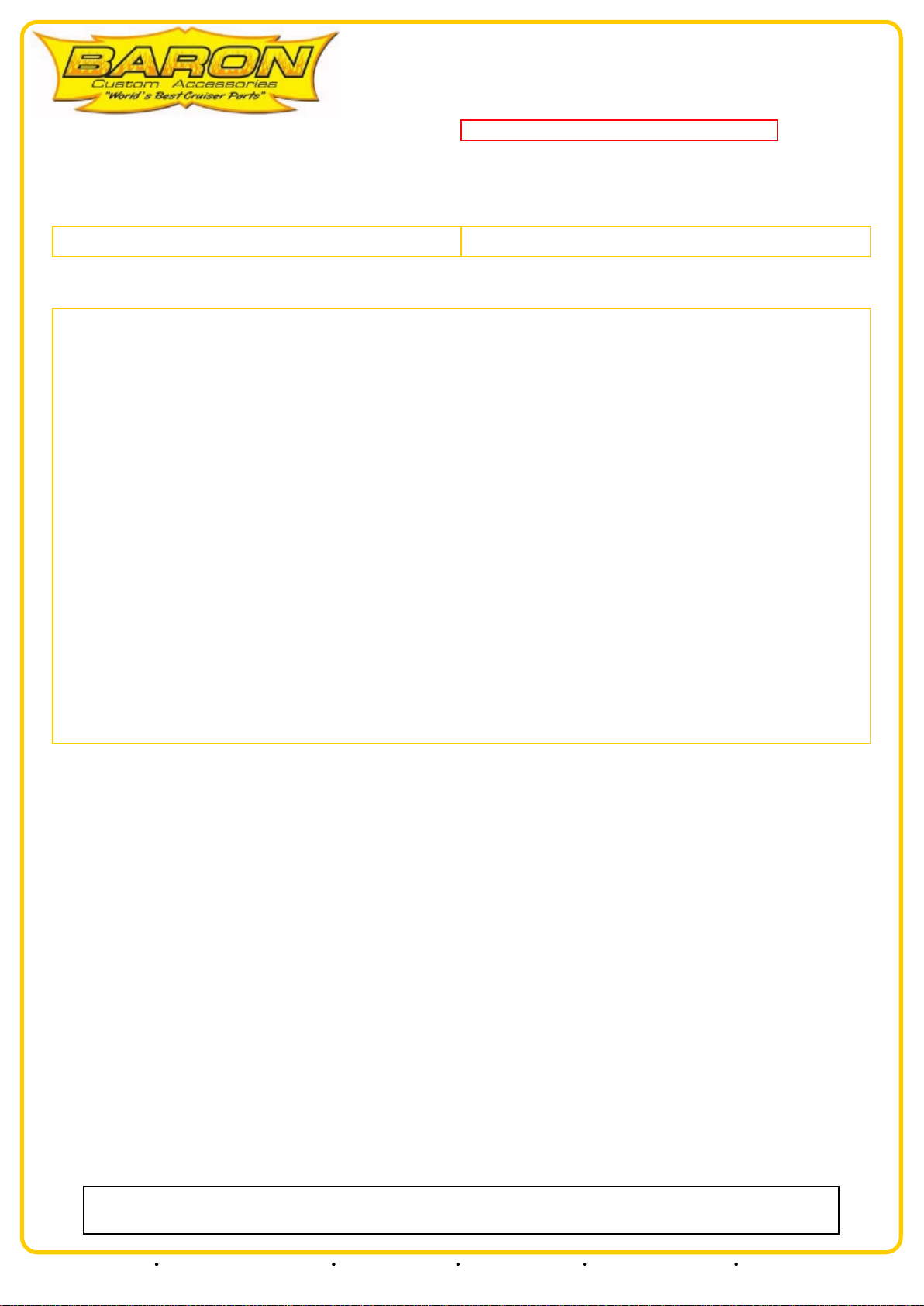
Power Cone
Page: 1BA-2421RD
Revision: 1.1 - 02/19/2010
The Power Cone is very sharp - please be careful when handling
INCLUDED IN THE KIT:
(1) Pad double-sided adhesive (1) Power Cone
INSTRUCTIONS:
1. Remove your BAK from right side of bike.
2. Disassemble BAK (now is a good time to clean your filter).
3. Clean the backside of the BAKs chrome cover with contact cleaner - it must be free of all oil and be
completely dry.
4. Set the Power Cone on the BAK covers backside, then place the filter and backing plate on the cover plate
as well (do not attach the adhesive to the Power Cone at this time).
5. Move the Power Cone around until it is centered in the carb opening on the backing plate. Hold it in place
and use a marker pen to draw around the diameter of the Power Cone. Set backing plate and filter aside.
6. Attach the adhesive pad to the Power Cone and press it firmly onto the cover plate at the location marked in
Step 5.
7. Reassemble BAK and reinstall on your bike.
NOTE: These instructions were based on a Road Star equipped with a Baron BAK. The Power Cone could be
installed into other air cleaners and other motorcycles with similar designs.
Our install guides provide a basic outline on the proper installation of our products. Further tuning and/or
fitment may be required. Barons bears no responsibility on installation costs associated with this product.
© 2013 Barons Custom Accessories
5221 Oceanus Drive Huntington Beach, CA 92649 (925)583-2499 - Ph. (714)901-0520 - Fax www.baronscustom.com tech@baronscustom.com
