Baron NEEDLE JET KIT V-Star1100 Classic Custom User Manual
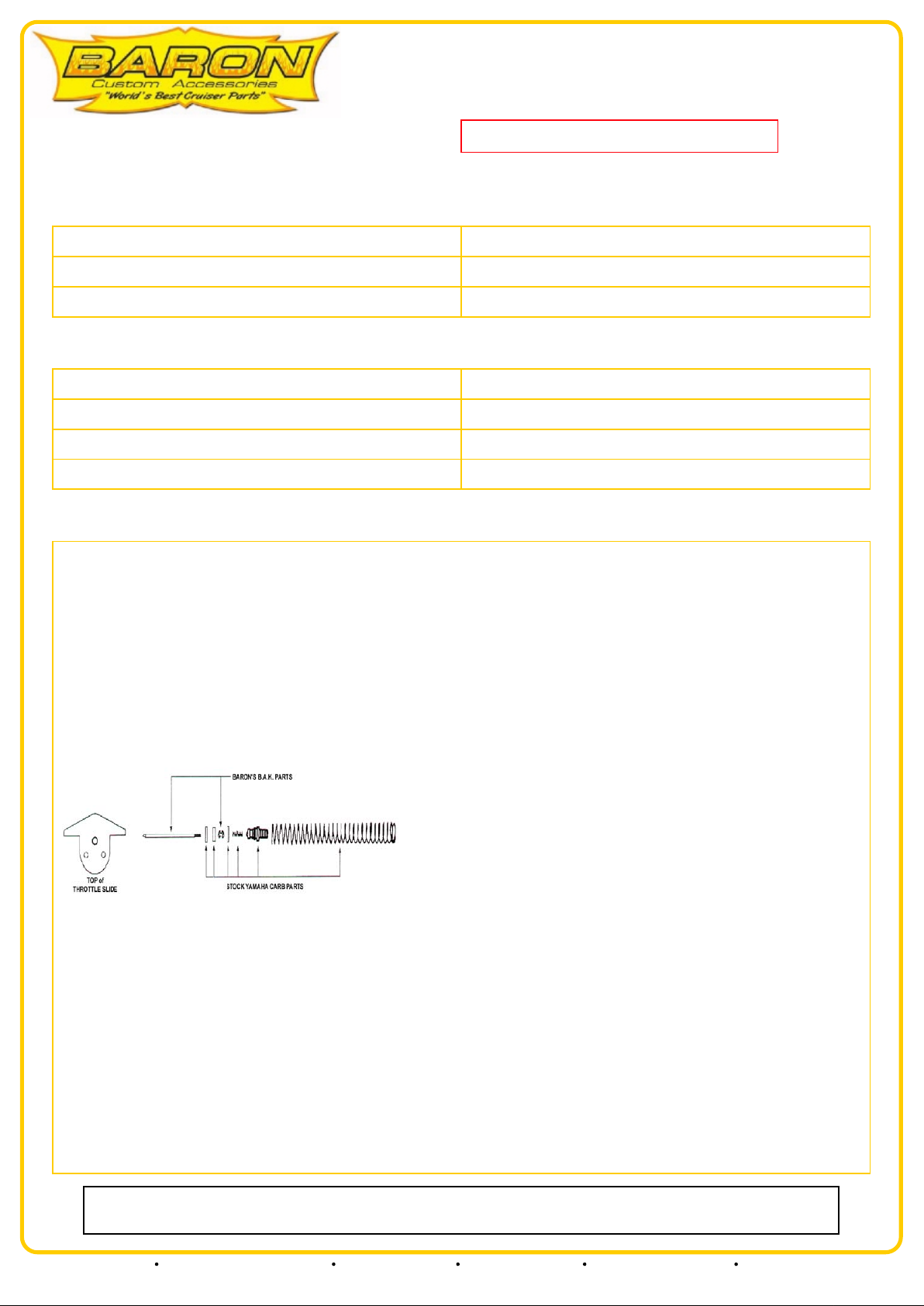
Page: 1BA-2440VS
NEEDLE/JET KIT - Yamaha V-Star 1100 Custom & Classic
(99-10)
Revision: 2.7 - 02/19/2010
CAUTION! We Strongly recommend that a qualified Yamaha Technician
install this kit since the carburetors must be removed from the motorcycle.
Install Time: 2 Hours
INCLUDED IN THE KIT:
(4) Mikuni Main jets (107.5, 110, 112.5, 115)
(2) Mikuni Pilot jets (2x22.5)
(2) Baron Adjustable Needles
(2) "e" Clips
(8) Cap-head Allen Screws
TOOLS REQUIRED:
3, 4 & 5mm Allen Wrenches
10 & 12mm Sockets
10mm Open-end Wrench
Phillips & Flat Screwdrivers
Pliers (Std. & Needle-nose)
5/32" Drill Bit and Drill
Self tapping Sheet-metal Screw
Yamaha Service Manual
INSTRUCTIONS:
1. You will need to remove and disassemble the following components: Fuel Tank - Factory Airbox - Carburetors per Yamaha shop
manual procedures. Note: Always perform internal carburetor work in a clean area. Work on one carb at a time!
2. Remove the screws on the plastic cap of one carburetor, and pull the vacuum slide.
3. Remove the OEM needle, spacer and any washers that may sit under the stock "e" clip, noting order of assembly. (Note; washers are
sometimes used as shims to raise the needle, each is equivalent to 1/2 clip position, if your bike has these washers then you must reuse them
under the new "e" clip of the adjustable needles)
4. Counting from down from the top (The blunt end closest to the grooves) of the adjustable needle, install new "e" clip in the #4 slot of new
adjustable Baron Needle.
5. Reinstall the OEM spacer and washers as shown in the figure below.
6. Reinstall the vacuum slide along with the diaphragm spring and reattach the diaphragm cover. Verify the slides maintain their full range
of movement and do not bind.
7. Drain the fuel from the float bowls and remove the bowl covers. Take care as these screws are very soft and are prone to stripping, use
the correct size phillips screwdriver and put firm pressure on the heads as you turn. Replacement allen screws are included in the kit.
8. Remove the OEM jets and replace them with Barons supplied Mikuni jets as indicated below. Make sure the front cylinder's
carburetor gets the larger size main jet as indicated below.
NOTE: 2006-up bikes come with the proper main jets. They will flow more fuel with our needles but will require the included larger pilot
jets.
IMPORTANT: Baron jet and clip recommendations best suit average riding. Differences in weather, altitude or modifications to your
exhaust system may require jets other than those supplied.
Our install guides provide a basic outline on the proper installation of our products. Further tuning and/or
fitment may be required. Barons bears no responsibility on installation costs associated with this product.
© 2013 Barons Custom Accessories
5221 Oceanus Drive Huntington Beach, CA 92649 (925)583-2499 - Ph. (714)901-0520 - Fax www.baronscustom.com tech@baronscustom.com
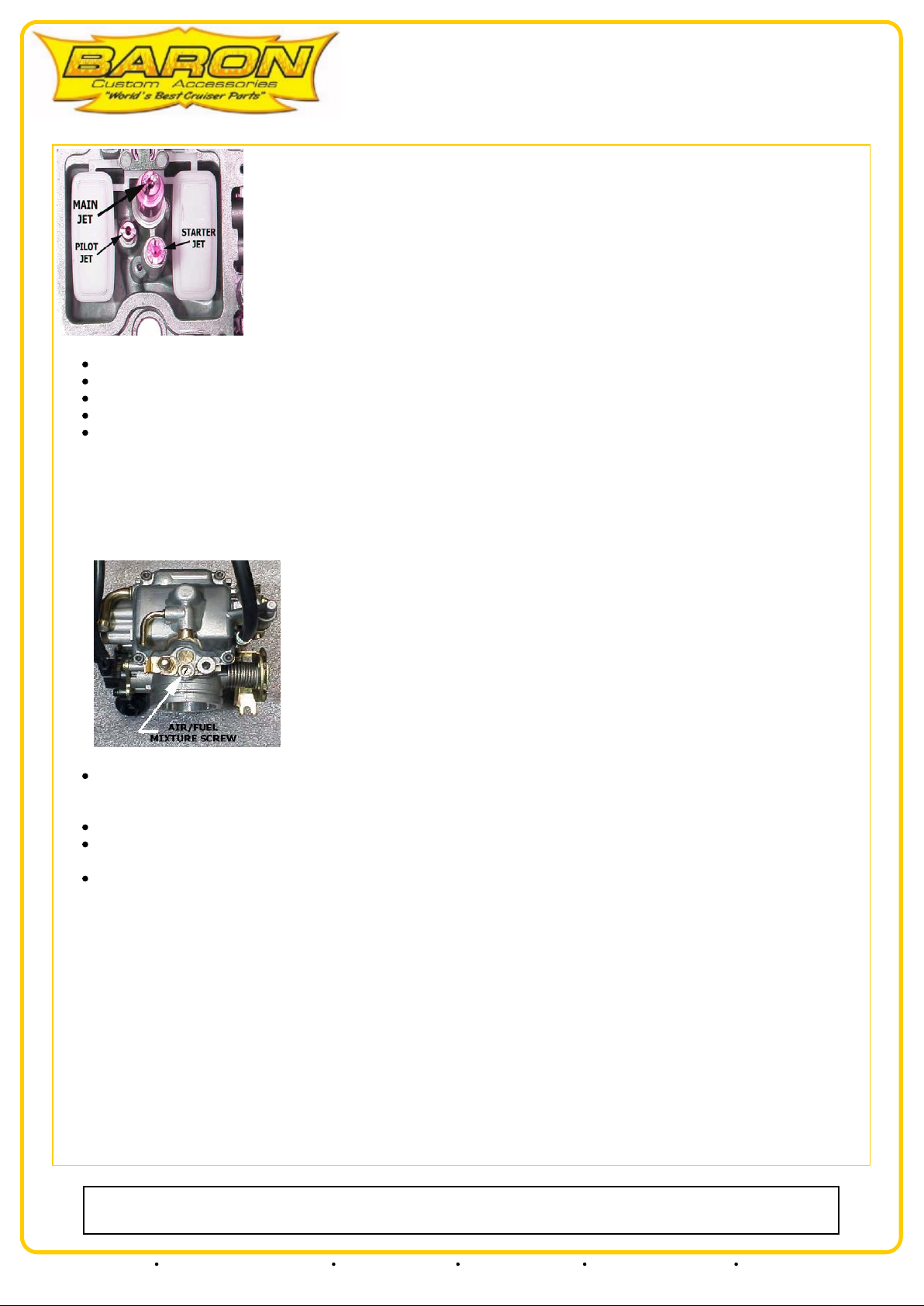
NEEDLE/JET KIT - Yamaha V-Star 1100 Custom & Classic
(99-10)
USE THE FOLLOWING MAIN JETS AS INDICATED BELOW:
Stock Air Filter/Pipes: 112.5 F 110 R
Aftermarket Filter/Pipes: 115 F 112.5 R
F=Front cylinder, R=Rear cylinder
High altitude above 5000 applications may require the use of one size smaller/leaner jets.
All 1100's use the richer Pilot Jets supplied in the kit.
9. Thoroughly clean the inside of the float bowls prior to reinstalling them.
Page: 2BA-2440VS
10. Reassemble the carburetors by reversing the order of step #1 through step #9. Use the new supplied cap head allen screws in
place of the OEM Phillips head screws for the float bowls.
11. Locate the air/fuel mixture screw in each carb. You will see either a screw head or a brass plug.
If it is a screw head, skip to step #11c. If you see a brass plug with a small hole in the center, proceed as follows:
With a 5/32" drill bit, carefully and slowly drill through the fuel mixture plugs.
CAUTION! The fuel mixture screw is directly under this plug. Be prepared to stop the drill the INSTANT you break through the
plug or you may destroy the screw.
Insert a self-tapping sheet metal screw into the drilled hole and remove the plugs.
With air/fuel screw now accessible, use a flat blade screwdriver to turn the screw clockwise until it lightly seats, then carefully turn it
counter-clockwise 4 turns.
Refer to step #16 for assistance in fine-tuning the setting of the air/fuel adjustment screw. Do this to both carburetors. 12. Reinstall
the carburetors.
13. Reconnect the fuel lines, ensuring the clamps are firmly in place.
14. Reinstall all vent hoses and electrical connectors that were previously removed, checking for any obstructions or blockage.
15. Reinstall the OEM air filter assembly or, if you are installing our Big Air Kit (BAK), follow the instructions that accompany that
kit and then continue with step #16.
16. Verify proper throttle operation before starting the vehicle. Make sure the cables are not binding.
17. The adjusting procedure requires the use of carburetor sticks or a set of vacuum gauges. The carburetors must be synchronized
in order to achieve optimum performance. This procedure should be performed by a qualified Yamaha repair technician. Verify that
the air/fuel adjustment screw has been set to a starting position as described in step #11c, and that the clip has been installed as
detailed in step #4. Check the engine at idle speed for any popping or back firing. For best results, we recommend the air/fuel
mixtures be adjusted with an Exhaust Gas Analyzer (EGA) to a CO reading between 2% and 3%.
Our install guides provide a basic outline on the proper installation of our products. Further tuning and/or
fitment may be required. Barons bears no responsibility on installation costs associated with this product.
© 2013 Barons Custom Accessories
5221 Oceanus Drive Huntington Beach, CA 92649 (925)583-2499 - Ph. (714)901-0520 - Fax www.baronscustom.com tech@baronscustom.com
