Page 1
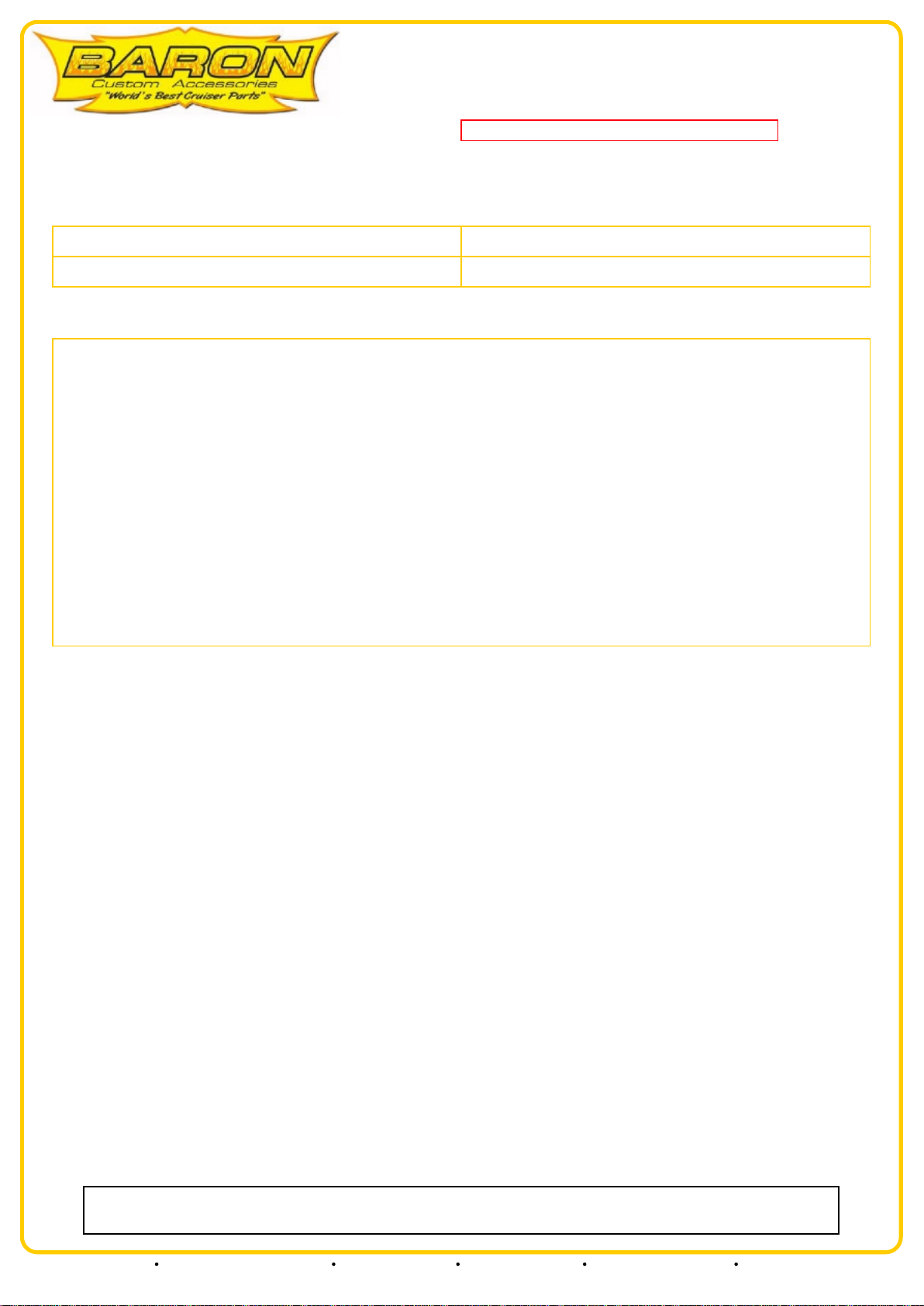
Mini Teardrop Cover V-Star1100 Custom/Classic
Page: 1BA-7645-00
Revision: 1.0 - 03/17/2010
Please read ALL of the instructions BEFORE beginning the installation.
INCLUDED IN THE KIT:
(2) M4 Lock Washers
(2) M4 Washers
(2) M4x10 Hex Screws
(1) Mini Teardrop Cover
INSTRUCTIONS:
1. Remove screws from stock carb cover on left side of bike near the fuel petcock.
2. Using the supplied M4 screws and washers, place a lockwasher and a flatwasher on one of the M4 hex screws
(use Blue Loctite or equivalent here).
3. Install this screw with washers into the carb cover holder bracket on left side of bike, coming in from behind
the bracket.
4. Hold new teardrop cover up to carb cover holder bracket and reach behind and start screw into the cover
(use caution - it is very tight behind this area).
5. Install the other screw/ washer combo (with Loctite) into other hole.
6. Tighten both screws with an end wrench.
Our install guides provide a basic outline on the proper installation of our products. Further tuning and/or
fitment may be required. Barons bears no responsibility on installation costs associated with this product.
© 2013 Barons Custom Accessories
5221 Oceanus Drive Huntington Beach, CA 92649 (925)583-2499 - Ph. (714)901-0520 - Fax www.baronscustom.com tech@baronscustom.com
