Page 1
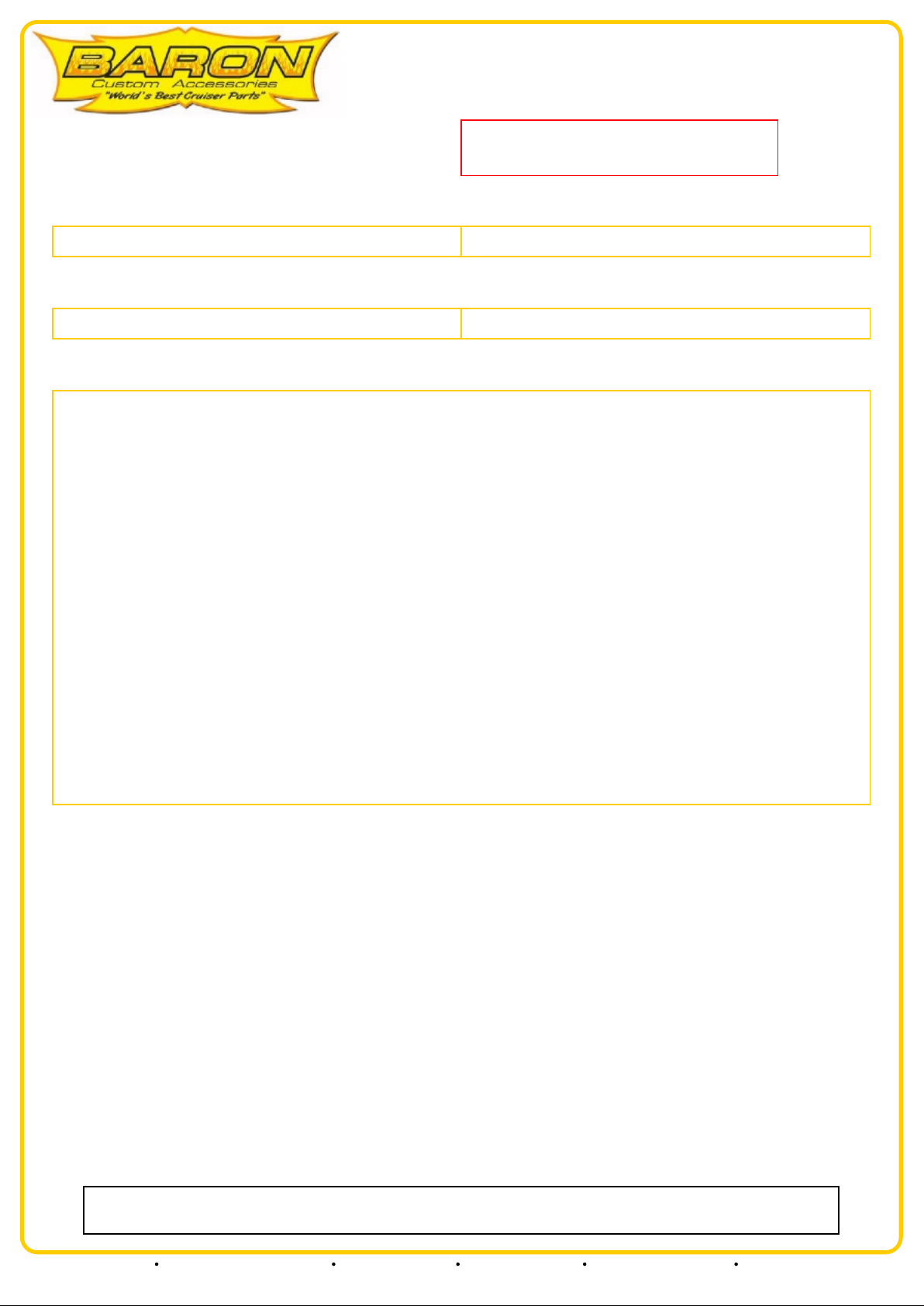
Page: 1BA-7629-00/03/03B
MASTER CYLINDER COVERS - Yamaha Roadliner/Stratoliner
and Raider
Revision: 3.5 - 12/01/2009
Install Time: 10 Minutes
We recommend the use of the factory service manual with all installations.
Use caution when installing this product as it effects your braking and clutch
operation. Be sure to re-fill fluids to appropriate levels if any are lost during
the installation.
INCLUDED IN THE KIT:
(4) M4-.70 x 16mm Chrome Screws (2) Master Cylinder Covers
TOOLS REQUIRED:
Allen Wrench Phillips Screwdriver
INSTRUCTIONS:
SUGGESTIONS: Have a liquid cleaner a soft clean towel available and cover any exposed areas from fluids that
might be lost from the master cylinders during installation. Please be aware brake fluid can cause damage to
painted surfaces and must be removed quickly.
1. Working from one side of the bike at a time, rotate the handlebar to the turn stop to get the master cylinder
as flat as possible (This will keep fluid from leaking out when you remove the cap).
2. Remove the two screws securing the stock cover to the master cylinder.
3. When the screws are removed, lift the cover straight up being sure the plastic fluid retaining seal is left on
top of the master cylinder.
4. Choose the new (left or right)cover and sit it over the plastic fluid retaining seal, being sure it sits evenly over
all edges.
5. Insert the new chrome Allen screws into each hole, align and tighten.
NOTE: Be sure to check around the edges to see you have a flat even seam around the perimeter of the master
cylinder and you have not crushed or distorted the rubber seal.
Our install guides provide a basic outline on the proper installation of our products. Further tuning and/or
fitment may be required. Barons bears no responsibility on installation costs associated with this product.
© 2013 Barons Custom Accessories
5221 Oceanus Drive Huntington Beach, CA 92649 (925)583-2499 - Ph. (714)901-0520 - Fax www.baronscustom.com tech@baronscustom.com
