Page 1
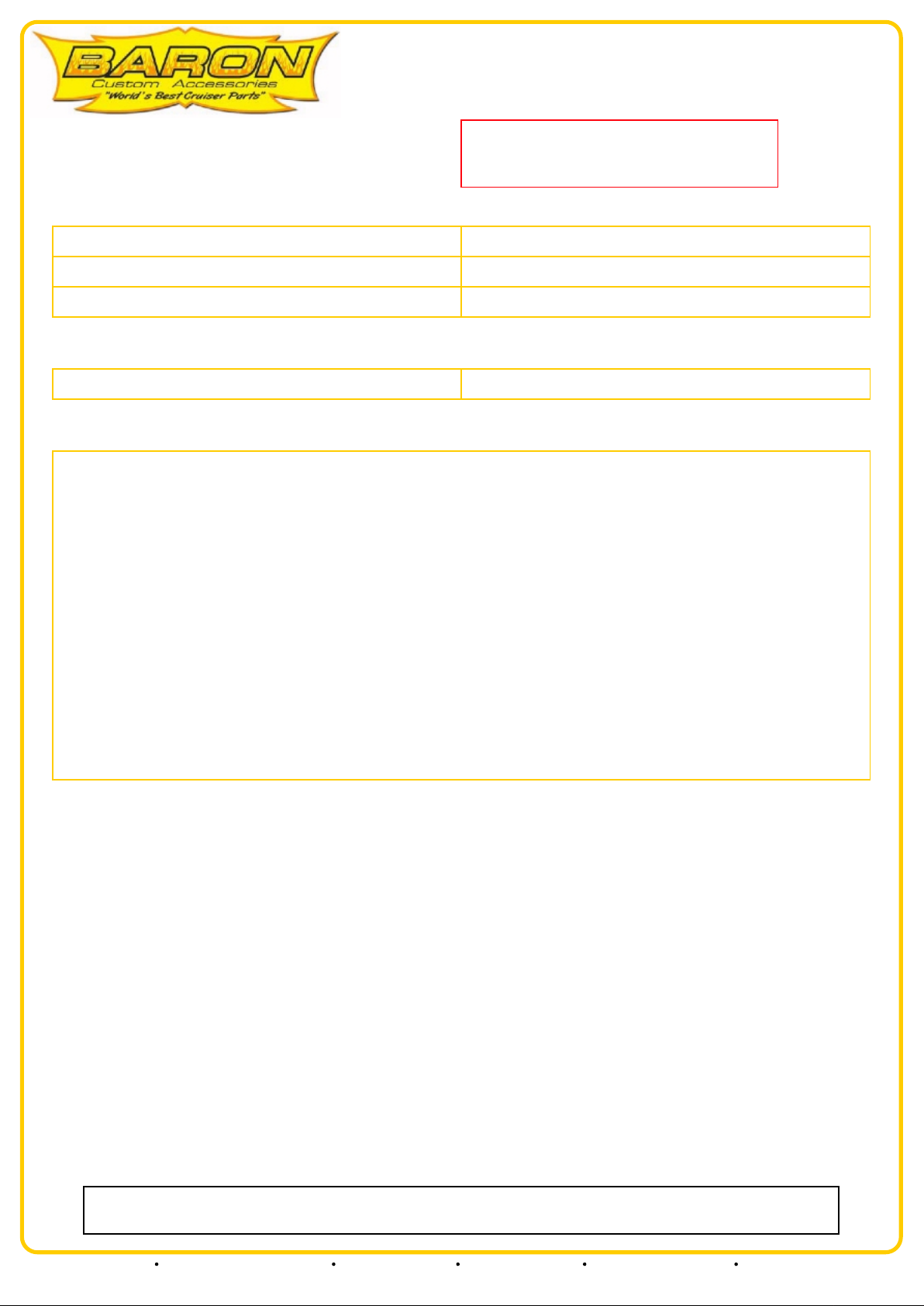
Bullet Marker Light Set Installation
Page: 1BA-3400-00
Revision: 1.2 - 04/12/2012
Install Time: 40 Minutes
Read this before installing these products! USE FOR TURN-SIGNAL
LIGHTS ONLY DO NOT USE AS RUNNING LIGHTS. OVERHEATING
WILL OCCUR AND THE PLASTIC LENS WILL MELT. WE
RECOMMEND INSTALLATION OF THIS KIT BE PERFORMED BY A
QUALIFIED MOTORCYCLE TECHNICIAN.
INCLUDED IN THE KIT:
(2) Bullet Marker Lights with Orange Lenses
(2) Optional Red Lenses
(2) 3/8-16 x 1-1/4" Bolts
(2) 3/8-16 x 5/8" Bolts
(2) 3/8" Washers
(2) Rubber Washers
TOOLS REQUIRED:
3/8" drill bit
INSTRUCTIONS:
1. Remove rear wheel and rear turn-signal assembly per factory shop manual procedures.
2. Remove stock 6mm fender mounting screw (you may choose to place the Bullet Lights in either the front or
rear fender mounting hole location). Locate and unplug turn signal power leads from their connectors.
3. The mounting hole must be enlarged using a 3/8" drill bit.
4. Guide wire from Bullet Light through mounting hole and then through supplied washer and 3/8-16 x 1-1/4"
bolt. Align Bullet Light to desired angle and tighten bolt.
5. Plug male bullet connector from Bullet Light into female connector from stock turn signal power lead.
NOTE: A proper ground must be provided for the Bullet Lights. On most models, you must either ground the
fender or one of the Bullet Lights. If the optional red lens is desired, remove set-screw holding amber lens in
position and replace with red lens.
Our install guides provide a basic outline on the proper installation of our products. Further tuning and/or
fitment may be required. Barons bears no responsibility on installation costs associated with this product.
© 2013 Barons Custom Accessories
5221 Oceanus Drive Huntington Beach, CA 92649 (925)583-2499 - Ph. (714)901-0520 - Fax www.baronscustom.com tech@baronscustom.com
