Baron BIG AIR KIT PINSTRIPE, CHROME Yamaha V-Star 650 User Manual
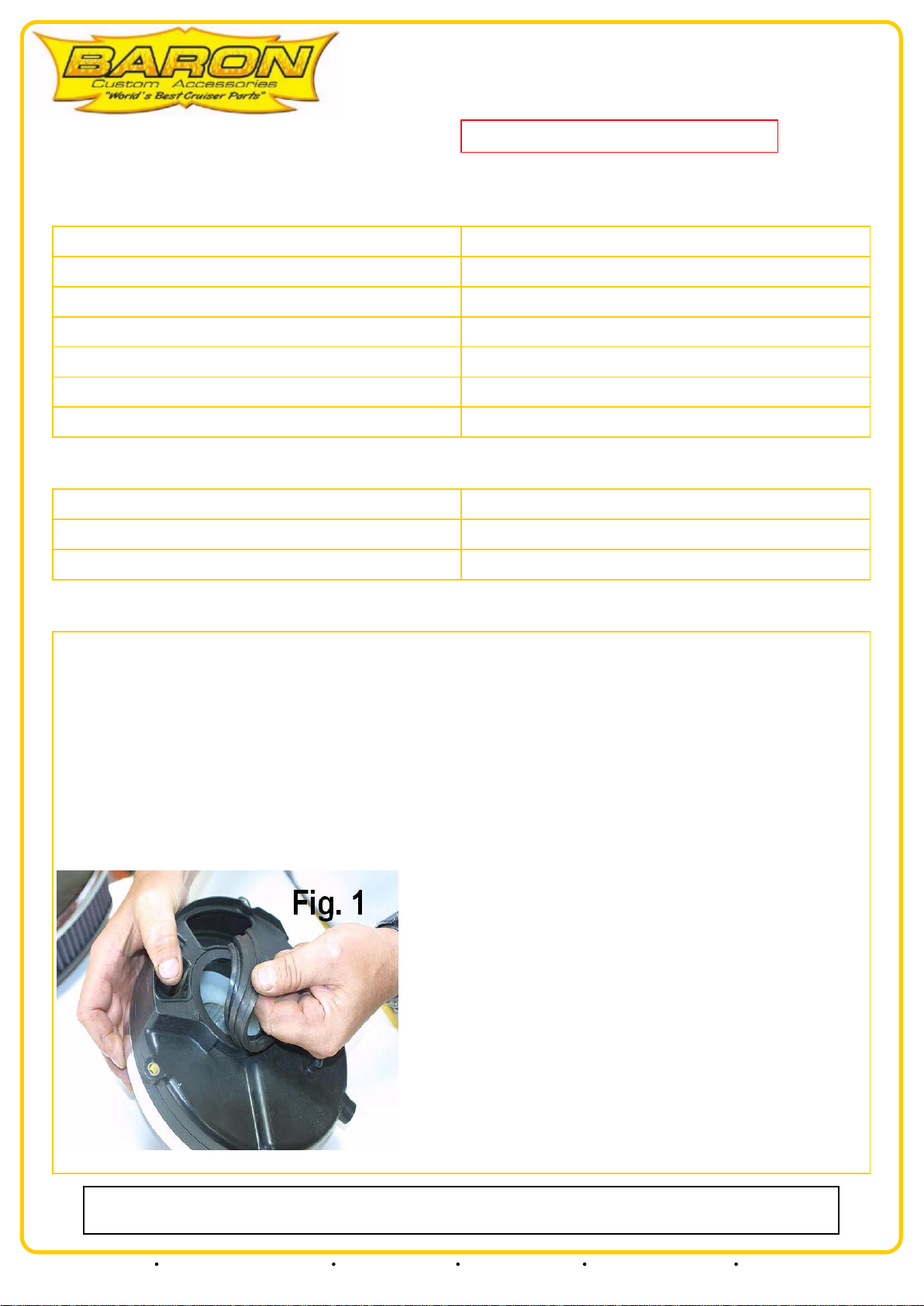
BIG AIR KIT - YAMAHA V-Star 650
Page: 1BA-2011-00/03/06/07/13/13B
Revision: 2.6 - 03/30/2010
Install Time: 60 Minutes
INCLUDED IN THE KIT:
(1) Billet BAK Cover
(1) Re-usable Performance Air Filter
(1) Baron Jet Kit (BA-2410-00)
(2) Mounting Arm SS
(3) M5-.8 x10 Button Head Screw SS
(2) M6-1.0 x12 Socket Head Screw Chrome
(1) M8-1.25x30 Button Head Screw SS
TOOLS REQUIRED:
3, 4 & 5 mm Allen Wrenches
10mm Open-end Wrench
Pliers (Std. & Needle-nose)
CAUTION! We Strongly recommend that a qualified technician install this
kit if you do not completely understand the instructions prior to the install.
(1) Black BAK Backing Plate
(1) BAK Filter Raincoat
(2) 1/4-28 x 1 13/16" Hex Bolt Zinc
(2) 1/4" Lock Washer
(2) Aluminum Filter Spacer
(2) M6 Chrome Washer
(1) Tube Rubber Cement
10 & 12mm Sockets
Phillips & Flat Screwdrivers
Factory Service Manual
INSTRUCTIONS:
1. Remove fuel tank and air filter assembly per Yamaha service manual procedures.
2. Remove the air silencer box under the tank.
3. Install supplied BA-2410-00 Needle/Jet kit according to the instructions in the jet kit package being sure to
use the Jets and Needle Slot setting called out for the external BAK filter assemble.
4. Reinstall the air silencer box under the tank.
5. Remove the rubber boot from the stock air box. It is glued-in from the factory, but will come loose if gently
persuaded. See photo #1
Our install guides provide a basic outline on the proper installation of our products. Further tuning and/or
fitment may be required. Barons bears no responsibility on installation costs associated with this product.
© 2013 Barons Custom Accessories
5221 Oceanus Drive Huntington Beach, CA 92649 (925)583-2499 - Ph. (714)901-0520 - Fax www.baronscustom.com tech@baronscustom.com
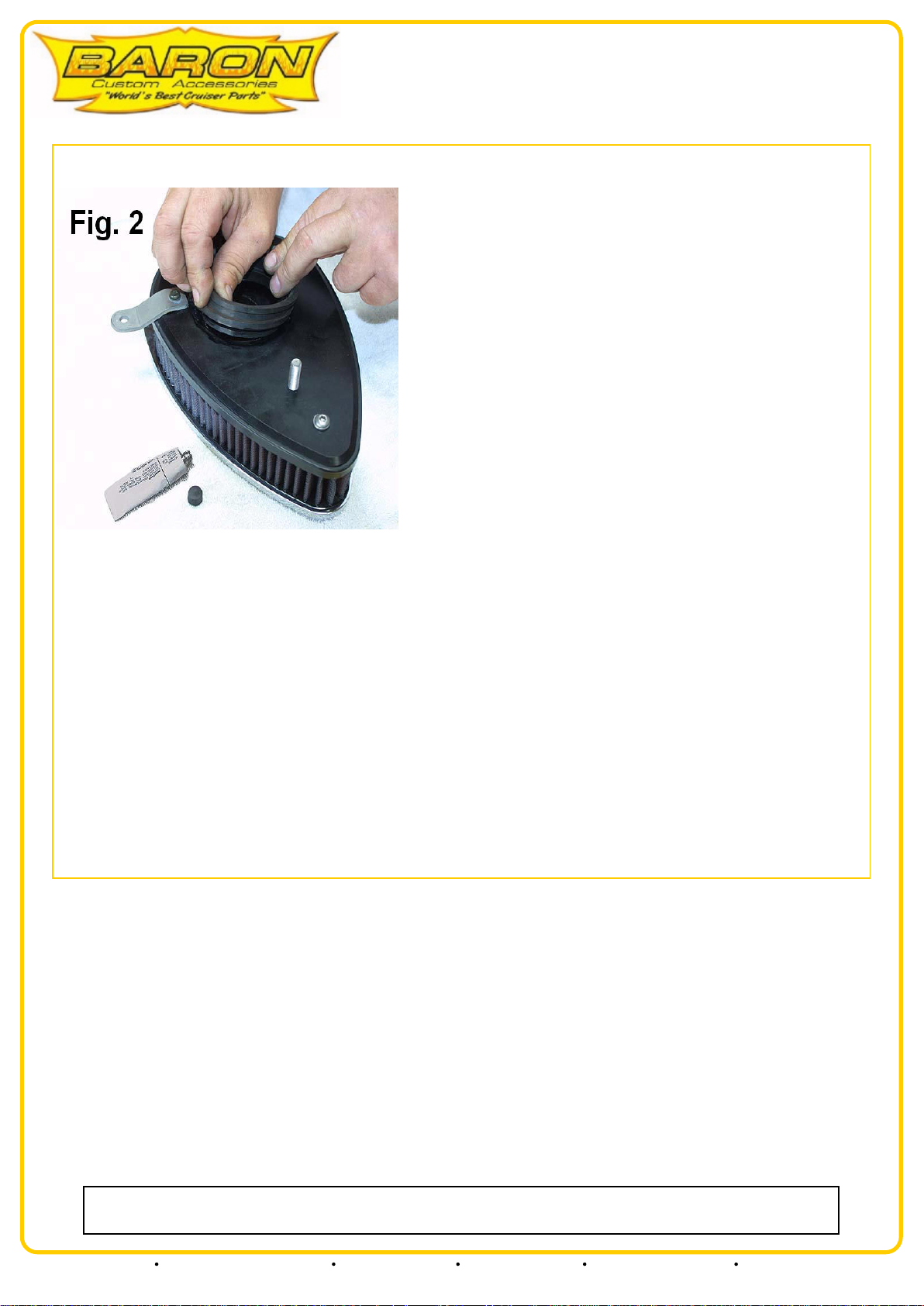
Page: 2BA-2011-00/03/06/07/13/13B
BIG AIR KIT - YAMAHA V-Star 650
6. Install the stock rubber boot into your new Baron air filter backing plate with the supplied glue. Squeeze glue
liberally into sealing groove in stock rubber boot. See photo #2
Allow glue to set up and dry prior to mounting onto bike.
7. Install supplied mounting arms into the backing plate with supplied M5 screws.
8. Insert the included 1/4-28 x 2" Zinc Hex Bolts, lock washers & BAK spacers into the backing plate mounting
holes. Slip one aluminum filter spacer onto each bolt and attach the assembly to the BAK cover, sandwiching
the filter in-between.
9. Install the prepared air filter assembly onto the bike by sliding the stock snorkel piece into the rubber boot
on the back of the air filter and pushing the exposed screw into the grommet on the bike. Align the mounting
arms and secure them with the supplied M6 screws and chrome washers.
10. Reinstall your fuel tank and you are ready to ride.
Check throttle linkages for interference and for full range of motion, check all hoses for kinks, and check all bolts
and hardware for tightness. Also check throttle grip action for smooth operation.
Our install guides provide a basic outline on the proper installation of our products. Further tuning and/or
fitment may be required. Barons bears no responsibility on installation costs associated with this product.
© 2013 Barons Custom Accessories
5221 Oceanus Drive Huntington Beach, CA 92649 (925)583-2499 - Ph. (714)901-0520 - Fax www.baronscustom.com tech@baronscustom.com
