Bard Q-TEC Q24A2, Q-TEC Q42A2, Q-TEC Q48A2, Q-TEC Q60A2, Q-TEC Q30A2 Installation Instructions Manual
...Page 1
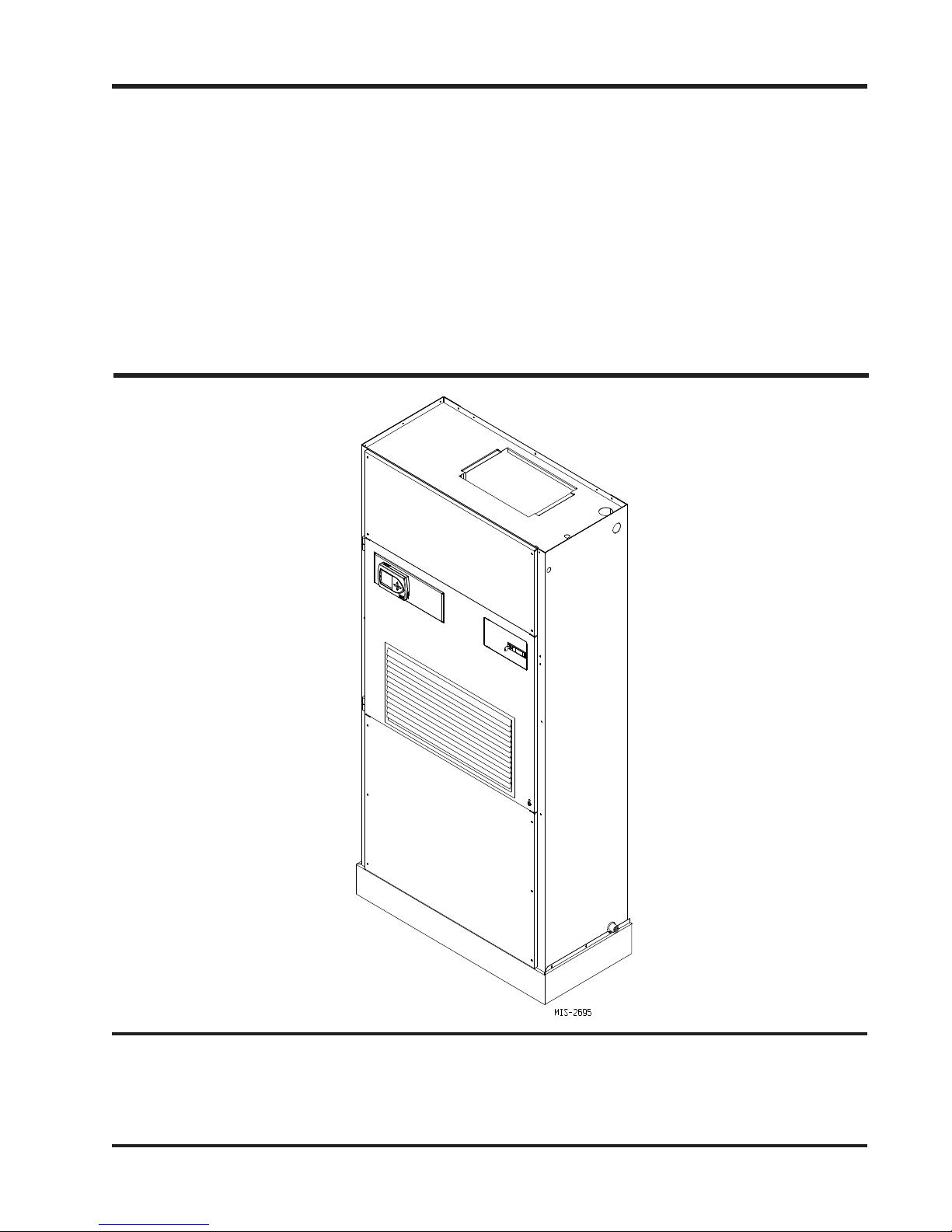
Q-TEC SERIES
PACKAGED
INSTALLATION
INSTRUCTIONS
AIR CONDITIONER
Models:
Q24A2 Q30A2
Q36A2 Q42A2
Q48A2 Q60A2
Bard Manufacturing Company, Inc.
Bryan, Ohio 43506
Since 1914 . . . Moving ahead, just as planned.
Manual: 2100-600
Supersedes: NEW
File: Vol II Tab 14
Date: 08-21-13
Manual 2100-600
Page 1 of 38
Page 2
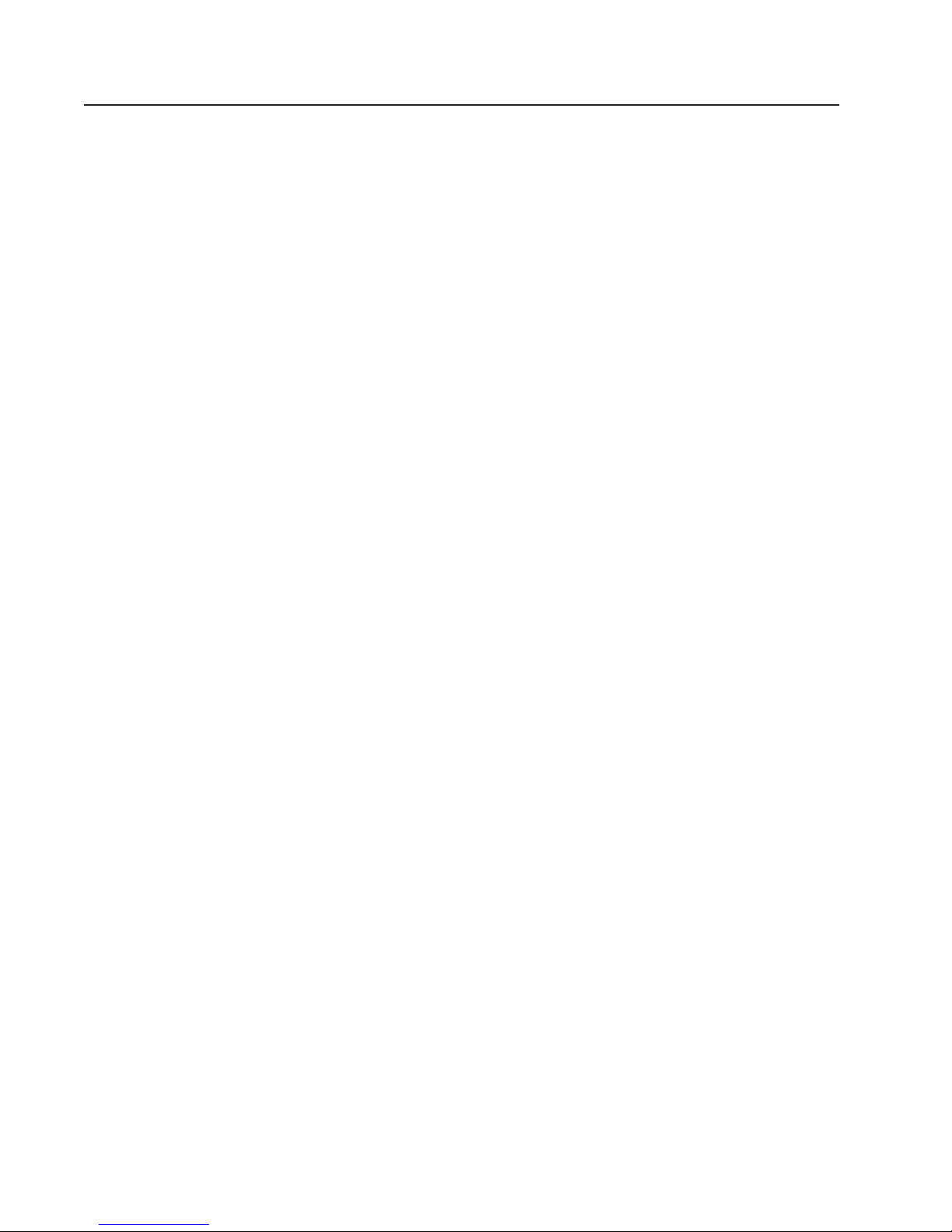
CONTENTS
Getting Other Information and Publications
For more information, contact these publishers: ........... 3
Q-T
ec General Information
Q-Tec Model Nomenclature ..........................................4
Shipping Damage .........................................................8
Unit Removal From Skid ...............................................8
Handling Unit After Removal From Skid .......................9
General .........................................................................9
Minimum Installation Height ..........................................9
Duct Work ....................................................................11
Filters ...........................................................................11
Fresh Air Intake ...........................................................12
Service Light ...............................................................12
Condensate Drain .......................................................12
Optional Rear Drain Kit ...............................................12
Separate Evaporator Drain Connection ..................... 12
Installation Instructions
Mounting the Unit ........................................................19
Wiring — Main Power .................................................. 20
Wiring — Low Voltage Wiring ...................................... 20
Opt. Climate Controls Sequence of Op. .............20 & 21
Low Voltage Connections ...........................................21
General .......................................................................21
Start Up
R-410A Refrgerant..........................................................27
Topping Off System Charge
Safety Practices..............................................................27
Description of Standard Equipment
Optional CFM (Q36A2, Q42A2, Q48A2 & Q60A2 Only)
Important Installer Note
Phase Monitor
Three Phase Scroll Compressor Start Up
Information.........................................................28 & 29
Compressor Control Module...........................................29
Adjustments
Service Hints
Mist Eliminator Service
Vent Options
Sequence of Operation...................................................34
Pressure Service Ports
Troubleshooting
Troubleshooting GE ECM™ Blower Motors
Fan Blade Setting Dimensions
Refrigerant Charge
Pressure Chart
................................................................28
....................................................................29
..........................................................29 & 30
...........................................................30 & 31
.........................................................37
...............................................................38
...........................................27
................................28
28
..................................................28
...................................................30
...................................................34
..............35-36
.......................................37
Figures
Figure 1 Unit Dimensions ...........................................7
Figure 2 Air Seal Under Unit ......................................8
Figure 3 Removal of Unit From Skid .......................... 8
Figure 4 Unit on Appliance Cart for Moving................9
Figure 5 Installation With Free Blow Plenum ........... 10
Figure 6 Ducted Application ..................................... 10
Figure 7 Supply Duct Connections ............................11
Figure 8 Filter Location..............................................11
Figure 9 Optional Side Drain ....................................13
Figure 10 Standard Rear Drain ..................................13
Figure 11 Rear Drain (Top View) ................................ 13
Figure 12A
Figure 12B
Figure 12C
Figure 12D
Figure 13A
Figure 13B
Figure 14 Removing Locking Screws from Wheels.... 19
Figure 15 Component Location ..................................20
Figure 16 Thermostat Plug Terminals ........................ 22
Figure 17 Thermostat Wiring Diagram "X" Option ..... 23
Figure 18 Thermostat Wiring Diagram "A" Option ..... 24
Figure 19 Thermostat Wiring Diagram "D" Option .... 25
Figure 20 Thermostat Wiring Diagram "H" Option .... 26
Figure 21 Fresh Air Damper Removal ........................32
Figure 22 QERV Removal ..........................................33
Figure 23 CO2 Controller ............................................34
Figure 24 Control Disassembly ..................................36
Figure 25 Winding Test ...............................................36
Figure 26 Drip Loop....................................................36
Figure 27 Fan Blade Setting.......................................37
Manual 2100-600
Page 2 of 38
Optional Rear Drain Kit ..............................14
Optional Rear Drain Kit ..............................15
Optional Rear Drain Kit .............................. 16
Optional Rear Drain Kit .............................. 17
Unit Mounting .............................................18
Unit Mounting .............................................18
Tables
Table 1 Factory Built-In Electric Heat Table ............... 5
Table 2 Electrical Specications.................................6
Table 3 Operating Voltage Range ............................20
Table 4 Wall Thermostats .........................................22
Table 5 Fan Blade Dimensions ................................ 37
Table 6 Indoor Blower Performance.........................37
Table 7 Cooling Pressure .........................................38
Page 3

GETTING OTHER INFORMATION AND PUBLICATIONS
These publications can help you install the air
conditioner or heat pump. You can usually nd these
at your local library or purchase them directly from the
publisher. Be sure to consult current edition of each
standard.
National Electrical Code ......................ANSI/NFPA 70
Standard for the Installation ...............ANSI/NFPA 90A
of Air Conditioning and Ventilating Systems
Standard for W arm Air .......................ANSI/NFPA 90B
Heating and Air Conditioning Systems
Load Calculation for ..................... ACCA Manual J or
Winter and Summer Manual N
Air Conditioning
Low Pressure, Low Velocity .........ACCA Manual D or
Duct System Design Manual Q
Winter and Summer Air Conditioning
FOR MORE INFORMATION, CONTACT
THESE PUBLISHERS:
ACCA Air Conditioning Contractors of America
1712 New Hampshire Avenue
Washington, DC 20009
Telephone: (202) 483-9370
Fax: (202) 234-4721
ANSI American National Standards Institute
11 West Street, 13th Floor
New York, NY 10036
Telephone: (212) 642-4900
Fax: (212) 302-1286
ASHRAE American Society of Heating, Refrigeration,
and Air Conditioning Engineers, Inc.
1791 Tullie Circle, N.E.
Atlanta, GA 30329-2305
Telephone: (404) 636-8400
Fax: (404) 321-5478
NFPA National Fire Protection Association
Batterymarch Park
P.O. Box 9101
Quincy, MA 02269-9901
Telephone: (800) 344-3555
Fax: (617) 984-7057
Manual 2100-600
Page 3 of 38
Page 4
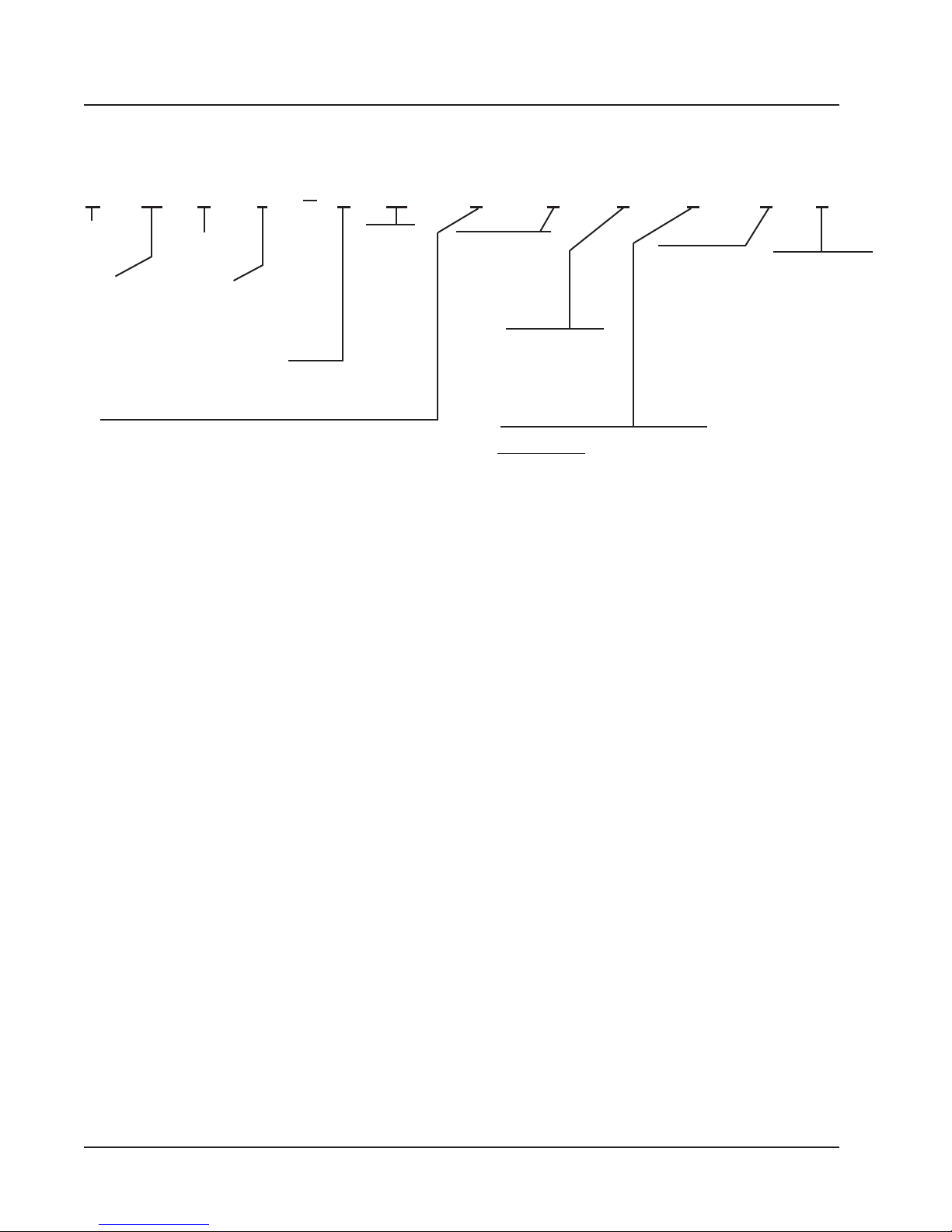
Q-Tec Series General Information
Q-Tec MODEL NOMENCLATURE
Q 42 A 2 A 10 X X V X X X
MODEL
NUMBER
Q-Tec™
CAPACITY
24 - 2 Ton
30 - 2½ Ton
36 - 3 Ton
42 - 3½ Ton
48 - 4 Ton
60 - 5 Ton
VENTILATION OPTIONS
X - Barometric Fresh Air Damper (Standard)
B - Blank-off Plate
E - Economizer(Notavailableondehumidicationversions)
P - Commercial Ventilator - Motorized w/Exhaust Power Return
V - Commercial Ventilator - Motorized w/Exhaust Spring Return
R - Energy Recovery Ventilator w/Independent Intake & Exhaust Control
jIf“X”controloptionisselected,thenthermostatandhumidistat,ifapplicable,orDDCcontrolsystemmustbeeldsupplied.
NOTE:
AIR
CONDITIONER
REVISION |
VOLTS & PHASE |
A - 230/208/60/1
B - 230/208/60/3
C - 460/60/3
KW
0Z - 0KW
05 - 5KW
06 - 6KW
09 - 9KW
10 -10KW
12 -12KW
15 -15KW
FILTER OPTIONS
X - 1 inch Fiberglass
(Standard)
F - 2 inch Fiberglass
P - 2 inch Pleated
COLOR
V - Platinum w/Slate
Front (Vinyl)
X - Beige paint
4 - Gray paint
CLIMATE CONTROLj
STANDARD UNITS
X - None
D - Electronic/Prog
H - Electronic/Prog/CO
B - Electronic/Prog/Humidistat/BACNet
C - Electronic/Prog/Humidistat/BACNet/CO
2
COIL OPTIONS
X - Standard
1 - Phenolic coated
evaporator*
2 -
Phenolic coated
condenser
3 - Phenolic coated
evaporator and
condenser coil*
*and reheat if
applicable
2
INTERNAL
CONTROLS
X - Standard
• High Pressure Switch
• Low Pressure Switch
• Compressor Control
Module w/Time Delay
J - Alarm Relay +
LAC + Above
Manual 2100-600
Page 4 of 38
Page 5
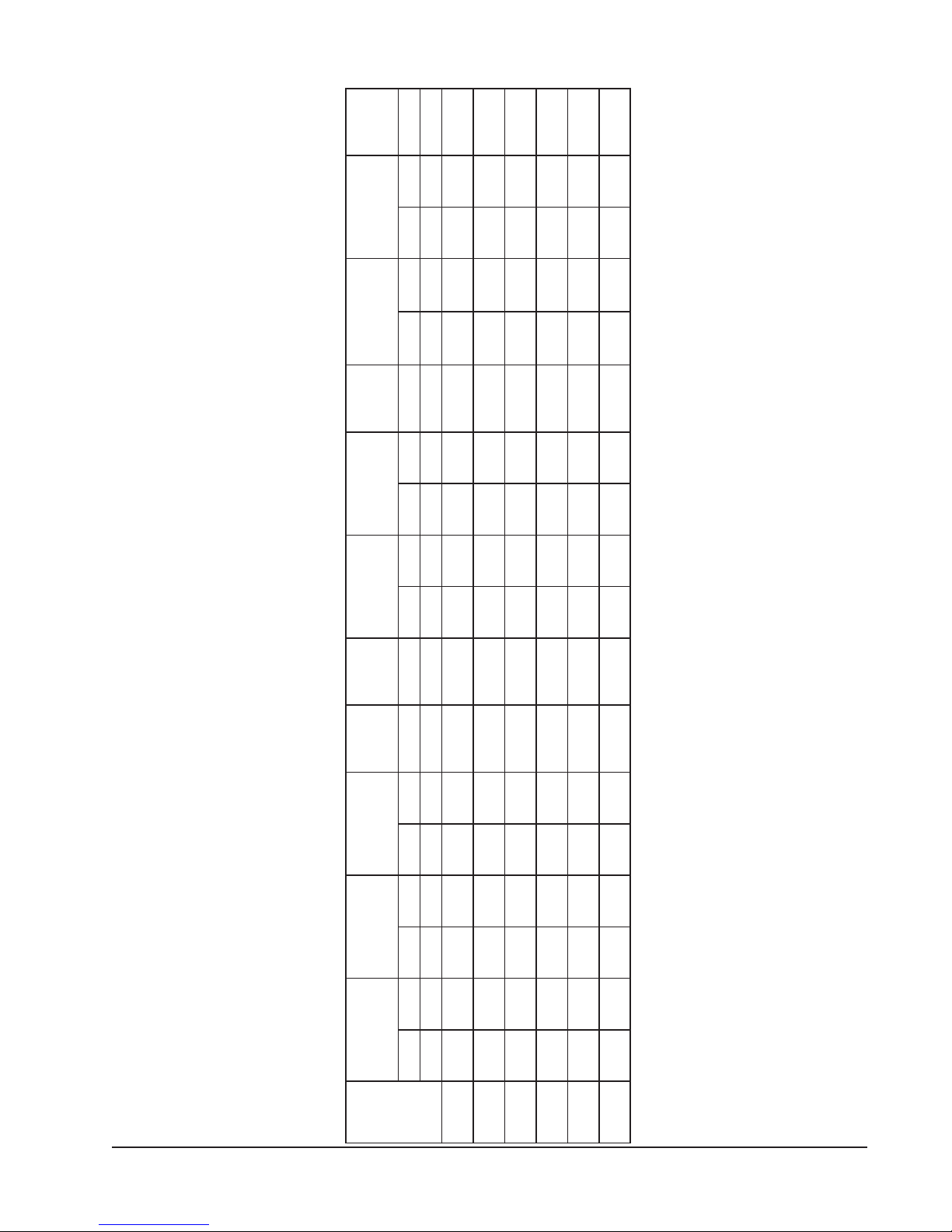
TABLE 1
FACTORY BUILT-IN ELECTRIC HEAT TABLE
Q60A2-A Q60A2-B Q60A2-C
Q36A2-C
Q42A2-C
Q48A2-C
Q36A2-B
Q42A2-B
Q48A2-B
Q36A2-A
Q42A2-A
Q48A2-A
Q24A2-B Q30A2-B Q24A2-C Q30A2-C
Q24A2-A
Q30A2-A
Models
240V-1 208V-1 240V-1 208V-1 240V-1 208V-1 480V-3 480V-3 240V-1 208V-1 240V-1 208V-1 480V-3 240V-1 208V-1 240V-1 208V-1 480V-3
KW BTUH BTUH BTUH BTUH BTUH BTUH BTUH BTUH BTUH BTUH BTUH BTUH BTUH BTUH BTUH BTUH BTUH BTUH
5.0 16,380 12,290 16,380 12,290
6.0 20,500 15,360 20,500 15,360 20,500 20,500 20,500 15,360 20,500
9.0 30,700 23,000 30,700 23,000 30,700 30,700 30,700 23,000 30,700 30,700 23,000 30,700
10.0 32,670 24,570 32,670 24,570 32,670 24,570
12.0 41,000 30,700 41,000
15.0 49,150 36,860 49,150 36,860 49,150 49,150 36,860 49,150 36,860 49,150
Manual 2100-600
Page 5 of 38
Page 6
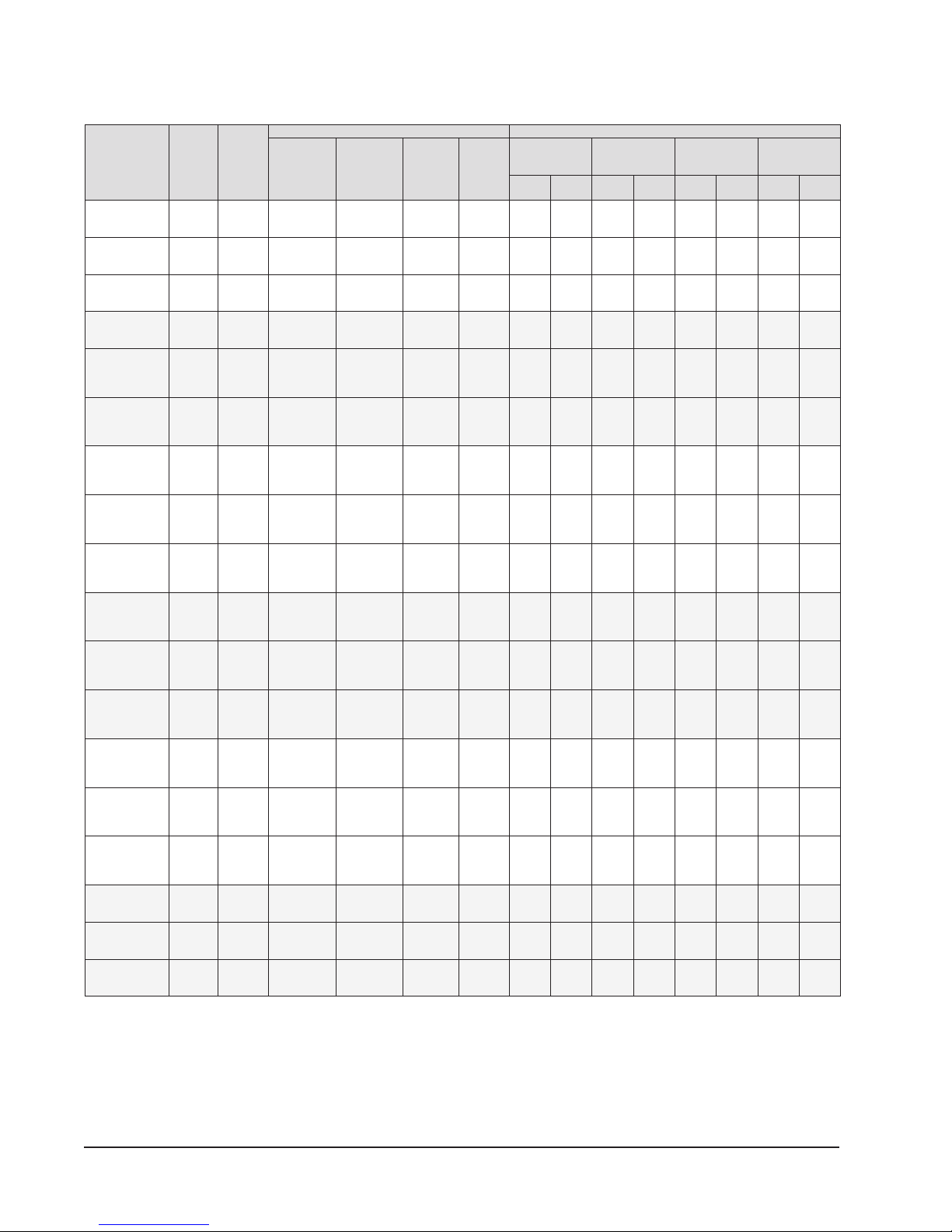
TABLE 2
ELECTRICAL SPECIFICATIONS
No.
Field
Power
Circuits
1
1
1
1
1
1
1
1
1
1
1
1
1
1
1
1
1
1 or 2
1
1
1
1
1
1
1
1
1
1
1
1 or 2
1
1
1
1
1
1
1
1
1
1
1
1 or 2
1
1
1
1
1
1
1
1
1 or 2
1
1
1
1
Minimum
Circuit
Ampacity
22
30
55
17
25
33
10
12
17
25
32
57
18
25
34
43
11
14
18
23
29
34
58
84
21
26
35
53
12
14
18
27
35
35
58
83
26
26
35
53
13
14
18
27
37
37
58
83
28
28
35
53
14
14
18
27
45
59
84
31
36
55
16
19
28
MODEL
Q24A2-A0Z
Q24A2-B0Z
Q24A2-C0Z
Q30A2-A0Z
Q30A2-B0Z
Q30A2-C0Z
Q36A2-A0Z
Q36A2-B0Z
Q36A2-C0Z
Q42A2-A0Z
Q42A2-B0Z
Q42A2-C0Z
Q48A2-A0Z
Q48A2-B0Z
Q48A2-C0Z
Q60A2-A0Z
Q60A2-B0Z
Q60A2-C0Z
Rated
Volts &
Phase
A05
230/208-111
A10
B06
230/208-311
B09
C06
460-3
C09
A05
230/208-111
A10
B06
230/208-3
B09
B12
C06
460-3
C09
C12
A05
230/208-1
A10
A15
B06
230/208-3
B09
B15
C06
460-3
C09
C15
A05
230/208-1
A10
A15
B06
230/208-3
B09
B15
C06
460-3
C09
C15
A05
230/208-1
A10
A15
B06
230/208-3
B09
B15
C06
460-3
C09
C15
A10
230/208-111
A15
B09
230/208-311
B15
C09
460-3
C15
jMaximumsizeofthetimedelayfuseorHACRtypecircuitbreakerforprotectionofeldwiringconductors.
Basedon75°Ccopperwire.AllwiringmustconformtotheNationalElectricalCodeandalllocalcodes.
These“MinimumCircuitAmpacity”valuesaretobeusedforsizingtheeldpowerconductors.RefertotheNationalElectric
Code(latestrevision),article310forpowerconductorsizing.
CAUTION: Whenmorethanoneeldpowerconductorcircuitisrunthroughoneconduit,theconductorsmustbederated.
Pay special attention to Note 8 of Table 310 regarding Ampacity Adjustment Factors when more than three
conductorsareinaraceway.
Single Circuit Dual Circuit
j
Maximum
External
Fuse or
Ckt. Brkr.
30
30
60
20
25
35
15
15
20
35
35
60
25
25
35
45
15
15
20
25
45
45
60
90
30
30
35
60
15
15
20
30
50
50
60
90
35
35
35
60
15
15
20
30
50
50
60
90
40
40
40
60
20
20
20
30
60
60
90
45
45
60
20
20
30
Field
Power
Wire
Size
10
10
6
12
10
8
14
14
12
8
8
6
10
10
8
6
14
14
12
10
8
8
6
4
10
10
8
6
14
14
12
10
8
8
6
4
8
8
8
6
14
14
12
10
8
8
6
4
8
8
8
6
12
12
12
10
8
6
4
8
8
6
12
12
10
Minimum
Ground
Wire
10
10
10
12
10
10
14
14
12
10
10
10
10
10
10
10
14
14
12
10
10
10
8
8 58 25 60 25 6 10 10 10
10
10
10
10
14
14
12
10
10
10
8
8 58 25 60 25 6 10 10 10
10
10
10
10
14
14
12
10
10
10
10
8 58 25 60 25 8 10 10 10
10
10
10
10
12
12
12
10
10
10
8 59 25 60 25 8 10 10 10
10
10
10
12
12
10
Circuit
Ampacity
Ckt. A Ckt. B Ckt. A Ckt. B Ckt. A Ckt. B Ckt. A Ckt. B
j Maximum
External Fuse
or Ckt. Breaker
Field Power
Wire Size
Ground
Wire Size
Manual 2100-600
Page 6 of 38
Page 7
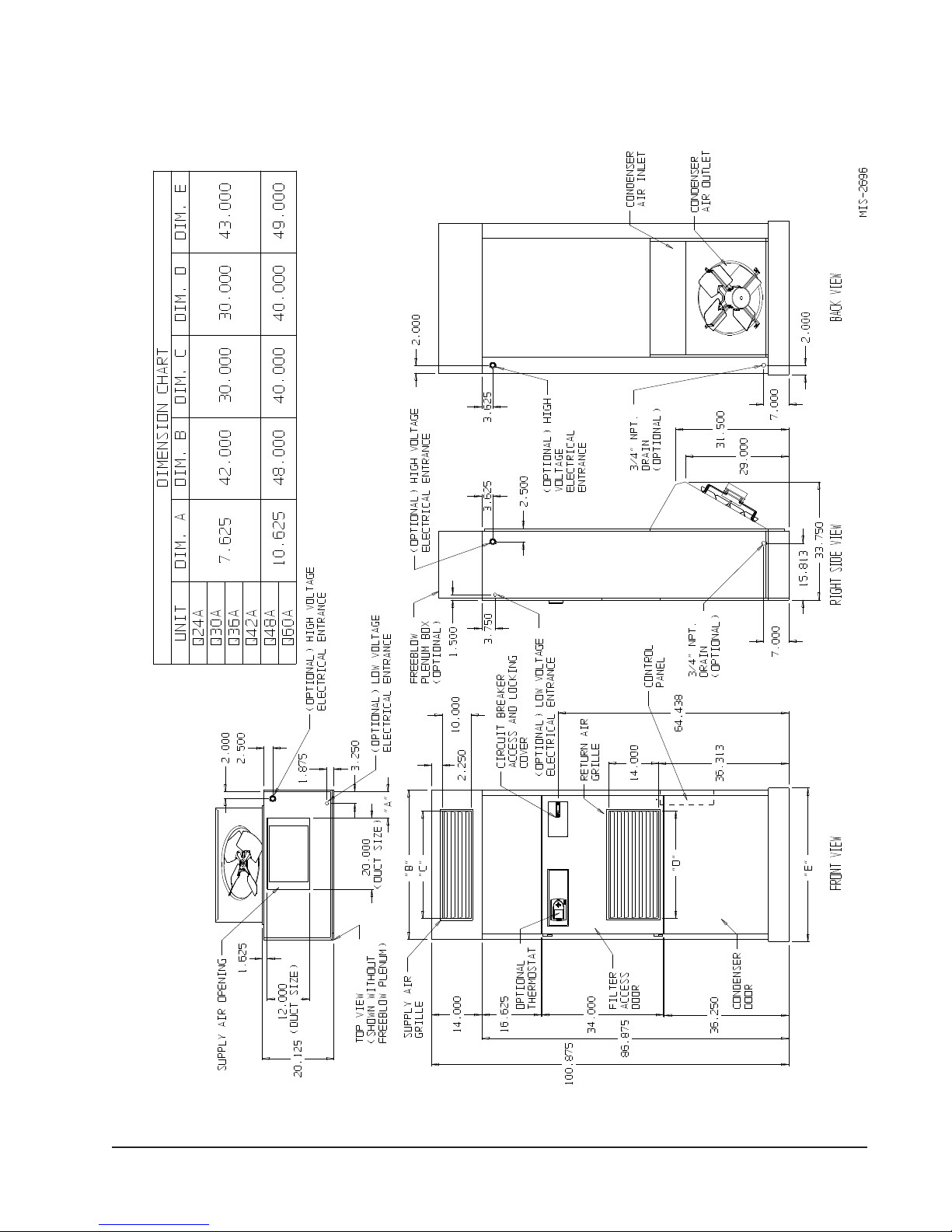
FIGURE 1
UNIT DIMENSIONS
Manual 2100-600
Page 7 of 38
Page 8
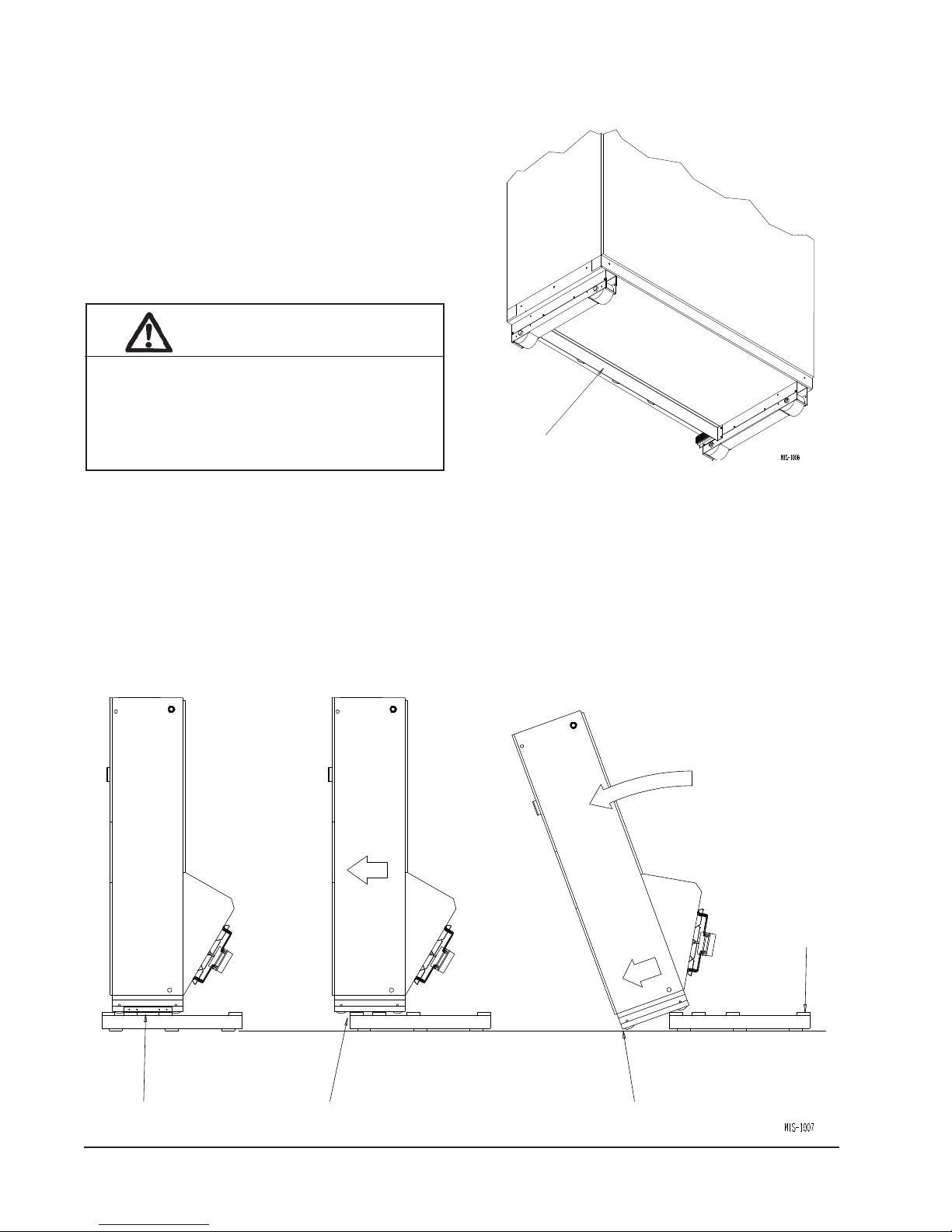
SHIPPING DAMAGE
Upon receipt of equipment, the carton should be
checked for external signs of shipping damage. The
skid must remain attached to the unit until the unit is
ready for installation. If damage is found, the receiving
party must contact the last carrier immediately,
preferably in writing, requesting inspection by the
carrier’s agent.
UNIT REMOVAL FROM SKID
WARNING
This unit is heavy and requires more than one
persontohandleandremovefromtheskid.
Check unit wheels to ensure that wheels are
lockedbeforeremovingfromskid.Extreme
caution must be taken to prevent injury to
personnelanddamagetotheunit.
It is recommended that the unit not be removed from
the skid with a forklift since the air seal under the unit
could be damaged. See Figure 2.
The shipping brackets on each side of the unit must be
removed and discarded. See Figure 3-A. The return air
grille panel can be removed to provide a place to hold
FIGURE 2
AIR SEAL UNDER QTec UNIT
Air Seal
the unit. The unit can be slid forward on the skid until
the front wheels hang over the edge of the skid. See
Figure 3-B. The unit can be tipped forward and slid
down the edge of the skid until the front wheels touch
the ground. See Figure 3-C. The wheels will not roll.
They are shipped from the factory locked so they will
not roll. The back of the skid will have to be held down
to keep it from tipping up. The skid can be slid out
from under the unit. The unit can then be set upright.
FIGURE 3
REMOVAL OF UNIT FROM SKID
Hold Skid
Down
A Shipping Brackets B Front Wheels Over Edge
Manual 2100-600
Page 8 of 38
C Front Wheels On Floor
Page 9
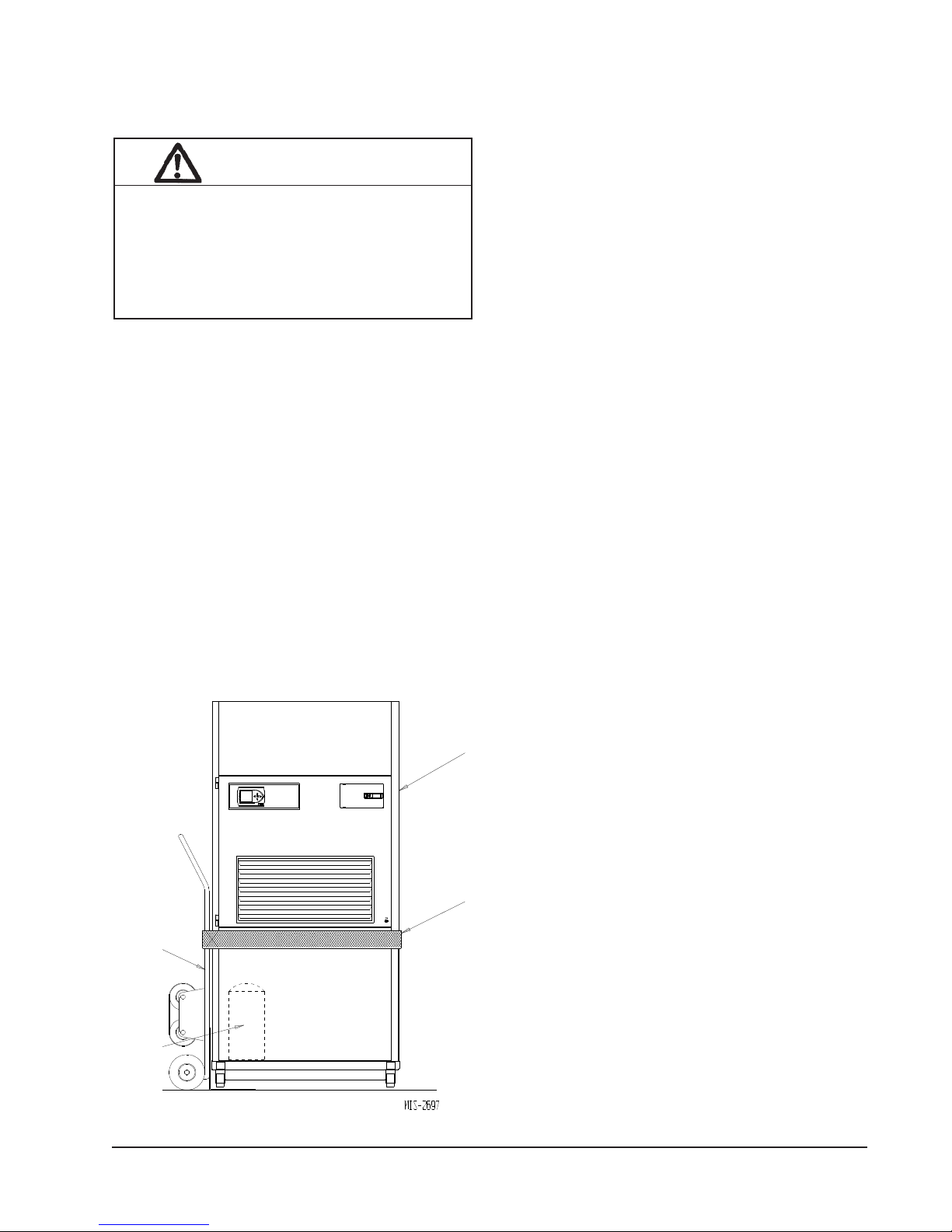
HANDLING UNIT AFTER REMOVAL
FROM SKID
WARNING
Exercise extreme caution when pushing the
unitontherollers.Handleandpushfromthe
lower1/3oftheunit.Insurethatdebrisisnot
ontheoorwheretheunitistobemovedon
therollers.Failuretodosocouldresultinthe
unit tipping over and causing bodily injury and/
ordamagetotheunit.
The unit will have to be turned sideways and removed
from the skid to t through a 36" doorway. If the door
height allows, the unit can be slid sideways through the
door.
If the unit can not be slid through the door, then the unit
will have to be put on a cart and tipped down to roll
through the door. It is recommended that an appliance
cart by used with a strap to hold the unit on the cart. The
wheels of the unit must be locked. If the wheels were
allowed to roll, the unit could roll off the cart. The unit
should always be carted from the left side. This is the
side where the compressor is located. See Figure 4.
The blade of the appliance cart should be slid under
the wheels of the unit. The strap of the appliance cart
should be placed around the unit and strapped tightly.
Help will be required to tip the unit back onto the cart.
The unit can be leaned far enough back to be rolled
through the door. Be careful when setting the unit back
up to keep from damaging the unit.
GENERAL
The equipment covered in this manual is to be installed
by trained, experienced service and installation
technicians. A QWS-Series wall sleeve supplied as a
separate accessory must be ordered and installed with
Q-Tec unit.
The unit is designed for use with or without duct work.
For use without duct work, Plenum Box QPB42 is
recommended.
These instructions explain the recommended method
to install the air cooled self-contained unit and the
electrical wiring connections to the unit.
These instructions and any instructions packaged with
any separate equipment required to make up the entire
air conditioning system should be carefully read before
beginning the installation. Note particularly “Start
Procedure” and any tags and/or labels attached to the
equipment.
APPLIANCE
CART
COMPRESSOR
FIGURE 4
UNIT ON APPLIANCE CART
Q-Tec UNIT
(Right Side)
STRAP
While these instructions are intended as a general
recommended guide, they do not supersede any
national and/or local codes in any way. Authorities
having jurisdiction should be consulted before the
installation is made. See Page 3 for information on
codes and standards.
Size of unit for a proposed installation should be based
on heat loss calculation made according to methods
of Air Conditioning Contractors of America (ACCA).
The air duct should be installed in accordance
with the Standards of the National Fire Protection
Systems of Other Than Residence Type, NFPA No.
90A, and Residence Type Warm Air Heating and Air
Conditioning Systems, NFPA No. 90B. Where local
regulations are at a variance with instructions, installer
should adhere to local codes.
MINIMUM INSTALLATION HEIGHT
The minimum installation height of the unit with a
Free Blow Plenum is 8 ft. 6 in. This provides enough
clearance for the plenum to be removed. See Figure 5.
The minimum installation height for ducted
applications is 8 ft. 4½ in. This provides enough
clearance to install the duct work. See Figure 6.
Manual 2100-600
Page 9 of 38
Page 10
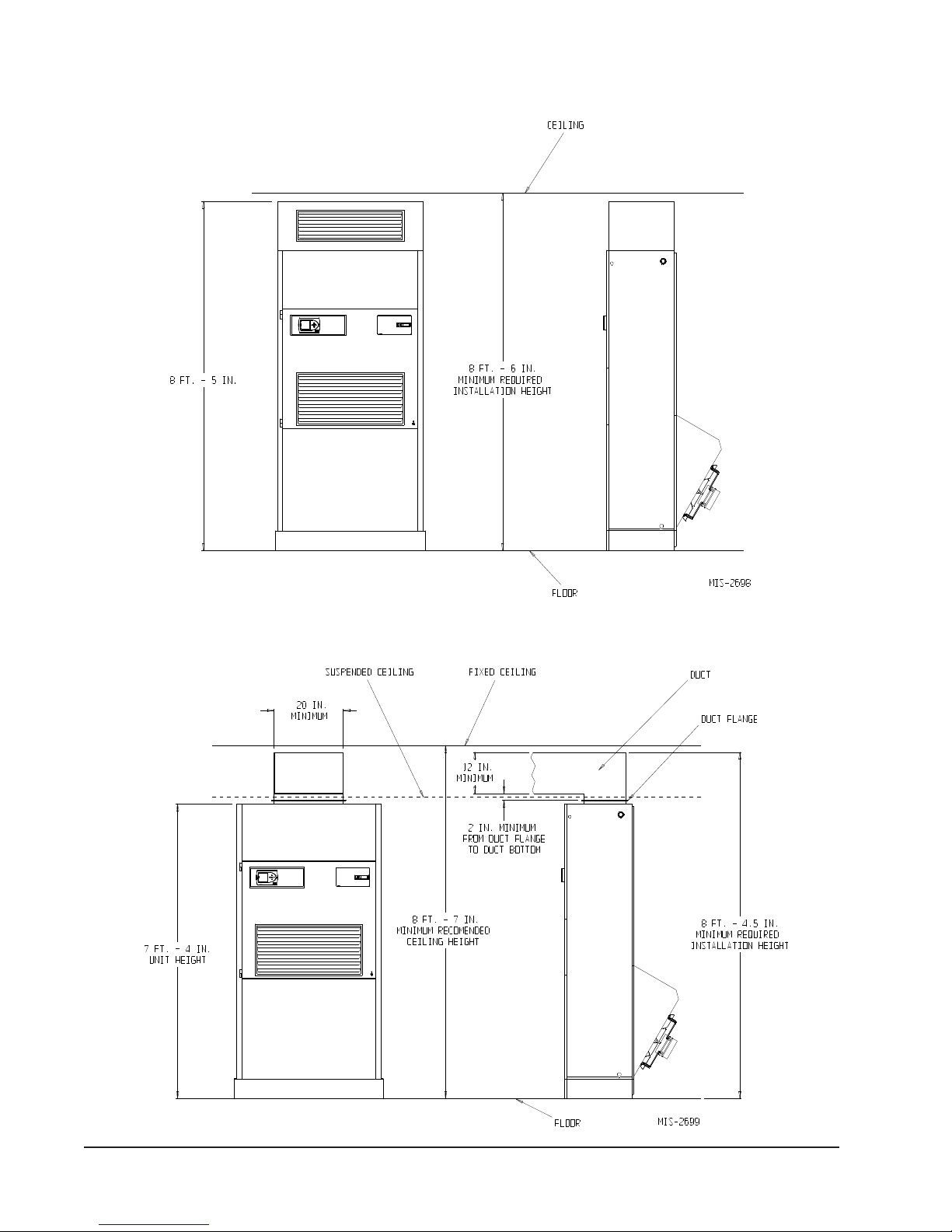
FIGURE 5
INSTALLATION WITH FREE BLOW PLENUM
FIGURE 6
DUCTED APPLICA TION
Manual 2100-600
Page 10 of 38
Page 11
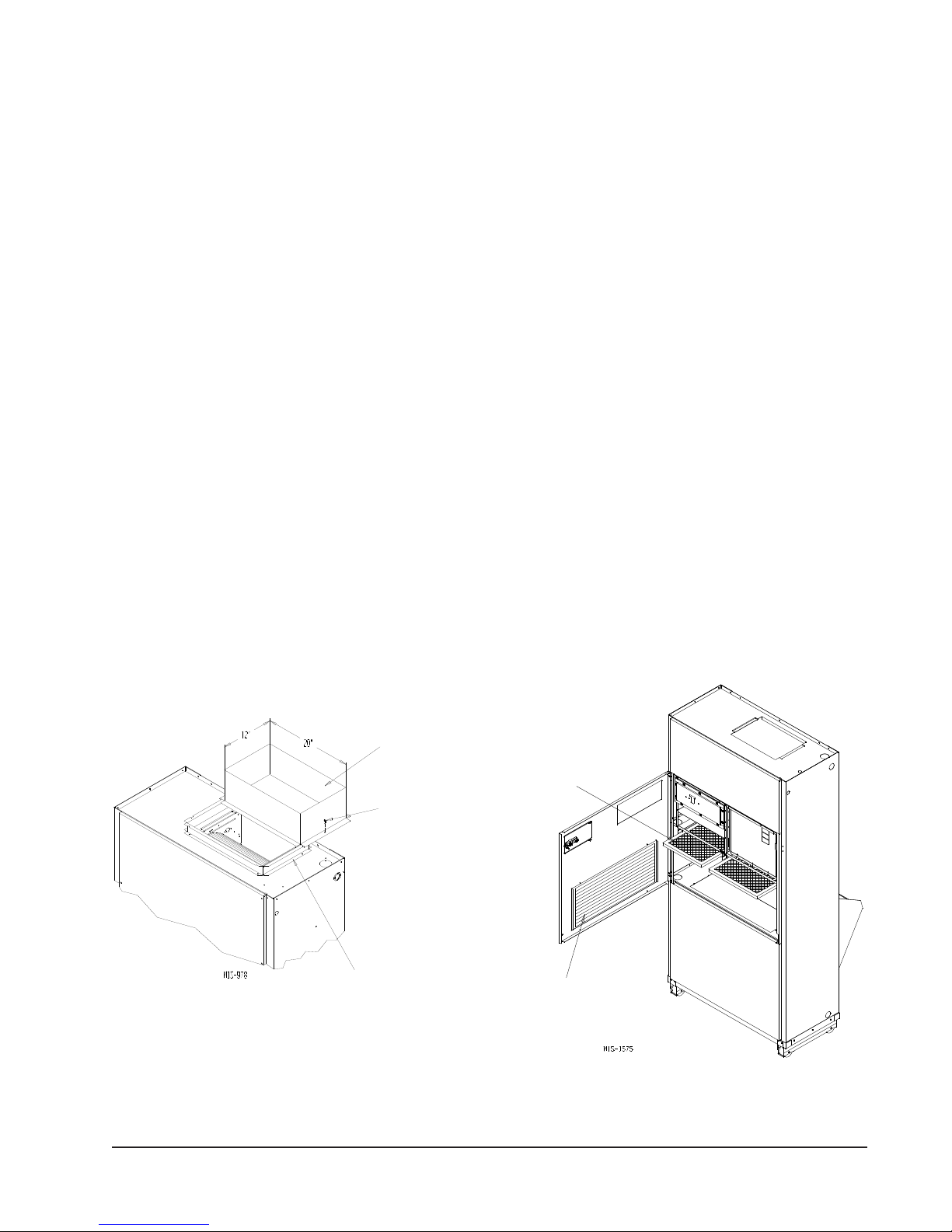
DUCT WORK
All duct work must be properly sized for the design
airow requirement of the equipment. Air Conditioning
Contractors of America (ACCA) is an excellent guide
to proper sizing. All duct work or portions thereof not
in the conditioned space should be properly insulated in
order to both conserve energy and prevent condensation
or moisture damage. When duct runs through unheated
spaces, it should be insulated with a minimum of one
inch of insulation. Use insulation with a vapor barrier
on the outside of the insulation. Flexible joints should
be used to connect the duct work to the equipment in
order to keep the noise transmission to a minimum.
The Q-Tec series unit has provision to attach a supply
air duct to the top of the unit. Duct connection size is
12 inches x 20 inches. The duct work is eld supplied
and must be attached in a manner to allow for ease of
removal when it becomes necessary to slide the unit out
from the wall for service. See Figure 7 for suggested
attachment method.
The Q-Tec series units are designed for use with free
return (non-ducted) and either free blow with the use of
QPB Plenum Box or a duct supply air system.
The QPB and QPBHW Plenum Box mounts on top
of the unit and has both vertically and horizontally
adjustable louvers on the front discharge grille.
For hot water coil option a QPBHWxx-F for free blow
or QPBHWxx-D for ducted airow is used.
When used with a ducted supply, a QCX Cabinet
Extension can be used to conceal the duct work above
the unit to the ceiling. This extends 20" above the
unit for a total height above the oor of 10'-7/8". The
unit is equipped with a variable speed indoor blower
motor which increases in speed with an increase in duct
static pressure. The unit will therefore deliver proper
rated airow up to the maximum ESP shown in Table
7. However, for quiet operation of the air system, the
duct static should be kept as low as practical, within the
guidelines of good duct design.
FILTERS
Two 1-inch throw away lters [(1) 16x16 and (1)
16x20] are supplied with each unit. The lters slide
into lter brackets. Refer to Figure 8.
The lters are serviced from the inside of the building
by opening the hinged door. This door is attached by a
screw and one locking latch.
The internal lter brackets are adjustable to
accommodate 2-inch lters. The tabs for the 1-inch
lters must be bent down to allow the 2-inch lters to
slide in place.
FIGURE 7
SUPPLY DUCT CONNECTIONS
SUPPLY DUCT
TO BE FIELD
SUPPLIED
ATTACHMENT
SCREWS TO
BE FIELD
SUPPLIED
ROOM SIDE OF
Q-T
ec UNIT
DUCT FLANGE
PROVIDED WITH
UNIT
NOTE: Unit cabinet, supply air duct and free blow
plenum are approved for “0” clearance to
combustible material.
FIGURE 8
FILTER LOCATION
FILTERS
RETURN AIR
GRILLE
Manual 2100-600
Page 11 of 38
Page 12

FRESH AIR INTAKE
This unit is equipped with a fresh air damper assembly.
The damper blade is locked in the closed position
when the unit is shipped from the factory. To allow
the damper to operate remove the two plastic locking
pins, one on each end of the blade. This will allow for
maximum fresh airow. The damper blade will now
open when the indoor blower is operating. If less than
maximum fresh airow is required, reinsert the plastic
pins to limit damper blade opening to desired level.
Two extra pins are provided (taped to the inside of the
assembly) which may be used to hold the blade in some
position other than minimum or maximum position.
This fresh air assembly is located in the rear of the unit
and to gain access to make these adjustments remove
the air lter service door.
All capacity, efciency and cost of operation
information as required for Department of Energy
“Energyguide” Fact Sheets are based upon the fresh
air blank-off plate in place and is recommended for
maximum energy efciency.
The blank-off plate is available upon request from the
factory and is installed in place of the fresh air damper
shipped with each unit.
For details on energy recovery ventilation see separate
section.
SERVICE LIGHT
The unit is equipped with a service light, which signals
the user that service is required. The light is located
in the upper control panel and is visible only when the
hinged service/lter access door is open.
The Service Unit light indicates that the unit has
been shut off by a high or low pressure device. This
indicates that the unit needs to be serviced.
CONDENSATE DRAIN
There are two drain connections on the unit. The rear
drain is the primary drain, and is located on the right
lower rear panel of the unit. The optional side drain is
located on the bottom right side of the unit. The side
drain is shipped with a plug installed.
The side drain requires a water trap for proper
drainage. See Figure 9. The drain can be routed
through the oor or through the wall. If the drain is to
be routed through an unconditioned space, it must be
protected from freezing. The drain line must be able
to be removed from the unit if it is necessary to remove
the unit from the wall. When the side drain is used, the
plug must be removed and installed in the rear drain
outlet.
The rear drain can be used with wall thickness of up to
10 inches where a water trap can be installed between
the unit and the interior wall. See Figure 10. The trap
cannot extend beyond the edge of the unit or it will
interfere with the wall mounting bracket. The drain can
be routed through the oor or through the wall. If the
drain is routed through the wall, the drain line must be
positioned such that it will not interfere with the sleeve
ange or the grille. See Figure 11. If the drain is to
be routed through an unconditioned space, it must be
protected from freezing.
OPTIONAL REAR DRAIN KITS
Optional Rear Drain Kit, Bard Model QCDS48A,
is also available for these products. The optional
rear drain kit offers multiple benets that include the
following:
• Allows unit to be rolled away from the sleeve
without having to disconnect any hard plumbing
connections.
• Allows indoor coil condensate to be easily
connected to Rear Drain Box while bypassing the
outdoor coil drain pan. This aids in minimizing the
potential for biological growth to occur by
minimizing the standing water and exposing it to
warm temperatures.
See Figures 12A, 12B, 12C and 12D.
The drain box permanently mounts onto the wall sleeve
and is then either piped directly outdoors, or can be
piped vertically. The Q-Tec unit is then equipped with
ttings on the rear of the unit that slide into the drain
box as it is wheeled towards the wall sleeve.
NOTE: On models equipped with a refrigerant
subcooler in the lower drain pan may experience a
2-3% decrease in cooling performance and efciency
when the indoor condensate is routed around the
outdoor coil drain pan/subcooler assembly. Unit
rated performance and efciency are with the indoor
condensate routed to the outdoor coil pan.
There is also a heated version of the rear drain box
available (Model #QCDS48H) for installation in
northern climates where freezing may occur.
SEPARATE EVAPORATOR DRAIN
CONNECTION (OPTIONAL)
A knockout is provided in the back right corner of the
units for use when draining the evaporator drain pan
separately from the condenser. This knockout is 5
inches above the back condenser drain opening. To
utilize a separate evaporator drain connection remove the
knockout and route the existing evaporator drain hose
out this knockout and then to an appropriate drain line.
Manual 2100-600
Page 12 of 38
Page 13

FIGURE 9
OPTIONAL SIDE DRAIN (SIDE VIEW) INSTALLATION
Q-Tec UNIT
FIGURE 10
STANDARD REAR DRAIN
SLEEVE
WATER
TRAP
FIGURE 11
REAR DRAIN (TOP VIEW)
DRAIN LINE
WALL (MAXIMUM
10" FOR REAR
DRAIN)
COUPLINGS NOT
SHOWN BUT
RECOMMENDED
FOR EASE OF
REMOVABILITY
FORSERVICE.
WALL
BRACKET
UNIT
Manual 2100-600
Page 13 of 38
Page 14

MIS-2469
DRAIN BOX
WALL SLEEVE
OVERFLOW TUBE
CAULK AROUND TUBE
FIGURE 12A
Manual 2100-600
Page 14 of 38
Page 15

SUPPLIED WITH DRAIN BOX KIT
3/4" PLASTIC PIPE NIPPLE
HORIZONTAL TO FLOOR)
(TIGHTEN THREADS SO TEE IS
THREADS)
(APPLY TEFLON TAPE TO
REAR DRAIN CONNECTION IN
Q/Tec PRODUCT
1/2" SLIP X 1/2" SLIP X 3/4" NPT
TEE SUPPLIED WITH DRAIN BOX KIT
PLUG INSTALLED IN
SIDE Q/Tec DRAIN
MIS-2470
FIGURE 12B
IMPORTANT !
Manual 2100-600
Page 15 of 38
Page 16

REMOVE KNOCK-OUT FOR
INDOOR DRAIN HOSE CONNECTOR
MIS-2471
FIGURE 12C
(If Used)
Manual 2100-600
Page 16 of 38
Page 17

MIS-2472
DRAIN HOSE FROM INDOOR
DRAIN PAN.
MOVE HOSE FROM ATTACHMENT IN
LOWER DRAIN PAN AND SLIDE ONTO
DRAIN BOX BARB FITTING, SECURING
WITH SUPPLIED CLAMP IF OUTDOOR
PAN IS BYPASSED. ( WILL REDUCE RISK
OF ALGAE GROWTH IN THE OUTDOOR
PAN BUT AT A SLIGHT COOLING
PERFORMANCE REDUCTION OF 2-3% )
FIGURE 12D
Manual 2100-600
Page 17 of 38
Page 18

Washer
Sleeve
Stud
MIS-2689
Nut
Lower Control Panel
Condenser
Door (Removed)
Return Grille
BOTTOM
TRIM PIECE
BOTTOM TRIM
EXTENSION
FIGURE 13A
UNIT MOUNTING
SIDE TRIM
(2PCS.)
SIDE TRIM
(2PCS.)
MOUNTING
BRACKET
ENLARGED VIEW OF MOUNTING
BRACKET SHOWING SLEEVE TO
CABINET A TT ACHMENT
MOUNTING BRACKET
WALL
SLEEVE
#8 SCREW
PROVIDED
(LIGHT COLOR)
CABINET
SIDE PANEL
#10 HEX
HEAD SCREW
PROVIDED
FIGURE 13B
UNIT MOUNTING
Manual 2100-600
Page 18 of 38
Page 19

INSTALLATION INSTRUCTIONS
MOUNTING THE UNIT
When installing a Q-Tec unit near an interior wall on
the left side, a minimum of 8 inches is required; 12
inches is preferred.
When installing a Q-Tec unit near an interior wall on
the right side, a minimum of 18 inches is required as
additional space is required to connect the side drain.
If the rear condensate drain kit QCDS48 is used the
minimum can be reduced to 8 inches.
This clearance is required to allow for the attachment of
the unit to the sleeve and side trim pieces to the wall.
This unit is to be secured to the wall sleeve with
mounting brackets provided. The unit itself, the supply
duct and the free blow plenum are suitable of “0”
clearance to combustible material.
Following are the steps for mounting the Q-Tec. For
reference see Figure 13A for external mounting bracket
or 13B for internal bolt secured bracket (recommended).
1. Attach mounting brackets to the wall sleeve with
screws provided. Either use external mounting
bracket (Fig. 13A) or internal bolt bracket (Fig. 13B).
2. Position the unit in front of the sleeve with the
condenser section toward the sleeve.
3. Remove the locking screws from the wheels.
Refer to Figure 14.
4. Roll the unit into the sleeve. Make sure to check
both sides of the unit as it is being rolled to
keep it centered in the sleeve. Also check the
alignment to the mounting brackets. This unit
must be level from side to side. If adjustments
are necessary, shim up under the rollers with
sheets of steel or any substance that is not
affected by moisture.
5. Make sure the gasket on the rear of the unit is
touching the sleeve across the top and down both
sides. This is a rain water seal.
6. Secure the mounting brackets to the unit with
screws provided, #10 hex head sheet metal
screws (Figure 13A) or use nut and washer to
secure sleeve (Figure 13B).
7. Bottom trim extensions are provided for use when
wall is less than 14 inches but greater than 10.5
inches. Secure to wall with screws (not provided).
8. Attach the bottom trim piece to the unit with the
screws provided (dark colored).
9. Position side trim pieces to wall and attach with
eld supplied screws. There are two long pieces
and two short pieces supplied. The long pieces
are to enclose the gap behind the unit. The
short pieces are to ll the gap behind the cabinet
extension or the free blow plenum box. They
may be cut to suit your ceiling height or overlap
the unit side trim. There is sufcient length to
trim up to a 10'2" ceiling.
NOTE: If the exterior wall thickness is between 5
inches to 10.5 inches, a side trim extension
piece kit, model QSTX42, is available.
REMOVING LOCKING SCREWS FROM WHEELS
REMOVE SCREWS FROM WHEELS
BEFORE ROLLING INTO PLACE
FIGURE 14
Manual 2100-600
Page 19 of 38
Page 20

WIRING – MAIN POWER
Refer to the unit rating plate and/or Table 2 for wire
sizing information and maximum fuse or “HACR
Type” circuit breaker size. Each unit is marked with
a “Minimum Circuit Ampacity”. This means that the
eld wiring used must be sized to carry that amount
of current. Depending on the installed KW of electric
heat, there may be two eld power circuits required. If
this is the case, the unit serial plate will so indicate. All
models are suitable only for connection with copper
wire. Each unit and/or wiring diagram will be marked
“Use Copper Conductors Only”. These instructions
MUST BE adhered to. Refer to the National Electrical
Code (NEC) for complete current carrying capacity
data on the various insulation grades of wiring material.
All wiring must conform to NEC and all local codes.
The electrical data lists fuse and wire sizes (75°C
copper) for all models, including the most commonly
used heater sizes. Also shown are the number of eld
power circuits required for the various models with
heaters.
The unit rating plate lists a “Maximum Time Delay
Relay Fuse” or “HACR Type” circuit breaker that is to
be used with the equipment. The correct size must be
used for proper circuit protection, and also to assure that
there will be no nuisance tripping due to the momentary
high starting current of the compressor motor.
FIGURE 15
COMPONENT LOCATION
SIDE FIELD WIRE
ELECTRIC
HEATERS
UNIT
MOUNTED
THERMOSTAT
LOCATION
DEHUMIDIFICATION
CONTROL
(OPTIONAL)
Manual 2100-600
Page 20 of 38
ENTRANCE
REMOTE
THERMOSTAT
TERMINAL
BLOCK
CIRCUIT
BREAKER PANEL
& CONTROLS
LOWER
CONTROL
PANEL
I
NDOOR
BLOWER
The disconnect access door on this unit may be locked
to prevent unauthorized access to the disconnect.
See “Start Up” section for information on three phase
scroll compressor start-ups.
The eld wiring connections are located behind the top and
hinged panel in the circuit breaker panel. See Figure 15.
WIRING – LOW VOLTAGE WIRING
230/208V, 1 PHASE AND 3 PHASE EQUIPMENT
DUAL PRIMARY VOLTAGE TRANSFORMERS.
All Equipment leaves the factory wired on 240V tap.
For 208V operation, reconnect from 240V to 208V tap.
The acceptable operating voltage range for the 240 and
208V taps are as noted in Table 3.
TABLE 3
OPERATING VOLTAGE RANGE
TAP RANGE
240V 253 – 216
208V 220 – 187
NOTE: The voltage should be measured at the eld
power connection point in the unit and while
the unit is operating at full load (maximum
amperage operating condition).
OPTIONAL CLIMATE CONTROLS
SEQUENCE OF OPERATION
The standard Climate Control Option X is a remote
thermostat connection terminal block. See Figure 17 for
wiring diagram. Compatible thermostats are listed in
Table 4.
The Climate Control Option D is an electronic,
programmable thermostat. The subbase of the thermostat
is factory wired to the front panel of the unit. See Figure
19 for wiring diagram. Compatible for use with Energy
Recovery Ventilator or Economizer. The thermostat can
be set in the heat, cool or automatic mode. When the
thermostat is sent in the heat mode, it can heat only to
maintain the temperature set on the thermostat. When
the thermostat is set in the cool mode, it can cool only
to maintain the temperature set on the thermostat.
When the thermostat is set in the automatic mode, the
thermostat can change automatically to the heat or cool
modes to maintain the temperature set on the thermostat.
The Climate Control Option H is an electronic,
programmable thermostat and a CO2 controller. The
subbase of the thermostat and CO2 controller are factory
wired to the front panel of the unit. See Figure 20
for wiring diagram. The thermostat can be set in the
heat, cool or automatic mode. When the thermostat is
set in the heat mode, it can heat only to maintain the
temperature set on the thermostat. When the thermostat
is set in the cool mode, it can cool only to maintain the
temperature set on the thermostat. When the thermostat
is set in the automatic mode, the thermostat can change
automatically to the heat or cool modes to maintain the
temperature set on the thermostat.
Page 21

The Climate Control Option B is an electronic,
programmable thermostat and is BACnet compatible.
The thermostat can be set in the heat, cool or automatic
mode. When the thermostat is set in the heat mode, it
can heat only to maintain the temperature set on the
thermostat. When the thermostat is set in the cool
mode, it can cool only to maintain the temperature set
on the thermostat. When the thermostat is set in the
automatic mode, the thermostat can change
automatically to the heat or cool modes to maintain the
temperature set on the thermostat. This thermostat
supports BACnet IP, MS/TP and Ethernet protocols.
The Climate Control Option C is an electronic,
programmable thermostat with CO
BACnet compatible. The thermostat can be set in the
heat, cool or automatic mode. When the thermostat is
set in the heat mode, it can heat only to maintain the
temperature set on the thermostat. When the thermostat
is set in the cool mode, it can cool only to maintain the
temperature set on the thermostat. When the thermostat
is set in the automatic mode, the thermostat can change
automatically to the heat or cool modes to maintain the
temperature set on the thermostat. The CO2 control
will energize the vent option and the ID blower when
the room CO2 levels rise over set level. Default CO2 set
point is 1000 ppm. See Figure 23.
The CO2 controller will energize the vent option and the
ID blower when the room CO2 levels rise over set level.
Default CO2 set point is 1000 ppm. See Figure 23.
NOTE: On option X, eld provided means to control
ventilation must be used if any of the motorized
ventilation options are installed.
NOTE: Thermostats are shipped in the bottom of
the unit and must be mounted to the factory
mounted subbase at time of installation.
control and is
2
LOW VOLTAGE CONNECTIONS
FOR DDC CONTROL
Fan Only Energize G
Cooling Mode Energize Y1, G
1st Stage Heating Energize G, W1
2nd State Heating Energize G, W2
(if employed)
Ventilation Energize G, F
LOW VOLTAGE CONNECTIONS
These units use a grounded 24 volt AC low voltage
circuit.
The “R” terminal is the hot terminal and the “C”
terminal is grounded.
“G” terminal or pin 6 of P2 is the fan input. If the
climate control option is abandoned and connections
are made directly to P2 pin 6 of P2 must be energized
for proper operation.
“Y1” terminal or pin 7 of P2 is the compressor input.
“W1” terminal or pin 8 of P2 is the st stage heat.
“R” terminal or pin 10 of P2 is 24 VAC hot.
“C” terminal or pin 11 of P2 is 24 VAC grounded.
“L” terminal or pin 12 of P2 is compressor lockout
output. This terminal is activated on a high or low
pressure trip by the electronic heat pump control. This
is a 24 VAC output.
GENERAL
This unit is equipped with a variable speed ECM
motor. The motor is designed to maintain rated airow
up to the maximum static allowed. It is important
that the blower motor plugs are not plugged in or
unplugged while the power is on. Failure to remove
power prior to unplugging or plugging in the motor
could result in motor failure.
CAUTION
“W2” terminal or pin 9 of P2 is second stage heat (if
equipped). If the unit is equipped with an optional hot
water coil plenum box or electric heat these will be
energized by this terminal.
“F” terminal of pin 5 of P2 is the ventilation input.
This terminal energizes any factory installed ventilation
option.
NOTE: For total and proper control using DDC, a total
of 5 controlled outputs are required (4 if no
ventilation system is installed).
Do not plug in or unplug blower motor
connectorswhilethepowerison.
Failuretodosomayresultinmotorfailure.
Manual 2100-600
Page 21 of 38
Page 22

TABLE 4
WALL THERMOSTATS
Thermostat Predominant Features
3 stage Cool; 3 stage Heat
8403-060
(1120-445)
8403-058
(TH5220D1151)
8403-056
(C7232A1008)
Programmable/Non-Programmable Electronic
HP or Conventional
Auto or Manual changeover
2 stage Cool; 2 stage Heat
Electronic Non-Programmable
HP or Conventional
Auto or Manual changeover
Carbon Dioxide Sensor with LCD for
Sensor Readings
FIGURE 16
Manual 2100-600
Page 22 of 38
MIS-1285
Page 23

FIGURE 17
1
Y2
W1
R
C
W2
Y1
E
1
2
G
Y2
A
Y1
W2
C
R
W1/E
1
G
Y2
Y
W2
C
R
W
2
3
4
5
6
7
8
9
11
12
10
F
Rc
G
2
3
BROWN
PURPLE
RED/WHITE
BLUE
YELLOW
TERMINAL BLOCK8403-060
1
8403-058
BLACK/WHITE
BROWN/WHITE
MIS-2693
ON 15KW MODELS
REMOVE JUMPER FOR 2 STAGE ELECTRIC HEAT OPERATION
FACTORY INSTALLED JUMPER
TH5220D1151 PLUG 2
LOW VOLTAGE
(FIELD WIRED)
ORANGE
2
"X" THERMOSTAT OPTIONS
RED
BLUE
REMOTE THERMOSTAT WIRING DIAGRAM
“X” THERMOSTAT OPTION
NOTE: On option X or A the CS2000A* (or other
eld provided means to control ventilation)
must be used if any of the motorized
ventilation options are installed.
Manual 2100-600
Page 23 of 38
Page 24

W1/E
Orange
2
Yellow
Brown
7
G
12
W2
Red/White
Blue
9
10
1
6
5
Black/White
A
3
11
8
4
R
Purple
Plug #2
C
Y1
Brown/White
SC
SC
SC
4102-076
YO
"B" OR "C" THERMOSTAT OPTION
"B" CSB9E-THO
"C" CSB9E-THOC
FIGURE 18
UNIT MOUNTED THERMOSTAT WIRING DIAGRAM
“B” OR “C” THERMOSTAT OPTION
NOTE: On option X or A the CS2000A* (or other eld
Manual 2100-600
Page 24 of 38
provided means to control ventilation) must be
used if any of the motorized ventilation options are
installed.
Page 25

W1/E
8403-060
"D" THERMOSTAT OPTION
Y2
12
Plug #2
Brown
G
Purple
Orange
C
Blue
9
10
6
5
Black/White
A
3
11
8
4102-070
4
R
Y1
7
Red/White
W2
1
Yellow
2
Brown/White
FIGURE 19
UNIT MOUNTED THERMOSTAT WIRING DIAGRAM
“D” THERMOSTAT OPTION
Manual 2100-600
Page 25 of 38
Page 26

FIGURE 20
3
2
4
51
2
Orange
24 VAC
5
6
HOT
1
Orange
2
Red/White
Blue
9
10
6
Part #8403-060
5
Black/White
G
3
11
8
R
Y1
Plug #2
C
W2
1
Yellow
12
Purple
Brown
7
A Brown/White
2
Y2
Black/White
Red/White
Brown/White
Out
Controller
Red/White
W1/E
4
3
4
Analog
Bard Part #8403-067
Temp. andHumidity
CO Controller
COM
3
1
"H" THERMOSTAT OPTION
Relay
Part #8201-062
4
5
2
Black/White
4102-071 A
Red/White
UNIT MOUNTED THERMOSTAT WIRING DIAGRAM
“H” THERMOSTAT OPTION WITH CO
2
Manual 2100-600
Page 26 of 38
Page 27

START UP
THESE UNITS REQUIRE R-410A
REFRIGERANT AND POL YOL
ESTER OIL.
GENERAL:
1. Use separate service equipment to avoid cross
contamination of oil and refrigerants.
2. Use recovery equipment rated for R-410A
refrigerant.
3. Use manifold gauges rated for R-410A (800 psi/250
psi low).
4. R-410A is a binary blend of HFC-32 and HFC-125.
5. R-410A is nearly azeotropic - similar to R-22 and
R-12. Although nearly azeotropic, charge with
liquid refrigerant.
6. R-410A operates at 40-70% higher pressure than
R-22, and systems designed for R-22 cannot
withstand this higher pressure.
7. R-410A has an ozone depletion potential of zero,
but must be reclaimed due to its global warming
potential.
8. R-410A compressors use Polyol Ester oil.
9. Polyol Ester oil is hygroscopic; it will rapidly
absorb moisture and strongly hold this moisture in
the oil.
10. A liquid line dryer must be used - even a deep
vacuum will not separate moisture from the oil.
11. Limit atmospheric exposure to 15 minutes.
12. If compressor removal is necessary, always plug
compressor immediately after removal. Purge with
small amount of nitrogen when inserting plugs.
TOPPING OFF SYSTEM CHARGE
If a leak has occurred in the system, Bard
Manufacturing recommends reclaiming, evacuating
(see criteria above), and charging to the nameplate
charge. If done correctly, topping off the system charge
can be done without problems.
With R-410A, there are no signicant changes in the
refrigerant composition during multiple leaks and
recharges. R-410A refrigerant is close to being an
azeotropic blend (it behaves like a pure compound
or single component refrigerant). The remaining
refrigerant charge, in the system, may be used after
leaks have occurred and then “top-off” the charge by
utilizing the pressure charts on the inner control panel
cover as a guideline.
REMEMBER: When adding R-410A refrigerant,
it must come out of the charging cylinder/tank as a
liquid to avoid any fractionation, and to insure optimal
system performance. Refer to instructions for the
cylinder that is being utilized for proper method of
liquid extraction.
WARNING
Failure to conform to these practices
could lead to damage, injury or death.
SAFETY PRACTICES:
1. Never mix R-410A with other refrigerants.
2. Use gloves and safety glasses. Polyol Ester oils
can be irritating to the skin, and liquid refrigerant
will freeze the skin.
3. Never use air and R-410A to leak check; the
mixture may become ammable.
4. Do not inhale R-410A – the vapor attacks the
nervous system, creating dizziness, loss of
coordination and slurred speech. Cardiac
irregularities, unconsciousness and ultimate death
can result from breathing this concentration.
5. Do not burn R-410A. This decomposition
produces hazardous vapors. Evacuate the area if
exposed.
6. Use only cylinders rated DOT4BA/4BW 400.
7. Never ll cylinders over 80% of total capacity.
8. Store cylinders in a cool area, out of direct
sunlight.
9. Never heat cylinders above 125°F.
10. Never trap liquid R-410A in manifold sets, gauge
lines or cylinders. R-410A expands signicantly
at warmer temperatures. Once a cylinder or line is
full of liquid, any further rise in temperature will
cause it to burst.
Manual 2100-600
Page 27 of 38
Page 28

START UP
DESCRIPTION OF STANDARD
EQUIPMENT
High Pressure Switch
Provides refrigerant circuit high pressure protection.
Includes lockout circuit that is resettable from room
thermostat.
Compressor Control Module
Provides short cycle protection for the compressor
which extends compressor life, as well as high and low
pressure switch monitoring and alarm functions.
Service Lights
One service light indicates when service is required.
• Check System – detects high or low pressure
switch operation for compressor protection.
OPTIONAL CFM (Q36A2, Q42A2, Q48A2
AND Q60A2 ONLY)
These units are shipped from the factory set to operate
at the optional CFM level shown in Table 7. This
provides lower operating sound levels for non-ducted,
free discharge applications. This CFM level will reduce
the system capacity performance by approximately 2%
at the same energy efciency.
Rated CFM is required for ducted applications for
maximum performance rating. To obtain full CFM on
these models, connect jumper wire as follows:
1. Disconnect all power to the unit. Failure to do so
may result in damage to the motor.
2. Open return air service panel
3. Open inner control panel cover
4. Locate low voltage terminal strip. There is a
pink jumper wire with both ends attached to
terminal marked “G2”. Move one end of this
jumper to terminal “Y”.
5. Reverse steps to reassemble.
IMPORTANT INSTALLER NOTE
For improved start-up performance, wash the indoor
coil with a dishwasher detergent.
CAUTION
Do not plug in or unplug blower motor
connectorswhilethepowerison.
Failuretodosomayresultinmotorfailure.
PHASE MONITOR
All units with three phase scroll compressors are
equipped with a 3 phase line monitor to prevent
compressor damage due to phase reversal.
The phase monitor in this unit is equipped with two
LEDs. If the Y signal is present at the phase monitor
and phases are correct the green LED will light and the
compressor contactor is allowed to energize.
If phases are reversed, the red fault LED will be lit and
compressor operation is inhibited.
If a fault condition occurs, reverse two of the supply
leads to the unit. Do not reverse any of the unit factory
wires as damage may occur.
THREE PHASE SCROLL COMPRESSOR
START UP INFORMATION
Scroll compressors, like several other types of
compressors, will only compress in one rotational
direction. Direction of rotation is not an issue with
single phase compressors since they will always start
and run in the proper direction.
However, three phase compressors will rotate in either
direction depending upon phasing of the power. Since
there is a 50-50 chance of connecting power in such
a way as to cause rotation in the reverse direction,
verication of proper rotation must be made.
Verication of proper rotation direction is made by
observing that suction pressure drops and discharge
pressure rises when the compressor is energized.
Reverse rotation also results in an elevated sound level
over that with correct rotation, as well as, substantially
reduced current draw compared to tabulated values.
Verication of proper rotation must be made at the time
the equipment is put into service. If improper rotation
is corrected at this time there will be no negative impact
on the durability of the compressor. However, reverse
operation for even one hour may have a negative
impact on the bearing due to oil pump out.
Manual 2100-600
Page 28 of 38
Page 29

All three phase scroll compressors used in the Q-Tec
series are wired identically internally. As a result, once
the correct phasing is determined for a specic system
or installation, connecting properly phased power
leads to the same Fusite terminal should maintain
proper rotation direction. The direction of rotation of
the motor may be changed by reversing any two line
connections to the unit.
COMPRESSOR CONTROL MODULE
The compressor control module is standard on all
models covered by this manual. The compressor
control is an anti-short cycle/lockout timer with high
and low pressure switch monitoring and alarm relay
output.
Adjustable Delay On Make And Break Timer
On initial power up or any time power is interrupted to
the unit, the delay on make period begins, which will
be 2 minutes plus 10% of the delay on break setting.
When the delay on make is complete and the high
pressure switch (and low pressure switch if employed)
is closed, the compressor contactor is energized.
Upon shutdown the delay or break timer starts and
prevents restart until the delay on break and delay on
make periods have expired.
During routine operation of the unit with no power
interruptions the compressor will operate on demand
with no delay.
High Pressure Switch and Lockout Sequence
If the high pressure switch opens, the compressor
contactor will de-energize immediately. The lockout
timer will go into a soft lockout and stay in soft lockout
until the high pressure switch closes and the delay on
break time has expired. If the high pressure switch
opens again in this same operating cycle the unit will
go into manual lockout condition and the alarm relay
circuit will energize. Recycling the wall thermostat
resets the manual lockout.
Low Pressure Switch, Bypass, and Lockout
Sequence
If the low pressure switch opens for more than 120
seconds, the compressor contactor will de-energize
and go into a soft lockout. Regardless the state of
the low pressure switch, the contactor will reenergize
after the delay on make time delay has expired. If the
low pressure switch remains open, or opens again for
longer than 120 seconds the unit will go into manual
lockout condition and the alarm relay circuit will
energize. Recycling the wall thermostat resets the
manual lockout.
Alarm Relay Output
Alarm terminal is output connection for applications
where alarm relay is employed. This terminal is
powered whenever compressor is locked out due to
HPC or LPC sequences as described.
NOTE: Both high and low pressure switch controls
are inherently automatic reset devices. The
high pressure switch and low pressure switch
cut out and cut in settings are xed by specic
air conditioner or heat pump unit model. The
lockout features, both soft and manual, are a
function of the Compressor Control Module.
ADJUSTMENTS
Adjustable Delay on Make and Delay on Break
Timer
The potentiometer is used to select Delay on Break time
from 30 seconds to 5 minutes. Delay on Make (DOM)
timing on power-up and after power interruptions is
equal to 2 minutes plus 10% of Delay on Break (DOB)
setting:
0.5 minute (30 seconds) DOB = 123 second DOM
1.0 minute (60 seconds) DOB = 126 second DOM
2.0 minute (120 seconds) DOB = 132 second DOM
3.0 minute (180 seconds) DOB = 138 second DOM
4.0 minute (240 seconds) DOB = 144 second DOM
5.0 minute (300 seconds) DOB = 150 second DOM
During routine operation of the unit with no power
interruptions the compressor will operate on demand
with no delay.
Typical Settings for Dual Unit Installation:
Unit 1: DOB set at 2 minutes, and DOM is 132
seconds
Unit 2: DOB set at 4 minutes, and DOM is 144
seconds
SERVICE HINTS
1. Caution user to maintain clean air lters at all
times. Also, not to needlessly close off supply
air registers. This may reduce airow through
the system, which shortens equipment service
life as well as increasing operating costs and
noise levels.
2. Check all power fuses or circuit breakers to be
sure they are the correct rating.
3. Periodic cleaning of the outdoor coil to permit
full and unrestricted airow circulation is
essential.
Manual 2100-600
Page 29 of 38
Page 30

6. Some service requires the need to remove the
unit from the wall including replacement of
the indoor coil and/or the outdoor coil. Also
servicing the outdoor fan motor or fan blade
will require removing the unit from the wall if
the unit is installed at a height that is not easily
accessible from the outside of the building.
In order to remove the unit from the wall the
following procedure must be used:
a. Turn off power to the unit at the remote
location. Some units may have more than one
power supply.
b. Disconnect eld wiring at unit terminal block
and remove from unit.
c. Disconnect condensate drain.
d. Remove the lower skirting around the unit.
e. Remove wall mounting brackets from wall on
each side of the unit.
f. If unit is attached to duct work, remove upper
cabinet extension by removing the top center
screw only from the cabinet side panel.
g. Remove screws that attach the duct work to
the unit anges.
This unit is equipped with four rollers mounted
to the base. For ease of pulling unit out from
the wall, you may want to remove the bottom
service door which requires removal of the
return air panel, and grip the front ange of the
base pan then pull straight out.
7. Annual maintenance is required to make sure
that all of the systems are functioning properly.
a. Check to make sure that the drains are not
obstructed in any way.
b. Remove any debris in the condenser section
of the unit.
c. Inspect and clean mist eliminator as described
below.
d. Inspect and wash outdoor coil as necessary.
The mist eliminator can be serviced from the outside
by using a vacuum cleaner. The outdoor grille must be
removed. Use the vacuum to remove dirt and debris
from the surface of the mist eliminator. If additional
cleaning is required, the mist eliminator will have to be
removed from the sleeve.
The ventilation package will have to be removed to
gain access tot he mist eliminator. If the blank off plate
option is used, it is not necessary to service the mist
eliminator. The steps necessary to remove each of the
vent options are listed on the following pages.
The mist eliminator can be cleaned by washing with
soap and water. The excess water should be shaken off
the mist eliminator before it is reinstalled.
VENT OPTIONS
BAROMETRIC FRESH AIR DAMPER
(Standard)
Before starting, make sure the power has been turned
off. The return air grille panel must be removed. The
fresh air damper assembly can be seen on the back of
the unit. See Figure 21.
1. The fresh air damper is attached to the back of
the unit with one screw on either side of the
assembly. Both of the screws must be removed.
2. Once the mounting screws are removed, tilt the
assembly down and lift it out.
The mist eliminator can be seen through the opening.
The mist eliminator must be raised up and the bottom
can be pulled toward the front of the unit.
ECONOMIZER OR COMMERCIAL ROOM
VENTILATOR (Option)
Before starting, make sure the power has been turned
off. The return air grille panel must be removed. The
economizer (EIFM) or commercial room ventilator
(CRV) can be seen after the panel has been removed.
The CRV or EIFM must be removed to gain access to
the mist eliminator.
MIST ELIMINATOR SERVICE
A mist eliminator is supplied with the wall sleeve. The
mist eliminator is constructed of an aluminum frame
and mesh. The mist eliminator is located in the top
section of the wall sleeve and can be removed from the
inside of the building without removing the unit from
the wall. This requires that the ventilation package
must be removed.
It is recommended that the mist eliminator be inspected
annually and serviced as required. The mist eliminator
can be inspected from the outside of the building by
looking through the outdoor grille.
Manual 2100-600
Page 30 of 38
1. The two mounting screws in the front of the
EIFM or CRV must be removed.
2. The power connectors for the CRV (located on
the right side of the unit) must be disconnected.
Squeeze the tabs on the sides of the connector
and pull straight out. Unplug both of the
connectors.
3. Slide the EIFM or CRV straight out of the
unit. The mist eliminator can be seen through
the opening in the back of the unit. The mist
eliminator must be raised up and the bottom
can be pulled toward the front of the unit and
removed.
Page 31

ec ENERGY RECOVERY VENTILATOR
Q-T
(Option)
Before starting, make sure that the power has been
turned off. The return air grille panel must be removed.
The energy recovery ventilator (QERV) can be seen
after the panel has been removed. To gain access to
the mist eliminator, the QERV must be removed. See
Figure 22.
1. The front ll plate of the QERV must be removed.
There is one screw on either side of the plate.
Remove these screws and remove the plate.
2. On either side of the QERV there are mounting
screws that hold the QERV in place. Remove both
of these screws.
3. Underneath the heat recovery cassette there is a
power connector for the lower blower assembly. To
disconnect this plug, the tabs on both sides of the
plug must be squeezed to release the plug. While
squeezing the tabs, pull the plug out of the socket.
4.
The QERV is plugged into the unit in the right side
of the unit. Both of these plugs must be disconnected
to remove the QERV.
Squeeze the tabs on the sides
of the connector and pull straight out.
5. Slide the QERV assembly straight out of the unit,
being careful not to let the cassette slide out of the
QERV.
The mist eliminator can be seen through the opening in
the back of the unit. The mist eliminator must be raised
up and the bottom can be pulled toward the front of the
unit and removed.
Manual 2100-600
Page 31 of 38
Page 32

FIGURE 21
FRESH AIR DAMPER REMOVAL
MOUNTING SCREW
Manual 2100-600
Page 32 of 38
Page 33

FIGURE 22
QERV REMOVAL
MOUNTING SCREWS
POWER
CONNECTORS
LOWER BLOWER
ASSEMBLY POWER
CONNECTOR
FRONT FILL
Manual 2100-600
Page 33 of 38
Page 34

SEQUENCE OF OPERATION
PRESS UP AND DOWN
ARROWS TO ENTER
CONFIGURATION MODE
USE ARROWS TO SELECT
SETTING. PUSH MIDDLE
BUTTON TO CHANGE.
CONTROLLER WILL
SHOW SET.
NOTE: MENU
JUMPER MUST
BE SET TO "ON"
TO CHANGE ANY
SETTINGS WITH
THE FRONT BUTTONS.
TO LOCK THE CO2
CONTROLLER MOVE
JUMPER TO "OFF" AFTER
IT HAS BEEN CONFIGURED
Settings Recommended Default
RON 1000 1000
ROF 950 950
DSP C CT
UNI US US
COL Not Used
COH Not Used
TOL Not Used
TOH Not Used
BAR
See Instrution with Controller
For High Altitude Installations
CAL Used for Field Calibration
MIS-3326
PRESSURE SERVICE PORTS
Cooling – Circuit R-Y makes the thermostat pull in
the compressor contactor starting the compressor
and outdoor motor. The G (indoor motor) circuit
is automatically completed on any call for cooling
operation, or can be energized by manual fan switch on
subbase for constant air circulation.
Heating – Circuit is completed for R-W1 on each
heating “on” cycle, energizing the electric heat contactor.
R-G also makes starting indoor blower motor.
Second stage heat – Energized circuit R-W2 and the
electric heat contactor for the second bank of heaters (if
equipped) is energized.
High / Low Pressure control provides protection for
the compressor. In the event system pressures go
above 600 PSI or below 15 PSI in cooling mode the
compressor will be stopped. This will activate the
red light located in the control panel. The lockout
circuit will hold compressor off line. When the system
problem is corrected, the unit operation can be restored
by turning of the main power supply off and then back
on, or reset the room thermostat. The low pressure
control has a bypass to eliminate nuisance lockout on
cold start up. Factory set to 2 minutes.
High and low pressure service ports are installed on
all units so that the system operating pressures can be
observed. Pressure curves can be found later in the
manual covering all models on both cooling and heating
cycles. It is imperative to match the correct pressure
curve to the unit by model number. Upper and lower
service doors must be attached to obtain proper reading.
Manual 2100-600
Page 34 of 38
FIGURE 23
CONTROLLER – FACTORY SET TO 1000 PPM
CO
2
Page 35

TROUBLESHOOTING GE ECM
™
MOTORS
CAUTION:
Disconnect power from unit before removing or replacing
connectors, or servicing motor. To avoid electric shock from
the motor’s capacitors, disconnect power and wait at least 5
minutes before opening motor.
Symptom Cause/Procedure
Motor rocks slightly • This is normal start-up for ECM
when starting
Motor won’t start • Check blower turns by hand
• No movement
• Check low voltage (24 Vac R to C) at motor
• Check low voltage connections
(G, Y, W, R, C) at motor
• Check for unseated pins in connectors on
motor harness
• Test with a temporary jumper between R - G
• Check motor for tight shaft
• Perform motor/control replacement check
• Perform Moisture Check
• Motor rocks, • Check for loose or compliant motor mount
but won’t start
• Perform motor/control replacement check
Motor oscillates up • It is normal for motor to oscillate with no load
& down while being on shaft
tested off of blower
Motor starts, but
runs erratically
• Varies up and down • Check line voltage for variation or “sag”
or intermittent • Check low voltage connections
(G, Y, W, R, C) at motor, unseated pins in
motor harness connectors
• Check “Bk” for erratic CFM command (in
variable-speed applications)
• Check out system controls, Thermostat
• Perform Moisture Check
• “Hunts” or “puffs” at • Does removing panel or lter reduce
high CFM (speed) “pufng”?
- Reduce restriction
- Reduce max airow
• Stays at low CFM • Check low voltage (Thermostat) wires and
despite system call connections
for cool or heat CFM • Verify fan is not in delay mode; wait until
delay complete
• “R” missing/not connected at motor
• Perform motor/control replacement check
• Stays at high CFM • “R” missing/not connected at motor
• Is fan in delay mode? - wait until delay time
complete
• Perform motor/control replacement check
• Blower won’t shut off •
Check for Triac switched thermostat or solid state relay
• Check power at motor
• Make sure blower wheel is tight on shaft
Current leakage from controls into G, Y or W?
Symptom Cause/Procedure
• Noisy blower or cabinet • Check for loose blower housing, panels, etc.
• High static creating high blower speed?
- Check for air whistling through seams in
ducts, cabinets or panels
- Check for cabinet/duct deformation
• “Hunts” or “puffs” at • Does removing panel or lter reduce
high CFM (speed)
- Reduce restriction
- Reduce max. airow
Evidence of Moisture
• Motor failure or • Replace motor and
malfunction has occurred
and moisture is present
• Evidence of moisture
present inside air mover
“pufng”?
• Perform Moisture Check
Perform Moisture Check
Do Don’t
• Check out motor, controls, • Automatically assume the motor is bad.
wiring and connections
thoroughly before replacing
motor
• Orient connectors down so • Locate connectors above 7 and 4 o’clock
water can’t get in positions
- Install “drip loops”
• Use authorized motor and • Replace one motor or control model # with
model #’s for replacement another (unless an authorized replacement)
• Keep static pressure to a • Use high pressure drop lters some have
minimum: H20 drop!
- Recommend high • Use restricted returns
efciency, low static lters
- Recommend keeping lters
clean.
- Design ductwork for min.
static, max. comfort
- Look for and recommend
ductwork improvement,
where necessary
• Size the equipment wisely • Oversize system, then compensate with low
airow
• Check orientation before • Plug in power connector backwards
inserting motor connectors • Force plugs
½"
Moisture Check
• Connectors are oriented “down” (or as recommended by equipment
manufacturer)
• Arrange harness with “drip loop” under motor
• Is condensate drain plugged?
• Check for low airow (too much latent capacity)
• Check for undercharged condition
• Check and plug leaks in return ducts, cabinet
Comfort Check
• Check proper airow settings
• Low static pressure for lowest noise
• Set low continuous-fan CFM
• Use humidistat and 2-speed cooling units
• Use zoning controls designed for ECM that regulate CFM
• Thermostat in bad location?
Excessive noise • Determine if it’s air noise, cabinet, duct or
motor noise; interview customer, if necessary
• Air noise • High static creating high blower speed?
- Is airow set properly?
- Does removing lter cause blower to slow
down? Check lter
- Use low-pressure drop lter
- Check/correct duct restrictions
Manual 2100-600
Page 35 of 38
Page 36

™
MOTORS CONT’D.
8b. IF REPLACING AN ECM 2.3 CONTROL WITH AN ECM 2.3
CONTROL, the plastic tab and shorter through-bolts are not needed. The
control can be oriented in two positions 180° apart. MAKE SURE THE
ORIENTATION YOU SELECT FOR REPLACING THE
CONTROL ASSURES THE CONTROL'S CABLE CONNECTORS
WILL BE LOCATED DOWNWARD IN THE APPLICATION SO
THAT WATER CANNOT RUN DOWN THE CABLES AND INTO
THE CONTROL. Simply orient the new control to the motor's endshield,
insert bolts, and tighten. DO NOT OVERTIGHTEN THE BOLTS.
8c. IF REPLACING AN ECM 2.0 CONTROL WITH AN ECM 2.0
CONTROL (It is recommended that ECM 2.3 controls be used for all
replacements), the new control must be attached to the motor using
through bolts identical to those removed with the original control. DO
NOT OVERTIGHTEN THE BOLTS.
9. Reinstall the blower/motor assembly into the HVAC equipment.
Follow the manufacturer's suggested procedures.
10. Plug the 16-pin control plug into the motor. The plug is keyed.
Make sure the connector is properly seated and latched.
11. Plug the 5-pin power connector into the motor. Even though the
plug is keyed, OBSERVE THE PROPER ORIENTATION. DO NOT
FORCE THE CONNECTOR. It plugs in very easily when properly
oriented. REVERSING THIS PLUG WILL CAUSE IMMEDIATE
FAILURE OF THE CONTROL MODULE.
12.
Final installation check. Make sure the motor is installed as follows:
a. Unit is as far INTO the blower housing as possible.
b.Belly bands are not on the control module or covering vent holes.
c. Motor connectors should be oriented between the 4 o’clock and 8
o’clock positions when the blower is positioned in its final
location and orientation.
d.Add a drip loop to the cables so that water cannot enter the motor
by draining down the cables. Refer to Figure 26.
The installation is now complete. Reapply the AC power to the HVAC
equipment and verify that the new motor control module is working
properly. Follow the manufacturer's procedures for disposition of the old
control module.
TROUBLESHOOTING GE ECM
™
MOTORS CONT’D.
Replacing ECM Control Module
To replace the control module for the GE variable-speed indoor blower
motor you need to take the following steps:
1. You MUST have the correct replacement module. The controls are
factory programmed for specic operating modes. Even though they look
alike, different modules may have completely different functionality.
USING THE WRONG CONTROL MODULE VOIDS ALL PRODUCT
WARRANTIES AND MAY PRODUCE UNEXPECTED RESULTS.
2. Begin by removing AC power from the furnace or air handler being
serviced. DO NOT WORK ON THE MOTOR WITH AC POWER
APPLIED. To avoid electric shock from the motor’s capacitors, disconnect
power and wait at least 5 minutes before opening motor.
3. It is usually not necessary to remove the motor from the blower
assembly. However, it is recommended that the whole blower assembly,
with the motor, be removed from the furnace/air handler. (Follow the
manufacturer’s procedures). Unplug the two cable connectors to the motor.
There are latches on each connector. DO NOT PULL ON THE WIRES.
The plugs remove easily when properly released.
4. Locate the two standard ¼" hex head bolts at the rear of the control
housing (at the back end of the control opposite the shaft end). Refer to
Figure 24. Remove these two bolts from the motor and control assembly
while holding the motor in a way that will prevent the motor or control
from falling when the bolts are removed. If an ECM2.0 control is being
replaced (recognized by an aluminum casting rather that a deep-drawn
black steel can housing the electronics), remove only the hex-head bolts.
DO NOT REMOVE THE TORX-HEAD SCREWS.
5. The control module is now free of mechanical attachment to the
motor endshield but is still connected by a plug and three wires inside
the control. Carefully rotate the control to gain access to the plug at
the control end of the wires. With thumb and forenger, reach the latch
holding the plug to the control and release it by squeezing the latch tab
and the opposite side of the connector plug and gently pulling the plug
out of the connector socket in the control. DO NOT PULL ON THE
WIRES. GRIP THE PLUG ONLY.
6. The control module is now completely detached from the motor.
Verify with a standard ohmmeter that the resistance from each motor
lead (in the motor plug just removed) to the motor shell is >100K ohms.
Refer to Figure 25. (Measure to unpainted motor end plate.) If any motor
lead fails this test, do not proceed to install the control module. THE
MOTOR IS DEFECTIVE AND MUST BE REPLACED. Installing
the new control module will cause it to fail also.
7. Verify that the replacement control is correct for your application.
Refer to the manufacturer's authorized replacement list. USING THE
WRONG CONTROL WILL RESULT IN IMPROPER OR NO
BLOWER OPERATION. Orient the control module so that the 3-wire
motor plug can be inserted into the socket in the control. Carefully insert
the plug and press it into the socket until it latches. A SLIGHT CLICK
WILL BE HEARD WHEN PROPERLY INSERTED.
the replacement control per one of the three following paragraphs, 8a, 8b or 8c.
8a. IF REPLACING AN ECM 2.0 CONTROL (control in cast
aluminum can with air vents on the back of the can) WITH AN ECM
2.3 CONTROL (control containing black potting for water protection
in black deep-drawn steel case with no vents in the bottom of the can),
locate the two through-bolts and plastic tab that are packed with the
replacement control. Insert the plastic tab into the slot at the perimeter
of the open end of the can so that the pin is located on the inside of the
perimeter of the can. Rotate the can so that the tab inserts into the tab
locater hole in the endshield of the motor. Using the two through-bolts
provided with the replacement control, reattach the can to the motor.
THE TWO THROUGH-BOL TS PROVIDED WITH THE
REPLACEMENT ECM 2.3 CONTROL ARE SHORTER THAN
THE BOLTS ORIGINALLY REMOVED FROM THE ECM 2.0
CONTROL AND MUST BE USED IF SECURE ATTACHMENT OF
THE CONTROL TO THE MOTOR IS TO BE ACHIEVED.
DO NOT OVERTIGHTEN THE BOLTS.
Finish installing
8b. IF REPLACING AN ECM 2.3 CONTROL WITH AN ECM 2.3
CONTROL, the plastic tab and shorter through-bolts are not needed. The
control can be oriented in two positions 180° apart. MAKE SURE THE
ORIENTATION YOU SELECT FOR REPLACING THE CONTROL
ASSURES THE CONTROL'S CABLE CONNECTORS WILL BE
LOCATED DOWNWARD IN THE APPLICATION SO THA T WATER
CANNOT RUN DOWN THE CABLES AND INTO THE CONTROL.
Simply orient the new control to the motor's endshield, insert bolts, and
tighten. DO NOT OVERTIGHTEN THE BOLTS.
8c. IF REPLACING AN ECM 2.0 CONTROL WITH AN ECM 2.0
CONTROL (It is recommended that ECM 2.3 controls be used for all
replacements), the new control must be attached to the motor using through
bolts identical to those removed with the original control. DO NOT
OVERTIGHTEN THE BOLTS.
9. Reinstall the blower/motor assembly into the HVAC equipment.
Follow the manufacturer's suggested procedures.
10. Plug the 16-pin control plug into the motor. The plug is keyed.
Make sure the connector is properly seated and latched.
11. Plug the 5-pin power connector into the motor. Even though the
plug is keyed, OBSERVE THE PROPER ORIENTATION. DO NOT
FORCE THE CONNECTOR. It plugs in very easily when properly
oriented. REVERSING THIS PLUG WILL CAUSE IMMEDIATE
FAILURE OF THE CONTROL MODULE.
12.
Final installation check. Make sure the motor is installed as follows:
a. Unit is as far INTO the blower housing as possible.
b. Belly bands are not on the control module or covering vent holes.
c. Motor connectors should be oriented between the 4 o’clock and 8
o’clock positions when the blower is positioned in its nal
location and orientation.
d. Add a drip loop to the cables so that water cannot enter the motor
by draining down the cables. Refer to Figure 26.
The installation is now complete. Reapply the AC power to the HVAC
equipment and verify that the new motor control module is working
properly. Follow the manufacturer's procedures for disposition of the old
control module.
Back of
Control
Figure 25
Figure 4
Winding Test
Motor OK when
R > 100k ohm
Figure 26
Figure 26
Figure 5
Drip Loop
Connector Orientation
Between 4 and 8 o'clock
Drip Loop
Only remove
Hex Head Bolts
ECM 2.0
Note:
Use the shorter
bolts and
alignment pin
supplied when
replacing an
ECM 2.0
control.
Figure 24 Figure 25
Figure 24
Figure 3
Control Disassembly
Motor Connector
(3-pin)
ECM
2.3/2.5
Push until
Latch Seats
Over Ramp
From Motor
Circuit
Board
Power Connector
(5-pin)
Hex-head Screws
Motor
Motor Connector
(3-pin)
Control Connector
(16-pin)
Manual 2100-600
Page 36 of 38
Page 37

FAN BLADE SETTING DIMENSIONS
Any service work requiring removal or adjustment
in the fan and/or motor area will require that the
dimensions in Table 5 be checked and blade adjusted in
or out of the motor shaft accordingly.
FIGURE 27
FAN BLADE SETTING
R-410A
REFRIGERANT CHARGE
This unit was charged at the factory with the quantity of
refrigerant listed on the serial plate. AHRI capacity and
efciency ratings were determined by testing with this
refrigerant charge quantity.
The following pressure tables show nominal pressures
for the units. Since many installation specic situations
can affect the pressure readings, this information should
only be used by certied technicians as a guide for
evaluating proper system performance. They shall not
be used to adjust charge. If charge is in doubt, reclaim,
evacuate and recharge the unit to the serial plate charge.
TABLE 5
FAN BLADE DIMENSIONS
MODEL
All
Q**A2
Models
DIMENSION A
(INCHES)
.750
TABLE 6
INDOOR BLOWER PERFORMANCE
Model Rated ESP
Q24A2
Q30A2 .15 0.8 1000 1000 910
Q36A2 .15 0.8 1200 1000 1000 1175
Q42A2 .15 0.8 1200 1000 1000 1175
Q48A2 .15 0.8 1400 1100 1100 1175
Q60A2 .20 0.5 1550 1250 1250 1400
NOTE: These units are equipped with a variable speed (ECM) indoor motor that automatically adjust itself to maintain
approximately the same rate of indoor airow in both heating and cooling, dry and wet coil conditions and at
both 230/208 or 460 volts.
.10 0.5 800 800 700
j
Max. ESPRated CFM
Optional
CFM
Continuous
CFM
CFM @
Max. ESP
jMaximumESP(inchesWC)showniswith1"thickdisposablelter(reducedby.2for2"lter).
Rated CFMforductedapplications–requiredformaximumperformancerating.ToobtainfullCFMonmodelsQ36A2,Q42A2,Q48A2and
Q60A2connectthepinkjumperwire(provided)toterminal#G2and#Yonthelowvoltageterminalblocklocatedinthecircuitbreakerbox.
Optional CFM–theunitisshippedfromthefactorysettooperateattheoptionalCFMlevelshown.Thisprovidesloweroperatingsound
levelsfornon-ducted,freedischargeapplications.Thisreducessystemcapacityperformancebyapproximately2%atthesameenergy
efciency.
ContinuousfanCFMisthetotalairbeingcirculatedduringcontinuousfanmode.
ModelQ24A2–whenoperatingon2ndstageheatingtheindoorairwillincreaseto1000CFM.
Manual 2100-600
Page 37 of 38
Page 38

TABLE 7
COOLING PRESSURE
(ALL TEMPERATURES IN DEGREES F)
MODEL
Q24A2
Q30A2
Q36A2
Q42A2
Q48A2
Q60A2
RETURN
AIR
TEMP.
75 DB
62 WB
80 DB
67 WB
85 DB
72 WB
75 DB
62 WB
80 DB
67 WB
85 DB
72 WB
75 DB
62 WB
80 DB
67 WB
85 DB
72 WB
75 DB
62 WB
80 DB
67 WB
85 DB
72 WB
75 DB
62 WB
80 DB
67 WB
85 DB
72 WB
75 DB
62 WB
80 DB
67 WB
85 DB
72 WB
PRESSURE
Low Side
High Side
Low Side
High Side
Low Side
High Side
Low Side
High Side
Low Side
High Side
Low Side
High Side
Low Side
High Side
Low Side
High Side
Low Side
High Side
Low Side
High Side
Low Side
High Side
Low Side
High Side
Low Side
High Side
Low Side
High Side
Low Side
High Side
Low Side
High Side
Low Side
High Side
Low Side
High Side
AIR TEMPERATURE ENTERING OUTDOOR COIL
75 80 85 90 95 100 105 110 115
116
314
124
322
128
333
119
321
127
329
131
341
112
347
120
356
124
368
116
356
124
365
128
378
119
343
127
352
131
364
112
362
120
371
124
384
119
335
127
344
131
356
121
344
129
353
134
365
118
373
126
383
130
396
119
380
127
390
131
404
121
366
129
375
134
388
116
386
124
396
128
410
122
358
130
367
135
380
122
368
131
377
136
390
123
401
132
411
137
425
122
406
130
416
135
431
122
390
131
400
136
414
120
410
128
421
132
436
124
380
133
390
138
404
124
391
133
401
138
415
128
428
137
439
142
454
124
431
133
442
138
457
124
414
133
425
138
440
122
436
130
447
135
463
127
404
134
414
141
428
127
414
136
425
141
440
132
454
141
440
146
482
127
457
136
469
141
485
127
440
135
450
141
467
124
462
131
474
138
491
130
428
139
439
144
454
129
437
138
448
143
464
136
481
145
493
150
510
129
483
138
495
143
512
129
466
138
478
143
495
125
488
134
500
139
518
132
452
141
464
146
480
131
460
140
472
145
489
137
508
147
521
152
539
131
509
140
522
145
540
131
493
140
506
145
524
126
514
135
527
140
545
134
478
143
490
148
507
133
484
142
496
147
513
139
534
149
548
154
567
133
535
142
549
147
568
134
522
143
535
148
554
126
541
135
555
140
574
136
503
145
516
150
534
135
507
144
520
149
538
140
561
150
575
155
595
135
563
144
577
149
597
136
551
145
565
150
585
125
568
134
583
139
603
Low side pressure ± 4 psig
High side pressure ± 10 psig
TablesarebaseduponratedCFM(airow)acrosstheevaporatorcoil.Ifthereisanydoubtastocorrect
operating charge being in the system, the charge should be removed, system evacuated and recharged to
serial plate instruction
s.
Manual 2100-600
Page 38 of 38
