Page 1
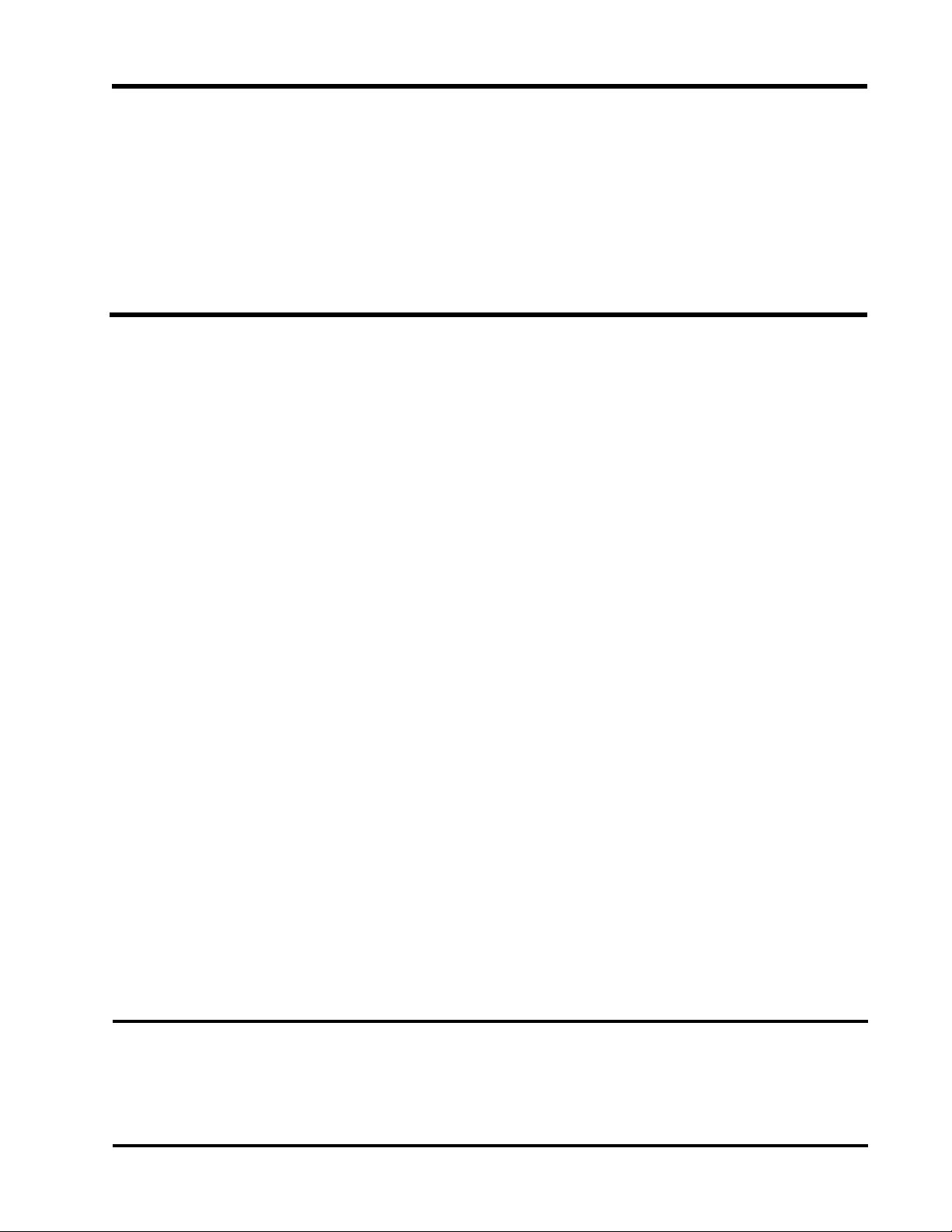
INSTALLATION INSTRUCTIONS
& REpLACEMENT pARTS LIST
MV4000 SERIES SOLID STATE
DUAL UNIT LEAD/LAG CONTROLLER
for use with H-Series
Wall Mount Air Conditioners
Bard Manufacturing Company, Inc.
Bryan, Ohio 43506
Since 1914...Moving ahead, just as planned.
Manual No.: 2100-571A
Supersedes: 2100-571
File: Vol. III Tab 19
Date: 07-25-12
Manual 2100-571A
Page 1 of 31
Page 2

CONTENTS
Getting Other Information and publications 3
MV4000 General Information
Shipping Damage....................................................4
General ...................................................................4
Theory of Operation ................................................4
ControllerCertications ...........................................4
Specications/Features for MV4000 Series Controller
MV4000 Controller ..................................................5
Mounting the Controller
Installation Instructions............................................5
Temperature Sensors
Two Optional Sensor Inputs ....................................5
Temperature Sensor Logic
Using Multiple Sensors ...........................................5
Controller Input/Output Specications
MV4000 Controller Connections .............................6
Located in the MV4000 panel Box
Unit #1 & Unit #2 Terminal Block .............................6
Specications/Features for Alarm Boards
MV4000-B with Enhanced Version Alarm ...............7
Low Voltage Field Wiring
Circuitry in the MV4000 ...........................................7
Controller Grounding
Earth ground ...........................................................7
Controller power-Up
Time Delay on Power-Up ........................................7
Fire Suppression Circuit
Disabling the MV4000 .............................................8
Staging Delay periods
Stages 1 - 4 .............................................................8
Blower Operation
Various Blower Options ...........................................8
Advance (Swap) Lead/Lag Unit Feature
Manual Switching of Units .......................................8
Accelerate Timer Feature
Testing the Timer Function ......................................8
General programming Overview
Buttons & Function ..................................................9
Humidity Control Option
Adding Optional Humidity Control .........................10
Cooling Operating Sequences
forAlternatingLead/Lag/Lead/LagCong .......10-11
Cooling Operating Sequences
forNon-AltLead/Lead/Lag/LagCong ............11-12
Heating Sequence of Operation .......................12-13
Specications Opt. Remote Comm. Board
CB4000 Communications Board ......................13-14
Controller Wiring
Refer to Connection Diagram................................15
Security (Locking) Feature
Locking and Unlocking the MV4000......................15
Generator Run / Economizer Shutdown Feature
Standby Generator Disable Operation ..................15
Backup DC power Connection
Input Connections Available ..................................15
Econ. Failure & 2-Compressor Run Alarm ...........24
Alarm Wiring ...........................................................24
2nd Stage Cooling Alarm .......................................25
Refrigerant pressure Alarms .................................25
Emergency Ventilation Sequence .........................25
programming Instructions .....................................28
Figures
Figure 1 Controller Connections 1-Stage (H**A/L
Series) A/C w/No Economizers ................................16
Figure 2 Controller Connections 2-Stage (HA*S/HL*S
Series) A/C - No Economizers ..................................17
Figure 3 Controller Connections 1-Stage (H**A/L
Series) A/C - No Econ. w/Alarm Board & CB4000
Comm. Board ...........................................................18
Figure 4 Controller Connections 2-Stage (HA*S/HL*S
Series) A/C - No Econ. w/Alarm Board & CB4000
Comm. Board ...........................................................19
Figure 5 Controller Connections 1-Stage (H**A/L
Series) A/C w/ECONWMT Econ. ..............................20
Figure 6 Controller Connections 2-Stage (HA*S/HL*S
Series A/C w/ECONWMT Econ. ...............................21
Figure 7 Controller Connections 1-Stage (H**A/L
Series) A/C w/ ECONWMT Econ. & w/Alarm Board &
CB4000 Comm. Board ............................................22
Figure 8 Controller Connections 2-Stage (HA*S/HL*S
Series A/C w/ECONWMT Econ. & w/Alarm Board &
CB4000 Comm. Board ............................................23
— — — Alarm LED Display Board ........................24
Figure 9 Alarm Board Connections for Normally
Closed "NC" Open-On-Alarm Strategy .....................26
Figure 10 Alarm Board Connections for Normally Open
"NO" Close-On-Alarm Strategy ................................27
— — — MV4000 Label .........................................29
Figure 11 Parts List Description Diagram ................30
Tables
Table 1 Hook-Up Diagram Selection ....................16
Table Parts List .................................................31
Manual 2100-571A
Page 2 of 31
Page 3

Getting Other Information and Publications
These publications can help you install the air
conditioner or heat pump. You can usually nd these
at your local library or purchase them directly from the
publisher. Be sure to consult current edition of each
standard.
Standard for the Installation ............... ANSI/NFPA 90A
of Air Conditioning and
Ventilating Systems
Standard for Warm Air Heating .........ANSI/NFPA 90B
and Air Conditioning Systems
FOr mOre InFOrmatIOn, cOntact
these PublIshers:
ACCA Air Conditioning Contractors of America
1712 New Hampshire Avenue, NW
Washington, DC 20009
Telephone: (202) 483-9370
Fax: (202) 234-4721
ANSI American National Standards Institute
11 West Street, 13th Floor
New York, NY 10036
Telephone: (212) 642-4900
Fax: (212) 302-1286
ASHRAE American Society of Heating, Refrigerating,
and Air Conditioning Engineers, Inc.
1791 Tullie Circle, N.E.
Atlanta, GA 30329-2305
Telephone: (404) 636-8400
Fax: (404) 321-5478
BARD Bard Manufacturing Company, Inc.
1914 Randolph Drive
Bryan, OH 43506
Telephone: (419) 636-1194
Fax: (419) 636-2640
Manual 2100-571A
Page 3 of 31
Page 4
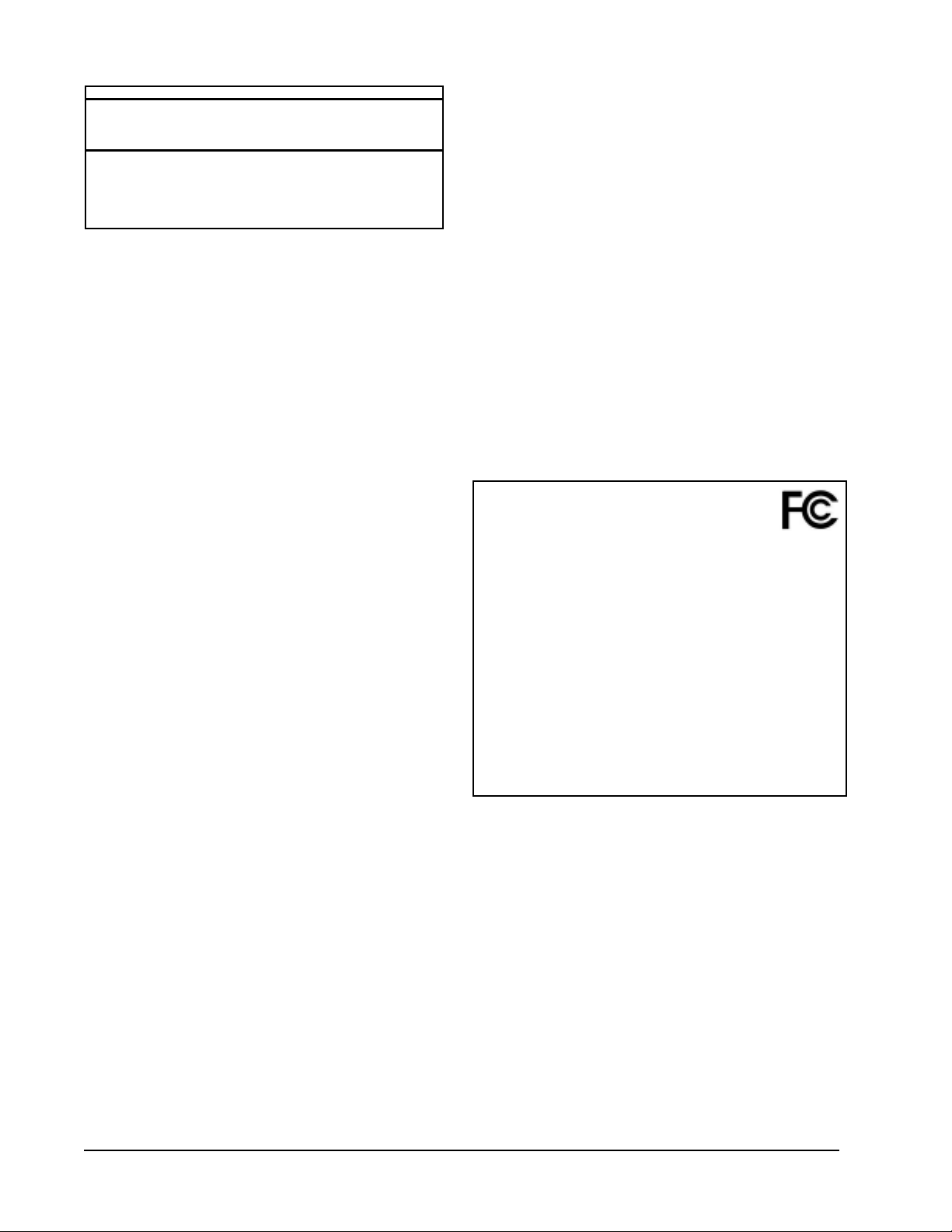
** ImPOrtant **
The equipment covered in this manual is to be installed by
trained, experienced service and installation technicians.
Please read entire manual before proceeding.
shIPPInG DamaGe
The MV4000 is equipped with the B alarm board.
Form C dry contact alarm relays are used, offering
both NO and NC switching to meet the user’s specic
alarm protocol, providing complete exibility to meet
any user's requirements. All alarm actuations are
individually indicated on the controller front panel.
There is an Ethernet based remote communication
option that can be either factory or eld installed. See
section on Communication Module.
Upon receipt of equipment, the carton should be
checked for external signs of shipping damage. If
damage is found, the receiving party must contact
the last carrier immediately, preferably in writing,
requesting inspection by the carrier’s agent.
General
These instructions explain the operation, installation
and troubleshooting of the MV4000 Series controller.
All internal wiring is complete. Only attach low
voltage eld wiring to designated terminal strips.
The MV4000 is for use with units with or without
economizers, can be congured for use with heat
pumps, and has a dehumidication control feature if an
optional humidity controller is connected.
Each unit should be sized to handle the total load of the
structure if 100% redundancy is required.
The MV4000 controller is suitable for both 50 and 60
HZ operation, and is fully congurable such that it can
be used in virtually any installation. See Controller
Programmable Features and Default Settings.
cOntrOller certIFIcatIOns
The MV4000 main controller board, alarm board,
optional communication module, and remote sensors
have undergone extensive testing for immunity
and emissions. This system is FCC-compliant, in
accordance with CE requirements, and meets the
following standards:
MV4000 Series
Master Controller
This device complies with FCC Rule Part 15, Subpart
B, Class A. Operation is subject to the following two
conditions:
1. This device may not cause harmful interference
2. This device must accept any interference
received, including that which may cause
undesired operation.
This device complies with CE Standards EN55011/
EN50081 and EN55024 for ISM Equipment, Class A.
This ISM device also complies with Canadian ICES – 001.
theOrY OF OPeratIOn
The controller is used to control two wall mount air
conditioners from one control system. It provides
total redundancy for the structure and equal wear on
both units. It can be used with units with or without
economizers and it is recommended that both units be
equipped alike.
The MV4000 controller can be congured for
alternative (lead/lag/lead/lag) sequence, which is default
setting. It can be changed to non-alternating (lead/lead/
lag/lag) sequence as required for special applications or
user preference.
Manual 2100-571A
Page 4 of 31
Bard Manufacturing Company, Inc.
Bryan, OH 43506
Page 5
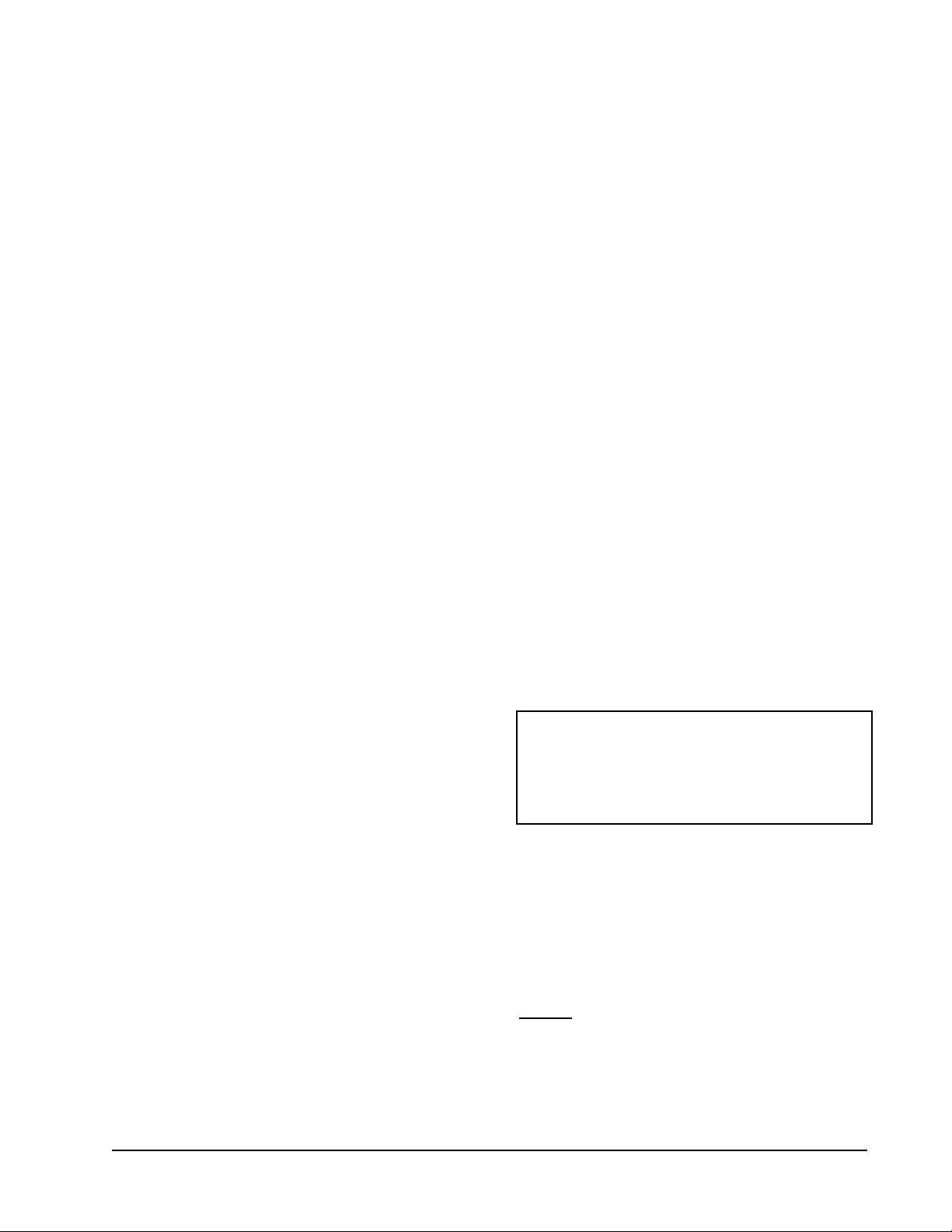
sPecIFIcatIOns/Features FOr
mv4000-b cOntrOller
MV4000 Basic Controller
•Input power: 18-32 VAC, 60/50Hz, power is supplied from
A/C #1 and/or A/C #2
•Isolation circuitry: no line or low voltage phasing required
•Backup power: connection for -24 VDC or -48 VDC (-20 to
-56V) maintains microprocessor operation, front panel indication
& alarm relay operation during commercial power outages.
•Digital display: 4-character LCD
•Temperature display: F or C
•HVAC outputs: Form A (NO) relays (1A @ 24 VAC)
•Cooling control stages:
2 for each A/C unit (4 total) when congured for economizers
1 for each A/C unit (2 total) when congured for no economizers
•Heating Control stages:
1 for each A/C unit, 2 for each heat pump if so congured
•Dehumidication circuit: requires optional humidity
controller as input signal
•Operating temperature range: 0 to 120F (-18 to 49C)
•Storage temperature range: -20 to 140F (-29 to 60C)
•Temperature accuracy: +/- 1F from 60-85F (16-30C)
+/- 1% outside 60-85F
•Lead/lag changeover time: 0 to 30 days
•Timing accuracy: +/- 1%
•Inter-stage time delay: 10 seconds between stages
•Inter-stage differential:
Stage 1 to 2 - Range 2-6F, default is 4
Stage 2 to 3 - Range 2-3F, default is 2
Stage 3 to 4 - Range 2-3F, default is 2
•On-Off differential: 2F (1C) is standard, 4F (3C) when
“excessive cycling” mode is enabled
•Cooling set point range: 65 to 90F (18.3 to 32.2C)
•Comfort setting-Cooling 72F (22C), Heating 68F(20C), for 1 hour
•Dead band (difference between cooling and heating set
points): 2F to 40F (1.1C to 22.2C)
•Fire/smoke interface: standard NC circuit jumper, remove
for connection to building system control, shuts down both
A/C units immediately
•Memory: EEPROM for set point and changeable
parameters (maintains settings on power loss)
•Space temperature sensors: 1 local is standard, will accept up
to 2 optional 25' remote sensors, Bard part number 8612-023.
When multiple sensors are used, temperatures are averaged
•Controller Enclosure: 20-gauge pre-painted steel, 9.25"W
x 20.875"H x 3.00"D, hinged cover, twenty four (24) .875"
diameter electrical knockouts
•LEDs for basic controller: Lead unit, Cooling stages 1
through 4, Heating Stages 1 – 4, Dehumidication operation
•Six (6) Push-button controls: On/Off switch-Change lead
unit-Increase & Decrease set points-Program/Save-Comfort.
mOuntInG the cOntrOller
Included in the controller carton is the controller and
installation instructions.
The controller should be installed on a vertical wall
approximately four (4) feet above the oor-away from drafts &
outside doors or windows. Four (4) mounting holes are provided
for mounting to the wall and 7/8" holes for conduit connections
are provided in both the base, sides & top of the controller.
temPerature sensOrs
The standard (local) temperature sensor has 12" leads and
comes installed from the factory.
A secondary sensor is located internally on the main
controller board and serves as a reference and back-up
sensor to the local sensor. Any differential of +/- 12F
between the on-board and local sensor will cause the
controller to use the local sensor as its point of reference.
If the differential is greater than 12F then the controller
will check to determine the on-board sensor is reading a
temperature that is between the SP (set-point) plus 12F
and the SP minus the DB (dead-band) minus 12F. If it is
the on-board sensor will become the valid sensor reading
and the controller will ignore the local sensor reading. If
it is not then the controller will still use the local sensor
reading. This is to add additional level of operational
capability in the rare event the local sensor fails. If the
controller is operating in this mode it is indicated by the
lower left decimal point ashing in the display. Note: for
purposes of testing when the local sensor is manually
driven higher or lower by applying warm or cool water
to the probe the on-board sensor is inhibited for the rst
30-minutes following power up, or when power is cycled
off and back on.
The controller is designed to accept 1 or 2 additional
sensors and those have 25-foot leads. The Bard part
number for the optional sensor with 25-foot leads is
8612-023. These can be installed as required in the
structure to address hot spots, barriers to airow, etc.
It is recommended that the sensor lead wires be installed
in conduit for protective purposes.
The highest reading of any connected sensor will be
used for high temperature alarm and the lowest reading
sensor will be used for low temperature alarm.
Note: All sensors are polarity sensitive. the copper
lead must connect to terminal CU, and the silver
lead to AG. Sensors are solid state, not RtD. Use
only sensors supplied by Bard. Sensor leads can be
extended up to 200 feet. Use 18-gauge twisted pair
with soldered connections.
temPerature sensOr lOGIc
The standard local (LSEn) sensor monitors the
temperature at the controller location. If this is the only
sensor connected, it will control the temperature read-out,
the space (building) temperature, and also be used for
Low and High Temperature alarm functions.
If one or more REMOtE sensors are installed and
connected (Rem 1 or Rem 2), the temperature read-out
will display and the building will be controlled to an
average of all connected sensors. If there is more than
10F difference from the highest to the lowest connected
sensor, the actual control will be governed by the hottest
sensor for cooling and the coldest sensor for heating.
If multiple temperature sensors are used, the High and
Low temperature alarms will be governed by the average
of the connected sensors.
Manual 2100-571A
Page 5 of 31
Page 6
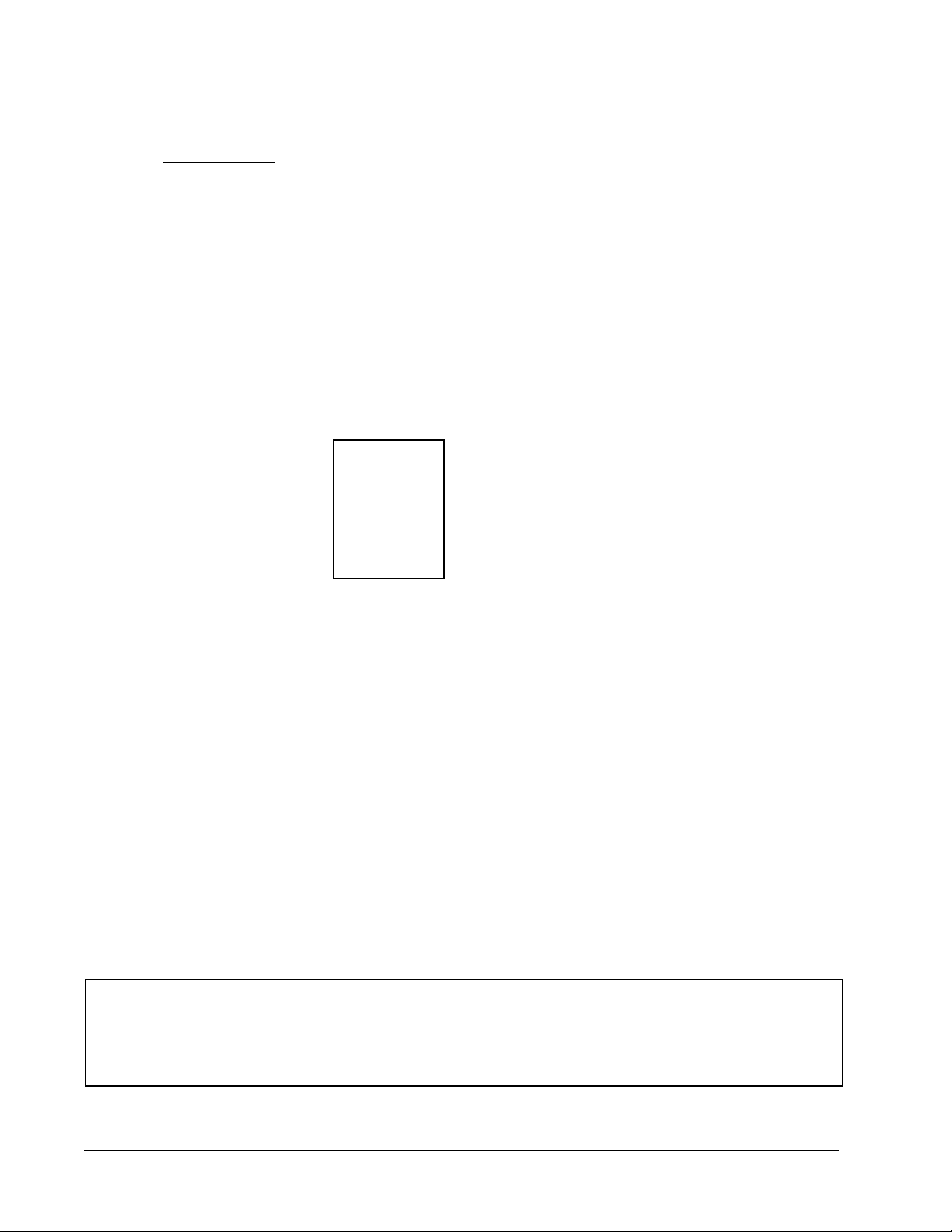
basIc mv4000 cOntrOller
InPut/OutPut sPecIFIcatIOns
mv4000 cOntrOller cOnnectIOns
Located on Main Controller Board
Unit #1 C – 24VAC common
R – 24VAC hot
G – fan (Form A, NO)
Y1 – 1st-stage cool (Form A, NO)
Y2 – 2nd-stage cool (Form A, NO)
W – heat (Form A, NO)
Unit #2 C – 24VAC common
R – 24VAC hot
G – fan (Form A, NO)
Y1 – 1
Y2 – 2nd-stage cool (Form A, NO)
W – heat (Form A, NO)
F1-F2 Fire/smoke interface
Shipped with jumper installed (a)
48Vdc Back-up power input
-24Vdc or –48Vdc
-20V to –56V range
Local Main sensor, 12-inch leads
CU – copper, AG – silver
Polarity sensitive
Rem 1 Optional remote indoor sensor
CU – copper, AG – silver
Polarity sensitive
Rem 2 Optional remote indoor sensor
CU – copper, AG – silver
Polarity sensitive
H1-H2 Humidity controller input
Requires optional controller
Field installed
Advance Input used to remotely toggle lead/lag change
st
-stage cool (Form A, NO)
Sensors are
solid state,
not RTD.
Use Bard
sensors only.
NOTE:
lOcateD In the mv4000 Panel bOx
Unit #1 terminal Block
R – 24VAC hot from Unit
C – 24VAC common from Unit
Y – Compressor Signal to Unit
A – Compressor Signal from Economizer
4 – Dirty Filter Alarm from Unit
5 – Dirty Filter Alarm from Unit
6 – No Connection (Do Not Use)
8 – Economizer Fail from Unit
9 – Economizer Fail from Unit
F – Economizer Shutdown Output
Unit #2 terminal Block
R – 24VAC hot from Unit
C – 24VAC common from Unit
Y – Compressor Signal to Unit
A – Compressor Signal from Economizer
4 – Dirty Filter Alarm from Unit
5 – Dirty Filter Alarm from Unit
6 – No Connection (Do Not Use)
8 – Economizer Fail from Unit
9 – Economizer Fail from Unit
F – Economizer Shutdown Output
Gen Run/Econ Shutdown terminal Block(a)
Gen Run Input
Economizer Fail terminal Block
Alarm Output
(a) These connections require either jumper or Normally
Closed (NC) relay contact at the Fire/Smoke and Generator
interface for Controller to function.
Note: All alarm and output relays are dry contacts rated
1A @ 24 VAC.
Note: All alarm relay outputs have 10-second delay
before issuing to protect against nuisance alarm signals.
Alarm relays can be wired for NO (close on alarm) or NC (open on alarm) strategy. Alarm relays can be used individually if
there are enough available building alarm points, or can be arranged into smaller groups or even a single group so that all
alarm capabilities can be utilized. When multiple alarms are grouped together and issued as a single alarm there will be no
off-site indication of which specic problem may have occurred, only that one of the alarms in the group has been triggered.
The individual alarm problem will be displayed on the LED display on face of the controller.
Manual 2100-571A
Page 6 of 31
Page 7

sPecIFIcatIOns/Features FOr
mv4000-b & -bc cOntrOller alarms
Inputs
Lockout 1 2, 3 – input from HVAC #1
Lockout 2 2, 3 – input from HVAC #2
Outputs
Smoke/Fire Form C (SPDT)
Lockout 1 Form C (SPDT)
Refrigerant alarm HVAC #1
Lockout 2 Form C (SPDT)
Refrigerant alarm HVAC #2
Power Loss 1 Form C (SPDT)
Power loss HVAC #1
Power Loss 2 Form C (SPDT)
Power loss HVAC #2
Low Temp Form C (SPDT)
Low temperature alarm
High Temp 1 Form C (SPDT)
High temperature alarm #1
High Temp 2 Form C (SPDT)
High temperature alarm #2
Controller Form C (SPDT)
Controller failure alarm
Econ 1 E, F - Form A (NO)
See note (b)
Econ 2 E, F - Form A (NO)
See note (b)
2nd Stage (c) Form C (SPDT)
2
(b) Make these connections to terminals E & F in HVAC 1
and 2 respectively if desired to have economizers open for
emergency ventilation at High Temp Alarm #2 setpoint
condition.
(c) For units with 2-stage compressors, 2nd stage cooling
alarm activates on cooling Stage 3 initiation.
2nd Compressor Form A (NC)
Dirty Filter Form A (NC)
4, 5 – Input from Unit
Economizer Fail Form A (NC)
8, 9 – Input from Unit
nd
-stage cooling alarm
lOW vOltaGe FIelD WIrInG
The MV4000 is powered from the air conditioners that
it is controlling, 24 VAC (18-32V) low voltage only.
Circuitry in the MV4000 isolates the power supplies of
the two air conditioners so that no back feeds or phasing
problems can occur. Additionally, if one air conditioner
loses power, the MV4000 and the other air conditioner
are unaffected and will continue to operate normally.
Connect the low voltage eld wiring from each unit
per the low voltage eld wiring diagrams in Section on
“Controller Wiring”. NOTE: Maximum of 18-gauge
control wiring should be used. Using heavier gauge
wiring can create excessive stress on the control board
as door is opened and closed. Create a wiring loop so
the door can open and close without stressing terminal
blocks.
cOntrOller GrOunDInG
A reliable earth ground must be connected in addition
to any grounding from conduit. Grounding lugs are
supplied for this purpose.
cOntrOller POWer-uP
Whenever power is rst applied to the controller, there
is a twenty (20) second time-delay prior to any function
(other than display) becoming active. This time-delay
is in effect if the controller On/Off button is used when
24VAC from air conditioners is present, and also if
controller is in “ON” position and 24VAC from air
conditioners is removed and then restored.
Manual 2100-571A
Page 7 of 31
Page 8
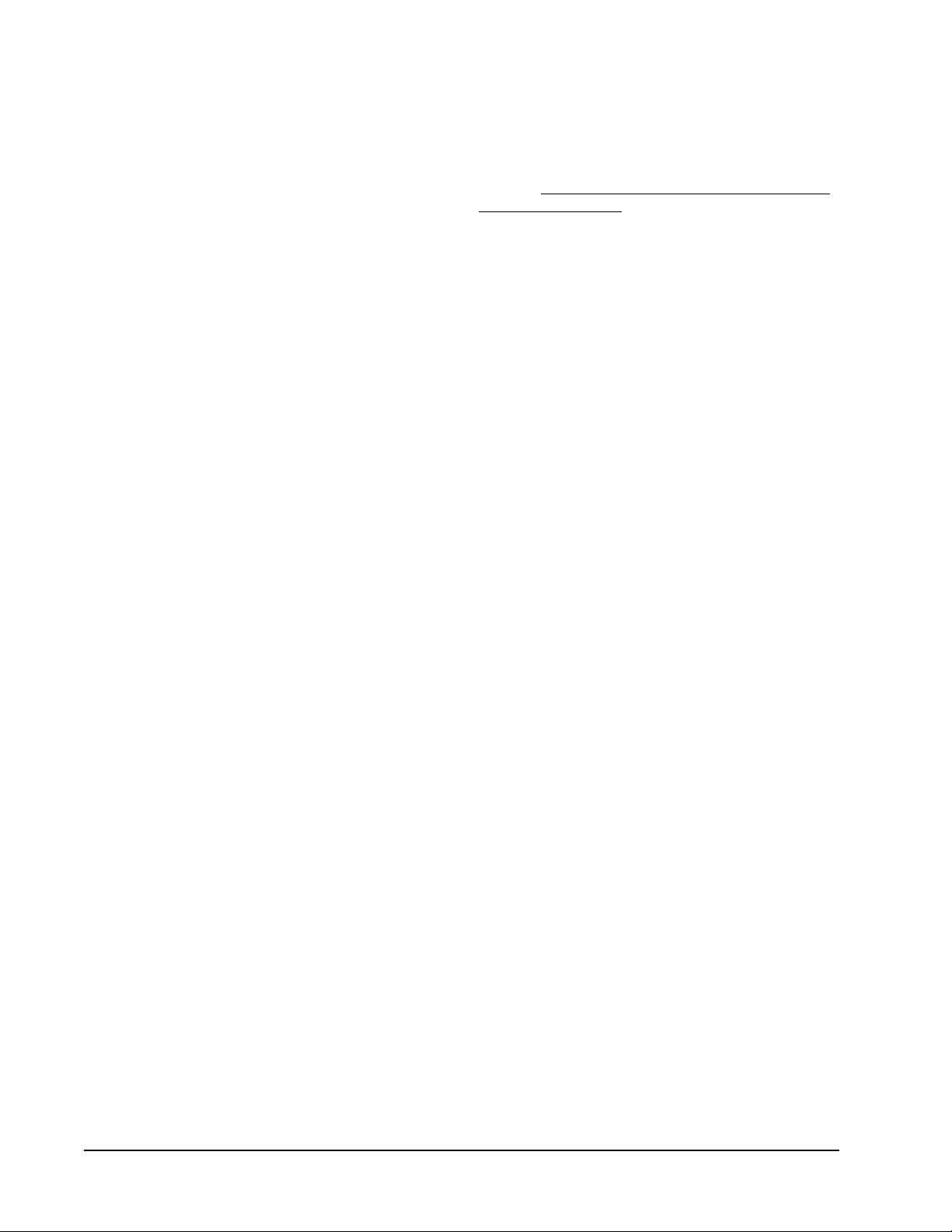
FIre suPPressIOn cIrcuIt
To disable the MV4000 and shut down both air
conditioners, terminals F1 and F2 may be used. The F1
and F2 terminals must be jumpered together for normal
operation. A normally closed (nc) set of dry contacts
may be connected across the terminals and the factory
jumper removed for use with a eld-installed re
suppression system. The contacts must open if a re is
detected. See appropriate connection diagram - Figures
1, 2 or 3 for this connection. Contacts should be rated
for pilot duty operation at 2 amp 24VAC minimum.
Shielded wire (22-gauge minimum) must be used, and
the shield must be grounded to the controller enclosure.
iMpOrTANT NOTE: Older Bard r-22 models employ
an electronic blower control that has a 60-second
blower off-delay. Current production r-410A models
do not use a blower off-delay device and the remainder
of this (paragraph) does not apply. in order to have
immediate shutdown of the blower motor, in addition
to disabling the run function of the air conditioners
will require a simple wiring modication at the blower
control located in the electrical control panel of the air
conditioners being controlled by the lead/lag controller.
To eliminate the 60-second blower off-delay, disconnect
and isolate the wire that is factory-connected to the
“r” terminal on the electronic blower control, and then
connect a jumper from the “G” terminal on the blower
control to the “r” terminal on the blower control. The
electronic blower control will now function as an on-off
relay with no off-delay, and the blower motor will stop
running immediately when the F1-F2 re suppression
circuit is activated (opened).
staGInG DelaY PerIODs
The following delays are built in for both cooling & heating:
blOWer OPeratIOn
The controller can be congured to have main HVAC
blowers cycle on and off on demand; have all blowers
run continuously; or have the lead unit blower run
continuously with the lag unit blower cycling on
demand. Default setting is the blower on the lead unit
operates continuously. There is also an option to have
all blowers cycle on if one remote sensor is connected,
and a temperature difference of more than 5F between
any two sensors is observed. This helps to redistribute
the heat load within the structure and should reduce
compressor operating time.
When any of the stages are satised, the stage LED
will blink for ten (10) seconds before the stage is
actually turned off.
aDvance (sWaP) leaD/laG unIt
Feature
Pressing the Advance button for one (1) second will
cause the lead and lag units to change positions.
This may be useful during service and maintenance
procedures. This function can also be done remotely by
closing a contact across the Advance terminals on the
main board.
accelerate tImer Feature
Pressing the UP arrow button for ve (5) seconds
will activate an accelerate (speed-up) mode, causing
the normal changeover time increments of days to
be reduced to seconds. Example: 7 days becomes
7 seconds. When “ACC” displays, release button.
Whichever LED is on, indicating lead unit will blink
over for each second until the controller switches. This
is a check for the timer functionality.
Stage 1 – 0 seconds for blower (if not already on as
continuous)
10 seconds for cooling or heating output
Stage 2 – 10 seconds after Stage 1 for blower
10 additional seconds for cooling or heating
output
Stage 3 – 10 seconds after Stage 2
Stage 4 – 10 seconds after Stage 3
Note: For cooling Stages 1 and 2, the stage LED will
blink for 10 seconds while the cooling output is delayed
after that stage is called for. There is also a delay after
the stage is satised, and after the LED stops blinking,
the stage will turn off. There is a minimum 10-second
delay between stages 2 & 3, and 3 & 4, but no delayed
output when stage is turned on or off, and LED for
those stages will not blink.
Manual 2100-571A
Page 8 of 31
Page 9
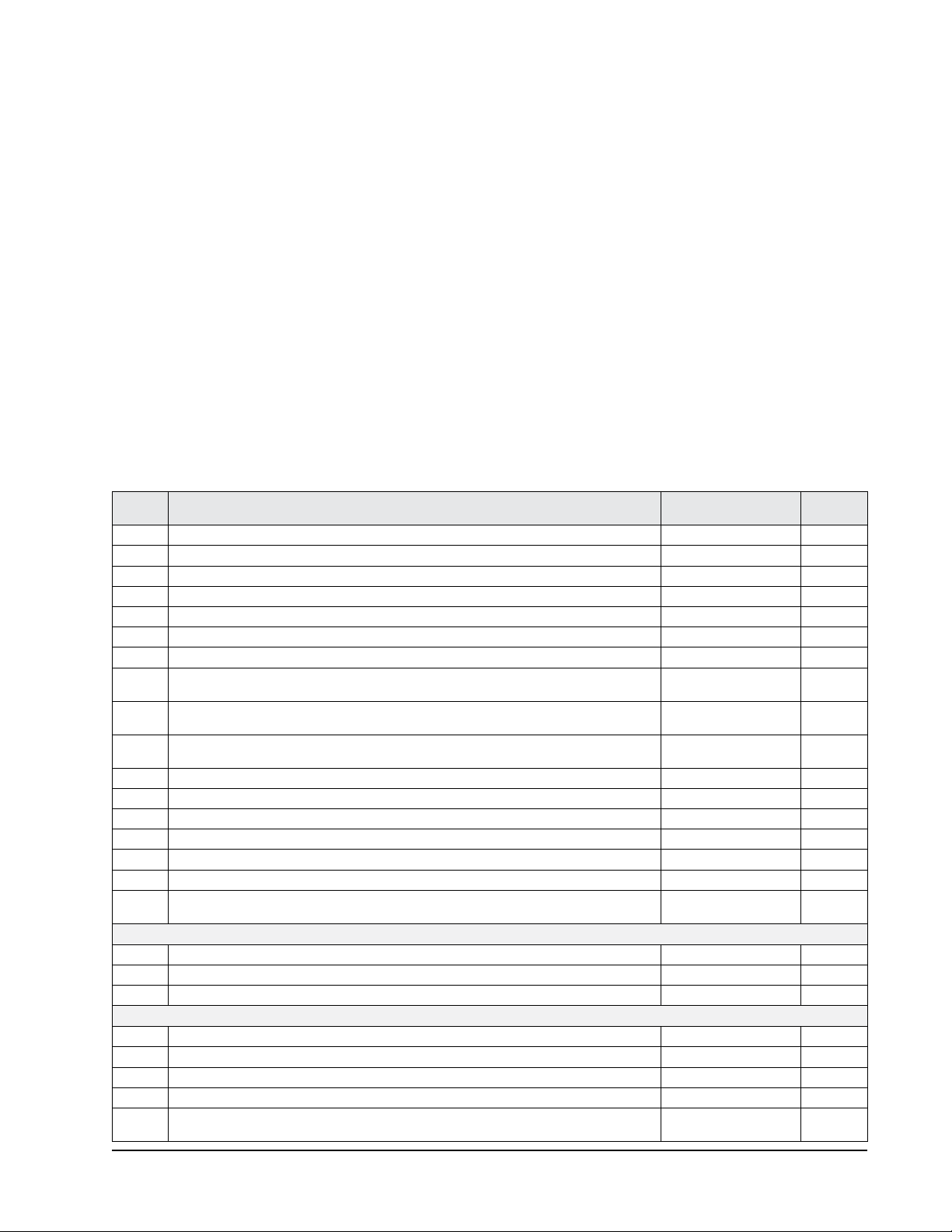
General PrOGrammInG OvervIeW
mv4000 cOntrOller buttOns anD FunctIOn
On/Off Button
1. Press and release the On/Off button to turn On controller, 4-character display will illuminate and Lead unit LED will light.
2. Press and release the On/Off button to turn Off controller. Controller will go dark and A/C units will stop.
Comfort Button
1. Press and release the Comfort button to change the Cooling Set Point to 72F and the Heating Set Point to 68F for a period of 1 hour.
2. Set Points will return to the programmed settings automatically after 1 hour.
3. Pressing the Comfort button during the 1 hour period will deactivate the Set Point change.
4. The temperature display will ash the current temperature while in override mode.
Program Button
1. Press the Program button and release it when the message “Prog” appears on the display.
2. Refer to Programming Instructions and follow these commands to change from Default settings.
Advance/Change/Save Button
1. Press and release the Advance button to swap lead and lag unit positions.
2. When in Program mode the Down and Up buttons are used to scroll through the programming steps.
3. A ashing display means that the particular function of that programming step is “set”, and the display will alternate between the step
function and the setting.
4. To change the setting press the Change button and the display will stop ashing, allowing change to the setting.
5. Use Down or Up arrows to change setting as desired, and press the Save button and proceed as desired.
6. When done with programming changes press the Program button until display stops ashing and room temperature is shown.
Up and Down Buttons
These buttons are used to change the settings in conjunction with the Advance/Change/Save button when in programming mode.
cOntrOller PrOGrammable Features anD DeFault settInGs
Order /
Display
LSEn Temperature at local (main) sensor — —
cFAn Continuous blower operation None, Lead, Both Lead
LLCO Lead-Lag changeover time (Days)
Cbd5 Unit 1 and 2 blowers automatically both run if delta T >5F between any 2 connected sensors Yes or No Yes
OFde 3-minute lead unit & 4-minute lag unit off-delay enabled Yes or No No
LoAL Low temperature alarm setpoint 28 to 65F (-2 to 18C) 45F (7.2C)
HAL1 High temperature alarm level #1 setpoint 70F to 120F (21 to 49C) 90F (32C)
HAL2 High temperature alarm level #2 setpoint 70F to 120F (21 to 49C) 95F (35C)
Inter-Stage Differential
On/Off Differential (Hysterisis)
CSon Turn "On" above SP for Stage 1 Cooling +1 or 2F 2
CSoF Turn "Off" below SP for Stage 1 Cooling -1, 2, 3 or 4F -4
HSoo All Heating Stages are equal -/+ on & off differential -1/+1 or -2/+2 -2/+2
CoPr
Description range / choice Default
SP Cooling set point temperature 65 to 90F (18 to 32C) 77F (25C)
db Deadband between cooling SP and heating set point 2 to 40F (1 to 24C) 27F (15C)
r1 Temperature at remote sensor 1 location, if connected — —
r2 Temperature at remote sensor 2 location, if connected — —
deg Controller system operates in F or C F or C F
Alternating Lead-Lag-Lead-Lag sequence or Non-Alternating Lead-Lead-Lag-Lag sequence —
Alt
Yes = Alternating
Heat pump logic enabled — only for 1-stage heat pumps and forces Lead-Lag sequence
HP
(overrides a Non-Alt setting)
crun Minimum 3-minute compressor runtime enabled Yes or No No
Locd Controller is locked and no changes can be made. Consult building authority.
ISd2 From Stage 1 to Stage 2 2, 3, 4, 5 or 6F 4
ISd3 From Stage 2 to Stage 3 2 or 3F 2
ISd4 From Stage 3 to Stage 4 2 or 3F 2
Stage 2, 3 and 4 Cooling automatically set same as Stage 1 decisions
1 or 2-stage compressor, if set to 1 the 2nd stage Cooling Alarm activates on Cooling Call 2,
if set to 2 the 2nd stage Cooling Alarm activates on Cooling Call 3
Yes or No Yes
1 - 30 days, or 0 for
disabled
Yes or No No
If locked, display will show
Locd if changes attempted
1 or 2 1
Unlocked
7
Manual 2100-571A
Page 9 of 31
Page 10
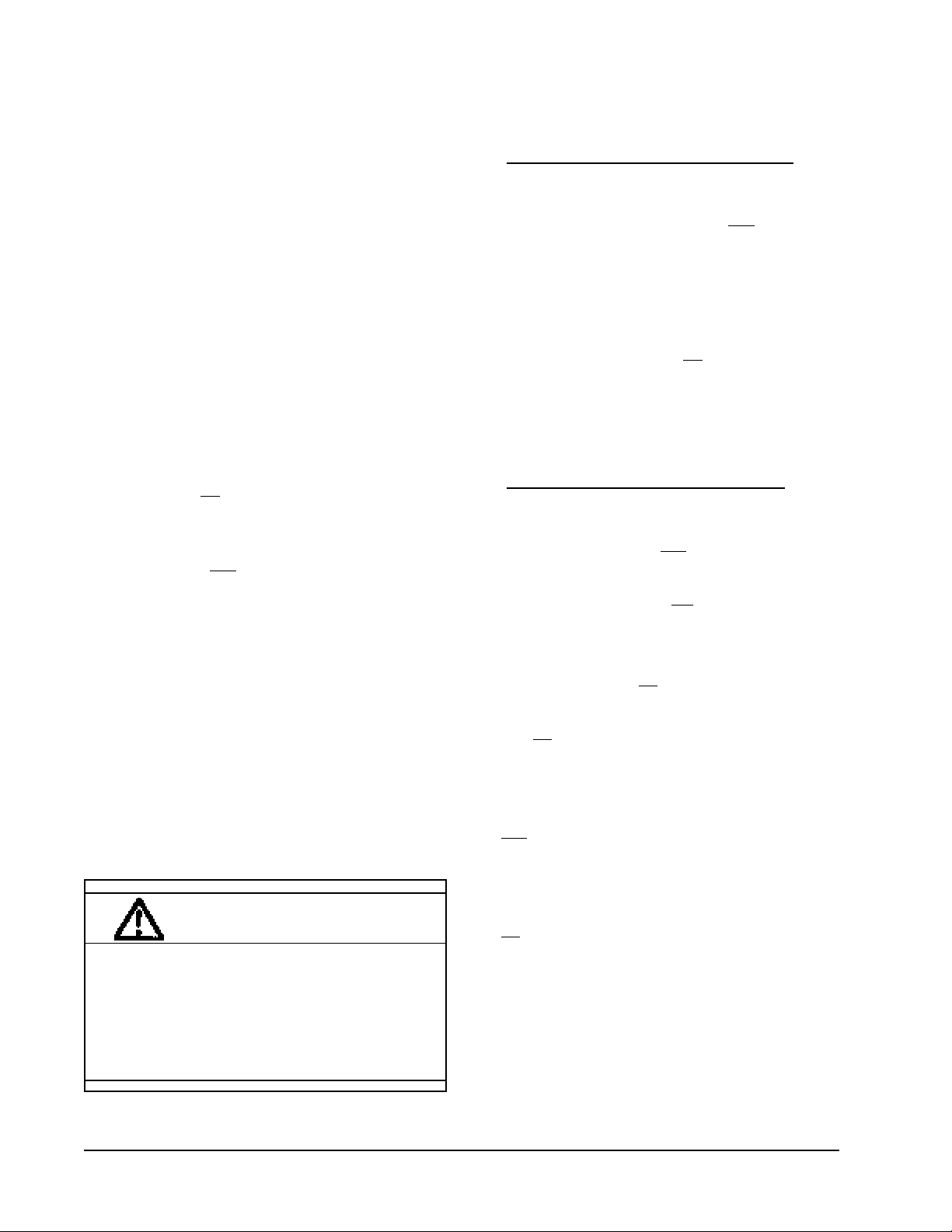
humIDItY cOntrOl OPtIOn
Note: This function is not available if controller is
congured for heat pump.
The standard air conditioning system can be adapted
to perform dehumidication control by addition of
a simple humidity controller that closes-on-rise, and
is connected to terminals H1 and H2 on the main
controller board. Recommended Bard Part #8403-038
(H600A 1014). Both HVAC units must be equipped
with electric heat for this sequence to work properly.
See appropriate connection diagram - Figures 1 - 12 for
this connection:
1. Temperature control always has priority over
dehumidication. If there is any stage of cooling
demand active, the dehumidication sequence is
locked out.
2. If all stages of cooling are satised, and relative
humidity is above the set point of humidity
controller:
a. The green “Dehumid. Operation” light will come
on, and the lag unit compressor and blower will
operate until the set point of humidity controller
is satised (or cancelled by a call for cooling).
b. If the space temperature drops to 67F , the electric
heater of the lead unit will cycle to help maintain
building temperature. It will cycle off at 69F.
c. If space temperature drops to 64F, the Stage 2
Heating light will come on and the lag unit
compressor operating for dehumidication mode
will cycle off until the building temperature rises
above 65F from 1st stage heat and building load.
The green “Dehumid. Operation” light stays on
during this sequence, and when Stage 2 Heating
light is Off, the compressor is On. The electric
heater in lag unit is locked out in
dehumidication mode.
Lag unit outputs G, Y1 and Y2 are all switched on
during dehumidication sequence. This is true for both
alternating and non-alternating controller congurations.
cOOlInG OPeratInG seQuences FOr
alternatInG leaD/laG/leaD/laG
cOnFIGuratIOn
1. 1-Stage Compressor Units No Economizer
1st stage cooling set point is the setting (SP) input
into the controller. Factory default is 77F (25C).
On a call for cooling the blower of the lead unit
will come on immediately (if not already on – See
Blower Operation), and the Stage 1 LED will blink
for 10-seconds before going solid, at which time the
compressor will start.
2nd cooling set point is 4F (default setting, user
selectable 2-6F) warmer than Stage 1. On a call for 2nd
Stage cooling the blower of the lag unit is turned on (if
not already on – See Blower Operation), and the Stage
2 LED will blink for 10-seconds before going solid, at
which time the compressor will start.
3rd and 4th stages are functional outputs but there is
nothing to be controlled.
2. 2-Stage Compressor Units No Economizer
1st stage cooling set point is the setting (SP) input into
the controller. Factory default is 77F (25C). On a call
for cooling the blower of the lead unit will come on
immediately (if not already on – See Blower Operation),
and the Stage 1 LED will blink for 10-seconds before
going solid, at which time the lead unit compressor will
start in compressor Stage 1 partial capacity operation.
2nd cooling set point is 4F (default setting, user selectable
2-6F) warmer than Stage 1. On a call for 2nd Stage
cooling the blower of the lag unit is turned on (if not
already on – See Blower Operation), and the Stage 2 LED
will blink for 10-seconds before going solid, at which
time the lag unit compressor will start in compressor
Stage 1 partial capacity operation.
3rd cooling set point is 2F (default setting, user selectable
2-3F) warmer than Stage 2. On a call for 3rd Stage
cooling the Stage 3 LED comes on solid (no delay), and
the lead unit compressor will switch to compressor Stage
2 full capacity operation.
cautIOn
Humidity controller set point should be in 50-60%
relative humidity area: Setting controller to lower
settings will result in excessive operating time
and operating costs for the electric reheat, and in
extreme cases could cause evaporator (indoor)
coil freeze-up if there are periods of light internal
equipment (heat) loading.
Manual 2100-571A
Page 10 of 31
4th cooling set point is 2F (default setting, user selectable
2-3F) warmer than Stage 3. On a call for 4th Stage
cooling the Stage 4 LED comes on solid (no delay), and
the lag unit compressor will switch to compressor Stage 2
full capacity operation.
Page 11

3. 1-Stage Compressor Units with Newer
ECONWMt Economizers (See Note A)
1st stage cooling set point is the setting (SP) input into
the controller. Factory default is 77F (25C). On a call
for cooling the blower of the lead unit will come on
immediately (if not already on – See Blower Operation),
and the Stage 1 LED will blink for 10-seconds before
going solid, at which time the lead unit Y1 cooling
output turns on. If the outdoor temperature and humidity
conditions are below the set point of the economizer
control the lead unit economizer will operate instead of
the compressor. If outdoor conditions are not acceptable
for free cooling the compressor will automatically
operate instead of the economizer.
2nd cooling set point is 4F (default setting, user selectable
2-6F) warmer than Stage 1. On a call for 2nd Stage cooling
the blower of the lag unit is turned on (if not already on –
See Blower Operation), and the Stage 2 LED will blink for
10-seconds before going solid, at which time the lag unit
Y1 cooling output turns on. If the outdoor temperature
and humidity conditions are below the set point of the
economizer control the lag unit economizer will operate
instead of the compressor. If outdoor conditions are
not acceptable for free cooling the compressor will
automatically operate instead of the economizer.
3rd cooling set point is 2F (default setting, user selectable
2-3F) warmer than Stage 2. On a call for 3rd Stage
cooling the lead unit economizer will continue to operate
as long as outdoor conditions are acceptable, and the
compressor will operate.
4th cooling set point is 2F (default setting, user selectable
2-3F) warmer than Stage 3. On a call for 4th Stage
cooling the lag unit economizer will continue to operate
as long as outdoor conditions are acceptable, and the
compressor will operate.
4. 2-Stage Compressor Units with Newer
ECONWMt Economizers (See Note A)
1st stage cooling set point is the setting (SP) input into
the controller. Factory default is 77F (25C). On a call
for cooling the blower of the lead unit will come on
immediately (if not already on – See Blower Operation),
and the Stage 1 LED will blink for 10-seconds before
going solid, at which time the lead unit Y1 cooling
output turns on. If the outdoor temperature and
humidity conditions are below the set point of the
economizer control the lead unit economizer will
operate instead of the compressor. If outdoor conditions
are not acceptable for free cooling the compressor will
automatically operate on compressor Stage 1 partial
capacity instead of the economizer.
2nd cooling set point is 4F (default setting, user selectable
2-6F) warmer than Stage 1. On a call for 2nd Stage
cooling the blower of the lag unit is turned on (if not
already on – See Blower Operation), and the Stage 2
LED will blink for 10-seconds before going solid, at
which time the lag unit Y1 cooling output turns on. If
the outdoor temperature and humidity conditions are
below the set point of the economizer control the lag
unit economizer will operate instead of the compressor.
If outdoor conditions are not acceptable for free cooling
the compressor will automatically operate on compressor
Stage 1 partial capacity instead of the economizer.
3rd cooling set point is 2F (default setting, user selectable
2-3F) warmer than Stage 2. On a call for 3rd Stage cooling
the lead unit economizer will continue to operate as long
as outdoor conditions are acceptable, and the compressor
will operate on compressor Stage 1 partial capacity. If
outdoor conditions are not acceptable for free cooling the
lead unit compressor will automatically be operating on
compressor Stage 1 partial capacity and will go to Stage 2
full capacity operation.
4th cooling set point is 2F (default setting, user selectable
th
2-3F) warmer than Stage 3. On a call for 4
Stage cooling
the lag unit economizer will continue to operate as long
as outdoor conditions are acceptable, and the compressor
will operate on compressor Stage 1 partial capacity. If
outdoor conditions are not acceptable for free cooling the
lag unit compressor will automatically be operating on
compressor Stage 1 partial capacity and will go to Stage 2
full capacity operation.
cOOlInG OPeratInG seQuences FOr
nOn-alternatInG leaD/leaD/laG/laG
cOnFIGuratIOn
1. 2-Stage Compressor Units No Economizer
1st stage cooling set point is the setting (SP) input into
the controller. Factory default is 77F (25C). On a call
for cooling the blower of the lead unit will come on
immediately (if not already on – See Blower Operation),
and the Stage 1 LED will blink for 10-seconds before
going solid, at which time the lead unit compressor will
start in compressor Stage 1 partial capacity operation.
2nd cooling set point is 4F (default setting, user selectable
2-6F) warmer than Stage 1, at which time the lead unit
compressor will switch to compressor Stage 2 full capacity.
3rd cooling set point is 2F (default setting, user
selectable 2-3F) warmer than Stage 2. On a call for 3rd
Stage cooling the blower of the lag unit will come on
immediately (if not already on – See Blower Operation),
and Stage 3 LED will blink for 10-seconds before going
solid, and then the lag unit compressor will start in
compressor Stage 1 partial capacity.
4th cooling set point is 2F (default setting, user selectable
2-3F) warmer than Stage 3. On a call for 4th Stage
cooling the Stage 4 LED comes on solid (no delay), and
the lag unit compressor will switch to compressor Stage 2
full capacity operation.
Manual 2100-571A
Page 11 of 31
Page 12

2. 1-Stage Compressor Units with Newer
ECONWMt Economizers (See Note A)
1st stage cooling set point is the setting (SP) input into
the controller. Factory default is 77F (25C). On a call
for cooling the blower of the lead unit will come on
immediately (if not already on – See Blower Operation),
and the Stage 1 LED will blink for 10-seconds before
going solid, at which time the lead unit Y1 cooling
output turns on. If the outdoor temperature and
humidity conditions are below the set point of the
economizer control the lead unit economizer will
operate instead of the compressor. If outdoor conditions
are not acceptable for free cooling the compressor will
automatically operate instead of the economizer.
2nd cooling set point is 4F (default setting, user
selectable 2-6F) warmer than Stage 1. On a call for
2nd stage cooling the lead unit Y2 cooling output turns
on. If the outdoor temperature and humidity conditions
are below the set point of the economizer control the
lead unit economizer will continue to operate, and the
compressor will operate. If the compressor is already
operating on 1st stage cooling because outside free
cooling range no action occurs at 2nd cooling set point.
3rd cooling set point is 2F (default setting, user selectable
2-3F) warmer than Stage 2. On a call for 3rd Stage cooling
the blower of the lag unit will come on immediately (if
not already on – See Blower Operation), and the Stage
3 LED will blink for 10-seconds before going solid,
at which time the lag unit Y1 cooling output turns on.
The lag unit economizer will operate if the outdoor
temperature and humidity conditions are below the set
point of the economizer control. If outdoor conditions
are not acceptable for free cooling the compressor will
automatically operate instead of the economizer.
4th cooling set point is 2F (default setting, user
selectable 2-3F) warmer than Stage 3. On a call for
4th Stage cooling the lag unit Y2 cooling output turns
on activating the lag unit compressor. If the outdoor
temperature and humidity conditions are below the set
point of the economizer control the lag unit economizer
will continue to operate. If the compressor is already
operating on 3rd stage cooling because outside free
cooling range no action occurs at 4th cooling set point.
3. 2-Stage Compressor Units with Newer
ECONWMt Economizers (See Note A)
st
1
stage cooling set point is the setting (SP) input into
the controller. Factory default is 77F (25C). On a call
for cooling the blower of the lead unit will come on
immediately (if not already on – See Blower Operation),
and the Stage 1 LED will blink for 10-seconds before
going solid, at which time the lead unit Y1 cooling
output turns on. If the outdoor temperature and
humidity conditions are below the set point of the
economizer control the lead unit economizer will
operate instead of the compressor. If outdoor conditions
are not acceptable for free cooling the compressor will
automatically operate on compressor Stage 1 partial
capacity instead of the economizer.
Manual 2100-571A
Page 12 of 31
2nd cooling set point is 4F (default setting, user
selectable 2-6F) warmer than Stage 1. On a call for
2nd stage cooling the lead unit Y2 cooling output turns
on. If the outdoor temperature and humidity conditions
are below the set point of the economizer control the
lead unit economizer will continue to operate, and the
compressor will operate on compressor Stage 1 partial
capacity. If the compressor is already operating on
Stage 1 partial capacity because outside free cooling
range the compressor will switch to compressor Stage 2
full capacity.
3rd cooling set point is 2F (default setting, user
selectable 2-3F) warmer than Stage 2. On a call for 3rd
Stage cooling the blower of the lag unit will come on
immediately (if not already on – See Blower Operation),
and the Stage 3 LED will blink for 10-seconds before
going solid, at which time the lag unit Y1 cooling output
turns on. The lag unit economizer will operate if the
outdoor temperature and humidity conditions are below
the set point of the economizer control. If outdoor
conditions are not acceptable for free cooling the
compressor will automatically operate on compressor
Stage 1 partial capacity instead of the economizer.
th
4
cooling set point is 2F (default setting, user
selectable 2-3F) warmer than Stage 3. On a call for 4th
Stage cooling the lag unit Y2 cooling output turns on
activating the compressor. If the outdoor temperature
and humidity conditions are below the set point of
the economizer control the lag unit economizer will
continue to operate, and the compressor will operate on
compressor Stage 2 full capacity. If the compressor is
already operating on Stage 1 partial capacity because
outside free cooling range the compressor will switch to
compressor Stage 2 full capacity.
Note A: Economizers in ECONWMT-Series are available
with either “T” temperature only outdoor sensor or “E”
enthalpy (temperature and humidity) outdoor sensor. The
“T” versions will have a xed (but selectable) outdoor
temperature decision whereas on the “E” versions
the outdoor temperature decision will oat based on
outdoor humidity and the selected Enthalpy curve in the
economizer control module.
heatInG seQuence OF OPeratIOn
Note: All heating sequences for air conditioners with
electric heat or heat pumps will automatically operate
in Alternating Lead/Lag/Lead/Lag sequence even if
controller is set to Non-Alternating for cooling with or
without economizers.
1. Air Conditioners with Electric Heat
st
1
stage heating set point is the dead-band (db) below
the 1st stage cooling set point (the SP entered into the
program). The dead-band is adjustable from 2-40F, and
factory default is 27F.
nd
stage heating set point will operate at same inter
2
stage differential as set for cooling mode.
Page 13
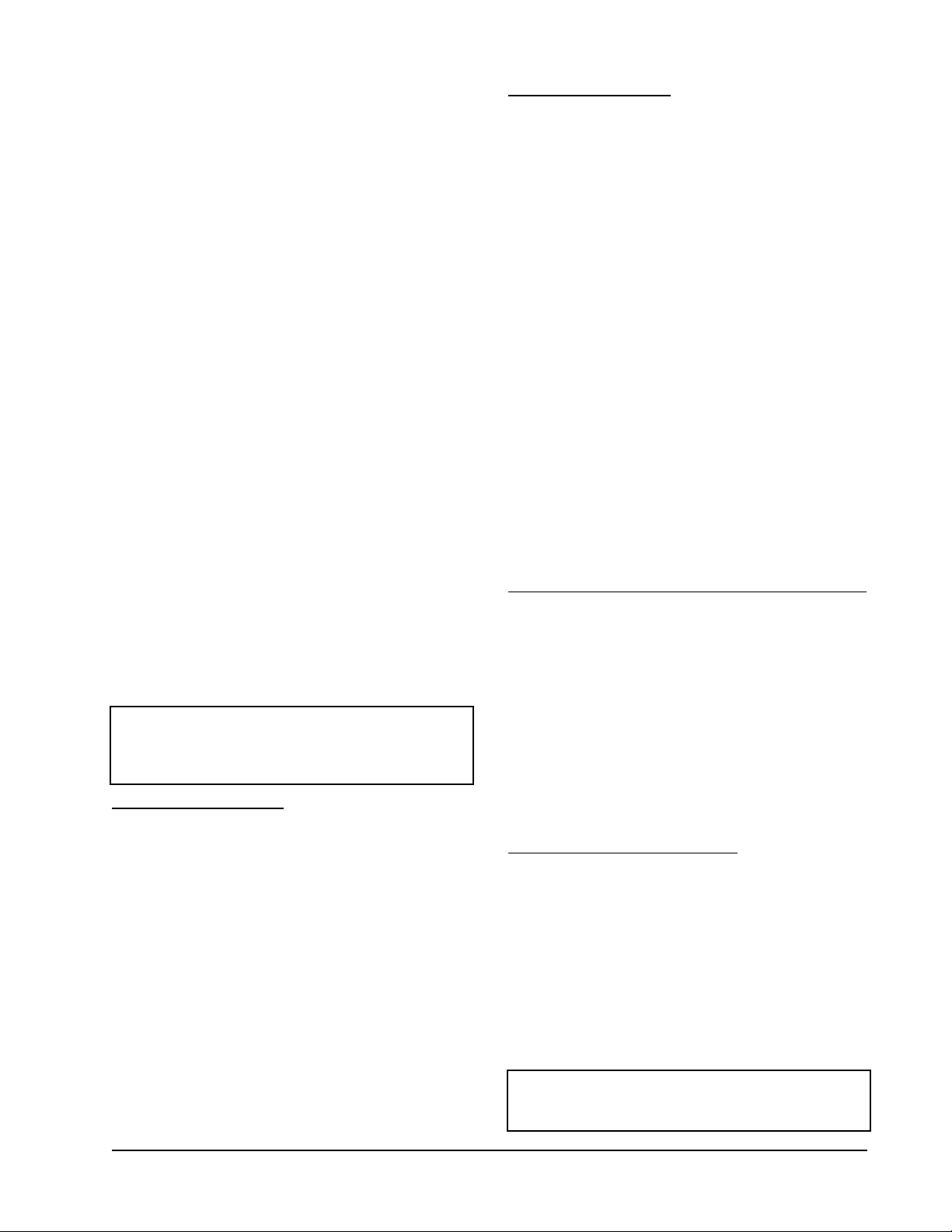
sPecIFIcatIOns FOr OPtIOnal remOte
cOmmunIcatIOn bOarD
CB4000 COMMUNICAtION BOARD
Note: if this communication board was not originally
factory installed it can be eld-installed at anytime. Bard
part number is CB4000. it allows remote access via
Ethernet, depending upon level of authority assigned,
to all functions of the controller system the same as it
one was in the building where the controller system is
physically installed.
Required Input Connections to the CB4000 (these are
all internal connections from either the alarm board or
main controller board):
1. Fire/smoke connection from MV4000 main
controller board.
2. Refrigerant lockout inputs.
3. If economizers are used an additional 24V signal
wire is required from each air conditioner to the
controller system.
4. Communication cable from CB4000 plugs into
phone jack connection on main MV4000 controller
board.
OPERAtING SYStEM
No special software is required to access the system.
The CB4000 has a default address, simply follow these
instructions:
tO ACCESS tHE SYStEM
1. Connect CAT 5 or CAT 6 Ethernet cable from
computer to Ethernet port on the CB4000.
2. Change your computer’s IP address as shown
below to gain initial access to the CB4000.
NOTE 1: Record your computer’s current IP settings
BEFORE making any changes. You will need to reset
back to these original settings once you’ve assigned an IP
address to the CB4000.
For XP or Windows 2000:
1. Open Control Panel, double click Network
Connections.
2. Double click Local Area Connection on the
General tab and select Properties.
3. Using the General tab, scroll to Internet
Protocol (TCP/IP).
4. Highlight Internet Protocol (TCP/IP) and select
Properties.
5. Change the addresses as follows:
IP address: 192.168.1.50
Subnet mask: 255.255.255.0
Default gateway: 192.168.1.1
Preferred DNS server: 192.168.1.10
Alternate DNS server: 192.168.1.11
6. Click OK and close all windows.
7. Start your browser, enter the CB4000’s default IP
address 192.168.1.67 and hit Enter.
8. The MV4000 log-in page should appear.
For Vista or W indows 7:
1. Open Control Panel, click Network & Internet.
2. Click Network & Sharing Center.
3. Click Local Area Network link.
4. Click Properties.
5. Highlight Internet Protocol Version 4 (TCP/
IPV4) and select Properties.
6. Change the addresses as follows:
IP address: 192.168.1.50
Subnet mask: 255.255.255.0
Default gateway: 192.168.1.1
Preferred DNS server: 192.168.1.10
Alternate DNS server: 192.168.1.11
7. Click OK and close all windows.
8. Start your browser, enter the CB4000’s default IP
address 192.168.1.67 and hit Enter.
9. The MV4000 log-in page should appear.
LOG IN PAGE
1. Type in “Admin” for the user name and “Bard” for
the password. These are case sensitive. Hit “Log In”.
2. Click the “System Setup” button.
SYStEM SEtUP PAGE
Note: if the remote user is on a different subnet than the
CB4000 it is recommended that Static ip Addressing be
used rather than DHCp.
IF YOUR NETWORK USES STATIC IP ADDRESSING
1. Enter the correct address information provided by
your IT department and click the “Save Cong”
button.
2. The assumption is that the new IP address has
already been congured into the network to get
through any rewall(s).
3. Disconnect the Ethernet cable from the computer
and plug into your router.
4. Change your computer system’s IP address back to
their previous settings from Note 1.
5. T ype the new IP address into the browser and make
any changes to the MV4000 system before logging
out.
IF YOUR NETWORK USES DHCP
1. Check the “Enable DHCP” box.
2. Click “Save Cong” box (it will take several
seconds before you receive a message that you are
now ofine. At this point the unit is now running in
DHCP mode).
3. Change your computer system’s IP address back to
their previous settings from Note 1.
4. Type CB4000 in the browser’s URL address bar to
access the CB4000.
NOTE 2: If you need to get back to the CB4000 default
IP setting simply hold the reset button next to the phone
jack for 5+ seconds, then release.
Manual 2100-571A
Page 13 of 31
Page 14

USER PAGE
1. The designated Admin person can assign up to 9
additional users and set-up as Admin, Write or
Read authority.
2. User Name and password must be assigned, each
must be at least 3 characters long, and are case
sensitive.
3. Only “Admin” can add, change or delete users and
has access to all controller pages.
4. “Write” can make changes to the controller
settings and operating characteristics, and has
access to only Log In, System Status, Setpoints,
and Log Out pages.
5. “Read” can only view Status and Setpoints pages
and cannot make any changes.
SYStEM StAtUS PAGE
1. This page shows the overall HVAC status of:
a. Active cooling or heating stages or
dehumidication mode (requires humidity
sensor)
b. Active controller outputs (blower, cooling
Stage 1 or 2, heating) to each air conditioner
c. Which unit is the Lead unit
d. Power loss or refrigerant lock-out for each air
conditioner
e. If economizers are used if on or off (Note:
older style EIFM economizers require a simple
relay kit for this feature to work, Bard Part
Number 8620-221)
2. General status of:
a. Dehumidication Active or not
b. Backup Generator Active or not (if tied to
generator run controls to inhibit lag unit
operation during generator run)
c. Alarm board connected or not
d. Controller system Locked or Unlocked
e. Comfort mode Active or not
3. Temperatures:
a.
A verage temperature (if more than ones sensor
used, if not will read same as Local sensor)
b. Local sensor at controller
c. Remote 1 or Remote 2 if connected
cb4000 cOmmunIcatIOn bOarD
RESET BUTTON TO RETURN TO DEFAULT CONTROLLER SETTINgS
4. General Alarm Status:
a. Fire/Smoke, Clear or Alarm
b. Low Temp, Clear or Alarm
c. High Temp #1, Clear or Alarm
d. High Temp #2, Clear or Alarm
e. Controller Failure, Clear or Alarm
SEtPOINtS PAGE (Note: “Read” level authority
can view this screen but cannot make any changes.
“Admin” and “Write” authority can make changes)
1. General Setpoints
a. On initial installation and start-up all
selectable characteristics are set to factory default
settings.
b. Each of these points has a drop-down menu
for ease of use.
2. Alarm Board Setpoints
a. Low temperature alarm setpoint
b. High temperature alarm #1 setpoint
c. High temperature alarm #2 setpoint
3. System Overrides
a. System 1 Cooling Override
b. System 1 Heating Override
c. System 2 Cooling Override
d. System 2 Heating Override
e. Turn Power On to the System (Note: Cannot
remotely turn the controller system Off)
f. Lock/Unlock Controller
g. Advance Lead to Lag Unit
h. Comfort Mode
i. Restore System Defaults
j. Reset Controller. There are built-in routines to
prevent the controller system from getting
“locked up”, but this also allows a manual
remote reset as a backup before having a
service call to the site.
LOG OUt BUttON
1. Clicking this button will automatically log you
off the controller remote access.
2. To log back in will require entering assigned IP
address into your browser and entering valid
User Name and Password.
CONNECt tO NEtWORk
1. After initial set-up using laptop computer,
disconnect computer cable from the Ethernet port
and connect the CAT 5 or CAT 6 network cable.
2.
Remote access is now available using the assigned
IP address and valid User Name and Password
(case sensitive).
Manual 2100-571A
Page 14 of 31
ETHERNET PORT
PHONE jACk
CONNECTION
TO MAIN
CONTROLLER
BOARD
IP DEFAULT ADDRESS RESET
Page 15

cOntrOller WIrInG
The MV4000 can be used for controlling two (2) air
conditioners with or without economizers. It can
also be congured for two (2) heat pumps without
economizers. Units with economizers will connect
differently than units without economizers; therefore, it
is important to use the correct connection diagram.
There are older style EIFM economizers and newer
style ECONWMT economizers that the MV4000
controller system can work with, and also an option for
a remote Ethernet communication board. Therefore, it
is important to select the correct low voltage hook-up
diagram. See Table 1 — Hook-Up Diagram Selection.
securItY (lOckInG) Feature
The MV4000 controller can be locked such that
unauthorized persons cannot make any changes
to temperature set points or any other selectable
parameters of the controller system.
The ON/OFF and Comfort buttons remain fully
active for their normal intent. The Advance/Change/
Save button remains active for the Advance feature
only, which allows the position of the lead and lag air
conditioners to be swapped (reversed). The Program
button remains partially active - allowing the review
of temperature sensor(s) actual reading of temperature,
and the current settings/choices that have been chosen.
However, no changes can be made when the controller
is locked, and if the change button is pressed when in
the Program mode, the display will come up showing
“Locd” instead of ashing the selectable choices for
that parameter. The default (DEF) reset capability is
also disabled when the controller is in locked mode.
Locking and Unlocking the MV4000 Controller:
1. Locking the controller requires using 3 buttons
while the controller is in the normal operating (run)
mode.
2. Press and hold the Advance/Change/Save button
and the Up and Down arrow buttons simultaneously
for 20 seconds until the display shows “Locd”.
GeneratOr run / ecOnOmIzer
shutDOWn Feature
If desired, the MV4000 controller can be signaled
from a standby generator system to lockout (disable
operation of the) lag air conditioning system and close
economizers if active. This is sometimes mandated if
the generator size is not sufcient to handle the building
load (amperage) and that of both air conditioning
systems.
A normally closed (NC) dry contact as part of generator
controls is required. These contacts must open when
the generator is started, and such action will signal the
MV4000 controller to this condition and disable lag
air conditioner run function and close economizers if
active.
A wire jumper is factory-installed across the Generator
Run / Economizer Shutdown terminals. To utilize
the generator run feature, remove the jumper from
Generator Run / Economizer Shutdown, and connect
the generator normally closed (NC) contacts that will
open-on-run generator condition to the Generator Run /
Economizer Shutdown terminals.
backuP Dc POWer cOnnectIOn
There are input connections available for -24VDC or
-48VDC (-20 to -56V) backup power connection. Making
this connection will maintain microprocessor operation,
front panel display, LED signaling, and alarm relay
operation during periods of commercial power outages
and when no standby generator is available. This circuit
is protected by a replaceable .5A (500mA) 250V fuse.
IMPORtANt: The shelter DC battery power must
be connected to the controller and wired as shown in
controller wiring diagrams.
The backup DC power connection is polarity
sensitive. if polarity is reversed, the controller will
not function on backup power, no display and no
alarm functions will be evident.
3. To unlock the controller, press the Change, Up and
Down arrow buttons simultaneously for 20 seconds
until the display reads “uLoc”.
Manual 2100-571A
Page 15 of 31
Page 16
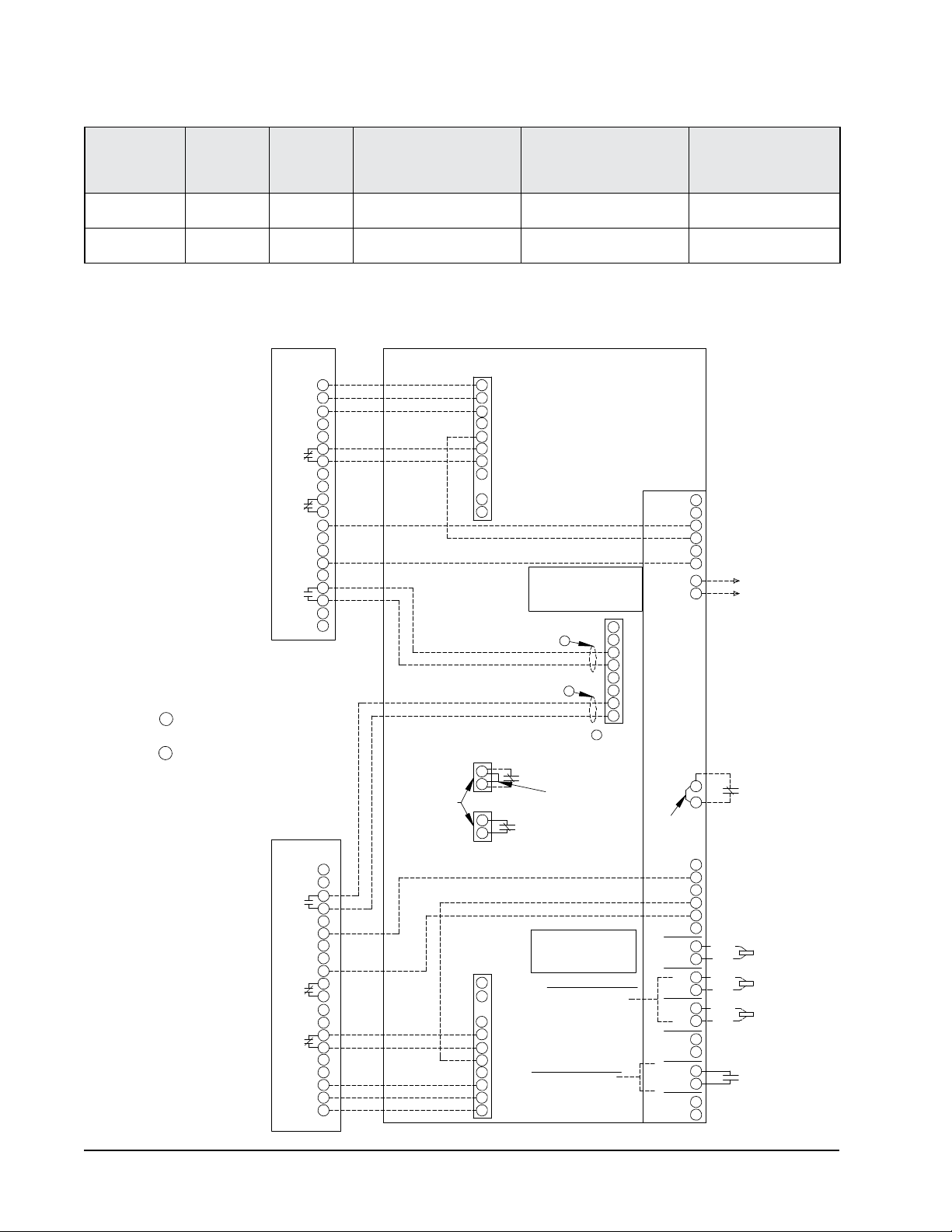
table 1
hOOk-uP DIaGram selectIOn table — reFerence FIGure 1 shOWn
system
type
A/C with 1-Stage
Compressor
A/C with 2-Stage
Compressor
1
2
model
series
mv4000-b
no
economizer
mv4000-bc with
communication board –
no economizer
mv4000-b
newer ecOnWmt
economizer — no
communication board
mv4000-bc newer
ecOnWmt economizer
communication board
H**A / H**L 1 3 5 7
HA*S / HL*S 2 4 N/A N/A
FIGure 1
mv4000-b cOntrOller cOnnectIOns
1-staGe (h**a/h**l serIes) aIr cOnDItIOners – nO ecOnOmIzer
AC UNIT 1
R
C
Y
F
A
4
5
6
7
8
9
W
Y1
Y2
G
E
2
3
10
1
REFRIGERANT PRESSURE LOCKOUT
ALARM - REQUIRES "J" CONTROL MODULE IN
A/C UNITS
THE "E" AND "F" CONNECTION FOR EMERGENCY
VENTILATION ARE AVAILABLE
AC UNIT 2
1
E
2
10
G
Y2
Y1
W
9
8
A
F
Y
C
R
MV4000 UNIT 1
TERMINAL BLOCK
R
C
Y
F
A
4
DIRTY FILTER
ALARM (NC)
5
6
8
9
NOTE: DC BACK-UP POWER
IS POLARITY SENSITIVE AND
MUST BE CONNECTED AS SHOWN
OR CONTROLLER WILL NOT
OPERATE ON DC POWER ONLY
E
1
LEAD TO AG
2
F
2
3
E
F
2
3
ALARM
BOARD
1
LOCKOUT ALARM
LOCKOUT ALARM
GEN RUN ALARM/
ECON SHUTDOWN
NC CONTACTS
OPEN ON ALARM
NC CONTACTS
OPEN ON ALARM
3
7
6
5
4
2 COMP RUN ALARM
TERMINAL BLOCK
MV4000 UNIT 2
TERMINAL BLOCK
9
8
6
5
DIRTY FILTER
ALARM (NC)
4
A
F
Y
C
R
REMOVE
JUMPER
NOTE: ALL SENSORS ARE
POLARITY SENSITIVE. COPPER
LEAD MUST CONNECT TO
CU, AND SILVER MUST
OPTIONAL FIELD INSTALLED
25 FOOT TEMPERATURE
SENSORS, BARD PART
NUMBER 8612-023
OPTIONAL FIELD INSTALLED
HUMIDITY CONTROLLER
"NO" CONTACTS - CLOSE ON RISE
MV4000
MV4000
MAIN BOARD
48VDC
FIRE/SMOKE
ALARM CIRCUIT
"NC" CONTACTS OPEN ON ALARM
REMOVE
JUMPER
LOCAL
REM 1
REM 2
HUMIDITY
CONTROLLER
ADVANCE
R
C
W
Y1
Y2
G
+
_
F1
F2
R
G
Y2
Y1
W
C
CU
AG
CU
AG
CU
AG
G2
G1
H1
H2
UNIT 1
OPTIONAL
48VDC
UNIT 2
COPPER
SILVER
COPPER
SILVER
COPPER
SILVER
MIS-3065
with cb4000
FIRE/
SMOKE
Manual 2100-571A
Page 16 of 31
Page 17

FIGure 2
mv4000-b cOntrOller cOnnectIOns
2-staGe (ha*s/hl*s serIes) aIr cOnDItIOners – nO ecOnOmIzers
AC UNIT 1
REFRIGERANT PRESSURE LOCKOUT
ALARM - REQUIRES "J" CONTROL MODULE IN
1
A/C UNITS
THE "E" AND "F" CONNECTION FOR EMERGENCY
2
VENTILATION ARE AVAILABLE
MV4000 UNIT 1
TERMINAL BLOCK
R
C
Y
F
A
4
5
6
7
8
9
W
Y1
Y2
G
E
2
3
10
1
NC CONTACTS
OPEN ON ALARM
NC CONTACTS
OPEN ON ALARM
R
C
Y
F
A
4
DIRTY FILTER
ALARM (NC)
5
6
8
9
GEN RUN ALARM/
ECON SHUTDOWN
2 COMP RUN ALARM
TERMINAL BLOCK
NOTE: DC BACK-UP POWER
IS POLARITY SENSITIVE AND
MUST BE CONNECTED AS SHOWN
OR CONTROLLER WILL NOT
OPERATE ON DC POWER ONLY
E
2
F
2
3
E
F
2
3
ALARM
BOARD
1
LOCKOUT ALARM
1
LOCKOUT ALARM
REMOVE
JUMPER
MV4000
MV4000
MAIN BOARD
R
C
W
Y1
Y2
G
+
48VDC
_
FIRE/SMOKE
ALARM CIRCUIT
"NC" CONTACTS OPEN ON ALARM
F1
F2
REMOVE
JUMPER
UNIT 1
OPTIONAL
48VDC
FIRE/
SMOKE
AC UNIT 2
10
Y2
Y1
LOCAL
REM 1
REM 2
ADVANCE
R
G
Y2
Y1
UNIT 2
W
C
COPPER
CU
AG
SILVER
COPPER
CU
AG
SILVER
COPPER
CU
SILVER
AG
G2
G1
H1
H2
1
E
2
3
G
MV4000 UNIT 2
W
9
8
7
6
5
4
A
F
Y
C
R
TERMINAL BLOCK
9
8
6
5
DIRTY FILTER
ALARM (NC)
4
A
F
Y
C
R
NOTE: ALL SENSORS ARE
POLARITY SENSITIVE. COPPER
LEAD MUST CONNECT TO
CU, AND SILVER MUST
LEAD TO AG
OPTIONAL FIELD INSTALLED
25 FOOT TEMPERATURE
SENSORS, BARD PART
NUMBER 8612-023
OPTIONAL FIELD INSTALLED
HUMIDITY CONTROLLER
"NO" CONTACTS - CLOSE ON RISE
HUMIDITY
CONTROLLER
MIS-3064
Manual 2100-571A
Page 17 of 31
Page 18
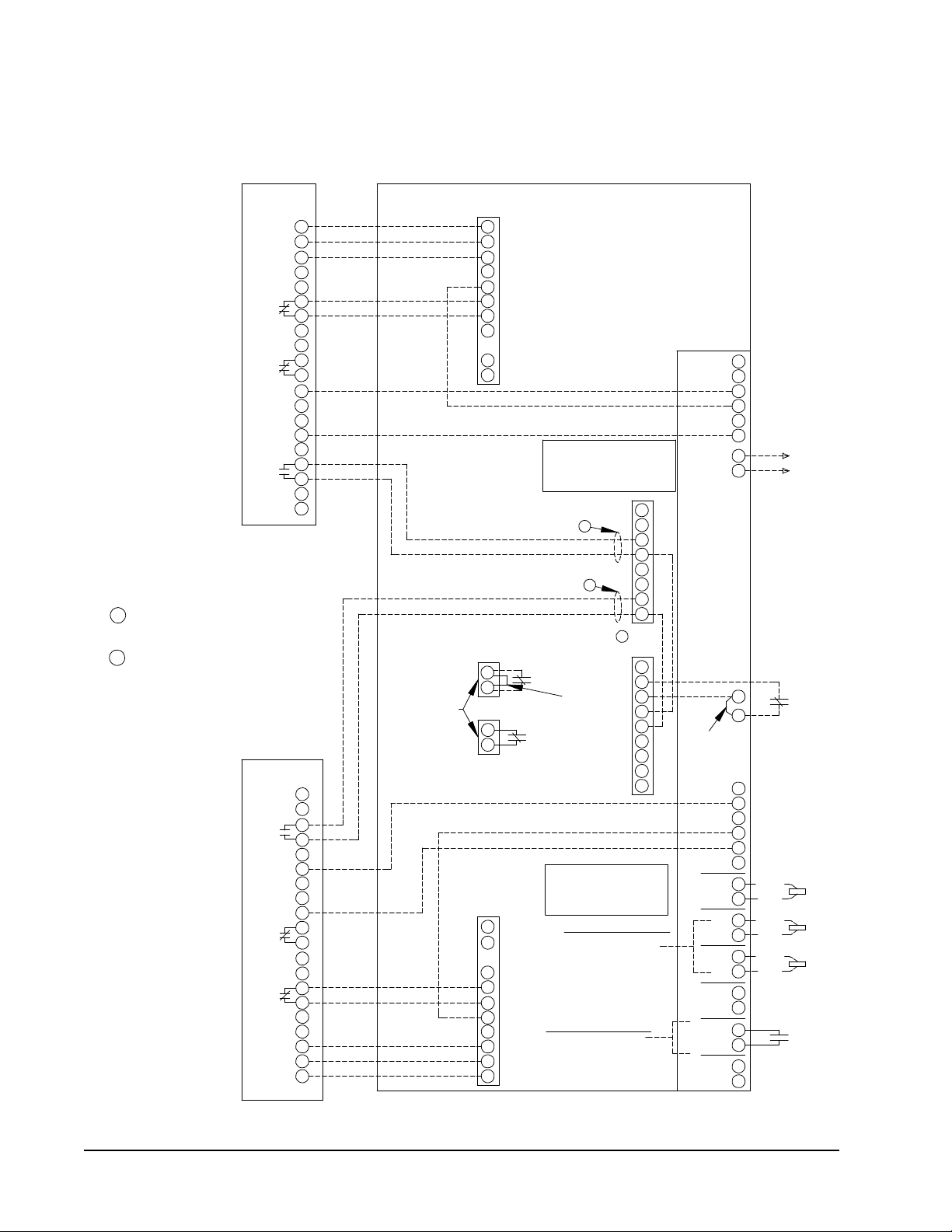
FIGure 3
mv4000-bc cOntrOller cOnnectIOns
1-staGe (h**a/h**l serIes) aIr cOnDItIOners – nO ecOnOmIzer
WIth alarm bOarD & cb4000 cOmmunIcatIOn bOarD
AC UNIT 1
REFRIGERANT PRESSURE LOCKOUT
ALARM - REQUIRES "J" CONTROL MODULE IN
1
A/C UNITS
THE "E" AND "F" CONNECTION FOR EMERGENCY
2
VENTILATION ARE AVAILABLE
AC UNIT 2
MV4000 UNIT 1
TERMINAL BLOCK
R
C
Y
F
A
4
5
6
7
8
9
W
Y1
Y2
G
E
2
3
10
1
NC CONTACTS
OPEN ON ALARM
NC CONTACTS
OPEN ON ALARM
1
E
2
3
10
G
Y2
Y1
W
9
8
7
6
5
4
A
F
Y
C
R
R
C
Y
F
A
4
DIRTY FILTER
ALARM (NC)
5
6
8
9
GEN RUN ALARM/
ECON SHUTDOWN
2 COMP RUN ALARM
TERMINAL BLOCK
MV4000 UNIT 2
TERMINAL BLOCK
9
8
6
5
DIRTY FILTER
ALARM (NC)
4
A
F
Y
C
R
NOTE: DC BACK-UP POWER
IS POLARITY SENSITIVE AND
MUST BE CONNECTED AS SHOWN
OR CONTROLLER WILL NOT
OPERATE ON DC POWER ONLY
E
2
F
2
3
E
F
2
3
ALARM
BOARD
CB4000
NO
C
NC
1-3
2-3
3-3
1
2
3
1
LOCKOUT ALARM
1
LOCKOUT ALARM
REMOVE
JUMPER
NOTE: ALL SENSORS ARE
POLARITY SENSITIVE. COPPER
LEAD MUST CONNECT TO
CU, AND SILVER MUST
LEAD TO AG
OPTIONAL FIELD INSTALLED
25 FOOT TEMPERATURE
SENSORS, BARD PART
NUMBER 8612-023
OPTIONAL FIELD INSTALLED
HUMIDITY CONTROLLER
"NO" CONTACTS - CLOSE ON RISE
MV4000
MV4000
MAIN BOARD
48VDC
FIRE/SMOKE
ALARM CIRCUIT
"NC" CONTACTS OPEN ON ALARM
REMOVE
JUMPER
LOCAL
REM 1
REM 2
HUMIDITY
CONTROLLER
ADVANCE
Y1
Y2
F1
F2
Y2
Y1
CU
AG
CU
AG
CU
AG
G2
G1
H1
H2
R
C
W
G
+
_
R
G
W
C
UNIT 1
OPTIONAL
48VDC
UNIT 2
COPPER
SILVER
COPPER
SILVER
COPPER
SILVER
FIRE/
SMOKE
MIS-3061
Manual 2100-571A
Page 18 of 31
Page 19

FIGure 4
mv4000-bc cOntrOller cOnnectIOns
2-staGe (ha*s/hl*s serIes) aIr cOnDItIOners – nO ecOnOmIzers
WIth alarm bOarD & cb4000 cOmmunIcatIOn bOarD
AC UNIT 1
REFRIGERANT PRESSURE LOCKOUT
ALARM - REQUIRES "J" CONTROL MODULE IN
1
A/C UNITS
THE "E" AND "F" CONNECTION FOR EMERGENCY
2
VENTILATION ARE AVAILABLE
AC UNIT 2
MV4000 UNIT 1
TERMINAL BLOCK
R
C
Y
F
A
4
5
6
7
8
9
W
Y1
Y2
G
E
2
3
10
1
NC CONTACTS
OPEN ON ALARM
NC CONTACTS
OPEN ON ALARM
1
E
2
3
10
G
Y2
Y1
W
9
8
7
6
5
4
A
F
Y
C
R
R
C
Y
F
A
4
DIRTY FILTER
ALARM (NC)
5
6
8
9
GEN RUN ALARM/
ECON SHUTDOWN
2 COMP RUN ALARM
TERMINAL BLOCK
MV4000 UNIT 2
TERMINAL BLOCK
9
8
6
5
DIRTY FILTER
ALARM (NC)
4
A
F
Y
C
R
NOTE: DC BACK-UP POWER
IS POLARITY SENSITIVE AND
MUST BE CONNECTED AS SHOWN
OR CONTROLLER WILL NOT
OPERATE ON DC POWER ONLY
E
2
BOARD
CB4000
F
2
3
E
F
2
3
ALARM
NO
C
NC
1-3
2-3
3-3
1
2
3
1
LOCKOUT ALARM
1
LOCKOUT ALARM
REMOVE
JUMPER
NOTE: ALL SENSORS ARE
POLARITY SENSITIVE. COPPER
LEAD MUST CONNECT TO
CU, AND SILVER MUST
LEAD TO AG
OPTIONAL FIELD INSTALLED
25 FOOT TEMPERATURE
SENSORS, BARD PART
NUMBER 8612-023
OPTIONAL FIELD INSTALLED
HUMIDITY CONTROLLER
"NO" CONTACTS - CLOSE ON RISE
MV4000
MV4000
MAIN BOARD
48VDC
FIRE/SMOKE
ALARM CIRCUIT
"NC" CONTACTS OPEN ON ALARM
REMOVE
JUMPER
LOCAL
REM 1
REM 2
HUMIDITY
CONTROLLER
ADVANCE
CU
AG
CU
AG
CU
G2
Y1
Y2
F1
F2
Y2
Y1
AG
G1
H1
H2
R
C
W
G
+
_
R
G
W
C
UNIT 1
OPTIONAL
48VDC
UNIT 2
COPPER
SILVER
COPPER
SILVER
COPPER
SILVER
FIRE/
SMOKE
MIS-3063
Manual 2100-571A
Page 19 of 31
Page 20

FIGure 5
mv4000-b cOntrOller cOnnectIOns
1-staGe (h**a/h**l serIes) aIr cOnDItIOners
WIth (ecOnWmt) ecOnOmIzers
AC UNIT 1
RED
R
BLACK
C
AUX2-I
Y1-O
ECON
Y1-I
Y2-I
OCC
AUX1-O
Y2-O
UNIT 1
JADE ECON
JADE CONTROLLER MUST BE SET TO 10V ON
MINIMUM POSITION TO WORK AS EMERGENCY
1
VENTILATION.
REFRIGERANT PRESSURE LOCKOUT
ALARM - REQUIRES "J" CONTROL MODULE IN
2
A/C UNITS
THE "E" AND "F" CONNECTION FOR EMERGENCY
3
VENTILATION ARE AVAILABLE
BLUE
YELLOW
YELLOW/WHITE
PURPLE
PINK
YELLOW/RED
BROWN/WHITE
ORANGE
AC UNIT 2
UNIT 2
JADE ECON
Y2-O ORANGE
YELLOW/RED
OCC
BROWN/WHITE
AUX1-O
Y2-I
Y1-I
ECON
Y1-O
AUX2-I
C
R
PINK
PURPLE
YELLOW/WHITE
YELLOW
BLUE
BLACK
RED
MV4000 UNIT 1
TERMINAL BLOCK
R
C
Y
F
A
4
5
6
7
8
9
W
Y1
Y2
G
E
2
3
10
1
NC CONTACTS
OPEN ON ALARM
NC CONTACTS
OPEN ON ALARM
1
E
2
3
10
G
Y2
Y1
W
9
8
7
6
5
4
A
F
Y
C
R
R
C
Y
F
A
4
DIRTY FILTER
ALARM (NC)
5
6
8
ECON FAIL
9
ALARM (NC)
1
1
GEN RUN ALARM/
ECON SHUTDOWN
2 COMP RUN ALARM
TERMINAL BLOCK
MV4000 UNIT 2
TERMINAL BLOCK
9
ECON FAIL
ALARM (NC)
8
6
5
DIRTY FILTER
ALARM (NC)
4
A
F
Y
C
R
NOTE: DC BACK-UP POWER
IS POLARITY SENSITIVE AND
MUST BE CONNECTED AS SHOWN
OR CONTROLLER WILL NOT
OPERATE ON DC POWER ONLY
E
3
F
2
3
E
F
2
3
ALARM
BOARD
2
LOCKOUT ALARM
2
LOCKOUT ALARM
REMOVE
JUMPER
NOTE: ALL SENSORS ARE
POLARITY SENSITIVE. COPPER
LEAD MUST CONNECT TO
CU, AND SILVER MUST
LEAD TO AG
OPTIONAL FIELD INSTALLED
25 FOOT TEMPERATURE
SENSORS, BARD PART
NUMBER 8612-023
OPTIONAL FIELD INSTALLED
HUMIDITY CONTROLLER
"NO" CONTACTS - CLOSE ON RISE
MV4000
MV4000
MAIN BOARD
48VDC
FIRE/SMOKE
ALARM CIRCUIT
"NC" CONTACTS OPEN ON ALARM
REMOVE
JUMPER
LOCAL
REM 1
REM 2
HUMIDITY
CONTROLLER
ADVANCE
Y1
Y2
Y2
Y1
W
CU
AG
CU
AG
CU
AG
G2
G1
H2
R
C
W
G
+
_
F1
F2
R
G
C
H1
UNIT 1
OPTIONAL
48VDC
UNIT 2
COPPER
SILVER
COPPER
SILVER
COPPER
SILVER
FIRE/
SMOKE
MIS-3062
Manual 2100-571A
Page 20 of 31
Page 21

this page intentionally left blank.
Manual 2100-571A
Page 21 of 31
Page 22

FIGure 7
mv4000-bc cOntrOller cOnnectIOns
1-staGe (h**a/h**l serIes) aIr cOnDItIOners
WIth (ecOnWmt) ecOnOmIzers
anD WIth alarm bOarD & cb4000 cOmmunIcatIOn bOarD
AC UNIT 1
RED
R
BLACK
C
AUX2-I
Y1-O
ECON
Y1-I
Y2-I
OCC
AUX1-O
Y2-O
UNIT 1
JADE ECON
JADE CONTROLLER MUST BE SET TO 10V ON
MINIMUM POSITION TO WORK AS EMERGENCY
1
VENTILATION.
REFRIGERANT PRESSURE LOCKOUT
ALARM - REQUIRES "J" CONTROL MODULE IN
2
A/C UNITS
THE "E" AND "F" CONNECTION FOR EMERGENCY
3
VENTILATION ARE AVAILABLE
BLUE
YELLOW
YELLOW/WHITE
PURPLE
PINK
YELLOW/RED
BROWN/WHITE
ORANGE
AC UNIT 2
UNIT 2
JADE ECON
Y2-O ORANGE
OCC
YELLOW/RED
BROWN/WHITE
AUX1-O
Y2-I
Y1-I
ECON
Y1-O
AUX2-I
C
R
PINK
PURPLE
YELLOW/WHITE
YELLOW
BLUE
BLACK
RED
MV4000 UNIT 1
TERMINAL BLOCK
R
C
Y
F
A
4
5
6
7
8
9
W
Y1
Y2
G
E
2
3
10
1
NC CONTACTS
OPEN ON ALARM
NC CONTACTS
OPEN ON ALARM
1
E
2
3
10
G
Y2
Y1
W
9
8
7
6
5
4
A
F
Y
C
R
R
C
Y
F
A
4
DIRTY FILTER
ALARM (NC)
5
6
8
ECON FAIL
ALARM (NC)
9
1
1
GEN RUN ALARM/
ECON SHUTDOWN
2 COMP RUN ALARM
TERMINAL BLOCK
MV4000 UNIT 2
TERMINAL BLOCK
9
ECON FAIL
ALARM (NC)
8
6
5
DIRTY FILTER
ALARM (NC)
4
A
F
Y
C
R
NOTE: DC BACK-UP POWER
IS POLARITY SENSITIVE AND
MUST BE CONNECTED AS SHOWN
OR CONTROLLER WILL NOT
OPERATE ON DC POWER ONLY
E
3
F
2
3
E
F
2
3
ALARM
BOARD
CB4000
NO
C
NC
1-3
2-3
3-3
1
2
3
2
LOCKOUT ALARM
2
LOCKOUT ALARM
REMOVE
JUMPER
NOTE: ALL SENSORS ARE
POLARITY SENSITIVE. COPPER
LEAD MUST CONNECT TO
CU, AND SILVER MUST
LEAD TO AG
OPTIONAL FIELD INSTALLED
25 FOOT TEMPERATURE
SENSORS, BARD PART
NUMBER 8612-023
OPTIONAL FIELD INSTALLED
HUMIDITY CONTROLLER
"NO" CONTACTS - CLOSE ON RISE
MV4000
MV4000
MAIN BOARD
48VDC
FIRE/SMOKE
ALARM CIRCUIT
"NC" CONTACTS -
OPEN ON ALARM
REMOVE
JUMPER
LOCAL
REM 1
REM 2
HUMIDITY
CONTROLLER
ADVANCE
R
C
W
Y1
UNIT 1
Y2
G
+
_
OPTIONAL
48VDC
FIRE/
SMOKE
F1
F2
R
G
Y2
Y1
UNIT 2
W
C
COPPER
CU
AG
SILVER
COPPER
CU
AG
SILVER
COPPER
CU
SILVER
AG
G2
G1
H1
H2
MIS-3060
Manual 2100-571A
Page 22 of 31
Page 23

this page intentionally left blank.
Manual 2100-571A
Page 23 of 31
Page 24

MIS-2042
ecOnOmIzer FaIlure alarm
Upon failure of either economizer to open on command
or close on command, the Economizer Failure Alarm
will open normally closed contacts to signal the
failure. To utilize this feature, terminals 8 & 9 must be
connected to the shelter alarm panel.
2-cOmPressOr run alarm
If both compressors are running at the same time, the
2-Compressor Run Alarm will open indicating this
condition.
Note: the alarm LeD display board is shipped
uninstalled to protect it from possible damage during
installation of the wiring to main controller board and/
or the alarm board. It is polarity sensitive and is keyed
so it can only be installed in correct position.
NOtE: the LED display board can be replaced if
needed independently of the alarm board. Bard
part number is 8612-022.
alarm leD DIsPlaY bOarD
alarm WIrInG
Alarm relays can be wired for NO (close on alarm) or
NC (open on alarm) strategy.
Alarm relays can be used individually if there are
enough available building alarm points, or can be
arranged into smaller groups or even a single group so
that all alarm capabilities can be utilized.
When multiple alarms are grouped together and issued
as a single alarm, there will no off-site indication of
which specic problem may have occurred, only that
one of the alarms in the group has been triggered. The
individual alarm problem will be shown on the LED
display on the face of the controller.
Note: All alarm and output relays are Form C (SPDT)
dry contacts rated 1A @ 24 VAC.
Note: All alarm relay outputs have 10-second delay in
acutally issuing to protect against nuisance alarm signals.
The Power Loss 1, Power Loss 2 and controller alarm
relays are all “reverse actuated”, which means they
are continuously energized (the NO contact is closed)
and switched to NC position upon alarm condition.
Therefore, it is important to closely follow the alarm
board connection diagrams that follow.
Any alarm feature that is not desired can simply be
ignored (not connected).
Manual 2100-571A
Page 24 of 31
Note: The LED display board is polarized and will
only t in one direction as shown. It must be fully
inserted in order for the controller to function properly.
Page 25

2nD staGe cOOlInG alarm
This alarm output is available for use if desired. It is
important to note that in some installations, due to A/C
system sizing and internal heat load, that the secondary
(lag) air conditioning unit may be called upon to assist
the lead air conditioner some of the time. If this is the
case, or possibly when additional heat load is added,
using the 2nd stage cooling alarm will cause nuisance
alarm conditions.
Note: For units with 2-stage compressors, the dual
stage cooling alarm activates on cooling Stage 3
initiation. Menu Step 23, CoPr, must be set to “2” for
this to occur, otherwise alarm will activate on cooling
call Stage 2 causing nuisance alarm.
For installations where it is known that there is 100%
redundancy (one air conditioning unit can handle 100%
of the load 100% of the time) use of the 2nd Stage
Cooling Alarm is a method to issue an alarm signal
that the lead air conditioner is down (or not delivering
full capacity) and that the lag air conditioner is now
operating.
reFrIGerant Pressure alarms
Air conditioners with “J” control module are equipped
with an alarm relay that is activated upon high or low
refrigerant pressure lockout conditions. Connecting
terminals 2 and 3 from the air conditioner 24V terminal
block to the matching terminals 2 and 3 on the alarm
board will allow these alarms to function.
emerGencY ventIlatIOn seQuence
For units with economizers, there are two (2)
emergency ventilation sequences designed into the
controller. Both require the -B alarm board and
connection of terminals E and F from the air conditioner
24V terminal block to the matching terminals on the
alarm board.
Note: The E and F wiring connections at the 24V
terminal block in the A/C units are different for
older style EIFM economizers than for newer style
ECONWMT economizers. Refer to the appropriate
Controller Connection diagrams - See Table 1.
Sequence one requires a refrigerant pressure alarm,
coupled with high temperature alarm condition No. 1
(HAL 1 set point). If both of these conditions occur,
the economizer in the air conditioner that issued the
refrigerant alarm will drive open to ventilate the building.
Sequence two (HAL 2 set point) is activated by high
temperature alarm No. 2, and will initiate even without
a refrigerant pressure alarm signal. Both economizers
will be activated to provide emergency ventilation.
This strategy help protect against building overheating
if air conditioner(s) are inoperative for non-pressure
related reasons (bad compressor, contactor, run
capacitor, etc.).
Manual 2100-571A
Page 25 of 31
Page 26

FIGure 9
alarm bOarD cOnnectIOns
FOr nOrmallY clOseD "nc" OPen-On-alarm strateGY
IMPORtANt! LED display board is shipped loose to protect it from possible damage during
installation of the wiring to main controller board and/or the alarm board. it is polarity sensitive
and is keyed so it can only be installed in correct position.
Manual 2100-571A
Page 26 of 31
Page 27

FIGure 10
alarm bOarD cOnnectIOns
FOr nOrmallY OPen "nO" clOse-On-alarm strateGY
IMPORtANt! LED display board is shipped loose to protect it from possible damage during
installation of the wiring to main controller board and/or the alarm board. it is polarity sensitive
and is keyed so it can only be installed in correct position.
Manual 2100-571A
Page 27 of 31
Page 28
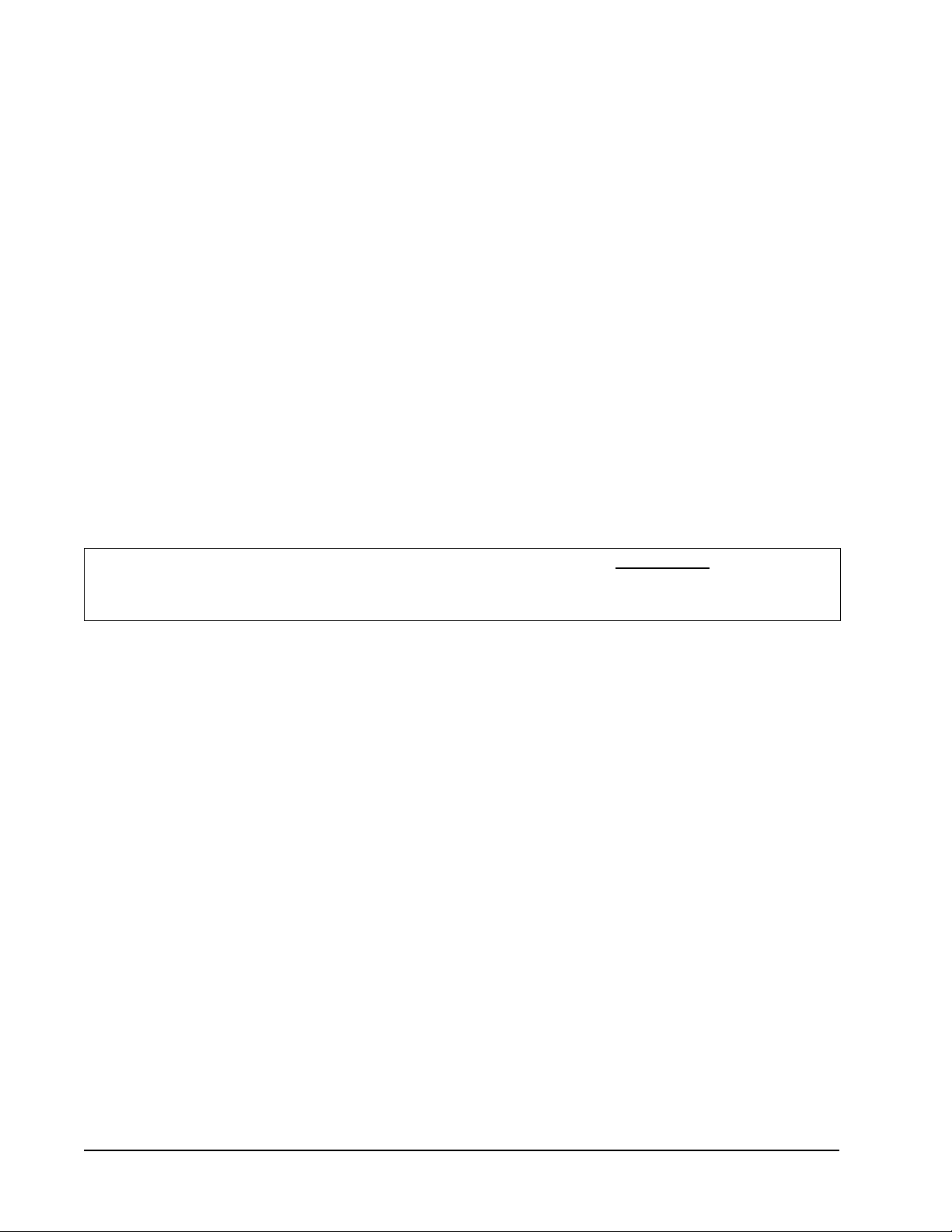
PrOGrammInG InstructIOns
To swap lead and lag unit positions, press the
ADVANCE button.
To enter the Program mode, press the PROGRAM
button and release it when the message PROG
appears on the display. When in Program mode, the
DOWN and UP arrows are used to scroll through the
programming steps.
To change the setting of any step, press the CHANGE
button and the display will stop ashing, allowing
change to the setting by using the DOWN or UP
arrows. When desired setting is reached, press the
SAVE button, and proceed as desired. When done with
programming changes, press the PROGRAM button
until display stops ashing and room temperature
display is shown. If no buttons are pushed within thirty
(30) seconds, the controller will automatically revert
back to “RUN” mode.
A FLASHING display means that the function or choice
is “SET”, and the display will alternate between the step
function and setting.
To reset all controller settings to the factory default
values, press the PROGRAM button for 10 seconds
until display reads dEF.
NOTE: When the controller has the security locking feature enabled, no changes to any selectable features can be
made, and the default reset feature is also locked out. All of the programmable features/settings can be reviewed
using the program button and Up or Down arrows, but any attempt to change settings using the Change button will
result is display showing “Locd” indicating controller is locked. See section on Security (Locking) Feature.
See next page for Programmable Features, Default Settings and MV4000 front panel label layout.
Note: When using the controller buttons to review settings or making changes, push and hold the buttons for
approximately 1 second or until the display changes.
Quickly pushing or jabbing the buttons will not allow the controller to respond.
Manual 2100-571A
Page 28 of 31
Page 29

11”
V
7961-758
LEAD
27F/15C
4
Manual 2100-571A
Page 29 of 31
Page 30

FIGure 11
Parts lIst DescrIPtIOn DIaGram
18
6
10
8
14
19
13
17
16
1
1119
15
3
4
5
Manual 2100-571A
Page 30 of 31
12
15
7
9
2
SEXP-638 A
Page 31

Parts List
Dwg.
no.
1 127-423-4 Control Box X X
2 8612-038 Controller Board X X
3 8612-021 Alarm Board B X X X
4 8612-022 Alarm Display X X X
5 113-456-4 Support Bracket X X
6 152-515-4 Control Box Door X X
7 8611-099 LTF Fitting X X
8 5400-002 Hinge X X
9 8612-023 Sensor X X
10 7961-758 Label/keypad X X
11 8611-006 ground Lug 2 2
12 8612-035 Communication Board X X
13 8201-015 Relay 2 2
14 8201-071 Relay 3 3
15 8607-030 Terminal Block 2 2
Part no. Description mv4000-b mv4000-bc ab3000-b cb4000
16 113-461-4 Alarm Bracket 1 1
17 8201-062 Relay 2 2
18 8611-094 Light 2 2
19 8607-033 Terminal Block 2 2
Manual 2100-571A
Page 31 of 31
