Page 1

Command Catalog
1011000110100100101100101001010101010010100101
1010011001010100100100100100111010100101000101
0110110001001010011001100101010010010010101010
1011000110100100101100101001010101001001001010
1010011001010100100100100100111010100100101010
0110110001001010011001100101010010100101001010
1011000110100100101100101001010101110101100101
1010011001010100100100100100111011001001010101
0110110001001010011001100101010010100100110101
1011000110100100101100101001010101010010100101
1010011001010100100100100100111010100101000101
1011000110100100101100101001010101001001001010
1010011001010100100100100100111010100100101010
0110110001001010011001100101010010100101001010
1011000110100100101100101001010101110101100101
1010011001010100100100100100111011001001010101
Reference manual
For PGWU-61 B
R5905746/00
06/01/2014
Page 2
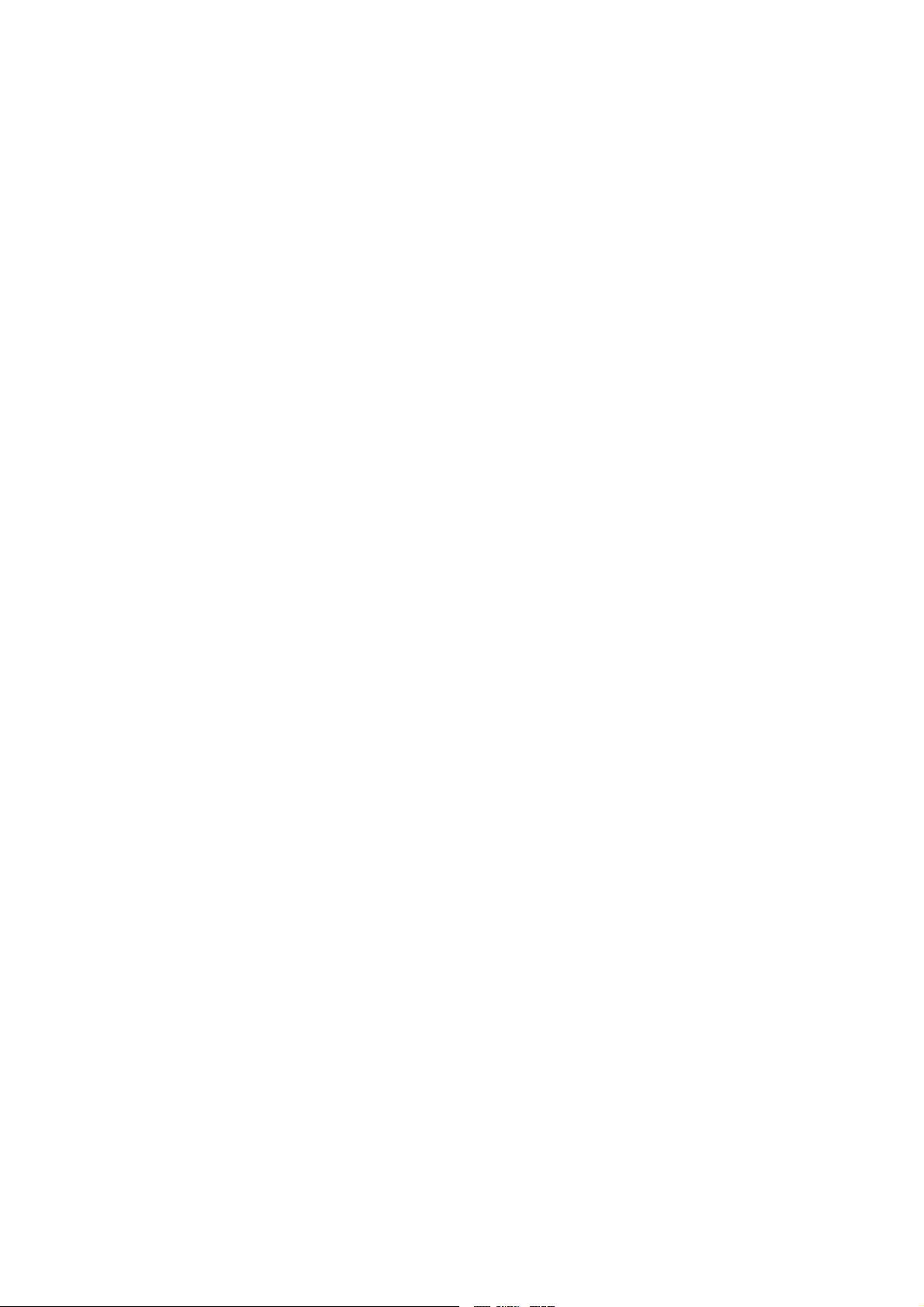
Barco nv
Noordlaan 5, B-8520 Kuurne
Phone: +32 56.36.82.11
Fax: +32 56.36.883.86
Support: www.barco.com/esupport
Visit us at the web: www.barco.com
Printed in Belgium
Page 3
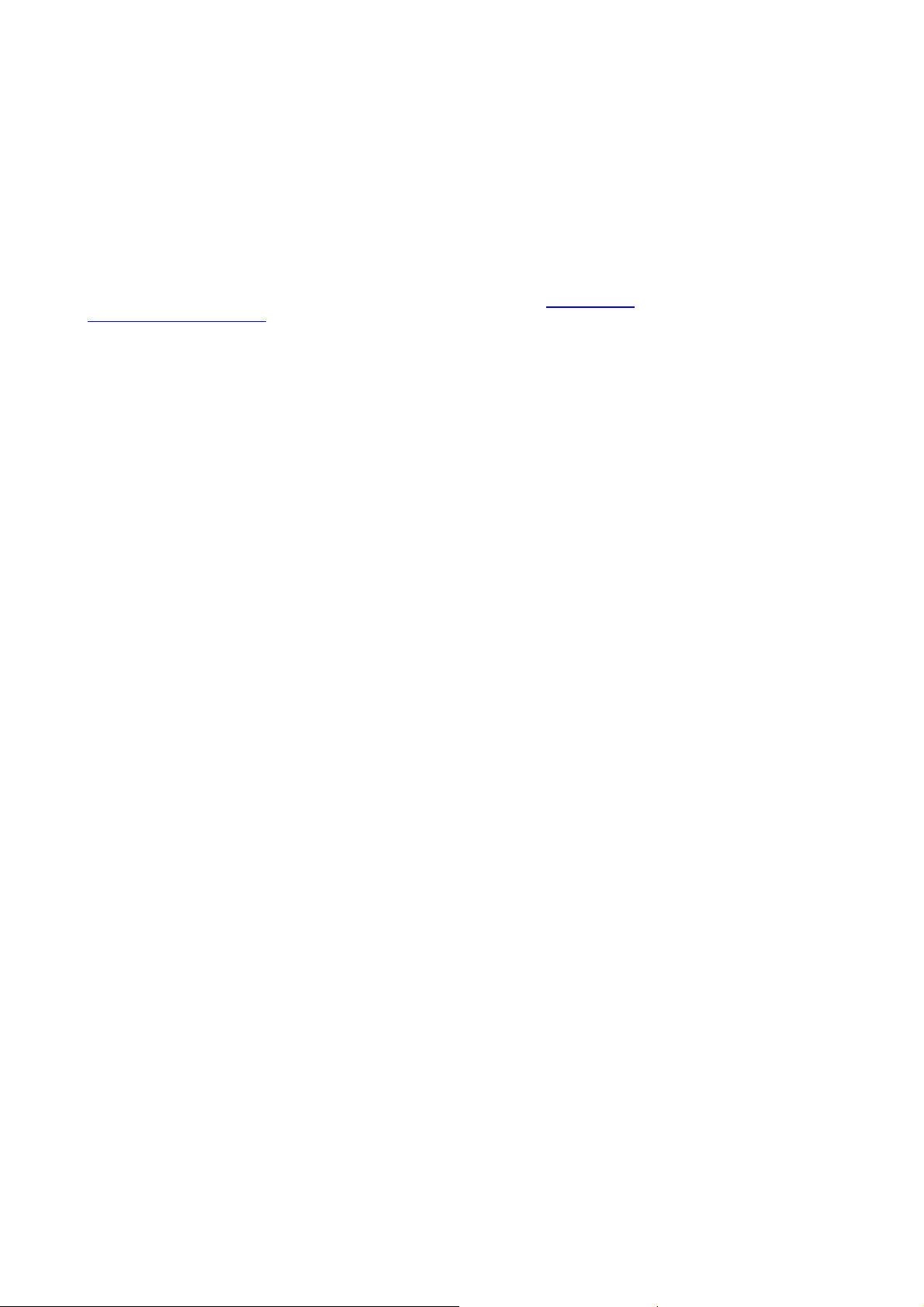
Copyright ©
All rights reserved. No part of this document may be copied, reproduced or translated. It shall not otherwise be recorded, transmitted or
stored in a retrieval system without the prior written consent of Barco.
Changes
Barco provides this manual ’as is’ without warranty of any kind, either expressed or implied, including but not limited to the implied warranties or merchantability and fitness for a particular purpose. Barco may make improvements and/or cha nges to the product(s) and/or the
program(s) described in this publication at any time without notice.
This publication could contain technical inaccuracies or typographical errors. Changes are periodic
publication; these changes are incorporated in new editions of this publication.
The latest edition of Barco manuals can be downloaded from the Barco web site w
h
ttps://www.barco.com/en/signin.
ww.barco.com or from the secured Barco web site
ally made to the information in this
Trademarks
Brand and product names mentioned in this manual may be trademarks, registered trademarks or copyrights of their respective holders.
All brand and product names mentioned in this manual serve as commen ts or examples and are not to be understood as advertising for
the products or their manufacturers.
Page 4

Page 5

Table of contents
TABLE OF CONTENTS
1. Introduction ... ................ ................ ................ ................ ................ ................ ...... 3
1.1 About this document.................................................................................................................. 3
2. The Barco Projection Protocol. ................ ................ ................ ................ ................ .. 5
2.1 The Barco Projection Protocol explained ............................................................................................ 5
2.2 Ethernet communication ............................................................................................................. 8
2.3 RS232/RS422/USB-B communication ............................................................................................... 9
2.4 The command representation in this manual .......................................................................................10
3. Commands .... ................ ................ ................ ................ ................ ................ ..... 11
3.1 decrement noise reduction, write . .................................................................................................. 11
3.2 get about info, read . ................................................................................................................. 11
3.3 get advanced control info, read .....................................................................................................13
3.4 get aspect ratio fi le, read............................................................................................................14
3.5 get auto image adjust, read.........................................................................................................14
3.6 get auto power off, read ............................................................................................................. 14
3.7 get auto power on, read .............................................................................................................15
3.8 get auto source, read................................................................................................................ 15
3.9 get brightness, read .................................................................................................................16
3.10 get ceiling mode, read ...............................................................................................................16
3.11 get color temperature, read ......................................................................................................... 16
3.12 get color wheel index, read. ......................................................................................................... 17
3.13 get contrast, read.................................................................................................................... 17
3.14 get diagnostics info, read. . ..........................................................................................................18
3.15 get dimming, read ................................................................................................................... 18
3.16 get display mode, read ..............................................................................................................19
3.17 get format, read......................................................................................................................19
3.18 get gamma, read ....................................................................................................................20
3.19 get general info, read ................................................................................................................20
3.20 get geometry adjust info, read ...................................................................................................... 21
3.21 get H start, read ..................................................................................................................... 21
3.22 get high altitude, read ............................................................................................................... 22
3.23 get image setting info, read ......................................................................................................... 22
3.24 get input black balance, read .......................................................................................................23
3.25 get input selection, read ............................................................................................................. 23
3.26 get input white balance, read .......................................................................................................24
3.27 get internal pattern, read ............................................................................................................24
3.28 get IP configuration info, read....................................................................................................... 24
3.29 get lamp max runtime, read ......................................................................................................... 25
3.30 get lamp on, read....................................................................................................................26
3.31 get lamp runtime, read .............................................................................................................. 27
3.32 get lamp status, read ................................................................................................................27
3.33 get main zoom, read.................................................................................................................28
3.34 get menu position, read .............................................................................................................28
3.35 get no signal color logo, read .......................................................................................................28
3.36 get noise reduction, read . . . ......................................................................................................... 29
3.37 get phase, read ......................................................................................................................29
3.38 get PIP enable, read.................................................................................................................29
3.39 get PIPposition, write ............................................................................................................... 30
3.40 get PIPselect, read..................................................................................................................30
3.41 get PIPsize, read.................................................................................................................... 31
3.42 get rear projection mode, read ...................................................................................................... 31
3.43 get resolution, read.................................................................................................................. 31
3.44 get saturation, read..................................................................................................................32
3.45 get serial number, read.............................................................................................................. 32
3.46 get sharpness, read ................................................................................................................. 33
3.47 get tint, read ......................................................................................................................... 33
3.48 get V start, read......................................................................................................................34
3.49 get versions, read ...................................................................................................................34
3.50 get warp keystone vertical, read ...............................................................................................
3.51 increment noise reduction, write .. ..................................................................................................35
3.52 reset settings tofactory defaults, write..............................................................................................36
3.53 set aspect ratio file, write ............................................................................................................36
3.54 set auto image adjust, write .........................................................................................................36
3.55 set auto power off, write.............................................................................................................36
3.56 set auto power on, write............................................................................................................. 37
3.57 set auto source, write................................................................................................................ 37
3.58 set brightness, write ................................................................................................................. 37
3.59 set ceiling mode, write...............................................................................................................37
3.60 set color temperature, write ......................................................................................................... 38
3.61 set color wheel index, write .........................................................................................................38
3.62 set contrast, write.................................................................................................................... 38
3.63 set dimming, write ................................................................................................................... 39
..... 35
R5905746 COMMAND CATALOG 06/01/2014
1
Page 6

Table of contents
3.64 set display mode, write ..............................................................................................................39
3.65 set format, write......................................................................................................................39
3.66 set gamma, write ....................................................................................................................40
3.67 set H start, write .....................................................................................................................40
3.68 set high altitude, write ...............................................................................................................40
3.69 set input black balance, write ....................................................................................................... 40
3.70 set input selection, write.............................................................................................................41
3.71 set input white balance, write ....................................................................................................... 41
3.72 set internal pattern, write ............................................................................................................ 41
3.73 set lens center, write................................................................................................................. 42
3.74 set lens focus, write ................................................................................................................. 42
3.75 set lens shift, write...................................................................................................................42
3.76 set lens zoom, write .................................................................................................................42
3.77 set main zoom, write ................................................................................................................ 43
3.78 set menu position, write.............................................................................................................43
3.79 set no signal color logo, write ....................................................................................................... 43
3.80 set noise reduction, write. . . ......................................................................................................... 44
3.81 set phase, write......................................................................................................................44
3.82 set PIP enable, write ................................................................................................................44
3.83 set PIP position, write ............................................................................................................... 44
3.84 set PIP select, write ................................................................................................................. 45
3.85 set PIP size, write.................................................................................................................... 45
3.86 set projector power on/off,write..................................................................................................... 45
3.87 set rear projection mode, write...................................................................................................... 46
3.88 set saturation, write..................................................................................................................46
3.89 set sharpness, write .................................................................................................................46
3.90 set TCP/IP, write..................................................................................................................... 46
3.91 set tint, write ......................................................................................................................... 47
3.92 set V start, write .....................................................................................................................47
3.93 set warp keystone vertical, write....................................................................................................48
Index....... ................ ................ ................ ................ ................ ................ ............... 49
2 R5905746 COMMAND CATALOG 06/01/2014
Page 7
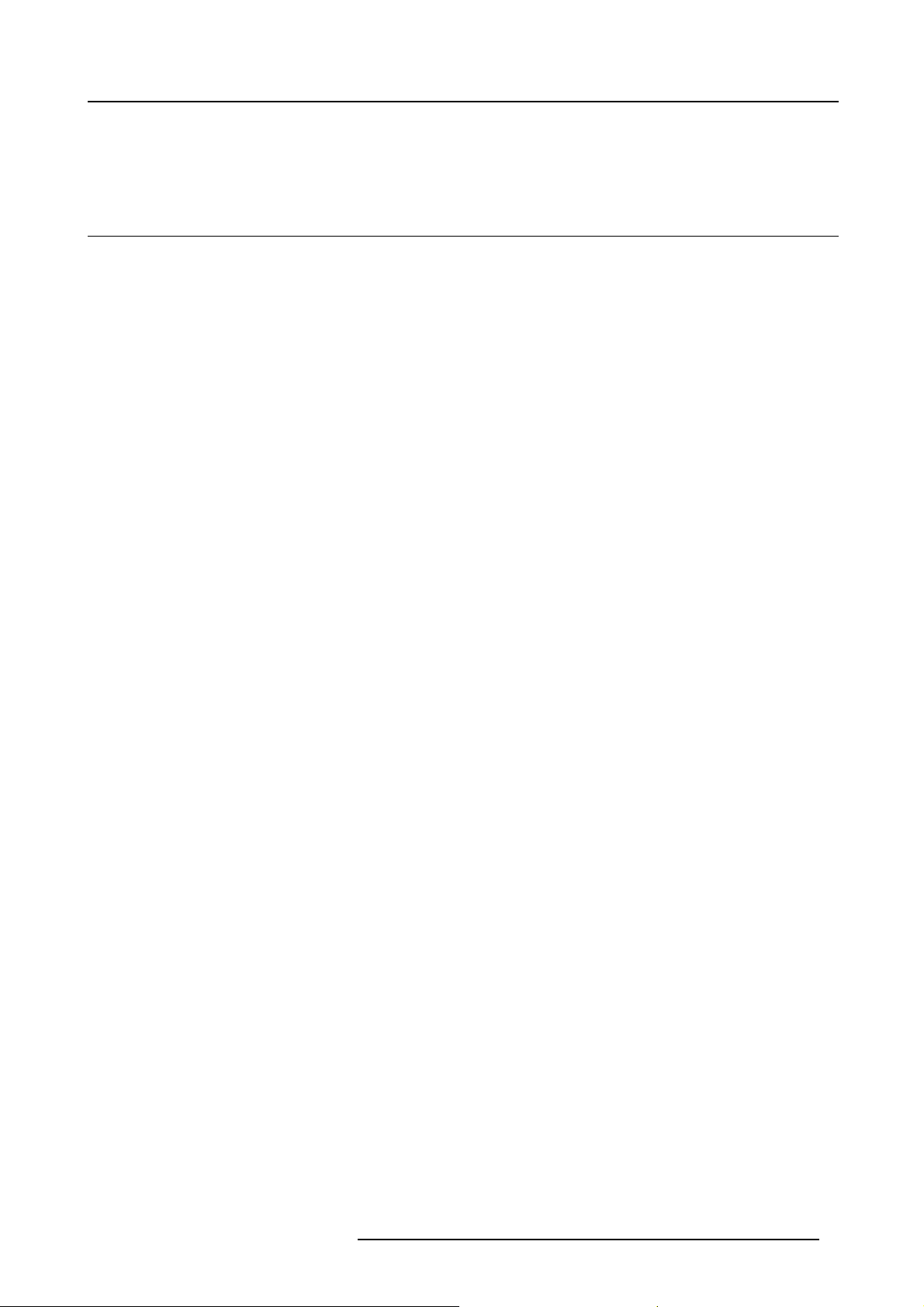
1. Introduction
1. INTRODUCTION
1.1 About this document
What is the purpose of this document?
This document is applicable for the Barco device mentioned on the front page of this document and can
other equipment.
It explains how the com mu nication with the device is accomplished. In order to be able to com municate with this Barco device, the
Barco Projection Protocol, which is explained in detail in the following chapter, must be strictly followed.
Audience & prerequisites
This document is intended for software programmers and sy stem integrators who want to be able to control a Barco device from
their own application. This document expects a basic knowledge of binary math, networking technology and pr ogram ming.
thus not be used on any
R5905746 COMMAND CATALOG 06/01/2014 3
Page 8
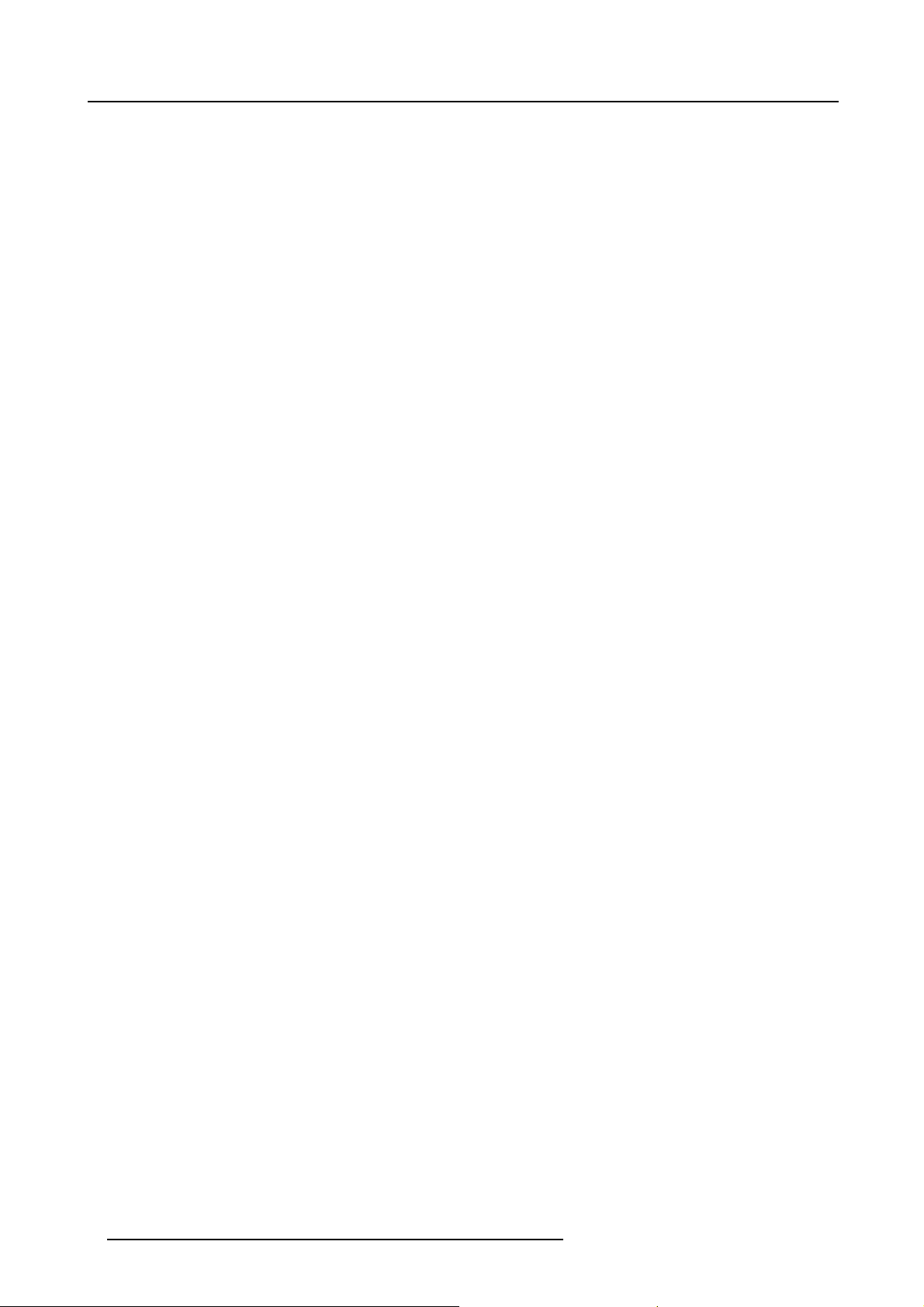
1. Introduction
4 R5905746 COMMAND CATALOG 06/01/2014
Page 9
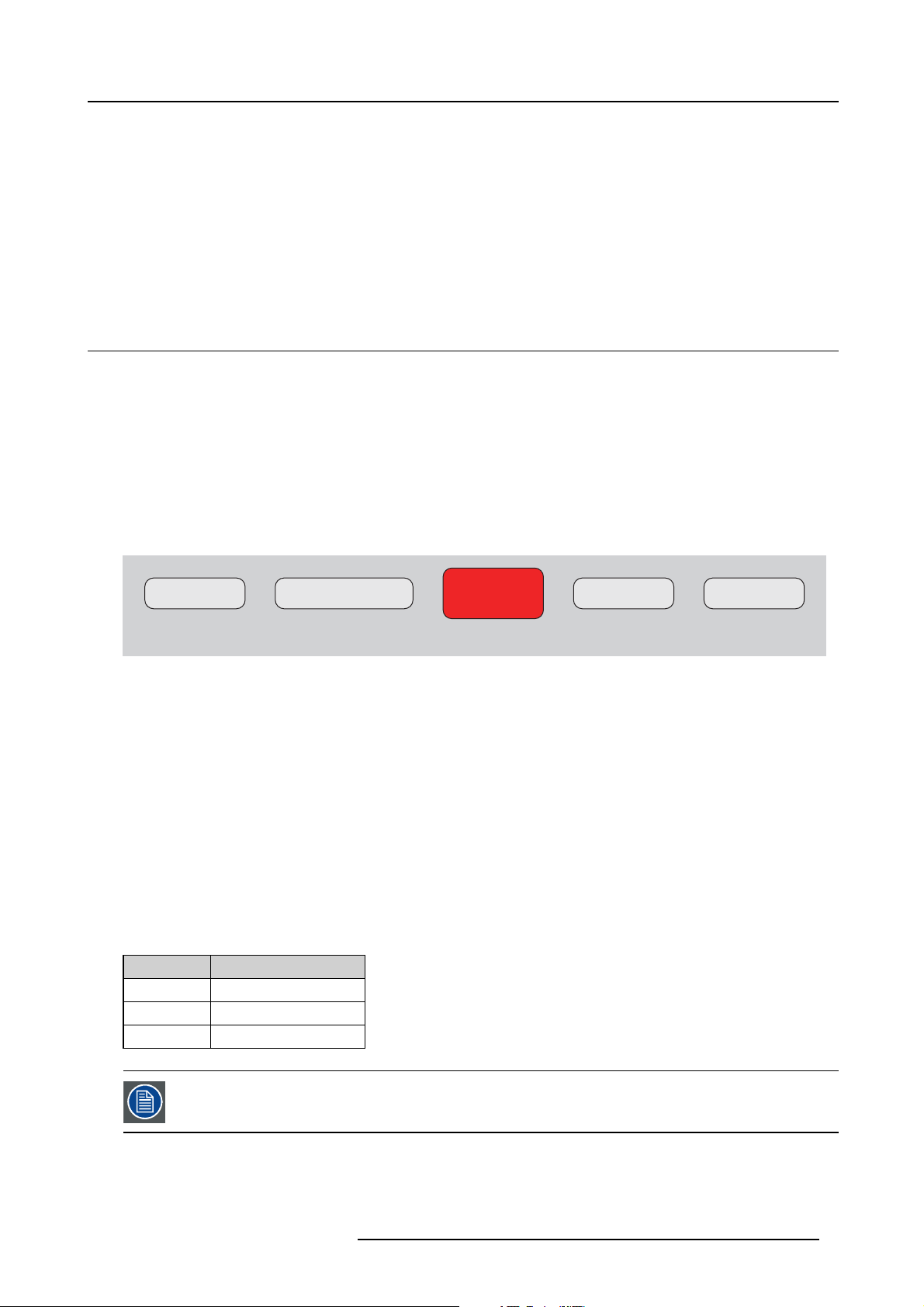
2. The Barco Projection Protocol
2. THE BARCO PROJECTION PROTOCOL
Overview
• The Ba rco Projection Protocol explained
• Ethernet communication
• RS232/RS422/USB-B communication
• The command r epresentation in this manual
2.1 The Barco Projection Protocol explained
Usage
The Barco Projection Protocol is used for the serial communication with a Barco device. This can be done by the following ways:
• Ethernet
• RS232
• RS422
•USB-B
Structure
Each command is built up from a start byte, device address, request/response, checksum and stop byte (im age 2-1).
Start byte Device address
1 byte (0xFE) 1 byte
Image 2-1
Command structure
• Start byte: used to let the receiver know that a command will follow.
• Device address: when multiple devices (maximum 256) are connected on the sam e physical connection, the device address
is used to specify the device (only for RS232 connections). In case of an Ethernet connection, this s hould be set to 0.
• Request/Response: the actual command bytes.
• Checksum: used to detect if any errors occurred during transmission or reception of the command.
• Stop byte: used to let the receiver know that the end of a command has been reached.
Request /
Response
1..n bytes
Checksum Stop byte
1 byte 1 byte (0xFF)
How is the checksum calculated?
The checksum calculation is based on modular arithmetic:
Checksum =(Device address + Request/Response) modulo 0x100 (or 256)
Bytes conversion
Some bytes cannot be used in a command. If they do appear in the request/response or checksum, they must be converted. The
table below gives an overview.
Byte
0x80 0x80 0x00
0xFE 0x80 0x7E
0xFF 0x80 0x7F
After conversion
When a byte sequence from the after conversion co
corresponding byte.
Characters and character strings
Each character is sent as a byte, using the ANSI encoding method.
R5905746 COMMAND CATALOG 06/01/2014
lumn is received, that sequence must be co nverted to the
5
Page 10
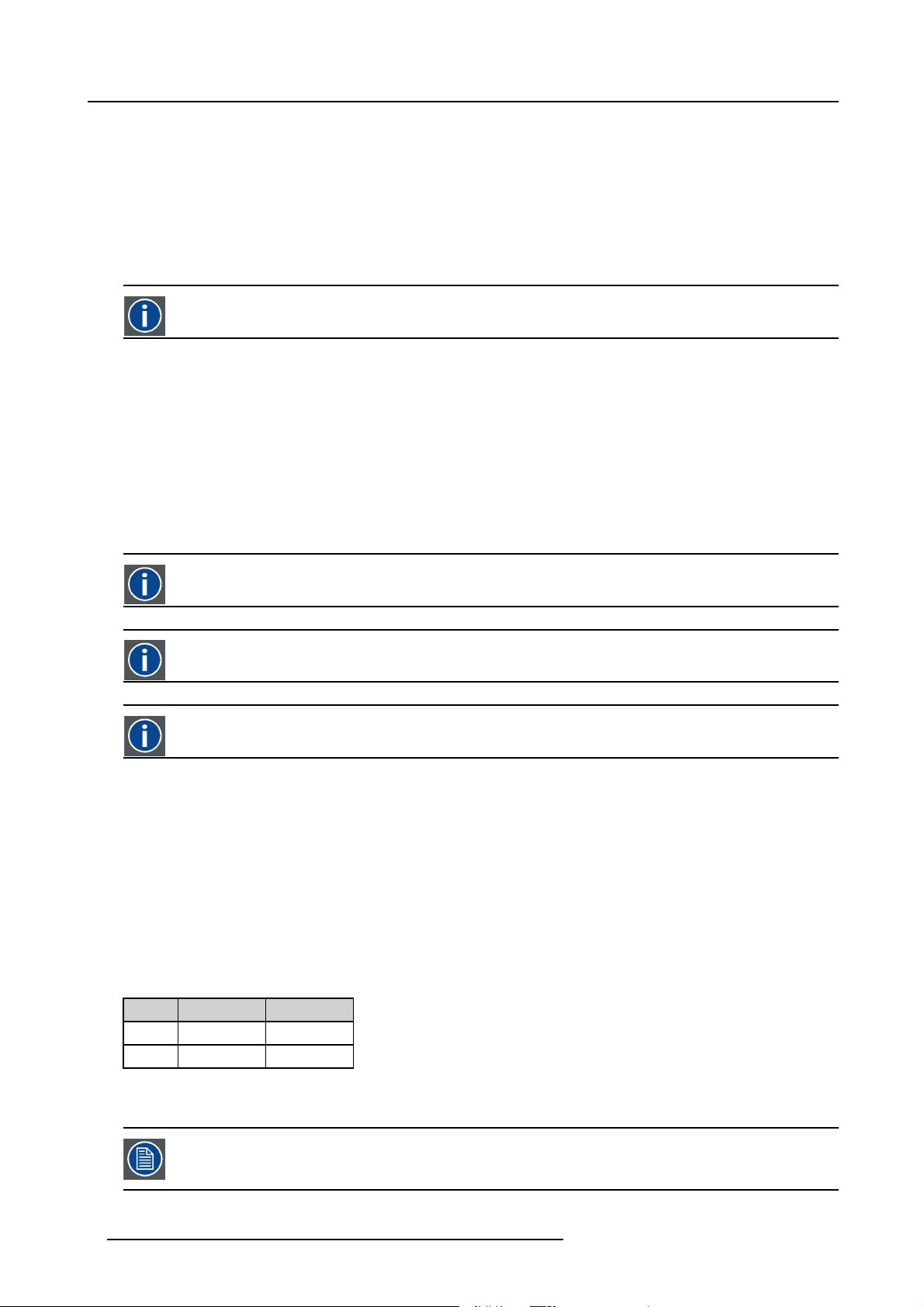
2. The Barco Projection Protocol
Character strings can be formatted in two ways:
• C-style format
An array of one or more characters which is terminated by a NULL character (0x00). The position of the NULL character
determines the length of the string.
Example: ’f’ ’o’ ’o’ ’ ’ ’b’ ’a’ ’r’ 0x00
• Pascal-style format
An array of one or more characters which is started (the first byte) with the length of the string. Therefore, Pascal-style strings
are limited to 255 characters.
Example: 0x07 ’f’ ’o’ ’o’’’’b’’a’’r’
ANSI
American National Standards Institute
Data words
A data word is a value which consists of multiple bytes. Data words are formatted in big endian.
How to calculate the value of a data word?
Example of a 4-byte value: 0x01 0x20 0x50 0x30
=(0x01 * 256^3) + (0x20 * 256^2) + (0x50 * 256^1) + (0x30 * 256^0)
= (1 * 16777216) + ( 32 * 65536) + (80 * 2 56) + (48 * 1)
= 16777216 + 2 097152 + 20480 + 48
= 18894896
msb
The most significant byte, is the byte with the greatest weight (value).
lsb
The less significant byte, is the byte with the smallest weight (value).
Big endian
When the firstbyteofadatawordisthemsb and the last byte is the lsb, the data word is in big endian.
Negative values
The two’s complement (2-complement) system is used for the representation of negative values.
Acknowledgement (ACK and NACK)
If a c omm and is received, the receiver will check the validity and correctness of the command before processing it. If the command
is understood, the receiver w ill first acknowledge the command before doing the actual processing of the command. An ACK (ACKnowledge) is sent when these conditions are met:
• The command format is correct
• The command and its parameters are valid
• The checksum is correct
When these conditions are not met, a NACK (No t ACK nowledge) is s ent.
ACK NACK
Byte 1
Byte 2
0x00 0x00
0x06 0x15
When the sender receives a NACK message, it is up the sender to decide what should happen next: retry sending the command or
discard the comman d.
Acknowledgements are not used in multicast commu nication.
6 R5905746 COMMAND CATALOG 06/01/2014
Page 11
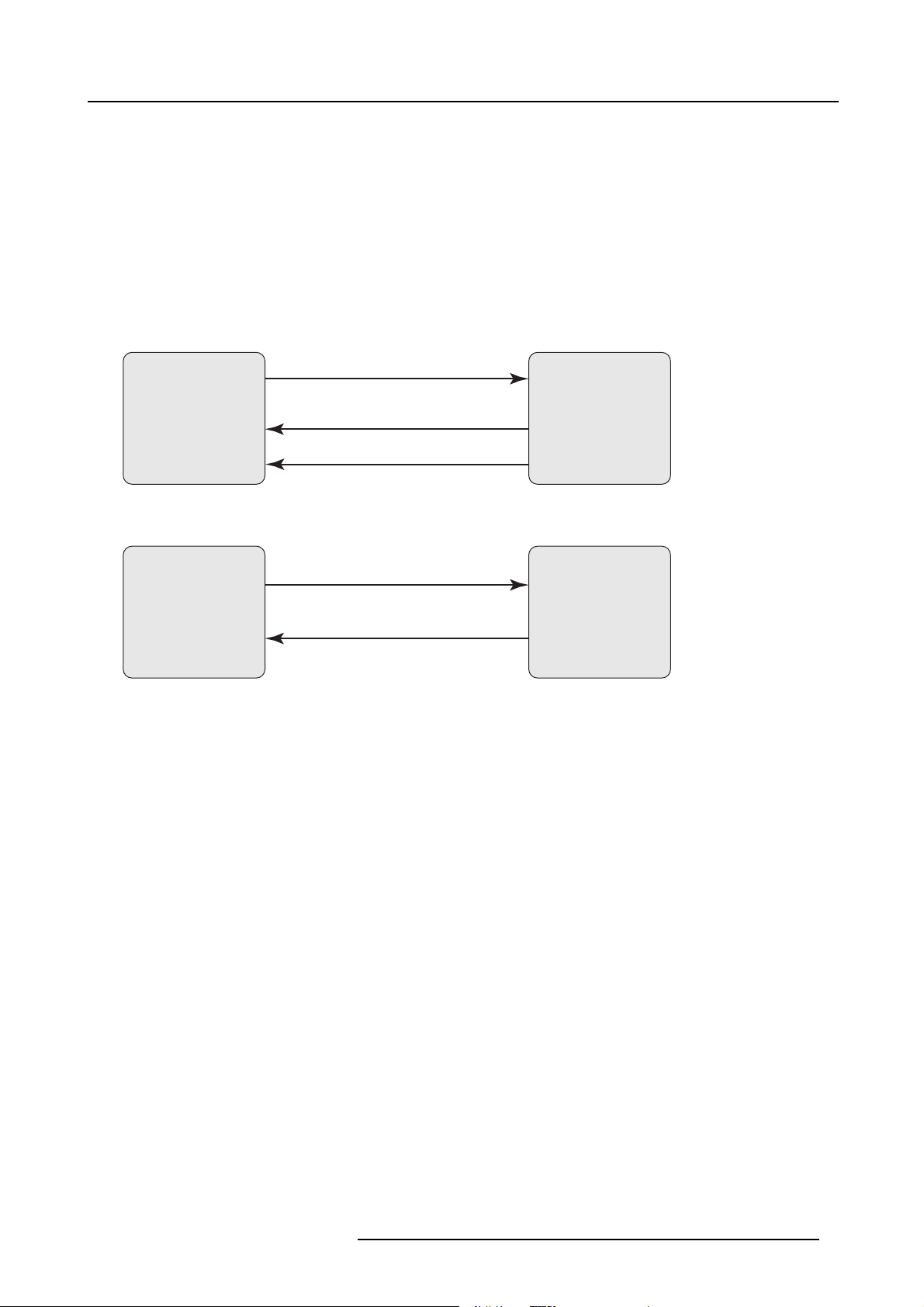
2. The Barco Projection Protocol
Sending and receiving a command
A command which is sent to the device will consist of a request. A command which is received by the client will consist of a response.
Requests must be sent in the Barco Projection Protocol format: each request needs to be structured in the correct way before it is
sent to the device. Responses are also sent in the Barco Projection Protocol format.
Keep in m ind that:
• For Ethernet communication, the Device address must be set to 0.
• A correct Checksum must be generated for the command.
After a request has been sent to the device, the acknowledgement of the request must be read first. After the request has been
acknowledged, the response from the device (if applicable) can be expected.
Example 1: T he client wants to know the type of t he device. It sends the following command: projector type, read. The device will
acknowledge (ACK) the request and then send the response which contains the device type.
(1) projector type, read - request
Client
(2) ACK
Device
(3) projector type, read - response
Image 2-2
Example 1
Example 2: T he client sends an unknown command. The device doesn’t recogn
ize the command and sends a NACK.
(1) unknown command
Client
Device
(2) NACK
Image 2-3
Example 2
How to handle failing communication?
When a sender fails to send a command, or a receiver fails to return the expected response (ACK, NACK or response), some steps
must be followed to hand le this failing communication.
There are 2 possible failures:
• Communication link problems: if the sending of the com ma nds itself doesn’t work, it will be because the communication is
broken (e.g. the receiver is disconnected from the network).
• Answer back problems: when commands ca n be sent out but no r esponse is sent back, it means that the communication link
is OK but the rec eiver is unable to answer back.
Each type of failure needs another way of handling.
Handling communication link problems
As communication link problems will most likely have a physical reason (cable disconnected, hub down, device dow n, …), the user
must be notified and must be asked for his feedback. In most cases there will be a user intervention needed to correct this problem
(connect the cable, reboot the hub, res tart the device, …).
The actual implementation of this should be described in the specifications of the application.
Handling answer back problems
Answer back problems should be addressed in another way. When a receiver fails to answer back it might be that it is currently too
busy to answer back. The application software should im plement some simple mechanisms to avoid problems when this occurs:
1. Timeout waiting: the application should wait for a limited amount of time for an answer (e.g. max 10 seconds). This ensures
that the application can react when a command doesn’t get answered in time.
2. Retry waiting: if the timeout expires, one can retry waiting for the answer. By doing this, the user has the opportunity to cancel
the action. If needed, the retry can even be repeated several times.
3. Retry sending: when a command does not get a nswered after the timout waiting and retry waiting, the command is considered
to be lost in action and the application s
This m echanis m follows the sequence of the steps: first the timeout waiting is used, then the retry waiting and finally the r etry
sending. If all of these steps fail, there might be a major problem with the receiver. In this case the user should be notified of these
problems so that he can check the status of the receiver.
hould send the command again.
R5905746 COMMAND CATALOG 06/01/2014
7
Page 12
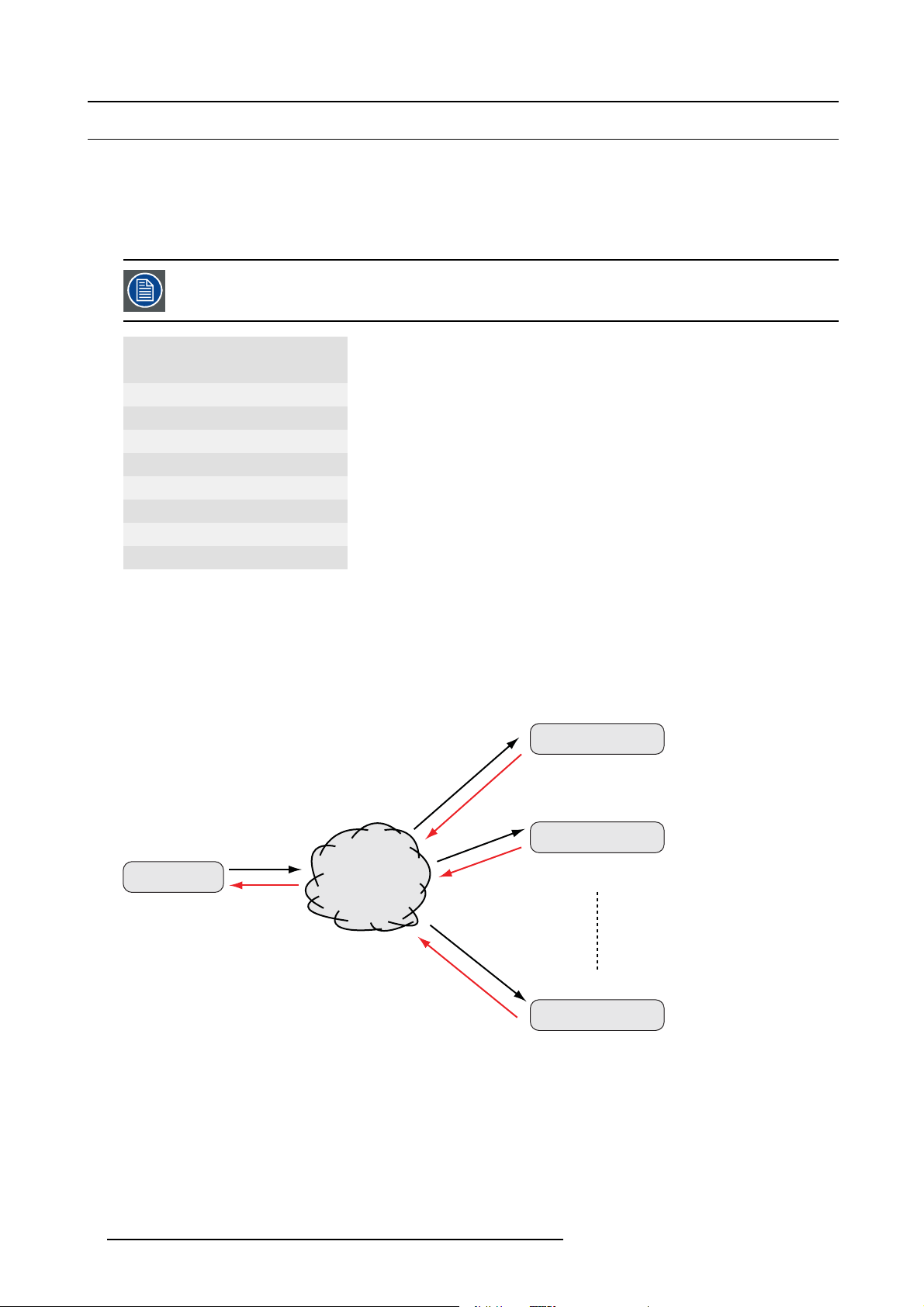
2. The Barco Projection Protocol
2.2 Ethernet communication
Introduction
The communication follows a c lient/server model where the device is the server. T his means that the device responds on requests
that are sent by a client. The device will not send out messages on its own initiative.
The communication is blocking which means that when a request is sent to the device, no other requests can be sent until the device
has responded on the first request. The communication blocks for each request.
The connector used for the Ethernet ports are of rugged Neutrik EtherCon RJ45 type, which is compatible with
standard RJ45 cable connector. Straight (most common) as well as cross linked network cables can be used.
10/100 Base-T — RJ45 port
Pin Description
1TXD+
2TXD-
3RXD+
4
5
6RXD-
7
8
—
—
—
—
Making connection with the device
The device is listening on TCP port 0xAAA0 (4 3680) for incoming connections. The IP address can be retrieved using the local user
interface or on the O SD menu of the de vice.
Device discovery
It is possible to discover all the devices on the network using a UDP broadcas t. A UDP broadcast only works on IP networks and
requires a special socket connection: the datagram connection.
Device 1
Device 2
Client
LAN
Device n
Image 2-4
To discover the devices, send a datagram packet to the broadcast address 255.255.255.255 on port 0xA001.
The packet should contain 1 byte: 0x3F, which represents the char acter ‘?’.
All the devices that support UDP broadcast discovery, will answer on the request by sending an array of (C-language) strings on the
same socket. Each string represents a key-value pair with specific information about the device that has been discovered.
8
R5905746 COMMAND CATALOG 06/01/2014
Page 13
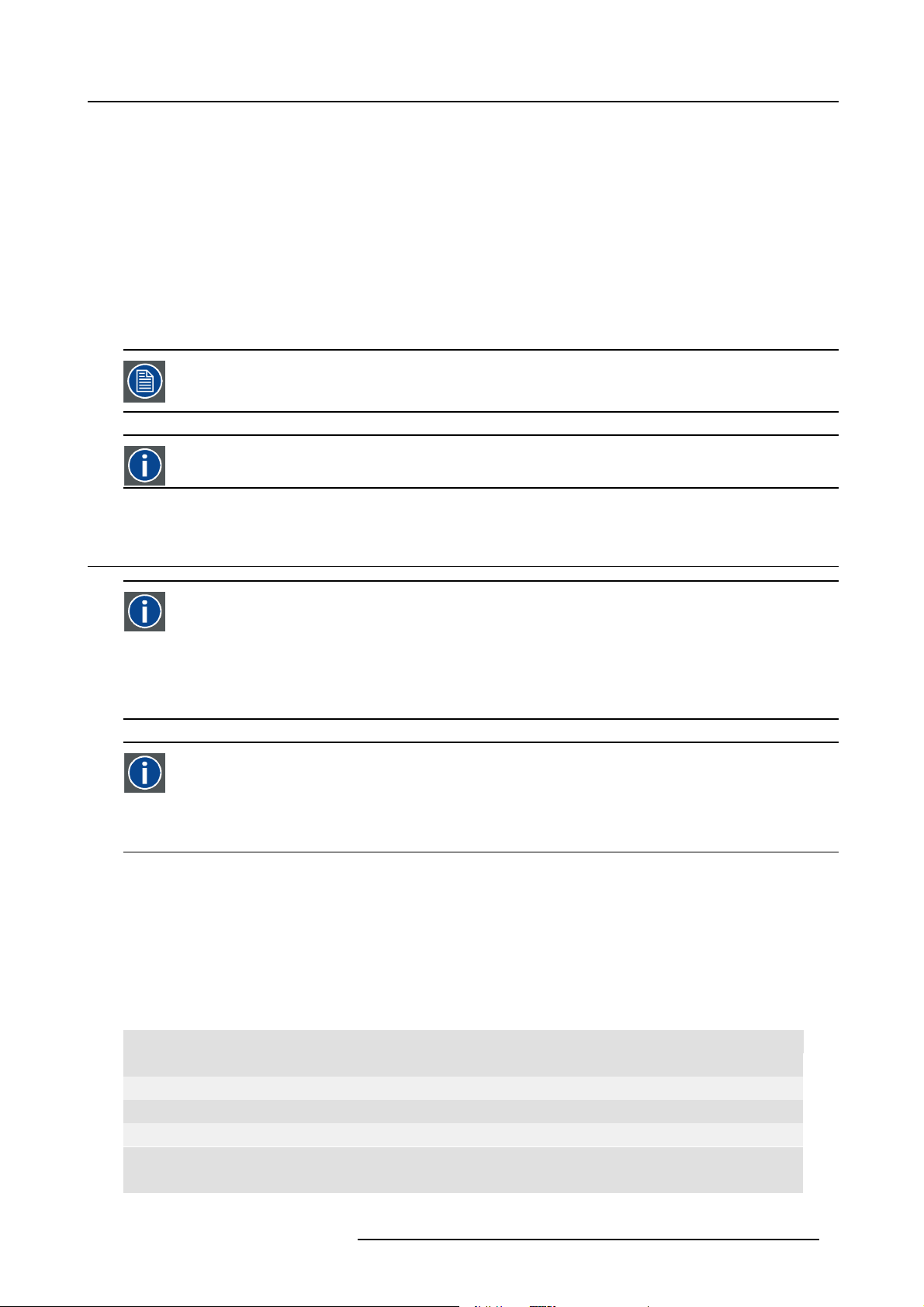
2. The Barco Projection Protocol
Typically, the following strings will be returned:
• hostname=value; the hostname of the device
• ip-address=value; the IP address of the device
• mac-address=value; the MAC address of the NIC on the device
• type=value; the device type (not for DP90/DP100 projectors)
Remarks:
• The broadcast does not follow the typical Barco Projection Protocol formatting: the request is just one byte (not marked up
as Barco Projection Protocol command) and the devices answer back without sending an ACK and without formatting their
response in the Barco P rojection Protocol format.
• The size of the array is undetermined, but in most cases it w ill contain 4 strings. However, this is open to future expansion, so
more strings can b e added later.
• The strings normally appear in this order: hostname, ip-address, mac-address and type, but this cannot be guaranteed.
The used broadcast is a limited broadcast. This means that the broadcast message is transmitted to all NIC’s
which are on the same IP segment as the client. This type of broadcast is not forwarded by routers so it will
not detect devices which are o n another segment.
NIC
Network Interface Card
2.3 RS232/RS422/USB-B communication
RS232
An Electronic Industries Association (EIA) serial digital interface standard specifying the characteristics of the communication path between two devices using either D-SUB 9 pins or D-SUB 25 pins connectors. This standard is used for
relatively short-range communications and does not specify balanced control lines. RS-232 is a serial control standard
with a set number of conductors, data rate, wor d length and type of connector to be used. The standard specifi es component connection standards with regard to computer interface. It is also called RS-232-C, which is the third version
of the RS -232 standard, and is functionally identical to the CCITT V.24 standard. Logical ’0’ is > + 3V, Logical ’1’ is < 3V. The range between -3V and +3V is the transition zone.
RS422
An EIA serial digital interface standard that specifies the e lectrical characteristics of balanced (differential) voltage,
digital interface circuits. This standard is usable o ver longer distances than RS-232. This signal governs the asynchronous transmission of computer data at speeds of up to 920,000 bits per second. It is also used as the serial port
standard for Macintosh computers. When the difference between the 2 lines is < - 0.2V that equals with a logical ’0’.
When the difference is > +0.2V that equals to a logical ’1’..
Settings
Baud rate:Defines the speed of the data transfer. T he baud rate can be set using the local user interface on the device. Consult
the user manual of the device for more detailed information.
Data bits: Eight (8) data bits are used for each character of the data transfer.
Parity: There is no parity bit used to perform error checking.
Stop bit: One (1) stop bit is used to define the end of a character.
Hardware
Pin Description
1
DCD : Data Carrier Detect
2RXD-:ReceiveData
3 TXD- : Transmitted Data
4
DTR : Data Terminal Ready [RS232]
TXD+ : Transmitted Data [RS422]
R5905746 COMMAND CATALOG 06/01/2014
RS232/422 input (Sub-D) port
9
Page 14
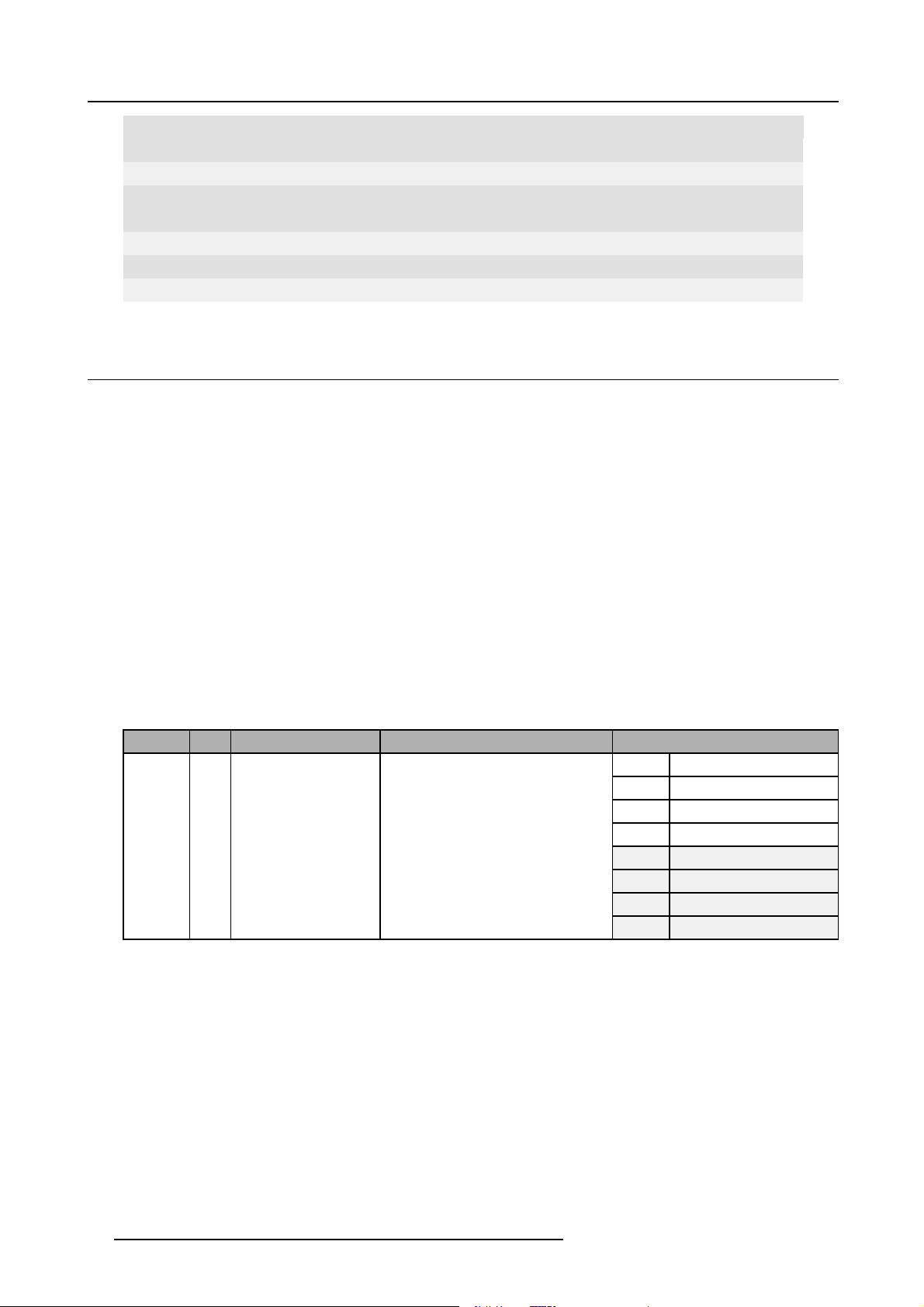
2. The Barco Projection Protocol
RS232/422 input (Sub-D) port
Pin Description
5
GND : G round
6
DSR : Data Set Ready [RS232]
RXD+ : Received Data [RS422]
7
— (not connected) —
8
CTS : Clear To Send
9 RI : Ring In dicator
2.4 The command representation in this manual
About the command representation in this manual
• Title: The title of a command is built up from its function (e.g. network settings), followed by its type (e.g. read).
• Description: A general description of the command is given in the About this command section.
• Request/Response table: Each row in the request/response table represents a datafield. A datafield contains 1 or more values.
a) Pos: The position of the datafield. When the size of the datafield is greater than 1, the datafield will take more than 1 position.
b) Size: The number of values the datafield must contain. This can be different from the total number of available values,
dependent on the v alue groups.
c) Name: The name o f the datafield.
d) Description: The description of the datafield.
e) Content: The value(s) of the datafield. This column consists of the value itself, and a value description. Every value is
displayed in a separate row. A datafield can have different value groups.
Different value groups can be distinguished as follows:
- If consecutive rows have different background colors, the values belong to another group.
- If they have the same background color, the values belong to the same group.
Only 1 value group per datafield may be choosen to be used in the command. All the values of a
together and in the same order.
Example: the datafield below contains 2 IP addresses. O nly 1 of the 2 IP-addresses may be choosen in the command. The values
of the IP-addresses must stay in the same order.
value group must appear
Pos
0-3 4 IP-address
Tabl e 2-5
Example
Size
Name Description
This is the IP-address datafield.
192
168
1
1
192
168
1
2
Content
IP-address 1, value 1 (dec)
IP-address 1, value 2 (dec)
IP-address 1, value 3 (dec)
IP-address 1, value 4 (dec)
IP-address 2, value 1 (dec)
IP-address 2, value 2 (dec)
IP-address 2, value 3 (dec)
IP-address 2, value 4 (dec)
10 R5905746 COMMAND CATALOG 06/01/2014
Page 15
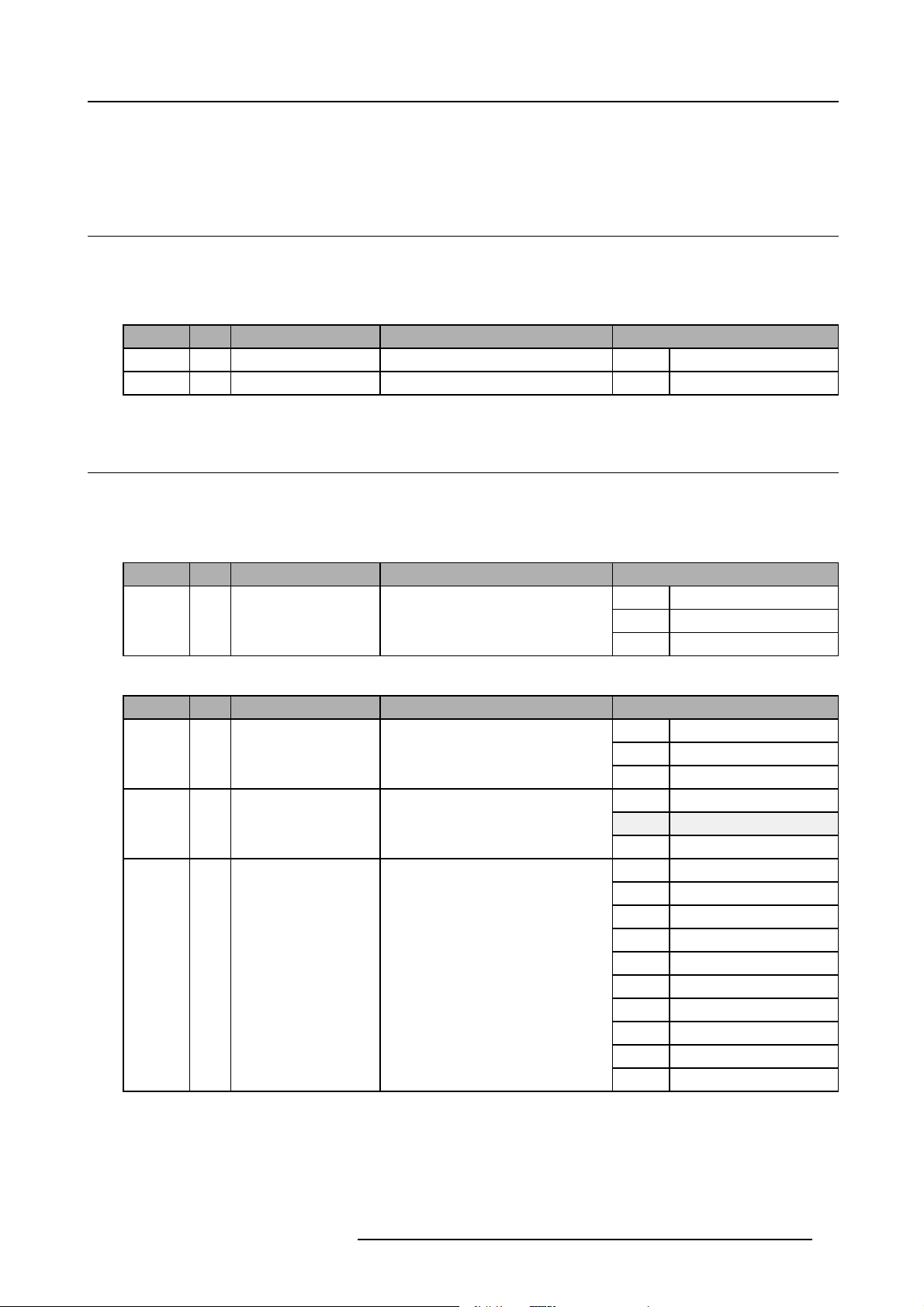
3. COMMANDS
3.1 decrement noise reduction, write
About this command
This command decrements the noise reduction by one.
Request
Pos
Size
0 1 dec adj byte value known as "dec adj"
1 1 adj noise reduction
3.2 get about info, read
About this command
This command gets the "about" info of the projector.
Name Description
0x23
0x73
3. Commands
Content
dec adj (hex)
adj noise reduction (hex)
Request
Pos Size Name Description Content
0-2 3 get about info
0x2A
0x01
0xA2
Response
Pos
0-2 3
4-13 10 serial number
Size
get about info
3 1 model name
Name Description
0x2A
0x01
0xA2
0x02
0x03
0x04
PGXG-61B (hex)
PGWX-61B (hex)
PGWU-61B (hex)
BYTE1 (hex)
BYTE2 (hex)
BYTE3 (hex)
BYTE4 (hex)
BYTE5 (hex)
BYTE6 (hex)
BYTE7 (hex)
BYTE8 (hex)
BYTE9 (hex)
BYTE10 (hex)
Content
R5905746 COMMAND CATALOG 06/01/2014 11
Page 16
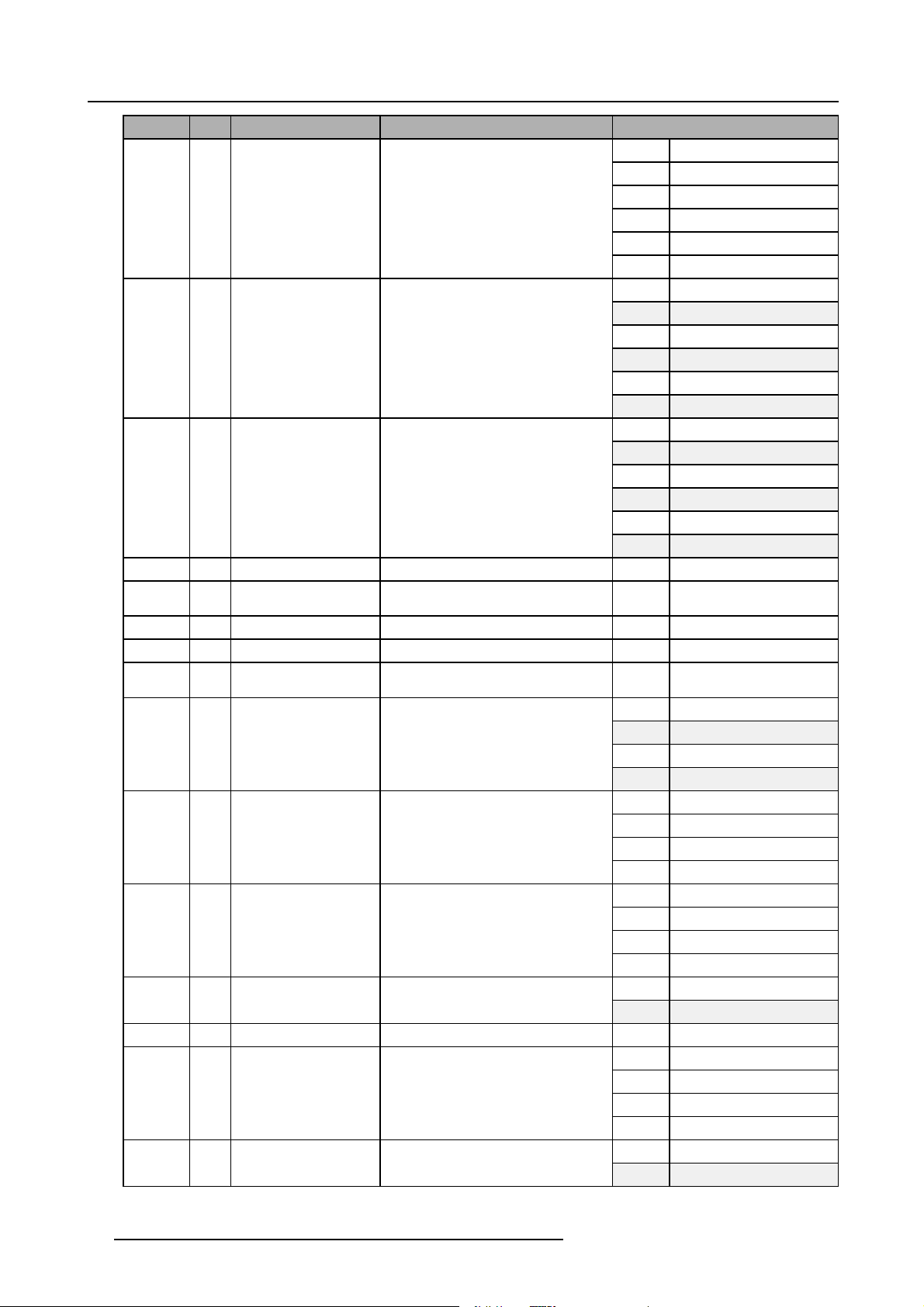
3. Commands
Pos
14-19 6 system FW version
20 1 main source
21 1 PIP source
22 1 pixel clock
23 1 pixel clock
24 1
25 1
26 1
27 1
28-31 4 lamp runtime
32-35 4 TBD
36 1 lamp status
37 1 TBD
38-41 4 projector runtime
42 1 projector status
Size
vertical refresh rate vertical refresh rate (Hz) vertical refresh rate (hex)
horizontal refresh rate horizontal refresh rate (kHz) (integer) horizontal refresh rate (hex)
horizontal refresh rate horizontal refresh rate (kHz) (decimal
signal format
Name Description
Content
BYTE1 (hex)
BYTE2 (hex)
BYTE3 (hex)
BYTE4 (hex)
BYTE5 (hex)
BYTE6 (hex)
0x00
0x01
0x02
0x03
0x04
0x1A
0x00
0x01
0x02
0x03
0x04
0x1A
pixel clock (MHz) (integer) pixel clock (dec)
pixel clock (MHz) (decima l fraction *
256)
fraction * 256)
0x01
0x02
0x03
0x00
runtime in hours as DWORD
0x00
0x01
runtime in seconds as DWORD
0x00
0x01
HDMI (hex)
VGA (hex)
DVI (hex)
BNC (hex)
CVBS (hex)
invalid (hex)
HDMI (hex)
VGA (hex)
DVI (hex)
BNC (hex)
CVBS (hex)
invalid (hex)
pixel clock (dec)
horizontal refresh rate (hex)
separate (hex)
sync on green (hex)
TBD (reserved) (hex)
invalid (hex)
MSB (hex)
BYTE 1 (hex)
BYTE 2 (hex)
LSB (hex)
TBD (reserved) (hex)
TBD (reserved) (hex)
TBD (reserved) (hex)
TBD (reserved) (hex)
lamp off (hex)
lamp on (hex)
TBD (reserved) (hex)
MSB (hex)
BYTE 1 (hex)
BYTE 2 (hex)
LSB (hex)
Off (hex)
On (hex)
12 R5905746 COMMAND CATALOG 06/01/2014
Page 17
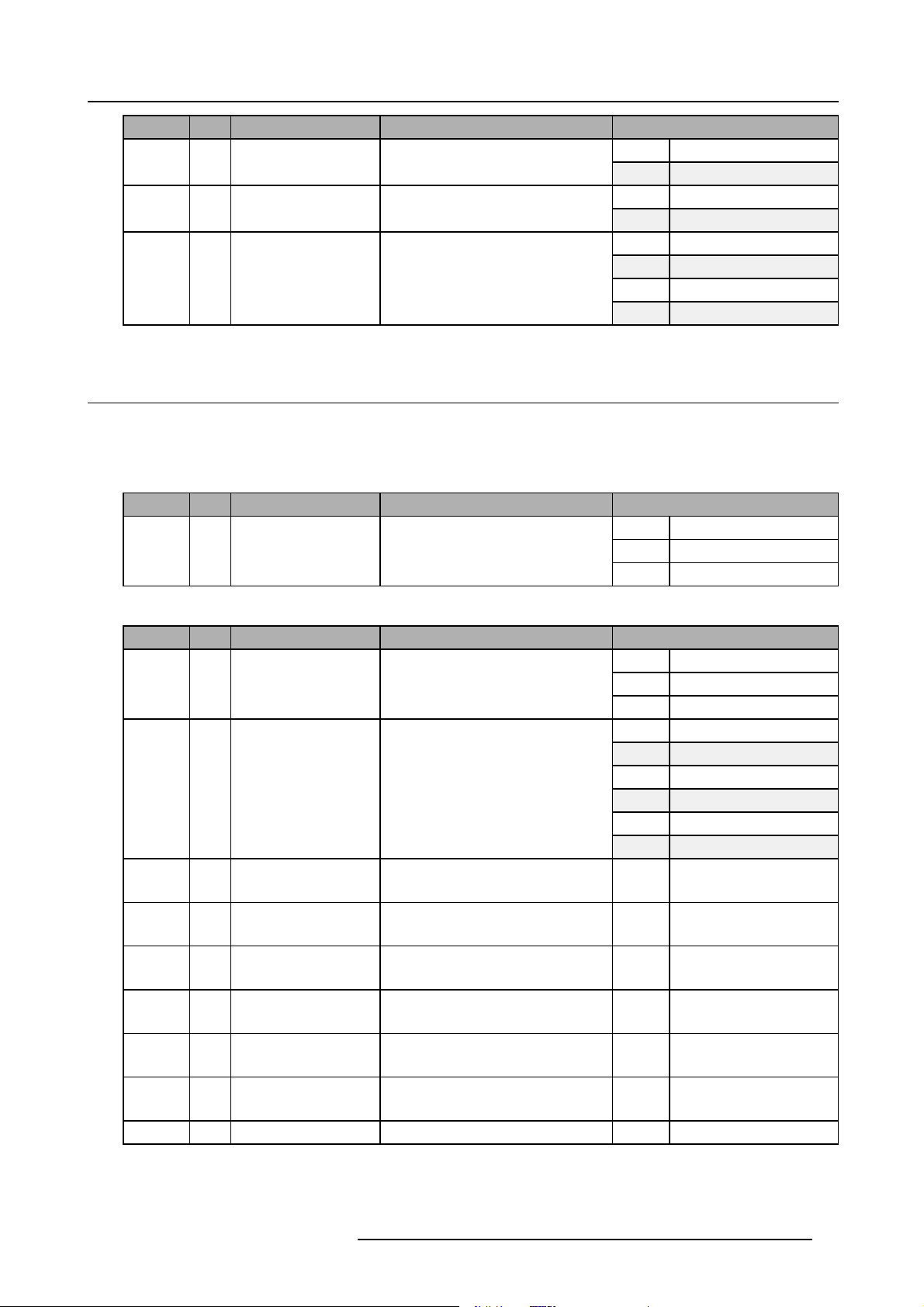
3. Commands
Pos
43 1 rear projection mode
44 1 ceiling mode status
45 1
Size
status
format (color space)
Name Description
3.3 get advanced control info , read
About this command
This command gets the "advanced con trol info" of the projector.
Request
Pos
0-2 3
Size
get advanced control info
Name Description
0x00
0x01
0x00
0x01
0x00
0x01
0x02
0x03
0x2A
0x05
0xA2
Content
Off (hex)
On (hex)
Off (hex)
On (hex)
invalid (hex)
auto (hex)
RGB (hex)
YUV (hex)
Content
Response
Pos Size Name Description Content
0-2 3 get advanced control info
3 1 color temperature value
4 1 gain R range 0->100
(OSD range 0->100)
51
6 1 gain B range 0->100
7
8 1 offset G range 0->100
91
10 1 TBD
1
gain G
offset R
offset B
range 0->100
(OSD range 0->100)
(OSD range 0->100)
range 0->100
(OSD range 0->100)
(OSD range 0->100)
range 0->100
(OSD range 0->100)
0x2A
0x05
0xA2
0x00
0x01
0x02
0x03
0x04
0x05
invalid (hex)
native (hex)
3200K (hex)
5400K (hex)
6500K (hex)
8800K (hex)
gain R (hex)
gain G (hex)
gain B (hex)
offset R (hex)
offset G (hex)
offset B (hex)
TBD (reserved) (hex)
R5905746 COMMAND CATALOG 06/01/2014 13
Page 18

3. Commands
3.4 get aspect ratio file, read
About this command
This command gets the aspect ratio file value.
Request
Pos Size Name Description Content
0 1 get adj byte value known as "get adj"
1 1 adj aspect ratio
2 1 aspect ratio file
Response
Pos
Size
0 1 get adj byte value known as "get adj"
1 1 adj aspect ratio
21
3 1 aspect ratio
aspect ratio file
Name Description
0x21
0x0B
0xC0
0x21
0x0B
0xC0
0x00
0x01
0x02
0x03
0x04
get adj (hex)
adj aspect ratio (hex)
aspect ratio file (hex)
Content
get adj (hex)
adj aspect ratio (hex)
aspect ratio file (hex)
invalid (hex)
4:3 (hex)
16:10 (hex)
native (hex)
auto (hex)
3.5 get auto image adjust, read
About this command
This command gets the auto image adjust mod e.
Request
Pos Size Name Description Content
0 1 get adj byte value known as "get adj"
1 1 adj auto image
Response
Pos
Size
0 1 get adj byte value known as "get adj"
1 1 adj auto image
2 1 auto image adjust status
Name Description
3.6 get auto power off, read
0x21
0xa8
0x21
0xa8
0x00
0x01
0x02
get adj (hex)
adj auto image (hex)
Content
get adj (hex)
adj auto image (hex)
Off (hex)
always (hex)
auto (hex)
About this command
This command gets the auto powe
14
r off mode.
R5905746 COMMAND CATALOG 06/01/2014
Page 19

Request
Pos Size Name Description Content
0 1 get adj byte value known as "get adj"
1 1 adj auto power off
Response
Pos
Size
0 1 get adj byte value known as "get adj"
11
21
adj auto power off
auto power off status
Name Description
3.7 get auto power on, read
About this command
This command gets the auto power on mode.
Request
Pos
Size
0 1 get adj byte value known as "get adj"
1 1 adj auto power on
Name Description
0x21
0xA6
0x21
0xA6
0x00
0x01
0x21
0xA7
3. Commands
get adj (hex)
adj auto power off ( hex)
Content
get adj (hex)
adj auto power off ( hex)
Off (hex)
On (hex)
Content
get adj (hex)
adj auto power on (hex)
Response
Pos
Size
0 1 get adj byte value known as "get adj"
1 1 adj auto power on
21
auto power on status
Name Description
3.8 get auto source, read
About this command
This command gets the auto source status.
Request
Pos
Size
01
11
get auto source
get auto source
Response
Pos Size Name Description Content
01
11
21
get auto source
get auto source
auto source status
Name Description
0x21
0xA7
0x00
0x01
0x91
0x01
0x91
0x01
0x00
0x01
Content
get adj (hex)
adj auto power on (hex)
Off (hex)
On (hex)
Content
get auto source (hex)
get auto source (hex)
get auto source (hex)
get auto source (hex)
Off (hex)
On (hex)
R5905746 COMMAND CATALOG 06/01/2014 15
Page 20

3. Commands
3.9 get brightness, read
About this command
This command gets the brightness value of the active source.
Request
Pos Size Name Description Content
0 1 get adj byte value known as "get adj"
1 1 adj brightness
Response
Pos
Size
0 1 get adj byte value known as "get adj"
1 1 adj brightness
2 1 brightness value range 0->255
Name Description
3.10 get ceiling mode, read
About this command
This command gets the ceiling mode.
0x21
0x02
0x21
0x02
get adj (hex)
adj brightness (hex)
Content
get adj (hex)
adj brightness (hex)
brightness value (hex)
Request
Pos Size Name Description Content
0 1 get adj byte value known as "get adj"
1 1 adj ceiling
Response
Pos
Size
0 1 get adj byte value known as "get adj"
1 1 adj ceiling
2 1 ceiling mode status
Name Description
3.11 get color temperature, read
About this command
This command sets the color temperature of th
Request
Pos
Size
0 1 get adj byte value known as "get adj"
1 1 adj color temperature
Name Description
eactivesource.
0x21
0xA3
0x21
0xA3
0x00
0x01
0x21
0x45
get adj (hex)
adj ceiling (hex)
Content
get adj (hex)
adj ceiling (hex)
Off (hex)
On (hex)
Content
get adj (hex)
Response
Pos Size Name Description Content
0 1 get adj byte value known as "get adj"
1 1 adj color temperature
16 R5905746 COMMAND CATALOG 06/01/2014
0x21
0x45
get adj (hex)
Page 21

3. Commands
Pos
Size
2 1 color temperature value
Name Description
3.12 get color wheel index, read
About this command
This command gets the color wheel index.
Request
Pos
Size
0 1 get color wheel index
1 1 get color wheel index
2 1 get color wheel index
Response
Pos Size Name Description Content
0 1 get color wheel index
1 1 get color wheel index
2 1 get color wheel index
Name Description
0x00
0x01
0x02
0x03
0x04
0x05
0x58
0x21
0x41
0x58
0x21
0x41
Content
invalid (hex)
native (hex)
3200K (hex)
5400K (hex)
6500K (hex)
8800K (hex)
Content
get color wheel index (hex)
get color wheel index (hex)
get color wheel index (hex)
get color wheel index (hex)
get color wheel index (hex)
get color wheel index (hex)
MSB (hex)3-4 2 color wheel index
LSB (hex)
3.13 get contrast, read
About this command
This command gets the con trast value of the active source.
Request
Pos
Size
0 1 get adj byte value known as "get adj"
1 1 adj contrast
Response
Pos
Size
0 1 get adj byte value known as "get adj"
1 1 adj contrast
2 1 contrast value range 0->255
Name Description
Name Description
0x21
0x01
0x21
0x01
Content
get adj (hex)
adj contrast (hex)
Content
get adj (hex)
adj contrast (hex)
contrast value (hex)
R5905746 COMMAND CATALOG 06/01/2014 17
Page 22

3. Commands
3.14 get diagnostics info, read
About this command
This command gets the "diagnostics" info of the projector.
Request
Pos Size Name Description Content
0-2 3 get diagnostics info
Response
Pos
0-2 3
Size
get diagnostics info
3 1 error code
Name Description
0x2A
0x07
0xA2
0x2A
0x07
0xA2
0x00
0x01
0x02
0x03
0x04
0x05
0x06
0x07
0x08
0x09
0x0A
0x0B
0x0C
0x0D
0x0E
0x0F
0x10
Content
lamp 1 failure (hex)
TBD (reserved) (hex)
TBD (reserved) (hex)
F-type fan error (hex)
R-type fan error (hex)
DDP442x not ready (hex)
TBD (reserved) (hex)
overtemperature (hex)
lamp1strikefailure(hex)
TBD (reserved) (hex)
TBD (reserved) (hex)
color wheel error (hex)
TBD (reserved) (hex)
system standby (hex)
system encoding (hex)
system warm up (hex)
system normal operating
(hex)
3.15 get dimming, read
About this command
This command gets the dimming value.
Request
Pos
Size
0 1 get adj byte value known as "get adj"
1 1 adj dimming
Response
Pos
18 R5905746 COMMAND CATALOG 06/01/2014
Size
0 1 get adj byte value known as "get adj"
Name Description
Name Description
0x21
0x0D
0x21
Content
get adj (hex)
adj dimming (hex)
Content
get adj (hex)
Page 23

3. Commands
Pos
Size
1 1 adj dimming
2 1 dimming value
Name Description
3.16 get d isplay mode, read
About this command
This command gets the display mode of the active so urce.
Request
Pos
Size
0 1 get adj byte value known as "get adj"
1 1 adj display mode
Name Description
lamp power (Watt)
0x0D
0x00
0x01
0x02
0x03
0x04
0x05
0x06
0x07
0x08
0x09
0x21
0x15
Content
adj dimming (hex)
276.4W (hex)
300W (hex)
321W (hex)
343.1W (hex)
360W (hex)
378W (hex)
400W (hex)
420W (hex)
442W (hex)
462W (hex)
Content
get adj (hex)
adj display mode (hex)
Response
Pos Size Name Description Content
0 1 get adj byte value known as "get adj"
1 1 adj display mode
2 1 display mode status
3.17 get format, read
About this command
This command gets the input format of the active source.
Request
Pos
Size
0 1 get adj byte value known as "get adj"
11
adj input format
Response
Pos
Size
0 1 get adj byte value known as "get adj"
11
adj input format
Name Description
Name Description
0x21
0x15
0x00
0x01
0x02
0x21
0x14
0x21
0x14
get adj (hex)
adj display mode (hex)
presentation (hex)
video (hex)
bright (hex)
Content
get adj (hex)
adj input format (hex)
Content
get adj (hex)
adj input format (hex)
R5905746 COMMAND CATALOG 06/01/2014 19
Page 24

3. Commands
Pos
Size
21
format (color space)
3.18 get gamma, read
About this command
This command gets the gamma va lue.
Request
Pos
Response
Pos Size Name Description Content
Size
0 1 get adj byte value known as "get adj"
1 1 adj gamma
0 1 get adj byte value known as "get adj"
1 1 adj gamma
2 1 gamma value
Name Description
Name Description
0x00
0x01
0x02
0x03
0x21
0x70
0x21
0x70
0x00
0x01
0x02
0x03
Content
invalid (hex)
auto (hex)
RGB (hex)
YUV (hex)
Content
get adj (hex)
adj gamma (hex)
get adj (hex)
adj gamma (hex)
film (hex)
video (hex)
graphics (hex)
standard (hex)
3.19 get general info, read
About this command
This command gets the "general" info of the projector.
Request
Pos
0-2 3
Size
get general info
Response
Pos
0-2 3
Size
get general info
3 1 projector status
41TBD
51TBD
Name Description
Name Description
0x2A
0x02
0xA2
0x2A
0x02
0xA2
0x00
0x01
Content
Content
Off (hex)
On (hex)
TBD (reserved) (hex)
TBD (reserved) (hex)
20 R5905746 COMMAND CATALOG 06/01/2014
Page 25

3. Commands
Pos
Size
6 1 main source
Name Description
3.20 get geometry adjust info, read
About this command
This command gets the "geometry adjust info" of the projector.
Request
Pos
0-2 3
Size
get geometry adjust info
Response
Pos Size Name Description Content
0-2 3 get geometry adjust info
31TBD TBD (reserved) (hex)
4 1 keystone value range 0->40
51TBD
61TBD
7 1 aspect ratio
Name Description
(OSD range -20->20)
0x00
0x01
0x02
0x03
0x04
0x1A
0x2A
0x04
0xA2
0x2A
0x04
0xA2
0x00
0x01
0x02
0x03
0x04
Content
HDMI (hex)
VGA (hex)
DVI (hex)
BNC (hex)
CVBS (hex)
invalid (hex)
Content
keystone value (hex)
TBD (reserved) (hex)
TBD (reserved) (hex)
invalid (hex)
4:3 (hex)
16:10 (hex)
native (hex)
auto (hex)
3.21 get H start, read
About this command
This command gets the horizontal start pixel for the VGA and BNC inputs.
Request
Pos Size Name Description Content
0 1 get adj byte value known as "get adj"
1 1 get H start
R5905746 COMMAND CATALOG 06/01/2014 21
0x21
0x11
get adj (hex)
get H start (hex)
Page 26

3. Commands
Response
Pos Size Name Description Content
0 1 get adj byte value known as "get adj"
1 1 get H start
2 1 H start value range 0->100
3.22 get high altitude, read
About this command
This command gets the high altitude setting.
Request
Pos Size Name Description Content
0 1 get high altitude
1 1 get high altitude
Response
Pos
Size
0 1 get high altitude
1 1 get high altitude
2 1 high altitude status
Name Description
(OSD range 0->100)
0x21
0x11
0x69
0x41
0x69
0x41
0x00
0x01
get adj (hex)
get H start (hex)
H start value (hex)
get high altitude (hex)
get high altitude (hex)
Content
get high altitude (hex)
get high altitude (hex)
Off (hex)
On (hex)
3.23 get image setting info, read
About this command
This command gets the "image s etting" info of the projector.
Request
Pos Size Name Description Content
0-2 3 get image setting info
Response
Pos
0-2 3
Size
get image setting info
3 1 contrast value range 0->255
4 1 brightness value range 0->255
5
6 1 tint value range 0->255
7
81TBD TBD (reserved) (hex)
1 saturation value range 0->255
1 sharpness value ra nge 0->14
Name Description
0x2A
0x03
0xA2
Content
0x2A
0x03
0xA2
contrast value (hex)
brightness value (hex)
saturation value (hex)
tint value (hex)
sharpness value (hex)
(OSD range -7->+7)
22 R5905746 COMMAND CATALOG 06/01/2014
Page 27

3. Commands
Pos
Size
9 1 gamma value
Name Description
3.24 get input black balance, read
About this command
This command gets the input black balance value of the a ctive source. This is applicable for the spe
Request
Pos
Size
0 1 get adj byte value known as "get adj"
1 1 adj input black balance
21color
Response
Pos Size Name Description Content
0 1 get adj byte value known as "get adj"
1 1 adj input black balance
2 1 color color specification
3 1 balance value range 0->100
Name Description
color specification
(OSD range 0->100)
0x00
0x01
0x02
0x03
0x21
0x6E
0x00
0x01
0x02
0x21
0x6E
0x00
0x01
0x02
Content
film (hex)
video (hex)
graphics (hex)
standard (hex)
cified color.
Content
get adj (hex)
adj inp black balance (hex)
red (hex)
green (hex)
blue (hex)
get adj (hex)
adj inp black balance (hex)
red (hex)
green (hex)
blue (hex)
balance value (hex)
3.25 get input selection, read
About this command
This command gets the input of the projector.
Request
Pos Size Name Description Content
0 1 read input selection
Response
Pos
R5905746 COMMAND CATALOG 06/01/2014 23
Size
0 1 read input selection
1 1 input slot
Name Description
0x34
0x34
0x00
0x01
0x02
0x03
0x04
read input selection (hex)
Content
read input selection (hex)
HDMI (hex)
VGA (hex)
DVI (hex)
BNC (hex)
CVBS (hex)
Page 28

3. Commands
3.26 get input white balance, read
About this command
This command gets the input white balance value of the active source. This is applicable for the specified color.
Request
Pos Size Name Description Content
0 1 get adj byte value known as "get adj"
1 1 adj input white balance
2 1 color color specification
Response
Pos
Size
0 1 get adj byte value known as "get adj"
1 1 adj input white balance
21color
3 1 balance value range 0->100
Name Description
color specification
(OSD range 0->100)
0x21
0x6F
0x00
0x01
0x02
0x21
0x6F
0x00
0x01
0x02
get adj (hex)
adj input white balance (hex)
red (hex)
green (hex)
blue (hex)
Content
get adj (hex)
adj input white balance (hex)
red (hex)
green (hex)
blue (hex)
balance value (hex)
3.27 get internal pattern, read
About this command
This command gets the internal pattern.
Request
Pos
Size
0 1 get internal pattern
Name Description
Response
Pos Size Name Description Content
0 1 get internal pattern
1 1 internal pattern number
3.28 get IP configuration info, read
About this command
This command gets the "IP c onfiguration info" of the projector.
0x42
0x42
0x00
0x01
0x02
Content
get internal pattern (hex)
get internal pattern (hex)
none (hex)
white (hex)
grid (hex)
24
R5905746 COMMAND CATALOG 06/01/2014
Page 29

Request
Pos Size Name Description Content
0-2 3 get IP configuration info
0x2A
0x06
0xA2
Response
Pos
0-2 3
3-6 4 IP address
7-10 4 subnet mask
11-14 4
15 1
16-21 6 LAN FW version
22-27 6
Size
get IP configuration info
default gateway
DHCP
MAC address
Name Description
0x2A
0x06
0xA2
0x00
0x01
first octet (hex)
second octet (hex)
third octet (hex)
fourth octet (hex)
first octet (hex)
second octet (hex)
third octet (hex)
fourth octet (hex)
first octet (hex)
second octet (hex)
third octet (hex)
fourth octet (hex)
Off (hex)
On (hex)
BYTE1 (hex)
BYTE2 (hex)
BYTE3 (hex)
BYTE4 (hex)
BYTE5 (hex)
BYTE6 (hex)
first octet (hex)
second octet (hex)
third octet (hex)
fourth octet (hex)
fifth octet (hex)
sixth octet (hex)
3. Commands
Content
3.29 get lamp max runtime, read
About this command
This command gets the maximum runtime of the lamp.
Request
Pos
R5905746 COMMAND CATALOG 06/01/2014 25
Size
01lamp
1 1 get lamp max runtime
Name Description
0x76
0x89
Content
lamp (hex)
get lamp max runtime (hex)
Page 30

3. Commands
Pos
Size
2 1 lamp number
Response
Pos
3-6 4 lamp max runtime
Size
01lamp
1 1 get lamp max runtime
2 1 lamp number
Name Description
Name Description
maximum runtime in hours as DWORD
0x01
0x02
0x03
0x04
0x76
0x89
0x01
0x02
0x03
0x04
Content
lamp1(hex)
lamp2(hex)
lamp3(hex)
lamp4(hex)
Content
lamp (hex)
get lamp max runtime (hex)
lamp1(hex)
lamp2(hex)
lamp3(hex)
lamp4(hex)
MSB (hex)
BYTE 1 (hex)
BYTE 2 (hex)
LSB (hex)
3.30 get lamp on, read
About this command
This command gets the status of the lamp.
Request
Pos Size Name Description Content
01lamp
1 1 get lamp on
2 1 lamp number
Response
Pos
Size
01lamp
1 1 get lamp on
2 1 lamp number
3 1 lamp status
Name Description
0x76
0x9A
0x01
0x02
0x03
0x04
0x76
0x9A
0x01
0x02
0x03
0x04
0x00
0x01
lamp (hex)
get lamp on (hex)
lamp1(hex)
lamp2(hex)
lamp3(hex)
lamp4(hex)
Content
lamp (hex)
get lamp on (hex)
lamp1(hex)
lamp2(hex)
lamp3(hex)
lamp4(hex)
lamp off (hex)
lamp on (hex)
26 R5905746 COMMAND CATALOG 06/01/2014
Page 31

3.31 get lamp runtime, read
About this command
This command gets the runtime of the lamp.
Request
Pos Size Name Description Content
01lamp
1 1 get lamp runtime
2 1 lamp number
Response
Pos
3-6 4 lamp runtime
Size
01lamp
1 1 get lamp runtime
2 1 lamp number
Name Description
runtime in hours as DWORD
0x76
0x90
0x01
0x02
0x03
0x04
0x76
0x90
0x01
0x02
0x03
0x04
3. Commands
lamp (hex)
get lamp runtime (hex)
lamp1(hex)
lamp2(hex)
lamp3(hex)
lamp4(hex)
Content
lamp (hex)
get lamp runtime (hex)
lamp1(hex)
lamp2(hex)
lamp3(hex)
lamp4(hex)
MSB (hex)
BYTE 1 (hex)
BYTE 2 (hex)
LSB (hex)
3.32 get lamp status, read
About this command
This command gets the status of the lamp(s).
Request
Pos Size Name Description Content
0 1 get lamp status
1 1 get lamp status
Response
Pos
Size
0 1 get lamp status
1 1 get lamp status
2 1 lamp status
Name Description
0x67
0x40
0x67
0x40
0x00
0x01
get lamp status (hex)
get lamp status (hex)
Content
get lamp status (hex)
get lamp status (hex)
lamp(s) off (hex)
lamp(s) on (hex)
R5905746 COMMAND CATALOG 06/01/2014 27
Page 32

3. Commands
3.33 get main zoom, read
About this command
This command gets the main zoom in/out.
Request
Pos Size Name Description Content
0 1 get main zoom
1 1 get main zoom
Response
Pos
Size
0 1 get main zoom
1 1 get main zoom
2 1 main zoom value range 0->70
Name Description
3.34 get menu position, read
(OSD range -20->+50)
0xA1
0x00
0xA1
0x00
get main zoom (hex)
get main zoom (hex)
Content
get main zoom (hex)
get main zoom (hex)
main zoom value (hex)
About this command
This command gets the menu position.
Request
Pos
Size
0 1 get menu position
1 1 get menu position
Name Description
Response
Pos Size Name Description Content
0 1 get menu position
1 1 get menu position
2 1 menu position value
3.35 get no signal color logo, read
0x91
0x02
0x91
0x02
0x00
0x01
0x02
0x03
0x04
Content
get menu position (hex)
get menu position (hex)
get menu position (hex)
get menu position (hex)
top left (hex)
top right (hex)
center (hex)
bottom left (hex)
bottom right (hex)
About this command
This command gets the blanking color value and logo status, used when no signal is connected.
Request
Pos
28 R5905746 COMMAND CATALOG 06/01/2014
Size
0 1 get adj byte value known as "get adj"
1 1 adj no signal color
Name Description
0x21
0x7B
Content
get adj (hex)
adj no signal color (hex)
Page 33

Response
Pos Size Name Description Content
0 1 get adj byte value known as "get adj"
1 1 adj no signal color
2 1 value background color value
3.36 get noise reduction, read
About this command
This command gets the noise redu ction value of the active source.
Request
Pos
Size
0 1 get adj byte value known as "get adj"
1 1 adj noise reduction
Name Description
0x21
0x7B
0x01
0x02
0x03
0x04
0x21
0x73
3. Commands
get adj (hex)
adj no signal color (hex)
logo (hex)
blue (hex)
black (hex)
white (hex)
Content
get adj (hex)
adj noise reduction (hex)
Response
Pos
Size
0 1 get adj byte value known as "get adj"
1 1 adj noise reduction
2 1 noise reduction value range 0->32
Name Description
3.37 get phase, read
About this command
This command gets the phase value of the active source.
Request
Pos Size Name Description Content
0 1 get adj byte value known as "get adj"
11adjphase
Response
Pos
Size
0 1 get adj byte value known as "get adj"
11adjphase
2 1 phase value range 0->63
Name Description
(OSD range 0->63)
0x21
0x73
0x21
0x06
0x21
0x06
Content
get adj (hex)
adj noise reduction (hex)
noise reduction value (hex)
get adj (hex)
adj phase (hex)
Content
get adj (hex)
adj phase (hex)
phase value (hex)
3.38 get PIP enable, read
About this command
This command gets the "enable PIP
R5905746 COMMAND CATALOG 06/01/2014
" value.
29
Page 34

3. Commands
Request
Pos Size Name Description Content
0 1 get PIP enable
1 1 get PIP enable
Response
Pos
Size
0 1 get PIP enable
1 1 get PIP enable
2 1 PIP enable value
Name Description
3.39 get PIP position, write
About this command
This command gets the PIP position.
Request
Pos
Size
0 1 get PIP position
1 1 get PIP position
Name Description
0xA1
0x01
0xA1
0x01
0x00
0x01
0xA1
0x04
get PIP enable (hex)
get PIP enable (hex)
Content
get PIP enable (hex)
get PIP enable (hex)
Off (hex)
On (hex)
Content
get PIP position (hex)
get PIP position (hex)
Response
Pos
Size
0 1 get PIP position
1 1 get PIP position
2 1 PIP position value
Name Description
3.40 get PIP select, read
About this command
This command gets the PIP select value.
Request
Pos
Size
0 1 get PIP select
1 1 get PIP select
Response
Pos Size Name Description Content
0 1 get PIP select
1 1 get PIP select
Name Description
0xA1
0x04
0x00
0x01
0x02
0x03
0xA1
0x02
0xA1
0x02
Content
get PIP position (hex)
get PIP position (hex)
top left (hex)
top right (hex)
bottom left (hex)
bottom right (hex)
Content
get PIP select (hex)
get PIP select (hex)
get PIP select (hex)
get PIP select (hex)
30 R5905746 COMMAND CATALOG 06/01/2014
Page 35

3. Commands
Pos
Size
2 1 PIP select value
3.41 get PIP size, read
About this command
This command gets the PIP size.
Request
Pos
Response
Pos Size Name Description Content
Size
0 1 get PIP size
1 1 get PIP size
0 1 get PIP size
1 1 get PIP size
2 1 PIP size value
Name Description
Name Description
0x00
0x01
0x02
0x03
0x04
0xA1
0x03
0xA1
0x03
0x00
0x01
0x02
Content
HDMI (hex)
VGA (hex)
DVI (hex)
BNC (hex)
CVBS (hex)
Content
get PIP size (hex)
get PIP size (hex)
get PIP size (hex)
get PIP size (hex)
Small (hex)
Medium (hex)
Large (hex)
3.42 get rear projection mode, read
About this command
This command gets the rear projection mode.
Request
Pos
Size
0 1 get adj byte value known as "get adj"
1 1 adj rear
Name Description
Response
Pos
Size
0 1 get adj byte value known as "get adj"
1 1 adj rear
2 1 rear projection mode
status
Name Description
3.43 get resolution, read
About this command
This command gets the resolution.
0x21
0xA2
0x21
0xA2
0x00
0x01
Content
get adj (hex)
adj rear (hex)
Content
get adj (hex)
adj rear (hex)
Off (hex)
On (hex)
R5905746 COMMAND CATALOG 06/01/2014
31
Page 36

3. Commands
Request
Pos Size Name Description Content
0 1 get resolution
1 1 get resolution
Response
Pos
2-5 4 resolution value
Size
0 1 get resolution
1 1 get resolution
Name Description
3.44 get saturation, read
About this command
This command gets the saturation value of the active source.
Resolutioncanbecalculatedfromthe
4bytes:
X-resolution = BYTE1 * 256 + BYTE2
Y-resolution = BYTE3 * 256 + BYTE4
0xF0
0x01
0xF0
0x01
get resolution (hex)
get resolution (hex)
Content
get resolution (hex)
get resolution (hex)
BYTE 1 (hex)
BYTE 2 (hex)
BYTE 3 (hex)
BYTE 4 (hex)
Request
Pos
Size
0 1 get adj byte value known as "get adj"
1 1 adj saturation
Name Description
Response
Pos
Size
0 1 get adj byte value known as "get adj"
1 1 adj saturation
2 1 saturation value range 0->255
Name Description
3.45 get serial number, read
About this command
This command gets the serial number of the projector.
Request
Pos
0-2 3 get serial number
Size
Name Description
0x21
0x03
0x21
0x03
0x2A
0x08
0xA2
Content
get adj (hex)
adj saturation (hex)
Content
get adj (hex)
adj saturation (hex)
saturation value (hex)
Content
Response
Pos Size Name Description Content
0-2 3 get serial number
32 R5905746 COMMAND CATALOG 06/01/2014
0x2A
0x08
0xA2
Page 37

3. Commands
Pos
3-12 10 serial number
Size
Name Description
3.46 get sharpness, read
About this command
This command gets the sharpness v alue of the active source.
Request
Pos
Size
0 1 get adj byte value known as "get adj"
1 1 adj sharpness
Name Description
0x21
0x05
Content
BYTE1 (hex)
BYTE2 (hex)
BYTE3 (hex)
BYTE4 (hex)
BYTE5 (hex)
BYTE6 (hex)
BYTE7 (hex)
BYTE8 (hex)
BYTE9 (hex)
BYTE10 (hex)
Content
get adj (hex)
adj sharpness (hex)
Response
Pos Size Name Description Content
0 1 get adj byte value known as "get adj"
1 1 adj sharpness
2 1 sharpness value ra nge 0->14
3.47 get tint, read
About this command
This command gets the tint value of the active source.
Request
Pos Size Name Description Content
0 1 get adj byte value known as "get adj"
11adjtint
Response
Pos
Size
0 1 get adj byte value known as "get adj"
11adjtint
2 1 tint value range 0->255
Name Description
(OSD range -7->+7)
0x21
0x05
0x21
0x04
0x21
0x04
get adj (hex)
adj sharpness (hex)
sharpness value (hex)
get adj (hex)
adj tint (hex)
Content
get adj (hex)
adj tint (hex)
tint value (hex)
R5905746 COMMAND CATALOG 06/01/2014 33
Page 38

3. Commands
3.48 get V start, read
About this command
This command gets the vertical start pixel for the VGA and BNC inputs.
Request
Pos Size Name Description Content
0 1 get adj byte value known as "get adj"
1 1 get V start
Response
Pos
Size
0 1 get adj byte value known as "get adj"
1 1 get V start
2 1 V start value range 0->20
Name Description
(OSD range -10->10)
3.49 get versions, read
0x21
0x12
0x21
0x12
get adj (hex)
get V start (hex)
Content
get adj (hex)
get V start (hex)
V start value (hex)
About this command
This command is used to get the version(s).
Request
Pos
Size
0 1 get versions
11
2 1 to data index
from data index
Name Description
0x60
0x00
0x06
0x0C
0x12
0x18
0x1E
0x00
0x01
0x08
0x0C
0x10
0x14
get versions (hex)
PW392 (hex)
DDP442x (hex)
PIC (hex)
Lan Module (hex)
Waveform (hex)
EDID (hex)
PW392 (hex)
DDP442x (hex)
PIC (hex)
Lan module (hex)
Waveform (hex)
EDID (hex)
Response
Pos Size Name Description Content
0 1 get versions
1 1 from data index
0x60
0x00
0x06
0x0C
0x12
0x18
0x1E
get versions (hex)
PW392 (hex)
DDP442x (hex)
PIC (hex)
Lan Module (hex)
Waveform (hex)
EDID (hex)
Content
34 R5905746 COMMAND CATALOG 06/01/2014
Page 39

3. Commands
Pos
3-8 6 version
Size
2 1 to data index
Name Description
Each version consists of 6 bytes:
- Byte 0-1: major version number
- Byte 2-3: build number
- Byte 4-5: build number
3.50 get warp keystone vertical, read
About this command
This command gets the warp keystone vertical value.
Request
Pos
Size
0 1 get adj byte value known as "get adj"
1 1 adj warp
2 1 warp keystone vertica l
Name Description
0x00
0x01
0x08
0x0C
0x10
0x14
0x21
0xA1
0x01
Content
PW392 (hex)
DDP442x (hex)
PIC (hex)
Lan module (hex)
Waveform (hex)
EDID (hex)
major version (MSB) (hex)
major version (LSB) (hex)
build number (MSB) (hex)
build number (hex)
build number (hex)
build number (LSB) (hex)
Content
get adj (hex)
adj warp (hex)
warp keystone vertical (hex)
Response
Pos Size Name Description Content
0 1 get adj byte value known as "get adj"
1 1 adj warp
2 1 warp keystone vertica l
3 1 keystone value range 0->40
(OSD range -20->20)
3.51 increment noise reduction, write
About this command
This command increments the noise reduction by one.
Request
Pos Size Name Description Content
0 1 inc adj byte value known as "inc adj"
1 1 adj noise reduction
0x21
0xA1
0x01
0x22
0x73
get adj (hex)
adj warp (hex)
warp keystone vertical (hex)
keystone value (hex)
inc adj (hex)
adj noise reduction (hex)
R5905746 COMMAND CATALOG 06/01/2014 35
Page 40

3. Commands
3.52 reset settings to factory defaults, write
About this command
This command resets the settings to factory defaults.
Request
Pos Size Name Description Content
0 1 factory defaults
3.53 set aspect ratio file, write
About this command
This command sets the aspect ratio file value.
Request
Pos
Size
0 1 set adj byte value known as "set adj"
1 1 adj aspect ratio
21
3 1 aspect ratio
aspect ratio file
Name Description
0x31
0x20
0x0B
0xC0
0x00
0x01
0x02
0x03
0x04
factory defaults (hex)
Content
set adj (hex)
adj aspect ratio (hex)
aspect ratio file (hex)
invalid (hex)
4:3 (hex)
16:10 (hex)
native (hex)
auto (hex)
3.54 set auto image adjust, write
About this command
This command sets the auto image adjust mode.
Request
Pos
Size
0 1 set adj byte value known as "set adj"
1 1 adj auto image
2 1 auto image adjust status
Name Description
3.55 set auto power off, write
About this command
This command sets the auto power off mode.
Request
Pos Size Name Description Content
0 1 set adj byte value known as "set adj"
1 1 adj auto power off
0x20
0xA8
0x00
0x01
0x02
0x20
0xA6
Content
set adj (hex)
adj auto image (hex)
Off (hex)
always (hex)
auto (hex)
set adj (hex)
adj auto power off ( hex)
36 R5905746 COMMAND CATALOG 06/01/2014
Page 41

3. Commands
Pos
Size
21
auto power off status
Name Description
3.56 set auto power on, write
About this command
This command sets the auto power on m ode.
Request
Pos
Size
0 1 set adj byte value known as "set adj"
1 1 adj auto power on
21
auto power on status
Name Description
3.57 set auto source, write
About this command
This command sets the auto source status.
0x00
0x01
0x20
0xA7
0x00
0x01
Content
Off (hex)
On (hex)
Content
set adj (hex)
adj auto power on (hex)
Off (hex)
On (hex)
Request
Pos Size Name Description Content
01
11
21
set auto source
set auto source
auto source status
3.58 set brightness, write
About this command
This command sets the brightness value of the active source.
Request
Pos
Size
0 1 set adj byte value known as "set adj"
1 1 adj brightness
2 1 brightness value range 0->255
Name Description
0x90
0x01
0x00
0x01
0x20
0x02
set auto source (hex)
set auto source (hex)
Off (hex)
On (hex)
Content
set adj (hex)
adj brightness (hex)
brightness value (hex)
3.59 set ceiling mode, write
About this command
This command sets the ceiling mode.
R5905746 COMMAND CATALOG 06/01/2014
37
Page 42

3. Commands
Request
Pos Size Name Description Content
0 1 set adj byte value known as "set adj"
1 1 adj ceiling
2 1 ceiling mode status
3.60 set color temperature, write
About this command
This command sets the color temperature of the active source.
Request
Pos
Size
0 1 set adj byte value known as "set adj"
1 1 adj color temperature
2 1 color temperature value
Name Description
0x20
0xA3
0x00
0x01
0x20
0x45
0x00
0x01
0x02
0x03
0x04
0x05
set adj (hex)
adj ceiling (hex)
Off (hex)
On (hex)
Content
set adj (hex)
invalid (hex)
native (hex)
3200K (hex)
5400K (hex)
6500K (hex)
8800K (hex)
3.61 set color wheel index, write
About this command
This command sets the color wheel index.
Request
Pos
3-4 2 color wheel index
Size
0 1 set color wheel index
1 1 set color wheel index
2 1 set color wheel index
Name Description
3.62 set contrast, write
About this command
This command sets the c ontrast value of the active source.
Request
Pos Size Name Description Content
0 1 set adj byte value known as "set adj"
1 1 adj contrast
2 1 contrast value range 0->255 contrast value (hex)
0x58
0x20
0x41
0x20
0x01
Content
set color wheel index (hex)
set color wheel index (hex)
set color wheel index (hex)
MSB (hex)
LSB (hex)
set adj (hex)
adj contrast (hex)
38 R5905746 COMMAND CATALOG 06/01/2014
Page 43

3.63 set dimming, write
About this command
This command sets the dimming value.
Request
Pos Size Name Description Content
0 1 set adj byte value known as "set adj"
1 1 adj dimming
2 1 dimming value lamp power (Watt)
0x20
0x0D
0x00
0x01
0x02
0x03
0x04
0x05
0x06
0x07
0x08
0x09
3. Commands
set adj (hex)
adj dimming (hex)
276.4W (hex)
300W (hex)
321W (hex)
343.1W (hex)
360W (hex)
378W (hex)
400W (hex)
420W (hex)
442W (hex)
462W (hex)
3.64 set display mode, write
About this command
This command sets the d isplay mode of the active source.
Request
Pos
Size
0 1 set adj byte value known as "set adj"
1 1 adj display mode
2 1 display mode status
Name Description
3.65 set format, write
About this command
This command sets the input format of the active source.
Request
Pos
Size
0 1 set adj byte value known as "set adj"
11
21
adj input format
format (color space)
Name Description
0x20
0x15
0x00
0x01
0x02
0x20
0x14
0x00
0x01
0x02
0x03
Content
set adj (hex)
adj display mode (hex)
presentation (hex)
video (hex)
bright (hex)
Content
set adj (hex)
adj input format (hex)
invalid (hex)
auto (hex)
RGB (hex)
YUV (hex)
R5905746 COMMAND CATALOG 06/01/2014 39
Page 44

3. Commands
3.66 set gamma, write
About this command
This command sets the gamma v alue.
Request
Pos Size Name Description Content
0 1 set adj byte value known as "set adj"
1 1 adj gamma
2 1 gamma value
3.67 se t H start, write
About this command
This command sets the horizontal start pixel for the VGA and BN C inputs.
0x20
0x70
0x00
0x01
0x02
0x03
set adj (hex)
adj gamma (hex)
film (hex)
video (hex)
graphics (hex)
standard (hex)
Request
Pos
Size
0 1 set adj byte value known as "set adj"
1 1 set H start
2 1 H start value range 0->100
Name Description
3.68 set high altitude, write
About this command
This command sets the high altitude setting.
Request
Pos
Size
0 1 set high altitude
1 1 set high altitude
2 1 high altitude status
Name Description
(OSD range 0->100)
0x20
0x11
0x69
0x40
0x00
0x01
Content
set adj (hex)
set H start (hex)
H start value (hex)
Content
set high altitude (hex)
set high altitude (hex)
Off (hex)
On (hex)
3.69 set input black balance, write
About this command
This command sets the input black balance v alue of the active source. This is applicable for the specified color.
Request
Pos Size Name Description Content
0 1 set adj byte value known as "set adj"
1 1 adj input black balance
40 R5905746 COMMAND CATALOG 06/01/2014
0x20
0x6E
set adj (hex)
adj inp black balance (hex)
Page 45

3. Commands
Pos
Size
21color
3 1 balance value range 0->100
Name Description
3.70 set input selection, write
About this command
This command sets the input of the projector.
Request
Pos
Size
0 1 write input selection
1 1 input slot
Name Description
color specification
(OSD range 0->100)
0x00
0x01
0x02
0x33
0x00
0x01
0x02
0x03
0x04
Content
red (hex)
green (hex)
blue (hex)
balance value (hex)
Content
write input selection (hex)
HDMI (hex)
VGA (hex)
DVI (hex)
BNC (hex)
CVBS (hex)
3.71 set input white balance, write
About this command
This command sets the input white balance value of the active source. This is applicable for the specified color.
Request
Pos
Size
0 1 set adj byte value known as "set adj"
1 1 adj input white balance
21color
3 1 balance value range 0->100
Name Description
color specification
(OSD range 0->100)
0x20
0x6F
0x00
0x01
0x02
3.72 set internal pattern, write
About this command
This command sets the internal pattern.
Request
Pos
Size
0 1 set internal pattern
Name Description
0x41
Content
set adj (hex)
adj input white balance (hex)
red (hex)
green (hex)
blue (hex)
balance value (hex)
Content
set internal pattern (hex)
R5905746 COMMAND CATALOG 06/01/2014 41
Page 46

3. Commands
Pos
Size
1 1 internal pattern number
Name Description
3.73 set lens center, write
About this command
This command sets the lens to the center.
Request
Pos
Size
0 1 lens
1 1 set lens center
Name Description
3.74 set lens focus, write
About this command
This command sets the lens focus.
0x00
0x01
0x02
0xF4
0x88
Content
none (hex)
white (hex)
grid (hex)
Content
lens (hex)
set lens center (hex)
Request
Pos Size Name Description Content
0 1 lens
1 1 set lens focus
2 1 lens focus value focus direction
3.75 set lens shift, write
About this command
This command s ets the lens shift.
Request
Pos
Size
0 1 lens
11
21
set lens shift
lens shift value shift direction
Name Description
0xF4
0x83
0x00
0x01
0xF4
0x81
0x00
0x01
0x02
0x03
lens (hex)
set lens focus (hex)
focus out (hex)
focus in (hex)
Content
lens (hex)
set lens shift (hex)
shift up (hex)
shift down (hex)
shift left (hex)
shift right (hex)
3.76 set lens zoom, write
About this command
This command sets the lens zoom.
42
R5905746 COMMAND CATALOG 06/01/2014
Page 47

Request
Pos Size Name Description Content
0 1 lens
1 1 set lens zoom
2 1 lens zoom value zoom direction
3.77 set main zoom, write
About this command
This command sets the main zoom in/out.
Request
Pos
Size
0 1 set main zoom
1 1 set main zoom
2 1 main zoom value range 0->70
Name Description
(OSD range -20->+50)
0xF4
0x82
0x00
0x01
0xA0
0x00
3. Commands
lens (hex)
set lens zoom (hex)
zoom in (hex)
zoom out (hex)
Content
set main zoom (hex)
set main zoom (hex)
main zoom value (hex)
3.78 set menu position, write
About this command
This command sets the menu position.
Request
Pos
Size
0 1 set menu position
1 1 set menu position
2 1 menu position value
Name Description
3.79 set no signal color logo, write
About this command
This command sets the blanking color value and logo status, used when no signal is connected.
Request
Pos
Size
0 1 set adj byte value known as "set adj"
1 1 adj no signal color
Name Description
0x90
0x02
0x00
0x01
0x02
0x03
0x04
0x20
0x7B
Content
set menu position (hex)
set menu position (hex)
top left (hex)
top right (hex)
center (hex)
bottom left (hex)
bottom right (hex)
Content
set adj (hex)
adj no signal color (hex)
R5905746 COMMAND CATALOG 06/01/2014 43
Page 48

3. Commands
Pos
Size
2 1 background color
Name Description
3.80 set noise reduction, write
About this command
This command sets the noise reduction va lue of the active source.
Request
Pos
Size
0 1 set adj byte value known as "set adj"
1 1 adj noise reduction
2 1 noise reduction value range 0->32
Name Description
3.81 set phase, write
0x01
0x02
0x03
0x04
0x20
0x73
Content
logo (hex)
blue (hex)
black (hex)
white (hex)
Content
set adj (hex)
adj noise reduction (hex)
noise reduction value (hex)
About this command
This command sets the phase value of the active source.
Request
Pos Size Name Description Content
0 1 set adj byte value known as "set adj"
11adjphase
2 1 phase value range 0->63
3.82 set PIP enable, write
About this command
This command sets the "enable PIP" value.
Request
Pos Size Name Description Content
0 1 set PIP enable
1 1 set PIP enable
2 1 PIP enable value
(OSD range 0->63)
0x20
0x06
0xA0
0x01
0x00
0x01
set adj (hex)
adj phase (hex)
phase value (hex)
set PIP enable (hex)
set PIP enable (hex)
Off (hex)
On (hex)
3.83 set PIP position, write
About this command
This command sets the PIP position.
44
R5905746 COMMAND CATALOG 06/01/2014
Page 49

Request
Pos Size Name Description Content
0 1 set PIP position
1 1 set PIP position
2 1 PIP position value
3.84 set PIP select, write
About this command
This command sets the PIP select value.
Request
Pos
Size
0 1 set PIP select
1 1 set PIP select
2 1 PIP select value
Name Description
0xA0
0x04
0x00
0x01
0x02
0x03
0xA0
0x02
0x00
0x01
0x02
0x03
0x04
3. Commands
set PIP position (hex)
set PIP position (hex)
top left (hex)
top right (hex)
bottom left (hex)
bottom right (hex)
Content
set PIP select (hex)
set PIP select (hex)
HDMI (hex)
VGA (hex)
DVI (hex)
BNC (hex)
CVBS (hex)
3.85 set PIP size, write
About this command
This command s ets the PIP size.
Request
Pos
Size
0 1 set PIP size
1 1 set PIP size
2 1 PIP size value
Name Description
3.86 set projector power on/off, write
About this command
This commands sets the projector on/off.
Request
Pos Size Name Description Content
0 1 set projector power
0xA0
0x03
0x00
0x01
0x02
0x58
Content
set PIP size (hex)
set PIP size (hex)
Small (hex)
Medium (hex)
Large (hex)
set projector power (hex)
R5905746 COMMAND CATALOG 06/01/2014 45
Page 50

3. Commands
Pos
Size
11
power status
Name Description
3.87 set rear projection mode, write
About this command
This command sets the rear projection mode.
Request
Pos
Size
0 1 set adj byte value known as "set adj"
1 1 adj rear
2 1 rear projection mode
status
Name Description
3.88 set saturation, write
About this command
This command sets the sa turation value of the active source.
0x00
0x03
0x20
0xA2
0x00
0x01
Content
Off (hex)
On (hex)
Content
set adj (hex)
adj rear (hex)
Off (hex)
On (hex)
Request
Pos Size Name Description Content
0 1 set adj byte value known as "set adj"
1 1 adj saturation
2 1 saturation value range 0->255 saturation value (hex)
3.89 set s harpness, write
About this command
This command sets the sharpness value of the active source.
Request
Pos
Size
0 1 set adj byte value known as "set adj"
1 1 adj sharpness
2 1 sharpness value ra nge 0->14
Name Description
(OSD range -7->+7)
0x20
0x03
0x20
0x05
set adj (hex)
adj saturation (hex)
Content
set adj (hex)
adj sharpness (hex)
sharpness value (hex)
3.90 set TCP/IP, write
About this command
This command sets the T CP/IP settings of the projector.
46
R5905746 COMMAND CATALOG 06/01/2014
Page 51

Request
Pos Size Name Description Content
0-2 3 s et TCP /IP
3-6 4 IP address
7-10 4 subnet mask
11-14 4 default gateway
15 1 D HCP
0x2A
0x01
0xA3
0x00
0x01
first octet (hex)
second octet (hex)
third octet (hex)
fourth octet (hex)
first octet (hex)
second octet (hex)
third octet (hex)
fourth octet (hex)
first octet (hex)
second octet (hex)
third octet (hex)
fourth octet (hex)
Off (hex)
On (hex)
3. Commands
3.91 set tint, write
About this command
This command sets the tint value of the active source.
Request
Pos
Size
0 1 set adj byte value known as "set adj"
11adjtint
2 1 tint value range 0->255
Name Description
3.92 set V start, write
About this command
This command sets the vertical start pixel for the VGA and B NC inputs.
Request
Pos
Size
0 1 set adj byte value known as "set adj"
11setVstart
2 1 V start value range 0->20
Name Description
(OSD range -10->10)
0x20
0x04
0x20
0x12
Content
set adj (hex)
adj tint (hex)
tint value (hex)
Content
set adj (hex)
set V start (hex)
V start value (hex)
R5905746 COMMAND CATALOG 06/01/2014 47
Page 52

3. Commands
3.93 set warp keystone vertical, w rite
About this command
This command sets the warp keystone vertical value.
Request
Pos Size Name Description Content
0 1 set adj byte value known as "set adj"
1 1 adj warp
2 1 warp keystone vertica l
3 1 keystone value range 0->40
(OSD range -20->20)
0x20
0xA1
0x01
set adj (hex)
adj warp (hex)
warp keystone vertical (hex)
keystone value (hex)
48 R5905746 COMMAND CATALOG 06/01/2014
Page 53

INDEX
Index
A
About this document 3
B
Barco Projection Proto col 5
C
Command representation 10
D
decrement noise reduction 11
write 11
E
Ethernet 8
G
get about info 11
read 11
get advanced control info 13
read 13
get aspect ratio file 14
read 14
get auto image adjust 14
read 14
get auto power off 14
read 14
get auto power on 15
read 15
get auto source 15
read 15
get brightness 16
read 16
get ceiling mode 16
read 16
get color temperature 16
read 16
get color wheel index 17
read 17
get contrast 17
read 17
get diagnostics info 18
read 18
get dimming 18
read 18
get display mode 19
read 19
get format 19
read 19
get gamma 20
read 20
get general info 20
read 20
get geometry adjust info 21
read 21
get H start 21
read 21
get high altitude 22
read 22
get image setting info 22
read 22
get input black balance 23
read 23
get input selection 23
read 23
get input white balance 24
read 24
get internal pattern 24
read 24
get IP configuration info 24
read 24
get lamp max runtime 25
read 25
get lamp on 26
read 26
get lamp runtime 2 7
read 27
get lamp status 27
read 27
get main zoom 28
read 28
get menu position 28
read 28
get no signal color logo 28
read 28
get noise reduction 29
read 29
get phase 29
read 29
get PIP enable 29
read 29
get PIP position 30
write 30
get PIP select 30
read 30
get PIP size 31
read 31
get rear projection mode 31
read 31
get resolution 31
read 31
get saturation 32
read 32
get serial number 32
read 32
get sharpness 33
read 33
get tint 33
read 33
get V start 34
read 34
get versions 34
read 34
get warp keystone vertical 35
read 35
I
increment noise reduction 35
write 35
Introduction 3
P
Projection Protocol 5
Protocol 5
R
read 11, 13–35
get about info 11
get advanced control info 13
get aspect ratio file 14
get auto image adjust 14
get auto power off 14
get auto power on 15
get auto source 15
get brightness 16
R5905746 COMMAND CATALOG 06/01/2014
49
Page 54

Index
get ceiling mode 16
get color temperature 16
get color wheel index 17
get contrast 17
get diagnostics info 18
get dimming 1 8
get display mode 19
get format 19
get gamma 20
get general info 20
get geometry adjust info 21
get H start 21
get high altitude 22
get image setting info 22
get input black balance 23
get input selection 23
get input white balance 24
get internal pattern 24
get IP configuration info 24
get lamp max runtime 25
get lamp on 26
get lamp runtime 27
get lamp status 27
get main zoom 28
get menu position 28
get no signal color logo 28
get noise reduction 29
get phase 29
get PIP enable 29
get PIP select 30
get PIP size 31
get rear projection mode 31
get resolution 31
get saturation 32
get serial number 32
get sharpness 33
get tint 33
get V start 34
get versions 34
get warp keystone vertical 35
Representation 10
reset settings to factory defaults 36
write 36
RS232 9
RS422 9
S
set aspect ratio file 36
write 36
set auto image adjust 36
write 36
set auto power off 36
write 36
set auto power on 37
write 37
set auto source 37
write 37
set brightness 37
write 37
set ceiling mode 3 7
write 37
set color temperature 38
write 38
set color wheel index 38
write 38
set contrast 38
write 38
set dimming 39
write 39
set display mode 39
write 39
set format 39
write 39
set gamma 40
write 40
set H start 40
write 40
set high altitude 40
write 40
set input black balance 40
write 40
set input selection 41
write 41
set input white balance 41
write 41
set internal pattern 41
write 41
set lens center 42
write 42
set lens focus 42
write 42
set lens shift 42
write 42
set lens zoom 42
write 42
set main zoom 43
write 43
set menu position 43
write 43
set no signal color logo 43
write 43
set noise reduction 44
write 44
set phase 44
write 44
set PIP enable 44
write 44
set PIP position 44
write 44
set PIP se lect 45
write 45
set PIP size 45
write 45
set projector power on/off 45
write 45
set rear projection mode 46
write 46
set saturation 46
write 46
set sharpness 46
write 46
set TCP/IP 46
write 46
set tint 47
write 47
set V start 47
write 47
set warp keystone vertical 48
write 48
U
USB-B 9
W
write 11, 30, 35–48
decrement noise reduction 11
get PIP position 30
increment noise reduction 35
reset settings to factory defaults 36
set aspect ratio file 36
set auto image adjust 36
set auto power off 36
set auto power on 37
set auto source 37
set brightness 37
set ceiling mode 37
set color temperature 38
set color wheel index 3 8
50
R5905746 COMMAND CATALOG 06/01/2014
Page 55

Index
set contrast 38
set dimming 39
set display mode 39
set format 39
set gamma 40
set H start 40
set high altitude 40
set input black balance 40
set input selection 41
set input white balance 41
set internal pattern 41
set lens center 42
set lens focus 42
set lens shift 42
set lens zoom 4 2
set main zoom 43
set menu position 43
set no signal color logo 43
set noise reduction 44
set phase 44
set PIP enable 44
set PIP position 44
set PIP se lect 45
set PIP size 45
set projector power on/off 45
set rear projection mode 46
set saturation 46
set sharpness 46
set TCP/IP 46
set tint 47
set V start 47
set warp keystone vertical 48
R5905746 COMMAND CATALOG 06/01/2014
51
