Page 1

MGD 221 MKII
Medical Greyscale
Display
Installation & User Manual
Page 2

© 2001 BARCO nv. All rights reserved.
Trademark information
TrueGrey, MediCal, BarcoMed, and MeDis are registered trademarks
of BARCO NV.
Windows NT is a registered trademark of Microsoft Corporation.
MGD 221 User's Guide 3
Page 3

MGD 221 User's Guide 4
Page 4
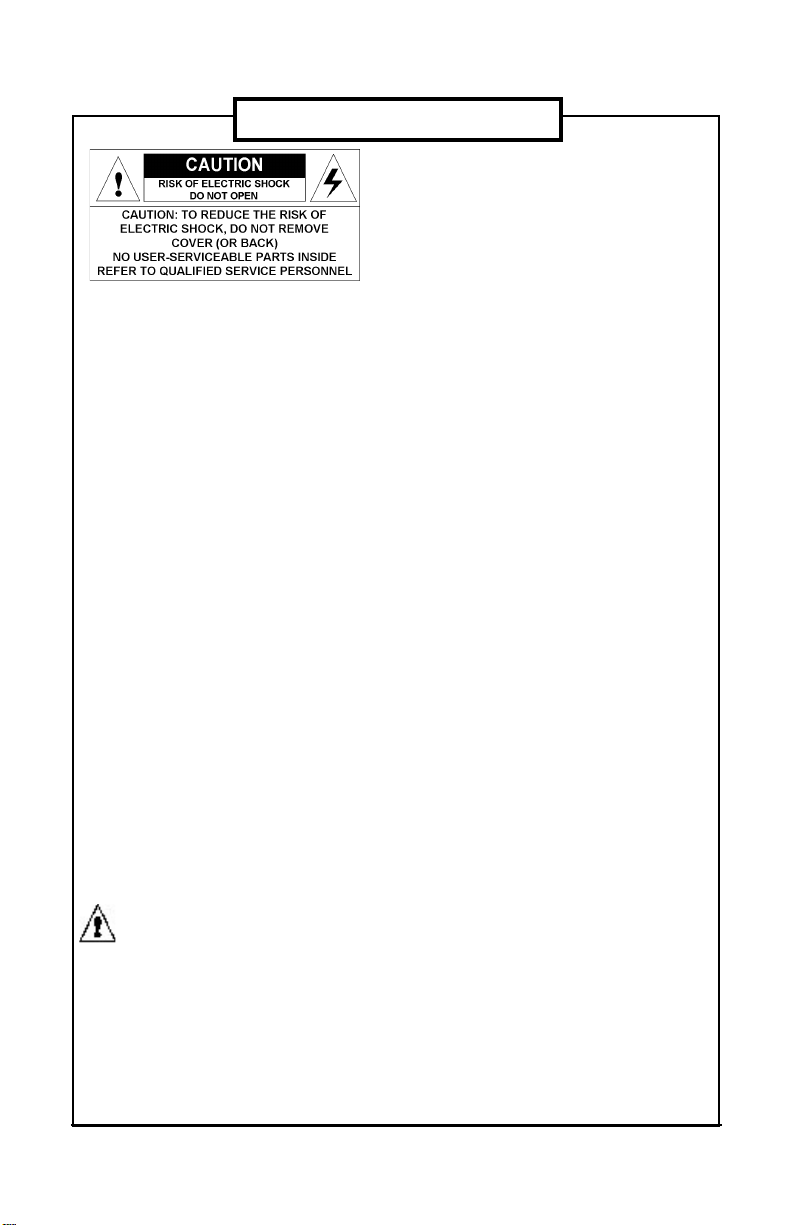
SAFETY INSTRUCTIONS
Regulations
• This apparatus conforms to: IEC601-1,
UL2601-1, cUL2601-1, EN 60601-1
• This apparatus is classified as Type B
without Applied Part.
Usage in Hazardous locations
• Class I equipment
• Equipment not suitable for use in the
presence of a flammable anaesthetic
mixture with air or with oxygen or nitrous
oxyde.
FCC notice
This equipment has been tested and found
to comply with the limits of a class A digital
device, pursuant to Part 15 of the FCC rules.
These limits are designed to provide
reasonable protection against harmful
interference when the equipment is operated
in a commercial environment. This equipment
generates, uses and can radiate radio
frequency energy and, if not installed and
used in accordance with the instruction
manual, may cause harmful interference to
radio communications. Operation of this
equipment in a residential area is likely to
cause harmful interference in which case the
user will be required to correct the interference
at his own expense.
Power connection
• Power cord: Utilise a UL-listed detachable
power cord, 3-wire, type SJ or equivalent, 18
AWG min., rated 300 V min., provided with a
hospital-grade type plug 5-15P configuration
for 120V application, or 6-15P for 240V
application.
• Warning: This apparatus must be earthed!
• Power requirements: connect the apparatus
• Read the safety and operating instructions
before operating the apparatus.
• Retain safety and operating instructions for
future reference.
• Adhere to all warnings on the apparatus
and in the operating instructions manual.
• Follow all instructions for operation and
use.
to an AC voltage as indicated at its back.
Using a lower voltage, the apparatus will not
be able to operate. Using a higher voltage
may damage the apparatus.
If you are not sure of the type of power
supplied, consult the power company.
• Do not overload wall outlets and extension
cords as this may result in fire or electric
shock.
• Mains lead protection (U.S.: Power cord):
Supply cords should be routed so that they
are not likely to be walked upon or pinched by
items placed upon or against them, paying
particular attention to cords at plugs and
receptacles.
Water and moisture
• Never expose the apparatus to rain or
moisture.
• Never use the apparatus near water - e.g.
near a bathtub, washbasin, swimming pool,
kitchen sink, laundry tub or in a wet basement.
Ventilation
• Do not cover or block the ventilation openings
in the cover of the set. When installing the
apparatus in a cupboard or another closed
location, heed the necessary space between
the set and the sides of the cupboard.
Installation
• Place the apparatus on a flat, solid and
stable surface that can bear the weight of at
least 3 monitors. If you use an unstable cart
or stand, the set may fall, causing serious
injury to a child or adult, and serious damage
to the equipment.
More warnings in the Installation chapter.
MGD 221 User's Guide 5
Page 5

MGD 221 User's Guide 6
Page 6

CONTENTS
1. Introduction ..................................................................................................... 9
1.1 Overview .................................................................................................. 9
Resolution and bandwidths ....................................................................... 9
The memory system .................................................................................. 9
Image conformity and consistency ............................................................ 9
Calibration and adjustments ...................................................................... 9
Power saving system............................................................................... 10
1.2 Versions and options.............................................................................. 10
1.3 About the manuals ................................................................................. 10
2. Installation..................................................................................................... 11
2.1 Precautions ............................................................................................ 11
2.2 The package contents............................................................................ 11
2.3 Controls and connectors ........................................................................ 12
2.4 Signal connection................................................................................... 13
a) Connection of video signals ................................................................ 13
b) Connection of data signals .................................................................. 14
c) Connection of optical sensor ............................................................... 14
d) Connection of power............................................................................ 15
2.5 Positioning the display ........................................................................... 1 5
Important considerations.............................................................................. 16
3. Operation: User controls............................................................................... 17
3.1 Switching on / off .................................................................................... 17
3.2 Contrast and brightness control ............................................................. 1 8
3.3 Viewing Status information..................................................................... 20
3.4 Other adjustments .................................................................................. 21
4. Advanced settings and Adjustments (For service staff only)........................ 22
4.1 Settings .................................................................................................. 2 2
4.2 Adjustments ............................................................................................ 24
a) How to make the adjustments ............................................................. 2 4
b) Description of the adjustments ............................................................ 24
Geometry............................................................................................. 24
Focus................................................................................................... 30
ALC (optional) ..................................................................................... 3 0
Factory reset ....................................................................................... 31
c) How to save changes .......................................................................... 31
5. Maintenance ................................................................................................. 32
6. Troubleshooting ............................................................................................ 33
Appendix A:Background information ................................................................ 34
Luminance Uniformity Correction ............................................................ 34
Power saving system............................................................................... 34
Appendix B: Technical specifications ............................................................... 36
MGD 221 User's Guide 7
Page 7

MGD 221 User's Guide 8
Page 8

1. INTRODUCTION
1.1 Overview
Resolution and bandwidths
The BARCO MGD 221 is a high resolution, greyscale portrait display.
Its outstanding visual performance, combining a 2 MegaPixel
resolution with a high brightness, makes it ideal for medical imaging
and many other medical and scientific applications.
The MGD 221 is compatible with any AC power system worldwide
and automatically synchronizes to a wide range of sync frequencies.
Its high-speed video amplifier supports pixel clocks up to 250 MHz.
The memory system
The internal memory system can contain the adjustments for 8
different scanning formats, the so-called scanning modes. Each
scanning format is characterized by its sync signals. The display’s
internal micro controller continuously samples the connected sync
signals and compares them to the scanning modes already stored in
the memory. If the connected signal has already been stored, the
micro controller adapts the image to the corresponding adjustment
values in the memory, and further adjustments are unnecessary.
Image conformity and consistency
Image conformity and consistency are the keywords. In our factory,
the MGD 221 displays are perfectly adjusted and calibrated before
they are shipped to the customer. Internal circuits, like the TrueGrey®
and Automatic White Stability (AWS) systems, ensure display
consistency over time.
Conformity with the original image quality is guaranteed by the
automatic calibration, which can be done by means of an optical
sensor, connected to the Sensor connector on the display. The
sensor is not supplied with the display.
Calibration and adjustments
The conformity calibration, as well as the complete adjustment of the
display, can be performed by means of the remote, user-friendly
MediCal® software package. MediCal, is especially developed to
adjust and check BARCO’s medical displays.
Introduction 9
Page 9

A lot of adjustments can also be done on the monitor itself, by means
of an extensive on-screen menu system, accessible from the rear
panel controls.
Power saving system
The MGD 221 is equipped with a power saving system.
When left idle for a certain time, the computer, connected to the
display, will power down the display in several steps. The power
saving system can be switched on or off during the installation or
adjustment of the display.
This system requires a computer imaging board that supports power
saving management.
1.2 Versions and options
The MGD 221 comes in 2 different versions: With an anti-reflective
panel in front of the picture tube, and without panel (No Panel
version).
In both cases, the phosphor is a B4-L8 type.
The type of CRT phosphor and the presence of the coating are
indicated on the label at the rear of the display.
The video input is terminated to 75 Ohm.
Important: It is absolutely necessary that the impedances of imaging
board and display are the same. If not, the image quality will be
inferior.
The MGD 221 can be delivered with the following options: Southern
Hemisphere Compensation and Ambient Light Compensation (ALC).
The MediCal software and the X-Rite DTP92 sensor are not delivered
with the display.
MediCal can be ordered separately.
1.3 About the manuals
This guide is meant for people who want to install and use the MGD
221 display, as well as people who need to install and adjust the
display. The chapter "Advanced Adjustments" is meant for trained
engineers only, because it describes actions and procedures that
require a technical skill to be performed properly.
The use of the software MediCal is described in the MediCal User’s
Manual.
Introduction 10
Page 10

2. INSTALLATION
2.1 Precautions
• Keep your original packaging. It is designed for this display and is
the ideal protection during transport.
• Do not lift the display all by yourself to avoid injury.
• Avoid reflections in the picture tube to reduce eye strain.
• Place the display on a strong and stable table or desk if used as
desktop display.
• Keep the display away from heat sources and provide enough
ventilation in case it is built in a rack or console.
• Keep the display away from strong sources of magnetic fields.
• Make sure the display and computer are both switched off before
connecting the signals.
2.2 The package contents
• The MGD 221 display
• The accessory box (in which you found this manual)
Notes:
• The MGD 221 can be part of a complete MeDis
consisting of the display itself, an imaging board and software. In
that case, the package contains a lot more items. The contents of
the package is then described in the manual of the complete
system.
• The ambient light shield inside the accessory box should always
be used during conformity calibration with the X-Rite DTP92
optical sensor.
®
system,
Installation 11
Page 11
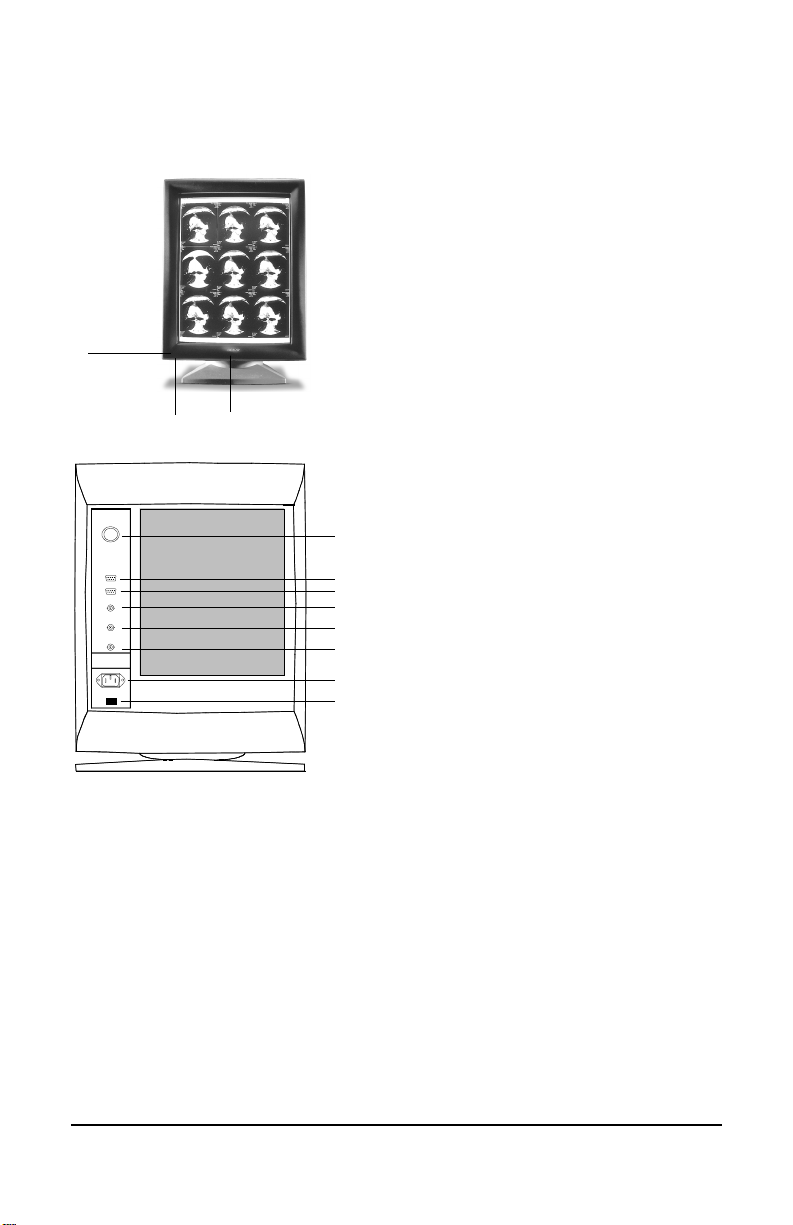
2.3 Controls and connectors
{1} Optical sensor plug
{2} Ambient Light Compensation
{3} Green power LED
{4} Control knob, combination of a
3
1
2
{5} Remote (RS-232) output
{6} Remote (RS-232) input
{7} Video input
4
REMOTE OUT
REMOTE IN
VIDEO
HS / CS
VS
{8} Horizontal / composite sync. input
5
{9} Vertical sync. input
6
{10} Power input
7
8
{11} Power button
9
10
11
(ALC) sensor (optional)
push button and a turning knob.
The control knob is used for
switching the power on/off, and
selecting and performing functions
in the OSD (on-screen display)
menu.
Installation 12
Page 12

2.4 Signal connection
a) Connection of video signals
The connected equipment must comply to all relevant safety
demands.
Important: The use of low-quality video cables can distort the video
signal and influence diagnosis.
1. Check the impedance of the imaging board that produces the
video signals you want to connect. It must be 75 Ohm (just like the
input of the display). If not, the quality of the images on the display
will be inferior.
2. Connect the video output of the computer’s imaging board to the
video and sync inputs on the display’s rear panel. Use a proper
video cable. The video cable is not supplied with the display,
unless the display comes as part of a complete BARCO MeDis
system, that also contains an imaging board.
The inputs accept the following signals:
• Video with separate horizontal and vertical sync.
- The video cable has 3 wires.
- Connect the video signal to the connector Video {7}.
- Connect the horizontal sync signal to the connector HS/CS {8}.
- Connect the vertical sync signal to the connector VS {9}.
• Video with external composite sync.
- The video cable has 2 wires.
- Connect the video signal to the connector Video {7}.
- Connect the composite sync signal to the connector HS/CS {8}.
• Video with internal composite sync (sync on video).
- The video cable has 1 wire.
- Connect the video (with sync) signal to the connector Video {7}.
Notes:
• The video inputs cannot be connected in loop-through (daisy-
chain).
• The required video amplitude: 700 mV ± 3 dB.
• The required sync. amplitude: 500 mV.
Installation 13
Page 13

b) Connection of data signals
The display can be controlled remotely by a computer through the
serial data bus. A typical example of this, is the MediCal software that
controls the display. MediCal runs on a PC that is connected through
the serial data bus. This PC is not necessarily the same computer as
the one that produces the video signals.
Unlike the video signals, it is possible to daisy-chain the serial data
bus. This means you can control different displays from one PC.
To connect the data signals:
1. Connect one end of the serial data cable to one of the PC’s COM
ports. If the COM port has a 25-pin connector, you will need to
use a D25-to-D9 interface connector. The cable and the interface
connector are both supplied with MediCal.
2. Connect the other end of the serial data cable to the Remote In
connector {6} on the display’s rear panel.
3. For a daisy-chain application, connect the Remote Out connector
{5} of the first display to the Remote In connector {6} of the next
display.
c) Connection of optical sensor
To calibrate the display, connect the optical
sensor to the Sensor connector {1} at the front.
Notes:
• The display supports the DTP 92 from X-Rite
as optical sensor.
• The optical sensor is not supplied by BARCO.
• Calibration can be done by means of MediCal
only.
• Always use the Ambient Light Shield
during calibration.
Installation 14
1
At the front, the sensor plug
is located under the bezel.
Page 14

d) Connection of power
1. Power cord: Utilize a UL-listed detachable power cord, 3-wire, type
SJ or equivalent, 18 AWG min., rated 300 V min., provided with a
hospital-grade type plug 5-15P configuration for 120V application,
or 6-15P for 240V application.
2. Plug one end of the power cord into the rear of the display
(connector LINE {10}). Plug the other end into a grounded AC
power outlet. The display automatically adapts to the voltage. The
voltage range is: 100-240 VAC +/- 10%.
2.5 Positioning the display
The tilt and swivel base allows you to adjust the height and viewing
angle of the display to obtain an optimal viewing comfort.
Installation 15
Page 15

Important considerations
• The best environment for diagnostic imaging is one with
controlled and dimmed ambient light. The human eye's
sensitivity depends on the ambient light strength. It is most
sensitive to small contrast changes (or subtle image details)
at limited ambient light levels.
• The best ambient light level, expressed in Lux, depends on
the application. An office illumination typically requires 500
Lux. A dimmed environment, like a softcopy room, requires
less than 100 Lux.
• Using your display in a controlled and dimmed environment
also extends its lifetime, because the display can operate at
limited brightness and contrast. These levels correspond to
the calibrated position in most cases.
• A controlled ambient light environment implies the ambient
light is as constant as possible. Cover windows to keep out
the daylight. Avoid switching the lights and viewing boxes on
and off. A consistent environment results in more image
consistency and less eye fatigue.
• Avoid reflections in the picture tube. Provide indirect lighting.
Don't place the displays in front of or close to a light source
like a window or viewing box, although this may be very
tempting. As a rule of thumb, keep viewing boxes at least
one metre (3 feet) away from the displays.
Installation 16
Page 16

3. OPERATION: USER CONTROLS
Important:
The best way to adjust and control the display is by using MediCal,
which displays the ideal test patterns for correct adjustment. However,
in case you do not dispose of MediCal, you can control and adjust the
display by means of the built-in On-Screen Display (OSD).
3.1 Switching on / off
Power on/off
Press the Power button {11} on the rear panel to switch on the
display. The green LED at the front is off when the display is
operating.
If the display starts up with no image and the green LED {3} on, it is in
stand-by. This is the case when the display was powered down while
in stand-by.
Manual stand-by
To put the display in manual stand-by mode, press the control knob
{2} shortly. As a result, the green LED is ON continuously.
Note: You cannot switch the display in manual stand-by when the on-
screen display (OSD) is visible. In that case, first exit the OSD, and
then press the control knob to switch to stand-by mode.
To activate the display from stand-by mode, press the control knob
{2} again. As a result, the LED is switched off again.
Automatic power saving system (DPMS)
The power saving system, if switched on, can power down the display
when you don't use the computer that produces the video and sync.
signals for a while. In that way, the system reduces the display's
power consumption.
While the display is powered down, the picture tube will be blanked,
and the green LED on the front is blinking. In the last DPMS mode,
the LED will be on continuously.
The power saving system is switched off when the display is
produced. It can be switched on by a qualified technician.
Note: The power saving system can only work if the connected
imaging board supports power management.
For more details, please read Appendix A, "Background information".
Operation 17
Page 17

3.2 Contrast and brightness control
Contrast and brightness can be controlled through the OSD menus.
To activate the OSD
Turn the control knob {4} from left to right or from right to left. As a
result, the OSD main menu appears.
Note: The control knob should turn over at least 30 degrees before
the OSD becomes visible.
MAIN MENU
- Contrast CAL
- Brightness CAL
- Status information
- Settings
- Adjustments
- Exit
The OSD main menu
The main menu indicates the current setting for contrast and
brightness.
This can be:
• CAL: The calibrated position. This is the preferred setting in a
controlled environment.
• ALC: For contrast only. This indicates the Ambient Light
Compensation (ALC) is on, and contrast is controlled
automatically, depending on the ambient light. ALC is an
option.
• <empty> When the main menu does not specify a setting,
contrast or brightness is manually set to a
different value than the calibrated position.
To put contrast in calibrated position
1 Turn the control knob to select Contrast in the OSD main menu.
2 Press the control knob shortly. The contrast control menu appears.
3 In the contrast control menu, select Contrast CAL position and
press the control knob shortly.
Contrast
- Contrast CAL position
- Manual contrast adjustment
- Exit
Contrast control menu
Operation 18
Page 18

To control contrast manually
1 Turn the control knob to select Contrast in the OSD main menu.
2 Press the control knob shortly. The contrast control menu appears.
3 In the contrast control menu, select Manual contrast adjustment
and press the control knob shortly. The contrast scroll bar appears.
4 Turn the control knob until you have reached the desired contrast.
5 Press the control knob shortly or wait a few seconds to return to
the contrast control menu.
6 In the contrast control menu, select Exit and press the control
knob shortly to return to the main menu. Alternatively, you can just
wait a few seconds, and the OSD returns to the previous menu
automatically.
To put brightness in calibrated position
Contrast
1 Turn the control knob to select Brightness in the OSD main menu.
2 Press the control knob shortly. The brightness control menu
appears.
3 In the brightness control menu, select Brightness CAL position
and press the control knob shortly.
Brightness
- Brightness CAL position
-
Manual Brightness adjustment
- Exit Brightness control menu
Contrast scroll bar. The short stroke in the bar indicates
the calibrated position, the long stroke indicates the
current setting.
To control brightness manually
1 Turn the control knob to select Brightness in the OSD main menu.
2 Press the control knob shortly. The brightness control menu
appears.
3 In the brightness control menu, select Manual brightness
adjustment and press the control knob shortly. The brightness
scroll bar appears.
Brightness
Brightness scroll bar. The short stroke in the bar
indicates the calibrated position, the long stroke
indicates the current setting.
Operation 19
Page 19

4 Turn the control knob until you have reached the desired
brightness.
5 Press the control knob shortly or wait a few seconds to return to
the brightness control menu.
6 In the brightness control menu, select Exit and press the control
knob shortly to return to the main menu. Alternatively, you can just
wait a few seconds, and the OSD returns to the previous menu
automatically.
3.3 Viewing Status information
You can view the status and actual settings of the display. You cannot
change them in the Status Menu. Changing the settings is reserved
for trained service staff only.
To view the status information
Turn the control knob to select Status information in the OSD main
menu.
The Status information menu appears. The only control in the menu is
Exit.
STATUS INFORMATION
Display Name: MGD 221MKII
Serial Number: 5114147
Mode Name: New mode
Mode H-frequency: 48.32 kHz
Mode V-frequency: 59.94 Hz
Software Version: V 1.01
Run time: 50 hours
White level: 215 cd/m2
Activity timeout 30s
SH compensation OFF
Actual H-frequency:72.02 kHz
Actual V-frequency: 75.00 Hz
- Exit
Status information menu
Explanation of the Status information menu items
Display Name:
This is the display type.
Serial Number:
This is the display's serial number.
Mode Name:
The currently selected scanning mode.
Mode H-frequency, Mode V-frequency:
These are the horizontal and vertical sync frequencies of the currently
selected scanning mode. These are the figures stored in the memory.
Operation 20
Page 20

Software Version:
The internal software version.
Run time:
The total operating time since production, including burn-in time.
White level:
The display’s white level or light output after calibration, in calibrated
position.
Activity timeout :
This is the time, expressed in seconds, before the display interrupts
the data communication with the computer (e.g. during a computer
session with MediCal) if the computer does not respond anymore.
SH compensation (optoinal):
Indicates if Southern Hemisphere compensation is switched on or off.
Note: Southern Hemisphere compensation is an option. If the option
is not installed in the display, this line does not appear in the menu.
Actual H-frequency, Actual V-frequency:
These are the actual horizontal and vertical sync frequencies of the
connected video signal. They are measured constantly by the display.
3.4 Other adjustments
The main menu items Settings and Adjustments are reserved for
trained service staff and are therefore password - protected.
Operation 21
Page 21

4. ADVANCED SETTINGS AND ADJUSTMENTS (FOR SERVICE STAFF ONLY)
Important:
The functions and controls described in this chapter can have a
serious impact on the performance of the display. They should be
touched by trained service staff only!
4.1 Settings
SETTINGS INFORMATION
- LUC OFF
- ALC OFF
- Orbiter OFF
- Power save ON
- Display address 1
- User controls disable OFF
- Exit
To change the settings
1 Turn the control knob at the rear from left to right or from right to
left to activate the On-Screen Display (OSD) main menu.
2 In the main menu, turn the control knob to select Settings.
3 Press and hold the control knob for a few seconds.
The Settings menu appears. It displays each setting and its current
status.
Note: If you press only shortly, the message "Service protected"
appears.
4 Turn the control knob to select the setting you want to change.
5 Press the control knob shortly to change the selected setting.
6 For Display address, you can change the setting by turning the
control knob. Return to the Settings menu by pressing the control
knob.
For the other settings, the new status instantly appears in the
Settings menu.
The Settings menu
Advanced 22
Page 22

Explanation of the Settings menu items
LUC:
LUC is short for Luminance Uniformity Control. When switched on, the
internal waveform processor will modulate the gain of the video
amplifier so that the luminance is equal all over the screen (within a
tolerance of +/- 5%).
The LUC system can be calibrated in the Adjustments menu (see
further).
ALC (optional):
ALC is short for Ambient Light Compensation. When this setting is on,
the contrast is controlled automatically, depending on the ambient
light, measured by the ALC sensor {6} in the bezel.
Orbiter:
The Orbiter is an internal circuit that, when switched on, will slightly
and slowly move the image to prevent pixel burn-in.
Power save:
This setting can switch the automatic power saving system (see
Introduction chapter) on or off.
Display address:
In multi-head systems (multiple displays controlled by one system),
each display must have a different address. With this setting you can
set the display address from 1 to 16.
User controls disable:
With this setting you can enable or disable the user controls.
When OFF, the user controls are not disabled, and the user can
activate and use the OSD menus.
When ON, the user controls are disabled. After quitting the OSD, the
user will no longer be able to activate the OSD.
To activate the OSD again when the user controls are disabled,
use the following "code":
1 Turn the control knob 3 times counter-clockwise (seen from the
rear).
2 Turn the control knob 3 times clockwise.
3 Turn the control knob 3 times counter-clockwise.
Note: This should be done in quite a short time!
Saving the settings
The settings are automatically saved after changing them.
Advanced 23
Page 23

4.2 Adjustments
a) How to make the adjustments
1 Turn the control knob at the rear from left to right or from right to
left to activate the On-Screen Display (OSD) main menu.
2 In the main menu, turn the control knob to select Adjustments.
3 Press the control knob for a few seconds.
The Adjustments menu appears.
Note: If you press only shortly, the message "Service protected"
appears.
4 Turn the control knob to select the category of adjustments you
want to make.
5 Press the control knob shortly to enter the selected category.
6 In the selected menu, select the adjustment you want to make and
press the control knob shortly to display the adjustment scroll bar.
7 Turn the control knob to perform the adjustment. After adjusting,
press the knob shortly to confirm the adjustment and return to the
menu, or press for a longer time to undo the adjustment and return
to the menu.
8 Return to the previous menu by pressing the control knob shortly
or selecting Exit when present.
b) Description of the adjustments
ADJUSTMENTS
- Geometry
- Focus
- ALC
- Luminance uniformity
- Factory reset
- Exit
Geometry
Rotation
Adjustments menu
Advanced 24
Page 24

Width
Horizontal position
Height
Vertical position
Blanking - Blanking left
Blanking - Blanking right
Blanking - Blanking top
Advanced 25
Page 25

Interlacing - Pre correction
In most cases you do not need to change this adjustment.
You may need to increase this adjustment only when the connected
video and sync signal contains an abnormally big number of
equalization pulses before the vertical sync (more than 8 lines),
resulting in a phase error (geometry distortion) at the bottom of the
image.
Interlacing - Post correction
In most cases you do not need to change this adjustment.
You may need to increase this adjustment only when the connected
video and sync signal contains an abnormally big number of
equalization pulses after the vertical sync (more than 8 lines),
resulting in a phase error (geometry distortion) at the top of the image.
SH Compensation (optional)
If your display is equipped with the Southern Hemisphere option, the
on-screen display menu contains additional functions to adjust the
image geometry. If the option is not installed in the display, this menu
does not appear.
SH Compensation - SH Compensation ON/OFF
For proper geometry adjustment in the Southern Hemisphere, you
must switch SH Compensation ON. If not, the SH controls will not
function.
SH Compensation: SH Top
SH Compensation: SH Bottom
Advanced 26
Page 26

SH Compensation: SH Position
With SH Compensation on, we advise to use the SH Position control
instead of the Horizontal Position control in the Geometry menu.
Advanced geometry - Horizontal skewing
Advanced geometry - Horizontal bowing
Advanced geometry - Horizontal trapezium
Advanced geometry - Horizontal parabola
Advanced geometry - Corner top left
Advanced 27
Page 27

Advanced geometry - Corner top right
Advanced geometry - Corner bottom left
Advanced geometry - Corner bottom right
Advanced geometry - Linearity & S-correction Horizontal linearity
Advanced geometry - Linearity & S-correction Horizontal S-corr
Advanced geometry - Linearity & S-correction Vertical linearity
Advanced 28
Page 28

Advanced geometry - Linearity & S-correction Vertical S-corr
Advanced geometry - Advanced bowing & skewing Horizontal bowing left
Advanced geometry - Advanced bowing & skewing Horizontal bowing right
Advanced geometry - Advanced bowing & skewing Horizontal skewing left
Advanced geometry - Advanced bowing & skewing Horizontal skewing right
Advanced 29
Page 29

Focus
Static focus
Adjust Static focus to obtain an image as sharp as possible in the
center.
Focus zone
You can adjust the focus in 9 independent zones. Turn the control
knob to obtain an image as sharp as possible in the selected zone.
Press the control knob to switch to the next zone.
ALC (optional)
Ambient Light Compensation (ALC) is an optional system that
automatically adapts the display contrast and brightness level to the
ambient light in the room. The system has to be adjusted by setting
the contrast and brightness in the darkest ambient light conditions the
user works, and then repeating this in the brightest conditions.
To adjust the ALC system, proceed as follows:
1. Dim the light in the room to create the darkest ambient light
condition the user normally works in.
2. Enter the Minimum illuminance menu.
3. Select Measure ambient light. The display now stores the
ambient light level that corresponds to the darkest condition.
4. Select Contrast and set the display contrast to the desired level.
5. Select Brightness and set the display brightness to the desired
level.
6. Exit the Minimum illuminance menu.
7. Increase the light in the room to create the brightest ambient light
condition the user normally works in.
8. Enter the Maximum illuminance menu.
9. Select Measure ambient light. The display now stores the
ambient light level that corresponds to the brightest condition.
10. Select Contrast and set the display contrast to the desired level.
11. Select Brightness and set the display brightness to the desired
level.
12. Exit the Maximum illuminance menu.
Advanced 30
Page 30

Luminance uniformity
This menu allows you to calibrate the display, including the
Luminance Uniformity circuit.
Proceed as follows:
1 Connect the X-Rite DTP92 sensor and apply the black shield (see
chapter "Installation").
2 Follow the instructions on the screen.
Factory reset
This function allows you to undo all adjustments you have made since
the display left the factory.
Select Go ahead to restore the factory settings.
Select Exit to return to the previous menu without erasing the
adjustments.
c) How to save changes
Proceed as follows:
1 After having made the adjustments, select Exit in each appearing
menu until the Save Changes? message appears.
2 Select Yes to save the changes.
Select No to exit the OSD menus without saving the changes.
What happens upon saving?
• When the current scanning mode was already stored in the display
memory, the scanning mode is updated with the new adjustment
values.
• When the scanning mode was not yet stored in the memory, the
display will create a new scanning mode in the memory.
However, when the memory was full, the monitor will display a list
of scanning modes in the memory and ask if you wish to overwrite
one of them. If you want to store the adjustments you have made,
you will have to overwrite one of the scanning modes in memory.
Advanced 31
Page 31

5. MAINTENANCE
Picture tube
The glass panel of the picture tube is handled with a special coating.
Take care not to damage or scratch the coating.
Clean the picture tube with a soft woolen or cotton cloth.
The cloth should be moist, not wet!
Use a watery solution or a mild commercial glass cleaning solution.
Apply (e.g., spray) the solution on the cloth, not on the picture tube.
Cabinet
Clean the cabinet using a recognized cleaning product for medical
equipment. The cloth you use must be moist, not wet!
The cabinet has been tested for resistance to the following products:
Cidex, Betadine, Alcohol (Isopropyl and Ethyl), Ammonia-based
cleaners (Windex) and Aquasonic Gel.
Maintenance 32
Page 32

6. TROUBLESHOOTING
There appears no image on the picture tube, the green LED at
the rear is out
• Check if the power cord is properly connected to the power outlet
and to the display.
• Check if the power button is switched on.
There appears no image, the green LED is on
The display is switched in Stand-by, manually or by the automatic
Power saving system.
• Press the control knob at the rear shortly.
• Try to switch on the display by pressing any key on the keyboard
of the computer that produces the video and sync. signals for the
display.
• Check if both horizontal and vertical sync. signals are connected to
the display and to the computer.
There appears no image, the green LED is blinking
The display is switched in a power saving mode by the automatic
Power saving system.
• Press the control knob at the rear shortly.
• Try to switch on the display by pressing any key on the keyboard
of the computer that produces the video and sync. signals for the
display.
• Check if both horizontal and vertical sync. signals are connected to
the display and to the computer.
On the picture tube appears the message "No Valid Sync
Signal"
• Check if both horizontal and vertical sync. signals are connected to
the display and to the computer.
• Check if the sync. signals are connected in the proper way (refer to
the chapter "Installation").
• Check if both horizontal and vertical sync. frequencies match the
display specifications (refer to the chapter "Technical
specifications").
For other problems, please consult your technical service department.
Troubleshooting 33
Page 33

APPENDIX A: BACKGROUND INFORMATION
Luminance Uniformity Correction
A characteristic (or limitation) of every picture tube (CRT) is that the
luminance decreases towards the edge of the screen surface. The
decrease is normally 20 to 30 %.
This is caused by the shape of the picture tube. Inside the CRT, a socalled electron gun shoots an electron beam towards the front (the
glass panel). Because this panel is rather flat instead of having a
spheric shape, the electron beam has to 'travel' a longer distance in
the corners than in the center. So the intensity is higher in the center.
This phenomenon is even increased by the irregular distribution of the
phosphor and aluminium layer on the glass panel. These tend to be
thicker in the center.
BARCO has developed a special system, called Luminance
Uniformity Correction (LUC), that solves this problem. The LUC
system enhances the light output at the edges of the CRT, so that the
luminance there is the same as in the center.
The LUC system is calibrated in the factory. From time to time, it has
to be re-calibrated at the customer's site by means of the light sensor
you use for normal color calibration. The system can be calibrated
and switched on or off by a qualified technician.
Power saving system
The display is equipped with circuits that can handle power saving
management. When the system is switched on, it can power down the
display in several steps.
The system is controlled by the imaging board or the PC that delivers
the video signals. When you are working on the computer, the
imaging board delivers both sync signals, and the display is operating
normally. When you don't touch the computer keyboard for a certain
time, the imaging board only delivers vertical sync. This is sensed by
the display's micro controller, that blanks the image on the CRT. This
results in a drop of power consumption with about 25 %.
Background information 34
Page 34

When you leave the computer idle for a longer period, the imaging
board now delivers horizontal sync only. As a result, the display's
micro controller switches off a number of internal circuits. The power
consumption has now dropped with about 42 %.
At last, the imaging board delivers no sync signals at all, and the
micro-controller switches off all but one power supplies in the display.
Only the micro-controller's own supply keeps on running, resulting in
a very low power consumption of 6 W.
If you start using the computer again, the imaging board switches on
both sync signals, and the micro-controller switches on the display.
The times after which the different steps of power management must
become active, is set in the PC's display properties.
Background information 35
Page 35

APPENDIX B: TECHNICAL SPECIFICATIONS
Picture tube:
Faceplate transmission:
No Panel: +/- 34%
AR panel: 30%
Faceplate type: AR panel or No Panel
Image representation: portrait
Phosphor: B4-L8
Light output:
Calibrated: 215 Cd/m²
Resolution:
Max. adress. pixels:1280
Max. adress. lines: 1600
Scanning systems
Horizontal scanning:
Multi sync: -controller controlled
VGA boot range: 30-35 kHz
Normal operation range: 80-
140 kHz
Minimum blanking : 2.4 s
Storable scan frequencies: 4
Prealigned scans: 1
Vertical scanning:
Minimum frequency: 48 Hz
Maximum frequency: 150 Hz
Minimum blanking: 250 s (after leading
edge)
Geometry
Nominal size (4/3 ratio): 300mm x 400mm
Nominal size (4/5 ratio): 304mm x 380mm
Power supply:
Voltage: 100 - 240 V +/- 10%
Frequency: 50/60 Hz
Current: 2.3 A
Environmental
Temperature range (°C):
Storage: -20/+65
Operation: 0/+45
Within specs: 15/+30
Altitude: storage: 25 000 ft
operational: 10 000 ft
Humidity (relative): 95 % max., non
condensing
Weight: (No Panel version)
UnpackedPacked
37.4 kg 55.9 kg
Dimensions packing:
H x W x D: 788mm x 630mm x 780mm
Dimensions monitor (mm):
Height: 558
Width: 400
Depth: 561
Modifications reserved.
Inputs
Video
BNC connectors 75 Ohm
Nominal level: 0.7 Vpp
Sync
BNC connectors 75 Ohm
Nominal level: 0.5 Vpp
Communication inputs/outputs
RS232 9-pin sub D connector
Baudrate: 9600
Technical specifications 36
