Page 1

MFCD 1219 ( T S)
User Manual
Page 2

(This page intentionally left blank.)
2
Page 3

Copyright notice
This document is copyrighted. All rights are reserved. Nor this
document, nor any part of it, may be reproduced or copied in any form
or by any means - graphical, electronic, or mechanical including
photocopying, taping or information storage and retrieval systems without written permission of Barco
© 2006 Barco N.V. All rights reserved.
3
Page 4

Table of Contents
Table of Contents
Preface ................................................................................................. 5
Environmental information.......................................................... 7
Safety Instructions........................................................................ 7
Overview............................................................................................ 10
Introduction ................................................................................ 10
Package contents ....................................................................... 11
Controls and connectors............................................................. 12
Installation......................................................................................... 14
Precautions................................................................................. 14
Wall mounting............................................................................ 14
Connecting the signals............................................................... 16
Starting up .................................................................................. 17
Install the software.................................................................... 18
On-screen display (OSD) ................................................................... 20
How to use the OSD................................................................... 20
Description of the menu items.................................................. 21
Maintenance...................................................................................... 27
Appendix A: Possible resolutions ..................................................... 28
Appendix B: Technical specifications................................................ 29
4
Page 5

Preface
Preface
Notice
Although every attempt has been made to achieve technical accuracy in
this document, we assume no responsibility for errors that may be
found. Our goal is to provide you with the most accurate and usable
documentation possible; if you discover errors, please let us know.
BarcoView software products are the property of BarcoView. They are
distributed under copyright by Barco N.V. or BarcoView, LLC., for use only
under the specific terms of a software license agreement between
Barco N.V. or BarcoView LLC. and the licensee. No other use, duplication,
or disclosure of a BarcoView software product, in any form, is
authorized.
The specifications of BarcoView products are subject to change without
notice.
Trademarks
All trademarks and registered trademarks are property of their
respective owners.
FCC Compliance Information (display)
This device complies with Part 15 of the FCC Rules. Operation is subject
to the following two conditions: (1) this device may not cause harmful
interference, and (2) this device must accept any interference received,
including interference that may cause undesired operation.
NOTE: This equipment has been tested and found to comply with the
limits for a Class B digital device, pursuant to Part 15 of the FCC Rules.
These limits are designed to provide reasonable protection against
harmful interference in a residential installation. This equipment
generates, uses and can radiate radio frequency energy and, if not
installed and used in accordance with the instructions, may cause
harmful interference to radio communications. However, there is no
guarantee that interference will not occur in a particular installation. If
this equipment does cause harmful interference to radio or television
5
Page 6

Preface
reception, which can be determined by turning the equipment off and
on, the user is encouraged to try to correct the interference by one or
more of the following measures:
• Reorient or relocate the receiving antenna.
• Increase the separation between the equipment and receiver.
• Connect the equipment into an outlet on a circuit different from
that to which the receiver is connected.
• Consult the dealer or an experienced radio/TV technician for
help.
Canadian notice
This Class B digital apparatus complies with Canadian ICES-003.
Cet appareil numérique de la Classe B est conforme à la norme NMB003 du Canada.
6
Page 7
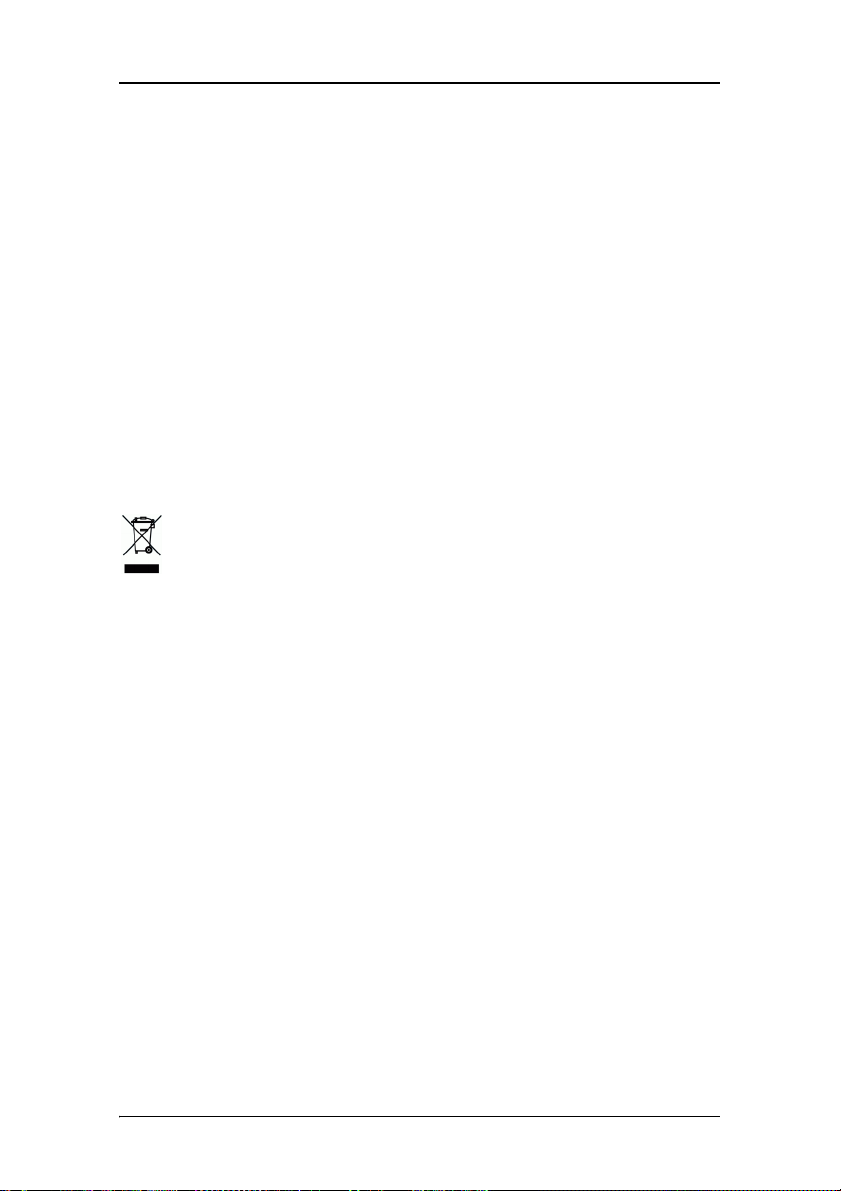
Preface
Environmental information
Disposal Information
The lamps inside the display contain mercury. Do not throw the display
in the trash. Dispose of it as required by local ordinances or regulations.
This equipment has required the extraction and use of natural resources
for its production. It may contain hazardous substances for health and
environment.
In order to avoid the dissemination of those substances in the
environment and to diminish the pressure on natural resources, we
encourage you to use the appropriate take-back systems.
Those systems will reuse or recycle most of the materials of your endof-life equipment in a sound way.
The crossed-out wheeled bin symbol invites you to use those
systems.
If you need more information on the collection, reuse and
recycling systems, please contact your local or regional waste
administrator.
You can also contact us for more information on the environmental
performances of our products.
Safety Instructions
General Recommendations
Read the safety and operating instructions before operating the display.
Retain safety and operating instructions for future reference.
Adhere to all warnings on the display and in the operating instructions
manual.
Follow all instructions for operation and use.
7
Page 8
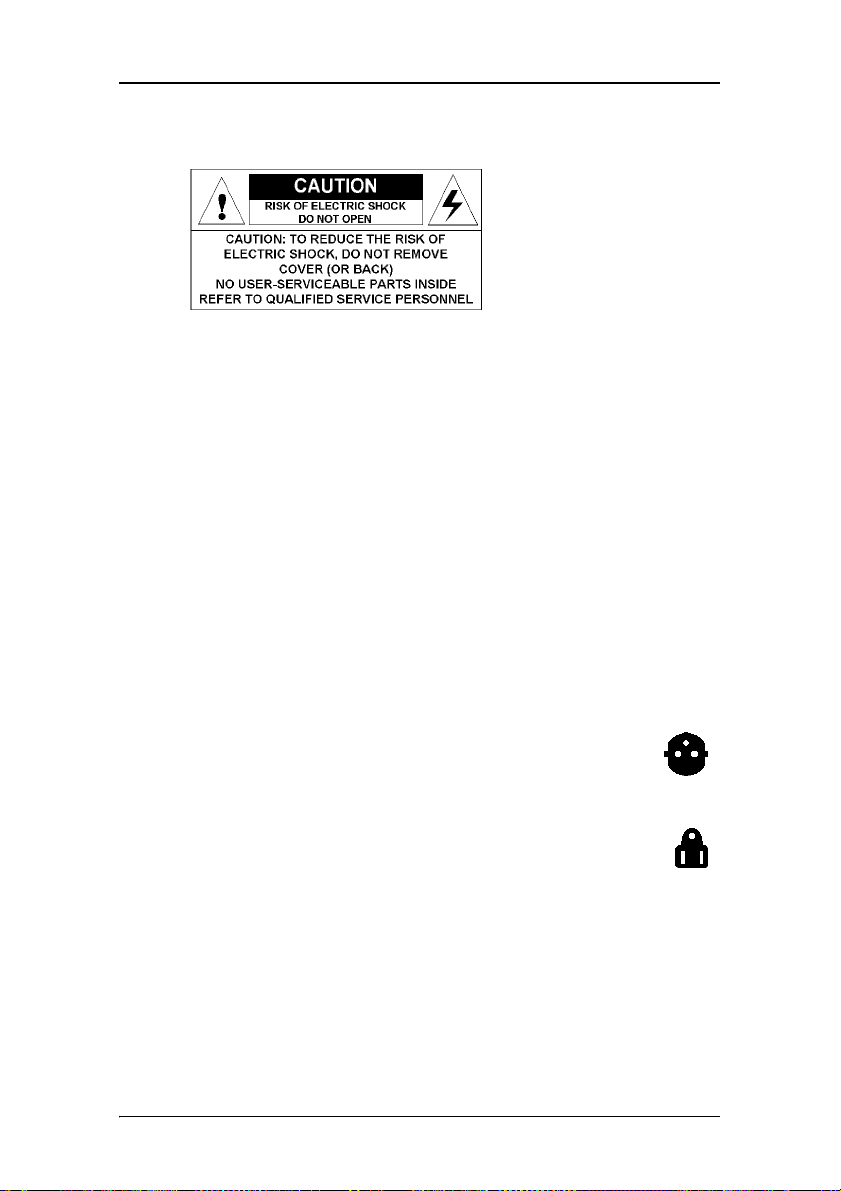
Preface
Electrical shock
Type of protection (electrical):
Class I equipment
Degree of safety (flammable anesthetic mixture):
Equipment not suitable for use in the presence of a flammable
anesthetic mixture with air or with oxygen or nitrous oxide.
Power connection
• Power requirements: The display must be powered using the 12
VDC power supply that is supplied with the display.
• The 12 VDC power supply must be powered by the AC mains
voltage.
•Power cords:
Power cord with CEE 7 plug: The colors of the mains
lead are colored in accordance with the following
code: Green-and-yellow: Earth (safety earth), Blue:
Neutral, Brown: Line
Power cord with ANSI 73.11 plug: The wires of the
power cord are colored in accordance with the
following code: Green/yellow: ground, White: neutral,
Black: line (live)
• Do not overload wall outlets and extension cords as this may
result in fire or electric shock.
• Mains lead protection (U.S.: Power cord): Power cords should be
routed so that they are not likely to be walked upon or pinched
by items placed upon or against them, paying particular
attention to cords at plugs and receptacles.
8
Page 9

Preface
Water and moisture
Never expose the display to rain or moisture.
Never use the display near water - e.g. near a bathtub, washbasin,
swimming pool, kitchen sink, laundry tub or in a wet basement.
Ventilation
Do not cover or block the ventilation openings in the cover of the set.
When installing the display in a cupboard or another closed location,
heed the necessary space between the set and the sides of the
cupboard.
Installation
Place the display on a flat, solid and stable surface that can bear the
weight of at least 3 displays. If you use an unstable cart or stand, the
display may fall, causing serious injury to a child or adult, and serious
damage to the equipment.
More warnings in the Installation chapter.
Operating precautions
Continuous operation of the display with the same image may result in
some image sticking on the LCD panel. Over 10 hours operation with the
same image content is not recommended.
Switching on DPMS on display and PC and activating a good screen saver
may decrease the risk of image sticking (image retention).
This apparatus conforms to:
CE (LVD 73/23/EEC), IEC 60950-1, UL 60950-1,
CAN/CSA C22.2 No. 60950-1 (c-UL), EN 60950-1 DEMKO,
CCC GB4943-1995
National Scandinavian Deviations for Cl. 1.7.2 :
Finland: "Laite on liitettävä suojamaadoituskoskettimilla varustettuun
pistorasiaan"
Norway: "Apparatet må tilkoples jordet stikkontakt"
Sweden: "Apparaten skall anslutas till jordat uttag"
9
Page 10

Overview
Overview
Introduction
The MFCD 1219 (TS), BARCO’s full color 19” LCD display, guarantees
perfect image quality in medical imaging applications.
The display combines a TFT (thin film transistor) liquid crystal display
panel structure and a built-in backlight with inverter for a better picture
quality. It is designed to meet users' needs for performance, consistency,
and outstanding image quality through a streamlined development
process in which wall-mount functionality provides a variety of
capability.
The image on the display can be adjusted by means of the extended onscreen menu system (OSD).
Multi-scan capabilities
The display accepts the most common display standards. However, it is
limited to the following specifications:
Analog video:
The horizontal frequency must be between 31 and 80 kHz, the vertical
frequency between 56 and 85 Hz.
Digital video:
The horizontal frequency must be between 31.47 and 64 kHz, the
vertical frequency between 60 and 70 Hz.
The optimum and recommended resolution is 1280 x 1024 / 60 Hz.
Power Saving
The monitor comes with a power saving feature; therefore, you may put
the monitor into a power saving state when it is not in use. This monitor
automatically cuts down power consumption of monitor set when not
detecting Hsync or Vsync signals. This feature is compliant with VESA
DPMS.
10
Page 11

Overview
Touch panel
The MFCD 1219 TS is equipped with a touch panel. Instructions on how
to install and use the touch panel driver and controls can be found in the
"TouchKit, Barco TouchScreen controller installation and user manual" on
the supplied CD-ROM.
Package contents
The package should include the following items, please check. If some
of the items are missing, please contact the reseller you have purchased
the unit from.
• The display with foot
• 12V DC adapter
• European power cord
• American power cord
•UK power cord
• Video cables: VGA cable and DVI-D cable
• Mounting plate with 4 screws
• This user manual
•Calibration software CD-ROM
• USB cable for touch panel (only with MFCD 1219 TS)
11
Page 12

Overview
Controls and connectors
11
1
1. 12V DC power input
2. DVI input (DVI-D supported only)
3. Analog video input
4. USB port for touch panel connection to PC (MFCD 1219 TS only)
5. < (left) Key
6. > (right) Key
7. Menu key
8. Auto Key
9. Power LED
The LED is off when the display is off.
The LED is green when the display is on.
The LED is orange when the display is in power-saving mode
(stand-by)
10. Power key
234
56 7 8 9 10
12
Page 13

11. Push-button to release the panel from the foot
Overview
13
Page 14

Installation
Installation
Precautions
• Keep your original packaging. It is designed for this display and
is the ideal protection during transport.
• Avoid reflections in the flat panel to reduce eye strain.
• Place the display on a strong and stable table or desk.
• Keep the display away from heat sources and provide enough
ventilation in case it is built in a rack or console. Do not put in
direct sunlight.
• Make sure computer and display are switched off before
connecting the signals.
• Touch panel precautions: Operate with a stylus (tip R0.8 or over,
maximum hardness 3H), or with a finger without applying
excessive load. Sharp edged or hard articles are prohibited. The
gathering of dew in the panel may occur with abrupt
temperature or humidity changes. A stable environment
condition is recommended. Keep the surface clean. No
adhesives should be applied. Avoid high voltage and static
charge.
Wall mounting
You can mount the panel to the wall instead of to the foot, by means of
the supplied mounting plate. If you do not need to mount the panel to
the wall, please skip this item.
Step 1: Remove the panel from the foot
1. Position one hand under the panel at the front side. Position the
other hand at the rear, under the push-button with BARCO logo
(9).
14
Page 15

Installation
2. Firmly press down the push-button (9) with one hand while
carefully lifting the panel up with the other hand.
3. Remove the panel from the foot.
Step 2: Fix the mounting plate to the wall
1. Screw the mounting plate to the wall with the 4 supplied screws
(A).
A
2. Slide back the locks at both sides of the mounting plate (B). In that
way, you can secure the panel to the mounting plate after placing
the panel.
B
Step 3: Place the panel on the mounting plate
1. Place the panel on the mounting plate (C). If you want to secure
the panel to the mounting plate, place the panel in the frontmost
notches.
15
Page 16

Installation
Please make sure that the four shafts are securely placed in the
notches of the mounting plate.
C
2. To secure the panel, slide forward the locks on both sides of the
mounting plate. Lock the panel with one screw at both sides (D).
Connecting the signals
12 3
16
D
Page 17

Installation
To connect the video & sync signals:
1. Connect one end of the appropriate video cable to the
corresponding video input of the monitor.
• Analog video: Connect to input (3)
• DVI: Connect to input (2)
2. Connect the other end of the video cable to the video output of
your video source.
• Analog video: Computer graphics board with analog video
output
• DVI: Computer graphics board with digital video output
To connect the power:
1. Connect one end of the proper power cable to the AC input of the
12V DC adapter.
2. Connect the 12V supply of the 12V DC adapter to the DC input (1)
of the monitor.
3. Connect the other end of the power cord to a grounded power
outlet.
Starting up
Proceed as follows:
1. Switch on the computer.
2. Switch on the display by pushing the Power key (1).
3. If necessary, select a suitable resolution in the computer operating
system. Please refer to Appendix A, "Possible resolutions" in the
back of this manual.
17
Page 18

Installation
1
Note: The recommended resolution for best image quality is 1280x1024
at 60 Hz.
The microcontroller in the display checks if the connected video signal
has been adjusted before, and if these adjustments have been stored in
the memory. There are 2 possibilities:
a) The video signal has been adjusted and stored in the
memory.
In this case, the display switches to this memory location (the socalled mode) and the image will need no further adjustments.
b) The video signal has not been adjusted and stored yet.
In this case, the display will auto-size the picture and store the
settings in one of the user modes.
Note: For analog video signals we advise to perform an Auto Color
action in this case.
Install the software
NioWatch software:
Insert the CD-ROM in the CD-ROM drive. The CD-ROM starts
automatically. Please follow the instructions on the screen.
The CD-ROM contains user instructions about the usage of the NioWatch.
18
Page 19

Installation
Touch panel software:
Please refer to the TouchKit installation & user manual on CD-ROM.
19
Page 20

On-screen display (OSD)
On-screen display (OSD)
How to use the OSD
1234
The OSD is a window on your screen that allows you to view and change
display settings.
To change an OSD setting, proceed as follows:
1. Press the Menu key (3) on the front to display the OSD main
menu.
Note:
It may be possible that the OSD menu does not appear. If this is
the case, the front Controls are locked. To unlock them, please
follow the procedure described in § 3.2 below.
2. There are 5 OSD submenus divided by categories. Press the < (left)
key (1) or > (right) key (2) to scroll to the desired menu item.
3. Press the Menu key (3) to activate the selected function or to
enter the selected submenu.
4. If you have activated a function:
20
Page 21

On-screen display (OSD)
a) Press the < (left) key (1) or > (right) key (2) to change the
value.
b) Press the Menu key (3) to enter the new value and return
to the menu.
5. The current settings are saved automatically when you return to
the previous level or exit the OSD menu.
6. The Auto key (4) acts as Exit function while the OSD is on the
screen. Pressing the Auto key (4) takes you back to the previous
level in the OSD. Pressing the Auto key (4) while the main menu is
on the screen closes the OSD.
7. The OSD disappears automatically after an inactivity period of 60
seconds (default setting). The current settings will be saved.
Description of the menu items
Brightness / Contrast menu
BRIGHTNESS/CONTRAST
BRIGHTNESS >
CONTRAST >
Function Description
Brightness To adjust the overall image and background
brightness level. This function controls the
backlight drive level.
21
Page 22

On-screen display (OSD)
Function Description
Contrast To adjust the image brightness in relation to
the background (the background is
unchanged). This function controls the digital
gain adjustment.
Image Control menu
This menu is available only when an analog video signal is selected.
IMAGE CONTROL
AUTO ADJUSTMENT >
H POSITION >
V POSITION >
CLOCK >
PHASE >
SHARPNESS >
22
Function Description
Auto adjustment Selects the Auto adjustment submenu, which
contains the following functions:
Auto Adjust performs the Auto Geometry,
Clock and Phase functions.
Auto Color performs the Auto Offset and Gain
functions.
H Position Manually adjust the image horizontal posi-
tion
V Position Manually adjust the image vertical position
Clock Manually adjust the internal clock frequency.
Increasing this value makes the image wider.
Decreasing this value makes the image
smaller.
Page 23

Phase Manually adjusts the internal clock phase.
Sharpness Manually adjusts the image sharpness (only
Color Menu
On-screen display (OSD)
Function Description
When not adjusted correctly, vertical bands
with alternate intensity appear in the image.
for resolutions less than 1280 x 1024 pixels)
COLOR
9300 K >
NATIVE WHITE >
CUSTOM COLOR >
Function Description
9300 K Set the image color temperature to 9300 K
Native White Set the image color temperature to the LCD
panel’s native, uncorrected color temperature
Custom Color This is a submenu to manually adjust the image
color temperature. When you select this item, a
menu appears where you can manually adjust
Red, Green and Blue to obtain the desired color
temperature.
23
Page 24

On-screen display (OSD)
OSD Control Menu
OSD CONTROL
Function Description
H OSD Position Adjust the horizontal position of the OSD window
V OSD Position Adjust the vertical position of the OSD window
OSD Timeout Determine how long (in seconds) the OSD menu
Lock Controls When you lock the controls, the OSD will not
H OSD POSITION >
V OSD POSITION >
OSD TIMEOUT >
LOCK CONTROLS >
waits before closing automatically when no action
is performed
appear when you touch the control keys
To unlock the Controls, proceed as follows:
1. Press the Power key to switch off the display.
2. With one hand, press and hold the < (left) and the > (right) key at
the same time. With the other hand, press the Power key shortly
to switch the display on again.
3. Keep holding the < (left) and the > (right) key for about 3 seconds.
4. At last, release the < (left) and the > (right) key.
Now, by pressing the Menu key, the message “Unlocked” will
appear.
24
Page 25

Others Menu
Language Select the OSD language
Input Select the desired video input. The analog video
On-screen display (OSD)
OTHERS
LANGUAGE >
INPUT >
TIMING INFORMATION >
Function Description
input has priority when both analog and DVI
inputs are used.
Timing Information
Display timing information each time the timing
changes.
25
Page 26

On-screen display (OSD)
Reset Menu
RESET
Function Description
Yes Select his function to reset all display parameters
No Select this function to exit from the Reset window
YES >
NO >
to the factory default settings
without resetting the settings
26
Page 27

Maintenance
Maintenance
Panel
Take care not to damage or scratch the panel. Clean with a soft woolen
or cotton towel. Use a watery solution or a mild commercial glass
cleaning solution.
Cabinet
Do not use chemical cleaning products, benzene, toluene, xylene or
other solvents.
Clean with a soft cloth dampened with mild detergent and water.
Repeat this with water only and wipe dry with a dry cloth.
Touch panel
(Only for MFCD 1219 TS)
Use a clean and soft clothe with neutral detergent or with ethanol for
cleaning.
Do not use any chemical solvent, acidic or alkali solution.
Avoid spilling liquid inside the display. Apply the liquid to the cloth, not
to the panel.
27
Page 28

Appendix A: Possible resolutions
Appendix A: Possible resolutions
The following modes are preset as factory defaults.
Pixel
Resolution
640 x 350 25.175 31.47 70 VGA V V
640 x 480 25.175 31.47 60 VGA/VESA V V
720 x 400 28.321 31.47 70 VGA V V
800 x 600 36.00 35.10 56 VESA V
832 x 624 57.29 49.80 74.6 Mac V
1024 x 768 65.00 48.36 60 VESA V V
freq.
(MHz)
30.24 35.00 67 Mac V
31.50 37.90 72 VESA V
31.50 37.50 75 VESA V
36.00 43.30 83 VESA V
40.00 37.88 60 VESA V V
50.00 48.10 72 VESA V
49.50 46.88 75 VESA V
56.25 53.70 85 VESA V
75.00 56.50 70 VESA V
Hor.
freq.
(kHz)
Vert.
freq.
(Hz)
Standard Analog Digital
78.80 60.02 75 VESA/CRUS V
80 60.24 75 Mac V
1152 x 864 108 67.50 75 VESA V
1280 x 1024 108 63.98 60 VESA V V
135 80 75 VESA V
28
Page 29

Appendix B: Technical specifications
Appendix B: Technical specifications
Picture panel 19-inch diagonal viewable screen TFT (thin
film transistor) active matrix, color liquid
crystal display, RGB interface
Touch panel (MFCD
1219 TS only)
Resolution 1280 x 1024 (native)
Display area (H x V) 376 x 301 (mm)
Pixel Pitch 0.294 mm (H) x 0.294 mm (V)
Display color 16M
Luminance 270 cd/m2 (typ.)
Contrast ratio 800:1 (typ.)
Response time 9 ms (typ. avg.)
Viewing angle Vertical: 176º (typ.)
Input signals Analog:
Resistive technology
Interface: USB 1.1
Input mode: stylus or finger
Touch active force (stylus Æ 0.8 mm):
<=50g
MFCD 1219 TS: 220 cd/m² (typ.)
Horizontal: 176º (typ.)
Hor. 31.47 to 80 kHz, Vert. 56 to 85 Hz
Sync types: Separate sync,
composite sync, sync on Green
Digital:
Hor. 31.47 to 64 kHz
Vert. 60 to 70 Hz
Max. video input bandwidth
Signal system Analog RGB signals, DVI digital
135 MHz
29
Page 30

Appendix B: Technical specifications
Front panel controls Left, Right, Menu, Auto, Power
Input connectors 15-pin D-sub (for PC graphic signal input)
Power source 100 ~ 240 VAC
Power consumption 50 W (max.)
Power saving VESA DPMS standard
PnP compatibility VESA DDC 2B standards compliant
Safety standards UL60950, cUL60950, IEC60950, CE, CCC
Dimensions (W x H x D) 450 mm x 461.8 mm x 213.9 mm
Net weight 7.7 kg
Operating Temperature 0°C to 40°C
Storage Temperature -20°C to 60°C
Bus Connector (for DC 12V, 4.5A input)
DVI connector (supporting DVI-D only)
Less than 5 W in power-off mode
MFCD 1219 TS: 8.3 kg
NOTICE:
DUE TO OUR POLICY OF CONTINUOUS PRODUCT IMPROVEMENT, THE ABOVE
SPECIFICATIONS ARE SUBJECTED TO CHANGE WITHOUT NOTICE. BARCO
SHALL NOT BE LIABLE FOR TECHNICAL OR EDITORIAL ERRORS OR
OMISSIONS CONTAINED HEREIN; NOR FOR INCIDENTAL OR CONSEQUENTIAL
DAMAGES WHATSOEVER RESULTING FROM FURNISHING, PERFORMANCE OR
USE OF THIS MATERIAL.
30
Page 31

K5904118-00
July 2006
www.barco.com
