Page 1
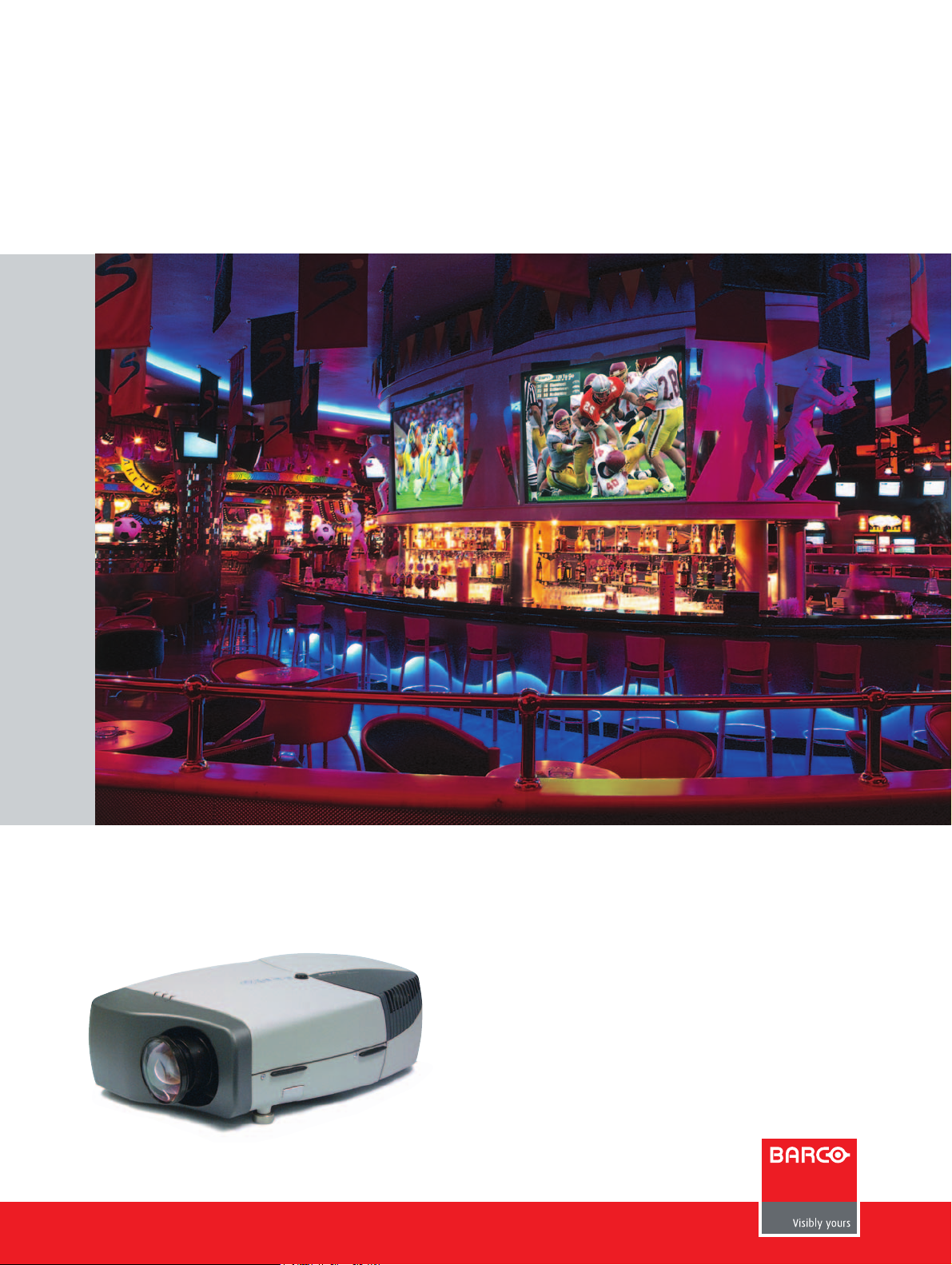
iD LR-6 / iD NR-6
Single-chip DLP projector for intensive use applications
• 6,000 ANSI lumens
• 2,000:1 contrast ratio
• SXGA+ resolution (1400 x 1050 pixels)
• Seamless source switching for smooth presentations
TM
• BrilliantColor
• Advanced picture-in-picture functionalities
• Network-centric Windows XP desktop integration (iD NR-6 only)
processing for more accurate and vibrant colors
Page 2

Robust design for intensive use
DLP technology with
BrilliantColor
Barco’s latest iD LR-6/NR-6 series
design has brought Texas Instruments’
Dark Metal III S single-chip DLP
technology and BrilliantColor
processing to ultimate perfection.
BrilliantColor technology dramatically
improves color reproduction. It brings
stunning video and true-to-life
photographic images by providing
more colors, truer colors and a higher
light efficiency to the projector.
TM
TM
Innovative dual-lamp system
maximizes light efficiency
and reliability
The iD LR-6/NR-6 projector series
comes with an advanced dual-lamp
system, providing guaranteed
uninterrupted presentations.
In dual-lamp mode, the iD LR-6/
NR-6 projectors deliver up to 6,000
ANSI lumens and a 1,500-hour
lifetime of the lamp system. If one
lamp fails for any reason, the other
lamp will keep on running.
Furthermore, the iD’s lamps alternate
intelligently, in order to reach end-oflife simultaneously. This way, you can
replace both lamps at the same time,
which saves you valuable maintenance
time.
Lamps take only seconds to replace with our
innovative click & plug-in concept.
No special tools are required.
Connect to virtually
anything
The iD series can display up to two
data and one video source simultaneously, while the iD NR-6 can also
display files from networked sources.
iD LR-6
iD NR-6
For applications where less light
output is required, switch to single-
lamp mode and double the lifetime
of the lamp system. If one lamp fails,
the innovative auto-sensing feature
instantly switches to the other lamp,
and you can continue your presentation without your system going into
standby mode.
The iD LR-6 can be further equipped
with one of the following optional
input boards:
• SDI input board: offers SDI in and
out (active SDI loop through)
• Audio switcher and video input
board: offers an extra video input
(composite and S-video) and an
audio switcher/mixer (4 stereo line
in - 1 stereo line out)
Page 3

iD LR-6: Captivating presentations
The dedicated design for intensive use
applications turns the iD LR-6 into the
perfect solution for use in lobbies,
customer centers, museums, theme
parks, casinos and entertainment
floors.
Advanced picture-in-picture functio-
nalities and seamless source switching
make it the product of choice for
captivating presentations, while the
network centric iD NR-6 with built-in
server gives direct access to all
networked information for efficient
meetings, even at multi-site locations.
Unique multi-screen technology
allows for impressive panoramic
visual impact as needed in exhibition
halls, casinos and large venues.
Display multiple sources
simultaneously
Efficient decision making means
exchanging and retrieving
information in a fast and efficient
way. The advanced picture-in-picture
functionality of the iD series allows to
display up to 3 source windows
simultaneously, so data can be
compared easily and even be
complemented with video.
You can freely position and scale
source windows for optimal impact.
The iD LR-6/NR-6 allows to digitally
zoom inside a source window and
scroll for the details you want to
emphasize.
Seamless source switching
Switch sources on-the-fly without distracting on-screen warning messages
or irritating intervals. Go from a video
to a data image in a snap, or use the
special effects.
Companies, museums and conference
centers create a strong company identity
on continuous display many hours a day,
using the Barco iD LR-6/NR-6
Page 4

iD NR-6:
Efficient meetings
Network centric projection
No need for a laptop
The iD NR-6 features a built-in
powerful display server that can be
easily connected to the user’s network. There is no need to bring your
laptop to the meeting; you can send
any file in any format over the network to the projector.
Barco’s proximity desktop allows
streaming your desktop over LAN to
the projection screen. Also the corporate video can be streamed straight
from the network, no need for extra
video equipment. Frequently used
presentations and corporate movies
can be saved on the projector’s integrated server for fast retrieval.
Easy to use familiar
Windows™ XP Pro user
interface
Use mouse and keyboard to freely
position and scale multiple window
frames, change the aspect ratios, the
brightness, color, and contrast levels,
simply using a mouse and keyboard,
eliminating the need for the
traditional remote control.
Multi-site meetings improve
business efficiency
Meetings in multiple sites can be
visually linked, sharing the same
content on a large screen. Files can
be transferred to the projector in the
meeting room from any networked
location. From any networked location a presenter can take control of
the presentation and the projector to
do his part of the presentation or to
interact with the content on display.
Easy interaction by all participants
leads to fast and accurate decision
making.
Instant help from central
AV/IT when needed
The AV facility manager can remotely
control and manage a fleet of projectors from one location. If a presenter
needs help setting up a projector, it is
no longer necessary to run to the
meeting room to give assistance. The
AV facility manager can assist the
presenter without leaving his office.
Multi-windowing at Actis, London
LAN/WAN
From his desk, the AV
Facility Manager can define
the content and layout of the
projected images throughout the
building. He can select the parameters he
wants for email alerts, and will be able to easily
monitor the critical parameters of the projectors.
Page 5

Impressive panoramic impact
t
t
Efficient seamless blending
Extra use of the white segment in
®
the DLP
brightness, but introduces white
peaking in the overlap zones, making
blends visible.
Barco’s unique gamma compensation
maintains excellent blending at high
brightness levels. Optical Soft-Edge
Blending is in no way influenced by
white peaking.
color wheel improves
White segmen
No white segmen
Multi-channel visualization without
proper blending and color
uniformity adjustment
Multi-screen color uniformity
Linked DYNACOLOR™ automatically
aligns the projector to a common
color triangle. This ensures that all
projectors in the entire system have
exactly the same primary and
secondary color coordinates.
The system auto-senses the addition
of a new projector to a system and
updates the common color triangle as
required.
Brussels Casino, Belgium
American Museum of National History, N.Y., USA
Large exhibition halls, auditoriums,
entertainment floors, casinos and museums
create a strong visual impact, thanks to
Barco’s advanced built-in multi-screen
features.
Page 6

DESIGNED UNDER
ISO
590
(maximum length with lens)
195
+12
-0
565
415
281
305.2
78.6
487
380.6
45
152.6
iD LR-6/ iD NR-6 specifications
Light output
6,000 ANSI lumens in dual lamp mode
Brightness uniformity: > 95 % for the
total screen
Display technology
1-chip 0.95" DarkChip3
panel with BrilliantColor
®
DLP®SXGA+
TM
processing and
a native resolution of 1400 x 1050 pixels,
4:3 aspect ratio
Lamp
2 x 250 Watt UHP lamp, in lamp housing,
pre-aligned for max. light output.
Typical lifetime: 1,500 h/lamp.
1,500 hours in Dual Lamp Mode or
3,000 hours in Single Lamp Mode.
Contrast ratio
2,000 : 1 (full white/full black)
Available Lenses
Lens Type Order No.
High Quality Zoom Lenses
QCLD (1.1-1.3:1) R9849850
CLD (1.2-1.6:1) R9849870
CLD (1.6-2.4:1) R9849880
CLD (2.4-4.3:1) R9849890
Fixed Focal Length Lens
QCLD (0.85:1) R9849860
Lens shift range
Max. vertical shift from -30% to +110%
Recommended Screen Width
From 1-6 m/3-20 ft.
Scan Frequencies
Horizontal 15 kHz - 110 kHz
Vertical 25 Hz - 150 Hz
Special Features
UTOIMAGE
• A
• Advanced picture-in-picture
• Seamless switching with effects
• Standard cable basket
• Advanced soft-edge blending
Communication
1x D9 connectors for RS232 In/Out
1x IR remote receiver
On iD NR-6 display server:
4x USB
1x RJ45 (Ethernet)
1x PCMCIA slot (Type II)
Ref. no. R599981 May 2007
The information and data given are typical for the equipment described. However any individual
item is subject to change without any notice.
The latest version of this product sheet can be found on www.barco.com/presentation
DLP® technology by Texas Instruments offers crystal clear images with superior quality.
DLP®, the DLP logo and BrilliantColorTMare registered trademarks of Texas Instruments
www.barco.com/presentation
Barco’s Presentation & Simulation Division is ISO 9001 registered.
Inputs
1x Component Video, RGBHV, RGBS or
RGsB (5x BNC)
1x Composite Video (BNC)
1x S-Video (4-pin mini-DIN)
1x VGA (D15 connector)
1x DVI (Digital Visual Interface)
1x SDI optional (for iD LR-6 only)
Audio connections on iD NR-6 only:
1x Stereo mic in
1x Stereo line in
1x Stereo line out
Compatibility
The iD LR-6/NR-6 series is compatible
with:
• All current video sources (PAL, SECAM,
NTSC) in Composite, S-VHS, Component
or RGB formats
• All currently proposed HDTV, extended
and improved television standards
(1080i, 720p)
• Most sources with a pixel clock up to
160 MHz
• All computer graphics formats from
VGA, S-VGA, XGA, S-XGA and U-XGA(75 Hz)
• Apple Macintosh formats
• Electronic workstations with a resolution up to 1600 x 1200 pixels/75 Hz
• DVI sources up to SXGA+
Integrated server platform
(on iD NR-6 only)
• Pentium M 1.6 GHz processor
• 512 MB RAM
• 40 GB Hard Disk (5,400 rpm)
Microsoft™XP Pro Multi-language OS
•
installed
• Barco server software for network
communication between iD NR-6 server
and clients
• DropZone
• Proximity Desktop Client
Max. power consumption
iD LR-6: 650 Watt
iD NR-6: 680 Watt
AC Power
Power factor pre-regulated SMPS,
90-254 VAC / 50-60Hz
Safety Regulations
Compliant with UL1950 and EN60950
Electromagnetic Interference
BARCO’s iD Series comply with FCC rules
& regulations, part 15
Class B, CE EN55022 Class A
and CCC
7F, FenYang Road 138
APAC
200 031 Shanghai - China
Tel. +86 21 5465 5501
Fax +86 21 5465 5502
3600 Bellbrook Avenue
Xenia, OH 45385-4053
Tel. +1 (937) 372-7579
Fax +1 (937) 372-8645
Weight
iD LR-6:
Net weight, body only: 12.9 kg / 28.5 lbs.
Shipping weight:
max.17.5 kg / 38.5 lbs.
iD NR-6:
Net weight, body only: 13.5 kg / 29.8 lbs
Shipping weight:
(shipping weight is without lens)
max.18.1 kg / 39.8 lbs.
Dimensions mm inch
(1)
Length
590 23.23
Width 415 16.34
Height 195 7.68
(1) max. size including lens
Order information
iD LR-6
iD NR-6
Lamp UHP 250 Watt
Dual lamp package
Optional input boards (iD LR-6 only):
SDI input kit
Audio switching & video input board
Presentation & Simulation Division
contact.bps@barco.com
USA
8520 Kuurne - Belgium
Tel. +32 56 36 82 11
Fax +32 56 36 85 26
Barco
EMEA & ROW
Noordlaan 5
.
R9010341
R9010351
R9841822
R9841823
R9843120
R9843130
