Barber LTD User Manual
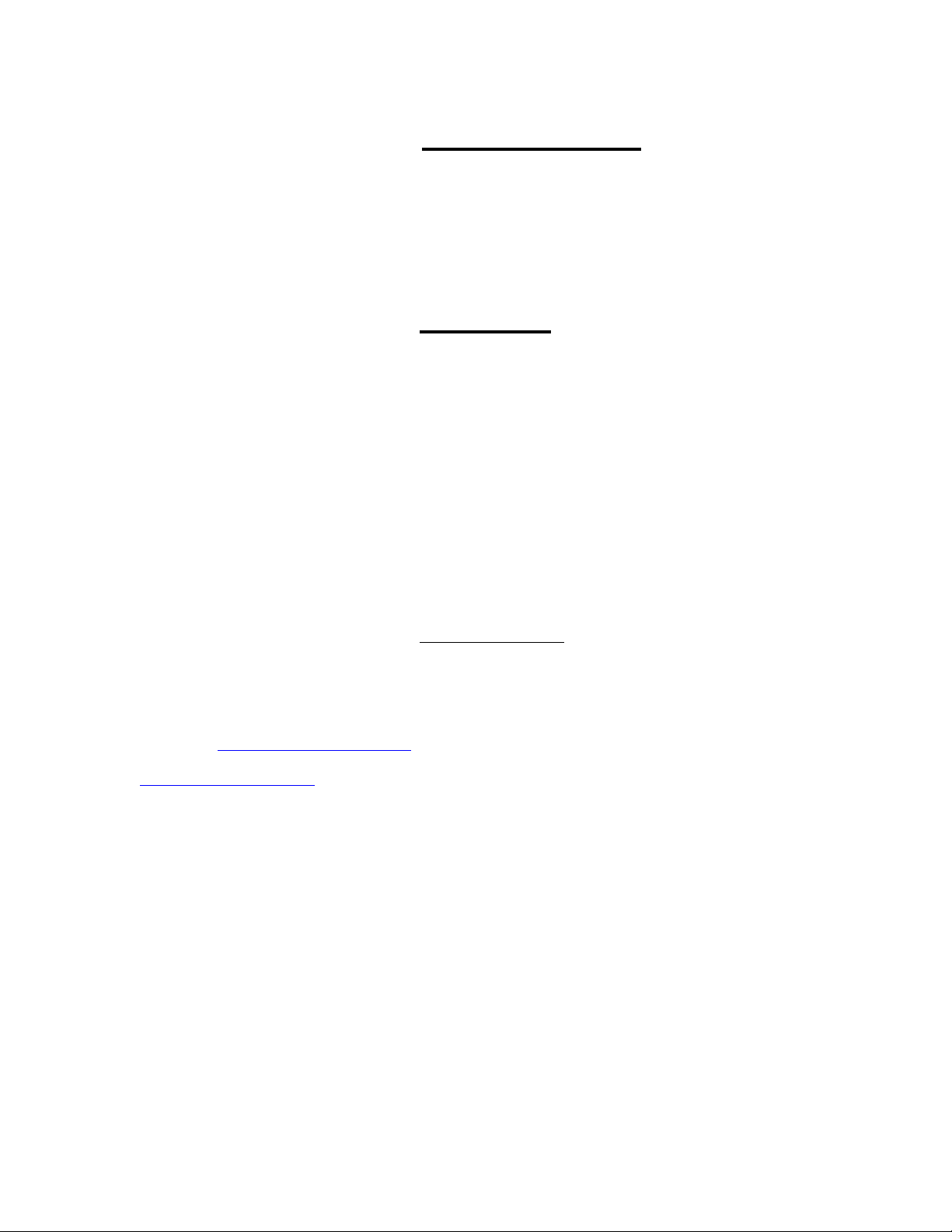
L.T.D. Manual
The LTD is an extremely clear low gain overdrive here are some tips on using the LTD.
Controls are Volume, Tone and drive.
Volume is usually 10 o clock for a starter, The Tone usually 12 o clock is a good starter and drive set
from 9 o clock to 12 o clock.
Functions
1. Volume adjusts overall level of the LTD. This control is very active, settings from very low to quite
high are all usable depending on how you have the drive control set.
2. Tone adjusts treble and bass content. This control is unique from other Barber pedals, it cuts bass and
adds treble as you turn it up, and cuts treble while adding bass as it is turned down.
3. Drive adjusts sustain for the LTD. Low settings can be used to drive amps hard or to adds some
“flavor” to your clean sounds. High settings can get you to vintage cranked amp sounds.
4. Internal trim pots are (black) bass, and (white) presence. Start with each control at the half way point
tune the presence to add “bite” or clarity. Use the bass trim to add body to your sound. Note the trim
pots are oriented differently from each other (turned ¼ of a turn from each other in their placement on
the PCB). So visually half way is 3 o clock on the bass trim and 12 o clock for the presence trim. Do
not use more force than needed to turn these controls.
Additional notes
Always leave a battery connected to the battery snap or wrap a small piece of paper around it for insulation.
Please use a 9 volt negative tip power supply (not included) when not using a battery (not included).
Questions?
Email us at
Or call 410-374-5101
www.barberelectronics.com
Barber Electronics
4001 Dana ave.
Hampstead, MD 21074
Thank you for purchasing the L.T.D.
This manual may be updated in the future.
barberelectronic@hotmail.com
