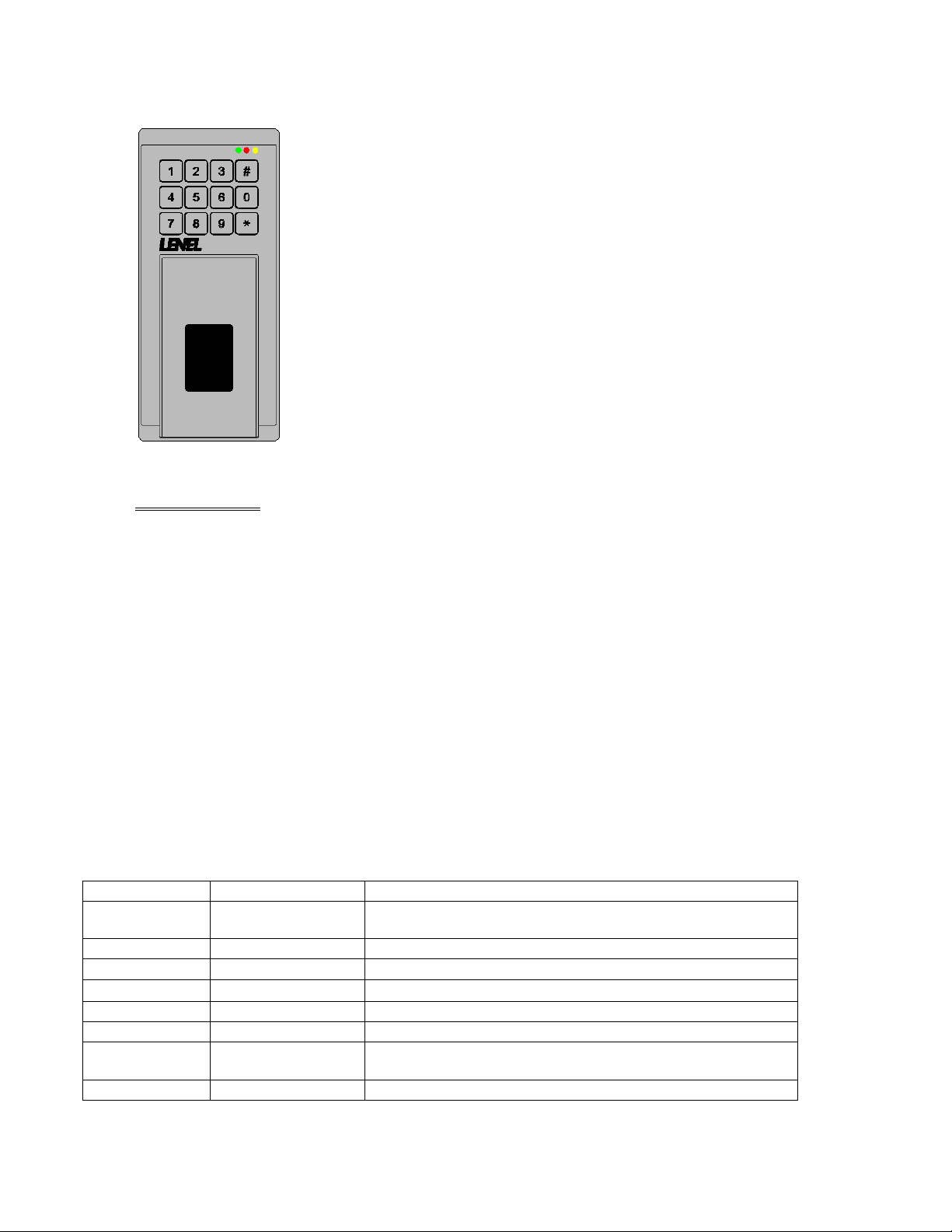
Baran Advanced Technologies (86) Ltd. FCC ID:QNX-BIO-007
PROXIMTY READER PLUS KEYPAD PLUS
FINGER
PRINT RECOGNITION
Model: BIO 007
Output formats: Prox. Card Wiegand 26 ( Factory Default )
Keypad 8 Bit Burst
Power Supply 10 - 24 VDC
Power Consumption: less than 100 mA in stand by
Transmitter/Receiver frequency: 125Khz
Mounting: Universal USA and EUROPE
Environment: IP68 ; 100% relative humidity
Operating Temperature: - 25 to + 70ºC ( -15 to 158 F )
Dimensions: 120 x 90 x 20 ( 4,72" / 3.54" /0.79" )
Antitamper Optical protection
Certifications:
Operation Modes:
The BIO 007
is equipped with 3 electronically interlocked devices. The Proximity Reader, the
Piezoelectric Keypad and the Finger Print Recognition.
1. Prox – Pin. Present Prox card. The unit will read the content and send it over the Data wires to
the host. Enter PIN code. The unit will send each digit over the same Data wires to the host. The
Keypad and the Prox reader are interlocked so that when one is functioning the other is inhibited until
the data is transmitted.
2. Prox Only. The prox electronics is independently communicating via Data wires.
3. Prox-Pin-Finger_Print_Reader
Verification
Power up the unit. During the first 2 seconds the unit will activate the buzzer 3 times. In the same
time the RED or the Green LED will come ON depending on the Central Computer setup.
Present a valid HID encrypted card at 5 cm distance maximum. The unit will activate the Buzzer
once.
Each key press will activate the Buzzer and flash the Yellow LED .
Wiring
COLOR FUNCTION ELECTRICAL FUNCTION
RED
Input
Voltage
10 – 24 VDC
BLACK Ground
GREEN Data 0 Open collector 1Kohm pull-up to internal +5V
WHITE Data 1 Open collector 1Kohm pull-up to internal +5V
BROWN LED Input 1 = Red LED ON 0 = Green LED ON
GREY TX
BLACK/
WHITE
RX
PINK GND
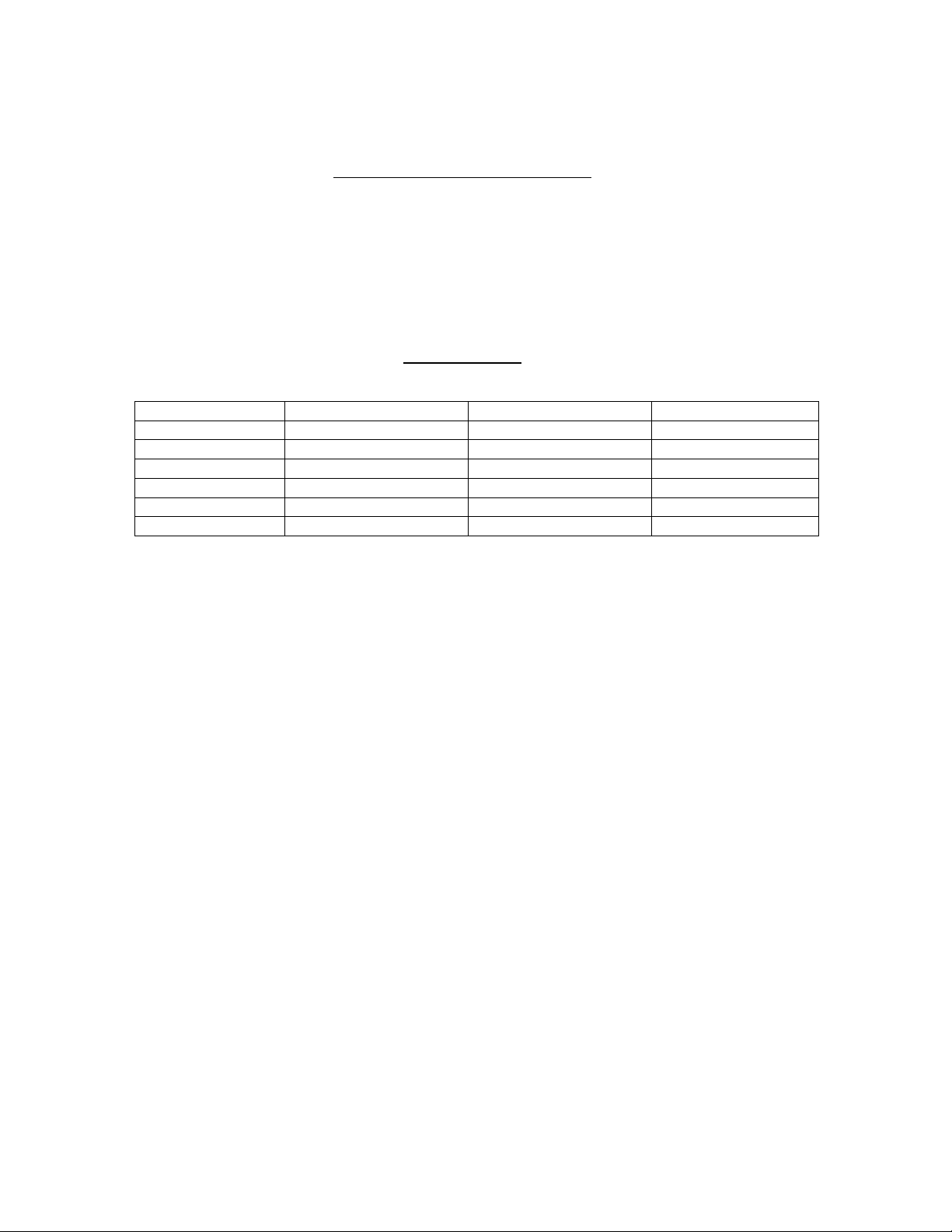
Baran Advanced Technologies (86) Ltd. FCC ID:QNX-BIO-007
26 BIT WIEGAND SPECIFICATIONS
When the LED control input is pulled low, the GREEN LED will be ON and the RED LED will be
OFF. When the input goes high the RED LED is ON and the GREEN LED is OFF. The RED or
GREEN LED will flash with each key press. The LED control input is pulled to the internal +5v with
a 2.2K resistor.
The data is sent at 2 millisecond. per bit with a pulse duration of 70 µsec. A Buzzer beeps with each
key press.
DATA FORMAT
PIN data in 8 Bit burst output format:
Each Key press generates the defined 8 bit Output as shown:
KEY OUTPUT KEY Output
0 11110000 6 10010110
1 11100001 7 10000111
2 11010010 8 01111000
3 11000011 9 01101001
4 10110100 * 01011010
5 10100101 # 01001011
Card data 26 WIEGAND output format.
P S S S S S S S S N N N N N N N N N N N N N N N N N P
BIT 1 2 9 10 25 26
BIT 1 is an even parity for the following 12 bits. The sum of bits 1-13 is even.
BITS 2-9 are the F/C the card presented from 000 to 255.
BITS 10-25 this is the card number presented .
Leading 0’s are added as required. Bit 10 is most significant.
BIT 26 Odd parity over previous 12 bits. The sum of bits 14-26 is odd.
EXAMPLE: A card code of 123 entered:
1 0 0 0 0 0 1 0 0 0 0 0 0 0 0 0 0 0 1 1 1 1 0 1 1 1 (F/C 004)
The data is sent at 2 msec per bit with pulse duration of 70 µsec. A Buzzer beeps each time card is
presented.
1. Orange Wire - When the Hold Line, Orange wire, is pulled “low”, any CARD
PRESENTED DATA is stored in the buffer. When the Hold Line is released to logic “high”
– the buffered data is sent
NOTE
: This equipment has been tested and found to comply with the limits for a Class B digital device, pursuant
to part 15 of the FCC Rules. These limits are designed to provide reasonable protection against harmful
interference in a residential installation. This equipment generates uses and can radiate radio frequency energy
and, if not installed and used in accordance with the instructions, may cause harmful interference to radio
communications. However, there is no guarantee that interference will not occur in a particular installation. If this
equipment does cause harmful interference to radio or television reception, which can be determined by turning the
equipment off and on, the user is encouraged to try to correct the interference by one or more of the following
measures:
- Reorient or relocate the receiving antenna.
- Increase the separation between the equipment and receiver.
- Connect the equipment into an outlet on a circuit different from that to which the receiver
is connected.
- Consult the dealer or an experienced radio/TV technician for help.
Changes or modifications to this equipment not expressly approved by the party responsible for compliance Baran
Advanced Technologies (86) LTD. could void the user’s authority to operate the equipment.
