Page 1
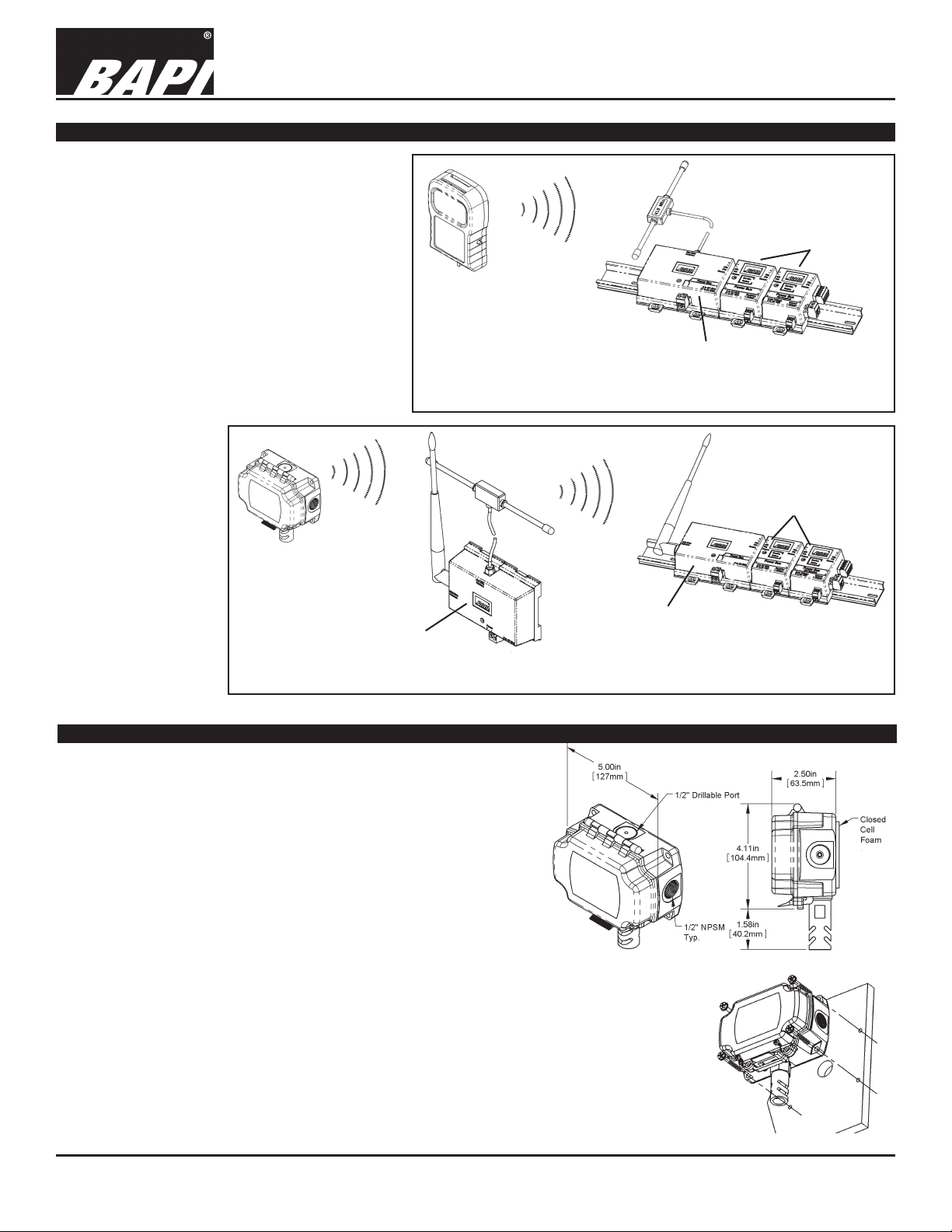
Wireless Outdoor Temperature Transmitter 418MHz
19703_ins_wireless_out_temp_xmtr
Wireless System Overview
418 MHz System:
The transmitter measures the Outside Air Temperature
and sends the data at 418MHz to the 418 MHz Receiver
up to 100 feet away. The transmit rate is about once
every 20 seconds with an estimated battery life of 5 to 8
years with two high-capacity 3.6V lithium batteries.
The transmitted info is picked up by the 418 MHz
Receiver and passed along to an Analog Output Module
which converts it into an analog resistance, voltage or
current which is then hard wired to the analog inputs of
the BAS controller.
900 MHz System:
The transmitter measures the Outside Air Temperature and sends the data at 418MHz to a Repeater up
to 100 feet away. The transmit rate is approximately
once every 20 seconds with an estimated battery life
of 5 to 8 years using two
high-capacity 3.6V lithium
batteries.
The 418 MHz transmitted
info is picked up by the
Repeater and then ReTransmitted at 900 MHz to
a 900 MHz Receiver up to
1,000 feet away. The 900
MHz receiver picks up the
information from the repeater and then passes it
along to the Analog Output
Transmitter
Transmits the
Temperature
Information
Module which converts it
into an analog resistance,
voltage or current which
is then hard wired to the
analog inputs of the BAS
Receives the 418 MHz Temperature Info
from the Transmitter and Re-Transmits it
at 900 MHz up to 1,000 feet
controller.
418 MHz
Up to 100
Feet
Repeater
Transmitter
Transmits the
Temperature,
Humidity,
Setpoint and
Override Info
418 MHz
Up to 100 Feet
Fig. 2:
418 MHz
Wireless
System
900 MHz
Up to 1,000
Receives the Temperature Information from the Repeater
Fig. 2: 900 MHz Wireless System
Installation and Operating Instructions
rev. 04/21/15
Analog Output Modules
Converts the Temperature,
Humidity, Setpoint and
Override Info into an analog
resistance, voltage, current
or relay for the BAS controller
418 MHz Receiver
Receives the Temperature, Humidity, Setpoint
and Override Info from the Transmitter and
passes it on to the Analog Output Modules
Analog Output Modules
Converts the Temperature
Information into an analog
resistance, voltage or current
for the BAS controller
Feet
900 MHz Receiver
and passes it on to the Analog Output Modules
Outside AIr Temperature Transmitter Mounting
First train the transmitter and output modules as shown above on the
next page.
Outside Air (OSA) sensor placement is critical to good performance.
The OSA sensor must be mounted in the shade away from windows,
doors or vents. They should never be in direct sunlight. The ideal
shaded location in the Northern hemisphere is on the North side of the
building. In the Southern hemisphere, the South side of the building is
ideal.
The sensor should be mounted between four feet above the ground
or roof and one foot minimum below the eave with the probe pointing
down. Mount the unit with four #10 screws through the mounting feet as
shown in Fig 3. #10 sheet metal screws require 5/32” (4mm) pilot holes.
For concrete or cinder block, drill four 5/32” (4mm) holes, 1-3/4 inch
(45mm) deep. Make sure that all screws are started in their holes before tightening. Tighten evenly. If unit has a foam gasket, only squeeze
the gasket to about 1/2 of its original thickness.
Specications subject to change without notice.
Outside Air Temperature
Fig. 3:
Transmitter Dimensions
(above) and Mounting
(right)
1 of 5
Page 2
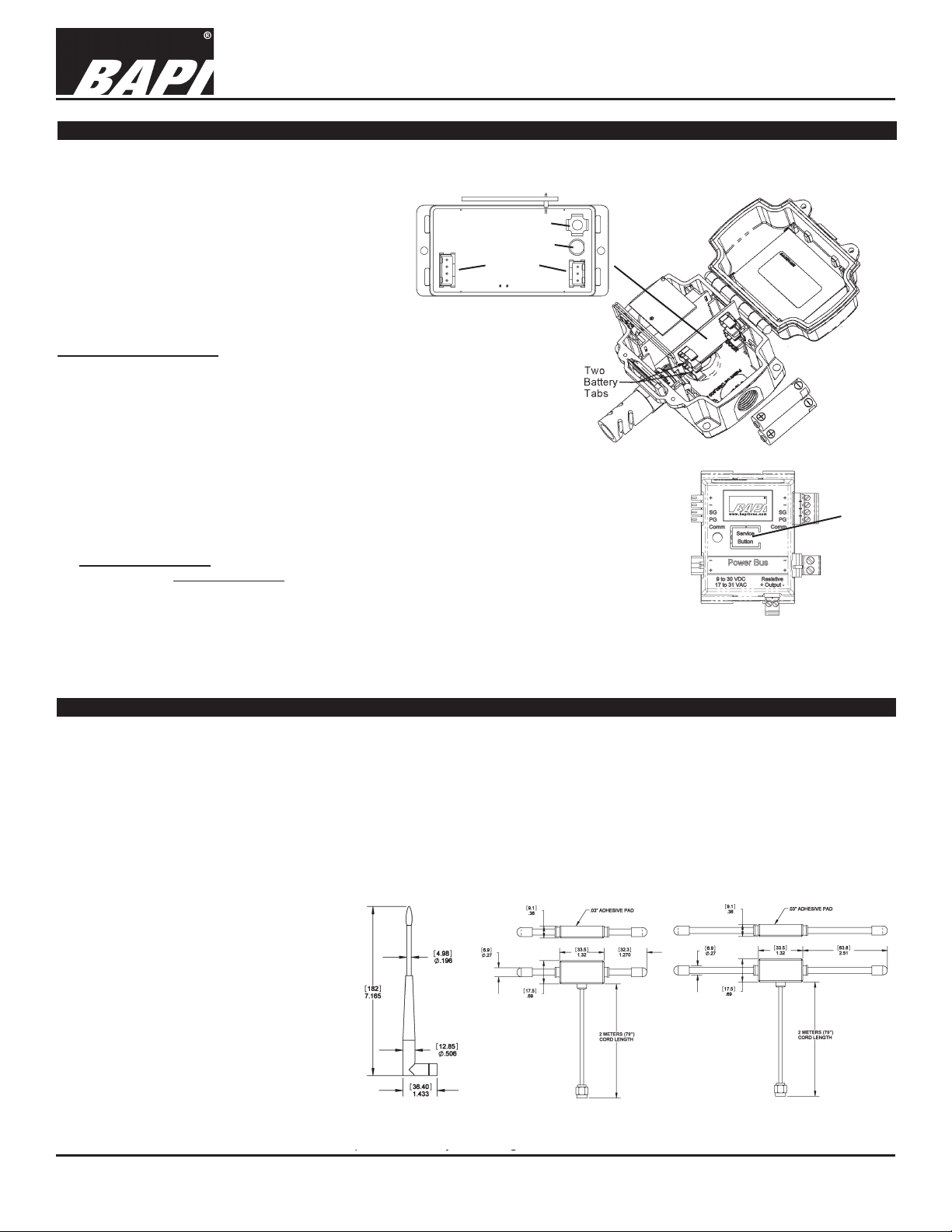
Wireless Outdoor Temperature Transmitter 418MHz
Installation and Operating Instructions
19703_ins_wireless_out_temp_xmtr
Analog Output Module Training
The installation process requires that each transmitter is trained to its associated output modules so that they receive communications
from the correct transmitter. This is done by pushing buttons in a dened sequence on the transmitter and output module. The training process is easiest on a test bench so the units
are within arm’s reach of each other. Training can be
done in the eld but requires two people and a set of
walkie talkies or cell phones. Place an identication
mark on the transmitter and associated output module
after training so they can be matched at the job site.
Any transmitted variable can be trained to more than
one output module. If a Repeater is used, be sure it is
powered and within reception range of the transmitter
and the 900 MHz Receiver to train the output modules.
TRAINING PROCEDURE
1. To train an output module to the temperature
transmitter, select the Resistance, Voltage or
Current Output Module you want to train and
connect it to the wireless receiver. Note: Multiple
output modules can be trained to the same transmitter variable if desired.
2. Apply power to the receiver which will supply power to the connected output
modules. The power LED on the receiver will light and remain lit. (Current Output Modules
must have loop power supplied to the module itself before they can be trained.)
3. Open the BAPI-Box cover on the transmitter and remove the battery tabs or install the batteries,
observing polarity as shown in Fig 4. The small LED on the transmitter module will ash about
once every 20 seconds, indicating a transmission. (The ash is very quick.)
4. Press and hold down the “Service Button” on the top of the output module (Fig 5) that you wish
to train. Then, press and release the “training button” (see Fig 4) on the transmitter module.
When the output module receives the “training transmission” from the transmitter, the output
module’s red LED will light. Release the “Service Button” on the output module and the red
LED will go out. The transmitter and output module are now trained to each other. During
normal operation, the output module’s LED will ash about once every 20 seconds indicating data reception.
5. Mount the transmitter at the desired location (as shown on the previous page), removing the batteries if needed. (The units will
remain trained to one another through power failures and battery replacement.)
Training Button
Transmit LED
Battery
Connectors
Transmitter Module
Fig. 4:
Outside Air
Temperature Sensor
Battery Installation
and Training Button.
rev. 04/21/15
Battery
polarity is
important
or damage
to the unit
may occur.
Output
Module
Service
Button
Fig. 5:
Output
Module
Mounting and Locating of the Antennas on the 418 MHz Receiver, 900 MHz Receiver and the Repeater
The 418 MHz Receiver, 900 MHz Receiver and Repeater may be located inside a metal enclosure but their antennas must be outside
the enclosure. The 418 MHz Receiver comes with a 418 MHz Dipole Antenna. The 900 MHz Receiver comes standard with a 900 MHz
“Whip” Antenna but is available with a 900 MHz Dipole Antenna. The Repeater comes standard with a 418 MHz Dipole Antenna and a
900 MHz “Whip” Antenna, but is available with a 900 MHz Dipole Antenna.
To mount the 418 MHz Dipole Antenna or 900 MHz Dipole Antenna, peal off the protective lm from the adhesive pad and stick the
antenna to a wall or other non-metallic support so that antenna is vertical for best reception. Antenna’
from metal plates or bars as possible to avoid RF energy being reected back or blocked on the other side of the metal. An antenna will
not work inside a metal box. Mounting to drywall between studs, ceiling tiles, brick, or concrete is very common.
Transmission distance performance will vary based on environment. 100 feet is the maximum that can be expected if there are no
obstructions. In general, each obstruction will half the expected transmission distance. Obstructions include but are not limited to;
walls, partitions, oors, ceilings, doors, tinted
glass, ground, many people, vehicles, foliage,
rain, snow and fog. Metal (solid or screen)
blocks the RF signal preventing propagation but
also can bounce the signal around the potential
obstacle. Wood, drywall, plaster, brick, and
concrete attenuates the signal but will let it pass
(if it’s not too thick) at a reduced signal strength.
Anything that holds water absorbs the signal
to the point of blockage like rain, fog, people,
ground, dense foliage etc. Elevator shafts and
stairwells usually block RF signals.
The 900 MHz “Whip” Antenna simply screws
onto the 900 MHz Receiver or the Repeater.
Mounting the antenna on a metal surface may
limit reception from behind the surface.
Note: The Dipole antennas above are displayed horizontally to show dimensions but
Specications subject to change without notice.
900 MHz
“Whip”
Antenna
900 MHz
Dipole
Antenna
they should be mounted vertically for best reception.
s should be mounted as far away
418 MHz
Dipole
Antenna
2 of 5
Page 3

Wireless Outdoor Temperature Transmitter 418MHz
Installation and Operating Instructions
19703_ins_wireless_out_temp_xmtr
Mounting of the 418 MHz Receiver, 900 MHz Receiver and Analog Output Modules
rev. 04/21/15
The 418 MHz Receiver, 900 MHz Receiver and Analog Output Modules can be
mounted in snap track, DIN Rail or surface mounted. The text and gures refer to
the 418 MHz Receiver, but the mounting process is the same for both receivers.
SNAPTRACK MOUNTING
Push in the blue mounting tabs on the bottom of the receiver and output modules.
These units will now t into the board slots of 2.75” snap track. Insert the receiver
at the far left of the snap track, then insert each analog output module and slide it
to the left until its connectors are fully mated into the receiver or the next analog
output module. You may attach up to 127 analog output modules to a receiver.
If your output modules cannot t in one piece of snap track, then mount another
piece of snap track nearby and insert the additional modules. Connect wires from
the right side of the rst string of modules to the left side of the second string of
modules on the second snap track. (See “Extending the RS485
Network” on pg. 5.) This conguration requires one or more
Pluggable Terminal Block Connector Kits (BA/AOM-CONN).
DIN RAIL MOUNTING
Push out the blue mounting tabs on the bottom of the
receiver and output modules. These units will now snap
onto DIN Rail. Catch the EZ mount hook on the edge of the
DIN rail as shown in Fig 8. Then rotate into place.
Attach the receiver at the far left of the DIN Rail, then attach
each analog output module and slide it to the left until its
connectors are fully mated into the receiver or the next
analog output module. You may attach up to 127 analog
output modules to a receiver.
If your output modules cannot t onto one piece of DIN Rail,
then mount another piece nearby and attach your additional modules. Connect wires from the
right side of the rst string of modules to the left side of the second string of modules on the
second DIN Rail. (See “Extending the RS485 Network...” on pg. 5.) This conguration requires
one or more Pluggable Terminal Block Connector Kits (BA/AOM-CONN).
Receiver & output modules mounted on DIN Rail.
Fig. 7:
Fig. 6:
Receiver
and output
modules
mounted in
snaptrack.
Fig. 8:
Catch the EZ Mount
hook on the edge of
the DIN Rail, then
rotate into place.
SURFACE MOUNTING
Push out the blue mounting tabs on the bottom of the receiver and output modules. Attach the
receiver to the surface by inserting a screw in each blue tab. Attach Analog Output Modules by
placing each one against the surface and sliding it to the left until its connectors are fully mated
into the receiver or the next analog output module. Attach each module to the surface with two
screws, one in each blue tab. You may attach up to 127 analog output modules to a receiver.
If your output modules cannot t in one straight line on the surface, then mount a second string
of modules nearby. Connect wires from the right side of the rst string of modules to the left
side of the second string of modules. (See “Extending the RS485 Network...” on pg. 5.) This
conguration requires one or more Pluggable Terminal Block Connector Kits (BA/AOM-CONN).
Wireless Temperature Transmitter Specications
Supply Power: Two AA 3.6V Lith. batteries, 2.25 AH
5 to 8 year battery life at 20 second transmit rate
Temperature Input: Thermistor
Accuracy: ±0.54°F (±0.3°C)
Transmitted Range:
Antenna: Built inside the enclosure
Dimensions: Shown at the bottom of page 1
Environmental Operation Range:
Temp: 32° to 140°F (0° to 60°C)
Humidity: 5% to 95% RH non-condensing
Enclosure Material & Rating: ABS Plastic, UL94 V-0
Radio Frequency: 418 MHz North America
Transmitter Interval: ~20 seconds
-40 to 185°F (-40 to 85°C )
FCC Approval #:
T4F061213RSO (418MHz Room Transmitter Only)
T4F060811TEMP (418MHz Temperature Probe Only)
T4F060811RH (418MHz Temp & Humidity Probe Only)
OUR9XSTREAM (Repeater Unit Only)
Compliance: This device complies with Part 15 of the FCC rules
Operation is subject to the following conditions.
1. This device may not cause harmful interference.
2. This device must accept any interference received, including
interference that may cause undesired operation.
FCC Radio Frequency Interference Statement:
This equipment has been tested and found to comply with the limits
for a Class B digital device, pursuant to Part 15, Subpart B, of the FCC
Rules. This equipment generates, uses, and can radiate radio frequency
energy. If not installed and used in accordance with the instructions, it
may cause interference to radio communications.
Fig. 9: Receiver and output
modules surface mounted.
Specications subject to change without notice.
3 of 5
Page 4

Wireless Outdoor Temperature Transmitter 418MHz
Installation and Operating Instructions
19703_ins_wireless_out_temp_xmtr
418 MHz Receiver and 900 MHz Receiver with Analog Output Modules Termination
rev. 04/21/15
418 MHz System
418 MHz Receiver
System Power Supply
9 to 30VDC or 17 to 31VAC
Power for the Power Bus can be
supplied to the receiver or to the
Analog Output Module on the far right
of the string of modules, but not to both
places.
The Power Bus must be connected to
the controller “-” power terminal.
Resistance
Output Module
The Resistive Thermistor Temp.
Signal is Polarity Sensitive to the
Controller and Must Have Less
than a 5VDC Bias Voltage.
Both “+” and “-” must be
connected to the controller
signal input and the negative “-”
connected to the power supply
negative “-”
Voltage
Output Module
Current Output Module
Requires loop power
before it can be trained.
0 to 5VDC or
0 to 10VDC
Analog Signal
Current Loop
Power
Supply
9 to 36VDC
4 to 20mA Current
Loop Signal to the
Controller
Relay
Output Module
Solid State Relay
40 VAC/VDC Max
150 mA Max
1 uA Leakage Max
RS-485 Bus
To Other Analog
Output Modules
Fig 10: 418 MHz Receiver and Output Module System Wiring
Termination Notes for 418 MHz and 900 MHz Systems:
1. The wireless receiver and Analog Output Modules are interconnected and require module power along the “Power Bus”
terminals. The bus can be powered from either the receiver end on the left or the last output module on the right side. Be sure
you have enough DC current or AC VA for all the devices on the bus.
2. The Current Output Module (BA/COM) signal is LOOP POWERED and must be externally powered with 9 to 36 VDC
separate from the Power Bus. The Loop Power must be connected to the Current Output Module before it can be trained.
3. Be sure to follow the polarity (+ or –) symbols listed on each receiver and the output modules to maintain communication and
Power Bus integrity.
900 MHz System
900 MHz Receiver
System Power Supply
9 to 15VDC
Power for the Power Bus can be
supplied to the receiver or to the
Analog Output Module on the far right
of the string of modules, but not to
both places.
The Power Bus must be connected to
the controller “-” power terminal.
Resistance
Output Module
The Resistive Thermistor Temp.
Signal is Polarity Sensitive to the
Controller and Must Have Less
than a 5VDC Bias Voltage.
Both “+” and “-” must be
connected to the controller
signal input and the negative “-”
connected to the power supply
negative “-”
Specications subject to change without notice.
Voltage
Output Module
0 to 5VDC or
0 to 10VDC
Analog Signal
Fig. 11: 900 MHz Receiver and Output Module System Wiring
Current Output Module
Requires loop power
before it can be trained.
Current Loop
Power
Supply
9 to 36VDC
4 to 20mA Current
Loop Signal to the
Controller
Relay
Output Module
Solid State Relay
40 VAC/VDC Max
150 mA Max
1 uA Leakage Max
RS-485 Bus
To Other Analog
Output Modules
4 of 5
Page 5

Wireless Outdoor Temperature Transmitter 418MHz
Installation and Operating Instructions
19703_ins_wireless_out_temp_xmtr
Extending the RS485 Network between the Receiver and the Analog Output Modules
The Analog Output Modules may be mounted up to 4,000 feet away from the receiver. The total length of all the shielded, twisted
pair (TSP) cables shown in Fig 12 is 4,000 feet (1,220 meters). Connect the terminals together as shown in Fig 12. If the distance from the receiver to the group of Analog Output Modules is greater than 100 feet (30 meters), provide a separate power
supply for that group of
Output Modules. BAPI’s
RS485 TSP Wiring RS485 TSP Wiring
VC350A-EZ Voltage
Conv. and a small
transformer are a perfect
solution.
rev. 04/21/15
Note: This conguration
requires one or more
Receiver
Pluggable Terminal
Block Kits for the extra
wire terminations on the
left and right side of the
Output Modules. Each kit
includes 4 connectors.
Pluggable Terminal Block
Kit (BA/AOM-CONN)
Fig. 12: Extended RS485 Network between the Receiver and the Analog Output Modules
Wireless System Diagnostics
Possible Problems:
Temperature or Humidity is reading
its low limit or high limit, or the LED
at the top of the Analog Output Module is blinking rapidly:
Analog Output Modules Analog Output Modules
BAPI
VC350A
EZ Voltage
Converter
Transformer
BAPI
VC350A
EZ Voltage
Converter
Transformer
BAPI
VC350A
EZ Voltage
Converter
Transformer
Possible Solutions:
- Check for proper wiring and connections from the output modules to the controller.
- Check to see if the controller’s software is congured properly.
- Check for proper power to the receiver, repeater (if used) and output modules.
- Retrain the Analog Output Module.
- Check that the associated transmitter is transmitting (the LED will ash about once
every 20 seconds when it transmits). If not, replace the batteries. Check that the
associated receiver is receiving the tranmissions (its LED will blink right after the
transmitter LED if it receives that transmission.) If it is not receiving the transmissions,
move it closer to the transmitter or reposition the antenna for maximum reception.
Note: The receiver will receive transmissions from all transmitters that are within
range, not just the one you are testing.
Temperature or Humidity reading is
- Retrain the Analog Output Module.
coming out the wrong output module
Temperature or Humidity reading is
incorrect
- Check for proper wiring and connections from the output modules to the controller.
- Check to see if the controller’s software is congured properly.
- Check to see if the correct output module is connected to the correct controller.
Analog Output Module Default Status when Wireless Transmission is Interrupted:
If an output module does not receive data from its assigned transmitter for 15 minutes, the red LED on the top of the module will
blink rapidly. If this happens, the individual Analog Output Modules will react as follows:
• Resistance Output Modules (BA/ROM) calibrated for temperature will output the highest resistance in their output range.
• Voltage Output Modules (BA/VOM) calibrated for temperature will set their output to 0 volts.
• Current Output Modules (BA/COM) calibrated for temperature will set their output to 4 mA.
• Voltage Output Modules (BA/VOM) calibrated for humidity will set their output to their highest voltage (5 or 10 volts).
• Current Output Modules (BA/COM) calibrated for humidity will set their output to 20 mA.
• Setpoint Output Modules (BA/SOM) will hold their last value indenitely.
• Relay Output Modules (BA/RYOM Units Only) will go to their default state (example: open for a normally open unit).
When a transmission is received, the output modules will revert to normal operation in 60 seconds or less.
Specications subject to change without notice.
5 of 5
