Page 1
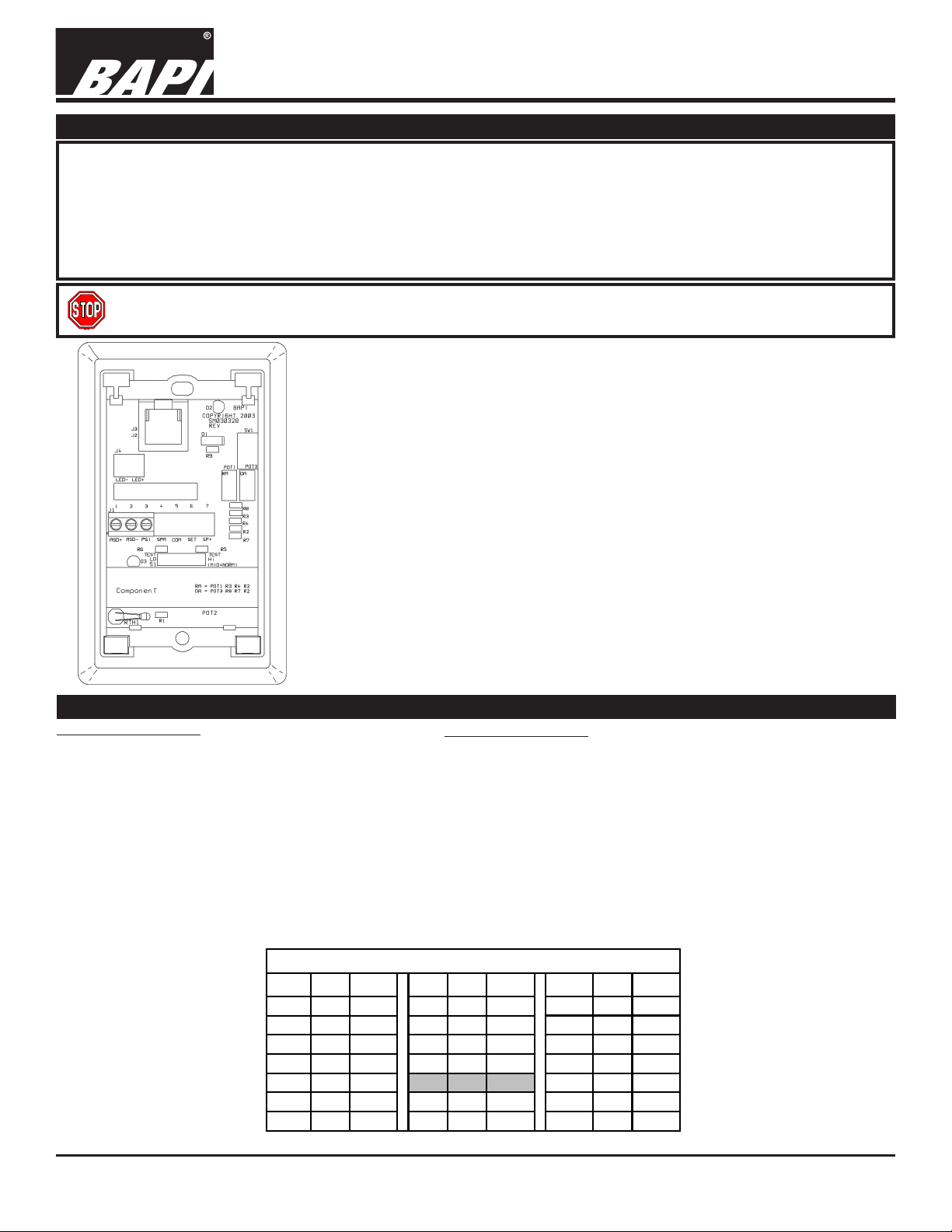
3K[AT]-RC
T ermination and Troubleshooting
12944_ins_3K_AT_rc
Termination
BAPI recommends using twisted pair of at least 22AWG and sealant filled connectors for all wire connections. Larger
gauge wire may be required for long runs. All wiring must comply with the National Electric Code (NEC) and local codes.
Do NOT run this device’s wiring in the same conduit as AC power wiring of NEC class 1, NEC class 2, NEC class 3 or with
wiring used to supply highly inductive loads such as motors, contactors and relays. BAPI’s tests show that fluctuating and
inaccurate signal levels are possible when AC power wiring is present in the same conduit as the signal lines. If you are
experiencing any of these difficulties, please contact your BAPI representative
BAPI does not recommend wiring the sensor with power applied as accidental arcing may
damage the product and will void the warranty
Pin 1-COM-[WHT]
Pin 2-SENS-[BLK]
rev.
12/7/04
Troubleshooting
Possible Problems:
Controller reports higher than actual temperature
Controller reports lower than actual temperature
°F °C 3K °F °C 3K °F °C 3K
50.0 10.0 5,971 70.0 21.1 3,565 82.0 27.8 2,658
55.0 12.8 5,232 72.0 22.2 3,392 84.0 28.9 2,534
60.0 15.6 4,594 74.0 23.3 3,229 86.0 30.0 2,417
62.0 16.7 4,364 76.0 24.4 3,074 88.0 31.1 2,305
64.0 17.8 4,147 77.0 25.0 3,000 90.0 32.2 2,200
66.0 18.9 3,941 78.0 25.6 2,928 95.0 35.0 1,959
68.0 20.0 3,748 80.0 26.7 2,789 100.0 37.8 1,748
Specifications subject to change without notice.
Pin 3-SP-[R(V+)]
Possible Solutions:
- Confirm the input is set up correctly in the front end software
- Verify that the sensor wires are not physically shorted
- Check wiring for proper termination
- Verify the “Sensor” output is correct from (J2) pin 1 to Pin 2
- Is the themistor damaged or broken
- Confirm the input is set up correctly in the front end software
- Verify that the sensor is not physically open
- Check wiring for proper termination
- Verify the “Sensor” output is correct from (J2) Pin 1 to Pin 2
Sensor Output Table
1
Page 2
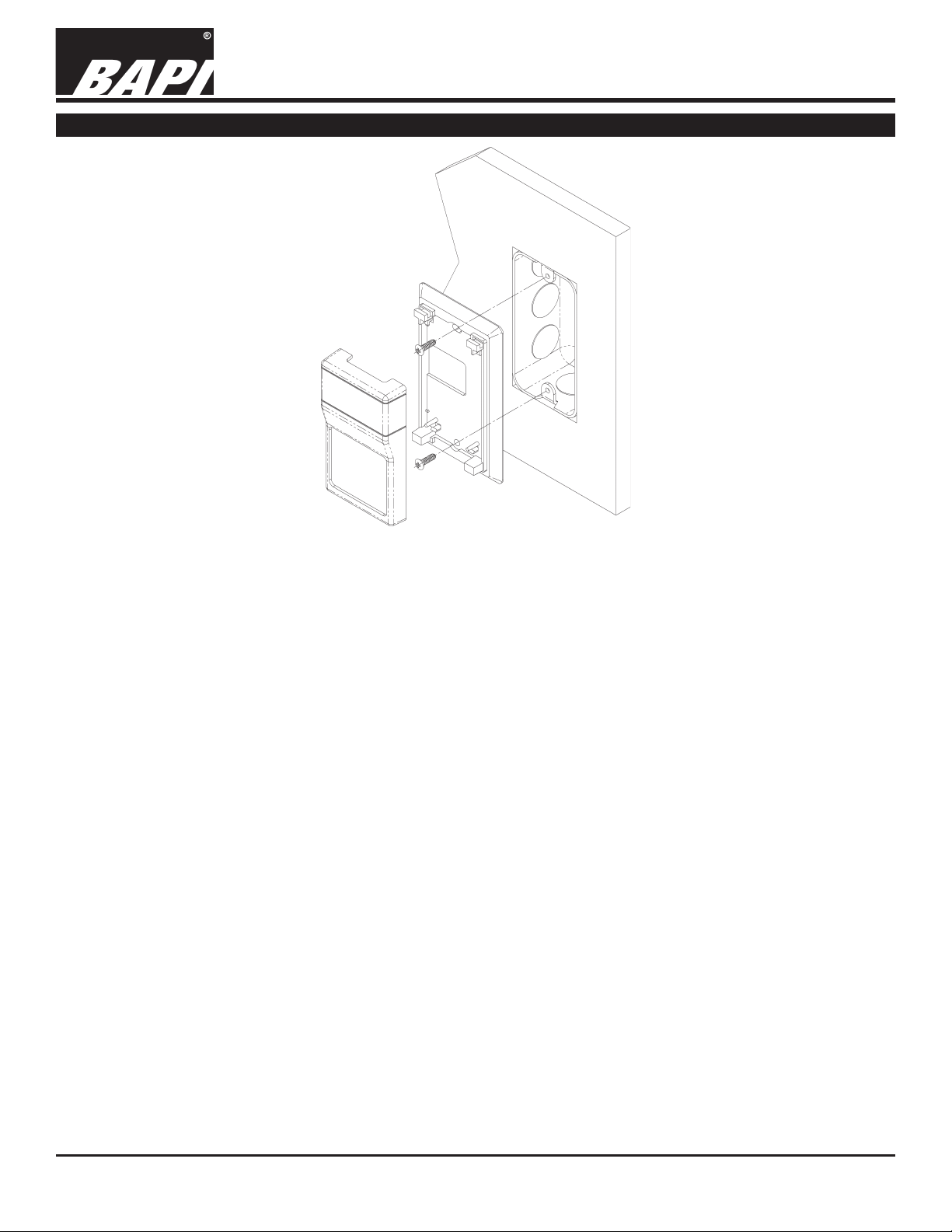
12944_ins_3K_AT_rc
Mounting
Fig. 2
3K[AT]-RC
T ermination and Troubleshooting
12/7/04
rev.
Mounting hardware is provided for both junction box and drywall installation (junction box installation shown).
Junction Box
1. Pull the wire through the wall and out of the junction box, leaving about six inches free.
2. Pull the wire through the hole in the base plate.
3. Secure the plate to the box using the #6-32 x 1/2 inch mounting screw provided.
4. T erminate the unit according to the guidelines in Termination on page 1.
5. Attach Cover by latching it to the top of the base, rotating the cover down and snapping it into place.
6. Secure the cover by backing out the lock-down screws using a 1/16" allen wrench until they are flush with the bottom
of the cover.
Drywall Mounting
1. Place the base plate against the wall where you want to mount the sensor.
2. Using a pencil mark out the two mounting holes and the area where the wires will come through the wall.
3. Drill two 3/16" holes in the center of each marked mounting hole. Insert a drywall anchor into each hole.
4. Drill one 1/2" hole in the middle of the marked wiring area.
5. Pull the wire through the wall and out of the 1/2" hole, leaving about six inches free.
6. Pull the wire through the hole in the base plate.
7. Secure the base to the drywall anchors using the #6 x 1 inch mounting screws provided.
8. T erminate the unit according to the guidelines in Termination on page 1.
9. Attach cover by latching it to the top of the base, rotating the cover down and snapping it into place.
10. Secure the cover by backing out the lock-down screws using a 1/16" allen wrench until they are flush with the bottom
of the cover.
NOTE
In a wall-mount application, the wall temperature and the temperature of the air within the wall cavity can cause erroneous
readings. The mixing of room air and air from within the wall cavity can lead to condensation, erroneous readings and
premature failure of the sensor.
T o prevent these conditions, seal the conduit leading to the junction box and use BAPI’ s adhesive backed, foam insulating
pad centered over the hole(order part number BA/FOAMBACK).
Specifications subject to change without notice.
2
