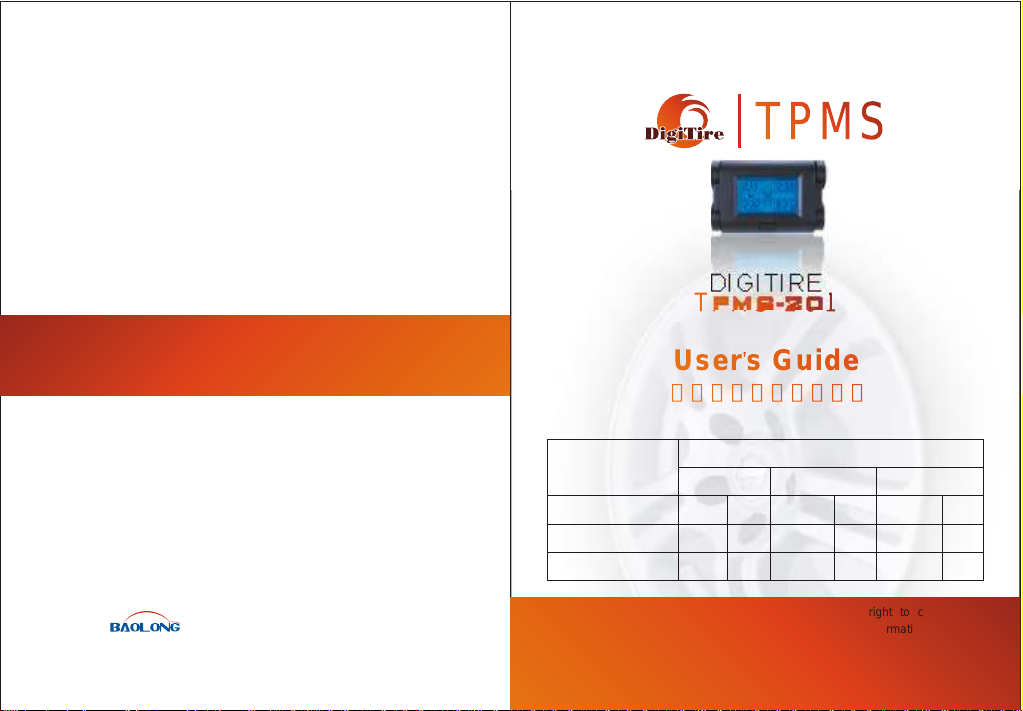
www.baolong.biz
www.digitire.com
TM
TPMSTPMS
DIGITIRE
TPMS-201TPMS-201
User s GuideUser s Guide
用户手册(简体中文)用户手册(简体中文)
71,Maosheng Rd.,Dongjing ,Songjiang,Shanghai 201619,China
T el: +86-21-57690000 Fax: +86-21-57690035
Shanghai Baolong Industries Corporation
E-mail:sbic@chinabaolong.net
Part Nr.
TPMS-201A
TPMS-201B
TPMS-201C
Shanghai Baolong Industries Corporation reserves the right to change the
contents of this manual at any time and without notice. The information contained
in this manual is proprietary and must not be reproduced without prior written
consent from Shanghai Baolong Industries Corporation.
PSI Bar Kpa
29~35
36~42
43~51
2.0~2.4
2.5~2.9
3.0~3.5
200~249
250~299
300~350
Standard cold inflation pressure

This product requires a trained technician to install or
remove. Ensure that you follow the User's Guide closely. Any
incorrect installation or removal may damage the product.
Whenever you hear “ Beep-Beep” or “ Beep-BeepBeep” beeping sound, or see an or an on the
display, you must pull the vehicle over to a safe area where
you can check and correct the problem.
Dear customers,
Please use the serial number shown below to register
on our website www.digitire.com. This will help you to
use the following services:
1. Timely after-sale service;
2. Promotional information on all our products;
3. Communication among the Digitire TPMS users.
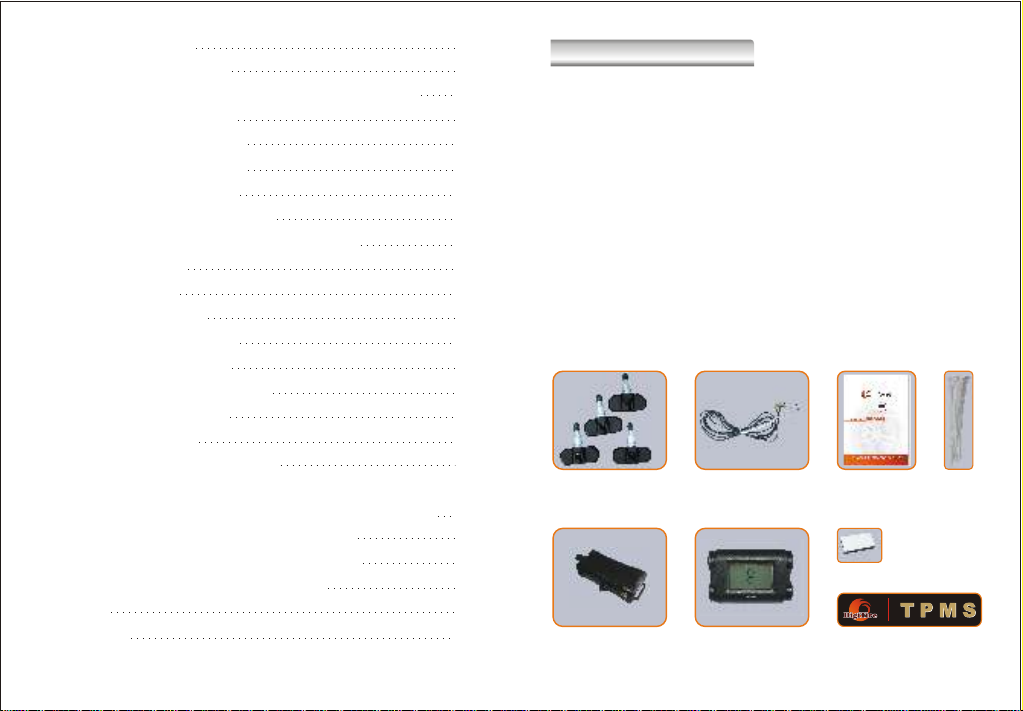
1 Brief introduction
CONTENT
2 How the system works
3 Installation manual (For professional user only)
3.1 Installation of sensor
3.2 Installation of antenna
3.3 Installation of receiver
3.4 Installation of display
3.5 How to remove the sensor
4 Key functions and operation guidelines
4.1 Key functions
4.2 Data display
4.3 Warning signals
4.4 Resetting the system
4.5 ID Module checkout
4.6 Changing wheel positions
4.7 Replacing a sensor
5 Trouble shooting
6 Specifications of the product
7 The authentication announcement for Europe and
North America, and the corporation's declarations
7.1 FCC's authentication announcements
7.2 European regulations announcements
7.3 Product Application and warnings
8 Others
9 Warranty
1
2
3
3
7
7
8
9
10
10
11
12
14
14
16
17
18
19
20
20
21
22
23
24
1 Brief Introduction
Thank you very much for choosing Digitire TPMS. As a
reliable vehicle proactive safety device, it provides real-time
monitoring of all the tires, including air pressure and
temperature. It will give warnings about abnormal conditions
such as slow leakage, rapid leakage, low pressure, high
pressure and high temperature. In addition, Digitire TPMS
can identify its corresponding components easily after wheel
change or sensor change.
The whole package consists of the components as follows:
Four sensors Two antennas
A display
A receiver
User's guide
Two double-sided
sticky tapes
A sticker
Strips
1
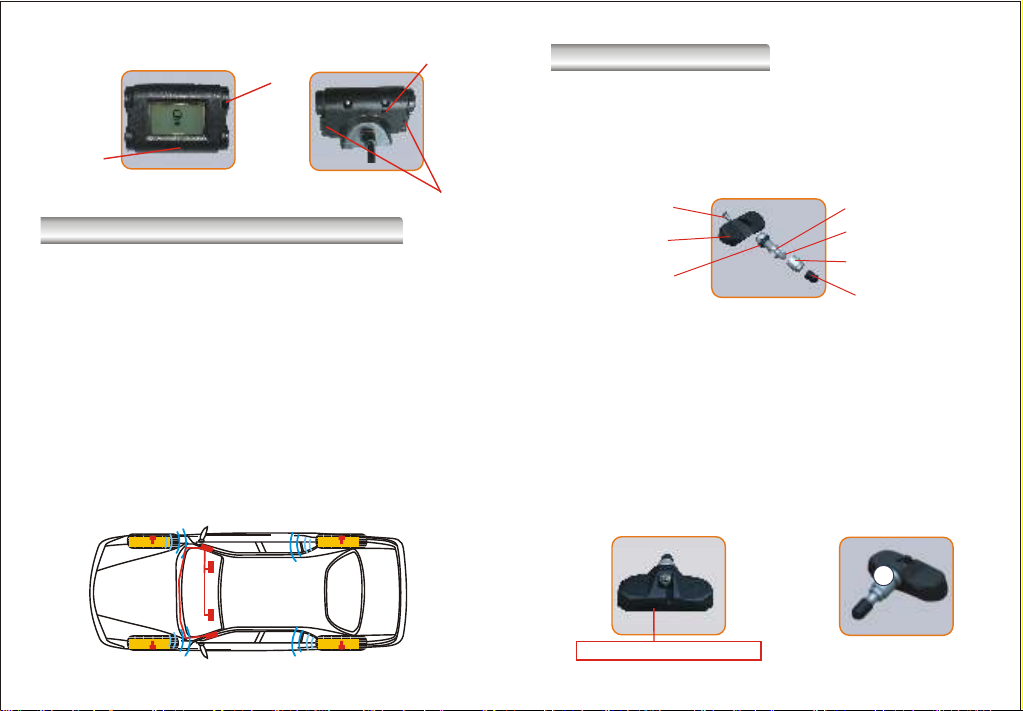
Display detailed key :
C
ID module
RESET Key
3 Installation Manual
(For professional technicians only, end users can skip this section and go directly
to #4, Key Functions and Operation Guidelines)
Key button
Front surface Reverse side
Holding key
2 How the system works
A sensor is installed with the valve stem in each wheel,
monitoring the pressure and temperature conditions inside
each wheel of the vehicle, and wirelessly sends the data it
collects to the receiver through two antennas. The receiver
then transfers the data by wire to the display, which is
installed on the dashboard and digitally displays the pressure
and temperature.
The system continuously analyzes the data to detect any
abnormal conditions. It will trigger different alarm settings to
report various abnormal conditions.
Sensor
Sensor Sensor
Antenna
Receiver
Dispiay
Antenna
Sensor
3.1 Installation of sensor
①Self-lock screw
②Electronic module
③Valve stem
④Plastic washer
⑤metal washer
⑥Nut
⑦Valve cap
Before installation, make sure you identify each sensor (A, B,
C and D) respectively. Each sensor has its own electronic
module and nut. For example, you can easily distinguish the
“C” electronic module because the letter “ C” is at the
very end of the S/N. (e.g. T5200-SM5300-050816-015B-C).
Each nut also has an engraved letter that show which
sensor it belongs to.
T5200-SM5300-050816-015B-C
32

Each sensor has a corresponding ID module. With four ID
7
12
modules mounted on two sides, the display resembles a
vehicle with four wheels. The ID modules should be placed
in the same positions on the display as the corresponding
sensors are installed on the vehicle. For instance, if the
“C” sensor is installed in the left rear wheel position, then
the corresponding “C” ID module has to be placed in the
“left rear wheel” position on the display. The manufacturer
has set as the default that A, B, C and D ID modules are
placed respectively on the Left Front Wheel (LFW), Right
Front Wheel (RFW), Left Rear Wheel (LRW) and Right Rear
Wheel (RRW).
3.1.1 Use a self-locking screw ① to join
electronic module ② and valve stem ③
together. The assembly is adjustable to fit the
various angles of the rims.
3.1.2 Insert the valve stem through the rim hole
from inside. Adjust the angle between the valve
stem and the electronic module to fit the rim
properly, and then screw tight the valve stem.
3.1.3 Place plastic washer ④,metal washer
⑤ and nut ⑥ on the valve stem, and tighten
with 3.5~4.5Nm (30~40inch pounds) torque.
A
B
A
B
3.1.4 Lock the rim on the tire changer. (If the
mounting head of the tire changer is
positioned at 12 o'clock, then the valve
C
C
D
D
should be at the 7 o'clock position.) Apply
lubricant on both tire bead and rim. Mount the
lower tire bead on the rim. Ensure that the tire bead does not
touch the electronic module during mounting.
54

3.1.5 Mount the upper tire bead the
5
12
Recciver
same way. (If the mounting head of the
tire changer is positioned at 12 o'clock,
then the valve should be at the 5
o'clock position.) Inflate the tire to
nominal pressure.
3.1.6 Apply soapsuds on the valve tip. If
no leakage is found, put on the valve
cap ⑦.Otherwise determine the reason
for the leakage and reinstall this sensor.
3.1.7 Dynamic balance the wheel
before it is put back on the vehicle.
3.2 Installation of antenna
3.2.1 Installing the antenna
Place the two antennas underneath the
rubber layers of the two 'A' posts along
the fringe of the Dashboard.
3.2.2 Place the cable of the antenna
along the front edge of the dashboard.
3.3 Installation of receiver
3.3.1 Tighten the connecting nut of
the antenna cable to the receiver only
finger tight. Do not twist the cable.
Connecting nut
Use the same procedures to install the other three
sensors. Please install A, B, C, and D sensors on the
Left Front Wheel (LFW), Right Front Wheel (RFW), Left
Rear Wheel (LRW) and Right Rear Wheel (RRW)
respectively.
3.3.2 Remove the cover on the side of
the dashboard or below the dashboard.
Align all receiver cables. Fasten the
receiver on the metal frame inside the
dashboard with a strap or double-sided tape.
76

11
12
-
12
3.3.3 Now, if correctly connecting the
+
red wire and the blue wire from the
receiver with the positive power cable
out of battery and the negative
ground in the circuit board of the car
respectively, the screen background
will be lighted up in blue and
displaying “000”at the four corners
in the display. Then, the joint
connecting wires should be safely
wrapped with friction tape.
3.3.4 Tie up all the cables with a strap and put in the
compartment. Then replace the dashboard cover.
3.4 Installation of display
Fix the display unit on the dashboard
with double-sided tape. Do not block
the driver's view. Pay attention to the
viewing angle of the display.
3.5 How to remove the sensor
(When removing or replacing a sensor and taking off
or changing the tire from the rim of the wheel)
3.5.1 Deflate the tire and remove the
>90
wheel weights from the rim. Push the
tire bead away from the rim. Make
sure to always set the bead breaker
at least 90 degrees from the valve stem to avoid
damaging the electronic module.
3.5.2 Firmly fix the wheel on the
turntable clamps. (If the mounting
head of the tire changer is positioned
at 12 o'clock, then the valve stem
should be at the 11 o'clock position.)
Apply lubricant to both tire bead and
rim, and then dismount the upper tire bead.
3.5.3 Use the same procedure to
dismount the lower tire bead. (If the
mounting head of the tire changer is at
the 12 o'clock position, then the valve
should also be at the 12 o'clock
position.)
98

3.5.4 Final inspection: Visually inspect the rim, valve
stem and electronic module to ensure no damage has
occurred.
The little screen is displaying as follows:
LFW pressure
(or T emperature)
Pressure unit Temperature unit
Leakage icon
RFW pressure
(or T emperature)
4 Key Functions and operation guidelines
4.1 Key functions
4.1.1 The sensors continuously monitor the air pressure
and temperature of the tires.
4.1.2 When tire pressures and temperatures are all at
normal settings, the sensor will transmit data to the
receiver at eight-minute intervals. Every time the
display receives the latest data, it will refresh and
display the tire pressures and temperatures of all four
tires.
4.1.3 If the sensor detects any abnormal condition, it
will immediately send the signals to the display. The
display will instantly give an alarm and indicate the
problem.
LRW pressure
(or Temperature)
4.2 Data display
T emperature mode
Pressure mode
Abnormality icon
RRW pressure
(or Temperature)
To read the tire pressure and
temperature of each tire, simply
press the key button on the
display. Press again to switch
between air pressure and
temperature.
When pressing the key button, the
background will light up for 9
seconds before it turns off.
1110

4.3 Warning Signals
Abnormality warning
4.3.1. Hear
When you hear the warning sound “ Beep-Beep” or
“Beep-Beep-Beep”, pull over to a safe area to check the
problem.
4.3.2. Check
When you hear the warning sound, please check the
warning icons on the display. The background will light up
automatically.
a. If you see an , that means one of the tires has a high
temperature or an abnormal pressure (high or low)
b. If you see an , that means one of the tires is leaking
rapidly.
c. If no icon appears, that means one of the tires is leaking
slowly.
4.3.3. Locate
Each number on the display has a square frame. If the frame
has disappeared, this tire is the problem tire.
The warning signals are shown as below:
Low Pressure warning
Pressure is lower than
1.6Bar(23PSI)--------TPMS-201A
1.9Bar(28PSI)--------TPMS-201B
2.3Bar(33PSI)--------TPMS-201C
High Pressure warning
Pressure is higher than
3.2Bar(46PSI)----TPMS-201A
3.8Bar(55PSI)----TPMS-201B
4.3Bar(62PSI)----TPMS-201C
High Temperature warning
The temperature inside the
tire is higher than 80 C(176 F)
Rapid Leakage warning
Changes of pressure is greater
than 0.08 Bar/15 seconds
Slow Leakage warning
Changes of pressure is greater
than 0.15 Bar within 10 days
1312

4.4 Resetting the system
The system has to be reset to re-identify
the ID module in the following situations.
1) Replace the ID module;
2) Interchange the positions of the ID
modules and sensors;
Or, if the display continues to show some
RE-SET Key
incomprehensible codes or “---” , or the
data does not refresh, you may press the reset button on the
back of the display to restart.
If the 6-digit ID number shown on the display matches the
corresponding 6-digit ID number on the ID module, the
system is working Properly. Otherwise it isn't. In this case,
pull out the ID module and put it back properly. If the
problem still exists, the sensor and its ID module need to be
replaced.
Press and hold the button again for 3 seconds and the
system will resume normal working condition.
4.5 ID Module checkout
If you see one or more “---” on display,
ID module may not be properly plugged
into the display. Press and hold the
button on the display for 3 seconds and
the system will begin the checkout
process. Each ID module has a 6-digit
ID code. The display will show the first 3
digits. Press again and it will show the
last 3 digits.
Before pulling out the ID module, firmly
push the holding key on the back of the
display. Otherwise the ID module may
be damaged.
Holding key
Important:
When plugging the ID module into the display, make sure the
“needle plugs” on the ID module line up with the slot form
on the side of the display. Otherwise the ID module could be
damaged when plugged in by force.
1514

4.6 Changing wheel position
Each sensor and its corresponding ID module have the
same ID code. With four ID modules mounted on two sides,
the display resembles a vehicle with four wheels. The ID
modules should be placed in the same positions on the
display as the corresponding sensors are installed on the
vehicle. Therefore when you change a wheel position, the ID
module position should also be changed.
For example, if you interchanged the LFW (Left Front Wheel)
and the LRW (Left Rear Wheel), you should also
interchange the positions of the upper left ID module and the
lower left ID module.
4.7 Replace sensor
When you replace a sensor, first install the new sensor in the
wheel. Then plug the ID module came with the sensor in the
corresponding position of the display. For example, if you
replaced a sensor in the RRW (Right Rear Wheel), then you
should plug the new ID module in the lower right position of
the display.
1716

5 Trouble shooting
Problem Probable reason Solution
“- - -”shows
on the display
1.Data does not
refresh;
2.Back light does
not turn off;
3.The display
continues to show
incomprehensible
codes.
Nothing shown on
the display
1. ID module is not
properly connected
with the display
2. System failure
3. Receiver did not
receive the signal
from the sensor
System failure
Display power cord is
not properly plugged in
ID Module checkout. See
4.5.
Press RESET key to
restart the system
Contact your distributor
Press RESET key to
restart the system
Contact your distributor
6 Parameters of the product
Sensor
Weight :36 g ( 1.26 oz. )
Dimensions : 1.5 X 2.8 X 6.4 cm ( 0.59 x 2.50 x 1.11 inch )
Operating Temp. Range : -40 C to 125 C
(-40 F to 257 F)
Pressure Accuracy: 0.05 Bar (0.73 PSI)
Temperature Accuracy : 2 C (3.6 F)
Battery life : 5 years (Theoretically estimation: 10 years )
Maximum range : 5.4 Bar (78 PSI)
Frequency : 433.92MHz
Receiver
Power Consumption: Max : 220mW
Power Supply : DC12 Volt
Weight : 48 g (1.7 oz.)
Dimensions : 2.3 X 3.7 X 8.8 cm ( 0.91 x 3.47 x 1.46 inch )
Operating Temp. Range : -40 C to 85 C (-40 F to 185 F)
Display
Power Consumption ;Regular : 130 mW Max : 230mW
Power Supply : DC12 Volt
Weight : 75 g ( 2.65 oz. )
Dimensions : 2.2 X 4.9 X 7.7 cm ( 0.87 x 3.03 x 1.93 inch )
Operating Temp. Range : -20 C to 70 C (-4 F to 158 F)
Pressure resolution : 0.01Bar (0.2PSI)
Temperature resolution : 1 C(2 F)
1918

7 The authentication announcement for
Europe and North America, and the
corporation's declarations.
7.1 FCC's authentication announcement
This device complies with Part 15 of the FCC Rules.
Operation is subject to the following two conditions: (1) this
device may not cause harmful interference, and (2) this
device must accept any interference received, including
interference that may cause undesired operation.
This equipment has been tested and found to comply with
the limits for a Class B digital device, pursuant to Part 15 of
the FCC Rules. These limits are designed to provide
reasonable protection against harmful interference in a
residential installation. This equipment generates uses and
can radiate radio frequency energy and, if not installed and
used in accordance with the instructions, may cause harmful
interference to radio communications. However, there is no
guarantee that interference will not occur in a particular
installation. If this equipment does cause harmful
interference to radio or television reception, which can be
determined by turning the equipment off and on, the user is
encouraged to try to consult the dealer for help.
Changes or modifications to this device without the express
approval of Shanghai Baolong Industries Corporation may
void the user's authority to use this device.
7.2 European regulations announcements
This device complies with all European Electromagnetic
compatibility regulations (95/54/EC and EN300 220-1). The
equipment has been tested and found to comply with the
above regulations, and in addition it meets the requirements
for low powered transmitters/receivers as defined by the
relevant radio approval authority. The regulations are
designed to provide reasonable protection against harmful
interference or susceptibility. Changes made to this device
without the express approval of Shanghai Baolong Industries
Corporation. may void the user's authority to use this device.
2120

7.3 Product Application and Warnings
7.3.1 Product Function
This is a monitoring device. It provides real-time monitoring
on each tire for pressure and temperature, and gives
warning to any abnormal condition. The driver should react
promptly to the warning and correct the problem.
7.3.2 Important Notice about Installation
This product should only be installed by a trained technician
according to the manufacturer's instructions. All instructions
are in the user's manual and/or CD.
7.3.3 Application
We recommend to use in cars or light trucks with 4 tubeless
tires. We have 3 types of TPMS for different vehicles with
different cold inflation pressure. Please refer to the
application chart as follows:
Part Nr.
TPMS-201A
TPMS-201B
TPMS-201C
Standard cold inflation pressure
PSI Bar Kpa
29~35
36~42
43~51
2.0~2.4
2.5~2.9
3.0~3.5
200~249
250~299
300~350
If you need the TPMS beyond above pressure ranges, we
can custom it according to your requirement.
7.3.4 Warning
When you observe any warning, immediately reduce speed
and pull the vehicle to a safe place, where you can inspect
and repair the tire.
8 Others
8.1 When you park the vehicle, the tire temperature will
decrease and thus the tire pressure will also decrease. If the
system gives rapid leakage warning within half an hour after
parking the vehicle, this might be the reason and should be
considered as normal.
8.2 If the display unit does not receive signals properly
from a sensor, the system will detect it within an hour and
show “---” on the corresponding location in the display.
8. 3 Sometimes you may see “ ---” when the vehicle is
parked. This might be caused by the surrounding
interference. This is normal. The display will show correct
data when you start the vehicle.
8.4 Try to avoid parking the vehicle under strong sunlight.
The LCD screen may be damaged after one hour of
exposure to 70°C (158°F) in-car temperature.
2322

9 Warranty
Type: TPMS-201;
Voltage: DC 3.6V;
Frequency: 433.92MHz;
Temperature: -40℃ to 125℃;
Transmitting Block
This block is made up of Li-cell, Senor, CPU and Radio circuit.
Through the supply of the Li-cell, the sensor accurately monitors
the data. The CPU will operate the data and transmit the Radio,
which including the pressure data, the temperature data and
ID.
Receiving Block
This block is made up of power supply, radio receiving, CPU and
display.
Power supply is in charge of the supply to the whole block, the
management of the radio receiving from the transmitter and
transmission to the CPU. CPU operates the data, and then
transmits them to the display. CPU will trigger the warning
system in case abnormality happens.
This Warranty covers substantial manufacture's defects in
workmanship and materials. It does not cover any unit that
is damaged beyond normal usage, not properly installed,
subject to chemical contact, or other acts not sanctioned
by the Owner's Manual.
All components are covered for one(1) year and unlimited
mileage following the date of purchase.
The Digitire Warranty will be honored by any authorized
Digitire Dealer. The owner is required to provide dated
proof of the purchase. The authorized dealer will
determine if there is warrantable condition associated with
materials and/or manufacturing workmanship. If a
warrantable condition exists, the component will be
replaced free of charge and shipping prepaid. The owner
is responsible for any labor and installation charges.
The warranty does not include any further obligation
whatsoever, including but not limited to actual installation
of the replacement unit on the customer’s vehicle.
All other Warranties, explicit or implied, are disclaimed. All
collateral agreements, which purport to modify this limited
Warranty are of no effect. The absolute limit of liability is the
purchase price of the unit. Digitire System inc. is not liable
for any direct, consequential, indirect or punitive damages of
any kind.
2524
