
!
!
! !

!
!
!
transmitted in any form or by any means, including photocopying, recording, or other
electronic or mechanical methods, without the prior written permission of the publisher,
except in the case of brief quotations embodied in critical reviews and certain other
noncommercial uses permitted by copyright law. For permission requests, write to the
publisher.
Contributions taken from: Miklor.com Resource Site; Used by permission. All rights
reserved.
THANK YOU FOR YOUR PURCHASE OF THE UV-2501 / UV-5001. THIS
DUAL BAND RADIO WILL DELIVER TO YOU SECURE INSTANT
RELIABLE COMMUNICATION.
PLEASE READ THIS MANUAL CAREFULLY BEFORE USE
Copyright © 2016 by BTECH; https://baofengtech.com
All rights reserved. No part of this publication may be reproduced, distributed, or

!
!
!i!!!!
Table!of!Contents! !
Part!I.!Getting!started! 1!
Chapter!1.!–!Getting!Started! 2!
Unpacking!and!Inspecting! 3!
Overview!of!the!Transceiver! 5!
RJ45!Connector:! 5!
Hand!Held!Mic!Function!Keys!and!Description! 6!
The!UV-2501!display! 7!
The!UV-5001!display! 8!
Chapter!2.!–!Basic!Shortcuts!and!Use! 9!
Pound!!#!Key! 9!
Star!*!Key! 9!
Turning!the!unit!on! 10!
Turning!the!unit!off! 10!
Adjusting!the!volume! 10!
Making!a!call! 11!
Chapter!3.!–!Menu!Quick!Review! 12!
Quick!Menu!Settings! 12!

!
!
!
ii!
!!!
!
UV-2501!/!UV-5001!
!!!
Chapter!4.!–!Programming! 18!
Frequency!Mode!vs.!Channel!Mode! 18!
Ex:!Programming!a!Channel!Repeater!Offset!with!CTCSS!Tone! 19!
Ex.!Programming!a!Simplex!Channel!with!CTCSS!tone! 20!
Chapter!5.!–!Other!Settings! 21!
Toggle!from!High!to!Low!Power! 21!
Storing!an!FM!Radio!Station!and!Scanning! 21!
Keypad!Lock-out! 21!
PTT!ID!Setting! 21!
DTMF!RX!Settings! 22!
DTMF!TX!Settings! 22!
Remote!Stun! 24!
Remote!Kill! 24!
Remote!Revive! 25!
DTMF!Receive!Settings,!Transmit!Setting!(Call!Key)! 25!
2TONE!Receive!Settings,!Transmit!Setting!(Call!Key)! 25!
5Tone!Receive!Settings,!Transmit!Setting!(Call!Key)! 26!
Scanning! modes! 26!
Time! operation! 27!

!
!
!
iii!
!!!
Carrier! operation! 27!
Tone! Scanning! 28!
Scanning!for!CTCSS!and!DCS!Tones/Codes! 28!
Dual!Watch!(TDR)! 30!
Appendix!A.! -! Menu!definitions! 32!
Appendix!B.! - ! Technical!specifications! 39!
General! 39!
Receiver! 40!
Transmit
! 40!
!
!
Search! operation! 27!

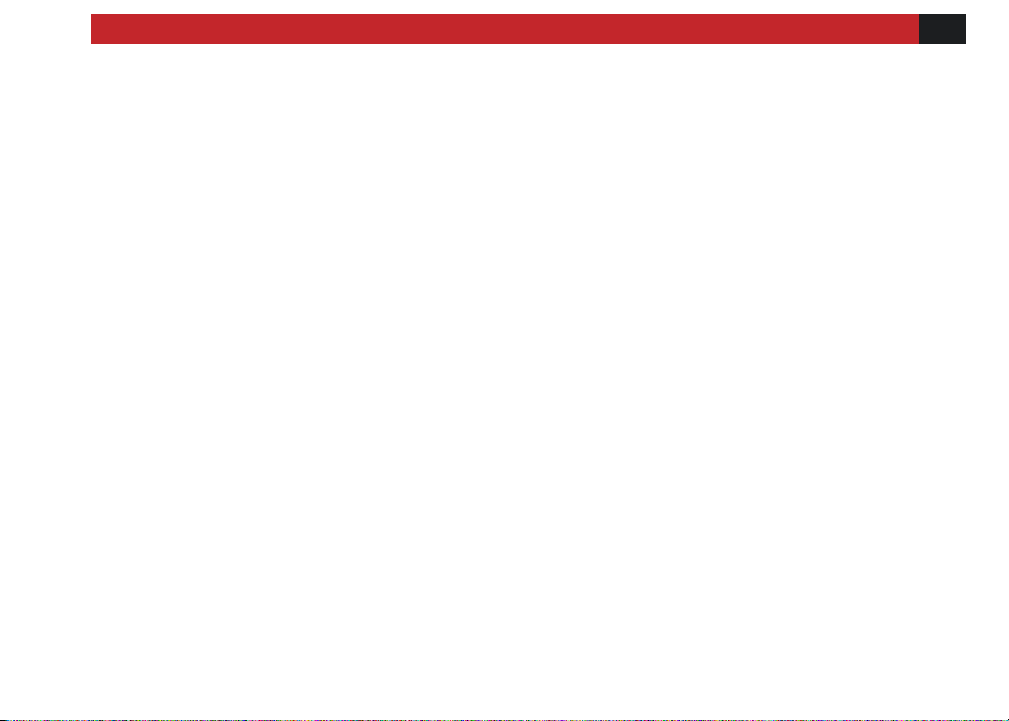
VISIT!BAOFENGTECH.COM!AND!MIKLOR.COM!FOR!DOWNLOADS!AND!HELP!
1!
!
!
!
Part%one%covers%the%basic%setup%and%use%of%your%mobile%two-way%transceiver.%
!
CHAPTER!1!GETTING!STARTED!
CHAPTER!2!BASIC!USE!
CHAPTER!3.!–!MENU!QUICK!REVIEW!
CHAPTER!4.!–!PROGRAMMING!
CHAPTER!5.!–!OTHER!SETTINGS!
! !
Part!I.!Getting!started!

2!
VISIT!BAOFENGTECH.COM!AND!MIKLOR.COM!FOR!DOWNLOADS!AND!HELP!
!
!
!
UV-2501!/!UV-5001!
!!!
Chapter!1.!–!Getting!Started!
BEFORE PROCEEDING INSURE:
• Qualified!technicians!shall!service!this!equipment!only.!Do!not!modify!the!radio!for!any!
reason.!
• Use!only!BTECH!supplied!or!approved!accessories.!
• Turn!off!your!radio!prior!to!entering!any!area!with!explosive!and!flammable!materials.!Do!
NOT!USE!your!transceiver!at!a!gas/fuel!station!
• For!vehicles!with!an!air!bag,!do!not!mount!your!radio!in!the!area!over!an!air!bag!or!in!the!
air!bag!deployment!area.!
• Do!not!expose!the!radio!to!direct!sunlight!over!a!long!time,!nor!place!it!close!to!a!heating!
source.!
• If!the!unit!emits!smo k e!or!an!odor,!you!should!imm ediately!cut!off!the!power!supply.!Th en !
send!the!radio!to!the!nearest!service!center!or!dealer!
• Do!not!operate!the!mobile!transceiver!on!high!power!unless!it!is!necessary.!Do!not!transmit!
for!long!periods!of!time,!as!it!may!overhea t!the !trans ceive r. !
• Keep!the!unit!away!from!dusty,!damp!and!wet!environments!
• Use!the!correct!power!supply!(~13.8V);!do!not!use!incorrect!or!higher!voltage!(e.g.!24V)!! !

VISIT!BAOFENGTECH.COM!AND!MIKLOR.COM!FOR!DOWNLOADS!AND!HELP!
3!
!
!
Unpacking and Inspecting
• Carefully!open!the!box,!and!confirm!your!received!the!items!listed!below.!
• If!you!find!the!radio!or!the!inclu de d!accessories!are!damaged!or!lost,!immediately!contact!
your!dealer.!
Whatʼs in the Box
!! !
% UV-2501%%%%%%%%%%%%%%%%%%%%or%%%%%%%%%%%%%%%%%%%UV-5001%
Mobile!Radio!
!
!
!
Microphone!
!!!!!!!!! !
% UV-2501*%%%%%%%%%%%%%%%%%%%%or%%%%%%%%%%%%%%%%%%%%%%%UV-5001**%
*!Power!Cable!(Cig!Adapter!for!UV-2501)!
**!Power!Cable!(Direct!Connect!for!UV-5001)!!
!
!!!!!!!!!!!!! !
Mounting!Screws!!!!!!!!!!Mounting!Bracket!
!!!!!!!!!!!!!!and!Fuse
! !
• Please!check!the!packaging!of!your!radio!for!any!signs!of!damage.!

VISIT!BAOFENGTECH.COM!AND!MIKLOR.COM!FOR!DOWNLOADS!AND!HELP!
5!
!
!
Overview!of!the!Transceiver!
UV-5001%Pictured%
%
!
! !

VISIT!BAOFENGTECH.COM!AND!MIKLOR.COM!FOR!DOWNLOADS!AND!HELP!
5!
!
!
4. Call!key!
5. Monitor!function!
6. Power!key!
7. Power!Indicator!
8. Volume!Knob!
9. Microphone!Connector!
10. FM!radio!function!key!
11. Exit!the!AB!signal!switching,!alarm!
function!
12. Channel!switching!
13. Display!screen!
14. PC!port!–!UV-5001!
***PC!port!–!UV-2501!(on!back)!
***Audio!Out!–!Back%of%UV-5001%Only%
:!click!to!enter!the!function!me nu !!
:!when!in!standby,!press!to!send!calle r!
ID!(ANI)!in!the!selected !s ign a lin g !m o d e ;!while!
transmitting,!press!to!send!activate!signaling.!!
:!press!to!turn!on!th e!s q u e lch ,!r epeat!to!
turn!off!the!squelch.!!
!:!hold!the!key!to!tu rn !ra d io !p ower!On!or!
Off.!!
!:!press!to!switch!between!channel!
mode!and!frequency!mode.!!
!:!press!to!choose!between!A!and!B!
frequencies!!---!Or!exit!function!mode.!!
:!press!to!enter!and!exit!FM!radio!
!
RJ45!Connector: !
1. Selector,!Main!Knob!
2. Transmit!indicator!
3. Function!key!
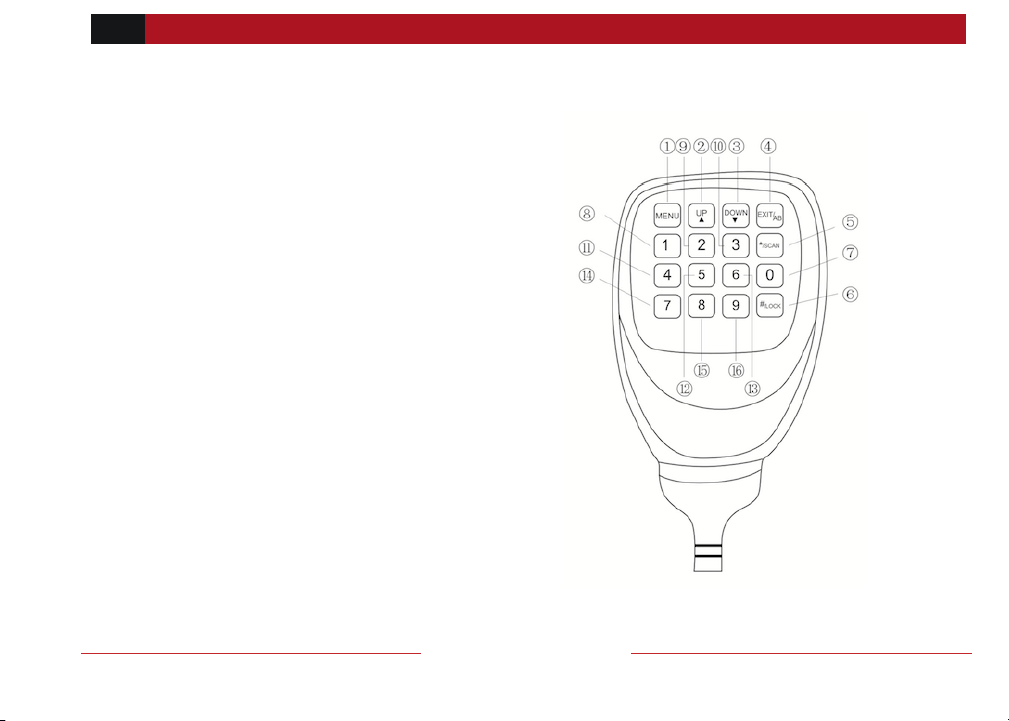
6!
VISIT!BAOFENGTECH.COM!AND!MIKLOR.COM!FOR!DOWNLOADS!AND!HELP!
!
!
!
UV-2501!/!UV-5001!
!!!
Hand!Held!Mic!Function!Keys!and!Description
2 “UP”:!Higher!frequency!!
3 “DOWN”:!Lower!frequency!!
4 “EXIT”:!Exit!the!AB!channel!switch,!
alarm!function!!
5 “*/SCAN”:!Scanning!function!
6 “#/LOCK”:!Keyboard!lock!function!–!
H/L!Power!Toggle!!(Short!Press)!
7 “0”:!Number!0!
8 “1”:!Number!1!
9 “2”:!Number!2!
10 “3”:!Number!3!
11 “4”:!Number!4!
12 “5”:!Number!5!
13 “6”:!Number!6!
14 “7”:!Number!7!
15 “8”:!Number!7!
16 “9”:!Number!9!
1 “MENU”:!Function!key!!

VISIT!BAOFENGTECH.COM!AND!MIKLOR.COM!FOR!DOWNLOADS!AND!HELP!
7!
!
!
The!UV-2501!display!
!
!
Icon!
Description!
Icon!
Description!
188!
Memory!channel!
R!
Reverse!function!enabled!
25,!75!
Least!significant!modifiers.!
N!
Narrowband!enabled!
CT!
CTCSS!enabled!
!
Full!Voltage!indicator!
DCS!
DCS!enabled!
!
Keypad!lock!enabled!
+!-!
Frequency!shift!enabled!(Repeater!
H,!L!
Transmit!power!level!indicator!
According!to!Power!(High,!Low)!
FM!
FM!Radio!Active!
TDR!
Dual!watch!enabled!
è!
Indicates!active!band!or!channel!
PRI!
Priority!Scan!Enabled!
!
Signal!Strength!Indication!
T!
Optional!Signaling!Enabled!(2Tone,!5Tone,!DTMF)!
!
**Not%All%Icons%are%Used%
!
UV-2501!Display!

8!
VISIT!BAOFENGTECH.COM!AND!MIKLOR.COM!FOR!DOWNLOADS!AND!HELP!
!
!
!
UV-2501!/!UV-5001!
!!!
The!UV-5001!display!
!
!
Icon!
Description!
Icon!
Description!
188!
Memory!channel!
DT!
DTMF!Signaling!Enabled!
25,!75!
Least!significant!modifiers.!
R!
Reverse!function!enabled!
CT!
CTCSS!enabled!
N!
Narrowband!enabled!
DCS!
DCS!enabled!
!
Full!Voltage!indicator!
+!-!
Frequency!shift!direction!if!enabled!(Repeater)!
!
H,!L!
Keypad!lock!enabled!
Transmit!power!level!indicator!
According!to!Power!(High,!Low)!
TDR!
Dual!watch!enabled!
S!
Priority!Scan!Enabled!
è!
Indicates!active!band!or!channel!
2T!
2Tone!Signaling!Enabled!
!
Signal!Strength!Indication%
5T!
5Tone!Signaling!Enabled!
!
**Not%All%Icons%are%Used%
UV-5001!Display!
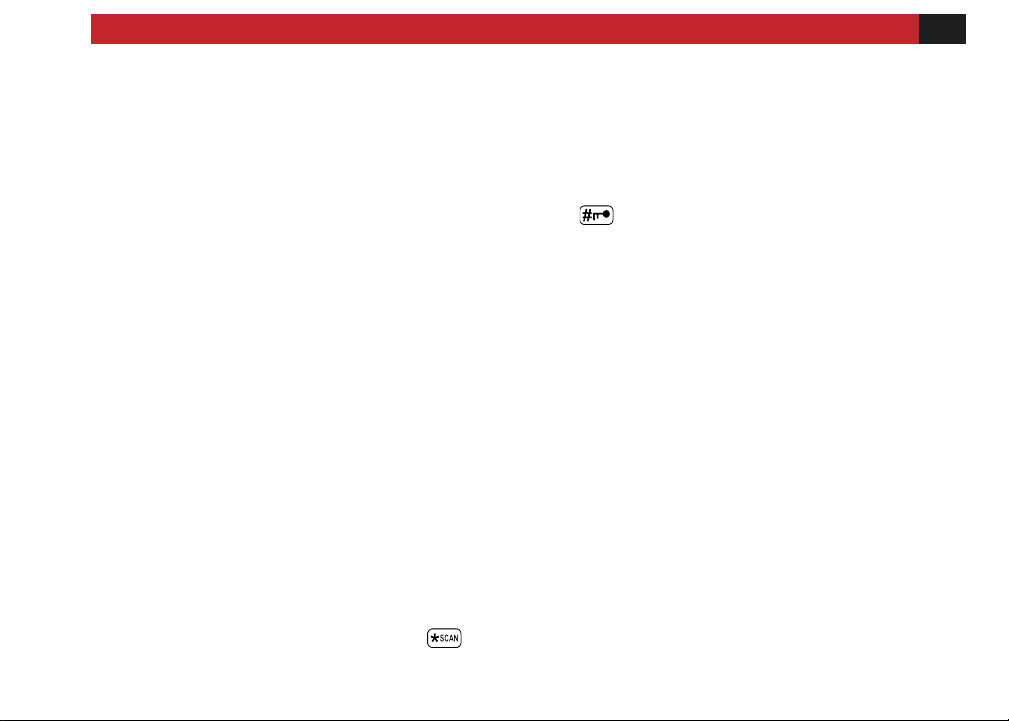
VISIT!BAOFENGTECH.COM!AND!MIKLOR.COM!FOR!DOWNLOADS!AND!HELP!
9!
!
!
Chapter!2.!–!Basic!Shortcuts!and!Use!
Pound!!#!Key!
Keypad! Lock!
To!enable!or!disable!the!keypad!lock,!press!and!hold!the! !key!for!about!two!seconds.!
!
A!quick!toggle!of!the!#!will!alternate!power!levels!from!High!power!to!Low!power!!
!
The!keypad!lock!will!lock!both!the!main!radio!buttons!itself!and!also!the!handheld!keypad.!
!
The!PTT/MONI/and!Power!Buttons!will!not!be!locked!when!enabled.!
Star!*!Key!
A!sh ort!momentary!press!of!the!key!enables!the!reverse!function!(reve rses !the!T X/ RX !settin g s!
according!to!Offset!settings)!–!This%will%not%work%if%you%have%the%Dual%watch%enabled%(TDR%is%set%to%
On%(Menu%0))!
!
When!liste n ing! to!broadcast! FM! a!momentary!press!will!start!the!scanning.! Scann ing!in!broadcast!
FM!will!stop ! as! soon!as! an! active!station!is! fou nd !
!
To!enable!scanning,!press!and!hold!the! !key!for!about!two!seconds!

10!
VISIT!BAOFENGTECH.COM!AND!MIKLOR.COM!FOR!DOWNLOADS!AND!HELP!
!
!
!
UV-2501!/!UV-5001!
!!!
Turning!the!unit!on!
To!turn!the!unit!on,!simply!hold!the!power!button!until!it!turns!on.!If!your!radio!powers!on!correctly!
there!should!be!an!audible!tone!after!about!one!second!and!the!display!will!show!a!message!or!
flash!the!LCD!depending!on!setting s!for!a bo ut!o ne !seco n d.!
!
Turning!the!unit!off!
To!turn!the!unit!off,!simply!hold!the!power!button!until!it!turns!off.!The!unit!is!now!off.!
!
Adjusting!the!volume!
To!turn!up!the!volume,!turn!the!volume!knob!clock-wise.!
To!turn!the!volume!down,!turn!the!volume/power!knob!coun ter-clock-wise.!!
!
By%using%the%monitor%function%(MONI%button),%you%can%more%easily%adjust%your%volume%by%
adjusting%it%to%the%un-squelched%static.%
%
!
!

VISIT!BAOFENGTECH.COM!AND!MIKLOR.COM!FOR!DOWNLOADS!AND!HELP!
11!
!
!
Making!a!call!
!
speak!approximately!3-5cm!from!the!microphone.!When!you!release!the!PTT!your!transceiver!will!
go!back!to!its!receive!mode.!
! !
Press!and!hold!the!PTT!button!on!the!side!of!the!handheld!mic!to!transmit.!While!transmitting,!

12!
VISIT!BAOFENGTECH.COM!AND!MIKLOR.COM!FOR!DOWNLOADS!AND!HELP!
!
!
!
UV-2501!/!UV-5001!
!!!
Chapter!3.!–!Menu!Quick!Review!
Quick!Menu!Settings!!
(Full%Definitions%in%Appendix%A)%%
To#set#the#Menu#options#from#the#Mobile#body#use#the#‘F’#key#to#select#and#confirm#the#
changes,#while#the#knob#will#change#your#settings.#To#set#the#Menu#options#from#the#Mobile#
Microphone#use#the#‘Menu’#key#to#select#and#confirm#the#changes,#while#the#knob#will#
change#your#settings.#
!
0. [F!Key]!+![0]!:!TDR!–!ON,!This!allows!you!to!monitor!both!A/B!frequencies!at!the!same!
time!(dual!watch).!When !it!is !off,!only!the!selected!A!or!B!frequency!is!monitored.!!
1. [F!Key]!+![1]!:!STEP!–!set!the !freq ue ncy!increments!step!in!VFO!mode:!2.5kHz,!5kHz,!
6.25kHz,!10kHz,!12.5kHz,!25kHz!selectable.!!
2. [F!Key]!+![2]!:!SQL!–!Sets!the!receiver!squ elch !leve l:!0!is!OFF,!1!is!the!lowest!setting!
through!9!which!is!the!highest!setting.!
3. [F!Key]!+![3]!:!TXP!–!Sets!the!transmit!power!setting!from!HIGH!to!LOW.!!
4. [F!Key]!+![4]!:!SCR!-!Scrambler!setting.!This!activates!the!voice!scrambling!feature,!
which!will!invert/reverse!the!audio!being!transmitted!and!received,!it!is!programmable!

VISIT!BAOFENGTECH.COM!AND!MIKLOR.COM!FOR!DOWNLOADS!AND!HELP!
13!
!
!
6. [F!Key]!+![6]!:!APO!–!Auto!Power!Off!powers!off!the!radio!after!a!predetermined!time!
with!no!receiver!activity.!(30!>!300!minutes)!
7. [F!Key]!+![7]!:!WN!-!WIDE!or!NARROW!band!width!settings!(12.5/25khz).!!
8. [F!Key]!+![8]!:!ABR!-!LCD!backlight!tim e !se t ting.!OFF!/!1-50!seconds.!
9. [F!Key]!+![9]!:!BEEP!-!turns!key!beeps!OFF!or!ON.!
10. [F!Key]!+![1]!+![0]!:!R-DCS!-!DCS!receive/squelch!settings.!Options!include!the!D023N-
D754N!positive!sequence!and!the!D023I-!D754I!reversed!sequence.!!
11. [F!Key]!+![1]!+![1]!:!R-CTCS!-!CTCSS!receive/squ elch !settin gs.!Selectable!from!67.0HZ-
254.1HZ.!you!can!use!the!keypad !to !qu ic kly!e n te r!in!th e !d es ired !se ttin g!!
12. [F!Key]!+![1]!+![2]!:!T-DCS!-!DCS!transmit!settings.!Options!include!the!D023N-D754N!
positive!sequence!and!the!D023I-!D754I!reversed!sequence.!
13. [F!Key]!+![1]!+![3]!:!T-CTCS!CTCSS!transmit!settings.!Selectable!from!67.0HZ-254.1HZ.!
you!can!use!the!keypad!to!quickly!enter!in!the!desired!setting!!
14. [F!Key]!+![1]!+![4]!:!DTMFS T !–!DTMF!transmit!tone!settings.!!
OFF:!!No!tones!heard!through!the!speaker!when!transmitting.!!KEY:!!Only!manually!
keyed!DTMF!codes!are!heard.!!ANI:!!Only!automatically!keyed!DTMF!codes!are!heard.!!
BOTH:!!All!DTMF!codes!are!heard.!!
15. [F!Key]!+![1]!+![5]!:!BCL!-!busy!channel!lock-!out.!If!you!have!this!tu r n ed !on!the!
transmitter!will!not!transmit!if!a!channel!is!receiving!at!the!time!
on!a!per!channel!or!VFO!basis.!
5. [F!Key]!+![5]!:!TOT!-!transm ission !time -out!timer.!Sets!the!maximum!transmit!time!from!
15!to!600!seconds!(15!second!steps).!!

14!
VISIT!BAOFENGTECH.COM!AND!MIKLOR.COM!FOR!DOWNLOADS!AND!HELP!
!
!
!
UV-2501!/!UV-5001!
!!!
scanning!option!will!be!turned!on!–!use%this%setting%in%conjunction%with%Menu%18.!!
18. [F!Key]!+![1]!+![8]!:!PRI-CH!-!priority!channel!scan!setting.!Select!the!channel!that!will!be!
prioritized!in!all!modes,!the!channel!tha t !is!s ele c te d !w ill!b e !sc an n e d !about!4!seconds!!
19. [F!Key]!+![1]!+![9]!:!SC-REV!–!Scanning!settings.!TO :!time!out!scan,!after!the!stopping!on!
an!active!signal,!scanning!will!resume!after!a!few!seconds.!CO:!Scanning!will!stop!on!a!
carrier!channel!and!will!resume!after!the!carrier!channel!stops!receiving!SE:!Scanning!
will!stop!once!an!active!carrier!channel!is!found.!
20. [F!Key]!+![2]!+![0]!:!OPTSIG!–!Turn!on!the!optional!signaling.!OFF!the!channel!or!mode!
will!not!use!optional!signaling!DTMF:!DTMF!signaling!required.!2TONE:!2!tone!signaling!
required.!!5TONE:!!5!tone!signaling!required.!!(PC!programming!is!required!to!specify!
the!DTMF,!2Tone,!and!5Tone!se ttings)!
21. [F!Key]!+![2]!+![1]!:!SPMUTE !–!Squelch!settings!when!combining!standard!and!optional!
tones.!QT:!The!squelch!will!open!for!just!a!CTC S S !o r!D C S !Receive!tone.!!AND:!This!
requires!both!the!optional!tone!settings!(Menu!20)!and!CTCSS/DCS!se ttings!to !be!
received.!OR:!If!a!either!the!DCS/C T C S S !o r!o p t io n al!s ig n a lin g!is !re ce iv ed !t h e!squ elch!will!
open!!
22. [F!Key]!+![2]!+![2]!:!PTT-ID!-!PTT-ID!transmit!setting .!O F F :!n o !ID !c o d e!sent!when!
16. [F!Key]!+![1]!+![6]!:!SC-ADD!-!scan!settings.!O FF :!This!remo ves!th e!chann el!from!the!
scan!list.!!ON:!This!adds!the!channel!to!scanning!list.!!
17. [F!Key]!+![1]!+![7]!:!PRI-SC!-!priority!scan!setting.!When!this!is!enable!the!priority!

VISIT!BAOFENGTECH.COM!AND!MIKLOR.COM!FOR!DOWNLOADS!AND!HELP!
15!
!
!
23. [F!Key]!+![2]!+![3]!:!PTT-LT!-!PTT-ID !t ra n smit!delay!setting.!(Delay!Tim e !ran ge!is!0-30!
seconds.).!This!is!the!delay!time!before !tra ns m itt ing !th e!P T TID !
24. [F!Key]!+![2]!+![4]!:!S-INF O!-!Signal!information!and!automatic!dialing!memory.!1-15!
group!signal!code/decode!memory.!The!memory!list!is!programmed!through!software.!
25. [F!Key]!+![2]!+![5]!:!EMC-TP!-!alarm!mode!settings.!ALA R M :!tu rn s!on!the!alarm!sound!on!
the!device!itself.!ANI:!Sends!the!Alarm!and!PTTID!through!the!Transmitter.!BOTH:!
combines!both!of!the!o p tio n s!above.!!
26. [F!Key]!+![2]!+![6]!:!EMC-CH!-!alarm!channel!setting.!This!is!the!channel!that!the!alarm!
will!transmit!the!PTTID!and!Alarm!sound!on!!
27. [F!Key]!+![2]!+![7]!:!RING-T!-!Ring!time!setting!(Pager!sound!for!optiona l!sign aling !
channels).!OFF:!pager!sound!is!disabled,!or!from!Choose!1-10!seconds!to!set!the!ring!
time!on!the!pager!when!the!radio!optional!signaling!code!is!received.!
28. [F!Key]!+![2]!+![8]!:!CHN A ME!-!channel!name!edit.!!
29. [F!Key]!+![2]!+![9]!:!CA-MDF!-!Display!Mode!(upper)!-!FREQ:!displays!Frequency.!!CH:!
displays!channel!number.!!NAME:!displays!assigned!channel!name.!
30. [F!Key]!+![3]!+![0]!:!CB-MDF!-!Display!Mode!(lower)!-!FREQ:!displays!Frequency.!!CH:!
displays!channel!number.!!NAME:!displays!assigned!channel!name.!
31. [F!Key]!+![3]!+![1]!:!SYNC!–!When!this!is!ON,!the!upper!and!lower!displays!are!synced!to!
the!same!channel.!(use!in!conjun ction !w ith!M e nu !29 !and !30!to !disp lay!th e!ch an ne l!
transmitting.!BOT:!send!ID!cod e !at!Beginning!of!Transmit.!!EOT:!send!ID!code!at!End!of!
Transmit.!!BOTH:!send!ID!code!at!both!beginning!and!end!of!transmit.!(PTTID!code!
information!can!only!be!set!by!the!PC!software)!!

16!
VISIT!BAOFENGTECH.COM!AND!MIKLOR.COM!FOR!DOWNLOADS!AND!HELP!
!
!
!
UV-2501!/!UV-5001!
!!!
set!PowerOn!message.!!BATT-V!displays!battery!voltage!at!PowerOn.!
33. [F!Key]!+![3]!+![3]!:!WT-LED!-!standby!backlight!setting.!OFF:!no!backlight.!Color!options!
are!BLUE,!ORANGE!and!PURPLE.!
34. [F!Key]!+![3]!+![4]!:!RX-LED!-!receive !ba ckligh t!setting .!OF F:!no!b ack light.!Co lor!o ptio ns!
are!BLUE,!ORANGE!and!PURPLE.!
35. [F!Key]!+![3]!+![5]!:!TX-LED!-!transm it!ba ckligh t!setting.!O FF :!no!ba ckligh t.!Colo r!op tions!
are!BLUE,!ORANGE!and!PURPLE.!
36. [F!Key]!+![3]!+![6]!:!MEM-CH!-!saves!the!selected!channel.!
37. [F!Key}!+![3]!+![7]!:!DEL-CH!-!deletes!the!selected!channel!
38. [F!Key]!+![3]!+![8]!:!!SFT-D!-!Frequency!difference!direction!setting.!!OFF:!no!frequency!
difference.!(+):!Transmit!offset!amount!will!be!a!positive!offset!(higher!than!the!receive!
frequency).!(-):!Transmit!offset!will!be!a!negative!offset!(amount!will!be!!lower!than!the!
receive!frequency).!!
39. [F!Key]!+![3]!+![9]!:!OFFSET!-!difference!between!the!transmit!and!receive!frequency.!!!
40. [F!Key]!+![4]!+![0]!:!ANI!–!Displays!the!radio!ID!code.!Code!only!can!set!by!PC!softw a re.!
41. [F!Key]!+![4]!+![1]!:!ANI-L!-!ID!co d e !le n g th .!Length!=!3,!4,!5.!
42. [F!Key]!+![4]!+![2]!:!REP-S!–!Tone!burst!repeater!settings.!!Pressing!CALL!will!send!a!
name!and!frequency!simultaneously)!
32. [F!Key]!+![3]!+![2]!:!PONMSG!-!PowerOn!message.!Display!mode!setting.!FULL:!All!the!
display!icons!illuminate!when!you!turn!on!the!radio!(screen!test).!MSG:!displays!the!PC!

VISIT!BAOFENGTECH.COM!AND!MIKLOR.COM!FOR!DOWNLOADS!AND!HELP!
17!
!
!
receives!a!carrier!call.!!CTDCS:!forwards!after!it!receives!correct!CT/DCS!tone!!TONE:!
forwards!after!it!receives!the!correct!2Tone!or!5Tone.!!DTMF:!forwards!after!it!receives!
the!assigned!DTMF!code.!!!
44. [F!Key]!+![4]!+![4]!:!TDR-AB!–!Transmit!Delay!Return!time.!Delay!time!before!returning!
to!the!primary!channel!after!the!second ary!signal!is!clear.!(PTT!Retu rn !Tim e )!
45. [F!Key]!+![4]!+![5]!:!STE!-!Squelch!Tail!Elimination!at!the!end!of!a!received!signal.!
Requires!both!transmitting!radios!to!have!the!option!ON.!!
46. [F!Key]!+![4]!+![6]!:!RP-STE!-!Repeater!Squelch!Tail!Elimination!requires!a!rep ea ter!w ith!
this!function!ON.!(Reverses!the!CT/D C S!se tting s!at!the !en d!o f!a!trans m issio n!to !qu ickly!
turn!of!the!squelch)!
47. [F!Key]!+![4]!+![7]!:!RPT-DL!–!Repeater!Squelch!Tail!Eliminator!Delay!time.!(use!with!
Menu!46)!!
48. [F!Key]!+![4]!+![8]!:!M-GAIN!–!Adjust!the!gain!the!the!Microphone.!Selectable!from!0-
127.!0!being!the!quietest!level!and!127!being!the!loudest!modulated!microphone!
audio.!
49. [F!Key]!+![4]!+![9]!:!DTMF-G!–!Adjust!the!gain!of!the!DTMF!tones.!Selectable!from!0-60.!
0!being!the!quietest!level!and!60!being!the!loudest!modulated!DTMF!tones.!
50. [F!Key]!+![5]!+![0]!:!RESET!–!Reset!all!VFO!settings!or!ALL!settings!(channels!deleted!and!
VFO!settings!cleared)!! !
predetermined!tone.!Options!are!1000!Hz,!1450!Hz,!1750!Hz,!2100!Hz.!!
43. [F!Key]!+![4]!+![3]!:!REP-M!-!repeater!fo rw ard ing!m o de !settin g.!Used!in!conjunction!
with!two!radios!connected!as!a!repeater.!!OFF:!turned!off.!!CARRI:!forwards!after!!it!

18!
VISIT!BAOFENGTECH.COM!AND!MIKLOR.COM!FOR!DOWNLOADS!AND!HELP!
!
!
!
UV-2501!/!UV-5001!
!!!
Chapter!4.!–!Programming!
Frequency Mode vs. Channel Mode
These%two%modes%have%different%functions%and%are%often%confused.%
!
Frequency!Mode!(VFO)!-!Used!for!a!temporary!frequency!assignment,!such!as!a!test!frequency!or!
quick!field!programming!if!permitted.!!
Channel!Mode!(MR)!-!Used!for!selecting!preprogrammed!channels.!!
!
ALL!PROGRAMMING!MUST!BE!INITIALLY!DONE!IN!THE!FREQUENCY!MODE!(VFO )!ONLY.!FROM!THERE!YOU!
HAVE!THE!OPTION!OF!ASSIGNING!THE!ENTERED!DATA!TO!A!SPECIFIC!CHANNEL!FOR!ACCESS!IN!THE!CHANNEL!
MODE.!ONCE!YOU!PROGRAM!A!CHANNEL!YOU!CANNOT!CHANGE!THE!SETTINGS,!BUT!YOU!CAN!
!
PROGRAMMING!CHANNELS!ARE!DIFFERENT!FROM!THE!VFO!SETTINGS;!THE!OFFSET!SETTINGS!ARE!NOT!
STORED,!IN STEAD!YO U!ENTER!A!TX!FREQUENCY!DIRECTLY!(E.G.!145.000!RX!WITH!AN!OFFSET!OF!(+)!.600!
WOULD!BE!A!TX!FREQUENCY!OF!145.600).!
% %
Switch%between%Modes%by%Using%the%V/M%Front%Panel%Button%

VISIT!BAOFENGTECH.COM!AND!MIKLOR.COM!FOR!DOWNLOADS!AND!HELP!
19!
!
!
Ex: Programming a Channel Repeater Offset with CTCSS
Tone
EXAMPLE!New!memory!in!Channel!99:!
RX!=!145.000!MHz!
TX!=!145.600!MHz!(This!is!a!(+!.600)!Offset)!
TX!CTCSS!tone!123.0!
1. Change!from!Menu!to!Menu!by!pressing!the![EXIT/AB]!button.!
2. Set!radio!to!VFO!Mode!!by!pressing![V/M]!!
Channel%number%at%the%right%will%disappear.%
3. Menu%37! [M]! 9!9! [M]! [EXIT]!! !Deletes!Prior!Data!in!channel!(Ex.%99)%
4. Menu!13! [M]! 123.0! [M]! [EXIT]!! !Selects!desired!TX!encode!tone!%
Ø Use![A/B]!to!select!Upper!display!->!Enter!RX!frequency!(Ex.%145000)%
Ø Use![A/B]!to!select!Lower!display!->!Enter!TX!frequency!(Ex.%145600)%
5. Select!Upper!Display! Use![A/B]!key%
6. Menu!36! [M]! 9!9! [M]!Enter!the!desired!channel!(Ex%99)%
Ø [EXIT]! RX!has!been!added%
7. Select!Lower!Display! Use![A/B]!key%
8. Menu!36! [M]! 9!9! Enter!the!same!channel!(Ex%99)%
Ø [EXIT]! TX!has!been!added%
9. [V/M]!!Return!to!MR!Mode.!Channel!number!will!re-appear.%

20!
VISIT!BAOFENGTECH.COM!AND!MIKLOR.COM!FOR!DOWNLOADS!AND!HELP!
!
!
!
UV-2501!/!UV-5001!
!!!
Ex. Programming a Simplex Channel with CTCSS tone
EXAMPLE!New!memory!in!Channel!99:!
RX!=!446.000!MHz!
TX!CTCSS!tone!123.0!
!
1. Change!from!Menu!to!Menu!by!pressing!the![EXIT/AB]!button.!
2. Set!radio!to!VFO!Mode!!by!pressing![V/M]!!
Channel%number%at%the%right%will%disappear.%
3. Menu%37! [M]! 9!9! [M]! [EXIT]!! !Delete!Prior!Data!in!channel!(Ex.%99)%
4. Menu!13! [M]! 123.0! [M]! [EXIT]!! !Select!desired!TX!encode!tone!(Ex%123%
CTCSS)%
Ø Use![A/B]!to!select!Upper!display!->!Enter!RX!frequency!(Ex.%446000)%
5. Menu!36! [M]! 9!9! [M]! !Enter!the!desired!channel!(Ex%99)%
Ø [EXIT]! Channel!has!been!added%
6. ![V/M]!Return!to!MR !M o d e .!Channel!number!will!re-appear.!
! !

VISIT!BAOFENGTECH.COM!AND!MIKLOR.COM!FOR!DOWNLOADS!AND!HELP!
21!
!
!
Chapter!5.!–!Other!Settings!
!
Toggle!from!High!to!Low!Power!
A!quick!press!of!the!Microphone!‘#’!will!alternate!power!levels!from!High!power!to!Low!power!!
!
Storing!an!FM!Radio!Station!and!Scanning!
Use!PC!software!to!store!FM!radio!channels!names!,!you!can!name!the!FM!channel!and!instead!of!
display!the!frequency!your!FM!station!will!display!the!name.!(software!FM!option!(FM!channels!are!
not!stored,!only!the!channel!names!are))!Press!the!microphone![*]!Key!to!scan!the!FM!radio.!
!
Keypad!Lock-out!
!
Hold!the!microphone![#!key]!for!2!seconds!at!standby!to!turn!on/off!the!keypad!lock-out!function.!
(The!Lock!icon!appears,!when!the!radio!is!locked!out)!
!
PTT!ID!Setting!
1.!Use!PC!software!to!change!PTT-ID!code.!
2.!Set!the!Menu!20!settings!on!the!radio!to!select!the!PTTID!signal!mode!(2Tone,!5Tone,!or!DTMF),!

22!
VISIT!BAOFENGTECH.COM!AND!MIKLOR.COM!FOR!DOWNLOADS!AND!HELP!
!
!
!
UV-2501!/!UV-5001!
!!!
4.!Set!the!Menu!23!settings!to!program!the!PTTID!transmit!delay!time.!Press![F]!Key!+![2]!Key!+![3]!
Key!+![F]!Key!+![UP]!(DOWN)!select!delay!time!+![F]!Key!save!setting.!
5.When!all!the!settings!are!set,!when!you!transmit!(Press!the!PTT)!The!radio!will!transmit!the!
PTTID.!
DTMF!RX!Settings!
This!radio!has!DTMF!coding!and!decoding.!Use!the!PC!software!to!set!the!DTMF!signal!settings!first.!
When!you!receive!the!DTMF!tones!required!the,!radio!will!show!the!code!on!your!display!and!
ring/page!the!radio!(if!you!have!Menu!27!set!to!ring!the!radio).!
!
!
DTMF!TX!Settings!
In!two-way!radio!systems,!DTMF!is!most!commonly!used!for!automation!systems!and!remote!
control.!A!common!example!would!be!in!amateur!radio!repeaters!where!some!repeaters!are!
activated!by!sending!out!a!DTMF!sequence!(usually!a!simple!single-digit!sequence).!
!
!
Press![F]!Key!+![2]!Key!+![0]!Key!+![F]!Key!+![UP]!(DOWN)!select!signal+![F]!Key!save!the!setting.!
3.!Set!the!Menu!22!settings!to!select!when!the!PTTID!is!transmitted.!Press![F]!Ke y !+![2 ]!Ke y!+ ![2]!K ey !
+![F]!Key!+![UP]!(DOWN)!select!PTT-ID!transmit!time!+![F]!Key!save!setting.!

VISIT!BAOFENGTECH.COM!AND!MIKLOR.COM!FOR!DOWNLOADS!AND!HELP!
23!
!
!
!
!
1209!Hz!
1336!Hz!
1477!Hz!
1633!Hz!
697!Hz!1!2!
3!
A!-! !
770!Hz!4!5!
6!
B!-! !
852!Hz!7!8!
9!
C!-! !
941!Hz!*!0!
#!
D!-! !
The!BTECH!UV-2501!/!UV-5001!has!a!full!implementatio n !of!DTMF,!includ ing !the!A,!B,!C!and!D!
codes.!
The!numerical!keys,!as!well!as!the! ,!and! ,!keys!correspond!to!the!matching!DTMF!codes!as!you!
would!expect.!The!A,!B,!C!and!D!codes!are!located!in!the! ,! ,! ! an d! !keys!respectively!
(†).!
!
Manually!TX!DTMF!Tones:!To!manually!send!DTMF!codes,!press!the!key(s)!while!holding!down!the!
PTT!key.!!
!
Automatically!TX!DTMF!Tones:!
Save!it!to!Memory!and!Transmit:!You!can!also!program!a!DTMF!tone!to!the!saved!calling!list!
(requires!the!PC!software)!to!the!one!of!the!15!Memory!call!banks!in!the!radio.!To!trans m it!select!
the!Pre-set!DTMF!saved!setting!on!Menu!24!and!then!press!the!call!key!to!send!the!saved!DTMF !TX!
tone.!
Table!7.1.!DTMF!frequencies!and!corresponding!codes!

24!
VISIT!BAOFENGTECH.COM!AND!MIKLOR.COM!FOR!DOWNLOADS!AND!HELP!
!
!
!
UV-2501!/!UV-5001!
!!!
Remote!Stun!
First!set!the!DTMF!Remote!Stun!Tone!and!Master!Control!ID!in!Software:!When!your!radio!
receives!the!DTMF!Remote!Stu n!T on e!Se quence!(Set!by!software)!(Requires!Menu!20!and!21!to!
accept!DTMF!signaling)!it!will!command!the!radio!to!disable!transmitting!abilities.!The!Master!ID!
station!must!first!identify!and!send!the!PTTID!(set!in!software!as!“Master!ID”)!–!once!the!Master!
Station!identifies!itself,!the!radio!is!se t!t o !re ce ive !c ommand!tones,!if!the !Monitor!Remote!Stun!tone!
is!received!-!the!radio!will!no!long er!be !able !to!trans m it.!Both%the%master%ID%station%and%remote%
stun%signal%must%be%set%up%in%software.%
!
Remote!Kill!
First!set!the!DTMF!Remote!Kill!Tone!and!Master!Control!ID!in!Software:!When!your!radio!receives!
the!DTMF!Remote!Kill!Tone!Sequ en ce !(Set!by !softw a re)!(Re qu ires!M e nu !20!an d!2 1!to!ac cep t!DT M F !
signaling)!it!will!command!the!radio!to!disable!transmitting!and!receiving.!The!Master!ID!station!
must!first!identify!and!send!the!PTTID!(set!in!software!as!“Master!ID”)!–!once!the!Master!Station!
identifies!itself,!the!radio!is !se t!to !r ec eiv e !co mmand!tones,!if!the!Monitor!Remote!Kill!tone!is!
received!-!the!radio!will!no!longer!be!able !to !t ran s mit!or!receive.!Both%the%master%ID%station%and%
remote%stun%signal%must%be%set%up%in%software.%
%
!

VISIT!BAOFENGTECH.COM!AND!MIKLOR.COM!FOR!DOWNLOADS!AND!HELP!
25!
!
!
Remote!Revive!
First!set!the!DTMF!Remote!Revive!Tone!and!Master!Control!ID!in!Software:!When!your!radio!
receives!the!DTMF!Remote!Re vive !Ton e!Se qu en ce !(Set!by!software)!(Requires!Menu!20!and!21!to!
accept!DTMF!signaling)!it!will!reactivate!the!radio!after!it!has!been!remotely!stunned!or!killed.!The!
Master!ID!station!must!first!identify!and!send!the!PTTID!(set!in!software!as!“Master!ID”)!–!once!the!
Master!Station!identifies!itself,!the!radio!is!set!to!receive!command!tones,!if!the!Monitor!Remote!
Kill!tone!is!received!-!the!radio!will!revived!from!a!stun/kill!command.!Both%the%master%ID%station%
and%remote%stun%signal%must%be%set%up%in%software.%
%
DTMF!Receive!Settings,!Transmit!Setting!(Call!Key)!
1.! Press![MENU]!Key!select!20!OPTSIG,!press![F]!Key!select!DTMF!function.!
2.! Press![MENU]!Key!select!24!S-INFO,!press![F]!Key!select!pre-code!signal!group!(1-16).!(The!
DTMG!Signal!must!be!saved!first!in!the!PC!software!setting!under!DTMF.!
3.! If!pro perly!set!up!(on!Me n u !2 0 !and!24),!your!radio!w ill!o p e n !the!squelch!when!it!receives!
the!required!DTMG!signal.!
4.! Press![Call]!Key!to!send!the!same!DTM F !yo u!have!selected!in!Menu!24.!
!
2TONE!Receive!Settings,!Transmit!Setting!(Call!Key)!
1.! Press![MENU]!Key!select!20!OPTSIG,!press![F]!Key!select!2TONE!function.!
2.! Press![MENU]!Key!select!24!S-INFO,!press![F]!Key!select!pre-code!signal!group!(1-16).!(The!
2Tone!Signal!must!be!saved!first!in!the!PC!software!setting!under!2TONE.!

26!
VISIT!BAOFENGTECH.COM!AND!MIKLOR.COM!FOR!DOWNLOADS!AND!HELP!
!
!
!
UV-2501!/!UV-5001!
!!!
!
5Tone!Receive!Settings,!Transmit!Setting!(Call!Key)!
1.! Press![MENU]!Key!se lect !20 !O PT SIG ,! press![F]!Key!select!5TONE!function.!
2.! Press![MENU]!Key!select!24!S-INFO,!press![F]!Key!select!pre-code!signal!group!(1-16).!(The!
5Tone!Signal!must!be!saved!first!in!the!PC!software!setting!under!2TONE.!
3.! If!pro perly!set!up!(on!Menu!20!and!24),!your!radio!will!open!the!squelch!when!it!receives!
the!required!5TONE!signal.!
4.! Press![Call]!Key!to!send!the!same!5TO NE !yo u!have!selected!in!Menu!24.!
!
Scanning!modes!
The!scanner!is!configurable!to!one!of!three!ways!of!operation:!Time,!carrier!or!search,!each!of!
which!is!explained!in!further!details!in!their!respective!section!below.!
Procedure!5.1.!Setting!scanner!mode!
1. Press!the! !key!to!enter!the!menu.!
2. Enter!“19”!on!your!numeric!keypad!to!come!to!scanner!mode.!
3. Press!the! !key!to!select.!
3.! If!properly!set!up!(on!Menu!20!and!24),!your!radio!will!open!the!squelch!when!it!receives!
the!required!2TONE!signal.!
4.! Press![Call]!Key!to!send!the!same!2TONE!yo u!have!selected!in!Menu!24.!

VISIT!BAOFENGTECH.COM!AND!MIKLOR.COM!FOR!DOWNLOADS!AND!HELP!
27!
!
!
Time!operation!
In!Time!Operation!(TO)!mode,!the!scanner!stops!when!it!detects!a!signal,!and!after!a!factory!pre-set!
time!out,!it!resumes!scanning.!
Carrier!operation!
In!Carrier!Operation !(C O)!mode,!the!scann e r!s to p s !w hen!it!detects!a!signa l,!an d !a ft er !a!f ac to r y!
preset!time!with!no!signal!it!resumes!scanning.!
Search!operation!
In!Search!Operation !( SE )!mode,!the!scanne r!st o p s !w h e n !it!d e te c ts !a!s ig n al.!
To!resume!scanning!you!must!press!and!hold!the! !key!again.!
!
!
!
!
!
!
!
4. Use!the! !and! !keys!to!select!scanning!mode.!
5. Press!the! !key!to!confirm!and!save.!
6. Press!the! !key!to!exit!the!menu.!

28!
VISIT!BAOFENGTECH.COM!AND!MIKLOR.COM!FOR!DOWNLOADS!AND!HELP!
!
!
!
UV-2501!/!UV-5001!
!!!
Tone!Scanning!
Scanning!for!CTCSS!and!DCS!Tones/Codes!
Scanning%for%a%CTCSS%tone%or%DCS%code%can%be%done%while%Frequency%Mode%(VFO)%or%Channel%
Mode%(MR)%is%selected.%Only%when%VFO%mode%is%selected,%can%the%detected%tone/code%be%
saved%to%menu%11/10.%
%
CTCSS%tone%and%DCS%code%scanning%mode%can%be%accessed%with%or%without%a%signal%being%
present.%The%scanning%process%itself%only%occurs%while%a%signal%is%being%received.%
%
Not%all%repeaters%requiring%a%CTCSS%tone%or%DCS%code%for%access%will%transmit%one%back.%In%
that%case,%the%transmitter%of%a%station%that%can%a cces s%the%rep ea ter%w ou ld%ne ed%to %be%
scanned.%In%other%words:%this%would%be%done%by%listening%to%stations%on%the%repeater's%input%
frequency.!
Scanning!for!CTCSS!Tone!!
(ACTIVE%SIGNAL%REQUIRED)%
1. Press!the! !key!to!enter!the!menu.!
2. Enter! !on!your!numeric!keypad!to!come!to!Menu!11:!R-CTCS!
!

VISIT!BAOFENGTECH.COM!AND!MIKLOR.COM!FOR!DOWNLOADS!AND!HELP!
29!
!
!
this!mode,!whenever!the!radio!is!receiving!a n!RF !signa l!on!the !selec ted !M R!ch an ne l!or!VF O!
frequency,!the!lower!display!will!cycle!throu gh !the !CT CS S!ton es !as!the y!are !be ing!te sted .!On ce !the !
frequency!of!the!received!CTCSS!tone!is!determined,!the!"CT"!indicator!will!stop!flashing.!!
!
Press!the! !key!to!save!the!scanned!tone!into!memory!(VFO!Mode!Only)!then!press!the! !key!
to!exit!the!menu.!
!
Don't%forget%to%set%VFO%menu%11%back%to%OFF%when%the%CTCSS%tone%is%no%longer%required.%
!
!!Scanning!for!a!DCS!tone!
(ACTIVE%SIGNAL%REQUIRED)%
1. Press!the! !key!to!enter!the!menu.!
2. Enter! on!your!numeric!keypad!to!come!to!Menu!10:!R-DCS!
3. Press!the! !key!to!select.!
4. Press!the! !to!begin!DC S!sca nn ing!
A!flashing!"DCS"!will!be!in!the!left!status!display!to!indicate!the!radio!is!in!DCS!scanning!mode.!In!
this!mode,!whenever!the!radio!is!receiving!a n!RF !signa l!on!the !selec ted !M R!ch an ne l!or!VF O!
frequency,!the!lower!display!will!cycle!throu gh !the !DC S!co d es!as !they !are!b ein g!teste d.!O n ce!th e!
bits!of!the!received!D C S!c o d e!a re !d et e rm in e d ,!th e !"D C S " !ind ic at o r!w ill!s to p !fla sh in g .!!
3. Press!the! !key!to!select.!
4. Press!the! !to!begin!CTC SS !scan nin g!
A!flashing!"CT"!will!be!in!the!left!status!display!to!indicate!the!radio!is!in!CTCSS!scanning!m o d e .!In !

30!
VISIT!BAOFENGTECH.COM!AND!MIKLOR.COM!FOR!DOWNLOADS!AND!HELP!
!
!
!
UV-2501!/!UV-5001!
!!!
!
Don't%forget%to%set%VFO%menu%10%back%to%OFF%when%the%DCS%tone%is%no%longer%required.%
Dual Watch (TDR)
!
In!certain!situations,!the!ability!to!monitor!two!channels!at!once!can!be!a!valuable!asset.!This!can!be!
achieved!in!one!of!two!ways.!You!can!either!have!one!receiver!in!your!radio!and!flip-flop!between!
two!frequencies!at!a!fixed!interval!(known!as!Dual!Watch),!or!you!can!equip!a!radio!with!two!
receivers!(known!as!Dual!Receive!or!Dual!VFO.!
!
The!BTECH!UV-2501!/!UV-5001!features!Dual!Watch!functionality!(single!receiver)!with!the!ability!to!
lock!the!transmit!frequ e n cy!to!one!of!the!two!channels!it!monitors.!
!
1. Press!the! !key!to!enter!the!menu.!
2. Enter!“0”!on!the!numeric!keypad!to!get!to!Dual!Watch!(TDR).!
3. Press! !to!select.!
4. Use!the! !and! !keys!to!enable!or!disable.!
!
Press!the! !key!to!save!the!scanned!tone!into!memory!(VFO!Mode!Only)!then!press!the! !key!
to!exit!the!menu.!

VISIT!BAOFENGTECH.COM!AND!MIKLOR.COM!FOR!DOWNLOADS!AND!HELP!
31!
!
!
Due!to!the!way!BTECH!UV-2501!/!UV-5001!is!constructed,!whenever!one!of!the!A!or!B!Frequencies!
(VFO/MR)!goes! active,!it!will! default! to!transmit! on!that! chann el!for!th e!tim e!yo u !hav e!se lecte d!
on!Menu!44.!!
!
Locking!the!Dual!Watch!transmit!channel!
1. Press!the! !key!to!enter!the!menu.!
2. Enter!44!on!the!numeric!keypad!to!get!to!TDR-AB.!
3. Press! !to!select.!
4. Use!the! !and! !keys!to!select!A!(upper)!or!B!(lower)!display.!
5. Select!off,!to!turn!off!the!TDR!switching!time.!
6. Press!the! !key!to!confirm.!
7. Press!the! !key!to!exit!the!menu.!
!
If%you%want%to%momentarily%override%the %lo c k%without%having%to%se ttin g %t h e%menu%option%to%
OFF,%you%can%do%so%by%pressing%the% %key%an%instant%before%pressing%the%PTT.%
%
% %
5. Press!the! !key!to!confirm.!
6. Press!the! !key!to!exit!the!menu.!
!

32!
VISIT!BAOFENGTECH.COM!AND!MIKLOR.COM!FOR!DOWNLOADS!AND!HELP!
!
!
!
UV-2501!/!UV-5001!
!!!
0!
TDR!
Transmit!Dual!Receive!
ON!
Allows!monitoring!of!2!channels.!
Toggles!between!Freq!A!and!B.!
If!signal!received,!RX!stays!on!Freq . !
OFF!
Receives!on!selected!channel!
1!!
STEP!
Frequency!Step!Size!Setup!
2.5!to!25.!kHz!
2.5,!5,!6.25,!10,!15,!25!kHz!
2!!
SQL!
Squelch!Level!
00!>!09!
10!squelch!levels!!
00!=!minimum!/!normally!open!
3!
TXP!
Transmit!Power!
High!
Full!Power!
Low!
Reduced!Power!
4!!
SCR!
Voice!Scrambler!
ON!
Activate!Scrambler!Function!
!
OFF!
Deactivate!Scrambler!Function!
5!
TOT!
Time!Out!Timer!
15!>!600!secs!
15!second!steps!
OFF!
Turn!of!Time!out!Timer!
6!
APO!
Auto!Power!Off!
30,!60!>!300!
Minutes!
Time!set!that!radio!will!power!off!after!the!last!
signal!has!been!received.!
OFF!
Turn!off!APO!
7!
WN!
Bandwidth!
Wideband!
25.0!kHz!
Narrowband!
12.5!kHz!
8!
ABR!
LCD!Backlight!Timer!
1!>!50!secs!
Backlight!duration!=!1!>!50!
Appendix!A.! -! Menu!definitions!

VISIT!BAOFENGTECH.COM!AND!MIKLOR.COM!FOR!DOWNLOADS!AND!HELP!
33!
!
!
OFF!
Backlight!remains!ON.!
9!!
BEEP!
Keypad!Voice!Prompt!
ON!/!OFF!
Turn!ON!/!OFF!keypad!voice!prompt!
10!
R-DCS!
Receive!-!Digital!Coded!
Squelch!
D023N!>!D754I!
Squelch!opens!when!proper!DCS!code!is!detected!
OFF!
No!DCS!code!required!
11!
R-CTCS!
Receive!-!Analog!Tone!
Squelch!
67.0!>!254.1!Hz!
Squelch!opens!when!proper!CTCSS!tone!detected!
OFF!
No!CTCSS!tone!required!
12!
T-DCS!
Transmit!-!DCS!Code!
D023N!>!D754I!
Transmits!specified!code!
OFF!
No!DCS!code!transmitted!
13!
T-CTCS!
Transmit!-!CTCSS!Code!
67.0!>!254.1!Hz!
Transmits!specified!tone!
OFF!
No!CTCSS!tone!transmitted!
14!
DTMFST!
DTMF!Side!Tone!!
OFF!
No!tones!are!heard!through!the!speaker!when!
transmitted!
KEY!
Only!manually!keyed!DTMF!codes!are!heard!
ANI!
Only!automatically!keyed!DTMF!codes!are!heard!
BOTH!
All!DTMF!codes!are!heard!
15!
BCL!
Busy!Channel!Lockout!
ON!
Prevents!transmit!if!active!signal!on!the!channel!
OFF!
No!lockout!
16!
SC-ADD!
Add!Scan!Channel!
ON!
Add!channel!to!scan!list!
OFF!
Remove!channel!from!scan!list!
17!
PRI-SC!
Priority!Scan!
ON!
Activate!Priority!Scan!
OFF!
Deactivate!Priority!Scan!
18!
PRI-CH!
Priority!Channel!
000!>!199!
Channel!selected!for!Priority!Scan!
19!
SC-REV!
Scan!Resume!Method!
TO!
(Time!Operation)!Scan!stops!when!signal!detected .!
Scan!resumes!after!a!predetermined!time.!

34!
VISIT!BAOFENGTECH.COM!AND!MIKLOR.COM!FOR!DOWNLOADS!AND!HELP!
!
!
!
UV-2501!/!UV-5001!
!!!
CO!
(Carrier!Operation)!Scan!stops!when!signal!
detected.!Scan!resumes!when!signal!disappears.!
SE!
(Search!Operation)!Scan!stops!when!signal!
detected.!Scanning!will!not!resume.!
20
!!
OPTSIG!
Optional!Signaling!
OFF!
No!optional!signaling!
DTMF!
DTMF!signaling!selected!
2TONE!
2TONE!signaling!selected!
5TONE!
5TONE!signaling!selected!
21!
SPMUTE!
Speaker!Mute!Settings!
QT!
Squelch!opens!for!CTCSS/!DCS!tones!only.!
AND!
Squelch!opens!when!CTCSS/DCS!tone!is!recognized!
along!with!the!optional!signaling.!
OR!
Squelch!opens!when!either!the!CTCSS/DCS!tone!OR!
the!optional!signaling!is!recognized.!
22!
PTT-ID!
PTT!ID!-!When!to!send!
OFF!
Do!not!send!
BOT!
Send!at!Beginning!of!Transmission!
EOT!
Send!at!the!End!of!Transmission!
BOTH!
Send!at!both!Beginning!and!End!
23!
PTT-LT!
PTT!ID!-!Transmit!Delay!
0!>!30!
Set!Delay!Time!
24!
S-INFO!
Auto!Group!Dialing!
Group!Signal!Code!
Memory!
1!>!15!
Can!only!be!set!with!software!
25!
EMC-TP!
Alarm!Mode!
ALARM!
Turn!on!Alarm!sound!
ANI!
Send!Alarm!code!and!ID!code!

VISIT!BAOFENGTECH.COM!AND!MIKLOR.COM!FOR!DOWNLOADS!AND!HELP!
35!
!
!
BOTH!
Both!of!the!above!
26!
EMC-CH!
Alarm!Channel!
000!>!199!
Specified!Alarm!Channel!
27!
RING-T!
Ring!Time!
OFF,!1!>!10!
OFF!-!No!Ring!Time!
1!>!10!seconds!ring!time!when!signal!code!received!
28!
CHNAME!
Channel!Name!
Channel!Name!Edit!
In!Channel!Mode,!edit!the!Current!Name!
29!
CA-MDF!
A!Channel!
!
Display!Mode!!
FREQ!
In!Channel!Mode,!display!the!selected!format!in!
display!A!
CH!
NAME!
30!
CB-MDF!
B!Channel!
Display!Mode!!
FREQ!
In!Channel!Mode,!display!the!selected!format!in!
display!B!
CH!
NAME!
31!
SYNC!
Sync!Displays!
OFF!
Separate!A/B!channel!display.!
ON!
Display!A!and!B!are!synced.!
This!allows!the!upper!display!to!show!channel!
Name!while!the!lower!shows!the!Frequency.!
32!
PONMSG!
Power!On!Message!
FULL!
Full!Screen!Display!
MSG!
Show!Power!On!Message!
BATT-V!
Display!Battery!Voltage!
33!
WT-LED!
Standby!-!Backlight!Color!
Selection!
OFF!
Select!desired!color!
BLUE!
ORANGE!
PURPLE!
34!
RX-LED!
Receive!-!Backlight!Color!
Selection!
OFF!
Select!desired!color!
BLUE!

36!
VISIT!BAOFENGTECH.COM!AND!MIKLOR.COM!FOR!DOWNLOADS!AND!HELP!
!
!
!
UV-2501!/!UV-5001!
!!!
ORANGE!
PURPLE!
35!
TX-LED!
Transmit!-!Backlight!Color!
Selection!
OFF!
Select!desired!color!
Blue!
ORANGE!
PURPLE!
36!
MEMCH!
Memory!Channel!
000!>!199!
Indicates!channel!number!t o !b e!s to re d .!"CH"!will!
appear!after!channel!is!stored.!
37!
DELCH!
Delete!Channel!
000!>!199!
Indicates!channel!number!t o !b e!d e le te d .!"C H " !w ill!
disappear!after!channel!is!deleted.!
38!
SFT-D!
Frequency!Shift!Direction!
OFF!
No!Offset!(simplex)!
+!
Plus!frequency!shift!
!-!!
Minus!frequency!shift!
39!
OFFSET!
Frequency!Shift!Offset!
Amount!
00.00!>!69.99!
Frequency!shift!in!MHz!
40!
ANI!
ANI!ID!Code!
Can!only!be!set!with!software!
41!
ANI-L!
ANI!Length!
3,!4,!5!
Length!of!ANI!ID!code!
42!
REP-S!
Repeater!Activation!Tone!
1000Hz!!1450Hz!!1
750Hz!!2100Hz!
Audible!tone!for!repeater!activation!
43!
REP-M!
Repeater!Forwarding!
Mode!!(When!using!two!
units!connected!as!a!
OFF!
Function!OFF!
CARRI!
Forward!after!receiving!Carrier!
CTDCS!
Forward!after!receiving!correct!CTDCS!

VISIT!BAOFENGTECH.COM!AND!MIKLOR.COM!FOR!DOWNLOADS!AND!HELP!
37!
!
!
repeater,!you!can!set!the!
requirements!to!relay!
signals)!
TONE!
Forward!after!receiving!correct!mono!audio!(Menu!
42)!
DTMF!
Forward!after!receiving!assigned!DTMF!code.!!(ANI)!
44!
TDR-AB!
TDR!Return!Time!Delay!
OFF!
Function!OFF!
1!>!50!seconds!
This!is!the!delay!time!before!returning!to!the!
primary!channel!after!secondary!signal!is!clear.!
45!
STE!
Squelch!Tail!Elimination!
Requires!both!radios!have!
function!ON.!
OFF!
Function!OFF!
ON!
Eliminates!squelch!tail!at!end!of!transmission.!
46!
RP-STE!
Repeater!Squelch!Tail!
Elimination!
Requires!a!repeater!using!
this!function.!
OFF!
Function!OFF!
1!>!10!
Delay!Time!
47!
RPT-DL!
Repeater!squelch!tail!
delay.!
OFF!
Function!OFF!
1!>!10!
Delay!Time!
48!
MIC-G!
Microphone!Audio!
Modulation!Level!
0!>!127!
The!Audio!level!of!the!transmitted!microphone!
audio!being!sent!over!the!air.!0!is!the!quietest!level!
–!while!127!is!the!loudest.!
48!
DTMF-G!
DTMF!Audio!Modulation!
Level!
0!>!60!
The!Audio!level!of!the!DTMF!tones!being!sent!over!
the!air.!0!is!the!quietest!level!–!while!60!is!the!
loudest.!
50!
RESET!
Initialize!to!Factory!
Defaults!
VFO!
Menu!Initialization!
ALL!
Menu!and!Channel!Initialization!

38!
VISIT!BAOFENGTECH.COM!AND!MIKLOR.COM!FOR!DOWNLOADS!AND!HELP!
!
!
!
UV-2501!/!UV-5001!
!!!
!
! !

VISIT!BAOFENGTECH.COM!AND!MIKLOR.COM!FOR!DOWNLOADS!AND!HELP!
39!
!
!
Appendix!B.! -!Technical!specifications!
General!
Specification! Value!
Frequency!Range!(MHz)! 65-108!(Rx!only)!!
! 136-174!(Rx/Tx)!
! 400-520!(Rx/Tx)!
Memory!channels!! 200!
Frequency!stability! 2.5ppm!
Frequency!step!(kHz)! 2.5K/5.0K/6.25K/10.0K/12.5K/25.0K!
Squelch!Setup! CARRIER!/!CTCSS!/!DCS!/!5Tone!/!2TONE!/!DTMF!
Antenna!impedance! 50!Ohm!
Operating!temperature! -20°C!to!+60°C!
Supply!voltage! 13.8V!DC±15%!
Dimension! UV-2501:!98(w)!x!35!(H)!x!118!(D)mm;!408g!
! UV-5001:!145(w)!x!47!(H)!x!190!(D)mm;!1.2kg!
Operating!Temperature! -5°F!-!+140°F!
!
!
!
!
General!specifications!

40!
VISIT!BAOFENGTECH.COM!AND!MIKLOR.COM!FOR!DOWNLOADS!AND!HELP!
!
!
!
UV-2501!/!UV-5001!
!!!
Receiver!
Broadband
Narrow band
Sensitivity
≤0.25µV
≤0.35µV
Channel choice
≥70dB
≥60dB
Intermodulation
≥:65dB
≥60dB
Spurious Rejection
≥70dB
≥70dB
Audio response
+
1~-3dB (0.3-3KHz)
+
1~-3dB (0.3~2.55KHz)
Signal to noise ratio
≥45dB
≥40dB
Audio Distortion ≤!5%
Audio output power
≥2W@10%
Transmit!
!
Broadband
Narrow band
Output power
25W (20W) / 10W (7W) (VHF (UHF)} UV-2501
50W (40W) / 10W (7W) (VHF (UHF)} UV-5001
Modulation Mode
16K F3E
11K F3E
Channel Power
≥70dB
≥60B
Signal to noise ratio
≥40dB
≥36dB
Parasitic harmonic
≥60dB
≥60dB
Audio response
+
1--3dB (0.3-3KHz)
+
1--3dB (0.3-2.55KHz)
Audio distortion
≤!5%
Receiver%specifications%

VISIT!BAOFENGTECH.COM!AND!MIKLOR.COM!FOR!DOWNLOADS!AND!HELP!
41!
!
!
