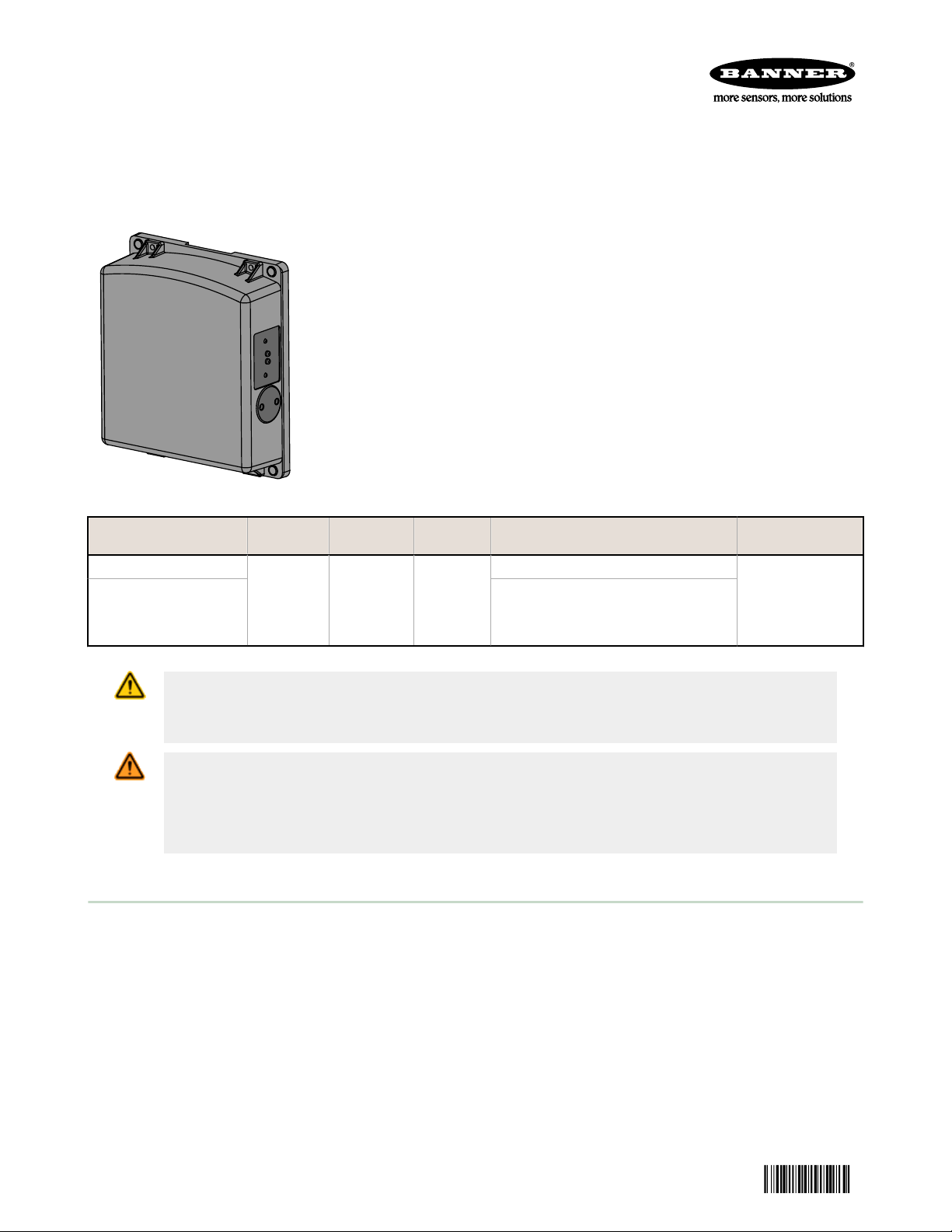
R-GAGE™ Q240RA-AF2 Sensor
184564
Datasheet
Radar-Based Dual-Zone Narrow-Beam Sensors for Detection of Moving and Stationary Targets
• FMCW (true-presence) radar detects moving and stationary objects
• Narrow 11° × 13° beam pattern
• Two independent, adjustable sensing zones detect objects up to 40 meters
away (131.2 ft)
• Easy setup and configuration of range, sensitivity, and output with simple DIP
switches
• Sensing functions are unaffected by wind, falling rain or snow, fog, humidity,
air temperatures, or light
• Sensor operates in Industrial, Scientific, and Medical (ISM) telecommunication
band
• Rugged IP67 housing withstands harsh environments
Protected by US patents
Model
Q240RA-US-AF2Q Two
Q240RA-CN-AF2Q Telecom approved for China
Sensing
Range
independent
sensing
zones; 1 to
40+ meters
(131 ft)
Connection
5-pin M12
quick
disconnect
Supply
Voltage
12 to 30 V
dc
Telecom Approval Output
Telecom approved for US and Canada
DIP-switchselectable NPN or
PNP; N.O. or N.C.
CAUTION: Make No Modifications to this Product
Any modifications to this product not expressly approved by Banner Engineering could void the user's
authority to operate the product. Contact Banner Engineering for more information.
WARNING: Not To Be Used for Personnel Protection
Never use this device as a sensing device for personnel protection. Doing so could lead to
serious injury or death. This device does not include the self-checking redundant circuitry necessary
to allow its use in personnel safety applications. A sensor failure or malfunction can cause either an
energized or de-energized sensor output condition.
Overview
The R-GAGE sensor emits a well-defined beam of high-frequency radio waves from an internal antenna. Some of this
emitted energy is reflected back to the receiving antenna. Signal processing electronics determine the distance from the
sensor to the object based on the time delay of the return signal. The sensor can be configured to two independent
sensing zones.
The two sensing zones are factory pre-set to default distances; they can be reconfigured for different distances using the
DIP switches on the side of the sensor. The sensor is plug-in ready for immediate operation.
The sensitivity is precalibrated at the factory, assuming that the sensing field will be clear of obstacles. The sensitivity can
be adjusted using the DIP switches on the side of the sensor.
Original Document
184564 Rev. A
22 September 2015
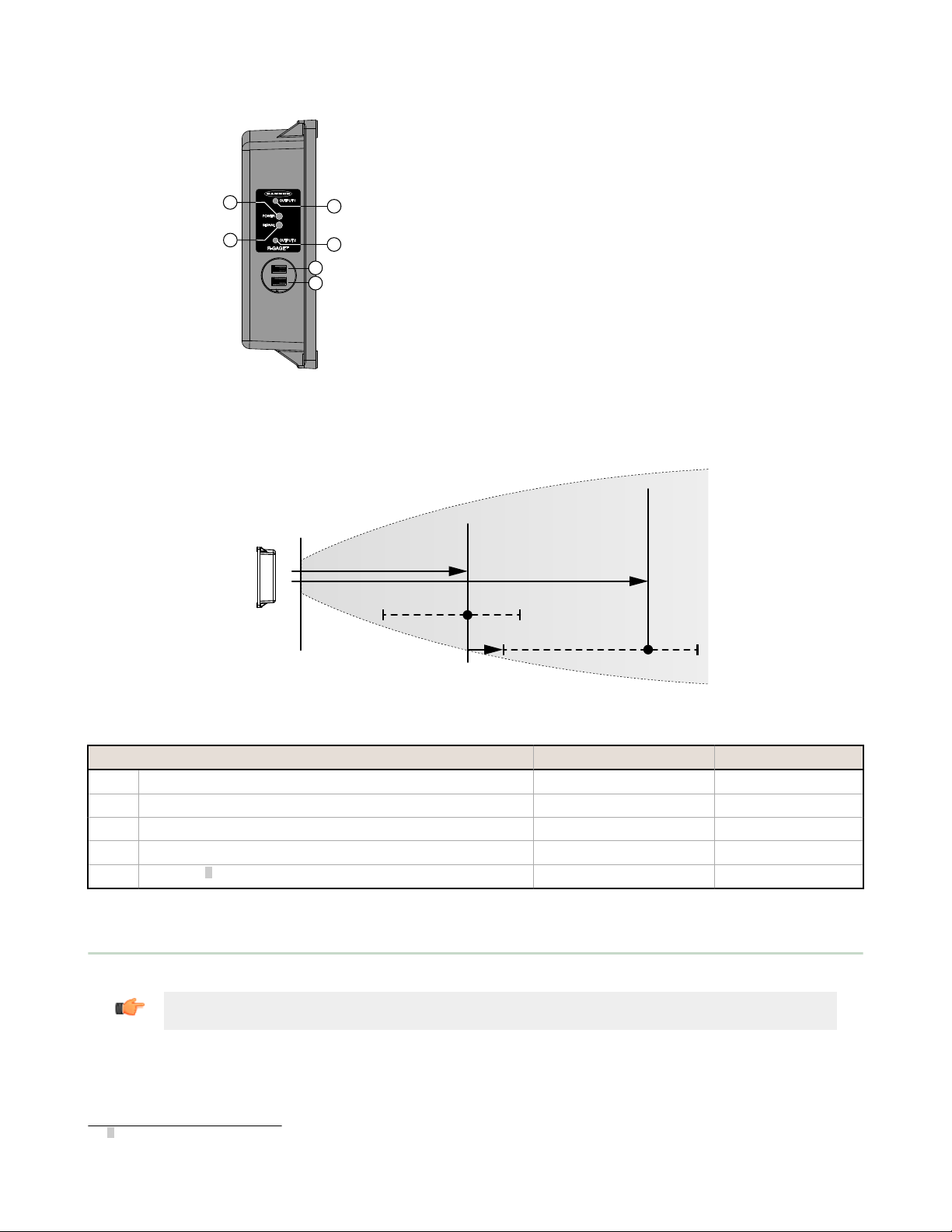
1
2
5
6
3
4
D
X Y
A B
Zone 1 Zone 2
R-GAGE™ Q240RA-AF2 Sensor
1. Output LEDs: Yellow (output 1 energized); Red
(configuration)
2. Output LEDs: Yellow (output 2 energized); Red
(configuration)
3. Power LED: Green (power ON)
4. Signal Strength LED: Red (flashes in proportion to
the signal strength)
5. DIP switch row A
6. DIP switch row B
Access the DIP switches behind the threaded cap on the
sensor side
Figure 1. R-GAGE features
Figure 2. R-GAGE setpoint distances
CN Model
X Minimum Zone 1 setpoint distance 2 m (6.6 ft) 3.5 m (11.5 ft)
Y Maximum Zone 1 setpoint distance 30 m (98.4 ft) 30 m (98.4 ft)
A Minimum Zone 2 (offset from Zone 1: 2 m to 25 m) 4 m (13.1 ft) 5.5 m (18.0 ft)
B Maximum Zone 2 (offset from Zone 1: 2 m to 25 m) 55 m (180.4 ft) 55 m (180.4 ft)
D Dead Zone
1
US Model
Sensor Configuration
Use the included spanner to open the screw-off cover on the side of the sensor and access the DIP switches.
Important: Tighten the DIP switch cover a full quarter turn after contact to maintain the watertight
seal.
1
Typical dead zone: 0.4 m (1.3 ft) for moving and 1.0 m (3.3 ft) for stationary targets, but varies with target reflectivity.
2 www.bannerengineering.com - Tel: +1-763-544-3164 P/N 184564 Rev. A
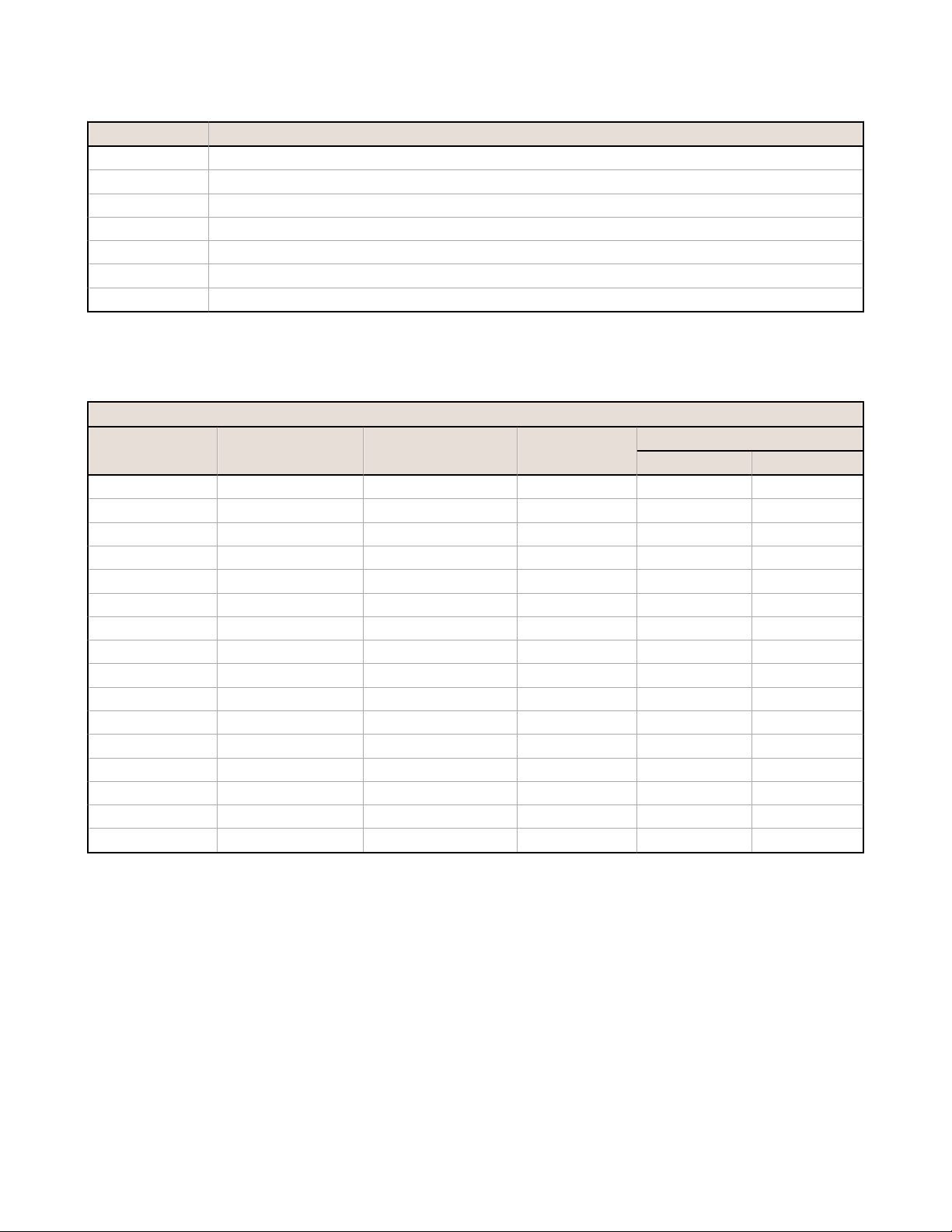
™
R-GAGE
Q240RA-AF2 Sensor
DIP Switch Functions
Switches Function
A1, A2, A3, A4 Zone 1 Distance (detects objects from sensor face to this point)
A5, A6, A7 Zone 2 Distance, Offset from Zone 1
A8 Polarity
B1, B2, B3 Sensitivity (higher sensitivity sees weaker objects and has a larger beam pattern)
B4, B5, B6 Response Speed
B7 Normally Open/Normally Closed output functionality
B8 Not Used
DIP switch 1 is on the left and DIP switch 8 is on the right.
Distance Settings
Zone 1 Distance
A1 A2 A3 A4
0 0 0 0 2 m (6.6 ft) 3.5 m (11.5 ft)
0 0 0 1 2.5 m (8.2 ft) 4 m (13.1 ft)
0 0 1 0 3 m (9.8 ft) 4.5 m (14.8 ft)
0 0 1 1 3.5 m (11.5 ft) 5 m (16.4 ft)
0 1 0 0 4 m (13.1 ft) 5.5 m (18.0 ft)
0 1 0 1 5 m (16.4 ft) 6 m (19.7 ft)
0 1 1 0 6 m (19.7 ft) 6.5 m (21.3 ft)
0 1 1 1 7 m (23.0 ft) 7 m (23.0 ft)
1* 0* 0* 0* 8 m (26.2 ft) 8 m (26.2 ft)
1 0 0 1 10 m (32.8 ft) 10 m (32.8 ft)
1 0 1 0 12 m (39.4 ft) 12 m (39.4 ft)
1 0 1 1 14 m (45.9 ft) 14 m (45.9 ft)
1 1 0 0 16 m (52.5 ft) 16 m (52.5 ft)
1 1 0 1 20 m (65.6 ft) 20 m (65.6 ft)
1 1 1 0 25 m (82.0 ft) 25 m (82.0 ft)
1 1 1 1 30 m (98.4 ft) 30 m (98.4 ft)
Distance
CN US
* Default settings
P/N 184564 Rev. A www.bannerengineering.com - Tel: +1-763-544-3164 3
