Bang & Olufsen EarSet 3i User Manual [en, de, es, fr, it]

EARSET3i
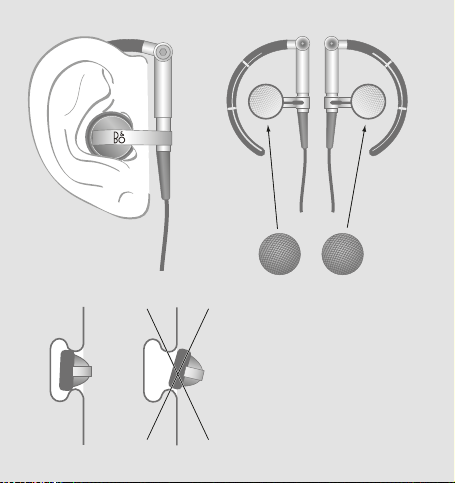
2

Subject to change without
3
notice!

4
Use your earset
To obtain maximum sound quality, we recommend that you
put the two enclosed ear pads on the earset, and then
English
place the earset correctly in your ear.
Note: Prolonged listening at a high volume level may cause
hearing damages.
Volume up (+) Volume dow n (–)
Centre b utton

Music/video operation
To play or pause a song/video …
> Press the centre button once.
> Press again to resume playback.
To go to the next song/chapter …
> Press the centre button twice quickly.
To go to the previous song/chapter …
> Press the centre button three times quickly.
To fast-forward …
> Press the centre button twice quickly and hold.
To rewind …
> Press the centre button three times quickly and hold.
5

6
To operate VoiceOver …
> Hold the centre button down to hear the song title/ artist
name.
> Keep holding down the centre button until you hear a
tone, then release the button.
> The current playlist is announced and then all your
playlists.
> Press the centre button when the playlist you want is
announced.
> Press the +/ – button to step quickly through the playlists.
Call operation
To answer or end a call …
> Press the centre button once to answer.
> Press again to end the call.

To decline an incoming call …
> Hold down the centre button for two seconds and let go.
> Two low beeps confirm that you have declined the call.
To switch to an incoming/on-hold call and put the current
call on hold …
> Press the centre button.
> Press again to switch back to the first call.
To switch to an incoming/on-hold call and end the current
call …
> Hold down the centre button for two seconds and let go.
> Two low beeps confirm that you have ended the first call.
Not all features and functions described in this guide are
available on all connectable devices.
7
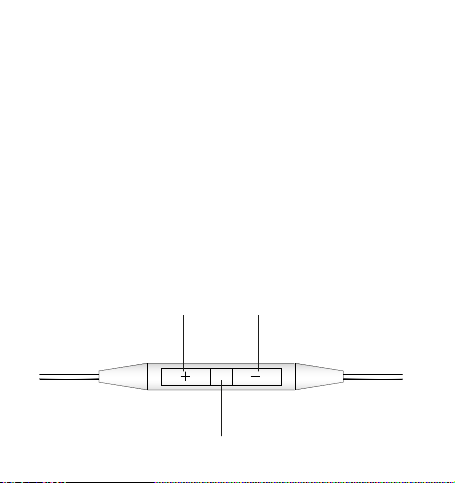
8
Brug EarSet3i
Du opnår den bedste lydkvalitet, hvis du anvender de to
medfølgende øretelefonpuder og placerer EarSet 3i
Dansk
korrekt i øret.
Bemærk: Hvis du lytter til høj musik over længere tid, kan
det medføre høreskade!
Lydst yrke op (+) Lydsty rke ned (–)
Centerknap

Betjen musik/video
Sæt et nummer/en video på pause ...
> Tryk én gang på centerknappen.
> Tryk en gang til for at genoptage afspilningen.
Gå til næste nummer/kapitel ...
> Tryk hurtigt to gange på centerknappen.
Gå til foregående nummer/kapitel ...
> Tryk hurtigt tre gange på centerknappen.
Spol frem ...
> Tryk hurtigt to gange på centerknappen, og hold
den nede.
Spol tilbage ...
> Tryk hurtigt tre gange på centerknappen, og hold den
nede.
9

10
Brug VoiceOver ...
> Hold centerknappen nede for at få annonceret sangtitel/
kunstnernavn.
> Hold centerknappen nede, indtil du hører en tone. Slip
derefter knappen.
> Den aktuelle afspilningsliste annonceres, efterfulgt af
dine øvrige afspilningslister.
> Tryk på centerknappen, når den ønskede afspilningsliste
annonceres.
> Tryk på knappen +/ – for at gå hurtigt gennem
afspilningslisterne.
Opkald
Besvar eller afslut et opkald ...
> Tryk én gang på centerknappen for at besvare.
> Tryk en gang til for at afslutte.

Afvis et opkald ...
> Hold centerknappen nede i to sekunder, og slip den.
> To lave biplyde bekræfter, at opkaldet blev afvist.
Skift til et indkommende/parkeret opkald, og parker det
aktuelle ...
> Tryk på centerknappen.
> Tryk igen for at skifte tilbage til det første opkald.
Skift til et indkommende/parkeret opkald, og afslut det
aktuelle ...
> Hold centerknappen nede i to sekunder, og slip den.
> To lave biplyde bekræfter, at det første opkald blev
afsluttet.
Ikke alle enheder, der kan tilsluttes, indeholder de heri
beskrevne valgmuligheder og funktioner.
11
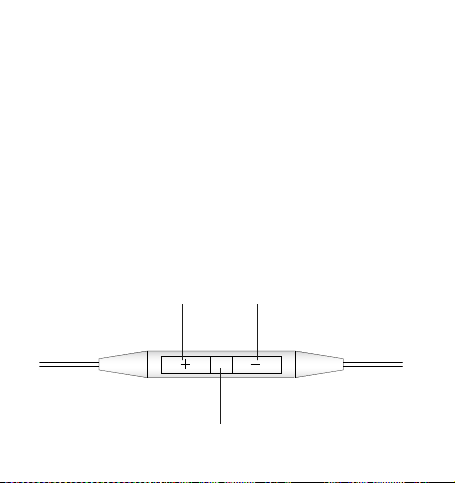
12
Utilisation de vos écouteurs
Pour assurer une qualité de son optimale, nous vous
recommandons de mettre les coussinets en place sur les
écouteurs avant de placer ces derniers correctement dans
Français
vos oreilles.
Remarque : l’écoute prolongée à un niveau sonore élevé
peut être nuisible pour l’ouïe.
Augmenter le volume
(+)
Réduir e le volume
(–)
Bouto n central

Fonctionnement en mode musique/vidéo
Pour écouter/regarder ou mettre sur pause une chanson/
vidéo…
> Appuyez sur le bouton central une fois.
> Appuyez à nouveau pour reprendre la lecture.
Pour passer à la chanson/au segment suivant…
> Appuyez rapidement sur le bouton central deux fois
successives.
Pour passer à la chanson/au segment précédent…
> Appuyez rapidement sur le bouton central trois fois
successives.
Pour eectuer une avance rapide…
> Appuyez rapidement sur le bouton central deux fois
successives et maintenez-le enfoncé.
Pour revenir en arrière…
> Appuyez rapidement sur le bouton central trois fois
successives et maintenez-le enfoncé.
13

14
Pour activer la fonction VoiceOver…
> Maintenez le bouton central enfoncé pour entendre le
titre de la chanson/le nom de l’artiste.
> Maintenez le bouton central enfoncé jusqu’à ce que vous
entendiez un son, puis relâchez le bouton.
> La liste de lecture actuelle est annoncée, suivie de toutes
vos listes de lecture.
> Appuyez sur le bouton central lorsque vous entendez la
liste de lecture souhaitée.
> Appuyez sur le bouton +/– pour passer rapidement d’une
liste de lecture à la suivante/précédente.
Fonctionnement en mode téléphone
> Appuyez sur le bouton central une fois pour répondre à
l’appel.
> Appuyez à nouveau pour mettre fin à l’appel.

Pour refuser un appel entrant…
> Maintenez le bouton central enfoncé pendant deux
secondes puis relâchez-le.
> Deux bips graves sont émis pour confirmer que vous
avez refusé l’appel.
Pour prendre un appel entrant/passer à un appel en
attente et mettre l’appel en cours en attente…
> Appuyez sur le bouton central.
> Appuyez une nouvelle fois pour revenir au premier appel.
Pour prendre un appel entrant/passer à un appel en
attente et mettre fin à l’appel en cours…
> Maintenez le bouton central enfoncé pendant deux
secondes puis relâchez-le.
> Deux bips graves sont émis pour confirmer que vous
avez mis fin au premier appel.
Certaines caractéristiques et fonctions décrites dans ce
manuel ne sont pas disponibles sur tous les appareils
connectables.
15
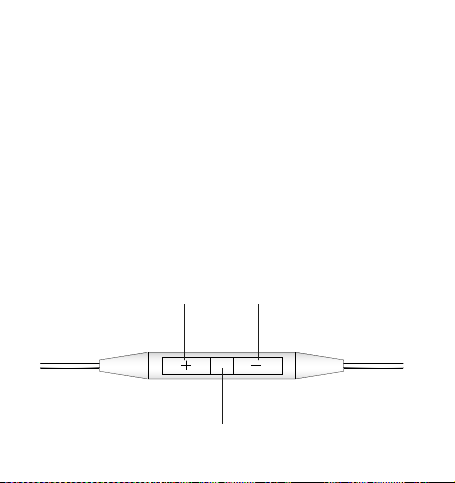
16
Uso de los auriculares
Se recomienda instalar en los auriculares las dos
almohadillas suministradas y, a continuación, colocárselos
correctamente en el oído para disfrutar de la máxima
Español
calidad de sonido.
Nota: El uso prolongado de los auriculares con un nivel
elevado de volumen puede causar lesiones auditivas.
Aumentar el nivel
de volum en (+)
Reducir el nivel d e
volume n (–)
Botón ce ntral

Control de música/vídeo
Para reproducir una canción/vídeo o efectuar una pausa
durante la reproducción …
> Pulse el botón central una vez.
> Pulse de nuevo el botón para reanudar la reproducción.
Para pasar a la canción/capítulo siguiente …
> Pulse el botón central dos veces brevemente.
Para pasar a la canción/capítulo anterior …
> Pulse el botón central tres veces brevemente.
Para avanzar rápidamente …
> Pulse el botón central dos veces brevemente y
manténgalo pulsado al presionarlo por segunda vez.
Para retroceder rápidamente …
> Pulse el botón central tres veces brevemente y
manténgalo pulsado al presionarlo por tercera vez.
17
