Bang & Olufsen 41086 User Manual
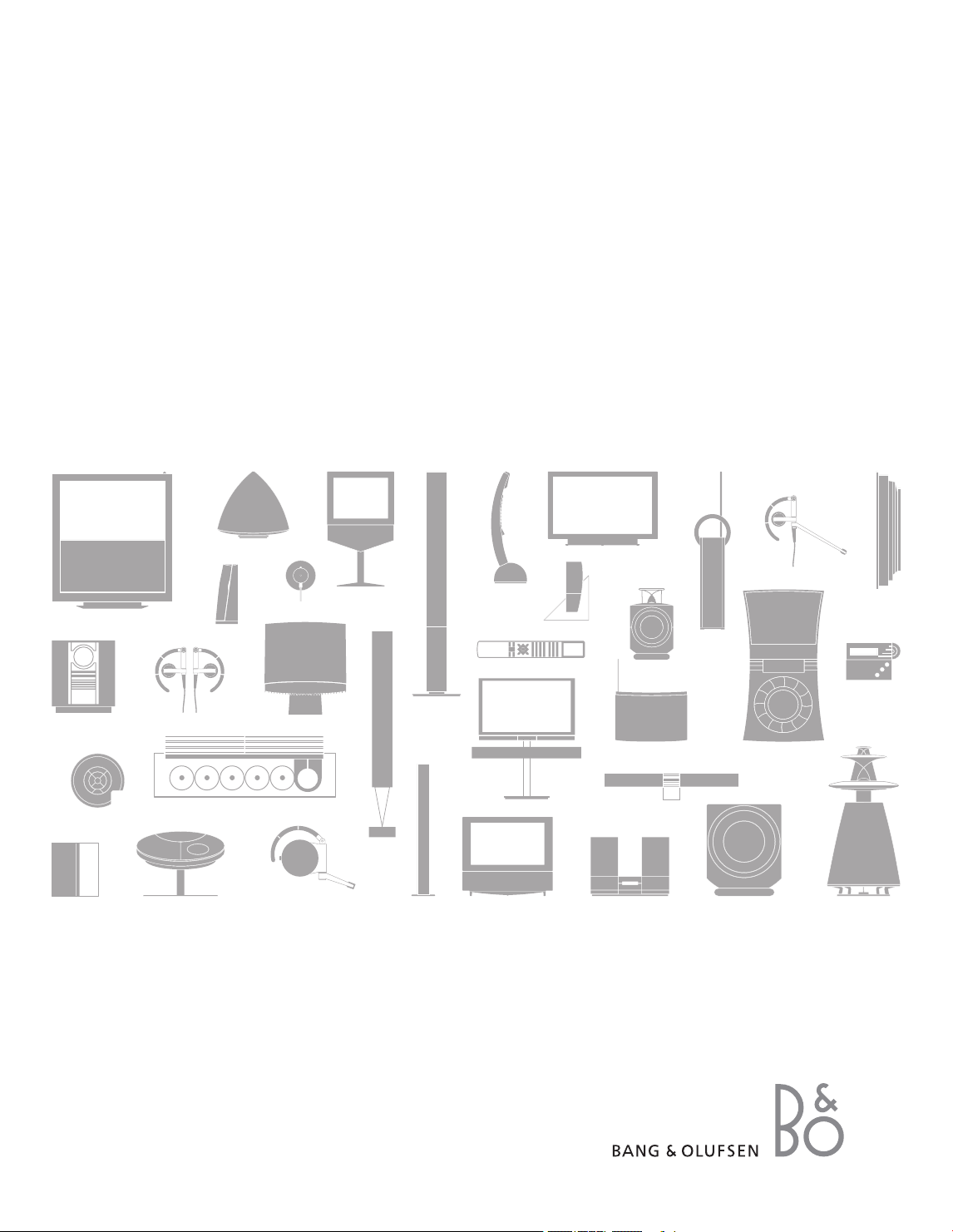
BeoCenter 6–26
Guide

The Guide and the Reference book
This Guide contains information about the daily use of your Bang & Olufsen
product. The Reference book contains information about more advanced operation
as well as connecting and operating external equipment, it also provides you with
an overview of on-screen menus.
We expect your Bang & Olufsen retailer to deliver, install and set up your products.
However, the information required to install and set them up is included in the
Reference book. This is useful if you move your products or expand your system at
a later date.
Index…
The Reference book also contains an index which refers to this Guide and the
Reference book. It can help you find the specific subject you want to know more
about.
An explanation of symbols in the Guide and
Reference book
Buttons on the Beo4 remote
control
Display on the Beo4 remote
control
Display on the television
TV
LIST
FO RMAT
VO L 26

3
Introducing your Bang & Olufsen television and Beo4, 4
Find out how to use the Beo4 remote control and bring up the menus on the
screen.
Watch TV,
6
Find out how to operate the daily functions of your television.
Adjust sound and picture format,
8
How to adjust volume and change sound mode. How to change picture format.
Teletext, 10
How to use the teletext functions of your television, for example MEMO pages.
Use Groups, 12
How to use the Groups function in your television and create groups of favourite
programs.
Use the radio, 14
How to use the built-in radio.
The pincode system, 16
How to utilise the pincode system of your television.
Maintenance, 18
How to clean your television and change batteries in the Beo4 remote control.
Contents
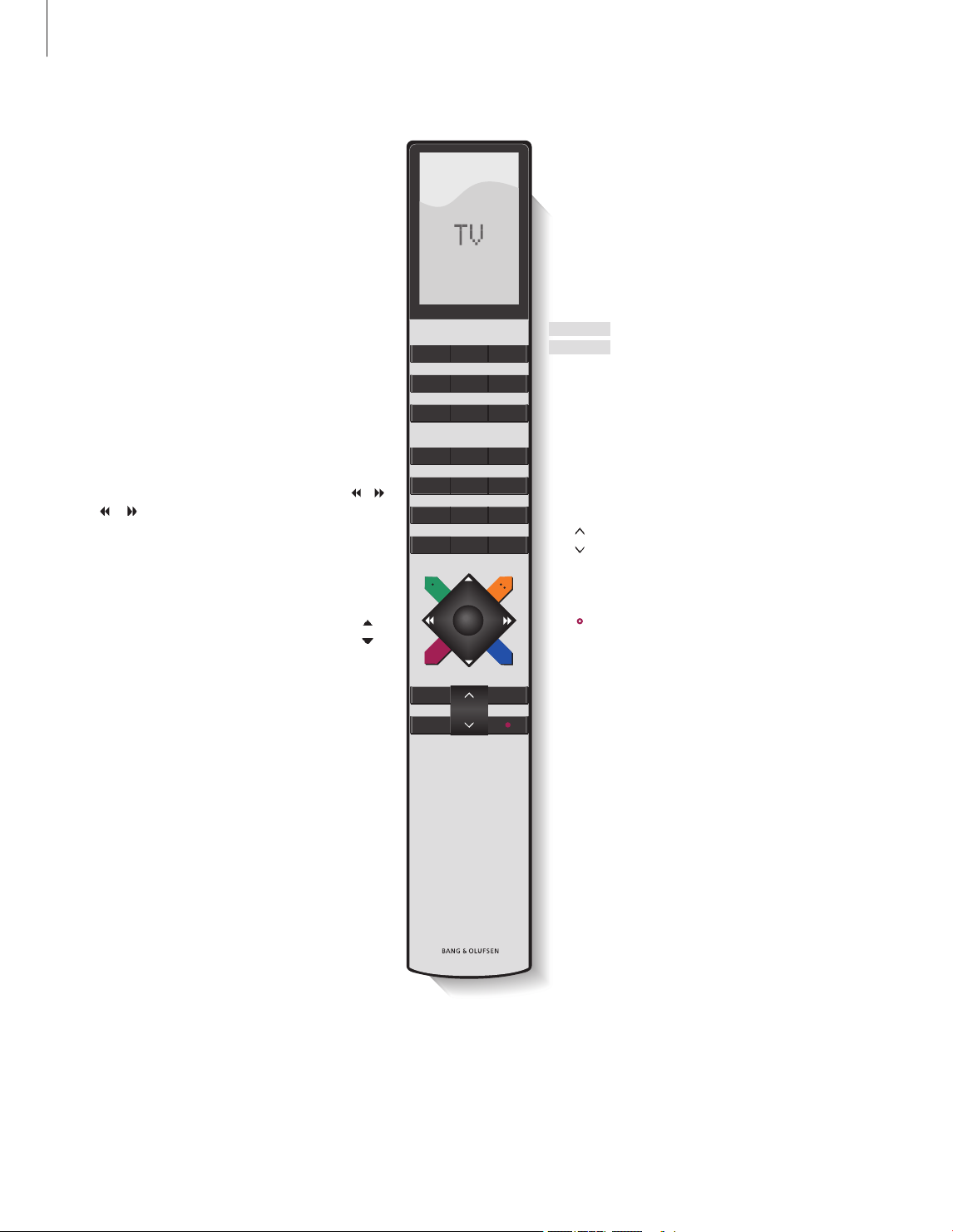
TV LIGHT RADIO
DTV DVD CD
V MEM RECORD A MEM
7 8 9
4 5 6
TEXT
0
MENU
1 2 3
LIST EXIT
STOP
GO
4
Introducing your television and Beo4
The Beo4 remote control gives you access
to all functions. When a function is in use,
you are informed via displays on Beo4
or on the television.
For information about how to operate connected
equipment, refer to the Guide enclosed with it.
For information on how to add extra functions to
those shown in the Beo4 display, refer to the
chapter ‘Customise Beo4’ In the Reference book.
Switch on the television
Switch on the DVB module if your television is
equipped with one, or switch on a connected
set-top box
Select programs or teletext pages. Enter data in
on-screen menus
Enter information in on-screen menus.
Press
or while TV or radio is on to select a
program Group you have created
Accept and store instructions or settings. Press
and hold to call up a program list
Step up or down through programs or menu items
Reveal additional functions in the Beo4 display,
such as FORMAT
The Beo4 display shows the source you have
selected, or extra functions available when you
press the LIST button
Switch on the radio, if your television is equipped
with the optional FM or FM /DAB module
Bring up the main menu
Switch on teletext
Adjust sound volume: press in the middle to mute
the sound
Exit all on-screen menus
Switch the television to standby
TV
FO RMAT
RADIO
MENU
TEXT
EXIT
•
TV
DTV
0
– 9
GO
LIST
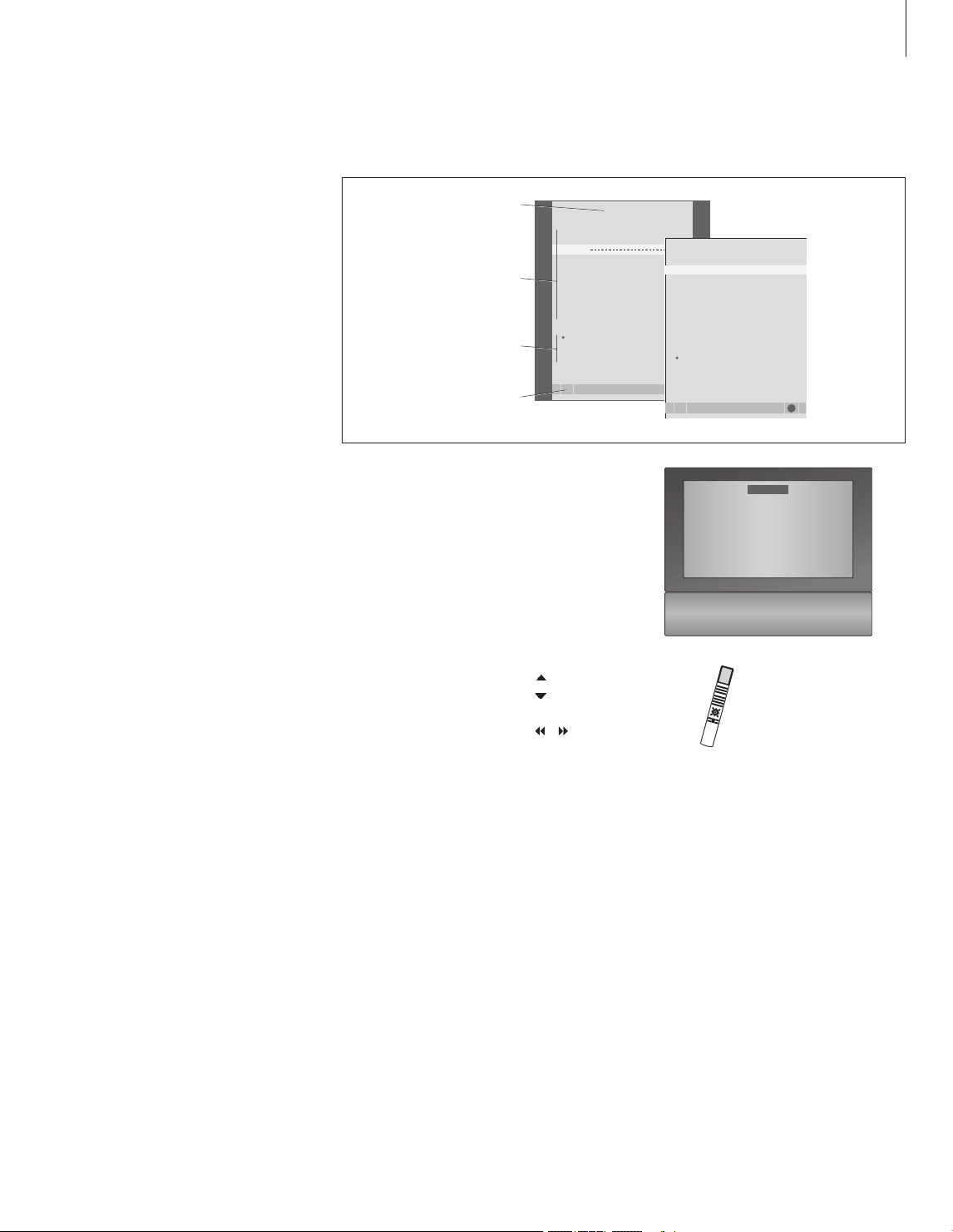
5
Displayed information and menus
Information about the selected source is
shown in the display. On-screen menus allow
you to adjust settings.
Examples of on-screen menus. As you highlight
menu options, the contents of each option appear
in grey below the options.
How to use on-screen
menus …
Press to switch on the television
Press to bring up the TV SETUP
menu
Press to move between the
different menu options
Press to reveal different settings
Press to bring up a menu or store
a setting you have made
Press to step back through
previous menus
Press to exit all menus
TV SE TUP
select
GO
PROGRA M GROUPS
TUNING
TIMER RECORDIN G
PLAY TIMER
OPTION S
STAND P OSITIONS
EDIT PROGRAM
ADD PR OGRAM
AUTO TUNIN G
TV TUNI NG
select
GO
EDIT PROGRAMS
ADD P ROGRAM
AUTO TUNIN G
MANUAL TUNING
LINK FREQUENCY
1 DR1
2 TV2
3 . . . . . . . .
TV
TV
MENU
GO
STOP
EXIT
Menu name
Menu options
Option
content s
Information
field
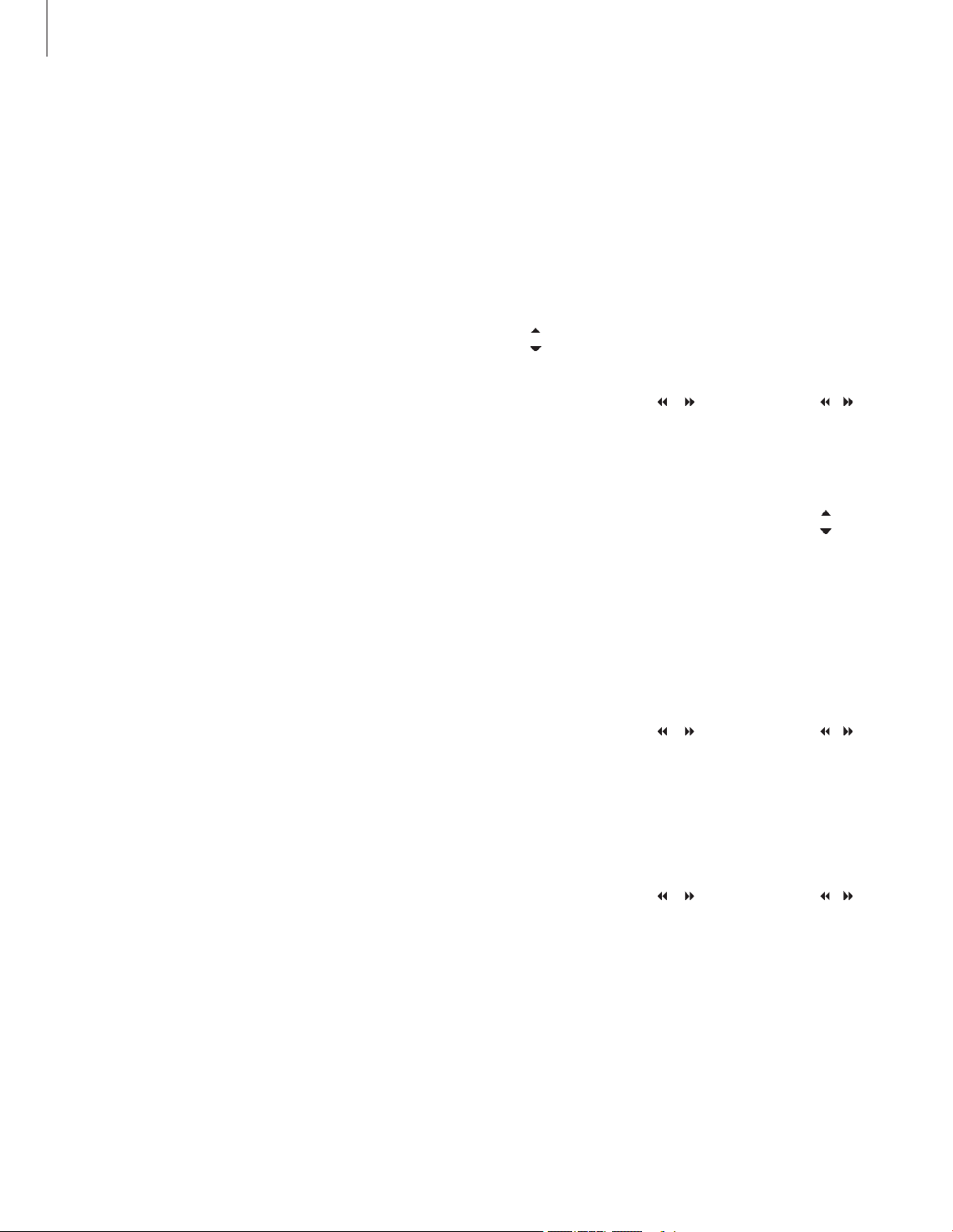
6
Watch TV
This chapter describes daily use of
your television: how to switch the
television on, choose a program and
switch the television off.
In addition, it describes two functions
that make watching TV easier and
more enjoyable:
– The TV list gives you an overview
of all your programs, and you can
also view a list of programs you
have placed in a Group;
– If your television is equipped with
an optional motorised stand, you
can turn the television.
For further information about Groups,
refer to the chapter ‘Use Groups’ on
page 12.
Select a TV program
When you switch the television on, the last
program viewed appears on the screen.
Press to switch on the television
Press a program number to go
directly to that program
Press to change programs one by
one
Press to switch the television to
standby
Pressing 0 swaps between the
current TV program and
previous T V program.
Bring up a TV list
All your TV programs appear on a list, which
you can bring up on the screen. The list
contains program numbers and names, and
can contain up to 99 T V programs. You can
also bring up a program list for Groups of
programs.
Press to switch on the television
Press and hold to bring up a TV
list on the screen
Press
or to step between
‘pages’ in the program list
To select a program, enter the
program number, or …
… press until the desired
program is highlighted
Press to switch on the chosen
program, or …
… press to leave the menu
Bring up the program list for
a specific Group …
Press to switch on the television
Press or repeatedly to step
through your Groups
Press to bring up the chosen
Group
Press and hold to bring up the
program list for this Group
Press or to see the program
lists for the other Groups
TV
0
– 9
•
TV
GO
0 – 9
GO
EXIT
TV
GO
GO
NOTE! If the screen is overheated, black spots
may appear in the picture. These spots disappear
again, once the television cools down to normal
temperature.
