Bang and Olufsen Beolink video Owners manual
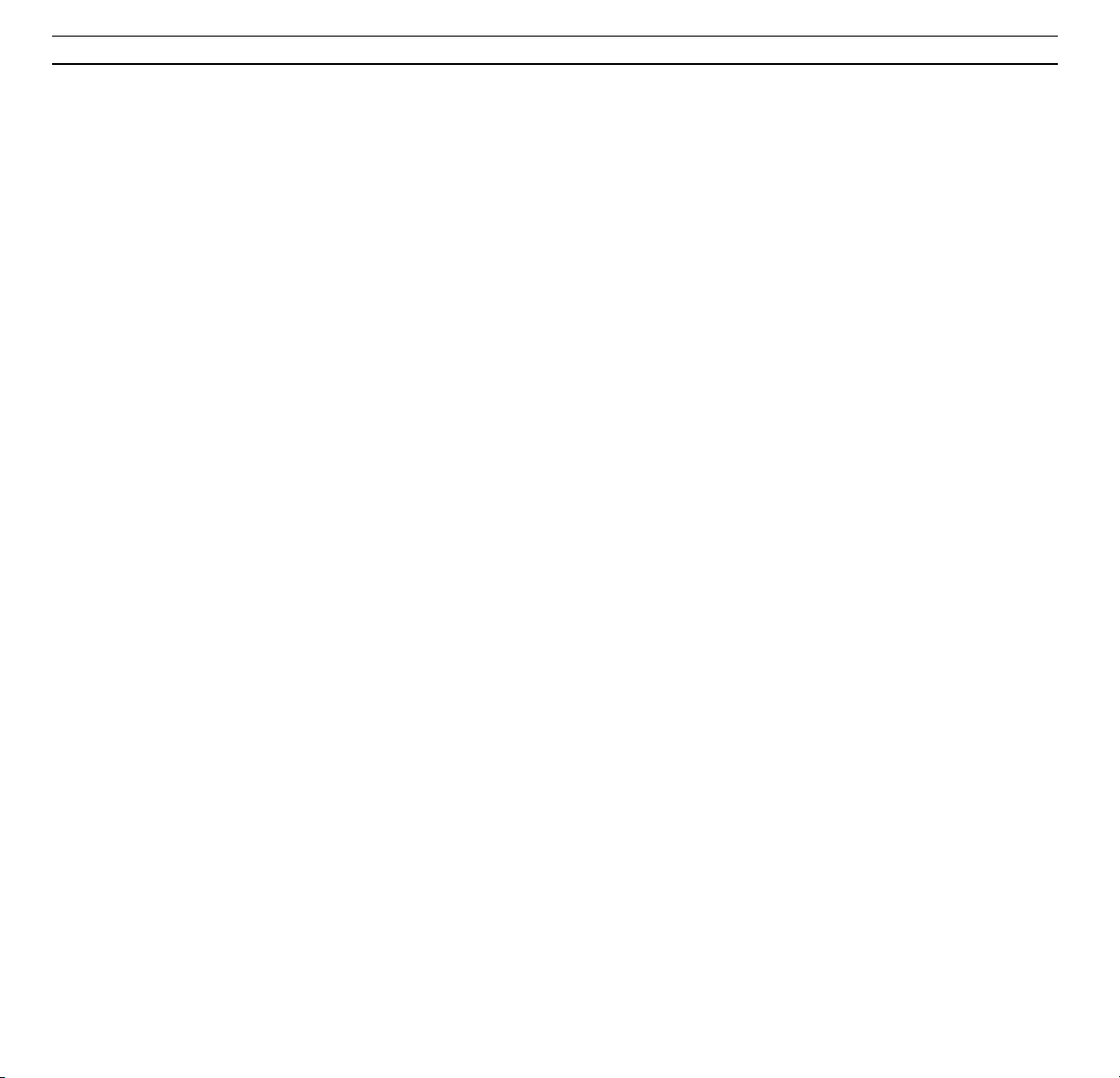
BEOLINK VIDEO
1
With the BeoLink Video kit and an
extra Bang & Olufsen TV set, your
main Bang & Olufsen system gets an
extra dimension.
Of course, you still have the benefit of
an extra TV set which you can use
quite independently of the TV in your
main system.
But now you can also play any source
you like in your main system, and – via
your BeoLink installation – you can
see and hear it in the room with the
BeoLink Video kit and your extra TV.
This guide explains how...
User’s guide
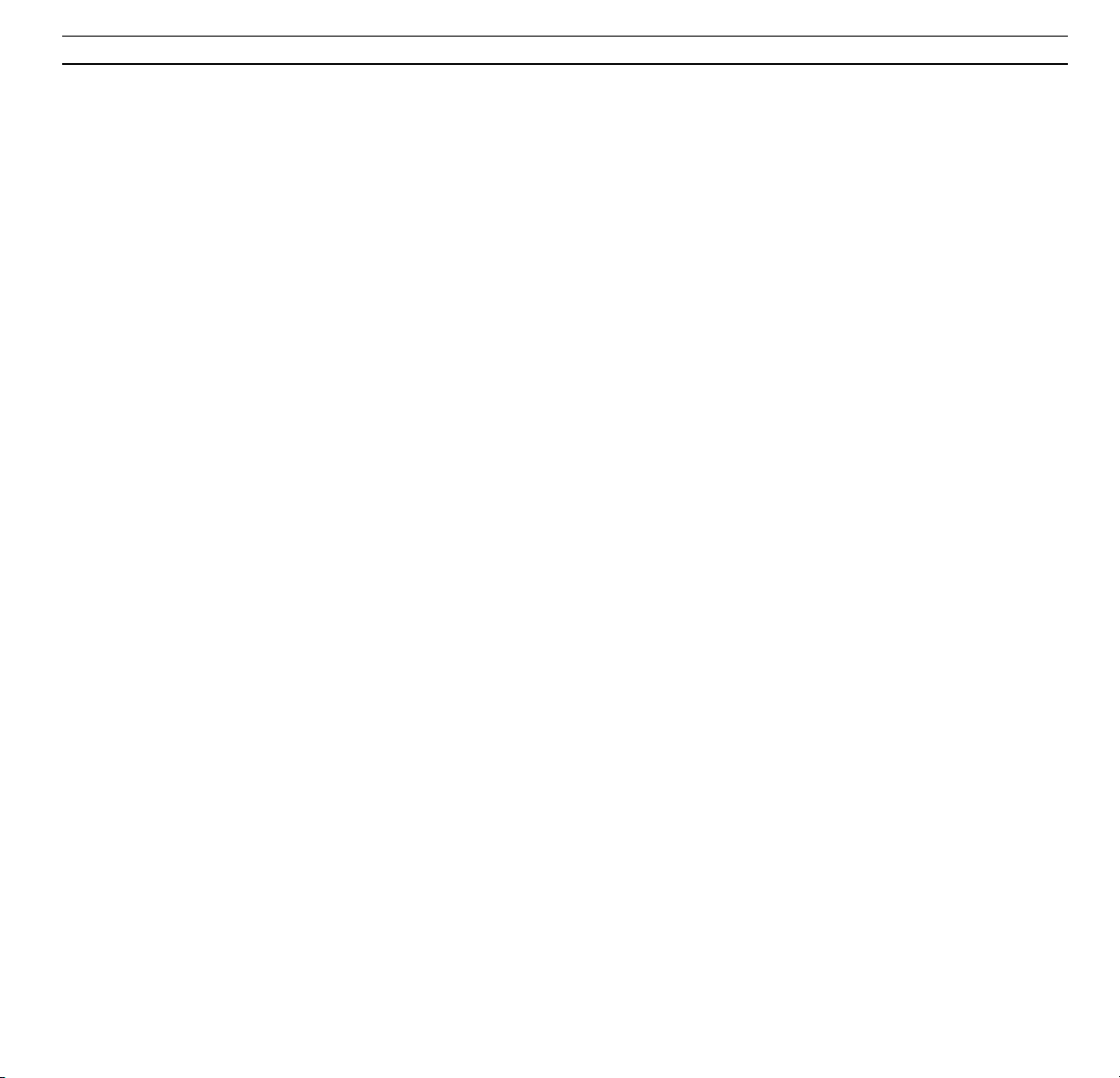
2
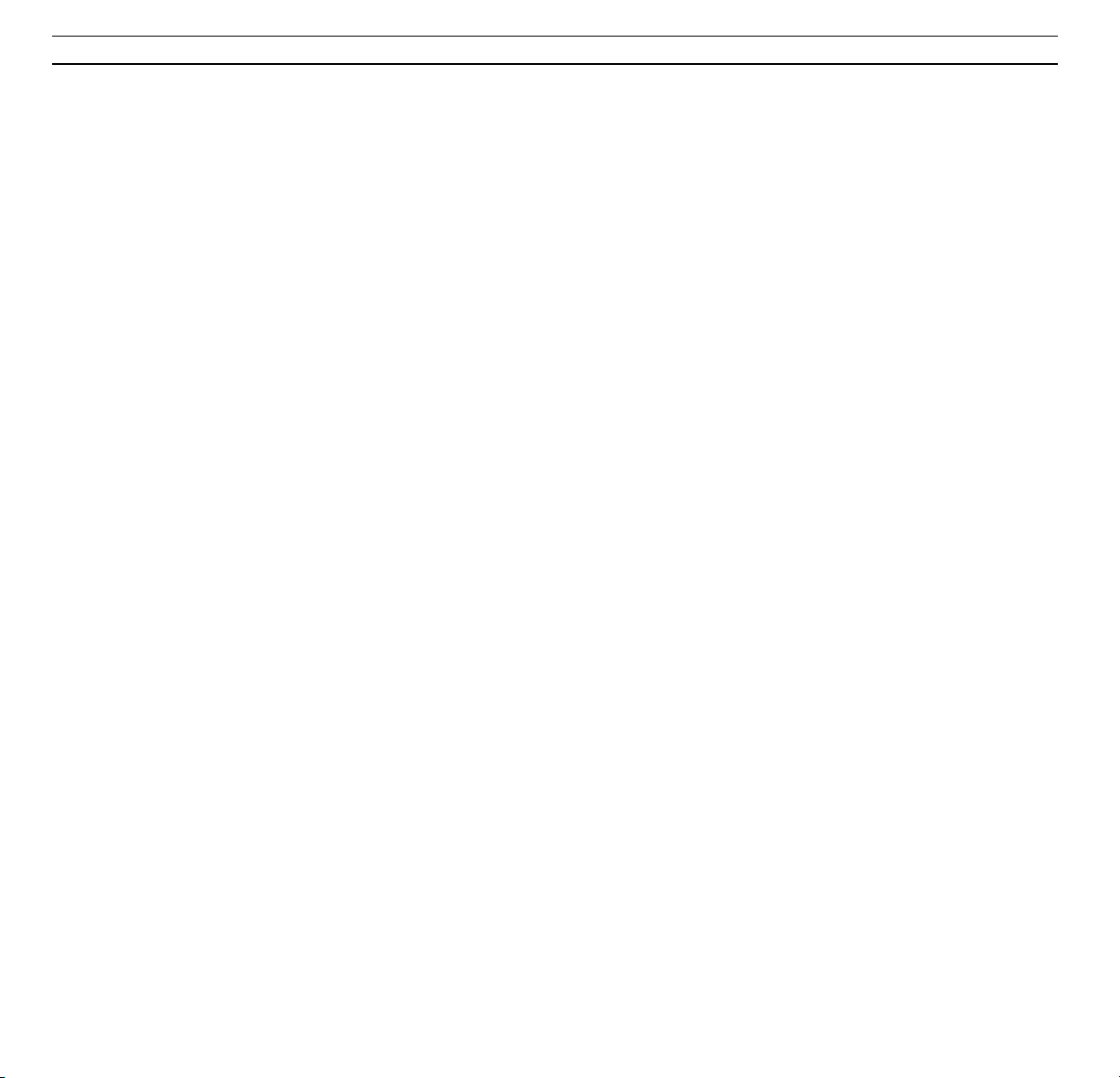
CONTENTS
3
4 Nice to know about...
Sound and pictures in other rooms
5 Remote operation
Using the Beo4 remote control
6 Controlling your main system
7 Also nice to know
8 Using the Beolink 1000 remote
control
9 Controlling your main system
10 Also nice to know
11 Tmer Play control
This guide describes how to operate your main
Bang & Olufsen system from the room with your
BeoLink Video kit and your extra Bang & Olufsen
TV.
For information about operation of your extra
Bang & Olufsen TV, please refer to the User’s
guide enclosed with the TV.
The separate Setting-up guide enclosed with the
BeoLink Video kit describes in detail how to install
the BeoLink Video with your extra TV, and it
describes how to make your BeoLink Video setup
ready for use.
Note: Your BeoLink Video setup and your main
Bang & Olufsen system must be interconnected by
a Bang & Olufsen BeoLink installation.
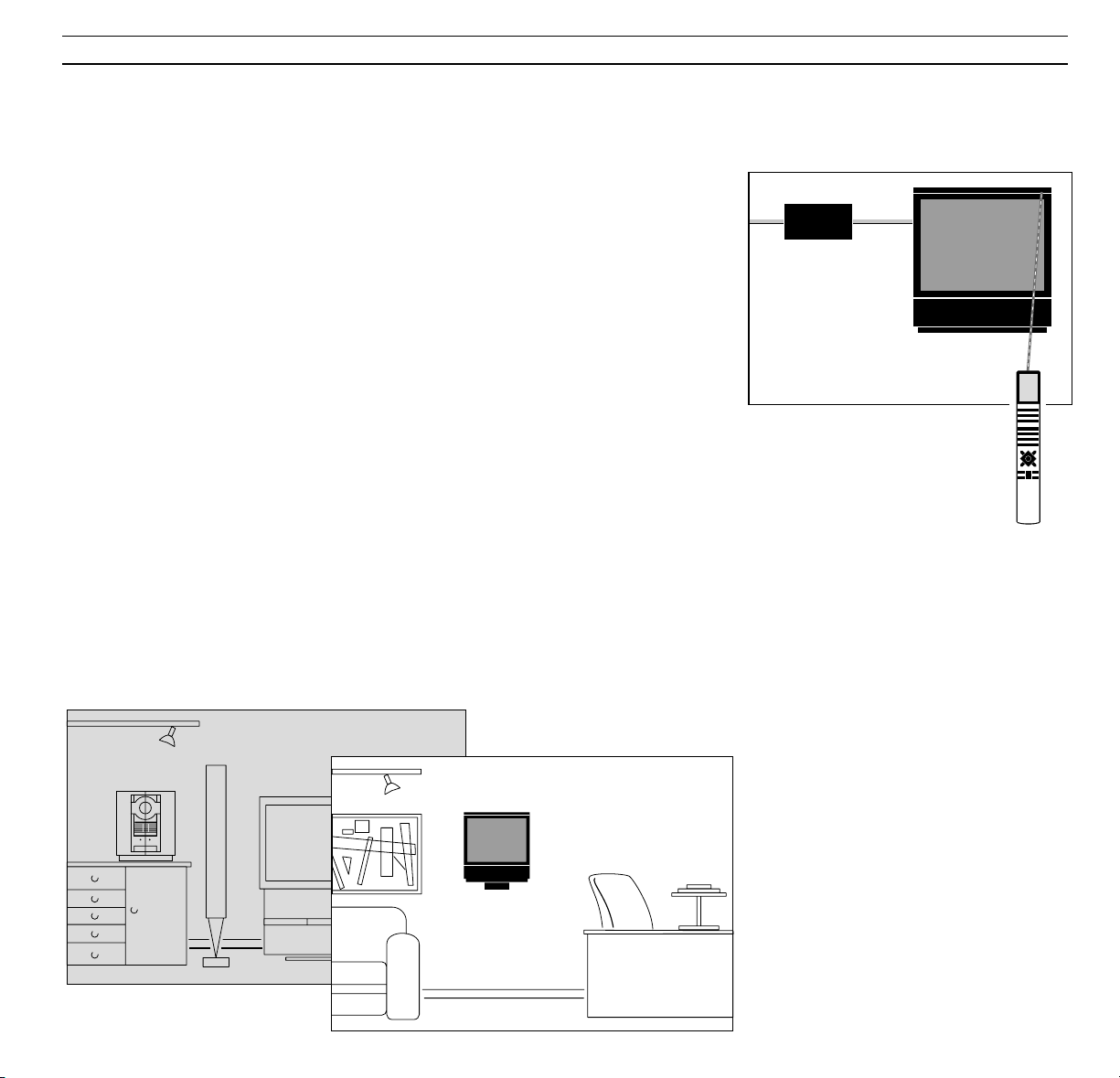
NICE TO KNOW ABOUT…
4
..Sound and pictures in other rooms
Your main Bang & Olufsen audio-, video-, or AV
system and your BeoLink Video setup must be
interconnected by a BeoLink installation.
Together the BeoLink Video kit and
your extra Bang & Olufsen TV give your
main Bang & Olufsen system an extra
dimension:
• On your extra TV, you can watch any
video source you like from your main
system.
• Via the speakers in your extra TV, you
can listen to any audio source you
like from your main system.
• You can control a number of daily
functions in your main system from
the room with your extra TV.
• And, of course, you can use your
extra TV on its own.
All you need is the Beo4 remote
control for the TV, and your main
system can be used in your BeoLink
Video room as well.
But your extra TV is also your interface with your
main system: Your remote control commands are
received by the TV, and – via the BeoLink Video
kit and your BeoLink installation – the TV
communicates your instructions to your main
Bang & Olufsen system.
You can operate your extra TV
as usual using the Beo4
remote control.
