
BEOLAB PENTA
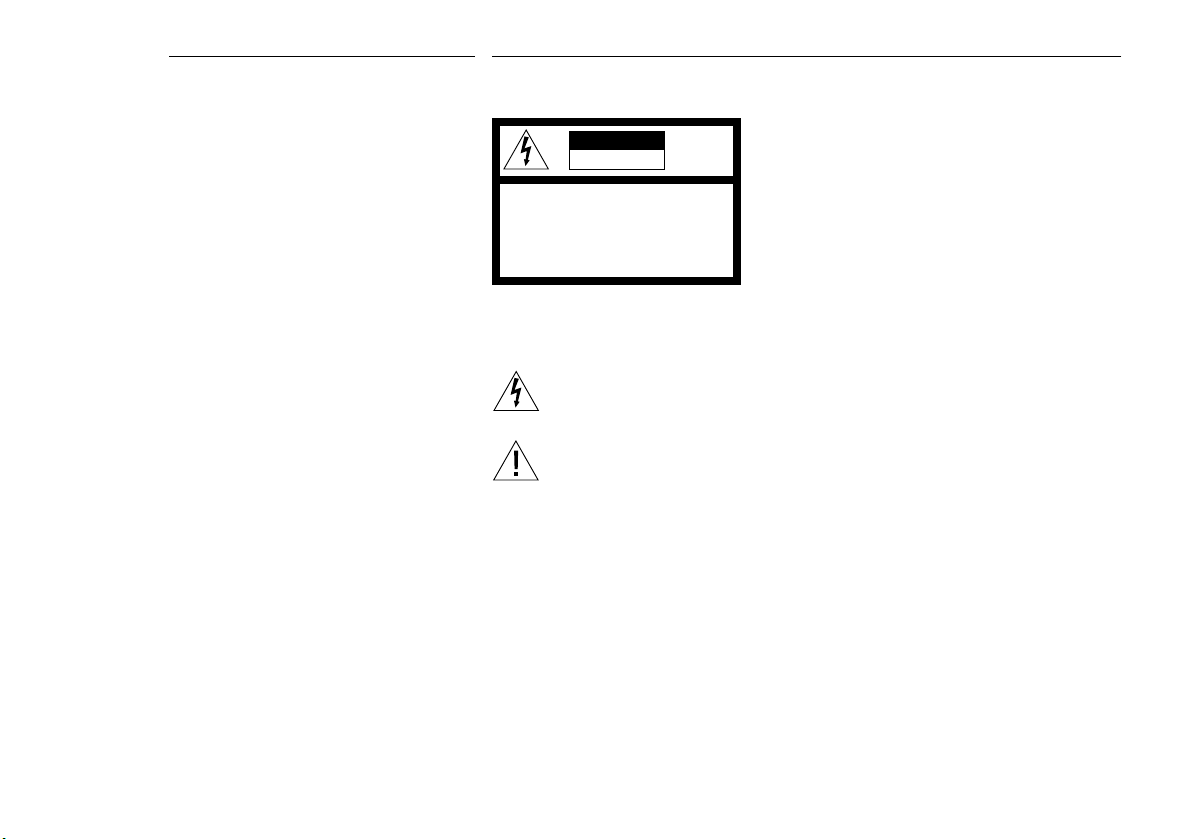
2
CAUTION
RISK OF ELECTRIC SHOCK
DO NOT OPEN
CAUTION: To reduce the risk
of electric shock, do not
remove cover (or back).
No user-serviceable parts
inside. Refer servicing to
qualified service personnel.
WARNING: To prevent fire or
electric shock, do not expose
this appliance to rain or
moisture.
This symbol indicates that a
dangerous voltage constituting a risk of electric shock is
present within this unit.
This symbol indicates that
there are important operating and maintenance instructions in the literature accompanying this unit.
IMPORTANT!
The wires in the mains lead supplied with
this apparatus are coloured in accordance
with the following code:
BLUE: NEUTRAL
BROWN: LIVE
As the colours of the wires in the mains
lead of this apparatus may not correspond
with the coloured markings identifying the
terminals in your plug, proceed as follows:
- The wire which is coloured blue must be
connected to the terminal which is
marked with the letter N or coloured
BLACK.
- The wire which is coloured brown must
be connected to the terminal which is
marked with the letter L or coloured
RED.
Ensure that your equipment is connected
correctly. If you are in any doubt, consult a
qualified electrician.
For the US market only:For the UK market only:
This equipment generates and uses radio
frequency energy and if not installed and
used properly, that is, in strict accordance
with the manufacturer’s instructions, may
cause interference to radio and television
reception. It has been type tested and
found to comply with the limits for a Class
B computing device in accordance with
the specifications in Subpart J of Part 15
of FCC Rules, which are designed to provide reasonable protection against such
interference in a residential installation.
However, there is no guarantee that interference will not occur in a particular
installation. If this equipment does cause
interference to radio or television reception, which can be determined by turning
the equipment off and on, the user is
encouraged to try to correct the interference by one or more of the following
measures:
- Reorient the receiving antenna
- Relocate the computer with respect to the
receiver
- Move the computer away from the receiver
- Plug the computer into a different outlet
so that computer and receiver are on
different branch circuits.
If necessary, the user should consult the
dealer or an experienced radio/television
technician for additional suggestions. The
user may find the following booklet prepared by the Federal Communications Commission helpful:
“How to Identify and Resolve Radio-TV
Interference Problems”.
This booklet is available from the U.S.
Government Printing Office, Washington,
DC 20402, Stock No. 004-00345-4.
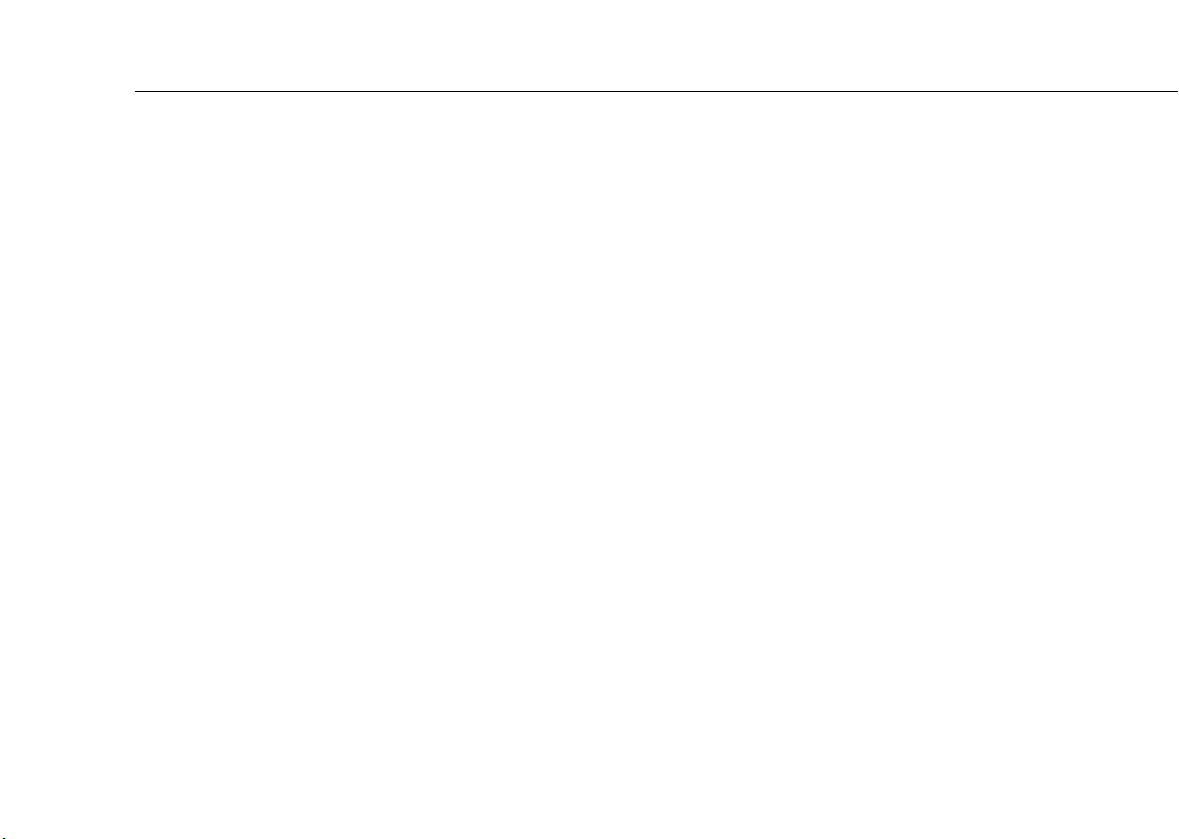
3
TABLE OF CONTENTS
6 Assembling stand and column
7 Connections
10 Placement
11 Setting the front panel switches
14 Display
16 Dynamic Clipping Attenuator
17 Protection circuit
18 Optional accessories
18 Maintenance
19 International guarantee

Your Beolab Penta is the top of the line in the Bang &
Olufsen range of audio equipment. It consists of the best
Bang & Olufsen loudspeaker and amplifier ever, united in a
slim, pentagonal sound column with stainless steel finish.
Owing to its sculptural design, the Beolab Penta takes up
very little floor space. It adopts the colour of its surroundings
and enhances the beauty of your home while giving you
extraordinary musical experiences. The Beolab Penta
consists of a loudspeaker unit matched by a powerful, fully
automatic one-channel amplifier. The amplifier unit is
equipped with the Dynamic Clipping Attenuator which
reduces any audible distortion. The speaker unit contains a
display which gives you useful information about the current
state of your audio or video system.
This manual describes how to assemble the Beolab Penta,
where to place it and how to connect and adjust it to your
Bang & Olufsen audio or video system.
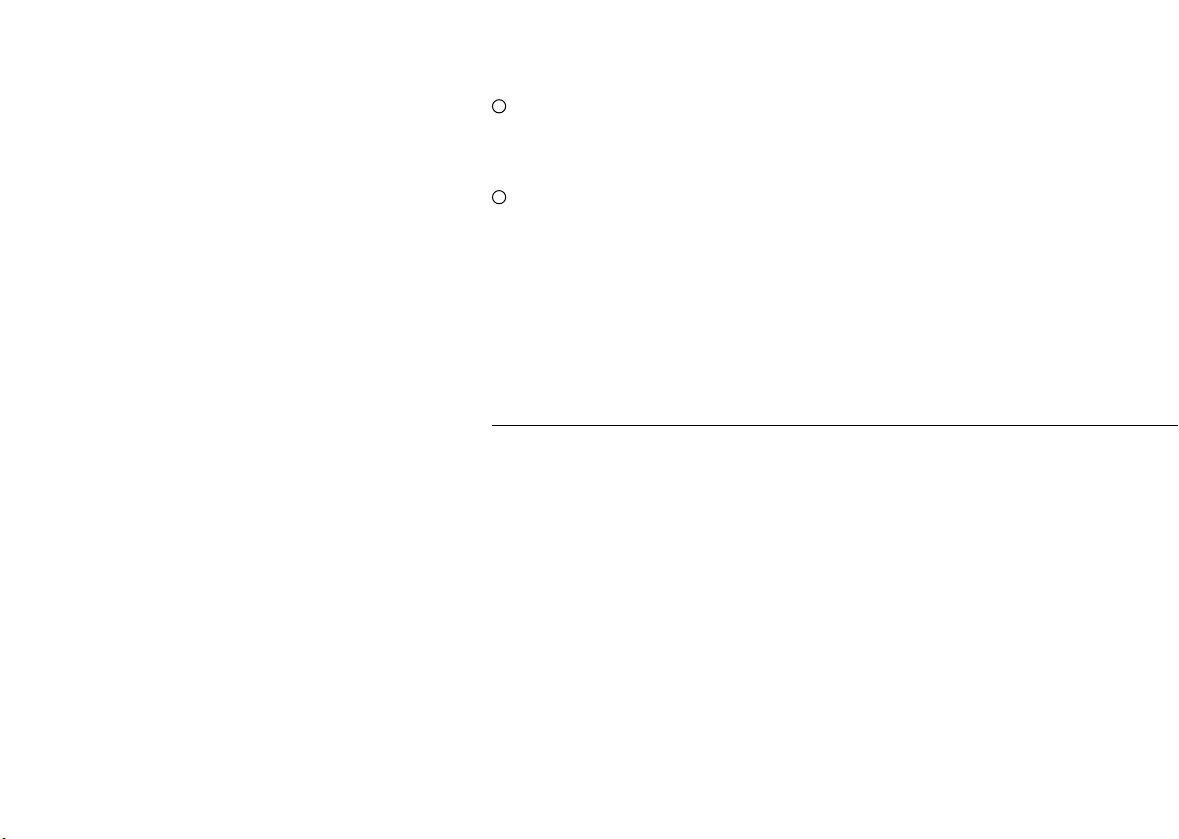
6
Assembling stand and column
It is easiest to assemble the stand
and the column if the column is
lying on a table.
In order to protect the table
from being scratched, we
recommend that you first place
the wrapping foam on the table.
The parts required for assembling
the Beolab Penta are supplied
with the speaker:
1 box spanner
5 nuts
5 plastic feet
Fasten the stand to the column
by hooking the stand onto the
5 bolts fitted to the base of the
column.
Screw the 5 nuts onto the bolts
and tighten them securely using
the box spanner.
The 5 plastic feet may be used to
prevent wooden/parquet floors
from being scratched. Insert them
into the holes provided under the
stand of the speaker.
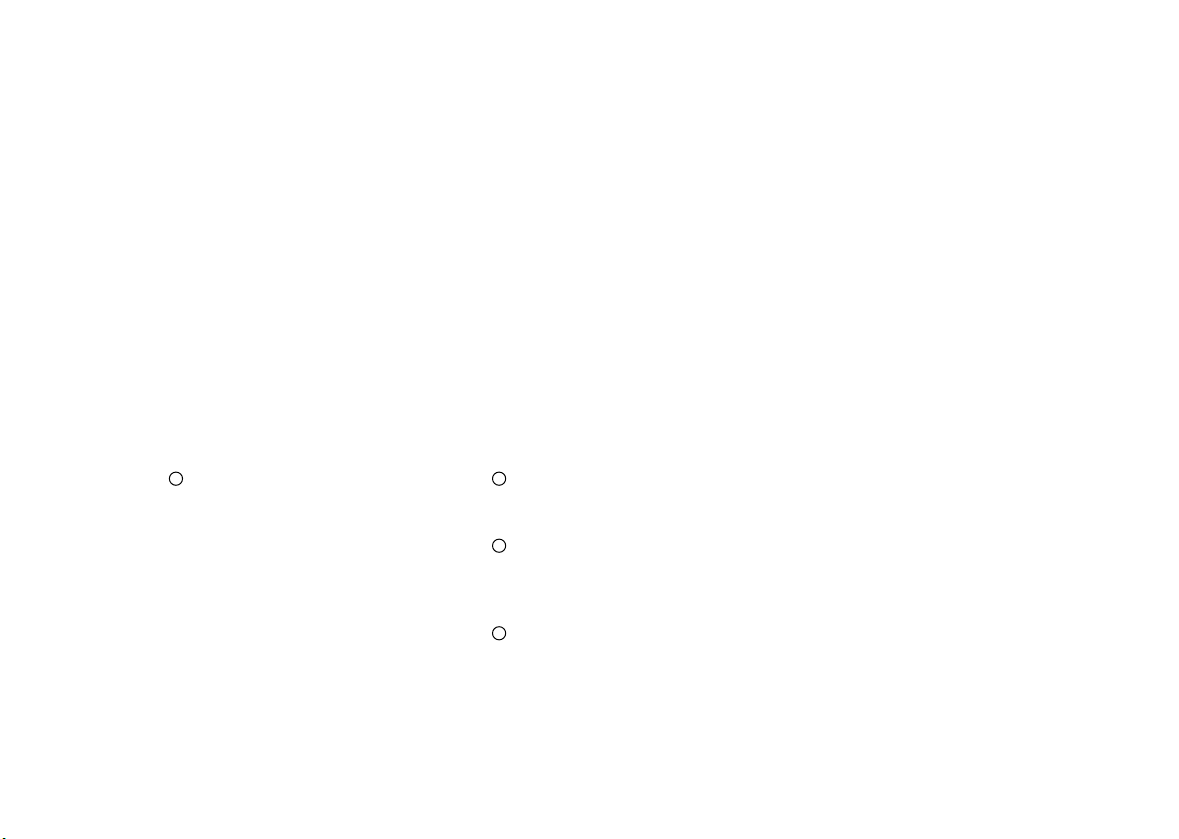
7
Connections
The Beolab Penta can be
connected to either a receiver, a
TV set, a Master Control Link 2 A
or a Master Control Link 2 AV
(MCL 2 A/2 AV).
For lengths and parts numbers
of the cables which can be used,
see the section “Optional accessories”.
NOTE! Before connecting the
Beolab Penta to the receiver, TV
set or MCL 2 A/2 AV, make sure
that the MODE switch on the
front panel is set to OFF. This
precaution applies to both the
initial set-up and to later rearrangements of connections.
Do not switch on your audio or
video system until you have set the
switches on the front panel to their
correct position (see pp 11-13).
Connection to a Bang & Olufsen receiver or TV set or an MCL 2 A/2 AV
When connecting your Beolab
Penta, you may use either the
POWER LINK socket or the
SPEAKER LINK socket.
POWER LINK 1 & POWER LINK 2
sockets
(using an 8-pin DIN Power Link
cable).
The sockets marked POWER
LINK 1 & 2 are identical. This
means that either socket can be
used when you connect your
Beolab Penta by means of a
Power Link cable.
Plug one end of the cable into
one of the POWER LINK sockets
on the Beolab Penta.
Plug the other end of the cable
into one of the POWER LINK
sockets on your receiver, TV set
or MCL 2 AV.
Repeat the procedure for the
other speaker.
POWER LINK 1 POWER LINK 2
