Page 1
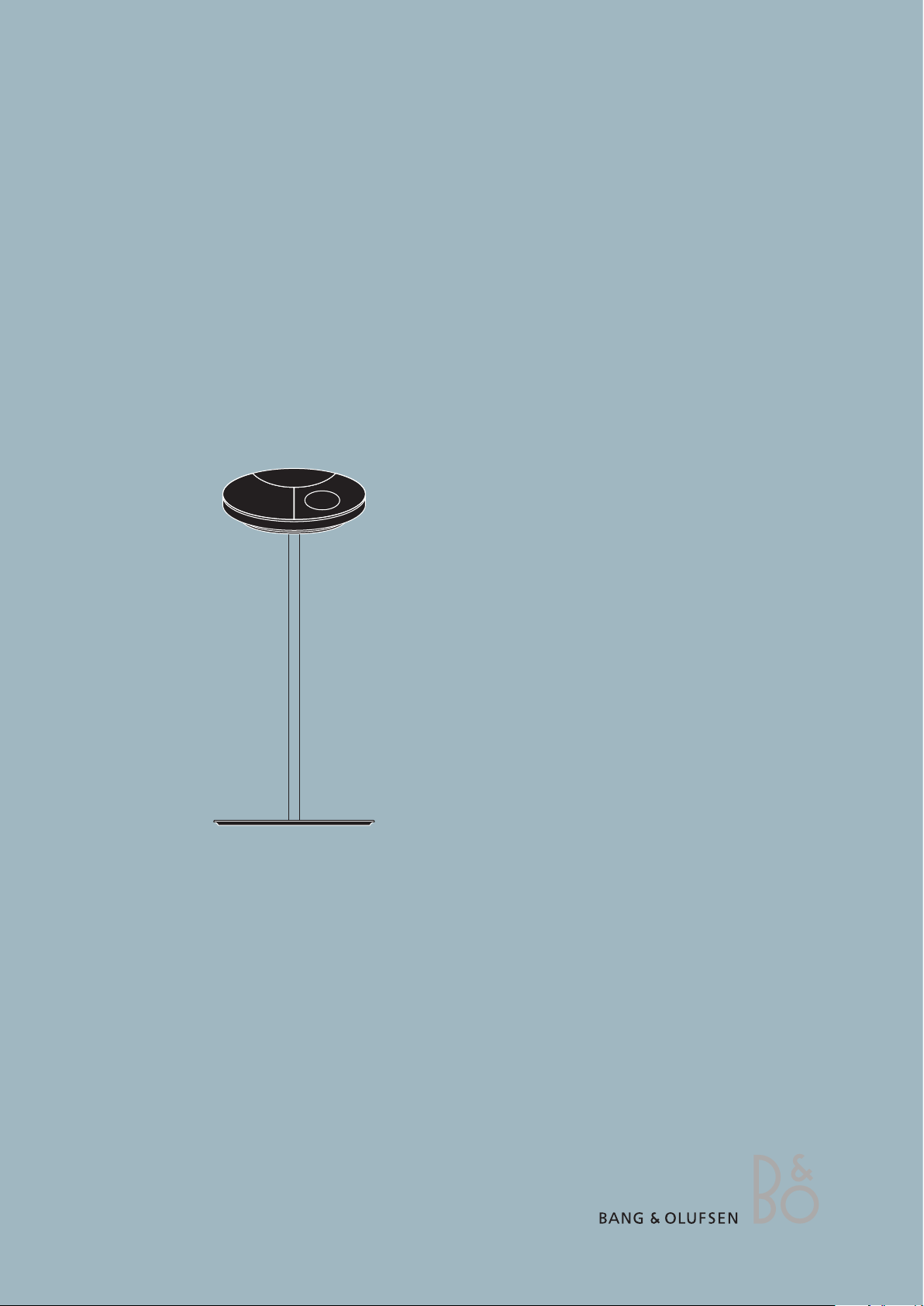
BeoCenter 2 MK II
Type 2802, 2825, 2526, 2827, 2828, 2829, 2830, 2831,
2832, 2833, 2834, 2835, 2836, 2837, 2838
From serial no. 19368112
Service Manual
English
German, French, Italian, Spanish, Danish, Dutch and Japanese versions
are available in the Retail System
This Service Manual must be returned
with the defective parts/back-up suitcase !
Page 2

CONTENTS
Survey of modules ........................................................................................ 1.1
How to service .............................................................................................. 1.2
PIN-code ....................................................................................................... 1.3
Warnings ...................................................................................................... 1.5
Adjustments ................................................................................................. 2.1
Service menu ................................................................................................ 3.1
Service tips .................................................................................................... 4.1
Replacement of modules ............................................................................... 5.1
Specification guidelines for service use .......................................................... 6.1
Overall blockdiagram .................................................................................... 7.1
Wiring diagram ............................................................................................. 7.3
Available parts .............................................................................................. 8.1
Page 3

BeoCenter 2 MKII – Master Unit
PCB2 Top Interface
PCB3 Clamper Light
PCB4 IR receiver two (right)
PCB5 IR receiver one (left)
PCB7 Keyboard left/right
PCB8 Keyboard left/right
PCB9 Display
PCB77 DVD Main Board Assy
PCB95 DVD Traverse Mechanism
BeoCenter 2 – Socket Unit
PCB6 µP H8-4
PCB10 AV panel DAB
PCB37 DAB module
PCB50 Analog sound engine
PCB60 SMPS
PCB85 Tuner EU/US/JPN
Survey of modules 1.1
Page 4

How to service
Front line service
Both the Master and the Socket Unit has been developed for simple module
exchange to follow the on-site service strategy. Module exchange is possible on-site,
at the dealer or in the service workshop whatever is most convenient in each case.
For on-site service a back-up suitcase must be used.
Module exchange is the recommended way to perform service, due to the fact
that most of the modules are multi layer based, and most of the circuits are on a
single main PCB.
An electrical fault symptom can be removed during one visit to the customers
home if you bring a BeoCenter 2 back-up suitcase with you.
Is it a mechanical symptom, the particular part must be brought with you
separately.
The Socket Unit and the Master Unit must be connected when testing, because
the Socket Unit contains the power supply.
Service documentation
Service documentation for BeoCenter 2 will be a Service Manual with part nos. for
the back-up suitcase, electrical and mechanical parts, user’s guides etc.
1.2 How to service
Page 5
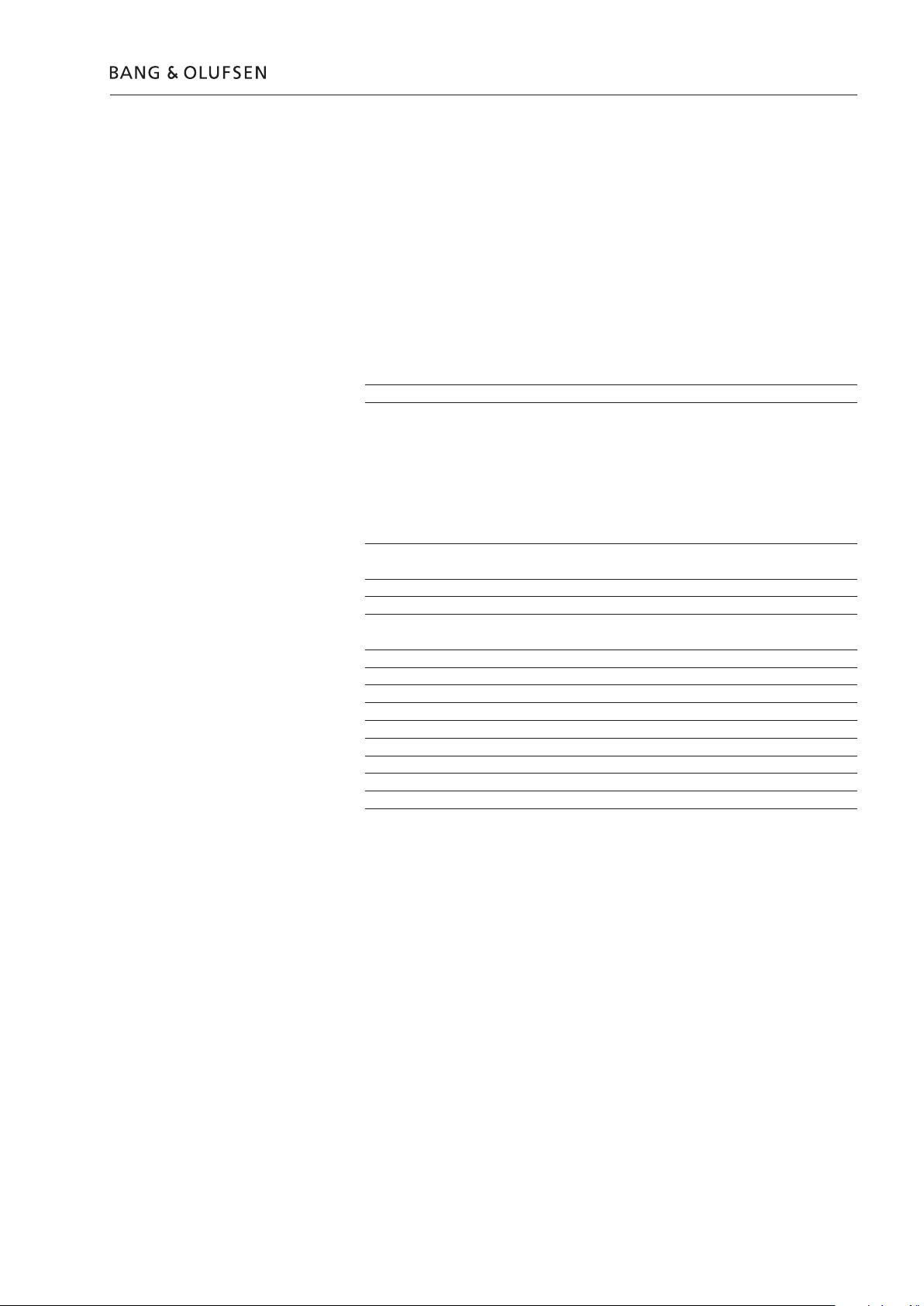
Converting mains voltage supply
The Master Unit has only one variant for all markets.
The Socket Unit has separate type nos. for each market, due to country approvals.
The mains voltage is determined by the type nos. of the Socket Unit, there are
only two internal mains voltage settings (a jumper) on the SMPS, 100/120V and
230/240V AC. (X103, when mounted = 100/120V).
Use the ServiceTool to reprogramme the DVD region code and tuner setup.
The only variant on the Master Unit : 2802
The variants on the Socket Unit :
Type no. Area Region Mains Voltage Market
2825 EU2 DVD region 2 230V Austria, Belgium, Croatia,
Czech Repub., Denmark, Egypt,
Finland, France, Germany, Greece,
Holland, Hungary, Israel, Italy,
Lebanon, Norway, Oman, Poland,
Portugal, Qatar, Saudi Arabia,
Slovak Rep., Slovenia, Spain,
Sweden, Switzerland, Turkey
2826 EU3 DVD region 3 240V Indonesia, Malaysia, Singapore,
Thailand
2827 EU4 DVD region 4 230V Argentina, Chile, Peru, Uruguay
2828 EU5 DVD region 5 230V Morocco, Russia
2829 GB2 DVD region 2 230V Bahrain, Kuwait, South Africa, UK,
United Arab Emirates
2830 GB3 DVD region 3 230V Hong Kong
2831 US1 DVD region 1 120V Canada, USA
2832 US4 DVD region 4 120V Brazil, Mexico
2833 JP2 DVD region 2 100V Japan
2834 AU4 DVD region 4 240V Australia, New Zealand
2835 TW3 DVD region 3 110V Taiwan
2836 KR3 DVD region 3 110V Korea
2837 LA4 DVD region 4 230V Argentina, Chile, Peru, Uruguay
2838 CH6 DVD region 6 230V China
DVD Region setup
First time the Master Unit is connected to the Socket Unit, and powered, the DVD
region code is set, and stored.
How to service 1.3
Page 6

PIN-code
The product has a 4 digit PIN-code, of the user´s own choice, which must be entered
if the product has been disconnected from the mains for 15-30 min.
If the PIN-code is activated, and the product has been without mains for 15-30 min.,
the user will be asked to enter the 4 digit PIN-code when the product is switched on.
Before the product is handed in to service it is a good idea to ask the customer to
deactivate the PIN-code.
The PIN-code is activated when the product is shipped from Bang & Olufsen.
Refer to the user guide for further information.
PIN-code active prior to service
If the PIN-code is not deactivated prior to service you must use the Service code to
unlock the product.
Service code
The service code
- unlocks the product, but does not affect the pin-code setting
- gives you 12 hours service time
Entering the Service code
1. When the product asks for PIN-CODE press and hold
l for 3 seconds.
2. The Master code menu appears.
3. Enter the Service code: 1 1 1 1 1.
Important notice concerning Service time
The service time is active as long as the product is connected to the mains, including
Standby.
To obtain maximum service time:
Only connect the product to the mains while you are performing actual service on
the product.
When the service time is expired, the product can only be unlocked by entering
the PIN-code or the Master code.
Registration of the modules
The modules will be registered to the product in the following situations:
- the product has been connected to the mains for more than 12 hours, including
Standby time.
- the PIN-code is activated or deactivated.
PIN-code deactivated by customer prior to service
With the PIN-code deactivated prior to service you must be aware of the modules
will be registered to the product in the following situations:
- the product has been connected to the mains for more than 12 hours, including
Standby time.
- the PIN-code is activated or deactivated.
The registration of modules in the product can only be changed at Bang & Olufsen
.
1.4 PIN-code
Page 7

PIN-code 1.5
Activate the PIN-code
Select the SETUP menu.
Press
l twice and then STOP to bring up the PINCODE SETUP menu.
Enter the 4 digit Pin-code. Re-enter the code to confirm it and press
GO.
If you want to change or delete the PIN-code, enter the correct PIN-code and press
GO.
It is now possible to change the PIN-code or delete the PIN-code.
Enter the PIN-code
If the PIN-code is activated and the product is disconnected from the mains for
more than15-30 minutes, a PINCODE menu appears as soon as the product is
switched on.
Enter the PIN-code, and the product starts again.
If the PIN-code has been forgotten
If the PIN-code has been forgotten the only way to unlock the product again is by
entering a 5 digit Master-code.
The Master-code is ordered by sending a request via the Retail System.
When the product prompts for a PIN-code, press and hold
l down to bring up the
MASTERCODE menu.
Enter the Master-code and press
GO. This will deactivate the PIN-code and
reactivate the product.
Product locked by PIN-code
The product is locked by PIN-code when:
- The PIN-code is activated and the mains is disconnected for more than 15- 30
minutes.
The
product is unlocked when the PIN-code is entered.
The PIN-code counter is set to 5 attempts within 3 hours.
When a wrong PIN-code has been entered 5 times within 3 hours, the product
cannot receive any commands for a period of 3 hours.
After this period the PIN-code counter is reset.
The product must be in standby mode to activate the timer.
Page 8

Warnings
ESD
When electrical replacements or disassembly is taking place, use a ESD-mat. The
internal electronic are very sensitive to static electricity.
When mains voltage on the BeoCenter 2 is required, remove the connection from
the BeoCenter 2 to the ESD mat.
Laser exposure
The BeoCenter 2 contains a laser system and is classified as a class 1 laser product.
The BeoCenter 2 must only be opened by qualified personal only.
General Warnings
Wear cutton cloves to avoid any fingerprints on the product.
The aluminium and display surface on the product is very sensitive, so handling
should be done with great care to avoid damage. When transporting the
BeoCenter 2 it is recommended to use the product cover, part no. 3375021.
The interface cable is very sensitive to sharp bends and other large mechanical
influence. Also be sure that the plugs in each end, are connected correctly.
Cleaning
Clean the BeoCenter 2 surfaces using a lint-free cloth which you have wrung
firmly in lukewarm water.
Never use alcohol or other solvents to clean any parts of the BeoCenter 2.
STATIC ELECTRICITY
MAY DESTROY THE
PRODUCT
1.6 Warnings
Page 9

Adjustments
Digital Audio Broadcasting (DAB)
The DAB module (type 2203) for the BeoCenter 2 Socket Unit will automatically
adapt to the band and frequency table preprogrammed in the application software
for the particular Socket Unit type number. If the band and frequency table setup
from the factory do not correspond to the particular country where it is used, the
PC-based ServiceTool program must be used.
DAB aerial
Select a channel transmitting a DAB mutiplex signal. Position the aerial to maximum
signal level.
Keyboard: Press “LIST” p select “SETUP” n “RADIO” p “DAB AERIAL ADJUSTMENT”
then press GO.
Beo4 remote control: Press “MENU” p select “SETUP” n “RADIO” p “DAB
AERIAL ADJUSTMENT” then press GO.
Watch the indicator bar on the display while adjusting the DAB aerial. The white
fields indicates minimal risk of signal drop-out.
DAB DRC
Dynamic Range Control “DRC” appears in the lower right-hand corner of the
display if transmitted with the DAB program and DRC is not set to OFF. DRC in
nominal ‘NOM’ or ‘MAX’ position reduces the signal level between the weakest
and the strongest signal and thereby compensates for disturbance from the
surroundings. See more information in the Users guide.
Adjustments 2.1
Page 10

2.2
Page 11
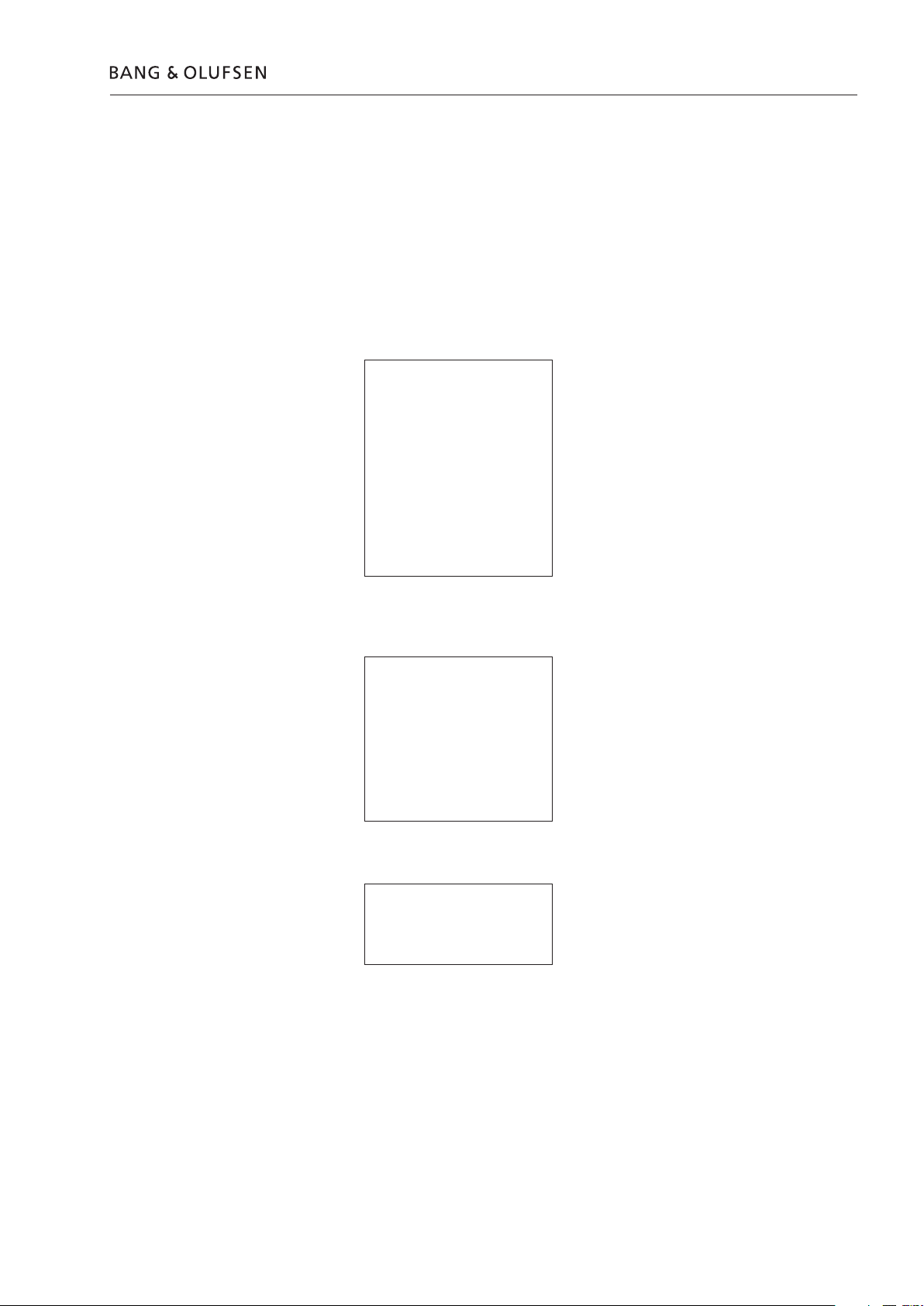
Service Menu
There are two ways to enter the service menu, either by the keyboard or the Beo4
remote.
Keyboard: With the BC2 turned on, press “list” -> “Setup” then press n and
within 3 sec. Press 0 0 GO.
Beo4 remote: With the BC2 turned on, press “menu”-> “Setup” then press n and
within 3 sec. Press 0 0 GO.
Note you have entered the service menu, and have the following options:
Select wanted menu using general menu navigation rules.
1. SW Versions
2. Error List
Select from the list NVMEM errors or VMEM errors.
The NVMEM and the VMEM menu has the same layout, each menu will display
the last 15 errors. 1 is NVMEM (non volatile memory) and 2 is VMEM (volatile
memory). The errors in NVMEM are stored permanently, and can be used if BC2
has been disconnected from mains after an error has occurred. The VMEM only
stores errors that have occurred after BC2 has been connected to the mains.
Service menu 3.1
.. Service Menu
1 SW Versions…
2 Error List…
3 Product ID…
4 Service Counters…
5 Default Settings
6 Keyboard Test…
7 Loader Lock
8 DVD Service
9 DAB service display
...SW Versions
1 AP 2.00a
2 OS 12.11a
3 IOP 22.00a
4 FM Tuner 0.90a
5 DAB Tuner 1.9-1
6 Master Unit 2.00a
...Error List
1 NVMEM
2 VMEM
Page 12
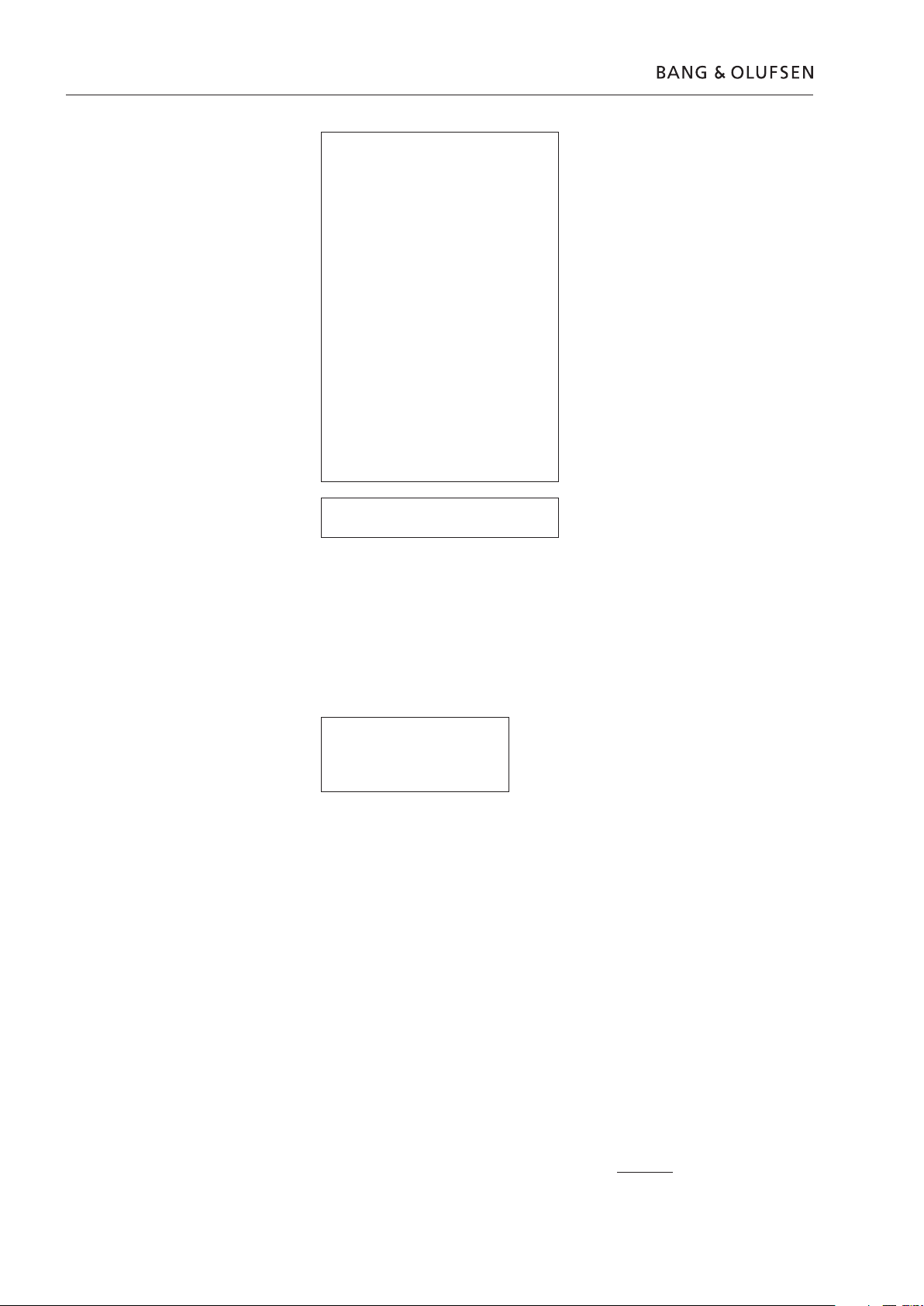
1 4F 00000002 10/11/02-09:35:21
Date and time parameter will scroll according to general rules for the error, the
cursor points to.
By pressing n a more detailed view of the corresponding error is shown.
Pressing l returns to Error List.
The Error Layout
1 4F 00000002 10/11/02 09:35:21
Err_no, error_code, error_parm, Date, Time
1-15 dec 0-FF 0-FFFFFFFF dd/mm/yy hh:mm:ss
2digit dec 2digit HEX code 8digit HEX code
error_parm are divided into 4 sections
digit 1 and 2 XX------ error_type
digit 3 and 4 --XX---- error_param1
digit 5 and 6 ----XX-- error_param2
digit 7 and 8 ------XX error_param3
EP1 = error_parm1
EP2 = error_parm2
EP3 = error_parm3
Error_codes are written in bold and error_type in underline
3.2 Service menu
...NVMEM
1 4F 00000002 10/11/02…
2 08 16000000 9/11/02…
3 4F 00000002 8/11/02…
4 08 16000000 7/11/02…
5 4F 00000002 7/11/02…
6 08 16000000 6/11/02…
7 4F 00000002 5/11/02…
8 08 16000000 5/11/02…
9 4F 00000002 4/11/02…
10 .. ........ --/--/--…
11 .. ........ --/--/--…
12 .. ........ --/--/--…
13 .. ........ --/--/--…
14 .. ........ --/--/--…
15 .. ........ --/--/--…
Complete Error Line
...4F 00000002
Date 10/11/02-09:35:21
WATCHDOG RESET
Page 13
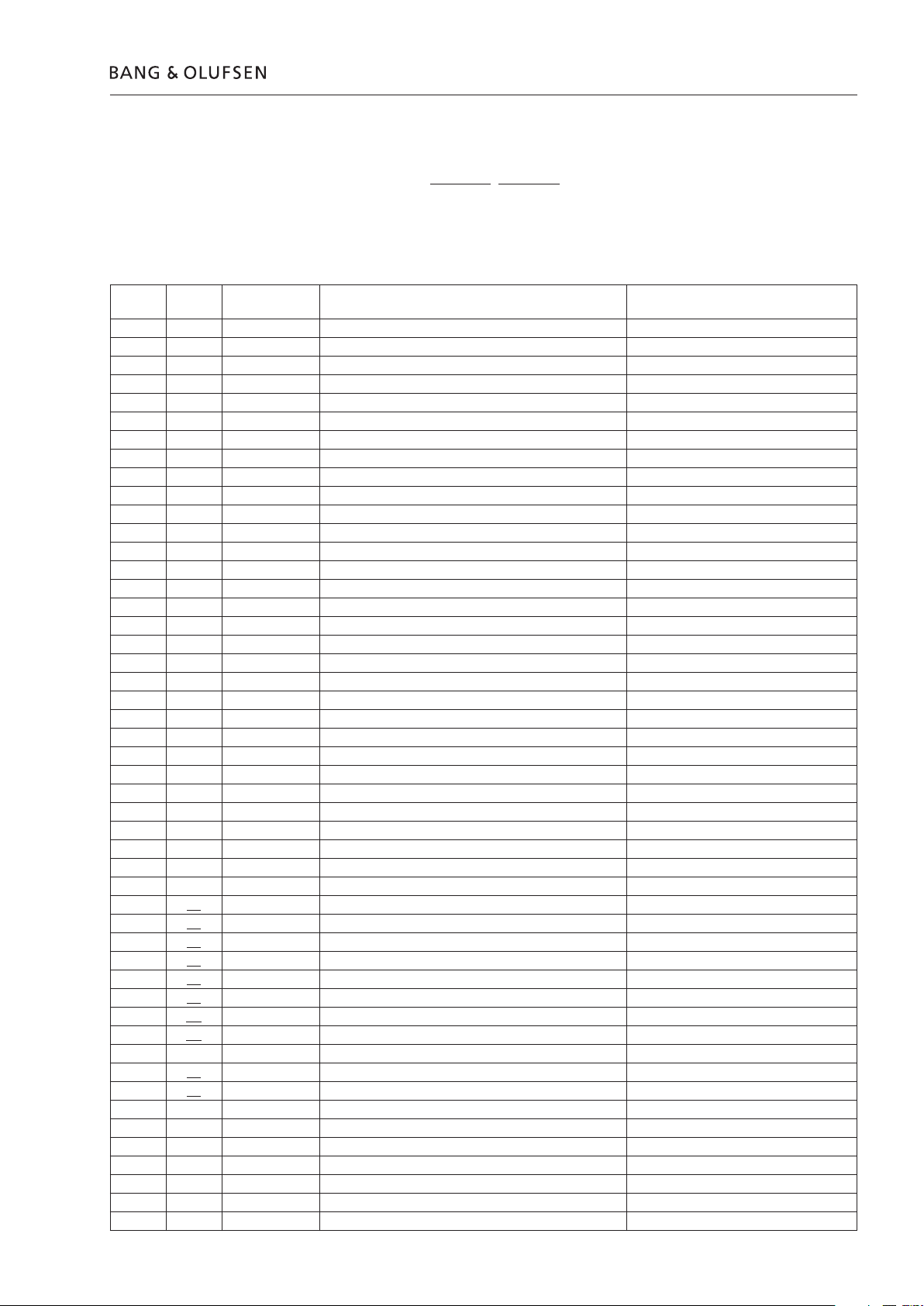
Service menu 3.3
Error_
code
Error
_type
Error_parm 1-3 Description Cause (check/replace)
00
NO APOS ERROR No error
08
APOS IOP ERROR µP H8 Module
10
ILLEGAL TIMER ID SW bug, check for AP SW update
11
TIMER NOT FREE SW bug, check for AP SW update
15
ILLEGAL DATE VALUE SW bug, check for AP SW update
16
ILLEGAL TIME VALUE SW bug, check for AP SW update
17
ILLEGAL TIMER PARAMETERS SW bug, check for AP SW update
20
ILLEGAL SIMPLE MESSAGE ID SW bug, check for AP SW update
21
OUT OF MESSAGE BUFFERS SW bug, check for AP SW update
22
MESSAGE BUFFER VIRTUAL LIMIT REACHED SW bug, check for AP SW update
25
ILLEGAL REPOSITORY TYPE SW bug, check for AP SW update
26
OUT OF REPOSITORIES SW bug, check for AP SW update
27
REPOSITORY VIRTUAL LIMIT REACHED SW bug, check for AP SW update
28
NULL POINTER DELETE SW bug, check for AP SW update
29
ILLEGAL REPOSITORY ADDR SW bug, check for AP SW update
2A
REPOSITORY IS ALREADY FREE SW bug, check for AP SW update
40
NON ISR FUNC CALLED FROM ISR SW bug, check for AP SW update
41
PHYSICAL STACK LIMIT REACHED SW bug, check for AP SW update
42
STACK VIRTUAL LIMIT REACHED SW bug, check for AP SW update
43
OUT OF IAS OBJETS SW bug, check for AP SW update
44
IAS SIGNAL LOST SW bug, check for AP SW update
45
OVERFLOW IN IAS FIFO SW bug, check for AP SW update
47
LSL QUEUE NOT ATTACHED SW bug, check for AP SW update
48
SCAN QUEUE NOT ATTACHED SW bug, check for AP SW update
4A
UART 0 QUEUE OT ATTACHED SW bug, check for AP SW update
4B
TIIC QUEUE NOT ATTACHED SW bug, check for AP SW update
4C
RIIC QUEUE NOT ATTACHED SW bug, check for AP SW update
4D
OUT OF POWER DOWN CALLBACK OBJ SW bug, check for AP SW update
4E
POWER DOWN ENTERED WITH TIMER RUNNING SW bug, check for AP SW update
4F
WATCHDOG RESET Check for others errors in NVMEM
80
BAS ERROR
00 NO BAS ERROR No error
01 IIC BUS ERR Always IO_ERROR not in BC2
02 Eeprm addr EE WR ERR Always IO_ERROR not in BC2
03 Eeprm addr EE RD ERR Always IO_ERROR not in BC2
04 Eeprm addr EE RD FF ERR Always IO_ERROR not in BC2
0B Eeprm addr EEPROM WRITE OVERFLOW Always IO_ERROR not in BC2
0C Eeprm addr EEPROM CONTROL INIT FAIL Always IO_ERROR not in BC2
0D Eeprm addr EEPROM CONTROL CALLOC FAIL Always IO_ERROR not in BC2
A0
IO ERROR
00 NO APOS IO ERROR
01 IIC1 2 ERROR
EP 1= 00 NO IIC1 2 ERROR Use EP2
EP 1 = 01 IIC1 2 ACKNOWLEDGE MISSING Use EP2
EP 1 = 02 IIC1 2 ARBITRATION LOST Use EP2
EP 1 = 03 IIC1 2 BUS BUSY Use EP2
EP 1 = 04 IIC1 2 TIMEOUT Use EP2
EP 1 = 05 IIC1 2 SLAVE TRANS BUF DIFF Use EP2
EP 1 = 06 IIC1 2 SLAVE NOT ADDRESSED Use EP2
The Error LIST
Is a list of all the possible errors in BC2, it’s divided into, error_code with the sub
parameter error_type, error_type which has 3 sub parameter error_param1,
error_param2 and error_param3.
When ever a error that can be related to HW, SW or MEK, the cause is described,
sometimes there can be more than one cause for the corresponding error, all the
possible causes are listed with the most likely listed first.
Page 14
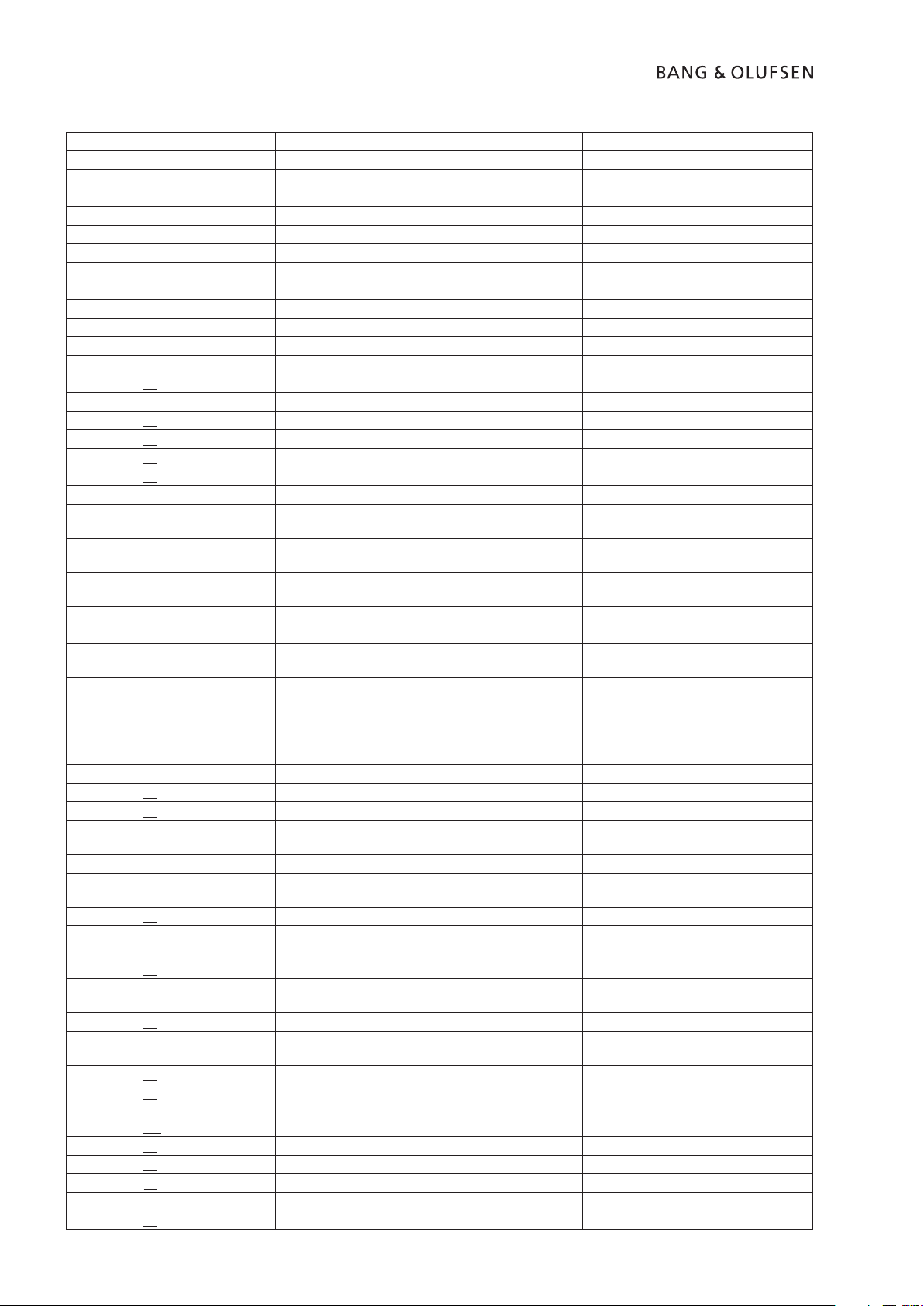
3.4 Service menu
EP 1 = 07 IIC1 2 SLAVE TRANS BUF ERR Use EP2
EP 1 = 08 IIC1 2 ICB ERROR Use EP2
EP 2 = D0 CLOCK IIC ADDR (IC162) Av Panel
EP 2 = 88 A ENG IIC ADDR (IC300) Analog Sound Engine
EP 2 = 22 ST RDS IIC ADDR (IC402) AM/FM Tuner
EP 2 = C6 ST TUNER IIC ADDR (IC200) AM/FM Tuner
EP 2 = C4 ST PLL IIC ADDR (IC200) AM/FM Tuner
EP 2 = 8C ST STEREO DECODER IIC ADDR (IC300) AM/FM Tuner
EP 2 = 7E ST LPC IIC ADDR (IC401) AM/FM Tuner
EP 2 = A0 ST EEPROM ADDR (IC203) AM/FM Tuner
EP 2 = EA DAB TUNER ADDR DAB Tuner
EP 3 = 00 IIC1 BUS ID IIC bus no. for e.g. measurements
EP 3 = 01 IIC2 BUS ID IIC bus no. for e.g. measurements
02 Eeprm addr EEPROM WRITE ERROR Default settings or replace EEPROM
03 Eeprm addr EEPROM READ ERROR Default settings or replace EEPROM
04 Eeprm addr EEPROM READ ERROR ONLY FF Default settings or replace EEPROM
0B Eeprm addr EE WRITE OVERFLOW Default settings or replace EEPROM
0C Eeprm addr EE CONTROL INIT FAIL Default settings or replace EEPROM
0D Eeprm addr EE CONTROL CALLOC FAIL Default settings or replace EEPROM
20 MLSL STATUS ERROR
EP 1 = 20 CONFIG IMPOSS ML installation, Analog Sound Engine, or
Av Panel
EP 1 = 10 LINK TIED UP ML installation, Analog Sound Engine, or
Av Panel
EP 1 = 08 LINK TIED DOWN ML installation, Analog Sound Engine, or
Av Panel
EP 1 = 04 LINK OK No error
EP 1 = 02 ML CURRENT MASTER No error
EP 1 = 22 CONFIG IMPOSS CURRENT MASTER ML installation, Analog Sound Engine, or
Av Panel
EP 1 = 12 LINK TIED UP CURRENT MASTER ML installation, Analog Sound Engine, or
Av Panel
EP 1 = 0A LINK TIED DOWN CURRENT MASTER ML installation, Analog Sound Engine, or
Av Panel
EP 1 = 06 LINK OK AND CURRENT MASTER No error
21 MLSL TIMEOUT ERROR No error
22 MLSL TX BUF FULL TLG NOT SEND No error
23 ML KEY LOST KEY REPAIRED No error
24 EXTERNAL COMMUNICATION NOT ALLOWED IN
PREPROJECT
No error
25 LSL FORMAT ERROR
EP 1 = 01 LSL2 ERROR ID Defect Power link. Connection, Analog
Sound Engine or Av Panel
27 LSL TX IMPOSS
EP 1 = 01 LSL2 ERROR ID Defect Power link. Connection or Av
Panel
28 LSL LINK TIED UP
EP 1 = 01 LSL2 ERROR ID Defect Power link. Connection, Analog
Sound Engine or Av Panel
29 LSL LINK TIED DOWN
EP 1 = 01 LSL2 ERROR ID Defect Power link. Connection, Analog
Sound Engine or Av Panel
2A GENERIC ICB ERROR µP H8 Module
2B ICB L7 TIMEOUT ML installation, Analog Sound Engine, Av
Panel, or uP H8 Module
2C ICB L7 ILLEGAL TIMEOUT µP H8 Module
2D ICB L7 OUT OF REPOSITORIES µP H8 Module
2E ICB L7 ILLEGAL L7 ACK µP H8 Module
2F ICB L7 ACKNOWLEDGE UNEXPECTED µP H8 Module
30 ICB L7 READ RESPONSE UNEXPECTED µP H8 Module
31 ICB L7 ILLEGAL RESOURCE TYPE µP H8 Module
Page 15
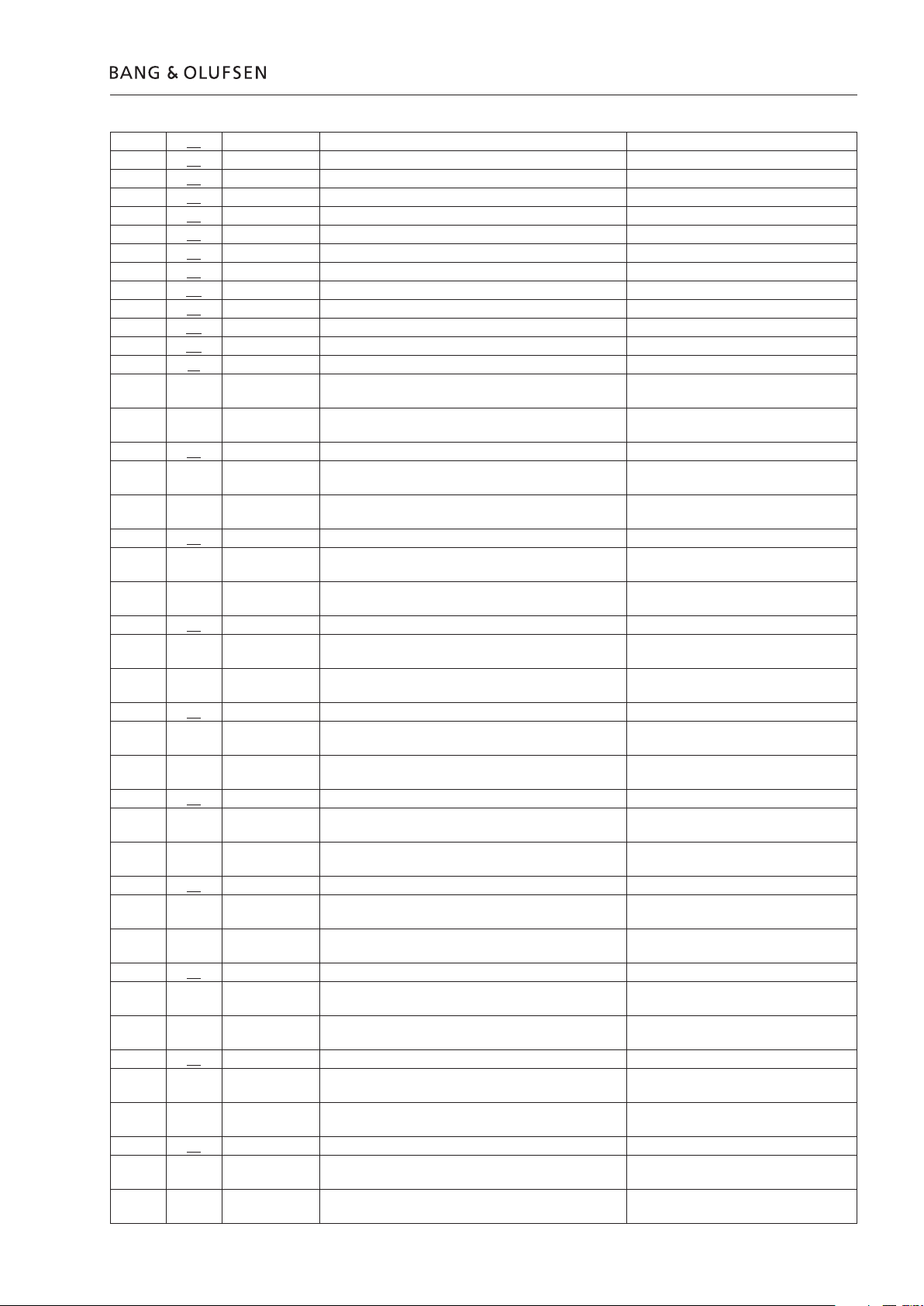
Service menu 3.5
32 ICB L7 RESOURCE STILL RUNNING µP H8 Module
33 ICB L7 RESOURCE ALLREADY FREE µP H8 Module
34 ICB L7 ILLEGAL IOP SERVICE µP H8 Module
35 ICB L7 ILLEGAL IOP OBJECT µP H8 Module
36 ICB L7 TELEGRAM FLUSHED µP H8 Module
37 ICB L7 RESOURCE DISABLED µP H8 Module
38 ICB L7 HW CLOCK ILLEGAL COMMAND µP H8 Module
39 ICB L7 HW CLOCK ILLEGAL EVENT µP H8 Module
3A ICB L2 RETRANS LIMIT REACHED µP H8 Module
3B IIC COMPONENT DISABLED µP H8 Module
3C POWER DOWN OF IOP IMPOSSIBLE µP H8 Module
3D CSD BUS DISABLED SW bug, check for AP SW update
3F ATI OVERRUN ERROR
EP 1 = 00 Av Panel or Connection between Socket
Unit and Test equipment
EP 1 = 01 Av Panel, Top Interface, or interface cable
(connection or cable)
40 ATI NACK
EP 1 = 00 Av Panel or Connection between Socket
Unit and Test equipment
EP 1 = 01 Av Panel, Top Interface, or interface cable
(connection or cable)
41 ATI NACK NO BUF
EP 1 = 00 Av Panel or Connection between Socket
Unit and Test equipment
EP 1 = 01 Av Panel, Top Interface, or interface cable
(connection or cable)
42 ATI NACK BAD SEQ
EP 1 = 00 Av Panel or Connection between Socket
Unit and Test equipment
EP 1 = 01 Av Panel, Top Interface, or interface cable
(connection or cable)
43 ATI NACK OVERRUN
EP 1 = 00 Av Panel or Connection between Socket
Unit and Test equipment
EP 1 = 01 Av Panel, Top Interface, or interface cable
(connection or cable)
44 ATI UNKNOWN PROTOCOL
EP 1 = 00 Av Panel or Connection between Socket
Unit and Test equipment
EP 1 = 01 Av Panel, Top Interface, or interface cable
(connection or cable)
45 ATI TIMEOUT NO RESPONSE
EP 1 = 00 Av Panel or Connection between Socket
Unit and Test equipment
EP 1 = 01 Av Panel, Top Interface, or interface cable
(connection or cable)
46 ATI DRIVER DISABLED
EP 1 = 00 Av Panel or Connection between Socket
Unit and Test equipment
EP 1 = 01 Av Panel, Top Interface, or interface cable
(connection or cable)
47 ATI UART DONT EXIST
EP 1 = 00 Av Panel or Connection between Socket
Unit and Test equipment
EP 1 = 01 Av Panel, Top Interface, or interface cable
(connection or cable)
48 ATI BREAK SYNC ABORTED
EP 1 = 00 Av Panel or Connection between Socket
Unit and Test equipment
EP 1 = 01 Av Panel, Top Interface, or interface cable
(connection or cable)
Page 16
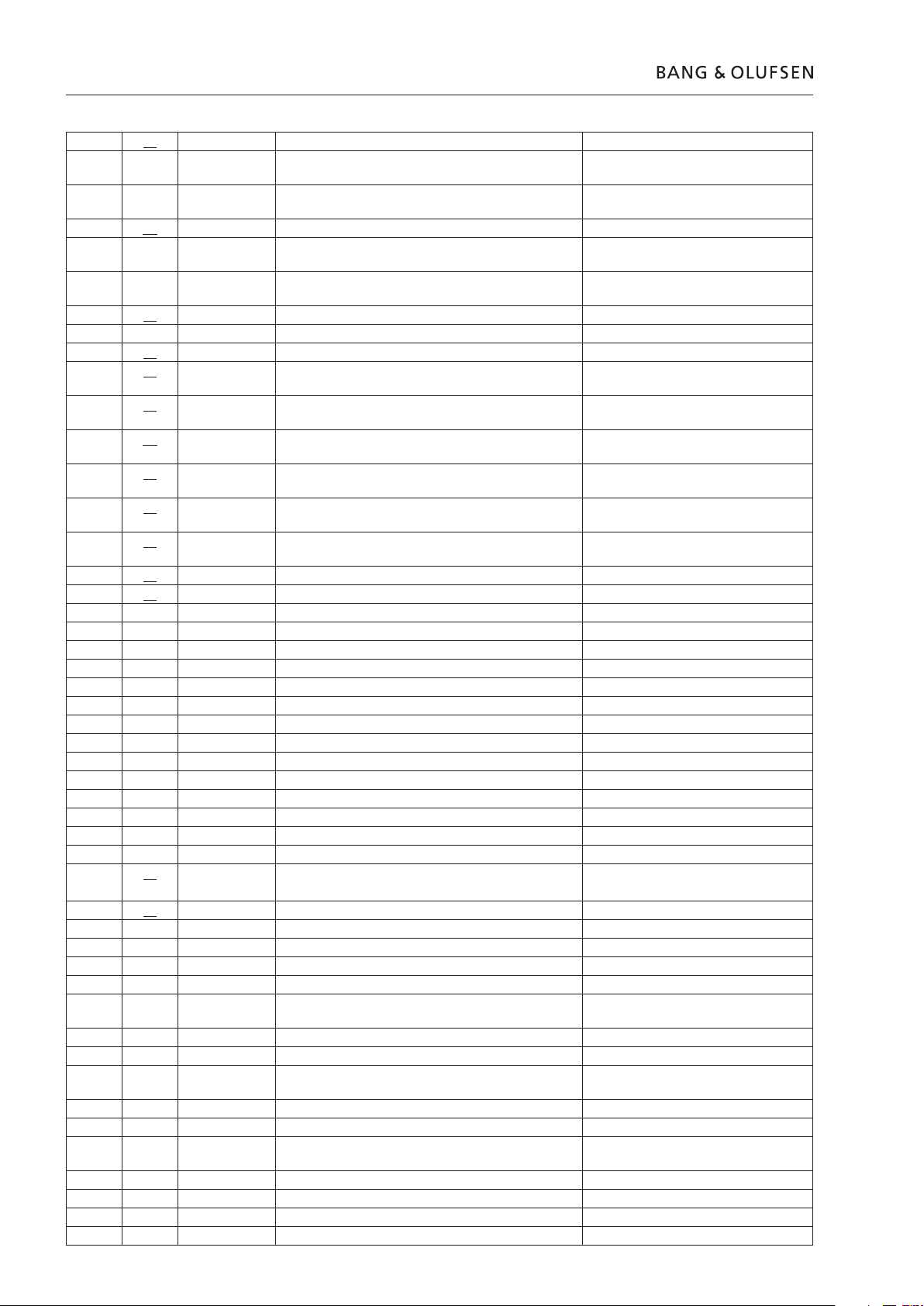
3.6 Service menu
49 ATI NO TX ALLOWED
EP 1 = 00 Av Panel or Connection between Socket
Unit and Test equipment
EP 1 = 01 Av Panel, Top Interface, or interface cable
(connection or cable)
4A ATI TLG WAS BREAK SYNCHED
EP 1 = 00 Av Panel or Connection between Socket
Unit and Test equipment
EP 1 = 01 Av Panel, Top Interface, or interface cable
(connection or cable)
4B WRITING_TO_EEPROM BEFORE_INIT SW bug, check for AP SW update
F8
APPLICATION ERROR
00 NO APPLICATION ERROR No error
01 ILLEGAL TOP FEP TELEGRAM SW bug, check for Master Unit/AP SW
update
02 INVALID KEY EVENT SW bug, check for Master Unit SW
update
0A ILLEGAL TIMER CONTROL SW bug, check for AP SW update
10 POWER FAIL 50MS Power disconnected while BC2 not in
stanby, or SMPS
11 POWER FAIL 100MS Power disconnected while BC2 not in
stanby, or SMPS
20 TRANSMISSION BUFFER TIMEOUT SW bug, check for Socket Unit SW
update
21 ILLEGAL PORT VALUE Test equipment used wrong port value
30 TUNER ERROR
EP 1 = 02 RDS COMPONENT (IC402) AM/FM Tuner
EP 1 = 03 TUNER COMPONENT (IC200)) AM/FM Tuner
EP 1 = 04 PLL COMPONENT (IC200)) AM/FM Tuner
EP 1 = 05 STEREO DECODER COMPONENT (IC300)) AM/FM Tuner
EP 1 = 06 LPC COMPONENT (IC401)) AM/FM Tuner
EP 1 = 07 ST EEPROM COMPONENT (IC203)) AM/FM Tuner
EP 1 = 08 DAB COMPONENT DAB Tuner
EP 2 = 00 NO ST ERROR Use EP1
EP 2 = 01 ST WRITE ERROR Use EP1
EP 2 = 02 ST READ ERROR Use EP1
EP 2 = 03 ST CHKSUM ERROR Use EP1
EP 2 = 04 ST READ ERROR ONLY FF Use EP1
EP 2 = 05 ST BLOCK LIMIT Use EP1
EP 2 = 06 ST EEPROM INVALID BLOCK Use EP1
31 DAB_TUNER_FATAL_ERROR
DAB Tuner failure caused by disturbance
in mains. Disconnect mains.
40 RMP STATUS ERROR
EP 1+2 = 0001 RMP START UP MEDIA Use EP3
EP 3 = 01 RMP NO DISC No error
EP 3 = 02 RMP INVALID MEDIA TYPE No error
EP 3 = 03 RMP SUBCODE ERROR No error
EP 3 = 04 RMP START UP TIMEOUT DVDM, SW bug check for Master Unit
SW update
EP 3 = 05 RMP TOC ERROR No error
EP 3 = 1E RMP DOORS NOT CLOSED SW bug, check for AP SW update
EP 3 = 20 RMP DRIVER NOT STARTED SW bug, check for Master Unit SW
update
EP 1+2 = 0002 RMP GOTO TRACK Use EP3
EP 3 = 06 RMP INVALID TRACK NO No error
EP 3 = 07 RMP TRACK NOT FOUND TIMEOUT DVDM, SW bug check for Master Unit
SW update
EP 1+2 = 0003 RMP STOP Use EP3
EP 3 = 08 RMP STOP TIMEOUT No error
EP 1+2 = 0004 RMP PAUSE Use EP3
EP 3 = 09 RMP PAUSE TIMEOUT No error
Page 17
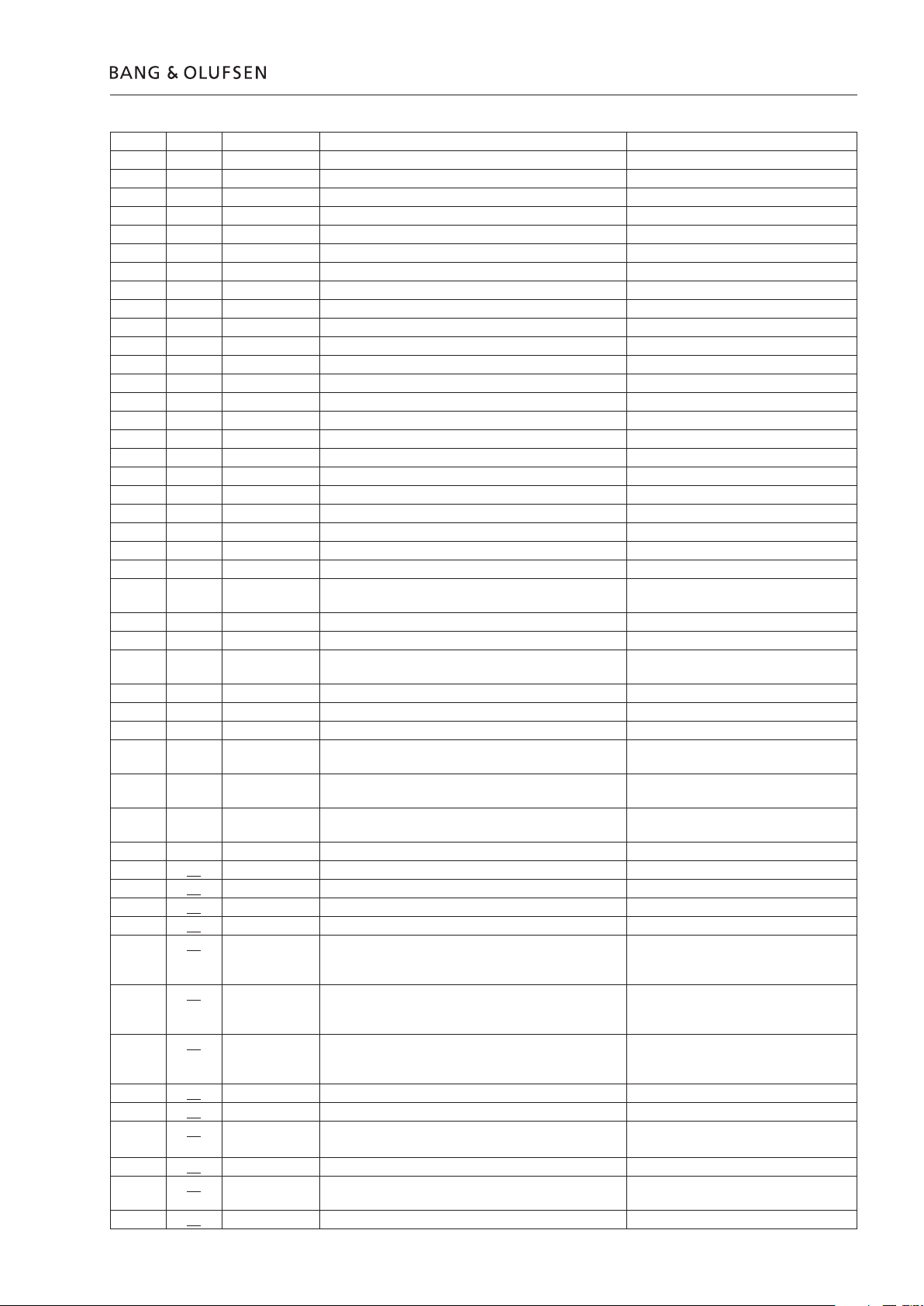
Service menu 3.7
EP 1+2 = 0005 RMP PAUSE RELEASE Use EP3
EP 3 = 0A RMP PAUSE RELEASE TIMEOUT No error
EP 1+2 = 0006 RMP WIND Use EP3
EP 3 = 0B RMP WIND TIMEOUT No error
EP 1+2 = 0007 RMP REWIND Use EP3
EP 3 = 0C RMP REWIND TIMEOUT No error
EP 1+2 = 0008 RMP RESET ALL Use EP3
EP 3 = 0D RMP RESET TIMEOUT No error
EP 1+2 = 0009 RMP MUTE Use EP3
EP 3 = 0E RMP MUTE TIMEOUT No error
EP 1+2 = 000A RMP DEMUTE Use EP3
EP 3 = 0F RMP DEMUTE TIMEOUT No error
EP 1+2 = 000B RMP RELEASE WIND REWIND Use EP3
EP 3 = 10 RMP RELEASE WIND REWIND TIMEOUT No error
EP 1+2 = 000C RMP MARK A Use EP3
EP 3 = 11 RMP MARK A ERROR TIMEOUT No error
EP 1+2 = 000D RMP MARK B Use EP3
EP 3 = 12 RMP MARK B ERROR TIMEOUT No error
EP 1+2 = 000E RMP RELEASE AB Use EP3
EP 3 = 13 RMP AB REPEAT ERROR TIMEOUT No error
EP 1+2 = 000F RMP GOTO ABS TIME No error
EP 1+2 = 0012 RMP FOLDER STEP Use EP3
EP 3 = 1C RMP FOLDER STEP TIMEOUT No error
EP 1+2 = 0023 RMP SHUTDOWN MEDIA No error
EP 3 = 1D RMP SHUTDOWN MEDIA TIMEOUT DVDM, SW bug check for Master Unit
SW update
EP 1+2 = 0024 RMP QUEUE NEXT TRACK No error
EP 3 = 06 RMP INVALID TRACK NO No error
EP 3 = 07 RMP TRACK NOT FOUND TIMEOUT DVDM, SW bug check for Master Unit
SW update
EP 1+2 = 0105 RMP START DRIVER Use EP3
EP 3 = 22 RMP START DRIVER TIMEOUT DVDM
EP 3 = 00 RMP NO RMP ERROR No error
EP 3 = 17 RMP COMMUNICATION ERROR SW bug, check for Master Unit/AP SW
update
EP 3 = 1E RMP DOORS NOT CLOSED Check door and loader mechanics, SW
bug check for Master Unit SW update
EP 3 = 20 RMP DRIVER NOT STARTED SW bug, check for Master Unit/AP SW
update
EP 3 = 21 RMP BUSY No error
41 RMP TRANSMIT QUEUE FULL SW bug, check for AP SW update
42 RMP DD UNKNOWN COMMAND SW bug, check for AP SW update
50 OUT OF DISPLAY REPOSITORIES SW bug, check for AP SW update
51 DISPLAY REPOSITORY OVERRUN SW bug, check for AP SW update
60 CABLE DATA UNSTABIL Check connection between Socket Unit
and Master Unit, AV Panel, Top interface,
interface cable.
61 PING PONG FAILURE Check connection between Socket Unit
and Master Unit, AV Panel, Top interface,
interface cable.
62 TOP RETRANS FAILED Check connection between Socket Unit
and Master Unit, AV Panel, Top interface,
interface cable.
70 DOORS BLOCKED OPENING Check doors mechanical
71 DOORS BLOCKED CLOSING Check doors mechanical
72 DOORS NOT READY ERROR
Check doors mechanical. Check for AP
SW update
73 SOF DISP EXCEED SOF DISP DD TELEGRAM TYPE SW bug, check for AP SW update
74 OUT OF DISP DD TELEGRAMS SW bug, check for Master Unit SW
update
75 TOP ERROR
Page 18
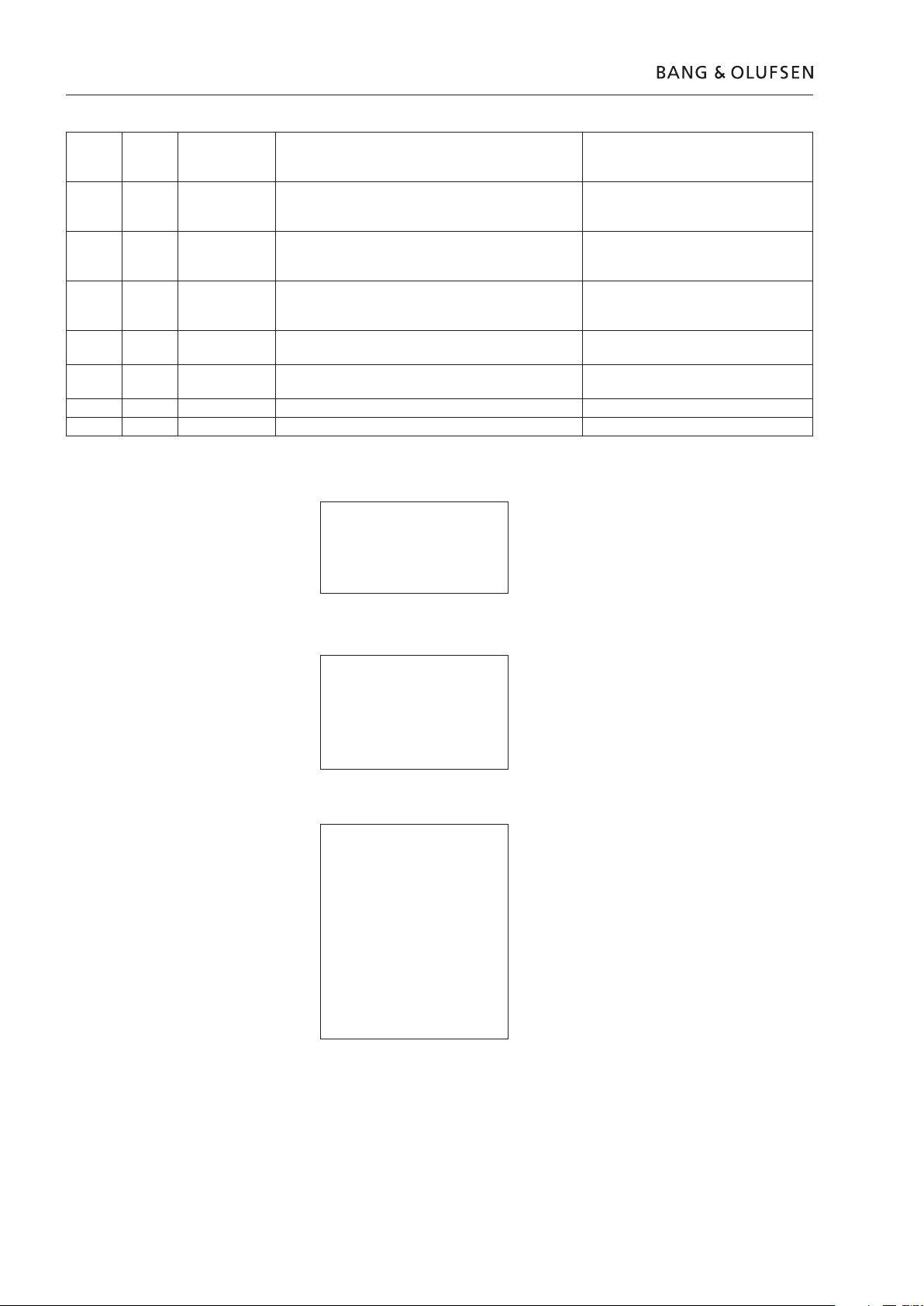
3.8 Service menu
When leaving the NVMEM Error List menu user is prompted to clear the list.
EP 1 = 00 BRC NOT COMPLETED Check connection between Socket/
Master Unit, AV Panel, Top interface,
interface cable
EP 1 = 01 DENIED BRC REQUEST Check connection between Socket/
Master Unit, AV Panel, Top interface,
interface cable
EP 1 = 02 BRC DENIED Check connection between Socket/
Master Unit, AV Panel, Top interface,
interface cable
EP 1 = 09 CABLE DATA UNSTABIL Check connection between Socket/
Master Unit, AV Panel, Top interface,
interface cable
EP 1 = 11 PIO CMD QUEUE FULL SW bug, check for Master Unit SW
update
EP 1 = 12 ATI CI QUEUE FULL SW bug, check for Master Unit SW
update
EP 1 = 13 DVD COMM TIMO DVDM
F9
UNDECLARED_IRQ_ERROR SW bug, check for AP SW update
...NVMEM
Clear Error List?
Clear Keep
^-------------
Select Clear to permanently delete the list, or Keep to not delete the list.
3. Product ID
...Product ID
1 Item No xxxxxxx
2 Type No YYYY
3 Serial No zzzzzzzz
4 PIN OK
If Error in Master PIN code PIN = Err, else PIN = OK.
4. Service Counters
...Service Counters
1 Time Standby 1100
2 Time Radio 10
3 Time CD 5
4 Time DVD 23
5 Time AUX 0
6 Time active ML 2
7 Time TP Enabled 3
8 Times Standby 3
9 Times Booted 23
*NOTE: Unit of Time is in *10hours
Time Standby: Time unit is placed in standby x10hours
Time Radio: Time Radio source is active x10hours
Time CD: Time CD source is active x10hours
Time DVD: Time DVD source is active x10hours
Time AUX: Time AUX source is active x10hours
Time active ML: Time source from ML is active x10hours
Time TP Enabled: Time unit has TP enabled x10hours
Times Standby: Times the unit is placed in standby
Times Booted: Times the µP is booted (times disconnected/connected from mains)
Page 19
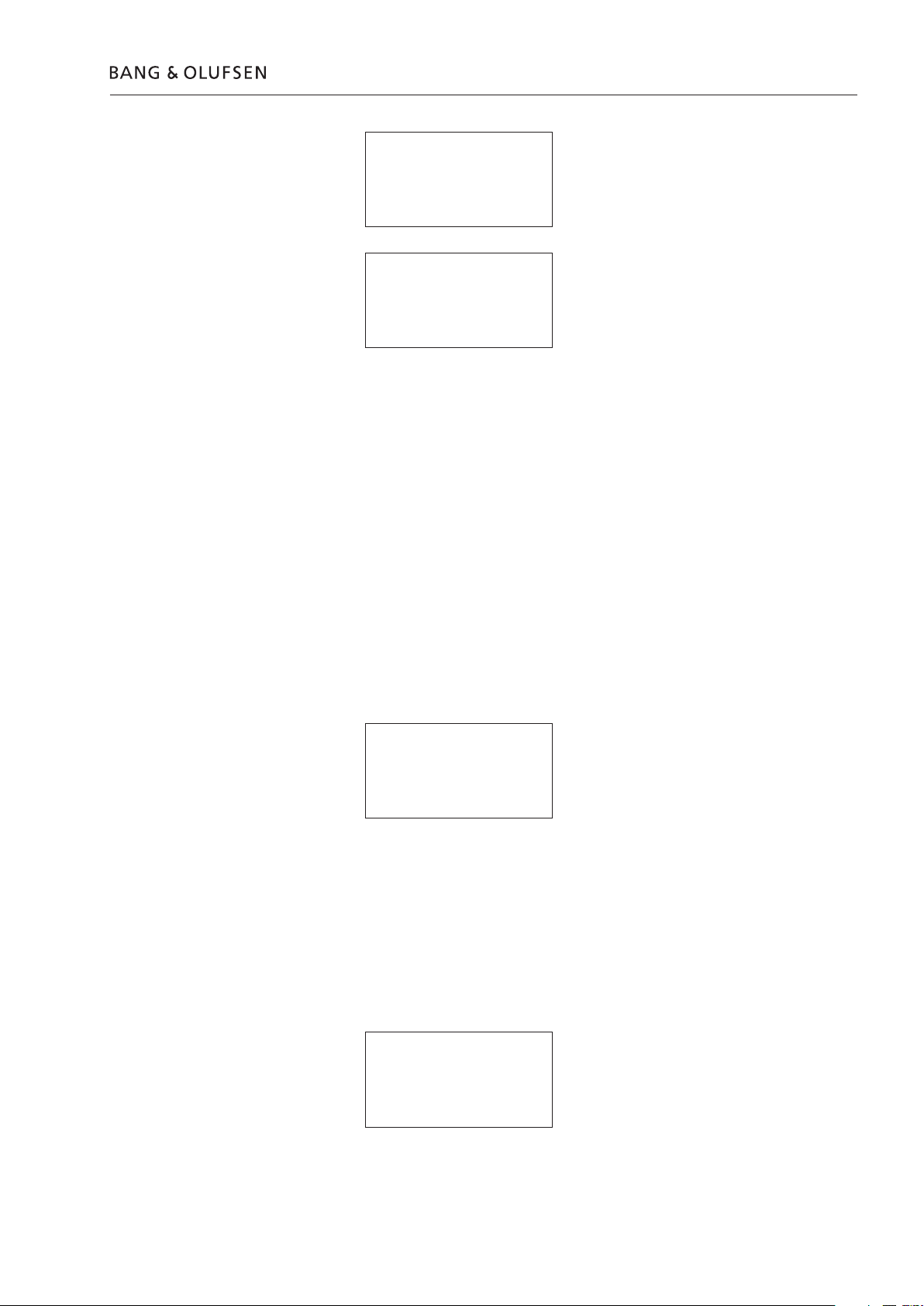
Service menu 3.9
5. Default Settings
6. Keyboard Test
Valid Key Names are
...Default Settings
Set Default Settings?
Yes No
^------
...Keyboard Test
Key: CNTL_STEP_UP_KEY
Data: 0
CIFFER_0_KEY
CIFFER_1_KEY
CIFFER_2_KEY
CIFFER_3_KEY
CIFFER_4_KEY
CIFFER_5_KEY
CIFFER_6_KEY
CIFFER_7_KEY
CIFFER_8_KEY
CIFFER_9_KEY
STEP_UP_KEY
STEP_DW_KEY
WIND_KEY
For VOLUME_KEY the Data field is also used.
Data show the last data different from 0 received for a VOLUME_KEY
REWIND_KEY
GO_KEY
CNTL_WIND_KEY
CNTL_REWIND_KEY
CNTL_STEP_UP_KEY
CNTL_STEP_DW_KEY
DISC_KEY
RADIO_KEY
MENU_KEY
LOAD_KEY
STANDBY_KEY
EXIT_KEY
VOLUME_KEY
...Keyboard Test
Key: VOLUME_KEY
Data: +4
The Data indicate the NOF steps the volume would be regulated during normal
operation.
To leave the Keyboard Test press T (Beo4).
7. Loader Lock
This menu can lock Unlock the Loader.
When the Loader is Locked, the Master Unit will not open loader and clamper,
when load key is activated, used so CD’s/DVD’s are unapproachable in shops.
...Loader Lock
Current Mode: Unlocked
Unlocked Locked
^---------------
*NOTE: Loader Lock is Default Unlocked
Page 20
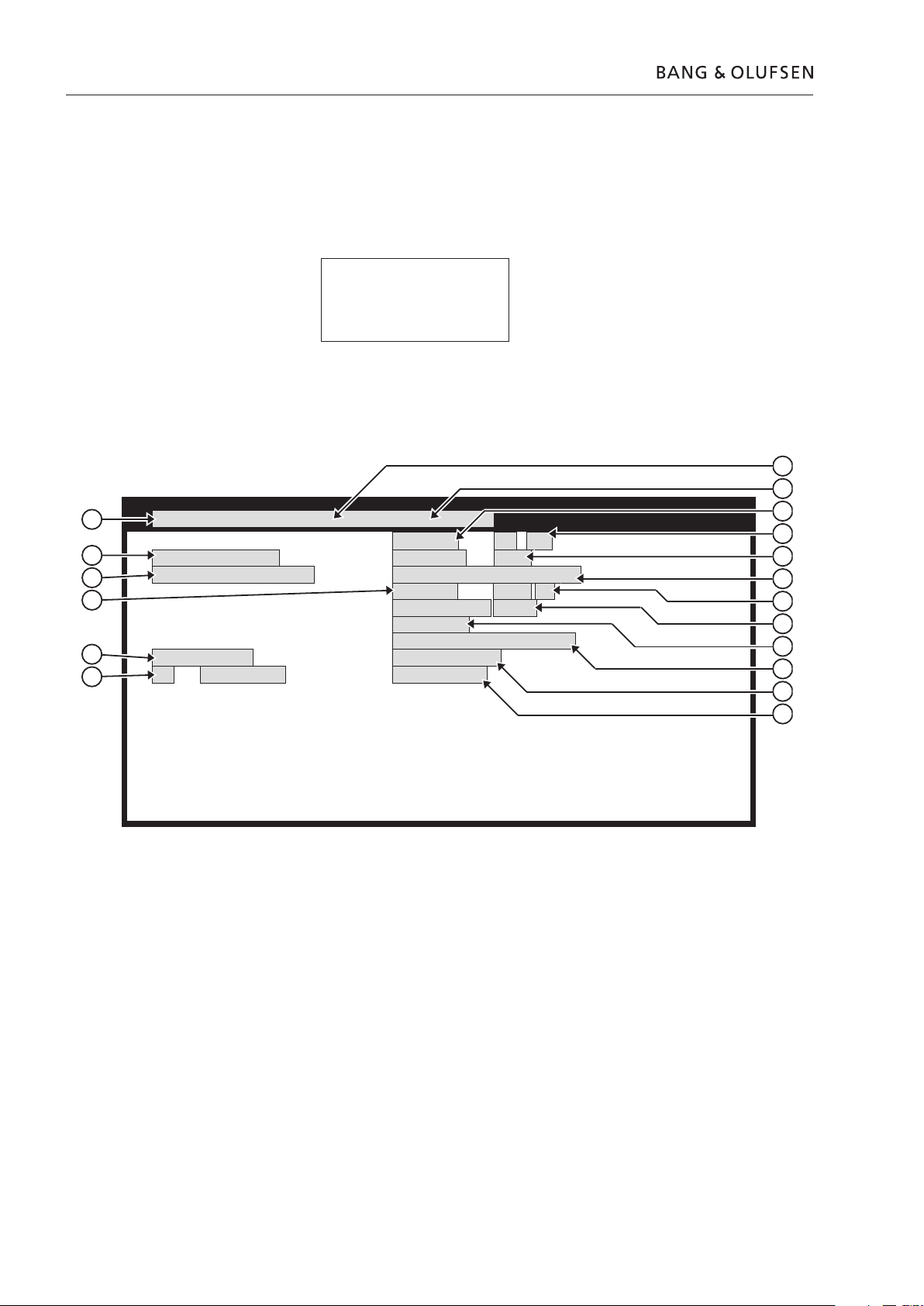
3.10 Service menu
8. DVD Service
While playing DVD with the BeoCenter 2, you are able to recall a service menu,
onscreen.
When entering this menu the Beo4 IR codes is send to the Master Unit which
translate this into Test IR codes.
1. Address indication
2. Code indication of remote control unit
3. Main unit keycode indication
5. Tracking status (on/off)
See the status on the tracking, is the feature on or off.
6. Spindle status (off, a/b, acc/brk, cav, clv)
7. Mechanism (loading) position value
Unknown : 01 or 41
Open state : 04
Close state : 08
During opening : 12
During closing : 22
8. Slider position
If the mechanism has stopped, you are able to see in
what position the laser do fail, or in which section
the disc is bad.
CD TOC area : IN
CD active area : CD
9. Output video system (NTSC, PAL, AUTO)
10. Disc sensing (DVD, CD, VCD)
This tell you what format the inserted disc is.
11. Jitter value
This is a statement of the current jitter value, it gives
you an instant quality description of the disc, while it
plays.
12. Version of the AV-1 chip/version of firmware
The version of the chip and of the software can be
read out here.
13. Version of the FL controller
14. Region setting of the player (1 to 6)
You are able to see what Region code the Master
Unit is locked too, useful when you have changed
the socket unit, or are reprogramming the Master
Unit to a new country.
15. Destination setting of the FL controller
16. Part number of the flash ROM
17. Version of the Flash ROM (V:)/Flash ROM size (FLSH =)
18. Revision of the system controller
19. Revision of the DVD mechanism controller
201B8964 R -
TRKG
M- 08 S - 00
K-
V- AUTO SK AV : BO / 1D415041
FL : 0.0 REG: 02
MDL : UDVD / WY
VYW2122
V : 1.128_Ad-FLASH :08
S : 4.1 / 661
M : 1 / 10
SPDL
DSC - DVD
J - 0000001A
1
2
3
5
6
7
8
9
10
11
12
13
14
15
16
17
18
19
...DVD Service
Enter IR Command
While the DVD is playing, and you are in “DVD service” press “Yellow” and then
“Blue” on the Beo4 (remote should be in “CD” mode).
Now a onscreen service menu is displayed (it can be necessary to put the television
into format 1 to view the full onscreen menu).
Page 21
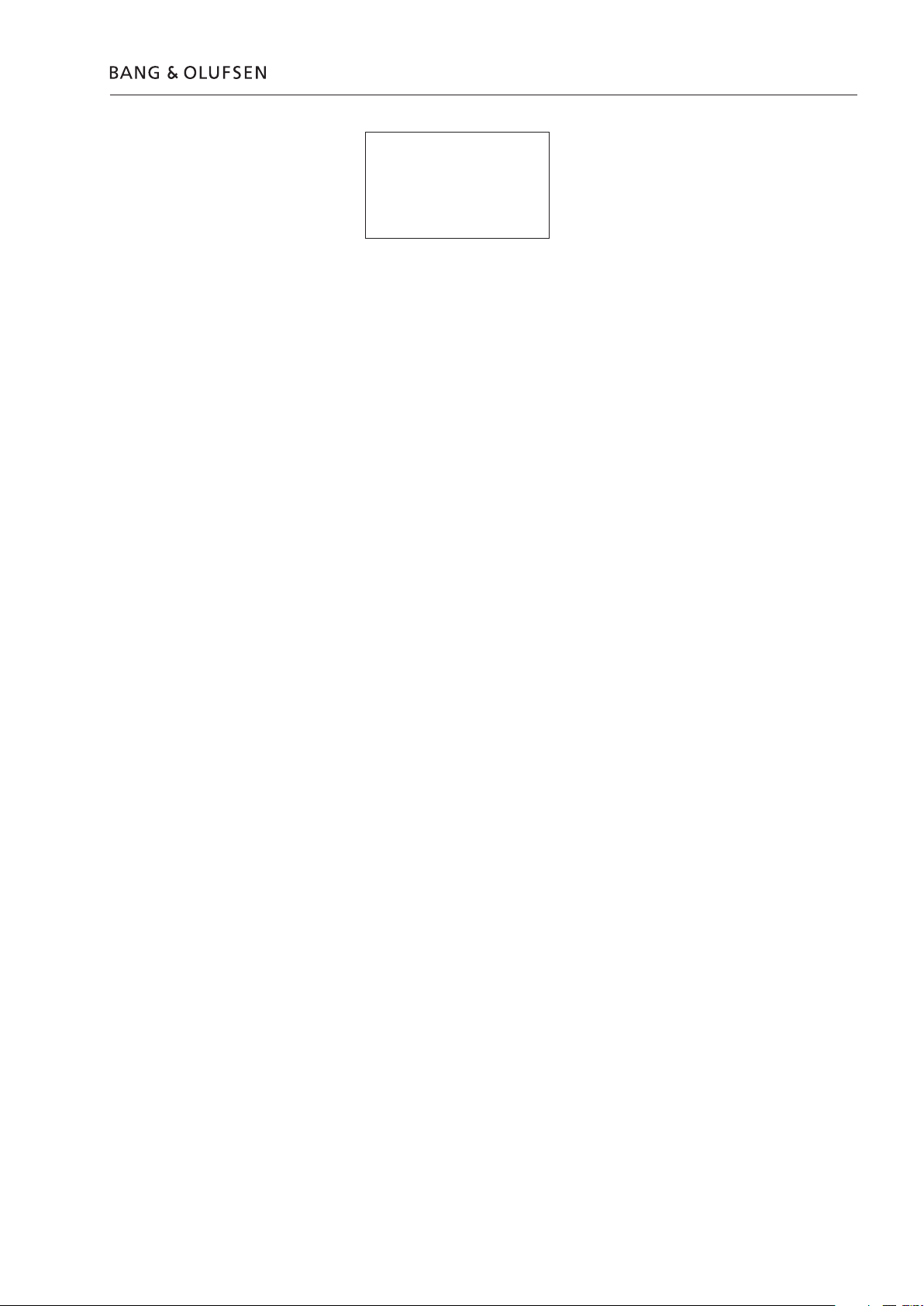
Service menu 3.11
9. DAB service display
DR ROCK
227. 360 VB003
CHN 12C SQ002
160 KB/S
- Program name
- Frequency
- “VB” Viterbi error rate (0 to 128). Performs error-correction of the received noise
desturbed signal
- “SQ” Signal Quality
0 - 15: Good reception
16 - 30: Borderline reception
31 - 80: Poor reception
- The bit rate (in kilobit/second) indicates the audio compressing level of the
particular program. A low resolution (32 to 112 KB/S) indicates a high audio
compressing level meaning poor audio quality (most used for e.g. news programs).
A high resolution (128 to 384 KB/S) indicates a low audio compressing level
meaning high audio quality (most used for e.g. music programs).
32 KB/S 128 KB/S
48 KB/S 160 KB/S
56 KB/S 192 KB/S
64 KB/S 224 KB/S
80 KB/S 256 KB/S
96 KB/S 320 KB/S
112 KB/S 384 KB/S
Page 22

3.12
Page 23

Service tips
Doing fault searching and measurements, there is some special features you should
be aware of.
1. In order to power up, the Master Unit and Socket Unit needs to be connected
thrugh the interface cable, due to the fact that the main SMPS is placed in the
Socket Unit, along with the RGB Video processor and microprocessor.
2. Right before signals from the Master Unit and Socket Unit goes into the interface
cable, they are converted into current signals. If you need to measure the signals
going in and out the interface cable, you need to measure before or after the
converters.
3. All SMPS´s in the Master Unit is synchronized along with the SMPS´s in the Socket
Unit. But the main SMPS in the Socket Unit is only synchronized, along with the
rest, when the BeoCenter 2 is receiving AM signal in RADIO mode. If the synchronizing
isn’t working, it can create a lot of noise in the AM reception.
4. The DVD/CD are not able to start up when the keyboards are open or dismantled,
due to exposure of the laser pickup. A little magnet should be used to activate the
hall sensor. Disconnect the BeoCenter 2 from the mains, place the magnet and
then connect the BeoCenter 2 to the mains again. After start up, the magnet can
be removed, and the hall sensor will still detect the keyboards as closed, which
give full functionality with the keyboards open/detached, until load is pressed.
See page 5.19.
5. If measurements need to be done on the outlet plugs on the Socket Panel, remember
to use the GND in the same plug you are about to measure in. The GND level can
vary from plug to plug.
6. All data communication to the DVD interface is done with signal levels on 3.3 volts,
if this level vary, it can cause data failure.
7. The VFD display has an auto contrast function, if this fail, the light in the display
can vary from very bright to almost black.
8. The interface cable between the Master Unit and the Socket Unit is very sensitive
to sharp bends or any other large mechanical influence. Damage can result in poor
sound/picture quality or fault in the data communication between the Master Unit
and Socket Unit.
9. If one of the two IR-modules fails, the IR sensitivity will be reduced.
10. All analogue audio processing is done in the analogue Audio engine (PCB50). The
digital S/PDIF signal is not going through any processing, beside it is DC levelled on
AV panel DAB (PCB).
Service tips 4.1
Page 24

4.2
Page 25

Replacement of modules 5.1
Replacement of modules
Modules that can be replaced
Master unit
Replace Keyboard left ................................................ 5.4
Replace Keyboard right .............................................. 5.5
Replace Display .......................................................... 5.6
Replace Clamper ........................................................ 5.7
Replace Clamper cover .............................................. 5.8
Replace Gearbox ........................................................ 5.9
Replace DVD PCB .................................................... 5.10
Replace DVD unit ..................................................... 5.12
Replace PCB2, Top Interface ..................................... 5.14
Replace Clamper drive belt ...................................... 5.15
Replace Clamper motor ........................................... 5.16
Replace Gearbox drive belt ...................................... 5.17
Replace Gearbox motor ........................................... 5.18
Servicetest position .................................................. 5.19
Socket unit
Replace PCB50, Analog sound engine ...................... 5.21
Replace PCB85, Tuner module ................................. 5.22
Replace PCB60, Switch mode power supply ............. 5.23
Replace PCB6, Microprocessor ................................. 5.24
Replace PCB10, Socket panel ................................... 5.25
Replace PCB37, DAB module .......................................5.26
Adjusting the Keyboards
After replacing parts in the Master unit, it may be nessasary to adjust the Keyboards.
There are two adjustments:
1. Distance between Keyboards and Display.
2. Distance between Keyboards and bottom.
To adjust the distance between the display and the Keyboards (a), use the screw 1
(Located on the back).
Use the special tool delivered with the gearbox.
To adjust the distance between the lids and the bottom (b), use the adjustments
screws 2 and 3. (Located on the back).
Use a 3mm allen key for the adjustment.
➀ ➀
➁ ➁
➂➂
a
a
a
b
b
b
b
Page 26

5.2 PCB6 µPH8-4 module
Testing a PCB6 (µPH8-4) Flash version module
It is possible to use a µPH8-4 module from a similar type of product for test
purpose, but the serial no. and other important adjusting settings will not match
the product correctly. Therefore it is important to replace the original µPH8-4
module after a test.
The software programable microcomputer version (flash of both APPLICATION and
EEPROM software) can be recognized by having no IC sockets on the PCB.
Another way to identify if a product has the flash version module, is to check if
the PC ServiceTool has APP software flash menus for the specific product.
Replacing the Main microcomputer PCB6 (µPH8-4) Flash version
When replacing the updated PCB6 µPH8-4, it is necessary to read out existing
settings and flash these back into a new PCB6 service module by means of the PC
ServiceTool (can be downloaded from the Retail System/BeoWise section).
This procedure is necessary because the µPH8-4 module contains valuable product
related data such as serial no., PIN-code, monitor settings, program settings etc..
If you have programmed a new service µPH8-4 module, the new PCB6 can only be
used for this specific product, and it must be returned to Bang & Olufsen to be
erased again.
Note
Always disable the PIN-code from the product before reading out data from
µPH8-4 module, or programming a new service µPH8-4 module.
This because the PIN-code system may activate during the flash process.
Not possible to read out product data (or software version) from the Main microcomputer PCB6 (µPH8-4)
Flash version
Check the 5V supply and the signal path for the µPH8-4 module.
In cases where the PCB6 acts ‘dead’, it is necessary to have a new PCB6 preprogrammed from Bang & Olufsen with the correct serial no. for the specific
product, otherwise it will not work.
Please contact Bang & Olufsen.
The PC ServiceTool
Along with a Cable kit for ServiceTool (3375397), Product Interface Tool (P.I.T.)
(3375055) and eventually USB->RS232 converter (3375151) it is possible to flash
update the Pioneer FEP software, and the Master Unit FEP software.
The original interface cable is connected to the Socket Unit, and is going to the
P.I.T. box. From the P.I.T. box a special service interface cable with grey plugs, goes
to the Master Unit. The PC with the ServiceTool software is connected to the P.I.T.
box. On the P.I.T. box, you are able to select which software you want to flash
update via a switch.
The PC ServiceTool software can be downloaded from the Retail System/BeoWise
section, and is updated several times a year. Always use the latest ServiceTool
version on you personal computer.
Page 27

BeoCenter 2 Master Unit in service position 5.3
➢2
- Loosen excentric locks
➢1
- Remove cable
➢3
- Lift off Keyboards
Socket Unit
180º
3mm
3mm
180º
3mm
- Place keyboards as shown - with cables attached
!
Open cableholders
Page 28

5.4 Replace Keyboard left
➢2
- Loosen excentric lock
➢1
- Remove cable
➢3
- Lift off Keyboard
➢4
- Remove cable on backside of Keyboard
Socket Unit
180º
3mm
Cable lock!!
3mm
Page 29

Replace Keyboard right 5.5
➢2
- Loosen excentric lock
➢1
- Remove cable
➢3
- Lift off Keyboard
➢4
- Remove cable on backside of Keyboard
Socket Unit
180º
3mm
Cable lock!!
3mm
Page 30

5.6 Replace Display
4x
TX10
- Remove cables connecting the Display
+ 5.3 BeoCenter 2 in service position
- Remove screws
2x
Cable lock!!
- Disassembly of display!
- Remove screws
8x
TX7
Page 31

Replace Clamper 5.7
3x
TX8
+ 5.3 BeoCenter 2 in service position
+ 5.6 Remove Display
- Remove screws
- Remove cables
2x
1mm
- Remounting Clamper!
- Place a CD in clamper and allign as shown
- Fasten screws when clamper is correctly alligned
3x
TX8
Page 32

5.8 Replace Clamper cover
- Lift and pull off clamper cover
+ 5.3 BeoCenter 2 in service position
+ 5.6 Remove Display
+ 5.7 Remove Clamper
- Remove screws
3x
TX8
Page 33

Replace Gearbox 5.9
- Remove plug
+ 5.3 BeoCenter 2 in service position
+ 5.6 Remove Display
+ 5.7 Remove Clamper
+ 5.8 Remove Clamper cover
- Remove screws
7x
TX10
- Lift off Gearbox
Cable lock!!
Page 34

5.10 Replace DVD PCB
+ 5.3 BeoCenter 2 in service position
+ 5.6 Remove Display
- Remove screws as shown
2x
TX8
- Remove cables
Cable lock!!
7x
TX10
!
- Lift off gearbox including clamper
3x
!
- Remove plugs
77P902
77P104
77P04
Page 35

- Remove screw
- Remove plugs
Replace DVD PCB 5.11
1x
TX6
77P901
77P102
77P101
77P103
77P951
Located on
backside
Page 36

5.12 Replace DVD unit
+ 5.3 BeoCenter 2 in service position
+ 5.6 Remove Display
- Remove screws as shown
2x
TX8
- Remove cables
Cable lock!!
7x
TX10
!
- Lift off gearbox including clamper
3x
!
- Remove plugs
77P902
77P104
77P04
Page 37

- Remove screw
- Remove plugs
Replace DVD unit 5.13
1x
TX6
77P102
2P06
- Carefully remove DVD unit
- Remove cable
2P16
Special tool for Bezel
No. 3629144
Page 38

5.14 Replace PCB2, Top Interface
+ 5.3 BeoCenter 2 in service position
+ 5.6 Remove Display
+ 5.10 Remove DVD PCB
+ 5.12 Remove DVD unit
- Remove screws
- Remove cables
11x
TX8
Cable lock!!
- Lift off PCB 2
2P2
2P3
Page 39

+ 5.3 BeoCenter 2 in service position
+ 5.6 Remove Display
+ 5.7 Remove Clamper
- Remove screws
Replace Clamper drive belt 5.15
➀
➁
- Remove split
- Loosen spring lock
➀
➁
- Remove screws
- Dismantle gear
3x
TX8
Page 40

5.16 Replace Clamper motor
+ 5.3 BeoCenter 2 in service position
+ 5.6 Remove Display
+ 5.7 Remove Clamper
+ 5.15 Remove Drive belt
- Remove motor by cutting off dampers
4x
Page 41

+ 5.3 BeoCenter 2 in service position
+ 5.6 Remove Display
- Remove screws
- Disassemble as shown
Replace Gearbox drive belt 5.17
3x
TX8
- When remounting, holes must be alligned
Drive belt
Page 42

5.18 Replace Gearbox motor
+ 5.3 BeoCenter 2 in service position
+ 5.6 Remove Display
- Remove screws
- Disassemble as shown
Remove cable for motor
3x
TX8
- Remove gearwheel
- Remove screws and pull off motor
3x
TX8
3x
TX8
Page 43

+ 5.3 BeoCenter 2 in service position
- Placement of magnetic tester
Servicetest position 5.19
Page 44

5.20 Socket unit service position
AUX
IN
R R
L L
AUX
OUT
LINE
OUT
R
L DIG.OUT
VIDEO
S-VIDEO
CTRL
Master Unit
- Remove screws
- Pull off cover as shown
2x
TX10
Page 45

+ 5.20 Socket unit in service position
Replace PCB50, Analog sound engine 5.21
- Placement of PCB50
- Remove cables at PCB50
PCB50
3x
50P3
50P4
50P5
- Remove screws
- Remove cables at PCB10
3x
TX10
2x
10P22
10P23
Page 46

5.22 Replace PCB85, Tuner module
+ 5.20 Socket unit in service position
- Placement of PCB85
- Remove screws
PCB85
3x
TX10
- Tilt PCB85 as shown
- Remove cables on backside of PCB85
GND
4x
85P100
85P102
85P103
85P106
Page 47

+ 5.20 Socket unit in service position
Replace PCB60, Switch mode power supply 5.23
- Placement of PCB60
- Remove cables
PCB60
2x
60J3
60J4
- Remove screws
4x
TX15
Page 48

5.24 Replace PCB6, Microprocessor
+ 5.20 Socket unit in service position
+ 5.21 Remove PCB50, analoge sound engine
- Placement of PCB6
- Pull up PCB6
PCB6
- Remove cables from PCB6
2x
6P1
6P2
Page 49

+ 5.20 Socket unit in service position
+ 5.21 Remove PCB50, analoge sound engine
+ 5.22 Remove PCB85, Tuner module
+ 5.23 Remove PCB60, Switch mode power supply
+ 5.24 Remove PCB6, Microprocessor
+ 5.26 Remove PCB37, DAB module
- Placement of PCB10
- Remove screws on Socket Panel front
Replace PCB10, Socket panel 5.25
PCB10
2x
TX10
- Remove screws holding PCB10
2x
TX10
7x
TX15
Page 50

5.26 Replace PCB37, DAB module
+ 5.20 Socket unit in service position
+ 5.22 Remove PCB85, Tuner module
- Remove cables
- Remove screws holding PCB37
10P29
10P601
3x
TX10
Page 51

Specification guidelines for service use 6.1
SPECIFICATION GUIDELINES FOR SERVICE USE BeoCenter 2 MK II
Type no. and markets See page 1.3
Master unit
Dimensions W x H x D 372 x 50 x 243 mm
Weight 4.5 kg
Cabinet finish Silver
CD Disc sizes 120 mm and 80 mm (in adaptor)
IR remote control Beo4
Close-up operation panels Sensi-touch-piezo-electrical keyboards
Display type Vacuum Fluorescent Display with automatic light intensity control
Loader Motorised doors and loader
Contains DVD, DVD-loader, Display, Keyboard
Socket unit
Dimensions W x H x D 536 x 150 x 55 mm
Weight 2.8 kg
Dimensions W x H x D, w/wall bracket 540 x 150 x 65 mm
Power supply, type 2825-2830, 2834, 2836, 2837, 2838 187 - 264 V / 50-60 Hz
Power supply, type 2831, 2832, 2833, 2835 85 - 132 V / 50-60 Hz
Power consumption Typical 22 watts / stand-by 1.5 watts
Contains Radio, sound processing, video switching, power supply,
main microprocessor
Audio Performance
CD naming 200 discs can be named
D/A Conversion Sigma-Delta type
Frequency range 20 Hz - 20 kHz CD/DVD/AUX/DAB, 30 Hz - 15 kHz Radio, FM
Sampling frequencies 44.1, 48, 96 kHz
Playback the following DVD-Video, Video CD, CD-DA, CD-R, CD-RW, CD-MP3
Sensitivity, DAB Typical -98 dBm (Band III), -95 dBm (Band L)
Signal-to-noise-ratio, CD ≥105 dB A weighted
Signal-to-noise-ratio, DAB Typical 103 dB A weighted
Tone controls Bass, Treble, Loudness, Balance
Radio, DAB 174 – 240 MHz (Band III), 1452 – 1492 MHz (Band L),
Decoding ≤384 kbit/s, Half and full rate sampling
Radio, FM 87.5 - 108.0 MHz, 76 - 90 MHz for Japan, De-emphasis 50/75µs
Radio, AM 150 - 1710 kHz in two bands, 9 or 10 kHz grid depending on type
RDS Name, RadioText
Naming 60 stations
Digital output Stereo and Encoded surround sound Linear PCM, AC-3, MPEG-2, DTS
Video Performance
Formats RGB, S-Video (Y/C), CVBS (Composite video)
DVD Zone According to Region
Color System PAL/NTSC depends on region setting
Signal/Noise ratio >55 dB, typical 60 dB
Crosstalk (video/video) < -55 dB
Diff. Phase <3º
Band width
Widescreen signalling Data to signal the aspect ratio (WSS)
Analog Copy protection According to DVD standard dependant upon disc copy protection
ON/OFF bit (DVD discs only)
≤4.8 MHz PAL, ≤4.2 MHz NTSC
Page 52

6.2 Specification guidelines for service use
Connections
Master unit
Headphone / Mini-jack female Ø 3.5 mm 8 - 32 ohms
Socket unit
AV (Scart) Pin 1 Audio R Out 0.2 - 2 Vrms ≤1kW
Pin 2 Audio R In 0.2 - 2 Vrms
Pin 3 Audio L Out 0.2 - 2 Vrms
Pin 4 Audio ground
Pin 5 B ground
Pin 6 Audio L in 0,2 - 2 Vrms ≥10kW
Pin 7 B In 0.7V ±3dB 75
Pin 8 Inactive Source 0V – 2V
4:3 Source 9.5V – 12V
16:9 Source 4.5V – 7V
2 ways AVL
Pin 9 G ground
Pin 10 Not used
Pin 11 G In 0.7V ±3dB 75W ±10%
Pin 12 Not used
Pin 13 R ground
Pin 14 F.BL ground
Pin 15 R in 0.7V ±3dB 75W ±10%
Pin 16 F.BL in Logic 0 0V – 0.4V 75W ±10%
F.BL in Logic 1 1V – 3V 75W ±10%
Pin 17 CVBS Out ground
Pin 18 CVBS In ground
Pin 19 CVBS Out
Pin 20 CVBS In 1Vpp ±3dB incl. sync. 75W ±10%
Pin 21 Ground
≥10kW
≤1kW
W ±10%
S-video (Y/C output) Pin 1 - 2 GND
Pin 3 Y out 1Vpp ±1dB
Pin 4 C out 0.3Vpp ±1dB (WSS)
Control (CTRL) / Mini-jack female Ø 3.5 mm 8 - 32 ohms
Inner: IR out
Outer: Not connected
Shield: Shield
Video (CVBS output) 1 phono socket, yellow (RCA)
Inner: CVBS out
Outer: GND
Audio Line out 2 phono sockets, L/R (RCA)
Output L/R Audio out 0.2 – 2V rms
Audio AUX 4 phono sockets (RCA)
Input L/R Audio in 0.2 – 2V rms
Output L/R
Digital audio output (SPDIF) Phono socket, orange (RCA)
CDDA/LPCM
MPEG-2
AC-3
DTS
Audio out 0.2 – 2V rms
Page 53

Specification guidelines for service use 6.3
5
2
4
1
6
8
7
3
Master Link Pin 1 Data- -0.4V ±0.1V
Pin 2 Data+ +0.4V ±0.1V
Pin 3 ML sense
Pin 4-8 N.C.
Pin 9 ATI transmit
Pin 10 ATI receive
Pin 11 -supply voltage -7V to -15V (in St By -3V to -15V)
Pin 12 +supply voltage +7V to +15V (in St By +3V to +15V)
Pin 13 Audio -L 1V Bal, Rin 2.2MW, Rout 75W
Pin 14 Audio +L 1V Bal, Rin 2.2MW, Rout 75W
Pin 15 Audio -R 1V Bal, Rin 2.2MW, Rout 75W
Pin 16 Audio +R 1V Bal, Rin 2.2MW, Rout 75W
Power link Pin 1 PL ON ≥2.5V, OFF ≤0.5V
Pin 2 Signal GND
Pin 3 Audio L out 0V - 6.5V RMS
Pin 4 PL speaker ON ≥2.5V, OFF ≤0.5V
Pin 5 Audio R out 0V - 6.5V RMS
Pin 6 Data: High >3.5V, Low <0.8V
Pin 7 Data GND
Pin 8 Not used
(Pin 3 and 5 are connected in the SUBWOOFER socket)
(jacket: No connect)
DAB antenna, 75 ohm 1 F-connector
FM antenna, 75 ohm 1
Mains connector 1
Loader unit 1, connection cable (W14) between Master and Socket unit
Connections: see wiring diagram
Subject to change without notice
Page 54

6.4
Page 55

7.1 Overall block diagramOverall block diagram 7.1 7.1
Page 56

7.27.27.2
Page 57

Wiring diagram
P1
P2
<
<
<
>
<
<
<
<
>
P3
SMPS
60
W24
6277716
W23
6277715
>
<
<
<
<
>
P28
P27
<
<
<
CN1
6200357
W21
W22
6200357
P1
>
>
>
>
>
<
> <
> <
> <
> <
> <
> <
> <
> <
> <
> <
> <
> <
P2
>
<
<
<
<
>
>
<
<
<
<
>
>
<
<
<
>
> <
> <
P25
>
>
>
>
>
<
> <
> <
> <
> <
> <
> <
> <
> <
> <
> <
> <
> <
P26
>
<
<
<
<
>
>
<
<
<
<
>
>
<
<
<
>
> <
> <
Socket
SK201
>
2/2pins
6277870
W30
P102
6270864
W26
6277717
W25
6277707
W16
W20
6277708
P102
<
<
P100
<
P103
<
<
P106
>
>
> <
> <
TUNER
85
Tuner DAB FS2022 VENICE II
36
37
DAB04
P101
<
<
<
<
<
<
<
<
<
<
<
>
>
>
>
>
<
<
6200355
W29
>
>
P29
>
>
>
<
<
<
<
<
<
<
<
<
<
<
<
<
P20
>
>
> <
> <
>
P601
06
uPH8-4
P106
<
<
P22
>
>
>
>
<
<
>
>
>
>
>
>
<
> <
> <
> <
> <
> <
> <
> <
> <
> <
P23
<
<
<
<
<
<
<
>
>
> <
> <
> <
> <
> <
> <
> <
> <
> <
> <
> <
> <
> <
> <
> <
> <
> <
> <
P21
<
<
<
<
<
<
<
P7
<
<
<
>
>
>
>
>
>
<
<
<
P5
<
<
4/4pins
P2
<
<
<
<
<
<
<
>
>
> <
> <
> <
> <
> <
> <
> <
> <
> <
> <
> <
> <
> <
> <
> <
> <
> <
> <
P1
>
>
>
>
<
<
>
>
>
>
>
>
<
> <
> <
> <
> <
> <
> <
> <
> <
> <
W18
W17
6277714
W28
P4
<
<
<
<
<
<
<
W19
P3
<
<
P1
<
<
<
<
<
<
<
<
>
>
>
>
>
>
<
<
<
W14
See parts list
>
<
<
<
<
<
<
<
<
<
<
<
CN102
>
<
<
<
<
<
<
<
<
<
<
<
CN101
<
>
>
>
>
>
>
>
>
<
<
<
<
<
<
<
> <
> <
> <
> <
P16
<
>
>
>
>
>
>
>
>
<
<
<
<
<
<
<
> <
> <
> <
> <
6200145
W01
> <
> <
> <
> <
> <
> <
> <
> <
P6
P17
>
>
>
>
>
>
>
>
<
<
<
<
<
<
<
<
> <
> <
> <
> <
> <
>
>
>
>
>
>
>
<
<
<
<
<
<
<
>
<
> <
> <
> <
> <
> <
6200146
W10
DVD Traverse Mechanism
95
DVD Main Board Assy
77
> <
> <
> <
> <
P8
> <
> <
> <
> <
CN103
6200142
W02
CN902
>
>
>
>
>
>
>
>
>
P10
>
>
>
>
>
>
>
>
>
CN901
<
>
>
>
<
<
<
>
<
<
<
<
<
P9
<
>
>
>
<
<
<
>
<
<
<
<
<
P18
>
>
>
>
CN951
>
>
>
>
P7
> <
> <
CN204
> <
> <
P11
>
>
<
<
CN104
>
>
<
<
6200127
W03
6200129
W04
6200135
W05
6277934
W06
6277935
W07
>
P14
<
<
<
<
<
<
<
<
<
<
P1
<
<
<
<
>
<
<
<
<
<
<
6200058
W08
<
<
<
<
<
<
<
<
<
<
<
>
P3
<
<
<
<
<
<
<
<
<
<
<
>
P2
<
>
P4
<
>
P17
<
<
<
<
<
<
<
<
<
<
<
>
P1
<
<
<
<
<
<
<
<
<
<
<
>
P1
P1
<
>
>
P13
6200036
W11
6200040
W12
P15
<
>
>
>
>
>
>
>
>
>
>
>
P1
>
>
>
>
>
>
>
>
>
>
>
P12
<
>
P1
>
<
P1
04
IR Receiver (Right)
IR Receiver (Left)
05
07
Keyboard Left
08
Keyboard Right
Motor
Clamper Light
03
Display
09
W27
6200041
W15
6200056
W31
6277855
W13
6200136
W09
AV Panel DAB
10
02
Top Interface
50
Analog Sound Engine DAB
7.3 Wiring diagramWiring diagram 7.3 7.3
Page 58

9001
9002
W27
W15
W8
9003
9004
9005
9007
9006
9008
5
9
4
1
1
1
1
1
2
2
2
2
2
Incl. pos. nos.
9005, 9007
3
3
3
3
3
3
See page 8.3 and 8.4
3
3
3
3
2
7
7
9009
9010
4
5
4
4
5
Available parts
BeoCenter 2 MKII
8.1 Available partsAvailable parts 8.18.1
Page 59

Available parts 8.2
BeoCenter 2 MKII
Survey of screws etc.
9001 3322000 Display
9002 3375420 Light guide
9003 2776084 Keyboard left + right
9004 3320966 Clamper, complete
2732147 Belt
8400005 Motor
3164006 Clamper/cover
3917006 Foam f/clamper
9005 3356077 Magnet
9006 3162044 Cover incl. pos. nos. 9005, 9007
9007 3907074 Rubber part f/cover
9008 3114116 Gearbox, complete
9009 2732004 Belt
9010 8400028 Motor
W8 6200058 Cable f/Display
W15 6200056 Cable f/Display
W27 6200041 Cable f/PCB4 - PCB5
PCB4 8000083 IR receiver two (right)
PCB5 8000082 IR receiver one (left)
PCB9 8330136 Display
1 2011048 Screw 2.5 x 8mm
2 2019033 Screw 2.5 x 6mm
3 2019034 Screw 3 x 12mm
4 2054057 Screw 2.8 x 8mm
5 2930074 Bushing
7 7530119 Solder pad
Page 60

9020
9021
9022
9023
W12
9028
9029
9027
9027
W11
9026
9029
Incl. pos. nos. 9022, 9025, 9028
2
2
2
2
2
2
2
2
2
9
9
95
2
Incl. pos. nos. 9020, 9021 x 4 pcs.
1
77
9025
Incl. pos. no. 9025
8.3 Available parts
Bottom
Page 61

Available parts 8.4
Bottom
Survey of screws
9020 3320157 Cover f/CD
9021 2938033 Rubber bushing
9022 3947022 Tape f/bottom
9023 3169013 Cover f/socket
9025 2622554 Thermal conductive rubber
9026 3114114 Bottom incl. pos. nos. 9022, 9025, 9028
9027 3103013 Aluminium foot
9028 3103000 Rubber foot, small
9029 3103001 Rubber foot, large
W11 6200036 Cable w/holder, right
W12 6200028 Cable w/holder, left
PCB2 8002610 Top Interface
PCB77 8002609 DVD Main Board Assy
PCB95 8420025 DVD Traverse Mechanism incl. pos. nos. 9020, 9021 x 4 pcs.
1 2011048 Screw 2.5 x 8mm
2 2019033 Screw 2.5 x 6mm
9 2042000 Screw 4 x 3.5mm
incl. pos. nos. 9025
Page 62

9040
9041
9042
9043
9044
9045
9046
9047
P14
P12
6
60
85
10
10
10
11
11
11
11
Incl. pos. no. 9043
12
12
10
12
12
10
1
50
11
11
11
11
11
11
11
9048
10
10
10
37
W29
W30
Incl. PCB1, PCB6, PCB50
8.5 Available parts
Socket unit
Page 63

Available parts 8.6
Socket unit
9040 3114045 Top f/socket unit
9041 8052219 Socket chassis (PCB1, PCB6, PCB50)
9042 3114048 Bottom incl. pos. nos. 9043
9043 3170085 Insulation piece
9044 3950000 Cover f/sockets
3950015 Cover f/sockets (BC2 w/DAB)
9045 6100245 Mains cable, EU
6100328 Mains cable, GB
6100306 Mains cable, US
6100247 Mains cable, JPN
6100248 Mains cable, AUS
6100386 Mains cable, KOR
6100040 Mains cable, CHN
9046 3165041 Cover f/bottom
9047 3031047 Wall bracket
9048 3341012 Cover f/DAB socket
P12 6270864 FM plug w/cable
P14 6277717 AM plug w/cable
PCB6 8002663 Microprocessor H8-4
PCB37 8002046 PCB37, DAB module
PCB60 8002986 SMPS - 230V
8001433 SMPS - 115V
PCB37 8002046 DAB module
PCB85 8002977 Tuner - EU
8000116 Tuner - JPN
Survey of screws
W29 6200355 Wire 1P29 - 37P101
W30 6277870 Wire 1P601 - 36SK201
10 2052011 Screw 3 x 10mm
11 2015183 Screw 3.5 x 8mm
12 2930021 Screw 3 x 8mm
Page 64

8.7 Available parts
6277707
W16
P103
<
<
TUNER
85
P3
<
<
50
Analog Sound Engine DAB
Packing
Wire bundles
Connection cables W14
BeoCenter 2
3396212 Set of foam
3917224 Foam foil
3392793 Outer carton
Socket unit
3396217 Set of foam
3917224 Foam foil
3392795 Outer carton
See wiring diagram page 7.3.
The part no. is printed on the diagram above the wire bundle, as shown.
6270086 Connection cable, 1.8m - EU
6270087 Connection cable, 3m - EU
6270088 Connection cable, 5m - EU
6270089 Connection cable, 10m - EU
6270090 Connection cable, 1.8m - US
6270091 Connection cable, 3m - US
6270092 Connection cable, 5m - US
6270093 Connection cable, 10m - US
Parts not shown
ServiceTool
Available documentation
Accessories
3375021 Product cover
3395303 Back-up suitcase
3629000 Screwdriver TX6
3629002 Screwdriver TX8
3629144 Special tool f/bezel
3375055 P.I.T. box
ServiceTool – download from Retail System / BeoWise
3375397 Cable kit for ServiceTool, complete
3375151 USB - RS232 bridge
See Retail Ordering System
8720063 FM dipol antenna
8720047 AM loop antenna
8720044 DAB antenna
Page 65

Floor stand 2170
9501
9502
9503
9504
2
2
2
2
3
3
3
1
1
1
1
Incl. pos. no. 2
1
1
7
7
7
7
Incl. pos. no. 7
Available parts 8.8
9501 3459446 Top plate incl. pos. no. 7
9502 2950033 Tube
9503 3459002 Cover
9504 2752023 Bottom incl. pos. no. 2
1 3390667 Bag w/3 x 2 screws, 2 x hexagon spanners, 6 x spikes pos. no. 3, 2 x spacer
2 3103392 Foot
3 3103390 Spike
7 3103325 Spacer
3396234 Foam - order 2 pcs.
3392824 Outer carton
3504728 Guide
Page 66

8.9 Available parts
9510
9511
9512
9513
9514
9515
Incl. pos. no. 5
5
5
5
6
4
4
5
Stand/Wall bracket 2171
9510 3459448 Top plate
9511 3034400 Cable holder
9512 2950034 Tube
9513 3459447 Cover
9514 2752029 Bottom incl. pos. no. 5
9515 3459449 Wall plate
4 3390626 Bag w/2 x screws, 2 x hexagon spanners
5 3103325 Foot
6 2058016 Screw 6 x 100mm
3396235 Foam - order 2 pcs.
3392825 Outer carton
3504729 Guide
Page 67

Page 68

Bang & Olufsen
DK-7600 Struer
Denmark
Phone +45 96 84 11 22*
Fax +45 97 85 39 11
3538050 11-06
