Page 1

P/N: 65012500011 Rev.C
EN-1
Page 2

Table of Contents
ABOUT THIS MANUAL ............................................................................ 4
PRODUCT OVERVIEW .............................................................. 5
FEATURES ......................................................................................... 5
PACKAGE CONTENTS ............................................................................ 5
PARTS AND FUNCTIONS ......................................................................... 6
NOTICE BEFORE INSTALLATION ................................................................ 7
IMPORTANT INSTALLATION CONSIDERATIONS ............................................... 8
INSTALL THE SIM CARD ....................................................................... 10
MOUNTING AND INSTALLATION .............................................................. 11
Mount Assembly package .................................................................. 11
Wall-mount Assembly ....................................................................... 12
Pole-mount Assembly ....................................................................... 13
GETTING STARTED ................................................................ 15
INSERT THE ETHERNET CABLE ............................................................... 15
ASSEMBLE THE OPTIONAL WATER-PROOF RJ-45 JACK .................................. 16
GROUNDING THE CPE ........................................................................ 17
CONNECT TO COMPUTERS .................................................................... 18
ADJUSTING CPE POSITION ................................................................... 19
Horizontal angle adjustment .............................................................. 19
Vertical angle adjustment ................................................................. 19
USING WEB-BASED MANAGEMENT ....................................... 20
CONFIGURE IP ADDRESS [FOR BRIDGE MODE ONLY] ..................................... 20
LOGIN............................................................................................ 22
BASIC NETWORK SETTINGS .................................................................. 24
Configure Mobile Internet Settings ..................................................... 24
Configure CPE IP Settings ................................................................. 25
Configure DHCP Services .................................................................. 26
Configure CPE Time .......................................................................... 27
STATUS INFORMATION ........................................................................ 28
View Internet Connection Info ........................................................... 28
View CPE Info .................................................................................. 29
View Traffic Info ............................................................................... 29
SIM/PIN SETTINGS ........................................................................... 30
Configure PIN .................................................................................. 30
Unlock SIM ...................................................................................... 31
SECURITY SETTINGS .......................................................................... 32
ADMINISTRATOR SETTINGS .................................................................. 33
Change Web Management Password .................................................. 33
EN-2
Page 3

Enable Remote Access ...................................................................... 33
Manage LED Light ............................................................................ 34
Select Operation Mode ...................................................................... 34
ADVANCED DIAGNOSIS ....................................................................... 35
Enable SysLog ................................................................................. 35
View System Log ............................................................................. 36
Use Ping Test ................................................................................... 36
Use Traceroute Test ......................................................................... 36
SYSTEM MAINTENANCE ....................................................................... 37
Backup Configuration ....................................................................... 37
Restore Configuration ....................................................................... 37
Update APN ..................................................................................... 38
Restore Factory Defaults ................................................................... 38
Upgrade CPE Firmware ..................................................................... 38
NAT SETTINGS ................................................................................. 39
Configure Single Port Forwarding ....................................................... 39
Configure Port Range Forward ........................................................... 40
Configure Port Range Trigger ............................................................ 41
Enable UPnP .................................................................................... 42
Configure DMZ ................................................................................. 42
ENGINEERING MODE .......................................................................... 43
APPENDIX ............................................................................. 44
FAQ .............................................................................................. 44
TROUBLESHOOTING............................................................................ 45
SPECIFICATIONS ............................................................................... 46
SAFETY INFORMATION ......................................................................... 48
FEDERAL COMMUNICATION COMMISSION INTERFERENCE STATEMENT ................. 49
EN-3
Page 4

LTE Outdoor CPE
About this Manual
The content of this User Manual has been made as accurate as possible.
However, due to continual product improvements, specifications and other
information are subject to change without notice.
EN-4
Page 5

LTE Outdoor CPE
Mounting bracket
Optional:
Plug head water
resistant kits (RJ-45)
Passive PoE adapter
(12V, E500A series)
Passive PoE adapter
(48V, E500P series)
LTE Outdoor CPE
Product Overview
Congratulations on your purchase of this LTE outdoor CPE.
With this LTE (Long Term Evolution) CPE (which is also known as 4G CPE), you
can share high speed mobile broadband connectivity in a wide range of
computing environment. Before you begin using the LTE outdoor CPE, read this
chapter to familiarize yourself with the device.
Features
Embedded high gain directional antenna
IP66 protection against dust and water
Easy configuration based on Web Interface
Provide 10 – 30dB more coverage gain compared to indoor CPE
Support Passive Power over Ethernet.
Easy installation and use
Package Contents
The following items come with your package. If any of them is damaged or
missing, please contact your retailer.
NOTE
The pictures are for reference only, actual items may slightly differ.
EN-5
Page 6
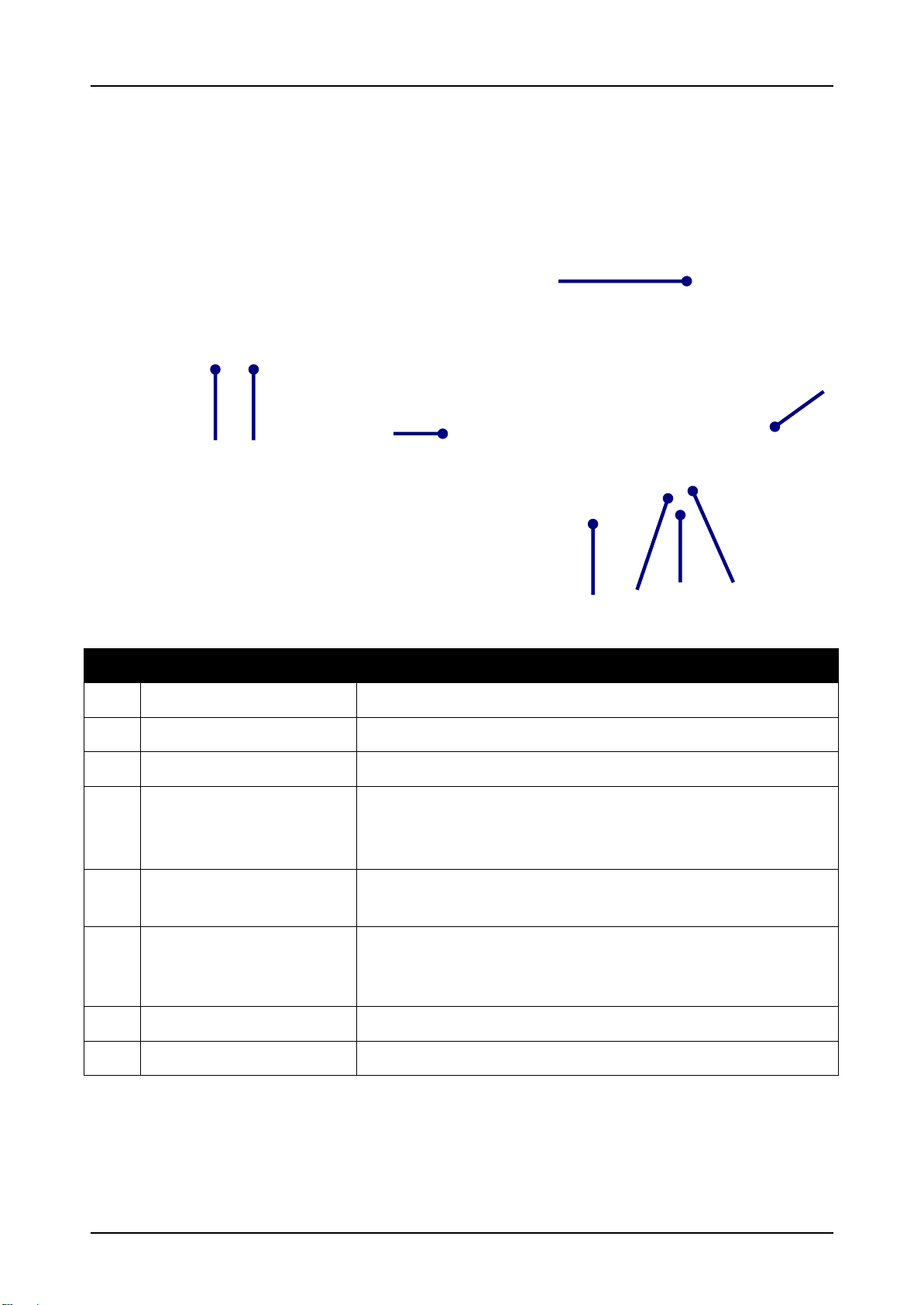
LTE Outdoor CPE
No.
Item
Description
1
Power
Blue LED lights up when the power is on.
2
Signal strength
More lighted LEDs indicate stronger signal.
3
Mount base
Attach the mount bracket.
4
Earth ground
terminal
Use a spring washer and an M4x8L screw to
ground and protect CPE from lightning. See
“Grounding the CPE” on page 16 for more details.
5
Ethernet port
Connect to a computer/ Passive PoE using an
Ethernet cable.
6
Reset button
Short press to restart the device.
Long press for 5 seconds to reset the settings to
the factory default settings.
7
SIM card slot
Insert the SIM card.
8
USB port
For technicians use only.
Parts and Functions
EN-6
Page 7

LTE Outdoor CPE
Notice before installation
Choose a solid and safe place (Wall or Pole) for CPE installation
1. Choose the best location of the house and the orientation of the CPE to get
the strongest signal reception from base station.
2. The ambient temperature for E500A and E500P series must be within:
E500A series: -10°C to 55°C
E500P series: -40°C to 55°C
NOTE
To have better reception, there are few things you could considerate before
installation. Please see “Important Installation Considerations” on page 8 for
more details.
Prepare two Ethernet cables
Be sure that one of the cables used is an outdoor grade CAT 5e (or above)
Ethernet cable type and the length of the cables are adequate to reach the
location of the CPE and indoor PPoE are.
Prepare wrenches
Prepare two adjustable wrenches or four combination wrenches. (size: 13mm x 2,
8mm x 1, and 19mm x 1)
EN-7
Page 8

LTE Outdoor CPE
Important Installation
Considerations
Before installing the outdoor CPE, consider the appropriate location, clearance,
and device orientation.
Location and Cable wiring
1. Consult your operator to find the best location and angle for getting the
strongest signal from the base station.
2. Do a walking test around the house to find the best spot with the strongest
signal if you don’t obtain related information from operator.
3. Mount the CPE at the highest possible location with a clear view of the base
station signal source. Buildings or other obstructions will affect the quality of
the signal you receive.
4. Keep a distance as possible from other devices that may cause interference.
5. Check if you can route the cable through the available ventilation holes to
avoid unnecessary drilling and waterproofing the wall.
6. Disconnect the power cord first before mounting the CPE. Otherwise this may
result in personal injury due to electric shock.
EN-8
Page 9

LTE Outdoor CPE
Mounting
1. Choose a solid wall/ground to mount the CPE.
2. Mount on a wall/pole that can sustain the CPE dimensions and weight.
3. Mount upright on a vertical surface.
Position Adjustment
1. The CPE must be directed towards the nearest base station. By pointing the
CPE in the proper direction ensures that you receive the strongest signal.
2. Fine tune the signal by adjusting the orientation horizontally or vertically to
increase the CPE signal strength.
3. To verify the signal strength level:
Check the LEDs on the front panel - more lighted LEDs indicates stronger
signal.
Access the web management and go to Basic Mode > Status > Mobile
Internet > Signal Quality to view the Rx signal strength.
EN-9
Page 10
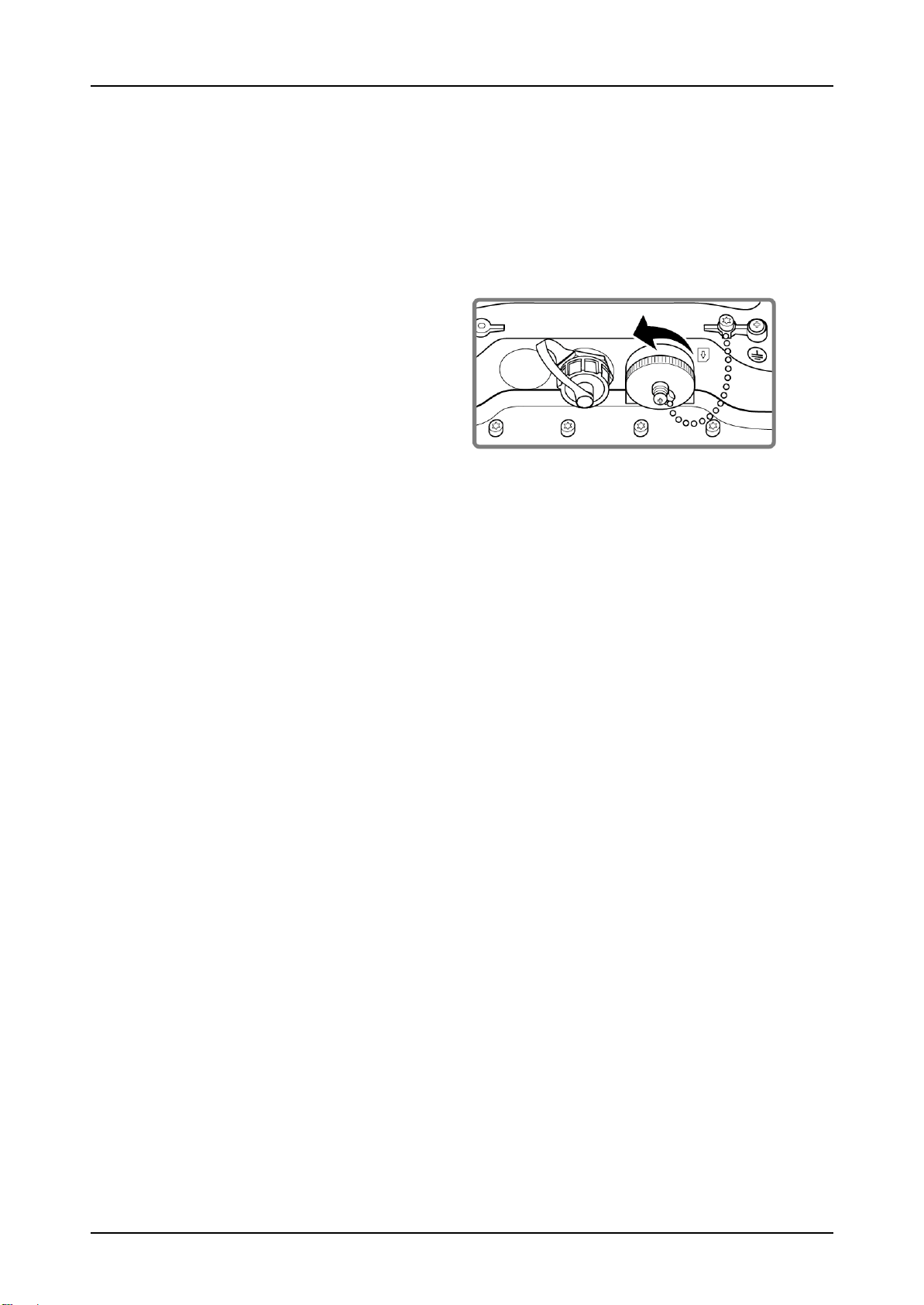
LTE Outdoor CPE
Install the SIM card
This CPE is specially designed for the 4G LTE network.
NOTE
Check the availability of service and plan rates of data connections with your
network service provider.
1. Unscrew the SIM card slot.
2. Insert a valid SIM card into the SIM card slot.
Push it fully until it clicks into place.
3. Screw the cap back on tightly.
Remove the SIM card
Push to eject the SIM card from the slot.
NOTE
Once the SIM is reinserted, you must restart the CPE to read the SIM card
properly.
EN-10
Page 11

LTE Outdoor CPE
Mounting and Installation
This CPE is weatherproof and designed for outdoor use. You can mount it to a
wall or to a pole.
Mount Assembly package
NOTE
The illustrations are for reference only, actual items may slightly differ.
EN-11
Page 12

LTE Outdoor CPE
Wall-mount Assembly
1. Align the mounting bracket on the wall. Using the bracket as mounting
template, mark the positions to drill the holes.
2. Assemble the bracket as shown in the illustration.
3. Attach the bracket to the back of the CPE.
4. Hang the CPE to the wall and secure the bracket using the designated
screws and washers.
EN-12
Page 13

Pole-mount Assembly
To mount the CPE to a pole, follow the steps below:
1. Assemble the mounting bracket as shown in the illustration.
2. Attach the bracket to the back of the CPE.
LTE Outdoor CPE
3. Attach the bracket to the back of the CPE.
EN-13
Page 14

LTE Outdoor CPE
4. Align a pole on the bracket and assemble the pole bracket as shown.
5. Adjust the CPE position to an appropriate direction and secure the pole
bracket using the designated screws and washers.
EN-14
Page 15

LTE Outdoor CPE
Getting Started
This chapter will guide you on how to use your outdoor CPE.
Insert the Ethernet Cable
Unscrew the Ethernet port and insert one end of the Ethernet cable into the CPE
port.
Note:
To have best protection against dust and water, ethernet cable MUST be
plugged with water-proof RJ -45 jack.
EN-15
Page 16

LTE Outdoor CPE
Assemble the Optional Water-Proof
RJ-45 Jack
1. Unpack the RJ-45 water resistant kit.
2. Assemble one end of the Ethernet cable as shown in the illustration.
NOTE
The Ethernet cable is not included in the package.
EN-16
Page 17

LTE Outdoor CPE
Grounding the CPE
For safety use, use the earth ground terminal to ground the CPE housing before
making any connections.
You need the following:
Spring washer
M 4x8 L screw
NOTE
The spring washer and M4x8L screw are not included in your package.
To ground the CPE:
1. Insert the washer to the M4x8L screw.
2. Attach the screw halfway into the
earth ground terminal.
3. Insert the grounding cable under
the washer.
4. Tighten the screw.
EN-17
Page 18

LTE Outdoor CPE
Connect to Computers
To use the Internet connection and configure the CPE settings, you must connect
your CPE to a computer.
Prepare two Ethernet cables for connection.
1. Insert the other end of the Ethernet cable to “P+D OUT” port of the PoE
adapter.
2. Connect another Ethernet cable to a Network Hub/Router or directly to
PC/Laptop via PoE adapter (“Data/IN” port).
3. Plug the PoE adapter to an electrical outlet.
EN-18
Page 19

LTE Outdoor CPE
Adjusting CPE position
To get a better reception, fine tune the CPE orientation (horizontally or vertically)
to have the best signal strength shown from LED or other test equipment.
Note:
More lighted LEDs (on the front panel) indicate stronger signal.
Horizontal angle adjustment
1. Loose the top knob using the
wrench as shown.
2. Swivel the device to the left
or right to face the direction
of the base station.
3. Secure the knob using the
wrench after the position is
fixed.
Vertical angle adjustment
1. Loose the side knob
using the wrench as
shown.
2. Adjust the device
position up or down to
face the direction of the
base station.
3. Secure the knob using
the wrench after the
position is fixed.
EN-19
Page 20

LTE Outdoor CPE
Using Web-based
Management
This chapter will guide you on how to configure your CPE via the web-based
utility.
Configure IP address
[Note]
Configure IP address is not required under router mode.
Please go to “Login” directly.
Please follow below steps to configure IP address under bridge mode.
1. Go to Control Panel>Network and Internet>Network and Sharing
Center to Change adapter settings.
2. Click the Local Area Connection>Properties.
[for Bridge mode only]
EN-20
Page 21

LTE Outdoor CPE
3. Choose Internet Protocol Version 4 (TCP/IPv4) then click Properties.
4. Enter the IP address as 192.168.168.X, Subnet mask as 255.255.255.0,
and Default gateway as 192.168.168.168, Preferred DNS server from
your ISP, then click OK.
EN-21
Page 22

LTE Outdoor CPE
Login
1. Launch a web browser.
2. On the address bar, enter http://192.168.168.168, then press Enter.
3. On the opening screen, enter the username (admin) and password (admin).
4. Click OK to login to the main screen.
5. Select preferred language, and click Apply.
EN-22
Page 23

Header categories
Submenu items
Submenu categories
LTE Outdoor CPE
6. Click one of the header tabs and click the left navigation submenu items to
configure the system.
EN-23
Page 24

LTE Outdoor CPE
Basic Network Settings
With Basic Mode, you can configure the basic settings of CPE and view CPE
status.
Configure Mobile Internet Settings
Set up your 4G mobile broadband connection.
1. Click Basic Mode tab and select Network Settings.
2. Click Mobile Internet Settings.
3. Configure the APN setting.
If there is a need for manual setting, enter the APN name, User Name and
Password.
4. Click APPLY to save changes.
NOTE
If you are not sure of the details, contact your 4G internet service provider
for more information.
EN-24
Page 25

Configure CPE IP Settings
Modify the IP address configuration of your CPE.
1. Click Basic Mode tab and select Network Settings.
2. Click CPE IP Settings.
LTE Outdoor CPE
3. Modify the necessary settings.
IP Address: Enter the IP address of the CPE.
By default, the IP address is 192.168.168.168.
Subnet Mask: Display the mask used to divide the IP address.
Device Name: Type a device name to use to access the web-based
utility instead of entering the IP address on the address bar. In the case
of the above illustration, you may type http://E500series.CPE on the
address bar to access the web-based utility.
4. Click APPLY to save changes.
EN-25
Page 26

LTE Outdoor CPE
Configure DHCP Services
Configure your CPE to use the Dynamic Host Configuration Protocol (DHCP).
With DHCP service, your CPE will automatically assign an IP address to each
computer on your network.
1. Click Basic Mode tab and select Network Settings.
2. Click DHCP Services.
3. Modify the necessary settings.
DHCP Server: Select to enable/disable the DHCP server.
Start IP Address: Assign the first IP from the range to be leased.
Maximum Number of Users: Enter the maximum number of IP
addresses to be leased.
Client Lease Time: Set the amount of time that the IP address will still
be reserved for the computer after it has been disconnected from the CPE.
4. Click APPLY to save changes.
EN-26
Page 27

Configure CPE Time
Adjust the current system date and time.
1. Click Basic Mode tab and select Network Settings.
2. Click Time.
LTE Outdoor CPE
3. Modify the necessary settings.
Current Time: Display the current date and time. Click SYNC WITH
HOST to synchronize with the computer date and time.
Time Zone: Select your local time zone from the list.
4. Click APPLY to save changes.
EN-27
Page 28

LTE Outdoor CPE
Status Information
View the CPE status information.
View Internet Connection Info
Display information on 4G status, 4G signal strength, network, and internet
connection.
1. Click Basic Mode tab and select Status.
2. Click Mobile Internet. The following sections are shown:
Signal Quality: Displays the Rx signal strength.
U/SIM Status: Displays the SIM card status.
Register Network: Displays the network information and status.
Home/Roaming displays whether the network is in Home or Roaming
mode.
Internet Connection: Displays the Internet connection information,
such as type, IP address, gateway, and DNS server.
EN-28
Page 29

LTE Outdoor CPE
View CPE Info
Display your CPE firmware version, local network settings, and DHCP client
information.
1. Click Basic Mode
tab and select
Status.
2. Click CPE.
View Traffic Info
Display your CPE memory and network (WAN/LAN) data usage.
1. Click Basic Mode
tab and select
Status.
2. Click Traffic
Usage.
EN-29
Page 30

LTE Outdoor CPE
SIM/PIN Settings
You can protect the 4G SIM card installed on your CPE from unauthorized users
by requiring the PIN code or entering a password.
Configure PIN
Set the PIN code to enable SIM card lock.
1. Click Advanced Mode tab and select Mobile Internet Settings.
2. Click PIN Management.
3. Modify the necessary settings.
U/SIM PIN Verification: Enter the PIN code.
U/SIM PIN Management: Enable/Disable PIN protection after typing a
PIN code and clicking APPLY. The PIN Protection field shows the state
you want to change to.
U/SIM’s Change PIN: Change the PIN code.
4. Click APPLY to save changes.
EN-30
Page 31

LTE Outdoor CPE
Unlock SIM
Unlock SIM is applicable only for other types of SIM to which the services are
originally locked. When the SIM card is accessed and an invalid SIM is displayed
on the screen, you must enter the SIM unlock password to unlock the SIM card.
1. Click Advanced Mode tab and select Mobile Internet Settings.
2. Click SIM Management.
3. Enter the password.
4. Click UNLOCK to unlock the SIM card.
NOTE
If you are not sure of the details, contact your 4G internet service provider
for more information.
EN-31
Page 32

LTE Outdoor CPE
Security Settings
Configure firewall settings to suit your requirement.
1. Click Advanced Mode tab and select Security.
2. Click Firewall.
3. Modify the necessary settings.
Ping from WAN Filter: Select to enable/disable Ping permit from WAN.
If this function is enabled, you can remotely ping the network device from
the WAN side.
Block port scan: Port scanning means intruder across the network is
scanning your computer for open ports possibly to see if there are any
services running on your computer for hacking. Select whether to enable
or disable the block port scan function.
Block SYN Flood: SYN Flood is a common Denial of Service (DoS) attack
in which an attacker sends a succession or flood of SYN packets.
Select whether to enable or disable the block SYN flood function.
SPI Firewall: SPI (Stateful Packet Inspection) Firewall filters more kinds
of attacks by closely examining packet data structures. Select whether to
enable or disable the SPI Firewall function.
4. Click APPLY to save changes.
EN-32
Page 33

LTE Outdoor CPE
Administrator Settings
Change the administrator password, configure remote access setting, set the
timer duration for LED light, and select the operation mode of your CPE.
Change Web Management Password
Change the administrator password.
1. Click Advanced Mode tab and select Admin.
2. Click Management.
3. On Administrator Settings, do the following:
Password: Enter the new password.
Confirm Password: Enter again the new password for confirmation.
4. Click APPLY to save changes.
Enable Remote Access
Configure remote access settings.
1. Click Advanced Mode tab and select Admin.
2. Click Management.
EN-33
Page 34

LTE Outdoor CPE
3. On Remote Access, select Enable from the drop-down list to enable
remote management function.
4. Click APPLY to save changes.
Manage LED Light
Set the duration for the LED light to stay on.
1. Click Advanced Mode tab and select Admin.
2. Click Management.
3. On LED Light On Timer, select the desired length of time from the
drop-down list.
4. Click APPLY to save changes.
Select Operation Mode
Set the operation mode of the CPE.
1. Click Advanced Mode tab and select Admin.
2. Click Management.
3. On Operation Mode, select one of the following options:
Bridge: Select Bridge mode if you will have another router in your
network to be set as the DHCP server. Clients in your network will directly
receive IP address assigned by the server. After selecting Bridge mode,
you may connect other routers or network devices. To access the CPE
web-based utility in bridge mode, you must configure the IP address of
the computer connected to the CPE with the IP address of the CPE.
Router: Select Router mode to use the CPE as a router.
4. Click APPLY to save changes.
EN-34
Page 35

LTE Outdoor CPE
Advanced Diagnosis
Set the system log, view the system log entries, and configure Ping and
Traceroute tests settings.
Enable SysLog
Configure the system log settings.
1. Click Advanced Mode tab and select Admin.
2. Click Diagnosis.
EN-35
Page 36

LTE Outdoor CPE
3. On Enable Syslog, do the following:
Enable Syslog: Click Enable to enable the system log.
Syslog IP: Specify the IP address of the server that will receive the
system log.
4. Click APPLY to save changes.
View System Log
View the current system log entries.
1. Click Advanced Mode tab and select Admin.
2. Click Diagnosis.
3. On System Log, it displays the current system log entries.
Click REFRESH to refresh the log shown on the screen.
Click CLEAR to clear the current system log data.
Use Ping Test
Allow the CPE to ping the network devices to verify their connection.
1. Click Advanced Mode tab and select Admin.
2. Click Diagnosis.
3. On Ping test, do the following:
IP or Address: Enter the IP address of the network device that you want
to ping.
Packet size: Enter the packet size.
Number of Pings: Enter the number of pings.
4. Click APPLY to ping other network device.
Use Traceroute Test
Allow the CPE to trace the route that test packets take from one web destination
to another. This function is commonly used to troubleshoot network problems
and identify routing problems or firewalls that may be blocking access to a web
site.
1. Click Advanced Mode tab and select Admin.
2. Click Diagnosis.
3. On Traceroute test, enter the IP or the domain name on IP or Address.
4. Click APPLY to monitor a network trace.
EN-36
Page 37

LTE Outdoor CPE
System Maintenance
Configure the settings to back up and restore the CPE configurations, upgrade
the APN and CPE firmware, and reset the CPE to factory default settings.
Backup Configuration
Back up the CPE configuration to your computer.
1. Click Advanced Mode tab and select Admin.
2. Click Recover & Renewal.
3. On Backup, click EXPORT to export the current configurations to your
computer.
Restore Configuration
Restore the previously saved backup of the CPE configuration.
1. Click Advanced Mode tab and select Admin.
2. Click Recover & Renewal.
EN-37
Page 38

LTE Outdoor CPE
3. On Restore, click the Browse button and select the previously saved
configuration file in your computer.
4. Click IMPORT to update the CPE configuration.
Update APN
Update the APN database.
1. Click Advanced Mode tab and select Admin.
2. Click Recover & Renewal.
3. On APN Update, click START UPGRADE to update the APN.
Restore Factory Defaults
Reset your CPE to the factory default settings.
1. Click Advanced Mode tab and select Admin.
2. Click Recover & Renewal.
3. On Factory Defaults, click LOAD DEFAULT to reset all configuration
parameters to the factory defaults settings.
Upgrade CPE Firmware
Update the firmware of your CPE.
1. Click Advanced Mode tab and select Admin.
2. Click Recover & Renewal.
3. On Firmware Upgrade, click the Browse button and select the latest
firmware in your computer.
4. Click START UPGRADE to upgrade the CPE firmware.
EN-38
Page 39

LTE Outdoor CPE
NAT Settings
Configure the network address translation (NAT) settings of the CPE.
Configure Single Port Forwarding
Single Port Forward allows users on the Internet to access this server by using
the WAN port address and the matched external port number. When users send
these types of request to your WAN port IP address via the Internet, the CPE
will forward those requests to the appropriate servers on your LAN. Configured
single port forward settings are listed on the table at the bottom of the screen.
1. Click Advanced Mode tab and select NAT.
2. Click Single Port Forward.
3. To configure the port forwarding, do the following:
Application: Enter a rule name.
LAN IP: Enter the local network IP address of the system hosting the
server.
EN-39
Page 40

LTE Outdoor CPE
Port
External: Enter the external port to be redirected to Internal port.
Internal: Enter the port used by the device to receive data.
Protocol: Select the protocol from the drop-down list.
Single Port Forward
Firewall enable or disable: Select Enable from the drop-down list
to enable firewall.
4. Click APPLY to save the configuration rules.
Configure Port Range Forward
Port Range Forward allows users on the Internet to access this server by using
the WAN port IP address and the pre-defined range of ports. When users send
these types of request to your WAN port IP address via the Internet, the CPE
will forward those requests to the appropriate servers on your LAN. Configured
port range forward settings are listed on the table at the bottom of the screen.
1. Click Advanced Mode tab and select NAT.
2. Click Port Range Forward.
EN-40
Page 41

LTE Outdoor CPE
3. To configure the port forwarding, do the following:
Application: Enter a rule name.
LAN IP: Enter the local network IP address of the system hosting the
server.
WAN Port
Port Range: Enter the start-port and end-port used by the public
port from the WAN side.
Protocol: Select the protocol from the drop-down list.
Port Range Forward
Enabled/Disabled: Select Enable from the drop-down list to enable
firewall.
4. Click APPLY to save the configuration rules.
Configure Port Range Trigger
Port trigger allows the device to monitor firstly if traffic on certain ports of a
computer is being triggered or being sent out; if so, the incoming traffic from
the Internet on certain ports will be allowed to pass into the same computer.
1. Click Advanced Mode tab and select NAT.
2. Click Port Range Trigger.
EN-41
Page 42

LTE Outdoor CPE
3. To configure the settings, do the following:
Application
Application: Enter a rule name.
Protocol: Select the trigger port protocol from the drop-down list.
Triggered Range: Enter the start-port and end-port that will trigger
the device to open ports for incoming data.
Forwarded Range: Enter the start-port and end-port used by the
public port from the WAN side.
Port Range Trigger
Enabled/Disabled: Select Enable from the drop-down list to enable
firewall.
4. Click APPLY to save the configuration rules.
Enable UPnP
Universal Plug and Play (UPnP) allows automatic discovery and control of
services available on the network from other devices without user intervention.
1. Click Advanced Mode tab and select NAT.
2. Click UPnP.
3. On UPnP, select Enable from the drop-down list to enable the UPnP feature.
4. Click APPLY to save changes.
Configure DMZ
A DMZ (Demilitarized Zone) sets a single computer, called a DMZ host, on your
network to receive unrestricted incoming traffic from the Internet.
1. Click Advanced Mode tab and select NAT.
2. Click DMZ.
EN-42
Page 43

LTE Outdoor CPE
3. On DMZ Settings, do the following:
DMZ Settings: Select Enable from the drop-down list to enable the DMZ
function.
DMZ Address: Enter the IP address of the DMZ host.
4. Click APPLY to save changes.
Engineering Mode
Reset all cellular information.
1. Click Engineering Mode tab.
2. Click Cell Information.
3. Click RESET to reset the cellular information.
EN-43
Page 44

LTE Outdoor CPE
Appendix
FAQ
This chapter contains a list of frequently asked questions when you set up your
CPE configuration.
Q: What and how to find my computer IP address?
A: IP address is the identifier for a computer or device on a TCP/IP network.
Networks using the TCP/IP protocol route messages based on the IP address
of the destination. The format of an IP address is a 32-bit numeric address
written as four numbers separated by periods. Each number can be zero to
255.
For example, 192.168.168.254 could be an IP address.
To find your computer IP address,
In Windows, click Start > Run to launch the Command program.
Type “ipconfig”, then press the Enter button.
Your computer IP address is listed on the IP Address.
Q: What is Long Term Evolution (LTE)?
A: LTE is a 4th generation (4G) mobile broadband standard and is the successor
to the 3G technologies CDMA/GSM/UMTS. The service is typically much faster
on both uplink/download speeds.
Q: What is a firewall?
A: A firewall is a set of related programs that protects the resources of a private
network from users from other networks.
Q: What is Network Address Translation (NAT)?
A: Network Address Translation (NAT) is the process where a network device,
usually a firewall, assigns a public address to a computer (or group of
computers) inside a private network.
Q: What is Universal Plug and Play (UPnP)?
A: UPnP is an open networking architecture that consists of services, devices,
and control points. The ultimate goal is to allow data communication among
all UPnP devices regardless of media, operating system, programming
language, and wired/wireless connection.
EN-44
Page 45

Problems
Solutions
I cannot acquire network
connection.
Make sure that a 4G SIM card is properly
inserted to the CPE.
• Check if the Ethernet cable is properly
connected.
• If you are using a PoE adapter, make sure
that the Ethernet cables are properly
connected and the power adapter is plugged
into an appropriate power source.
3. Ensure you obtained the correct Access
Point Name (APN) supplied by the SIM card
carrier.
The Power LED did not light up
when I plugged the adapter.
Make sure that the power adapter is
connected to the CPE and plugged in to an
appropriate power source. Use only the
supplied power adapter.
Check that the power source is receiving
sufficient power.
If the error persists, you may have a hardware
problem. In this case, you should contact
technical support.
I cannot access the web
management page.
Make sure you are using the correct IP
address of the CPE.
Your computer and the CPE IP addresses must
be on the same subnet for local network (LAN)
access. You can check the subnet in use by
the CPE on the Basic Network settings.
I forgot my login username
and/or password.
Press the Reset button for five seconds to
reset the settings to the factory default
settings. Access the web management page.
You can now login with the factory default
username and password “admin”.
LTE Outdoor CPE
Troubleshooting
This chapter contains a list of common problems that you might experience
when using your CPE, and techniques to try and overcome the problem. If you
need additional help, contact your retailer.
EN-45
Page 46

LTE Outdoor CPE
Features
Specifications
Cellular Connectivity and Data Speed
Model
E503
E503T
E504
E507
E512
E513
E520
E538
E540
E525
LTE band
Band 3
Band 3
Band
4
Band
7
Band 12
Band 17
Band
13
Band
20
Band
38
Band
40
Band 25
Band 2
EVDO Band
- - - - - - - -
BC1
(1900)
DC-HSPA+
850
DL Peak
Data Rate
100Mbps
UL Peak
Data Rate
50Mbps
LTE
Bandwidth
Up to 20 MHz supported (real allocation depents on LTE channel planning)
Antenna
Antenna Type
Embedded high gain directional antenna
Antenna Gain
10~13dB gain (depends on model type)
RX Diversity Antenna
Built-in design
MIMO
Downlink 2x2 SU-MIMO
Water Resistant
IP Code
IP66
Interface
Ethernet Port
RJ45 x 1 (with power riding on Ethernet cable)
SIM Slot
Yes
USB 2.0
Micro USB 2.0 for debug purpose
Reset Button
Reset to factory default setting
LED Indicator
Signal strength indicators: LED x 5
Power indicator: LED x 1
LED light up timer: 5 min / 15 min / 30 min
(default) / 60 min
Router Features
Security
Multiple VPN pass-through (IPSec, PPTP, L2TP),
Firewall Protection (Block Port Scan/Block SYN
Flood/Filter Ping from WAN), SPI Firewall
NAT-NAPT
Single Port Forward, Port Range Forward, Port Range
Trigger, DMZ, UPnP
DHCP
DHCP Server/Client
Other features
IPv4, TCP, UDP, ICMPv4, ARP, HTTP/HTTPs
Specifications
EN-46
Page 47

Features
Specifications
CPE Management
CPE Operation Mode
Two modes of operation: Bridge or Router mode
System Protection
Two types of user account: User and Operator.
Evey user account has his own password
protected mechanism
Browser-based
Administration GUI
Browser supported: IE, Firefox, Safari, Chrome
Browser-based
Administration GUI
Multi-Language Support
English
Remote
Management
Web Browser Interface
HTTP
Command Line
Interface
Telnet, SSH
Power Input
Passive Power over
Ethernet Support
(PPoE)
Yes, both 12V and 48V passive PoE input power
supported
CPE power consumption
Max 6.6 Watts when heater is off
Max 23 Watts when heater is on
Environment
Operation Temperature
( Excluding Power
adaptor)
-40oC to 65oC (-40oF to 149oF)
Power Adapter
Operation Temperature
0°C to 40°C (32°F to 104°F)
Storage Temperature
-40°C to 70°C (-40°F to 158°F)
Operating Humidity
10% to 80% (Non-Condensing)
Storage Humidity
5% to 90% (Non-Condensing)
Dimensions
423.5 (L) x 309.5 (W) x 104 (H) mm
Weight
2kg
Certification
FCC, RoHS
LTE Outdoor CPE
Specifications are subject to change without prior notice.
EN-47
Page 48

LTE Outdoor CPE
Safety Information
Read and understand all safety information. Failure to follow all instructions listed
below may result in electric shock, fire and/or serious personal injury.
Power Cord Protection
Do not connect the power supply cord on elevated surfaces.
Avoid any obstructions in its path and no heavy items should be placed on
the cord.
Protect the power cord from being walked on or pinched.
Object Entry
Never insert objects of any kind through the openings of the CPE, as they
may touch dangerous voltage points that could result in a fire or electric
shock.
Operating Environment
Do not mount the CPE near any heat sources such as radiators, heat
registers, stoves, or other apparatus (including amplifiers) that produce heat.
Accessories
Use only accessories specified by the manufacturer.
Cleaning
Unplug the CPE from the power outlet before cleaning. Use only a dry cloth
to clean the device.
Servicing
Never attempt to disassemble the CPE yourself.
In the unlikely event that smoke, abnormal noise, or strange odor is present,
immediately turn off the CPE.
Refer all servicing to qualified service personnel.
EN-48
Page 49

LTE Outdoor CPE
Federal Communication Commission
Interference Statement
This device complies with Part 15 of the FCC Rules. Operation is subject to the
following two conditions: (1) This device may not cause harmful interference, and
(2) this device must accept any interference received, including interference that
may cause undesired operation.
This equipment has been tested and found to comply with the limits for a Class B
digital device, pursuant to Part 15 of the FCC Rules. These limits are designed to
provide reasonable protection against harmful interference in a residential
installation. This equipment generates, uses and can radiate radio frequency
energy and, if not installed and used in accordance with the instructions, may
cause harmful interference to radio communications. However, there is no
guarantee that interference will not occur in a particular installation. If this
equipment does cause harmful interference to radio or television reception, which
can be determined by turning the equipment off and on, the user is encouraged
to try to correct the interference by one of the following measures:
Reorient or relocate the receiving antenna.
Increase the separation between the equipment and receiver.
Connect the equipment into an outlet on a circuit different from that to which
the receiver is connected.
Consult the dealer or an experienced radio/TV technician for help.
FCC Caution: Any changes or modifications not expressly approved by the party
responsible for compliance could void the user's authority to operate this
equipment.
This transmitter must not be co-located or operating in conjunction with any
other antenna or transmitter.
Radiation Exposure Statement:
This equipment complies with FCC radiation exposure limits set forth for an
uncontrolled environment. This equipment should be installed and operated with
minimum distance 20cm between the radiator & your body.
EN-49
