Page 1
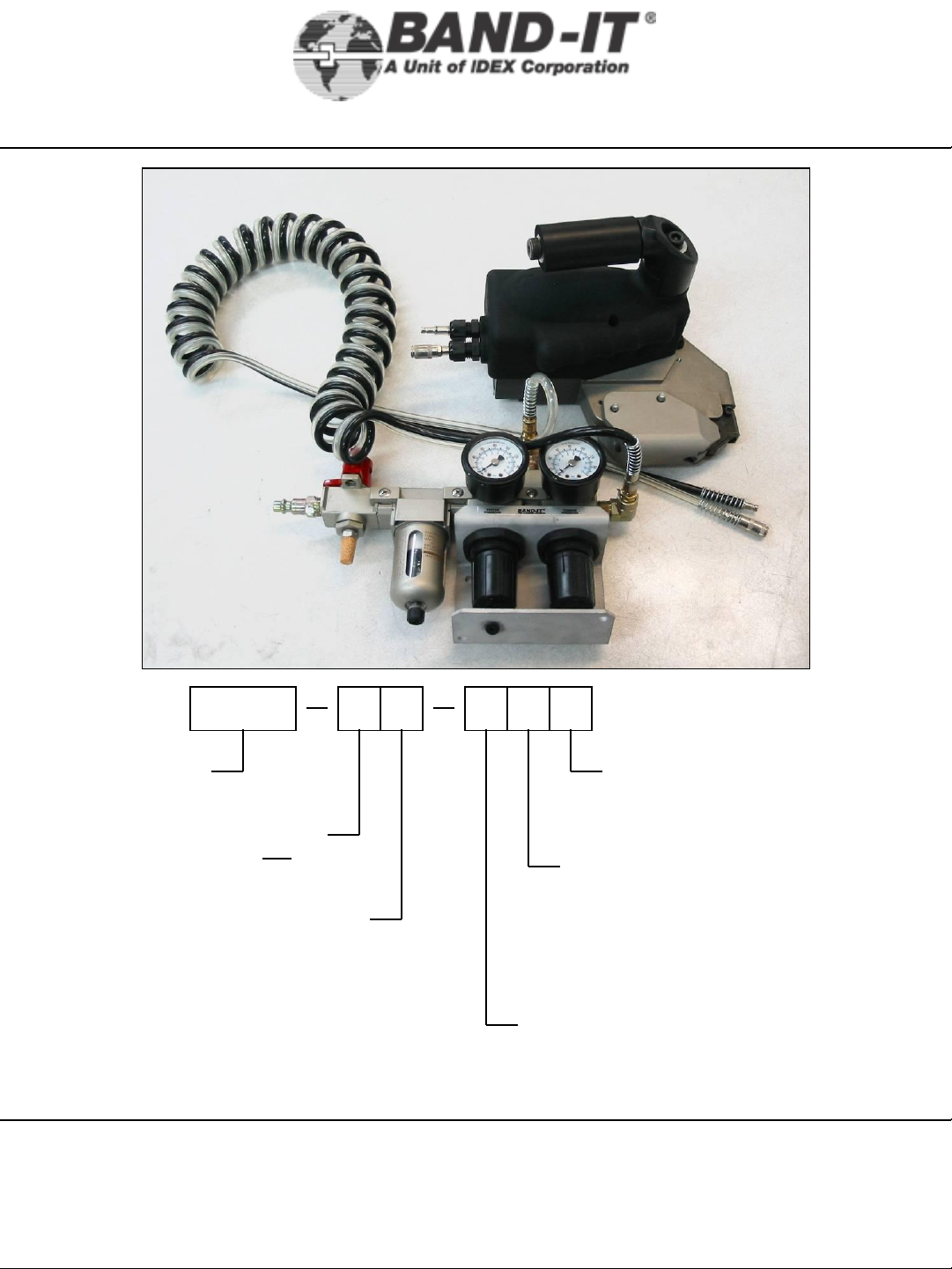
Owner’s
IT3000-AB
Manual
1/4” Ultra-Lok Tool
IT3000 A B 0 0 0
Base part number
Product level
Revisions are not
compatible
Tool revision
Revisions are
compatible
BAND-IT-IDEX, Inc.
A Unit of IDEX Corporation
4799 Dahlia Street Denver, CO 80216-0307 USA
P: 1-800-525-0758 F: 1-800-624-3925
www.BAND-IT-IDEX.com
1 of 28
Other options:
0 – None (standard)
Trigger options:
0 – Standard thumb trigger
1 – Connection for a remote trigger
(I17490, Foot Control Kit, is
available to purchase separately)
Packaging options:
0 – Tool with all accessories (standard)
1 – Tool only
Document # I17793 Rev D
© Copyright
BAND-IT-IDEX, Inc. 2009
All rights reserved
Page 2
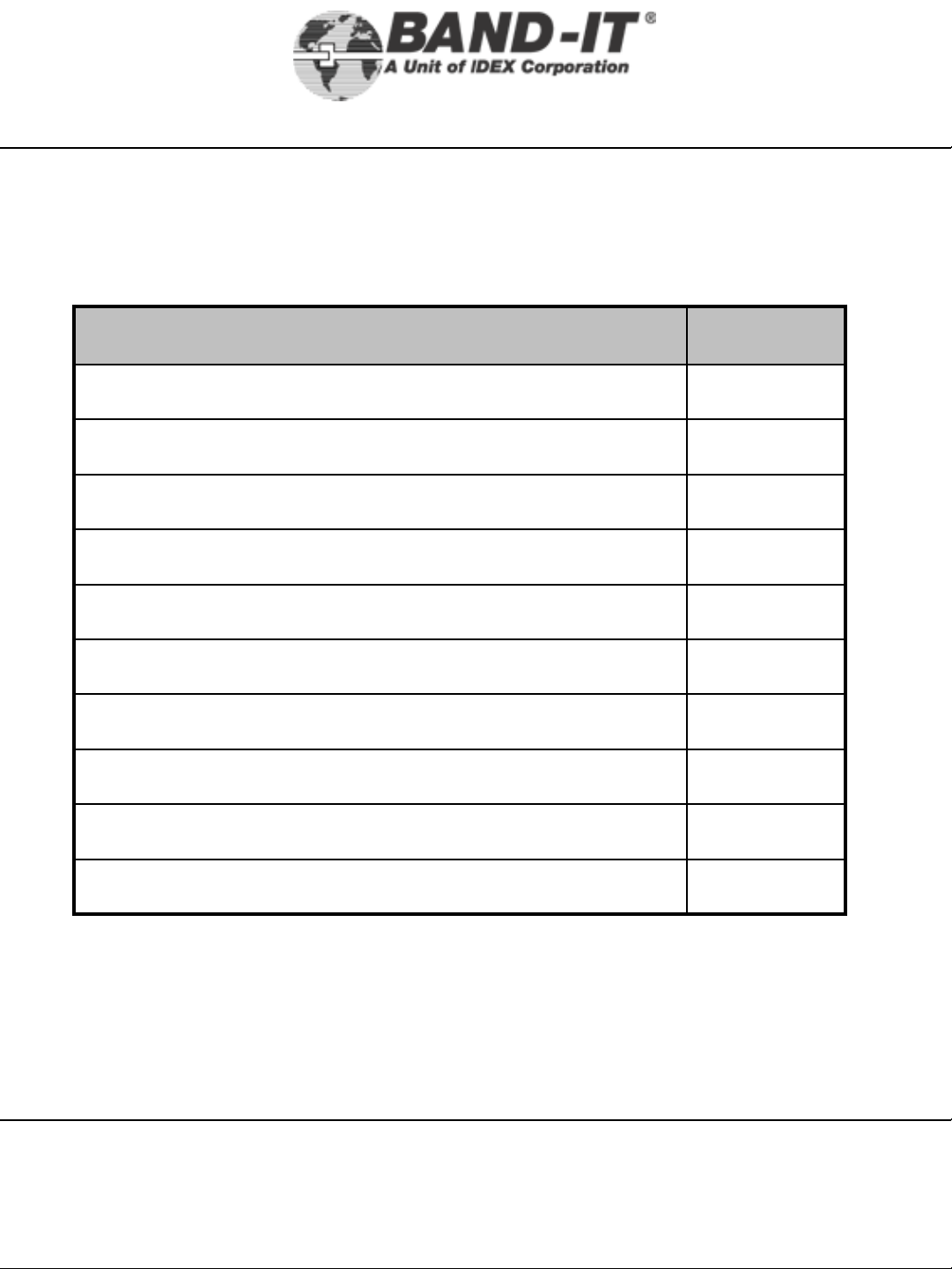
Table of
IT3000-AB
Contents
Warranty & Safety Guidelines 3
Air System 4-6
Parts Identification 7,22
Tool Overview 8
Setup & Assembly Instructions 9-11
1/4” Ultra-Lok Tool
Table of Contents Page
Remote Operations & Fixturing Tips 12,13
Operating Tips 14
Operating Instructions 15
Troubleshooting 16-20
Maintenance 21-28
BAND-IT-IDEX, Inc.
A Unit of IDEX Corporation
www.BAND-IT-IDEX.com
Document # I17793 Rev D
© Copyright
4799 Dahlia Street Denver, CO 80216-0307 USA
P: 1-800-525-0758 F: 1-800-624-3925
2 of 28
BAND-IT-IDEX, Inc. 2009
All rights reserved
Page 3
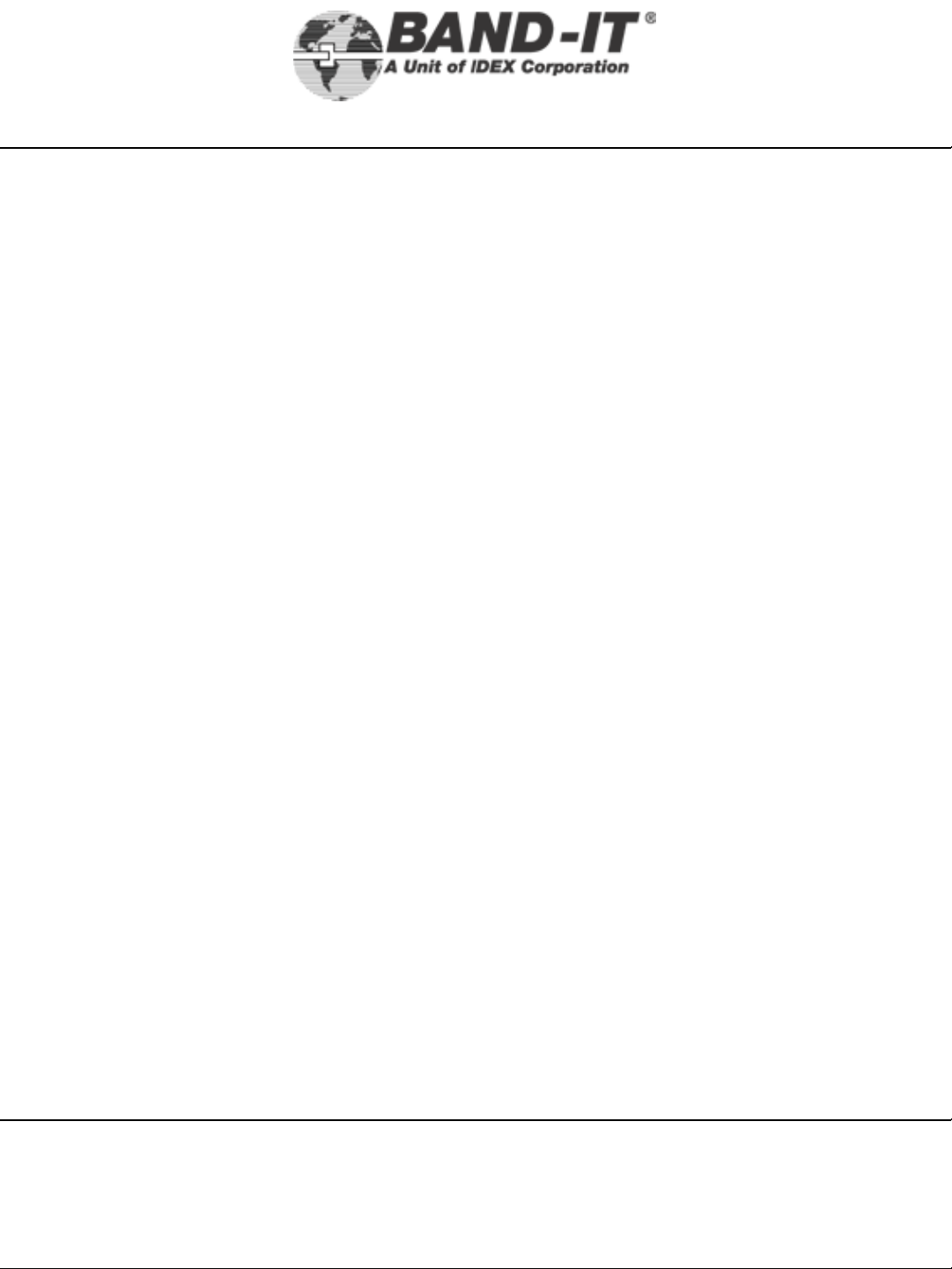
Warranty &
IT3000-AB
Safety Guidelines
Warranty:
For Warranty information visit the following URL
www.BAND-IT-IDEX.com/Warranty.html
Safety Guidelines
• Read this manual and become familiar with the tool before installing any
clamps.
• Protective eyewear should be worn when connecting and disconnecting
the tool to compressed air sources and during operation.
• Wear appropriate gloves for handling steel while operating this tool,
applying stainless steel clamps and removing scrap clamp tail.
1/4” Ultra-Lok Tool
• Clamp tensioning can be immediately stopped by releasing the tool
trigger system.
• When applying clamps, care should be taken to insure fingers and loose
clothing are not in the way of the clamp being applied.
• Never attempt to clamp objects which have a potential to burst, shatter
or otherwise cause bodily harm.
• Disconnect air supply and electrical power prior to maintenance and
disassembly of tool components.
• Liquids or lubricants should never be put into the air lines.
BAND-IT-IDEX, Inc.
A Unit of IDEX Corporation
www.BAND-IT-IDEX.com
Document # I17793 Rev D
© Copyright
4799 Dahlia Street Denver, CO 80216-0307 USA
P: 1-800-525-0758 F: 1-800-624-3925
3 of 28
BAND-IT-IDEX, Inc. 2009
All rights reserved
Page 4
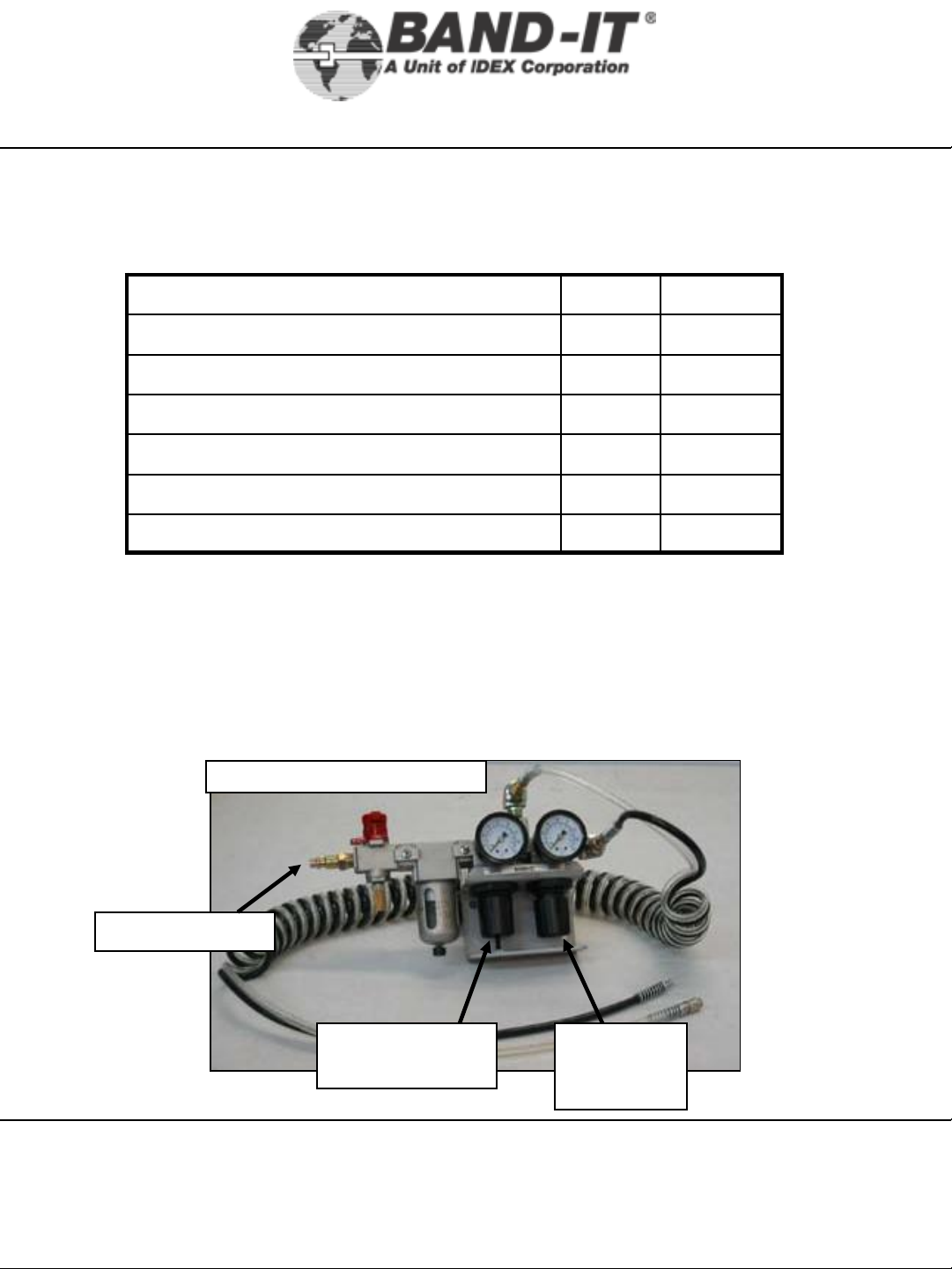
Air System
IT3000-AB
1/4” Ultra-Lok Tool
The IT3000 is a pneumatic tool that needs a clean and dry air supply. The BAND-IT Air
Controller Module includes a filter to meet these requirements. For proper tool
performance, the air requirements at the inlet to the BAND-IT Air Controller Module of
the IT3000 must be:
Item Min Max
Inlet Supply Pressure (PSI) 100 140
Inlet Supply Air Flow (SCFM) 1.5
Particle Size In Air Supply (microns) 5
Air Moisture Content 20% RH
Tension Pressure Settings (PSI) 60 80
Cut-off Pressure Setting (PSI) 105 110
Note – An Air Booster Unit is now available to meet air pressure requirements..
Please have tool model and serial #’s available when calling the factory for
service assistance. Contact BAND-IT-IDEX customer service, 303-320-4555.
Caution – Do not exceed a Tension pressure of 80 PSI. Pressures above 80 PSI
may cause premature clamp failure.
Air Controller Module
Inlet air supply
Cut-off Pressure
Regulator
Tension
Pressure
Regulator
BAND-IT-IDEX, Inc.
A Unit of IDEX Corporation
4799 Dahlia Street Denver, CO 80216-0307 USA
P: 1-800-525-0758 F: 1-800-624-3925
www.BAND-IT-IDEX.com
4 of 28
Document # I17793 Rev D
© Copyright
BAND-IT-IDEX, Inc. 2009
All rights reserved
Page 5
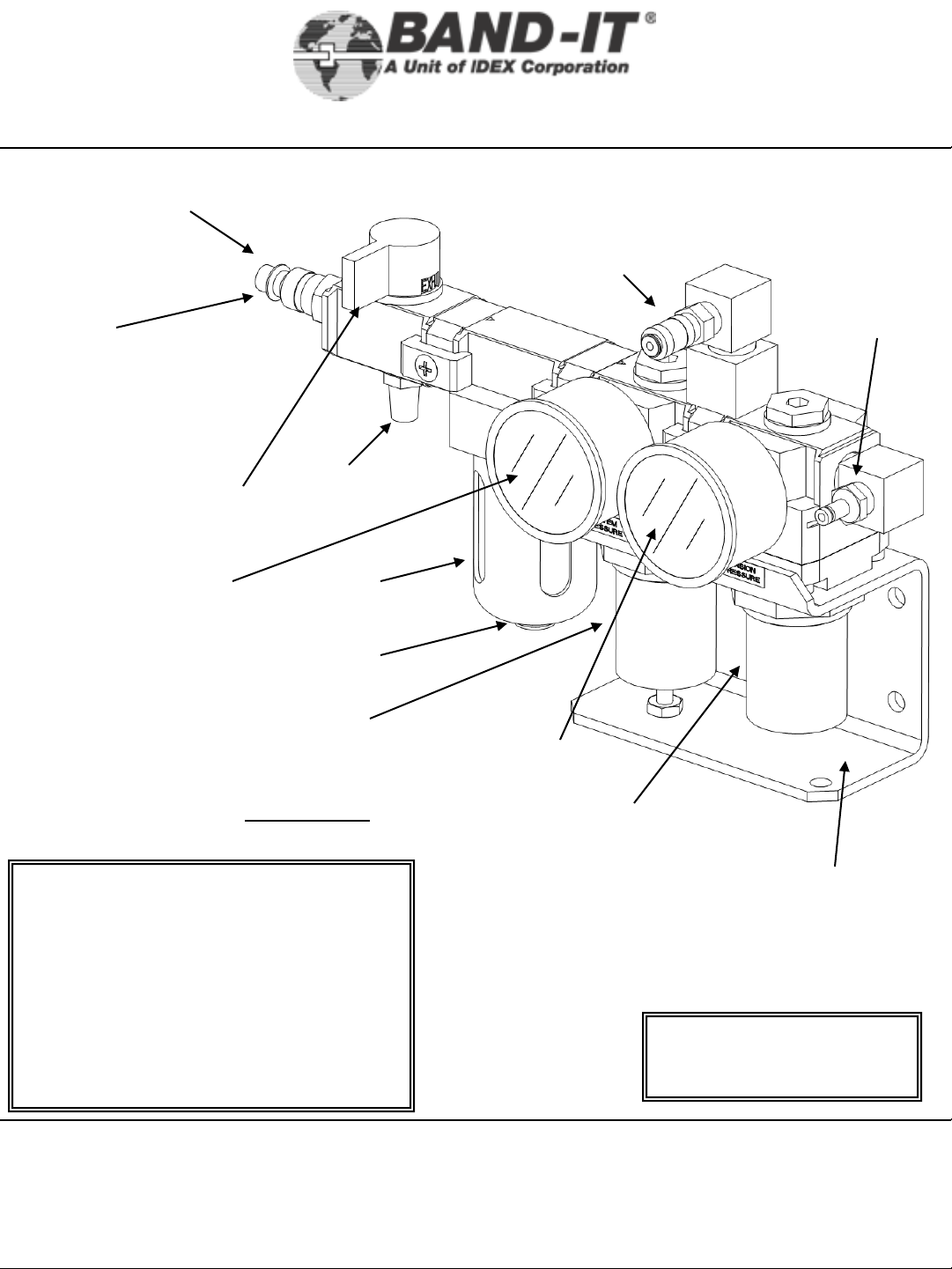
Air System
Inlet Air Supply
Quick Disconnect
Use one of two
quick-disconnects
supplied or remove
and use 1/4” NPT
fitting
Air Shut-Off Valve
IT3000-AB
1/4” Ultra-Lok Tool
Air Controller Module
Cut-off
Outlet
Tension
Outlet
Exhaust
Muffler
Cut-off
Pressure
Gauge
Cut-off Pressure
Regulator
Factory set to 105 PSI
Do not adjust
Air Filter Environment:
Standard Filters/Regulators
incorporate polycarbonate bowls and/or
observation windows. DO NOT use in
an environment that will expose the
above mentioned components to
synthetic fluids, organic solvents,
chemicals, cutting lubricants, thread
lock solutions or similar materials.
Filter
Fluid Drain
Release
Valve
Tension
Pressure Gauge
Tension Pressure
Regulator
Pull Regulator
Knob and twist to
adjust tension,
push to lock
Mounting Bracket
Unit may be mounted
on wall or bench
Note: Air Controller Module
must be mounted and operated
in a horizontal position.
BAND-IT-IDEX, Inc.
A Unit of IDEX Corporation
4799 Dahlia Street Denver, CO 80216-0307 USA
P: 1-800-525-0758 F: 1-800-624-3925
www.BAND-IT-IDEX.com
5 of 28
Document # I17793 Rev D
© Copyright
BAND-IT-IDEX, Inc. 2009
All rights reserved
Page 6
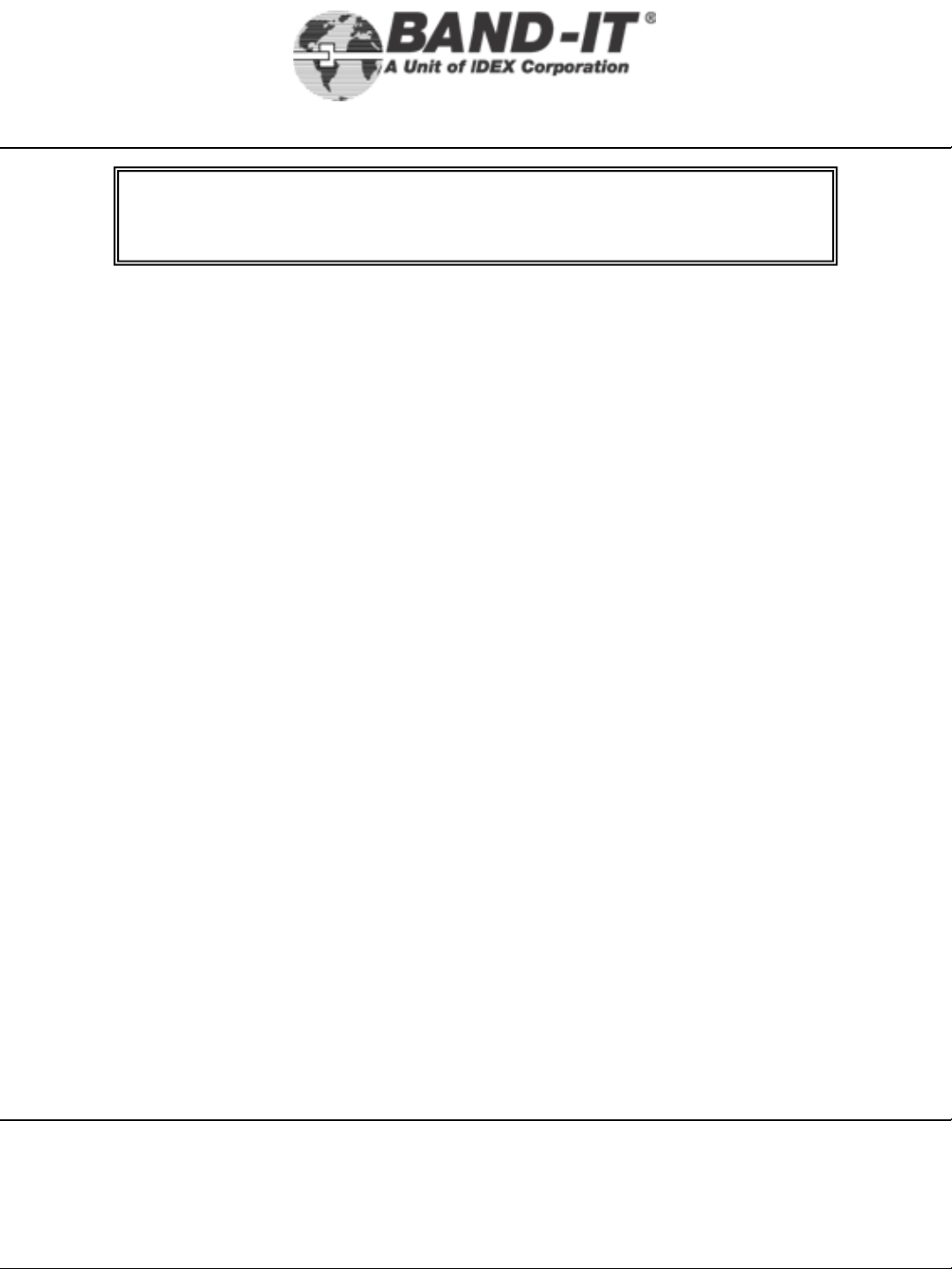
Air System
IT3000-AB
1/4” Ultra-Lok Tool
The standard IT3000 shipping container includes: Air Controller
Module, IT3000 tool body, coiled air line, owner’s manual and tool kit.
(tools with packaging option 1 include the tool and manual only)
Initial Setup - Pneumatics
• Connect the tool body to the Air Controller Module using the included Coiled Hose
Assembly. The hose assembly includes both a clear and black hose. Each hose
end includes a female and male fitting, arranged to prevent reversing of
connections.
• Connect Air Controller Module to air source (assure air supply meets
requirements on page 4) and turn RED Shut-off Valve counter clockwise to
pressurize tool (supply position).
• Cut-off Pressure: 105 PSI recommended. Make sure the Cut-off Pressure
Gauge located on the left side of the module reads a pressure of 100 PSI min and
110 PSI max.
• Tension Pressure: 70 PSI for 201 SS, and 60 PSI for 304 SS recommended.
The Tension Pressure Gauge monitors the tension applied to the clamp tail. Air
pressure at the Tension Gauge should be 60-80 PSI for BAND-IT 201 SS. 1/4”
Universal clamps and 50-70 PSI for BAND-IT 304 SS. 1/4” Tie-Lok ties.
• Caution: Tension pressures above the maximum stated may cause premature
clamp failure and/or tool wear.
Setting the Tool Air Pressure
The tension pressure directly affects the force applied to the clamp.
To correctly set the air pressure from the air controller module going to the tool, hook up
the air supply to the tool. Activate the tool by depressing the trigger for a few seconds. Reread the pressure when the tool is at rest and adjust again if necessary. Repeat until the
desired pressure is shown on the tension pressure gage.
Tension pressure may need to be adjusted depending on the application.
BAND-IT-IDEX, Inc.
A Unit of IDEX Corporation
4799 Dahlia Street Denver, CO 80216-0307 USA
P: 1-800-525-0758 F: 1-800-624-3925
www.BAND-IT-IDEX.com
6 of 28
Document # I17793 Rev D
© Copyright
BAND-IT-IDEX, Inc. 2009
All rights reserved
Page 7
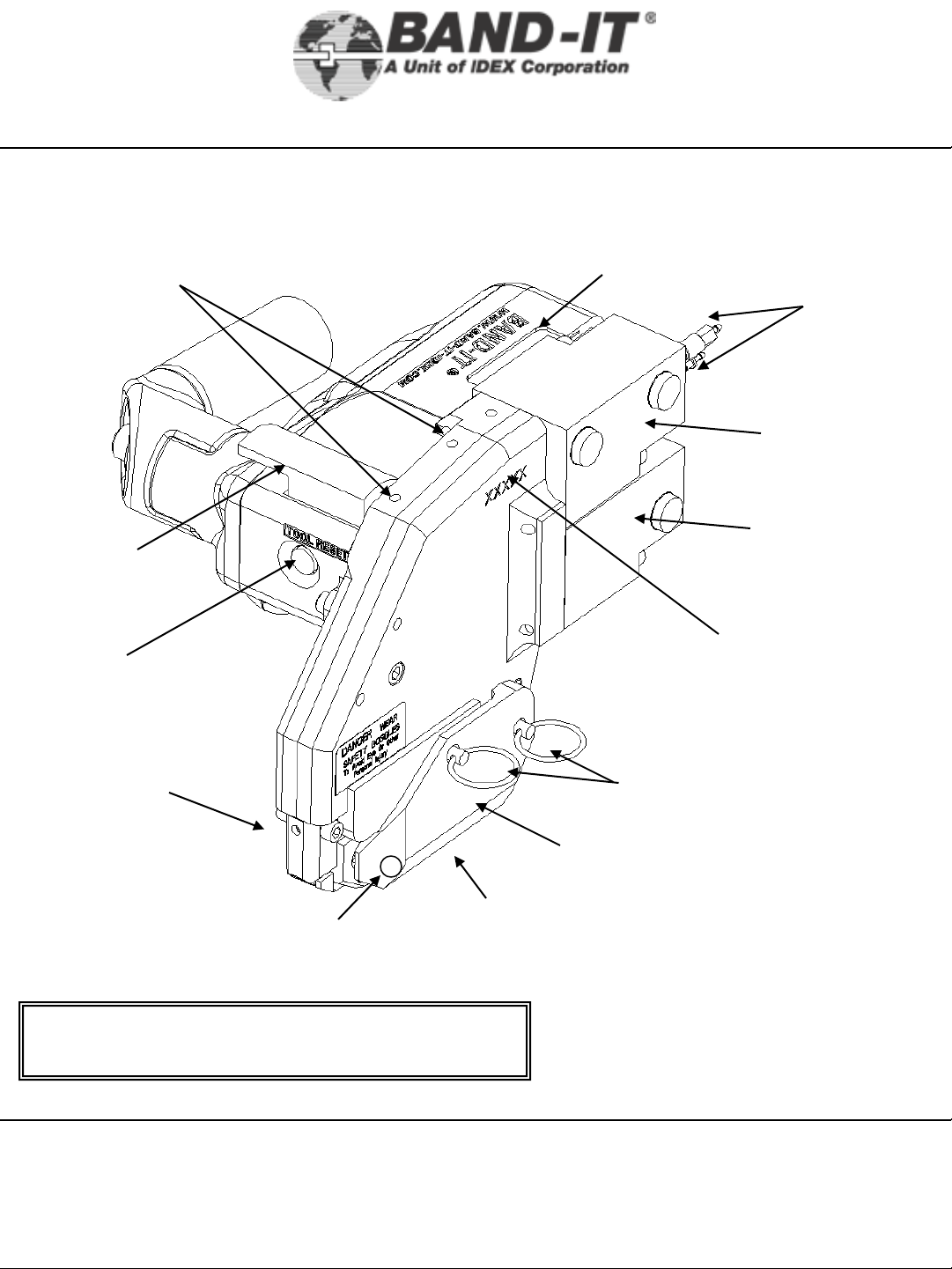
Parts
IT3000-AB
Identification
Tool Hanger
Mounting
Holes
Operating
Trigger
Reset
Button
IT3000-AB Tool Body
Model I.D.
Plate
1/4” Ultra-Lok Tool
Quick Connect
Air Couplings
(Do not add
lubricants)
Tension
Cylinder
Cut-off
Cylinder
Serial #
Location
Tool Head
with Cutter
Knife and
Blade
Flip Cover
Head Screws
Important: Before disassembling tool, be sure to
shut-off air supply on theAir Controller Module.
BAND-IT-IDEX, Inc.
A Unit of IDEX Corporation
4799 Dahlia Street Denver, CO 80216-0307 USA
P: 1-800-525-0758 F: 1-800-624-3925
www.BAND-IT-IDEX.com
Flip Cover
Tightening Screw
7 of 28
Quick Release Pins
Maintenance
Flip Cover
Document # I17793 Rev D
© Copyright
BAND-IT-IDEX, Inc. 2009
All rights reserved
Page 8
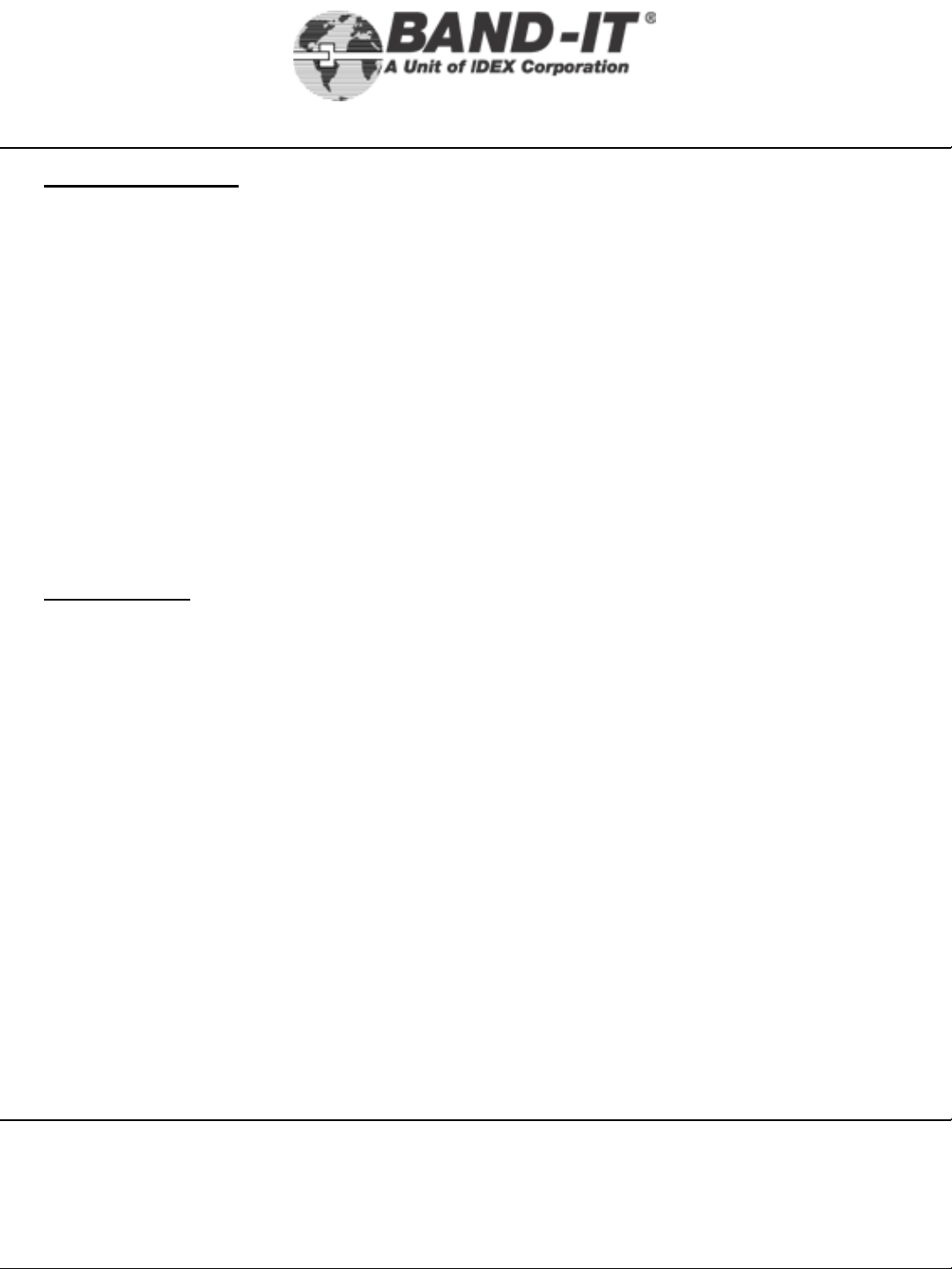
Tool
IT3000-AB
Overview
Pneumatic System:
The pneumatic valves and cylinders contain seals and o-ring components which can
experience accelerated wear associated with quality of the supply. Worn cylinder o-rings
allow air to bypass the pistons in the cylinders, affecting the performance of the tool and
cause the output force of the tool to drift. Although cylinders are permanently lubricated,
premature wear can be caused by contaminants in the air supply or the presence of water
and oil. The tool’s internal valves can also be affected by contaminants in the air lines
causing a valve malfunction.
BAND-IT recommends the use of an Air Booster System to address the potential problems
associated with low air supply. In addition to filtering and drying the air supply, it will assure
pressure of 100 -110 PSI improving the consistency of tool performance.
Tool Function:
1/4” Ultra-Lok Tool
The IT3000 tool utilizes the conditioned air supply to actuate the mechanical linkage. The
linkage activates a gripping system which tensions BAND-IT Universal clamps. The tension
output of the tool can vary depending upon the air pressure supplied to the tool. If the pressure
is increased, the output force increases.
During the tension cycle, the tool continues to tension the band until the pre-set tension is
achieved. The tool stops tensioning when the pressure in the tension cylinder equals the inlet
tension pressure coming from the air controller module. After the tool has achieved the preset
tension, its valve switches over to the cutoff cycle. The gripping system retains force on the
clamp until a knife is actuated down, forming a Ultra-Lok style lock, cutting the excess clamp
tail.
BAND-IT-IDEX, Inc.
A Unit of IDEX Corporation
www.BAND-IT-IDEX.com
Document # I17793 Rev D
© Copyright
4799 Dahlia Street Denver, CO 80216-0307 USA
P: 1-800-525-0758 F: 1-800-624-3925
8 of 28
BAND-IT-IDEX, Inc. 2009
All rights reserved
Page 9

Setup &
Assembly
IT3000-AB
Instructions
Handle adjustment:
• Using 1/4” hex key (supplied), adjust
the Support Arm/Handle to
ergonomically match the operators
hand.
• Be sure not to adjust the Handle too far
outward (beyond interlocking legs) or
the handle will not function properly or
provide support to the operator.
Hanger Support Instructions:
1. An aluminum hanger (accessory)
can be utilized for supporting the
tool.
2. The hanger can be installed (as
shown) into one of the two threaded
holes.
3. Secure the hanger against the tool
body with the two supplied screws.
4. A light application of vibratite is
already included on the screw’s
thread.
1/4” Ultra-Lok Tool
Hanger Mount
BAND-IT-IDEX, Inc.
A Unit of IDEX Corporation
4799 Dahlia Street Denver, CO 80216-0307 USA
P: 1-800-525-0758 F: 1-800-624-3925
www.BAND-IT-IDEX.com
9 of 28
Document # I17793 Rev D
© Copyright
BAND-IT-IDEX, Inc. 2009
All rights reserved
Page 10

Setup &
Assembly
IT3000-AB
Instructions
Three additional fixture mounting holes are available
to assist with mounting the IT3000. Thread size is
#10-32 for each of the holes. Usable thread depth is
.400” for two of the three fixture holes. One hole is
utilized to attach and lock the tool body halves
together. This hole may also be used for fixturing,
provided the #10-32 cap screw is replaced with a
similar threaded screw with appropriate thread
length secure the two halves together in addition to
fixturing.
1/4” Ultra-Lok Tool
Fixture Mounting LocationsFixture Locating Points
BAND-IT-IDEX, Inc.
A Unit of IDEX Corporation
4799 Dahlia Street Denver, CO 80216-0307 USA
P: 1-800-525-0758 F: 1-800-624-3925
www.BAND-IT-IDEX.com
10 of 28
Note: Hole locations
are .750” to
centerline of holes
and edge of tool as
indicated by the
detail to the left.
Document # I17793 Rev D
© Copyright
BAND-IT-IDEX, Inc. 2009
All rights reserved
Page 11

Setup &
Assembly
IT3000-AB
Instructions
Part of insuring that the tool is producing a strong lock is making sure that it approaches
the application correctly and is fixtured to allow repeatability of application. The tool
should approach the surface tangent to where the buckle of the band is to be applied.
The tool should be allowed to float 1/8” – 1/4” above the surface to allow the buckle to
move to the proper position for cut-off. Once the tool begins tensioning, the band will
pull the tool down to the surface.
1/4” Ultra-Lok Tool
1/8” – 1/4”
Buckle LocationPivot Point
As the band is tensioning, the tool may rotate clockwise up to 5 degrees about the pivot
point (Green Arrow). During the cut-off cycle, the tool must be allowed to rotate counterclockwise up to 35 degrees (Blue Arrow). Because of this movement, BAND-IT
recommends that the tool be mounted in a fixture that will provide adequate
rotation during both cycles.
BAND-IT-IDEX, Inc.
A Unit of IDEX Corporation
4799 Dahlia Street Denver, CO 80216-0307 USA
P: 1-800-525-0758 F: 1-800-624-3925
www.BAND-IT-IDEX.com
11 of 28
Document # I17793 Rev D
BAND-IT-IDEX, Inc. 2009
© Copyright
All rights reserved
Page 12

Remote Operation
IT3000-AB
& Fixturing Tips
IT3000 Orientation Requirements:
• The IT3000 tool has a number of Tool/Clamp/Object Being Clamped
orientation requirements that must be followed in order to reach an acceptable
end result.
• In concept, the fixture maker should attempt to replicate the natural human
wrist/elbow/shoulder motions that would occur when operating the tool in the
hand-held configuration, allowing the tool to float along a plane through the
entire Tension (pull-up) and Cut-Off (lock) process.
The tool MUST:
• Contact the object being clamped without restricting or forcing.
Suggestions Include:
1/4” Ultra-Lok Tool
• The tool fixture should be able to accommodate some longitudinal rotational
movement, i.e. “wrist like”, at the final moment of applied tension. The
purpose being, to allow the tool freedom of movement to orient itself in its best
natural orientation as relates to the clamp and the object-being-clamped.
• A home or neutral position should be established at the optimal final position
with +/- 10-12½ degrees of rotational freedom being allowed from the pivot
point.
• The tool fixture should be able to accommodate some extensive movement,
i.e. “elbow like”, during the tension phase to allow the tool to be “pulled” up to
the object being clamped.
• Deviations from accommodating the natural inclination of the tool/clamp/object
being clamped, may negatively impact the integrity of the final assembly. The
clamp should fully rest upon the object being clamped at the time of final
tension and cut-off. If the tool can not reach the object being clamped and
attempts to cut-off, the clamp and/or lock may not form optimally.
BAND-IT-IDEX, Inc.
A Unit of IDEX Corporation
4799 Dahlia Street Denver, CO 80216-0307 USA
P: 1-800-525-0758 F: 1-800-624-3925
www.BAND-IT-IDEX.com
12 of 28
Document # I17793 Rev D
© Copyright
BAND-IT-IDEX, Inc. 2009
All rights reserved
Page 13

Remote Operation
IT3000-AB
& Fixturing Tips
1/4” Ultra-Lok Tool
IT3000 Configured for Remote Actuation:
• The IT3000 with trigger option 1 and is a modified version of the base unit. A tool with trigger option 0 is
manually operated via the incorporated thumb actuation lever. A tool with trigger option 1 is configured to
allow remote operation via palm button or other device permitting the tool to be incorporated into the
customer’s fixture or assembly process. Band-It offers a Foot Control Kit (I17490) for this purpose.
• The modification consists of deactivating the thumb lever actuation switch and installing two 6-ft X 1/8”
O.D. hoses to accomplish the same task via the use of a remote actuation device such as a palm button
or other device that can provide a pneumatic signal to pilot the tension control valve.
• Various actuation devices can be incorporated based upon end user requirements. Basic schematic for 2-
way & 3-way valves included below. The valve should be set up in the normally closed mode and upon
opening the circuit a supply of air is provided.
• The customer is responsible for incorporating this tool into their process, BAND-IT is available to provide
advice and recommendations.
Remote trigger: 2-way valve
Hose from tool
(male quick disconnect)
Remote trigger: 3-way valve
Hose from
tool (male)
Actuate
to stop
tool
Supply Hose from
tool 90-120 PSI
(female quick disconnect)
If more than one trigger is used,
connect in series. All need to be
actuated to run the tool.
Supply Hose from
tool 90-120 PSI
(female)
BAND-IT-IDEX, Inc.
A Unit of IDEX Corporation
Multiple Triggers
Hose from tool
(male)
www.BAND-IT-IDEX.com
Actuate
to start
tool
Actuate to
stop tool
Supply Hose from
tool 90-120 PSI
(female)
Actuate to
start tool
Connect the 2 hoses extending
from the tool to the ports of the
valve. As the hoses are not
marked, they may need to have
their connection on the valve
reversed if the remote trigger
does not start the tool.
Document # I17793 Rev D
© Copyright
4799 Dahlia Street Denver, CO 80216-0307 USA
P: 1-800-525-0758 F: 1-800-624-3925
13 of 28
BAND-IT-IDEX, Inc. 2009
All rights reserved
Page 14

Operating Tips
IT3000-AB
1/4” Ultra-Lok Tool
Clamp Installation:
When installing a clamp, a random visual check to verify the presence of a locking lip
after the clamp has been applied is recommended. The lip is the locking element of
an installed band. The IT3000 forms a dimple into the band at the buckle edge with
the knife. By controlling and monitoring the items that are needed to form a good
lock, an operator can help insure that the clamp will be applied correctly without
having to inspect every assembly.
These items are:
• Adequate air pressure and volume (see page 4, 6)
• Setting the tool air pressure (see page 4, 6)
• Following recommended PM Schedule (see page 21)
• Fixture mounting the tool properly (see page 10-13 )
For best performance and to extend tool life:
• Follow preventative maintenance and parts replacement instructions
(page 21) at appropriate service intervals.
• Do not remove factory applied lubrication from inside tool unless performing a
thorough maintenance procedure and then replacing with fresh Lubricant
immediately.
• Do not use degreaser in the tool body.
• Do not spray any lubricant or cleaner into the Quick Connect Air Couplings.
• Use nominal recommended tension setting (listed on page 4, 6). Higher pressure
may not result in a tighter clamp, but increases the likelihood of clamp tail jamming,
poor clamp strength and premature worn parts.
• Do not over-tighten Knife Pin access screws. Over tightening of these screws may
result in stripping screw threads.
• For maintenance beyond what is described in this manual, consult BAND-IT.
BAND-IT-IDEX, Inc.
A Unit of IDEX Corporation
4799 Dahlia Street Denver, CO 80216-0307 USA
P: 1-800-525-0758 F: 1-800-624-3925
www.BAND-IT-IDEX.com
14 of 28
Document # I17793 Rev D
© Copyright
BAND-IT-IDEX, Inc. 2009
All rights reserved
Page 15

Operating
IT3000-AB
Instructions
1/4” Ultra-Lok Tool
2.5”
1. Insert clamp tail into tool as shown. Clamp tail length
extending into tool must be at least 2.5” (6.4 cm) long. The
head of the tool should rest against the buckle. Note - Do not
activate tool while inserting clamp tail. This can cause
clamp tail to jam in the Tension Block Assembly.
2. Begin tensioning clamp by pushing and holding down
operating trigger
3. Band should be applied to a uniform solid surface allowing
the buckle adequate support during the clamp locking and
clamp tail cut-off operation.
4. While tensioning clamp, hold tool slightly tipped forward.
This will assist proper clamp installation. Continue to hold
down operating trigger until tool completely tensions and
cuts off clamp. Release trigger after cut off.
5. After clamp is completed, clamp tail scrap must be
removed from tool. Clamp tail scrap is not ejected
automatically. Tool is now ready for next clamp.
BAND-IT-IDEX, Inc.
A Unit of IDEX Corporation
4799 Dahlia Street Denver, CO 80216-0307 USA
P: 1-800-525-0758 F: 1-800-624-3925
www.BAND-IT-IDEX.com
15 of 28
Document # I17793 Rev D
© Copyright
BAND-IT-IDEX, Inc. 2009
All rights reserved
Page 16

Troubleshooting
IT3000-AB
1/4” Ultra-Lok Tool
Tool fails to fully tension clamp:
Failure to fully tension the clamp can be caused by a variety of factors. The two most
common factors are: incorrect tension pressure and problems in the Tension Block
Assembly.
Check tension pressure setting on Tension Pressure Gauge of Air Controller Module.
Adjust pressure per the settings in the Setup & Assembly Instructions section found on
(pages 9-11).
After air pressure settings are verified or corrected, if failure to fully tension clamps
continues, evaluate the clamp tail dimple pattern. If elongated dimples are present, the
problem may be with the Tension Block.
Normal clamp tail
dimple pattern.
If a problem is indicated, follow the instructions on page 24 to remove the tension block
assembly.
Examine the Tension Block components for excess lubrication. Refer to lubrication
instructions on pages 24, 27.
If dirt or debris is visible, follow the cleaning instructions on page 24.
Examine the Tension Block and Gripper for wear (see below).
If excessive wear is determined, follow the instructions on page 24 to replace the worn
parts.
BAND-IT-IDEX, Inc.
A Unit of IDEX Corporation
www.BAND-IT-IDEX.com
Clamp tail dimple pattern indicates
problem in the tension block
assembly.
Document # I17793 Rev D
© Copyright
4799 Dahlia Street Denver, CO 80216-0307 USA
P: 1-800-525-0758 F: 1-800-624-3925
16 of 28
BAND-IT-IDEX, Inc. 2009
All rights reserved
Page 17

Troubleshooting
IT3000-AB
1/4” Ultra-Lok Tool
Tool fails to cut off clamp tail:
• The Inlet Air Pressure may be low. Check air supply to Air Controller Module. Cut-off
Pressure Gauge should indicate 105 PSI minimum, 110 PSI maximum. See pages 4 - 6 for
air supply requirements.
• The scrap clamp tail from the previous clamp may not have been removed. Press the Reset
Button to release the tension on the clamp and remove the scrap clamp tail.
• The Cutter Blade or Knife may be worn. See below for Cutter Blade inspection and
replacement.
• Note: The Flip Cover Tightening Screw and Flip Cover Head Screws are factory tensioned
and will need to have thread locking compound reapplied and be re-tensioned after the quick
release pins are reinstalled upon completion of maintenance.
Cutter Blade inspection and replacement:
1. Loosen the Flip
Cover Tightening
Screw and Flip Cover
Head Screw (see note
above) to remove both
Quick Release Pins as
shown.
3. Remove the Cutter
Blade Pin and Cutter
Blade.
Front
Gripper
2. Remove Flip
Cover and
Tension Block
Assembly for
cleaning and
lubrication.
4. When installing
the Cutter Blade
Pin, use a small
screwdriver to
push the front
gripper toward the
back of the tool.
Cutter
Blade Pin
BAND-IT-IDEX, Inc.
A Unit of IDEX Corporation
4799 Dahlia Street Denver, CO 80216-0307 USA
P: 1-800-525-0758 F: 1-800-624-3925
www.BAND-IT-IDEX.com
17 of 28
Document # I17793 Rev D
© Copyright
BAND-IT-IDEX, Inc. 2009
All rights reserved
Page 18

Symptom Probable cause Recommended Fix Page
Rear tension block slipping,
therefore tool does not
reach cut off tension.
Remove and inspect gripper block assembly. Replace as
required.
24
Front gripper slipping
Remove and inspect front gripper and gripper guide arm.
Replace if worn.
*
Dirty front and rear gripper
interfaces
Remove and clean contact surfaces surrounding grippers. 24
Air leaks when trigger is not
activated
Listen for air leaks. Check red valve , Air lines, and
replace as required. No air leaks allowed. Remove and
replace as required or contact BAND-IT.
28
Worn flip cover and tool
body
Inspect inside of flip cover and bottom of tool body for
excessive wear. Replace flip cover as required. For tool
body wear contact BAND-IT for evaluation.
28
Water or oil in pneumatic
lines.
Purge pneumatic lines and red four way valve assembly.
Install a desiccant air dryer or similar which meets tool set
up requirements.
*
Tool cutting before full
tension applied.
Verify cut-off timing. If required, remove right side body
and adjust timing valve. Replace if damaged.
28
Premature release of trigger Hold trigger down until tool completes cut off cycle 15
Fluctuating facility air
pressure
Verify if facility air pressure meets tool set up
requirements (see manual). Air booster system may be
4-8
Worn knife/blade
Remove and replace knife and blade. Refer to
maintenance schedule.
21,22
Timing valve adjustment
Verify timing. If required, remove right side body and
adjust timing valve. Replace if damaged.
28
Rear tension block slipping,
therefore tool does not
reach cut off tension.
Remove and inspect gripper block assembly. Replace as
required.
24
Coiled hose line has air leak
Verify no air leaks in coiled hose assembly. Remove and
replace as required.
4-8
Front gripper slipping
Remove and inspect front gripper and gripper guide arm.
Replace if worn.
*
Red four way valve
malfunction
Remove clean and inspect. Replace as required. *
Worn blade pin or housing
Remove and replace blade pin and/or Maintenance Flip
Cover
23
Tool will not
tension
properly (i.e.
slipping, slow
etc.)
Tool will not
cut off clamp
tail
Troubleshooting
IT3000-AB
Matrix
1/4” Ultra-Lok Tool
BAND-IT-IDEX, Inc.
A Unit of IDEX Corporation
4799 Dahlia Street Denver, CO 80216-0307 USA
P: 1-800-525-0758 F: 1-800-624-3925
www.BAND-IT-IDEX.com
18 of 28
Document # I17793 Rev D
BAND-IT-IDEX, Inc. 2009
All rights reserved
© Copyright
Page 19

Symptom Probable cause Recommended Fix Page
Linkage components
damaged, causing
interference
Remove tool left side body and verify linkage mechanism.
Remove and replace damage as required or contact BANDIT.
27
Cut-off cylinder seal
damaged or leaking
Remove left side tool body and verify seal integrity *
Cut off pneumatic air leak
Verify Coiled Hose Assembly is free of air leaks. Remove
handle cover and inspect for leaks on gray anodized valve
assembly and red valve assembly. Inspect for leaks in
pneumatic system.
*
Water or oil in pneumatic
lines.
Purge pneumatic lines and red four way valve assembly.
Install a desiccant air dryer or similar equipment which meets
tool requirements).
4
Screws holding Cutter Knife
Pin too long or loose
Verify proper length screws and Cutter Knife Pin seated
properly.
23
Coiled hose line is reversed
(i.e. cut off pressure is
actually going to tension
cylinder.
Verify coiled hose air line from right side of control module
enters bottom fitting on tool.
4,5,7
Improper tool use Verify operator properly trained and familiar with tool manual. 5,7,8,14
Tension setting too low Adjust Air Controller Module's tension setting per instructions. 4
Improper buckle location or
application
Locate buckle on smallest radius area. Buckle must be
supported underneath during application. Contact BAND-IT
for application verification / recommendation.
15
Tool cuts clamp tail before
reaching full tension.
Verify timing. If required remove right side handle and adjust
Timing Valve. Replace if damaged.
28
Worn Cutter Knife/ Cutter
Blade
Remove and replace Cutter Knife and Cutter Blade. Refer to
maintenance schedule.
17
Air leaks when trigger is not
activated
Listen for air leaks. Check red valve, Air lines, and replace as
required. No air leaks allowed. Remove and replace as
required or contact BAND-IT.
Contact BAND-
IT for
assistance
Control Module air pressure
valve is in "off" position.
Rotate Control Module valve to open position. Verify gauges
read air pressure.
5
Pinched coil hose line
Loosen fitting on coiled hose assembly where it enters tool
body.
4,7
Kinked or pinched air line
Remove right side handle and inspect air lines. Remove and
replace as required.
28
Tension piston interference
with hanger screw holes.
Loosen Hanger Screw on top of tool. Thread engagement
cannot exceed .125 in.
11
Quick disconnect fittings
not positively engaged.
Disconnect and firmly reconnect. 5,8
Tool will not
operate when
trigger is
depressed
Loose clamp
after cut-off
Tool will not cut
off clamp tail -
Continued.
Troubleshooting
IT3000-AB
Matrix
1/4” Ultra-Lok Tool
BAND-IT-IDEX, Inc.
A Unit of IDEX Corporation
4799 Dahlia Street Denver, CO 80216-0307 USA
P: 1-800-525-0758 F: 1-800-624-3925
www.BAND-IT-IDEX.com
19 of 28
Document # I17793 Rev D
BAND-IT-IDEX, Inc. 2009
All rights reserved
© Copyright
Page 20

Symptom Probable cause Recommended Fix Page
Control Module air pressure
valve is in "off" position.
Rotate Control Module valve to open position. Verify
gauges read air pressure and check all air
connections.
5
Clamp tail inside tool
Remove clamp tail, if jammed remove
maintenance/flip cover and remove clamp material.
15,17
Knife is in down position.
Remove or replace knife. Verify missing and or
damaged linkage.23Wrong clamp type for tool Verify proper tool for selected clamp. cover
Handle will not
adjust
Handle nut is
damaged/misaligned.
Remove handle assembly and inspect nut/housing for
damage. Replace as required.
9
Clamp will not
insert into tool
Troubleshooting
IT3000-AB
Matrix
* = for additional assistance, contact BAND-IT
1/4” Ultra-Lok Tool
BAND-IT-IDEX, Inc.
A Unit of IDEX Corporation
4799 Dahlia Street Denver, CO 80216-0307 USA
P: 1-800-525-0758 F: 1-800-624-3925
www.BAND-IT-IDEX.com
20 of 28
Document # I17793 Rev D
BAND-IT-IDEX, Inc. 2009
All rights reserved
© Copyright
Page 21

Maintenance
IT3000-AB
1/4” Ultra-Lok Tool
Tool Preventative Maintenance:
The tool has some wear components that must be checked and replaced on a certain
schedule. BAND-IT has developed a Preventative Maintenance (PM) schedule to help
facilitate these requirements. If tools are experiencing difficulties during function or there
audible air leaks coming from inside the handle, the tool should be returned to BAND-ITIDEX, Inc. for servicing.
BAND-IT recommends that the tool be sent in for general overhaul every 100,000 clamps
installed.
Preventative Maintenance Schedule
Clamps
Installed
Every 12,500 Tension Block Assembly Clean & Re-Lubricate
Every 25,000 Mechanical Linkage Clean & Re-Lubricate
Every 50,000 Blade, Blade pin, Knife
Maintenance
Item
Flip Cover Clean & Re-Lubricate
Tool Head Clean & Re-Lubricate
Cut-off Blade Replace
Cut-off Knife Replace
Front Gripper Clean & Re-Lubricate
and Knife pin
Tension Block Assembly Replace Assembly
Front Gripper Replace Gripper
Maintenance
Action
Replace
BAND-IT-IDEX, Inc.
A Unit of IDEX Corporation
4799 Dahlia Street Denver, CO 80216-0307 USA
P: 1-800-525-0758 F: 1-800-624-3925
www.BAND-IT-IDEX.com
21 of 28
Document # I17793 Rev D
© Copyright
BAND-IT-IDEX, Inc. 2009
All rights reserved
Page 22

Maintenance
IT3000-AB
1/4” Ultra-Lok Tool
Production tools will experience wear of specific parts. Preventative maintenance, including
regular cleaning and lubrication, will reduce the replacement frequency of these parts. To
maximize life, use synthetic gel lubricant containing Teflon. See (pages 23-28) for tool
maintenance. When repairing tools, threaded fasteners should be secured using a small
amount of Loctite, Blue - Medium strength being careful to apply sparingly.
Replacement Parts
Part #
I14687 Knife 1
I13887 Knife pin 1
I17687 Knife mounting screws 2
I14787 Blade 1
I13987 Blade pin 1
I30187 Tension block 1
I30190 Tension Block Assembly (Includes I30187,
I10388, I10888, and 2 A38487)
I24199 Flip Cover Assembly (Includes assembled flip
cover and 2 quick release pins)
I16387 Lubricant (synthetic gel lubricant containing
Teflon)
Description
Quantity per
Tool
1
1
Note –Please have tool model and serial #’s available when calling the factory for
service or assistance. Contact BAND-IT-IDEX customer service, 800-525-0758.
Part numbers are subject to change.
BAND-IT-IDEX, Inc.
A Unit of IDEX Corporation
4799 Dahlia Street Denver, CO 80216-0307 USA
P: 1-800-525-0758 F: 1-800-624-3925
www.BAND-IT-IDEX.com
22 of 28
Document # I17793 Rev D
© Copyright
BAND-IT-IDEX, Inc. 2009
All rights reserved
Page 23

Maintenance
Knife Assembly Replacement:
IT3000-AB
1/4” Ultra-Lok Tool
A) Remove Cutter Blade as described on page 17.
B) Remove the 2 Knife Pin Access Screws. These
are special length screws.
Important: When repairing tools, threaded fasteners
should be secured using Loctite, Blue - Medium
strength.
To remove Cutter Knife Pin the Knife Assembly
must be in its uppermost position indicated by the
Cutter Knife Pin in line with the access hole. If not
aligned, connect the tool to the Air Controller
Module. Open the Air Shut-off Valve to
momentarily pressurize the tool. Close the valve
and disconnect the tool from the Air Controller
Module. Then push out the Cutter Knife Pin with
a piece of wire (for example, a bent paper clip).
BAND-IT-IDEX, Inc.
A Unit of IDEX Corporation
4799 Dahlia Street Denver, CO 80216-0307 USA
P: 1-800-525-0758 F: 1-800-624-3925
www.BAND-IT-IDEX.com
Note the orientation of the knife prior to removal.
Once the pin is removed, grasp the Knife
Assembly with a pair of needle-nose pliers and
pull out of tool head. Examine for wear and
replace if needed.
Re-install all parts in reverse order. After the
Maintenance Flip Cover is installed and Quick
Release Pins are in place, apply tension to the
Flip Cover Screw and Flip Cover Head Screw.
Document # I17793 Rev D
© Copyright
23 of 28
BAND-IT-IDEX, Inc. 2009
All rights reserved
Page 24

Maintenance
IT3000-AB
1/4” Ultra-Lok Tool
Tension Block Assembly Maintenance:
Remove the Maintenance Flip Cover by loosening the Maintenance Cover Tightening Screw and Flip Cover Head
Screw on the Maintenance Flip Cover and removing both Quick Release Pins as shown on page 17.
Tension Block
Assembly
Tension
Gripper
Tension Block Assembly
Compression Spring - 2
Tension Block
Tension Block Assembly, inspection and parts replacement:
Disassembly:
• Lift and remove the Tension Block Assembly from the notch on the Tension Arm.
• Push out the Gripper. remove the loose Gripper Springs.
• Push out the Gripper Pin.
Inspection:
• Inspect and replace the Tension Block if worn.
• Inspect and replace the Tension Gripper if worn.
• Inspect and replace the Gripper Pin if worn.
Reassembly:
• Lubricate the Gripper surfaces as shown on page 27.
• Install the Gripper in the Tension Block.
• Lubricate the Tension Pin surfaces as shown on page 27.
• Install the Gripper Pin in the Tension Block.
• Reinstall the Gripper Springs.
• Reinstall the Tension Block Assembly. Be sure to engage
the Tension Block Pin with the notch on the Tension Arm.
• Lubricate the Maintenance Flip Cover as described on page 27.
• Reinstall the Maintenance Flip Cover and insert Quick Release Pins.
• Tension the Flip Cover Tightening Screw and Flip Cover Head
Screw to complete reassembly.
Tension Block Pin
Tension Gripper
BAND-IT-IDEX, Inc.
A Unit of IDEX Corporation
4799 Dahlia Street Denver, CO 80216-0307 USA
P: 1-800-525-0758 F: 1-800-624-3925
www.BAND-IT-IDEX.com
24 of 28
Document # I17793 Rev D
© Copyright
BAND-IT-IDEX, Inc. 2009
All rights reserved
Page 25

Maintenance
IT3000-AB
1/4” Ultra-Lok Tool
• Remove the Maintenance Flip Cover. Examine all moving parts and linkages for wear.
• Using an air nozzle, gently clean the parts of any dirt and metal filings in the tensioning
cavity.
• Using cotton swabs or a short bristled brush, continue to wipe away any foreign debris and
purge once again with the air nozzle.
• After thoroughly cleaning all moving parts, re-lubricate all surfaces. Following are lubrication
instructions.
• For mechanical parts lubrication use a synthetic gel lubricant containing Teflon.
Procedure for disassembly to clean and lubricate the
mechanical linkage points
1) Remove the two screws located at the back of the
cylinders. Remove third screw holding the side
bodies together. Holding the tool in place, gently
lift the side cover exposing the mechanical linkage.
This side cover is a close fit and may require a
slight rocking motion to separate the cover from
the tool.
BAND-IT-IDEX, Inc.
A Unit of IDEX Corporation
4799 Dahlia Street Denver, CO 80216-0307 USA
P: 1-800-525-0758 F: 1-800-624-3925
www.BAND-IT-IDEX.com
2) Examine the linkage for over-all condition such as
dirt, metal filings, liquid contamination and
lubrication.
3) Examine the upper cylinder (tension cylinder), for
evidence of air leaks, noted by residue around the
piston.
4) Clean tool cavity, including tool body, linkage, and
already removed tool cover.
Document # I17793 Rev D
© Copyright
25 of 28
BAND-IT-IDEX, Inc. 2009
All rights reserved
Page 26

Maintenance
IT3000-AB
1/4” Ultra-Lok Tool
4) Lubricate the removed cover as shown with red arrows above. Also,
lubricate the tool body, linkage and Tension Block Assembly as shown on page 27.
5) Inspect all mechanical linkage for lubrication, proper placement and refit cover.
6) Secure the tool side cover by inserting and tightening (2) #10 – 32 X 4”
length cap screws through the Cylinder Housing and into the Cover. Apply
a light dab of Blue Loctite to one or two threads to prevent loosening during
operation.
BAND-IT-IDEX, Inc.
A Unit of IDEX Corporation
4799 Dahlia Street Denver, CO 80216-0307 USA
P: 1-800-525-0758 F: 1-800-624-3925
www.BAND-IT-IDEX.com
26 of 28
Document # I17793 Rev D
© Copyright
BAND-IT-IDEX, Inc. 2009
All rights reserved
Page 27

Maintenance
IT3000-AB
1/4” Ultra-Lok Tool
Lubrication – Follow recommended intervals – Use a synthetic gel lubricant containing
Teflon for the internal parts as shown and described. Lubricate all pivot points and internal
surfaces of maintenance flip cover with a light coating of the lubricant.
Caution – Excessive amounts of lubricant may result in gripper slippage, requiring a
full repeat of cleaning process.
Lightly lubricate all
points indicated with
Maintenance Flip Cover
every 12,500 cycles
red arrows.
Tool mechanics
every 25,000 cycles
After the Maintenance
Flip Cover is cleaned,
lubricated, installed and
Quick Release Pins are
in place, apply tension
to the Flip Cover
Tightening Screw and
Flip Cover Head Screw.
Refer to pages 7, 17.
BAND-IT-IDEX, Inc.
A Unit of IDEX Corporation
4799 Dahlia Street Denver, CO 80216-0307 USA
P: 1-800-525-0758 F: 1-800-624-3925
www.BAND-IT-IDEX.com
27 of 28
Tension Block Assembly
every 12,500 cycles
Note: Ensure no
lubrication is present in
the center of Gripper.
(indicated by the blue
circle)
Document # I17793 Rev D
© Copyright
BAND-IT-IDEX, Inc. 2009
All rights reserved
Page 28

Maintenance
Procedure to adjust the timing of the clamp tail cut-off:
Bottom airline
IT3000-AB
1/4” Ultra-Lok Tool
The Timing Valve will be affected over time by
contaminants in the air system. Moisture, dirt
particles, oil and solvents can cause blockage or
fluctuations in the tool performance.
Cycle should be .5 – 1.0 seconds.
Cut-off timing set too short will not allow the clamp to
achieve the desired tension before switching to the
cut-off function causing a loose clamp. Clamping on
softer objects requires a longer timing.
Cut-off timing set too long may slow production and
cause operator to twist the tool during application.
This may damage tool.
Procedure:
1) Remove the two cap screws in the Handle Cover with
a 9/64” hex key. Remove cover and lay aside. during
their removal.
2) The Brass Needle Valve used to adjust timing is
highlighted in view to the left.
3) To adjust: Hold the valve in position being careful not
to kink tubing inside tool. Start by gently turning the
Adjusting Valve Screw clockwise until snug. Back out
the Adjusting Screw counterclockwise 1 1/2 turns.
This should be the proper setting, yielding a .5-1.0
second delay.
4) To test and verify proper adjustment: Connect the tool
to the Air Control Module, then turn supply valve on.
Gently kink the coiled air supply tube connected to the
bottom Quick Connect Air Coupling (top photo), then
activate the Tool Trigger. This action causes the tool
to cut off, allowing the timing to be reviewed. Adjusting
the Timing Screw in by ½ turn will slow the tool’s cutoff action. Adjusting the Timing Screw out by a half
turn increases the speed of the cut-off activation.
Repeat this entire step until timing is set at a .5 – 1.0
second delay. Caution: Setting timing to less than
.5 may result in loose clamps.
BAND-IT-IDEX, Inc.
A Unit of IDEX Corporation
4799 Dahlia Street Denver, CO 80216-0307 USA
P: 1-800-525-0758 F: 1-800-624-3925
www.BAND-IT-IDEX.com
28 of 28
Document # I17793 Rev D
© Copyright
BAND-IT-IDEX, Inc. 2009
All rights reserved
