Page 1
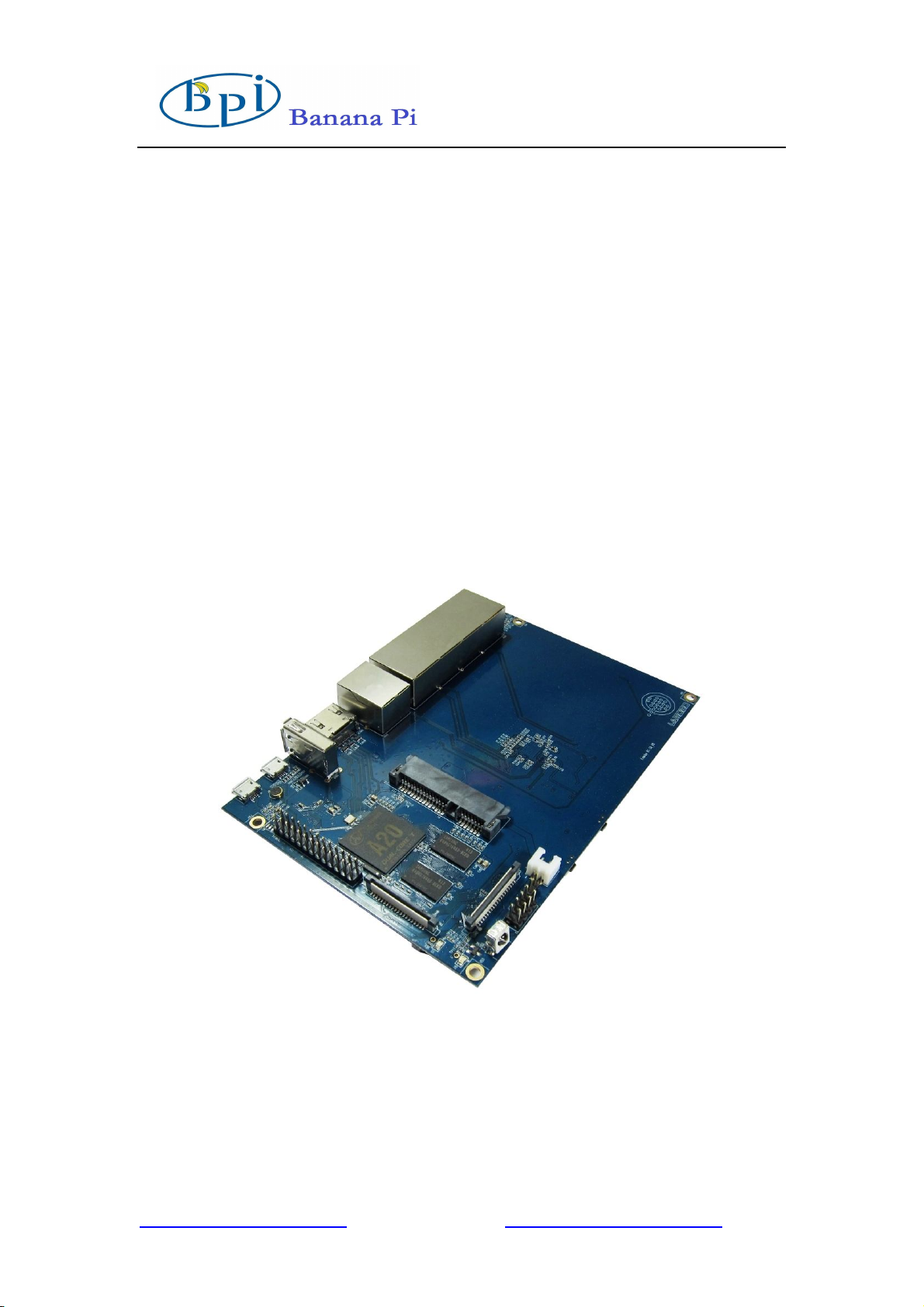
BPI-R1 User Manual
1
SinoVoip Co.,Limited
BPI-R1
User Manual
http://www.banana-pi.com http://www.sinovoip.com.cn
Page 2

BPI-R1 User Manual
2
The BPI- R1 is a 300Mbps Wireless N Router with both wired and wireless network
connections designed specifically for smart home networking use. With 2T2R MIMO
Technology and two detachable antennas, the R1 is the dual core Android 4.2 product which
more better than Linux product. It can run with Android 4.2.2 smoothly and with Gigabit
ethernet port, SATA Socket, it can easily run with the game and support 1080P high definition
video output.
Hardware specification
CPU A20 ARM Cortex™-A7 Dual-Core
GPU ARM Mali400MP2Complies with OpenGL ES 2.0/1.1
Memory (SDRAM) 1GB DDR3 (shared with GPU)
Onboard Storage Micro SD (Max. 64GB) card slot UP to 2T on 2.5 SATA disk
Onboard Network 10/100/1000 Ethernet RJ45, WLAN @802.11b/g/n
Video Input
A CSI input connector allows for the connection of a designed camera
module
Video Outputs HDMI , LVDS/RGB
Audio Output
Audio Input
3.5 mm Jack and HDMI
Microphone
Power Source 5 volt via Micro USB(DC In Only)
USB 2.0 Ports USB Host and Micro USB (OTG)
Reset button: Next to Power button
Buttons
Power button: Next to Battery connector
GPIO,UART,I2C bus ,SPI bus with two chip selects,
GPIO(2X13) pin
CAN bus,ADC,PWM,+3.3v,+5v,ground.
LED Power Key & RJ45
Remote IR
OS Android 4.2, Linux
Interface definition
Product size 148 mm × 100mm
Weight 83g
http://www.banana-pi.com http://www.sinovoip.com.cn
Page 3

3
Hardware
Front:
BPI-R1 User Manual
Back:
http://www.banana-pi.com http://www.sinovoip.com.cn
Page 4
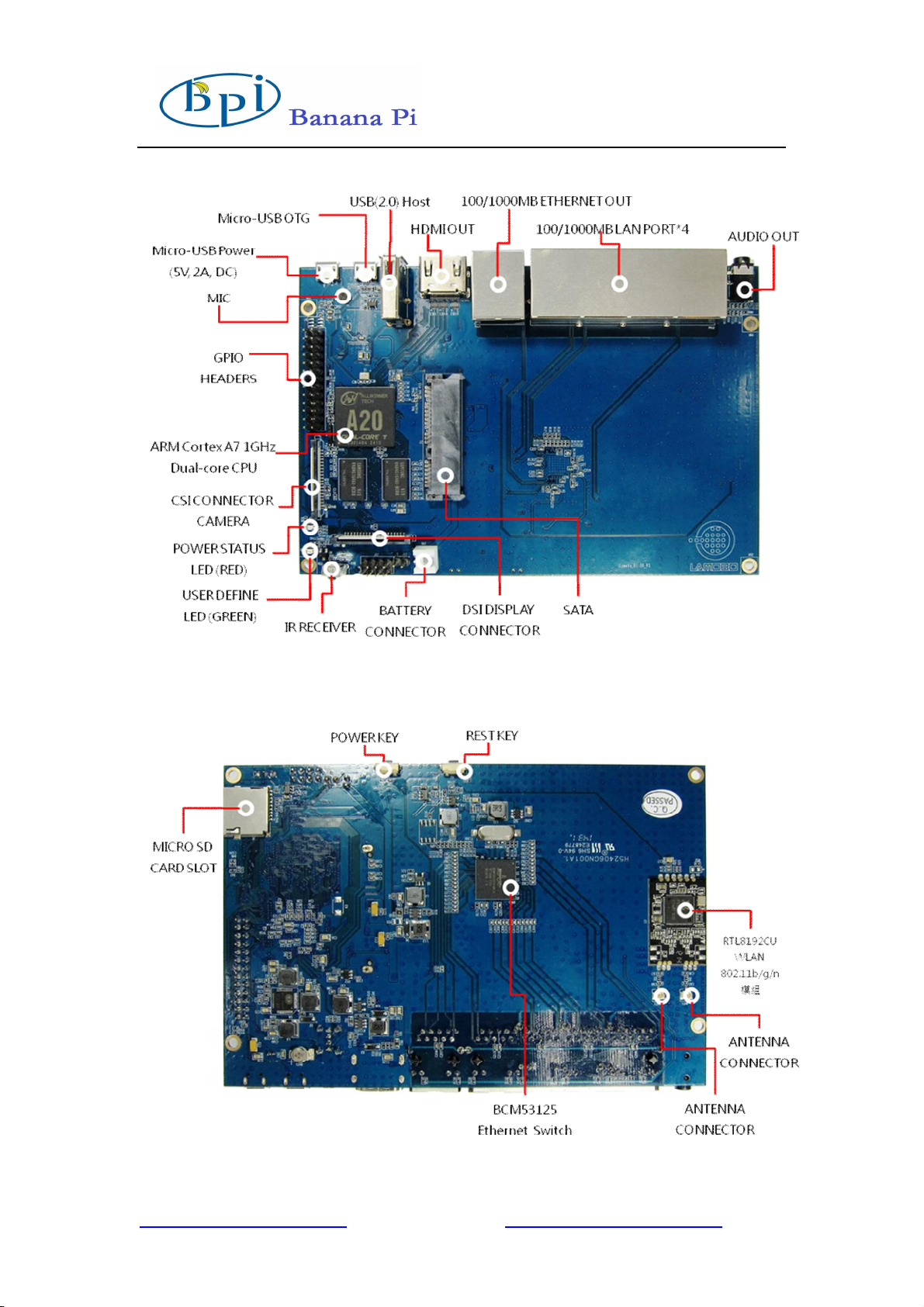
4
Interface :
BPI-R1 User Manual
Front side
http://www.banana-pi.com http://www.sinovoip.com.cn
Page 5
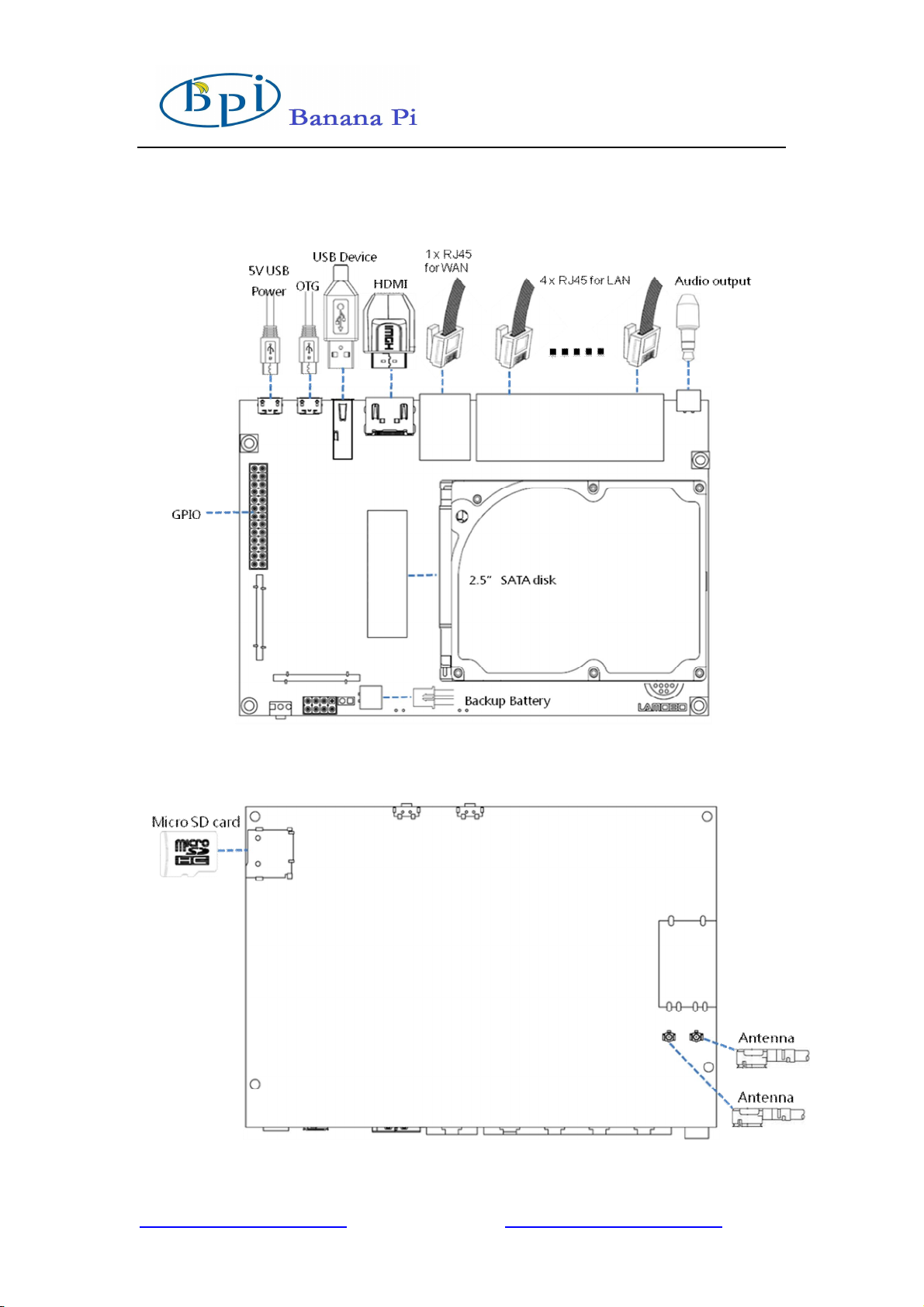
5
Back side
Hardware connect sketch map
BPI-R1 User Manual
Front side
http://www.banana-pi.com http://www.sinovoip.com.cn
Page 6

BPI-R1 User Manual
6
HDMI(Full sized)
HDMI input).ORHDMI to DVI lead (for monitors with
Mobile Hard disk
Back side
Use method
Step 1: Get what you need
First time to enjoy your R1, you need at least the accessories in the table
below.
No.
Item Minimu recommended specification & notes
1 Micro SD card
2
to HDMI / DVI
lead
3 Mouse
4 Ethernet cable
Minimum size 8Gb; class 10 (the class indicates
how fast the card is).
We recommend using branded SD cards as they
are more reliable.
HDMI to HDMI lead (for HD TVs and monitors with
DVI input).
Any standard USB keyboard and mouse should
work.
Mice or Keyboards that take a lot of power from the
USB ports, however, may need a powered USB
hub. This may include some wireless devices.
Networking is must of router.
5
Micro USB
power adapter
Audio lead
6
(Optional)
7
(Optional)
8 Antenna
A good quality, micro USB power supply that can
provide at least 2A at 5V is essential.
You can choose a 3.5mm jack audio lead to
connect to audio port to get stereo audio.
You can choose to connect a mobile hard disk to
SATA port to store more files.
You can choose two 2.4GHz WIFI antennas to
connect to antenna ports to get advanced wireless
performance.
http://www.banana-pi.com http://www.sinovoip.com.cn
Page 7

BPI-R1 User Manual
7
HDMI to HDMI lead HDMI to DVI lead
Micro SD card Micro USB power adapter
WiFi antenna
Step 2:Download the relevant Image file:
Please visit our webmaster: http://www.bananapi.com to download image ,R1
all image can be downlad form this web.
Step3: Prepare your Micro SD card for the R1
In order to enjoy your R1, you will need to install an Operating System (OS) onto an micro
SD card. Instructions below will teach you how to write an OS image to your SD card
under Windows.
http://www.banana-pi.com http://www.sinovoip.com.cn
Page 8

BPI-R1 User Manual
8
1. Insert your micro SD card into your computer. The size of micro SD
should be larger than the OS image size, generally 8GB or greater.
2. Format the micro SD card.
Windows:
i. Download the a micro SD card format tool such as SD Formatter
from
https://www.sdcard.org/downloads/formatter_4/eula_windows/
ii. Unzip the download file and run the setup.exe to install the tool
on your machine.
iii. In the "Options" menu, set "FORMAT TYPE" option to QUICK,
"FORMAT SIZE ADJUSTMENT" option to "ON".
iv. Check that the SD card you inserted matches the one selected
by the Tool.
v. Click the “Format” button.
3. Download the OS image from Download district.
http://www.banana-pi.com http://www.sinovoip.com.cn
Page 9

BPI-R1 User Manual
9
4. Unzip the download file to get the OS image.
5. Write the image file to the micro SD card.
5.1 Preparing
5.1.1 Insert the SD card to PC.
5.1.2 Unpack PhoenixCard_V309.rar you received.
5.1.3 Open it:
5.2 Run PhoenixCard.exe
http://www.banana-pi.com http://www.sinovoip.com.cn
Page 10

BPI-R1 User Manual
10
5.3 Press “DiskCheck” and select disk of SD Card.
5.4 Press “Img File” and Select system.img
5.5 Select “Startup” and press “確定”
5.6 Press “Burn”
start upgrading
http://www.banana-pi.com http://www.sinovoip.com.cn
Page 11

BPI-R1 User Manual
11
5.7 Upgraded complete.
5.8 Press “Exit”
http://www.banana-pi.com http://www.sinovoip.com.cn
Page 12

BPI-R1 User Manual
12
Step4: Set up your R1
According to the set up diagram below, you can easily set up your R1.
1. Insert the written-image micro SD card that to the micro SD card slot on
the left side edge of the underside of the board.
2. The HDMI Type A (Full sized) port is between a USB port and a RJ45
port of the board. Just connect any HDMI cable from the board to your
TV or HDMI Monitor.
3. Plug a mouse into the USB slot.
4. Plug a Ethernet cable into the RJ45 slot.
5. Finally, at the very left of the bottom edge is the micro-usb power
connector. Plug in a regulated power supply that is rated at 5V ±2%
and at least 2A.
If all goes well, the R1 will boot in a few minutes. The screen will display
the OS GUI.
http://www.banana-pi.com http://www.sinovoip.com.cn
Page 13

BPI-R1 User Manual
13
Step5: Shut down your R1
This will shut down the PI safely, (just use the power key to turn off might
damage the SD-cards file system). After that you can press the power key
for 5 seconds to turn it off.
If all is well ,the splash screen show as below
Android system screen
GPIO define
We can check R1 PIN definition in this thread, including CON1, CON2, CON3, J12 and
J13.
J13 contains the default serial port UART0 (UART0-RX,UART0-TX). UATR0 is
configured to be used for console input/output. Whilst this is useful if you want to
login using the serial port. So it is the most common used PIN.
J12 also contains serial port.
CON3 contains CAN bus, SPI bus, PWM, serial port and etc. It can be configured to be
used for kinds of peripherals.
CON1 is a CSI camera connector.
CON2 is a DSI display connector.
Pictures and tables below show the specific layout and definition of PIN.
http://www.banana-pi.com http://www.sinovoip.com.cn
Page 14

BPI-R1 User Manual
14
http://www.banana-pi.com http://www.sinovoip.com.cn
Page 15

BPI-R1 User Manual
15
R1 PIN define
PIN PIN define GPIO
CON1-P01 LINEINL
CON1-P02 LINEINR
CON1-P37 HPL
CON1-P36 HPR
CON1-P07 FMINL
CON1-P09 FMINR
CON1-P04 ADC_X1
CON1-P06 ADC_X2
CON1-P08 ADC_Y1
CON1-P10 ADC_Y2
CON1-P13 LRADC0
CON1-P15 LRADC1
CON1-P33 RESET#
CON1-P17 CSI0-D0 PE4
CON1-P19 CSI0-D1 PE5
CON1-P21 CSI0-D2 PE6
CON1-P23 CSI0-D3 PE7
CON1-P25 CSI0-D4 PE8
CON1-P27 CSI0-D5 PE9
CON1-P29 CSI0-D6 PE10
CON1-P31 CSI0-D7 PE11
CON1-P20 CSI0-PCLK PE0
CON1-P24 CSI0-MCLK PE1
CON1-P28 CSI0-VSYNC PE3
CON1-P30 CSI0-HSYNC PE2
CON1-P18 CSI0-STBY-EN PH19
CON1-P26 CSI0-RESET# PH14
CON1-P32 CSI1-STBY-EN PH18
CON1-P34 CSI1-RESET# PH13
CON1-P14 TWI1-SDA PB19
CON1-P16 TWI1-SCK PB18
CON1-P12 CSI0-FLASH PH17
http://www.banana-pi.com http://www.sinovoip.com.cn
Page 16

BPI-R1 User Manual
16
CON1-P22 CSI0-PWR-EN PH16
CON1-P35 CSI-IO0 PH11
CON1-P38 IPSOUT
CON1-P40 IPSOUT
CON1-P05 GND
CON1-P11 GND
CON1-P39 GND
CON1-P03 VCC-CSI
CON2-P09 LCD0-D00 PD0
CON2-P11 LCD0-D01 PD1
CON2-P13 LCD0-D02 PD2
CON2-P15 LCD0-D03 PD3
CON2-P17 LCD0-D04 PD4
CON2-P19 LCD0-D05 PD5
CON2-P21 LCD0-D06 PD6
CON2-P23 LCD0-D07 PD7
CON2-P25 LCD0-D08 PD8
CON2-P27 LCD0-D09 PD9
CON2-P29 LCD0-D10 PD10
CON2-P31 LCD0-D11 PD11
CON2-P33 LCD0-D12 PD12
CON2-P35 LCD0-D13 PD13
CON2-P37 LCD0-D14 PD14
CON2-P39 LCD0-D15 PD15
CON2-P40 LCD0-D16 PD16
CON2-P38 LCD0-D17 PD17
CON2-P36 LCD0-D18 PD18
CON2-P34 LCD0-D19 PD19
CON2-P32 LCD0-D20 PD20
CON2-P30 LCD0-D21 PD21
CON2-P28 LCD0-D22 PD22
CON2-P26 LCD0-D23 PD23
CON2-P22 LCD0-CLK PD24
CON2-P20 LCD0-CS PH6
CON2-P18 LCD0-HSYNC PD26
http://www.banana-pi.com http://www.sinovoip.com.cn
Page 17

BPI-R1 User Manual
17
CON2-P16 LCD0-VSYNC PD27
CON2-P14 LCD0-DE PD25
CON2-P12 LCD0-IO2 PH9
CON2-P10 PWM0 PB2
CON2-P08 LCD0-IO1 PH8
CON2-P06 LCD0-IO0 PH7
CON2-P04 TWI3-SCK PI0
CON2-P02 TWI3-SDA PI1
CON2-P01 IPSOUT
CON2-P03 IPSOUT
CON2-P05 GND
CON2-P24 GND
CON2-P07 VCC-3V3
CON3-P18 CAN_RX PH21
CON3-P16 CAN_TX PH20
CON3-P23 SPI0_CLK PI11
CON3-P21 SPI0_MISO PI13
CON3-P19 SPI0_MOSI PI12
CON3-P24 SPI0_CS0 PI10
CON3-P26 SPI0_CS1 PI14
CON3-P05 TWI2-SCK PB20
CON3-P03 TWI2-SDA PB21
CON3-P15 UART2_CTS PI17
CON3-P22 UART2_RTS PI16
CON3-P11 UART2_RX PI19
CON3-P13 UART2_TX PI18
CON3-P10 UART3_RX PH1
CON3-P08 UART3_TX PH0
CON3-P12 PH2 PH2
CON3-P07 PWM1 PI3
CON3-P01 VCC-3V3
CON3-P17 VCC-3V3
CON3-P02 VCC-5V
CON3-P04 VCC-5V
CON3-P09 GND
http://www.banana-pi.com http://www.sinovoip.com.cn
Page 18
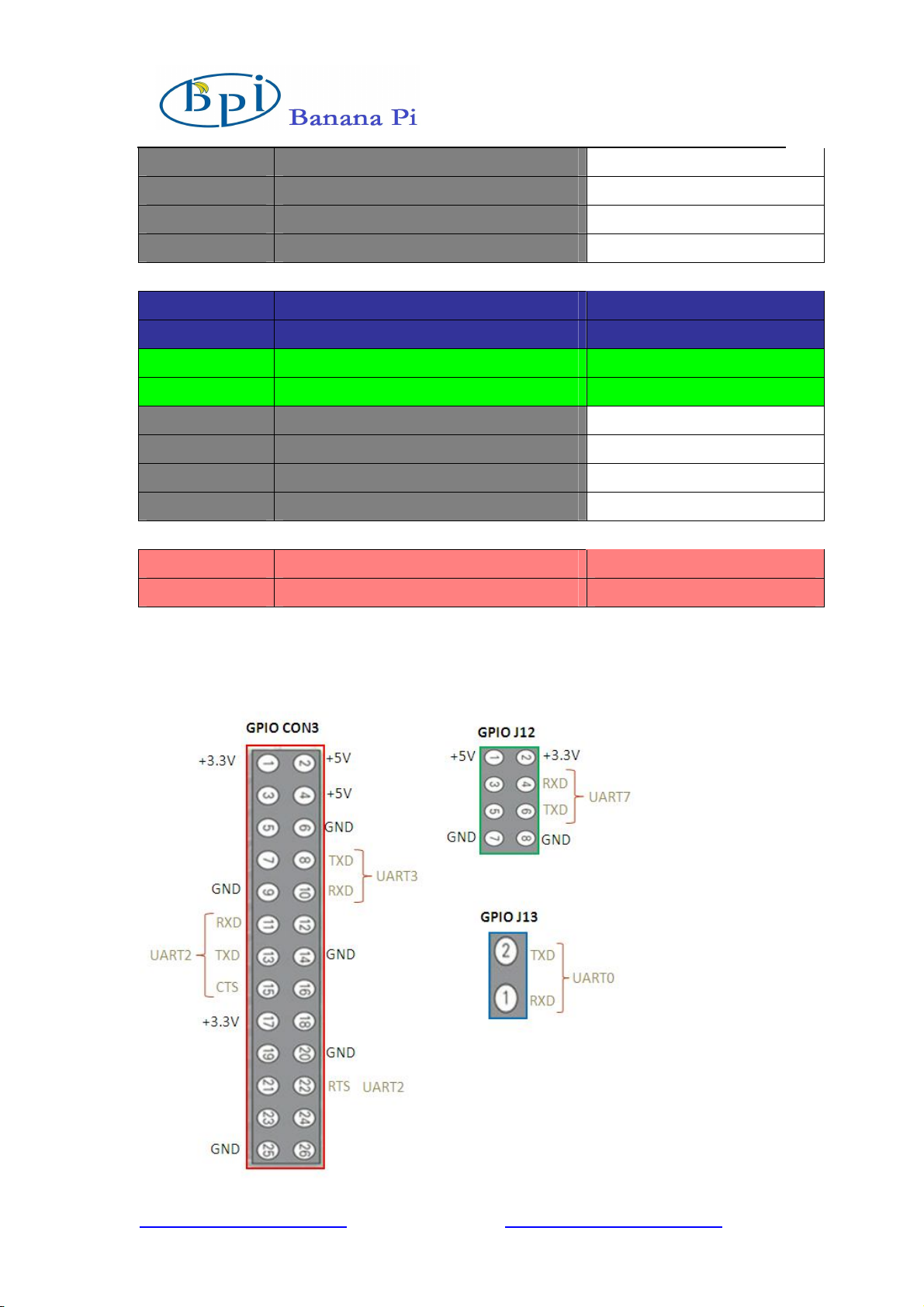
BPI-R1 User Manual
18
CON3-P25 GND
CON3-P06 GND
CON3-P14 GND
CON3-P20 GND
J12-P03 PH5 PH5
J12-P05 PH3 PH3
J12-P04 UART7_RX PI21
J12-P06 UART7_TX PI20
J12-P01 VCC-5V
J12-P02 VCC-3V3
J12-P07 GND
J12-P08 GND
J13-P01 UART0-RX PB23
J13-P02 UART0-TX PB22
R1 UART define
http://www.banana-pi.com http://www.sinovoip.com.cn
