Page 1
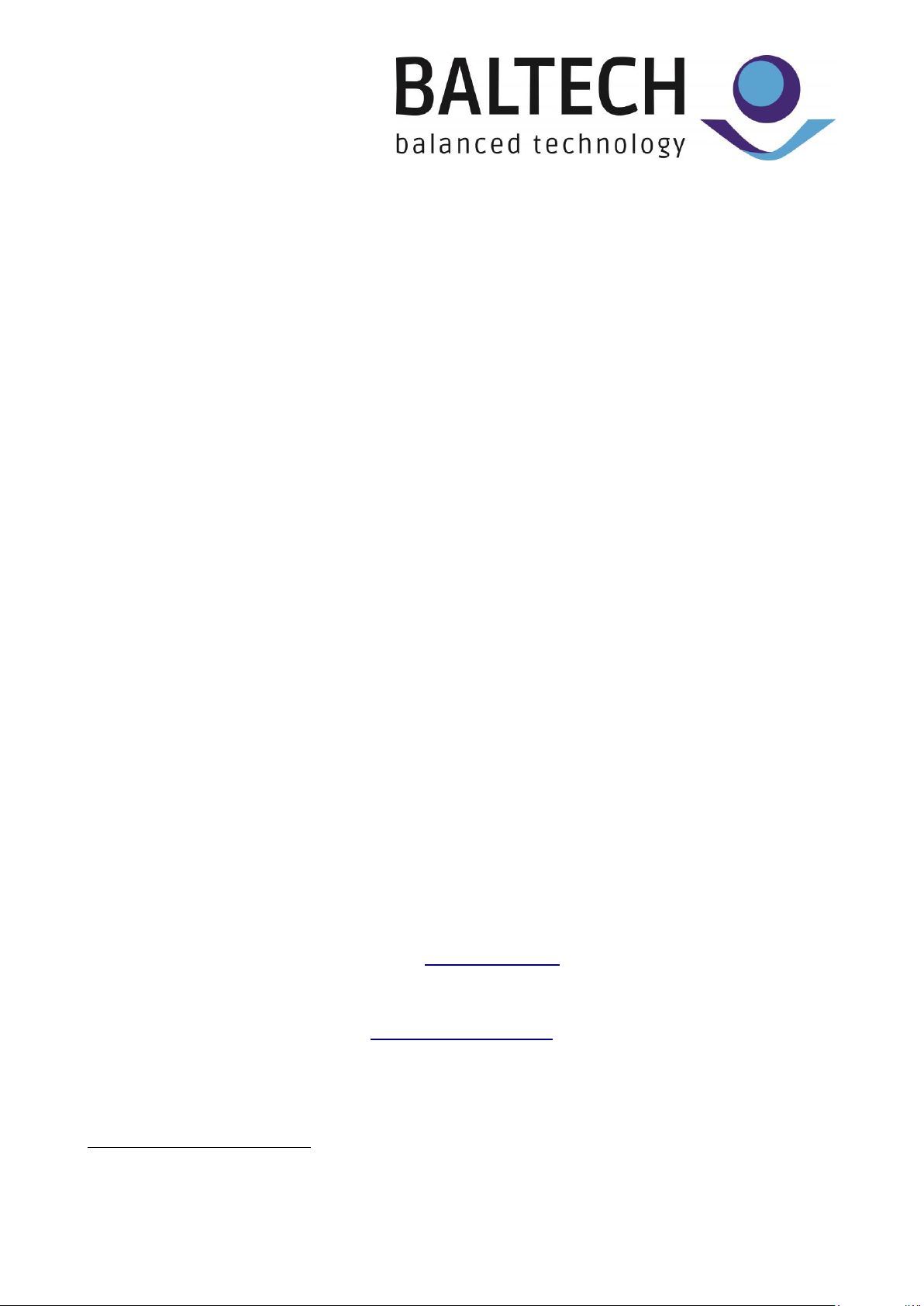
Operation Manual
RFID Reader “IDE-ZG-I-MFB-USB”
Covered Variants:
M/N: 10115-x1y1z1
M/N: 10115-610
M/N: 10115-620
REVISION 1.0, 2017-03-15
Confidential information, all rights reserved.
BALTECH AG
Lilienthalstraße 27
85399 Hallbergmoos
Germany
Phone: +49 (811) 99 88 1- 0
FAX: +49 (811) 99 88 1- 11
e-mail: info@baltech.de
http://www.baltech.de/
1
“x“ and “y”shall represent any numerical number.
Page 2

- 1 -
Introduction
The “IDE-ZG-I-MFB-USB” Reader/Writer is a desktop contactless smart card USB & Bluetooth
wireless Technology Smart card reader and writer combining the high- and low frequency card
technologies. It supports Mifare, ISO 14443A/B and ISO 15693 standards as well as all major
125kHz-based transponders.
Based on BALTECH’s core technology it provides support of the latest smartcard technologies,
encryption and security features.
Mounting and Connection
The reader generates a magnetic field at 13.56MHz and/or at 125 KHz frequencies which could be
influenced by any electrically conductive material close to the device.
To ensure good performances and functionalities in terms of read range and reliability a minimum
distance of 10cm from such materials is required. Mounting the unit directly to metal would result
in a severe reduction of read range down to zero functionality. Care should be taken when testing
the device after mounting at a problematic environment: Read ranges and performance vary from
card to card and very much from card to tag or key-fob.
When mounting multiple readers, the distance between readers should be minimum 0.5 m in
order to avoid degradation of performance due to interference.
To connect the device to a host system (a printer or a PC), please make sure that the system
provides an USB socket intended for connection of the reader.
Operation
Whenever the device is connected to a proper power supply, it will switch on the internal antenna
and periodically scan for a card. Once a card has been detected, the card number is read, the data
converted and sent to the host system through the USB Interface. To enable the device to read
cards, tags and key-fobs successfully, they should be placed centred above the reader.
Page 3

- 2 -
Technical Features
Operating Frequency
•
0.125MHz
•
13.56MHz
•
2402MHz-2480MHz
Data transmission
modulation reader to card:
ASK
Data transmission
modulation card to reader:
AM/Load modulation
Interfaces
USB: Full speed 2.0, RS 232, Bluetooth© Smart 4.2
Contactless Card
Supported standards: ISO14443 A & B, ISO15693,
Communication speed ISO14443A/B: Baud rate up to
424kBaud
Operating Range
•
ISO14443A/B: up to 5cm
•
ISO15693: up to 8cm
•
125kHz: up to 6cm
•
Bluetooth© wireless technology: up to 5m
Human
RGB LED & Buzzer
Supply Power [VDC]
USB bus powered: 5 (±5%)
Power Consumption [W]
Up to 1.5 / 1 typ.
Operating Temperature [°C]
-20 to +65
Operating Humidity [%]
20 to 80 relative humidity; non-condensing
Non-Operating
Humidity
[%]
10 to 90 relative humidity; non-condensing
Dimension
57mmx35mmx9mm
Weight
11g
Pinout 4-Pin USB-A plug and Signal Descriptions
Pin
Name
Type
Description
1
PWR
Power
5V Power Supply
2
D-
Output
USB-Data inverted
3
D+
Input
USB-Data
4
GND
Power
Signal and Power Ground
Page 4

- 3 -
General regulatory requirements for 10115-610 Model
FCC ID OKY10115610A02A
IC: 7657A-10115610
NOTICE:
This device complies with Part 15 of the FCC Rules and with Industry Canada licence-exempt RSS
standard(s).
Operation is subject to the following two conditions:
(1) this device may not cause harmful interference, and
(2) this device must accept any interference received, including interference that may
cause undesired operation.
Le présent appareil est conforme aux CNR d'Industrie Canada applicables aux appareils radio
exempts de licence. L'exploitation est autorisée aux deux conditions suivantes:
(1) l'appareil ne doit pas produire de brouillage, et
(2) l'utilisateur de l'appareil doit accepter tout brouillage radioélectrique subi, même si le
brouillage est susceptible d'en compromettre le fonctionnement.
Changes or modifications made to this equipment not expressly approved by BALTECH AG may void
the FCC authorization to operate this equipment.
NOTE: This equipment has been tested and found to comply with the limits for a Class B digital
device, pursuant to Part 15 of the FCC Rules. These limits are designed to provide reasonable
protection against harmful interference in a residential installation. This equipment generates,
uses and can radiate radio frequency energy and, if not installed and used in accordance with the
instructions, may cause harmful interference to radio communications. However, there is no
guarantee that interference will not occur in a particular installation. If this equipment does cause
harmful interference to radio or television reception, which can be determined by turning the
equipment off and on, the user is encouraged to try to correct the interference by one or more of
the following measures:
• Reorient or relocate the receiving antenna.
• Increase the separation between the equipment and receiver.
• Connect the equipment into an outlet on a circuit different from that to which the receiver is
connected.
• Consult the dealer or an experienced radio/TV technician for help.
