Page 1

SERIES 5 MICRO INVERTER
NEMA 1 / IP40
Installation and Operation Manual
For Catalog Number - ID5601-EO
6/13 MN785
ADJUSTABLE SPEED DRIVE
Page 2
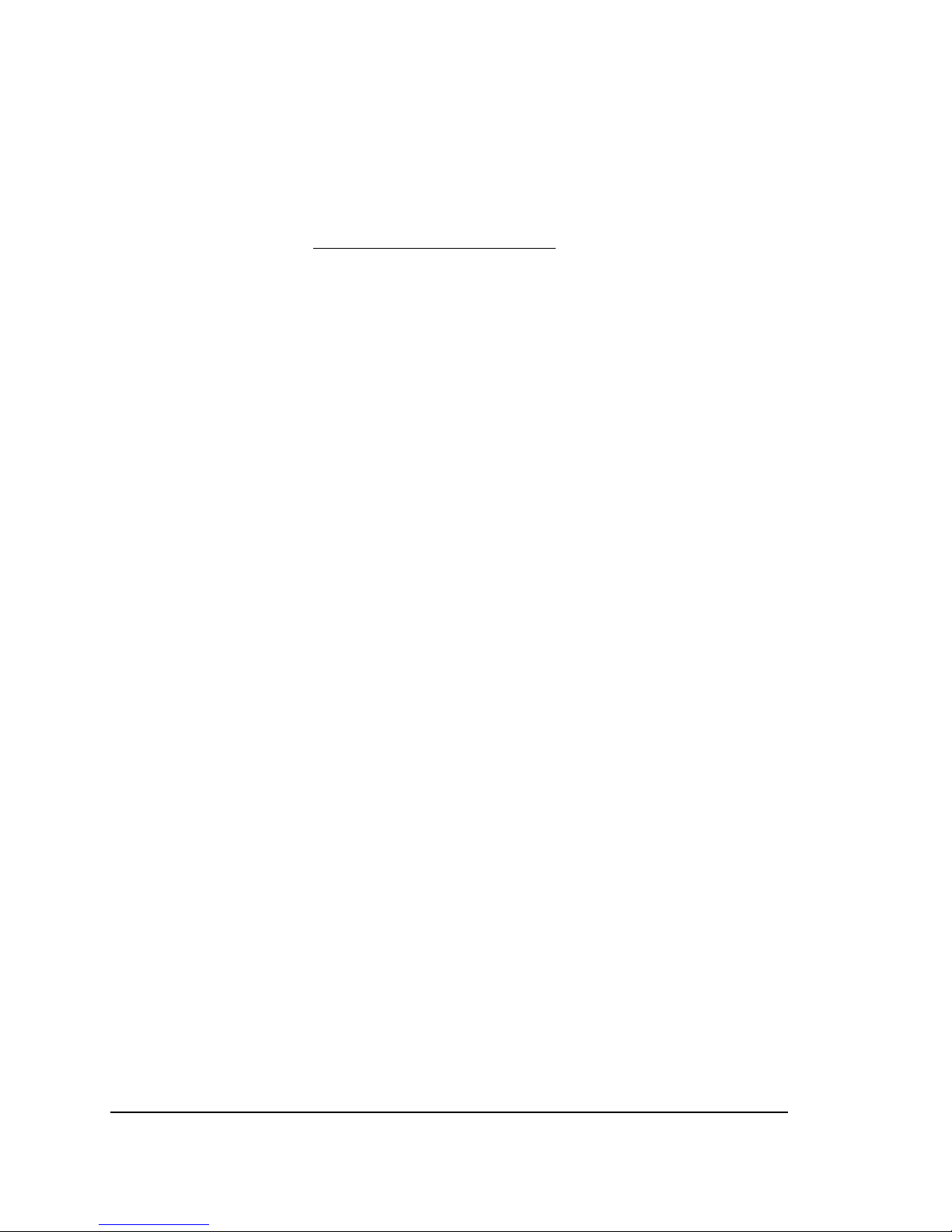
2
TABLE OF CONTENTS
SAFETY NOTICES . . . . . . . . . . . . . . . . . . . . . . . . . . . . . . . . . . . . . . . . 4
1. Introduction . . . . . . . . . . . . . . . . . . . . . . . . . . . . . . . . . . . . . . . . . . . 8
1.1 Standard Features . . . . . . . . . . . . . . . . . . . . . . . . . . . . . . . . . 9
1.2 Performance Features . . . . . . . . . . . . . . . . . . . . . . . . . . . . . . 10
1.3 Protection Features . . . . . . . . . . . . . . . . . . . . . . . . . . . . . . . . 10
1.4 Selectable Jumpers . . . . . . . . . . . . . . . . . . . . . . . . . . . . . . . . 11
1.5 Trimpot Adjustments . . . . . . . . . . . . . . . . . . . . . . . . . . . . . . . 11
1.6 Optional Accessories . . . . . . . . . . . . . . . . . . . . . . . . . . . . . . 12
1.7 Electrical Ratings . . . . . . . . . . . . . . . . . . . . . . . . . . . . . . . . . . 12
1.8 General Performance Specications . . . . . . . . . . . . . . . . . . . 13
2. Quick-Start Instructions . . . . . . . . . . . . . . . . . . . . . . . . . . . . . . . . . 14
2.1 Mounting Instructions . . . . . . . . . . . . . . . . . . . . . . . . . . . . . . 15
2.2 AC Line Input Connection . . . . . . . . . . . . . . . . . . . . . . . . . . . 15
2.3 AC Line Fusing . . . . . . . . . . . . . . . . . . . . . . . . . . . . . . . . . . . 15
2.4 Ground Connection . . . . . . . . . . . . . . . . . . . . . . . . . . . . . . . . 15
2.5 Motor Connection . . . . . . . . . . . . . . . . . . . . . . . . . . . . . . . . . 15
2.6 Jumper Settings . . . . . . . . . . . . . . . . . . . . . . . . . . . . . . . . . . 16
2.7 60Hz and 50Hz Motor Operation . . . . . . . . . . . . . . . . . . . . . 16
2.8 Pilot Light . . . . . . . . . . . . . . . . . . . . . . . . . . . . . . . . . . . . . . . 16
2.9 Diagnostic LEDs . . . . . . . . . . . . . . . . . . . . . . . . . . . . . . . . . . 16
2.10 Trimpot Settings . . . . . . . . . . . . . . . . . . . . . . . . . . . . . . . . . . 16
3. Mounting Instructions . . . . . . . . . . . . . . . . . . . . . . . . . . . . . . . . . . . 20
4. Electrical Connections . . . . . . . . . . . . . . . . . . . . . . . . . . . . . . . . . . 21
4.1 AC Line Input Connection . . . . . . . . . . . . . . . . . . . . . . . . . . . 22
4.1.1 AC Line Fusing . . . . . . . . . . . . . . . . . . . . . . . . . . . . . 22
4.2 Ground Connection . . . . . . . . . . . . . . . . . . . . . . . . . . . . . . . 23
4.3 Motor Connection . . . . . . . . . . . . . . . . . . . . . . . . . . . . . . . . . 23
4.4 Run/Fault Relay Connection . . . . . . . . . . . . . . . . . . . . . . . . . 23
5. Important Application Information . . . . . . . . . . . . . . . . . . . . . . . . . 25
5.1 Motor with External Fan Cooling . . . . . . . . . . . . . . . . . . . . . . 25
5.2 Electronic Motor Overload Protection . . . . . . . . . . . . . . . . . . 27
6. Setting Selectable Jumpers . . . . . . . . . . . . . . . . . . . . . . . . . . . . . . 28
6.1 AC Line Input Voltage (J1) . . . . . . . . . . . . . . . . . . . . . . . . . . 28
6.2 Motor Horsepower (J2) . . . . . . . . . . . . . . . . . . . . . . . . . . . . . 28
6.3 Automatic or Manual Start and Reset Selection (J3) . . . . . . 29
Page 3

3
6.3.1 TCL (Timed Current Limit) . . . . . . . . . . . . . . . . . . . . . . 34
6.3.2 Resetting the Control after TCL . . . . . . . . . . . . . . . . . 34
6.3.3 NTCL (Non-Timed Current Limit) . . . . . . . . . . . . . . . . . 34
6.4 60Hz or 50Hz Motor Operation and Drive Output
Frequency (J4 and J5) . . . . . . . . . . . . . . . . . . . . . . . . . . . . . . 30
6.4.1 Setting the Drive for 60Hz or 50Hz Motor
Operation . . . . . . . . . . . . . . . . . . . . . . . . . . . . . . . . . . . 30
6.4.2 Setting the Drive for Two Times the Rated Motor
RPM . . . . . . . . . . . . . . . . . . . . . . . . . . . . . . . . . . . . . . . 30
6.5 Run/Fault Output Relay Operation (J6) . . . . . . . . . . . . . . . . . 31
7. Trimpot Adjustments . . . . . . . . . . . . . . . . . . . . . . . . . . . . . . . . . . 32
7.1 Minimum Speed (MIN) . . . . . . . . . . . . . . . . . . . . . . . . . . . . . . 32
7.2 Maximum Speed (MAX) . . . . . . . . . . . . . . . . . . . . . . . . . . . . . 32
7.3 Acceleration (ACCEL) . . . . . . . . . . . . . . . . . . . . . . . . . . . . . . 33
7.4 Deceleration (DECEL) . . . . . . . . . . . . . . . . . . . . . . . . . . . . . . 33
7.5 Slip Compensation (COMP) . . . . . . . . . . . . . . . . . . . . . . . . . 34
7.6 Motor Overload (I
2
t) with RMS Current Limit (CL) . . . . . . . . . 35
8. Drive Operation . . . . . . . . . . . . . . . . . . . . . . . . . . . . . . . . . . . . . . . 37
8.1 Start-Up Procedure . . . . . . . . . . . . . . . . . . . . . . . . . . . . . . . . 37
8.2 Restarting the Drive after a Fault has been Cleared . . . . . . . 37
8.2.1 Drive Set for Automatic Start and Reset (Factory
Setting) . . . . . . . . . . . . . . . . . . . . . . . . . . . . . . . . . . . . 38
8.2.2 Drive Set for Manual Start and Reset . . . . . . . . . . . . 38
9. Pilot Light and Diagnostic LEDs . . . . . . . . . . . . . . . . . . . . . . . . . . . 39
9.1 Pilot Light . . . . . . . . . . . . . . . . . . . . . . . . . . . . . . . . . . . . . . . 39
9.2 Power On LED (ON) . . . . . . . . . . . . . . . . . . . . . . . . . . . . . . . 39
9.3 Status LED (ST) . . . . . . . . . . . . . . . . . . . . . . . . . . . . . . . . . . . 39
9.4 Overload LED (OL) . . . . . . . . . . . . . . . . . . . . . . . . . . . . . . . . 39
10. Troubleshooting . . . . . . . . . . . . . . . . . . . . . . . . . . . . . . . . . . . . . . 41
10.1 Troubleshooting Guide . . . . . . . . . . . . . . . . . . . . . . . . . . . . . 41
10.2 Fault Recovery . . . . . . . . . . . . . . . . . . . . . . . . . . . . . . . . . . . 41
10.3 Starting the Drive after an I
2
t Fault has been Cleared . . . . . . 44
Baldor District Ofces. . . . . . . . . . . . . . . . . . . . . . . . . . . . . . . . . . . . . . 47
Limited Warranty . . . . . . . . . . . . . . . . . . . . . . . . . . . . . . . . . . . . . . . . . . Back
Cover
Page 4
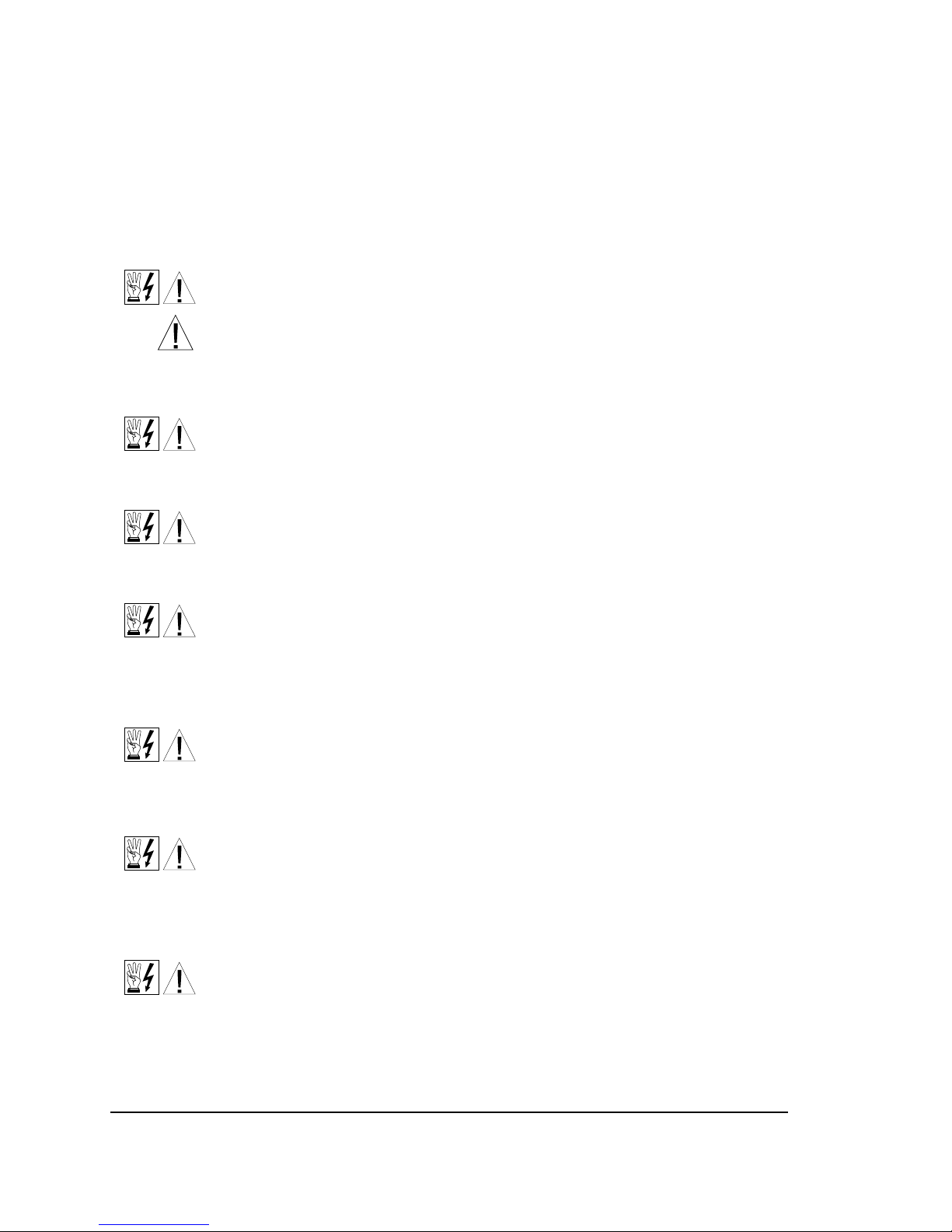
4
SAFETY NOTICES
WARNING - STATEMENT INDICATES A POTENTIALLY HAZARDOUS SITUATION
WHICH, IF NOT AVOIDED, COULD RESULT IN INJURY OR DEATH.
CAUTION - Statement indicates a potentially hazardous situation which, if not
avoided, could result in damage to property.
Note - Additional information that is not critical to the installation or operation.
WARNING! READ ALL SAFETY NOTICES BEFORE ATTEMPTING TO USE THIS
DRIVE. DISCONNECT MAIN POWER BEFORE MAKING
CONNECTIONS TO THE DRIVE. TO AVOID ELECTRIC SHOCK, BE
SURE TO PROPERLY GROUND THE DRIVE.
WARNING! THIS EQUIPMENT MAY CONTAIN VOLTAGES AS HIGH AS 1000 VOLTS!
ELECTRICAL SHOCK CAN CAUSE SERIOUS OR FATAL INJURY. ONLY
QUALIFIED PERSONNEL SHOULD ATTEMPT THE START-UP
PROCEDURE OR TROUBLESHOOT THIS EQUIPMENT.
WARNING! ELECTRICAL SHOCK CAN CAUSE SERIOUS OR FATAL INJURY. BE
SURE THAT ALL POWER IS DISCONNECTED FROM DRIVE BEFORE
THE COVER IS OPENED. OPENING OF THE COVER IS REQUIRED TO
MAKE INSTALLATION CONNECTIONS. ELECTRICAL SHOCK CAN
CAUSE SERIOUS OR FATAL INJURY IF THE COVER IS REMOVED AND
POWER IS STILL APPLIED.
WARNING! ELECTRICAL SHOCK CAN CAUSE SERIOUS OR FATAL INJURY.
VERIFY THERE IS NO VOLTAGE PHASE-TO-PHASE OR PHASE-TO NEUTRAL AT THE AC LINE CONDUCTORS BEFORE TOUCHING THE
AC INPUT WIRES. DO NOT TOUCH LIVE WIRES. ALL POWER MUST
BE DISCONNECTED BEFORE PROCEEDING.
WARNING! IT IS THE RESPONSIBILITY OF THE EQUIPMENT MANUFACTURER
AND INDIVIDUAL INSTALLER TO SUPPLY THIS SAFETY WARNING TO
THE ULTIMATE END USER OF THIS PRODUCT. (SW/FSC 5/2005) BE
SURE TO FOLLOW ALL INSTRUCTIONS CAREFULLY. FIRE AND/OR
ELECTROCUTION CAN RESULT DUE TO IMPROPER USE OF THIS
PRODUCT.
WARNING! DO NOT USE THIS DRIVE IN AN EXPLOSIVE ENVIRONMENT. AN
EXPLOSION CAN CAUSE SERIOUS OR FATAL INJURY. THIS DRIVE IS
NOT EXPLOSION PROOF.
Page 5
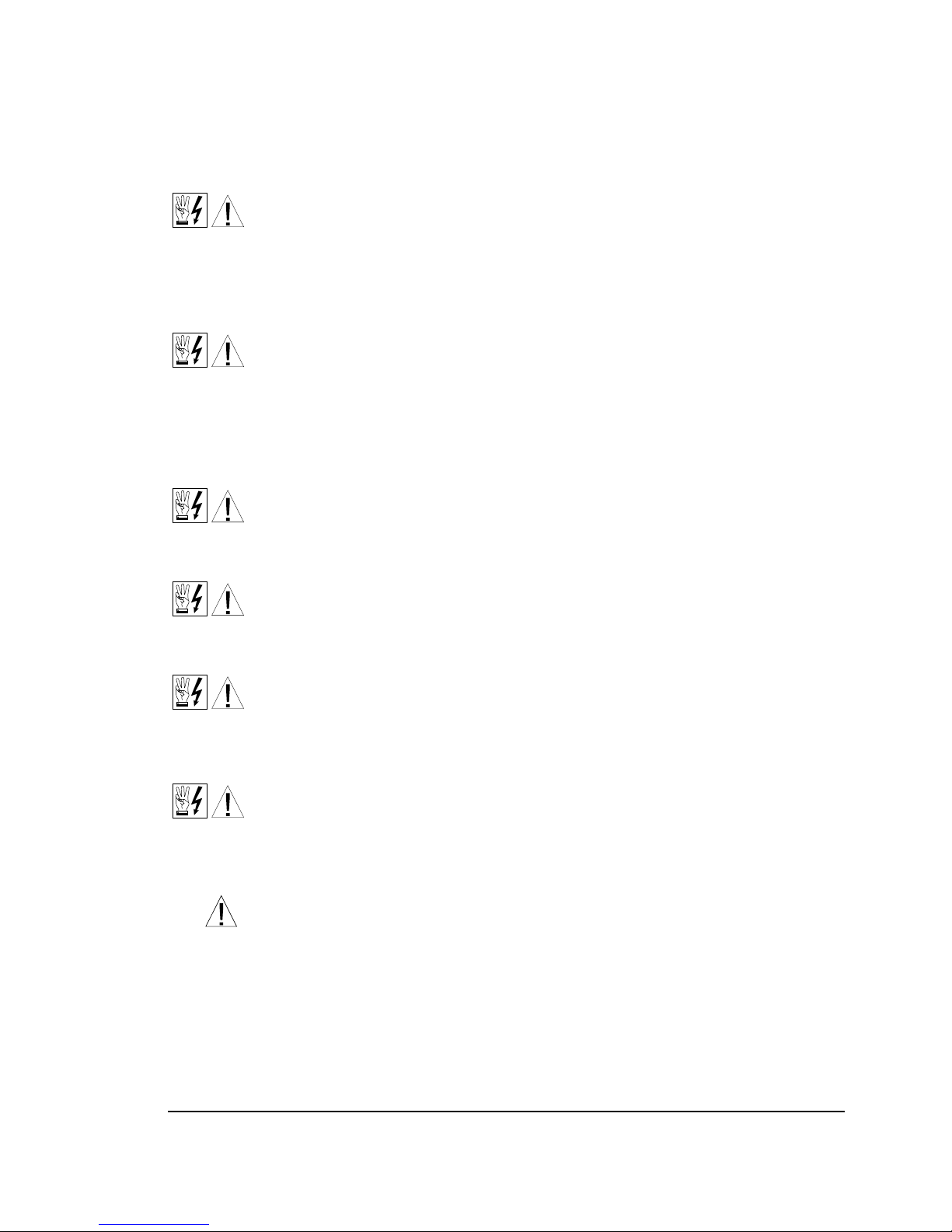
5
WARNING! HIGH VOLTAGE IS PRESENT IN THIS DRIVE. DISCONNECT MAIN
POWER BEFORE MAKING CONNECTIONS TO THE DRIVE. DO NOT
ADJUST TRIMPOTS WITH THE MAIN POWER APPLIED. IF
ADJUSTMENTS ARE MADE WITH THE MAIN POWER APPLIED, AN
INSULATED ADJUSTMENT TOOL (PROVIDED) MUST BE USED AND
SAFETY GLASSES MUST BE WORN. FIRE AND/OR ELECTROCUTION
CAN RESULT IF CAUTION IS NOT EXERCISED.
WARNING! HIGH VOLTAGE IS PRESENT IN THIS DRIVE. DISCONNECT MAIN
POWER BEFORE MAKING CONNECTIONS TO THE DRIVE. TO PREVENT
ACCIDENTAL CONTACT WITH HIGH VOLTAGE, IT IS REQUIRED THAT
THE COVER BE PROPERLY INSTALLED AFTER ALL SETUP,
CONNECTIONS, AND ADJUSTMENTS ARE COMPLETE. THIS REDUCES
ELECTRICAL SHOCK HAZARD. FAILURE TO OBSERVE THIS WARNING
COULD RESULT IN ELECTRICAL SHOCK OR ELECTROCUTION.
WARNING! AUTOMATIC START AND RESET: JUMPER J3 IS FACTORY SET TO THE
“AUTO” POSITION TO AUTOMATICALLY START THE DRIVE WHEN THE
POWER IS APPLIED AND THE ON/OFF AC LINE SWITCH IS SET TO THE
“ON” POSITION.
WARNING! THE DRIVE WILL AUTOMATICALLY RESTART AFTER A FAULT HAS
CLEARED. IF AN I
2
T OR SHORT CIRCUIT OCCURS, THE DRIVE MUST
BE RESTARTED BY SETTING THE ON/OFF AC LINE SWITCH TO THE
“OFF” POSITION FOR A MINIMUM OF 5 SECONDS.
WARNING! DO NOT DEPEND ON THE PILOT LIGHT OR THE PC BOARD MOUNTED
LEDS FOR A GUARANTEED POWER OFF INDICATION. BE SURE ALL AC
POWER IS “OFF” BEFORE SERVICING THE DRIVE TO AVOID
ELECTRICAL SHOCK HAZARD.
WARNING! MAKE SURE THAT THE POTENTIOMETER IS SET FULLY
COUNTERCLOCKWISE PRIOR TO APPLYING POWER. IF THIS IS NOT
DONE, THE MOTOR WILL RUN AT THE SPEED SETTING AT POWER UP.
THIS MAY CAUSE BODILY INJURY IF ONE IS IN CLOSE PROXIMITY OF
MOVING PARTS.
CAUTION!
1. Some motors have low speed characteristics, which cause overheating and
winding failure under light load or no load conditions. If the motor is operated in
this manner for an extended period of time, it is recommended that the unloaded
motor current by checked from 2-15Hz (60-450RPM) to ensure motor current does
not exceed the nameplate rating. Do not use motor if the motor current exceeds
the nameplate rating.
2. It is recommended that the drive be used with Inverter Duty or TENV motors.
Page 6
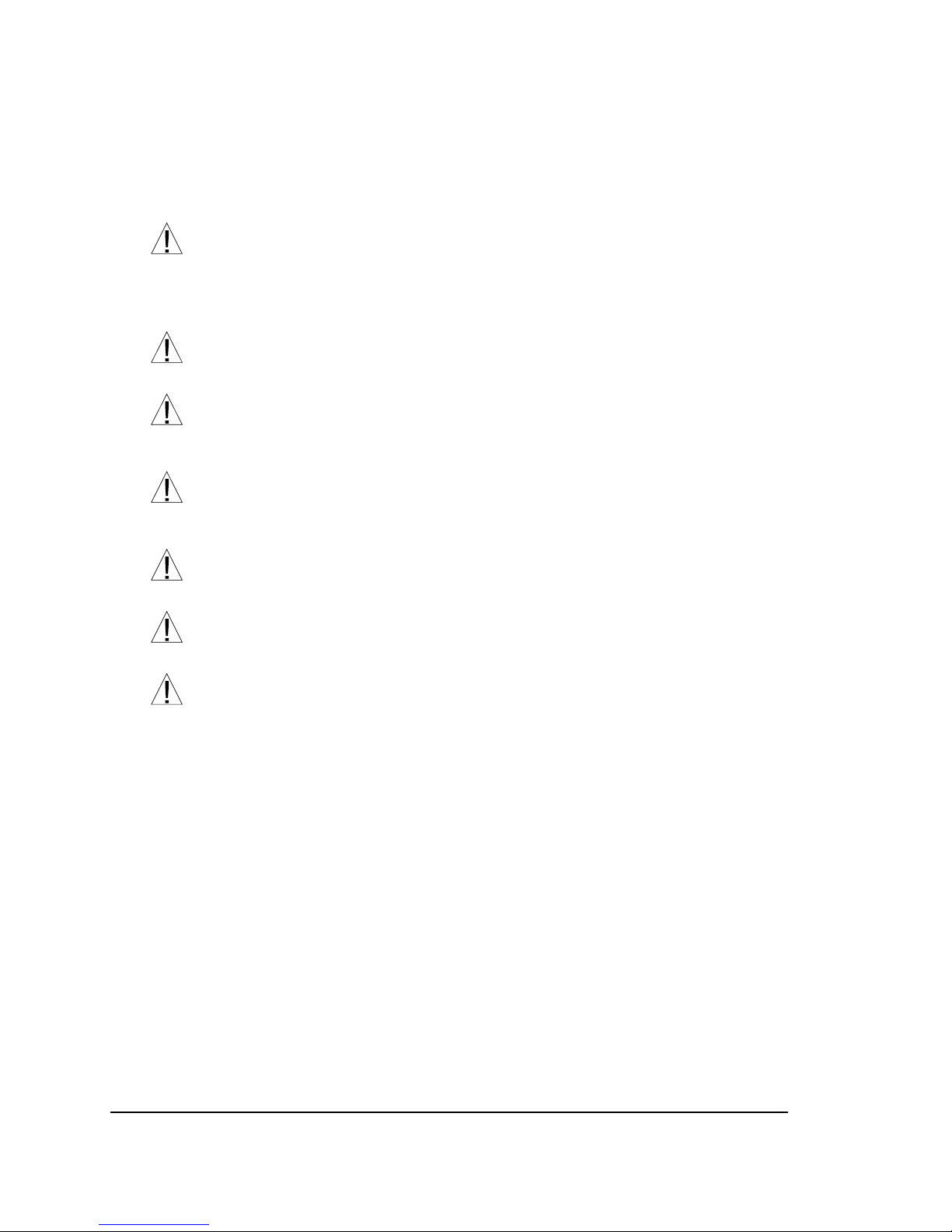
6
CAUTION! Disconnect motor leads (U, V, and W) from control before performing a
“Leakage Resistance” test on the motor. Failure to disconnect motor
from the control may result in extensive damage to the control. The
control is tested at the factory for high voltage / leakage resistance as
part of Underwriter Laboratory requirements.
CAUTION! Suitable for use on a circuit capable of delivering not more than 5,000
RMS symmetrical short circuit amperes listed here at rated voltage.
CAUTION! Proper shielding, grounding and filtering of this product can reduce the
emission of radio frequency interference (RFI) which may adversely
affect sensitive electronic equipment.
CAUTION! Do not use the “115V” position for 230 Volt AC line input voltage.
Damage will occur to the drive. The 115V position provides 2 times the
AC input voltage to the motor.
CAUTION! GFCI Operation: Do not connect this drive to an AC power source
controlled by a ground-fault circuit-interrupter.
CAUTION! If the current limit is adjusted above 160% of the motor nameplate
rating, this can cause overheating of the motor.
CAUTION! Do not leave the motor in a locked rotor condition for more than a few
seconds since damage may occur.
Page 7
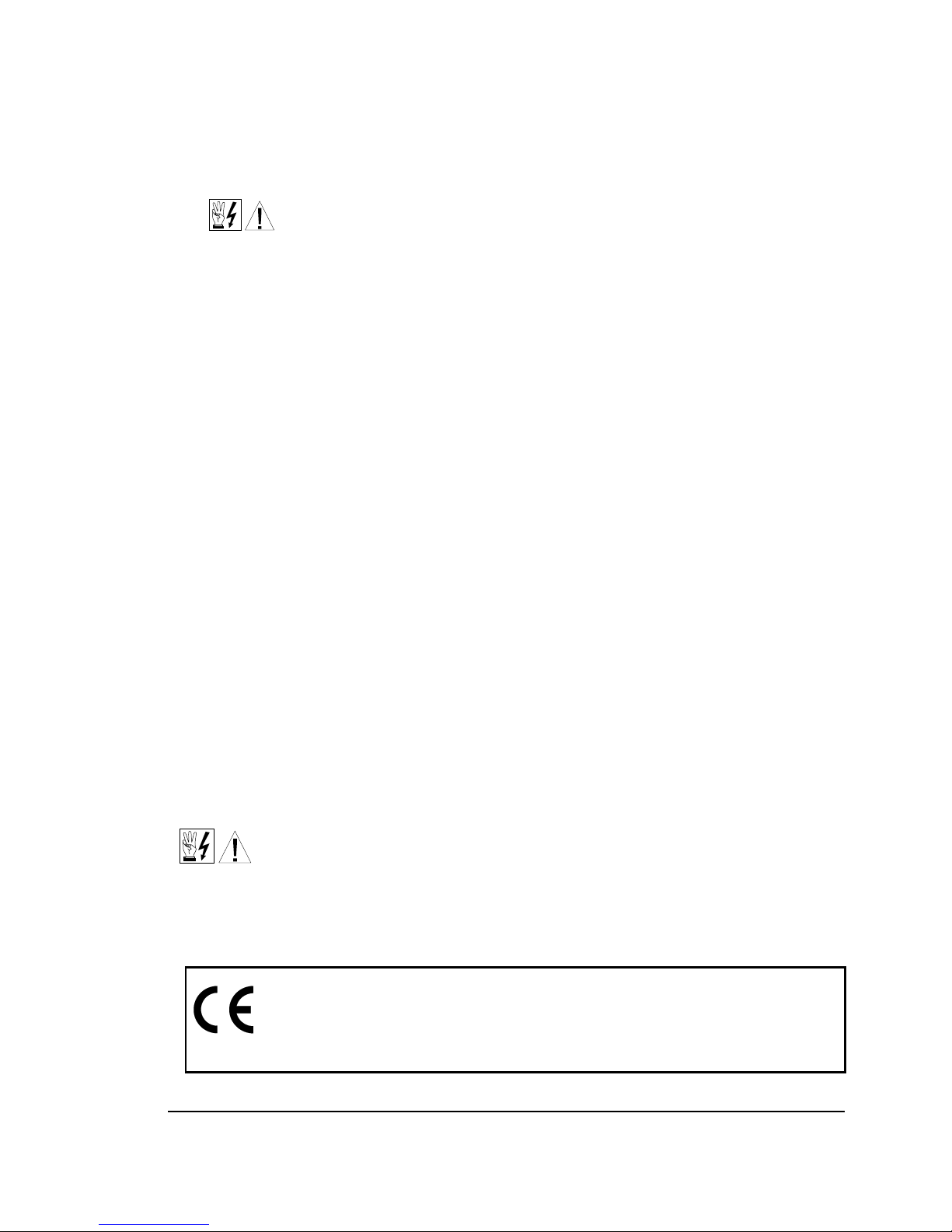
7
SAFETY WARNING! Please read carefully.
This product must be installed and serviced by a qualied technician,
electrician, or electrical maintenance person familiar with its
operation and the hazards involved. Proper installation, which
includes wiring, mounting in proper enclosure, fusing or other over
current protection, and grounding can reduce the chance of electrical
shocks, res, or explosion in this product or products used with this
product, such as electric motors, switches, coils, solenoids, and/or
relays. Eye protection must be worn and insulated adjustment tools
must be used when working with control under power. This product
is constructed of materials (plastics, metals, carbon, silicon, etc.)
which may be a potential hazard. Proper shielding, grounding and
ltering of this product can reduce the emission of radio frequency
interference (RFI) which may adversely affect sensitive electronic
equipment. If further information is required on this product, contact
your local Baldor District Ofce. It is the responsibility of the
equipment manufacturer and individual installer to supply this Safety
Warning to the ultimate end user of this product.
(SW effective 8/2012).
This control contains electronic Start/Stop circuits that can be used
to start and stop the control. However these circuits are never to be
used as safety disconnects since they are not fail-safe. Use only the
AC line for this purpose.
Be sure to follow all instructions carefully. Fire and/or electrocution
can result due to improper use of this product.
WARNING! BE SURE TO FOLLOW ALL INSTRUCTIONS CAREFULLY.
FIRE OR ELECTROCUTION CAN RESULT DUE TO
IMPROPER USE OF THIS PRODUCT. READ ALL SAFETY
NOTICES.
This product complies with all CE directives pertinent at the time of
manufacture. Contact your local Baldor District Ofce for Declaration
of Conformity. Installation of a CE approved RFI lter is required.
Additional shielded cable and/or AC line cables may be required along
with a signal isolator.
Page 8

8
1. INTRODUCTION
Thank you for purchasing the Adjustable Frequency Drive, ID5601-EO.
Baldor Electric Company is committed to providing total customer
satisfaction by producing quality products that are easy to install and
operate. The ID5601-EO is an Adjustable Frequency Drive which is
capable of variable speed control. In addition, it is housed in a NEMA
1 / IP40 enclosure. It is designed to operate 208-230 Volt 50 and 60
Hz 3-phase AC induction motors from 1/8 HP through 1 HP. The sine
wave coded Pulse Width Modulated (PWM) output operates at a carrier
frequency of 16kHz which provides high motor efciency and low noise.
Adjustable Linear Acceleration and Deceleration make the drive suitable
for soft-start applications. The Motor Horsepower Selection Jumper
allows the drive to be used on a wide range of motor horsepower (1/8,
1/4, 1/2, 3/4, 1 HP) without recalibration or programming.
Its user-friendly design makes the ID5601-EO easy to install and
operate. Setting the drive to specic applications is accomplished with
selectable jumpers and trimpots, which eliminates the computer-like
programming required on other drives. However, for most applications
no adjustments are necessary.
Main features include adjustable RMS Current Limit and I
2
t Motor
Overload Protection.
1
In addition, Adjustable Flux Vector Compensation
with Static Auto-Tune and Boost provides high torque and excellent
load regulation over a wide speed range. Power Start™ delivers over
200% motor torque to ensure startup of high frictional loads. Electronic
Inrush Current Limit (EICL™) eliminates harmful AC line inrush current.
A Run/Fault Relay is provided, which can be used to turn on or off
equipment or to signal a warning if the drive is put into the Stop Mode
or a fault has occurred.
Standard front panel features include an On/Off AC Line Switch, a pilot
light for power on, and a Main Speed Potentiometer. Other features
include PC board mounted diagnostic LEDs (Power On (ON), Drive
Status (ST) and Overload (OL)), Barrier Terminal Blocks to facilitate
wiring (AC line, motor, ground (earth), and Run/Fault Relay Output
Contacts), adjustable trimpots (MIN, MAX, ACCEL, DECEL, COMP, CL),
customer selectable jumpers (AC Line Input Voltage Selection, Motor
Horsepower, Automatic or Manual Start and Reset
2
, Motor Frequency,
Frequency Multiplier, and a Run/Fault Output Relay). Refer to Tables 1-1
through 1-8.
Optional accessories include: Forward-Stop-Reverse Switch.
Notes:
1. UL approved as an electronic overload protector for motors.
2. The optional Forward-Stop-Reverse Switch is required for Manual
Start.
Page 9
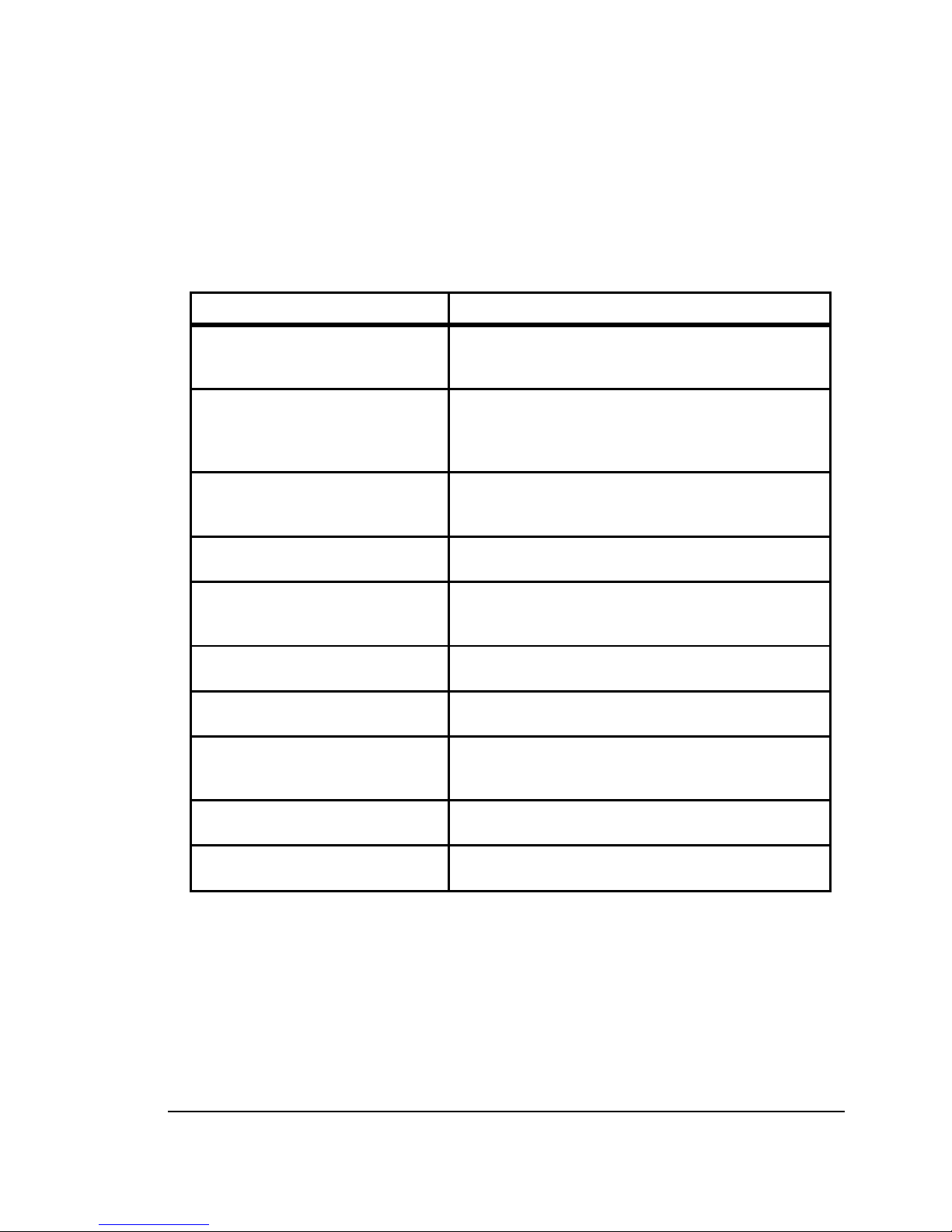
9
1.1 STANDARD FEATURES
Table 1-1 outlines the Standard Features for the ID5601-EO
control.
Table 1-1 Standard Features
Feature Description
Simple to Operate
Does not require programming. Uses
trimpots and jumpers which are factory set
for most applications.
Dual AC Line Voltage (115 or
208/230 Volt AC Operation)
Controls 208-230 Volt AC, 50 and 60 Hz,
3-phase motors from 115 or 208/230 Volt
AC line. (Jumper J1 must be installed for 115
Volt AC line operation.)
Motor Horsepower Selection
Jumper
Allows the drive to be used on a wide range
of motor horsepower (1/8, 1/4, 1/2, 3/4, 1
HP) without recalibration or programming.
Diagnostic LEDs
PC board mounted LEDs for Power on (ON),
Drive Status (ST), and Overload (OL).
Run/Fault Relay Output
Contacts
Can be used to turn on and off equipment or
to signal a warning if the drive is put into a
Stop Mode or a fault has occurred.
Barrier Terminal Blocks
Facilitate wiring of AC line, motor, ground
(earth) and Run/Fault Relay Output Contacts.
ON/Off AC Line Switch
Panel mounted. Used to turn on or off power
to the drive.
Pilot Light
Panel mounted. Indicates that power is
applied to the drive and the On/Off AC Line
Switch is set to the “ON” position.
Main Speed Potentiometer
Panel mounted. Provides adjustment of
motor speed.
Jumper Selections of Drive
Output Frequency
Increases the motors speed up to two times
the rated RPM.
Page 10
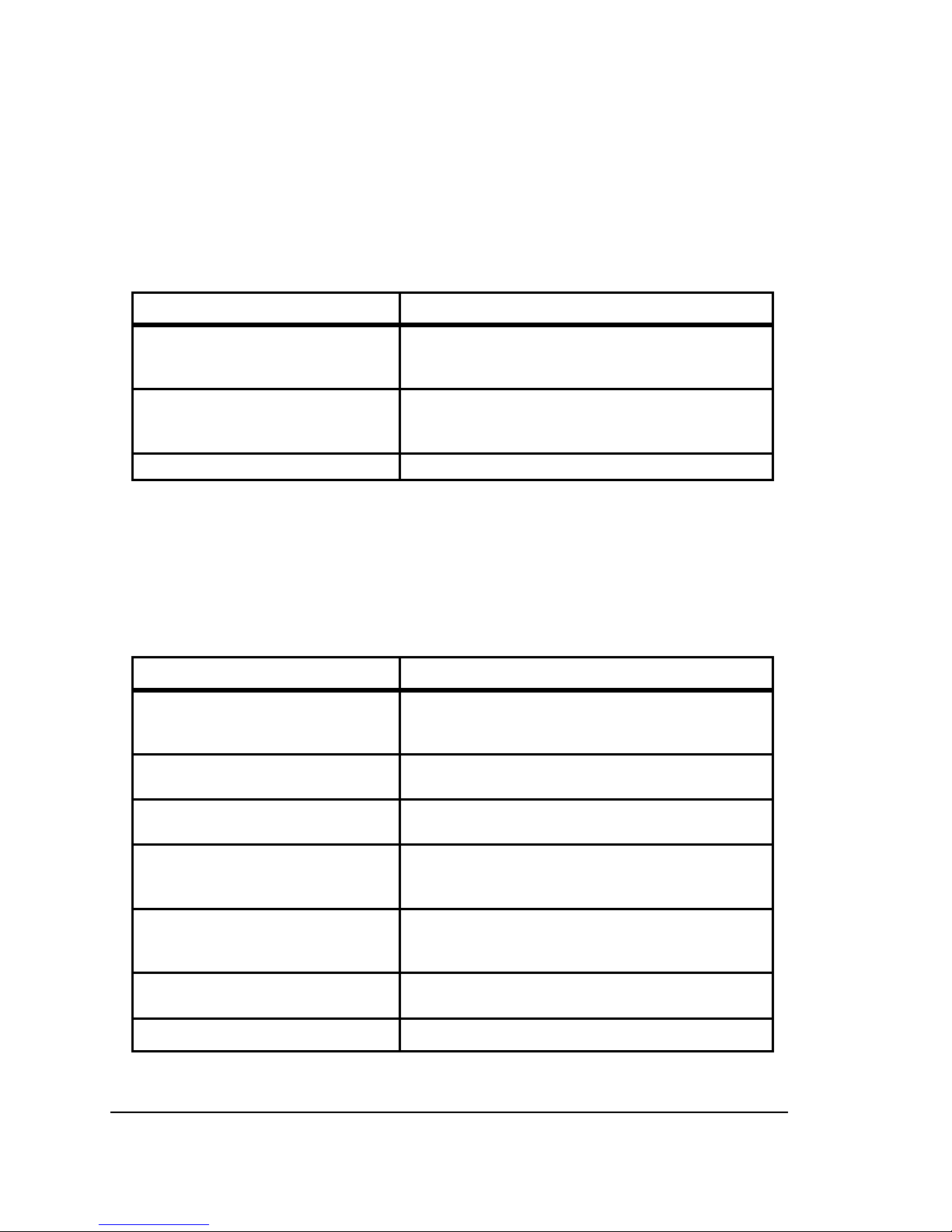
10
1.2 PERFORMANCE FEATURES
Table 1-2 outlines the Performance Features for the ID5601-EO
control.
Table 1-2 Performance Features
Feature Description
Power Start™
Provides more than 200% starting torque
which ensures startup of high frictional
loads.
Flux Vector Compensation
with Static Auto-Tune and
Boost
Provides excellent load regulation over a
wide speed range.
Speed Range 60:1
1.3 PROTECTION FEATURES
Table 1-3 outlines the Protection Features for the ID5601-EO
control.
Table 1-3 Protection Features
Feature Description
Motor Overload (I
2
t) with RMS
Current Limit
Provides motor overload protection which
prevents motor burnout and eliminates
nuisance trips*.
Electronic Inrush Current Limit
(EICL™)
Eliminates harmful inrush AC line current
during startup.
Short Circuit
Shuts down the drive if a short circuit
occurs at the motor (phase-to-phase).
Regeneration
Eliminates tripping due to bus overvoltage
caused by rapid deceleration of high
internal loads.
Undervoltage and Overvoltage
Shuts down the drive if the AC line input
voltage goes above or below the operating
range.
MOV input transient
suppression
Prevents failure of power devices caused
by voltage spikes in the AC line.
Microcontroller Feature Self monitoring and auto-reboot.
* UL approved as an overload protector for motors.
Page 11
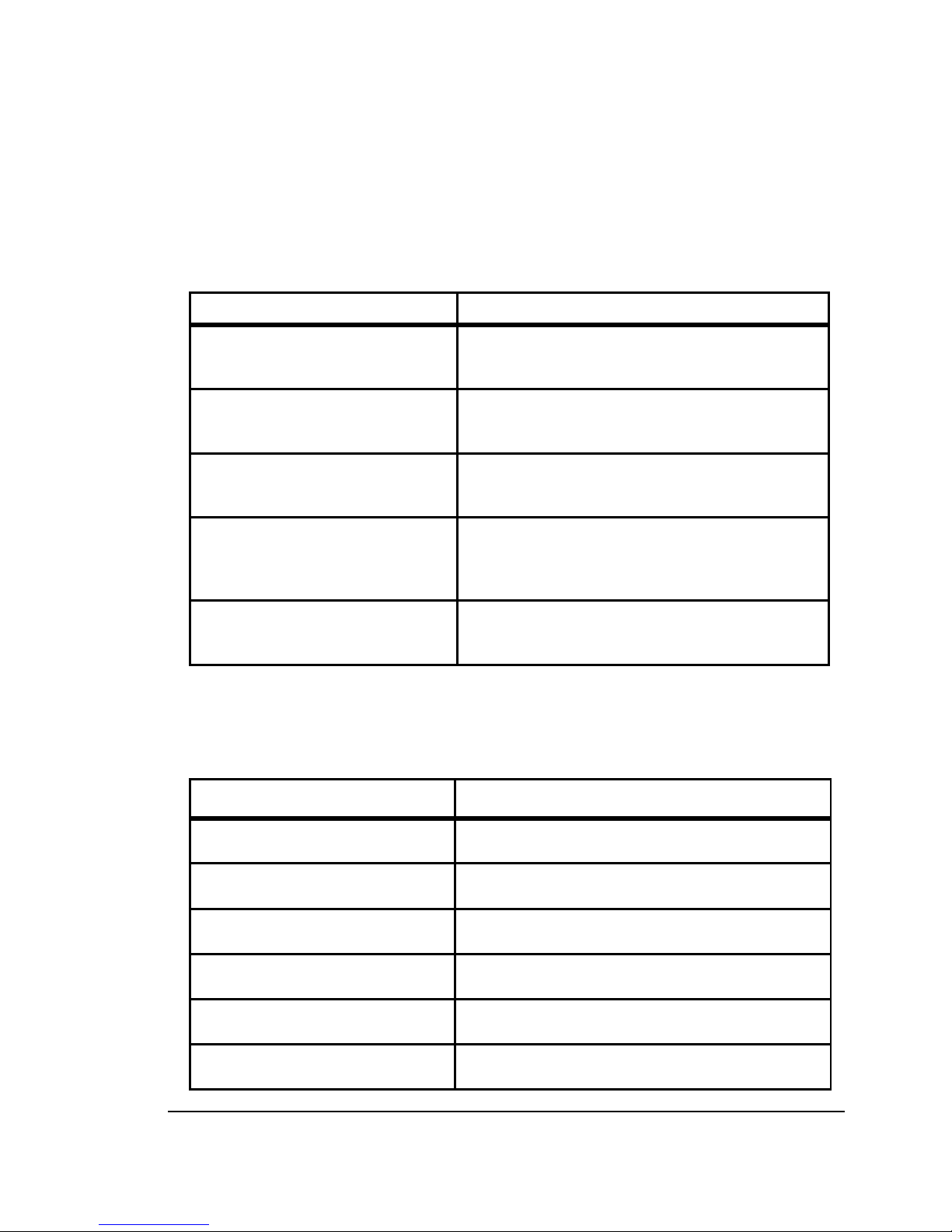
11
1.4 SELECTABLE JUMPERS
Table 1-4 outlines the positions of Selectable Jumpers used to
tailor the control for specic application requirements.
Table 1-4 Selectable Jumpers
Feature Description
AC Line Input Voltage
Selection (115/230 Volts AC)
J1. Refer to Section 6.1.
Factory set for 208/230VAC (Install Jumper
for 115VAC Operation).
Motor Horsepower (1/8, 1/4,
1/2, 3/4, 1 HP) J2. Refer to
Section 6.2.
Selectable for the motor use.
Automatic or Manual Start
and Reset. J3. Refer to
Section 6.3.
Factory set for Auto. Can be set for
Automatic start or Manual start (Optional
FSR Switch required).
Motor Frequency (50/60 Hz)
J5. Frequency Multiplier (1X,
2X) J4. Refer to Section 6.4.1
and 6.4.2.
Factory set for 60 Hz. Must be set for the
motor being used. In addition, the drive
may be set for up to 2X the motor’s rated
RPM.
“Run” or “Fault” Output
Relay Operation. J6. Refer to
Section 6.5.
Factory set to RUN position. Set to either
Run or Fault for intended application.
1.5 TRIMPOT ADJUSTMENTS
Table 1-5 outlines the Trimpot Adjustments of the control.
Table 1-5 Trimpot Adjustments
Trimpot Description
Minimum Speed (MIN). Refer
to Section 7.1.
Sets the minimum speed of the motor.
Maximum Speed (MAX). Refer
to Section 7.2.
Sets the maximum speed of the motor.
Acceleration (ACCEL). Refer
to Section 7.3.
Sets the amount of time for the motor to
accelerate from zero speed to full speed.
Deceleration (DECEL). Refer
to Section 7.4.
Sets the amount of time for the motor to
decelerate from full speed to zero speed.
Slip Compensation (COMP).
Refer to Section 7.5.
Sets the amount of Volts/Hz to maintain set
motor speed under varying loads.
Current Limit (CL). Refer to
Section 7.6.
Sets the current limit and limits the
maximum current (torque) to the motor.
Page 12
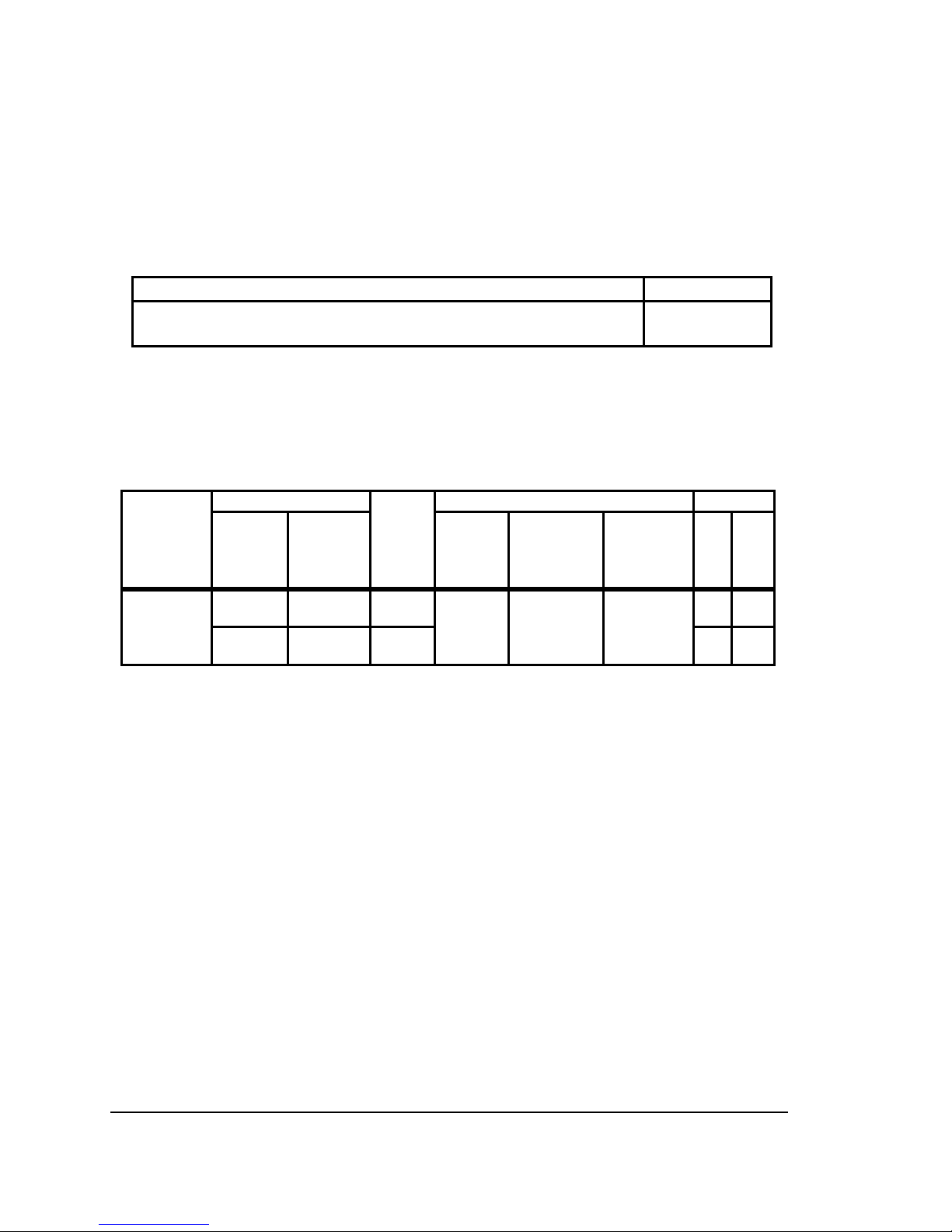
12
1.6 OPTIONAL ACCESSORIES
Table 1-6 outlines the available optional accessories.
Table 1-6 Optional Accessories
Description Catalog No.
Forward-Stop-Reverse Switch: Provides motor reversing,
stop, and manual start functions.
ID5FRS-2
1.7 ELECTRICAL RATINGS
Table 1-7 outlines electrical ratings of the control.
Table 1-7 Electrical Ratings
Catalog
No.
AC Line Input
Fuse or
Circuit
Breaker
Rating
(Amps)
Output Net Weight
Volts AC
50/60 Hz,
(Phase Φ)
Maximum
Current
(Amps AC)
Voltage
Range
(Volts AC)
(Phase Φ)
Maximum
Continuous
Load Current
(RMS Amps/
Phase)
Maximum
Horsepower
(HP(kW))
lbs. kg
ID5601-EO
115,
1Φ
16.0 20
0 - 230
3Φ
3.6 1 (,75)
2.42 1.09
208/230
1
,
1Φ
10.0 15 2.42 1.09
Note: 1. The drive is factory set for 208/230 Volt AC line input (J1 not installed). For 115
Volt AC line input, install Jumper J1 (supplied). See Section 6.1.
Page 13
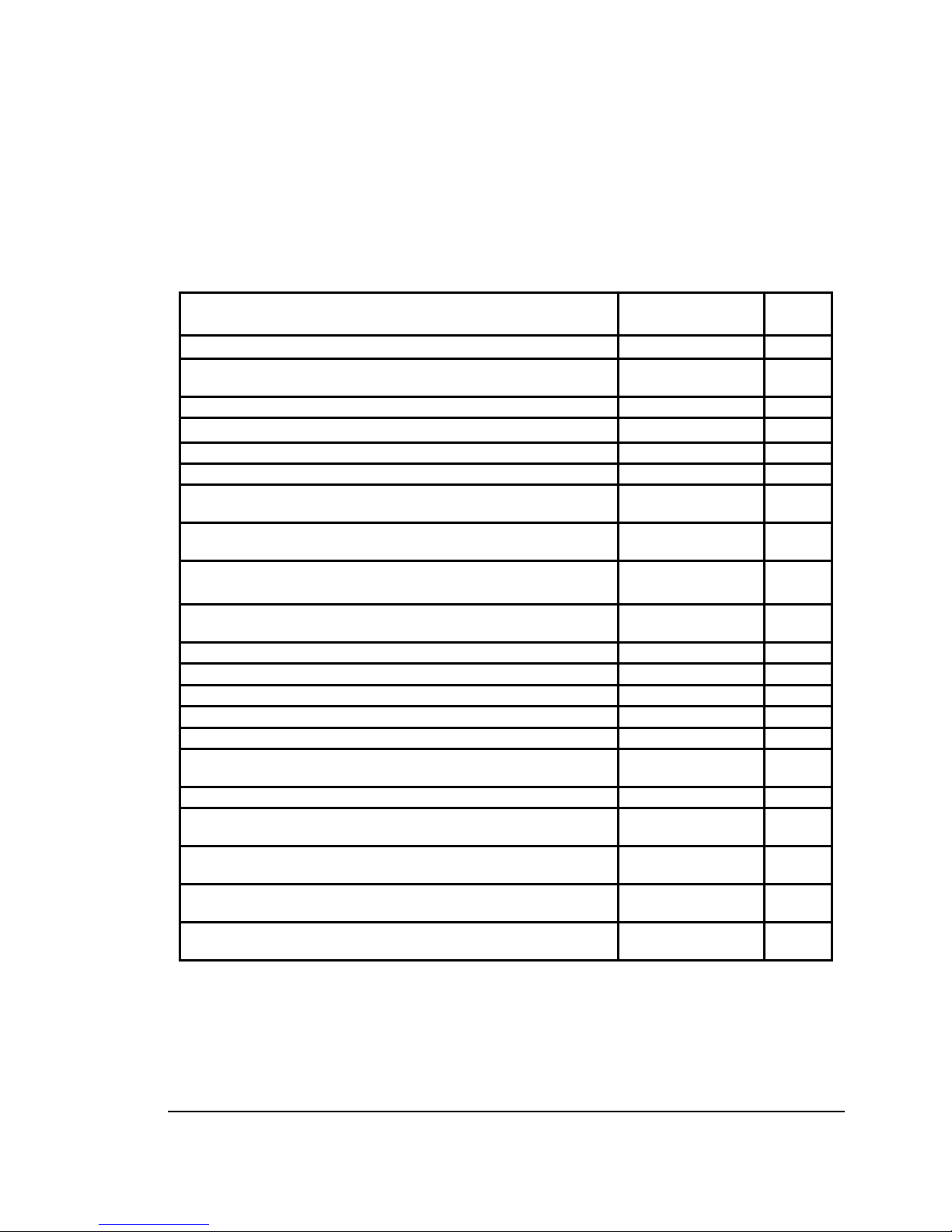
13
1.8 GENERAL PERFORMANCE SPECIFICATIONS
Table 1-8 outlines the General Performance Specications for the
control.
Table 1-8 General Performance Specifications
Parameter Specification
Factory
Setting
115 Volt AC Line Input Voltage Operating Range (Volts AC)
1
115 (±15%) −
208/230 Volt AC Line Input Voltage Operating Range
(Volts AC)
1
208 (-15%) /
230 (+15%)
2
−
Maximum Load (% Current Overload for 1 Minute) 150 −
Horsepower Selection (HP) (Jumper J2) 1/8, 1/4, 1/2, 3/4, 1 1
Carrier Frequency (kHz) 16 7.5
Output Frequency Resolution (Bits) 10 −
Minimum Speed Trimpot (MIN) Range
(% Frequency Setting)
0 - 40 0
Maximum Speed Trimpot (MAX) Range
(% Frequency Setting)
70 - 110 100
Acceleration Trimpot (ACCEL) and Deceleration Trimpot
(DECEL) (Seconds)
.3 - 20 1.5
Slip Compensation Trimpot (COMP) Range at Drive Rating
(Volts/Hz)
0 - 3 1.5
Current Limit Torque (CL) Range (% Full Load) 0 - 200 160
Motor Frequency Setting (Hz) (Jumper J5) 50, 60 60
Output Frequency Multiplier (1X, 2X) Jumper J4)
3
1, 2 1
Minimum Operating Frequency at Motor (Hz) 0.3 Speed Range (Ratio) 60:1 −
Speed Regulation (30:1 Speed Range, 0 - Full Load)
(% Base Speed)
4
2.5 −
Overload Protector Trip Time for Stalled Motor (Seconds) 6 Undervoltage/Overvoltage Trip Points for 115 Volt AC Line
Input (±5%) (Volts AC)
1
76 / 141 -
Undervoltage/Overvoltage Trip Points for 208/230 Volt AC
Line Input (±5%) (Volts AC)
1
151 / 282 −
Run/Fault Relay Output Contact Rating
(Amps at 30 Volts DC, 125 Volts AC, 230 Volts AC)
1, 0.5, 0.25 −
Operating Temperature Range (°C / °F)
0 - 40 /
32 - 104
−
Notes:
1. Do not operate the drive outside the specied AC line input voltage operating range.
2. The drive is factory set for 208/230 Volt AC line input (Jumper J1 not installed). For 115
Volt AC line input, install Jumper J1 (supplied). See Figure 2-3.
3. Allows the motor to operate up to two times the rated RPM. Constant motor horsepower
will result when operating the drive in the “2X” mode above the motor rated frequency.
4. Dependant on motor performance.
Page 14
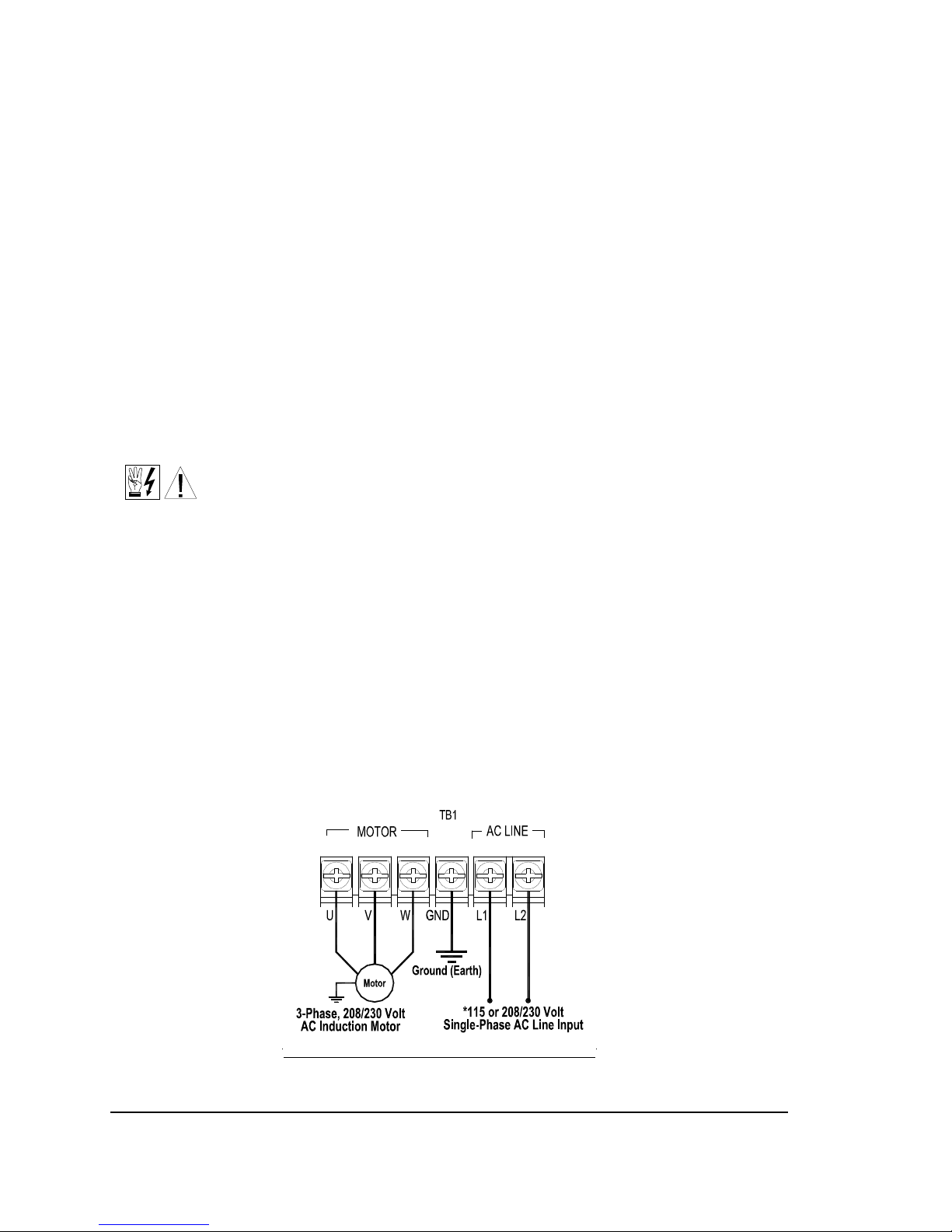
14
2. QUICK-START INSTRUCTIONS
Note: This drive contains bus capacitors which must be reconditioned if the
drive has been in storage for over 1 year. To recondition the bus
capacitors, apply the AC line with the main speed potentiometer set to
zero for a minimum of 30 minutes.
See Figures 2-1, 2-2, 2-3, 2-4 and Chapter 5, Important Application
Information.
WARNING: HIGH VOLTAGE IS PRESENT IN THIS DRIVE. DISCONNECT
MAIN POWER BEFORE MAKING CONNECTIONS TO
THE DRIVE. TO PREVENT ACCIDENTAL CONTACT WITH
HIGH VOLTAGE, IT IS REQUIRED THAT THE COVER BE
PROPERLY INSTALLED AFTER ALL SETUP,
CONNECTIONS, AND ADJUSTMENTS ARE COMPLETE.
THIS REDUCES ELECTRICAL SHOCK HAZARD. FAILURE
TO OBSERVE THIS WARNING COULD RESULT IN
ELECTRICAL SHOCK OR ELECTROCUTION.
Note: It is recommended that both Feed-Through Bushings (See Figure
2-4) be sued to connect the drive. If signal wiring (for the Run/Fault Relay
Output Contacts or for a remote Main Speed Potentiometer) is required, it
is recommended that the extra Feed-Through Bushing (supplied with
the drive) be used to replace the center Hole Plug. Standard 3/4” ttings
(not supplied) can also be used in lieu of the Feed-Through Bushings.
Figure 2-1 Quick-Start Connection Diagram
*For 115 VAC line, install jumper J1 (supplied).
Recommended Tightening Torque
lb-in (7), kg-cm (8)
Important: You must read these simplied instructions before
proceeding. These instructions are to be used as a reference only and
are not intended to replace the details provided herein. You must read
the SAFETY NOTICES before proceeding.
Page 15
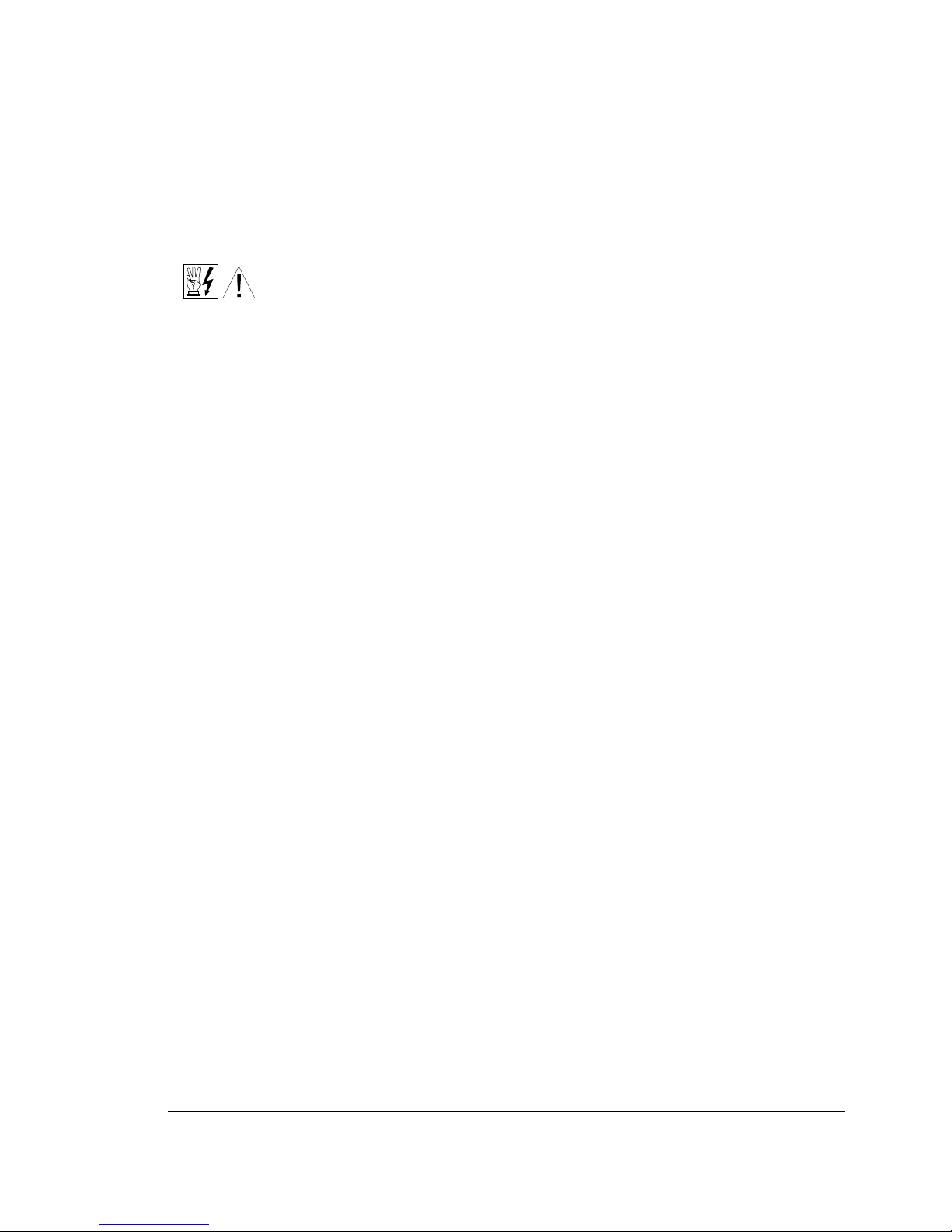
15
2.1 MOUNTING INSTRUCTIONS
See Chapter 3.
WARNING: DO NOT USE THIS DRIVE IN AN EXPLOSION-PROOF
APPLICATION.
2.2 AC LINE INPUT CONNECTION
Connect the single-phase AC line input to Terminal Block TB1
(Terminals “L1”, “L2”) as shown in Figure 2-1. See Section 4.1.
Application
Note: Do not connect this drive to a GFCI.
Note: The drive is factory set for 208/230 Volt AC line input (Jumper J1
not installed). For 115 Volt AC line input, install Jumper J1
(supplied). See Section 6.1.
2.3 AC LINE FUSING
It is recommended that a fuse(s) or circuit breaker be installed in
the AC line. Fuse each conductor that is not at ground potential.
For the recommended fuse size, see Table 1-7. Also see Section
4.1.
2.4 GROUND CONNECTION
Connect the ground wire (earth) to Terminal Block TB1 (Terminal
“GND”, as shown in Figure 2-1 and Table 4-1.
2.5 MOTOR CONNECTION
Connect the motor to Terminal Block TB1 (Terminals “U”, “V”,
“W”), as shown in Figure 2-1. (Load reactors may be required for
cable lengths over 100 ft. (30 m). Contact the local Baldor District
Ofce.) See Section 4.3.
Page 16

16
2.6 JUMPER SETTINGS
All jumpers have been factory set for most applications, as shown
in Figure 2-3. Some applications require setting of the jumpers in
order to set the drive for a specic application. Jumper J2 must
be set to match the horsepower of the motor being used. Refer to
Table 1-4 and Chapter 6.
2.7 60Hz and 50Hz MOTOR OPERATION
The drive is factory set for 60Hz motor operation (Jumper J5 set
to the “60Hz” position). See Section 6.4.
2.8 PILOT LIGHT
After applying power to the drive and setting the On/Off AC Line
Switch to the “ON” position, the panel mounted Pilot Light will
illuminate.
2.9 DIAGNOSTIC LEDs
After applying power to the drive and the On/Off AC Line Switch
to the “ON” position.
2.10 TRIMPOT SETTINGS
All trimpots have been factory set for most applications, as
shown in Figure 2-3. Some applications require adjustment of the
trimpots in order to setup the drive for a specic requirement. See
Chapter 7.
Page 17

17
Figure 2-2 Cover Layout
■ Front Cover Screws
■ Main Speed
Potentiometer
■ On/Off AC Line
Switch
■ Pilot light
■ Provision for
Optional
Forward-Stop-
Reverse
Switch
■ Hole Plug
Page 18

18
Figure 2-3 Drive Layout
Page 19

19
Figure 2-4 Mechanical Specifications (inches/mm)
Side View is shown dimensioned
with the cover installed.
Recommended tightening torque for the
two (2) front cover screws are, 5 inch lbs (6 kg-cm).
Back View is shown dimensioned
without the cover installed.
"Knockouts" for Standard
3
4
inch Fittings.
109
4.30
126
4.95
7.6
0.30
5.08
0.2
0.39
9.91
4X Ø
4X Ø
27.9
1.10
5.10
130
7.00
178
9.0
0.35
3.20
81.3
Feed-Through Bushing
1.75
44.5
0.95
130
5.10
24.1
59.7
2.35
1.45
36.8
25.4
1.00
4.15
105
0.95
24.1
1.10
27.9
Note: All Dimensions are measured in "Inches & mm".
Page 20

20
3. MOUNTING INSTRUCTIONS
The drive is designed with a NEMA 1 / IP40 enclosure for indoor
use. It is recommended that the drive be mounted vertically on a
at surface with adequate ventilation. Leave enough room below
the drive to allow for AC line, motor connections, and any other
wiring that is required. Care should be taken to avoid extreme
hazardous locations where physical damage can occur. When
mounting the drive in an enclosure, the enclosure should be large
enough to allow for proper heat dissipation so that the ambient
temperature does not exceed 45°C *113°F) at full rating. A
mounting template is included to facilitate mounting of the drive.
See Figure 1-4.
The drive is designed with a removable cover. To open the cover,
the two front cover screws must be removed. After mounting and
connections, install and tighten the two front cover screws to 5
lbs-in (6 kg-cm). Do not overtighten.
Page 21

21
4. ELECTRICAL CONNECTIONS
See Table 4-1 for terminal block wire and tightening torque
specications.
WARNING! READ ALL SAFETY WARNINGS BEFORE USING THE
DRIVE. DISCONNECT MAIN POWER BEFORE MAKING
CONNECTIONS TO THE DRIVE. TO AVOID ELECTRIC
SHOCK, BE SURE TO PROPERLY GROUND THE DRIVE.
Application Note: To insure proper operation, position and
separate the AC line and motor connections, signal connections,
signal following circuitry, or start/stop contacts. Also, do not
combine (or in close proximity) motor wires from multiple drives
in the same conduit. Use shielded cables on all signal wiring over
12” (30 cm). The shield should be earth grounded on the drive
side only. Connect the drive in accordance with the National
Electrical Code requirements and other local codes that may
apply.
Be sure to properly fuse each conductor that is not at ground
potential. Do not fuse neutral or grounded conductors. A separate
AC line switch or contactor must be connected as a disconnect,
so that each ungrounded conductor is opened. For fuse or circuit
breaker rating, see Table 1-7. Also see Section 4.1.
Table 4-1 Terminal Block Wire and Tightening Torque
Specification
Terminal
Block
Description
Maximum Wire
Size (Copper)
Insulation (75°C)
Recommended
Tightening
Torque
AWG mm2 lb-in kg-cm
TB1
AC Line Input and Motor
Wiring
12 3.3 7 8
TB2
Run/Fault Relay Output
Contacts
16 1.3 3.5 3
Page 22

22
4.1 AC LINE INPUT CONNECTION
Connect the single-phase AC line input to Terminal Block TB1
(Terminals “L1”, “L2”). See Figure 4-1.
Figure 4-1 AC Line Input, Motor and Connections
*For 115 VAC line, install jumper J1 (supplied).
Recommended Tightening Torque
lb-in (7), kg-cm (8)
The rated AC line voltage of the drive must match the actual AC
line input voltage setting of Jumper J1. The drive is factory set for
208/230 Volt AC line input (Jumper J1 not installed). For 115 Volt
AC line input, install Jumper J1 (supplied). See Section 6.1.
CAUTION! GFCI Operation: Do Not connect this drive to an AC power
source controlled by a Ground-Fault Circuit-Interrupter.
4.1.1 AC Line Fusing
The drive does not contain line fuses. Most electrical codes
require that each ungrounded conductor contain circuit
protection. Do not fuse neutral or ground connections. It is
recommended to install a fuse (Littelfuse 326, Buss ABC, or
equivalent) or a circuit breaker in series with each ungrounded
conductor. Connect the drive in accordance with the National
Electrical Code requirements and other local codes that may
apply to the application. DO not fuse motor leads. For the
recommended fuse size, see Table 1-7.
Page 23

23
4.2 GROUND CONNECTION
Connect the ground (earth) wires from the AC line and motor to
Terminal Block TB1 (Terminal “GND”). See Figure 4-1.
4.3 MOTOR CONNECTION
Connect the motor to Terminal Block TB1 Terminals “U”, “V”,
and “W”. See Figure 4-2. Motor cable length should not exceed
100 ft (30 m) - special reactors may be required - consult your
local Baldor District Ofce. Be sure Jumper J2 is set to the
corresponding motor horsepower rating, as described in Section
7.2.
Note: If the motor rotates in the incorrect direction, it will be necessary to
disconnect the AC line and change the position of the jumper on
CON2 from “F” to “R” or reverse any two motor leads.
4.4 RUN/FAULT RELAY CONNECTION
The Run/Fault Relay Output Contacts are located at TB2 and
can be used to turn on or off equipment or to signal a warning if
a fault has occurred or the drive is put into the Stop Mode*. See
Figure 4-2. The Run/Fault Relay Contact status for various drive
operating conditions is shown in Table 4-2. Also see Section 6.5.
Relay Contacts Ratings: 1 Amp at 30 Volts DC, 0.5 Amps at 125
Volts AC, and 0.25 Amps at 250 Volts AC.
* In order for the Run/Fault Relay to give “Stop Mode” indication,
the optional Forward-Stop-Reverse Switch (Catalog No.
ID5FRS-2) must be installed.
Figure 4-2 Run/Fault Relay Output Connections
Relay Common
Normally Closed
Normally Open
TB2
Recommended Tightening Torque
lb-in (3.5), kg-cm (3)
Page 24

24
Table 4-2 Drive Operating Condition and Run/Fault Relay
Contact Status
Drive Operating
Condition
Description
Run Relay Operation (J5
Installed in “RUN” Position)
(Factory Setting)
Fault Relay Operation (J5
Installed in “FLT” Position)
Normally
Open
Contact
Normally
Closed
Contact
Normally
Open
Contact
Normally
Closed
Contact
Power Off
Main Power
Disconnected
Open Closed Open Closed
Run Mode
1
Normal Drive
Operation
Closed Open Closed Open
Stop Mode
2
Selected by
Operator
Open Closed Closed Open
Fault
3
Drive Tripped Open Closed Open Closed
Notes:
1. Run Mode is selected with the optional Forward-Stop-Reverse Switch or with the jumper
installed in CON2 (jumper installed in the “F-S” position for forward direction (factory
setting) or jumper installed in the “R-S” position for reverse direction).
2. Stop Mode is selected using the optional Forward-Stop-Reverse Switch.
3. I
2
t, Short Circuit, Undervoltage, Overvoltage.
Page 25

25
5. IMPORTANT APPLICATION
INFORMATION
WARNING! DO NOT USE THIS DRIVE IN AN EXPLOSION
PROOF APPLICATION.
5.1 MOTOR WITH EXTERNAL FAN COOLING
Most totally enclosed fan-cooled (TEFC) and open ventilated
3-phase AC induction motors will overheat if used beyond a
limited speed range at full torque. Therefore, it is necessary to
reduce motor load as speed is decreased.
CAUTION!
1. Some motors have low speed characteristics, which cause overheating
and winding failure under light load or no load conditions. If the motor
is operated in this manner for an extended period of time, it is
recommended that the unloaded motor current be checked from 2-15
Hz (60 - 450 RPM) to ensure motor does not exceed the nameplate
rating. Do not use motor if the motor current exceeds the nameplate
rating.
2. It is recommended that the drive be used with Inverter Duty or TENV
motors.
Note: Some fan-cooled motors can be used over a wider speed range.
Consult your local Baldor District Ofce for details.
Inverter duty and most totally enclosed non-ventilated (TENV)
motors can provide full rated torque over an extended speed
range without overheating. See Figure 5-1.
Page 26

26
Figure 5-1 Maximum Allowed Motor Torque vs. Speed
MOTOR SPEED (%)
INVERTER DUTY
AND TENV MOTORS
0 10 20 30 40 50 60 70 80 90 100
MAXIMUM
ALLOWED
MOTOR
TORQUE %
100
80
60
40
20
0
FAN COOLED TEFC AND
OPEN VENTILATED MOTORS
If external fan cooling is provided, open ventilated motors can
also achieve an extended speed range at full rated torque.
A box fan or blower with a minimum of 100 CFM per HP
is recommended. Mount the fan or blower so the motor is
surrounded by the airow. See Figure 5-2.
Figure 5-2 Open Ventilated Motor with External Fan Cooling
Page 27

27
5.2 ELECTRONIC MOTOR OVERLOAD
PROTECTION
The drive contains Modied I2t Overload Protection.* Part of this
function consists of a Current Limit (CL) circuit, which limits the
drive current to a factory preset level of 160% of the rated drive
current. The CL Trimpot is used to recalibrate the drive current
from 60% through 200%. The Power Start™ circuit provides an
overshoot function that allows most motors to develop more than
200% of starting torque.
Standard I
2
t is undesirable because it causes nuisance tripping. It
allows a very high motor current to develop and will turn the drive
off after a short period of time. The RMS Current Limit Circuit
avoids this nuisance tripping while providing maximum motor
protection.
If the motor is overloaded to 120% of full load (75% of the
CL setting), the I
2
t Timer starts. If the motor continues to be
overloaded at the 120% level, the timer will shut down the drive
after 30 minutes. If the motor is overloaded to 160% of full load,
the drive will trip in 6 seconds. See Section 7.6.
*UL approved as an overload protector for motors.
Page 28

28
6. SETTING SELECTABLE JUMPERS
WARNING! ELECTRICAL SHOCK CAN CAUSE SERIOUS OR FATAL
INJURY. BE SURE THAT ALL POWER IS DISCONNECTED
FROM DRIVE BEFORE THE COVER IS OPENED. OPENING
OF THE COVER IS REQUIRED TO MAKE INSTALLATION
CONNECTIONS. ELECTRICAL SHOCK CAN CAUSE
SERIOUS OR FATAL INJURY IF THE COVER IS REMOVED
AND POWER IS STILL APPLIED.
The drive has customer selectable jumpers which must be set
before the drive can be used. For an overview, see Table 1-4. For
location of jumpers, see Figure 2-2.
6.1 AC LINE INPUT VOLTAGE (J1)
The drive is factory set for 208/230 Volt AC line input (Jumper J1
not installed). For 115 Volt AC line input, install Jumper J1. See
Figure 6-1.
Figure 6-1 AC Line Input Voltage Selection
208/230 Volt AC Line Input
(J1 not Installed (Factory Setting)) 115 Volt AC Line Input (J1 Installed)
2
115VAC
J1
A B
J1-A
J
1
-
B
115VAC
J1-A
A B
J
1
-
B
J1
Notes:
1. The drive is factory set for 208/230 Volt AC line input (Jumper J1 not
installed). For 115 Volt AC line input, install Jumper J1 (suppled).
2. Jumper J1 is supplied in the hardware bag.
6.2 MOTOR HORSEPOWER (J2)
Set Jumper J2 to the corresponding position for the motor being
used. See Figure 6-2.
Page 29

29
Figure 6-2 Motor Horsepower Selection
6.3 AUTOMATIC OR MANUAL START AND RESET
SELECTION (J3)
See Figure 6-3.
WARNING! AUTOMATIC START AND RESET: JUMPER J3 IS FACTORY
SET TO THE “AUTO” POSITION TO AUTOMATICALLY
START THE DRIVE WHEN THE POWER IS APPLIED AND
THE ON/OFF AC LINE SWITCH IS SET TO THE “ON”
POSITION.
WARNING! THE DRIVE WILL AUTOMATICALLY RESTART AFTER
FAULT HAS CLEARED. IF AN I2T OR SHORT CIRCUIT
FAULT OCCURS, THE DRIVE MUST BE RESTARTED BY
SETTING THE ON/OFF AC LINE SWITCH TO THE “OFF”
POSITION FOR A MINIMUM OF 5 SECONDS.
6.3.1 Manual Start and Reset*
In Manual Start Mode, the drive must be manually restarted after
a fault has cleared using the optional Forward-Stop-Reverse
Switch. If a Short Circuit or I
2
t Fault occurs, the drive can be
restarted by setting either the On/Off AC Line Switch to the “OFF”
position for a minimum of 5 seconds or setting the Forward-StopReverse Switch to the “STOP” position.
*Note: The optional Forward-Stop-Reverse Switch must in installed in
order to use the drive for Manual Start operation.
Figure 6-3 Automatic or Manual Start and Reset Selection
Automatic Start and Reset
(Factory Setting)
(J3 Installed in “AUTO” Position)
Manual Start and Reset
(J3 Installed in “MAN” Position)
Page 30

30
6.4 60Hz or 50Hz MOTOR OPERATION and DRIVE
OUTPUT FREQUENCY (J4 and J5)
Both jumpers must be set for the appropriate motor nameplate
frequency rating.
6.4.1 Setting the Drive for 60Hz or 50Hz Motor
Operation
The drive is factory set to operate 60Hz motors. Jumper J5 is
factory set to the “60Hz” position. For 50Hz motors, set Jumper
J5 to the “50Hz” position, and be sure Jumper J4 is set to the
“1X” position. See Figure 6-4.
Figure 6-4 60Hz or 50Hz Motor Selection
60 Hz Motor Operation
(Factory Setting)
(J4 Installed in “1X” Position)
(J5 Installed in “60Hz” Position)
50 Hz Motor Operation
(J4 Installed in “1X” Position)
(J5 Installed in “50Hz” Position)
6.4.2 Setting the Drive for Two Times the Rated Motor
RPM
The drive can also be used to operate the motor up to two times
the rated RPM. However, constant horsepower will result when
operating the drive in the “2X” mode above the motor rated
frequency. See Figure 6-5.
Figure 6-5 Available Torque vs Output Frequency
% TORQUE
0
50
150
0 2
100 / 12050 / 60
OUTPUT FREQUENCY (HZ)
CONSTANT
HORSEPOWER
Page 31

31
For 120Hz output with 60Hz motor, set Jumper J4 to the “2X”
position and be sure Jumper J5 is set to the “60Hz” position. For
100Hz output with 50Hz motor, set Jumper J4 to the “2X” position
and set Jumper J5 to the “50Hz” position. See Figure 6-6.
Figure 6-6 120Hz and 100Hz Drive Output Frequency
Selection
120 Hz Output with 60 Hz Motor
(J4 Installed in “2X” Position)
(J5 Installed in “60Hz” Position)
100 Hz Output with 50 Hz Motor
(J4 Installed in “2X” Position)
(J5 Installed in “50Hz” Position)
6.5 RUN/FAULT OUTPUT RELAY OPERATION (J6)
Jumper J6 is factory set to the “RUN” position for “Run” operation
of the Run/Fault Relay. For “Fault” operation of the Run/Fault
Relay, set Jumper J6 to the “FLT” position. See Figure 6-7.
Figure 6-7 Run or Fault Output Relay Operation Selection
“Run” Output Relay Operation
(Factory Setting)
(J6 Installed in “RUN” Position)
“Fault” Output Relay Operation
(J6 Installed in “FLT” Position)
Page 32

32
7. TRIMPOT ADJUSTMENTS
The drive contains trimpots that are factory set for most
applications. See Figure 2-2 for the location of the trimpots and
their approximate factory calibrated positions. Some applications
may required readjustment of the trimpots in order to set the drive
for a specic requirement. The trimpots may be readjusted as
described.
WARNING! IF POSSIBLE, DO NOT ADJUST TRIMPOTS WITH THE MAIN
POWER APPLIED. IF ADJUSTMENTS ARE MADE WITH THE
MAIN POWER APPLIED, AN INSULATED ADJUSTMENT
TOOL MUST BE USED AND SAFETY GLASSES MUST
BE WORN. HIGH VOLTAGE EXISTS IN THIS DRIVE.
FIRE AND/OR ELECTROCUTION CAN RESULT IF CAUTION
IS NOT EXERCISED. “ALL” SAFETY WARNINGS MUST BE
READ AND UNDERSTOOD BEFORE PROCEEDING.
7.1 MINIMUM SPEED (MIN)
Sets the minimum speed of the motor. The MIN Trimpot is factory
set to 0% of frequency setting. For a higher minimum speed,
setting, rotate the MIN Trimpot clockwise. See Figure 7-1.
Figure 7-1 Minimum Speed Trimpot Range
(Shown Factory Set to 0%
7.2 MAXIMUM SPEED (MAX)
Sets the maximum speed of the motor. The MAX Trimpot is
factory set for 100% of frequency setting. For a lower maximum
speed setting, rotate the MAX Trimpot counterclockwise. For
a higher maximum speed setting, rotate the MAX Trimpot
clockwise. See Figure 7-2.
Page 33

33
Figure 7-2 Maximum Speed Trimpot Range
(Shown Factory Set to 100% of
Frequency Setting)
7.3 ACCELERATION (ACCEL)
Sets the amount of time for the motor to accelerate from zero
speed to full speed. The ACCEL Trimpot is factory set to 1.5
seconds. For a longer acceleration time, rotate the ACCEL
Trimpot clockwise. For more rapid acceleration, rotate the ACCEL
Trimpot counterclockwise. See Figure 7-3.
Note: Rapid acceleration settings may cause the current limit circuit to
activate, which will extend the acceleration time.
Figure 7-3 Acceleration Trimpot Range
(Shown Factory Set to 1.5 Seconds)
7.4 DECELERATION (DECEL)
Sets the amount of time for the motor to decelerate from full
speed to zero speed. The DECEL Trimpot is factory set to 1.5
seconds. For longer deceleration time, rotate the DECEL Trimpot
clockwise. For more rapid deceleration, rotate the DECEL Trimpot
counterclockwise. See Figure 7-4.
Page 34

34
Figure 7-4 Deceleration Trimpot Range
(Shown Factory Set to 1.5 Seconds)
Application Note: On applications with high inertial loads, the
deceleration may automatically increase in time. This will slow down the
rate of speed of decrease to prevent the bus voltage from rising to the
Overvoltage Trip point. This function is called Regeneration Protection. It
is recommended that for very high inertial loads that both the ACCEL and
DECEL Trimpots be set to greater than 10 seconds.
7.5 SLIP COMPENSATION (COMP)
Sets the amount of Volts/Hz to maintain set motor speed under
varying loads. The COMP Trimpot is factory set to 1.5 Volts/
Hz, which provides excellent speed regulation for most motors.
To increase the slip compensation, rotate the COMP Trimpot
clockwise. To decrease the slip compensation, rotate the COMP
Trimpot counterclockwise. See Figure 7-4.
Figure 7-5 Slip Compensation Trimpot Range
(Shown Factory Set to 1.5 Volts/Hz)
The slip compensation may be adjusted as follows:
A. Connect an AC RMS ammeter in series with one motor phase.
B. Run the motor and set the unloaded speed to approximately 50% (900
RPM on 4-pole 1500/1725 RPM motors).
C. Using a tachometer, record the unloaded speed.
D. Increase motor loading until motor current is equal to the nameplate
rated current (AC Amps).
E. Adjust the COMP Trimpot until the loaded RPM is equal to the
unloaded RPM.
The motor is now compensated to provide constant speed under
varying loads.
Page 35

35
7.6 MOTOR OVERLOAD (I2t) with RMS CURRENT
LIMIT (CL)*
Sets the current limit (overload), which limits the maximum
current to the motor, preventing motor burnout and eliminating
nuisance trips. The CL Trimpot is factory set to 160% of the drive
rated current. To increase the current limit, rotate the CL Trimpot
clockwise. To decrease the current limit, rotate the CL Trimpot
counterclockwise. See Figure 7-6.
Figure 7-6 Current Limit Trimpot Range
Figure 7-7 shows the I2t Trip Time vs. Motor Current. Also see
Section 5.2.
*UL approved as an electronic overload protector for motors.
CAUTION! If the current limit is adjusted above 160% of the motor nameplate
rating, this can cause overheating of the motor.
CAUTION! Do not leave the motor in a locked rotor condition for more than a
few seconds since damage may occur.
Page 36

36
Figure 7-7 I2t Trip Time vs. Motor Current
Notes:
1. In order to ensure that the motor is properly protected with the I
2
t
feature, it is required that the CL Trimpot be set for 160% of the motor
nameplate rated current, as described above.
2. This adjustment must be made within 6 seconds or the I
2
t Trip will occur.
The current limit may be adjusted as follows:
A. Connect an AC RMS ammeter in series with one motor phase.
B. Set the CL Trimpot fully counterclockwise.
C. Adjust the speed setting to 30%.
D. Lock the motor shaft and adjust the CL Trimpot to 160% of the motor
nameplate rated current.
Page 37

37
8. DRIVE OPERATION
8.1 START-UP PROCEDURE
After the drive has been properly set up (jumpers and trimpots
set to the desired positions) and wiring completed, the start-up
procedure can begin.
WARNING! MAKE SURE THAT THE POTENTIOMETER IS SET FULLY
COUNTERCLOCKWISE PRIOR TO APPLYING POWER. IF
THIS IS NOT DONE, THE MOTOR WILL RUN AT THE SPEED
SETTING AT POWER UP. THIS MAY CAUSE BODILY
INJURY IF ONE IS IN CLOSE PROXIMITY OF MOVING
PARTS.
To start the drive, set the On/Off AC Line Switch to the “ON”
position. If the AC power has been properly brought to the drive,
the Pilot Light will illuminate. If the optional Forward-Stop-Reverse
Switch has been installed, set it to the “FWD” or “REV” position.
“OL” LEDs will indicate the drive status, as described in Section
9.3 and 9.4.
8.2 RESTARTING THE DRIVE AFTER A FAULT HAS
BEEN CLEARED
The drive monitors four faults (Undervoltage, Overvoltage, Short
Circuit (at the motor (phase-to-phase)), and Overload). The PC
board mounted “ST” and “OL” LEDs will indicate the drive status,
as described in Section 9.3 and Section 9.4. Also see Section 6.3
for Automatic or Manual Start and Reset Selection with Jumper
J3. In addition, see Section 10.2.
WARNING! THE DRIVE WILL AUTOMATICALLY RESTART AFTER
FAULT HAS CLEARED. IF AN I
2
T OR SHORT CIRCUIT
FAULT OCCURS, THE DRIVE MUST BE RESTARTED BY
SETTING THE ON/OFF AC LINE SWITCH TO THE “OFF”
POSITION FOR A MINIMUM OF 5 SECONDS.
Page 38

38
8.2.1 Drive Set for Automatic Start and Reset (Factory
Setting)
The drive will automatically restart after an Undervoltage or
Overvoltage Fault has cleared. For an I
2
t Fault, be sure the fault
has been cleared before restarting the drive. Check the motor
current with an AC RMS responding ammeter. Also, the CL setting
may be set too low. See Section 7.6. For an I
2
t or Short Circuit
Fault, the drive must be restarted by setting the On/Off AC Line
Switch to the “OFF” position for a minimum of 5 seconds.
8.2.2 Drive Set for Manual Start and Reset*
In Manual Start Mode, the drive must be manually restarted after
a fault has cleared, using the optional Forward-Stop-Reverse
Switch. If a Short Circuit or I
2
t Fault occurs, the drive must be
restarted by setting either the On/Off AC Line Switch to the “OFF”
position for a minimum of 5 seconds or setting the Forward-StopReverse Switch to the “STOP” position.
*
Note: The optional Forward-Stop-Reverse Switch must be installed in
order to use the drive for Manual Start operation.
Page 39

39
9. PILOT LIGHT AND DIAGNOSTIC LEDS
WARNING! DO NOT DEPEND ON THE PILOT LIGHT OR THE PC BOARD
MOUNTED LEDS FOR A GUARANTEED POWER OFF
INDICATION. BE SURE ALL AC POWER IS “OFF” BEFORE
SERVICING THE DRIVE TO AVOID ELECTRICAL SHOCK
HAZARD.
9.1 PILOT LIGHT
The Pilot Light will illuminate orange when the AC line is applied
to the drive and the On/Off AC Line Switch is set to the “ON”
position.
9.2 POWER ON LED (ON)
Located on the PC board, the “ON” LED will illuminate green
when the AC line is applied to the drive and the On/Off AC Line
Switch is set to the “ON” position.
9.3 STATUS LED (ST)
Located on the PC board, the “ST” LED is a green LED, which
provides indication of a fault or abnormal condition. The
information provided can be used to diagnose an installation
problem such as incorrect input voltage and drive output
miswiring. It also provides a signal, which informs the user that all
drive and micro controller operating parameters are normal. Table
9-1 summarizes the “ST” LED functions.
9.4 OVERLOAD LED (OL)
The “OL” LED is a red LED, which provides indication of an
overload condition. Table 9-1 summarizes the “OL” LED functions.
Page 40

40
Table 9-1 Drive Operating Conditions and LED Indications
Drive Operating Condition
LED and Flash Rate
1
Information
ST (Green) OL (Red)
Normal operation Slow Flash Off
Overload
(120%-160% Full Load)
Off On
2
I2t (Drive Timed Out) Off Quick Flash
Short Circuit Off Slow Flash
Undervoltage Quick Flash
3
On
Overvoltage Slow Flash
3
On
Stop On On
Notes:
1. Slow Flash = 1 second on and 1 second off. Quick Flash = 0.25
second on and 0.25 second off.
2. When the Overload is removed, before the I
2
t times out and trips
the drive, the “ST” LED will ash green and the “OL” LED will turn
off.
3. In Manual Restart Mode, when the Undervoltage or Overvoltage
condition is cleared, the “ST” and “OL” LEDs will ash red / (red
and green) / green.
Page 41

41
10. TROUBLESHOOTING
WARNING! HIGH VOLTAGE IS PRESENT IN THIS DRIVE. DISCONNECT
MAIN POWER BEFORE MAKING CONNECTIONS TO THE
DRIVE. THE COVER MUST BE PROPERLY INSTALLED
AFTER ALL SETUP, CONNECTIONS, AND ADJUSTMENTS
ARE COMPLETE. IT REDUCES ELECTRICAL SHOCK
HAZARD. FAILURE TO OBSERVE THIS WARNING COULD
RESULT IN ELECTRICAL SHOCK OR ELECTROCUTION.
WARNING! HIGH VOLTAGE IS PRESENT IN THIS DRIVE. DISCONNECT
MAIN POWER BEFORE MAKING CONNECTIONS TO THE
DRIVE. DO NOT ADJUST TRIMPOTS WITH THE MAIN
POWER APPLIED, AN INSULATED ADJUSTMENT TOOL
(PROVIDED) MUST BE USED AND SAFETY GLASSES
WORN. FIRE AND/OR ELECTROCUTION CAN RESULT IF
CAUTION IS NOT EXERCISED.
10.1 TROUBLESHOOTING GUIDE
Table 10-1 provides information on symptoms, possible causes,
and the suggested troubleshooting solutions for the drive. See
Chapter 9 for detailed information on LED status indicators.
10.2 FAULT RECOVERY
The drive monitors four faults (Undervoltage, Overvoltage, Short
Circuit at the motor (phase-to-phase), and Overload). Chapter 8
describes how the drive will automatically start (factory setting)
after the fault has cleared.
Application Note: In Manual Start Mode, the drive must manually reset for
any fault. Use the Forward-Stop-Reverse Switch, as described in Section
8.2.2. Also see Section 6.3.
Page 42

42
Table 10-1 Troubleshooting Guide
Symptom Possible Cause Suggested Solution
Line fuse blows or
circuit breaker trips.
The line fuse or
circuit breaker
installed is the
incorrect rating.
See Table 1-7 for the
correct line fuse or
circuit breaker rating.
Drive or Motor
Failure.
Check and replace
defective part.
Motor does not run.
On/Off AC Line
Switch is in the
OFF position.
Set the On/Off AC
Line Switch to the ON
position.
The Main Speed
Potentiometer is
set to zero speed.
Set the Main Speed
Potentiometer for the
desired speed.
The Main Speed
Potentiometer,
signal input, or
motor connection
are open.
Verify Main Speed
Potentiometer, signal
input, or motor
connections.
The Forward-Stop-
Reverse Switch
(when installed) is
set to the “STOP”
position.
Set the Forward-Stop-
Reverse Switch to
the “FORWARD” or
“REVERSE” position.
Page 43

43
Symptom Possible Cause Suggested Solution
Motor runs then stops
after a short time.
The motor may be
overloaded.
Check the motor
current with an AC
RMS responding
ammeter. Reduce load.
The Drive Trips due
to overload
(I
2
t Fault).
The CL setting may
need to be increased.
See Section 7.6.
Verify Motor
Horsepower Jumper,
J2, is set correctly. See
Section 6.2.
The drive must be
manually restarted by
either of the following
methods: 1. Disconnect
and reconnect the AC
power (the “ST” LED
must change from
quick ashing red to
ashing red/yellow).
2. Set the Main Speed
Potentiometer to zero
(fully counterclockwise).
3. Open and close the
Forward-Stop-Reverse
Switch (or contact)
or Run Switch (or
contact). See Section
6.3. Reduce load.
The Acceleration
setting may be too
fast.
Reduce the ACCEL
Trimpot setting as
described in Section
7.3.
Overvoltage Fault
Rapid Deceleration
change. Verify drive
setting. See Section
7.4.
Short circuit Fault Verify motor condition.
Table 10-1 Troubleshooting Guide Continued
Page 44

44
Table 10-2 Fault Recovery and Resetting the Drive*
Fault Automatic Start Mode (Factory Setting)
Undervoltage
Drive will automatically start after the bus
voltage returns to the operational level or
when the drive is rst turned on (power up).
Overvoltage
Drive will automatically start after the bus
voltage returns to the operational level.
Short Circuit
Drive will automatically start after the short
circuit is removed.
I
2
t Drive must be manually restarted.
* The fault must be cleared before the drive can be reset.
10.3 STARTING THE DRIVE AFTER AN I2t FAULT
HAS BEEN CLEARED
The drive can be restarted after an I2t Fault has cleared by any of
the following methods.
Note: If an I2t Fault occurs, the motor may be overloaded. Check the
motor current with an AC RMS responding ammeter. Also the CL
setting may be set too low. See Section 7.6.
10.3.1
Disconnect the AC power. Wait 15 minutes. Reconnect the AC
power. The “ST” LED will change. Refer to Table 9-1 for correct
indication.
10.3.2
Set the Main Speed Potentiometer to zero (fully
counterclockwise).
10.3.3
Open and close either the Forward-Stop-Reverse Switch (or
contact) or the ON/OFF AC Line Switch. See Section 6.3.1.
Page 45

45
NOTES
_______________________________________________________________
_______________________________________________________________
_______________________________________________________________
_______________________________________________________________
_______________________________________________________________
_______________________________________________________________
_______________________________________________________________
_______________________________________________________________
_______________________________________________________________
_______________________________________________________________
_______________________________________________________________
_______________________________________________________________
_______________________________________________________________
_______________________________________________________________
_______________________________________________________________
_______________________________________________________________
_______________________________________________________________
_______________________________________________________________
_______________________________________________________________
_______________________________________________________________
_______________________________________________________________
Page 46

46
NOTES
_______________________________________________________________
_______________________________________________________________
_______________________________________________________________
_______________________________________________________________
_______________________________________________________________
_______________________________________________________________
_______________________________________________________________
_______________________________________________________________
_______________________________________________________________
_______________________________________________________________
_______________________________________________________________
_______________________________________________________________
_______________________________________________________________
_______________________________________________________________
_______________________________________________________________
_______________________________________________________________
_______________________________________________________________
_______________________________________________________________
_______________________________________________________________
_______________________________________________________________
_______________________________________________________________
Page 47

47
Baldor Sales Offices
OHIO (Continued)
CLEVEL AND
8929 FREEWAY DRIVE
MACEDONIA, OH 44056
PHONE: 330-468-4777
FAX: 330-468-4778
OKLAHOMA
TULSA
5555 E. 71st st., suItE 9100
tulsA , OK 74136
PHONE: 918-366-9320
FAX: 918-366-9338
OREGON
PORTLAND
12651 sE C APPs ROAD
Cl ACK AMAs, OR 97015
PHONE: 503-691-9010
FA X: 503- 69 1-9 012
PENNSYLVANIA
PHILADELPHIA
1035 tHOMAs BusCH
MEMORIAl HIGHWAY
PENNsAuKEN, NJ 08110
PHONE: 856-661-1442
FAX: 856-663-6363
PITTSBURGH
159 PROMINENCE DRIVE
NEW KENsINGtON, PA 15068
PHONE: 724-889-0092
FAX: 724-889-0094
TENNESSEE
MEMPHIS
4000 WINCHEstER ROAD
MEMPHIs, tN 38118
PHONE: 901-365-2020
FAX: 901-365-3914
TEXAS
DALLAS
2920 114tH stREEt suItE 100
GR AND PRAIRIE, tX 75050
PH ON E: 214-634-7271
FAX: 214-634-8874
HOUSTON
10355 W. lIt tlE YORK ROAD
suItE 300
HOustON, tX 77041
PHONE: 281-977-6500
FAX: 281-977-6510
UTAH
SALT L AKE CITY
2230 sOutH MAIN stREEt
sAlt lAKE CItY, ut 84115
PHONE: 801-832-0127
FAX: 801-832-8911
WISCONSIN
MILWAUKEE
1960 sOutH CAlHOuN ROAD
NEW BERlIN, WI 53151
PHONE: 262-784-5940
FA X: 262 -784 -1215
IOWA
DES MOINES
1943 Hull AVENuE
DEs MOINEs, IA 50313
PHONE: 515-263-6929
FAX: 515-263-6515
MARYLAND
BALTIMORE
7071A DORsE Y RuN RD
ElK RIDGE, MD 21075
PHONE: 410-579-2135
FAX: 410-579-2677
MASSACHUSETTS
BOSTON
6 PullMAN stREEt
WORCEstER, MA 01606
PHONE: 508-854-0708
FAX: 508-854-0291
MICHIGAN
DETROIT
5993 PROGREss DRIVE
stERlING HEIGHts, MI 48312
PHONE: 586-978-9800
FAX: 586-978-9969
MINNESOTA
MINNEAPOLIS
13098 GEORGE WEBER DR, suItE 4 00
ROGERs, MN 55374
PHONE: 763-428-3633
FAX: 763-428-4551
MISSOURI
ST LOUIS
13678 lAKEFRONt DRIVE
EARtH CItY, MO 63045
PHONE: 314-373-3032
FAX: 314-373-3038
KA NSAS CITY
1501 BEDFORD AVENuE
NORtH K ANsAs CIt Y, MO 64116
PHONE: 816-587-0272
FAX: 816-587-3735
NEW YORK
AUBURN
ONE EllIs DRI VE
AuB uRN, NY 13021
PHONE: 315-255-3403
FA X: 315-253-9 923
NORTH CAROLINA
GREENSBORO
1220 ROtHERWOOD ROAD
GREENsBORO, NC 27406
PHONE: 336-272-6104
FAX: 336-273-6628
OHIO
CINCINNATI
2929 CREsCENtVIllE ROAD
WEst CHEstER, OH 45069
PHONE: 513-771-2600
FAX: 513-772-2219
INTERNATIONAL SALES
FORT SMIT H, AR
P.O. BOX 2400
FORt sMItH, A R 72902
PHONE: 479-646-4711
FAX: 479-648-5895
CANADA
EDMONTON, ALBERTA
4053-92 stREEt
EDMONtON, AlBERtA t6E 6R8
PHONE: 780-434-4900
FAX: 780-438-2600
TORONTO
OAKVILLE, ONTARIO
2910 BRIGHtON ROAD
OAK VIllE, ONtAR IO, CANA DA l6H 5s3
PHONE: 905-829-3301
FAX: 905-829-3302
MONTREAL, QUEBEC
5155 J-ARMAND BOMBARDIER
sAINt-HuBERt, QuéBEC
CANADA J3Z 1G4
PHONE: 514-933-2711
FAX: 514-933-8639
VANCOUV ER,
BRITISH COLUMBIA
1538 KEBE t WAY
PORt COQuItlAM,
BRI tIsH COl uMB IA V3C 5M5
PHONE 604-421-2822
FAX: 604-421-3113
WINNIPEG, MANITOBA
54 PRINCEss stREEt
WINNIP EG, M ANItOB A R3B 1K2
PHONE: 204-942-5205
FAX: 204-956-4251
MEXICO
LEON, GUANAjUATO
KM. 2.0 BlVD. AEROPuERtO
lEON, GuANAJuAtO, CP37545
MEXICO
PHONE: +52 477 761 2030
FAX: +52 477 761 2010
UNITED STATES
ARIZONA
PHOENIX
4211 s 43R D Pl ACE
PHOENIX, AZ 85040
PHONE: 602-470-0407
FAX: 602-470-0464
ARKANSAS
CLARKSVILLE
706 WEst M AIN stREEt
Cl ARKsVIllE, AR 72830
PHONE: 479-754-9108
FAX: 479-754-9205
CALIFORNIA
LOS ANGELES
6480 FlOtIllA stREEt
COMMERCE, CA 90040
PHONE: 323-724-6771
FAX: 323-721-5859
HAYWARD
21056 FORBEs stREEt
HAYWARD, CA 94545
PHONE: 510-785-9900
FA X: 510-785-9910
COLORADO
DENVER
3855 FOREst stREEt
DEN VER, CO 80207
PHONE: 303-623-0127
FAX: 303-595-3772
CONNECTICUT
WALLINGFORD
65 sOutH tuRNPIKE ROAD
WAllINGFORD, Ct 06492
PHONE: 203-269-1354
FAX: 203-269-5485
FLORIDA
TAMPA/PUERTO RICO/
VIRGIN ISLANDS
390 6 EA st 11tH AVENuE
tAMPA, Fl 33605
PHONE: 813-248-5078
FAX: 813-241-9514
GEORGIA
ATL ANTA
62 tECHNOlOGY DRIVE
AlPHAREttA, GA 30005
PH ON E: 770-772-7 00 0
FAX: 770-772-7200
ILLINOIS
CHICAGO
340 REMINGtON BlVD.
BOlINGBROOK, Il 60440
PHONE: 630-296-1400
FAX: 630-226-9420
INDIANA
INDIANAPOLIS
5525 W. MINNEsOtA stREEt
INDIANAP OlIs, IN 4 6241
PHONE: 317-246-5100
FAX: 317-246-5110
Page 48

All Rights Reserved. Printed in USA.
(A40158) - Rev. B - 06/13
!785-0613*
© Baldor Electric Company
MN785
LIMITED WARRANTY
For a period of 2 years from the date of original purchase, Baldor will repair
or replace without charge, controls which our examination proves to be
defective in material or workmanship. This warranty is valid if the unit has
not been tampered with by unauthorized persons, misused, abused, or
improperly installed and has been used in accordance with the instructions
and/or ratings supplied. The warranty is in lieu of any other warranty or
guarantee, expressed or implied. Baldor shall not be held responsible for any
expense, including installation and removal, inconvenience, or consequential
damage, including injury to any person, caused by items of our manufacture
or sale. (Some states do not allow the exclusion or limitation of incidental
or consequential damages, so the above exclusion may not apply.) In any
event, Baldor’s total liability, under all circumstances, shall not exceed the
full purchase price of the control. Claims for purchase price refunds, repairs,
or replacements must be referred to Baldor with all pertinent data as to
the defect, the date purchased, the task performed by the control, and the
problem encountered. No liability is assumed for expendable items, such as
fuses.
Goods may be returned only with written notication including a Baldor
Return Authorization Number and any return shipments must be prepaid.
P.O. Box 2400, Fort Smith, AR 72902-2400 U.S.A.,
Ph: (1) 479.646.4711, Fax (1) 479.648.5792, International Fax (1) 479.648.5895
Baldor - Dodge
6040 Ponders Court, Greenville, SC 29615-4617 U.S.A.,
Ph: (1) 864.297.4800, Fax: (1) 864.281.2433
www.baldor.com
