Page 1

GLC Generator
(Gaseous Liquid Cooled)
GLC30, 35, 45, 50, 60, 80, 100 and 125
Installation & Operating Manual
5/04 MN2408
Page 2
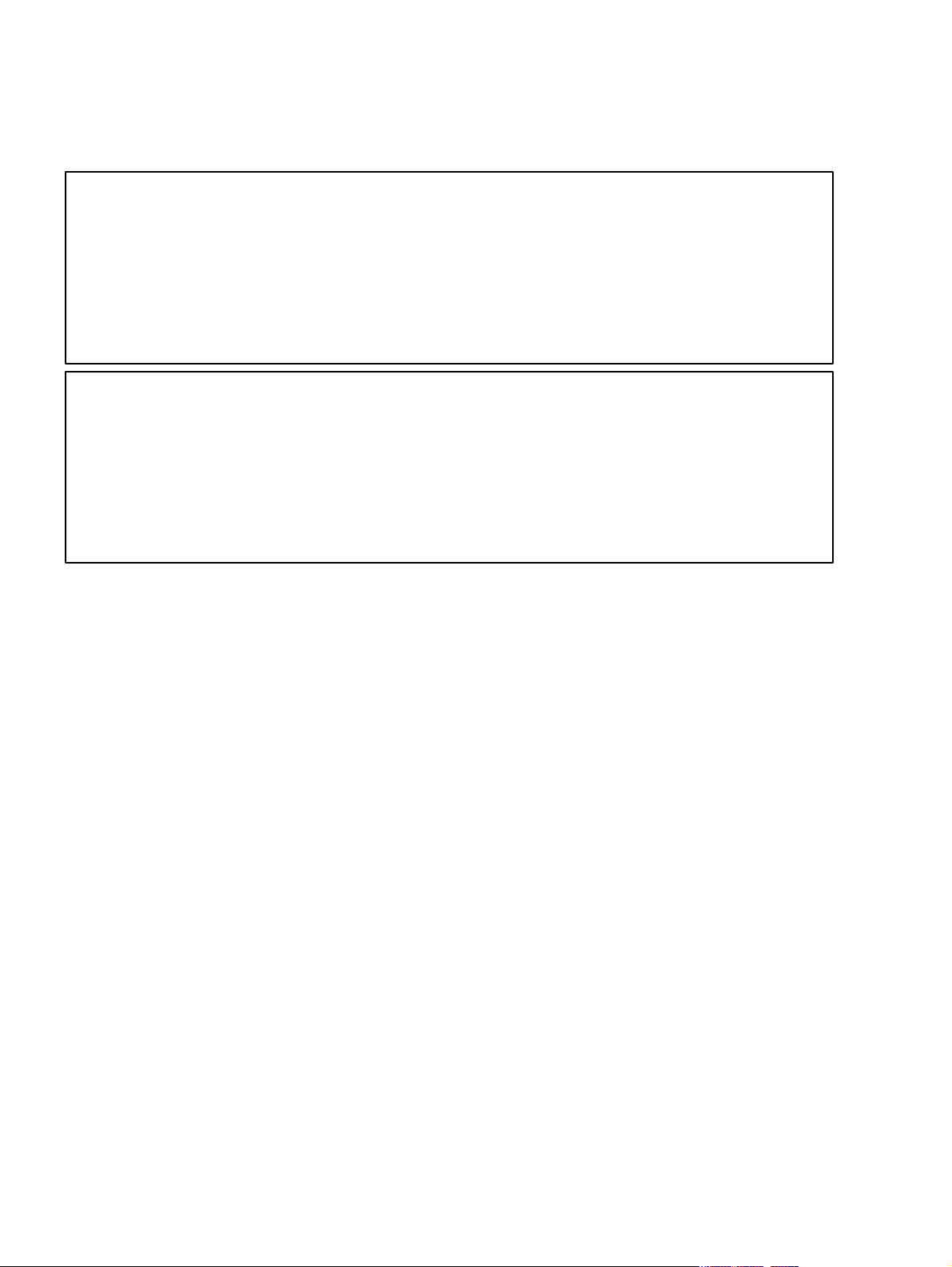
WARNING:
CALIFORNIA PROPOSITION 65 WARNING:
Engine exhaust from this product contains chemicals known
to the state of California to cause cancer, birth defects and
other reproductive harm.
WARNING:
CALIFORNIA PROPOSITION 65 WARNING:
Battery posts, terminals and related accessories are known to
the state of California to cause cancer, birth defects and other
reproductive harm.
Page 3

Table of Contents
Section 1
Product Safety Information 1-1. . . . . . . . . . . . . . . . . . . . . . . . . . . . . . . . . . . . . . . . . . . . . . . . . . . . . . . . . . . . . . . . . . . . . . . .
Safety Notice 1-1. . . . . . . . . . . . . . . . . . . . . . . . . . . . . . . . . . . . . . . . . . . . . . . . . . . . . . . . . . . . . . . . . . . . . . . . . . . . . . . . .
Responsibility 1-1. . . . . . . . . . . . . . . . . . . . . . . . . . . . . . . . . . . . . . . . . . . . . . . . . . . . . . . . . . . . . . . . . . . . . . . . . . . . . . . . .
IMPORTANT SAFETY INSTRUCTIONS 1-2. . . . . . . . . . . . . . . . . . . . . . . . . . . . . . . . . . . . . . . . . . . . . . . . . . . . . . . . . .
Section 2
General Information 2-1. . . . . . . . . . . . . . . . . . . . . . . . . . . . . . . . . . . . . . . . . . . . . . . . . . . . . . . . . . . . . . . . . . . . . . . . . . . . . .
Limited Warranty 2-1. . . . . . . . . . . . . . . . . . . . . . . . . . . . . . . . . . . . . . . . . . . . . . . . . . . . . . . . . . . . . . . . . . . . . . . . . . . . . .
Installation Guidelines 2-3. . . . . . . . . . . . . . . . . . . . . . . . . . . . . . . . . . . . . . . . . . . . . . . . . . . . . . . . . . . . . . . . . . . . . . . . .
Site Planning 2-3. . . . . . . . . . . . . . . . . . . . . . . . . . . . . . . . . . . . . . . . . . . . . . . . . . . . . . . . . . . . . . . . . . . . . . . . . . . . . . . . .
Room Size 2-3. . . . . . . . . . . . . . . . . . . . . . . . . . . . . . . . . . . . . . . . . . . . . . . . . . . . . . . . . . . . . . . . . . . . . . . . . . . . . . .
Room Location 2-4. . . . . . . . . . . . . . . . . . . . . . . . . . . . . . . . . . . . . . . . . . . . . . . . . . . . . . . . . . . . . . . . . . . . . . . . . . .
Foundation Design 2-5. . . . . . . . . . . . . . . . . . . . . . . . . . . . . . . . . . . . . . . . . . . . . . . . . . . . . . . . . . . . . . . . . . . . . . . .
Exhaust System 2-9. . . . . . . . . . . . . . . . . . . . . . . . . . . . . . . . . . . . . . . . . . . . . . . . . . . . . . . . . . . . . . . . . . . . . . . . . . . . . .
Level Of Attenuation 2-9. . . . . . . . . . . . . . . . . . . . . . . . . . . . . . . . . . . . . . . . . . . . . . . . . . . . . . . . . . . . . . . . . . . . . . .
System Placement 2-9. . . . . . . . . . . . . . . . . . . . . . . . . . . . . . . . . . . . . . . . . . . . . . . . . . . . . . . . . . . . . . . . . . . . . . . .
Multi–Engine Installations 2-9. . . . . . . . . . . . . . . . . . . . . . . . . . . . . . . . . . . . . . . . . . . . . . . . . . . . . . . . . . . . . . . . . .
Exhaust Manifold 2-9. . . . . . . . . . . . . . . . . . . . . . . . . . . . . . . . . . . . . . . . . . . . . . . . . . . . . . . . . . . . . . . . . . . . . . . . .
Exhaust Gas Restriction 2-9. . . . . . . . . . . . . . . . . . . . . . . . . . . . . . . . . . . . . . . . . . . . . . . . . . . . . . . . . . . . . . . . . . .
Exhaust Piping 2-10. . . . . . . . . . . . . . . . . . . . . . . . . . . . . . . . . . . . . . . . . . . . . . . . . . . . . . . . . . . . . . . . . . . . . . . . . . .
Rain Protection 2-10. . . . . . . . . . . . . . . . . . . . . . . . . . . . . . . . . . . . . . . . . . . . . . . . . . . . . . . . . . . . . . . . . . . . . . . . . . .
Cooling System 2-11. . . . . . . . . . . . . . . . . . . . . . . . . . . . . . . . . . . . . . . . . . . . . . . . . . . . . . . . . . . . . . . . . . . . . . . . . . . . . . .
Air System 2-17. . . . . . . . . . . . . . . . . . . . . . . . . . . . . . . . . . . . . . . . . . . . . . . . . . . . . . . . . . . . . . . . . . . . . . . . . . . . . . . . . . .
Radiator Cooling 2-17. . . . . . . . . . . . . . . . . . . . . . . . . . . . . . . . . . . . . . . . . . . . . . . . . . . . . . . . . . . . . . . . . . . . . . . . . .
Other Engine Cooling Systems 2-18. . . . . . . . . . . . . . . . . . . . . . . . . . . . . . . . . . . . . . . . . . . . . . . . . . . . . . . . . . . . .
Engine Crankcase Ventilation 2-18. . . . . . . . . . . . . . . . . . . . . . . . . . . . . . . . . . . . . . . . . . . . . . . . . . . . . . . . . . . . . . .
Transfer Switch 2-19. . . . . . . . . . . . . . . . . . . . . . . . . . . . . . . . . . . . . . . . . . . . . . . . . . . . . . . . . . . . . . . . . . . . . . . . . . . . . . .
Battery Starting System 2-20. . . . . . . . . . . . . . . . . . . . . . . . . . . . . . . . . . . . . . . . . . . . . . . . . . . . . . . . . . . . . . . . . . . . . . . .
Battery Location 2-20. . . . . . . . . . . . . . . . . . . . . . . . . . . . . . . . . . . . . . . . . . . . . . . . . . . . . . . . . . . . . . . . . . . . . . . . . .
Battery Size 2-20. . . . . . . . . . . . . . . . . . . . . . . . . . . . . . . . . . . . . . . . . . . . . . . . . . . . . . . . . . . . . . . . . . . . . . . . . . . . . .
Battery Charger 2-21. . . . . . . . . . . . . . . . . . . . . . . . . . . . . . . . . . . . . . . . . . . . . . . . . . . . . . . . . . . . . . . . . . . . . . . . . .
Battery Cables 2-21. . . . . . . . . . . . . . . . . . . . . . . . . . . . . . . . . . . . . . . . . . . . . . . . . . . . . . . . . . . . . . . . . . . . . . . . . . .
Section 3
Receiving & Installation 3-1. . . . . . . . . . . . . . . . . . . . . . . . . . . . . . . . . . . . . . . . . . . . . . . . . . . . . . . . . . . . . . . . . . . . . . . . . . .
Receiving & Inspection 3-1. . . . . . . . . . . . . . . . . . . . . . . . . . . . . . . . . . . . . . . . . . . . . . . . . . . . . . . . . . . . . . . . . . . . . . . . .
Lifting the Generator 3-1. . . . . . . . . . . . . . . . . . . . . . . . . . . . . . . . . . . . . . . . . . . . . . . . . . . . . . . . . . . . . . . . . . . . . . . . . . .
Physical Location 3-1. . . . . . . . . . . . . . . . . . . . . . . . . . . . . . . . . . . . . . . . . . . . . . . . . . . . . . . . . . . . . . . . . . . . . . . . . . . . .
Secure the Generator 3-3. . . . . . . . . . . . . . . . . . . . . . . . . . . . . . . . . . . . . . . . . . . . . . . . . . . . . . . . . . . . . . . . . . . . .
Engine Cooling 3-3. . . . . . . . . . . . . . . . . . . . . . . . . . . . . . . . . . . . . . . . . . . . . . . . . . . . . . . . . . . . . . . . . . . . . . . . . . .
Hot Exhaust Gasses 3-4. . . . . . . . . . . . . . . . . . . . . . . . . . . . . . . . . . . . . . . . . . . . . . . . . . . . . . . . . . . . . . . . . . . . . .
Installation 3-6. . . . . . . . . . . . . . . . . . . . . . . . . . . . . . . . . . . . . . . . . . . . . . . . . . . . . . . . . . . . . . . . . . . . . . . . . . . . . . . . . . .
Fuel Connections 3-6. . . . . . . . . . . . . . . . . . . . . . . . . . . . . . . . . . . . . . . . . . . . . . . . . . . . . . . . . . . . . . . . . . . . . . . . .
Electrical Connections 3-9. . . . . . . . . . . . . . . . . . . . . . . . . . . . . . . . . . . . . . . . . . . . . . . . . . . . . . . . . . . . . . . . . . . . .
Battery Connections 3-12. . . . . . . . . . . . . . . . . . . . . . . . . . . . . . . . . . . . . . . . . . . . . . . . . . . . . . . . . . . . . . . . . . . . . . . . . . .
Recommended Engine Oil and Battery Type 3-13. . . . . . . . . . . . . . . . . . . . . . . . . . . . . . . . . . . . . . . . . . . . . . . . . . . . . .
Post Installation Checks 3-13. . . . . . . . . . . . . . . . . . . . . . . . . . . . . . . . . . . . . . . . . . . . . . . . . . . . . . . . . . . . . . . . . . . . . . . .
Table of Contents iMN2408
Page 4

Section 4
Operation 4-1. . . . . . . . . . . . . . . . . . . . . . . . . . . . . . . . . . . . . . . . . . . . . . . . . . . . . . . . . . . . . . . . . . . . . . . . . . . . . . . . . . . . . . . .
Operator Control Panel (Digital Engine Controller Only) 4-1. . . . . . . . . . . . . . . . . . . . . . . . . . . . . . . . . . . . . . . . . . . . .
Operating Procedures 4-2. . . . . . . . . . . . . . . . . . . . . . . . . . . . . . . . . . . . . . . . . . . . . . . . . . . . . . . . . . . . . . . . . . . . . . . . .
Manual Start/Stop 4-2. . . . . . . . . . . . . . . . . . . . . . . . . . . . . . . . . . . . . . . . . . . . . . . . . . . . . . . . . . . . . . . . . . . . . . . . .
Automatic Start/Stop 4-2. . . . . . . . . . . . . . . . . . . . . . . . . . . . . . . . . . . . . . . . . . . . . . . . . . . . . . . . . . . . . . . . . . . . . .
Automatic Fault Shutdown 4-3. . . . . . . . . . . . . . . . . . . . . . . . . . . . . . . . . . . . . . . . . . . . . . . . . . . . . . . . . . . . . . . . .
Automatic Mains Failure (AMF) 4-3. . . . . . . . . . . . . . . . . . . . . . . . . . . . . . . . . . . . . . . . . . . . . . . . . . . . . . . . . . . . .
Standard Faults 4-5. . . . . . . . . . . . . . . . . . . . . . . . . . . . . . . . . . . . . . . . . . . . . . . . . . . . . . . . . . . . . . . . . . . . . . . . . . . . . . .
Output Contacts 4-8. . . . . . . . . . . . . . . . . . . . . . . . . . . . . . . . . . . . . . . . . . . . . . . . . . . . . . . . . . . . . . . . . . . . . . . . . . . . . .
Display Modes 4-9. . . . . . . . . . . . . . . . . . . . . . . . . . . . . . . . . . . . . . . . . . . . . . . . . . . . . . . . . . . . . . . . . . . . . . . . . . . . . . . .
Operating Status 4-9. . . . . . . . . . . . . . . . . . . . . . . . . . . . . . . . . . . . . . . . . . . . . . . . . . . . . . . . . . . . . . . . . . . . . . . . . .
Fault Display 4-9. . . . . . . . . . . . . . . . . . . . . . . . . . . . . . . . . . . . . . . . . . . . . . . . . . . . . . . . . . . . . . . . . . . . . . . . . . . . .
Timer Countdown 4-10. . . . . . . . . . . . . . . . . . . . . . . . . . . . . . . . . . . . . . . . . . . . . . . . . . . . . . . . . . . . . . . . . . . . . . . . .
Generator AC Metering 4-11. . . . . . . . . . . . . . . . . . . . . . . . . . . . . . . . . . . . . . . . . . . . . . . . . . . . . . . . . . . . . . . . . . . .
Engine Parameter Display 4-12. . . . . . . . . . . . . . . . . . . . . . . . . . . . . . . . . . . . . . . . . . . . . . . . . . . . . . . . . . . . . . . . . .
Program Menus 4-12. . . . . . . . . . . . . . . . . . . . . . . . . . . . . . . . . . . . . . . . . . . . . . . . . . . . . . . . . . . . . . . . . . . . . . . . . . . . . . .
Main Menu Loop 4-13. . . . . . . . . . . . . . . . . . . . . . . . . . . . . . . . . . . . . . . . . . . . . . . . . . . . . . . . . . . . . . . . . . . . . . . . . . . . . .
Analog Fault Menu Loop 4-14. . . . . . . . . . . . . . . . . . . . . . . . . . . . . . . . . . . . . . . . . . . . . . . . . . . . . . . . . . . . . . . . . . . . . . .
Digital Fault Menu Loop 4-15. . . . . . . . . . . . . . . . . . . . . . . . . . . . . . . . . . . . . . . . . . . . . . . . . . . . . . . . . . . . . . . . . . . . . . . .
Calibration Menu Loop 4-15. . . . . . . . . . . . . . . . . . . . . . . . . . . . . . . . . . . . . . . . . . . . . . . . . . . . . . . . . . . . . . . . . . . . . . . . .
Voltage Sensing Calibration 4-15. . . . . . . . . . . . . . . . . . . . . . . . . . . . . . . . . . . . . . . . . . . . . . . . . . . . . . . . . . . . . . . .
Voltage Calibration Procedure 4-15. . . . . . . . . . . . . . . . . . . . . . . . . . . . . . . . . . . . . . . . . . . . . . . . . . . . . . . . . . . . . .
Current Sensing Calibration 4-16. . . . . . . . . . . . . . . . . . . . . . . . . . . . . . . . . . . . . . . . . . . . . . . . . . . . . . . . . . . . . . . .
Battery Voltage Calibration 4-16. . . . . . . . . . . . . . . . . . . . . . . . . . . . . . . . . . . . . . . . . . . . . . . . . . . . . . . . . . . . . . . . .
Engine Temperature & Oil Pressure Calibration 4-17. . . . . . . . . . . . . . . . . . . . . . . . . . . . . . . . . . . . . . . . . . . . . . .
Operator Control Panel (Analog Engine Controller Only) 4-22. . . . . . . . . . . . . . . . . . . . . . . . . . . . . . . . . . . . . . . . . . . .
Operating Procedures 4-22. . . . . . . . . . . . . . . . . . . . . . . . . . . . . . . . . . . . . . . . . . . . . . . . . . . . . . . . . . . . . . . . . . . . . . . . .
Manual Start/Stop 4-23. . . . . . . . . . . . . . . . . . . . . . . . . . . . . . . . . . . . . . . . . . . . . . . . . . . . . . . . . . . . . . . . . . . . . . . . .
Automatic Start/Stop 4-23. . . . . . . . . . . . . . . . . . . . . . . . . . . . . . . . . . . . . . . . . . . . . . . . . . . . . . . . . . . . . . . . . . . . . .
Automatic Fault Shutdown 4-23. . . . . . . . . . . . . . . . . . . . . . . . . . . . . . . . . . . . . . . . . . . . . . . . . . . . . . . . . . . . . . . . .
Garretson Model KN Fuel Valve Considerations 4-25. . . . . . . . . . . . . . . . . . . . . . . . . . . . . . . . . . . . . . . . . . . . . . . . . . .
Section 5
Troubleshooting and Maintenance 5-1. . . . . . . . . . . . . . . . . . . . . . . . . . . . . . . . . . . . . . . . . . . . . . . . . . . . . . . . . . . . . . . . .
Maintenance 5-1. . . . . . . . . . . . . . . . . . . . . . . . . . . . . . . . . . . . . . . . . . . . . . . . . . . . . . . . . . . . . . . . . . . . . . . . . . . . . . . . .
Problems and Solutions 5-2. . . . . . . . . . . . . . . . . . . . . . . . . . . . . . . . . . . . . . . . . . . . . . . . . . . . . . . . . . . . . . . . . . . . . . . .
Appendix A
Series GLC Parts & Wiring Diagrams A-1. . . . . . . . . . . . . . . . . . . . . . . . . . . . . . . . . . . . . . . . . . . . . . . . . . . . . . . . . . . . . . .
Replacement Parts A-1. . . . . . . . . . . . . . . . . . . . . . . . . . . . . . . . . . . . . . . . . . . . . . . . . . . . . . . . . . . . . . . . . . . . . . . . . . . .
GLC Circuit Breaker & Electrical Data A-4. . . . . . . . . . . . . . . . . . . . . . . . . . . . . . . . . . . . . . . . . . . . . . . . . . . . . . . . . . . .
GLC Wire Size A-9. . . . . . . . . . . . . . . . . . . . . . . . . . . . . . . . . . . . . . . . . . . . . . . . . . . . . . . . . . . . . . . . . . . . . . . . . . . . . . . .
Wiring Diagrams A-9. . . . . . . . . . . . . . . . . . . . . . . . . . . . . . . . . . . . . . . . . . . . . . . . . . . . . . . . . . . . . . . . . . . . . . . . . . . . . .
Start–up Inspection Form A-33. . . . . . . . . . . . . . . . . . . . . . . . . . . . . . . . . . . . . . . . . . . . . . . . . . . . . . . . . . . . . . . . . . . . . . .
ii Table of Contents MN2408
Page 5

Section 1
Product Safety Information
Safety Notice
Be sure that you are completely familiar with the safe operation of this equipment. This
equipment may be connected to other machines that have rotating parts or parts that are
controlled by this equipment. Improper use can cause serious or fatal injury. Always
disconnect all electrical loads before starting the generator.
Installation and repair procedures require specialized skills with electrical generating equipment
and liquid cooled engine systems. Any person that installs or repairs this generator must have
these specialized skills to ensure that this generating unit is safe to operate. Contact Baldor
service department for repairs or any questions you may have about the safe installation and
operation of this system.
The precaution statements are general guidelines for the safe use and operation of this
generator. It is not practical to list all unsafe conditions. Therefore, if you use a procedure that is
not recommended in this manual you must determine if it is safe for the operator and all
personnel in the proximity to the generator and connected loads. If there is any question of the
safety of a procedure please contact Baldor before starting the generator.
This equipment contains high voltages. Electrical shock can cause serious or fatal injury. Only
qualified personnel should attempt the start–up procedure or troubleshoot this equipment.
This equipment may be connected to other machines that have rotating parts or parts that are
driven by this equipment. Improper use can cause serious or fatal injury. Only qualified
personnel should attempt the start–up procedure or troubleshoot this equipment.
– System documentation must be available to anyone that operates this equipment at all
times.
– Keep non-qualified personnel at a safe distance from this equipment.
– Only qualified personnel familiar with the safe installation, operation and maintenance
of this device should attempt start-up or operating procedures.
– Always stop engine before making or removing any connections.
– Always stop engine and allow it to cool before refueling.
Responsibility
Read This Manual Thoroughly
When your generator is delivered, it becomes the responsibility of the owner/operator of the
generator set to prevent unsafe conditions and operation of the equipment. Some
responsibilities include (but are not limited to) the following:
1. It is the responsibility of the owner/operator of this generator to ensure that this
equipment is correctly and safely installed.
2. It is the responsibility of the owner/operator of this generator to ensure that this
equipment, when installed fully complies with all federal, state and local codes.
3. It is the responsibility of the owner/operator of this generator to ensure that any person
operating this equipment has been properly trained.
4. It is the responsibility of the owner/operator of this generator to ensure that any person
operating this equipment has access to all manuals and information required for the
safe use and operation of this equipment.
5. It is the responsibility of the owner/operator of this generator to ensure that it is properly
maintained and safety inspected at regular scheduled intervals.
6. It is the responsibility of the owner/operator of this generator to ensure that any person
who has not been trained on the safe use of this equipment does not have access to
this equipment.
If you do not understand any concept, any procedure, any safety warning statement, any safety
caution statement or any portion of this manual, contact Baldor or your nearest authorized Baldor
representative. We are happy to make sure you understand the information in this manual so
that you can safely enjoy the full use of this generator.
Baldor Generators
3815 Oregon Street
Oshkosh, WI 54902
(920) 236–4200 (voice); or (920) 236–4219 (fax); or www.baldor.com
Product Safety Information 1-1MN2408
Page 6
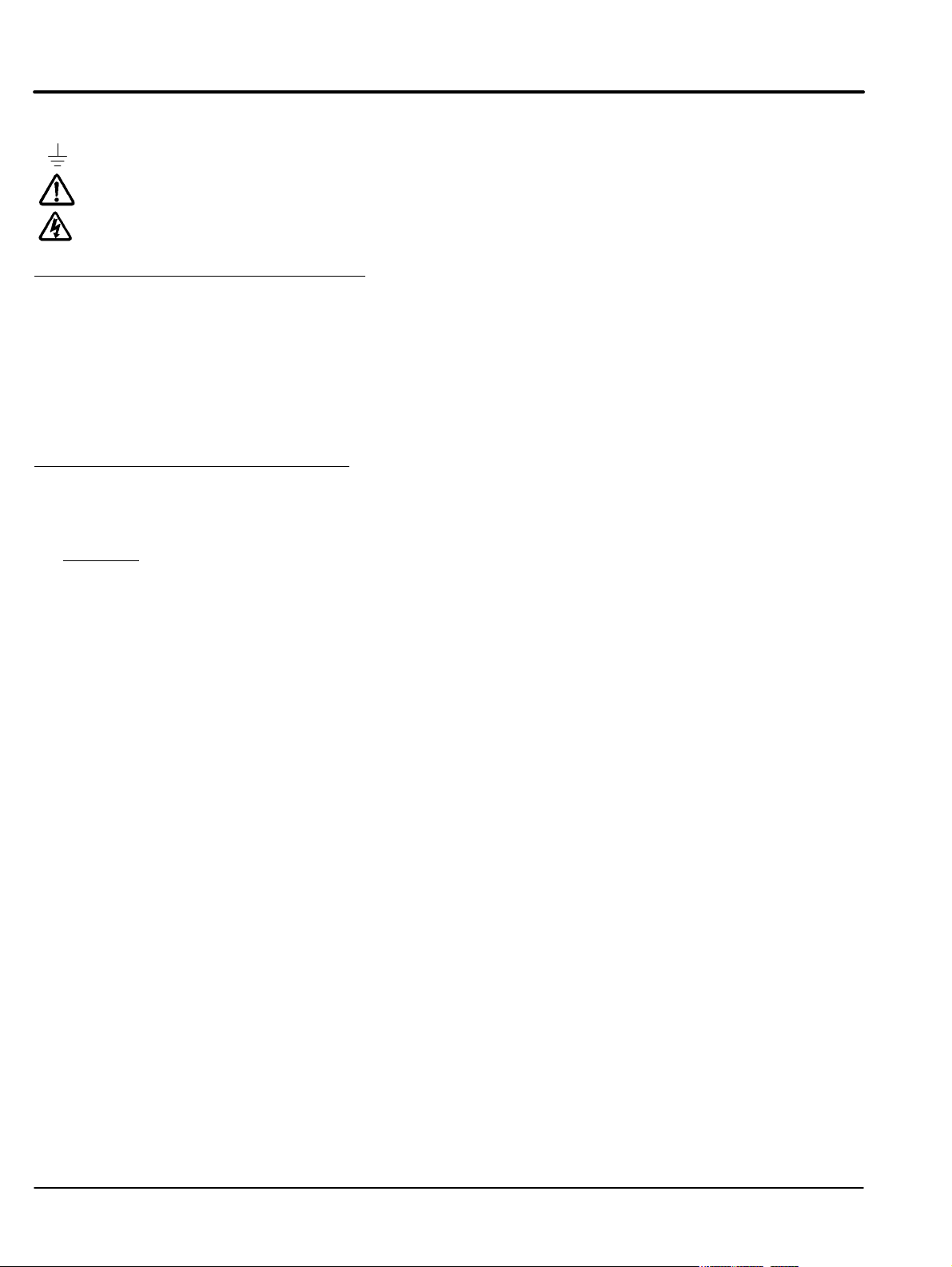
Symbols
This symbol is shown throughout the manual to indicate a connection to ground reference point.
Indicates a potentially hazardous situation which, if not avoided, could result in injury or death.
Indicates a potentially hazardous situation which, if not avoided, could result in injury or death.
Precaution Statements Used In This Manual
WARNING: Indicates a potentially hazardous situation which, if not avoided, could result in injury or
Caution: Indicates a potentially hazardous situation which, if not avoided, could result in damage to
Note: Additional information that is not critical to the installation or operation.
There are three classifications of precautionary statements used in this manual. The most critical
is a WARNING statement, then the Caution statement and the least critical is the Note
statement. The usage of each statement is as follows:
death.
property.
IMPORTANT SAFETY INSTRUCTIONS
SAVE THESE INSTRUCTIONS – This manual contains important instructions for the generator that
should be followed during installation, operation and maintenance of the generator and battery (batteries).
For ease of reading, the Warning statements are divided into four categories: Operation, Burn, Installation,
and Maintenance.
Operation
WARNING: Never operate this generator in a manner other than as described in this manual. Operation
in any manner not described in this manual should be considered unsafe and should not be
attempted. Never start the engine unless you have first verified that the installation and
operation of the generator are as described in this manual.
WARNING: Be sure that you are completely familiar with the safe operation of this equipment. This
equipment may be connected to other machines that have rotating parts or parts that are
controlled by this equipment. Improper use can cause serious or fatal injury.
WARNING: Exhaust fumes/gases are extremely dangerous and can cause severe illness or death. Never
breath exhaust fumes produced by a running engine. Only run the engine outdoors where
ventilation is plentiful. Exhaust gases contain carbon monoxide, a colorless, odorless and
extremely dangerous gas that can cause unconsciousness or death. Symptoms of carbon
monoxide poisoning include: dizziness, nausea, headaches, sleepiness, vomiting or
incoherence. If you or anyone else experiences these symptoms, get out into fresh air
immediately. Stop the engine and do not restart the engine until it has been inspected and if
necessary repaired or reinstalled in a well ventilated area.
WARNING: Hot exhaust gasses must never be directed toward anything that may catch fire or explode.
WARNING: This generator must not be used on or near any forest covered, brush covered, or grass
covered land unless the engine’s exhaust system is equipped with a spark arrestor. The
spark arrestor must be maintained in effective working order by the operator.
WARNING: Some parts of this generator rotate during operation. Rotating parts can present extreme
danger if clothing or body extremities are caught by the rotating part and can cause serious
or fatal injury. Never touch a part of the generator until the engine has been stopped and all
rotating parts are completely stopped. Also, disconnect the spark plug wires and battery
connection to prevent accidental engine rotation during servicing.
WARNING: Never move a generator set that is running. Loads should be connected and position secure
before starting the engine. Hazards are caused by moving a generator set that is running.
Continued on next page.
1-2 Product Safety Information MN2408
Page 7

Operation Warning Statements
WARNING: Never connect or disconnect loads during operation. Always connect load circuits before
starting the engine and use external branch disconnects etc. to switch loads On/Off.
WARNING: Be sure that you understand how to stop the engine quickly in case of an emergency situation.
Become familiar with the controls and safety systems provided with this generator set.
WARNING: Always wear safety glasses with side shields and hearing protection when working near the
generator.
WARNING: Improper operation may cause violent motion of connected equipment. Be certain that
unexpected movement will not cause injury to personnel or damage to equipment.
WARNING: Never operate the generator set indoors or in a poorly ventilated area such as a tunnel or cave.
Exhaust fumes are extremely dangerous to all personnel that are in or in contact with that area.
WARNING: Never permit anyone to operate the generator without proper instructions. Be sure to keep a
copy of this manual with the generator so that all users can be properly informed of its safe
operation.
WARNING: Never allow children or pets to be in the area where the generator is running. The generator
and the equipment being powered by the generator may cause injury or death.
WARNING: Never operate the generator unless all guards, covers, shields and other safety items are
properly installed.
WARNING: Do not put hands, feet, tools clothing or other objects near rotating parts such as drive shaft,
pulley, belt etc. Rotating parts cause extremely dangerous situations because they can catch
loose clothing or extremities and cause serious or fatal injury.
WARNING: When operating this generator remain alert at all times. Never operate machinery when
physically or mentally fatigued, or while under the influence of alcohol, drugs or medication.
WARNING: Never operate the engine when the air cleaner is removed. An engine backfire can cause
serious burns.
WARNING: Never “jump start” a generator to start the engine. If the battery charge is insufficient to start
the engine, charge or replace the battery and try to restart. Jump starting a battery can cause
the battery to explode and cause severe injury or death to anyone in the area.
WARNING: High voltage is present whenever engine is running. Electrical shock can cause serious or
fatal injury. Never operate electrical equipment while standing in water, on wet ground or with
wet hands, feet or shoes or while barefoot.
WARNING: High voltage is present whenever the engine is running. Electrical shock can cause serious
or fatal injury. Always stop engine before connecting or disconnecting power cords or
external devices.
WARNING: Do not smoke near generator during operation or when close to fuel source. LPG and natural
gas fuels are flammable and can cause fire, explosions, injury or death.
WARNING: Keep generator at least three feet away from buildings and other structures.
WARNING: Keep generator away from flammable or hazardous materials (trash, rags, lubricants,
explosives, paints etc.) and grass or leaf build up.
WARNING: Keep a fire extinguisher near the generator while generator is in use. An extinguisher rated
“ABC” by the National Fire Protection Association is appropriate.
Burn
WARNING: Parts of this generator are extremely hot during and after operation. To prevent severe burns,
do not touch any part of the generator until you have first determined if the part is hot. Wear
protective clothing and after use allow sufficient time for parts to cool before touching any
part of the generator.
WARNING: Do not touch the hot exhaust parts or the high voltage spark plug or coil terminals of the
engine. Although spark plug voltages are not normally lethal, a sudden involuntary jerk of the
hand or body part caused by contact with high voltage or a hot surface can result in injury to
yourself or others.
WARNING: Engine coolant is under pressure and is near the boiling point of water when engine is hot.
Do not open the coolant system until the engine has completely cooled. Hot coolant can
cause severe burns and other injuries. When engine is cool, coolant level can be checked.
Continued on next page.
Continued
Product Safety Information 1-3MN2408
Page 8

Warning Statements
Installation
WARNING: Installation and servicing of batteries is to be performed or supervised by personnel
knowledgeable of batteries and the required precautions. Keep unauthorized personnel away
from batteries.
WARNING: Disconnect the battery’s ground terminal before working in the vicinity of the battery or
battery wires. Contact with the battery can result in electrical shock when a tool accidently
touches the positive battery terminal or wire. The risk of such shock is reduced when the
ground lead is removed during installation and maintenance.
WARNING: An open bottom stationary engine generator set must be installed over noncombustible
materials and shall be located such that it prevents combustible materials from accumulating
under the generator set.
WARNING: Installation and repair procedures requires specialized skills with electrical generating
equipment and small engine systems. Any person that installs or performs repairs must have
these specialized skills to ensure that the generator set is safe to operate. Contact Baldor for
installation or repairs.
WARNING: Be sure all wiring complies with the National Electrical Code (NEC) and all regional and local
codes or CE Compliance. Improper wiring may cause a hazardous condition and exposure to
electrical hazards can cause serious injury or death.
WARNING: Be sure the system is properly grounded before applying power. Do not apply AC power
before you ensure that grounds are connected. Electrical shock can cause serious or fatal
injury. NEC requires that the frame and exposed conductive surfaces (metal parts) be
connected to an approved earth ground. Local codes may also require proper grounding of
generator systems.
WARNING: Place protective covers over all rotating parts such as drive shaft, pulley, belt etc. Rotating
parts cause extremely dangerous situations because they can catch loose clothing or
extremities and cause serious or fatal injury.
WARNING: Unauthorized modification of a generator set may make the unit unsafe for operation or may
impair the operation of the unit. Never start a generator set that has been modified or
tampered with. Be sure that all covers and guards are properly installed and that the unit is
safe before starting the engine. If you are unsure, contact Baldor before starting the engine.
WARNING: When moving the generator, use reasonable caution. Be careful where you place fingers and
toes to prevent injury “Pinch Points”. Never try to lift a generator without a hoist or lift means
because they are heavy and bodily injury may result.
Warning: Never connect this generator to the electrical system of any building unless a licensed
electrician has installed an approved transfer switch. The national electrical code (NEC)
requires that connection of a generator to any electrical circuit normally powered by means of
an electric utility must be connected by means of approved transfer switch equipment to
isolate the electrical circuit from the utility distribution system when the generator is
operating. Failure to isolate the electrical circuits by such means may result in injury or death
to utility power workers due to backfeed of electrical energy onto the utility lines.
WARNING: Circuit overload protection must be provided in accordance with the National Electrical Code
and local regulations.
WARNING: Check Ground Fault Circuit Interrupt (GFCI) receptacles monthly by using the “Test” and
“Reset” buttons.
WARNING: Only a professional experienced technician should install a fuel supply system. LPG and
natural gas fuels are flammable and can cause fire, explosions, injury or death. Fuel supply
lines should be kept away from sharp objects to prevent rupture. Comply with all NFPA
regulations and local codes for shut–off valves, regulators, fuel line type, connectors etc.
WARNING: Have electrical circuits and wiring installed and checked by licensed electrician or qualified
technician. Electrical shock can cause serious or fatal injury.
WARNING: Incorrect installation of this generator set could result in property damage, injury or death.
Connection of the generator to its fuel source must be done by a qualified professional
technician or contractor.
WARNING: An open bottom stationary engine generator set must be installed over noncombustible
materials and shall be located such that it prevents combustible materials from accumulating
under the generator set.
Continued
Continued on next page.
1-4 Product Safety Information MN2408
Page 9

Warning Statements
Maintenance
WARNING: Disconnect the battery’s ground terminal before working in the vicinity of the battery or
battery wires. Contact with the battery can result in electrical shock when a tool accidently
touches the positive battery terminal or wire. The risk of such shock is reduced when the
ground lead is removed during installation and maintenance.
WARNING: Installation and servicing of batteries is to be performed or supervised by personnel
knowledgeable of batteries and the required precautions. Keep unauthorized personnel away
from batteries.
WARNING: A battery presents a risk of fire and explosion because they generate hydrogen gas.
Hydrogen gas is extremely explosive. Never jump start a battery, smoke in the area around
the battery or cause any spark to occur in the area around the battery.
WARNING: Do not mutilate the battery or dispose of a battery in a fire. The battery is capable of
exploding. If the battery explodes, electrolyte solution will be released in all directions.
Battery electrolyte solution is caustic and can cause severe burns and blindness. If
electrolyte contacts skin or eyes, immediately flush the area with water and seek medical
attention quickly.
WARNING: A battery presents a risk of electrical shock hazard and high short circuit current. Electrical
shock can cause serious or fatal injury. Never wear jewelry, watch or any metal objects when
in the area around the battery.
WARNING: The battery electrolyte is a dilute sulfuric acid that is harmful to the skin and eyes. It is
electrically conductive and corrosive. If electrolyte contacts the skin, flush the area
immediately with water and wash it off using soap and water. If electrolyte contacts the eyes,
immediately flush the eye thoroughly with water and seek medical attention quickly.
WARNING: Before cleaning, inspecting, repairing or performing any maintenance to the generator set,
always be sure the engine has stopped and that all rotating parts have also stopped. After
stopping, certain components are still extremely hot so be careful not to get burned. Before
servicing the generator set, be sure to disconnect the spark plug wires and the battery
terminals to prevent accidental engine rotation or starting.
WARNING: Engine coolant is under pressure and is near the boiling point of water when engine is hot.
Do not open the coolant system until the engine has completely cooled. Hot coolant can
cause severe burns and other injuries. When engine is cool, coolant level can be checked.
WARNING: Before servicing the generator set, be sure to disconnect the spark plug wires and the battery
terminals to prevent accidental engine rotation or starting.
WARNING: Inspect all wiring frequently and replace any damaged, broken or frayed wiring or wires with
damaged insulation immediately. Electrical shock can cause serious or fatal injury.
WARNING: Disconnect all electrical wires and load devices from generator power outlets before servicing
the generator. Electrical shock can cause serious or fatal injury. Always treat electrical
circuits as if they are energized.
WARNING: Check all fuel supply piping, and their connections monthly for fuel leaks. LPG and natural
gas fuels are flammable and can cause fire, explosions, injury or death. If a leak is found,
replace only with approved pipe or components.
Continued
Continued on next page.
Product Safety Information 1-5MN2408
Page 10

Caution Statements
Caution: Avoid installing the generator set beside heat generating equipment, or directly below water
or steam pipes or in the vicinity of corrosive substances or vapors, metal particles and dust.
Heat can cause engine problems to develop and unwanted substances can cause rust or
generator failure over time.
Caution: Do not apply high voltage to windings (do not start the generator) in a moisture–saturated
condition. Moisture can cause insulation breakdown, making it necessary to return the
generator to the factory for repair, and consequent expense and loss of time.
Caution: Use only original equipment or authorized replacement parts. Using the correct parts will
assure continued safe operation as designed.
Caution: Do not support the generator from the top of the frame or enclosure.
Caution: Do not tamper with or change the engine speed. Engine speed is factory set to produce the
correct voltage and output frequency.
Caution: Never operate the engine without a muffler. The engine is designed to have the correct
exhaust components installed and operating without these components can present a fire
hazard, cause excessive exhaust gases and cause damage to engine. Inspect muffler
periodically and replace if necessary.
Caution: The Programmable Output Contacts selection must agree with the external control wiring
prior to energizing the controller. Failure to do so may cause severe equipment damage.
1-6 Product Safety Information MN2408
Page 11
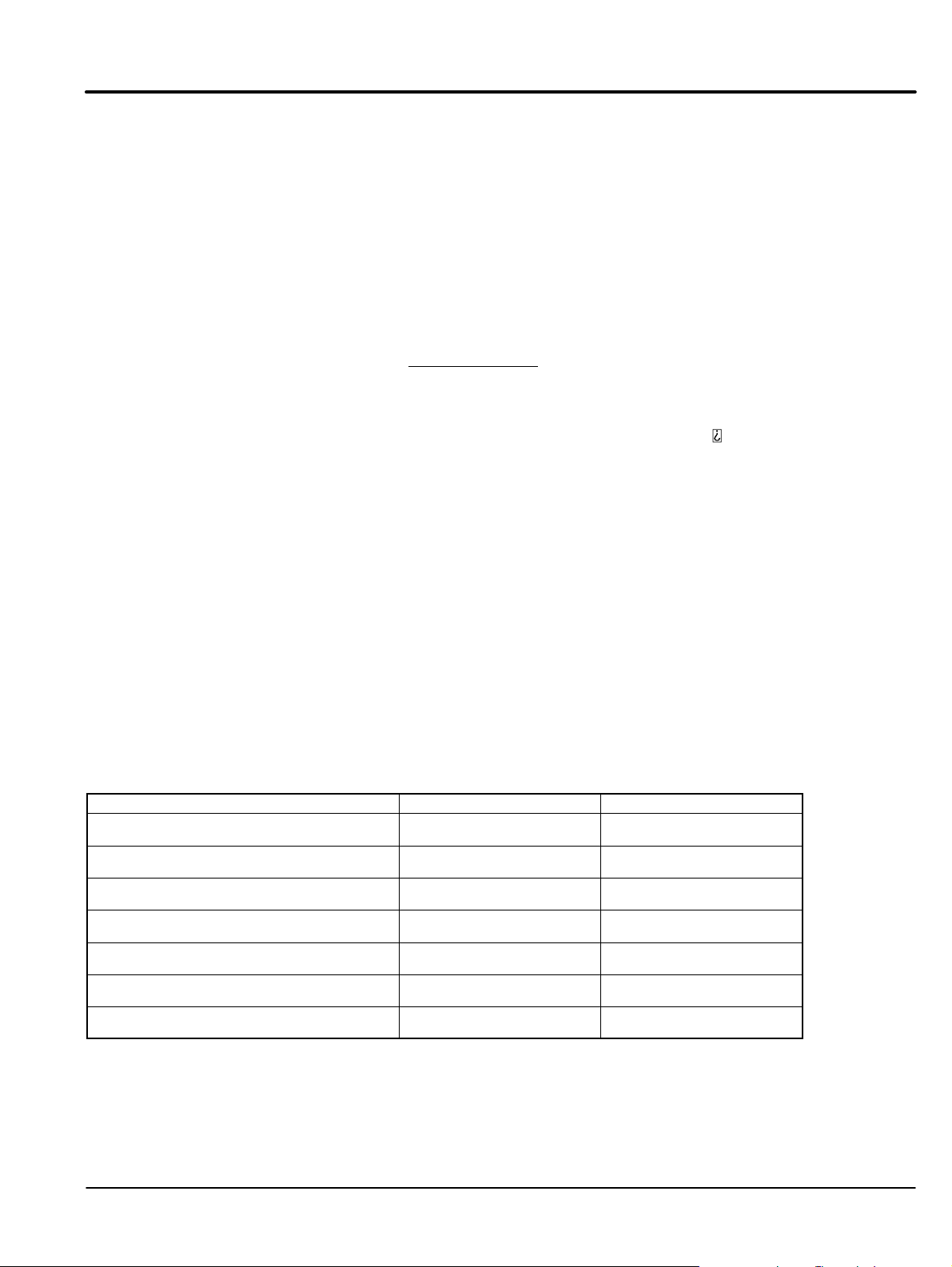
Section 2
General Information
Thank you for purchasing your Baldor Generator Set. This manual contains information you need to safely and
efficiently install and operate your generator set. During the preparation of this manual every effort was made to
ensure the accuracy of its contents. This manual describes only very basic engine information. A separate owner’s
manual for the engine is supplied with this unit for your use. Please refer to the engine manual for information
relative to engine operation, maintenance, recommendations and additional safety warnings.
Copyright Baldor ! 2004. All rights reserved.
This manual is copyrighted and all rights are reserved. This document may not, in whole or in part, be copied or
reproduced in any form without the prior written consent of Baldor Electric Company, Inc.
Baldor Generators have earned the reputation of being high quality and dependable. We take pride in this fact and
continue to keep our quality standards high on our list of priorities. We are also constantly researching new
technological ideas to determine if they could be used to make our generator sets even better.
Baldor makes no representations or warranties with respect to the contents hereof and specifically disclaims any
implied warranties of fitness for any particular purpose. The information in this document is subject to change
without notice. Baldor assumes no responsibility for any errors that may appear in this document.
Limited Warranty
Baldor Generators will replace or repair free of charge any part or parts of the generator of their manufacture that
are defective in workmanship and materials for a period of time as set forth in the Warranty Period chart below.
All Baldor products requiring warranty service shall be transported or shipped freight pre–paid, at the risk of the
party requiring warranty service, to a Baldor Generator repair facility, or to Baldor Generators
Department in Oshkosh, Wisconsin. Written notification of the alleged defect in addition to a description of the
manner in which the Baldor generator is used, and the name, address and telephone number of the party requiring
warranty service must be included. Baldor is not responsible for removal and shipment of the Baldor product to the
service center or for the reinstallation of the Baldor product upon its return to the party requiring warranty service.
Problems with Baldor products can be due to improper maintenance, faulty installation, non–Baldor additions or
modifications, or other problems not due to defects in Baldor workmanship or materials. If a Baldor Generator
repair facility determines that the problem with a Baldor product is not due to defects in Baldor workmanship or
materials, then the party requesting warranty service will be responsible for the cost of any necessary repairs.
EXCEPT FOR THE EXPRESSED WARRANTY SET FORTH ABOVE, BALDOR GENERATORS DISCLAIMS ALL
OTHER EXPRESSED AND IMPLIED WARRANTIES INCLUDING THE IMPLIED WARRANTIES OF FITNESS
FOR A PARTICULAR PURPOSE AND MERCHANTABILITY. NO OTHER WARRANTY, EXPRESSED OR
IMPLIED, WHETHER OR NOT SIMILAR IN NATURE TO ANY OTHER WARRANTY PROVIDED HEREIN, SHALL
EXIST WITH RESPECT TO THE GOODS SOLD UNDER THE PROVISIONS OF THESE TERMS AND
CONDITIONS. ALL OTHER SUCH WARRANTIES ARE HEREBY EXPRESSLY WAIVED BY THE BUYER.
UNDER NO CIRCUMSTANCES SHALL BALDOR GENERATORS BE LIABLE OR RESPONSIBLE IN ANY
MANNER WHATSOEVER FOR ANY INCIDENTAL, CONSEQUENTIAL OR PUNITIVE DAMAGES, OR
ANTICIPATED PROFITS RESULTING FROM THE DEFECT, REMOVAL, REINSTALLATION, SHIPMENT OR
OTHERWISE. This is the sole warranty of Baldor Generators and no other affirmations or promises made by
Baldor Generators shall be deemed to create an expressed or implied warranty. Baldor Generators has not
authorized anyone to make any representations or warranties other than the warranty contained herein.
Warranty Period
Generator Series Labor* Parts
(Premier, Powerchief, DG Series, K Series)
Portable Products
Towable Products (TS) 1 Year or 3,000 Hours
3600 RPM Standby Systems
(Some AE Models)
1800 RPM Standby Systems
(Some AE Models, DLC, GLC)
Industrial Standby Systems 1 Year or 1,000 Hours
Industrial Prime Power Systems 1 Year or 1,000 Hours
International 1 Year or 1,000 Hours
Whichever comes first
1 Year or 1,000 Hours
Whichever comes first
1 Year or 3,000 Hours
Whichever comes first
Whichever comes first
Whichever comes first
Whichever comes first
*For products covered under labor coverage, travel expenses will be allowed up to 7 hours straight labor or 300
miles, whichever occurs first and only applies to permanently wired and mounted products (AE, DLC, GLC, IDLC).
No warranty registration card is necessary to obtain warranty on Baldor Generators.
You must save the purchase receipt. Proof of purchase, date, serial number and model number will be required for
all portable and Towable products to qualify for any warranty consideration.
For all other products, a start–up inspection form/warranty registration must be completed in its entirety and
submitted to Baldor Generators within 30 days of start–up to qualify for any warranty consideration.
1 Year 3 Years
3 Years or 3,000 Hours
Whichever comes first
3 Years or 1,000 Hours
Whichever comes first
3 Years or 3,000 Hours
Whichever comes first
2 Years or 1,000 Hours
Whichever comes first
1 Year or 1,000 Hours
Whichever comes first
1 Year or 1,000 Hours
Whichever comes first
General Information 2-1MN2408
Page 12

2-2 General Information MN2408
Page 13
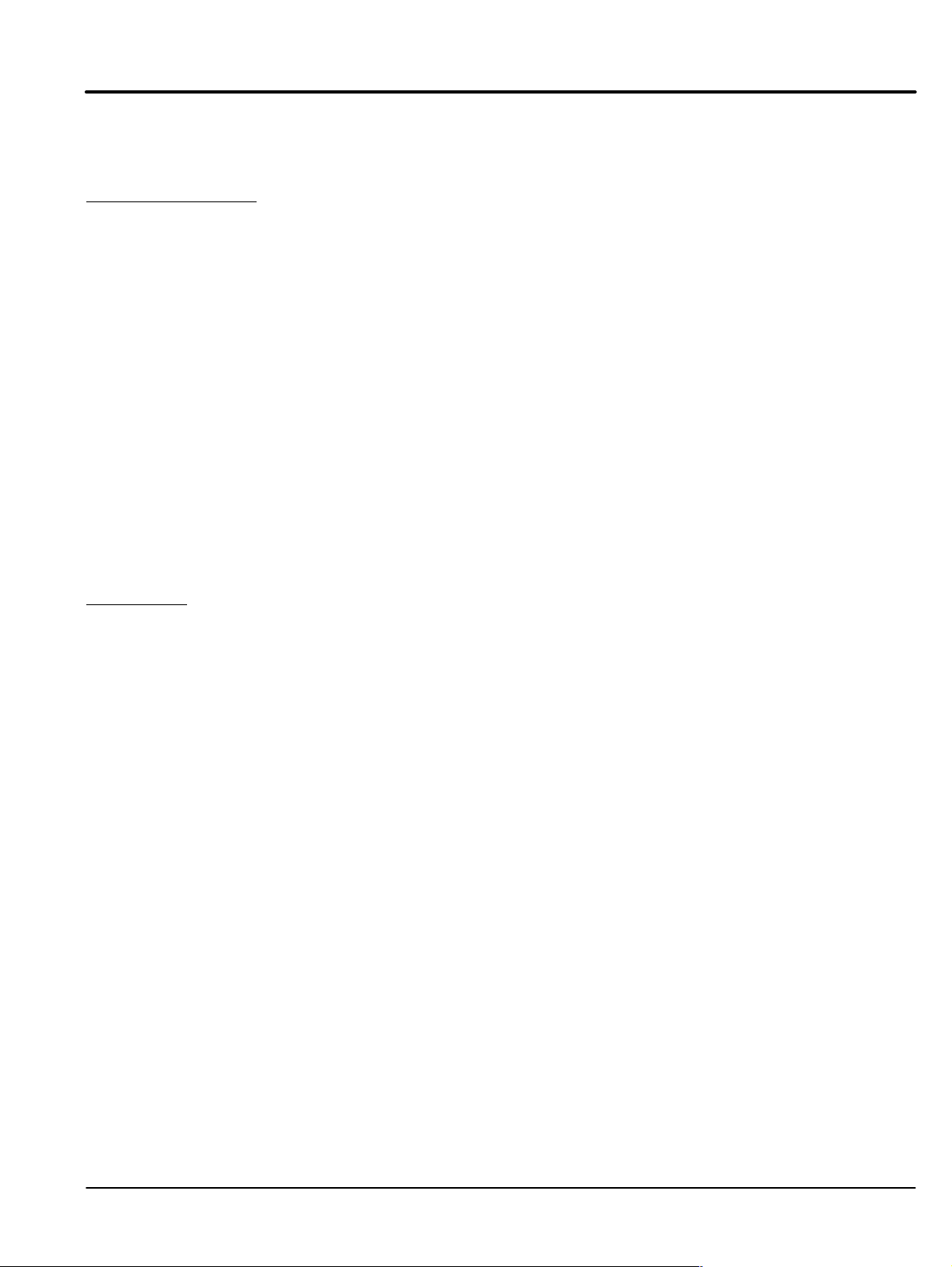
Important Be sure you are completely familiar with all Safety Instructions detailed in Section 1 of this
manual. Do not proceed if you are unsure of any detail. Contact your Baldor Distributor, they are
experienced and are happy to assist you and to answer your questions.
Installation Guidelines
The procedures presented in this manual are suggestions and it is the responsibility of the
Owner/Operator to arrange for these procedures to be performed by licensed contractors
according to all applicable codes including local codes for your Municipality/City/County and
State. In addition to these suggestions, before installing your generator you should obtain the
most up to date copies of the following documents from the National Electrical Code and other
authorities:
S National Electric Code, Articles 230, 250, 445, 517, 700.
S National Fire Protection Association
No. 30 – Storage, Handling and Use of Flammable Liquids.
No. 37 – Stationary Combustion Engines and Gas Turbines.
No. 99 – Essential Electrical Systems for Health Care Facilities.
No. 101 – Life Safety Code No. Systems.
No. 110 – 1985 Emergency and Standby Power Systems.
S NEMA MG1
S Local Codes applicable to Genset Installation. See your local building inspector.
NFPA (National Fire Protection Association (617) 770–3000 (includes NEC)
1 Batterymarch Park, Quincy, MA 02169–7471 USA
NEMA (National Electrical Manufacturers Association) (703) 841–3200
1300 N. 17th Street, Suite 1847, Rosslyn, VA, 22209 USA
Site Planning
Room Size Open frame generators must be protected from the environment while having good ventilation
and cooling. Here are some considerations for planning a generator room or enclosure:
S Never use the Genset room for storage as well.
S The room must be large enough to contain the genset and all the accessories, such as
batteries and their charging system, transfer switch and other controls, and elements of
the cooling and fuel systems.
S A minimum of 2 feet (preferably 4 feet), must be allowed on the two sides of the engine
for service access.
S On the generator end of the engine, allow a space equal to the length of the generator
(generator length only, not the entire genset).
S At the front of the engine, 4 feet of clearance is preferable. Allow clearance between
hot parts of the system (exhaust) and structural members of the building.
S Certain safety and building codes may require the genset room not to be used to house
any other mechanical or electrical equipment.
General Information 2-3MN2408
Page 14

Room Location Often a separate building located on the site away from the main building is the most simple and
cost effective. Major considerations when housing the genset in a separate building are:
S Maintain the building at a satisfactory temperature year round (to meet applicable
codes).
S Assure the genset is not located so far from the emergency loads that reliability is
compromised.
S The floor’s load carrying capacity must be checked and must exceed the weight of the
genset and its associated equipment.
S Engine Cooling System
A genset with an engine mounted radiator is the least costly to install; however, the
room must be located in a place where sufficient radiator cooling air can be brought
into and exhausted from the room.
S Exhaust System
The exhaust system must minimize exhaust restriction. Exhaust restriction must be
limited to 3 in. Hg (76 mm Hg) maximum, to ensure proper engine operation. The
exhaust system should be as short and have as few bends as possible.
S Room Air
If the genset is cooled with an engine mounted radiator, and sufficient air is brought into
and exhausted from the room to satisfy the radiator cooling requirements and the
combustion air requirements, the room will not overheat when the genset is running.
If a remote mounted radiator or a heat exchanger is used, and adequate air is
circulated through the room to keep it at a reasonable temperature, there will be
adequate air for combustion.
S Fuel Tanks (Diesel Only)
Locate the fuel storage tank as near the genset as possible. This will minimize the cost
of fuel system installation and will maximize fuel system reliability.
S Controls and Transfer Switch
Locate the control switch gear as close to the emergency loads and the genset as
practical. This will minimize the chances that a failure of the power line to the
emergency load will go undetected. In locating the switchgear, accessibility for service
and maintenance must be considered.
S Genset Noise
Internal combustion engines produce noise, so the room should be located away from
occupied buildings. In addition the genset room can be treated to reduce noise
transmission. In locating the genset room, both engine, fan and exhaust noise must be
considered.
If noise within the genset room, or noise transmitted to the surrounding parts of the
building are a concern, then the room must be made large enough to allow for
installation of noise attenuating walls and noise absorbing walls.
Light weight concrete blocks filled with sand or special “sound block” concrete blocks
are commonly used. Noise attenuating, tight fitting windows and doors also help reduce
noise transmission to the rest of the building.
A double–walled room should be considered. Vibration isolators under the genset rails
will also reduce the transmission of noise through the floor.
S Code Requirements
Building and safety codes deal with engine location. These requirements are
concerned with fire rated walls, a location that minimizes the possibility of damage to
the genset and interruption of the emergency system due to storms, foods, fire,
vandalism, etc.
Codes often deal with the need to maintain certain temperatures in the genset room
and with fuel system location. The most important codes in the USA are the National
Fire Protection Association Code Numbers 99 and 110, but local codes must also be
observed.
2-4 General Information MN2408
Page 15
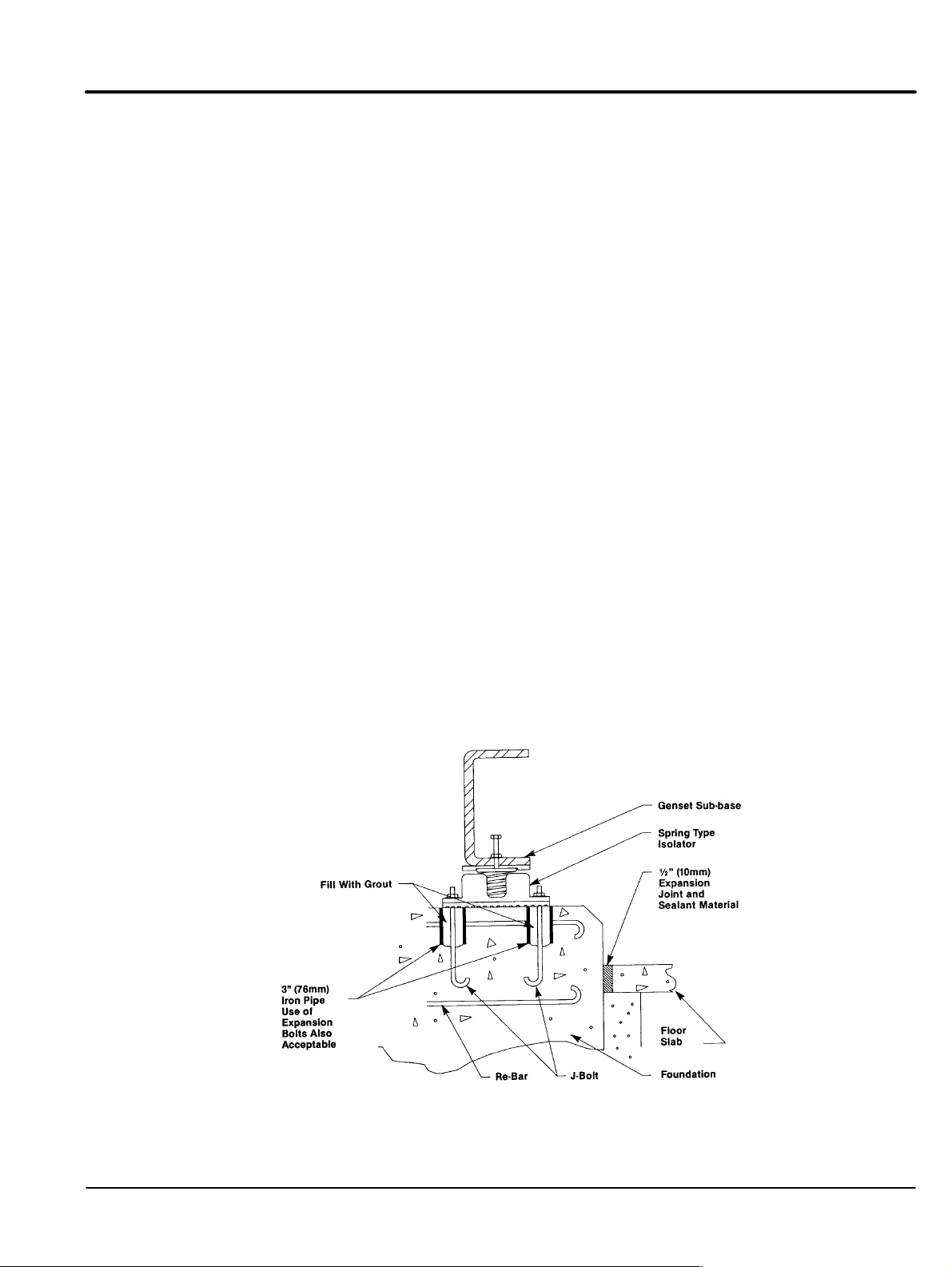
Foundation Design
WARNING: An open bottom stationary engine generator set must be installed over noncombustible
materials and shall be located such that it prevents combustible materials from accumulating
under the generator set.
Foundation Checklist
A. Evaluate if a separate, isolated foundation is required for the application.
B. Observe local codes on soil bearing capacity freezing and thawing.
C. Design the separate foundation for the genset and specify the appropriate concrete mix.
D. Determine if the application requires vibration isolators and if so, order as a factory option.
The foundation must be strong enough to support the weight of the genset and its associated
equipment, must prevent any deflection of the genset base and absorb vibration produced by the
rotating and reciprocating masses.
Setting The Genset On An Existing Concrete Floor Slab
S If an existing floor is used, the floor slab must be strong enough to carry 1.50 times the
genset wet weight (including coolant and oil) to accommodate dynamic loads.
S The actual mounting arrangement (ie., surface area in contact with the floor) will
determine the compressive strength required.
S The genset should be securely fastened to the floor slab with expansion anchors that fit
the mounting holes shown on the genset installation diagram.
S For installations not expected to be permanent, elastomer pad with non–slip surface
placed between the base and the floor will also prevent movement.
S Any floor/slab surface should be as flat as possible to prevent sub–base deflection.
Vibration Isolators
S Mounting to the pad, will result in overall reduced motion on other parts of the genset.
The trade–off is that slightly more vibration is transmitted to the structure.
S A more common practice when mounting to a concrete pad is to use vibration isolators.
The two most common types of vibration isolators are steel spring and elastomer pad.
The primary purpose of vibration isolators is to reduce the noise and vibration which
would be transmitted from the genset to the foundation or supporting structure.
S A simple and effective method of mounting and applying pad type isolators is to place
non–skidding type isolation pads directly between the sub–base and floor.
The number of pads required will be determined by the load bearing capability of the
pads and the genset’s weight.
Figure 2-1 Typical Installation of Spring Type Isolator
General Information 2-5MN2408
Page 16
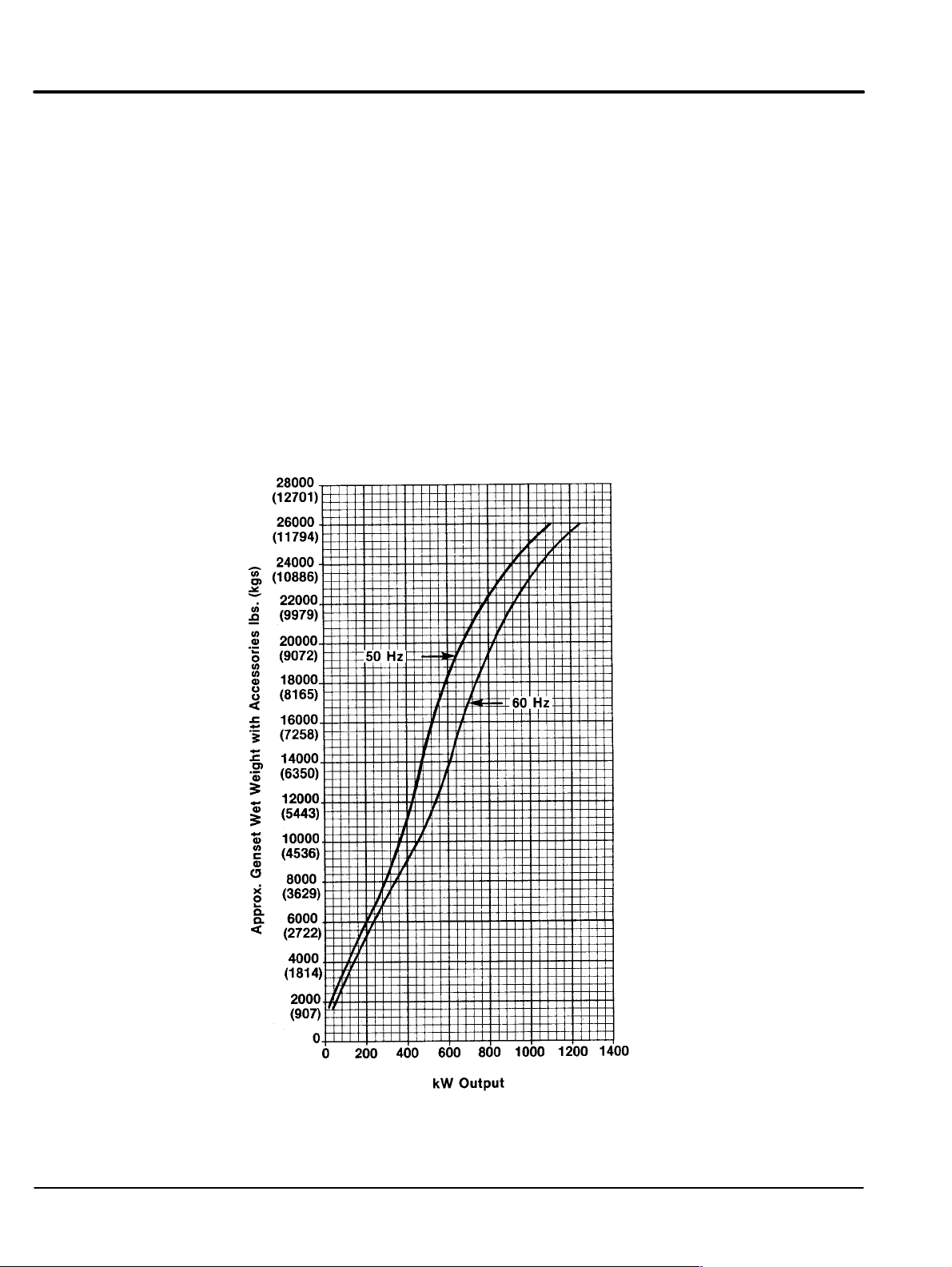
S Steel spring isolators are a very effective and commonly used. Steel spring isolators
are typically 95–98% efficient (reduces the transmitted vibration 95–98%) while a pad
type can be 75–88% efficient. Spring isolators also level the genset sub–base in the
event the foundation pad is not perfectly level.
Spring steel isolators offer the highest level of vibration isolation, however higher levels
of vibration (although not detrimental) may be seen on some areas of the genset when
mounted on steel springs, due to the (almost) total isolation from the foundation. The
base of most steel spring isolators contains a non–skid pad. The base should be
mounted to the foundation pad as shown in Figure 2-1 or as recommended by the
isolator manufacturer.
A common practice is to pour a concrete pad directly on top of the floor slab and to
mount the genset on this pad. The purpose of the pad is to facilitate cleaning around
the genset and to provide a more level base. When using this method, floor strength
must support the pad and the genset. The pad should be at least 6in (150mm) thick
and extend beyond the genset in all directions 12in (300mm).
Weight Of The Genset
The dry weight of the entire genset is shown on the Generator Set Specification Sheet. The wet
weight includes the fluids (coolant and oil). Figure 2-2 can be used to design the foundation
except in critical situations.
Figure 2-2 Approximate Weight vs. kW Output
2-6 General Information MN2408
Page 17
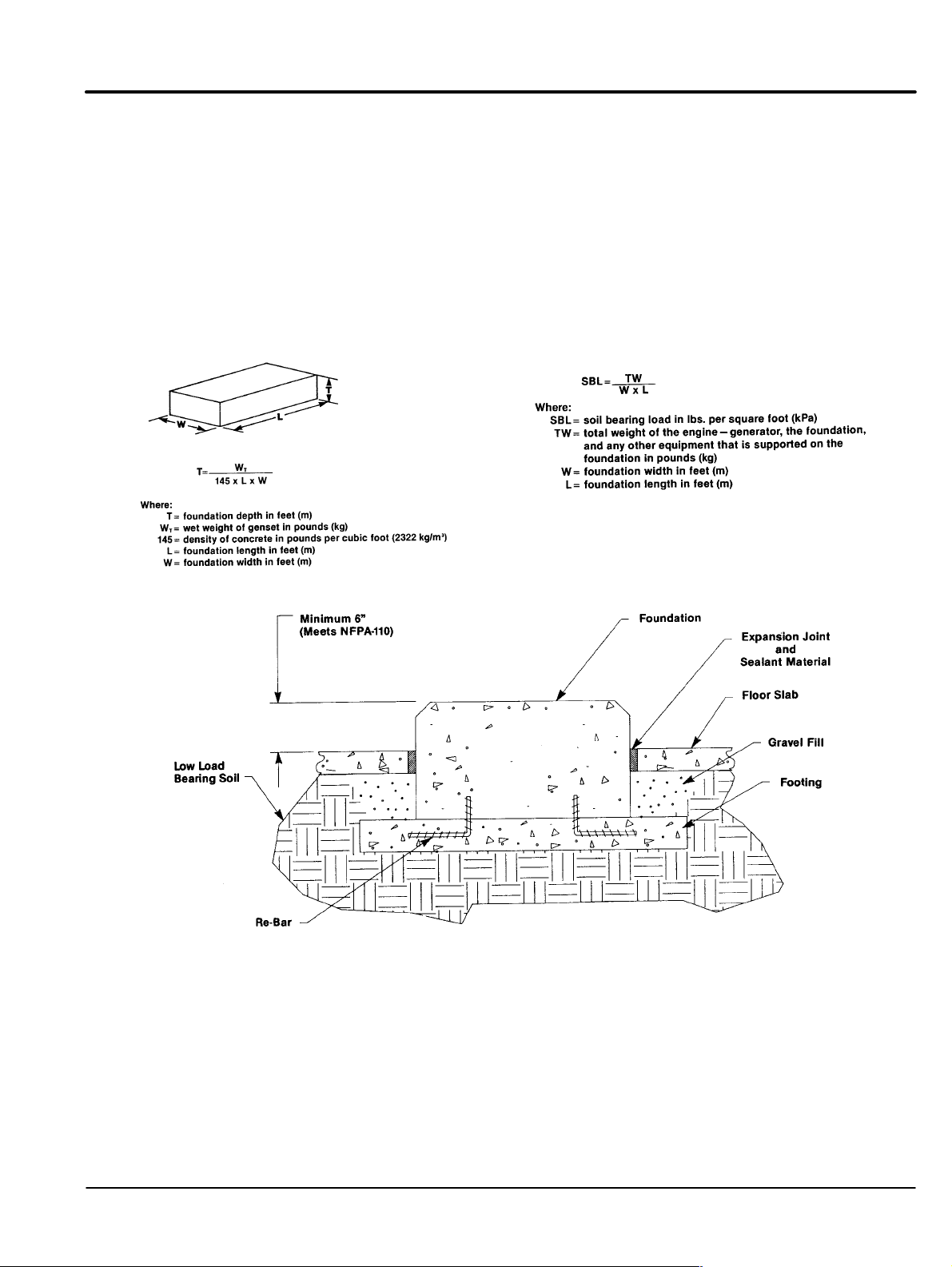
Designing An Isolated Foundation
If the genset cannot be mounted directly on a floor slab, or if it is desirable to isolate it from the
floor slab, then a separate foundation slab must be designed.
A massive concrete foundation is not required. Outside dimensions of the foundation should
exceed the outside genset dimensions by 12in (300mm).
For single genset installation, the foundation weight should be a minimum of 1.50 times the
genset wet weight.
For multiple genset installation, the foundation weight should be a minimum of 2.0 times the
genset wet weight.
Figure 2-3 shows a method to calculate foundation thickness and the soil bearing load of the
foundation and generator set. The soil load bearing capacity under the foundation must equal or
exceed the load from the foundation and genset. If it does not, then a footing, as shown in Figure
2-4 must be added to spread the load over a larger area.
Figure 2-3 Calculate Soil Bearing Load (SBL) Capacity
Figure 2-4 Typical Footing on Foundation in Soil With Low Soil Load Bearing Capacity
General Information 2-7MN2408
Page 18
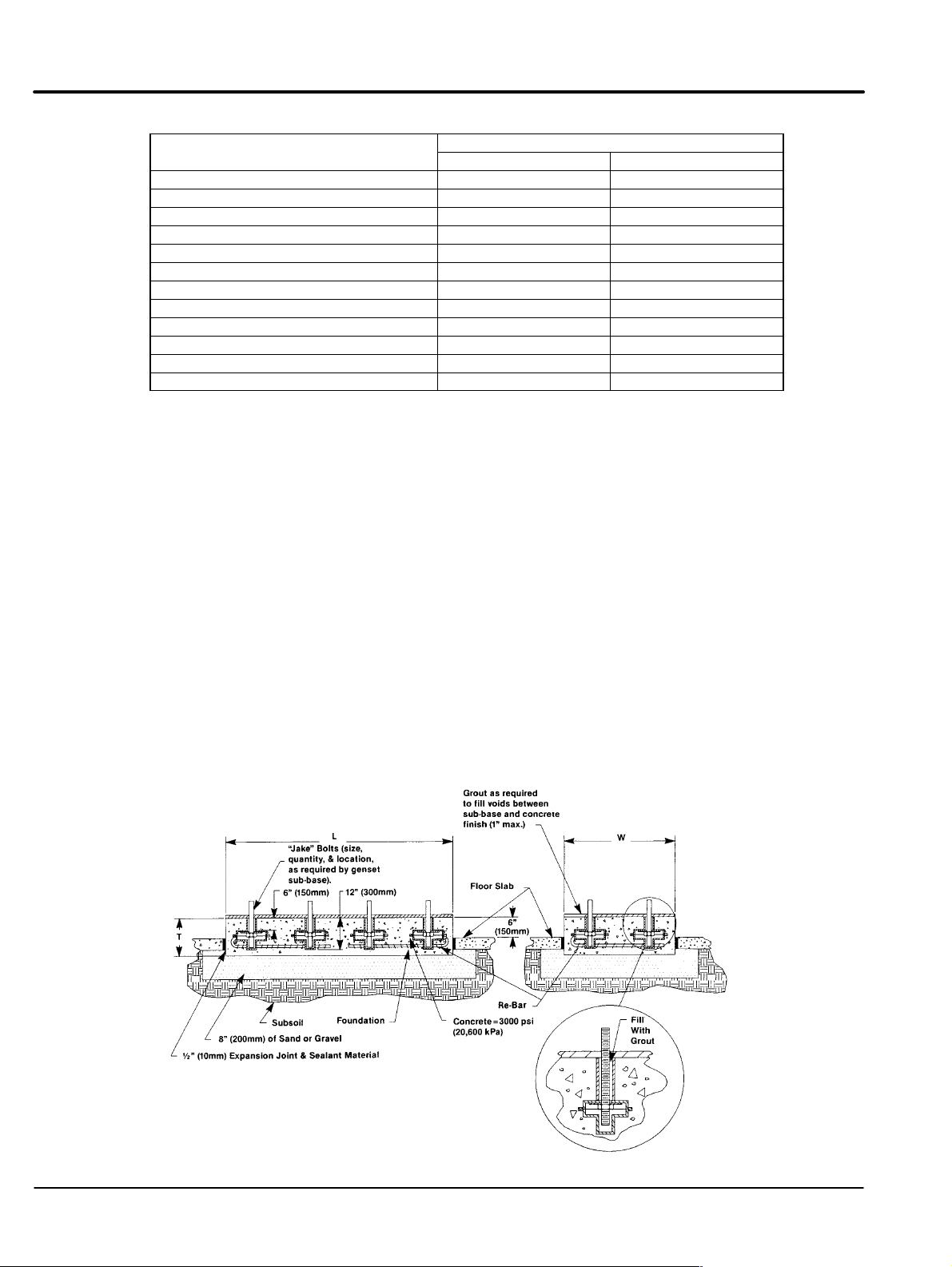
Table 2-1 Approximate Load Bearing Capacities of Various Soil Types
Soil T
ype
Hard Rock – Granite etc. 50,000 – 200,000 2,395 – 9,576
Medium Rock – Shale etc. 20,000 – 30,000 958 – 1,436
Hardpan 16,000 – 20,000 766 – 958
Soft Rock 10,000 – 20,000 479 – 958
Compacted Sand and Gravel 10,000 – 12,000 479 – 575
Hard Clay 8,000 – 10,000 383 – 479
Gravel and Coarse Sand 8,000 – 10,000 383 – 479
Loose, Medium and Coarse Sand 8,000 – 10,000 383 – 479
Compacted Fine Sand 6,000 – 8,000 287 – 383
Medium Clay 4,000 – 8,000 192 – 383
Loose Fine Sand 2,000 – 4,000 96 – 192
Soft Clay 2,000 96
Safe Bearing Capacity
lb per ft
2
kilo Pascals
Table 2-1 shows approximate load bearing capacities for various types of soil if the actual load
bearing capacity of the soil under the foundation is not known.
Caution: Check the local building codes for load bearing capacity requirements.
Caution: If the soil is subject to freezing and thawing, the foundation must be extended below the frost
line. Check the local building codes.
S Reinforce the foundation with No. 8 gauge steel wire mesh placed horizontally on
6in (150mm) centers. As an alternative, use No. 6 re–bars on 12in (300mm) centers
horizontally. Minimum cover over the bars should be 3in (76mm).
S Suggested concrete mixture by volume is 1 part cement, 2 parts sand, and 3 parts
aggregate. Maximum slump of 4in (100mm) and a 28–day compressive strength of
3000 psi (20,600 kPa).
S The size of the bolts holding the sub–base to the foundation should be sized to fit the
mounting holes shown on the Installation Diagram.
S Three–inch (76mm) iron pipe sleeves should be placed around the bolts in the
foundation to allow for any mislocation of the bolts after the foundation hardens. “J” or
“L” type bolts are recommended for the foundation bolts.
S After the foundation is cured and the genset is located, the sleeves are filled with grout.
Figure 2-5 shows a typical foundation installation.
Figure 2-5 Typical Foundation Installation
2-8 General Information MN2408
Page 19

Exhaust System
Exhaust Checklist
A. Exhaust outlets are not located upwind or near any building air intakes.
B. Flexible piping section is used at engine exhaust outlet.
C. Exhaust piping material is adequate for expected service.
D. Exhaust piping sizing is adequate to prevent back pressure.
E. Exhaust piping components are insulated as necessary to prevent operator burns and reduce
pipe radiant heat losses.
F. Pipe sleeves or fire proof materials are used where exhaust pipe passes through building
materials as per local and state codes.
G. Exhaust pipe includes rain cap or is horizontal.
The purpose of the exhaust system is to safely discharge the engine combustion products into
the atmosphere outside the building. A silencer should be installed in the exhaust system to
reduce noise levels. Compliance with local noise codes is always required.
Level Of Attenuation
In general, manufacturers offer three grades of silencers: industrial, residential, and critical. In
most cases, these grades are comparable from make to make. However, attenuation curves for
the silencer should be checked to assure the desired level of silencing is met.
System Placement
By this time, the general genset placement within the room or building has been decided. The
routing of the exhaust system should be as direct as possible to the building exterior.
WARNING: Never allow the exhaust outlet to be positioned so that the exhaust gases are directed
towards any openings or air entry routes (doors, windows, vents, etc...) of an occupied
building. When discharging the hot exhaust gases out of the building do not direct them
towards anything that could catch fire or explode.
For aesthetic reasons, consider exhaust placement in relation to the building. Over a period of
time, exhaust gas carbon deposits will tend to accumulate on any nearby wall or structure.
Attention must also be given to exhaust noise in selecting placement of the exhaust system.
Multi–Engine Installations
Caution: Do not connect multi–engine exhaust systems together. Each engine must have its own
exhaust system for proper operation.
Exhaust gases from an operating engine will migrate back through a non–operating engine and
cause a hydraulic lock. This may interfere with starting of the second engine. The migrating
gases will also tend to turn the turbos which are not being provided lubrication if the engine is not
running. The use of check valves in the exhaust system are discouraged due to their tendency
to “stick”.
Exhaust Manifold
There are two exhaust manifold types. Dry type which is standard and the optional water cooled.
The dry type is simply exposed to the surrounding air and becomes very hot. Shields, insulating
wraps, or other types of guards can be used to limit operator contact with the hot surfaces. This
practice is common where engine room size is small, creating cramped conditions.
Water cooled exhaust manifolds are not available on all engine models. This type manifold has
passages through which engine coolant is circulated to remove heat from the manifold surface. It
also will help protect the operator from contact with the hot manifold surface. This will reduce the
amount of heat that is radiated by the engine to the surrounding air by approximately 20%. In
addition, this type manifold significantly increases the amount of heat the cooling system must
dissipate. Marine and Mining Safety Administration (MSA) codes may require water cooled
manifolds in all genset installations. If you are in doubt on your particular application, consult your
Baldor Distributor.
Exhaust Gas Restriction
The maximum allowable back pressure, or system restriction, is 3 inches of mercury. If this back
pressure is exceeded, the air–fuel ratio is reduced due to incomplete scavenging of the cylinders,
fuel economy and power output is reduced, engine life is reduced and exhaust temperatures and
smoke levels increase. Any restriction of the exhaust gas reduces horsepower. Take every
precaution to reduce restriction. Proper design and installation will provide safe genset operation.
It is essential that all engine exhaust systems by designed with the least possible restriction to
exhaust gas flow. This can be calculated through the use of Figure 2-6, or in the case of simple
exhaust systems, the nomograph in Figure 2-6 may be used.
General Information 2-9MN2408
Page 20
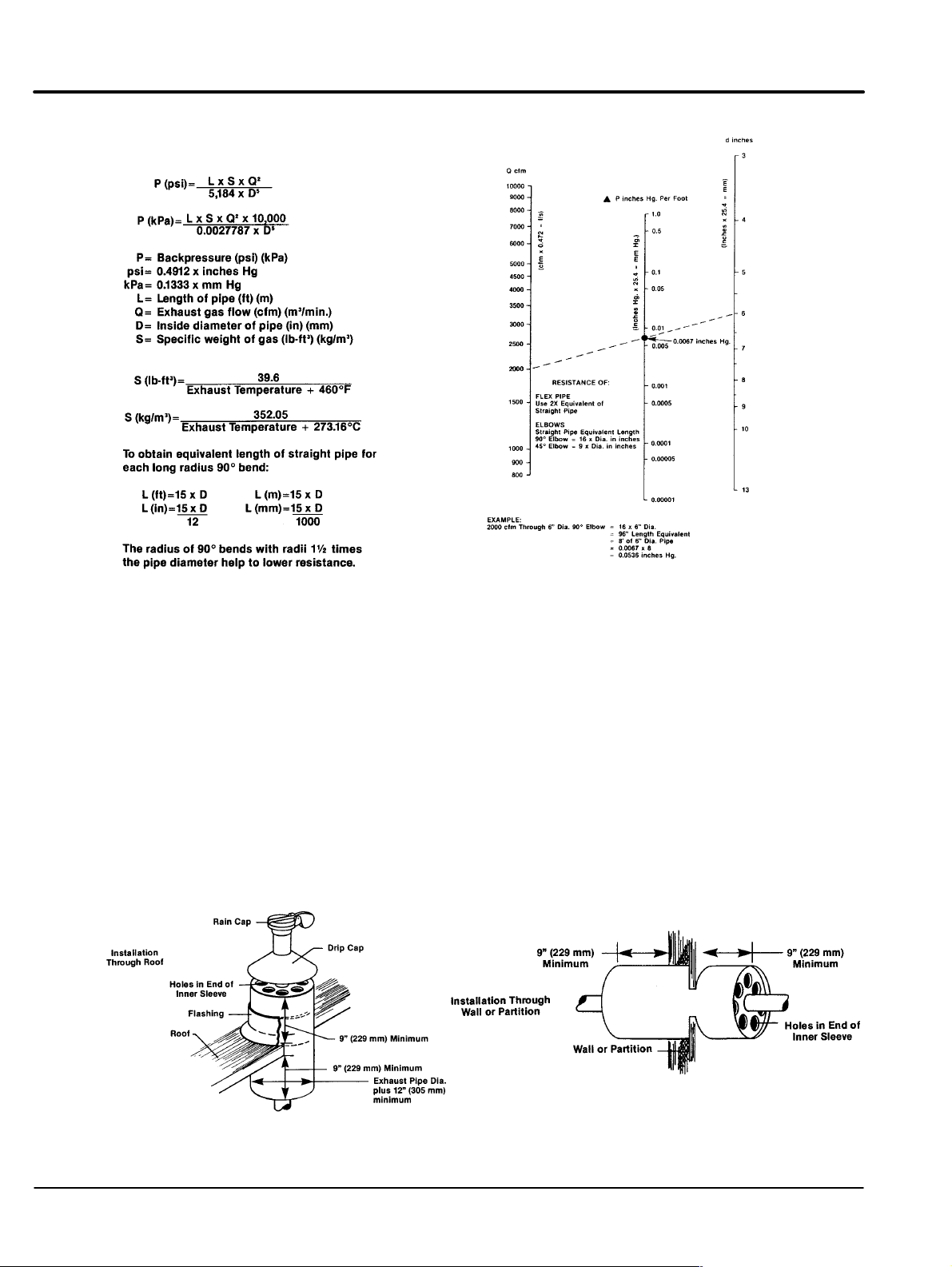
Figure 2-6 Exhaust System Calculations
Exhaust Piping
Caution: The weight of the exhaust system must never be imposed on the turbo–charger outlet.
Damage to the turbo–charger and other components may result.
An exhaust system must withstand the vibration and thermal expansion that they are subjected
to, yet supported well enough to remain independent of the engine.
The most common method of providing flexibility is with the use of bellows type flexible piping.
This piping component allows lateral and linear movement of the piping system without
subjecting fixed components to excessive stress. A minimum of 12 inches of flexible connection
must be provided at the engine exhaust manifold to allow for thermal expansion and vibration. If
the engine is to be mounted on spring type vibration isolators, increase the length to 24 inches.
This component can be specified to be provided by your Baldor distributor. Flexible pipe should
never be used for pipe bends or to cure misalignment problems.
Exhaust piping systems may be supported by a wide variety of methods to long as the system
remains flexible, and capable of withstanding thermal expansion.
The material most commonly used for straight runs and elbows in exhaust systems is Schedule
40 black iron. If hanging weight is a problem, other materials may be used. Galvanized piping
should never be used in exhaust system. Where exhaust piping passes through combustible
material, exhaust thimbles must be used. See Figure 2-7.
Figure 2-7 Exhaust Pipe Thimble Installation
Rain Protection
Moisture entering the engine through an exhaust system can cause extensive damage. Exhaust
outlets must have a rain cap or be horizontal to prevent such damage. See Figure 2-7.
2-10 General Information MN2408
Page 21
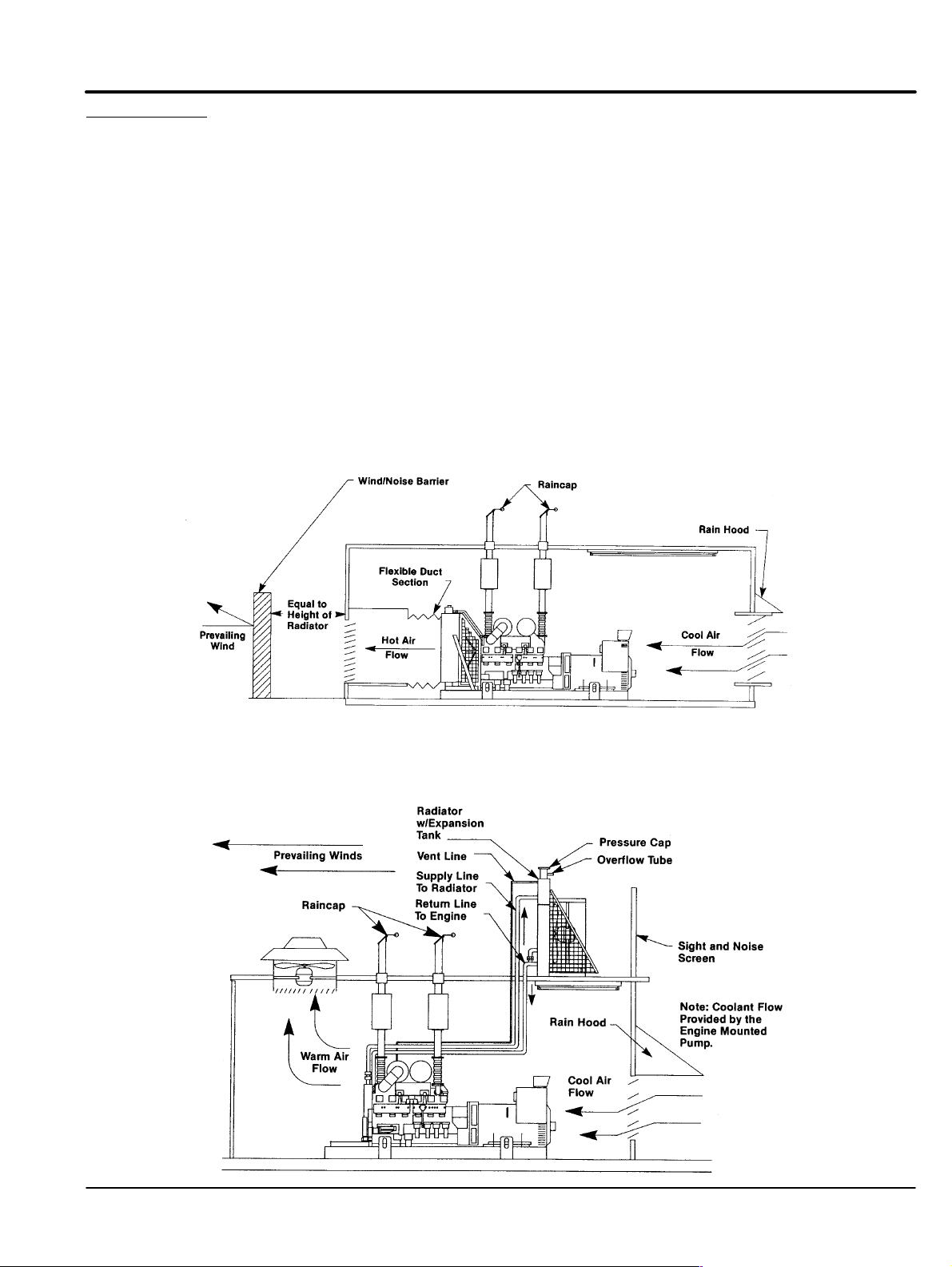
Cooling System
Cooling System Checklist
A. Have noise considerations been taken into account?
B. Has system piping been properly sized?
C. Has system been properly protected from freeze up and corrosion?
D. Have standby equipment heaters been specified?
E. Have all electrically driven devices been connected to load side of EPS connection points?
F. Have system drain valves and air eliminators been installed?
The system consists of the cooling medium which is generally a solution of water and ethylene
glycol, a method of rejecting engine produced heat, and a means to transport cooling medium
between the engine and heat rejection system. The first determination is the type of cooling
system to use – radiator cooling or heat exchanger cooling.
Radiator Cooling
The first and simplest is the engine mounted radiator shown in Figure 2-8. The radiator, water
circulating pump, fan and fan drive are mounted to the generator set base rails by the factory.
This method of engine cooling is the most economical, but may require large ventilation vents
and ducts. An added advantage of this arrangement is that the cooling air removes radiated heat
from the engine, generator, and other equipment located in the emergency power system room.
The only remaining design work with the engine mounted radiator is arranging a method of
providing air to the room, and exhausting it from the radiator. See “Air Systems”.
Figure 2-8 Engine Mounted Radiator Cooled System With Wind/Noise Barrier
The radiator can be mounted remotely (not mounted directly at the engine). The remote/close
system uses the same radiator type except it is mounted in another room or outside the building,
but within close proximity to the genset. See Figure 2-9.
Figure 2-9 Remote Radiator Cooled System
General Information 2-11MN2408
Page 22
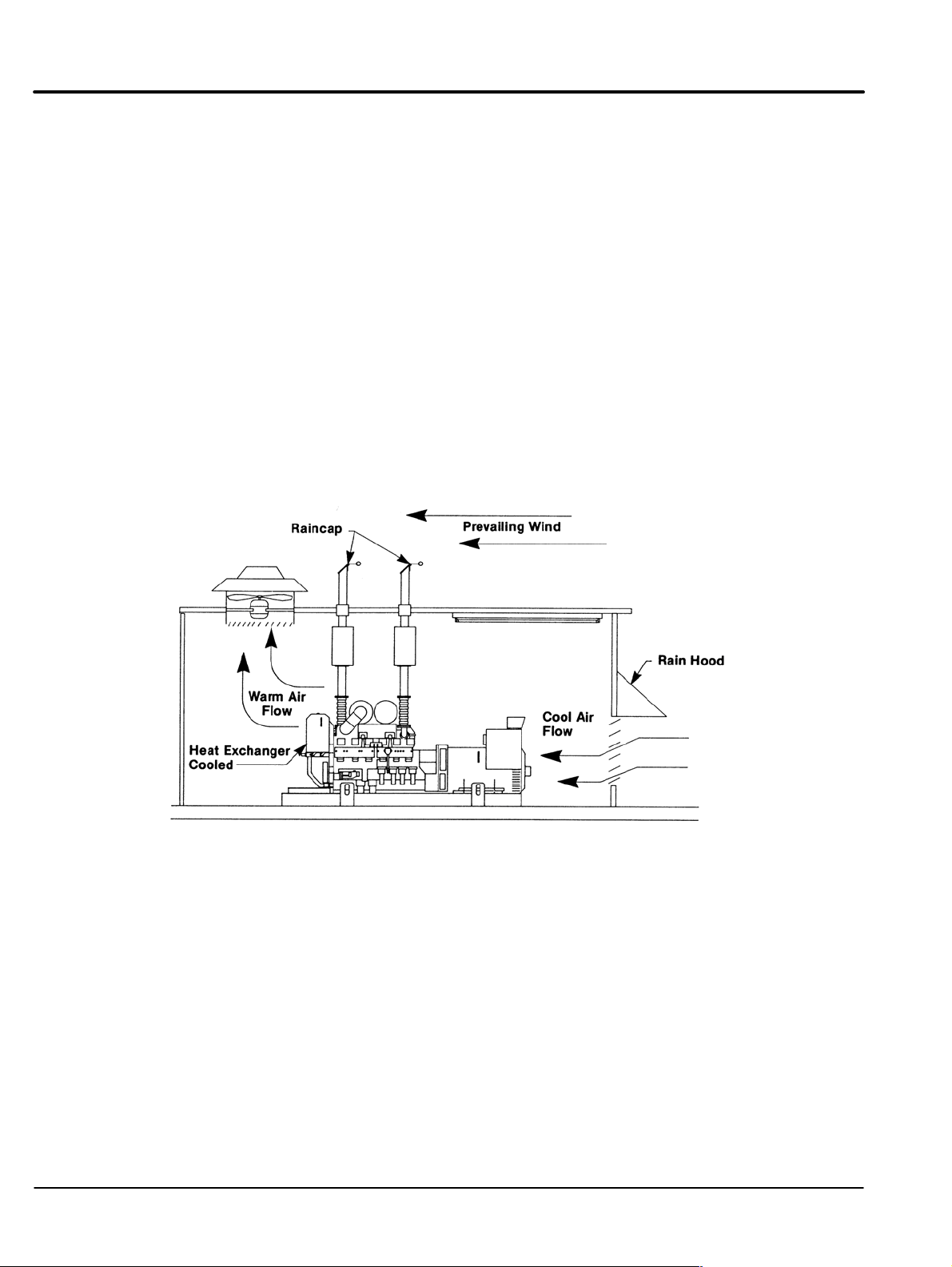
The remote radiator may be mounted either vertically or horizontally. In general, the radiator will
have an electric fan to provide cooling air and may be able to utilize the engine mounted coolant
pump to provide coolant flow.
The piping system friction and head loss between engine and radiator must be calculated and
not exceed the capacity of the engine pump. If the maximum coolant friction head loss external to
the engine is exceeded, a hot well system must be used. Before designing the piping system
using an auxiliary pump and hot well, the consultant should look very closely at increasing the
system’s pipe size.
The electric fan and auxiliary pump, if used, must be connected to the emergency power system.
Radiator and cooling fan must be sized to provide the cooling capacity required at an acceptable
sound level.
Caution: In cold climates, the high volume of outside air drawn into the genset room can quickly
reduce temperatures in the room to freezing. Any water piping or other equipment susceptible
to freeze damage should be properly insulated or located elsewhere.
Heat Exchanger
In the heat exchanger system, engine coolant is circulated through the shell side of a heat
exchanger, while city water, well water, or some other cooling medium, is circulated through the
tube side. The primary consideration in this type cooling system is to remember that during
certain types of disasters, these cooling mediums may not be available, especially city water. The
system is relatively inexpensive to install and maintenance is low. See Figure 2-10.
Figure 2-10 Heat Exchanger Cooled System
The heat exchanger cooling system can be used with a cooling tower. These systems are
complex, and consists of circulating pumps, heat exchanger for engine coolant, and cooling
tower for heat rejection. The system design requires that several pieces of equipment be sized
and installed. Overall, this system is more expensive than other methods of engine cooling.
Cooling System Determination
After cooling system selection, gather the required basic information before proceeding through
this section. Information required includes engine heat rejection load, pumping capacity of the
engine mounted pump, engine coolant flow requirements and pressure drop through the engine,
and allowable operating temperature. This information is found on the engine data sheet.
Cooling System Design
Engine Mounted Radiator Cooling
If the engine mounted radiator is selected, the only remaining design work is arranging a method
of providing air to the room, and exhausting that air from the radiator. See “Air Systems”.
2-12 General Information MN2408
Page 23
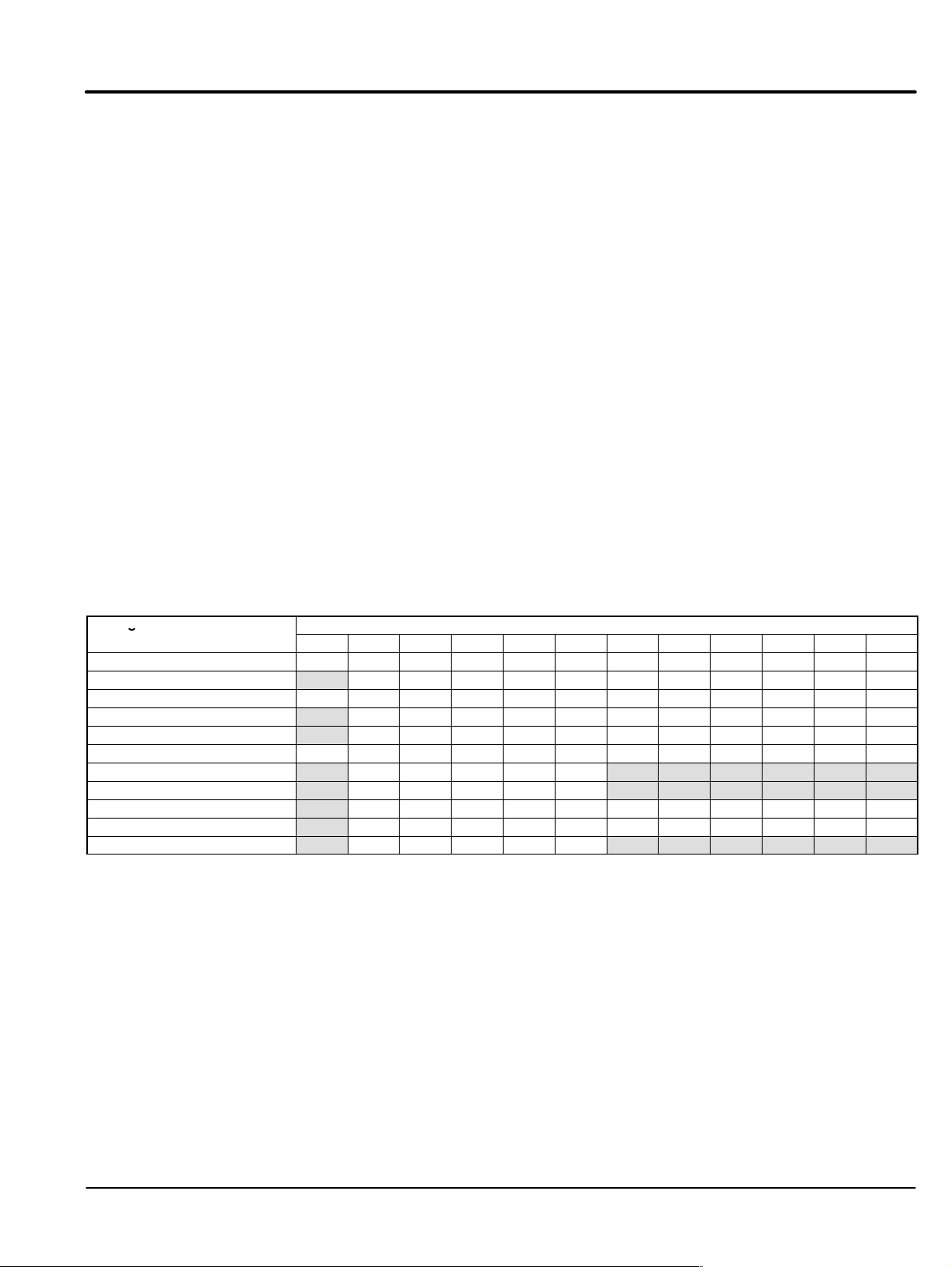
Remote Radiator Cooling
g
Remote Radiator Airflow generally assumed there will be no external restrictions to airflow. If this
is not true, restriction must be considered in sizing and selection of a cooling fan and drive motor.
Typical examples of restrictions include landscaping, nearby buildings, air turbulence created by
buildings or other structures, and sight or noise “screens”. See Figure 2-9.
Remote Radiator Fan Motor. Remote radiator cooling systems require the use of an electrically
driven fan. This fan must be connected to the emergency power source. Size of the motor is
determined by the fan size and fan speed.
1. To specify a radiator to cool the coolant you will need to determine the amount of heat
rejected to the coolant. This is listed on the Engine Data Sheet as Heat Rejected to
Coolant in BTU/min. for engines using dry or water cooled type exhaust manifolds, as
applicable.
2. Determine the minimum water flow required at the engine, and the maximum top tank
temperature. Using this information, determine the heat rejection capacity required of
the radiator. Radiator systems should be sized with approximately 15% greater
capacity than the engine’s maximum full load heat rejection to allow for overload and
cooling system deterioration. Whether water flow is produced by an engine mounted or
auxiliary pump, total piping system friction loss must be calculated. To do this, genset
location, remote radiator location and friction loss within the radiator, and piping system
must be estimated.
3. Pressure drop through the radiator must be obtained from radiator manufacturer.
4. If total piping system pressure exceeds the allowable Maximum Coolant Friction Head
External to the engine as listed on the Engine Data Sheet, the coolant piping size
should be increased and/or a radiator with less restriction must be used.
5. Pressure drop in pipelines may be determined by the use of information in Table 2-2
Figure 2-11, and friction of water tables which may be found in most mechanical
handbooks such as “Cameron Hydraulic Data” handbook.
Table 2-2
Fitting Size Flow Restriction of Fittings Expressed as Equivalent of Straight Pipe (in inches)
1.5 2 2.5 3 4 5 6 8 10 12 14 16
90 Elbow 4.4 5.5 6.5 8 11 14 16 21 26 32 37 42
45 Elbow 2.5 3 3.8 5 6.3 7.5 10 13 15 17 19
Long Sweep Elbow 2.8 3.5 4.2 5.2 7 9 11 14 17 20 24 27
Close Return Bend 13 15 18 24 31 37 51 61 74 85 100
Tee–Straight Run 3.5 4.2 5.2 7 9 11 14 17 20 24 27
Tee–Side Inlet or Outlet 9.3 12 14 17 22 27 33 43 53 68 78 88
Globe Valve Open 55 67 82 11 0 140
Angle Valve Open 27 33 41 53 70
Gate Valve Fully Open 1.2 1.4 1.7 2.3 2.9 3.5 4.5 5.8 6.8 8 9
Gate Valve Half Open 27 33 41 53 70 100 130 160 200 230 260
Check Valve 19 23 32 43 53
Hot Well Installations
One final consideration on the water side is the Maximum Static Head. This is the maximum
height allowable from the engine crank center line to the highest point in the coolant system. The
maximum static head is specified on generator specification sheets. If this number must be
exceeded, a hot well tank system must be used. A typical example is shown in Figure 2-12.
The design of hot well tanks and piping systems is somewhat complex. Your authorized Baldor
Distributor has experience in the design and installation of hot well systems. Consult your Baldor
Distributor if the static head of the coolant system in your genset application exceeds this criteria
and requires a hot well system.
General Information 2-13MN2408
Page 24
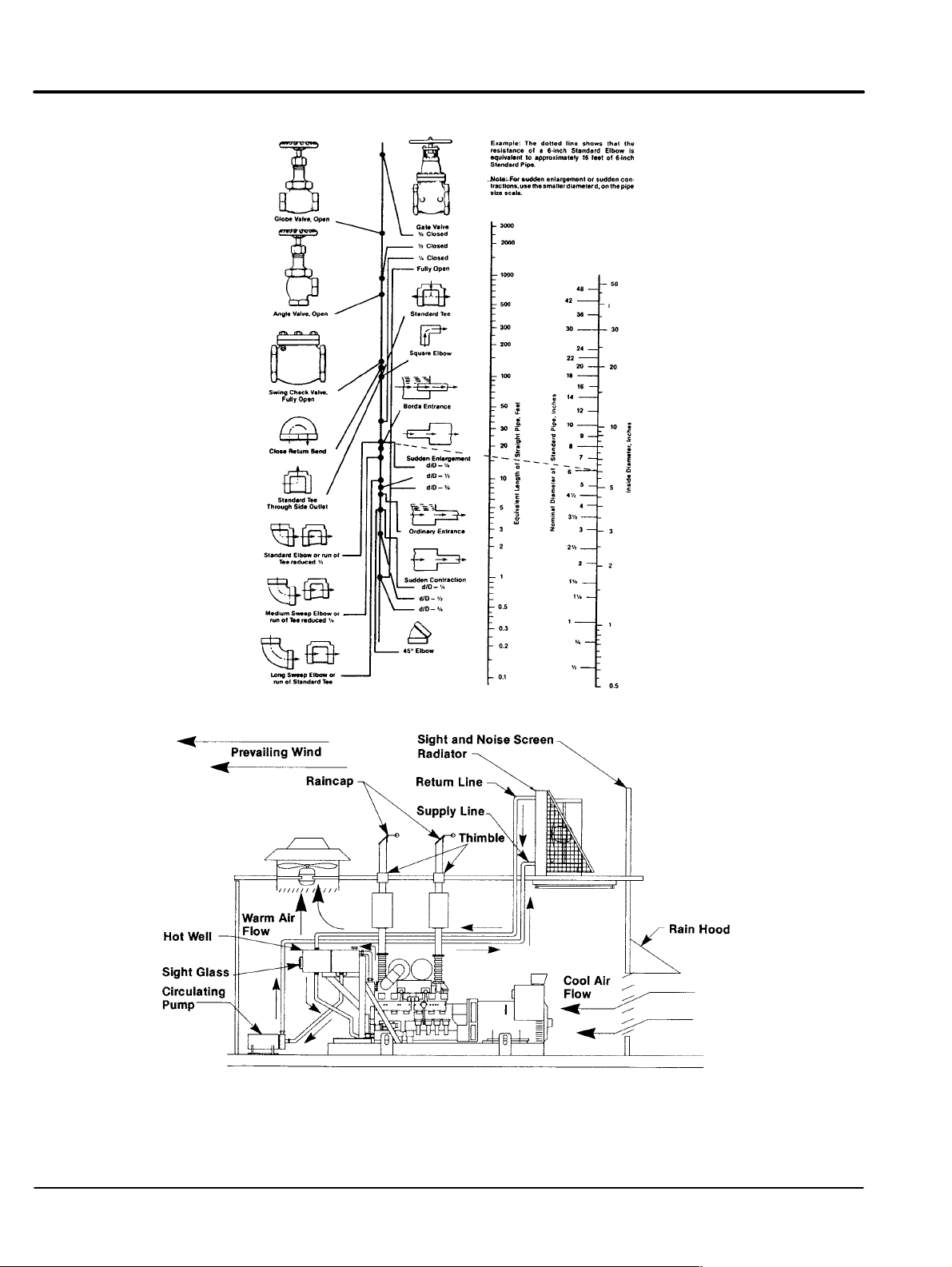
Figure 2-11 Valves & Fittings and Fluid Flow in Pipe
Figure 2-12 Hot Well Installation
2-14 General Information MN2408
Page 25

Other Considerations
General:
1. Deaeration of the coolant. This can be accomplished through the use of the system
deaerators in very large systems, or simply ensuring the radiator top tank or surge tank
is at the highest point in the piping system. Unvented piping systems can create air
pockets which reduce coolant flow and can lead to engine overheating. Baldor
furnished radiators are equipped with deaerating top tanks.
2. Flexible hoses must be installed at all engine connections and to the radiator to isolate
vibration and allow for thermal expansion.
3. Drain valves must be installed at the lowest point of the cooling system to facilitate
system cleaning and flushing.
4. Water treatment and antifreeze must be added to system coolant. Baldor recommends
50/50 ethylene glycol and coolant treatment for all engines.
5. Thermostatically controlled engine coolant heaters are required to be installed on all
standby gensets. These will increase starting reliability under cold conditions, and
improve the start–up load handling ability.
6. According the NFPA 110, priority level 1 equipment jacket water heaters shall maintain
coolant at a minimum of 90 "F (32 "C). In outdoor installations where temperatures will
be expected to drop below 32 "F (0 "C), a battery heater should be employed to keep
the batteries at a minimum of 50 "F (10 "C), and will shut off at 90 "F (32 "C).
All heaters will shut off when the engine is operating. Adequate antifreeze protection
will be provided and ether starting aids will not be permitted.
7. The consultant should also consider oil sump heaters if conditions warrant.
Heat Exchanger Cooling:
1. If the engine is to be heat exchanger cooled, the system will require a reliable raw
cooling water source and controls to regulate water flow during genset operation.
2. The system will also need a reliable method of starting and stopping water flow
automatically. The heat exchanger cooled system may be used with a cooling tower.
3. Baldor Gensets are available with heat exchangers sized and mounted on the engine
by the factory. If a heat exchanger cooled system is required, specify with order.
4. Shell and tube type heat exchangers are connected such that raw cooling water flows
through the tube side of the heat exchanger, and engine coolant through the shell side.
Tubes are more easily cleaned and the potential for fouling is much greater on the raw
water side.
5. For economic reasons, the raw water flow can be regulated by varying the flow of raw
cooling water through the heat exchanger. This control can be accomplished with a
temperature actuated control valve. The thermostatic bulb for this control must be in
the engine jacket water discharge line. The control valve should be a fully modulated
type with a minimum flow setting. NEVER attempt to regulate engine water flow.
6. Water flow regulators are used only if raw water is from a city or well water source. Do
not attempt to regulate flow if a cooling tower is used. Maintain at least 2 ft/second of
water flow through the tube side of the heat exchanger.
7. Heat exchanger cooled systems using city or well water, and cooling, tower heat
rejection, however, will not be protected on the tube side of the heat exchanger, nor
interconnecting piping and cooling tower as engine coolant is not circulated through
these components. These systems must be heat traced, and have sump heaters
installed to protect the various components when the genset is on standby.
It must also be noted that if an antifreeze solution is used in the shell side of the engine
cooling system heat exchanger, local codes may restrict the discharge of the tube side
cooling water after flowing through the heat exchanger.
General Information 2-15MN2408
Page 26
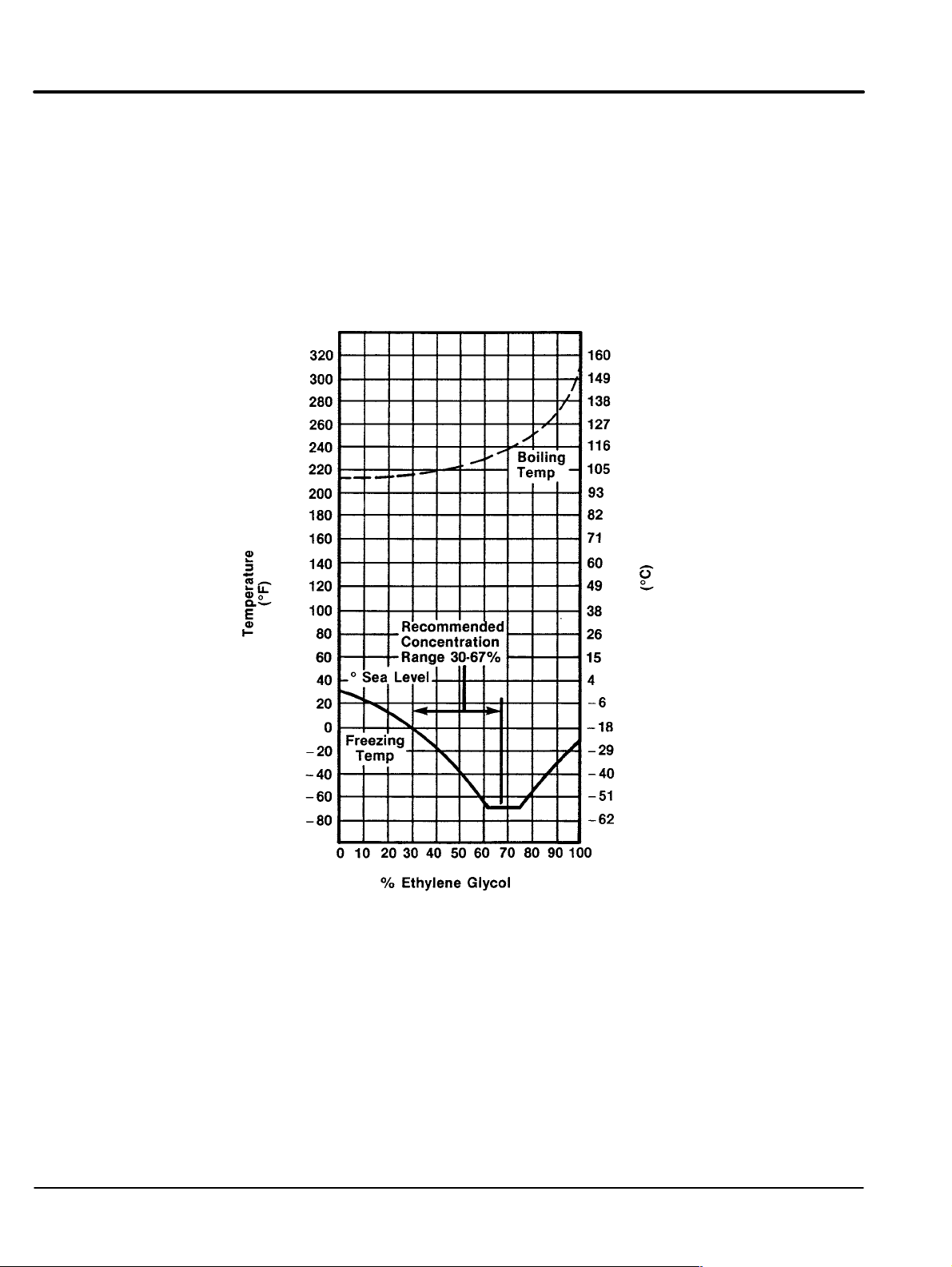
Coolant Treatment: See Figure 2-13.
1. Engine coolant should be treated with a Diesel Coolant Additive (DCA) to minimize
corrosion of the engine and cooling system components. A 50/50 ethylene glycol
antifreeze solution is recommended for all genset engines. This will provide freeze
protection and increase the boiling point of the engine coolant. A solution can be
increased to 65%. Do not exceed 65% as freeze protection begins to diminish at 65%.
2. It is recommended that the consultant specify Baldor supplied DCA and water filters,
and Baldor antifreeze.
3. When the proper solution concentration of antifreeze is used with radiators (engine
mounted as well as remote mounted), and hot well systems, the system will be
adequately protected from freeze–up.
Figure 2-13 Coolant Mixture
2-16 General Information MN2408
Page 27
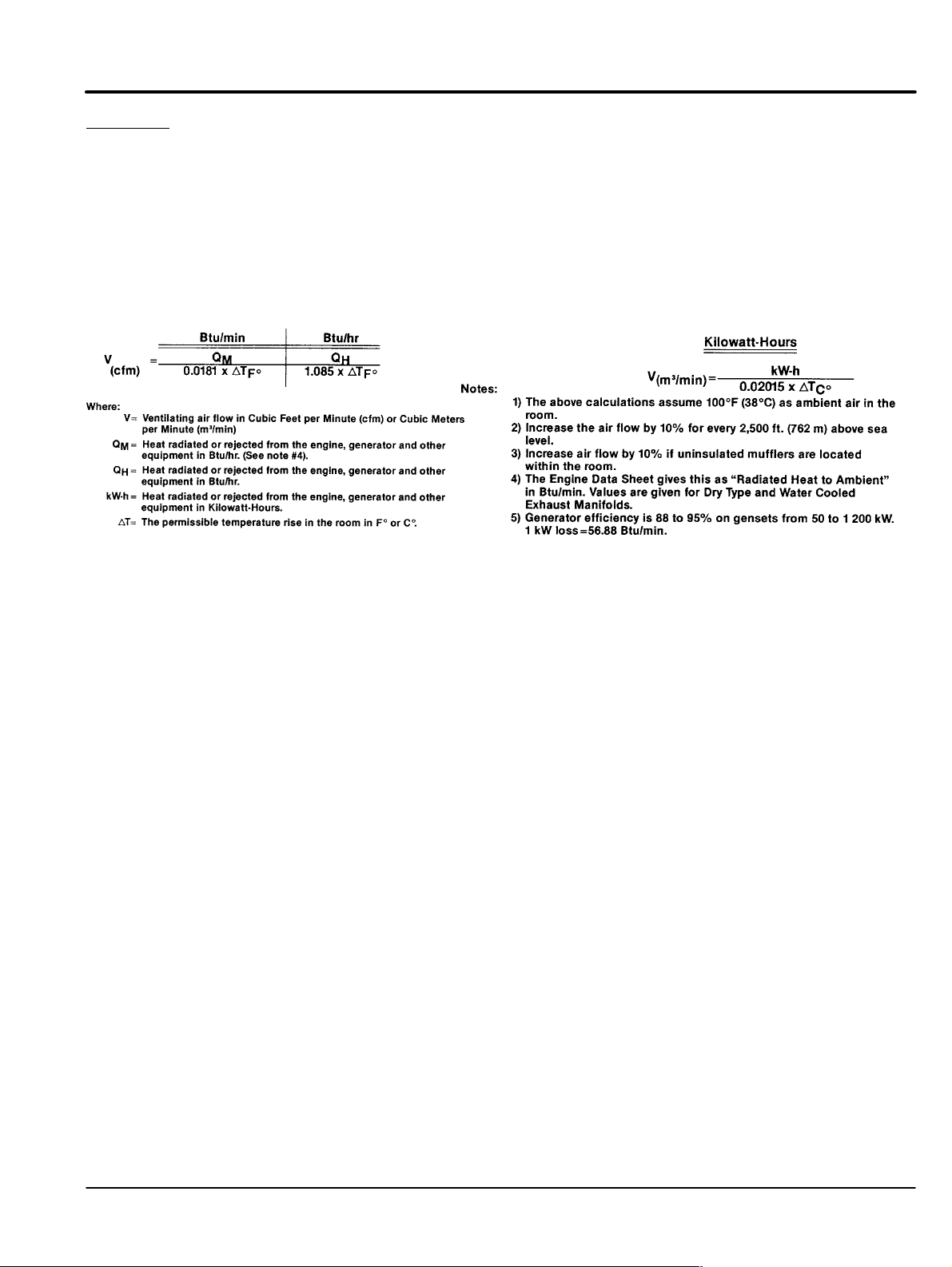
Air System
Radiator Cooling
Air System Checklist
A. Air inlet faces the direction of prevailing winds.
B. Air outlet does not face noise sensitive areas without noise attenuating devices.
C. All heat loads have been taken into consideration in sizing air flow.
D. Gravity louvers face inward for air intake and outward for discharge.
E. Where electrically operated ventilation devices are used, power must be present under all
operating situations. Be certain these devices are on the emergency circuit.
The room in which the generator set is to be installed must have adequate air flow through it to
provide combustion air, and remove heat radiated from the engine, exhaust system and
generator. See Figure 2-14 for air flow calculations.
Figure 2-14 Air Flow Calculations
The engine mounted radiator shown in Figure 2-8. With an engine mounted radiator cooling
system, air movement is provided by the engine driven radiator fan. The consultant must design
the inlet and outlet duct work and louvers to accommodate the air flow required. The radiator fan
is limited in the amount of external static pressure it will tolerate. The maximum air restriction on
the discharge side of the radiator is shown under the heading of Cooling System on the Engine
Data Sheets. Cooling fan air flow is listed under Engine Data by dry type and water cooled
exhaust manifold for 100 "F and 125 "F cooling systems.
The ideal setup for cooling air would be to arrange the inlet or inlets such that relatively clean,
cool, dry air is drawn across the electrical switchgear, generator, and engine. The air is then
drawn into the radiator fan, and is blown through the radiator and exhausted by duct work outside
the building. Air inlets must be sized to minimize air restriction and provide the quantity of air
required by the radiator fan, engine combustion air, and any other air exhausts which might be
used in the room. On engine mounted radiator cooled systems, the engine mounted fan will
handle 0.25” of water column. This is combined intake and exhaust restriction.
The room air intakes must be located so as to minimize drawing exhaust fumes and other
outside contaminants into the room. Be very cautious about the location of the engine exhausts
in relation to room air intakes. Also, when locating the inlet and outlet, the consultant should
consider prevailing winds and noise. Motor operated louvers or properly designed and sized
gravity louvers should be used on the air intake and exhaust to minimize static pressure drop.
Electric motorized louvers used with engine mounted radiators should be connected to the
standby genset and controlled to open whenever the genset is running. Operable outlet louvers
should be temperature actuated on remote radiator or heat exchanger cooled units. Louvers
have resistance to air flow. Openings with louvers should be twice the area of an unobstructed
opening to provide proper air flow. At times duct work is necessary to provide cooling air for the
room, see Figure 2-15. Duct work must be sized and installed according to SMACNA Standards.
Wind Barrier
Wind blowing against air exhaust or intake openings of the genset room must be considered,
especially where the radiator and fan are located on the engine. Wind blowing against an
exhaust opening creates restriction to the fan. Wind blowing against intake openings can blow
open gravity louvers causing low temperature and moisture problems in bad weather.
General Information 2-17MN2408
Page 28
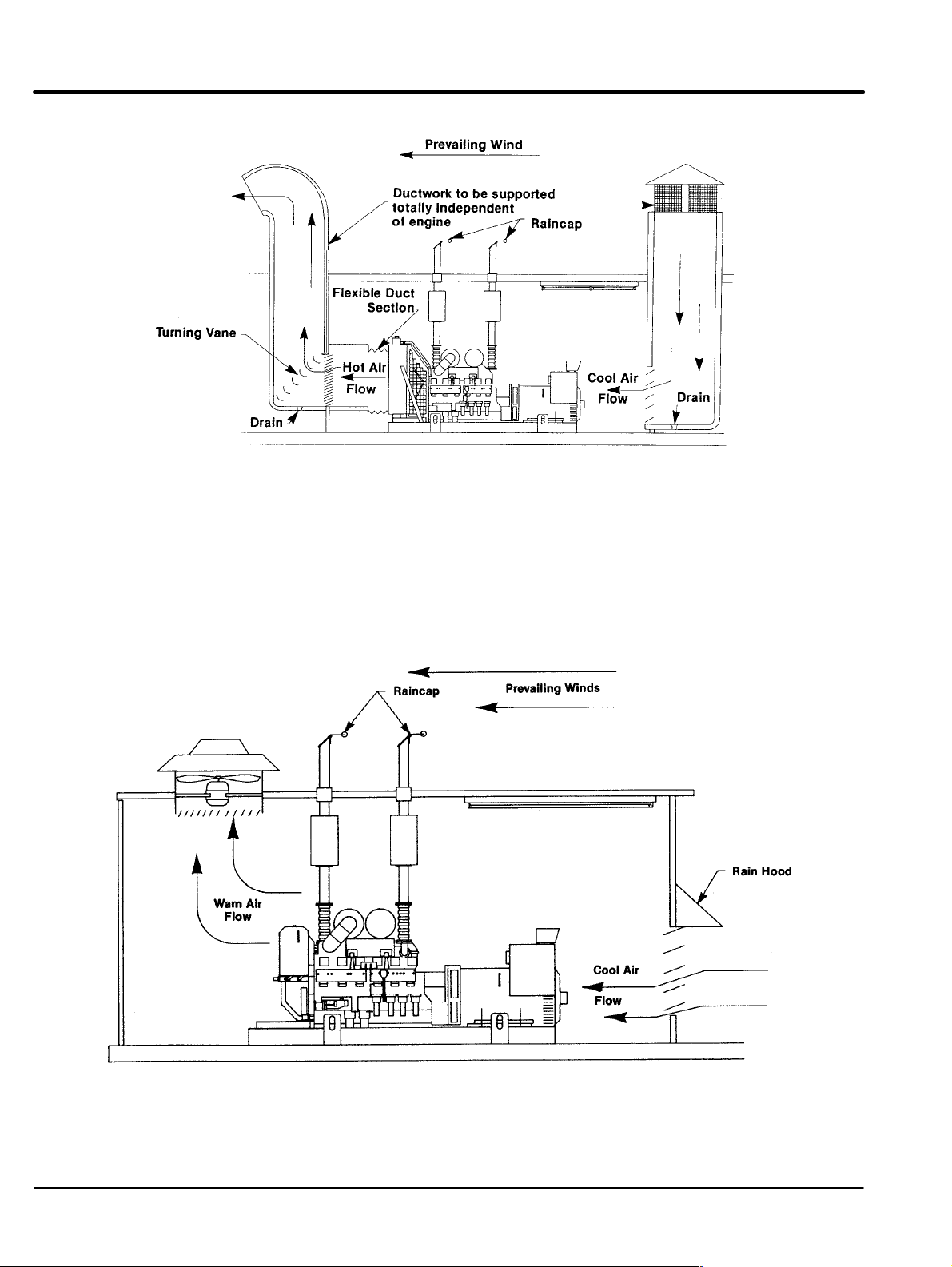
Figure 2-15 Radiator Cooling with Ducted Air Handling
Other Engine Cooling Systems
Remote radiator and heat exchanger cooled engine cooling systems will not have an engine
driven fan. As a result, the consultant must provide a means of supplying air to the room, and
exhausting it. The air movement must be provided by an electrically driven fan. This fan may be
located in the air inlet or exhaust opening. If the fan is located on the exhaust side, care must be
taken to not create a high negative pressure in the room and starve the engine of combustion air.
If the fan is located in the air inlet, it must be noted that odors may be forced into other parts of
the building if the room is not properly sealed. This electrically driven fan must be connected so
as to run whenever the generator is operating. Any fans for the engine room should be on the
emergency circuit. An example may be seen in Figure 2-16.
Figure 2-16
Engine Crankcase Ventilation
For gensets operating more than 1000 hours per year, the engine crankcase breather should be
vented upward and outside of the engine room. This prevents the buildup of oil vapors inside the
building.
2-18 General Information MN2408
Page 29
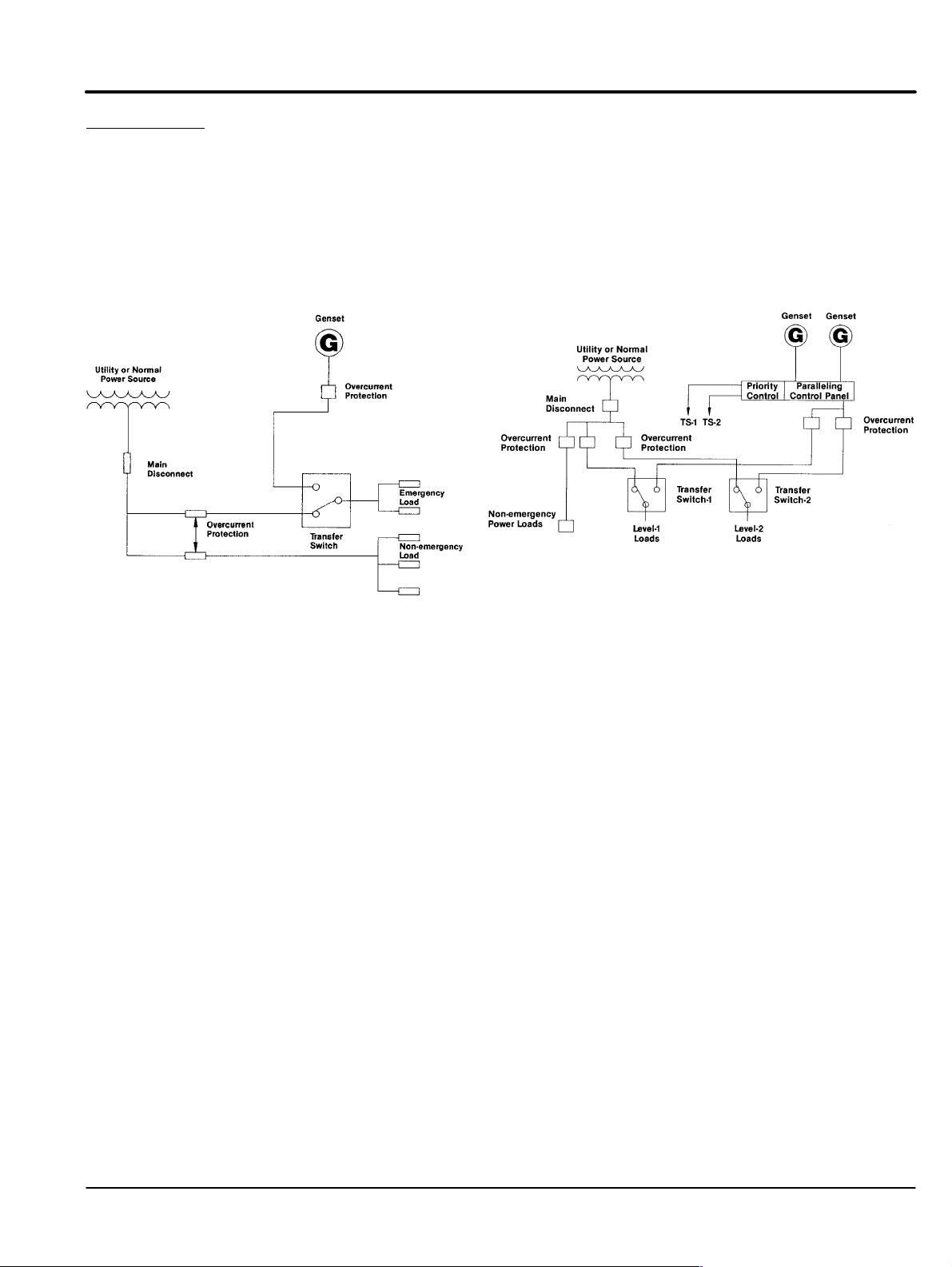
Transfer Switch
Transfer Switch Checklist
A. Locate transfer switch in a clean, dry place, near the emergency load.
B. Provide a circuit breaker between the genset and the transfer switch.
C. Put a flexible connection between the conduit and genset.
D. Observe applicable codes in wiring–in the transfer switch and genset.
The transfer switch connects the genset to the emergency power system. The emergency power
system may include several gensets and several transfer switches. Typically, the genset is wired
to the emergency power system through a transfer switch as shown in Figure 2-17.
Figure 2-17 Typical Emergency power System Installations
Multiple Gensets can be arranged either in parallel or separately connected to dedicated
emergency loads. Figure 2-17 also shows a typical arrangement of two gensets in parallel with
transfer switches for loads that have different levels of priority. A typical multiple genset
installation is shown for NFPA 110 Level 1 and Level 2 emergency power circuits and a priority
control to select the appropriate transfer switch.
Wattmeters should be installed on each genset so load sharing can be checked. The control
system should include an automatic paralleling control. Paralleling identical gensets is not
difficult, but paralleling dissimilar sets can cause load sharing problems. When designing an
installation that includes the paralleling of dissimilar generators, contract your nearby Baldor
Distributor.
Transfer Switch Location
The transfer switch location is important and key considerations are:
1. Locate the transfer switch as close to the emergency load as practical to avoid
2. Locate the transfer switch in a clean, dry, well ventilated location, away from excessive
3. A circuit breaker (or fuses) should be installed in the line between the generator and
4. Install power and control wires in separate solid conduit with flexible sections at the
5. Never install control wires in the same conduit as power conductors.
interruptions of the emergency power system due to natural or man–made disasters, or
to equipment failures. Consider several small transfer switches instead of one large
one to increase reliability.
heat. When the ambient air is above 104 "F (40 "C), fuses and circuit breakers must be
derated. Allow adequate working space around the transfer switch.
the transfer switch. Baldor Gensets are available with properly sized circuit breaker
built into the generator control through 1200 amp breakers. The circuit breaker can be
separately mounted. In the case of very large circuit breakers, a separate floor
mounted circuit breaker is easier to wire up than a wall mounted breaker.
genset. The flexible sections prevent vibration from damaging the conduit. All power
conduits from the genset must contain all three phases.
General Information 2-19MN2408
Page 30

6. Conduit, wire, circuit protective device sizes, insulation etc. must conform to applicable
local and national codes and regulations.
7. Be certain to seal around conduits that penetrate the walls of the genset room to
reduce the amount of noise that is transmitted to the surrounding areas of the building
and maintain site fire code rating.
Battery Starting System
This section describes the battery starting system (nominal 12 volt rating of the battery supply)
for the engine, battery charger, and precautions to take if the ambient temperature is expected to
be below 70 "F (20"C).
WARNING: If batteries are not mounted in the battery rack supplied with the genset, protect batteries
from vibration and do not locate them near a source of flame or spark. A battery presents a
risk of fire and explosion because they generate hydrogen gas. Hydrogen gas is extremely
explosive. Never jump start a battery, smoke in the area around the battery or cause any
spark to occur in the area around the battery.
Battery Location
Locate batteries as close as possible to the genset to minimize starting circuit resistance, see
Figure 2-18. High starting circuit resistance substantially reduces starting cranking ability. The
genset data sheet lists the maximum allowable cranking system resistance. Mount batteries on a
level rack away from dirt and liquids. Allow space for servicing (checking water level and level of
charge). Baldor gensets can be ordered with battery racks already installed. Cold ambient
temperature at the battery location substantially reduces the battery output.
Figure 2-18 Battery Starting System
Battery Size
The ability to start the engine depends upon battery capacity, ambient temperature and coolant
and oil temperatures. The Engine/Generator Set Data Sheet lists minimum recommended battery
capacity at various ambient temperatures. The recommended battery capacities are listed in the
Electric Systems section of the Engine Data Sheet, cold cranking amps (CCA) at 0 "F (–18 "C).
Battery capacities decrease as ambient temperatures decrease so it is important to specify
batteries with the appropriate CCA rating at a temperature no higher than the minimum ambient
temperature for the application. Baldor requires thermostatically controlled coolant heaters on all
after cooled standby gensets. After cooling is called out on the Engine Data Sheet under General
Engine Data section as “aspiration“.
Oil pan immersion heaters are recommended for standby gensets housed outside where ambient
temperatures may drop below 0 "F (–18 "C). Coolant heaters and oil pan immersion heaters are
available from Baldor as factory installed options.
2-20 General Information MN2408
Page 31

Battery Charger
Battery Cables
An engine mounted alternator to charge the batteries during operation is an available option.
Standby gensets require a solid state battery charger that is connected to utility power so the
battery is charged continuously while the genset is not running. The battery charger should be
connected to the emergency circuit. The batteries on prime power gensets are charged by the
engine mounted alternator, if equipped.
Harmonic wave forms from solid state battery charges and belt driven alternators can cause the
electronic governor on the engine to act erratically. To avoid this, the output of the battery charger
or the belt driven alternator must be connected directly to the battery or to the battery terminals
on the starter. Make control connections to the genset control using a conduit with a flexible
section at the genset to avoid damage due to genset vibrations.
The wire size (wire gauge) of the cables connecting the starter to the batteries must be large
enough to ensure the resistance of the cranking circuit is less than the “Maximum Allowable
Resistance of the Cranking Circuit” as shown on the Engine–Generator Set Data Sheet. The total
cranking circuit resistance includes the resistance of the cables from the starting motor to the
battery and the resistance of all relays, solenoids, switches, and connections. The resistance of
various sizes of cables is shown in Figure 2-19. For purposes of calculating cranking circuit
resistance to select cable size, the resistance of each connection can be taken as .00001 ohms
and the resistance of each relay, solenoid, and switch can be taken as .0002 ohms. Figure 2-19
illustrates an example of a typical cranking circuit resistance calculation.
Figure 2-19 Typical Battery Cable Calculations
General Information 2-21MN2408
Page 32

2-22 General Information MN2408
Page 33

Section 3
Receiving & Installation
Receiving & Inspection When you receive your generator, there are several things you should do immediately.
1. Observe the condition of the shipping container and report any damage immediately to
the commercial carrier that delivered your system.
2. Verify that the part number of the system you received is the same as the part number
listed on your purchase order.
3. If the system is to be stored for several weeks before use, be sure that it is stored in a
location that conforms to published storage temperature and humidity specifications.
Lifting the Generator When lift or hoist equipment is used to lift the generator and move it to position, be careful not
to contact overhead wires or other obstacles. The generator can weigh as much as 3,000 lbs. Be
sure lift or hoist equipment has appropriate tires for the terrain to avoid becoming stuck or tipping
over. If the shipping pallet is intact, use a fork lift to move the generator. If the shipping pallet has
been removed, use two steel pipes through the “Lift Point” holes to lift the generator. See Figure 3-1.
Figure 3-1 Generator Lifting
Height
To lift the generator, always use spreader bars,
chains eyehooks and other hardware that is of
sufficient strength to lift at least three times the
weight of the generator.
Lift
Point
Length
Width
Lift Point
Physical Location The mounting location of the system is important. It should be installed in an area that is
protected from direct harmful gases or liquids, dust, metallic particles, shock and vibration.
It should be installed in an outdoor location so the exhaust fumes are vented to the atmosphere.
When the Generator is installed outdoors
If the generator is installed outdoors there should not be a cooling problem. The factory installed
enclosure is designed to keep out undesirable weather elements while providing cooling and
ventilation.
When the Generator is installed in a building it is essential to provide:
1. Adequate control and exhausting of the heated air.
2. An adequate and constant supply of incoming cooling air.
3. Adequate control and discharge of the engine’s hot exhaust gases.
4. Adequate ventilation of the building when the engine shuts down.
Receiving & Installation 3-1MN2408
Page 34

WARNING: An open bottom stationary engine generator set must be installed over noncombustible
materials and shall be located such that it prevents combustible materials from accumulating
under the generator set.
Several other factors should be carefully evaluated when selecting a location for installation:
1. For effective cooling and maintenance, the system should be mounted on a flat,
smooth, noncombustible level surface. A concrete pad is ideal and provides a secure
installation.
2. Installation should prevent water levels from reaching the generator. Drainage must be
adequate to keep concrete pad free from standing water.
3. Installation should prevent obstructions by buildup of leaves, grass, sand, snow, etc. If
these items pose a problem, consider building a small fence or other break to protect
the unit from accumulation of debris.
4. Installation should place the generator as close as possible to the fuel supply and
transfer switch.
5. At least forty–eight (48) inches clearance must be provided on all sides for air flow.
6. Access must be provided to allow the enclosure covers to be opened or removed for
service and maintenance.
7. Maximum Ambient temperature is 122"F (50"C).
Figure 3-2 Generator Mounting
Fuel Stub Up
GLC125 ONLY
Large Exhaust Area
For GLC50, 60, 80, 100, 125 only
Fuel Stub Up
(All except GLC125)
B2
30
A
A2
A
A2 A1
F1 E1
Electrical
Stub Up
Table 3-3 Mounting Dimensions
Generator A A1 A2 B B1 B2 E1 F1
GLC30 78.0 6.0 33.0 44.0 42.5 6.25 17.0 32.0
GLC35 78.0 6.0 33.0 44.0 42.5 6.25 17.0 32.0
GLC45 78.0 6.0 33.0 44.0 42.5 6.25 17.0 32.0
GLC50 118.0 6.0 38.0 44.0 42.5 6.25 17.0 32.0
GLC60 118.0 6.0 38.0 44.0 42.5 6.25 17.0 32.0
GLC80 118.0 6.0 38.0 44.0 42.5 6.25 17.0 32.0
GLC100 118.0 6.0 38.0 44.0 42.5 6.25 17.0 32.0
GLC125 118.0 6.0 38.0 44.0 42.5 6.25 17.0 32.0
B1
B
3-2 Receiving & Installation MN2408
Page 35

Secure the Generator
Six (eight for the GLC125) mounting bolts in the base frame secure the generator to the shipping
pallet. Remove these bolts, lift the generator and remove the shipping pallet. Secure the
generator to the concrete pad using 3/8# anchor hardware (not provided) in the base frame
mounting holes. See Figure 3-2. Anchor bolts must be long enough to extend through the
generator mounting frame.
Engine Cooling A sufficient flow of clean, cool air is required for combustion and to dissipate the heat produced
by the engine. Approximately 60% of the heat value of the fuel used is given off as heat (cooling
air and exhaust).
The air that will cool the engine must be brought in from outside the building. A sufficient air–flow
of rate “Cubic Feet per Minute” (CFM) will allow the incoming fresh air to cool the engine. This
requires a power ventilation system of sufficient CFM to be located at the highest possible point
of the building to exhaust hot air and draw in cool fresh air.
Note: The exhaust fan must not be located where it could easily become blocked by leaves,
snow, water, debris, etc.
It is recommended that the cool air intake have at least three (3) times the cross–sectional area
of the power ventilation system. It is also recommended that the cool air intake be located as
close as possible to the top of the generator set.
The exhaust fan must be connected to the AC power terminals of the generator set so that when
the generator set starts it will provide immediate cooling air flow. The fan will operate until the
generator set stops. To test the ventilation system, do the following:
Ventilation Test
1. Place a thermometer as close to the cool air intake of the engine’s blower housing as
you can without allowing the thermometer to touch any material surface.
2. Place another thermometer outside of the building or compartment in the open air
(Keep the thermometer out of direct sunlight or any other heat sources).
3. Run the engine under maximum load for an extended period of time (at least one hour).
4. The temperature difference between the two should not exceed 15 degrees F.
Note that opening any door, window or other opening can upset the air–flow pattern and result in
a significant reduction in the cooling air–flow across the generator set. This may result in
overheating, fire, or explosion. To find out if this is true with your specific application run the
Ventilation Test with all doors and windows closed. Then repeat this test with different doors and
windows open, and eventually with all the windows and doors open. If any of these tests result in
a temperature difference in excess of 15" F, you must not run the generator set under those
specific conditions.
Receiving & Installation 3-3MN2408
Page 36

Hot Exhaust Gasses
WARNING: Exhaust fumes/gases are extremely dangerous and can cause severe illness or death. Never
breath exhaust fumes produced by a running engine. Only run the engine outdoors where
ventilation is plentiful. Exhaust gases contain carbon monoxide, a colorless, odorless and
extremely dangerous gas that can cause unconsciousness or death. Symptoms of carbon
monoxide poisoning include: dizziness, nausea, headaches, sleepiness, vomiting or
incoherence. If you or anyone else experiences these symptoms, get out into fresh air
immediately. Stop the engine and do not restart the engine until it has been inspected and if
necessary repaired or reinstalled in a well ventilated area.
WARNING: Hot exhaust gasses must never be directed toward anything that may catch fire or explode.
It is extremely important to discharge engine exhaust gasses away from the engine and out of
the building. If these gasses remain in the cylinder, poor performance or eventual engine damage
may result. This condition results from excessive back–pressure, which could be caused by any
one or a combination of the following conditions:
1. Exhaust pipe too long or the diameter is too small.
2. Excessive number of sharp bends in the exhaust system.
3. Obstruction in the exhaust system.
Backpressure must not exceed 20” of water column.
The direction of the discharged hot air and hot exhaust gases is important as they have the
potential to create brown spots on the lawn. In extreme cases this extremely hot air could cause
dried grass or other debris to ignite.
Exhaust lines should be as short and straight as possible. Long pipe lengths and elbows tend to
resist the flow of gases and accumulate carbon deposits. Each pipe fitting and elbow will further
restrict the exhaust flow.
Guidelines for Exhaust System
1. If you are using a remote muffler it should be mounted as close to the engine as
possible, since it will clog with carbon if it’s operating temperature is too low.
2. If you are using a remote muffler a flexible coupling of 12” or more must be installed
between the exhaust line and the manifold to absorb the engine’s vibration. However,
a short, solid section of pipe between 6” and 8” long should be placed between the
connection of the manifold and the flexible coupling. This nipple will reduce the
possibility of the hot gases burning up the flexible coupling.
3. It is extremely important that you do not allow the hot exhaust gases to re–circulate into
the engine’s cooling air intake.
4. Water is one by–product of combustion and is present in the exhaust pipes or muffler.
This water must be kept from draining back into the engine. This can be done by
slanting the horizontal section of the exhaust system piping downward slightly, away
from the engine. A water trap consisting of a tee extension with a drain cock should
also be provided. This water trap should be located between the flex coupling and the
muffler, but as close to the engine as possible on a horizontal section of the exhaust
piping.
5. It is also recommended that an exhaust rain cap be used whenever it is possible that
rain could get into the system. This will help to prevent corrosion and damage to the
exhaust system and engine.
6. The exhaust system is subject to the engine’s vibration and it must therefore be solidly
secured to reduce mechanical stress and the potential for breakage.
7. The engine’s exhaust system is the hottest component of the installation and extreme
care and considerations must be given to it.
3-4 Receiving & Installation MN2408
Page 37

8. As much of the exhaust piping as possible should be located near the power ventilation
exhaust. This will reduce the radiant exhaust heat inside the building.
9. Keep all fuel and its associated piping away from all components of the engine exhaust
system.
10. After the exhaust system is installed it should be inspected on a regular basis to assure
there are no toxic exhaust gas leaks. In some areas this inspection may be provided by
your local public service.
11. A carbon monoxide tester may be installed to detect the presence of the deadly gas
during times when you are in the building with the engine running (during testing or
maintenance).
WARNING: Never allow the exhaust outlet to be positioned so that the exhaust gases are directed
towards any openings or air entry routes (doors, windows, vents, etc...) of an occupied
building. When discharging the hot exhaust gases out of the building do not direct them
towards anything that could catch fire or explode.
WARNING: Exhaust fumes/gases are extremely dangerous and can cause severe illness or death. Never
breath exhaust fumes produced by a running engine. Only run the engine outdoors where
ventilation is plentiful. Exhaust gases contain carbon monoxide, a colorless, odorless and
extremely dangerous gas that can cause unconsciousness or death. Symptoms of carbon
monoxide poisoning include: dizziness, nausea, headaches, sleepiness, vomiting or
incoherence. If you or anyone else experiences these symptoms, get out into fresh air
immediately. Stop the engine and do not restart the engine until it has been inspected and if
necessary repaired or reinstalled in a well ventilated area.
Receiving & Installation 3-5MN2408
Page 38

Installation
Fuel Connections
The generator is completely assembled, tested and adjusted at the factory before it is shipped to
you. The procedures presented in this manual are suggestions and it is the responsibility of the
Owner/Operator to arrange for these procedures to be performed by licensed contractors
according to all applicable codes including local codes for your Municipality/City/County and
State. External connections required at the time of installation are:
1. Fuel System.
2. Electrical Connections – power wiring (optional transfer switch) and control wiring.
3. Battery (not included).
4. Ground Connection.
After installation, the post installation checks must be performed prior to starting the engine.
After these checks have been performed and the system operation is verified to be good, refer to
Section 5 Maintenance for periodic checks that must be performed at scheduled intervals to
ensure continued operation with minimal problems.
Fuel selection is Natural Gas or LPG (Liquid Propane Gas). If natural gas supply is used, follow
the “Natural Gas Connections” procedure. If LPG supply is used, follow the “LP Gas
Connections” procedure. Table 3-4 defines the flow rate required for each fuel type.
Table 3-4 Fuel Consumption Natural and LPG
Generator Model Fuel Consumption at 100% load (cubic feet per hour)
Natural Gas LP Gas
GLC30 14.9 5.6
GLC35 16.3 6.0
GLC45 16.5 6.9
GLC50 20.7 8.2
GLC60 22.1 9.1
GLC80 28.7 12
GLC100 32.1 13.8
GLC125 46.8 16.5
General Considerations
1. A generator set needs the engine to deliver 2 hp of energy to the alternator for every
1000 watts of electric output power (example: an 8000 watt generator needs the engine
to deliver 16 hp of energy to the generator end).
2. An engine needs 10,000 BTU’s of fuel energy per horsepower of engine power to
provide a sufficient supply of fuel (example: a 16 Hp engine needs 160,000 BTU’s of
fuel energy for it to work properly). This fuel must be supplied to the regulator on the
generator set at a pressure of 6 oz (11 inches of water column). To achieve this 6 oz.
pressure in a L.P. System, you will normally have to reduce the tank pressure by
means of a primary regulator or a regulator system of 2 or more regulators.
3. There are 2,516 BTU’s in one cubic foot of Propane (LP Fuel).
There are 1,096 BTU’s in one cubic foot of Natural Gas.
4. There are 36.39 cubic feet in one gallon of Propane.
There are 57.75 cubic feet in one gallon of Natural Gas.
5. There are 8.58 cubic feet per pound of Propane.
There are 23.56 cubic feet per pound of Natural Gas.
6. When installing the piping for the gaseous fuel supply please refer to the pipe chart in
Tables 3-5 and 3-6 to be sure you are using piping of significantly large size to deliver
the necessary amount of fuel.
7. If copper tubing is used, it should be “K” or “L” having a minimum wall thickness of
0.032 inches. Black Iron Pipe is recommended but follow building codes for your area.
The following pamphlets are available from:
National Fire Protection Association (NFPA) P.O. Box 9101 Quincy, MA 02269
No. 37 – Combustion Engines
No. 54 – Gaseous Appliances and piping
No. 58 – Storage and handling LPG
3-6 Receiving & Installation MN2408
Page 39

Example: Determining Pipe Size for Natural Gas
A generator has a 16Hp engine 60 feet from the supply.
Determine the supply pipe size for Natural Gas fuel.
16 x 10,000 = 160,000 BTU’s / per hour for proper operation.
160, 000
1, 096
+ 146 cubic feet per hour.
From Table 3-6, a 60 foot run requires a minimum 1” pipe at full engine load.
Natural Gas Connections
The incoming pressure must be 11 inches water column (6 oz. pressure).
Table 3-5 Natural Gas Flow Rate (Cubic Feet per Hour) per Pipe Length
Pipe
Length
(Feet)
15 73 165 332 722 1174 2386 3704 6253 13352 37229
30 50 115 232 515 818 1712 2646 4521 9331 26330 53728
45 41 95 191 418 673 1419 2213 3752 7600 22462 43867
60 37 83 166 366 587 1241 1924 3319 6542 18595 37999
75 74 149 332 524 1077 1684 2886 5772 16652 33959
90 67 137 298 433 962 1501 2597 5291 15200 31025
105 63 126 274 885 1376 2357 4906 14064 28715
120 115 260 404 827 1289 2213 4618 13160 26859
150 105 233 366 750 1174 2011 4185 11775 24050
180 96 216 337 693 1077 1876 3848 10736 21934
210 89 197 308 635 991 1712 3559 9937 20298
240 183 289 596 933 1616 3357 9235 18990
270 171 274 558 875 1520 3127 8658 17903
300 164 260 524 827 1433 2886 8177 16998
1
/
#
2
3
/
# 1# 1–
4
1
/
# 1–
4
Iron Pipe Size
1
/
# 2# 2–
2
1
/
# 3# 4# 6# 8#
2
Mounting Bracket
Note: Almost all operation problems are related to the installation techniques used. Do Not
guess, be sure pipe size is adequate for required flow rate.
1. Connect the proper size gas pipe at the Inlet Connection to the Fuel Lock Solenoid.
Connect the Natural Gas pipe line shown in Figure 3-3 using the correct size pipe for
the required flow rate and length of pipe. Refer to Table 3-5 for pipe size. Be certain
that all connections are sealed and no leaks are present. The installer must ensure
that all gas connections comply with all building codes.
2. Verify Fuel Supply Pressure
Prior to initial operation of generator, verify that fuel system pressure is 11# Water
Column (6 oz. pressure) and fuel pipe sizes comply with Table 3-5.
3. Proceed to Electrical Connections.
Figure 3-3 Gas Line Connections
Air Cleaner
Carburetor
External Supply Piping (by installer)
Solenoid, Fuel Lock
Inlet Connection
U.L. requires a second shutoff valve and regulator to be installed in the supply piping to
control the gas supply to the generator.
To Inlet
Connection
Additional Regulator
(11 - 14" water column pressure)
Supply Piping
Additional Valve
(Safety Shutoff Valve)
Receiving & Installation 3-7MN2408
Page 40

Example: Determining Pipe Size for LPG
A generator has a 16Hp engine 60 feet from the supply.
Determine the supply pipe size for Natural Gas fuel.
16 x 10,000 = 160,000 BTU’s / per hour for proper operation.
160, 000
2, 516
+ 63.5 cubic feet per hour.
From Table 3-6, a 60 foot run requires a minimum 1” pipe at full engine load.
LP Gas Connections (vapor withdrawal only)
The LPG connections should only be made if your generator is setup to run on LPG. If it is setup
to run on Natural Gas, contact your Baldor representative and do not continue with installation.
The incoming pressure must be 11 inches water column (6 oz. pressure).
Table 3-6 LP Gas Flow Rate (Cubic Feet per Hour) per Pipe Length
Pipe
Length
(Feet)
15 48 109 218 475 772 1570 2437 4115 8786 24497 50007
30 33 76 153 339 538 1127 1741 2975 6140 17325 35353
45 27 63 126 275 443 934 1456 2469 5001 14781 28865
60 24 54 110 241 386 817 1266 2184 4304 12236 25004
75 49 98 218 345 709 1108 1899 3798 10957 22345
90 44 89 196 310 633 987 1709 3482 10001 20414
105 41 83 180 285 582 905 1551 3228 9254 18895
120 76 171 266 544 848 1456 3038 8659 17673
150 69 153 241 494 772 1323 2754 7748 15825
180 63 142 222 456 709 1234 2532 7064 14432
210 58 130 202 418 652 1127 2342 6439 13356
240 120 190 393 614 1063 2209 6077 12405
270 113 180 367 576 1000 2057 5697 11780
300 108 171 345 544 943 1899 5381 11179
1
/
#
2
3
/
# 1# 1–
4
1
/
# 1–
4
Iron Pipe Size
1
/
# 2# 2–
2
1
/
# 3# 4# 6# 8#
2
Note: Almost all operation problems are related to the installation techniques used.
Do Not guess, be sure pipe size is adequate for required flow rate.
1. Connect the proper size gas pipe at the input to the LP Gas regulator. Connect the
LPG pipe line shown in Figure 3-3 using the correct size pipe for the required flow rate
and length of pipe. Refer to Table 3-6 for pipe size. Be certain that all connections are
sealed and no leaks are present. The installer must ensure that all gas connections
comply with all building codes.
2. Verify Fuel Supply Pressure
Prior to initial operation of generator, verify that fuel system pressure is 11# Water
Column (6 oz. pressure) and fuel pipe sizes comply with Table 3-6.
3. Proceed to Electrical Connections.
3-8 Receiving & Installation MN2408
Page 41

Electrical Connections Class 1 wiring methods must be used for field wiring connections to terminals of a class
G
I
115% FLA)
Kil
(kW)
2 circuit. It is the responsibility of the owner/operator to arrange for these procedures to be
performed by a licensed electrical contractor and ensure conformance to all applicable codes
including local codes peculiar to your municipality/city/county and state. Wire size and insulation
type should be as required by NEC (National Electrical Code) and local codes.
Warning: Never connect this generator to the electrical system of any building unless a licensed
electrician has installed an approved transfer switch. The national electrical code (NEC)
requires that connection of a generator to any electrical circuit normally powered by means of
an electric utility must be connected by means of approved transfer switch equipment to
isolate the electrical circuit from the utility distribution system when the generator is
operating. Failure to isolate the electrical circuits by such means may result in injury or death
to utility power workers due to backfeed of electrical energy onto the utility lines.
Warning: Incorrect installation of this generator set could result in property damage, injury or death.
Connection of the generator to its fuel source must be done by a qualified professional
technician or contractor.
WARNING: Be sure the system is properly grounded before applying power. Do not apply AC power
before you ensure that grounds are connected. Electrical shock can cause serious or fatal
injury. NEC requires that the frame and exposed conductive surfaces (metal parts) be
connected to an approved earth ground. Local codes may also require proper grounding of
generator systems.
Intended Use The intended purpose of this generator set is to provide emergency power when the main utility
power supply is interrupted. Therefore, it is important that all the wiring that connects the generator
set with your house, transfer switch, distribution box, battery charger, etc. be properly installed.
Circuit Protection Circuit protection is not provided within the generator. Circuit Breaker protection is an option.
If purchased with your generator, the breaker box is mounted to the generator prior to shipment.
If the optional circuit breaker protection was not ordered, see “GLC Circuit Breaker & Wire Size
Data” in Appendix A for recommendations.
Wire Size Proper lead wire from the circuit breaker to the automatic transfer switch (or load switching
device) is mandatory. See transfer switch information for connection information. When
connecting the generator output to an electrical load, a UL listed circuit breaker with the
appropriate ratings must be provided within 25 feet of the generator set. Use only copper wires.
enerator Rating
Catalog No.
GLC30 30 110 110 60 60
GLC35 35 125 125 60 60
GLC45 45 150 175 70 80
GLC50 50 175 175 90 90
GLC60 60 200 200(225) 100 110
GLC80 80 300 300 150 150
GLC100 100 300 350 150 175
GLC125 125 450 400 225 200
owatt
Rating
Transfer Switch Considerations
The following are general considerations for the safe use of a transfer switch:
1. The transfer switch should be located inside the building near the main breaker box or
the disconnect box.
2. The transfer switch must be kept away from any location that might allow water to get
on it.
3. If the transfer switch is mounted outside, it must be protected from the environment and
it’s elements.
4. Do not mount the transfer switch on the generator set.
5. Do not mount the transfer switch where flammable liquids or vapors are present.
nput Breaker Rating (at
3 Phase Amps (240VAC) * 3 Phase Amps (480VAC) *
Nat. Gas
Delta (Wye)
LPG
Delta (Wye)
Nat. Gas
Delta (Wye)
LPG
Delta (Wye)
Receiving & Installation 3-9MN2408
Page 42

Figure 3-4 Three Phase WYE and DELTA Connections
3-10 Receiving & Installation MN2408
Page 43

Battery Charger Considerations
1. Mount the battery charger on the generator or as close to the generator as possible.
2. If you mount the battery charger inside the building, mount it near the main breaker box
or disconnect box.
3. If you mount the battery charger outside, you must protect it from the environment and
the elements.
4. Do not mount the battery charger where flammable liquids or vapors are present.
General Wiring Considerations
1. When routing the interface wiring, do not route it up against anything that could cut or
chafe the wiring. do not route the wire up against any hot or potentially hot object.
2. Make sure that all the electrical components (generator set, transfer switch, battery
charger, etc.) share a common hard wired ground.
3. Check with your local building inspector to determine what you must do to comply with
the local regulations for grounding of this type of permanent installation.
Frame Ground Connection
WARNING: Be sure the system is properly grounded before applying power. Do not apply AC power
before you ensure that grounds are connected. Electrical shock can cause serious or fatal
injury. NEC requires that the frame and exposed conductive surfaces (metal parts) be
connected to an approved earth ground. Local codes may also require proper grounding of
generator systems.
It is important for safety reasons that the Generator set, transfer switch and battery charger share
a common Ground and neutral.
The NEC requires that the frame and exposed metal surfaces be at local ground reference
potential to avoid electrical shock hazard. A local ground reference may require a driven earth
ground conductor at the generator installation site. Make the ground connection as shown in
Figure 3-5. Use the appropriate size wire as required by NEC and local codes.
Warning: Do not connect the generator output neutral to the frame or local ground. The generator
output is isolated from ground. NEC and local codes require that the generator output remain
isolated from local ground reference.
Figure 3-5 Frame Ground Connection
Nut
Washer
Ground Wire Lug
Washer
Earth Ground
Stud
Frame
1. Open the enclosure access panel door 2 ( Figure 3-2).
2. Connect the ground wire to the “earth ground” terminal shown in Figure 3-5.
This ground is the local reference ground to ground the generator frame only.
Receiving & Installation 3-11MN2408
Page 44

Battery Connections
WARNING: Installation and servicing of batteries is to be performed or supervised by personnel
WARNING: Do not dispose of battery or batteries in a fire. The battery is capable of exploding. If the
WARNING: Do not mutilate the battery . The battery contains electrolyte solution which is caustic and
WARNING: A battery presents a risk of electrical shock hazard and high short circuit current. The
WARNING: The battery electrolyte is a dilute sulfuric acid that is harmful to the skin and eyes. It is
WARNING: A battery presents a risk of fire because they generate hydrogen gas. Hydrogen gas is
WARNING: Disconnect the battery’s ground terminal before working in the vicinity of the battery or
Procedure: The correct type battery must be installed in the battery compartment provided, see Table 3-7.
The generator is shipped with no battery installed.
knowledgeable of batteries and the required precautions. Keep unauthorized personnel away
from batteries.
battery explodes, electrolyte solution will be released in all directions. Battery electrolyte
solution is caustic and can cause severe burns and blindness. If electrolyte contacts skin or
eyes, immediately flush the area with water and seek medical attention quickly.
can cause severe burns and blindness. If electrolyte contacts skin or eyes, immediately flush
the area with water and seek medical attention quickly.
following precautions are to be followed when working on batteries:
1. Remove watches, rings, necklaces and all other metal objects.
2. Use tools with insulated handles.
3. Wear rubber gloves and boots.
electrically conductive and corrosive. The following precautions are to be followed when
working on batteries:
1. Wear full eye protection (safety glasses or goggles) and protective clothing.
2. Where electrolyte contacts the skin, flush the area immediately with water and wash it
off using soap and water.
3. Where electrolyte contacts the eyes, immediately flush the eye thoroughly with water
and seek medical attention quickly.
4. Spilled electrolyte is to be washed down with an acid neutralizing agent. A common
practice is to use a solution of one pound (500 grams) bicarbonate of soda to one
gallon (four liters) of water. The bicarbonate solution is to be added until evidence of
reaction (foaming) has ceased. The resulting liquid is to be flushed with water and the
area dried.
extremely explosive. Never jump start a battery, smoke in the area around the battery or
cause any spark to occur in the area around the battery. The following precautions are to be
followed when working on batteries:
1. Do not smoke when near batteries.
2. Do not cause flame or spark in battery area.
3. Discharge static electricity from body before touching batteries by first touching a
grounded metal surface.
battery wires. Contact with the battery can result in electrical shock when a tool accidently
touches the positive battery terminal or wire. The risk of such shock is reduced when the
ground lead is removed during installation and maintenance.
Installation and servicing of batteries is to be performed or supervised by personnel
knowledgeable of batteries and the required precautions.
Keep unauthorized personnel away from batteries.
1. Open access doors and locate battery tray.
2. Place the correct battery (see Table 3-7) on the tray.
3. Install the Battery Hold Down Bar and Rods as shown in Figure 3-6.
a. Place the bent end of the Battery Hold Down Rod through the hole in the Battery
Tray.
b. Place the threaded end of the Battery Hold Down Rod through the hole in the
Battery Hold Down Bar and secure with flat washer, lock washer and nut.
c. Repeat steps a and b for the other Battery Hold Down Rod.
3-12 Receiving & Installation MN2408
Page 45

Washers & Nut
MODEL
SUMMER
WINTER
OIL
RECOMMENDED
(AMPS) COLD
Figure 3-6 Battery Installation
The + and – terminals of your battery may
be different than shown. Be sure that the
Positive lead is connected to the positive
(+) terminal of your battery.
Battery Hold Down Bar
(Install away from terminals)
Washers & Nut
Battery
Battery Hold Down Rod
Battery Tray
4. Connect the positive lead to the positive (+) battery terminal.
5. Connect the negative lead to the negative (–) battery terminal.
6. Do not lay tools or metal parts on top of batteries.
7. Connect charging source to the battery terminals.
8. Disconnect the battery’s ground terminal before working in the vicinity of the battery or
battery wires. Contact with the battery can result in electrical shock when a tool
accidently touches the positive battery terminal or wire. The risk of such shock is
reduced when the ground lead is removed during installation and maintenance.
Recommended Engine Oil and Battery Type
When replacing batteries, use only the recommended battery for your generator, see Table 3-7.
Table 3-7
SUMMER WINTER OIL RECOMMENDED (AMPS) COLD
OIL
GLC30 SAE. 30 5W/30 6.0 QTS BCI Group 31 925
GLC35 SAE. 30 5W/30 6.0 QTS BCI Group 31 925
GLC45 SAE. 30 5W/30 6.0 QTS BCI Group 31 925
GLC50 SAE. 30 5W/30 6.2 QTS BCI Group 31 925
GLC60 SAE. 30 5W/30 6.2 QTS BCI Group 31 925
GLC80 SAE. 30 5W/30 6.5 QTS BCI Group 31 925
GLC100 SAE. 30 5W/30 6.5 QTS BCI Group 31 925
GLC125 SAE. 30 5W/30 6.5 QTS BCI Group 31 925
OIL
CAPACITY
BATTERY
CRANKING
Post Installation Checks
When the initial installation is complete, these checks must be performed before starting the
engine. These checks are not required before each start, only after the initial installation.
1. Generators that have been in transit or storage for long periods may be subjected to
extreme temperature and moisture changes. This can cause excessive condensation,
and the generator windings should be thoroughly dried before bringing the generator
up to full nameplate voltage. If this precaution is not taken, serious damage to the
generator can result.
Caution: Do not apply high voltage to windings (do not start the generator) in a moisture–saturated
condition. Moisture can cause insulation breakdown, making it necessary to return the
generator to the factory for repair, and consequent expense and loss of time.
Note: These precautions are especially necessary in locations such as seaboard installations
and other high humidity areas. Some installations will be in atmospheres that are much
more corrosive than others. Prevention of a failure is better than being forced to make a
repair.
Receiving & Installation 3-13MN2408
Page 46

2. Verify that the transfer switch is in Utility Power mode. No power must be present at
the generator or transfer switch connections. Verify with a voltmeter.
3. Verify that the engine starting battery is disconnected so accidental starting is not
possible.
4. Verify that the generator is securely mounted and anchored to its cement pad.
5. Verify that proper clearance exists on all sides and top of enclosure.
6. Verify that generator power is properly connected to the transfer switch.
7. Verify that generator and transfer switch are properly grounded.
8. Assure that generator is a safe distance from any flammable or combustible material.
9. Verify that the generator and transfer switch load are voltage compatible.
10. Verify that no load is connected to the circuit breaker and/or transfer switch.
11. Inspect the engine and generator and verify that there are no loose wires or
components. Tighten if necessary.
12. Verify that the ground conductor is of correct wire size and properly connected.
13. Verify engine oil level is full. Refer to engine manual if necessary.
14. Verify engine coolant level is full. Refer to engine manual if necessary.
15. Verify exhaust system to assure it is in properly connected and pointing away from
combustible materials.
16. Verify that the Master Control Switch is still in the “Stop” position.
Connect the engine starting battery to the starter. Verify it is installed correctly.
17. Verify the fuel source is ON and the pressure and flow rate are correct.
18. Remove all tools, rags, etc. from inside the generator enclosure. Close all enclosure
doors and be sure no hands are inside the generator enclosure when it starts.
Post Installation Checks Continued
19. Verify all loads are disconnected.
20. Start the generator. (Refer to Section 4 Operation for details).
21. The engine should begin to crank and start when the fuel moves through the pipe to
the carburetor. If the engine fails to start, refer to Section 5 Troubleshooting.
22. With the engine running, several checks must be made:
a. Verify there are no fuel leaks. If a fuel leak is detected, stop the engine (move the
Master Control Switch to the “Stop” position) immediately and repair the leak
before proceeding.
b. Verify there are no coolant or oil leaks. If a leak is detected, stop the engine
(move the Master Control Switch to the “Stop” position) immediately and repair the
leak before proceeding.
c. Verify that operation is smooth. If belt squeals, vibrations or other sources of
noise exist, stop the engine (move the Master Control Switch to the “Stop”
position) immediately and repair before proceeding.
d. Verify that the correct voltage exists (line–to–line and line–to–neutral) at the
generator and at the transfer switch.
e. Minor adjustment of the output voltage is made using the “Voltage Adjust”
potentiometer on the control panel.
WARNING: Engine coolant is under pressure and is near the boiling point of water when engine is hot.
Do not open the coolant system until the engine has completely cooled. Hot coolant can
cause severe burns and other injuries. When engine is cool, coolant level can be checked.
23. After the operation checks are made, stop the engine (move the Master Control Switch
to the “Stop” position) and wait at least 2 hours for the engine to cool. When the
engine is cool, check engine oil and coolant levels as instructed in the engine operation
manual.
24. Close all enclosure covers. The post installation checks are now complete.
3-14 Receiving & Installation MN2408
Page 47

Section 4
Operation
Operator Control Panel
(Digital Engine Controller Only)
The Operator Control Panel is shown in Figure 4-1.
WARNING: Never connect this generator to any buildings electrical system unless a licensed electrician
has installed an approved transfer switch. The National Electrical Code (NEC) requires that
connection of a generator to any electrical circuit normally powered by means of an electric
utility must be connected by means of approved transfer switch equipment so as to isolate
the electrical circuit from the utility distribution system when the generator is operating.
Failure to isolate the electrical circuits by such means may result in injury or death to utility
power workers due to backfeed of electrical energy onto the utility lines.
Figure 4-1 Digital Operator Control Panel
MICROPROCESSOR ENGINE CONTROLLER
ALARM READY
SHUTDOWN
Vavg
Aavg
000
LAMP TEST
INCREMENT
Freq
000
LOAD
TEST
000
SILENCE RESET
DECREMENT
EXIT ENTER
RUN OFF AUTO
SPEED SIGNAL
EMERGENCY
STOP
–+
VOLTAGE
ADJUST
LCD Display - Vavg (average voltage) display 0-999 volts.
Aavg (average amperage) display 0-999 amperes.
Freq (frequency) display 0-999 hertz.
Alarm LED- Flashes when a fault is detected.
Shutdown LED- Flashes when a fault is detected.
Ready LED- On when the generator set is ready for automatic operation and no Shutdown or Alarm faults are detected.
Speed Signal LED- On when the engine speed signal is detected (i.e. the engine is cranking).
Emergency Stop LED- On when the Emergency Stop Switch is used to stop the engine.
Emergency Stop Switch- When pushed, the engine is stopped immediately. The engine cannot be restarted until the controller is reset.
Programming Keys $ Exit pushbutton used to scroll backward through the status menus or programming prompts to the previous item.
Note: The longer the push-button is held down, the faster the menu prompts appear.
% Decrement pushbutton used to reduce a programming value while in the programming mode.
Note: The longer the push-button is held down, the faster the value will be decremented.
& Increase pushbutton used to increase a programming value while in the programming mode.
Note: The longer the push-button is held down, the faster the value will be incremented.
' Enter pushbutton used to scroll forward through the status menus or programming prompts to the next item.
Note: The longer the push-button is held down, the faster the menu prompts appear.
Run Switch- When pushed, initiates a manual start signal to start the engine. The engine will start and operate continuously providing no
shutdown faults are active. All protective circuits are operative in this mode. There will be no cool down cycle at the end of a
manual run sequence.
Run LED- On when the Run switch is used to start the engine (generator set).
OFF Switch- When pushed, sends a stop signal to the engine to stop the engine.
OFF LED- On when the OFF Switch is used to stop the engine.
Operation 4-1MN2408
Page 48

Operator Control Panel
Auto Switch - When pushed, initiates automatic operation of the engine (generator set). Starting and stopping of the engine is controlled by a
Auto LED- On when the Auto Switch is used to start automatic operation.
Load Test Switch - When pushed, initiates a load test of the generator set with the associated transfer switch. Only operative for AMF connections or
Load Test LED - On when the load test of the generator set is active.
Continued
remote contact (transfer switch). When the remote start signal is removed the engine will continue to run for the cool down period
(if selected) then stop. Pushing the Off switch will stop the engine immediately, even if the cool down period is not complete.
if one of the programmable output contacts is configured for ATS Test" and the remote transfer switch has remote testing circuitry.
When pushed, a signal is issued to the remote transfer switch to permit an automatic engine start and load transfer. Once initiated,
the engine will receive a start signal from the transfer switch and upon the generator reaching nominal voltage and frequency
levels, a load transfer will be initiated. The generator set will remain running at load until a different operating mode is selected or
the generator set develops an alarm or shutdown fault condition.
Special Function Switches Silence Horn Silence. Press both Exit and Decrement" at the same time.
Lamp Test Press both Decrement and Increment" at the same time.
Note: The emergency stop LED is not affected by this test.
Reset Fault Reset. Press both Increment and Enter" at the same time.
Note: To reset after a fault, the engine must come to a complete stop and the controller's OFF" switch must be pressed.
Voltage Adjust - Increase or Decrease the Generator output voltage (displayed on VOLTAGE meter)
This will silence the audible alarm horn without resetting the fail condition.
Causes the LED's and LCD display to illuminate for approximately 2 seconds then return to their original status.
Resets the controller when in a shutdown mode.
Operating Procedures The engine–generator controller is designed to start and stop an engine from either a local
(“Manual”) or remote (“Automatic”) modes. When a start command is issued, the controller
issues a run and crank output signal. The controller then monitors engine speed and when crank
disconnect speed is reached, the crank signal is terminated. While the engine accelerates to
normal speed, the controller continuously monitors the engines speed signal. Should the engine
speed exceed the maximum predetermined setpoint, the overspeed shutdown fault circuit will
activate, terminating the run signal.
In addition to overspeed shutdown, the engine controller also monitors many other engine
protection circuits and should they be activated, the engine will be stopped and/or alarm initiated.
The engine will automatically stop for any shutdown condition, or when the remote and/or local
start signal is removed. The engine controller operation includes time delay circuits for normal
operating conditions such as start delays, cool down and cranking periods.
Manual Start/Stop
To manually Start the Gen–Set, push the “RUN” push–button. The following happens:
1. When the “RUN” push–button is pressed, an ENGINE START DELAY timer is initiated.
(The start sequence will not be initiated if any shutdown fault condition is present.)
2. When the engine start delay time expires, an engine RUN and CRANK output signal
will be initiated. (The RUN output may be programmed to only energize when a start
signal is initiated and an engine speed signal is detected.)
3. When the engine starts and begins to accelerate to nominal speed, the controllers
speed sensor will terminate the CRANK output when engine speed reaches
approximately 20% speed (i.e. CRANK DISCONNECT speed setpoint). Immediately
upon reaching crank disconnect speed, the controller will initiate the BYPASS DELAY
time delay function. After the BYPASS DELAY time period (typically 10 seconds) all
fault circuits programmed as BYPASS DELAY=YES are active. (All fault circuits
programmed as BYPASS DELAY=NO are continuously armed irrespective of any
operation sequence.)
To manually Stop the Gen–Set, push the “OFF” push–button. The controllers RUN output will be
immediately terminated which will initiate the engine stop sequence.
Automatic Start/Stop
To setup the generator for automatic operation, pressing the “AUTO” push–button.
The following happens:
1. The engine will automatically start upon activation of the remote start contact input. The
remote device initiates a start sequence upon contact closure.
2. When the remote start signal is activated, the engine will start as per the sequence of
operation described for the manual start sequence.
3. The automatic stop sequence will be initiated by removal of the remote start signal.
4. When the start signal is removed, a cool down delay function will be initiated.
4-2 Operation MN2408
Page 49

5. When the cool down time delay period expires (typically 5 minutes), the controllers
RUN output will be immediately terminated which will initiate the engine to stop.
Automatic Fault Shutdown
When a fault circuit is programmed as a SHUTDOWN, the engine will immediately stop when the
fault is activated. A specific shutdown fault can be programmed with a definite time transient
delay period that must expire before the shutdown is activated. The stop sequence will cause the
controllers RUN output to be immediately terminated which will cause the engine to stop. This
will prevent subsequent operation of the generator set. The Run/Stop/Auto selector switch on the
operator control panel must be momentarily placed in the “Stop” position to reset the fault.
Automatic Mains Failure (AMF)
Figure 4-2 Auto Mains Failure (AMF) Connections
Operation 4-3MN2408
Page 50

When the controller is applied in an Auto Mains Failure (AMF) application with a transfer switch,
it must be wired as shown in Figure 4-2. Programmable output #3 must be selected for Utility
Ready To Load and programmable output #4 must be selected for Gen Ready To Load. After the
controller is programmed, the AMF sequence of operation will be as follows:
Utility Normal Condition:
1. Remote Start input signal (terminals 16 & 17) is not activated (i.e. normal).
2. Utility Ready To Load output is energized (i.e. signal to transfer switch to transfer to
utility power).
3. Generator Ready To Load output is de–energized.
Utility Power Failure Conditions:
1. Remote Start input signal is activated (i.e. remote start contact closes when utility
power fails, as sensed by utility voltage sensor).
2. Engine starts after the Engine Start Delay timer (Utility Ready To Load output stays
energized).
3. After the engine has started and the generator output rises above the programmed
voltage and frequency limits, a Warm–Up timer is initiated.
4. After the Warm–Up timer expires the Utility Ready to Load output de–energizes and the
NEUTRAL Delay timer is initiated.
5. After the NEUTRAL DELAY timer expires the Gen Ready to Load output energizes to
signal the transfer switch to transfer to the generator supply. Note: The neutral delay
function is only operative with an electrically–held type transfer switch mechanism
(ie. electrical contactor type).
Utility Power Restored:
1. Remote Start input signal is removed and the Return Delay timer is initiated (i.e. Utility
Voltage returns to normal and the Utility voltage sensor contact opens).
2. After the Return Delay timer expires, the Generator Ready to Load output
de–energizes and the Neutral Delay timer is initiated.
3. After the Neutral Delay timer expires the Utility Ready to Load output energizes to
signal the transfer switch to transfer to the utility supply. Note: If the generator has a
shutdown during the Return or Neutral Delay periods, the timers are bypassed, and the
Utility Ready to Load output immediately energizes.
4. The generator Cool down Timer starts after the Return Delay timer.
5. The generator stops after the Cool down Timer.
Load Test Push–button Operation
1. When the Load Test pushbutton is pressed, the logic will internally simulate receiving a
remote start input.
2. Engine starts after the Engine Start delay timer.
3. After the engine has started and the generator output rises above the programmed
voltage and frequency limits, a Warm–Up timer is initiated.
4. After the Warm–Up timer expires the Utility Ready to Load output de–energizes and the
Neutral Delay timer is initiated.
5. After the Neutral Timer expires the Gen Ready To Load output energizes to signal the
transfer switch to transfer to the generator supply.
Note: If a generator shutdown occurs during a Load Test Operation, the Load Test mode will be
de–activated.
When Auto Mode is restored (after Load Test Operation) the following occurs:
1. Simulated Remote Start input signal is removed.
2. Gen Ready To Load output de–energizes, and Neutral Delay timer is initiated.
3. After the Neutral Delay timer expires The Utility Ready To Load output energizes to
signal the transfer switch to transfer to the utility supply.
4. The generator Cool down timer starts timing following the transfer to the utility supply.
5. The generator stops after the Cool down timer.
4-4 Operation MN2408
Page 51

No Load Test
To allow a timed No Load Test of the engine/generator set while using the AMF control
application, a digital input contact from an external timer must be programmed for NO LOAD Test
The sequence of operation for a No Load Test condition is as follows:
1. With the utility supply normal and the generator stopped, a no load test sequence may
be initiated by closing an external exercise timer contact to the programmed digital
input for No Load Test.
2. After the external exercise timer contact closes, the engine will start and come–up to
normal operating speed and voltage. The controller will issue an alarm of a No Load
Test condition. The connected transfer switch will remain on the utility and the
generator will not transfer on load. Note: should the utility supply fail, the generator will
automatically transfer on load.
3. The engine will continue to run as long as the external exercise timer contact remains
closed.
4. After the external exercise timer contact opens, the engine will continue to run for its
cool down time as programmed, then it will automatically stop.
Standard Faults When a fault occurs, information about the fault is displayed. The engine controller has many
analog and digital inputs for monitoring and control operations. Three types of faults are used:
1. Internal Faults are derived from a combination of digital and analog inputs.
2. Digital Input Faults are initiated from external contact inputs.
3. Analog Input Faults are initiated from external analog signal inputs.
Figure 4-3 shows how the controller inputs and outputs are organized.
A description of each is provided.
Internal Faults
Overspeed Shutdown Overspeed Shutdown is initiated when the engine's speed has increased above the overspeed setpoint. The overspeed fault
Loss of Speed Loss Of Speed is initiated when the engine's speed sensing circuit does not detect a speed signal for a period more than 2
Alarm/Shutdown seconds following a run signal. The loss of speed fault may be user programmed as a latching shutdown fault or alarm only.
Overcrank Shutdown Overcrank Shutdown is initiated when the engine fails to start after the selected crank time or number of crank cycles. The
Switch not in AUTO Switch not in AUTO is initiated when the controller's operating mode switch is changed from the auto position to any other
circuit is internally programmed as a latching shutdown fault. The overspeed shutdown fault circuit is programmable for the
percentage of nominal engine speed (i.e. overspeed setpoint) and for the transient time delay period. The programming
prompts for overspeed are located in the main menu programming loop.
The programming prompts for loss of speed are located in the main menu programming loop.
overcrank fault circuit is internally programmed as a latching shutdown fault and is not user programmable.
position (ON the keypad). This fault is internally programmed as a non latching alarm. In the main programming loop, this
alarm may be user programmed to initiate the common fail output relay.
Digital Input Faults Four digital faults are provided and these are user programmable. Each digital fault input circuit is activated by a remote
Digital Inputs (N/O or N/C) sensing contact that is external to the controller. Each digital fault input circuit may be programmed with a unique fault label
description as stored in the controller's non-volatile memory.
Factory settings have four standard digital faults as follows:
Fault
Name
Low Oil Pressure Shutdown 1
High Engine Temperature Shutdown 2
Battery Charger Input Fail Alarm 3
Low Fuel Level Alarm 4
The following is a list of all digital faults:
High Bearing Temp Failed To Sync Reverse Power Bat Charger Input Fail
High Cooler Vibration Low Fuel Press Fail To Sync Bat Chrg Trouble
High Engine Temp Low Engine Temp Vent Damper Fail Bat Charger Fail
High Engine Vibration Low Oil Pressure Gen Breaker Open DC Fail
High Fuel Level Low Fuel Level Ground Fault Breaker Tripped
High Oil Level Low Oil Level No Load Test Basin Rupture
High Oil Temp Fuel Leak ATS In Bypass
High Winding Temp Low Fuel Press Remote Emerg. Stop
*Highintkmanftemp Low Coolant Level Air Damper Tripped
Blank" (i.e. no text for unused inputs)
Fault
Action
Digital Inputs
Terminal #
Operation 4-5MN2408
Page 52

Figure 4-3 Engine Controller Inputs & Outputs
4-6 Operation MN2408
Page 53

Analog Faults Eight analog fault inputs are user programmable for 12 fault conditions. Each analog fault input requires a specific analog
signal type.
Fault
Name
Low Engine Temperature Alarm Engine Temperature
High Engine Temperature #1 Alarm Engine Temperature
High Engine Temperature # 2 Shutdown Engine Temperature
Low Oil Pressure #1 Alarm Oil Pressure
Low Oil Pressure #2 Shutdown Oil Pressure
Low Battery Voltage Alarm Battery Voltage
High Battery Voltage Alarm Battery Voltage
Weak Battery Alarm Battery Voltage
Undervoltage Shutdown Voltage
Under frequency Shutdown AC Frequency
Fault
Action
Inputs
Signal
Low Engine Temperature An analog DC signal is provided from an engine mounted sender. The low engine temperature fault is activated when engine
High Engine Temperature #1 An analog DC signal is provided from an engine mounted sender. The high engine temperature fault is activated when
High Engine Temperature # 2 An analog DC signal is provided from an engine mounted sender. The high engine temperature fault is activated when the
Low Oil Pressure #1 An analog DC signal is provided from an engine mounted sender. The low oil pressure alarm fault is activated when the oil
Low Oil Pressure #2 An analog DC signal is provided from an engine mounted sender. The low oil pressure shutdown fault is activated when the
Low Battery Voltage The low battery voltage alarm fault is activated when the battery voltage drops below a pre-determined setpoint for a
High Battery Voltage The high battery voltage alarm fault is activated when the battery voltage rises above a pre-determined setpoint for a
Weak Battery The weak battery alarm fault is activated when the battery voltage drops below a pre-determined setpoint for a specified
Undervoltage All 3-phases of the generator output are monitored for an undervoltage condition. The undervoltage sensor is programmable
Under frequency The generator output is monitored for an under frequency condition. The under frequency sensor is programmable for type of
Engine Speed Analog Input A magnetic pickup (engine speed sensor) measures engine speed. The engine speed sensor allows the controller to perform
temperature is below a pre-determined setpoint for a specified time delay. This fault is programmable for temperature
setpoint level, transient time delay settings and other functions.
engine temperature is above a pre-determined setpoint for a specified time delay. This fault is programmable for the level of
temperature setpoint, transient time delay settings and other functions.
engine temperature rises above a pre-determined setpoint for a specified time delay. This fault is programmable for the level
of temperature setpoint, transient time delay settings and other functions.
pressure is below a pre-determined setpoint for a specified time delay. This fault is programmable for pressure setpoint level,
transient time delay settings and other functions.
oil pressure is below a pre-determined setpoint for a specified time delay. This fault is programmable for pressure setpoint
level, transient time delay settings and other functions.
specified time delay. This fault is programmable for the voltage setpoint level, transient time delay settings and other
functions.
specified time delay. This fault is programmable for voltage setpoint level, transient time delay settings and other functions.
time delay. The weak battery alarm detects a low capacity (i.e. weak) battery condition during the cranking cycle. The weak
battery alarm is programmed for a lower battery voltage setpoint and shorter time delay than the low battery alarm function.
This fault is programmable for voltage setpoint level, transient time delay settings and other functions.
for type of fault action (alarm or shutdown), pickup and dropout voltage setpoints (i.e. adjustable hysteresis) and transient
time delay settings.
fault action (alarm or shutdown), frequency setpoint, and transient time delay settings.
the following control functions:
Overspeed shutdown
Crank Disconnect control
Loss of speed signal detection
Starter Re-engage control
RPM display
Operation 4-7MN2408
Page 54

Output Contacts
All output contacts are non–powered (i.e. dry contacts) and are rated 10A/240VAC, 8A/28VDC
resistive (3A inductive, 0.4pf). Output contacts are not fused therefore external overcurrent
protection (maximum 10A) is required for all control circuits using these contacts. Contacts are
shown in a de–energized state and will change state upon activation.
Run The Run contact is a Form A" dry contact to control the engines Run" circuit. This typically includes external control devices
Note: An additional pilot relay will be required to energize high current devices that exceed the 10A resistive rating. The run output
Crank The Crank output contact is a Form A" dry contact and is used to control an external crank pilot relay that directly controls the
Note: An external crank pilot relay is required to energize the high current starter motor pinion solenoid that exceeds the 10A
Programmable Contacts Four (4) standard programmable output contacts are provided, #1, #2, #3 and #4. Each programmable output is a Form C"
Energize To Stop The output relay will energize when a stop signal has been activated. The output will remain energized for 10 seconds
Switch Not In Auto The output relay will energize when the controller's operation mode switch is not in the auto position.
Engine Ready The output relay will energize when the controller's mode switch is in the auto mode and no shutdown or alarm
Preheat The output relay will energize during the start delay timer period and cranking period until the engine starts and reaches
GEN Ready To Load The output relay will energize when the generators output voltage and frequency exceeds predetermined setpoints (e.g.
Utility Ready To Load The output relay will energize when the remote start input has not been activated (i.e. contact on terminals 16 & 17 not
Engine Running The output relay will energize when the engine has started and has reached crank disconnect speed.
Engine Run (Fuel) The output relay will energize when the engine RUN" (i.e. FUEL) energizes prior to the engine starting. The output will
Airflap The output relay will energize when the engine's speed exceeds the overspeed setpoint level. The output will remain
ATS Test This feature is only operative if the remote transfer switch is interconnected with remote testing capability.
Oil Bypass Timer Complete The output relay will energize when the controller's oil bypass delay timer expires, following a normal start sequence.
Common Alarm The output relay will energize when any alarm fault has been activated.
Common Fail The output relay will energize when any alarm or shutdown fault has been activated.
Common Shutdown The output relay will energize when any shutdown fault has been activated.
EPS Supplying Load The output relay will energize when the engine is running and the generator is supplying current to the load more than or
such as Fuel Rack Solenoids" or electronic governors.
control logic provides an Energize To Run Signal (i.e. the run contact closes when a run condition is activated).
For energize to stop control logic, refer to the programmable output control function.
engine starter motor.
resistive crank output contact rating. The crank output contact closes when a crank condition is activated and the contact will
automatically open when crank disconnect speed is obtained and/or the generators output AC voltage exceeds 10% of
nominal level. The generators output AC voltage is utilized for back-up crank disconnect protection should the speed sensor
fail.
dry contact that is programmable for any of the following conditions:
after the engine has come to a complete stop, then de-energizes.
conditions are present.
crank disconnect speed. The preheat output is typically used for an engine starting aid such as glow plugs.
Note: An external pilot relay is required to switch the high current glow plug load.
voltage 90% nominal, frequency 95% nominal as user programmed) and a warm-up time delay period expires. After the
output has energized, it will remain on (regardless of voltage/frequency levels) until the controller either has a
stop/shutdown signal, or the engine's speed drops below crank disconnect level. The voltage, frequency and time delay
levels are programmable. This output is typically used in an Auto Mains Failure (AMF) application.
closed) and the Return Delay & Neutral Delays have expired (if programmed). The output will de-energize when the
remote start input has been activated and the Engine Start Delay & Warm-Up Delays have expired (if programmed). This
output is typically used for Auto Mains Failure (AMF) applications.
remain on until the engine has reached a stop" or shutdown" command.
energized until the engine's speed drops below the low speed setpoint (typically 5% of rated speed).
Note: An external pilot relay is required if the main air flap solenoid current rating exceeds the contact rating.
The output relay will energize when a load test operating mode is selected by the Load Test" keypad push-button. After
initiated, the engine will receive a start signal from the transfer switch and when the generator reaches nominal voltage
and frequency levels, a load transfer will be initiated. The generator set will remain running on load until a different
operating mode is selected or the generator set develops an alarm or shutdown condition.
Note 1: When the Utility Ready to Load" and Generator Ready to Load" outputs are programmed, the Load Test"
programmable output is not required as the engine starting logic is internally initiated.
Note 2: When both Utility Ready to Load" and Generator Ready to Load" outputs are programmed for an AMF control
configuration, the ATS Output is not used (i.e. engine start signal is internally generated).
equal to 10% of nominal CT ratio.
4-8 Operation MN2408
Page 55

Display Modes The controller is in the display mode at all times except when in the programming mode. The
display screens and menus may be selected by pressing the Enter or Exit keys to access
Operating Status Display, Fault Display, Timer Countdown, Generator AC Metering or
Programming Menus. The LCD display shows the status of the generator output:
Operating Status The controller will power–up into an Emergency Stop failure mode, preventing possible engine
operation. The controller must be manually reset before normal operation can be established. To
reset the Emergency Stop condition, press the “OFF” push–button first, then press both
“INCREMENT” and “ENTER” push–buttons simultaneously. The controller will then reset, if a
remote emergency stop condition is not activated. The Utility Ready to Load programmable
output will energize if the remote start contact is open. The Main LCD Display will be shown.
Action Description Display Comments
Apply Power and
Reset faults.
Main LCD Display.
Vavg
000
Aavg
000
Freq
000
Press Enter key Show Operating Status screens
Press & or % key Scroll to next.
Press & or % key Scroll to next.
Press & or % key Scroll to next.
Press & or % key Scroll to next.
UNIT READY
SWITCH IN OFF
UNIT RUNNING
UNIT SHUTDOWN
UNIT ALARM
Controller is in Auto" position and there
are no active faults.
Controller is in OFF" position from the
front panel keypad push-button.
Engine is running and all conditions are
normal.
A shutdown fault is active. The specific
fault will be automatically displayed.
One or more faults are active. The
display will automatically scroll through
all active faults at a two second rate.
Fault Display The fault display menu is automatically displayed when an alarm or shutdown fault is activated.
The specific alarm or shutdown fault label will be displayed and if multiple alarm conditions are
present, the display will automatically scroll through all active faults.
Operation 4-9MN2408
Page 56

Timer Countdown Timer countdown menus are automatically displayed when a specific time delay function
occurs during a control sequence. When a time delay begins, the LCD display will show the time
delay function name (i.e. Engine Start Delay) and the current time remaining in the countdown
sequence. When the timing function has expired, the LCD display will automatically change to
either the next timing sequence countdown display or return to the original system status menu.
Action Description Display Comments
Apply Power and
Reset faults.
Main LCD Display.
Vavg
000
Aavg
000
Freq
000
Show Operating Status screens
Other time delay functions are:
ENGINE START
DELAY 45 SEC
ENGINE START
DELAY 45 SEC
CRANK PERIOD
XX SEC
REST PERIOD
XX SEC
STARTER RE–ENGAGE
DELAY XX SEC
BYPASS
DELAY XX SEC
COOLDOWN
DELAY XXXX SEC
WARMUP
DELAY XX SEC
RETURN
DELAY XX SEC
Displays specific time delay function
name and remaining time.
NEUTRAL
DELAY XX SEC
Note: Countdown screens only appear if Utility/Gen Ready To Load outputs are programmed.
4-10 Operation MN2408
Page 57

Generator AC Metering The controller is in the display mode at all times except when in the programming
mode. The display screens and menus may be selected by pressing the Enter or Exit keys to
access Operating Status Display, Fault Display, Timer Countdown, Generator AC Metering or
Programming Menus. The LCD display shows the status of the generator output:
Generator Average Output Display
Average Voltage Displays the average generator voltage as follows:
3-phase system: AVERAGE LINE TO LINE VOLTAGE--Phases
1-phase system: LINE TO LINE VOLTAGE--Phases A to B
Average Current Displays the average generator current as follows:
3-phase system: AVERAGE LINE CURRENT--Phases A,B,C
1-phase system: AVERAGE LINE CURRENT--Phases A,B
Frequency Displays generator frequency in hertz (HZ). The frequency is displayed with a resolution of 1/10 of a hertz.
Vavg
000
Aavg
000
Freq
000
Generator KVA Display
KVA
632.23
KVA Displays the generator's total power output in kilo-voltamperes (KVA).
Generator Phase Voltage Display
(Line to Line)
Vab
600
Vbc
600
Vca
600
Vab Displays the generator's output voltage:
3-phase system: LINE TO LINE VOLTAGE--Phases A to B
1-phase system: LINE TO LINE VOLTAGE--Phases A to B
Vbc Displays the generator's output voltage:
3-phase system: LINE TO LINE VOLTAGE--Phases B to C
1-phase system: LINE TO NEUTRAL VOLTAGE--Phases A-N
Vca Displays the generator's output voltage:
3-phase system: LINE TO LINE VOLTAGE--Phases C to A
1-phase system: LINE TO NEUTRAL VOLTAGE--Phases B-N
Generator Phase/Neutral Voltage Display
(Line to Neutral)
Van
347
Vbn
347
Vcn
347
Note: The generator's neutral must be connected to controller terminal TB1-VN and the neutral connected" prompt in the main
program menu must be selected as Yes".
Van Displays generator voltage Phase A to Neutral.
Vbn Displays generator voltage Phase B to Neutral.
Vcn Displays generator voltage Phase C to Neutral.
Generator Phase Current Display
Amps
a
408b451c415
Amps a Displays generator load current as follows:
3-phase system: PHASE A CURRENT
1-phase system: PHASE A CURRENT
Amps b Displays generator load current as follows:
3-phase system: PHASE B CURRENT
1-phase system: PHASE B CURRENT
Amps c Displays generator load current as follows:
3-phase system: PHASE C CURRENT
1-phase system: not applicable
Generator Frequency/Hourmeter Display
FREQ
HOURS
60.1 Hz
56788 Hrs
FREQ Displays generator frequency in hertz (HZ). The frequency is displayed with a resolution of 1/10 of a hertz.
HOURS Displays unit operating hours.
Operation 4-11MN2408
Page 58

Engine Parameter Display Two engine operating parameter screens are provided.
Battery Voltage/Engine Speed
(Tachometer)
Battery Displays battery voltage in DC volts. The voltage is displayed with a resolution of 1/10 of a volt.
Speed Displays engine speed in revolutions per minute (RPM).
Engine Temperature/Oil Pressure
ENG TEMP Displays engine temperature in either degrees Celsius or Fahrenheit (as selected).
OIL PRESS Displays engine oil pressure in either pounds per square inch (PSI) or in Kilopascals (KPA) (as selected).
BATTERY
SPEED
ENG TEMP
OIL PRESS
27.0 Vdc
1800 rpm
57 Deg C
200 KPA
Program Menus The programming menu is used to change values such as time delays, analog fault settings,
digital fault settings. Access to the programming sub–menus may only be obtained with a
security password number. The sub menus are organized as follows:
Program Menu
Displays two messages that may be toggled between YES and NO by pressing the INCREMENT push-button.
NO Programming sub-menus are disabled when NO is displayed.
YES Programming sub-menus are enabled when YES is displayed and a valid password number is entered.
Press INCREMENT or DECREMENT to change the password. Press ENTER when the correct number is displayed.
PROGRAM MENU?
NO
PASSWORD
0
Read Only Mode
User can view the parameters but cannot change any values. The factory setting for this level is one (1).
Read / Write Mode
User can view and modify any parameter value. The factory setting for this level is two (2).
Master Read / Write Mode
User can view and modify any parameter value and view/modify the security password level numbers.
Contact Baldor for master password if required.
The values of the parameter settings for your generator–set can be recorded for future reference
using the Configuration Data Sheet shown in Figure 4-4.
After the correct password number is entered, the you may choose one of four programming
menus. Press INCREMENT or DECREMENT to find the desired menu then press ENTER.
MAIN MENU LOOP
ANALOG FAULT MENU LOOP
DIGITAL FAULT MENU LOOP
CALIBRATION MENU LOOP
4-12 Operation MN2408
Page 59

Navigation Hints
Programming parameters are displayed in the same order as the Programming Sheets (see
Figures 4-5 to 4-8). To skip over parameters that do not require changes, push and hold the
ENTER push–button until the desired parameter is displayed. The EXIT push–button may be
used to scroll backwards through the programming parameter loops.
To change a parameter value, use the INCREMENT or DECREMENT push–buttons to scroll
through the available options or to adjust a value as desired and press the ENTER to accept the
new value.
Note: If programming mode is terminated before the last change is accepted (pressing ENTER),
that parameter value will remain unchanged.
Main Menu Loop The Main Menu Loop contains general system configuration programming such as system input
voltages, currents, transformer ratios, as well as standard operating time delay functions.
System Voltage Set to nominal system voltage as expressed in phase to phase voltage (i.e. a 347/600 volt system would be entered as
System Frequency Set to nominal system frequency of either 50 HZ or 60 HZ.
System Phases Set to match the power distribution system used on the generator set (i.e. either single phase or 3 phase system).
Neutral Connected Set to Yes if generator's neutral conductor is connected to controller terminal TB1-VN and it is desired to display
Voltage Sensing Ratio For direct voltage sensing wiring connections from 208 to 600 volts, enter 1 (i.e. a ratio of 1:1). When potential
Current Sensing Ratio For current sensing wiring connections from current transformers (CT's), enter the calculated CT ratio (e.g. when using a
Temperature Scale Select the desired units for engine temperature display and analog setpoints: Degrees Fahrenheit or Degrees Celsius.
Pressure Scale Select the desired units for engine pressure display and analog setpoints: Pounds per square inch (PSI) or Kilopascals
Start Delay Select desired engine start delay time in seconds. If engine start delay is not required, set to zero. Note: If preheat and
Crank Time Select desired cranking time in seconds. If cycle cranking is selected, this time will be the crank time per attempt.
Rest Time Select desired rest time between cranking attempts. (Only valid if multiple crank attempts are selected).
Starter Re-Engage Duration This feature checks for a speed signal during cranking. If no speed signal is sensed, the controller assumes that the
Number Of Crank Cycles Set to the number of cranking cycles required. (Zero will default to one.)
Bypass Delay This setting is the time period that Alarm or Shutdown faults will be ignored after crank disconnect, allowing the engine to
Cool down Time Set to desired cool down time in seconds. Up to 9999 seconds of cool down time may be programmed. Set to zero if not
Nominal Engine RPM Set to the nominal engine speed in revolutions per minute (RPM).
Flywheel Teeth Set to the number of ring gear teeth on the engine flywheel. The magnetic pick-up must be installed to sense the same
Crank Disconnect Speed Set crank disconnect speed in percentage of nominal speed, i.e. 30% or 540 RPM on an 1800 RPM engine.
Overspeed Set overspeed shutdown point in percentage of nominal speed (i.e. 110% or 1980 RPM on an 1800 RPM engine).
Overspeed Transient Delay Select desired overspeed transient delay time in seconds. Time setting may be entered in tenths of seconds.
Run Output Fail-safe When enabled (factory setting), this feature inhibits the run output until the controller receives a speed sensing signal.
600). The programmable range of values is 120V-15,000V.
line-neutral AC voltages for a 3 phase, 4 wire system.
transformers are utilized for voltage sensing, enter the calculated transformer ratio (e.g. when using 600:120
transformers, enter a number of 5).
600:5 CT, enter a number of 120).
Note: Alarm setpoints do not automatically re-configure when changing between Fahrenheit or degrees Celsius.
(KPA). Note: Alarm setpoints do not automatically re-configure when changing between PSI and KPA.
or prelube functions are used, the engine start delay time should be set as required for these functions.
Note: This value will be ignored if only one attempt has been programmed.
engine starter is not turning the engine over and disengages it after the programmed time delay, and re-engages it
again. This process will repeat until a speed signal is sensed or cranking time expires, whichever occurs first.
If a speed signal is sensed, cranking continues until the engine starts or an overcrank condition occurs.
Set time in seconds as desired (i.e. a setting of 5 seconds will attempt cranking for 5 seconds after which time if no speed
signal is detected, the crank output will be removed for a preset 1 second delay before re-engaging.)
Note: This action is more than a cycle cranking function and is independent of the number of attempts selected.
Therefore, the crank" time should be considered. To disable this feature, set to zero.
settle into its normal operating mode (i.e. proper oil pressure, etc.). Typically 10 seconds.
required.
Note: If the controller is used in an AMF application it is recommended to set the cool down timer to a minimum of 10
seconds to allow the generator to transfer Off Load before enabling the cool down time. (Ensures the load is transferred
off of generator prior to stopping the engine.)
teeth for speed sensing as programmed.
This prevents possible damage caused by starting the engine with no speed sensing for crank disconnect and
overspeed. If selected, ensure that the speed signal is not less than 3.0VAC from the magnetic pick up while the engine
is cranking.
Note: If this feature is disabled, no overspeed protection or crank disconnect will be provided if the speed signal fails. If
you disable this feature Baldor strongly recommends that backup crank disconnect protection and additional overspeed
protection is provided.
Operation 4-13MN2408
Page 60

Main Menu Loop
Loss Of Speed Signal Select the desired action (i.e. alarm or shutdown) when a loss of speed signal is detected during operation.
Common Fail For Not In Auto" Function Selects if a common fail alarm condition is to be activated during manual operation.
Horn For Not In Auto The Horn may be programmed to sound when the controllers operating mode is switched from the Auto position. If the
Warm-up Delay The WARM-UP Delay menu appears when the Gen Ready To Load programmable output is selected (typically for AMF
Neutral Delay The Neutral Delay menu appears when the Utility Ready To Load programmable output is selected (typically for AMF
Return Delay The Return Delay menu appears when the Utility Ready To Load output is selected (typically for AMF application). The
Continued
Note: A loss of speed signal must be detected for longer than 2 seconds to initiate the desired action.
Horn is not to sound, select program setting No.
application). Set to the desired time in seconds, which the generator requires to effectively warm-up" before accepting
load. This is typically set for 3 seconds. The Warm-Up Delay is initiated after the generator is above programmed voltage
and frequency limits (per the analog programming menus).
application). The Neutral Delay timer is used when transferring between the available power sources. When transferring
from the utility supply to the generator supply, the Neutral Delay timer will start when the Utility Ready To Load output
de-energizes. When the Neutral Delay time period expires, the Generator Ready To Load output is energized. The
purpose of the Neutral Delay timer is to prevent out of phase transfers, which may be caused by a fast transfer and the
two sources of supply are out of synchronism. The Neutral Delay timer ensures the load voltages decay before the
transfer is initiated. Set to the desired time in seconds. The Neutral Delay timer is typically set for 3 seconds.
Note: The Neutral Delay feature is only effective when an electrically held contactor-type" transfer switch is connected.
Contact Baldor for further application information on use with other types of transfer switch mechanisms.
Return Delay is initiated when the remote start signal is removed (signaling utility power is available). After the Return
Delay timer expires, the Generator Ready To Load output is removed, and the Utility Ready To Load output energizes to
signal transfer the load back to the utility supply. The purpose of the Return Delay timer is to ensure that the utility power
has returned to a steady state for the selected time period before the load is transferred back to the utility supply. The
Return Delay timer is typically set for 120 seconds.
Caution: The Programmable Output Contacts selection must agree with the external control wiring
prior to energizing the controller. Failure to do so may cause severe equipment damage.
Programmable Output Contacts Select the desired function that will activate the programmable relay output contact.
Reset Run Hours The hourmeter may be reset to zero hours when yes is programmed.
One of the following functions may be selected:
Energize To Stop Gen Ready To Load Air Flap Eps Supplying Load Utility Ready To Load
Oil Bypass Timer Complete Common Fail Digital Faults #1 to4 Switch Not In Auto
Overspeed Engine Ready Loss Of Speed Signal Engine Run (Fuel)
Low Bat Voltage Preheat High Bat Voltage Engine Running Weak Bat Voltage
ATS Test Low Oil Press #1 Alarm Common Alarm Common Shutdown
Low Oil Press #2 Shutdown High Eng Temp #1 Alarm High Eng Temp #1 Shutdown
Note: This programming prompt is only accessible while using the Master" programming security password.
Analog Fault Menu Loop The controller’s analog fault settings are described as follows:
Level Sets the actual analog signal setpoint at which the selected fault type will be activated.
Action Allows a fault to be either an Alarm fault or a Shutdown fault.
Alarm Latch If an fault was set as an Alarm, it may be selected as a Latching" alarm or Non-latching" alarm. A Latching alarm is not
Bypass On Start Delay Allows the alarm or shutdown fault to be disabled until after the bypass timer has expired. Faults that are not delayed are
Transient Delay Times Allows the selected fault to be disabled until the delay period has expired. Delay times are 0.0 to 999.9 seconds.
Note: For AC voltage fault circuits, two levels (i.e. pick-up & drop-out) must be programmed.
cleared until a reset command clears it.
Note: This value only appears if alarm faults are programmed. Shutdown faults are automatically set as latching.
enabled at all times (i.e. engine running or stopped).
4-14 Operation MN2408
Page 61

Digital Fault Menu Loop
The controller’s digital fault settings are described as follows:
Caution: The Digital Fault Label selection must agree with the external control wiring prior to
energizing the controller. Failure to do so may cause severe equipment damage.
Digital Fault Label Select the desired fault label, these are stored in non-volatile memory.
Action Allows a fault to be either an Alarm fault or a Shutdown fault.
Alarm Latch If an fault was set as an Alarm, it may be selected as a Latching" alarm or Non-latching" alarm. A Latching alarm is not
Polarity Allows the digital fault circuit to be set for Open to Fail or Close to Fail sensing contacts.
Bypass On Start Delay Allows the alarm or shutdown fault to be disabled until after the bypass timer has expired. Faults that are not delayed are
Transient Delay Times Allows the selected fault to be disabled until the delay period has expired. Delay times are 0.0 to 999.9 seconds.
Idle Control Digital Input Programming When a digital input is set to Idle function, these settings must be programmed to ensure correct operation:
Note: The corresponding digital output must also be programmed for IDLE to enable correct operation.
No Load Test Control Digital Input Programming
Air Damper Tripped High Oil Temp Bat Charger Input Fail High Winding Temp
Bat Chrg Trouble Low Coolant Level Breaker Tripped Low Engine Temp
DC Fail Low Fuel Level Failed To Sync Low Fuel Press
Gen Breaker Open Low Oil Level Ground Fault Low Oil Pressure
High Bearing Temp Remote Emerg.stop High Cooler Vibration Reverse Power
High Engine Temp Basin Rupture High Engine Vibration ATS In Bypass
High Fuel Level Fuel Leak High Oil Level Low Fuel Press
No Load Test Bat Charger Fail *Highintkmanftemp Vent Damper Fail
High Fuel Level Fail To Sync Blank" (i.e. no text for unused inputs)
Note: Any activated alarm or shutdown fault will energize the Common fail" fault and sound the alarm horn.
cleared until a reset command clears it.
Note: This value only appears if alarm faults are programmed. Shutdown faults are automatically set as latching.
enabled at all times (i.e. engine running or stopped).
Action Alarm
Alarm Latch No
Polarity Close
Bypass On Start No
Transient Time 0.1
The No Load Test digital input feature is typically used in an AMF application where it is required to do an automatic
timed No Load Test of the engine/generator set. A contact from an external exercise clock timer is required to be
connected to the digital input circuit which is programmed for No Load Test". When a digital input is programmed as No
Load Test, these settings must be programmed to ensure correct operation:
Action Alarm
Alarm Latch No
Polarity Close Or Open (dependent on external circuit used)
Bypass On Start No
Transient Time 0.1
Calibration Menu Loop AC Voltage, AC current and battery voltage analog circuits are factory calibrated and should
not require field calibration. If field calibration is required, refer to the calibration procedure.
Voltage Sensing Calibration (Phase To Phase or Phase To Neutral)
Displays the generator phase voltages to be calibrated.
Displays the type of calibration function, either ZERO or SPAN.
Displays the calibration correction factor number (0-255) used to obtain the correct voltage reading.
Note: To correctly calibrate any of the voltage sensors, the ZERO function must be calibrated before the SPAN function.
Displays the actual voltage measurement that will be the same value as shown on the MEC 2 display menus for
generator supply. This voltage reading may be calibrated higher or lower by changing the correction factor number.
VOLTS AB ZERO
99 600V
Voltage Calibration Procedure
Note: Zero Calibration must be completed before Span Calibration.
Zero Calibration Connect an external AC voltmeter of adequate voltage range and accuracy to the MEC 2 controller terminals associated
with the voltage phases to be calibrated. With the generator stopped, confirm there is Zero volts on the phases to be
calibrated. In the programming mode, scroll to each of the desired generator supply voltage phases (i.e. phase to phase
or phase to neutral) with the ZERO function selected. Use the INCREMENT or DECREMENT push-buttons to adjust the
correction factor number to obtain zero volts on the right hand side of the display as confirmed with the external
voltmeter. The factory default correction factor is 127. Increasing this will raise the displayed value, conversely
decreasing this value will decrease the displayed value. Note: Adjusting the ZERO function with voltage applied will result
in non-linear voltage readings.
With the correct voltage displayed, press the ENTER push-button to accept the correction factor number. Record the
correction factor number on the programming sheet for future reference. Repeat this procedure for all remaining phases.
Operation 4-15MN2408
Page 62

Span Calibration Energize the generator supply voltage to the controller at nominal level. Note: It may be necessary to program the
Note: When the span calibration setting is complete, re-confirm the zero calibration points. If the zero calibration setpoint needs
optional under and over voltage shutdowns as alarms to ensure the generator will continue to operate during calibration.
Caution must be taken to ensure the generator output voltage is set within nominal limits. In the programming mode,
scroll to the desired generator supply voltage phases with the SPAN function selected. Connect an external AC voltmeter
of adequate voltage range and accuracy to the controller terminals associated with the voltage phases to be calibrated.
Use the INCREMENT or DECREMENT push-buttons to adjust the correction factor number while observing the
displayed voltage level. Adjust the correction factor number to obtain an identical voltage reading as measured with the
external AC voltmeter. With the correct voltage displayed, press the ENTER push-button to accept the correction factor
number. Record the correction factor number on the programming sheet for future reference.
further adjustment, the span calibration point must also be re-calibrated.
Current Sensing Calibration To accurately calibrate the current sensors, an external test AC ammeter and current clamp
is required, with an accuracy of 0.5% or better.
Displays the generator load current (phase A, B or C) to be calibrated.
Displays the type of calibration function, either ZERO or SPAN.
Displays the calibration correction factor number (0-255) used to obtain the correct current reading.
Note: To correctly calibrate any of the current sensors, the ZERO function must be calibrated before the SPAN function.
Displays the actual current measurement that will be the same value as shown on the MEC 2 display menus for
generator supply. This current reading may be calibrated higher or lower by changing the correction factor number.
Zero Calibration Connect an external AC ammeter with current clamp of adequate current range to the controller terminals associated with
the current phases to be calibrated. With the generator stopped, confirm there is 0" current on the phases to be
calibrated. In the programming mode, scroll to each of the desired generator supply current phases with the ZERO
function selected. Use the INCREMENT or DECREMENT push-buttons to adjust the correction factor number while
observing the displayed current level. Adjust the correction factor until 0" amps is displayed.
With the correct current displayed, press the ENTER push-button to accept the correction factor number. Record the
correction factor number on the programming sheet for future reference. Repeat for each phase.
Span Calibration Apply 50%-100% load to the generator set. It is recommended to load the generator set to 100% rated load for
calibration purposes to obtain good accuracy throughout the full span of operation. Do not exceed the current rating of
the CT. Non-linear output of the CT will result when the secondary current exceeds 5 amps and will similarly effect the
displayed values.
In the programming mode, scroll to the desired generator supply current phases with the SPAN function selected.
Connect an external AC ammeter and current clamp of adequate current range to the controller terminals associated with
the current phases to be calibrated. Use the INCREMENT or DECREMENT push-buttons to adjust the correction factor
number while observing the displayed current value. Adjust the correction factor number to obtain an identical current
reading as measured with the external AC ammeter. With the correct current displayed, press the ENTER push-button to
accept the correction factor number. Record the correction factor number on the programming sheet for future reference.
Repeat for each phase.
Note: When the span calibration setting is complete, re-confirm the zero calibration points. If the zero calibration setpoint needs
further adjustment, the span calibration point must also be re-calibrated.
CURRENT A ZERO
99 350A
Battery Voltage Calibration To accurately calibrate the MEC 2 battery voltage sensor, an external test DC voltmeter is
required, with an accuracy of 0.5% or better.
Displays the type of calibration function (SPAN).
Displays the calibration correction factor number (0-255) used to obtain the correct voltage reading.
Displays the actual battery voltage measurement that will be the same value as shown on the MEC 2 display menu.
This voltage reading may be calibrated higher or lower by changing the correction factor.
SPAN Calibration Energize the battery supply voltage to the controller and connect the external test DC voltmeter to the battery terminals,
B+ and B-. In the programming mode, scroll to the battery span calibration point. Use the INCREMENT or
DECREMENT push-buttons to adjust the correction factor number while observing the displayed battery voltage level on
the MEC 2. Adjust the correction factor number to obtain an identical voltage reading as measured with the external DC
voltmeter. With the correct voltage displayed, press the ENTER push-button to accept the correction factor number.
Record the correction factor number on the programming sheet for future reference.
BAT VOLTS SPAN
99 24.6V
4-16 Operation MN2408
Page 63

Engine Temperature & Oil Pressure Calibration
To accurately calibrate the controller’s temperature sensor, an external temporary engine mounted
temperature gauge is required. The external temperature gauge should be connected as close as possible
to the temperature sender.
To accurately calibrate the controller’s pressure sensor, an external temporary engine mounted pressure
gauge is required. The external pressure gauge should be connected as close as possible to the pressure
sender.
Displays the type of calibration function.
Displays the calibration correction factor number (0-255) used to obtain the correct Temperature or Pressure reading.
Displays the actual temperature or pressure measurement shown on the display menus.
This reading may be calibrated higher or lower by changing the correction factor number.
Engine Temperature The engine temperature analog circuit must be calibrated with the engine temperature sender mounted on the engine.
Connect a temporary engine mounted temperature gauge of suitable accuracy and start the engine. After the engine
reaches normal operating temperature, enter the programming mode and scroll to the Engine Temperature Offset"
calibration point. Use the INCREMENT or DECREMENT push-buttons to adjust the correction factor number while
observing the displayed temperature. Adjust the correction factor number to obtain the identical temperature reading as
measured with the external temperature gauge. With the correct temperature displayed, press the Enter" push-button to
accept the correction factor number. Record the correction factor on the programming sheet for future reference.
Oil Pressure Connect a temporary engine mounted pressure gauge of suitable accuracy and start the engine. After the engine
reaches normal operating pressure and temperature, enter the programming mode and scroll to the Engine Pressure
Offset" calibration point. Use the INCREMENT or DECREMENT push-buttons to adjust the correction factor number
while observing the displayed pressure. Adjust the correction factor number to obtain the identical pressure reading as
measured with the external pressure gauge. With the correct pressure displayed, press the Enter push-button to
accept the correction factor. Record the correction factor on the programming sheet for future reference.
ENGINE TEMP
127 955C
Engine
Temperature
5F 5C Ohms KPA PSI Ohms
392 200 20 1034 150 38
374 190 24 965 140 42
356 180 28 896 130 48
338 170 33 827 120 54
320 160 39 758 110 62
302 150 46 689 100 70
284 140 55 621 90 79
266 130 65 552 80 89
248 120 76 483 70 101
230 110 90 414 60 11 4
212 100 106 345 50 127
194 90 147 276 40 142
176 80 197 207 30 160
150 70 290 138 20 183
140 60 426 69 10 206
122 50 622
104 40 952
86 30 1486
68 20 2322
50 10 3644
32 0 6284
Sender
Resistance
Oil
Pressure
Sender
Resistance
Note: Sender resistance data shown are for Oil Pressure Sender p/n-003654 (Thompson p/n), Manufacturer- Datcon, p/n
102227. Datcon Sender must be used with MEC software version 1.81 or greater (previous software versions cannot be
used).
Operation 4-17MN2408
Page 64

Figure 4-4 Configuration Data Sheet
j
j
j
j
j
j
j
j
j
4-18 Operation MN2408
Page 65

Figure 4-5 Main Menu Loop Parameters
y
Parameter Setting Range
System Voltage (Line To Line) XXXXX VAC 120–15000VAC
System Frequency 50Hz/60Hz Toggle Between 50/60 Hz
System Phases 1 Phase/3 Phase Toggle Between 1 & 3 Phase
Neutral Connected Toggle Between Yes/No
Voltage Sensing Voltage Sensing Pt Ratio
Ratio XXX Enter Number 1–208 (1=Direct)
Current Sensing Current Sensing Ct Ratio
Ratio XXX Enter Number 1–999 (1=Direct)
Temperature Scale Deg C/Deg F Toggle Between Deg C/Deg F
Pressure Scale PSI/KPA Toggle Between Psi/Kpa
Start Delay XXX Seconds 0–999 Seconds
Crank Time XX Seconds 0–99 Seconds
Rest Time XX Seconds 0–99 Seconds
Starter Re–engage Delay XX Seconds 0–99 Seconds 0=Disabled
Number Of Cranks XX Cranks 0–99 Times 0=Continuous
Bypass Delay XX Seconds 0–99 Seconds
Cool down Delay XX Seconds 0–9999 Seconds
Nominal RPM XXXX RPM 0–4000RPM
Flywheel Teeth (Engine Speed
Sensing, Magnetic Pick Up
Crank Disconnect XX % 0–100%
Overspeed XX % 100–150%
Overspeed Transient X.X Seconds 0.0–9.9 Seconds
Run Output Fail Safe Yes/No Toggle Between Yes/No
Loss Of Speed Signal Shutdown Alarm/Shutdown Toggle Between Alarm/Shutdown
Common Fail For Not In Auto Yes/No Toggle Between Yes/No
Horn For Not In Auto Toggle Between Yes/No
Prog Output #1 Common Fail (Factory setting)
Prog Output #2 Common Fail (Factory setting)
Prog Output #3 Common Fail (Factory setting)
Prog Output #4 Common Fail (Factory setting)
Prog Output #5 Common Fail (Factory setting)
Prog Output #6 Common Fail (Factory setting)
Warm–up Delay 0–99 Seconds
Neutral Delay 0–99 Seconds
Return Delay 0–999 Seconds
Reset Run Hours Access by Master Password Only
Yes/No Toggle Between Yes/No
XXX Teeth 0–999 Teeth
Operation 4-19MN2408
Page 66

Figure 4-6 Analog Fault Menu Loop Parameters
D=Disable
A=Alarm
N=No
Y=Ye s
A=Alarm
N=No
C=Close
Y=Ye s
Fault Name Input Analog
Under Voltage AC Voltage E* S Y Y* 5.0
Under Frequency AC Frequency E* S Y Y* 5.0
Weak Battery DC Voltage E* 18.0 N/A A* Y N* 3.0
Low Battery
Voltage
High Battery
Voltage
Low Engine Temp Temp Sender E* 95 "F N/A A* Y N* 5.0
High ENG Temp #1
Alarm
High ENG Temp #2
Shutdown
Low Oil Press #1
Alarm
Low Oil Press #2
Shutdown
* Indicates parameter is non-programmable.
Type E=Enable
DC Voltage E* 25.6 N/A A* N N* 120.0
DC Voltage E* 30.4 N/A A* N N* 10.0
Temp Sender E* 198 "F N/A A Y Y 2.0
Temp Sender E* 206 "F N/A S Y Y 2.0
Press Sender E* 30PSI N/A A Y Y* 2.0
Press Sender E* 20PSI N/A S Y Y* 2.0
Fault
=
Setpoint Level
(Pick-up)
Setpoint Level Action
(Drop-out)
S=Shutdown=Y=Yes
Alarm Latch
=
Bypass On
Start
=
N=No
Figure 4-7 Digital Fault Menu Loop Parameters
Fault Name Input # Action
S=Shutdown=Y=Yes
Low Oil Pressure 1 S - O Y 0.5
High ENG TEMP 2 S - O Y 1.0
Batt Chgr Input Fail 3 A Y C N 30.0
Low Fuel Level 4 A N C N 0.1
Alarm Latch
=
Polarity
O=Open
=
Bypass On
Start
=
N=No
Transient
Delay (Sec)
Transient
Delay (Sec)
Figure 4-8 Calibration Menu Loop Parameters
Parameter Setting
Volts A-B Zero XXX XXXVAC
Volts A-B Span XXX XXXVAC
Volts B-C Zero XXX XXXVAC
Volts B-C Span XXX XXXVAC
Volts C-A Zero XXX XXXVAC
Volts C-A Span XXX XXXVAC
Volts A-N Zero XXX XXXVAC
Volts A-N Zero XXX XXXVAC
Volts B-N Zero XXX XXXVAC
Volts B-N Zero XXX XXXVAC
Volts C-N Zero XXX XXXVAC
Volts C-N Zero XXX XXXVAC
Current A Zero XXX XXXAAC
Current A Span XXX XXXAAC
Current B Zero XXX XXXAAC
Current B Span XXX XXXAAC
Current C Zero XXX XXXAAC
Current C Span XXX XXXAAC
Battery Voltage Span XXX XX.X VDC
Engine Temperature XXX XXX C/F
Oil Pressure XXX XXXX PSI/KPA
4-20 Operation MN2408
Page 67

12VDC (24VDC)
STARTING
BATTERY
CRANK PILOT RELAY
RUN CIRCUIT
SPEED SENSING
MAGNETIC PICKUP
OIL PRESSURE SENDER
ENGINE TEMPERATURE SENDER
REMOTE EMERGENCY STOP
(CLOSE TO STOP)
REMOTE FAULT RESET
(CLOSE TO RESET)
REMOTE START CONTACT
DIGITAL FAULT INPUT
(Not used in MEC 2)
CONTACTS
(MEC 2 = 1–4
MEC20 = 1–12)
Figure 4-9 Engine Control Connections
10A
+–
GRD
CR
RUN CIRCUIT
(FUEL SOL., GOV.)
GRD
B +
B –
23
24
18
19
MP1
MP2
37
38
13
14
15
16
17
1
2
3
4
5
6
7
8
9
10
11
12
CRANK
RUN
MEC 20
VA
VB
VC
VN
25
26
27
28
29
30
31
32
33
34
24
35
36
22
21
20
IA
IB
IC
IN
1A
1A
1A
(A
(B
(C
GRD
COMMON FAIL CONTACT
(OPERATES ON AN ALARM OR
SHUTDOWN CONDITION)
(25, 26, 27 Not used in MEC 2)
PROGRAMMABLE
CONTACT #1
PROGRAMMABLE
CONTACT #2
PROGRAMMABLE
CONTACT #3
PROGRAMMABLE
CONTACT #4
GENERATOR
VA
OUTPUT VOLTAGE
VB
(DELETE PHASE VC
FOR SINGLE PHASE
VC
SYSTEMS)
N
GENERATOR OUTPUT
CURRENT SENSING
TRANSFORMERS
5 Aac SECONDARY
(DELETE PHASE C
FOR SINGLE PHASE
SYSTEMS)
Operation 4-21MN2408
Page 68

Operator Control Panel
(Analog Engine Controller Only)
Figure 4-10 Analog Operator Control Panel
Panel LightPanel Light
HIGH TEMPERATURE
LOW OIL PRESSURE
OVERSPEED
OVERCRANK
STOP
MANUAL
RUN
MASTER
CONTROL
AUTO
START
HERTZ
Oil PressureBattery
Volts
VOLTAGE AMPERAGE
Engine
Temp
Panel Lights switch (On-Off )
Turns on two lamps to illuminate the operator panel.
Panel Light Fuse
Fuse for panel lights.
Master Control switch (Manual Run-Stop - Auto Start)
Manual Run - Starts the engine manually.
Stop - Stops the engine and generator.
Auto Start - Starts the engine when the Remote start" terminals are
closed.
Display Lamps
High Temperature - Indicates excessive engine coolant temperature.
Low Oil Pressure - Indicates low engine oil pressure.
Overspeed - Indicates engine speed is greater than preset limit.
Overcrank - Failure of the engine to start by the end of the crank period
results in an overcrank" shutdown and alarm indication.
Voltage Adjust
Increase or Decrease the Generator output voltage (displayed on
VOLTAGE meter)
PANEL LIGHTS
ON OFF
PANEL LIGHT
FUSE
RUN TIME (HOURS)
AMMETER
OFF
3
1
2
–+
VOLTAGE
ADJUST
AC Voltage meter
Analog display of generator output voltage in RMS volts.
AMMETER switch (3 position)
Off - No current is measured by the Amperage meter.
1 - Phase 1 current is measured by the Amperage meter.
2 - Phase 2 current is measured by the Amperage meter.
3 - Phase 3 current is measured by the Amperage meter.
Amperage meter
Analog display of generator output current in RMS amps.
Hertz meter
Analog display of generator output frequency in Hertz.
Battery Voltage meter
Displays the voltage of the engine starting battery.
Engine Temperature meter
Displays the temperature of the engine coolant.
Oil Pressure meter
Displays engine oil pressure.
Run Time (Hours) meter
Total elapsed time indicator of generator set operation.
Operating Procedures The engine–generator controller is designed to start and stop an engine from either a local
(“Manual”) or remote (“Automatic”) mode. When a start command is issued, the controller issues
a run and crank output signal. The controller then monitors engine speed and when crank
disconnect speed is reached, the crank signal is terminated. While the engine accelerates to
normal speed, the controller continuously monitors the engines speed signal. Should the engine
speed exceed the maximum predetermined setpoint, the overspeed shutdown fault circuit will
activate, terminating the run signal.
In addition to overspeed shutdown, the engine controller also monitors many other engine
protection circuits and should they be activated, the engine will be stopped and/or alarm initiated.
The engine will automatically stop for any shutdown condition, or when the remote and/or local
start signal is removed. The engine controller operation includes time delay circuits for normal
operating conditions such as start delays, cool down and cranking periods.
4-22 Operation MN2408
Page 69

Manual Start/Stop
To manually Start the Gen–Set, set the Master Control switch to the “Manual Run” position. The
following happens:
1. When the “Manual Run” push–button is pressed, an Engine Start Delay timer is
initiated. (The start sequence will not be initiated if any shutdown fault condition is
present.)
2. When the engine start delay time expires, an engine RUN and CRANK output signal
will be initiated. (The RUN output may be programmed to only energize when a start
signal is initiated and an engine speed signal is detected.)
3. When the engine starts and begins to accelerate to nominal speed, the controllers
speed sensor will terminate the CRANK output when engine speed reaches
approximately 20% speed (i.e. CRANK DISCONNECT speed setpoint).
To manually Stop the Gen–Set, set the Master Control switch to the “Stop” position. The
controllers RUN output will be immediately terminated which will initiate the engine stop
sequence. The engine is locked out and will not run with the Master Control switch in “Stop”.
Automatic Start/Stop
To setup the generator for automatic operation, set the Master Control switch to the “Auto Start”
position. The following happens:
1. The engine will automatically start upon activation of the remote start contact input. The
remote device initiates a start sequence upon contact closure.
2. When the remote start signal is activated, the engine will start as per the sequence of
operation described for the manual start sequence.
3. The automatic stop sequence will be initiated by removal of the remote start signal.
4. When the start signal is removed, a cool down delay function will be initiated.
5. When the cool down time delay period expires (typically 5 minutes), the controllers
RUN output will be immediately terminated which will initiate the engine to stop.
Automatic Fault Shutdown
When a fault circuit is programmed as a SHUTDOWN, the engine will immediately stop when the
fault is activated. A specific shutdown fault can be programmed with a definite time transient
delay period that must expire before the shutdown is activated. The stop sequence will cause the
controllers RUN output to be immediately terminated which will cause the engine to stop.
Figure 4-11 9957N Analog Engine Controller Connections
Starting Battery
Fuel Relay
Start Relay
High Water
Temperature
Low Oil
Pressure
Magnetic
Pickup
External Components
10A
Manual
Auto
6
5
4
3
2
1
Off
15 14 13 X1
Switches shown in
OFF position
Crank Cycle
Crank Disconnect
Overspeed
Oil Pressure Water Temperature Delay
Remote Start
Contact
Display
LED’s
12
11
10
9
8
7
Overspeed Verify (Off = True Speed,
On = 13% increase)
Single (On) or Cycle Crank (Off)
Crank Attempts
Low Oil Pressure
High Water Temperature
Overcrank
Overspeed
RUN (Engine Started – Not Used)
Common Alarm (Not Used)
Off
Off
On
On
Off
Off
On
On
1
OffOn
2
OffOff
3
OffOn
4
OnOff
5
OnOn
6
OnOff
7
OnOn
8
Crank Attempts
3
2
1
Off
Off
Operation 4-23MN2408
Page 70

Figure 4-12 A121H Analog Engine Controller Connections
Display
LED’s
Lamp Test
High Water
Temperature
Low Oil
Pressure
Cycle Crank
Remote Start
Contact
AGC1
Starting
OSL
HTL
LPL
OCL
LC
AL
COM
FS
CS
CS
Battery
Run
Auto
Run
Auto
Off
Off
LT
HTI
LPI
CCI
RR
TDI
Ground
B+
Contacts are
shown below *
Figure 4-13 ASM160 Analog Engine Controller Connections
Overspeed
High Water Temperature
Low Oil Pressure
Overcrank
+
Alarm
Fuel Relay
Start Relay
External Components
Starting Battery
Fuel Relay
Start Relay
High Water
Temperature
Low Oil
Pressure
Magnetic
Pickup
External Components
15A
Not Used
Not Used
Auto
Off
Test
18
110119
18 = B+ Relay Com.
17
2
15
14
16
12
13
Remote Start
Contact
8
7
6
5
4
3
Display
LED’s
Switches shown in OFF position
Warmup (Off) or Glow Plug Mode (On) Select
Cooldown Delay
Glow Plug/Warmup Delay (At Load)
Crank Disconnect
Overspeed
Crank Attempts
RUN (Engine Started – Not Used)
High Water Temperature
Low Oil Pressure
Overspeed
Overcrank
At Load (Not Used)
Lamp Test (Not Used)
2
1
On
On
OffOn
OnOff
OffOff
Crank Attempts
3
5
10
Infinite
4-24 Operation MN2408
Page 71

Garretson Model KN Fuel Valve Considerations
General
The KN is designed for sensitivity and simple operation. It is used with low–pressure vaporized
gaseous fuels, where dependable starting is a requirement. Because of its extreme sensitivity,
the KN offers excellent results in most remote starting applications (Standby power generators,
etc.). With proper installation and maintenance, the KN will provide years of trouble–free service.
Operation
The KN is an atmospheric zero governor which acts like the float and needle valve in a gasoline
carburetor. Air–flow through a venturi in the carburetor creates a vacuum, which acts through the
outlet of the KN on the diaphragm. Atmospheric pressure then forces the diaphragm toward the
vacuum, depressing the lever and pulling the valve seat away from the orifice, which allows fuel
to flow as long as the demand persists. When the vacuum ceases, a spring force pushes on the
lever and forces the valve seat against the orifice shutting off the fuel flow. It is important to
remember that fuel should not flow through the KN when the engine is not running.
A properly adjusted KN requires a vacuum of only 0.25” to 0.35” of water column to start the
opening sequence. Due to this sensitivity, most installations do not need priming to start unless
low cranking speeds or restricted and lengthy piping are required. If priming is necessary and a
manual primer is installed, use only 1 or 2 second bursts of fuel and immediately try to start the
engine. If there is a choke on the carburetor, do not use it as this will probably cause flooding and
hard starting. As you can see, the operation of this unit is simple and basic. If you are having
trouble operating the engine, in most cases the fuel controller is not malfunctioning. There is
generally a problem with the engine or fuel supply. so do not make adjustments or attempt to
service the KN until you are sure it is needed.
Figure 4-14 Garretson KN Fuel Valve
Outlet
Mount
Primer
(Optional)
Lock–Off
Adjustment
Inlet
Mount
Service
The KN should be periodically checked for leakage past the valve seat and the vents on the
cover kept clean and free of obstructions. If the KN needs service we suggest you take it to a
qualified serviceman. If that help is not available Garretson will furnish you a list of repair shops
with the proper service information.
Operation 4-25MN2408
Page 72

Installation
The KN should be mounted as close to the carburetor as possible with the arrow on the cover
pointing up and the diaphragm in a vertical position. This helps to minimize the effects of gravity
on diaphragm travel. This unit should also be placed for easy access to the primer if provided.
There are two sets of mounting holes provided. either set of mounts will adequately support the
KN. The bottom set of holes has a 1 3/4” bolt spacing for use with all Garretson universal
mounting brackets. The mounting bosses on the cover are spaced (5 3/4”) apart for use with 5/16
bolts.
Before installing the fuel supply line, be sure that the gas pressure is no more than the maximum
inlet pressure shown on the front of the KN. If the pressure is greater, leakage could result in a
fire hazard and or hard starting. The piping to the inlet should be of sufficient size to allow full
flow to the KN. This is very important in natural gas installations as any restrictions can affect
engine performance. If a solenoid is used ahead of the KN in the low– pressure line, it should
have an orifice at least as big as the orifice in the KN. Flexible piping to the inlet should be used
to prevent cracking from vibration if the KN is mounted on the engine or other vibrating surface.
Note: Thread sealing compound should be used on all pipe thread fittings between the KN and
the fuel supply tank, being careful not to get any inside the inlet or fittings. Excess
compound could collect on the seat and orifice and cause hazardous leakage, resulting in
poor performance. After piping is complete, turn on the gas and use a soap solution to
check all fittings for leaks.
If an electric solenoid primer is used, follow the wiring and adjusting instructions furnished
separately. kit by connecting into a pressure line at a reduced pressure, call us. The KN outlet is
3/8 NPT and if an outlet fitting has not been provided, select and insert a suitable vapor fitting
taking care not to allow any chips or dirt to enter the outlet. Use of street ells or conventional pipe
fittings in the fuel line between the KN and the carburetor is not recommended as they may
restrict the flow of fuel.
When installation of a properly sized fuel hose between the KN and carburetor is completed, if
you are installing a complete conversion return to the instructions. For field replacement
applications the unit is ready for service.
4-26 Operation MN2408
Page 73

Section 5
Troubleshooting and Maintenance
Maintenance
This manual contains only very minimal engine maintenance instructions. Refer to the engine
manufacturer’s owner’s manual for specific engine maintenance instructions for your generator
set. Any maintenance instructions or recommendations in the engine owner’s manual take
precedence over any of the following general recommendations.
General:
1. Inspect the fuel system for leaks. Replace all defective components immediately.
2. Inspect and replace any fuel line that shows signs of deterioration.
3. Inspect all the fuel clamps to ensure they are tight.
4. Inspect and clean the battery posts and the associated battery cable terminals.
5. Inspect the external wire cables and connectors used with the generator set for cuts,
fraying, or loose connections. Repair or replace any problems prior to using the unit.
Engine:
1. Clean and/or replace any fuel, oil, and/or air filters per the engine manufacturers’
guidelines.
2. Check oil level regularly; at least every 5 to 8 operating hours. Maintain the proper oil
level.
3. Change the oil as is recommended in the engine manufacturer’s owner’s manual.
4. Replace the spark plug(s) as is recommended by the engine manufacturer.
5. Clean the cooling fins on the engine to keep the engine’s heat dissipation potential at
it’s maximum.
6. Inspect and clean all governor and carburetor linkages so they operate properly.
7. Inspect the recoil starting rope for any damage and replace it if necessary (if
applicable).
8. Clean the trash screen around the recoil starter or other cooling air intake.
Alternator: ( also called Generator End)
This generator set must be run at its proper speed to obtain the correct electrical power at its
output. All engines have a tendency to slow down when a load is applied to it. The engine
governor is designed to hold the operating speed as nearly constant as possible. When the
electrical load is increased, the engine is more heavily loaded and engine speed drops slightly.
This slight decrease in engine speed results in a slight decrease in generator voltage and
frequency output. This voltage and frequency variation has no appreciable effect in the operation
of motors, lights, and most appliances and tools. However, timing devices and clocks will not
keep perfect time when used on this generator.
1. Clean the generator set and remove any and all dust, dirt, or other foreign material.
2. Inspect and clean the cooling air intake and exhaust louvers of the generator end.
Make sure they are clean. Remove dirt or any buildup that may restrict the cooling air
flow.
3. Clean the generator set and its components with a damp cloth or sponge.
Never use a water hose or pressure washer as this may damage electrical
components.
4. Inspect and replace any control panel components that are broken or not working
properly (receptacles, circuit breakers, switches, etc.)
Troubleshooting and Maintenance 5-1MN2408
Page 74

Problems and Solutions
Some of the more common problems are listed in Table 5-1. This information is intended to be a
check or verification that simple causes can be located and fixed. It is not an exhaustive “how to”
for all types of problems. Procedures that require in depth knowledge or skills (like flashing the
field) should be referred to the Baldor Generator Service Department by calling (920) 236–4200.
Table 5-1 General Troubleshooting Guide
Problem Possible Cause Remedy
Engine cranks but will not start
Engine will not crank (electric start) Dead battery.
Engine starts but will not run smoothly Fuel or ignition problem Refer to engine manual.
Engine overheats Excessive load
No output voltage Ciruit Breaker tripped or failed.
Output voltage varies Irregular speed (fixed speed mode)
Low output voltage Low engine speed
High output voltage Excessive speed (fixed speed mode) Check engine for malfunction. Verify engine RPM.
Electrical shock when frame is touched Static charge.
Mechanical noise Internal failure of Alternator
No fuel.
Low Oil Level
Restricted air flow.
No spark.
No engine speed during crank
Emergency Stop LED is ON
Debris or dirt buildup on engine
Internal failure of Alternator
Fluctuating speed (fixed speed mode)
Loose terminal or load connections
Excessive load
High resistance connections -
connections will be warm or hot
Internal failure of Alternator
Low power factor
Grounded armature or field coil.
Loose or misaligned coupling
Check that fuel valves are ON. Check fuel level in fuel tank.
Low Oil Pressure Sutdown activated. Replensih oil to full.
Check/replace air filter.
Check/replace spark plug(s).
Check that engine switch is in Start position.
The magnetic pickup must be correctly adjusted and operating.
Remove battery and trickle charge or replace with new battery.
Never Jump Start.
Reset controller after an Emergency Stop.
Remove one or more electrical loads.
Remove debris. Clean engine surfaces to allow cooling.
Reset circuit breaker or replace if required.
Return to factory for repair.
Check engine for malfunction or load for fluctuation
Stabilize load. The addition of a lamp load (resistance load) may
compensate partially for load changes caused by intermittent motor
operation. Do not overload.
Verify all connections and terminal tighness.
Verify engine RPM.
Check engine for malfunction or system for overload. Reduce load.
Verify all connections and terminal tighness.
Return to factory for repair.
Reduce inductive (motor) load. Some AC motors use about the
same current regardless of load. Do not use motors of greater
horsepower rating than is necessary to move the mechanical load.
Ground generator frame at local reference ground (see Section 3).
Return to factory for repair
Return to factory for repair
Tighten; align coupling and alternator shaft to engine shaft.
5-2 Troubleshooting and Maintenance MN2408
Page 75

Table 5-2 Troubleshooting Guide (Digital Controller Only)
Problem Possible Cause Remedy
Controller does not power up even with
correct DC power applied
LCD Display cannot be viewed Microprocessor failure
Controller cannot be Reset" Engine not stopped
No RUN" output signal Shutdown Faults" not reset
Overspeed shutdown occurs at normal
speed
Voltage or current metering is incorrect Controller programmed values are wrong
Engine temperature or oil pressure
display is incorrect
Engine temperature or oil pressure
displays 9999
OR
Engine alarms are ON for high engine
temperature or low oil pressure when
engine is operating properly
Keypad Buttons (switches) do not
operate.
Wiring Mistake
Overload Condition
Improper Supply Voltage
Improper contrast adjustment
Controller not in OFF mode
Engine speed not detected at cranking
Run Contact not closing (terminals #18 &
#19)
Controller programmed values are wrong
or controller has failed.
Ground is missing
Analog input needs to be calibrated
Voltage sensing wiring mistake
Analog input needs to be calibrated
Failed engine sensor
Ground is missing
Sending unit is disconnected (open
circuit)
Defective sending unit
Wrong Temp or pressure calibration
Keypad not connected to controller Verify the interconnecting ribbon cable between the lexan faceplate
Check that there are no wiring errors/short circuits connected to the
controller.
The MEC 20 contains an electronic fuse that trips when an overload
condition exists and does not reset until the supply voltage is
removed and reapplied after the overload condition is corrected.
Check that the controller's microprocessor is running by observing a
red flashing watchdog" LED on the rear of the PCB. Replace
controller if failed.
Check DC supply voltage at terminals B+ & B- (10-30VDC).
Adjust LCD contrast potentiometer (R115) on rear of PCB for best
display.
Verify the engine is at a complete stop before trying to reset.
Set the controller to the OFF mode before trying to reset.
All shutdown faults must be reset (red shutdown LED must be off).
Engine speed signal must be detected (speed signal green LED on)
during cranking if the run-output fail safe" feature is enabled. Verify
correct magnetic pickup signal at cranking (2.0VAC min. during
cranking).
Check that the RUN output LED (on the rear of the PCB) is on.
If yes, verify relay contact operation on terminals #18 & #19.
Replace controller if failed.
Verify the controller programmed values are correct for the number
of flywheel teeth, nominal RPM, and overspeed setpoint
percentage. Replace controller if failed.
Verify the controller programmed values are correct for the voltage
sensing PT ratio and/or current sensing CT ratio.
Verify that the battery supply DC negative conductor is properly
grounded to the engine block (i.e. to a common ground point).
Verify that the controller's analog input is properly calibrated.
Verify the voltage sensing wiring connection to the MEC 20 matches
power distribution type.
Note: standard direct voltage connection requires that the
generators neutral is solidly grounded.
Verify that the controller's analog input is properly calibrated.
Verify engine sensors.
Note: engine sensors must be factory supplied units only.
Verify that the battery supply DC negative conductor is properly
grounded to the engine block (i.e. to a common ground point).
Verify the sending units wiring to controller terminals #37 & #38 (i.e.
wiring is not open or shorted).
Verify the engine mounted senders have correct resistance values
for corresponding input temperature or pressure.
Verify calibration.
and main printed circuit board is correctly connected.
Replace controller if failed.
Troubleshooting and Maintenance 5-3MN2408
Page 76

Note: See Engine Controller manual for additional information.
Table 5-3 Troubleshooting Guide (Analog Controller Only)
Problem Possible Cause Remedy
Controller cannot be Reset"
Engine alarms are ON for high engine
temperature or low oil pressure when
engine is operating properly
Overspeed shutdown occurs at normal
speed
Engine not stopped
Controller not in OFF mode
Sending unit is disconnected (open
circuit)
Defective sending unit
Controller has failed or input from
Magnetic pickup is incorrect.
Verify the engine is at a complete stop before trying to reset.
Set the controller to the OFF mode before trying to reset.
Verify the sending units wiring to controller terminals is not open or
shorted.
Verify the engine mounted senders have correct resistance values
for corresponding input temperature or pressure.
Verify the adjustments. Replace controller if failed.
Service Service for your generator can be obtained from the service department at Baldor Generators by
calling (920) 236–4200. Please have the following information available prior to contacting the
factory:
The model number and serial number of the generator set.
A complete and accurate description of the problem.
Parts Parts for your generator can be obtained from the service department at Baldor Generators by
calling (920) 236–4200. Please have the following information available prior to contacting the
factory:
The model number and serial number of the generator set.
A complete and accurate description of the part (part number if known).
Note: Engine parts can usually be obtained from a local distributor by using the information in
the engine manufacturer’s owner’s manual.
5-4 Troubleshooting and Maintenance MN2408
Page 77

Appendix A
D
Series GLC Parts & Wiring Diagrams
Replacement Parts
Replacement parts information is provided in this section of the manual. Engine parts are
identified in the engine manual that was provided with your generator set.
10.95030
IMPORTANT: Fuses are installed in the control box to protect the engine controller and associated
control circuits. When replacing fuses, use the exact replacement fuse (manufacturer and
part number).
escription
WELDMENT, BASE BA0236A07L2B BA0236A07L2B BA0236A07L2B BA0236A04L2B BA0236A04L2B
ISOLATOR, GEN END RM1088A13 RM1088A13 RM1088A13 RM1088A18 RM1088A18
ISOLATOR RM1088A27 RM1088A27 RM1088A27 RM1088A27
ISOLATOR, CONTROL BOX RM1088A01 RM1088A01 RM1088A01 RM1088A01 RM1088A01
SOLENOID, ENGINE 12V SE0057A01 SE0057A01 SE0057A01 SE0057A01 SE0057A01
BRKT, BATTERY TIE DOWN HB6103A06 HB6103A06 HB6103A06 HB6103A06 HB6103A06
TANK, COOLANT RECOVERY TA0000A07 TA0000A07 TA0000A07 TA0000A07 TA0000A07
CAP, COOLANT RECOVERY TANK TA0002A07 TA0002A07 TA0002A07 TA0002A07 TA0002A07
VALVE, FUMOTO F-107-N EA0044A07 EA0044A07 EA0044A07 EA0044A07 EA0044A07
VALVE, FUMOTO FG-2N EA0044A05 EA0044A05 EA0044A05 EA0044A05 EA0044A05
MAG PICK-UP ASSY EA0007A07 EA0007A07 EA0007A07
RELAY RE5031A01 RE5031A01 RE5031A01 RE5031A01 RE5031A01
DIODE, 1N5408 DI0176A00 DI0176A00 DI0176A00 DI0176A00 DI0176A00
FUSE, 1A FU0071A00 FU0071A00 FU0071A00 FU0071A00 FU0071A00
FUSE, 10A FU0070A00 FU0070A00 FU0070A00 FU0070A00 FU0070A00
FUSE, BUSS, AGC 15 FU0066A07 FU0066A07 FU0066A07 FU0066A07 FU0066A07
RHEOSTAT, 1K, 2W ENCLOSED SP9134 SP9134 SP9134 SP9134 SP9134
KNOB, RHEOSTAT HW2412A00 HW2412A00 HW2412A00 HW2412A00 HW2412A00
SOLENOID, FUEL,12VDC SE0052A05 SE0052A05 SE0052A05 SE0052A04 SE0052A04
HEATER, BLOCK 120V EA0049A01 EA0049A01 EA0049A01 EA0049A02 EA0049A02
CHARGER, BATTERY, 12V, 6 AMP EA0010A02 EA0010A02 EA0010A02 EA0010A02 EA0010A02
SWITCH, E-STOP SW00925A00 SW00925A00 SW00925A00 SW00925A00 SW00925A00
DECAL BONDED NEUTRAL" LB0300A00 LB0300A00 LB0300A00 LB0300A00 LB0300A00
DECAL FUSE TYPE & WARNING" LB0300A01 LB0300A01 LB0300A01 LB0300A01 LB0300A01
DECAL, CONTROL PANEL LB0094B59 LB0094B59 LB0094B59 LB0094B59 LB0094B59
PLACARD, REMOTE START" LB0095A42 LB0095A42 LB0095A42 LB0095A42 LB0095A42
DECAL, BALDOR LOGO,26" LB0100A20 LB0100A20 LB0100A20 LB0100A20 LB0100A20
DECAL, BALDOR LOGO LB0100A25 LB0100A25 LB0100A25 LB0100A21 LB0100A21
DECAL, DANGER-HIGH VOLTAGE LB0094A11 LB0094A11 LB0094A11 LB0094A11 LB0094A11
DECAL, WARNING, AUTO START LB0094A30 LB0094A30 LB0094A30 LB0094A30 LB0094A30
PLACARD, LINE" LB0095A07 LB0095A07 LB0095A07 LB0095A07 LB0095A07
PLACARD, LOAD" LB0095A08 LB0095A08 LB0095A08 LB0095A08 LB0095A08
PLACARD, NEUTRAL" LB0095A15 LB0095A15 LB0095A15 LB0095A15 LB0095A15
PLACARD, L1" LB0095A16 LB0095A16 LB0095A16 LB0095A16 LB0095A16
PLACARD, L2" LB0095A17 LB0095A17 LB0095A17 LB0095A17 LB0095A17
PLACARD, L3" LB0095A18 LB0095A18
PLACARD, A.C. CONNECTION" LB0095A51 LB0095A51 LB0095A51 LB0095A51 LB0095A51
PLACARD, GROUND" LB0095A37 LB0095A37 LB0095A37 LB0095A37 LB0095A37
Part No. Part No. Part No. Part No. Part No.
GLC30 GLC35 GLC45 GLC50 GLC60
Series GLC A-1MN2408
Page 78

Replacement Parts
D
WELDMENT, BASE BA0236A06L2B BA0236A06L2B BA0236A06L2B
ISOLATOR, GEN END RM1088A18 RM1088A18 RM1088A18
ISOLATOR, CONTROL BOX RM1088A01 RM1088A01 RM1088A01
SOLENOID, ENGINE 12V SE0057A01 SE0057A01 SE0057A01
BRKT, BATTERY TIE DOWN HB6103A06 HB6103A06 HB6103A06
TANK, COOLANT RECOVERY TA0000A07 TA0000A07 TA0000A07
CAP, COOLANT RECOVERY TANK TA0002A07 TA0002A07 TA0002A07
VALVE, FUMOTO F-107-N EA0044A07 EA0044A07 EA0044A07
VALVE, FUMOTO FG-2N EA0044A05 EA0044A05 EA0044A05
MAG PICK-UP ASSY GM ENGINES EA0007A07 EA0007A07 EA0007A07
FUSE, 1A FU0071A00
FUSE, 10A FU0070A00
FUSE, AGC 2 FU0066A03 FU0066A03
FUSE, AGC 15 FU0066A07 FU0066A07 FU0066A07
SWITCH, TOGGLE SP9079
SWITCH, DPDT SP9094
SWITCH, E, 3PH SP9095
RELAY RE5031A01 RE5031A01 RE5031A01
DIODE, 1N5408 DI0176A00 DI0176A00 DI0176A00
LAMP FIXTURE, DASH DI0179A00
LAMP, #67, 12 VOLT DI0180A00
RHEOSTAT, 1K, 2W ENCLOSED SP9134 SP9134 SP9134
KNOB, RHEOSTAT HW2412A00 HW2412A00 HW2412A00
GASKET, EXHAUST RING GS0089A07 GS0089A07 GS0089A04
DIODE, 1N5408 DI0176A00 DI0176A00 DI0176A00
AIR CLEANER, ELEMENT EA0015A21 EA0015A21 EA0015A21
SOLENOID, FUEL,12VDC SE0052A04 SE0052A04 SE0052A04
HEATER, BLOCK 120V EA0049A02 EA0049A02 EA0049A02
CHARGER, BATTERY, 12V, 6 AMP EA0010A02 EA0010A02 EA0010A02
BREAKER, W/SHUNT CK0070A44 CK0070A62 CK0070A95
CURRENT TRANSFORMER CT0050A06 CT0050A01 CT0050A03
SWITCH, E-STOP SW00925A00 SW00925A00 SW00925A00
Continued
escription
Part No.
GLC 80 GLC 100 GLC125
A-2 Series GLC MN2408
Page 79

Replacement Parts
D
escription
DECAL BONDED NEUTRAL" LB0300A00 LB0300A00 LB0300A00
DECAL FUSE TYPE & WARNING" LB0300A01 LB0300A01 LB0300A01
DECAL, CONTROL PANEL LB0094B60 LB0094B60 LB0094B60
PLACARD, REMOTE START" LB0095A42 LB0095A42 LB0095A42
DECAL, BALDOR LOGO,26" LB0100A27 LB0100A27 LB0100A27
DECAL, BALDOR LOGO LB0100A29 LB0100A29 LB0100A29
DECAL, DANGER-HIGH VOLTAGE LB0094A11 LB0094A11 LB0094A11
DECAL, WARNING, AUTO START LB0094A30 LB0094A30 LB0094A30
PLACARD, LINE" LB0095A07 LB0095A07 LB0095A07
PLACARD, LOAD" LB0095A08 LB0095A08 LB0095A08
PLACARD, NEUTRAL" LB0095A15 LB0095A15 LB0095A15
PLACARD, L1" LB0095A16 LB0095A16 LB0095A16
PLACARD, L2" LB0095A17 LB0095A17 LB0095A17
PLACARD, L3" LB0095A18 LB0095A18
PLACARD, A.C. CONNECTION" LB0095A51 LB0095A51 LB0095A51
PLACARD, GROUND" LB0095A37 LB0095A37 LB0095A37
Continued
Part No.
GLC 80 GLC 100 GLC125
Magnetic
Pickup
Cable
Jam
Nut
Flywheel
Housing
d+
Figure A-1 Magnetic Pickup Replacement
This procedure is intended to help during the replacement of a Magnetic Pickup speed
sensor.
1. Ensure that the battery is disconnected from the generator set prior to performing any
service work on the unit. Remove the old Magnetic Pickup sensor.
2. Ensure that a tooth on the flywheel gear ring is centered directly in the hole for the
Magnetic Pickup. If not, rotate the engine/generator to center a tooth by placing a
socket on the engine main crank pulley.
DO NOT insert a screwdriver into the hole for the magnetic pickup as the threads
d
Flywheel
Gear Ring
in the flywheel housing can be damaged. DO NOT use the generator cooling fan
to rotate the engine/generator. The fan may crack and will have to be replaced.
3. With a tooth centered in the hole, measure the distance d" from the top of the tooth to
the outside top of the flywheel housing. Set the jam nut on the magnetic pickup slightly
beyond that measurement d+" to ensure that the magnetic pickup fully threads into the
housing. (If the flywheel housing or magnetic pickup threads are damaged, the
magnetic pickup may seem to have bottomed out when it stopped due to bad threads.)
4. Thread the magnetic pickup into the flywheel housing until it bottoms out on the
flywheel tooth.
5. Back the magnetic pickup out 1/2 turn and tighten the jam nut to the flywheel housing.
Note: The 1/2 turn out is very important. Too little can ruin the magnetic pickup and
create extra cleanup work. Too much can result in poor operation.
6. Verify proper operation. (1.3 VAC while cranking)
7. Apply a drop of wicking fastener adhesive to the locking nut of the magnetic pickup.
(Loctite, Permabond, etc.)
Series GLC A-3MN2408
Page 80

GLC Circuit Breaker & Electrical Data
GLC
Alternator Engine Output
Model
GLC125 UCI274E 4/06 Nat Gas GM/8.1L 115 1 Series 240 120 479 551 600 600:5 (2) #2/0
GLC125 UCI274E 12/311 Nat Gas GM/8.1L 125 3 // WYE 208 120 434 499 500 500:5 (2) #1/0
GLC125 UCI274E 12/311 Nat Gas GM/8.1L 125 3 // WYE 220 127 410 472 500 500:5 (2) #1/0
GLC125 UCI274E 12/311 Nat Gas GM/8.1L 125 3 Series/
GLC125 UCI274E 12/311 Nat Gas GM/8.1L 130 3 // WYE 240 139 391 450 450 500:5 (2) #1/0
GLC125 UCI274E 12/311 Nat Gas GM/8.1L 125 3 Series
GLC125 UCI274E 12/311 Nat Gas 3 416
GLC125 UCI274E 12/311 Nat Gas GM/8.1L 130 3 Series
GLC125 UCI274F 4/06 Nat Gas GM/8.1L 125 1 Series 240 120 521 599 600 600:5 (2) #2/0
GLC125 UCI274F 12/311 Nat Gas GM/8.1L 130 3 // WYE 208 120 451 519 600 600:5 (2) #2/0
GLC125 UCI274F 12/311 Nat Gas GM/8.1L 130 3 // WYE 220 127 426 490 500 500:5 (2) #1/0
GLC125 UCI274F 12/311 Nat Gas GM/8.1L 130 3 Series/
GLC125 UCI274F 12/311 Nat Gas GM/8.1L 130 3 // WYE 240 139 391 450 450 500:5 (2) #1/0
GLC125 UCI274F 12/311 Nat Gas GM/8.1L 125 3 Series
GLC125 UCI274F 12/311 Nat Gas 3 416
GLC125 UCI274F 12/311 Nat Gas GM/8.1L 130 3 Series
GLC125 UCI274E 4/06 LPG GM/8.1L 105 1 Series 240 120 438 503 500 500:5 (2) #1/0
GLC125 UCI274E 12/311 LPG GM/8.1L 11 0 3 // WYE 208 120 382 439 450 500:5 (2) #1/0
GLC125 UCI274E 12/311 LPG GM/8.1L 11 0 3 // WYE 220 127 361 415 450 400:5 (2) #1/0
GLC125 UCI274E 12/311 LPG GM/8.1L 11 0 3 Series/
GLC125 UCI274E 12/311 LPG GM/8.1L 11 0 3 // WYE 240 139 331 380 400 400:5 (2) #4/0
GLC125 UCI274E 12/311 LPG GM/8.1L 105 3 Series
GLC125 UCI274E 12/311 LPG 3 416
GLC125 UCI274E 12/311 LPG GM/8.1L 11 0 3 Series
GLC125 UCI274F 4/06 LPG GM/8.1L 105 1 Series 240 120 438 503 500 500:5 (2) #1/0
GLC125 UCI274F 12/311 LPG GM/8.1L 110 3 // WYE 208 120 382 439 450 500:5 (2) #1/0
GLC125 UCI274F 12/311 LPG GM/8.1L 110 3 // WYE 220 127 361 415 450 400:5 (2) #1/0
GLC125 UCI274F 12/311 LPG GM/8.1L 110 3 Series/
GLC125 UCI274F 12/311 LPG GM/8.1L 110 3 // WYE 240 139 331 380 400 400:5 (2) #4/0
GLC125 UCI274F 12/311 LPG GM/8.1L 105 3 Series
GLC125 UCI274F 12/311 LPG 3 416
GLC125 UCI274F 12/311 LPG GM/8.1L 110 3 Series
Model
Leads/
Winding
Fuel
Type
Size
KW
Rated
Phase
Voltage
Config
Delta
WYE
WYE
Delta
WYE
WYE
Delta
WYE
WYE
Delta
WYE
WYE
VAC
(L - L)
VAC
(L - N)
240 120 376 432 450 500:5 (2) #1/0
380 220 237 273 300 300:5 (1) #2/0
480 277 195 225 225 250:5 (1) #1
240 120 391 450 450 500:5 (2) #1/0
380 220 237 273 300 300:5 (1) #2/0
480 277 195 225 225 250:5 (1) #1
240 120 331 380 400 400:5 (2) #4/0
380 220 199 229 250 250:5 (2) #1/0
480 277 165 190 200 200:5 (1) #1
240 120 331 380 400 400:5 (2) #4/0
380 220 199 229 250 250:5 (2) #1/0
480 277 165 190 200 200:5 (1) #1
FLA
115%
FLA
Circuit
Breaker
C.T.
Ratio
Wire Size
(QTY) AWG
A-4 Series GLC MN2408
Page 81

GLC DATA
GLC
Model
GLC100 UCI274E 4/06 Nat Gas GM/8.1L 84 1 Series 240 120 350 403 400 400:5 (2) #4/0
GLC100 UCI274E 12/311 Nat Gas GM/8.1L 86 3 // WYE 208 120 298 343 350 400:5 (1) #3/0
GLC100 UCI274E 12/311 Nat Gas GM/8.1L 86 3 // WYE 220 127 282 324 350 400:5 (1) #3/0
GLC100 UCI274E 12/311 Nat Gas GM/8.1L 86 3 Series/
GLC100 UCI274E 12/311 Nat Gas GM/8.1L 87 3 // WYE 240 139 262 301 300 300:5 (1) #2/0
GLC100 UCI274E 12/311 Nat Gas GM/8.1L 86 3 Series
GLC100 UCI274E 12/311 Nat Gas 3 416 0 0
GLC100 UCI274E 12/311 Nat Gas GM/8.1L 87 3 Series
GLC100 UCI274E 4/06 LPG GM/8.1L 97 1 Series 240 120 404 465 500 500:5 (2) #1/0
GLC100 UCI274E 12/311 LPG GM/8.1L 99 3 // WYE 208 120 344 395 400 400:5 (2) #4/0
GLC100 UCI274E 12/311 LPG GM/8.1L 99 3 // WYE 220 127 325 373 400 400:5 (2) #4/0
GLC100 UCI274E 12/311 LPG GM/8.1L 99 3 Series/
GLC100 UCI274E 12/311 LPG GM/8.1L 100 3 // WYE 240 139 301 346 350 400:5 (1) #3/0
GLC100 UCI274E 12/311 LPG GM/8.1L 98 3 Series
GLC100 UCI274E 12/311 LPG 3 416
GLC100 UCI274E 12/311 LPG GM/8.1L 100 3 Series
GLC80 UCI224G 4/06 Nat Gas GM/8.1L 75 1 Series 240 120 313 359 400 400:5 (2) #4/0
GLC80 UCI274C 12/311 Nat Gas GM/8.1L 80 3 // WYE 208 120 278 319 350 400:5 (1) #3/0
GLC80 UCI274C 12/311 Nat Gas GM/8.1L 80 3 // WYE 220 127 262 302 300 300:5 (1) #2/0
GLC80 UCI274C 12/311 Nat Gas GM/8.1L 80 3 Series/
GLC80 UCI274C 12/311 Nat Gas GM/8.1L 80 3 // WYE 240 139 241 277 300 300:5 (1) #2/0
GLC80 UCI274C 12/311 Nat Gas GM/8.1L 80 3 Series
GLC80 UCI274C 12/311 Nat Gas 3 416
GLC80 UCI274C 12/311 Nat Gas GM/8.1L 80 3 Series
GLC80 UCI224G 4/06 LPG GM/8.1L 75 1 Series 240 120 313 359 400 400:5 (2) #4/0
GLC80 UCI274C 12/311 LPG GM/8.1L 80 3 // WYE 208 120 278 319 350 400:5 (1) #3/0
GLC80 UCI274C 12/311 LPG GM/8.1L 80 3 // WYE 220 127 262 302 300 300:5 (1) #2/0
GLC80 UCI274C 12/311 LPG GM/8.1L 80 3 Series/
GLC80 UCI274C 12/311 LPG GM/8.1L 80 3 // WYE 240 139 241 277 300 300:5 (1) #2/0
GLC80 UCI274C 12/311 LPG GM/8.1L 80 3 Series
GLC80 UCI274C 12/311 LPG 3 416 0
GLC80 UCI274C 12/311 LPG GM/8.1L 80 3 Series
Continued
Alternator Engine Output
Model
Leads/
Winding
Fuel
Type
Size
KW
Rated
Phase
Voltage
Config
Delta
Wye
Wye
Delta
Wye
Wye
Delta
Wye
Wye
Delta
Wye
Wye
VAC
(L - L)
VAC
(L - N)
240 120 259 297 300 300:5 (1) #2/0
380 220 163 188 200 200:5 (1) #1
480 277 131 150 150 150:5 (1) #4
240 120 298 342 350 400:5 (1) #3/0
380 220 186 214 225 250:5 (1) #1
480 277 150 173 175 200:5 (1) #1
240 120 241 277 300 300:5 (1) #2/0
380 220 152 175 175 200:5 (1) #1
480 277 120 138 150 150:5 (1) #4
240 120 241 277 300 300:5 (1) #2/0
380 220 152 175 175 200:5 (1) #1
480 277 120 138 150 150:5 (1) #4
FLA
115%
FLA
Circuit
Breaker
C.T.
Ratio
Wire Size
(QTY) AWG
Series GLC A-5MN2408
Page 82

GLC DATA
GLC
Model
GLC60 UCI224F 4/06 Nat Gas GM/5.7L 54 1 Series 240 120 225 259 300 300:5 (1) #2/0
GLC60 UCI224E 12/311 Nat Gas GM/5.7L 53 3 // WYE 208 120 184 211 225 250:5 (1) #1
GLC60 UCI224E 12/311 Nat Gas GM/5.7L 54 3 // WYE 220 127 177 204 225 200:5 (1) #1
GLC60 UCI224E 12/311 Nat Gas GM/5.7L 54 3 Series/
GLC60 UCI224E 12/311 Nat Gas GM/5.7L 55 3 // WYE 240 139 165 190 200 200:5 (1) #1
GLC60 UCI224E 12/311 Nat Gas GM/5.7L 49 3 Series
GLC60 UCI224E 12/311 Nat Gas 3 416 0
GLC60 UCI224E 12/311 Nat Gas GM/5.7L 55 3 Series
GLC60 UCI224F 4/06 LPG GM/5.7L 60 1 Series 240 120 250 288 300 300:5 (1) #2/0
GLC60 UCI224E 12/311 LPG GM/5.7L 54 3 // WYE 208 120 187 215 225 250:5 (1) #1
GLC60 UCI224E 12/311 LPG GM/5.7L 56 3 // WYE 220 127 184 211 225 250:5 (1) #1
GLC60 UCI224E 12/311 LPG GM/5.7L 54 3 Series/
GLC60 UCI224E 12/311 LPG GM/5.7L 60 3 // WYE 240 139 180 207 225 200:5 (1) #1
GLC60 UCI224E 12/311 LPG GM/5.7L 49 3 Series
GLC60 UCI224E 12/311 LPG 3 416 0
GLC60 UCI224E 12/311 LPG GM/5.7L 60 3 Series
GLC50 UCI224D 4/06 Nat Gas GM/5.7L 44 1 Series 240 120 183 211 225 250:5 (1) #1
GLC50 UCI224D 12/311 Nat Gas GM/5.7L 48 3 // WYE 208 120 167 192 200 200:5 (1) #1
GLC50 UCI224D 12/311 Nat Gas GM/5.7L 50 3 // WYE 220 127 164 189 200 200:5 (1) #1
GLC50 UCI224D 12/311 Nat Gas GM/5.7L 48 3 Series/
GLC50 UCI224D 12/311 Nat Gas GM/5.7L 50 3 // WYE 240 139 150 173 175 200:5 (1) #1
GLC50 UCI224D 12/311 Nat Gas GM/5.7L 43 3 Series
GLC50 UCI224D 12/311 Nat Gas 3 416 0
GLC50 UCI224D 12/311 Nat Gas GM/5.7L 50 3 Series
GLC50 UCI224D 4/06 LPG GM/5.7L 44 1 Series 240 120 183 211 225 250:5 (1) #1
GLC50 UCI224D 12/311 LPG GM/5.7L 48 3 // WYE 208 120 167 192 200 200:5 (1) #1
GLC50 UCI224D 12/311 LPG GM/5.7L 50 3 // WYE 220 127 164 189 200 200:5 (1) #1
GLC50 UCI224D 12/311 LPG GM/5.7L 48 3 Series/
GLC50 UCI224D 12/311 LPG GM/5.7L 50 3 // WYE 240 139 150 173 175 200:5 (1) #1
GLC50 UCI224D 12/311 LPG GM/5.7L 43 3 Series
GLC50 UCI224D 12/311 LPG 3 416 0
GLC50 UCI224D 12/311 LPG GM/5.7L 50 3 Series
Continued
Alternator Engine Output
Model
Leads/
Winding
Fuel
Type
Size
KW
Rated
Phase
Voltage
Config
Delta
Wye
Wye
Delta
Wye
Wye
Delta
Wye
Wye
Delta
Wye
Wye
VAC
(L - L)
VAC
(L - N)
240 120 162 187 200 200:5 (1) #1
380 220 93 107 110 125:5 (1) #6
480 277 83 95 100 100:5 (1) #6
240 120 162 187 200 200:5 (1) #1
380 220 93 107 110 125:5 (1) #6
480 277 90 104 110 125:5 (1) #6
240 120 144 166 175 200:5 (1) #1
380 220 82 94 100 100:5 (1) #6
480 277 75 86 90 100:5 (1) #6
240 120 144 166 175 200:5 (1) #1
380 220 82 94 100 100:5 (1) #6
480 277 75 86 90 100:5 (1) #6
FLA
115%
FLA
Circuit
Breaker
C.T.
Ratio
Wire Size
(QTY) AWG
A-6 Series GLC MN2408
Page 83

GLC DATA
GLC
Model
GLC45 UCI224D 4/06 Nat Gas GM/4.3L 37 1 Series 240 120 154 177 175 200:5 (1) #1
GLC45 UCI224D 12/311 Nat Gas GM/4.3L 39 3 // WYE 208 120 135 156 175 150:5 (1) #1
GLC45 UCI224D 12/311 Nat Gas GM/4.3L 39 3 // WYE 220 127 128 147 150 150:5 (1) #4
GLC45 UCI224D 12/311 Nat Gas GM/4.3L 39 3 Series/
GLC45 UCI224D 12/311 Nat Gas GM/4.3L 40 3 // WYE 240 139 120 138 150 150:5 (1) #4
GLC45 UCI224D 12/311 Nat Gas GM/4.3L 40 3 Series
GLC45 UCI224D 12/311 Nat Gas 3 416 0
GLC45 UCI224D 12/311 Nat Gas GM/4.3L 40 3 Series
GLC45 UCI224D 4/06 LPG GM/4.3L 41 1 Series 240 120 171 196 200 200:5 (1) #1
GLC45 UCI224D 12/311 LPG GM/4.3L 44 3 // WYE 208 120 153 176 175 200:5 (1) #1
GLC45 UCI224D 12/311 LPG GM/4.3L 44 3 // WYE 220 127 144 166 175 200:5 (1) #1
GLC45 UCI224D 12/311 LPG GM/4.3L 44 3 Series/
GLC45 UCI224D 12/311 LPG GM/4.3L 45 3 // WYE 240 139 135 156 175 150:5 (1) #1
GLC45 UCI224D 12/311 LPG GM/4.3L 45 3 Series
GLC45 UCI224D 12/311 LPG 3 416 0
GLC45 UCI224D 12/311 LPG GM/4.3L 45 3 Series
GLC35 UCI224C 4/06 Nat Gas GM/4.3L 35 1 Series 240 120 146 168 175 200:5 (1) #1
GLC35 UCI224C 12/311 Nat Gas GM/4.3L 35 3 // WYE 208 120 121 140 150 150:5 (1) #4
GLC35 UCI224C 12/311 Nat Gas GM/4.3L 35 3 // WYE 220 127 115 132 150 150:5 (1) #4
GLC35 UCI224C 12/311 Nat Gas GM/4.3L 35 3 Series/
GLC35 UCI224C 12/311 Nat Gas GM/4.3L 35 3 // WYE 240 139 105 121 125 125:5 (1) #4
GLC35 UCI224C 12/311 Nat Gas GM/4.3L 35 3 Series
GLC35 UCI224C 12/311 Nat Gas 3 416 0
GLC35 UCI224C 12/311 Nat Gas GM/4.3L 35 3 Series
GLC35 UCI224C 4/06 LPG GM/4.3L 35 1 Series 240 120 146 168 175 200:5 (1) #1
GLC35 UCI224C 12/311 LPG GM/4.3L 35 3 // WYE 208 120 121 140 150 150:5 (1) #4
GLC35 UCI224C 12/311 LPG GM/4.3L 35 3 // WYE 220 127 11 5 132 150 150:5 (1) #4
GLC35 UCI224C 12/311 LPG GM/4.3L 35 3 Series/
GLC35 UCI224C 12/311 LPG GM/4.3L 35 3 // WYE 240 139 105 121 125 125:5 (1) #4
GLC35 UCI224C 12/311 LPG GM/4.3L 35 3 Series
GLC35 UCI224C 12/311 LPG 3 416 0
GLC35 UCI224C 12/311 LPG GM/4.3L 35 3 Series
Continued
Alternator Engine Output
Model
Leads/
Winding
Fuel
Type
Size
KW
Rated
Phase
Voltage
Config
Delta
Wye
Wye
Delta
Wye
Wye
Delta
Wye
Wye
Delta
Wye
Wye
VAC
(L - L)
VAC
(L - N)
240 120 117 135 150 150:5 (1) #4
380 220 76 87 90 100:5 (1) #6
480 277 60 69 70 75:5 (1) #8
240 120 132 152 175 150:5 (1) #1
380 220 85 98 100 100:5 (1) #6
480 277 68 78 80 75:5 (1) #8
240 120 105 121 125 125:5 (1) #4
380 220 66 76 80 75:5 (1) #8
480 277 53 61 60 60:5 (1) #8
240 120 105 121 125 125:5 (1) #4
380 220 66 76 80 75:5 (1) #8
480 277 53 61 60 60:5 (1) #8
FLA
115%
FLA
Circuit
Breaker
C.T.
Ratio
Wire Size
(QTY) AWG
Series GLC A-7MN2408
Page 84

GLC DATA
GLC
Model
GLC30 BCI184G 4/06 Nat Gas GM/4.3L 30 1 Series 240 120 125 144 150 150:5 (1) #4
GLC30 UCI224C 12/311 Nat Gas GM/4.3L 30 3 // WYE 208 120 104 120 125 125:5 (1) #4
GLC30 UCI224C 12/311 Nat Gas GM/4.3L 30 3 // WYE 220 127 98 11 3 125 125:5 (1) #4
GLC30 UCI224C 12/311 Nat Gas GM/4.3L 30 3 Series/
GLC30 UCI224C 12/311 Nat Gas GM/4.3L 30 3 // WYE 240 139 90 104 110 125:5 (1) #6
GLC30 UCI224C 12/311 Nat Gas GM/4.3L 30 3 Series
GLC30 UCI224C 12/311 Nat Gas 3 416 0
GLC30 UCI224C 12/311 Nat Gas GM/4.3L 30 3 Series
GLC30 BCI184G 4/06 LPG GM/4.3L 30 1 Series 240 120 125 144 150 150:5 (1) #4
GLC30 UCI224C 12/311 LPG GM/4.3L 30 3 // WYE 208 120 104 120 125 125:5 (1) #4
GLC30 UCI224C 12/311 LPG GM/4.3L 30 3 // WYE 220 127 98 113 125 125:5 (1) #4
GLC30 UCI224C 12/311 LPG GM/4.3L 30 3 Series/
GLC30 UCI224C 12/311 LPG GM/4.3L 30 3 // WYE 240 139 90 104 110 125:5 (1) #6
GLC30 UCI224C 12/311 LPG GM/4.3L 30 3 Series
GLC30 UCI224C 12/311 LPG 3 416 0
GLC30 UCI224C 12/311 LPG GM/4.3L 30 3 Series
Continued
Alternator Engine Output
Model
Leads/
Winding
Fuel
Type
Size
KW
Rated
Phase
Voltage
Config
Delta
Wye
Wye
Delta
Wye
Wye
VAC
(L - L)
VAC
(L - N)
240 120 90 104 110 125:5 (1) #6
380 220 57 66 70 75:5 (1) #8
480 277 45 52 60 60:5 (1) #8
240 120 90 104 110 125:5 (1) #6
380 220 57 66 70 75:5 (1) #8
480 277 45 52 60 60:5 (1) #8
FLA
115%
FLA
Circuit
Breaker
C.T.
Ratio
Wire Size
(QTY) AWG
A-8 Series GLC MN2408
Page 85

GLC Wire Size
Revision B 5–12–04
Circuit
Breaker
Size
15 1 #16 1 - #14 EPDM PER PHASE 40
20 1 #16 1 - #14 EPDM PER PHASE 40
30 1 #14 1 - #8 EPDM PER PHASE 90
40 1 #12 1 - #8 EPDM PER PHASE 90
50 1 #10 1 - #8 EPDM PER PHASE 90
60 1 #8 1 - #8 EPDM PER PHASE 90
70 1 #8 1 - #8 EPDM PER PHASE 90
80 1 #6 1 - #8 EPDM PER PHASE 90
90 1 #6 1 - #6 EPDM PER PHASE 125
100 1 #6 1 - #6 EPDM PER PHASE 125
110 1 #6 1 - #6 EPDM PER PHASE 125
125 1 #4 1 - #4 EPDM PER PHASE 170
150 1 #2 1 - #4 EPDM PER PHASE 170
175 1 #2 1 - #1 EPDM PER PHASE 265
200 1 #1 1 - #1 EPDM PER PHASE 265
225 1 1/0 1 - #1 EPDM PER PHASE 265
250 1 2/0 1 - #1/0 EPDM PER PHASE 305
300 1 4/0 1 - #2/0 EPDM PER PHASE 355
350 1 4/0 1 - #3/0 EPDM PER PHASE 410
400 2 #1 1 - #4/0 EPDM PER PHASE 475
450 2 1/0 2 - #1/0 EPDM PER PHASE 610
500 2 1/0 2 - #1/0 EPDM PER PHASE 610
600 2 3/0 2 - #2/0 EPDM PER PHASE 710
700 2 4/0 2 - #3/0 EPDM PER PHASE 820
800 3 2/0 2 - #4/0 EPDM PER PHASE 950
900 3 3/0 3 - #2/0 EPDM PER PHASE 1065
1000 3 3/0 3 - #3/0 EPDM PER PHASE 1230
1200 3 250 3 - #4/0 EPDM PER PHASE 1425
1400 4 4/0 4 - #4/0 EPDM PER PHASE 1900
1600 4 250 4 - #4/0 EPDM PER PHASE 1900
2000 5 250 5 - #4/0 EPDM PER PHASE 2375
2500 6 250 6 - #4/0 EPDM PER PHASE 2850
3000 7 250 6 - #250 EPDM PER PHASE 3180
4000 8 300 8 - #250 EPDM PER PHASE 4240
Quantity per
Phase
Minimum
Wire Gauge
EDI Plant Ampacity @125C
Wiring Diagrams Wiring diagrams for these generators are contained on the following pages of this appendix.
Series GLC A-9MN2408
Page 86

MEC20
MEC2
Figure A-2 Customer Interface Connection Diagram
A-10 Series GLC MN2408
Page 87

Figure A-3 Customer Interface (w/o Breaker) Power Connection Diagram
Series GLC A-11MN2408
Page 88

Figure A-4 Single Phase – (w/o Breaker) Connection Diagram
A-12 Series GLC MN2408
Page 89

Figure A-5 Single Phase – One Breaker Connection Diagram
Series GLC A-13MN2408
Page 90

Figure A-6 Single Phase – Two Breaker Connection Diagram
A-14 Series GLC MN2408
Page 91

Figure A-7 Single Phase Connection Diagram (Wire 1/0 and Larger w/Breaker)
Series GLC A-15MN2408
Page 92

Figure A-8 Single Phase Connection Diagram (Wire 1/0 and Smaller w/Breaker)
A-16 Series GLC MN2408
Page 93

Figure A-9 Single Phase Connection Diagram (Wire 1/0 and Smaller w/o Breaker)
Series GLC A-17MN2408
Page 94

Figure A-10 Single Phase Connection Diagram (Wire Larger than 1/0 w/o Breaker)
A-18 Series GLC MN2408
Page 95

Figure A-11 Three Phase Connection Diagram
Series GLC A-19MN2408
Page 96

Figure A-12 Three Phase Connection Diagram with PMG
A-20 Series GLC MN2408
Page 97

Figure A-13 Three Phase Connection Diagram (Wire 1/0 and larger)
Series GLC A-21MN2408
Page 98

Figure A-14 Three Phase Connection Diagram (Wire Larger than 1/0 w/Breaker)
A-22 Series GLC MN2408
Page 99

Figure A-15 Three Phase Connection Diagram (Wire 1/0 and Smaller w/Breaker)
Series GLC A-23MN2408
Page 100

Figure A-16 Three Phase Connection Diagram (Wire Larger than 1/0 w/o Breaker)
A-24 Series GLC MN2408
