Page 1
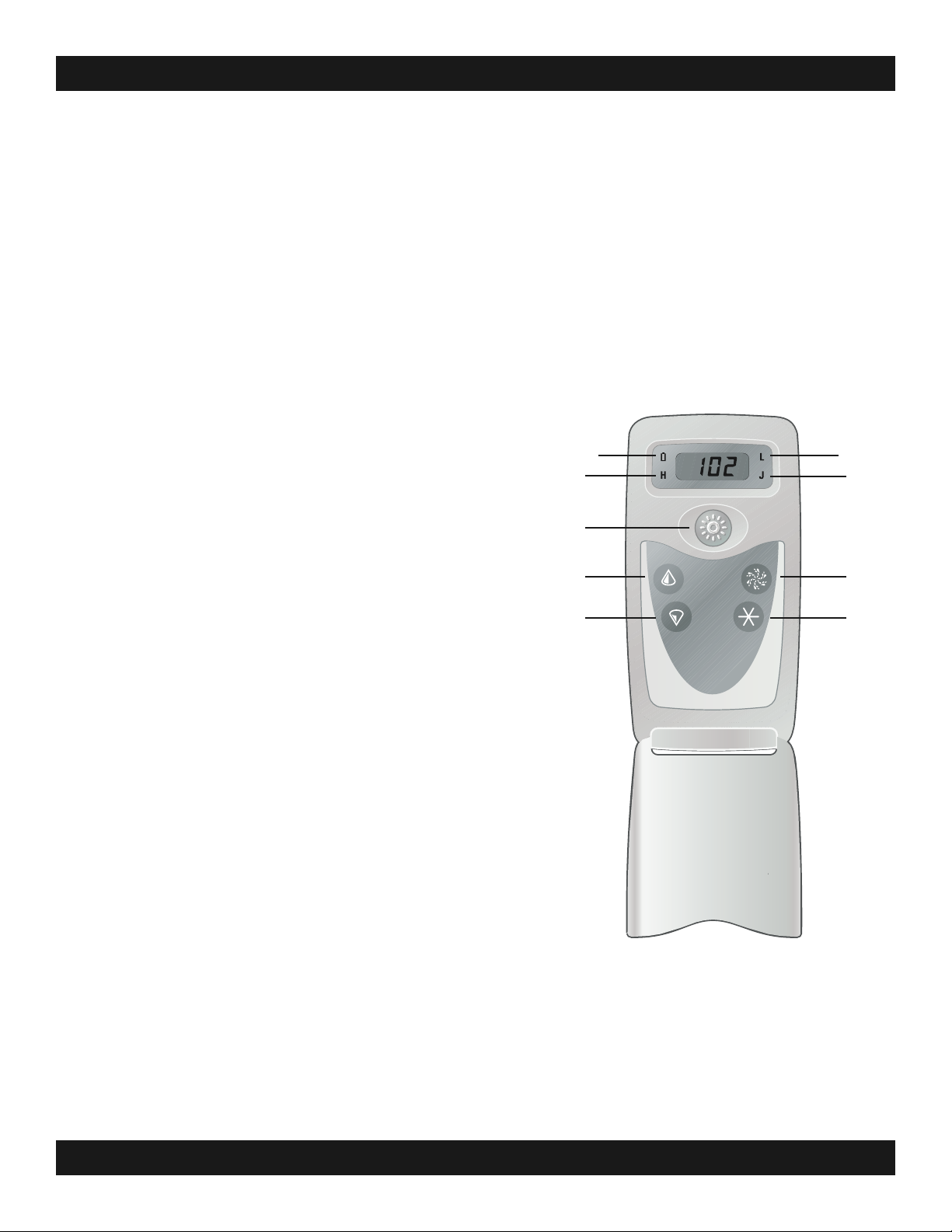
READ FIRST
QUICK INSTALLATION INSTRUCTIONS
Step 1: Install the Base Station
1. Shut off power to the spa via the GFCI circuit breaker or house panel circuit breaker.
2. Remove the spa skirt access panel to allow access to the control unit.
3. Remove the control unit cover.
4. Remove the screw holding the cable clamp in place.
5. Plug the Base Station cable into one of the unused Main Panel jacks on the control circuit board.
6. Route the Base Station cable through one of the unused cable clamp slots, close the cable clamp and
tighten the screw.
7. Replace the control unit cover, then screw into place.
8. Find a location to mount the base station.
SEE PAGE 4 OF THE MANUAL FOR GENERAL MOUNTING GUIDELINES.
Step 2: Train the SpaMonitor
1. Turn off the power to the spa.
After 15 seconds, turn the power back on.
2. About 10 seconds after turning the power back on, hold the
UP and DOWN buttons until “trn” appears on the display.
Release the buttons. The SpaMonitor will beep twice if
the Train Command was performed successfully.
IF “ERR” IS DISPLAYED, SEE PAGE 10 FOR POSSIBLE CAUSES.
Battery Low
Heat On
LIGHT
UP
Light On
Jets On
JETS
Step 3: Install the SpaMonitor
DOWN
1. Find a location to mount the SpaMonitor that is convenient
for the homeowner, while as close to the spa as practical.
SEE ITEMS TO AVOID WHEN MOUNTING ON PAGE 5 OF THE MANUAL.
2. Hold the SpaMonitor in the selected mounting location to test the signal quality.
Note: The SpaMonitor(s) must be trained before the signal quality can be tested.
3. Hold the JETS and LIGHT buttons down at the same time for about 6-9 seconds.
A number will be displayed. Release both buttons.
A. If the number displayed is 24, this is a good location for
mounting the SpaMonitor. Continue to Step 4.
B. If the number is 23 or less, a better location needs to be found.
C. In general, move closer to the spa, and away from obstacles that may block
the signal such as: fireplaces, metal appliances, bathroom plumbing, etc.
D. Repeat the above steps until a suitable location is found.
SEE MOUNTING INSTRUCTIONS ON PAGE 6 OF THE MANUAL.
Once Installed:
1. Press any button to wake up the SpaMonitor if the display is blank. Once the SpaMonitor is awake:
A. The LCD and indicator icons will display the status of the spa.
B. The SpaMonitor can send commands to the spa with button presses similar to those of the main spa panel.
C. Always wait for the button press to take effect. There is a small delay as the signal
is passed from the SpaMonitor to the spa and a response is verified.
D. The SpaMonitor will stay awake for 15 seconds after the last button press.
Note: The button press used to wake up the SpaMonitor will not send a command to the spa.
MODE
READ FIRST
P/N 40367 _A
