Balanced Audio Techn. VKP-20 Owners manual
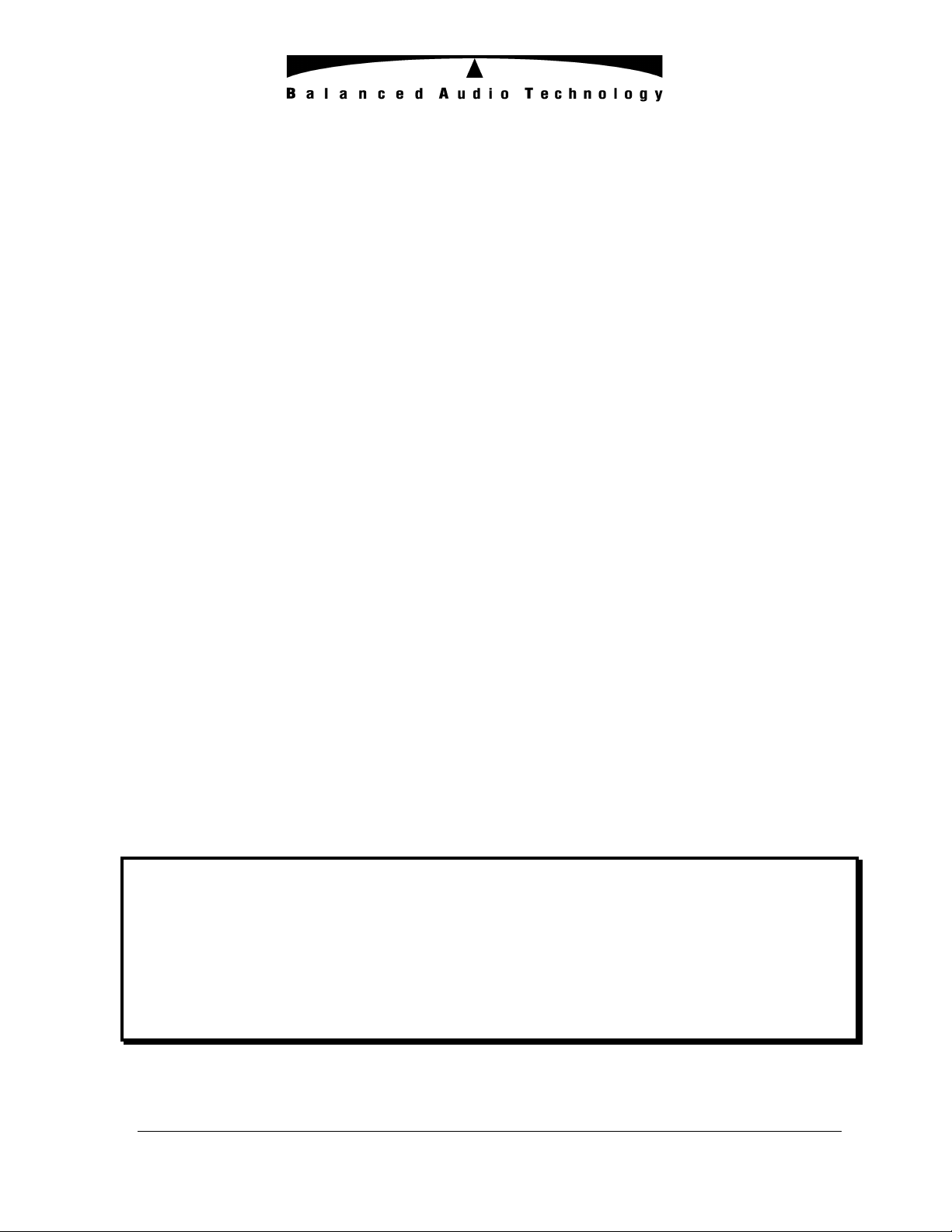
Phono Module
Dear Customer,
Your unit is equipped with an internal Phono Module. This option allows you to use
a wide range of phono cartridges directly with the unit.
The phono module can be configured for either High or Low gain setting. The
corresponding phono gains will be 58dB and 44dB. Your unit is preset at the factory
to High gain position. To change the Gain setting, do the following:
1. Turn the unit OFF and remove the top cover.
2. Locate the Gain switch on top of the phono module PC board. This board is
located vertically near the back of the unit.
3. Put the switch in the desired position (Left for Low gain and Right for High).
4. Install the top cover and turn the unit ON.
The default cartridge loading resistance value for the phono module is fixed at 47k.
There is a provision for different cartridge loading on the PC board. Any desired
value loading resistors can be installed in the LOAD-L and LOAD-R locations (to the
left and right of the GAIN switch). These locations have female pins installed,
allowing for a quick change of loading resistors. The male pins, supplied with the
unit in an accessory kit, can be soldered to the loading resistors to make installation
easier.
NOTE: Your unit comes equipped with RCA input shorting plugs installed into the
Phono inputs. This minimizes the noise pick-up when there is no phono cartridge
connected to the Phono input. Remove these plugs when connecting the phono
cartridge cable to the unit input. Install them again every time you intend use the
unit with no phono cable connected to it.
1300 First State Blvd. Suite A Wilmington, DE 19804
Tel: 302-999-8855 Fax: 302-999-8818
