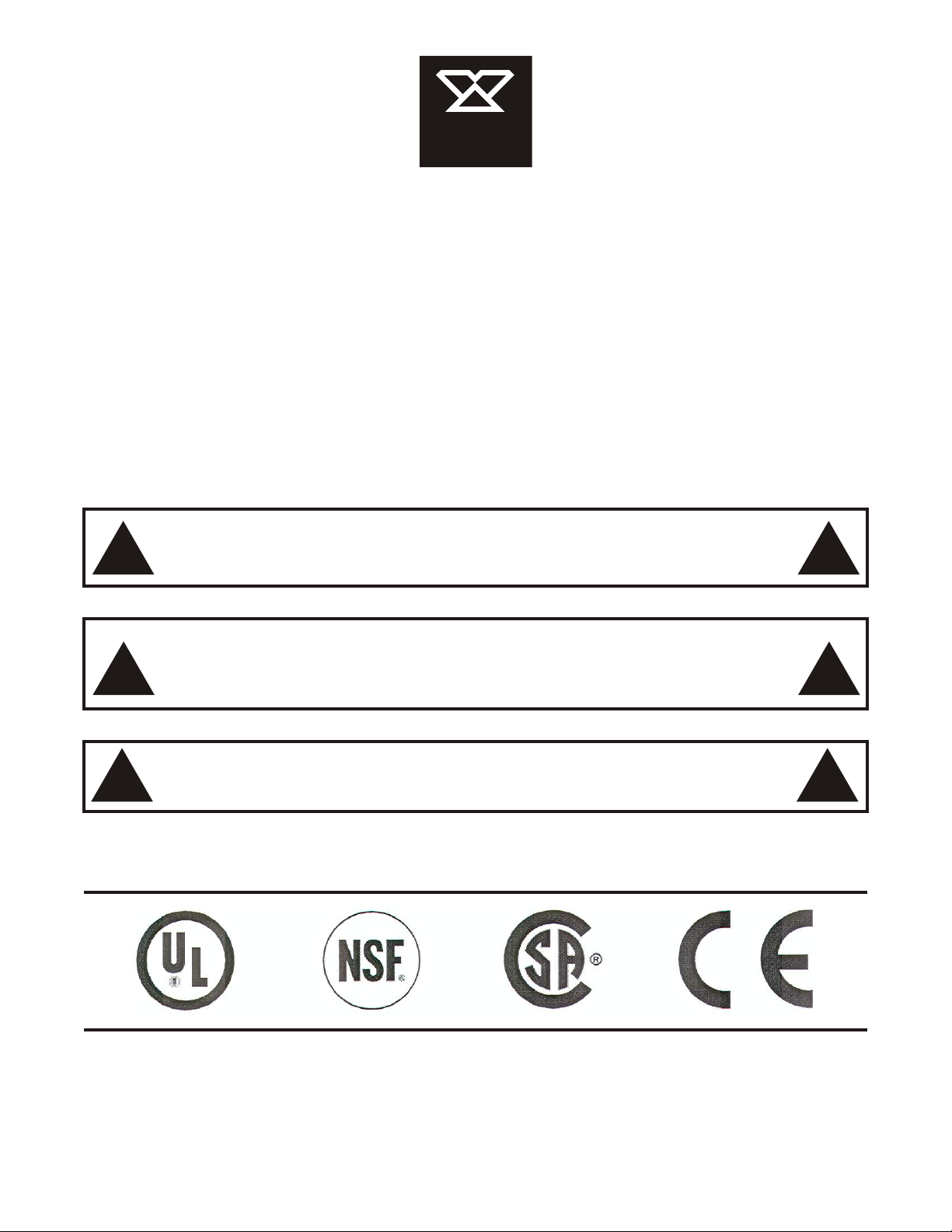
BAKERSBAKERS
PRIDEPRIDE
INSTALLATION AND OPERATING INSTRUCTIONS
Cyclone SERIES
ELECTRIC CONVECTION OVENS
Models: CO11-E and COC-E
INTENDED FOR OTHER THAN HOUSEHOLD USE
RETAIN THIS MANUAL FOR FUTURE REFERENCE
OVEN MUST BE KEPT CLEAR OF COMBUSTIBLES AT ALL TIMES
FOR YOUR SAFETY
! !
Do not store or use gasoline or other flammable vapors and liquids in the vicinity
of this or any other appliance.
WARNING
Improper installation, adjustment, alteration, service or maintenance can cause
! !
! !
This equipment has been engineered to provide you with year round dependable service when used
according to the instructions in this manual and standard commercial kitchen practices.
+1 (800) 431-2745 US & Canada
+1 (914) 576-0200 Phone sales@bakerspride.com E-Mail
+1 (914) 576-0605 Fax www.bakerspride.com Web Address
property damage, injury or death. Read the Installation, Operating and
Maintenance Instructions thoroughly before installing or servicing this equipment.
Initial heating of oven may generate smoke or fumes and must be done in a wellventilated area. Overexposure to smoke or fumes may cause nausea or dizziness.
Form #U4158A 9/07
BAKERS PRIDE OVEN CO., INC.
30 Pine Street
New Rochelle, NY 10801
1

INDEX
INSTALLATION INSTRUCTIONS
SECTION ITEM PAGE
1 Receiving 2
2 Location & Minimum Clearances 2
3A Set-Up & Mounting for COC-E1 3
3B Set-up & Mounting for CO11-E 3
4 Electrical Connections 4
5 Initial Start Up 5
6 System Check & Rotary Controls 5
7 Steam Injection (Optional) 6
OPERATING INSTRUCTIONS
SECTION ITEM PAGE
1 General Instructions 6
2 System Operation Sequence 6
1. Cook Only 6
2. Timed Cooking 6
3. Cook & Hold 7
4. Steam Injection (Optional) 7
5. Oven Cool Down 7
3 Cleaning 8
4 Servicing 9
5 Wiring Diagrams 10
a. 208-240V North America 10
b. 230-400V CE 11
6 Parts Lists w/Exploded Views 12
a. CO11-E 12
b. COC-E 15
7 Warranty 19
INSTALLATION INSTRUCTIONS
1. RECEIVING
Read the notice on the outside carton regarding damage in transit. “CONCEALED DAMAGE”,
damage discovered after opening the crate(s), must be reported immediately to the carrier. The carrier
will perform an inspection of the damage and furnish forms for the consignee's claim against the carrier.
Retain all packing material - including outer carton until the inspection has been completed. When the
oven arrives, it should consist of: A crate (or carton) containing your new oven, and a carton containing
four 30” legs with mounting hardware (for CO11-E1 oven only) or a set of four 6” legs (for CO11-E2
stacked installations). Legs for COC-E are packed inside the oven.
2. LOCATION & MINIMUM CLEARANCES
a. Adequate air space must be provided for proper venting of the motor and the controls.
b. The oven should be located no closer than 1” (COC-E) / 2” (CO11-E) on the left side, 1” on the right
side and 1” on the rear from any combustible or non-combustible construction.
c. Keep the area around your oven free and clear of combustible materials.
d. Provision of adequate air supply to the oven for ventilation is essential. Minimum clearances must
be maintained at all times.
2
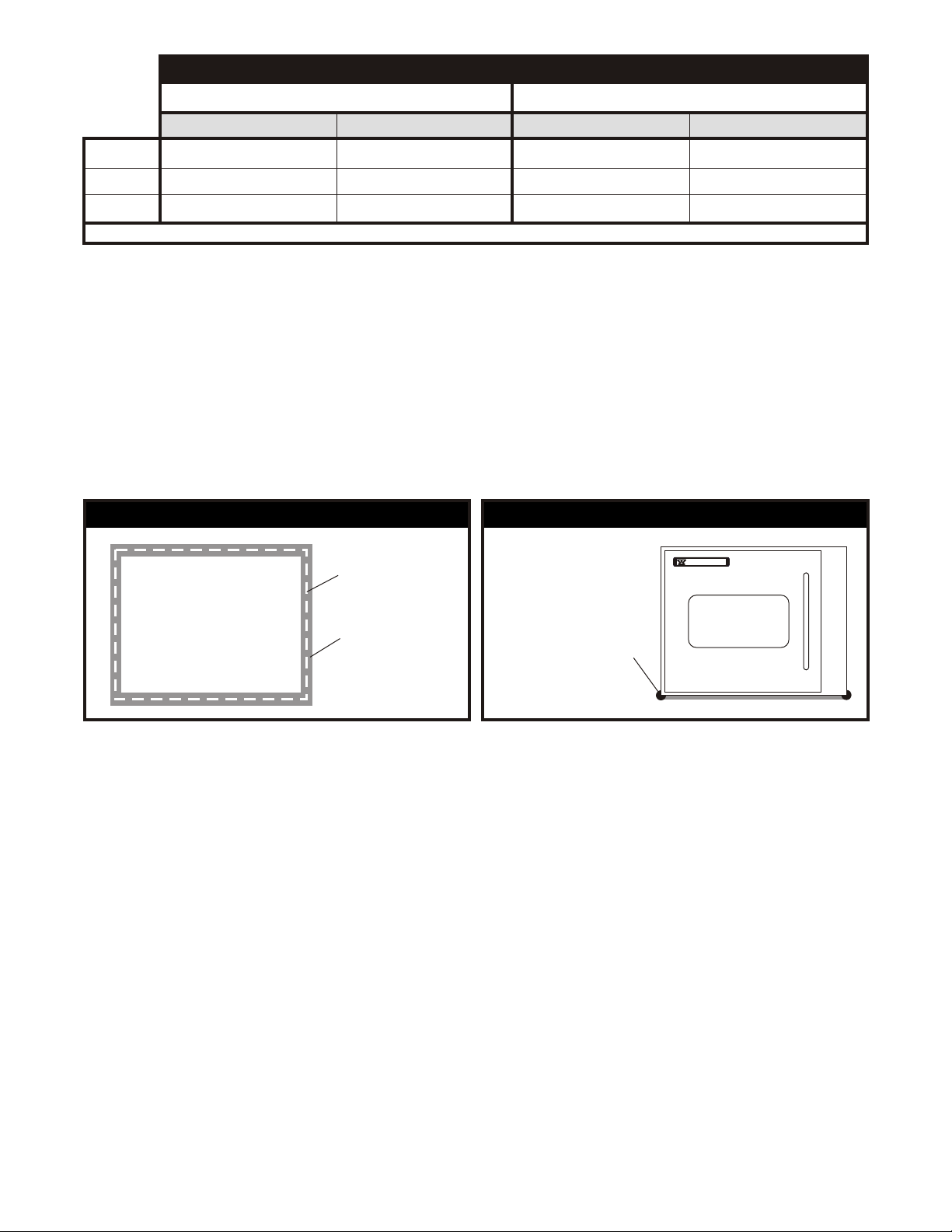
MINIMUM CLEARANCES
COC-E1 CO11-E1
Inches mm Inches mm
Right 1 25 1 25
Left 1 25 2 50
Rear 1 25 1 25
Suitable for installation on combustible floors when installed on factory supplied legs or casters.
3A.SET-UP / MOUNTING FOR COC-E1
Counter-top installation must conform to one of the following methods:
1. COC-E1: DIRECT PLACEMENT ON COUNTER
a. Make sure the counter is level.
b. Clean the area where unit is to be installed.
c. Place the unit in position on the counter and mark the outline of the unit.
d. Remove the unit and apply 1 ¼” bead of sealer (Dow Corning RTV 732 Multipurpose Sealant or
its equivalent) directly onto the counter following the traced outline (see Sketch “A”).
e. Place the unit in position, over the sealer, on the counter.
f. With the unit in place, apply an additional heavy bead of sealer along all edges (see Sketch“B”).
g. Wipe clean any excess sealer.
SKETCH “A” - TOP VIEW
SKETCH “B” - FRONT VIEW
BAKERS PRIDE
Traced Outline
1 1/4” Bead of
sealer applied
Bead of sealer
along oven edges
onto counter
2. COC-E1: INSTALLATION / MOUNTING 6” LEGS (Optional)
a. The adjustable legs are not shipped mounted to unit. The legs are packed inside the unit with the
wire shelves.
b. After unpacking the unit, remove legs and any other material from inside the oven.
c. Place the unit on a counter or other flat, stable surface.
d. With sufficient help, tilt the unit back far enough to mount the two front legs.
e. Tighten the upper part of the leg with an adjustable wrench.
f. After installing the front legs, lift the rear of the unit more than 6” off the surface and block in position
using wood or some other solid material.
g. Mount the two rear legs and tighten them in the same fashion.
h. Using proper equipment, move the unit to its final location.
i. To ensure proper operation, the unit must be level. Each leg can be adjusted separately to achieve
proper leveling.
j. Install the shelf supports and the wire shelves.
3B SET-UP / MOUNTING FOR CO11-E
Note: Units must be leveled after leg installation. Each leg is individually adjustable.
1. CO11-E1: INSTALLATION / MOUNTING 30” LEGS
a. After unpacking the unit, remove legs and any other material from inside the oven.
b. Tilt the oven onto its left side and attach the two right legs using three ½” bolts and washers for each
leg. Tighten firmly.
c. Use proper lifting equipment to raise the unit, and while suspended attach the two left legs in the
same manner.
3
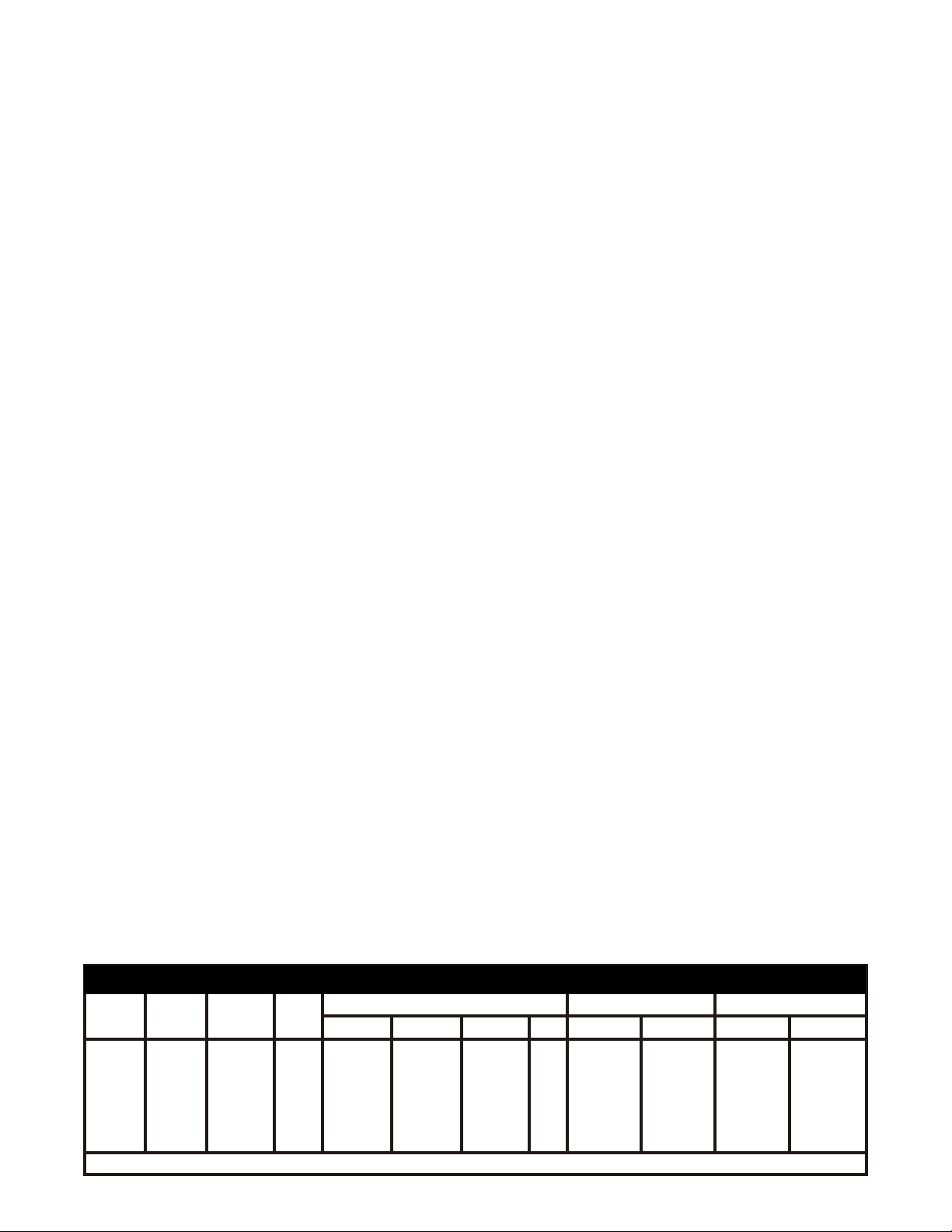
2. CO11-2E: INSTALLATION / MOUNTING 6” LEGS
a. After unpacking the unit, remove legs and any other material from inside the oven.
b. Tilt the bottom oven onto its left side and attach the two mounting plates to the right underside using
½” bolts and washers and tighten firmly. Screw the 6” legs into the center holes.
c. Use proper lifting equipment to raise the unit, and while suspended attach the two left mounting
plates and legs in the same manner.
d. Use the lifting equipment to raise the top oven to the proper height, and slide it on top of the bottom
oven. Line up the sides and front and use the supplied stacking brackets, screws and lock washers
to fasten the two ovens in the back.
3. CO11-E1: ASSEMBLY OF AN OPEN RACK STAND (see Sketch “D”)
a. Slightly loosen the (12) 30” leg bolts.
b. Remove (4) inner bolts, (1) from each of the four legs, place the top right angle underneath as
shown, and tighten these (4) bolts.
c. Insert Open Rack Shelf and tighten into place with (8) 3/8”-16 screws, washers and nuts.
d. Position Rack Supports and tighten in place using (4) 5/16”-18 hex nuts and flat washers.
4. COC-E / CO11-E1: INSTALLATION OF CASTERS (Optional)
a. (4) Casters (2) with wheel brakes and the mounting hardware is packed and included in the
shipment if ordered.
b. Install casters with wheel brakes on the front of the unit. Note: One leg has a warning label affixed.
This leg must be positioned so the label faces the front of unit (see page 9, sketch D).
c. Install rear legs with casters on the back of the unit with the restraining plate affixed firmly between
the right rear leg & the bottom of the appliance as shown on page 9.
d. Provide a suitable restraining chain or cable to securely tether the appliance to the building
structure. The restraining chain or cable should be of such length, that it will stop movement of the
appliance before there is any strain on the power supply cable.
4. ELECTRICAL CONNECTIONS
1. GENERAL INSTRUCTIONS
a. A licensed electrician must make electrical connections.
b. When installed, unit must be electrically grounded in accordance with the local codes and/or the
latest edition of the National Electrical Code ANSI/NFPA No. 70 in USA or Canadian Electrical
Code, CSA Standard C22.1, Part 1 in Canada.
c. Make sure electrical supply corresponds with that specified on the rating plate.
d. For single phase 2-wire or three phase 3-wire supplies, the controlling branch circuit is designed to
operate at 208-240 volts AC and is pre-wired at the factory between L1 and L2 of the field wiring
terminal block (in North America).
e. For three phase 4-wire 230/400 Volts AC 50hz supplies, the controlling branch circuit is designed to
operate at 230 volts AC and is pre-wired at the factory between L2 and N of the field wiring terminal
block.
f. Only use copper conductors rated at 90°C.
g. All pole disconnect must be provided by the installer.
h. FOR CE UNITS: The appliance must be connected by an earthing cable to all other units in the
complete installation and thence to an independent earth connection in compliance with EN 60335-
1 and/or local codes. If flexible line cordage is used to connect the equipment, it should be a
minimum of H07RN-F type conforming to EN60335-1, EN60335-2-42 and/or local codes.
COC-E: POWER SUPPLY
Amps Motor - 50hz Motor - 60 hz
Model kw Voltage Phase Line 1 Line 2 Line 3 N RPM - Lo RPM - Hi RPM - Lo RPM - Hi
COC-E1 9.5 208 3 27.1 27.1 25.0 - - - 1140 1725
8.7-10.3 220-240 3 23.4-25.5 23.4-25.5 21.6-23.6 - - - 1140 1725
9.5 208 1 45.7 45.7 - - - - 1140 1725
8.7-10.3 220-240 1 39.5-43.1 39.5-43.1 - - - - 1140 1725
9.5 230-400Y 3 13 13 15.2 2.2 950 1425 - -
9.5 230 1 41.3 - - 41.3 950 1425 - -
Each oven requires separate electrical connections
4
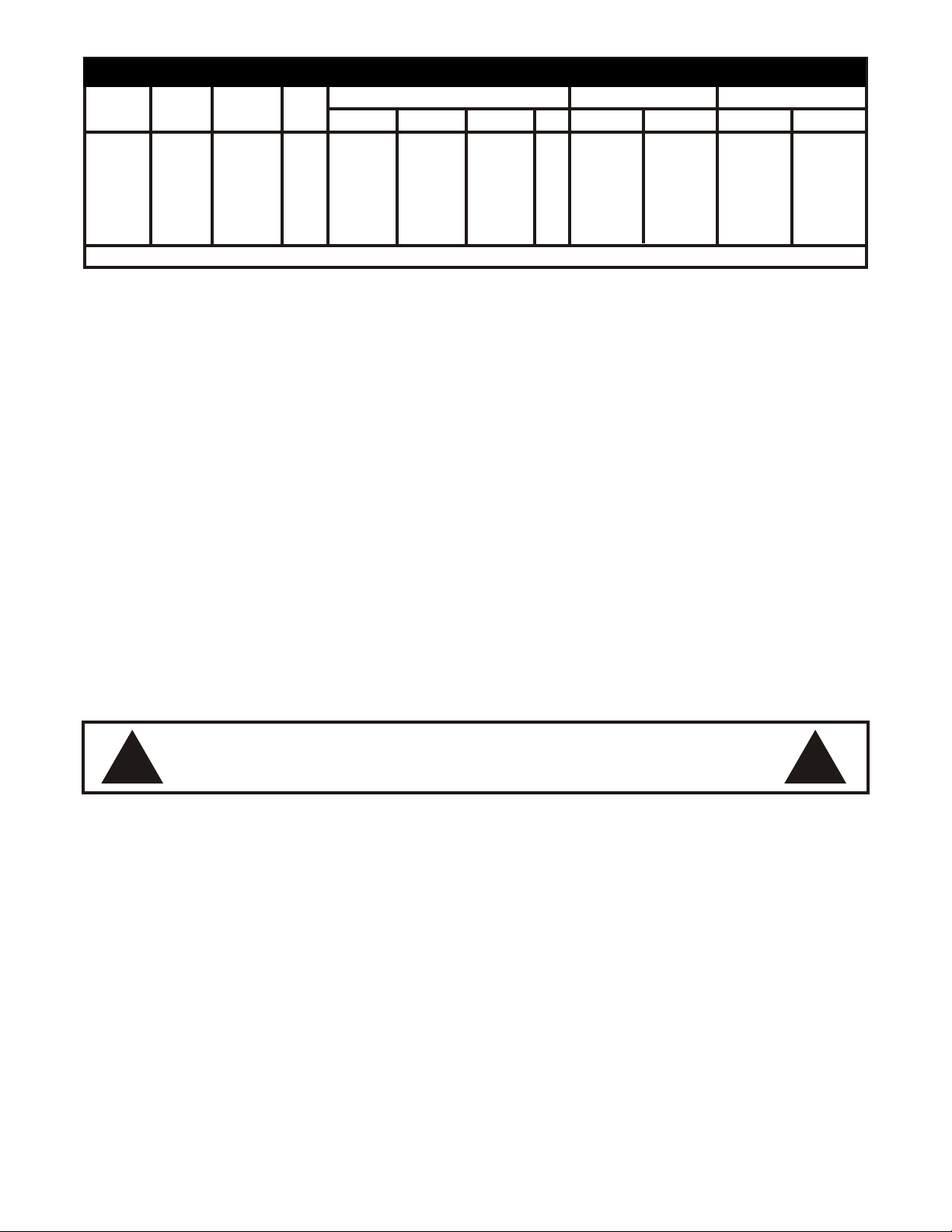
CO11-E: POWER SUPPLY
Amps Motor - 50hz Motor - 60 hz
Model kw Voltage Phase Line 1 Line 2 Line 3 N RPM - Lo RPM - Hi RPM - Lo RPM - Hi
CO11-E1
CO11-E1 10.5 208 3 29.9 29.9 27.8 - - - 1140 1725
9.6-11.4 220-240 3 25.8-28.2 25.8-28.2 24-26.2 - - - 1140 1725
10.5 208 1 50.6 50.6 - - - - 1140 1725
9.6-11.4 220-240 1 43.7-47.6 43.7-47.6 - - - - 1140 1725
10.5 230-400Y 3 14.5 14.5 16.7 2.2 950 1425 - -
10.5 230 1 45.7 - - 45.7 950 1425 - -
Each oven requires separate electrical connections
2. FIELD CONNECTIONS
a. Remove access panel from the right side of the oven.
b. Feed power cable (supplied by the customer) through the access hole in the rear of
the oven and pull the cable to the front of the oven under the access panel where it
may be attached to the cable support bracket.
c. Following the appropriate wiring diagram conforming to the rating plate, connect the
power supply leads to the field wiring terminal block. The ground wire should be
connected to the grounding lug attached to the cable support bracket.
d. Make sure all connections are tight, and replace the access cover.
5. INITIAL START-UP
After installation, your oven will need approximately 1 hour to burn off. The following steps must be
completed before your new oven is ready for use:
a. Place the oven in a ventilated area.
b. Open the door(s) and remove any instructions or samples shipped with the unit. Make sure
the oven cavity is empty and the wire shelves are properly installed.
c. Close the oven door(s) and set the temperature knob to 300°F (150°C) for ½ hour.
d. After ½ hour, increase the temperature to 500°F (260°C) for at least ½ hour more. This
procedure will dry out the insulation and will help to insure best baking results.
CAUTION: Overexposure to smoke or fumes may cause nausea and dizziness.
! !
6. SYSTEM CHECK: ROTARY CONTROL
Be sure the oven is placed in a well ventilated area.
a. Open the oven door(s).
b. Turn selector switch to high. The green indicator light near the selector switch and oven
light(s) will illuminate.
c. Close the door(s). Oven light(s) will go off and fan will run. Make sure fan is rotating
clockwise looking from front.
d. Press oven light switch. Oven light(s) will go on and go off as the switch is released.
e. Turn the thermostat knob. The amber indicator light near the thermostat will illuminate and
the elements will come on.
f. Turn the timer knob and set a time of 2 minutes. At the end of 2 minutes, you will hear the
buzzer. Turn the timer knob to “0”.
g. Open the oven door(s). Oven light(s) will go on, and elements and fan will go off.
h. With the door(s) open turn the selector switch to “Cool Down” position. The fan will run to
cool down the oven.
i. Turn selector switch to “0” position.
J. Close the oven door(s).
5
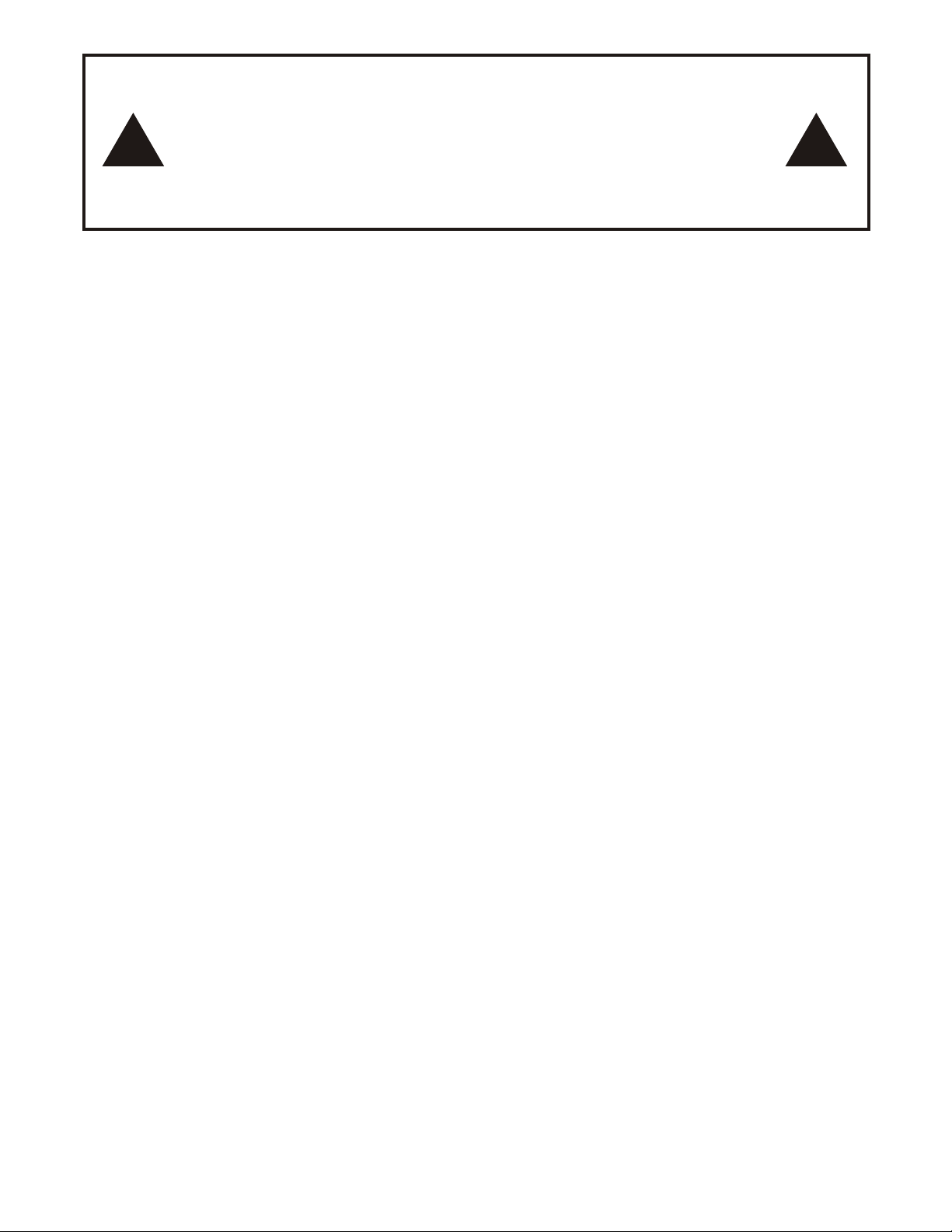
IMPORTANT: The oven will begin to heat as soon as the door(s) is/are closed,
the oven temperature is lower than the temperature set and the selector switch
is in the “High” or “Low” cook position.
! !
7. STEAM INJECTION OPTION
The solenoid valve for steam injection is mounted behind the service panel on the right hand side of
the unit on COC-E and on the back of the unit on CO11-E. It is pre-wired at the factory. The
electronic timer is pre-set at the factory.
A ¼” copper tubing with a compression fitting for water connection is provided on the solenoid
valve. Be sure to check for leaks after installation.
The thermostat indicator light will turn on and stay on while the oven is heating
up, and will turn off when the set temperature has been reached.
The door(s) interlock switch will deactivate the motor and heating elements and
turn on the light when the door(s) is/are opened.
OPERATING INSTRUCTIONS
1. GENERAL INSTRUCTIONS
a. This equipment has an electronic temperature control.
b. Due to increased efficiency of this oven, the temperature required for standard recipes may
be reduced 50°F (30°C).
c. Always load each shelf evenly and space pans away from each other and the back and
sides of oven to allow for maximum airflow around the product.
d. Large tempered glass window(s) and interior light(s) allow for a close check of the product
making it unnecessary to open the door(s) too frequently.
e. Products cook faster in a convection oven as compared to a conventional oven, therefore,
depending upon the product and type of pans used. Time saving may range anywhere from
20% to 50%.
2. SYSTEM OPERATING SEQUENCE
1. COOK ONLY ROTARY CONTROL
a. Close the oven door(s).
b. Turn selector switch to “High” or “Low” position. The green indicator light near the
selector switch will be illuminated.
c. Turn the thermostat knob to the desired cooking temperature.
d. Upon reaching the set temperature, the amber indicator light near the thermostat will
turn off.
e. Load the oven with the product to be cooked.
f. Remove the product from the oven when done.
2. TIMED COOKING ROTARY CONTROL
a. Close the oven door(s).
b. Turn selector switch to “High” or “Low” position. The green indicator light near the
selector switch will be illuminated.
c. Turn the thermostat knob to the desired cooking temperature.
d. Upon reaching the set temperature, the amber indicator light near the thermostat will
turn off.
e. Load the oven with the product to be cooked.
f. Turn the timer knob to the desired bake time and timer will begin counting down.
g. When the timer reaches zero, a buzzer will sound.
h. Turn the timer knob to “0” position.
I. Remove the product from the oven.
6

NOTE: The timer does not control the oven. It is only a reminder that the set
! !
3. COOK & HOLD ROTARY CONTROL
4. OPTIONAL STEAM INJECTION ROTARY CONTROL
b. The electronic timer is pre-set at the factory.
c. For steam injection, press the steam injection switch.
time has elapsed.
a. Close the oven door(s).
b. Turn selector switch to “High” or “Low” position. The green indicator light near the
selector switch will be illuminated.
c. Turn the thermostat knob to the desired cooking temperature.
d. Upon reaching the set temperature, the amber indicator light near the thermostat
will turn off.
e. Load the oven with the product to be cooked.
f. Turn the timer knob to the desired bake time and timer will begin counting down.
g. When the timer reaches zero, a buzzer will sound.
h. Turn the timer knob to “0” position.
i. Turn the thermostat knob to the desired holding temperature.
J. Remove the product from the oven as desired.
a. The solenoid valve for steam injection is mounted behind the service panel on the
right hand side of the unit on COC-E and on back of the unit on CO11-E1.
NOTE: Do not steam injection at temperatures below 275°F (135°C)
! !
5. OVEN COOL DOWN ROTARY CONTROL
To cool down the oven to a lower desired temperature, follow the steps detailed below:
a. Open the oven door(s).
b. Turn selector switch to “Oven Cool Down” position. Fan will now operate and cool
down the oven.
c. When the oven has cooled to the desired temperature, turn the selector switch to the
“0” position.
PROGRAMMING MENUS: MiniChef or FAST Option
! !
See Set-Up & Operation Booklet for Programmable Oven Control with Bakers
Pride Software for Cyclone Series Convection Ovens supplied with this option.
7

CLEANING
Always clean equipment thoroughly before first use. Clean unit daily.
WARNING: To avoid any injury, turn the power switch off at the fuse disconnect switch/circuit
breaker or unplug the unit from the power source and allow to cool completely before performing
!
any maintenance or cleaning.
WARNING: Unit is not waterproof. To avoid electrical shock or personal injury, DO NOT submerge
in water. DO NOT operate if it has been submerged in water. DO NOT clean the unit with a water jet.
!
DO NOT steam clean or use excessive water on the unit.
CAUTION: Use mild detergent or soap solution for best results. Abrasive cleaners could scratch
the finish of your unit, marring it’s appearance and making it susceptible to dirt accumulation. DO
NOT use abrasive cleaners or cleaners/sanitizers containing chlorine, iodine, ammonia or bromine
!
chemicals as these will deteriorate the stainless steel and glass material and shorten the life of the
unit. Use nylon scouring pads. DO NOT use steel wool.
!
!
!
OVEN INTERIOR:
Clean The Racks And Rack Support Guides:
Open the doors and remove all wire racks and rack support guides. Take them to the sink and thoroughly
clean in warm water with mild detergent or soap. Use a nylon scouring pad or stiff nylon brush.
DO NOT USE STEEL WOOL.
Clean The Stainless Steel Interior:
Baked on splatter, oil, grease or discoloration on the stainless steel inside of the oven may be removed with
stainless steel cleaner, or any other similar cleaning agent. NEVER use vinegar or any corrosive cleaner.
Use only cleaners approved for stainless steel. NEVER use cleaning solvents with a hydrocarbon base.
NEVER use a wire brush, steel or abrasive scouring pads, scraper, file or other steel tools.
NOTE: ALWAYS RUB THE STAINLESS STEEL ALONG THE GRAINS.
Clean The Blower Wheel:
To clean the blower wheel, remove and immerse in ammoniated water for 20 to 25 minutes. Then, scrub it
off with a small, stiff brush. The same procedure can be followed for wire racks and rack supports. To
remove the blower wheel, loosen the set screws (2) on the hub of the blower wheel and tighten the 3/8”
wheel puller bolt (supplied) in center of hub (See Fig. 1).
Clean The Porcelain Interior:
Porcelain enamel interiors are designed to be as maintenance free as possible. However, for best results,
the oven should be cleaned regularly. Enameled interiors can be easily cleaned with oven cleaners. KEEP
CLEANING FLUIDS AWAY FROM ELECTRICAL WIRES, LIGHT SOCKETS, SWITCHES AND
CONTROL PANEL.
OVEN EXTERIOR:
Clean The Exterior Stainless Steel:
To remove normal dirt or product residue from stainless steel, use ordinary soap and water (with or without
detergent) applied with a sponge or cloth. Dry thoroughly with a clean cloth. Never use vinegar or corrosive
cleaner. Do not use chorine based cleaners.
To remove grease and food splatter or condensed vapors that have baked on the equipment, apply
cleaners to a damp cloth or sponge and rub cleanser on the metal in the direction of the polished lines on the
metal. Rubbing cleanser as gently as possible in the direction of the polished lines will not mar the finish of
the stainless steel. To remove discoloration, use a non-abrasive cleaner. NEVER use a wire brush, steel or
abrasive scouring pads, scraper, file or other steel tools. NEVER RUB WITH A CIRCULAR MOTION.
8

SKETCH “C” - CLEANING THE BLOWER WHEEL
Blower Wheel
Set Screw (2)
Wheel Puller Bolt 3/8” Hex
4. SERVICING
1. The power supply to the unit must be disconnected prior to service.
2. Most of the service to this unit can be performed from the front and/or the control panel side.
3. For proper service, access to the control panel side of the unit is required.
4. It is necessary to have access to the back of the oven when the motor and/or contactor
require service.
5. A system wiring diagram is provided in this manual as well as on the back of the service
panel on the right side of the oven.
6. All service should only be performed by a factory-authorized technician.
7. Call the factory toll-free number (800) 431-2745 for the name of an authorized service
location in your area.
8. Replacement parts manual sent with unit should be saved for future use.
Motor
SKETCH “D” - OPEN RACK STAND ASSEMBLY INSTRUCTIONS
30” Legs
3/8”-16 x 3/4” Large
Truss Head Screw
w/Nut & Washer (8)
Open Rack Shelf
Rack Support
F ON
R
Top Left Angle
Top Right Angle
L
b
la e
T
Warning Label, Restraining Device
for Casters
9
Restraining Plate for
Legs w/Casters
½” Flat Washer
(4 Corners Only)
½” - 13 x 1” Large
Hex Head Bolt (12)
5/16” Flat Washer (4)
5/16”-18 Hex Nut (4)

5. WIRING DIAGRAM - COC-E & CO11-E OVEN SERIES- W/LIGHTS DWG. 1040-70A 8/11/98
CIRCUIT
BREAKER
17
B
L
K
6 WHT
TERMINAL
BLOCK
9
B
L
K
12
B
L
K
32A
16A
16A
32A
SELECTOR
SWITCH
C1 BLK
A3B
LK
S
B
L
K
A5
W
H
T
USED ONLY ON
CO11-E
1
TIMER
2
S
4
14
18
B
W
L
H
K
T
BUZZER
9 BLK
5 BLK
4 BRN
8 BRN
7 WHT
A6 WHT
DOOR
SWITCH
H6 WHT
NO
C
NC
LIGHT
SWITCH
2
B
L
K
T4
L4
T3
L3
T2
L2
T1
L1
4 POLES,40 AMP
CONTACTOR
C2
WHT
1
B
L
K
P4
4
OOOX
P3
P2
P1
H5
W
H3 WHT
H
T
28 BRN
S2 WHT
3
OOXO
S1 WHT
2
OXOO
1
OXXO
250V
LIGHTS
10 BLK
HEATING ELEMENTS
23 BLK
24 BLK
25 BRN
26 WHT
27 WHT
11 WHT
PILOT
LIGHT
(POWER)
250V
2 SPEED
LO
MOT
COM
HI
28 BRN
ROBERTSHAW
THERMOSTAT
GC20-3006
L1
NOTE:
L2
2
B
L
K
NO
1
B
L
K
A3 BLK
COM
A4
W
H
T
A4 WHT
TC-
TC+
AMBER
PILOT LIGHT
(THERMOSTAT)
RED
SENSOR
WHT
POTENTIOMETER (TIMER)
H2
STEAM TIMER
A1
1
2
3
A1 BLK
BUTT
CONNECTOR
4
5
6
7
H2
A2 WHT
STEAM OPTION
H1
H1
STEAM
SWITCH
31 BLK
29 BLK
WATER SOLENOID
VALVE
BLK
YEL
RED
BLU
1- # 5 BLK & #7 WHT WIRES TO BE # 10 AWM. ALL OTHER WIRES
208V 1
220-240V 1
208 V 3
220-240 V 3
TO BE # 14 AWM.
2- ALL INTERNAL WIRES TO BE RATED 200° C AND 600 VOLTS.
3- ALL HEATING ELEMENTS TO BE 208V OR 230V - 3 Kw FOR COC-E
AND 3.3 Kw FOR CO11-E.
16
W
H
T
3 PHASE
3 WIRE
L1
L3
L2
TERMINAL
BLOCK
GND
10
1 PHASE
2 WIRE
L1
L2
TERMINAL
BLOCK
3 PHASE
3 WIRE
L1
L3
L2
1
4 BRN
8 BRN
16 WHT
GRN/YEL
13 WHT
15
4 BRN
8 BRN
16 WHT
LK
B
5
13 WHT
15 BLK
5 BLK
4 BRN
8 BRN
7 WHT
16 WHT
LK
B
5 BLK
7
W
7 WHT
13
W
H
T
H
T
13 WHT
5 BLK

WIRING DIAGRAM - STAR CONNECTION - COC-E & CO11-E DWG. 1040-71B 8/98
CIRCUIT
BREAKER
16 BRN
3 PHASE
N
L1
L2
L3
4 WIRE
TERMINAL
BLOCK
15 B
4 BLK
8 WHT
16 BRN
13 BRN
LU
5 BLU
7 BRN
GRN/YEL
GND
11
6 BRN
17
B
L
U
TERMINAL
BLOCK
9
B
L
U
12
B
L
U
10 BLU
S
B
L
U
C1 BLU
A3 BLU
A5
B
R
N
Used ONLY
on CO11-E
DOOR
SWITCH
NO
C
NC
LIGHT
SWITCH
A6 BRN
H6 BRN
C2
BRN
SELECTOR
SWITCH
S2 BRN
S1BRN
11 BRN
2 SPEED
250V
LO
PILOT
LIGHT
(POWER)
10
B
L
U
COM
MOT
L1
L2
NO
HI
1
2
B
B
R
L
N
U
H3 BRN
COM
TC-
TC+
A4
B
R
N
S
B
L
U
P4
4
OOOX
3
P3
OOXO
P2
2
OXOO
P1
1
OXXO
H5
250V
B
LIGHTS
R
N
C1 BLU
AMBER
PILOT LIGHT
(THERMOSTAT)
RED
WHT
SENSOR
RC
ROBERTSHAW
THERMOSTAT
GC20-3006
STEAM OPTION
3 PHASE
4 WIRE
N
L1
L2
L3
L
15 B
4 BLK
8 WHT
16 BRN
U
5 BLU
7
BRN
13 BRN
4
5
6
7
H2
A2 BRN
H1 BRN
31 BLU
H1
BLK
YEL
RED
BLU
WATER SOLENOID
STEAM SWITCH
29 BLU
VALVE
1
TIMER
2
S
4
14
18
B
W
L
H
K
T
4 BLK
7 BRN
m
1 F, 250VAC
1 F, 250VACm
BUZZER
5 BLU
8 WHT
2
B
L
U
T4
L4
T3
L3
T2
L2
T1
L1
4 POLES,40 AMP
CONTACTOR
1
B
R
N
23 BLU
24 BLU
HEATING ELEMENTS
28 BRN
A3 BLU
A4 BRN
25 BLU
26 BLK
27 WHT
28 BRN
NOTES:
1- # 5 BLUE WIRES TO BE # 10 AWM. ALL OTHER WIRES
H2
B
POTENTIOMETER
R
N
STEAM TIMER
A1
A1 BLU
BUTT
CONNECTOR
1
2
3
TO BE # 14 AWM.
2- ALL INTERNAL WIRES TO BE RATED 200° C AND 600 VOLTS.
m1 F, 250VAC
230/400 3N
3- ALL HEATING ELEMENTS TO BE 230 VOLTS - 3 Kw FOR COC-E
AND 3.3 Kw FOR CO11-E
4- ALL POLES DISCONNECT MUST BE PROVIDED BY THE
INSTALLER

6. PARTS LISTS & EXPLODED VIEWS
30 Pine Street • New Rochelle • New York • 10801
914 / 576 - 0200
CO11-E
914 / 576 - 0605
1 - 800 - 431 - 2745
Full Size Electric Convection Oven
www.bakerspride.com
Figure A Exterior / Interior / Elements / Controls / Door
fax
US & Canada
web address
BAKERS
PRIDE
22
16
44
45
89
15
41
42
3
38
39
80
81
56
88
82
8
10
36
55
14
2
1
82
75
76
77
78
9
6
5
12
4
83
B
B
34
29
A
A
K
K
E
E
R
R
S
S
P
P
R
R
I
I
D
D
18
17
E
E
19
20
35
86
11
67
79
21
84
85
48
13
7
33
57
87
74
51
52
54
69
53
66
65
57
23
Note: When ordering, ALWAYS specify Part #, Model #, Serial # and Voltage/Phase. U6002A 8/07 Page 2 of 4
25
26
47
92
37
40
31
49
43
50
70
63
32
58
71
58
59
46
24
S
S
w
w
r
r
i
i
t
t
o
o
c
c
o
o
D
D
h
h
27
28
73
62
61
70
71
30
60
68
90
64
70
91
12

30 Pine Street • New Rochelle • New York • 10801
914 / 576 - 0200
BAKERS
PRIDE
Item Part # Description Item Part # Description
914 / 576 - 0605
1 - 800 - 431 - 2745
www.bakerspride.com
fax
US & Canada
web address
CO11-E
Full Size Electric Convection Oven
Exterior / Interior / Elements / Controls / Door
1 E3450X Door Seal, Top & Bottom (2) 47 Q1407A Screw, Hx Hd, #10x1/2
2 E3451K Door Seal, Sides (2) 48 K1375E Element Bracket, Flat (4)
3 E3466U Door Closure Strip 49 Q3017A Star Washer #10
4 S1317U Door Handle 50 Q1402A Nut, 10-32
5 Q1477A Screw, FH 10-32x1/2 (4) 51 M1030X Contactor, 208/240V
6 Q3047A #10 Lockwasher, Countersunk, Ext. (4) 52 E3616X Contactor Bracket
7 E3487X Vertical Trim 53 P1145X Snap-In Light Assy (w/240V Bulb)
8 E3485K Outer Cover (Left) 54 P1147X Light Bulb (15W,240V)
9 E3486K Outer Cover (Right) 55 P1082A Conduit BX, 3/8"
10 E3618K Outer Cover (Top) 56 P1084A Bushing, Anti-Short, 3/8"
11 E3499X Access Cover (Side) 57 P1003X Terminal Block (3 Pole)
12 E3488X Top Trim 58 M1049X Switch, Momentary (SPST)
13 E3583U Bottom Apron 59 S1171A Plug Button, 7/16"
14 E3514X S/S Perforated Rear Panel 60 M1326X Switch, Rotary (EGO)
15 E3454X Door Assy Left (No Window) 61 M1339A Pilot Light Amber (Thermostat)
16 E3458X Door Assy Left (w/Window) 62 P1128X Pilot Light Green (Power)
17 E3456X Door Assy Right (No Window) 63 M1346X Timer, 60 Minutes (208/240V)
18 E3460X Door Assy Right (w/Window) 64 M0110A T-stat, G6, FAST (Domestic)
19 S3229A Door Rod
20 Q4033A Roll Pin 1/4 x 1 1/4
21 S1048X Window Assy
22 E3053K Baffle Plate
23 Q2009A Thumb Screw, 1/4-20x1/2 (4)
24 E3095X Baffle Plate Bracket Assy (4)
25 Q1414A Screw, Hex Hd, #10x3/4 (8)
26 E3471K Door Switch Actuator
27 M1102X Microswitch (Rotary)
28 M1172X Microswitch (Minichef)
29 U1043X Bakers Pride Name Plate (13 3/4")
30 U1437A Control Panel Overlay (Rotary)
31
32 U1296A Timer Overlay (50 cycle only)
33 U1299A Rating Plate (Bi-Lingual)
34 U1192A Caution Hot Label (Bi-Lingual)
35 U1169A Motor Rotation Arrow
36 U1210A Installation Warning (English)
37 L1087X Element, Front, 208V, 3333W
38 L1088X Element, Center, 208V, 3333W
39 L1089X Element, Rear, 208V, 3333W
40 L1090X Element, Front, 230V, 3333W
41 L1091X Element, Center, 230V, 3333W
42 L1092X Element, Rear, 230V, 3333W
43 L1104X Element, Front, 460V, 3333W
44 L1105X Element, Center, 460V, 3333W
45 L1106X Element, Rear, 460V, 3333W
46 K1100X Element Bracket, Bent (4)
Note: When ordering, ALWAYS specify Part #, Model #, Serial # and Voltage/Phase. U6002A 8/07 Page 3 of 4
M1553A
65 M1555A RTD Temperature Probe
66 E3219K Clamp, Temperature Sensor (1)
67 P1042A Victor Clamp, Temp Sensor (3)
68 M1176X Potentiometer
69 M1335X Bell Audiolarm
70 S1311X Knob (3)
71 M1352X Ckt Breaker, 120-240V, 15A
72
73 M1356A Solid State Relay, CE
74 M1174X Transformer (208/240V-24V)
75 M1217X Motor, 1/4HP, 2Spd, 200-230V,50-60
76 Q3008A Flat Washer (4)
77 Q3014A Lock Washer, Split (4)
78 Q2204A Nut, 5/16 HX, 5/16-18 (4)
79 S1195X Blower Wheel
80 Q2302A Bolt, Wheel Puller 3/8-16x2 Hx (2)
81 P1108A Conduit Connector, 3/8x24"
82 E3225X Stacking Bracket,
83 T3044A Rack Support
84 T3043A Wire Rack
85 E3531K Door Limit Block
86 M1238X Transformer, 480/240V, (
87 P1004X Terminal Block (4 Pole)
88 E3614K Cut-Out Cover, Offset (L & R)
89 E3615K Cut-Out Cover
90 M1231A Steam Timer 208/230V
91 E3772K Control Panel, Rotary
T-stat, E6, FAST (CE)
CO11-E2 Only
(each)
480 Elem only)
13

CO11-E
Full Size Electric Convection Oven
30 Pine Street • New Rochelle • New York • 10801
914 / 576 - 0200
914 / 576 - 0605
1 - 800 - 431 - 2745
www.bakerspride.com
fax
US & Canada
web address
BAKERS
PRIDE
Figure B
1
19
Item Part # Description
Door Chain / Legs & Open Rack Stand
5
7
8
9
17
18
Door Chain Assy
2
3
4
6
10
11
13
14
15
16
22
24
Legs & Open Rack Stand
Item Part # Description
21
20
12
23
1 S3228A Flange Bearing (4) 13 S1252T 24 1/2" S/S Leg (each) Used w/Casters
2 S3231X Door Chain Assy (Complete) 14 S1081X Casters, 4" (Set of 4)
3 S3226A Door Chain Rod (Short) 15 S1022X Caster, 4" (No Lock), each
4 S3227A Door Chain Rod (Long) 16 S1023X Caster, 4" (w/Lock), each
5 S3145X Sprocket 17 K1357E Mounting Plate (for Casters) each
6 S3112X Roller Chain #35 18 S1049Y 6" Bullet Legs (Set of 4)
7 S3224A Chain Connection Link #41 19 S1049A 6" Bullet Legs (each)
8 S3223A Turnbuckle 1/4-20x3" 20 E3148U
9 Q2039A 1/4-20 Hex Nut, Left Hand Thread (2) 21 E3149U
10 S1050Y 30" Leg (Set of 4) 22 T3051X
11 Q4017V Leg Bolt, Set (For 4 Legs) 23 T3052X
12 S1217Y 24 1/2" S/S Leg (Set/4) Used w/Casters 24 T8075X
Steam Option (Not Shown)
N/S M1114X Solonoid Valve N/S N5814A 1/8x2 3/8 Nipple
N/S M1115X Coil (For Solonoid Valve) N/S N5815A 1/4 Tubing x 9"
N/S N3039A 1/8 Brass Coupling N/S N1019X Steam Injection Nozzle
N/S N3040A 1/8 Brass Elbow N/S M1231A Steam Timer, 208/230V
N/S N5831A 1/8x4" Brass Nipple N/S M1176X Steam Potentiometer
N/S N3041A 1/8NPT-1/4 Compression Fitting N/S M1049X Momentary Switch (Steam)
Top Right Angle, Open Rack Stand
Top Left Angle, Open Rack Stand
Left Rack Support, Open Rack Stand
Right Rack Support, Open Rack Stand
Bottom Shelf w/Hardware, Open Rack Stand
Note: When ordering, ALWAYS specify Part #, Model #, Serial # and Voltage/Phase. U6002A 8/07 Page 4 of 4
14

30 Pine Street • New Rochelle • New York • 10801
914 / 576 - 0200
COC-E
Half Size Electric Convection Oven
914 / 576 - 0605
1 - 800 - 431 - 2745
www.bakerspride.com
fax
US & Canada
web address
Figure A Exterior / Interior / Elements / Controls / Door
1
14
71
13
12
4
5
39
6
8
7
11
16
18
19
21
20
66
65
60
33
27
26
25
BAKERS
PRIDE
2
28
3
44
40
9
10
58
57
55
56
15
14
13
12
50
46
17
45
22
53
51
24
54
52
60
59
63
23
36
37
38
60
61
35
62
34
42
30
69
31
43
31
41
29
33
35
32
60
33
H
ea
ea
C
C
o
o
o
o
o
wDnowDn
S
S
e
e
etl
etl
e
e
nuM
nuM
64
70
67
t
t
in
inH
g
g
11
l
l
tS
2
2
ea
mtSeam
44
33
c
c
UpU
p
55
St t
St t
a
a
r
r
tS
o
o
p
ptS
66
Dn
Dn
ow
ow
47
Note: When ordering, ALWAYS specify Part #, Model #, Serial # and Voltage/Phase. U6004A 8/07 Page 2 of 4
48
49
68
15

30 Pine Street • New Rochelle • New York • 10801
914 / 576 - 0200
BAKERS
PRIDE
Item Part # Description Item Part # Description
914 / 576 - 0605
1 - 800 - 431 - 2745
www.bakerspride.com
fax
US & Canada
web address
COC-E
Half Size Electric Convection Oven
Exterior / Interior / Elements / Controls / Door
1 E1178K Outer Shell
2 E1179K Outer Side (Right)
3 E1180X Access Cover Assy.
4 E1052X Door Assy. (With Window)
5 S1048X Window Assy.
6 S1317U Door Handle Assy.
7 Q1477A Screw, FH 10-32x1/2 (4)
8 Q3047A #10 Lock Washer, Countersunk ext. (4)
9 S3029X Door Catch
10 Q2008A Screw, FH 1/4-28x5/8 (4)
11 E1165K Hinge Assy (Top)
12 Q2025A Bolt, HH 1/4-20x3/4 (2)
13 Q3005A 1/4 Lockwasher, Split (2)
14 E1087B Hinge Shim (2)
15 E1167K Hinge Assy (Bottom)
16 Q2209A Screw, TH, 5/16-18x3/4 (8)
17 T3041A Wire Rack (5)
18 T3042A Rack Support (2)
19 K1088K Horizontal Seal Strip (2)
20 K1089K Vertical Seal Strip (2)
21 S6037X Door Gasket
22 E1186K Bottom Apron
23 E1183K Front Column Assy.
24 S3030X Door Latch Assy.
25 P1128X Pilot Light (Green)
26 M1326X Rotary Switch
27 Q1705A Screw, 4x6mm (2)
28 P1127X Pilot Light (Amber)
29 Q1406A Screw, SL HD #10x1/2 (2)
30 M0110A Thermostat, G6, FAST (Domestic)
M1553A
31 M1049X Push Button Switch (Light)
32 M1346A Timer, 60 Minutes (208/240VAC)
33 S1311X Knob (3)
34 S1171A Plug Button, 7/16
35 M1352A Circuit Breaker
36 E1195K Control Panel (GC-20)
37 U1284A Overlay (Rotary Controls)
38 Q1406A Screw, TR HD #10x1/2 (4)
39 U1044A Bakers Pride, Name Plate, 8"
40 U1192A Caution Hot, Label, Bi-Lingual
41 U1299A Rating Plate, Bi-Lingual
42 U1205A Service Connection w/Neutral
Thermostat, E6, FAST (CE)
43 U1206A Service Connection
44 U1169A Motor Rotation Arrow, Label
45 S1195X Blower Wheel
46 Q2318A Bolt, Wheel Puller 3/8-16x1 1/2 Hx (1)
47 E1026K Baffle Plate
48 Q2009A Thumb Screw, 1/4-20x1/2 (4)
49 E3095T Baffle Plate Bracket Assy (4)
50 Q1414A Screw, HX HD #10x3/4 (8)
51 K1100X Element Bracket, Bent (3)
52 K1375E Element Bracket, Flat (3)
53 Q1407A Screw HX HD #10x1/2 (6)
54 L1079X Element, Rear 208V 3KW
55 L1080X Element, Center 208V 3KW
56 L1081X Element, Front 208V 3KW
57 L1082X Element, Front 230V 3KW
58 L1083X Element, Center 230V 3KW
59 L1084X Element, Rear 230V 3KW
60 Q3017A Star Washer #10
61 Q1402A Nut 10-32 (12)
62 S1062X Terminal Cap (6)
63 Q1408X Nut 10-24 (6)
64 Q1436A Bolt, Hx Hd 10-32x5/8
65 S1153X Knob
66 Q1206A Screw, 8-32 x 3/8 RD HD
67 E1253A
68 U1428A
69
M1049X Push Button Switch (Steam)
U1296A
70
E1051X
71
Control Panel
Overlay
Timer Overlay (50 cycle only)
Door Assy, No Window (Option)
Optional Steam Injection (Not Shown)
N/S M1114X Solonoid Valve
N/S M1115X Coil (For Solonoid Valve)
N/S N1019X Steam Injection Nozzle
N/S N3039A 1/8 Brass Coupling
N/S N3040A 1/8 Brass Elbow
N/S N3041A 1/8NPT-1/4 Compression Fitting
N/S N5814A 1/8x2 3/8 Nipple
N/S N5815A 1/4 Tubing x 9"
N/S M1231A Steam Timer, 208/230V
N/S M1176X Steam Potentiometer
Note: When ordering, ALWAYS specify Part #, Model #, Serial # and Voltage/Phase. U6004A 8/07 Page 3 of 4
16

COC-E
Half Size Electric Convection Oven
30 Pine Street • New Rochelle • New York • 10801
914 / 576 - 0200
914 / 576 - 0605
1 - 800 - 431 - 2745
www.bakerspride.com
fax
US & Canada
web address
BAKERS
PRIDE
Figure B
9
18
10
Door Latch / Electrical Components
22
21
32
20
33
3
28
25
11
12
24
19
5
4
13
17
14
16
15
34
26
31
30
29
8
7
1
27
6
24
ar
eR
2
23
Item Part # Description
1 U1210A Installation Warning, Label 18 K1087E Spring Bracket
2 U1120A Element Terminal, Plate 19 Q3017A Star Washer #10
3 M1555A RTD Temperature Probe 20 M1030X Contactor, 208/240V
4 Q4021X Clip 3/16 Closed, Temp Sensor (2) 21 Q1210A Screw, Pan Hd, 8-32x1/2 (4)
5 Q1406A Screw, #10x1/2 (2) 22 E3210U Contactor Bracket
6 M1217X Motor, 1/4HP, 2 Spd, 200-230V, 50-60 23 E1018K Terminal Box
7 Q3014A Lockwasher, Split 5/16 (4) 24 Q1407A Bolt, Hx Hd, #10x1/2 (2)
8 Q2204A Nut, HX, 5/16-18 (4) 25 E1176K Cable Support
9 S3005X Spring, 2 1/2x5/16 26 P1018A Bushing, Snap, 7/8 (2)
10 M1102X Micro-Switch (Rotary) 27 P1084A Bushing, Anti-Short, 3/8 (2)
11 M1172X Micro-Switch (Minichef) 28 P1045A Bushing, Snap, 2"
12 M1173X Actuator 29 P1082A Conduit, BX Flex, 3/8x24"
13 P1003X Terminal Block, 3 Pole 30 P1017A Conduit Connector, 3/8x1/2-Straight
14 Q1205A Screw, Rd Hd, 8-32x1 1/4 (2) 31 P1079A Wire Nut (3)
15 P1004X Terminal Block, 4 Pole 32 P1126X Lighting Assy (W/Bulb & Lens)
16 M1335X Audio Alarm 33 P1122A Light Bulb (40W, 240V)
17 E1199U Control Bracket Assy. 34 P1124X Lens, Lighting Assy
Page 4 of 4 Note: When ordering, ALWAYS specify Part #, Model #, Serial # and Voltage/Phase. U6004A 8/07
Item Part # Description
17

NOTES:
18

7. BAKERS PRIDE LIMITED WARRANTY
914 / 576 - 0200 ♦ US & Canada: 1 - 800 - 431 - 2745 ♦ fax 914 / 576 - 0605
30 Pine Street New Rochelle, New York 10801
WHAT IS COVERED This warranty covers defects in material and workmanship under normal use, and applies only to the original purchaser
WHO IS COVERED This warranty is extended to the original purchaser and applies only to equipment purchased for use in the U.S.A.
COVERAGE PERIOD Full size gas and electric deck ovens: Two (2) year limited parts and labor: Cyclone Convection Ovens: BCO Models: One (1)
WARRANTY This warranty covers on-site labor, parts and reasonable travel time and travel expenses of the authorized service
COVERAGE representative up to (100) miles. round trip, and (2) hours travel time. The purchaser. however, shall be responsible for all
EXCEPTIONS All removable parts in BAKERS PRIDE Char-broilers, including but not limited to: Burners, Grates. Radiants, Stones and
EXCLUSIONS
♦ Negligence or acts of God,
♦ Thermostat calibrations after (30) days from equipment
installation date,
♦ Air and Gas adjustments,
♦ Light bulbs,
♦ Glass doors and door adjustments.
♦ Fuses,
♦ Char-broiler work decks and cutting boards,
♦ Tightening of conveyor chains,
♦ Adjustments to burner flames and cleaning of pilot burners,
♦ Tightening of screws or fasteners.
providing that:
♦ The equipment has not been accidentally or intentionally damaged, altered or misused;
♦ The equipment is properly installed, adjusted, operated and maintained in accordance with National and local codes. and
in accordance with the installation instruction provided with the product;
♦ The serial number rating plate affixed to the equipment has not been defaced or removed.
Year limited parts and labor; GDCO Models: Two (2) Year limited parts and labor; CO II Models: Two (2) Year limited parts
and labor; (5) Year limited door warranty.
All Other Products: One (1) Year limited parts and labor.
Warranty period begins the date of dealer invoice to customer or ninety (90) days after shipment date from BAKERS PRIDE whichever comes first.
expenses related to travel, including time. mileage and shipping expenses on smaller counter models that may be carried into
a Factory Authorized Service Center, including the following models: PX-14. PX-16, PI8, and BK-I8.
Valves, are covered for a period of SIX MONTHS.
All Ceramic Baking Decks are covered for a period of THREE MONTHS. The installation of these replacement decks is the
responsibility of the purchaser.
The extended Cyclone door warranty years 3 through 5 is a parts only warranty and does not include labor, travel, milage or
any other charges.
♦ Failures caused by erratic voltages or gas supplies,
♦ Unauthorized repair by anyone other than a BAKERS PRIDE
Factory Authorized Service Center,
♦ Damage in shipment,
♦ Alteration, misuse or improper installation,
♦ Thermostats and safety valves with broken capillary tubes.
♦ Accessories - spatulas, forks. steak turners, grate lifters,
oven brushes, scrapers, peels. etc.,
♦ Freight - other than normal UPS charges,
♦ Ordinary wear and tear.
INSTALLATION Leveling and installation of decks. as well as proper installation and check out of all new equipment - per appropriate
REPLACEMENT BAKERS PRIDE genuine Factory OEM parts receive a (90) day materials warranty effective from the date of installation by a
PARTS BAKERS PRIDE Factory Authorized Service Center.
This Warranty is in lieu of all other warranties, expressed or implied, and all other obligations or liabilities on the manufacturers part. BAKERS PRIDE
shall in no event be liable for any special, indirect or consequential damages, or in any event for damages in excess of the purchase price of the unit. The
repair or replacement of proven defective parts shall constitute a fulfillment of all obligations under the terms of this warranty.
installation and use materials - is the responsibility of the dealer or installer, not the manufacturer.
Form #U4177A 1/07
19

BAKERSBAKERS
PRIDEPRIDE
BAKERS PRIDE OVEN CO., INC.
30 Pine Street
New Rochelle, NY 10801
+1 (800) 431-2745 US & Canada
+1 (914) 576-0200 Phone sales@bakerspride.com E-Mail
+1 (914) 576-0605 Fax www.bakerspride.com Web Address
20
