Page 1

Industrial LGR Dehumidifier
Operating Instructions
Model: VG LGR 3000
Page 2
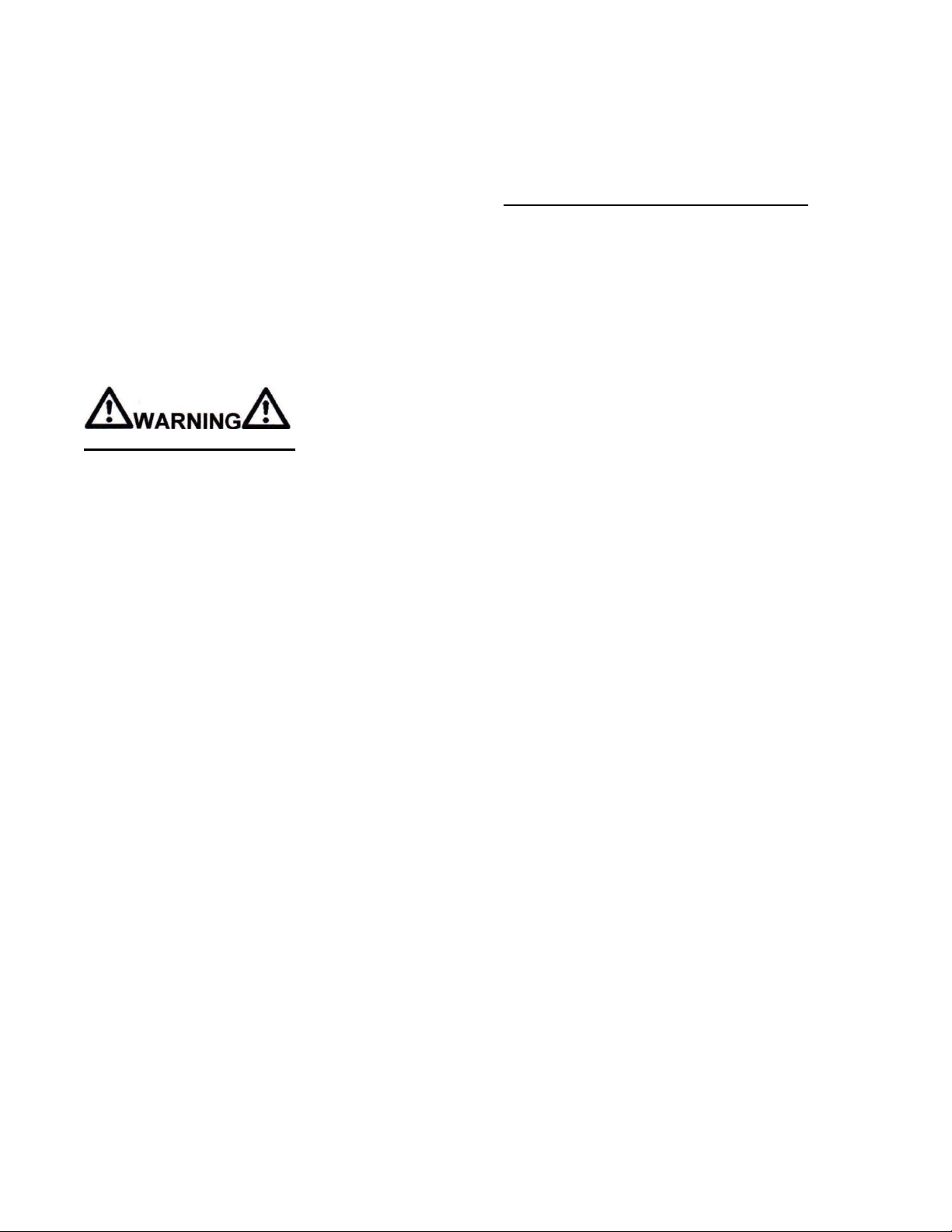
Read and save these instructions.
This instruction manual provides important
information concerning the use and care of the B-Air
Vantage LGR 3000 Commercial Dehumidifier –
Model VG LGR 3000. Please read and follow these
instructions in order to ensure the safe operation
and maximum performance of your unit.
For any questions relating to the use and operation
of the unit, please contact: 877.800.2247 or email
info@b-air.com
Electrical Shock Hazard
Plug into a grounded 3 prong outlet.
Do not remove ground prong.
Do not use an adaptor.
Use of an extension cord is not recommended
(see electrical safety section below)*.
Failure to follow these instructions can result in
death, fire, or electrical shock.
Electrical Requirements
For 115V, 60Hz operation, a common grounded
outlet on a 15 amp circuit is required. The
dehumidifier draws approximately 12 amps at 80°F,
60% RH. If used in a wet area, a ground fault
interrupter (GFI) is required.
Built in Electrical Safety
For your safety and protection, this machine is
manufactured with a grounded plug on its power
cord. The power cord must be plugged into a
properly grounded receptacle. If a grounded
receptacle does not exist, have one installed by a
certified electrician. Do not cut or remove the
grounding prong on the power cord plug. We
recommend that this electrical circuit/receptacle
operate under a separate breaker or fuse.
*If use of an extension cord is unavoidable, it must
have a minimum of 12 AWG conductors if it is 25
feet long or less and 10 AWG conductors if it is
greater than 25 feet long.
Water Removal
The dehumidifier is equipped with an internal
condensate pump to remove the water that is
collected from the air. This allows the water to be
pumped 25 feet with the attached hose. If the water
needs to be pumped more than 20 feet above the
unit, a second pump must be added to relay the
water. The condensate pump automatically purges
when the reservoir is full. For emptying of the
condensate pump for storage see STORAGE
section of this manual.
REQUIREMENTS FOR SAFE OPERATION
Never allow unauthorized individuals or children to
operate the unit at any time.
It is recommended that anyone operating the
VG LGR 3000 wear the proper personal protective
equipment and follow safe work practices in
accordance with federal, state, provincial and
employer regulations.
Check condition of power cord(s) before using them.
Damaged cords can cause fatal electric shock
and/or equipment damage.
Power cord(s) should never be exposed to water,
heat, sharp, or abrasive objects; in addition, they
should never be kinked or crushed. Avoid tightly
wrapping the cords to prevent kinking of the internal
wires. Always replace damaged power cords
immediately.
Never pull the unit by the power cord.
Avoid running over power cords with utility
equipment and vehicles.
CAUTION: As with any piece of electrical
equipment, always make sure that the unit is
turned “OFF” prior to disconnecting it from an
electrical outlet. Failure to do so will cause
“arcing”, and could result in personal injury, fire
hazards and/or damage to the unit. Do not
disconnect the power cord from supply
receptacle while the unit is operating.
WARNING: To reduce risk of electrical shock, do
not expose this unit to water or rain – it is
certified for INDOOR USE ONLY. Do not touch
the electrical outlet or power cord(s) with wet
hands or while standing on a wet or damp
surface.
WARNING: Risk of electrical shock, or contact
with moving parts leading to personal injury or
death! Turn unit OFF and disconnect power cord
from supply receptacle before taking off any
removable covers.
WARNING: The dehumidifier will restart without
warning after a temporary power interruption. If
all covers are not in place, the intended
protection from the motorized impeller will not
be present - keep clear of the motorized impeller
to reduce the risk of injury.
Page 3
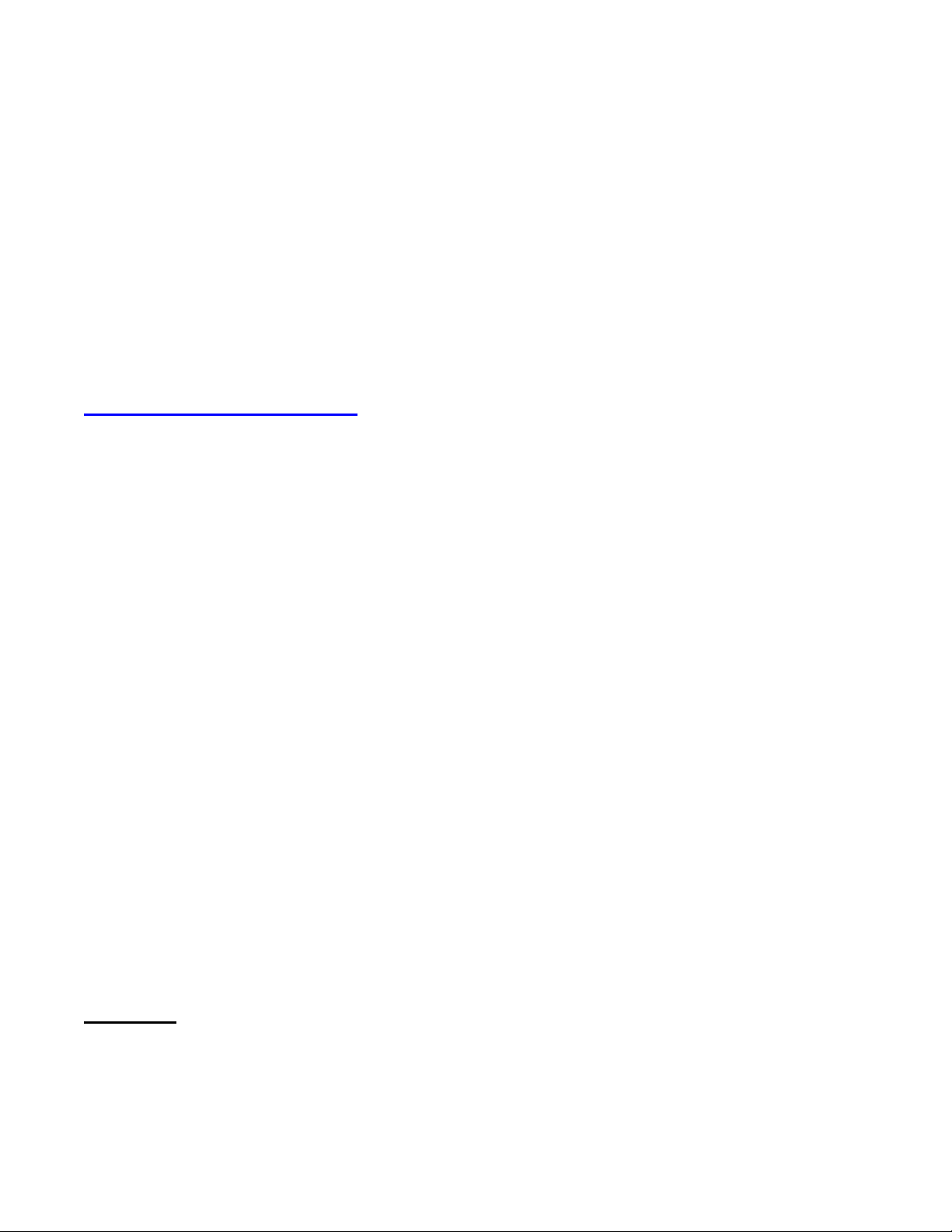
WARNING: To reduce risk of fire or electrical
shock, do not use the AT450S with any solidstate speed control device.
CAUTION: For general dehumidification use
only. Do not use to dehumidify hazardous or
explosive materials and vapors.
WARNING: This dehumidifier is not classified as
“intrinsically safe” and should not be used in the
following hazardous locations as defined by the
Underwriters Laboratories: Class I Division 1,
Class I Division 2, Class I Zone 0, Class I Zone 1,
Class I Zone 2, Class II Division 1, Class II
Division 2, Class III Division 1, Class III Division
2. Refer to the UL web site:
http://www.ul.com/hazloc/define.htm.
For use in potentially hazardous locations that
fall outside of the above designations, always
consult a certified industrial hygienist before
use. Do NOT use this equipment in any
atmosphere that is or may be immediately
dangerous to life or health (IDLH), combustible,
flammable, explosive, oxygen deficient, and/or
contains odors, vapors, gases or particulates
that exceed permissible exposure levels. Such
atmospheres may require the use of intrinsically
safe equipment, specific engineering controls,
and personal protective equipment in
accordance with Occupational Safety and Health
Administration (OSHA), Environmental
Protection Agency (EPA), Canadian Standards
Association (CSA), and other federal, state,
provincial and local regulations.
WARNING: Pressurized Unit. This equipment is
factory-charged with R-410A refrigerant and is
under pressure. Only qualified personnel should
attempt repairs to the refrigeration system. Do
not puncture or cut into the refrigeration piping.
WARNING: The unit should never be operated
without the compressor terminal cover properly
secured in place on top of the compressor;
otherwise, serious injury or death could result.
The cover is required to be securely in place to
allow proper operation for the safety overload,
and to act as a shield if the hermetic terminals
blow out of the compressor shell.
OPERATION
1. Place dehumidifier inside area to be dried.
2. Make sure all windows and doors are closed to
the outside and seal off the wet area from any
unaffected areas.
3. Route condensate hose into a drain, or a very
large container.
4. Press the On/Off button to activate the
dehumidifier. Do not toggle on and off, wait 10
minutes before restarting!
5. ENSURE VALVE FOR THE PUMP
RESERVOIR IS CLOSED BEFORE
OPERATING THE UNIT!!!! RED RING MUST
BE SHOWING (see storage section of the
manual)
Power Button
The dehumidifier is turned on or off by pressing the
power button. When the dehumidifier is started, the
hour meter will display the cumulative hours.
Pump Purge Button
In normal operation, the pump will automatically
empty the reservoir. Pressing this button allows
manual emptying of the reservoir. Press and hold
the pump purge button until its reservoir is empty.
Always manually purge the water reservoir before
transport or storage. Turn off the power and allow
the plugged in dehumidifier to rest 5 minutes before
the final purge. The purge button can be activated
even when the power button is in the off position.
Hour Counter
The counter will accumulate and display the total
running hours of the unit in 1/10 of an hour. This
counter cannot be reset, and therefore might show
some hours on a new product that has had quality
control testing performed on it.
Defrost Cycle
Under certain conditions, ice may build up on the
evaporator coil. When that occurs, the unit will
automatically go into a defrost cycle, during which
the “Defrost Indicator” lamp will be lit. When the ice
has melted, the defrost cycle will end and the
system will reverse back to normal operation.
Defrost Indicator
The defrost indicator lamp will illuminate to indicate
the dehumidifier is in defrost cycle. During this
period, the compressor is running and the system
has reversed.
Venting/Ducting
Both intake and exit air can be ducted on the
dehumidifier, using the duct rings provided. Intake
air must be ducted using a duct hose to avoid
collapse of the hose during operation (see picture).
Do not use lay-flat hose on the inlet.
Page 4

The side air outlet can accommodate up to 10"
diameter lay flat duct or duct hose (not shown). This
allows for warm, dry air to be directed as desired.
The maximum duct length will depend on the type of
ducting used, however, regardless of duct type, the
pressure at the outlet (external to the unit) should
not exceed 0.15” water column external static
pressure.
Transporting
The VG LGR 3000 should be transported upright.
When transporting the unit, there is the possibility of
water spillage out of the pump reservoir or water
drainage off of the wetted evaporator coil. It is
therefore important to make effective use of the
manual purge to evacuate the water out of the pump
reservoir before moving the unit. After the OFF
button has been depressed, it is recommended that
a manual purge be initiated by depressing the
PURGE button. Then wait at least 15 minutes for the
water to shed off the evaporator and find its way into
the pump reservoir. Initiate another manual purge to
clear the pump reservoir of any residual water one
last time before moving the unit. Disconnect and
fully drain the drain hose before coiling it up and
storing it under the top cover.
CAUTION: If the unit has been laid on its back,
even for short periods of time, it must be set
upright for at least ½ hour before being plugged
in and started up. This gives the compressor oil
and liquid refrigerant sufficient time to redistribute. Failure to do so can cause premature
compressor failure, and voids the compressor
warranty.
If extremely poor road conditions exist, or excessive
shock and vibration are expected, take
precautionary measures by padding the unit to
provide impact absorption during transport.
CAUTION: Always be careful when moving the
dehumidifier inside a building or home. The unit
weighs 160 lbs. Older structures with weakened
floors and staircases may require special
considerations for safe transport.
MAINTENANCE
Air Filter
This product comes equipped with a MERV 8 dust
filter. The filters are not reusable, therefore please
do not attempt to clean and reuse them.
Replacement frequency is very subjective, as it
depends on the cleanliness of the job site air, as well
the duration of use. The air filter should be checked
regularly. Operating the dehumidifier with a clogged
filter will reduce efficiency. Operating it without a
filter will cause the internal workings to become
clogged allowing bacteria and mold to form. The unit
can also accommodate a higher efficiency
replacement filter of the same physical size and still
operate effectively.
CAUTION: This dehumidifier is designed to meet
or exceed safety and performance standards for
LGR dehumidification equipment. Use only
manufacturers’ replacement parts for service.
Use of aftermarket parts voids the product
warranty and all performance claims.
CLEANING
Electrical Shock Hazard
Turn unit OFF and Disconnect power supply
before cleaning. Failure to follow these
instructions can result in death, fire or electrical
shock.
External Cleaning
Use a non-flammable mild, non-abrasive soap and
clean water solution to clean the dehumidifier. Wipe
dry.
Internal Cleaning
Turn unit off and disconnect dehumidifier from power
supply. The heat exchange core can be removed for
Page 5

cleaning if the unit seems to not be operating
optimally or the unit has been running in a highly
dusty environment without the filter (not
recommended). Remove the 4 screws holding the
brackets for the core located under the filter. Be
careful to not drop screws into the coil area. Pull the
core straight up by the metal frame surrounding it on
the top. Clean the core with warm soapy water.
Replace, making sure the rear metal frame is facing
the rear sealing frame inside the unit. Take care to
make sure the seal is good as any air leakage will
cause the unit to under-perform. Attach the brackets
on the top with the screws loosely, and then apply
sideways pressure to ensure a good seal between
the frame and the core. Start up the unit and listen
for air whistling, if there are any leaks, readjust the
brackets.
STORAGE
Freezing temperatures and biological growth must
be considered before storing the dehumidifier. The
dehumidifier should be flushed with a bio fungicide
before storing. When storing the unit, ensure that
water has been removed from the reservoir and
hose. This will prevent damage caused by freezing
temperatures and to prevent biological growth. Use
the pump purge button to remove water and bio
fungicide chemicals from the dehumidifier. When
that is complete, open the valve located in the wheel
well on the right side of the unit. Pushing the insert
in will open it, removing the red ring from sight.
Pressing the steel catch will close the valve,
popping insert partially out, red ring should then
be showing! (See picture) Opening this valve
allows the pump reservoir to empty completely for
storage to avoid damage to the condensate pump in
freezing conditions.
PLEASE NOTE: OPENING THE HOSE INSERT
WILL ALLOW WATER TO DRAIN FROM PUMP
AS SOON AS IT IS OPENED. MAKE SURE YOU
ARE IN AN AREA WHERE THERE WILL BE NO
DAMAGE FROM WATER DRAINING OUT OF THE
UNIT BEFORE DOING THIS!!!!
ENSURE INSERT FOR THE PUMP RESERVOIR IS
CLOSED (red ring should be showing) BEFORE
STARTING THE UNIT!!!!
STACKING
DO NOT STACK THE DEHUMIDIFIERS!
SERVICE
A qualified refrigeration technician must service all
refrigerant leaks.
WARNING: The dehumidifier uses a high
pressure refrigerant system and high voltage
circuitry, which could present a health hazard,
resulting in death, serious bodily injury, and/or
property damage. Only qualified service people
should service this unit.
The serial data plate is located on the rear panel of
the dehumidifier.
For service information contact: 877.800.BAIR
(2247) or email warranty@b-air.com
Page 6

LIMITED MANUFACTURER’S WARRANTY
The manufacturer warrants that goods sold to the original user shall be free from defects in material and
workmanship as follows:
1-year parts and labor on the entire unit. 5-year parts and labor on sealed system (compressor,
evaporator, and condenser).
•
DAY 1-15: A unit that fails within the first 15 days after the sale to an end-user may be eligible to be
replaced with a new unit at the sole discretion of the manufacturer. All transportation costs will be
covered for the customer.
•
DAY 15-YEAR 1: A unit that fails between 15 and 365 days after sale will have parts and labor
charges covered under warranty, but transportation charges are to be paid by the customer.
Transportation costs include travel charges by repair personnel, or shipping charges to move the unit
to and from a repair location.
The manufacturer will not be responsible for:
1. Useful filter life / replacement filters.
2. Damage due to failure to perform normal maintenance as outlined in the Instruction
Manual.
3. Failure to start due to voltage conditions, blown fuses, open circuit breakers, or any other
damages due to the inadequacy or interruption of electrical services.
4. Damage or repairs needed as a consequence of any misapplication, abuse, neglect, unauthorized
alteration, improper servicing, or operation, including operation outside the voltage and frequency
limitations as stated on the unit rating plate.
5. Damage as a result of flooding (immersion), fires, lightning, freezing of residual water, corrosive
environment, or other conditions beyond the control of the manufacturer.
6. Reimbursement for warrantable replacement parts not supplied by the manufacturer.
7. Shipping damage, or damage as a result of abuse in transporting the unit.
The manufacturer does not warrant that the goods sold are
purpose, and makes no
All other
otherwise,
If circumstance warrants, the manufacturer may opt to refund the purchase price of such goods. Where
applicable, as indicated above, the manufacturer will pay return transportation charges on returned goods not
exceeding the transportation charges applicable to ship from original destination unless the returned goods are
free from defect and conform to specifications. Be sure to review this instruction booklet. Returned goods which
are found by the manufacturer to be free from defect and to conform to specifications shall be held for
Purchaser’s shipping instructions, which shall be furnished promptly upon request.
The manufacturer’s
purchase price and shall not be liable under any
consequential
use of the goods,
equipment,
parts and/or filters in
herein
Any replacement parts supplied under warranty will be warranted for the balance of the product’s
warranty.
warranties, guaranties,
are
expressly disclaimed.
damages, nor for losses, damages, or expenses
or machine breakage, nor for
are
exclusive.
warranties
liability
including without limitation, wa
shall in no event extend beyond
this product
other than as stated in this section.
or
representations,
costs, lost profits
voids all
warranties
express or implied, by
circumstances
rehousing,
merchantable
replacement,
for
directly or indirectly
labor,
or loss of good will. The use of
and
performance
or fit for
operation
repair or refund of
special,
handling
contingent, incidental
and service charges, die,
claims. The remedies set forth
any
particular
of
law or
the
arising from the
substitute
or
Page 7

Establishing the proof of purchase date for warranty purposes is the responsibility of the end-use customer,
SPECIFICATIONS
Water Removal @ AHAM (80o / 60% RH)
170 ppd
Airflow
450 CFM
Dimensions
23" L x 20-1/4" W x 40-1/4" H
Dehumidifier Type
Low Grain Refrigerant (LGR) – R410a
Water Removal at 80o F/ 20% RH
Yes
Weight
160 Pounds
Shipping Weight
204 Pounds
Cabinet Material
Anodized Aluminum
Standard Pleated Filter
MERV 8, UL Rated
Duct Attachment Rings
Yes, 10” for Intake and Exhaust
Drain Hose Length
30 Feet
Power Cord Length
25 Feet
Power Supply Requirement
120 volts AC, 60 Hz, 15 amps
Amperage Draw
12 Amps
Maximum Useable Pump Lift
20 feet
Cord Wrap
Yes, on handle or inside top of unit
Hose Storage
Yes, in top of unit
failing which, the effective date will be based upon the date of manufacture plus thirty (30) days. Retain your
bill of sale as proof of purchase.
For warranty information and assistance contact B-Air and request the assistance of a technician at
877.800.2247 or email warranty@b-air.com
Page 8

TROUBLESHOOTING GUIDE – LGR COMMERCIAL DEHUMIDIFIER
SYMPTOM
POSSIBLE CAUSE
CHECK / CORRECTION
Unit
not extracting water
at expected rate
Restricted airflow through unit.
Check for dirty air filter. Replace as
necessary. Also check for dirty air-to-airheat exchanger, evaporator, or condenser.
Clean as necessary.
Low voltage.
Voltage should be within nameplate limits.
Air is very dry.
Test humidity. Unit will not extract moisture
from air below 30 grains.
Low Refrigerant Charge
Contact qualified service personnel.
Compressor Short
Cy
cles
Low voltage.
Voltage should be within nameplate limits.
Blocked Air Outlet.
Check for debris lodged in the air
discharge screen. Clean as necessary.
Outlet Ducting too long or restricted.
Reduce duct length or increase duct
diameter to ensure pressure at the outlet,
external to the unit, does not exceed 0.15”
water column external static pressure.
Blower operating intermittently, blower rotating slowly,
or not at all.
Insure a generous volume of air is
being discharged through the air outlet. If
not, contact qualified service personnel.
Faulty or incorrect compressor overload.
Contact qualified service personnel.
Compressor
Will
Not
Run
Unit partially or fully unplugged
Push power plug in fully.
Fuse or circuit breaker tripped.
Replace or reset as necessary.
Defective compressor relay
Contact qualified service personnel.
No power to control panel.
Contact qualified service personnel.
Broken, shorted, loose, or incorrect wiring.
Contact qualified service personnel.
Defective compressor capacitor or external overload
Contact qualified service personnel..
Low voltage or no voltage to compressor.
Voltage should be within nameplate limits.
Seized compressor.
Contact qualified service personnel.
Unit Trips Fuse /
Circuit
Breaker
Shorted or incorrect wiring.
Contact qualified service personnel.
Shorted capacitor.
Contact qualified service personnel.
Compressor short cycling.
See “Compressor Short Cycles”
Fuse or breaker setting too low.
Check nameplate fuse size.
Broken, shorted, loose, or improper wiring.
Contact qualified service personnel.
Low voltage or no voltage.
Voltage should be within nameplate limits.
Seized or seizing compressor.
Contact qualified service personnel.
Defective fan relay.
Contact qualified service personnel.
Unit Rattles or is
Excessively
Noisy
Defective compressor.
Contact qualified service personnel.
Overcharged refrigerant quantity.
Contact qualified service personnel.
Refrigerant lines contacting each other, or other parts
Contact qualified service personnel.
Loose impeller or loose compressor mounts.
Contact qualified service personnel.
Humming reversing valve solenoid.
Contact qualified service personnel.
Compressor and
Motorized Impeller
run,
but there is no wa
ter
being pumped from
unit
Air is too dry to remove any more water
Move unit or ducting to an alternate
location or increase the evaporation rate
out of the building materials using fans.
Low refrigerant charge
Contact qualified service personnel.
Excessive refrigerant charge
Contact qualified service personnel.
Drain Valve is open
Ensure that valve is shut. The red ring
should be visible. See STORAGE Section.
Drain pan hose not inserted into pump reservoir.
Re-insert hose as far into pump reservoir
as possible.
Reversing valve stuck in defrost position
Contact qualified service personnel.
Water Drips from
Unit
Refrigeration tubing insulation is missing, or damaged.
Contact qualified service personnel.
Unit was not manually purged prior to
relocating.
Leave unit plugged in for 15 minutes after
final shut-down. After 15 minutes (or
more) press PURGE button to drain pump
reservoir completely before moving unit.
WARNING: Some diagnostics contained herein are for the guidance of qualified service personnel
only. Improper troubleshooting or servicing could result in fire, shock, explosion, or mechanical
injury hazards that can cause personal injury or death.
*This troubleshooting guide is intended for use by qualified service personnel.
Page 9

WIRING DIAGRAM
