BainUltra EUPHONIAHS, EUPHONIAPL User Manual
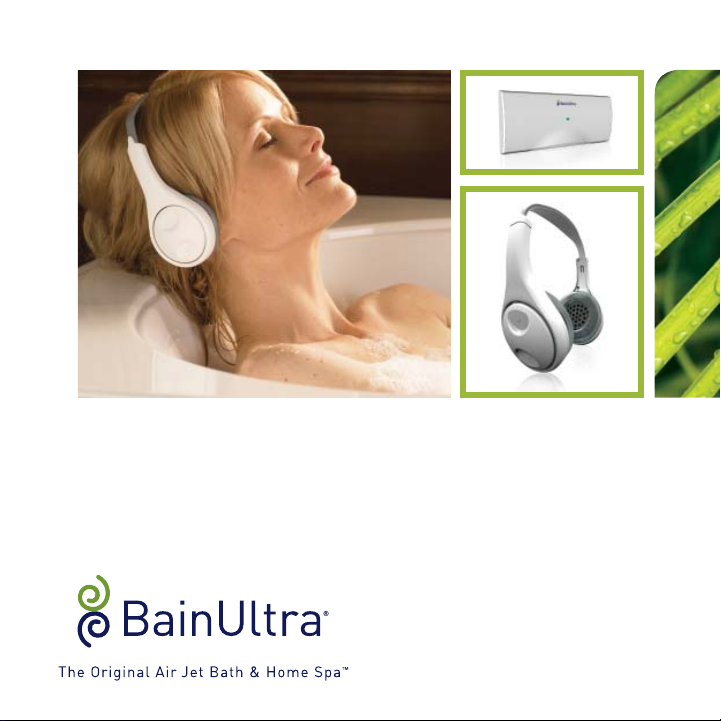
USER GUIDE
EuphoniaTM System
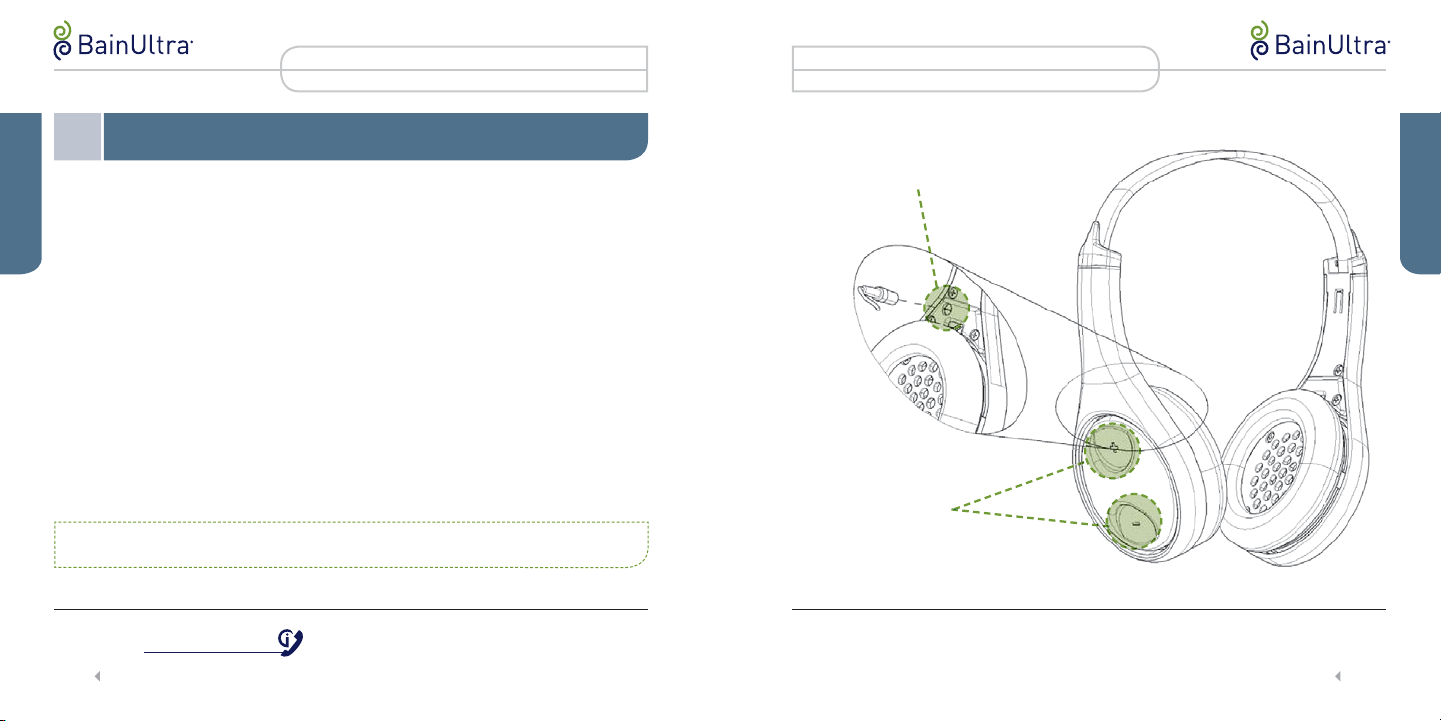
USER GUIDE
|
EUPHONIA
TM
EUPHONIATM | USER GUIDE
TM
USER GUIDE
Synchronizing headset with MP3 module
• Make sure the headset is at least 1 meter (3.2’) from the MP3 player.
• Press the MP3 player button. The LED light should start fl ashing quickly.
EUPHONIA
• Press simultaneously on « + » and « - » until you hear a single beep in
the headset.
• After a few seconds, a two-beep audible signal (beep-beep) will sound.
• The headset is now synchronized with the MP3 player.
Turning on the headset
Hold down the “+” key for about 3 seconds until you hear a three-beep audible
signal (beep-beep-beep). After a few seconds, the headset will detect the MP3
player signal and you will hear two beeps. If music is playing, you will hear it.
If the bathtub is not turned on, the headset will not detect the MP3
player and it will automatically power off.
2
1 800 463.2187 From 8 a.m. to 8 p.m. Monday to Thursday (EST)
Printed in Canada. Copyright © December 2007 BainUltra Inc. All rights reserved. 45220006
From 8 a.m. to 5 p.m. on Friday (EST)
Recharge Connector
“+” and “-” keys
www.bainultra.com
Printed in Canada. Copyright © December 2007 BainUltra Inc. All rights reserved. 45220006
Some products, specifi cations, and services mentioned in this manual are described in pending
patent applications or are protected by patents.
EUPHONIA
TM
3
