Baicells Technologies PBS2120 Installation Guide
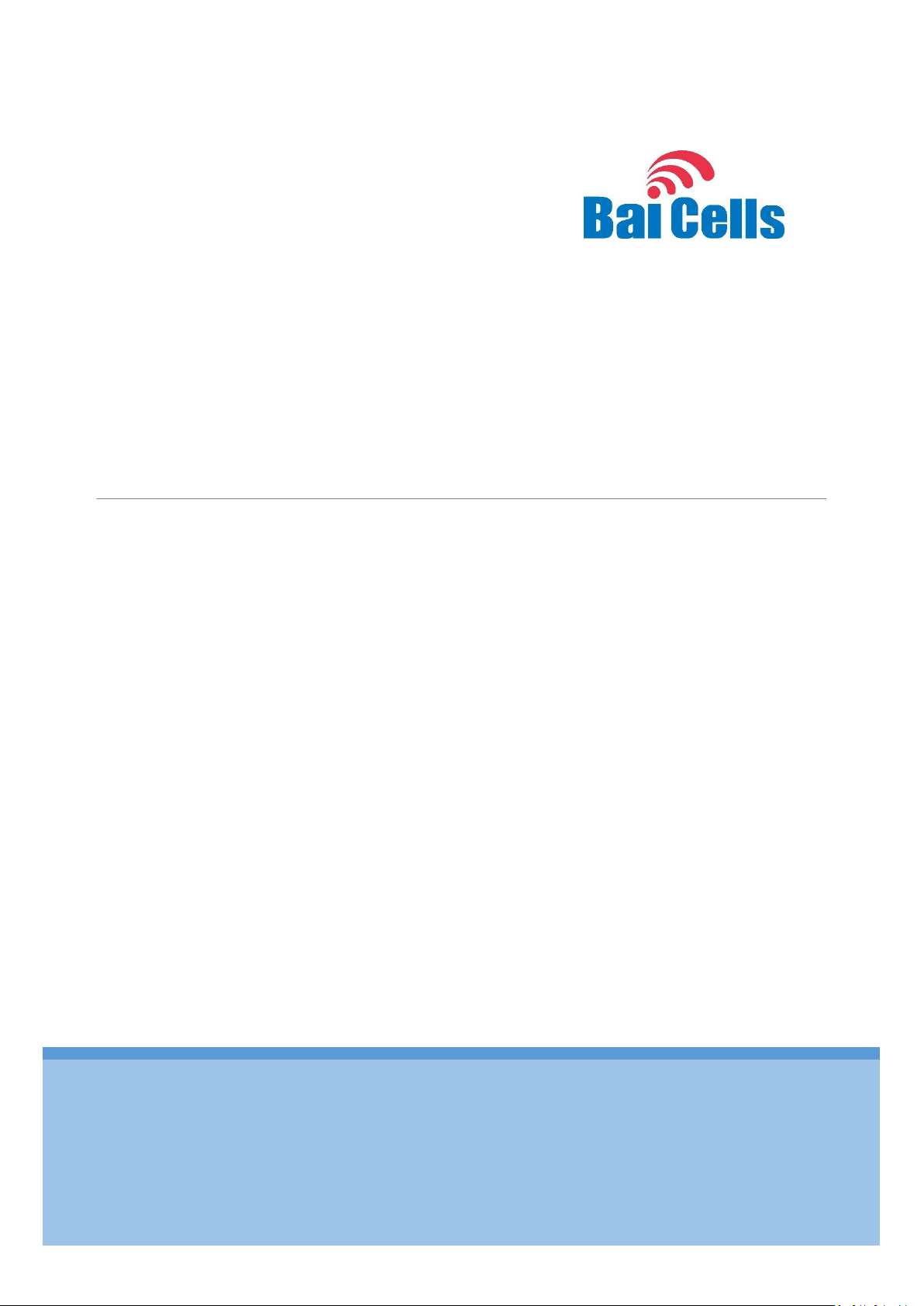
01
pBS2120 Base Station Installation Guide
All rights reserved © Baicells Technologies Co., Ltd.
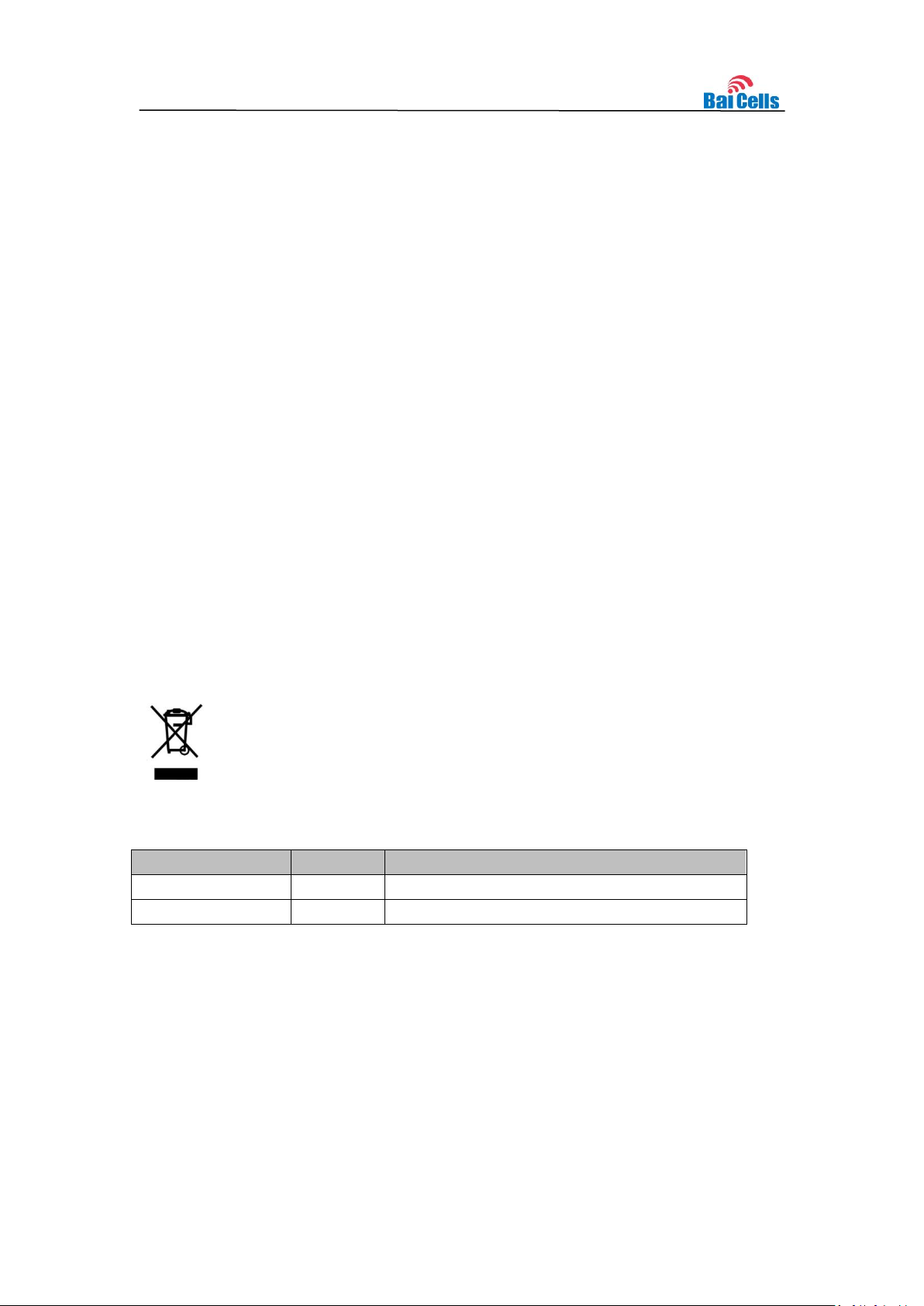
pBS2120 Base Station Installation Guide
Date
Version
Description
20 July, 2017
01
Initial Released.
About This Document
This document is a guidance of pBS2120 hardware installation for installation
personnel, which includes the preparation of installation tools and supporting
materials before installation, the demands of installation environment, installation of
base station, connection of cable and power on.
Accomplish the installation of the device according to this guide, the installation
personnel can avoid potential damage to the device during the installation
procedure, which makes sure the subsequent good running of the device.
Copyright Notice
Baicells copyrights this specification. No part of this specification may be reproduced in
any form or means, without the prior written consent of Baicells.
Disclaimer
This specification is preliminary and is subject to change at any time without notice.
Baicells assumes no responsibility for any errors contained herein. For more information,
please consult our technical engineers.
Disposal of Electronic and Electrical Waste
Pursuant to the WEEE EU Directive, electronic and electrical waste must not
be disposed of with unsorted waste. Please contact your local recycling
authority for disposal of this product.
Revision Record
Contact Us
Baicells Technologies Co., Ltd.North America
Address: 555 Republic Drive, Suite 200 Plano, TX 75074
E-mail: support_na@baicells.com
Phone: +1-972-800-1157
Website: http://www.baicells.com/

pBS2120 Base Station Installation Guide
Contents
1. Product Overview ......................................................................................................... 1
Introduction ............................................................................................................... 1 1.1
Features ...................................................................................................................... 1 1.2
Appearance ................................................................................................................ 2 1.3
Technical Specification ............................................................................................... 3 1.4
1.4.1 Hardware Specification....................................................................................... 3
1.4.2 Software Specification ........................................................................................ 4
1.4.3 Environment Specification .................................................................................. 4
2. Out-of-Box Audit ......................................................................................................... 5
3. Installation Preparation .............................................................................................. 6
Support Materials ..................................................................................................... 6 3.1
Installation Tools ...................................................................................................... 6 3.2
Installation Environment ............................................................................................ 7 3.3
3.3.1 Locational Requirements .................................................................................... 7
3.3.2 Environmental Requirements ............................................................................. 7
Personnel Requirements ............................................................................................ 7 3.4
Grounding Protection ................................................................................................. 7 3.5
Regulatory Compliance .............................................................................................. 8 3.6
4. Base Station Installation ............................................................................................. 10
Install on Pole ........................................................................................................... 10 4.1
Install on Wall ........................................................................................................... 11 4.2
Connect Cable .......................................................................................................... 11
4.3
4.3.1 Connect Ethernet Cable .................................................................................... 11
4.3.2 Connect Ground Cable ...................................................................................... 12
5. Power On ................................................................................................................... 13

pBS2120 Base Station Installation Guide
1. Product Overview
Introduction 1.1
Baicells pBS2120 is a high performance outdoor 3650MHz~3700MHz micro base
station based on TD-LTE technology, which is developed by Baicells. The pBS2120
supports wired backhaul connections to backbone networks, and provides LTE access to
user terminals, implemented voice and data service transmissions.
The pBS2120 makes use of the current transmission resources to reduce the
operator’s investment, implement the low-cost construction of LTE networks and
enhance indoor coverage, thereby providing high-speed broadband access for
users in assembly occupations.
The pBS2120 can be widely used by telecom operators, broadband operators,
enterprises, and so on.
Features 1.2
Adopt the integration design of baseband and RF, flexible to deploy.
Based on 3GPP international standard TD-LTE technology; provide high speed data
service; support a maximum transfer rate of DL: 110Mbit/s, UL: 20Mbit/s.
Support flexible uplink and downlink time slot ratio: 1(2:2), 2(1:3), and high speed
data transmission.
Support 10MHz/20MHz operation bandwidth.
Support internal antenna and GPS.
Support PoE+ power supply, only one Ethernet cable realize data transmission and
power supply.
Security services to provide timely protection against potential security risks and
illegal intrusion.
Support simple and convenient local and remote web management.
Integration as required, easy to installation and deployment, accurate
coverage and improved network capacity.
Support network management functions, which includes the management,
monitoring and maintenance.
1
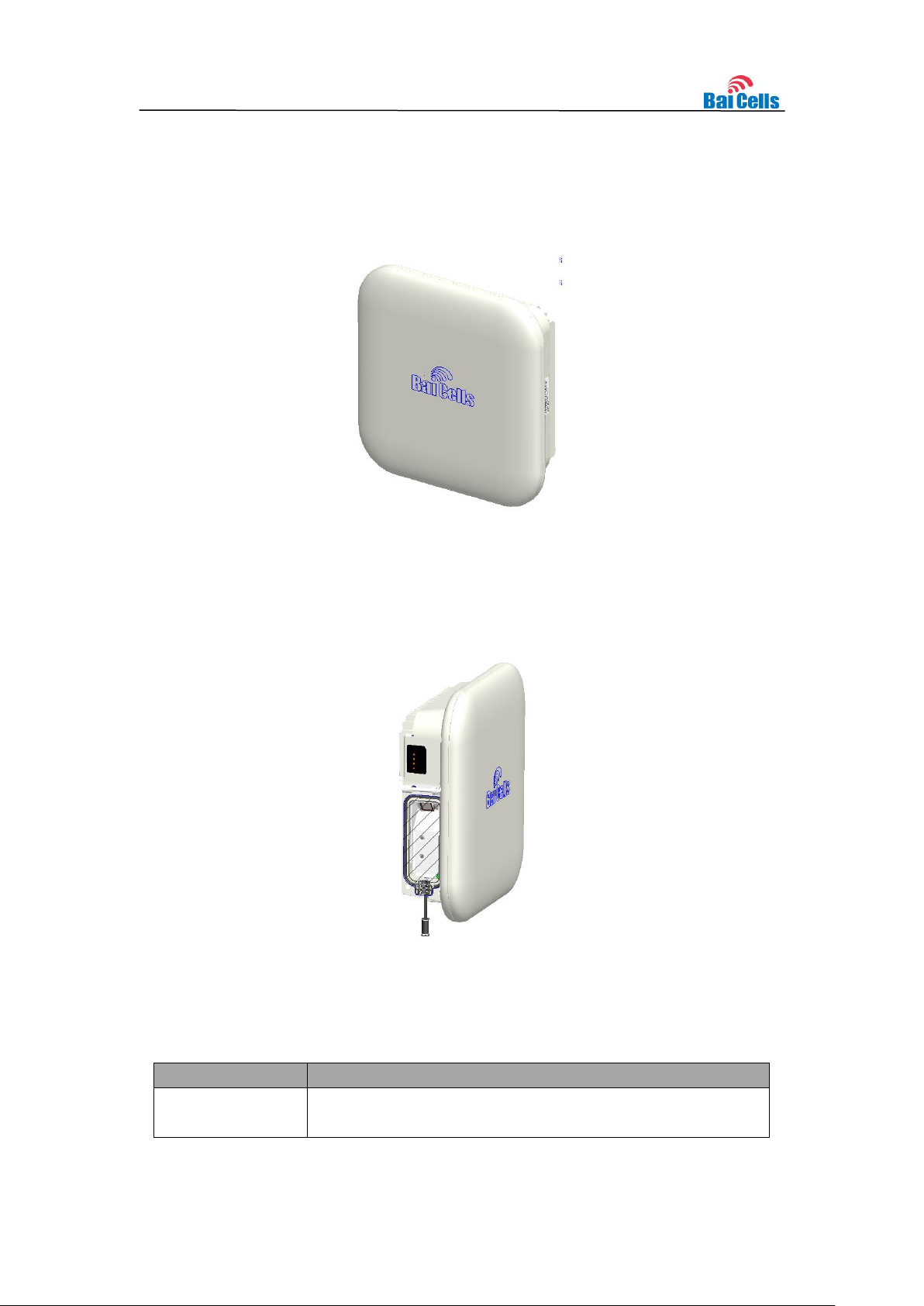
pBS2120 Base Station Installation Guide
Interface Name
Description
ETH/POE+
RJ-45 interface, used for data configuration or data
backhaul, and PoE+ power supply.
Appearance 1.3
The pBS2120 base station appearance is shown in Figure 1-1.
Figure 1-1 pBS2120 Appearance
The pBS2120 interfaces and indicators are shown in Figure 1-2.
Figure 1-2 pBS2120 Interfaces and Indicators
The pBS2120 interfaces are described in Table 1-1.
Table 1-1 pBS2120 Interface Description
2
