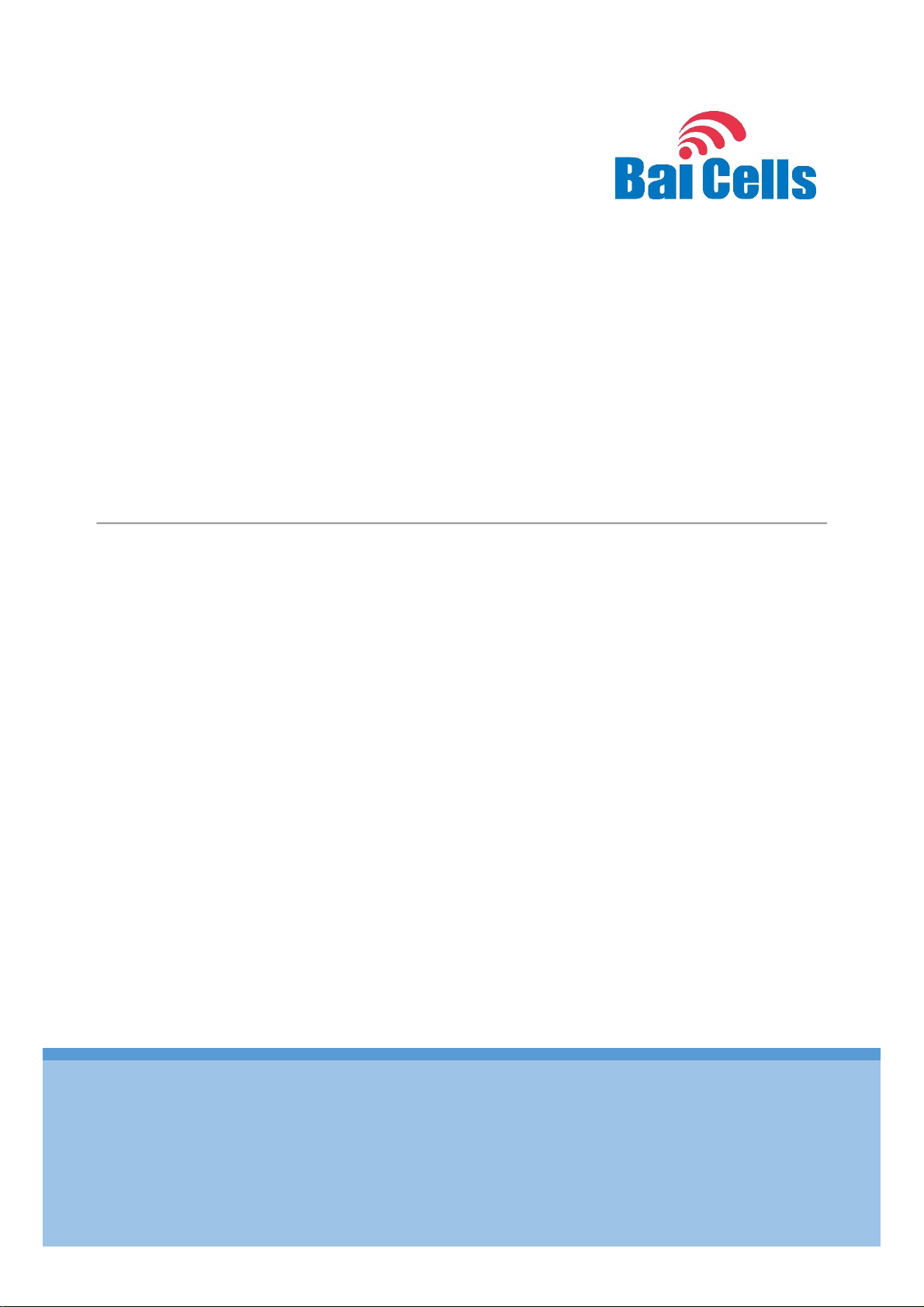
04
Nova-233 G2 (mBS1105) Outdoor LTE TDD
Base Station
Installation Guide
All rights reserved © Baicells Technologies Co., Ltd.
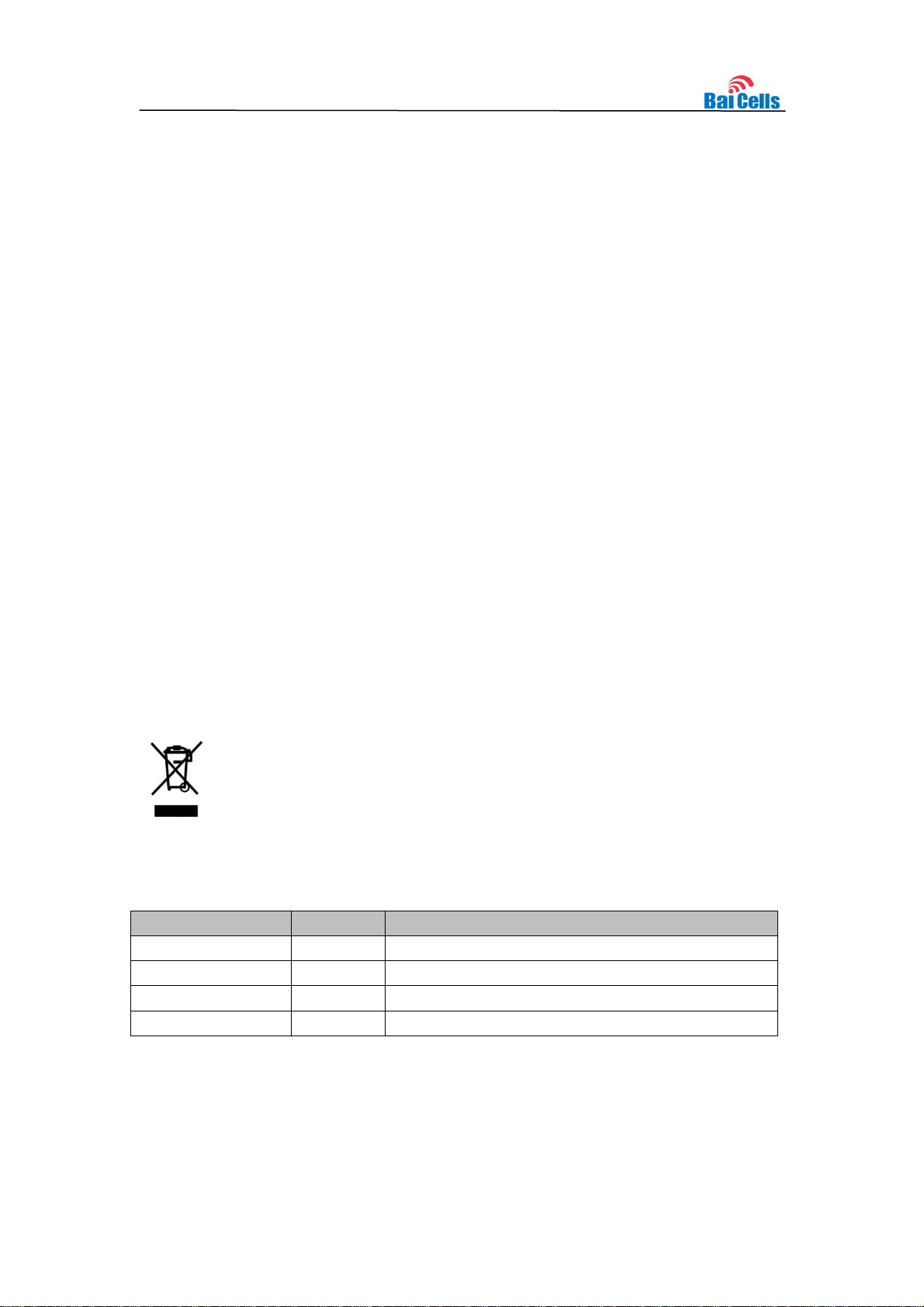
Nova-233 G2 Outdoor LTE TDD Base Station Installation Guide
Date
Version
Description
20 Nov, 2017
01
Initial Released.
16 Jan, 2018
02
Optimize descriptions and fix some bugs.
4 Apr, 2018
03
Fix bugs.
31 Mar, 2018
04
Change the installation bracket.
Baicells Technologies Co., Ltd.
About This Document
This document is a guidance of Nova-233 genrtation2 (G2) hardware installation for
installation personnel, including the preparation of installation tools and supporting
materials, the demands for installation environment, installation procedure, cable
connection and power on.
Accomplish the installation of the device according to this guide, the installation
personnel can avoid potential damage to the device during the installation
procedure, which makes sure the subsequent good running of the device.
This document suits for the models of mBS11xx series base station.
Copyright Notice
Baicells copyrights this specification. No part of this specification may be reproduced in
any form or means, without the prior written consent of Baicells.
Disclaimer
This specification is preliminary and is subject to change at any time without notice.
Baicells assumes no responsibility for any errors contained herein. For more information,
please consult our technical engineers.
Disposal of Electronic and Electrical Waste
Pursuant to the WEEE EU Directive, electronic and electrical waste must not
be disposed of with unsorted waste. Please contact your local recycling
authority for disposal of this product.
Revision Record
Contact Us

Nova-233 G2 Outdoor LTE TDD Base Station Installation Guide
Address:
3F, Bldg A, No.1 Kai Tuo Rd., Haidian Dist., Beijing, PR China, 100085
E-mail:
support_cn@baicells.com (Non-North America region)
support_na@baicells.com (North America region)
Website:
http://www.baicells.com/

Nova-233 G2 (mBS1105) Outdoor LTE TDD Base Station Installation Guide
Table of Contents
1. Product Overview ......................................................................................................... 1
Introduction ........................................................................................................... 1 1.1
Features ................................................................................................................. 1 1.2
Appearance ............................................................................................................ 2 1.3
Technical Specification............................................................................................ 3 1.4
1.4.1 Hardware Specification ................................................................................... 3
1.4.2 Software Specification ..................................................................................... 4
1.4.3 Environment Specification ............................................................................... 5
1.4.4 FCC Compliance............................................................................................... 5
2. Installation Preparation .............................................................................................. 7
Support Materials ................................................................................................. 7 2.1
Installation Tools .................................................................................................. 7 2.2
Installation Environment......................................................................................... 8 2.3
2.3.1 Locational Requirements ................................................................................. 8
2.3.2 Environmental Requirements .......................................................................... 8
2.3.3 Space Requirements ........................................................................................ 8
Personnel Requirements ......................................................................................... 9 2.4
Against Lightening and Grounding Protection ......................................................... 9 2.5
Weatherproof Protection ..................................................................................... 10 2.6
3. Base Station Installation ............................................................................................. 11
Unpacking............................................................................................................ 11 3.1
Installation Procedure ........................................................................................ 11 3.2
Install GPS Antenna .............................................................................................. 11 3.3
Install on Pole ....................................................................................................... 12 3.4
Install on Wall ....................................................................................................... 14 3.5
Connect Cable ...................................................................................................... 14 3.6
3.6.1 Requirement for Cable Laying........................................................................ 14

Nova-233 G2 Outdoor LTE TDD Base Station Installation Guide
3.6.2 Connect GPS Antenna.................................................................................... 15
3.6.3 Connect RF Cable .......................................................................................... 15
3.6.4 Connect Optical Fiber .................................................................................... 15
3.6.5 Connect Ethernet Cable ................................................................................. 16
3.6.6 Connect Power Connector ............................................................................. 16
3.6.7 Connect Ground Cable .................................................................................. 17
Install Antenna Feeder System .............................................................................. 17 3.7
3.7.1 Install Omnidirectional Antennas ................................................................... 17
3.7.2 Install Directional Antennas ........................................................................... 19
4. Power On.................................................................................................................... 21

Nova-233 G2 (mBS1105) Outdoor LTE TDD Base Station Installation Guide
List of Figures
Figure 1-1 Nova-233 G2 Appearance .......................................................................... 2
Figure 1-2 Nova-233 G2 Interfaces and Indicators ...................................................... 2
Figure 2-1 Installation Space Requirement .................................................................. 9
Figure 3-1 Installation Procedure of Nova-233 G2 .................................................... 11
Figure 3-2 Location of Grounding Screws.................................................................. 17
Figure 3-3 Omnidirectional Antenna Installation (1) ................................................... 18
Figure 3-4 Omnidirectional Antenna Installation (2) ................................................... 18
Figure 3-5 Assembling Procedure of Directional Antennas ....................................... 19
Figure 3-6 Transportation the Antennas in the Height ............................................... 19
Figure 3-7 Directional Antenna Installation ................................................................ 20
Figure 4-1 LED Indicators........................................................................................... 21
List of Tables
Table 1-1 Nova-233 G2 Interface Description .............................................................. 3
Table 1-2 Nova-233 G2 Interface Indicators ................................................................ 3
Table 2-1 Support Materials ......................................................................................... 7
Table 2-2 Environmental Requirements ....................................................................... 8
Table 4-1 Nova-233 G2 Indicator Description ............................................................ 21

Nova-233 G2 (mBS1105) Outdoor LTE TDD Base Station Installation Guide
1. Product Overview
Introduction 1.1
Baicells Nova-233 G2 is high performance outdoor micro base station based on LTE
TDD technology, which is developed by Baicells. The Nova-233 G2 supports wired
backhaul connections to backbone networks, and provides LTE access to user terminals,
implemented voice and data service transmissions.
The Nova-233 G2 makes use of the current transmission resources to reduce the
operator ’s inv estment, implement the low-cost construction of LTE networks and
enhance indoor coverage, thereby providing high-speed broadband access for
users in assembly occupations.
The Nova-233 G2 can be widely used by telecom operators, broadband operators,
enterprises, and so on.
Features 1.2
Adopt the integration design of baseband and RF.
Based on 3GPP international standard LTE-TDD technology; provide high speed
data service; support peak rate of DL: 110Mbit/s, UL: 14Mbit/s with 20MHz
spectrum.
Support flexible uplink and downlink time slot ratio: 1(2:2), 2(1:3), and high speed
data transmission.
Support 10MHz/20MHz operation bandwidth.
Support copper (RJ-45) and optical port backhaul, flexible to deploy.
Security services to provide timely protection against potential security risks and
illegal intrusion.
Support simple and convenient local and remote web management.
Integration as required, easy to installation and deployment, accurate
coverage and improved network capacity.
Support network management functions, which includes the management,
monitoring and maintenance.
1
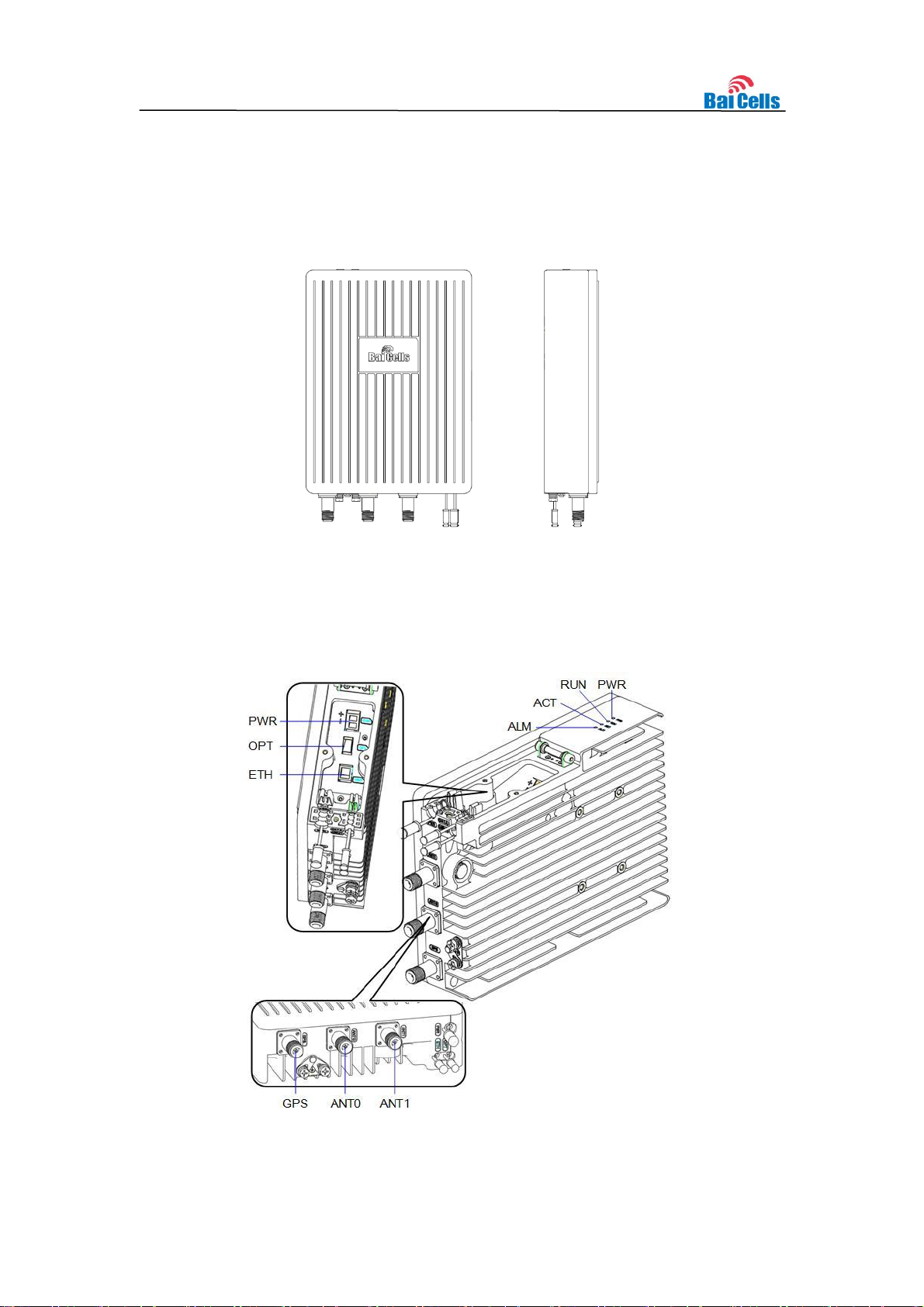
Nova-233 G2 Outdoor LTE TDD Base Station Installation Guide
Appearance 1.3
The Nova-233 G2 base station appearance is shown in Figure 1-1.
Figure 1-1 Nova-233 G2 Appearance
The Nova-233 G2 interfaces and indicators are shown in Figure 1-2.
Figure 1-2 Nova-233 G2 Interfaces and Indicators
2
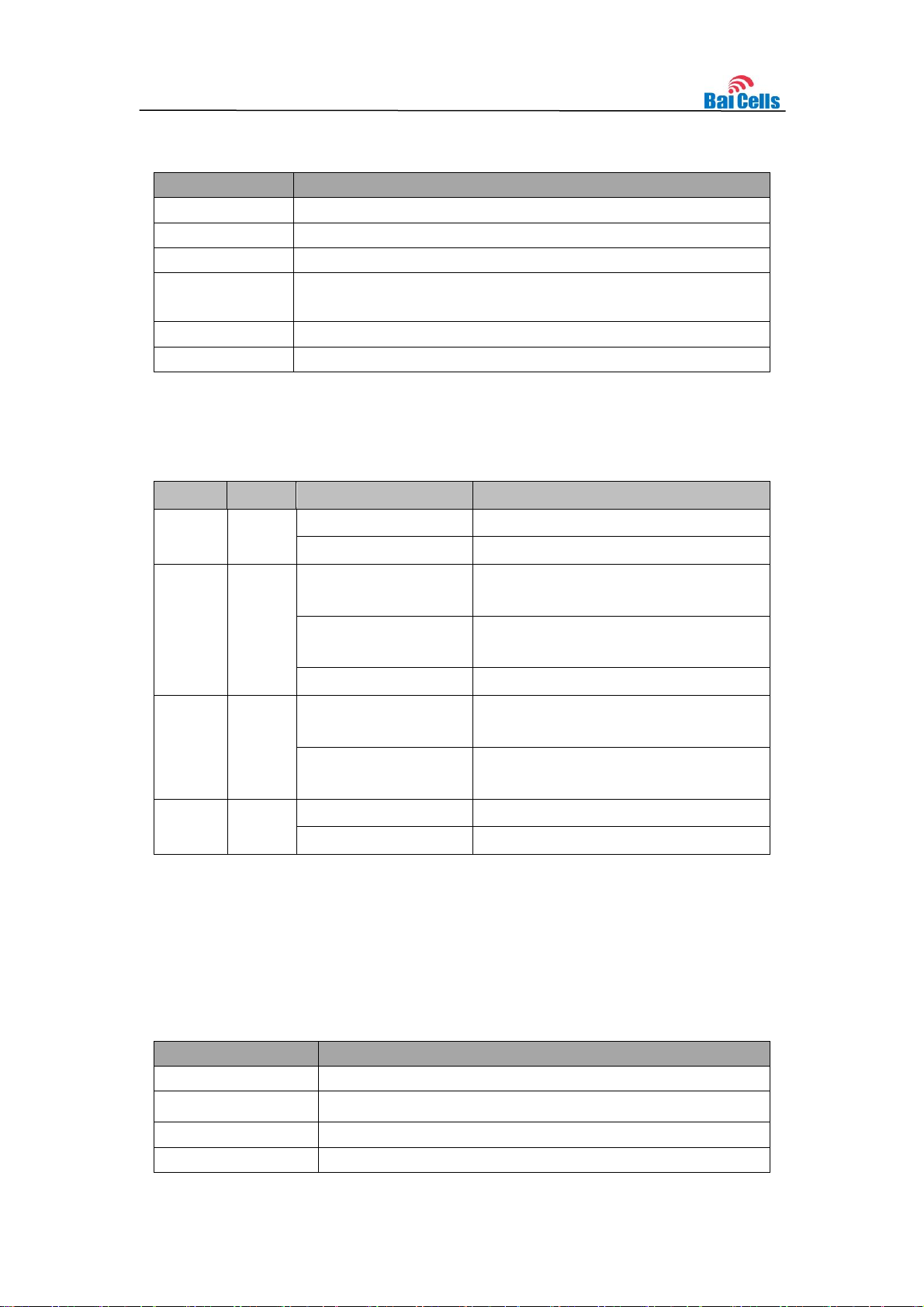
Nova-233 G2 Outdoor LTE TDD Base Station Installation Guide
Interface Name
Description
PWR
Power interface: +48V (+42V~+60V) DC
GPS
External GPS antenna, N-female connector.
ANT0
External antenna 0, N-female connector.
OPT
Optical interface, connect to external transmission network,
used for data backhaul.
ETH
RJ-45 interface, used for debug or data backhaul.
ANT1
External antenna 1, N-female connector.
Identity
Color
Status
Description
PWR
Green
Steady On
Power On
OFF
No Power Supply
RUN
Green
Fast flash: 0.125s
on,0.125s off
The board is loading.
Slow flash: 1s on,1s
off
The board is normal.
OFF
No power input or board fault
ACT
Green
Steady On
The transmitting channel works
normally
OFF
The transmitting channel works
abnormally
ALM
Red
Steady On
Hardware alarm, e.g. VSWR alarm
OFF
No alarm
Item
Description
LTE Mode
LTE TDD
LTE Band
band48 (3550 MHz ~ 3700 MHz)
Channel Bandwidth
10/20 MHz
MAX Output Power
30dBm/Ant
The Nova-233 G2 interfaces are described in Table 1-1.
Table 1-1 Nova-233 G2 Interface Description
The Nova-233 G2 interface indicators are described in Table 1-2.
Table 1-2 Nova-233 G2 Interface Indicators
Technical Specification
1.4
1.4.1 Hardware Specification
3

Nova-233 G2 Outdoor LTE TDD Base Station Installation Guide
Item
Description
Receive Sensitivity
-100 dBm
Synchronization
GPS, 1588 V2
Backhaul
1 Optical (SFP) and 1 RJ-45 Ethernet interface (1 GE)
MIMO
DL 2 x 2
Dimension
227mm (H) x 305mm (W) x 74mm (D)
Installation Type
Pole, wall
Antenna
External 17dBi directional antenna
Vertical beamwidth: 35°
Horizontal beamwidth:65°
Downtilt angle: 8.5°
Height: 30m
Overall Power
< 45 W
Power
48V DC, AC adaptor (multi-national standards)
Weight
About 4.4 kg
Item
Description
LTE Standard
LTE TDD 3GPP Release 9
Maximum Throughput
20 MHz:
SA1: DL 80 Mbps, UL 28 Mbps
SA2: DL 110 Mbps, UL 14 Mbps
10MHz:
SA1: DL 40 Mbps, UL 14 Mbps
SA2: DL 55 Mbps, UL 7 Mbps
Business Capacity
96 concurrent users
Modulation Mode
UL: QPSK, 16QAM, 64QAM
DL: QPSK, 16QAM, 64QAM
Voice Solution
CSFB, VoLTE, eSRVCC
Traffic Offload
LIPA (Local IP Access)
SIPTO (Selected IP Traffic Offload)
SON
Automatic setup
ANR (Automatic Neighbor Relation)
PCI confliction detection
Spectrum Scanning
Supported
UL Interference
Detection
Supported
RAN Sharing
Supported
Network Management
TR069
Note: The test method of receiving sensitivity is proposed by the 3GPP TS 36.104, which is based on
5MHz bandwidth, FRC A1-3 in Annex A.1 (QPSK, R=1/3, 25RB) standard.
1.4.2 Software Specification
4

Nova-233 G2 Outdoor LTE TDD Base Station Installation Guide
Item
Description
Interface
MTBF
≥ 150000 hours
MTTR
≤ 1 hour
Maintenance
Support remote/local maintenance, based on SSH
protocol
Support remote maintenance
Support online status management
Support performance statistics
Support failure management
Support configuration management
Support local or remote software upgrading and loading
Support log
Support connectivity diagnosis
Support automatic start and configuration
Support alarm reporting
Support KPI Recording
Support user information tracing
Support signaling trace
Item
Description
Operating Temperature
-40°C to 55°C
Storage Temperature
-45°C to 70°C
Humidity
5% to 95%
Atmospheric Pressure
70kPa to 106kPa
Ingress Protection Rating
IP66
Power interface Lightning Protection
Differential mode: ±10 KA
Common mode: ±20 KA
1.4.3 Environment Specification
1.4.4 FCC Compliance
This device complies with part 15 of the FCC Rules. Operation is subject to the following
two conditions: (1) This device may not cause harmful interference, and (2) this device
must accept any interference received, including interference that may cause undesired
operation.
Any Changes or modifications not expressly approved by the party responsible for
5

Nova-233 G2 Outdoor LTE TDD Base Station Installation Guide
compliance could void the user's authority to operate the equipment.
This equipment has been tested and found to comply with the limits for a Class B digital
device, pursuant to part 15 of the FCC Rules. These limits are designed to provide
reasonable protection against harmful interference in a residential installation. This
equipment generates uses and can radiate radio frequency energy and, if not installed
and used in accordance with the instructions, may cause harmful interference to radio
communications. However, there is no guarantee that interference will not occur in a
particular installation. If this equipment does cause harmful interference to radio or
television reception, which can be determined by turning the equipment off and on, the
user is encouraged to try to correct the interference by one or more of the following
measures:
Reorient or relocate the receiving antenna.
Increase the separation between the equipment and receiver.
Connect the equipment into an outlet on a circuit different from that to which the
receiver is connected.
Consult the dealer or an experienced radio/TV technician for help.
Warning:
This equipment complies with FCC radiation exposure limits set forth for an uncontrolled
environment. This equipment should be installed and operated with minimum distance
61cm between the radiator & your body.
6

Nova-233 G2 (mBS1105) Outdoor LTE TDD Base Station Installation Guide
Item
Description
Power cable
< AWG16 e.g. AWG14
Shorter than 100m
Power plug
The power plug connecting to the electricity supply.
Antenna RF cable
50 ohm feeder
Optical fiber
Single mode optical fiber
Ethernet cable
Outdoor CAT6
Shorter than 100m
Antenna
Omnidirectional, or directional antenna
Ground cable
16mm² yellow-green wire
Level bar
Marking pen
Knife
Vise
Wrench
Percussion drill and
some drill heads
hammer
Cross screw
driver
Cable vice
Tape measure
5mm L-shape allen
wrench
T7 screwdriver
head
Ladder
2. Installation Preparation
Support Materials 2.1
Prepare the following support materials accordingly, as given in Table 2-1.
Table 2-1 Support Materials
Installation Tools 2.2
The following tools are needed during the installation.
7

Nova-233 G2 Outdoor LTE TDD Base Station Installation Guide
Item
Range
Typical value
Temperature
-40°C to 55°C
25°C
Relative humidity
(no condensation)
0% to 100%
5% to 95%
Safety voltage
42V to 58V
48V
Installation Environment 2.3
2.3.1 Locational Requirements
Environments with high-temperatures, harmful gases, unstable voltages, volatile
vibrations, loud noises, flames, explosives, and electromagnetic interference (large radar
stations, transmitting stations, transformer substations) are not suitable for the operation
of Nova-233 G2, and thus should be avoided.
Places prone to have impounded water, soaking, leakage, or condensation, should also
be avoided.
Factors like climate, hydrology, geology, earthquake, electric power, and transportation
should be taken into consideration in the construction process so that a proper location
can be chosen to meet the communication engineering environmental requirements, as
well as the technical requirements of network planning and communication equipment.
2.3.2 Environmental Requirements
Table 2-2 gives the base station’s environmental requirements with regards to
temperature, humidity, and voltage.
Table 2-2 Environmental Requirements
2.3.3 Space Requirements
After the base station has installed, the enough space must be provided for operation
and maintenance. And for heat dissipation and normal running of the base station, the
space must be planed before installation, as shown in Figure 2-1.
8

Nova-233 G2 Outdoor LTE TDD Base Station Installation Guide
Figure 2-1 Installation Space Requirement
Personnel Requirements 2.4
The installation personnel must master the basic safe operation knowledge, through the
training, and having the corresponding qualifications.
Against Lightening and Grounding Protection 2.5
CAUTION:
It is unlikely to happen but since the LTE base station is very sophisticated
equipment so we would recommend you to test it on the ground to make sure
everything is functioning before install on the tower.
The operator must prepare external against lightning protector to protect the GPS,
external antenna and RJ-45 port.
Grounding Notes:
The ground wire adopts yellow-green wire that is no smaller than 16 mm².
Grounding principle: as near as possible.
The base station connects to the reliable outdoor grounding point (earth) through
one ground screw.
The connection of the grounding points and the ground bar need to be tight and
9

Nova-233 G2 Outdoor LTE TDD Base Station Installation Guide
reliable. Rustproofing the terminals is required. This can be done with rust
preventing paint, anti-oxidation coatings, grease, and so on.
Weatherproof Protection 2.6
The Nova-233 G2 adopts cold shrink tube for weatherproof protection. Before
installing the cold shrink tube, clean up the interface first. The weatherproof protection
steps are as follows:
1. Insert cable into cold shrink tube.
2. Tighten the connector.
3. Push the cold shrink tube to the top joint and pull out the strip.
4. Check whether the cold shrink tube tight connect with the connection.
10

Nova-233 G2 (mBS1105) Outdoor LTE TDD Base Station Installation Guide
3. Base Station Installation
Unpacking 3.1
Before opening the box, make sure the package is in good condition, undamaged and
not wet. During the unpacking, avoid potential damaging impacts from hits or excessive
force.
Once unpacked, check whether the quantity are consistent with the packing list.
Installation Procedure 3.2
The installation procedure of Nova-233 G2 is given in Figure 3-1.
Figure 3-1 Installation Procedure of Nova-233 G2
Install GPS Antenna 3.3
Installation requirements on the GPS antenna:
No major blocking from buildings in the vicinity. Keep the rooftop buildings a
distance away from the GPS. Make sure the space atop within 90 degrees (at least
45 degrees) is not blocked by any buildings.
Avoid installing the GPS in the vicinity of any other transmitting and receiving
11

Nova-233 G2 Outdoor LTE TDD Base Station Installation Guide
devices. Avoid interference from other transmitting antennas to the GPS antennas.
Should be installed within 45 degrees to the lightning rod.
The GPS has been assembled before packing, the only installation step is to fix the GPS
mounting bracket on the base station using the M4 x 14 screws.
Install on Pole 3.4
Required diameter of the pole: 40mm ~ 100 mm.
Suggest the installation height higher than 120cm, and the installation space
requirements meet the requirements in “2.3.3 Space Requirements”.
The mount bracket has been assembled before packing.
1. Unscrew the four screws of the assembled bracket and slide the two omegas to the
left as the following figure, and then turn the two omegas up or down.
2. Make sure the base station’s installation height, fit the thread rod of the assembled
bracket to the pole, and then turn the two omegas to proper position as the following
figure, and slide the two omegas to the right, and then fasten the four screws.
12

Nova-233 G2 Outdoor LTE TDD Base Station Installation Guide
3. As the following figure, hung the two pins on the base station bracket to the
installation bracket, push the base station until the hook block to the base station
bracket.
4. Tighten two screws on the top of the bracket using cross screwdriver to complete
the installation.
13

Nova-233 G2 Outdoor LTE TDD Base Station Installation Guide
Install on Wall 3.5
The wall must bear four times of the base station’s weight.
1. Take apart the assembled installation bracket kit to get the installation bracket.
2. Fit the bracket on the wall, and mark the drilling locations.
Caution:
The arrow of the installation bracket must be upward.
3. Drill two 10mm diameter and 70mm depth holes in the wall on the marked
locations, and insert the expansion pipes.
4. Check the up/down direction of the installation rack, and then fix base station
to the wall with M8 x 80 expansion bolts.
5. Refer to the installation steps on pole, fix base station on wall.
Connect Cable 3.6
3.6.1 Requirement for Cable Laying
General requirements:
Bending radius requirement of feeder cable: 7/8” > 250mm, 4/5” > 380mm.
Bending radius requirement of jumper cable: 1/4” > 35mm,1/2” (super soft) > 50mm,
1/2” (ordinary)>127mm.
Bending radius requirement of power cable and grounding cable: > tripled of the
diameter of cable.
The minimum bend radius of the optical fiber is the 20 times of the diameter of
optical fiber.
Binding the cables according the type of the cable, the intertwining and crossing is
forbidden.
14

Nova-233 G2 Outdoor LTE TDD Base Station Installation Guide
The label should be paste after the cable laying.
Optical fiber laying requirement:
The circling and twisting is forbidden during the laying.
The binding on the turning is forbidden.
The pulling and weigh down the optical fiber is forbidden.
The redundant optical fiber must enwind the dedicated device.
Grounding laying requirement:
The grounding cable must connect to the grounding point.
The grounding cable must be separate with the signal cables, remaining a certain
distance to avoid the interruption of signal.
3.6.2 Connect GPS Antenna
1. Insert GPS jumper into cold shrink tube.
2. Connect one end of the GPS jumper to the GPS antenna.
3. Push the cold shrink tube to the top joint and pull out the strip.
4. Connect the other end of the GPS jumper to GPS interface of the base station,
which also need weatherproof protection.
3.6.3 Connect RF Cable
1. Open the dust cap of ANT0 and ANT1 interface.
2. Insert RF cables into cold shrink tube.
3. Connect one end of the two RF cables to ANT0 and ANT1 interface of the base
station and tighten them with wrench.
4. Push the cold shrink tube to the top joint and pull out the strip.
5. Connect the other end of the RF cables to the external antenna, which also need
weatherproof protection.
3.6.4 Connect Optical Fiber
1. Unscrew three screws on the cover of wiring cavity using M4 cross screwdriver and
open the wiring cavity.
2. Connect the optical fiber to OPT interface in the wiring cavity.
15

Nova-233 G2 Outdoor LTE TDD Base Station Installation Guide
3. Lay optical fibers along the wire groove, and stretch out the wiring cavity from OPT
hole.
The redundant fiber should wind neatly.
3.6.5 Connect Ethernet Cable
1. Connect the Ethernet cable to ETH interface in the wiring cavity.
2. Lay Ethernet cable along the wire groove, and stretch out the wiring cavity from ETH
hole.
3.6.6 Connect Power Connector
Because it is not sure that the distance between the installation site and the power
supply device, the two ends of power adapter are bare terminal end. The operators need
to make power cable according to the actual conditions on installation site, and assemble
power plug and power terminal on two ends of power adapter.
Strip 12mm insulating layer with wire stripper, which is used for connection to connector.
It is recommended that the power cord length is kept below 100m (330 feet).
The connection steps of power cable is as follows.
1. Assemble power plug.
The power plug will be installed on the end of input direction. Refer to the
identification on power plug, connect live wire, neutral wire, and ground wire to
corresponding terminals separately, and tighten screws.
2. Assemble power terminal.
The power terminal will be installed on the end of output direction. Refer to the
following figure to connect live wire and neutral wire.
3. Connect the power cable to PWR interface in the wiring cavity.
4. The power cable lays along the lint slot, and stretch out the wiring cavity from PWR
hole.
5. The input of the power adaptor connects to the outlet.
If the outlet is indoors, place the power adaptor indoors.
16

Nova-233 G2 Outdoor LTE TDD Base Station Installation Guide
If the outlet is outdoors, place the power adaptor in a water proof box.
6. After the cable connection is complete in the wiring cavity, tighten the screws on the
cover to close the wiring cavity using M4 cross screwdriver.
3.6.7 Connect Ground Cable
Make the grounding cable according the actual situation of the installation site.
The Nova-233 G2 provides two grounding screws, which is located on the bottom of the
base station, as shown in Figure 3-2.
Figure 3-2 Location of Grounding Screws
1. Unscrew one grounding screw, connect one end of the grounding cable to the
grounding screw, and fasten it again.
2. The other end of the ground cable needs to connect to a good grounding point.
Install Antenna Feeder System 3.7
There are two kinds of outdoor antennas, omnidirectional outdoor antennas and
directional outdoor antennas, whose installation will be introduced in the following,
respectively.
3.7.1 Install Omnidirectional Antennas
One should pay attention to the followings while installing the omnidirectional outdoor
antenna:
The diameter of the pole for omnidirectional outdoor antennas is required to be
35mm ~ 50mm. A typical case is to use the 50mm-diameter round-steel-made pole
(with details depending on the specific antenna type).
Make sure that the top of pole and the clamp beneath the antenna are at the same
level, after installing the omnidirectional outdoor antenna on the pole.
Make sure that the antenna is high enough to meet the coverage requirement, and
17

Nova-233 G2 Outdoor LTE TDD Base Station Installation Guide
that the antenna top falls within the 45 degrees safety angle towards the lightening
rod, as shown in Figure 3-3. In principle, no lightening rod can be welded to pole (no
metal object is allowed within 1m of the horizontal direction of the omnidirectional
antennas), when installing the omnidirectional antennas. Instead, an independent
lightening rod should be settled between the two poles, where the lightening rod
must be high enough to keep all antennas under its protection cover.
Figure 3-3 Omnidirectional Antenna Installation (1)
In case is impossible to install an independent lightning rod due to environmental
limitations, the installation method shown in Figure 3-4 can be used. Be aware that the
pole supporting the lightening rod should be kept at least 1m away from the
omnidirectional outdoor antennas.
Figure 3-4 Omnidirectional Antenna Installation (2)
18

Nova-233 G2 Outdoor LTE TDD Base Station Installation Guide
3.7.2 Install Directional Antennas
1. First, assemble the antennas, as shown in Figure 3-5.
Figure 3-5 Assembling Procedure of Directional Antennas
2. To install it on the iron tower, use a pulley to transport the antenna assembled to the
platform on the iron tower, as shown in Figure 3-6. Following the safety rules when
working at these heights.
Figure 3-6 Transportation the Antennas in the Height
3. Fix the pole vertically to the ground or concrete pillars on the rooftop using
expansion screws, and fasten it with steel wires. Then, mount the directional
outdoor antenna onto the pole using the installation rack, as shown in Figure 3-7.
19

Nova-233 G2 Outdoor LTE TDD Base Station Installation Guide
Figure 3-7 Directional Antenna Installation
4. When the base station has been installed in a proper position, connect all the cables
and wires.
5. Run tests, then seal and weatherproof all the connections after the testing has
successfully completed. Refer to 2.6 Weatherproof Protection.
20

Nova-233 G2 (mBS1105) Outdoor LTE TDD Base Station Installation Guide
Type
Color
Status
Meaning
PWR
Green
ON
Have power input
OFF
No power input
RUN
Green
Fast blink: 0.125s on,
0.125s off
Single board loading
Slow blink: 1s on, 1s
OFF
Single board running well
OFF
No power input, or single board failure
ALM
Red
ON
Hardware warning status, e.g., cable
connection failure warning
OFF
No warning
ACT
Green
ON
Active cell
OFF
Inactive cell
4. Power On
Power on the Nova-233 G2, and the indicators will light up, as shown in Figure 4-1.
Figure 4-1 LED Indicators
The explanation of the indicator signal is given in Table 4-1.
Table 4-1 Nova-233 G2 Indicator Description
21
