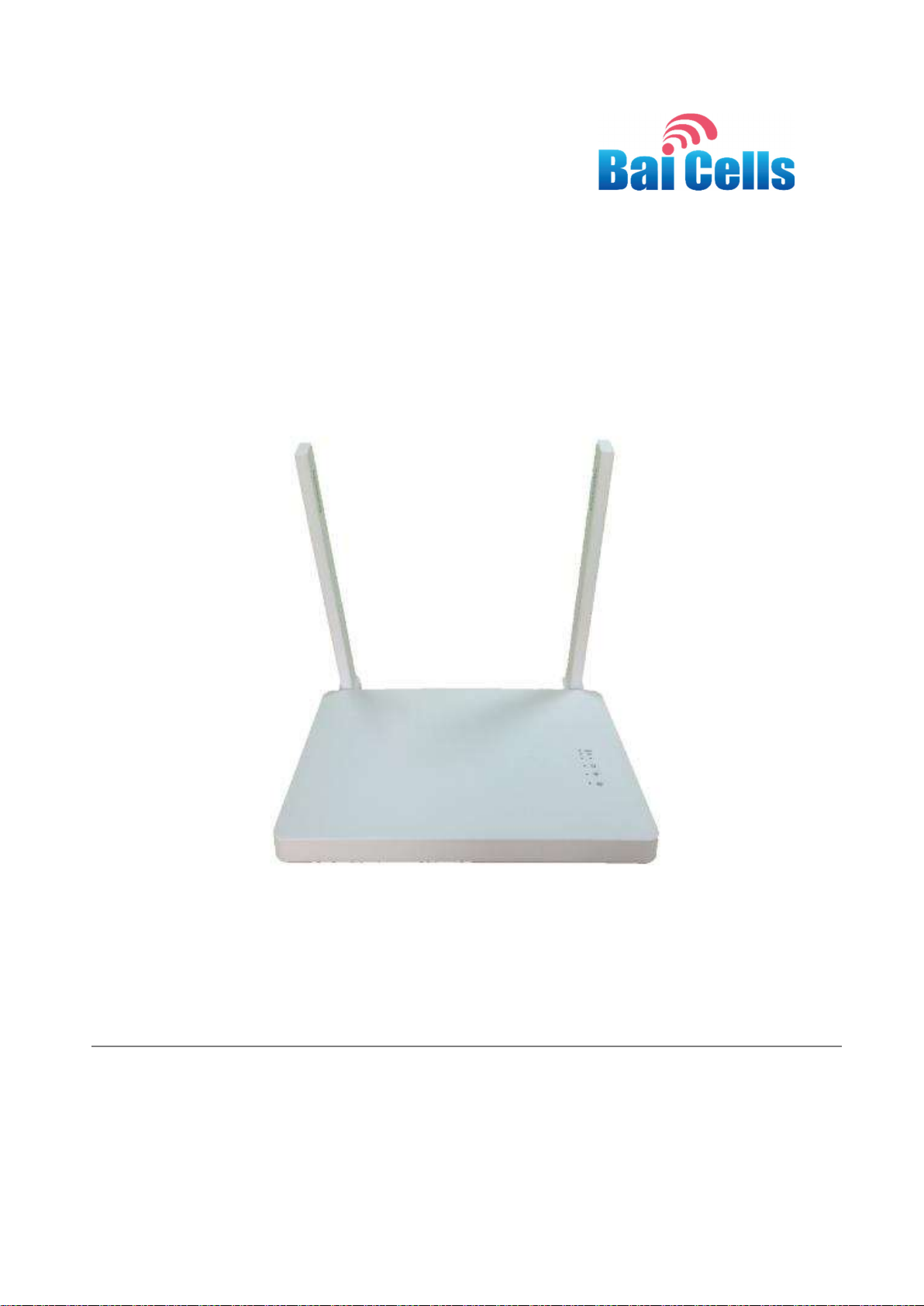
EP3011 Quick Installation Guide
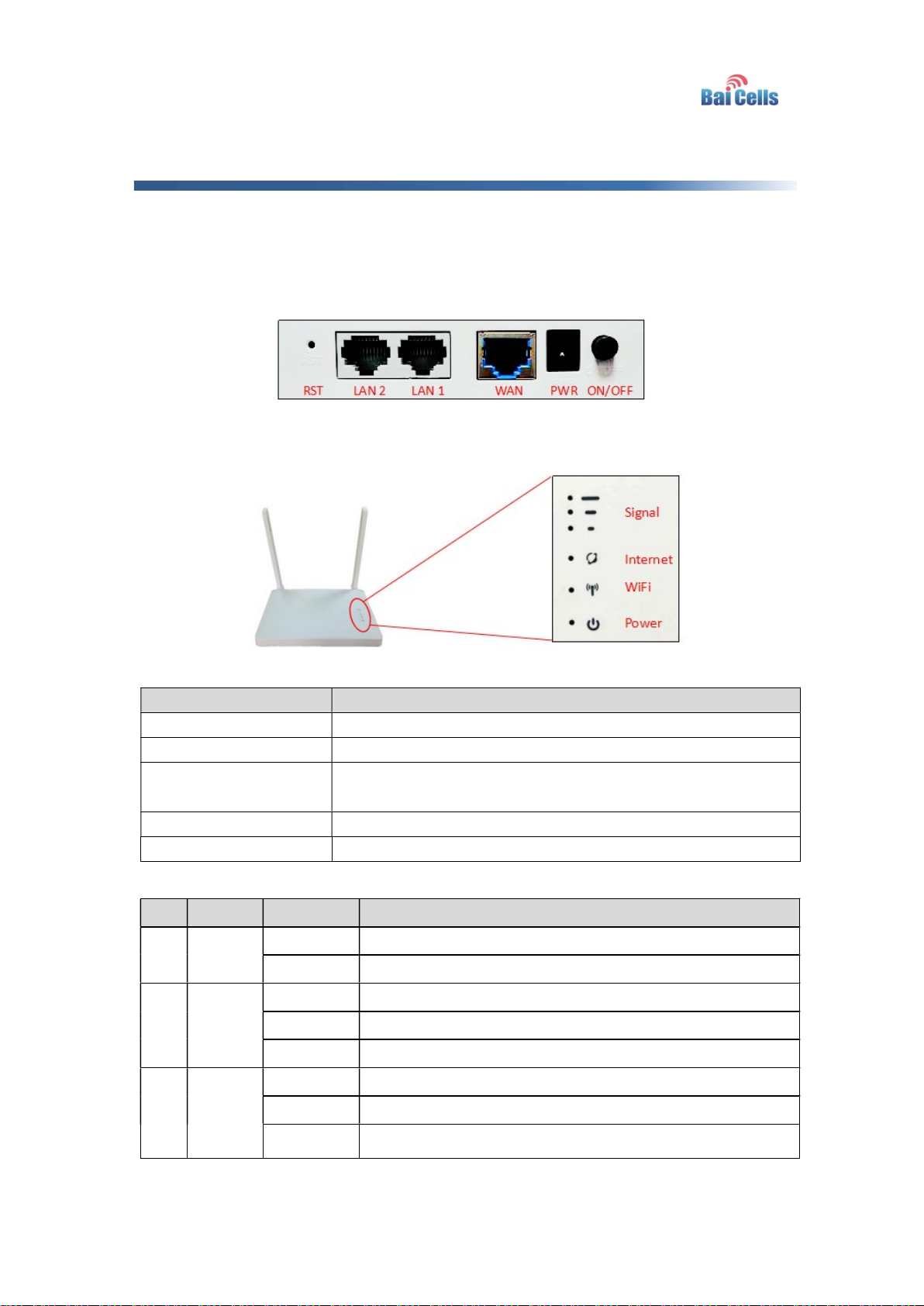
1. Product Overview
No. Name
Status
Description
Steady On
Power On
OFF No Power
Supply
Steady On
Wi-
Fi enabled
OFF Wi-Fi disabled
Blinking
Wi-
Fi is starting
3 LTE (if
Steady On
LTE is connected
OFF LTE is disconnected
1.1 Interface
(1) Interfaces
(2) LEDs
Interface & Button Description
SW Power On/Off
POWER 24VDC, 1A
WAN 1 RJ45, WAN 10/100/1000 auto-sensing, auto-MDX, 24V
0.5A PoE
RST Long press over 10 seconds to restore factory settings
LAN 2 RJ45, LAN 10/100 auto-sensing, auto-MDX
1 Power
2 WLAN
connect
to LTE
ODU)
Blinking LTE is starting
1
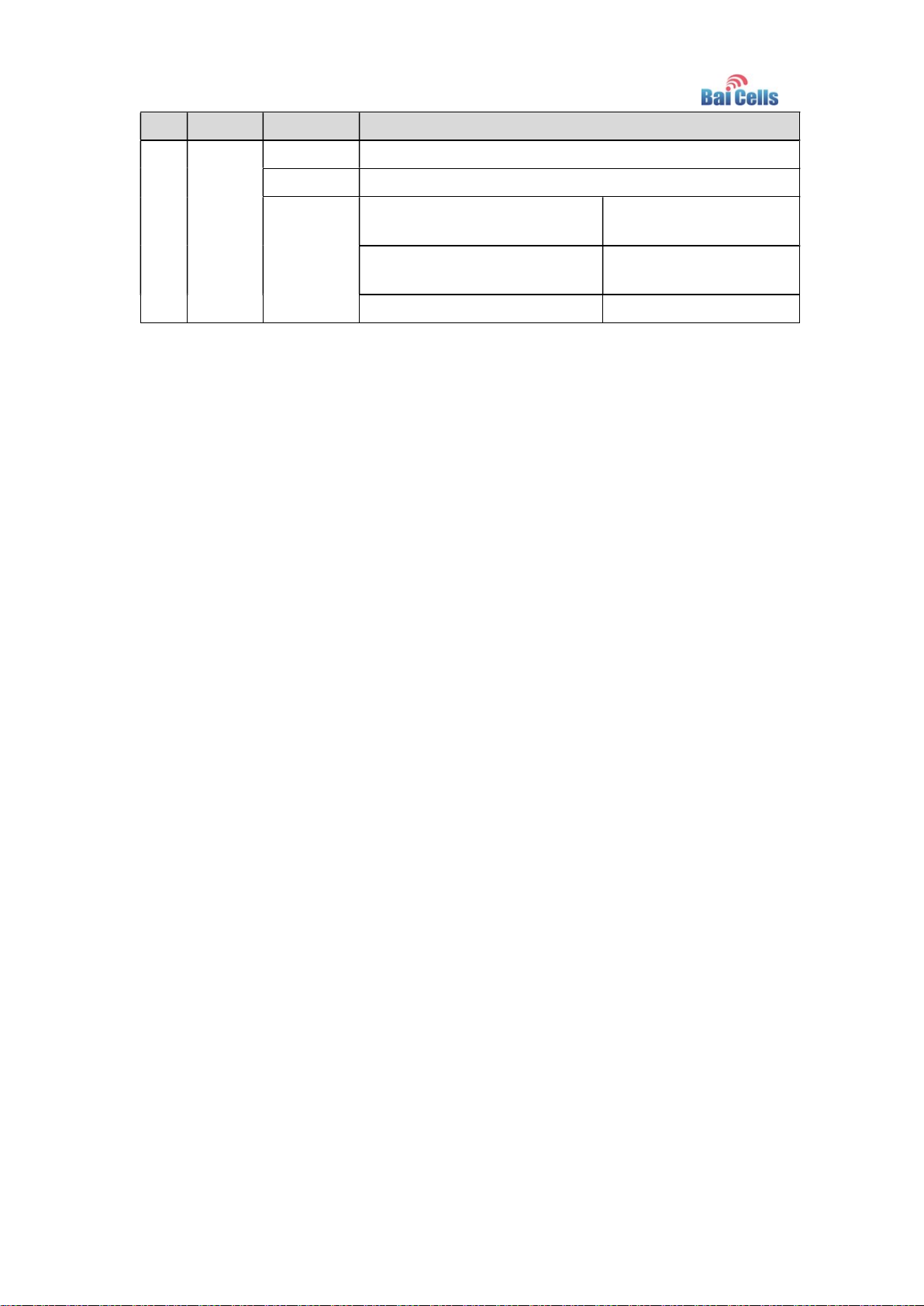
No. Name
Status
Description
4
Steady On
The
more the lights on, the stronger the signal
OFF No signal or weak signal
Only the first LED on the left is
The two LEDs on the left are
Attaching to the LTE
Three LEDs blinking
Attached successfully
Signal (if
connect
to LTE
ODU)
Blinking
blinking
blinking
Scanning the LTE network
network

2. Specifications
Item Description
Standard
Channel Bandwidth
Frequency
TXRX
MIMO
Peak Rate
Modulate
Sensitivity
IEEE 802.11b/g/n/ac(WA) or 802.11bgn(WN)
20MHz, 40MHz or 20MHz, 40MHz, 80MHz
2.4GHz, 5GHz or 2.4G only
2T2R
2×2
802.11b: 11Mbps
802.11g: 54Mbps
802.11n: 300Mbps
802.11ac: 866Mbps
DSSS/CCK, OFDM
-64 dBm@65Mbit/s, typical for 802.11n/ac
-65 dBm@54Mbit/s, typical for 802.11g
-76 dBm@11Mbit/s, typical for 802.11b
Antenna Type
Antenna Gain
Internal omni-antenna
5dBi

3. Installation Guide
3.1 Support Materials
Before installation, prepare the following support materials:
Item Description
Ethernet cable Outdoor Shield CAT5E
Shorter than 330 feet
Ground wire 16mm² yellow-green wire
3.2 Installation
CAUTION:
NO OTHER DEVICES ARE ALLOWED TO BE CONNECT WITH IDU’s WAN PORT EXCEPT BAICELLS’
OUD PRODUCTS (EG7035E/L and EG7010A/C)
Operations in the 5.15-5.25GHz band are restricted to indoor usage only.

4. Configuration Guide
4.1 Log in
The EP3011 manages, configures, and maintains the device by web management page. The steps
to log in are as follows:
1. In the address column of browser, type in http://192.168.150.1, then press “Enter”,
login in page is shown in Figure 4-1.
Figure 4-1 Login Page
2. Enter the user name and password, click "LOGIN". After password authentication,
you can log on to the web management page.
The default user name and password is admin.
For security, it is recommended that you open the firewall, and keep your login password, WLAN
FTP passwords and password well.
4.2 View Status
In the overview area, you can view the device information and LTE status, such as Product name,
Software version, PLMN, IMSI, RSRP, RSRQ, CINR, SINR, Tx Power, Cell ID, PCI, and so on, as shown
in Figure 4-2.

Figure 4-2 View Status
4.3 Basic Configuration
4.3.1 LTE Setting
To set the LTE Network, perform the following steps:
1. Choose LTE.
2. In the LTE Setting area, configure the LTE network.
4.3.2 Set Connection Method
To set the LTE network connection method, perform the following steps:
1. Choose “LTE>connection Method”, enter the setting connection method page, as
shown in Figure 4-3.
Figure 4-3 Set Connection Method

2. In the connection Method area, set the connection method
3. There are two methods to connect the LTE network, it is needed to choose a method
between Auto and Manual, if you want to auto connect to the LET network you should
choose the Auto, otherwise you should choose Manual.
4. Click “SAVE & APPLY”.

Regulatory Compliance
FCC Compliance
This device complies with part 15 of the FCC Rules. Operation is subject to the
following two conditions: (1) This device may not cause harmful interference, and (2)
this device must accept any interference received, including interference that may
cause undesired operation.
Any Changes or modifications not expressly approved by the party responsible for
compliance could void the user's authority to operate the equipment.
This equipment has been tested and found to comply with the limits for a Class B
digital device, pursuant to part 15 of the FCC Rules. These limits are designed to
provide reasonable protection against harmful interference in a residential installation.
This equipment generates uses and can radiate radio frequency energy and, if not
installed and used in accordance with the instructions, may cause harmful
interference to radio communications. However, there is no guarantee that
interference will not occur in a particular installation. If this equipment does cause
harmful interference to radio or television reception, which can be determined by
turning the equipment off and on, the user is encouraged to try to correct the
interference by one or more of the following measures:
Reorient or relocate the receiving antenna.
Increase the separation between the equipment and receiver.
Connect the equipment into an outlet on a circuit different from that to which the
receiver is connected.
Consult the dealer or an experienced radio/TV technician for help.
Warning
This equipment complies with FCC radiation exposure limits set forth for an
uncontrolled environment. This equipment should be installed and operated with
minimum distance 20 cm between the radiator & your body.
ISEDC Compliance
This device complies with Innovation, Science, and Economic Development
Canada licence-exempt RSS standard(s).
Operation is subject to the following two conditions:
(1) This device may not cause interference, and
(2) This device must accept any interference, including interference that may cause
undesired operation of the device.

Le présent appareil est conforme aux CNR d'Innovation, Science et Développement
économique Canada applicables aux appareils radio exempts de licence.
L'exploitation est autorisée aux deux conditions suivantes:
(1) l'appareil ne doit pas produire de brouillage, et
(2) l'utilisateur de l'appareil doit accepter tout brouillage radioélectrique subi,
même si le brouillage est susceptible d'en compromettre le fonctionnement.
The antenna(s) used for this transmitter must be installed to provide a separation
distance of at least 20cm from all persons and must not be collocated or operating in
conjunction with any other antenna or transmitter, End-Users must be provided with
transmitter operation conditions for satisfying RF exposure compliance.
